Green Seeker Handheld Crop Sensor Features Active light
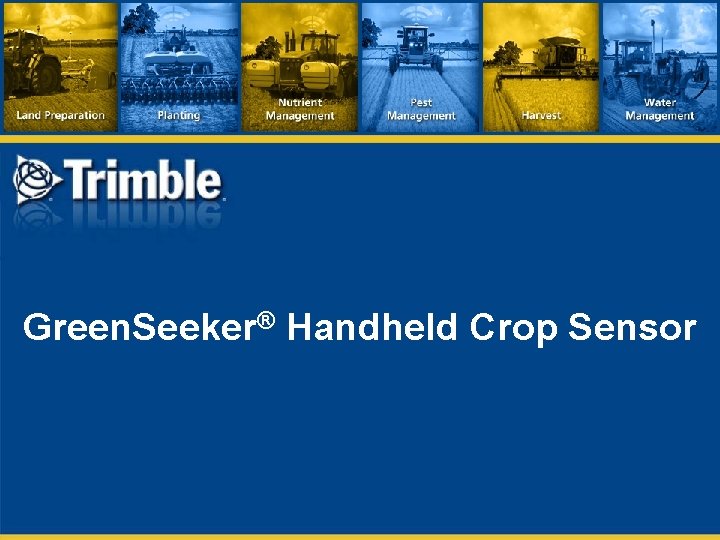
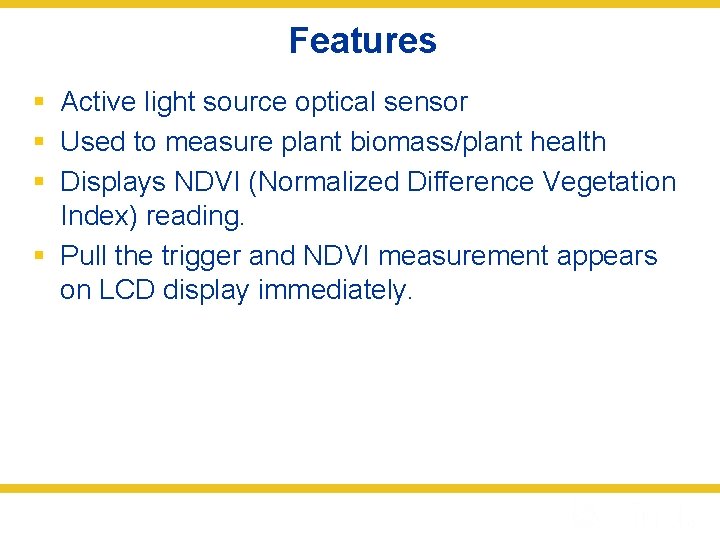
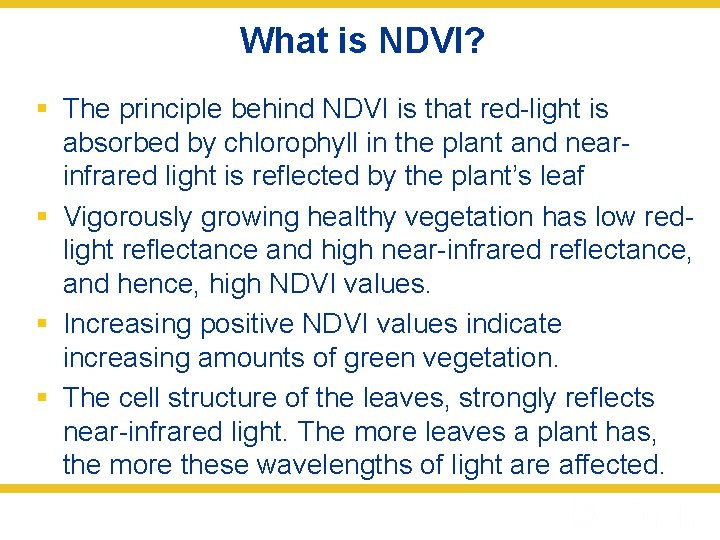
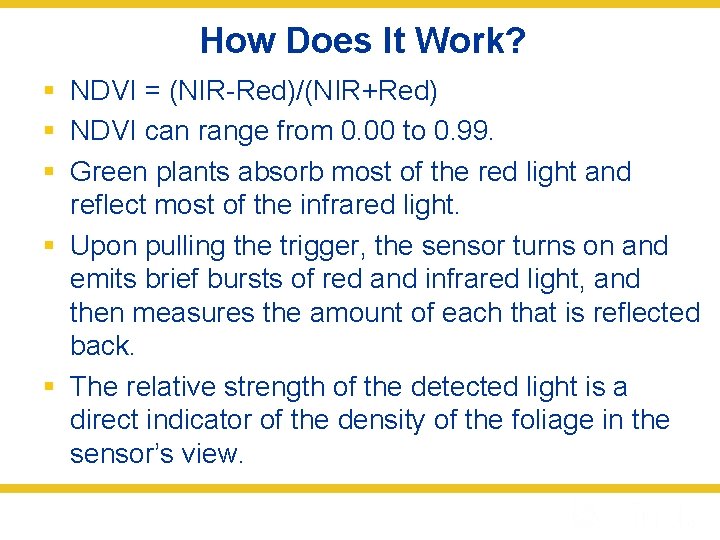

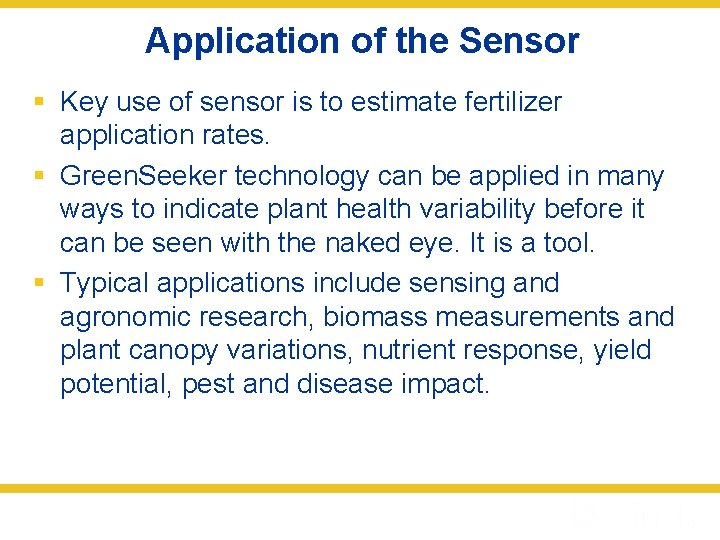
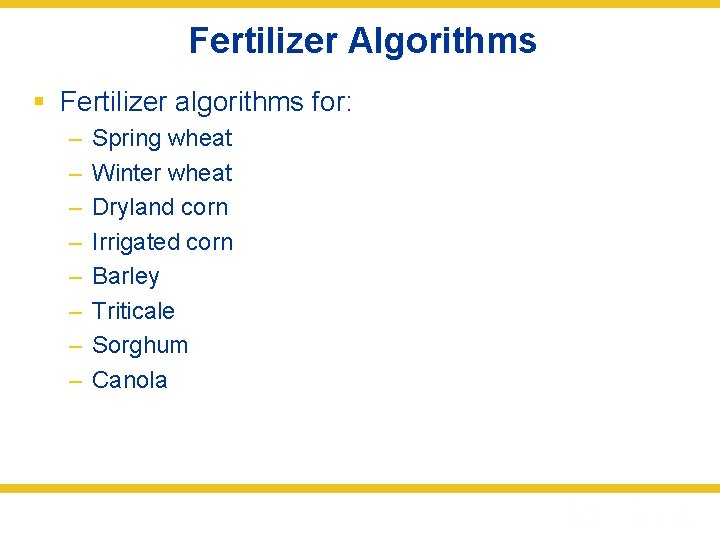
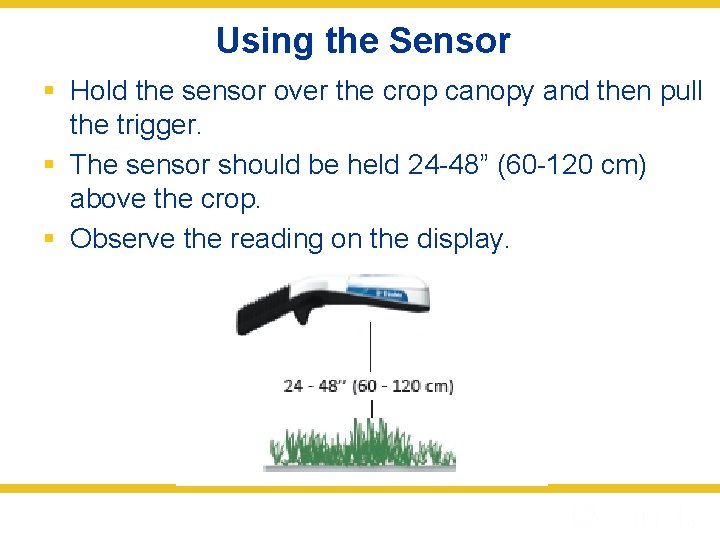
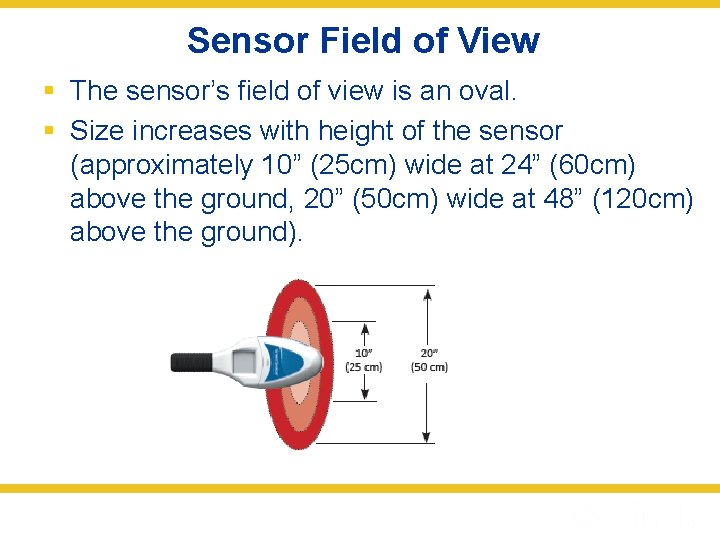
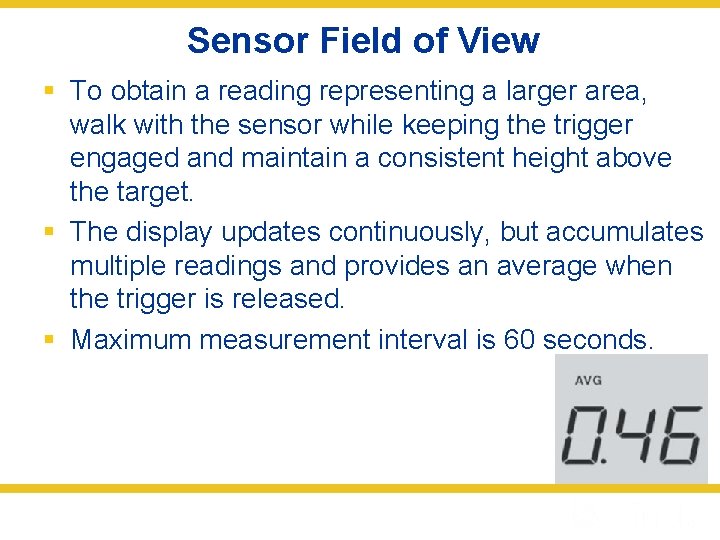
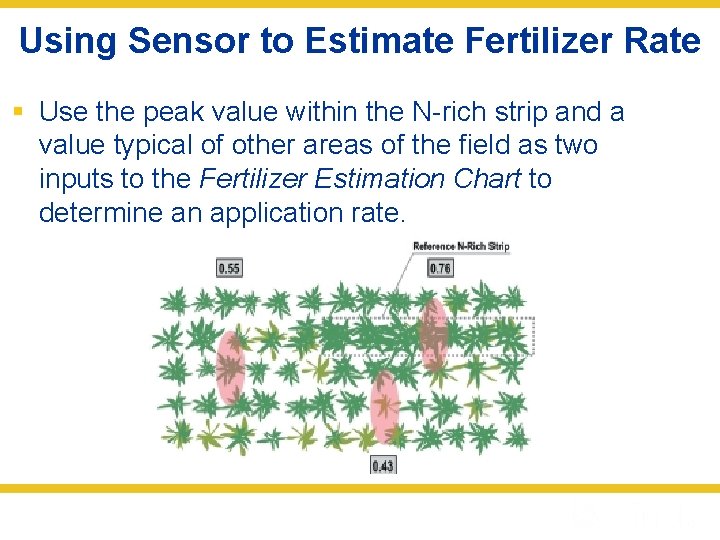
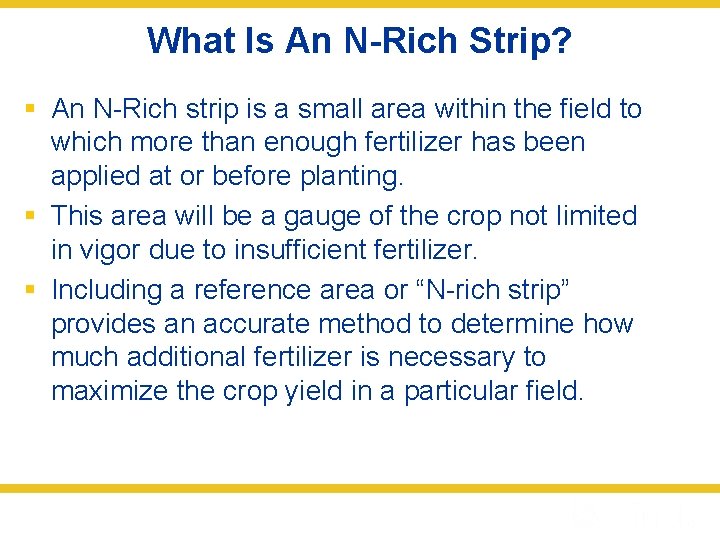
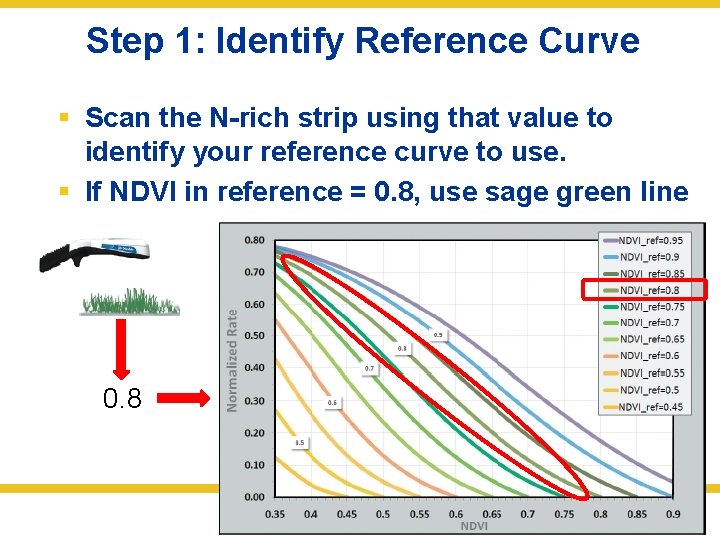
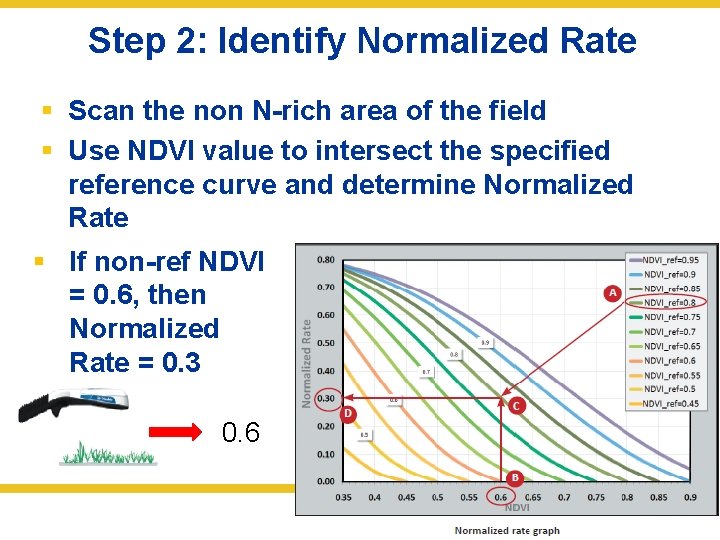
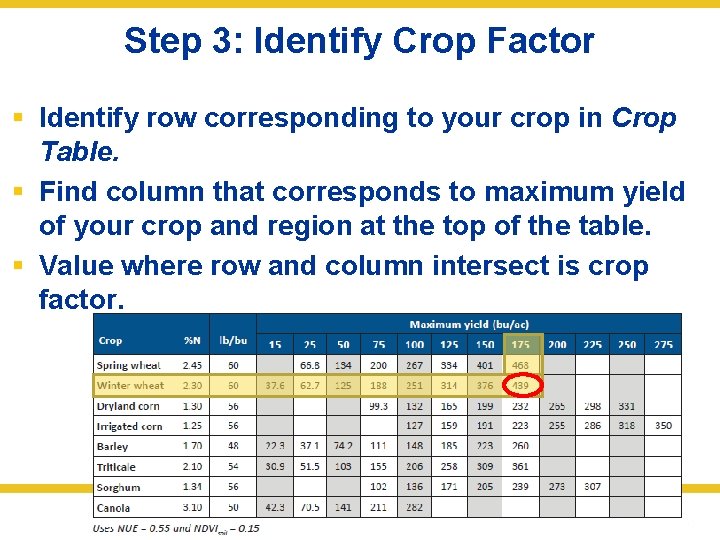
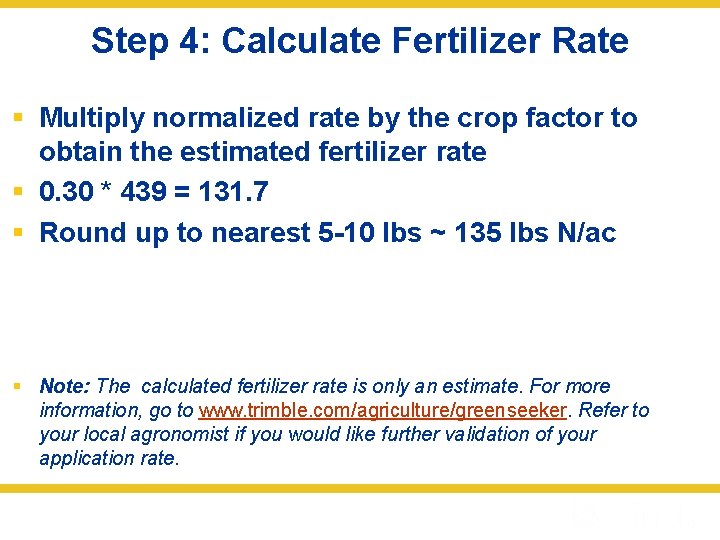
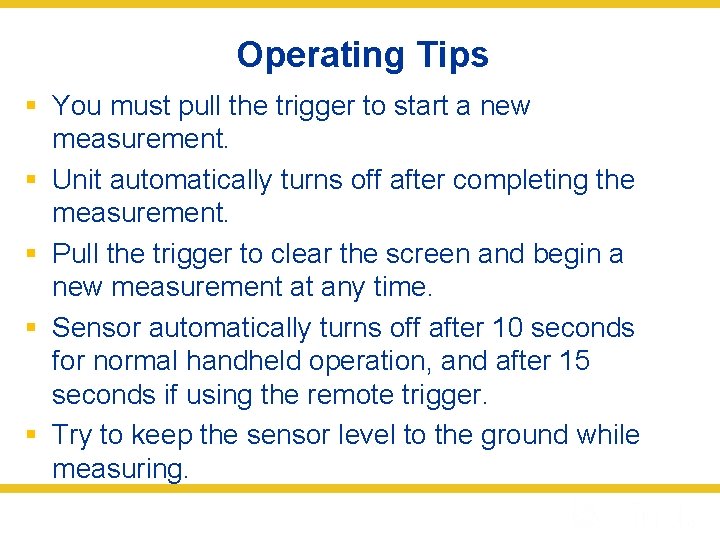
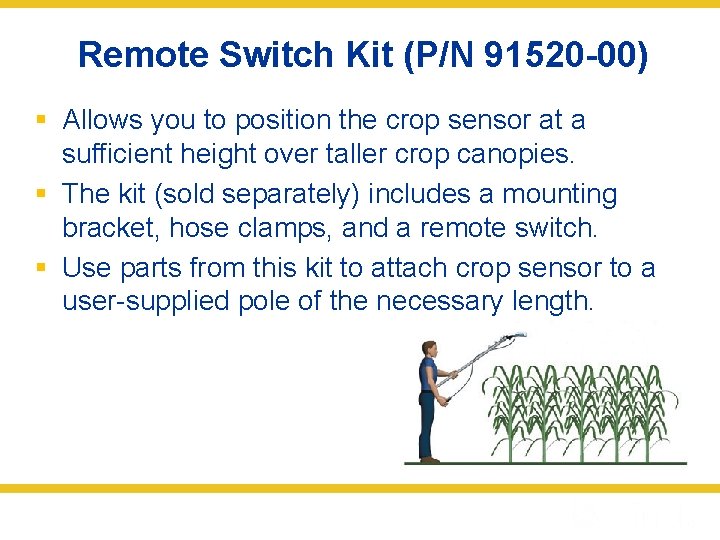
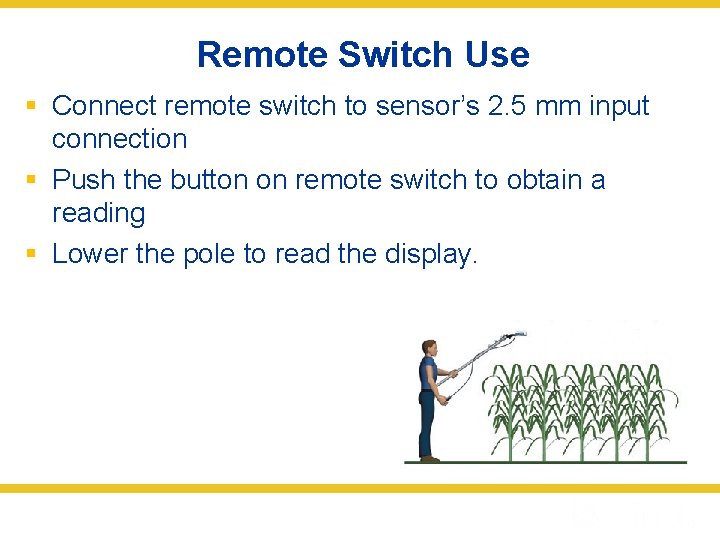
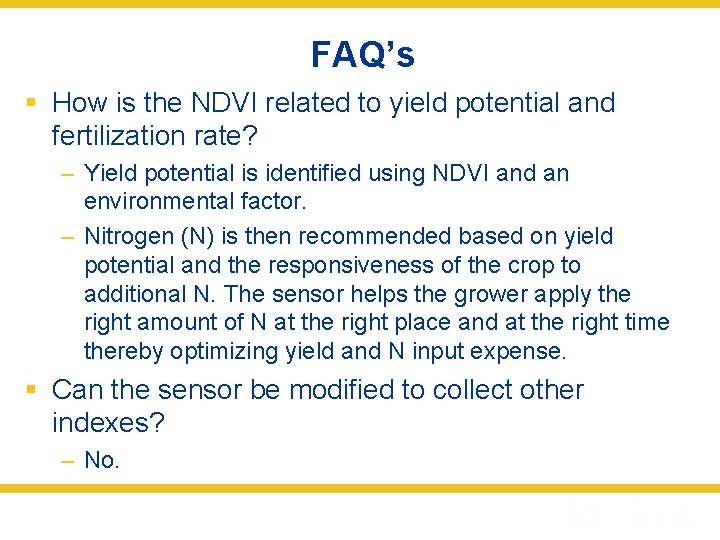
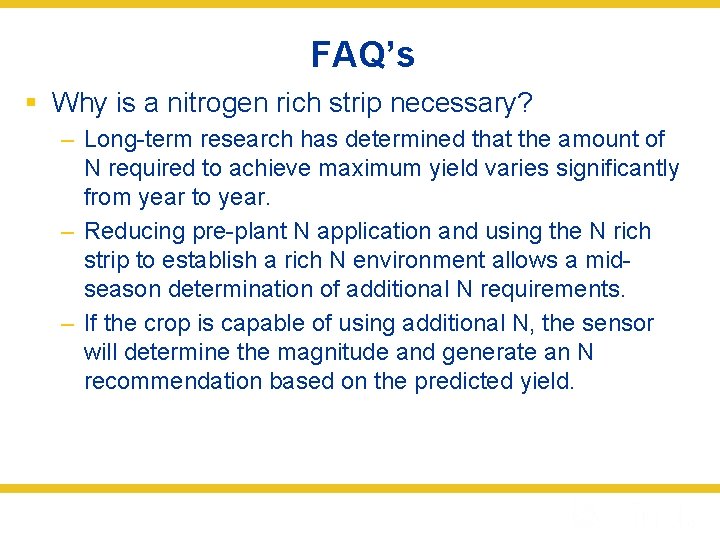
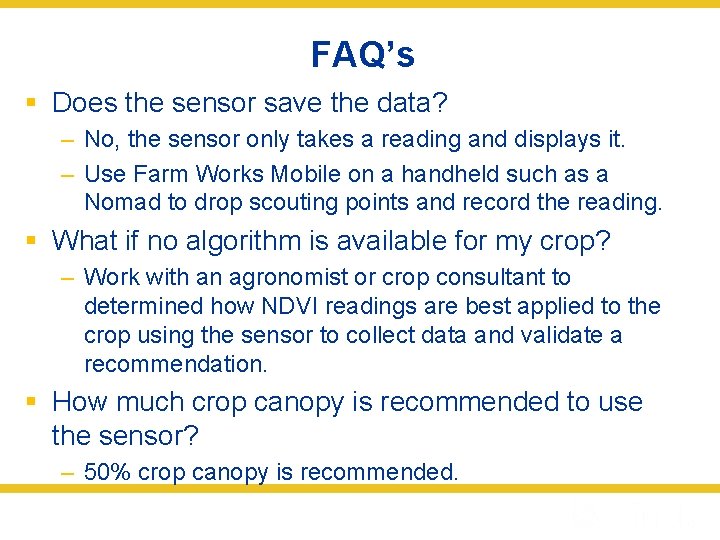
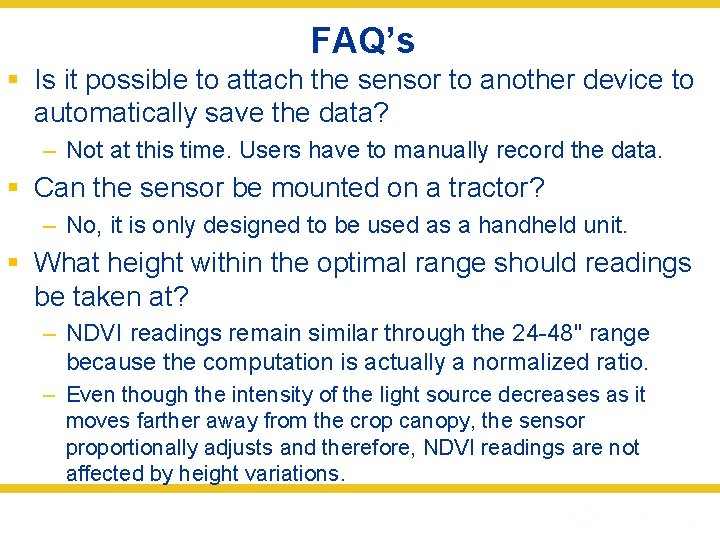
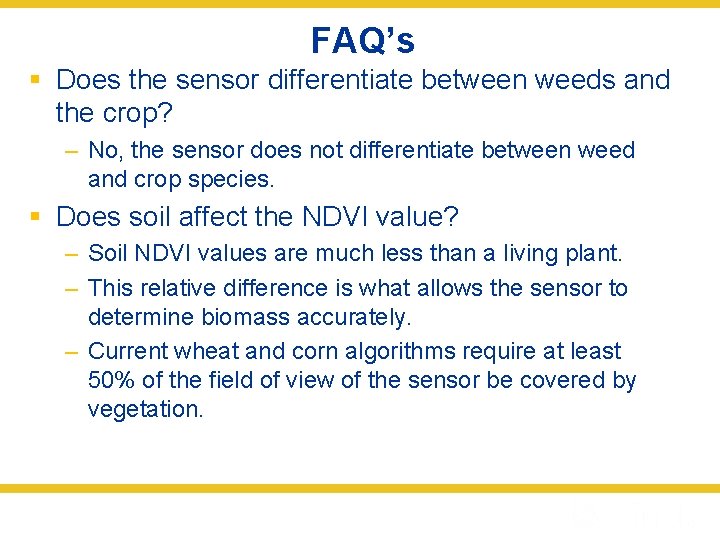
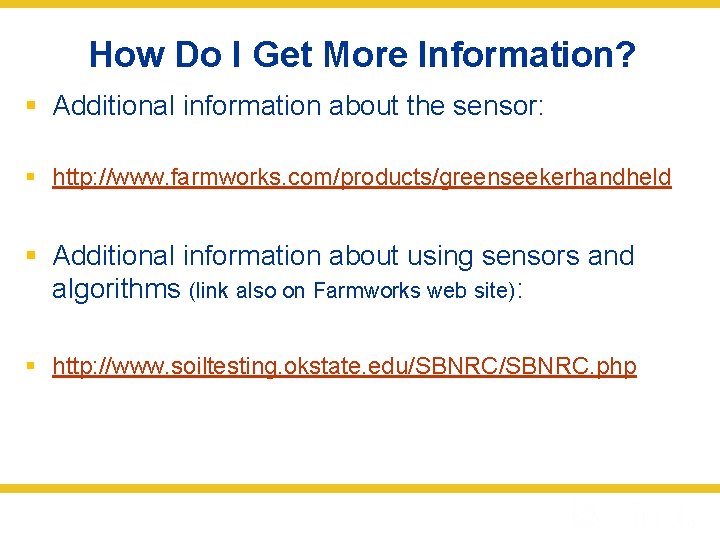
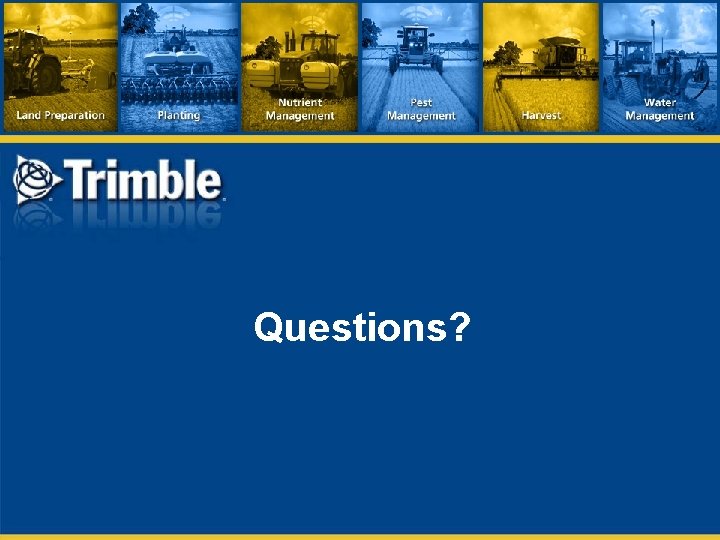
- Slides: 26
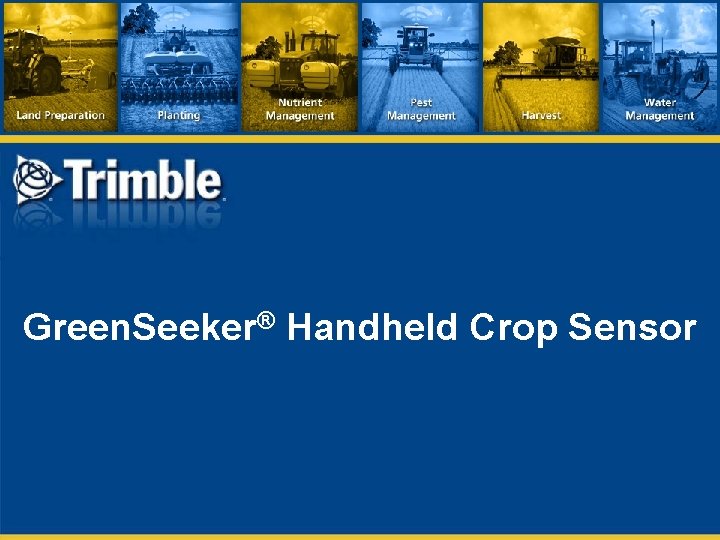
Green. Seeker® Handheld Crop Sensor
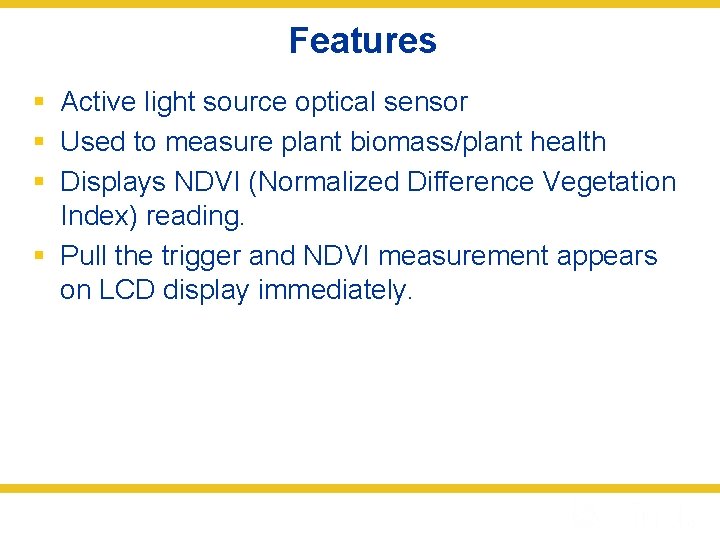
Features § Active light source optical sensor § Used to measure plant biomass/plant health § Displays NDVI (Normalized Difference Vegetation Index) reading. § Pull the trigger and NDVI measurement appears on LCD display immediately.
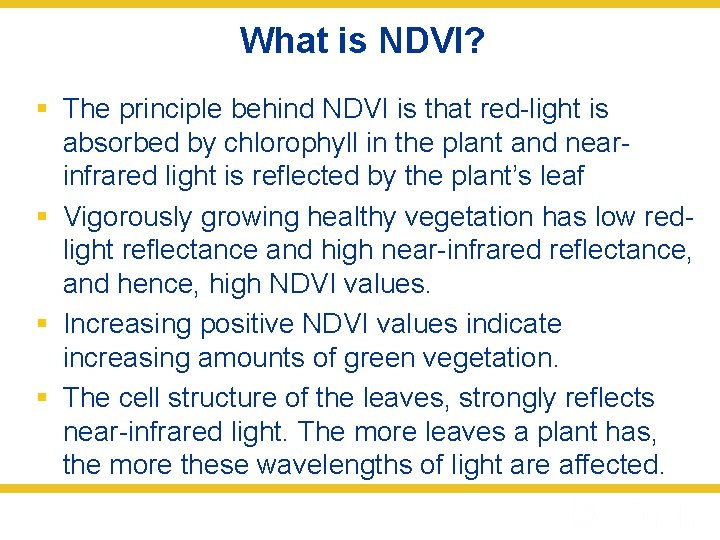
What is NDVI? § The principle behind NDVI is that red-light is absorbed by chlorophyll in the plant and nearinfrared light is reflected by the plant’s leaf § Vigorously growing healthy vegetation has low redlight reflectance and high near-infrared reflectance, and hence, high NDVI values. § Increasing positive NDVI values indicate increasing amounts of green vegetation. § The cell structure of the leaves, strongly reflects near-infrared light. The more leaves a plant has, the more these wavelengths of light are affected.
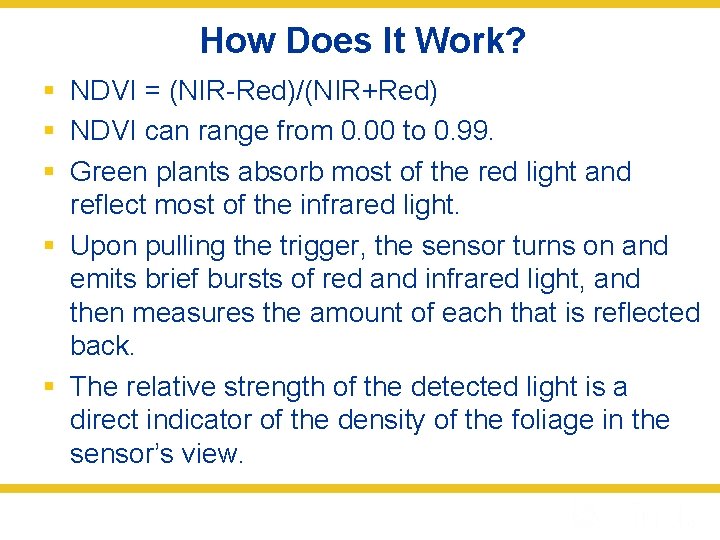
How Does It Work? § NDVI = (NIR-Red)/(NIR+Red) § NDVI can range from 0. 00 to 0. 99. § Green plants absorb most of the red light and reflect most of the infrared light. § Upon pulling the trigger, the sensor turns on and emits brief bursts of red and infrared light, and then measures the amount of each that is reflected back. § The relative strength of the detected light is a direct indicator of the density of the foliage in the sensor’s view.

Sensor Tour
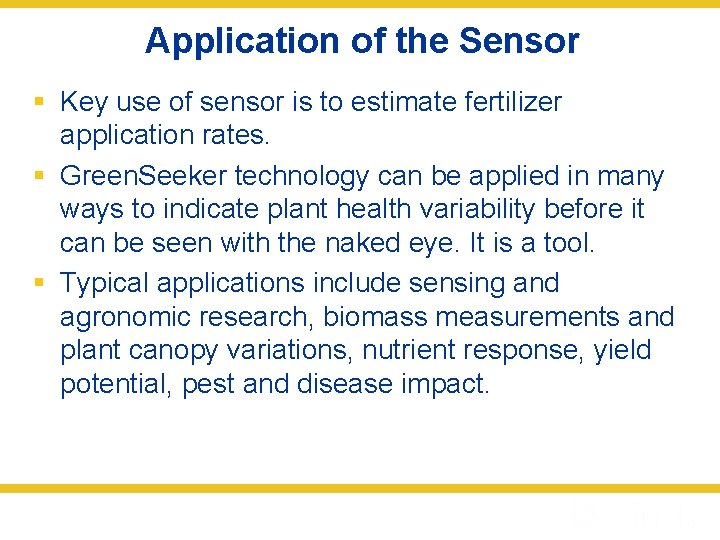
Application of the Sensor § Key use of sensor is to estimate fertilizer application rates. § Green. Seeker technology can be applied in many ways to indicate plant health variability before it can be seen with the naked eye. It is a tool. § Typical applications include sensing and agronomic research, biomass measurements and plant canopy variations, nutrient response, yield potential, pest and disease impact.
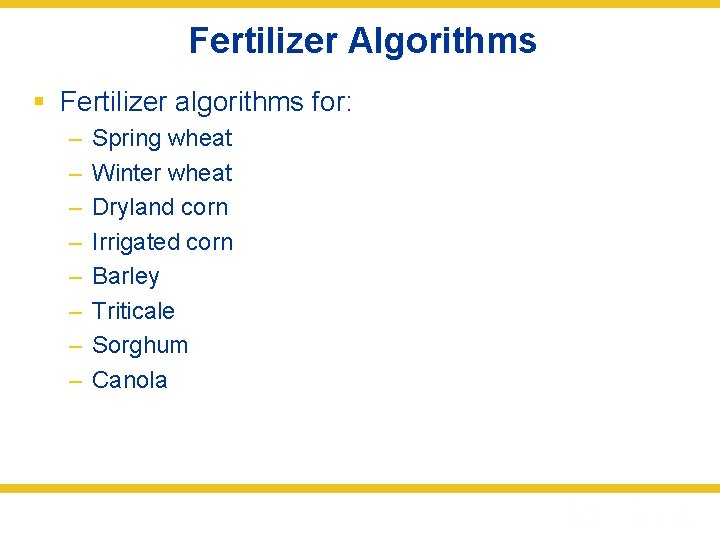
Fertilizer Algorithms § Fertilizer algorithms for: – – – – Spring wheat Winter wheat Dryland corn Irrigated corn Barley Triticale Sorghum Canola
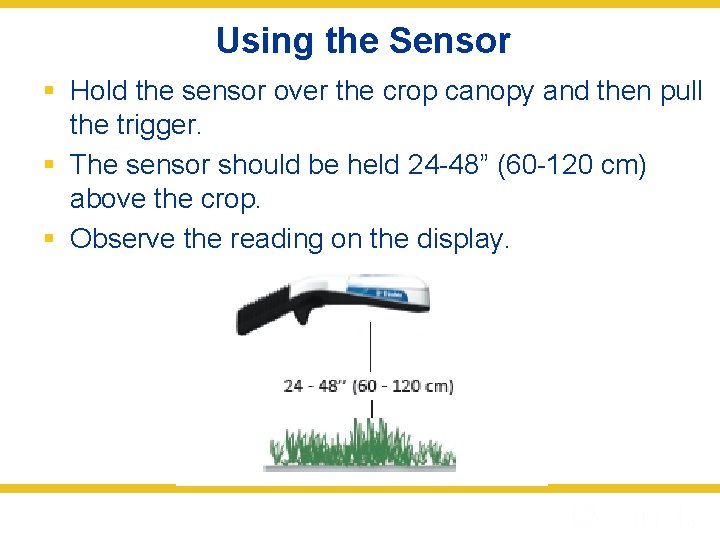
Using the Sensor § Hold the sensor over the crop canopy and then pull the trigger. § The sensor should be held 24 -48” (60 -120 cm) above the crop. § Observe the reading on the display.
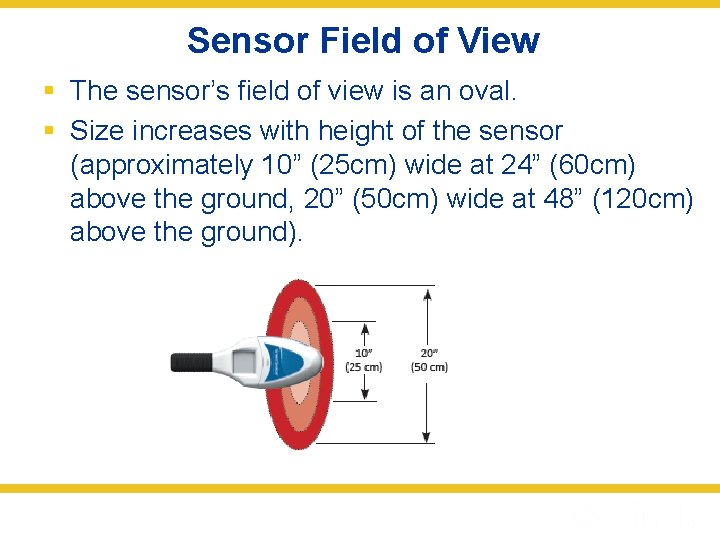
Sensor Field of View § The sensor’s field of view is an oval. § Size increases with height of the sensor (approximately 10” (25 cm) wide at 24” (60 cm) above the ground, 20” (50 cm) wide at 48” (120 cm) above the ground).
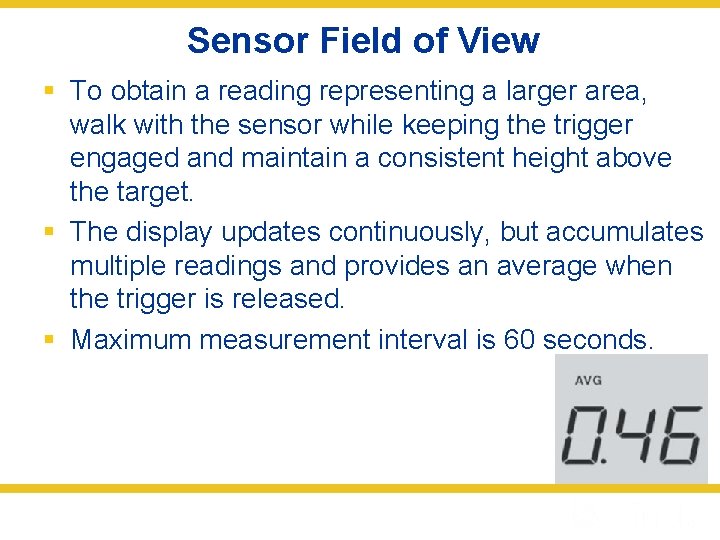
Sensor Field of View § To obtain a reading representing a larger area, walk with the sensor while keeping the trigger engaged and maintain a consistent height above the target. § The display updates continuously, but accumulates multiple readings and provides an average when the trigger is released. § Maximum measurement interval is 60 seconds.
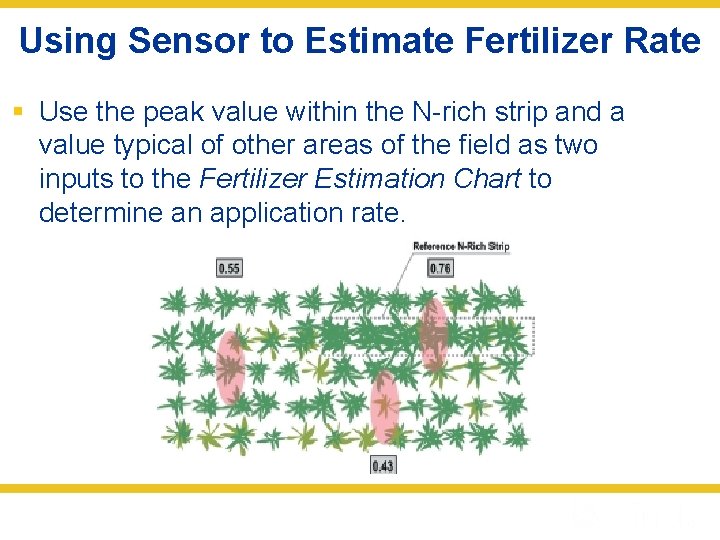
Using Sensor to Estimate Fertilizer Rate § Use the peak value within the N-rich strip and a value typical of other areas of the field as two inputs to the Fertilizer Estimation Chart to determine an application rate.
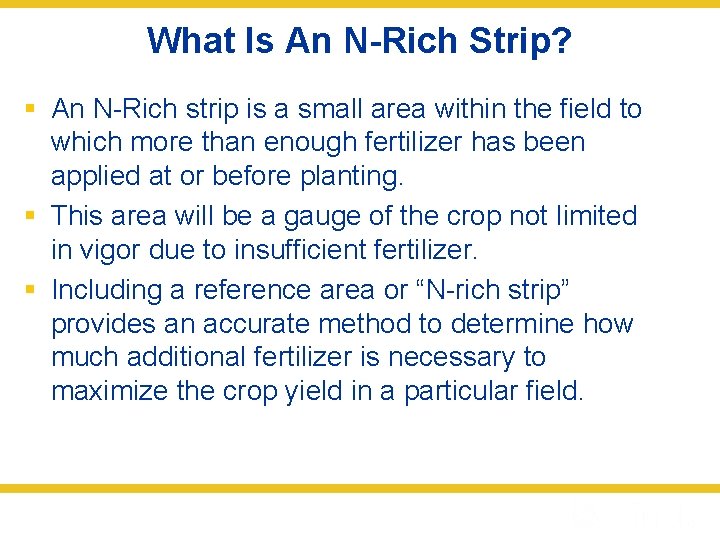
What Is An N-Rich Strip? § An N-Rich strip is a small area within the field to which more than enough fertilizer has been applied at or before planting. § This area will be a gauge of the crop not limited in vigor due to insufficient fertilizer. § Including a reference area or “N-rich strip” provides an accurate method to determine how much additional fertilizer is necessary to maximize the crop yield in a particular field.
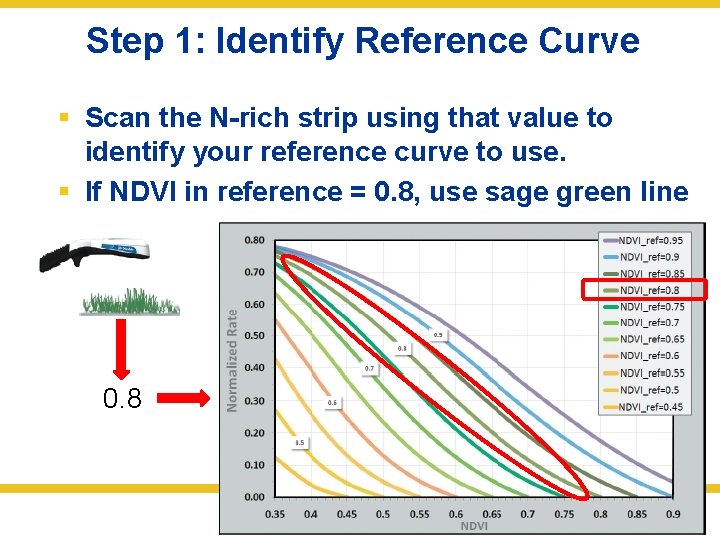
Step 1: Identify Reference Curve § Scan the N-rich strip using that value to identify your reference curve to use. § If NDVI in reference = 0. 8, use sage green line 0. 8
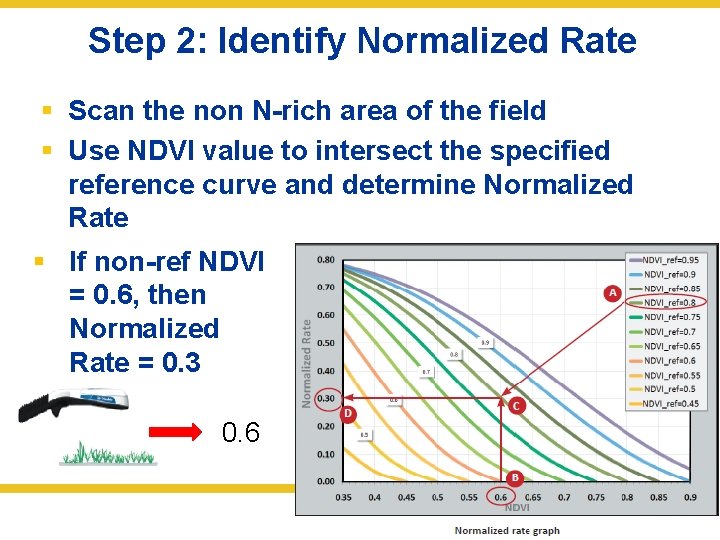
Step 2: Identify Normalized Rate § Scan the non N-rich area of the field § Use NDVI value to intersect the specified reference curve and determine Normalized Rate § If non-ref NDVI = 0. 6, then Normalized Rate = 0. 3 0. 6
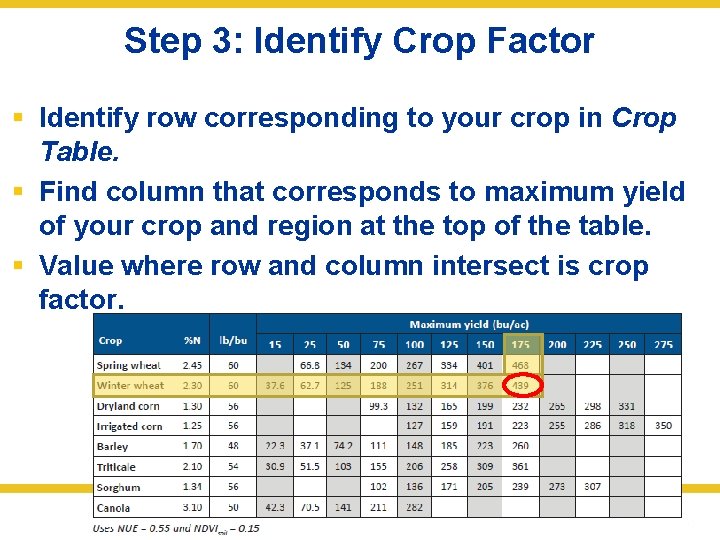
Step 3: Identify Crop Factor § Identify row corresponding to your crop in Crop Table. § Find column that corresponds to maximum yield of your crop and region at the top of the table. § Value where row and column intersect is crop factor.
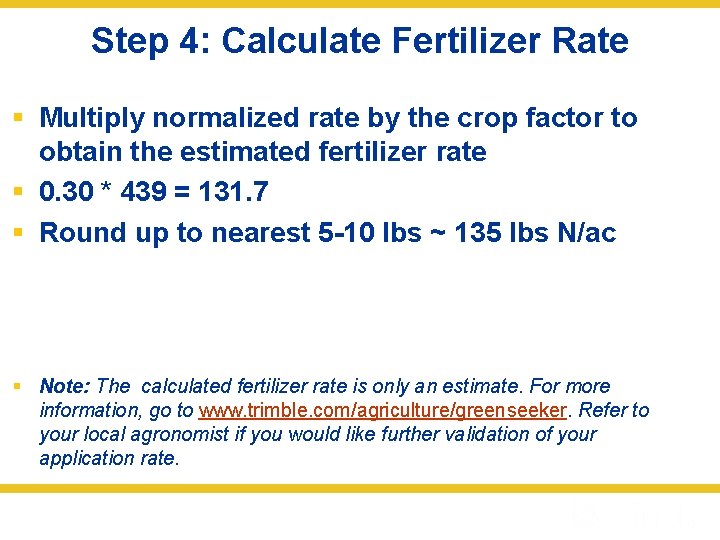
Step 4: Calculate Fertilizer Rate § Multiply normalized rate by the crop factor to obtain the estimated fertilizer rate § 0. 30 * 439 = 131. 7 § Round up to nearest 5 -10 lbs ~ 135 lbs N/ac § Note: The calculated fertilizer rate is only an estimate. For more information, go to www. trimble. com/agriculture/greenseeker. Refer to your local agronomist if you would like further validation of your application rate.
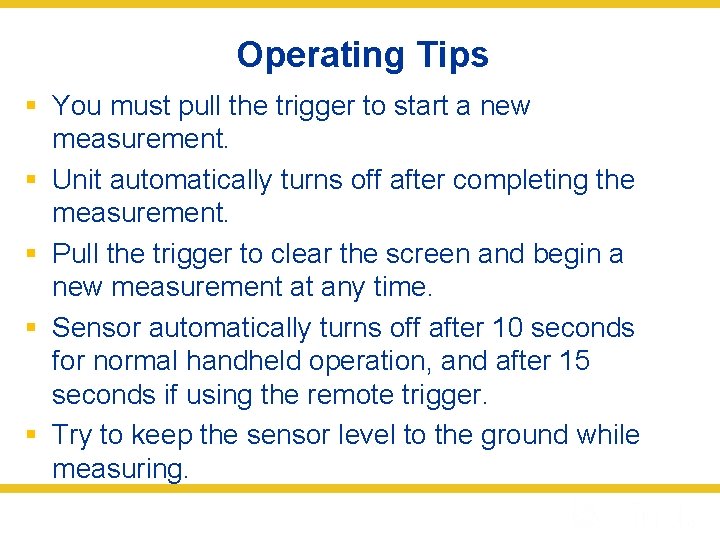
Operating Tips § You must pull the trigger to start a new measurement. § Unit automatically turns off after completing the measurement. § Pull the trigger to clear the screen and begin a new measurement at any time. § Sensor automatically turns off after 10 seconds for normal handheld operation, and after 15 seconds if using the remote trigger. § Try to keep the sensor level to the ground while measuring.
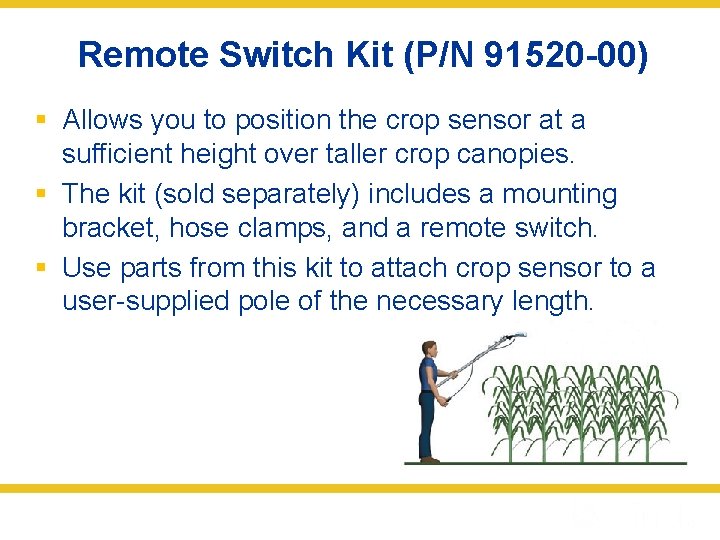
Remote Switch Kit (P/N 91520 -00) § Allows you to position the crop sensor at a sufficient height over taller crop canopies. § The kit (sold separately) includes a mounting bracket, hose clamps, and a remote switch. § Use parts from this kit to attach crop sensor to a user-supplied pole of the necessary length.
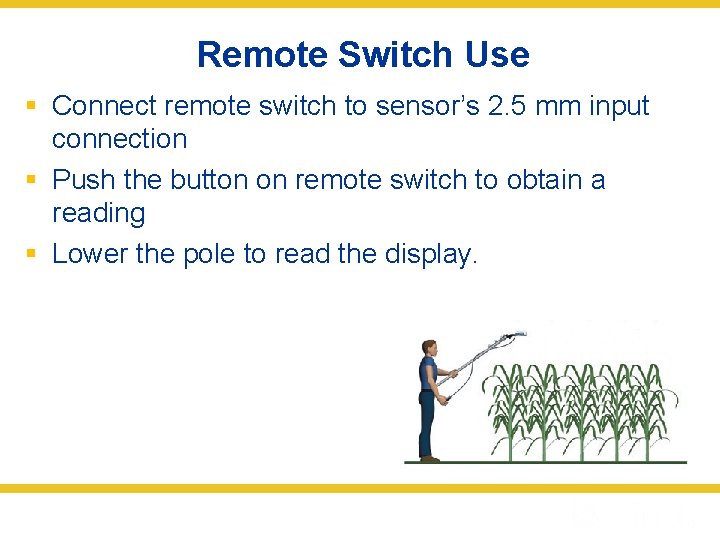
Remote Switch Use § Connect remote switch to sensor’s 2. 5 mm input connection § Push the button on remote switch to obtain a reading § Lower the pole to read the display.
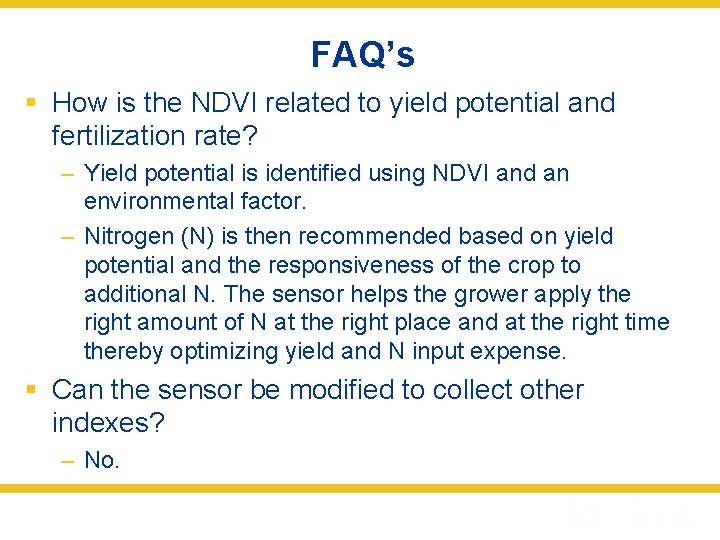
FAQ’s § How is the NDVI related to yield potential and fertilization rate? – Yield potential is identified using NDVI and an environmental factor. – Nitrogen (N) is then recommended based on yield potential and the responsiveness of the crop to additional N. The sensor helps the grower apply the right amount of N at the right place and at the right time thereby optimizing yield and N input expense. § Can the sensor be modified to collect other indexes? – No.
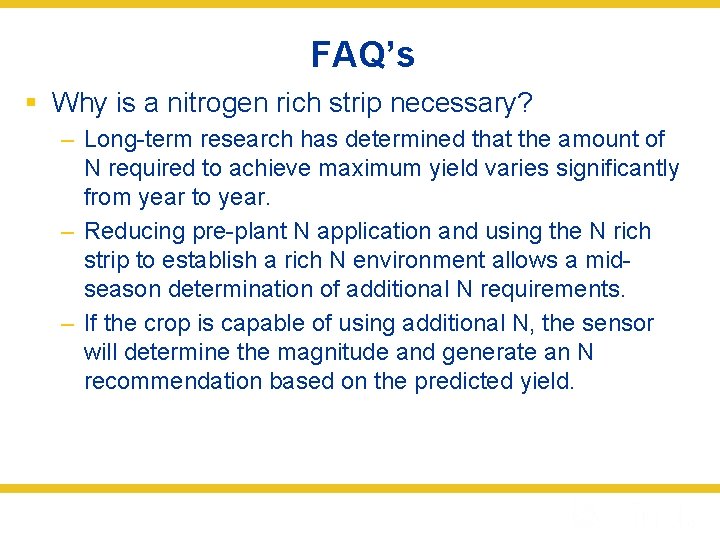
FAQ’s § Why is a nitrogen rich strip necessary? – Long-term research has determined that the amount of N required to achieve maximum yield varies significantly from year to year. – Reducing pre-plant N application and using the N rich strip to establish a rich N environment allows a midseason determination of additional N requirements. – If the crop is capable of using additional N, the sensor will determine the magnitude and generate an N recommendation based on the predicted yield.
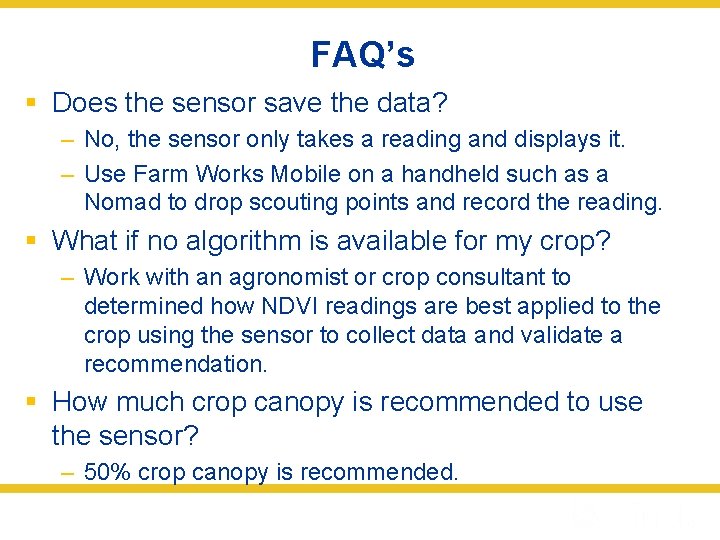
FAQ’s § Does the sensor save the data? – No, the sensor only takes a reading and displays it. – Use Farm Works Mobile on a handheld such as a Nomad to drop scouting points and record the reading. § What if no algorithm is available for my crop? – Work with an agronomist or crop consultant to determined how NDVI readings are best applied to the crop using the sensor to collect data and validate a recommendation. § How much crop canopy is recommended to use the sensor? – 50% crop canopy is recommended.
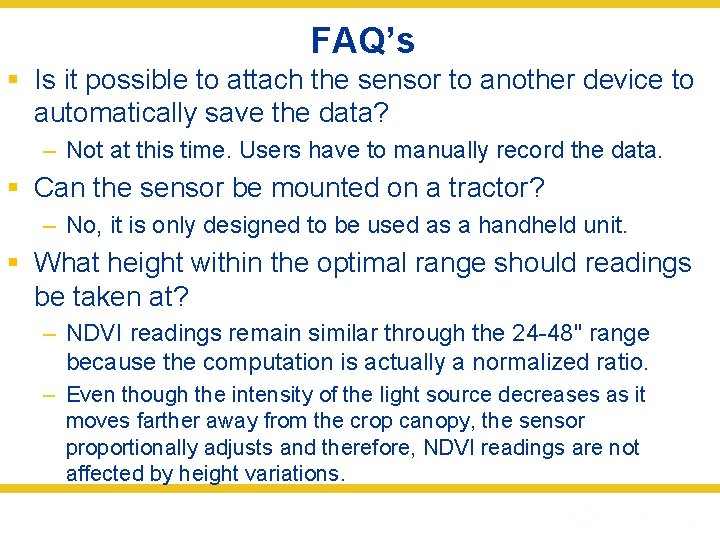
FAQ’s § Is it possible to attach the sensor to another device to automatically save the data? – Not at this time. Users have to manually record the data. § Can the sensor be mounted on a tractor? – No, it is only designed to be used as a handheld unit. § What height within the optimal range should readings be taken at? – NDVI readings remain similar through the 24 -48" range because the computation is actually a normalized ratio. – Even though the intensity of the light source decreases as it moves farther away from the crop canopy, the sensor proportionally adjusts and therefore, NDVI readings are not affected by height variations.
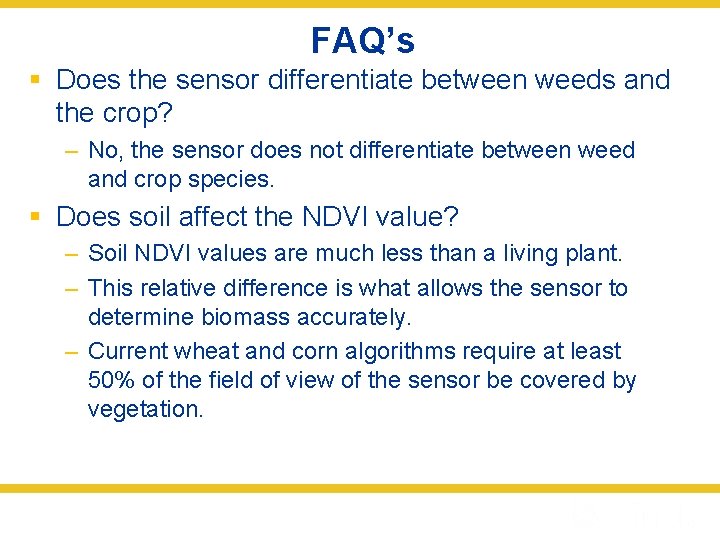
FAQ’s § Does the sensor differentiate between weeds and the crop? – No, the sensor does not differentiate between weed and crop species. § Does soil affect the NDVI value? – Soil NDVI values are much less than a living plant. – This relative difference is what allows the sensor to determine biomass accurately. – Current wheat and corn algorithms require at least 50% of the field of view of the sensor be covered by vegetation.
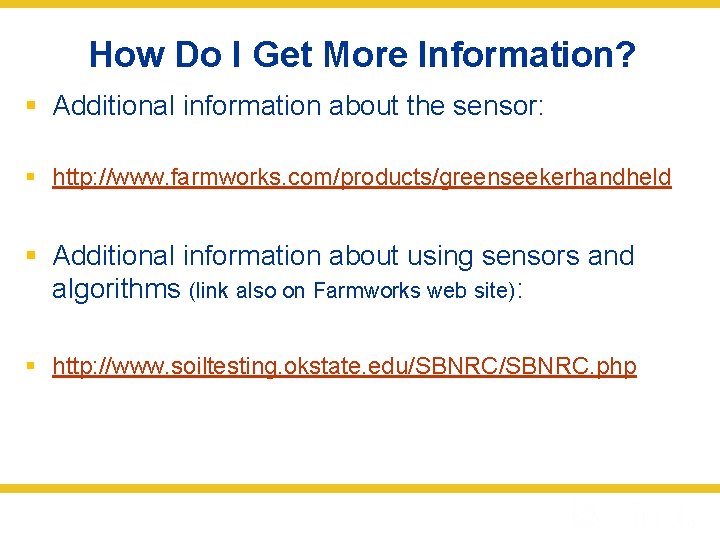
How Do I Get More Information? § Additional information about the sensor: § http: //www. farmworks. com/products/greenseekerhandheld § Additional information about using sensors and algorithms (link also on Farmworks web site): § http: //www. soiltesting. okstate. edu/SBNRC. php
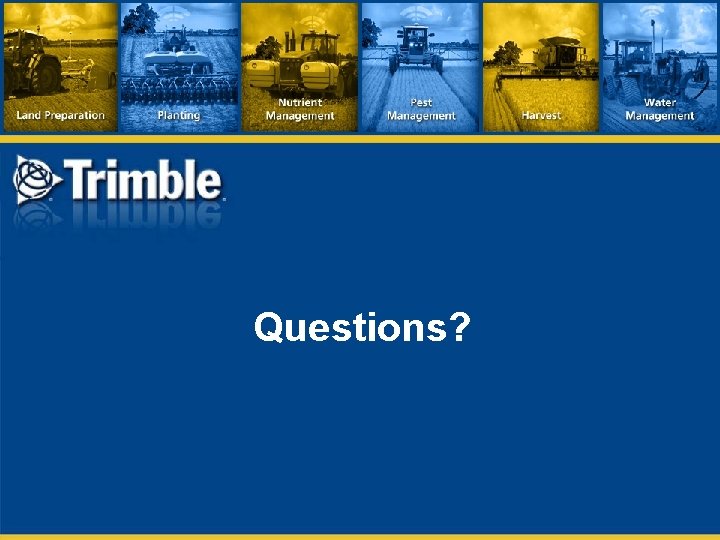
Questions?