GNUradio Python Programming KC Huang Outlines Python Introduction
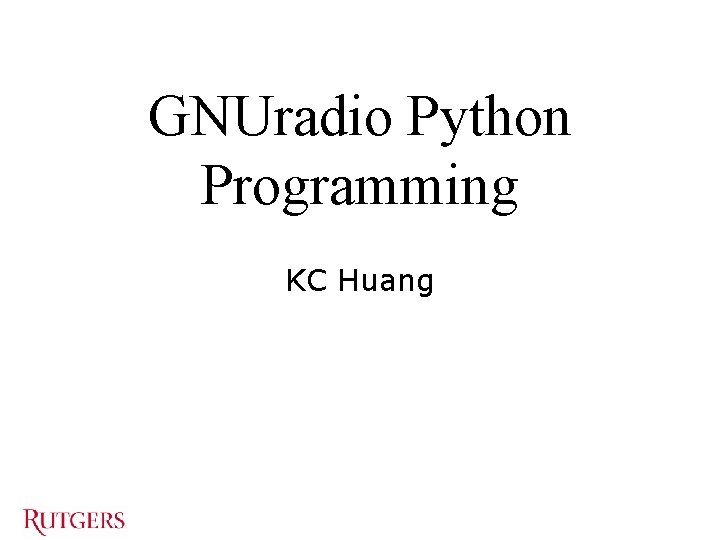
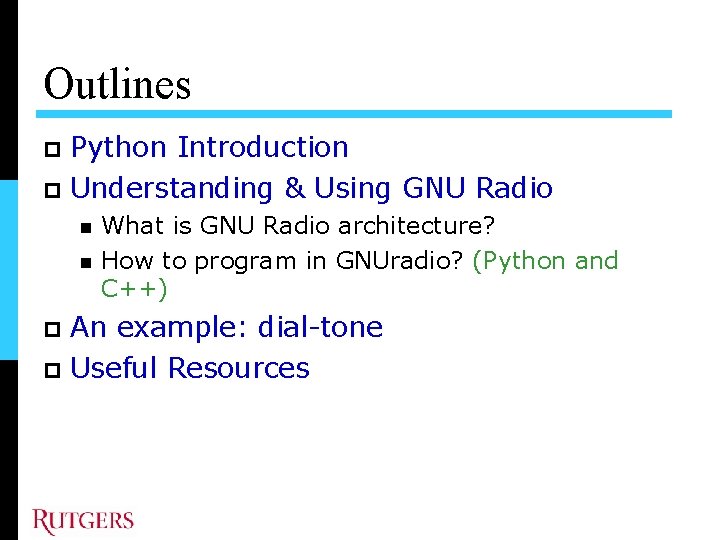
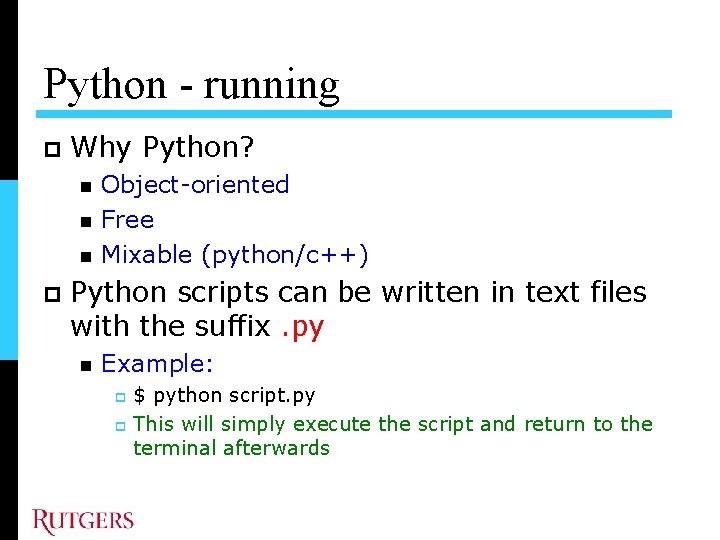
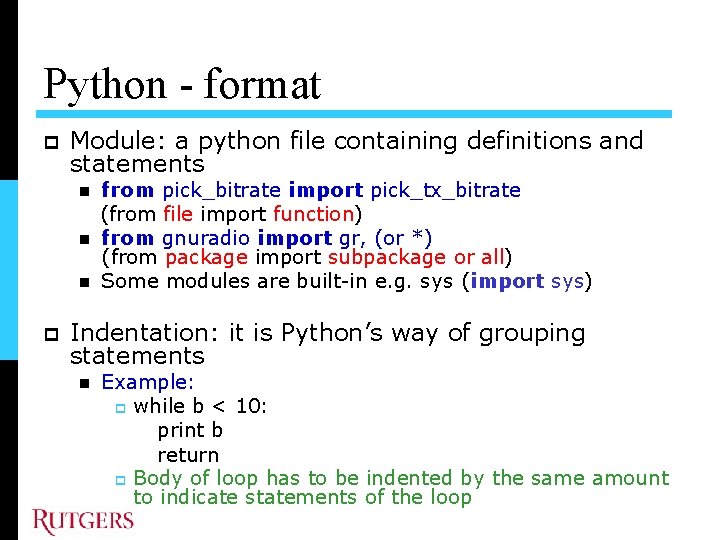
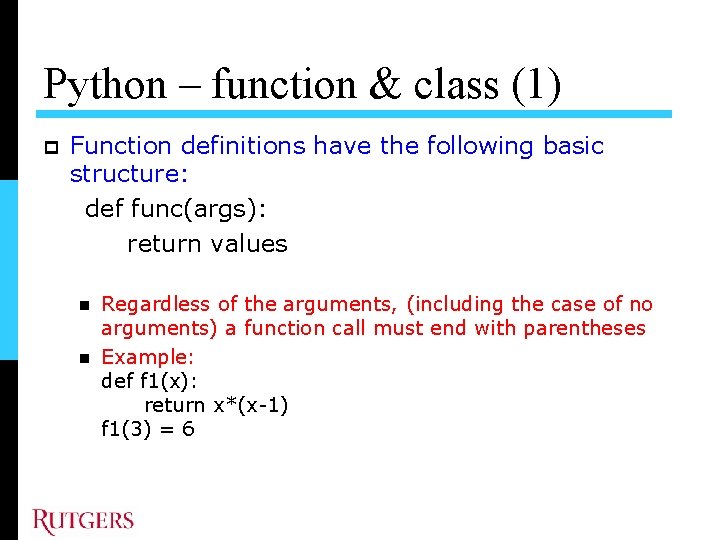
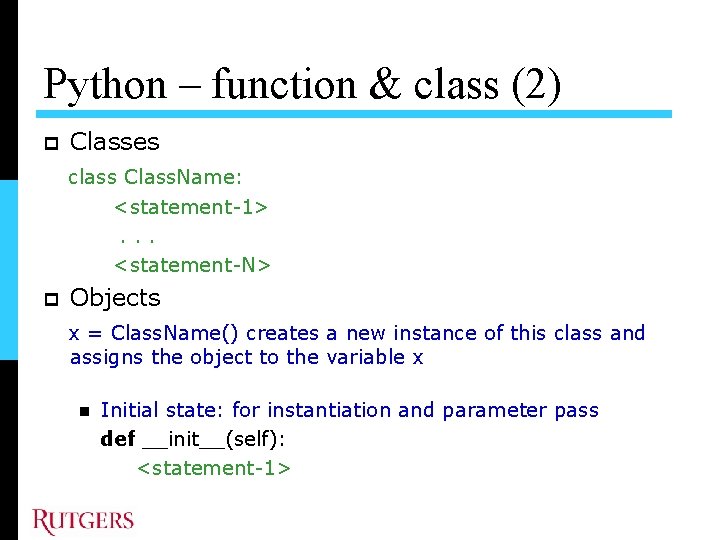
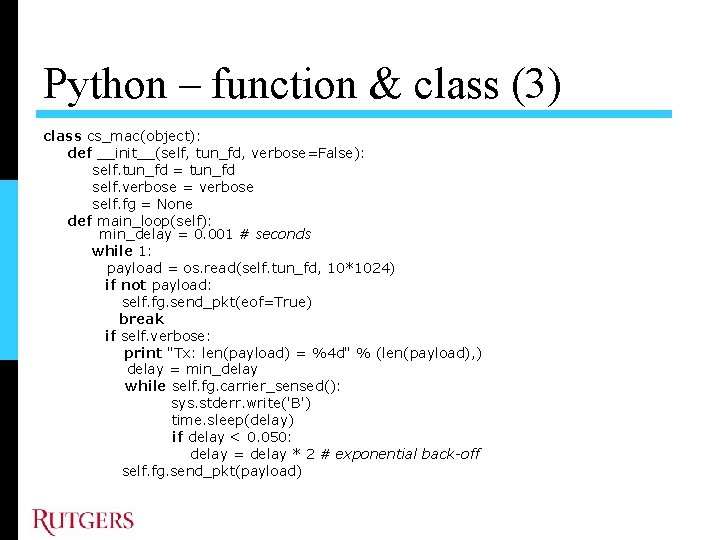
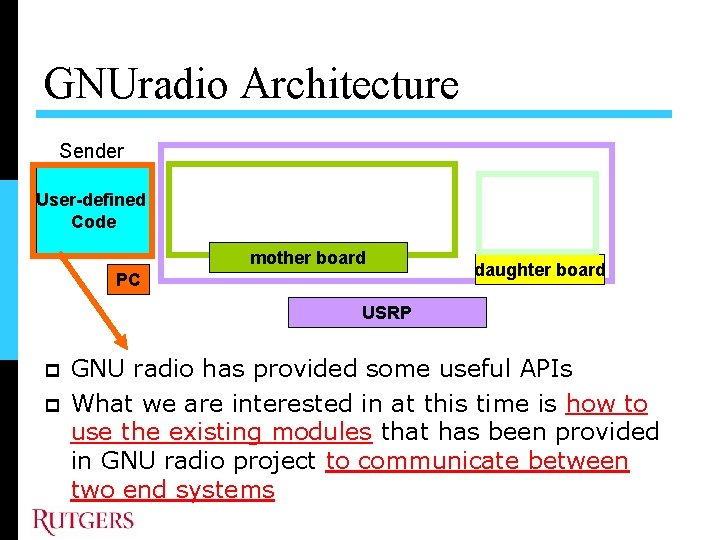
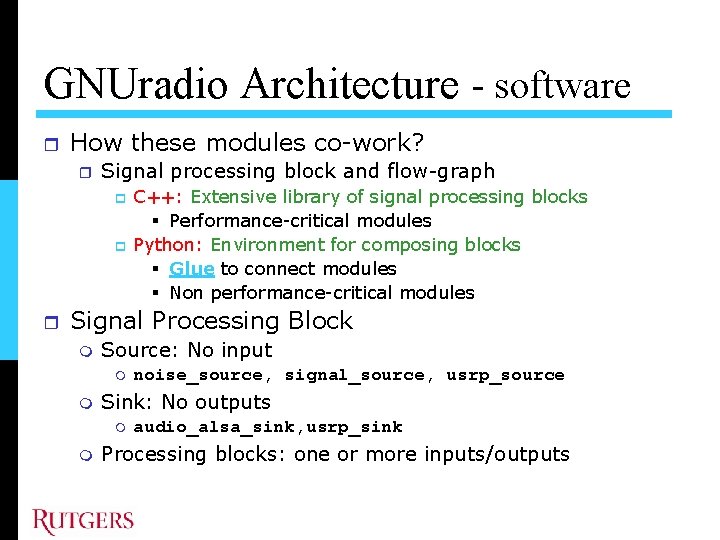
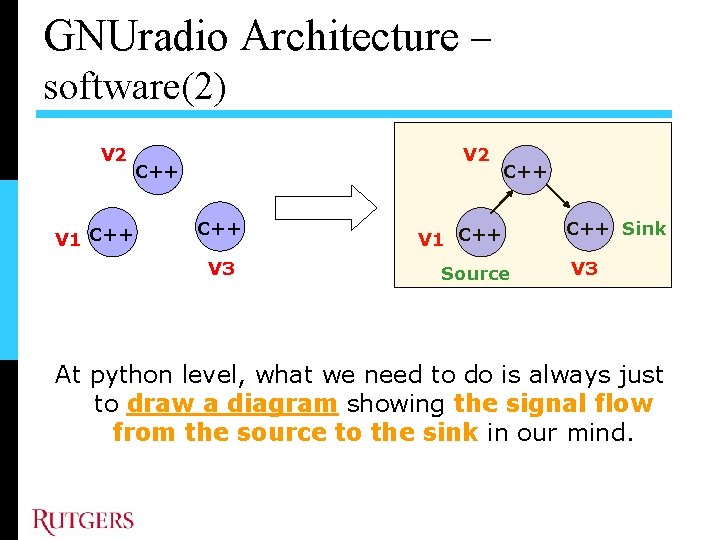
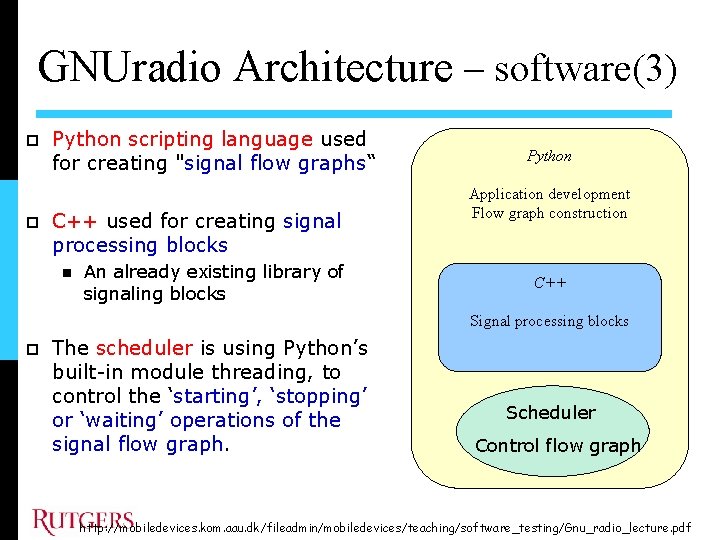
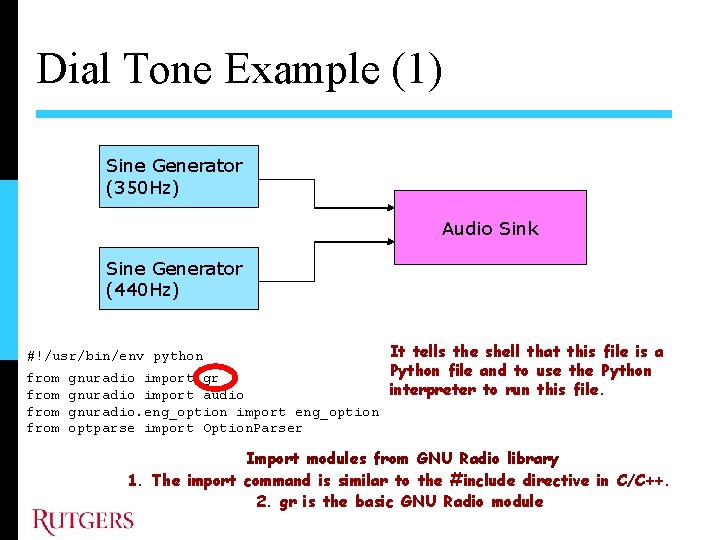
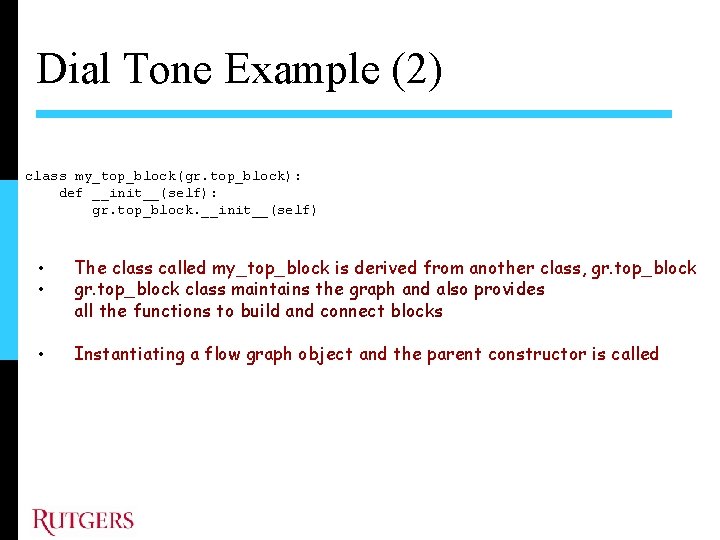
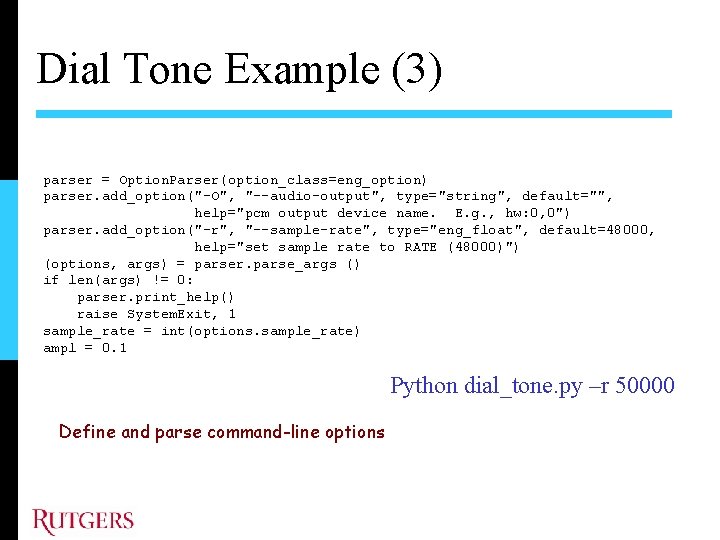
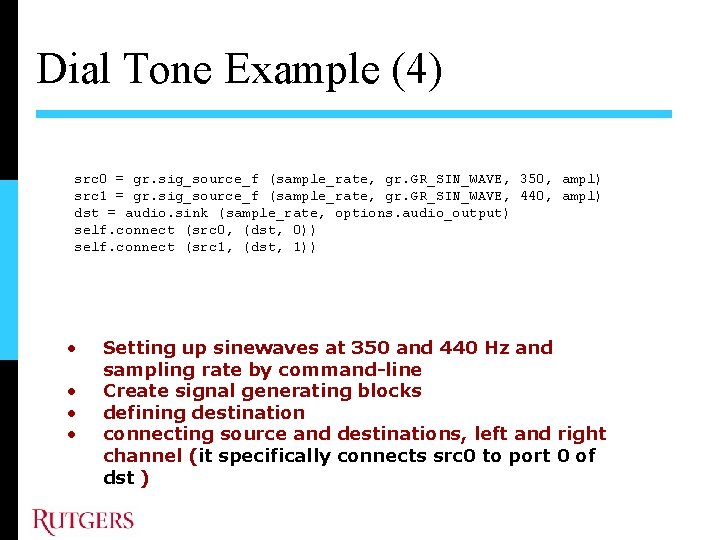
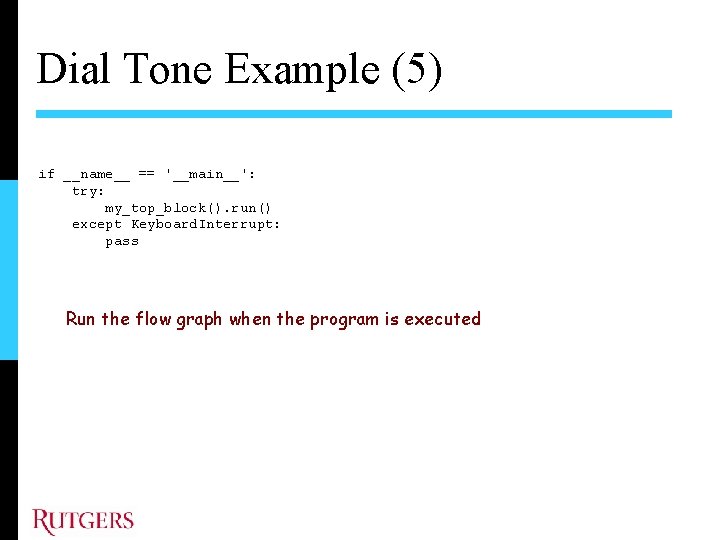
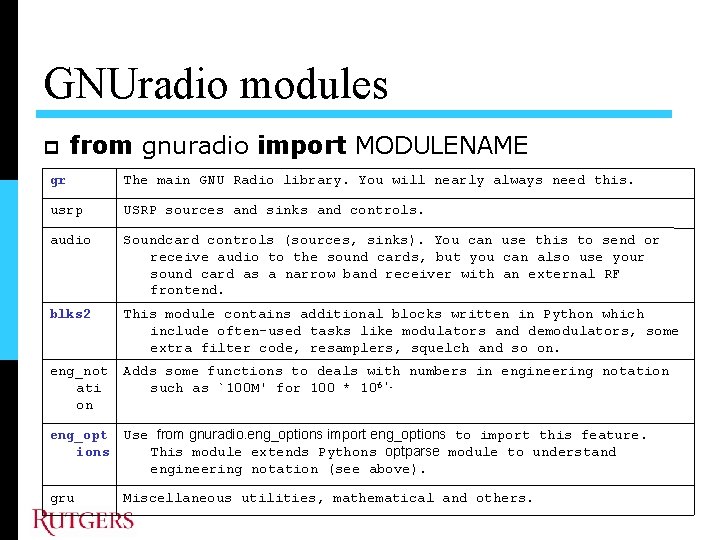
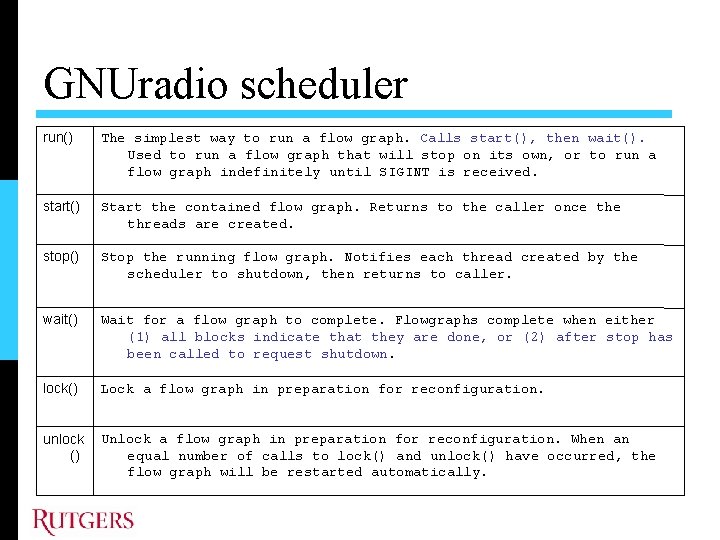
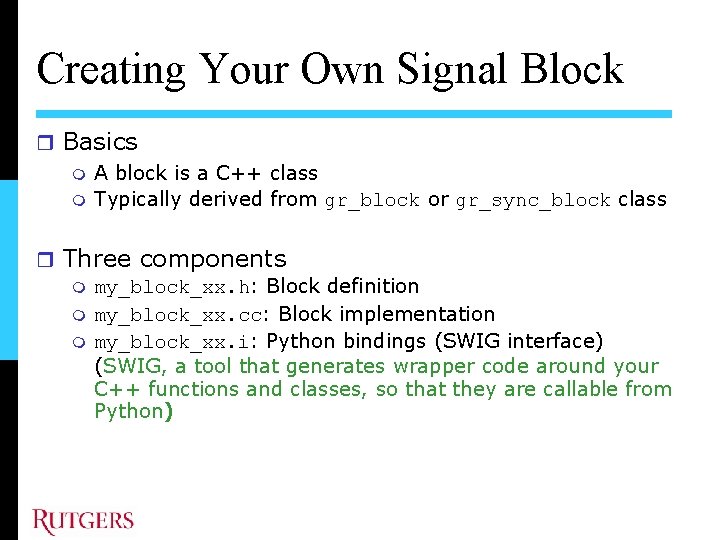
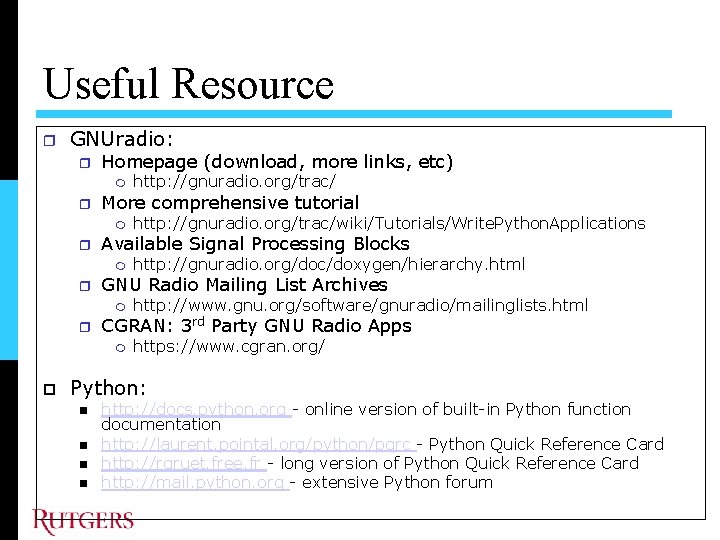
- Slides: 20
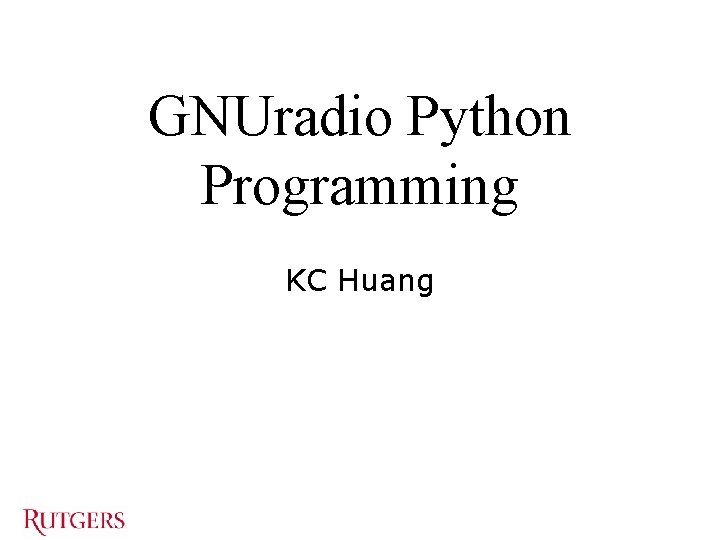
GNUradio Python Programming KC Huang
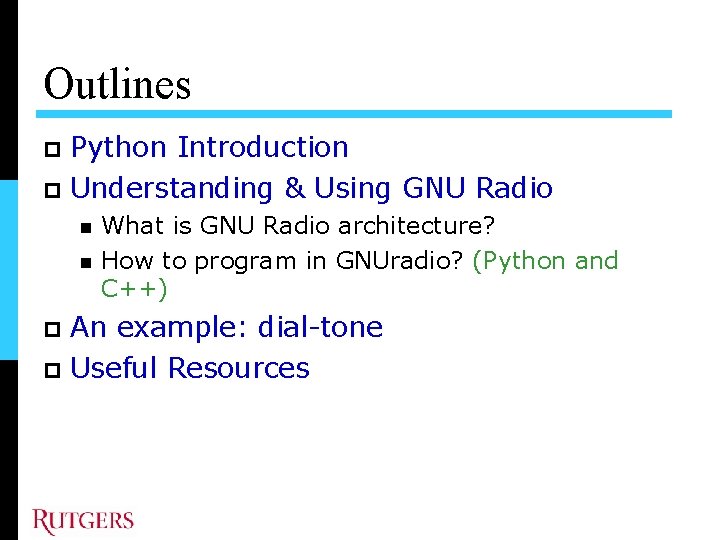
Outlines Python Introduction Understanding & Using GNU Radio What is GNU Radio architecture? How to program in GNUradio? (Python and C++) An example: dial-tone Useful Resources
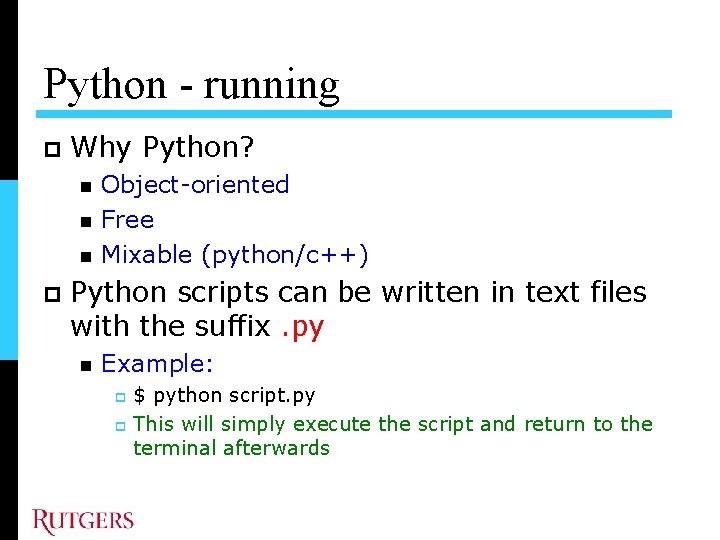
Python - running Why Python? Object-oriented Free Mixable (python/c++) Python scripts can be written in text files with the suffix. py Example: $ python script. py This will simply execute the script and return to the terminal afterwards
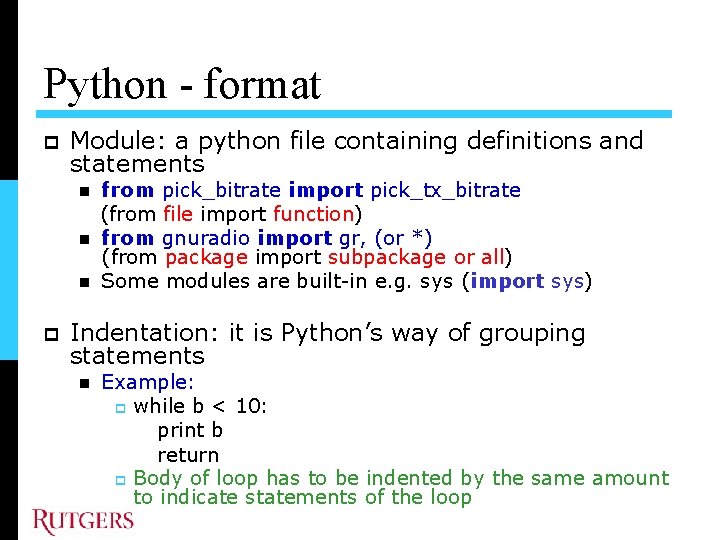
Python - format Module: a python file containing definitions and statements from pick_bitrate import pick_tx_bitrate (from file import function) from gnuradio import gr, (or *) (from package import subpackage or all) Some modules are built-in e. g. sys (import sys) Indentation: it is Python’s way of grouping statements Example: while b < 10: print b return Body of loop has to be indented by the same amount to indicate statements of the loop
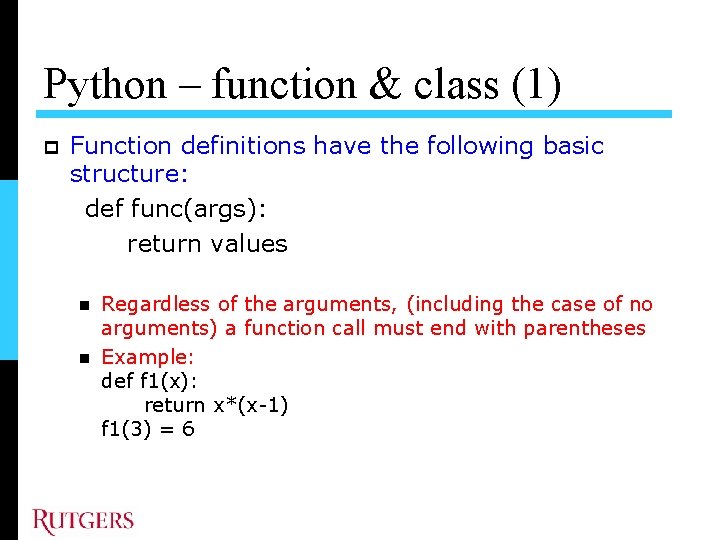
Python – function & class (1) Function definitions have the following basic structure: def func(args): return values Regardless of the arguments, (including the case of no arguments) a function call must end with parentheses Example: def f 1(x): return x*(x-1) f 1(3) = 6
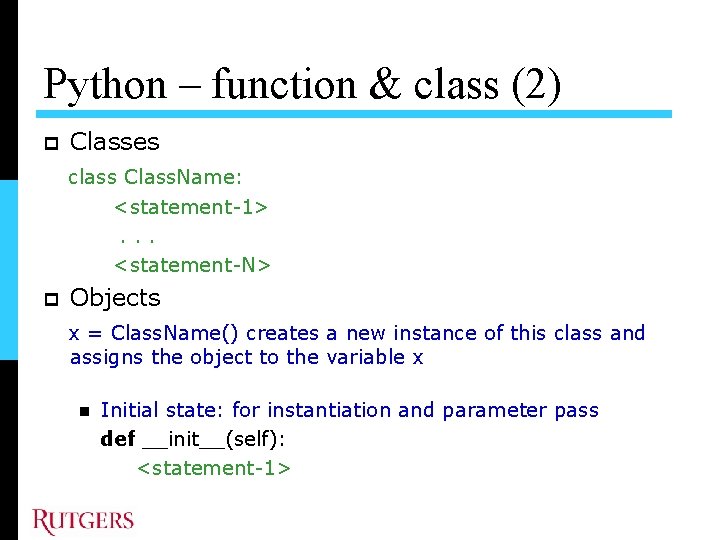
Python – function & class (2) Classes class Class. Name: <statement-1> . . . <statement-N> Objects x = Class. Name() creates a new instance of this class and assigns the object to the variable x Initial state: for instantiation and parameter pass def __init__(self): <statement-1>
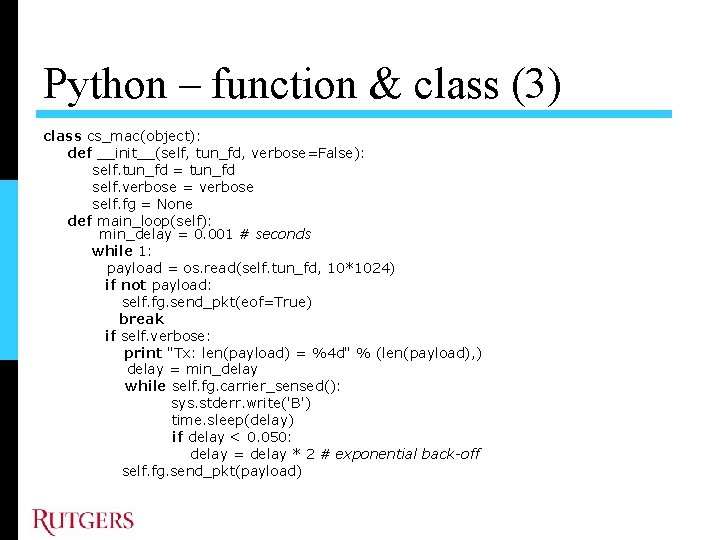
Python – function & class (3) class cs_mac(object): def __init__(self, tun_fd, verbose=False): self. tun_fd = tun_fd self. verbose = verbose self. fg = None def main_loop(self): min_delay = 0. 001 # seconds while 1: payload = os. read(self. tun_fd, 10*1024) if not payload: self. fg. send_pkt(eof=True) break if self. verbose: print "Tx: len(payload) = %4 d" % (len(payload), ) delay = min_delay while self. fg. carrier_sensed(): sys. stderr. write('B') time. sleep(delay) if delay < 0. 050: delay = delay * 2 # exponential back-off self. fg. send_pkt(payload)
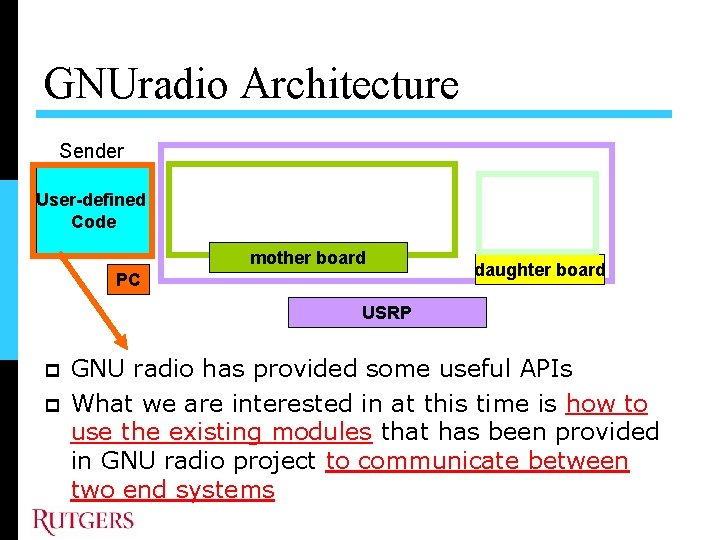
GNUradio Architecture Sender User-defined Code mother board PC daughter board USRP GNU radio has provided some useful APIs What we are interested in at this time is how to use the existing modules that has been provided in GNU radio project to communicate between two end systems
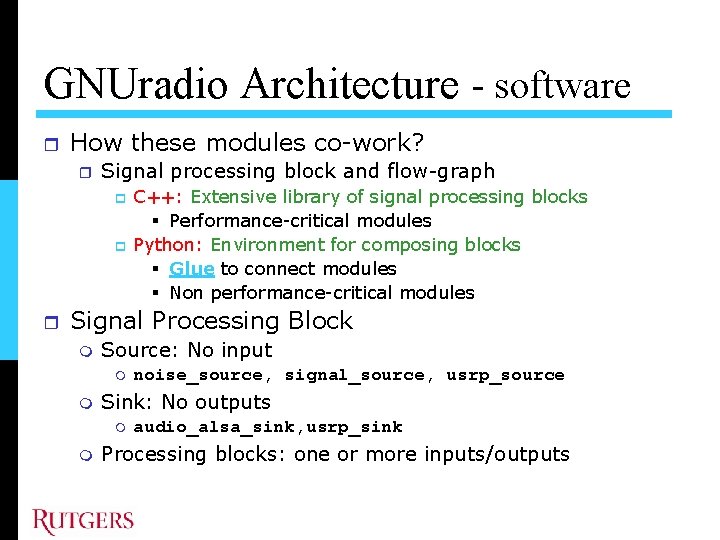
GNUradio Architecture - software How these modules co-work? Signal processing block and flow-graph C++: Extensive library of signal processing blocks Performance-critical modules Python: Environment for composing blocks Glue to connect modules Non performance-critical modules Signal Processing Block Source: No input Sink: No outputs noise_source, signal_source, usrp_source audio_alsa_sink, usrp_sink Processing blocks: one or more inputs/outputs
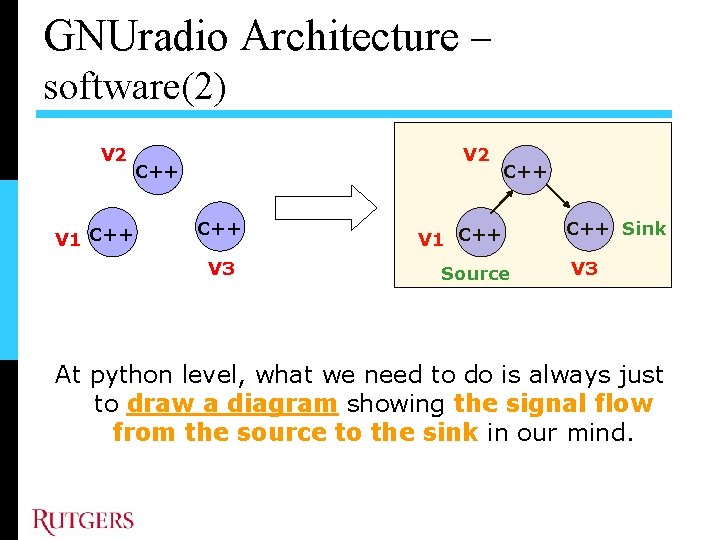
GNUradio Architecture – software(2) V 2 V 1 C++ V 2 C++ V 3 C++ V 1 C++ Source C++ Sink V 3 At python level, what we need to do is always just to draw a diagram showing the signal flow from the source to the sink in our mind.
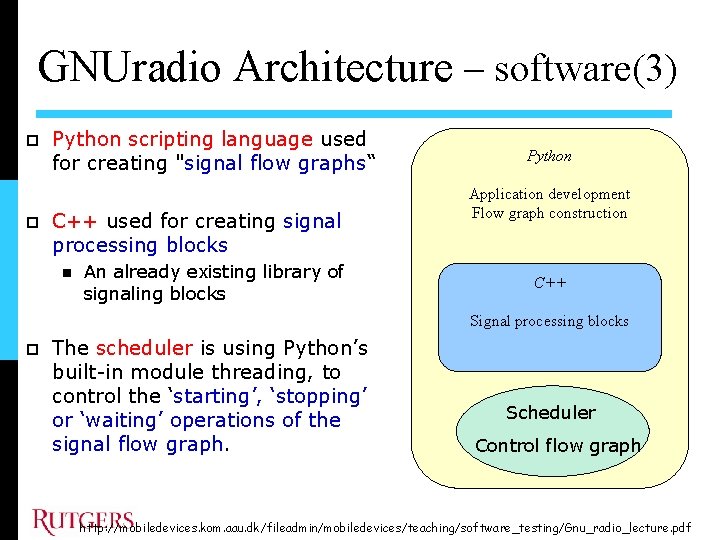
GNUradio Architecture – software(3) Python scripting language used for creating "signal flow graphs“ C++ used for creating signal processing blocks An already existing library of signaling blocks Python Application development Flow graph construction C++ Signal processing blocks The scheduler is using Python’s built-in module threading, to control the ‘starting’, ‘stopping’ or ‘waiting’ operations of the signal flow graph. Scheduler Control flow graph http: //mobiledevices. kom. aau. dk/fileadmin/mobiledevices/teaching/software_testing/Gnu_radio_lecture. pdf
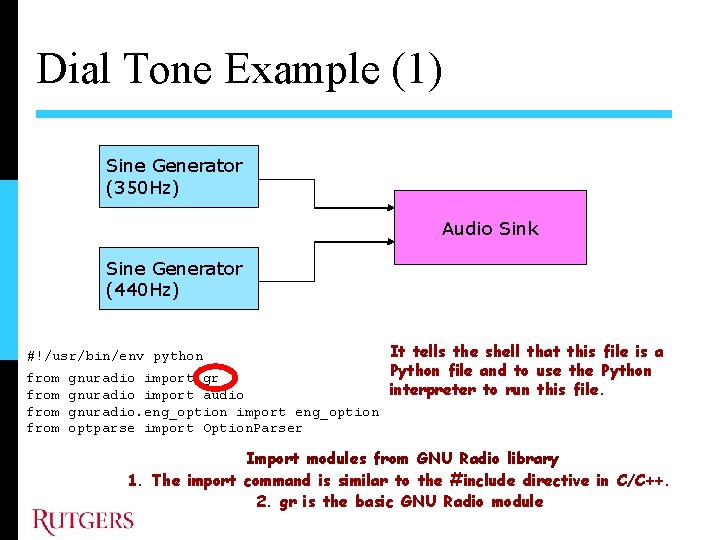
Dial Tone Example (1) Sine Generator (350 Hz) Audio Sink Sine Generator (440 Hz) #!/usr/bin/env python from gnuradio import gr gnuradio import audio gnuradio. eng_option import eng_option optparse import Option. Parser It tells the shell that this file is a Python file and to use the Python interpreter to run this file. Import modules from GNU Radio library 1. The import command is similar to the #include directive in C/C++. 2. gr is the basic GNU Radio module
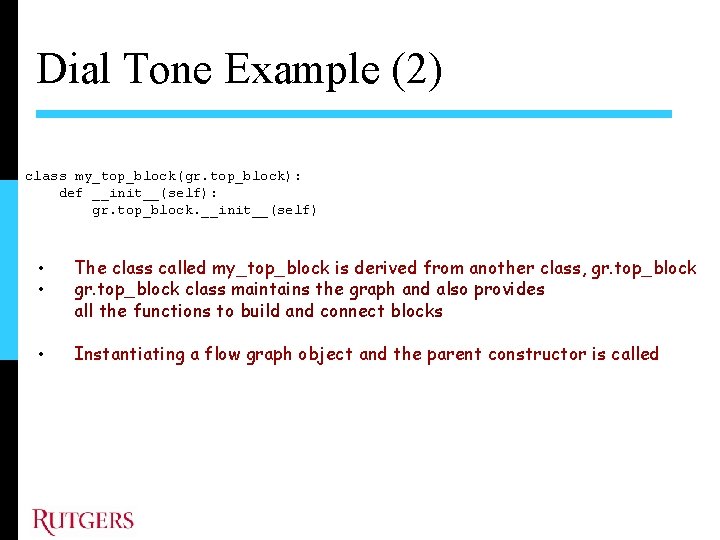
Dial Tone Example (2) class my_top_block(gr. top_block): def __init__(self): gr. top_block. __init__(self) • • The class called my_top_block is derived from another class, gr. top_block class maintains the graph and also provides all the functions to build and connect blocks • Instantiating a flow graph object and the parent constructor is called
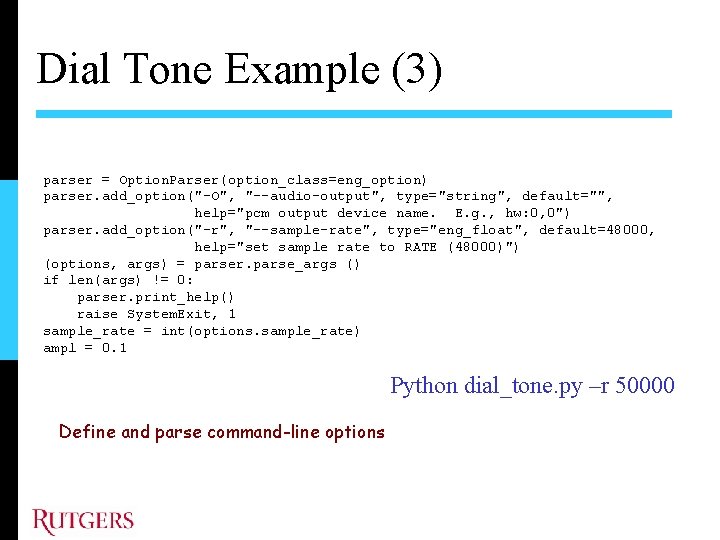
Dial Tone Example (3) parser = Option. Parser(option_class=eng_option) parser. add_option("-O", "--audio-output", type="string", default="", help="pcm output device name. E. g. , hw: 0, 0") parser. add_option("-r", "--sample-rate", type="eng_float", default=48000, help="set sample rate to RATE (48000)") (options, args) = parser. parse_args () if len(args) != 0: parser. print_help() raise System. Exit, 1 sample_rate = int(options. sample_rate) ampl = 0. 1 Python dial_tone. py –r 50000 Define and parse command-line options
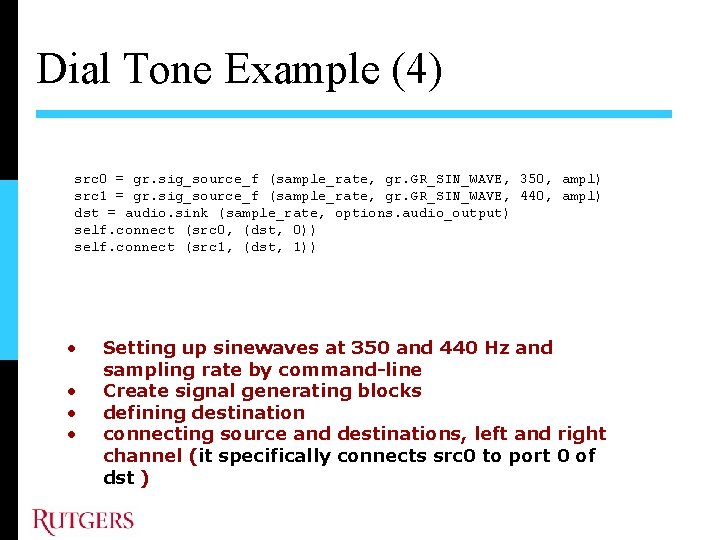
Dial Tone Example (4) src 0 = gr. sig_source_f (sample_rate, gr. GR_SIN_WAVE, 350, ampl) src 1 = gr. sig_source_f (sample_rate, gr. GR_SIN_WAVE, 440, ampl) dst = audio. sink (sample_rate, options. audio_output) self. connect (src 0, (dst, 0)) self. connect (src 1, (dst, 1)) • • Setting up sinewaves at 350 and 440 Hz and sampling rate by command-line Create signal generating blocks defining destination connecting source and destinations, left and right channel (it specifically connects src 0 to port 0 of dst )
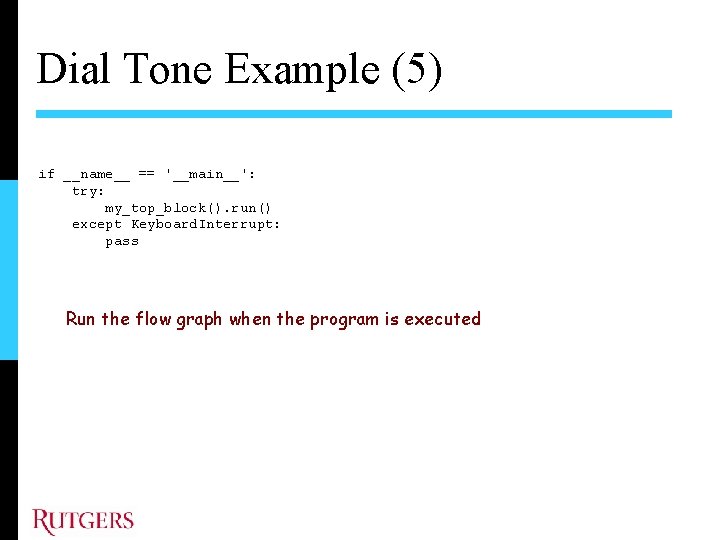
Dial Tone Example (5) if __name__ == '__main__': try: my_top_block(). run() except Keyboard. Interrupt: pass Run the flow graph when the program is executed
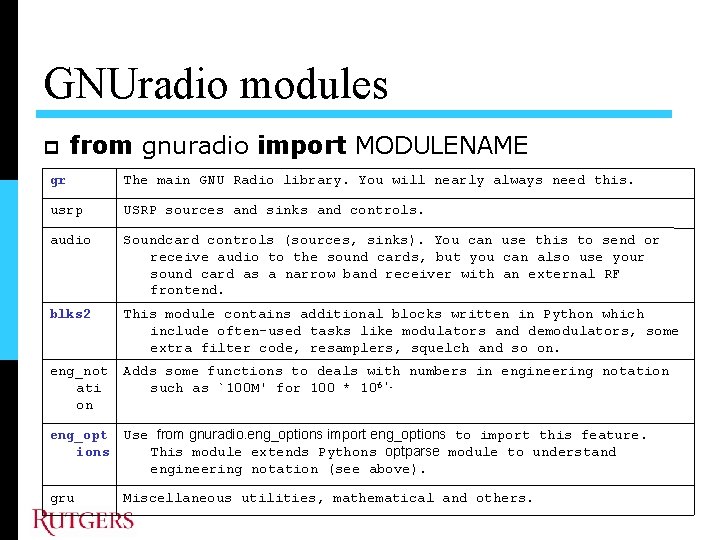
GNUradio modules from gnuradio import MODULENAME gr The main GNU Radio library. You will nearly always need this. usrp USRP sources and sinks and controls. audio Soundcard controls (sources, sinks). You can use this to send or receive audio to the sound cards, but you can also use your sound card as a narrow band receiver with an external RF frontend. blks 2 This module contains additional blocks written in Python which include often-used tasks like modulators and demodulators, some extra filter code, resamplers, squelch and so on. eng_not ati on Adds some functions to deals with numbers in engineering notation such as `100 M' for 100 * 106'. eng_opt Use from gnuradio. eng_options import eng_options to import this feature. ions This module extends Pythons optparse module to understand engineering notation (see above). gru Miscellaneous utilities, mathematical and others.
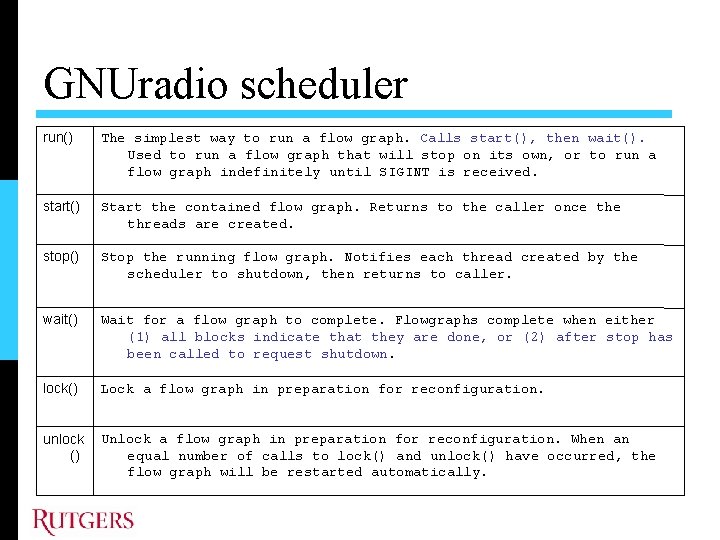
GNUradio scheduler run() The simplest way to run a flow graph. Calls start(), then wait(). Used to run a flow graph that will stop on its own, or to run a flow graph indefinitely until SIGINT is received. start() Start the contained flow graph. Returns to the caller once threads are created. stop() Stop the running flow graph. Notifies each thread created by the scheduler to shutdown, then returns to caller. wait() Wait for a flow graph to complete. Flowgraphs complete when either (1) all blocks indicate that they are done, or (2) after stop has been called to request shutdown. lock() Lock a flow graph in preparation for reconfiguration. unlock () Unlock a flow graph in preparation for reconfiguration. When an equal number of calls to lock() and unlock() have occurred, the flow graph will be restarted automatically.
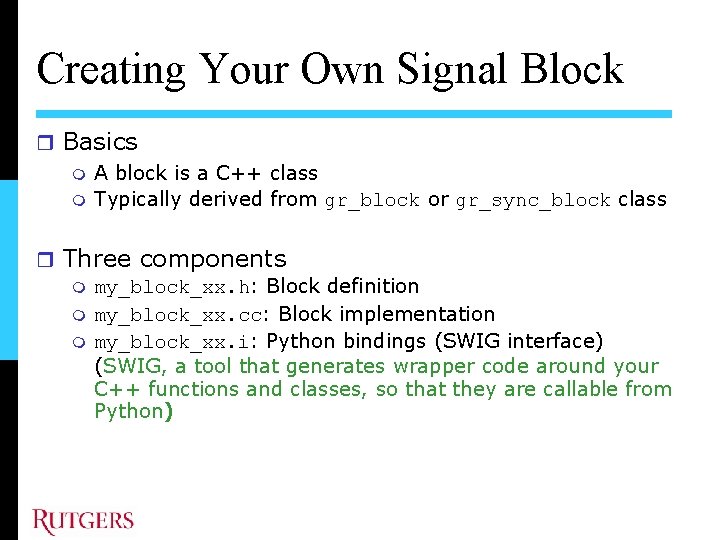
Creating Your Own Signal Block Basics A block is a C++ class Typically derived from gr_block or gr_sync_block class Three components my_block_xx. h: Block definition my_block_xx. cc: Block implementation my_block_xx. i: Python bindings (SWIG interface) (SWIG, a tool that generates wrapper code around your C++ functions and classes, so that they are callable from Python)
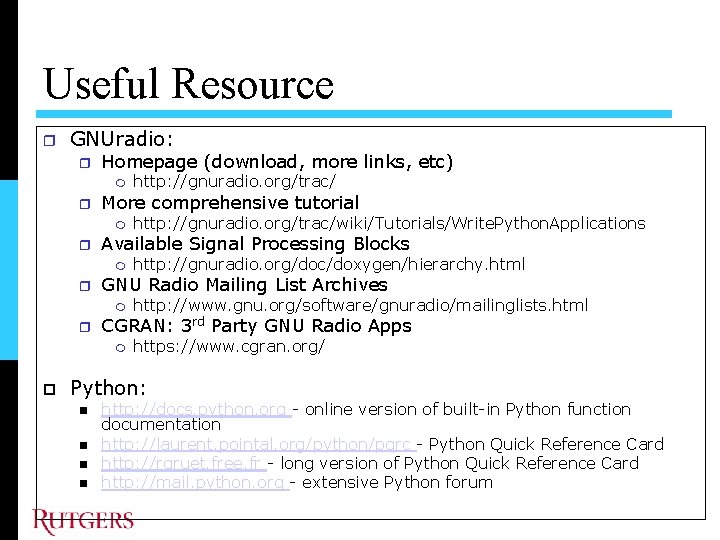
Useful Resource GNUradio: Homepage (download, more links, etc) More comprehensive tutorial http: //www. gnu. org/software/gnuradio/mailinglists. html CGRAN: 3 rd Party GNU Radio Apps http: //gnuradio. org/doc/doxygen/hierarchy. html GNU Radio Mailing List Archives http: //gnuradio. org/trac/wiki/Tutorials/Write. Python. Applications Available Signal Processing Blocks http: //gnuradio. org/trac/ https: //www. cgran. org/ Python: http: //docs. python. org - online version of built-in Python function documentation http: //laurent. pointal. org/python/pqrc - Python Quick Reference Card http: //rgruet. free. fr - long version of Python Quick Reference Card http: //mail. python. org - extensive Python forum