Introduction to Python programming Gal Rattner Outlines What
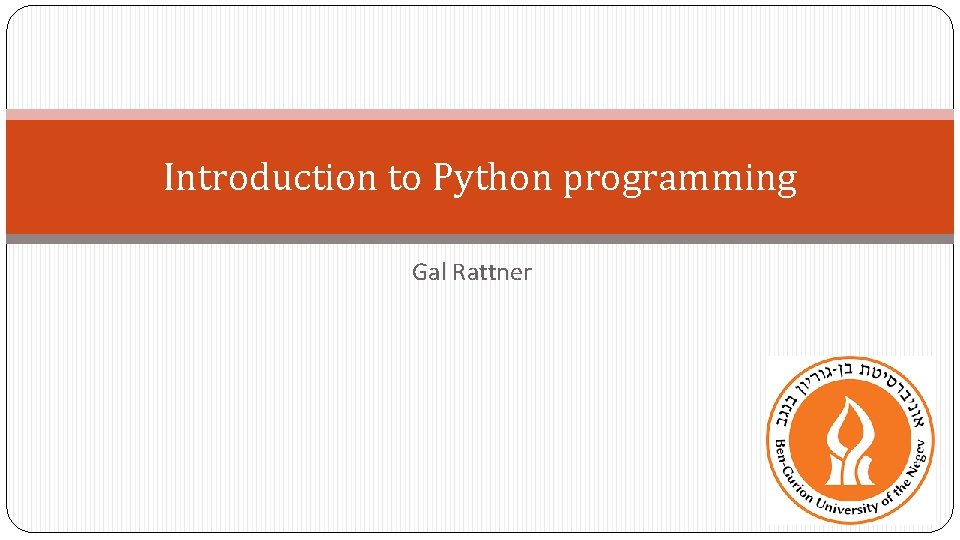
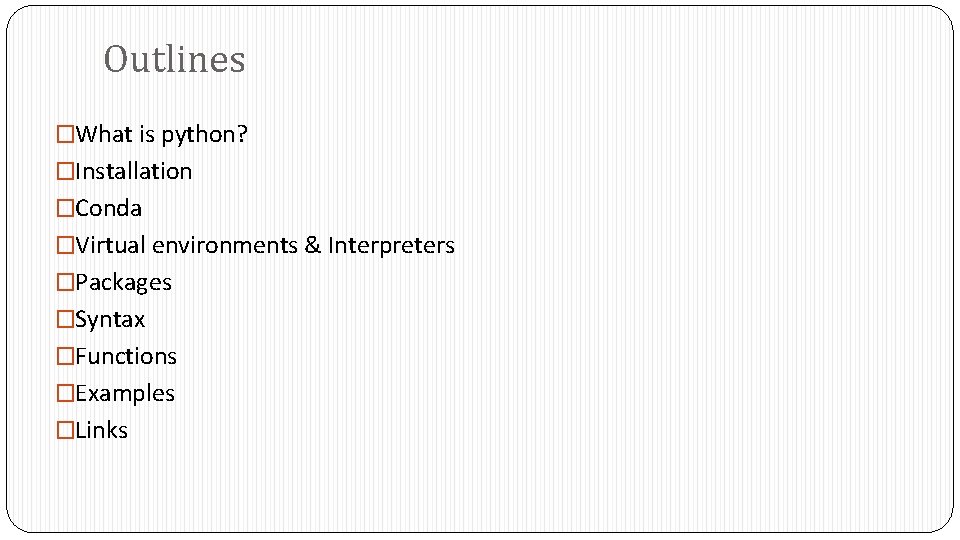
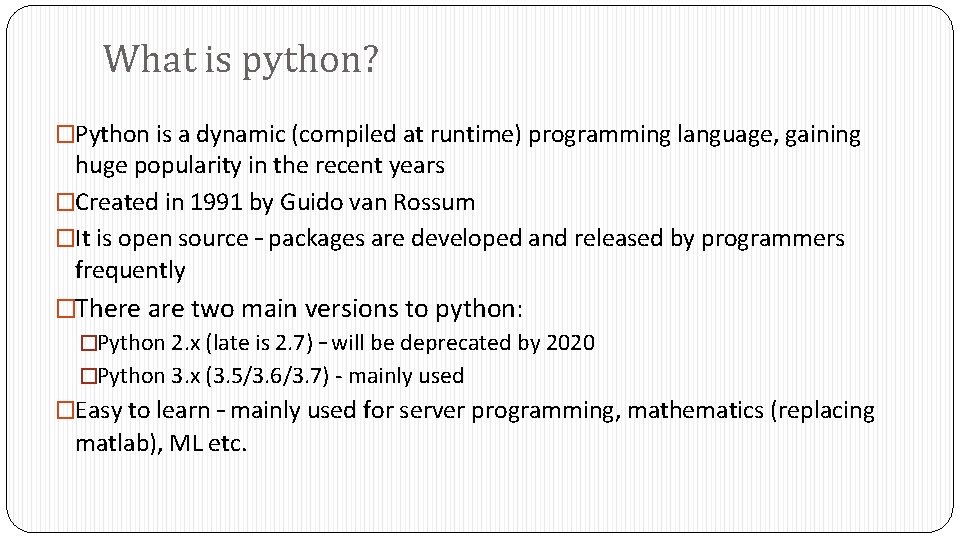
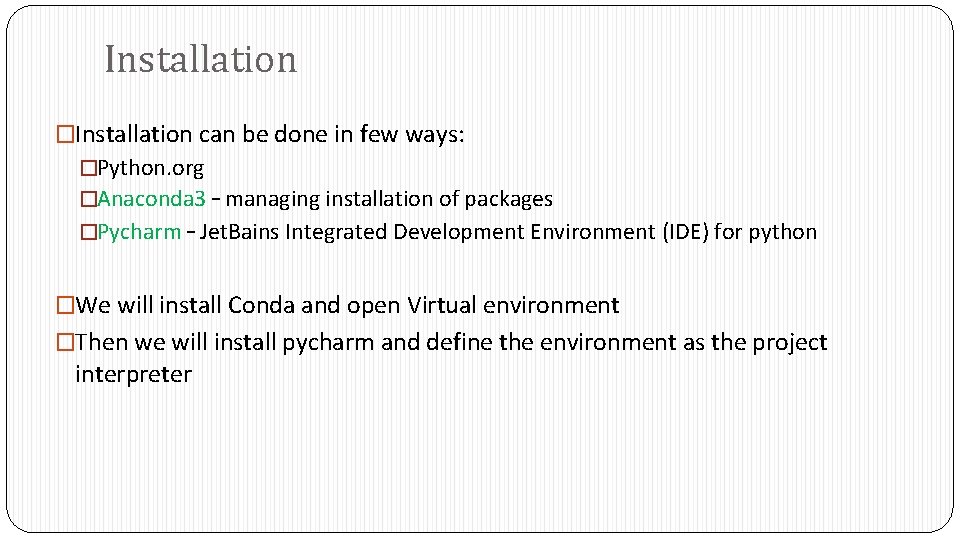
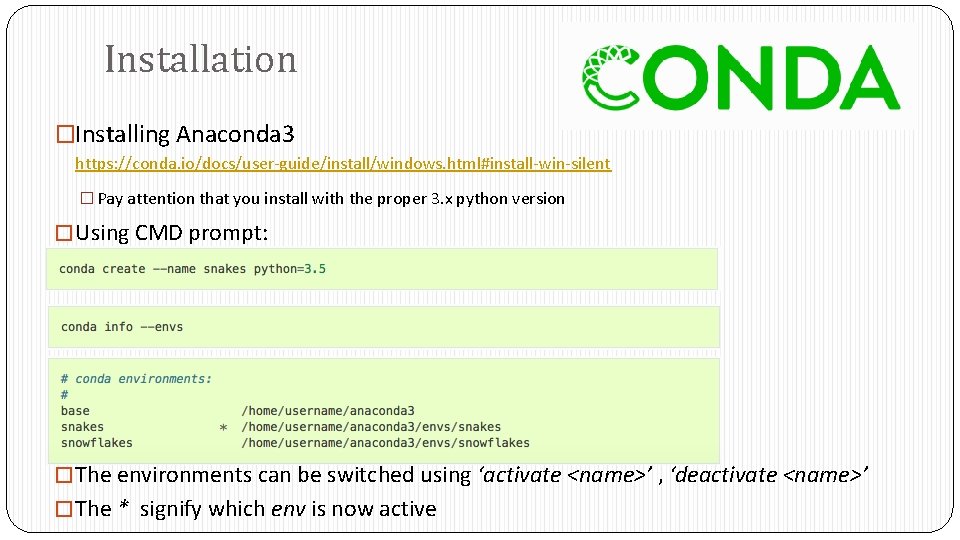
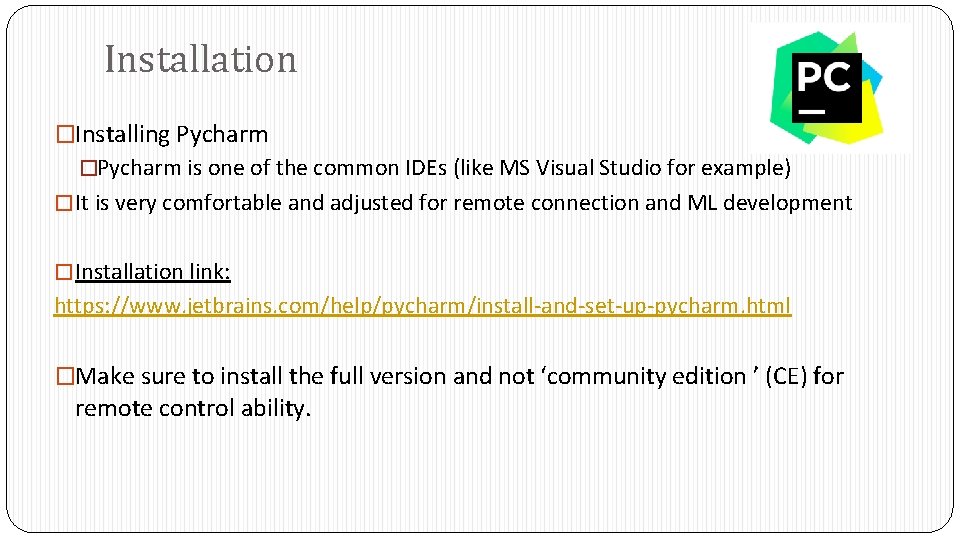
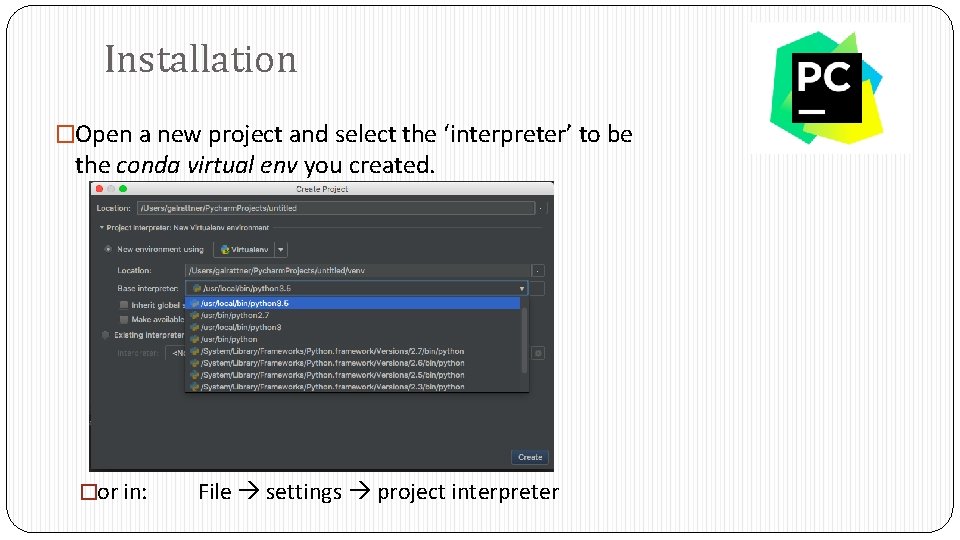
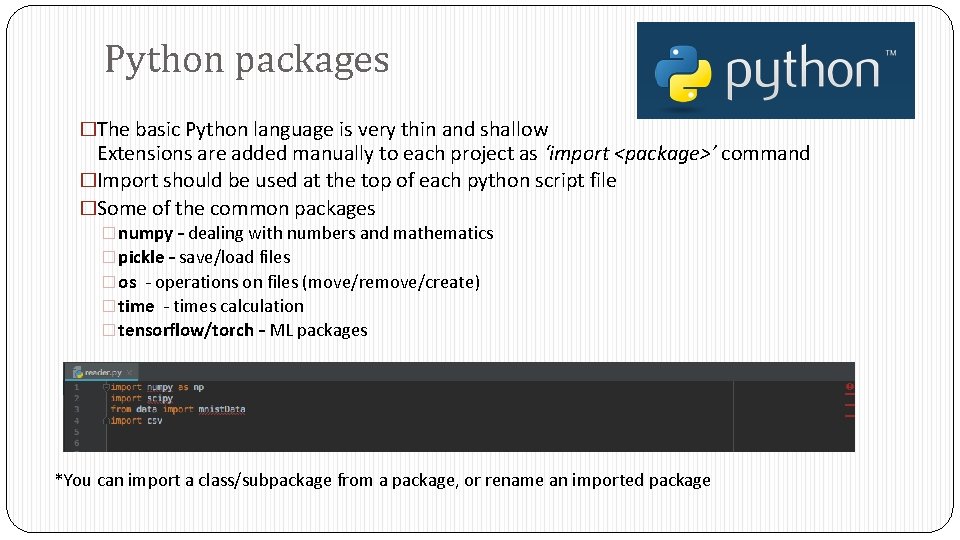
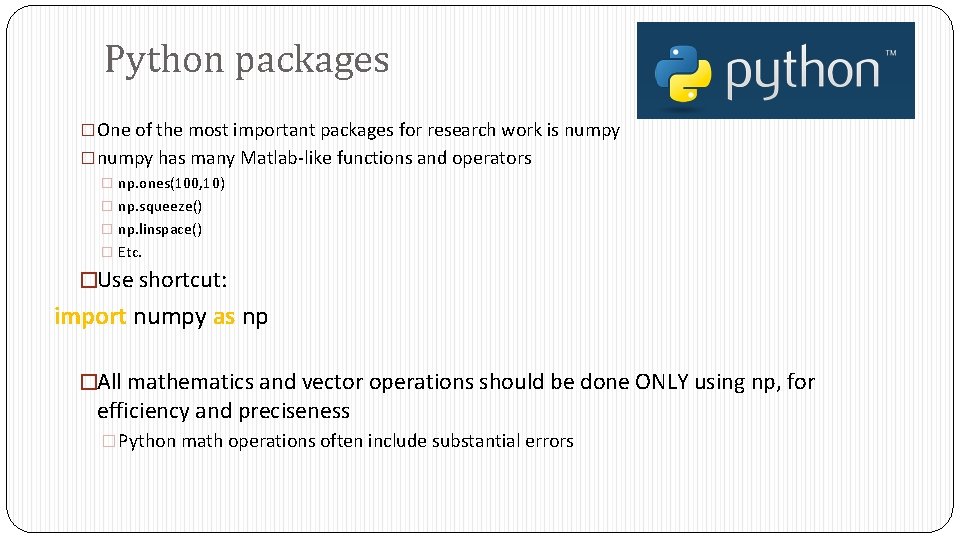
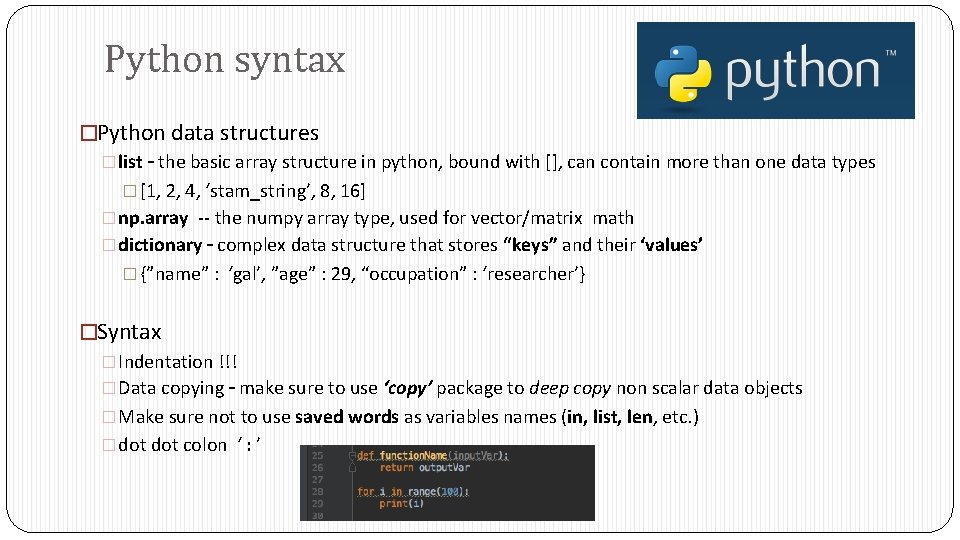
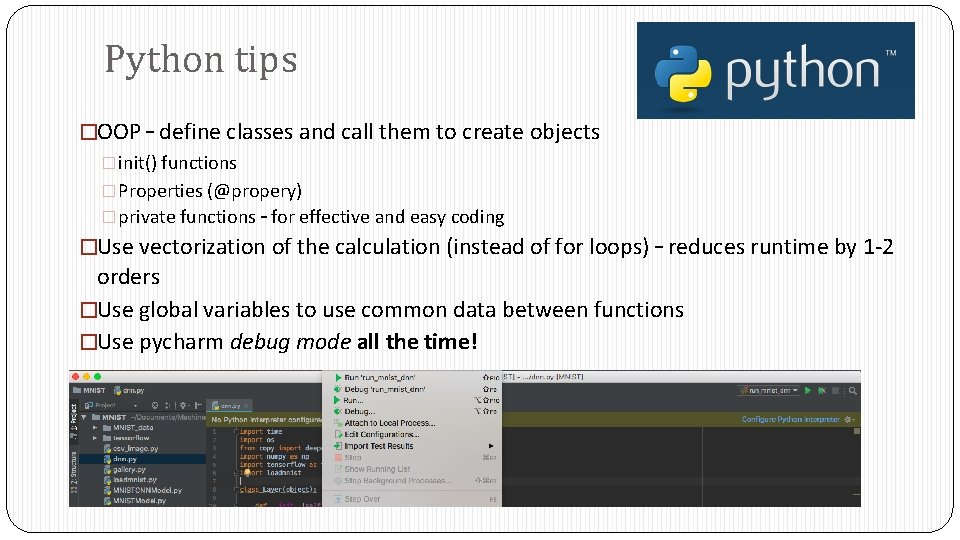
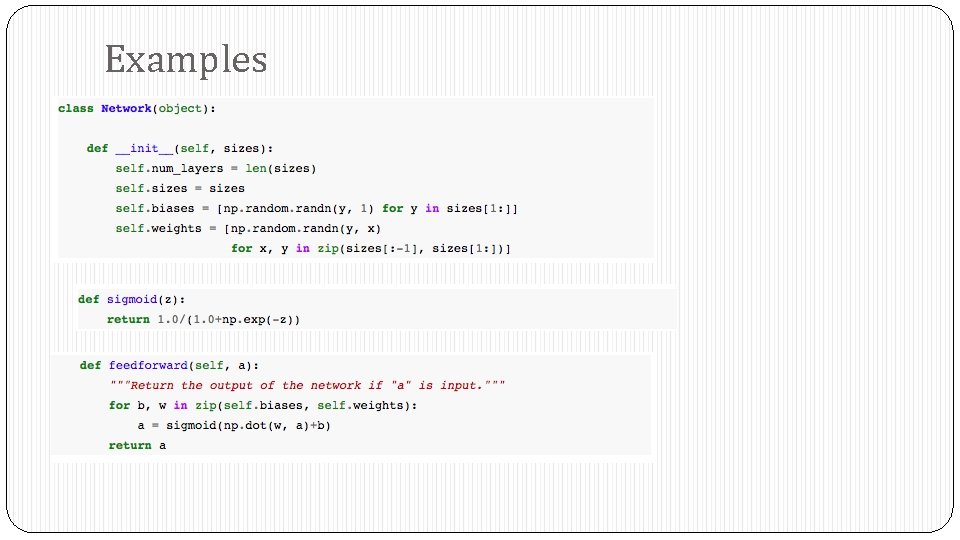
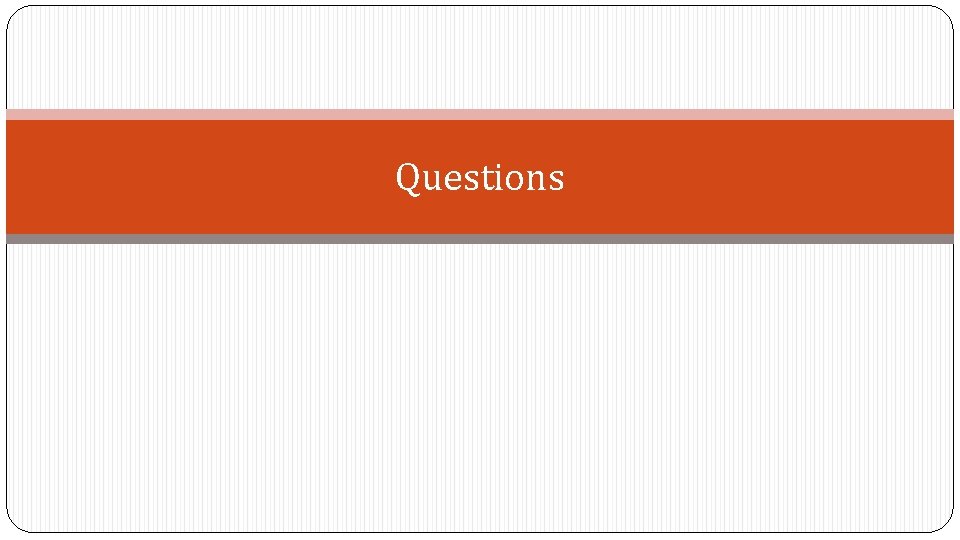
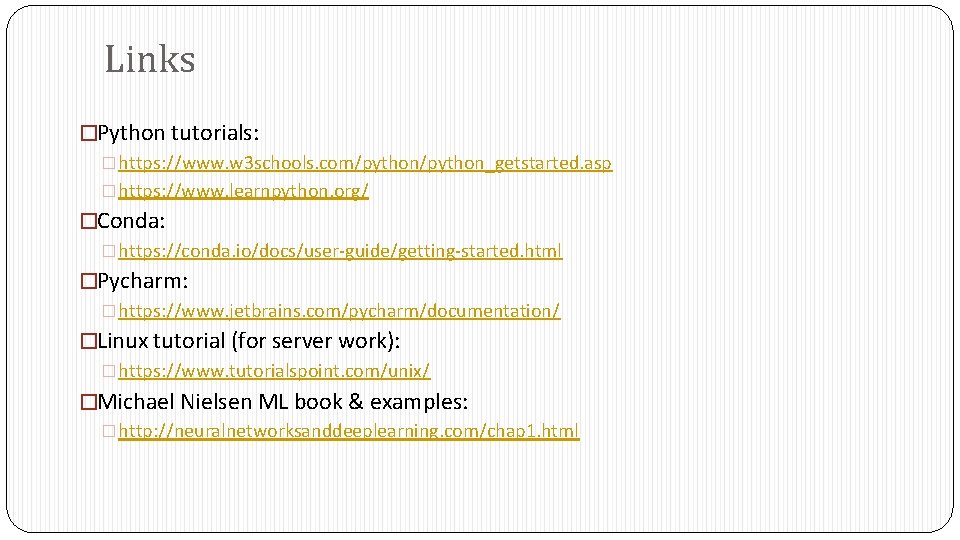
- Slides: 14
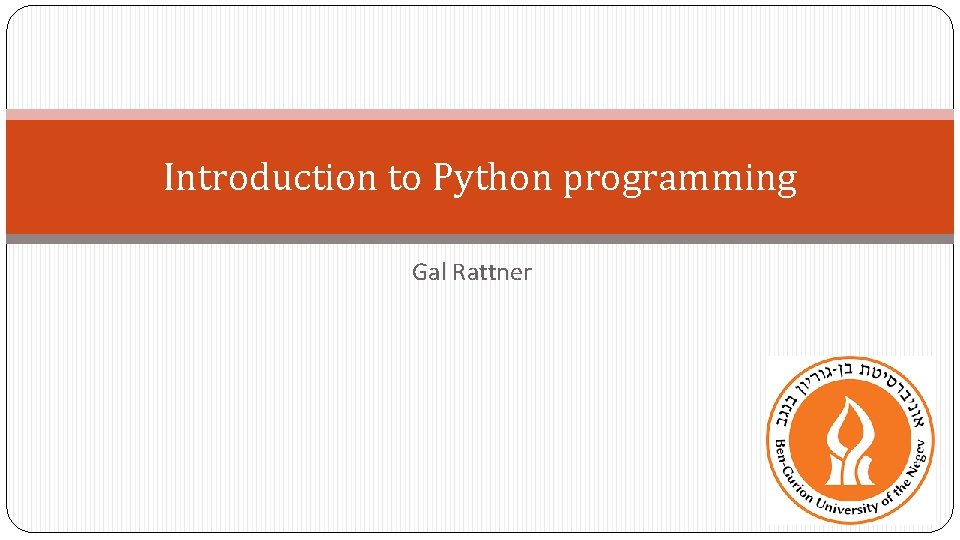
Introduction to Python programming Gal Rattner
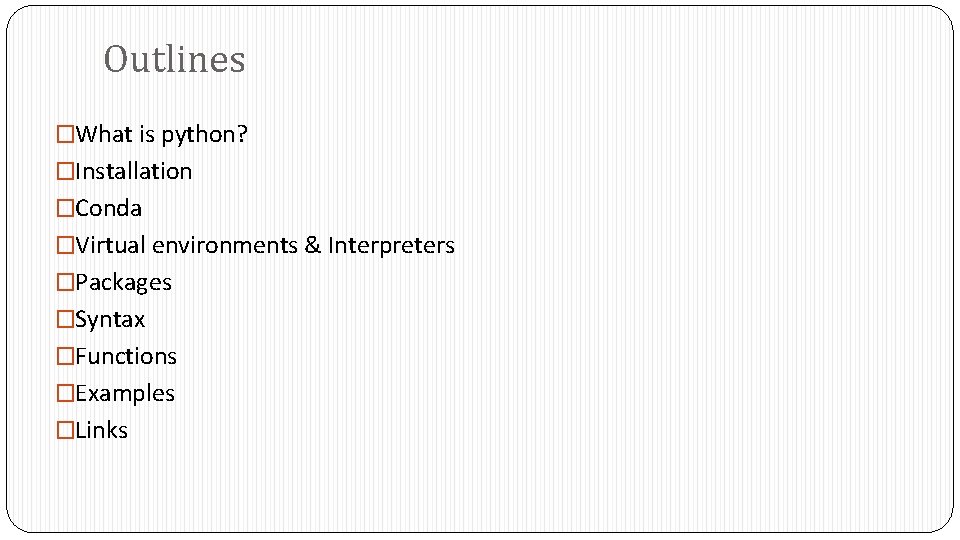
Outlines �What is python? �Installation �Conda �Virtual environments & Interpreters �Packages �Syntax �Functions �Examples �Links
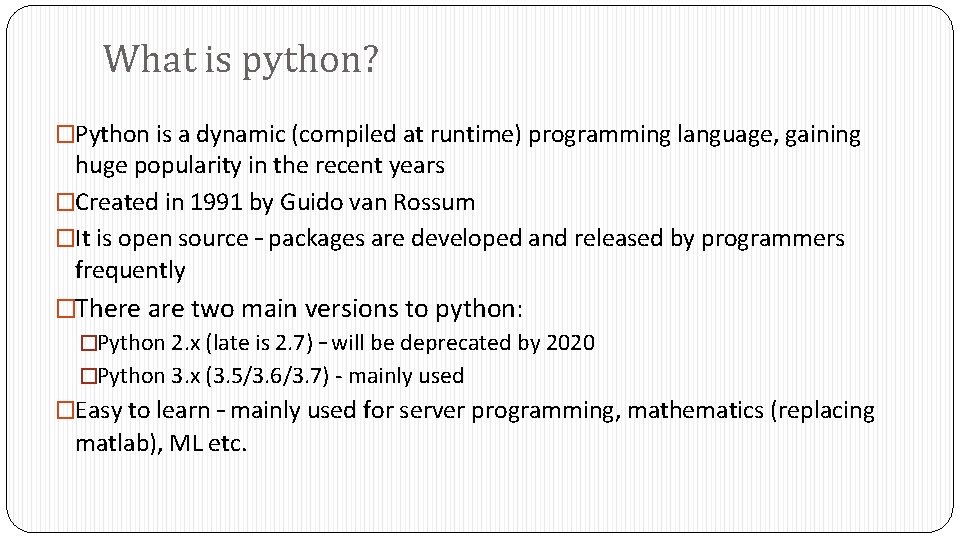
What is python? �Python is a dynamic (compiled at runtime) programming language, gaining huge popularity in the recent years �Created in 1991 by Guido van Rossum �It is open source – packages are developed and released by programmers frequently �There are two main versions to python: �Python 2. x (late is 2. 7) – will be deprecated by 2020 �Python 3. x (3. 5/3. 6/3. 7) - mainly used �Easy to learn – mainly used for server programming, mathematics (replacing matlab), ML etc.
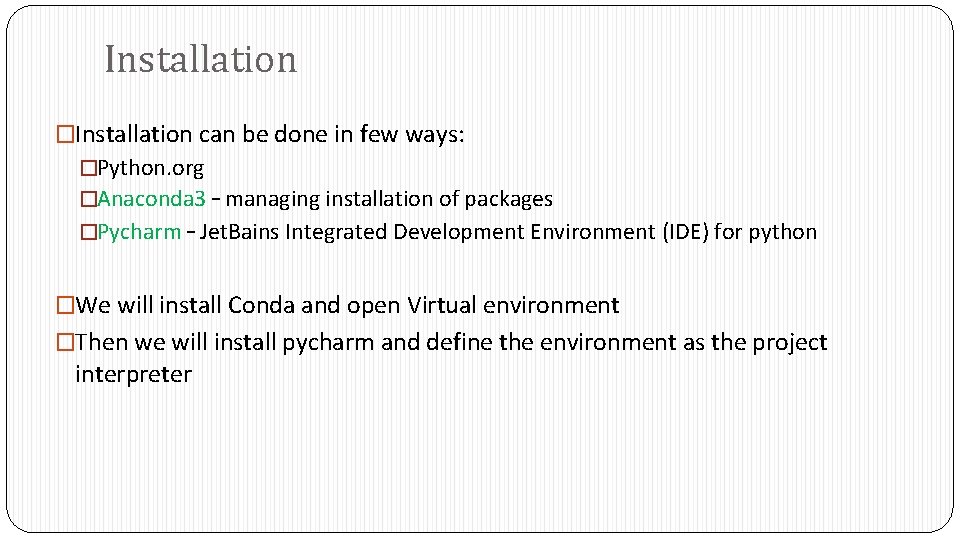
Installation �Installation can be done in few ways: �Python. org �Anaconda 3 – managing installation of packages �Pycharm – Jet. Bains Integrated Development Environment (IDE) for python �We will install Conda and open Virtual environment �Then we will install pycharm and define the environment as the project interpreter
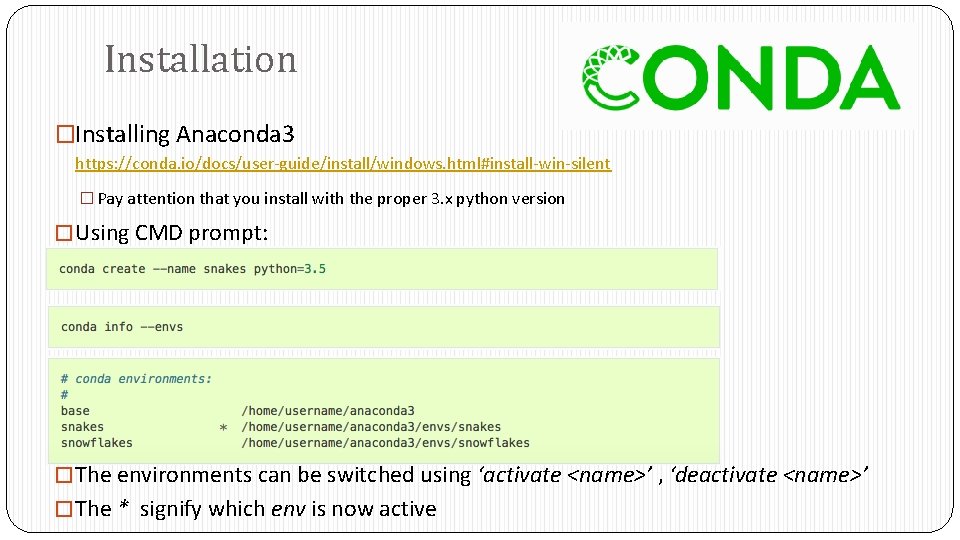
Installation �Installing Anaconda 3 https: //conda. io/docs/user-guide/install/windows. html#install-win-silent � Pay attention that you install with the proper 3. x python version � Using CMD prompt: � The environments can be switched using ‘activate <name>’ , ‘deactivate <name>’ � The * signify which env is now active
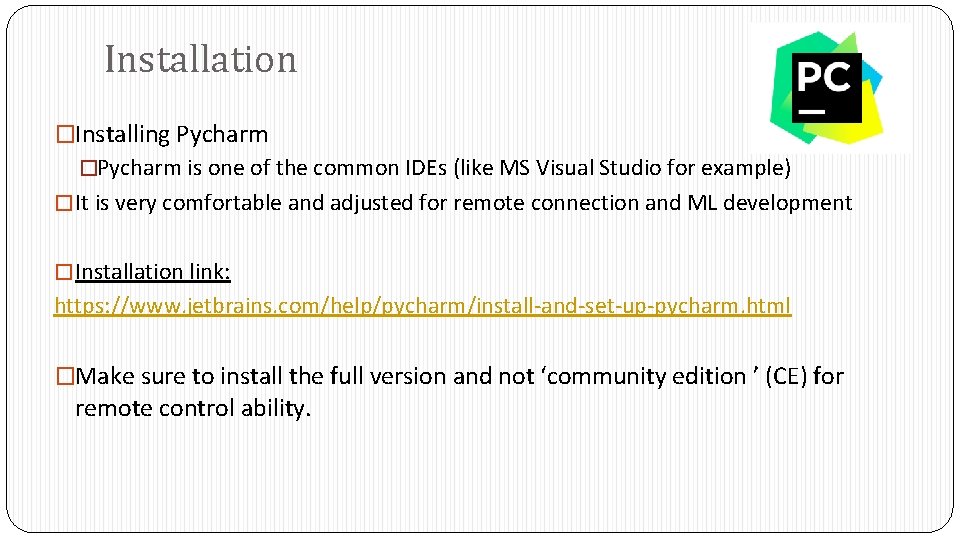
Installation �Installing Pycharm �Pycharm is one of the common IDEs (like MS Visual Studio for example) � It is very comfortable and adjusted for remote connection and ML development � Installation link: https: //www. jetbrains. com/help/pycharm/install-and-set-up-pycharm. html �Make sure to install the full version and not ‘community edition ’ (CE) for remote control ability.
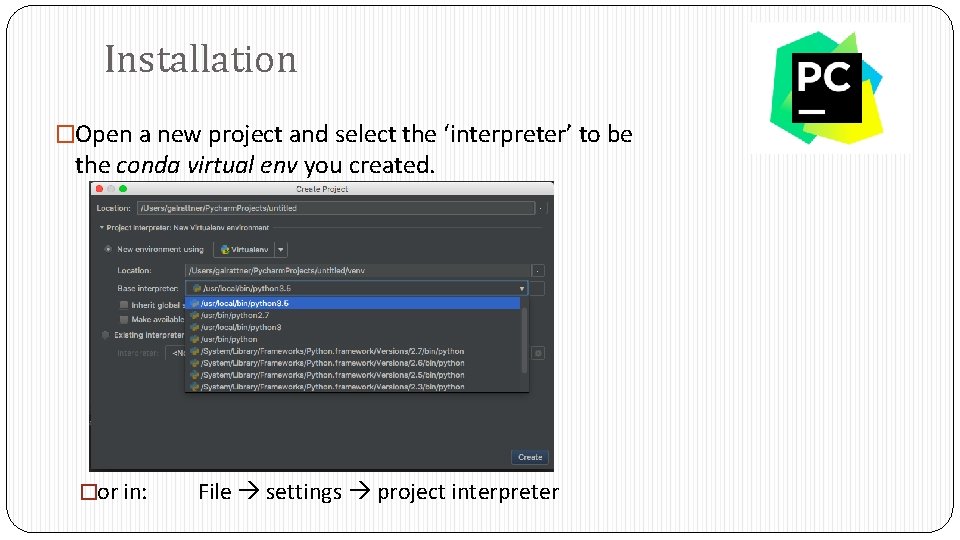
Installation �Open a new project and select the ‘interpreter’ to be the conda virtual env you created. �or in: File settings project interpreter
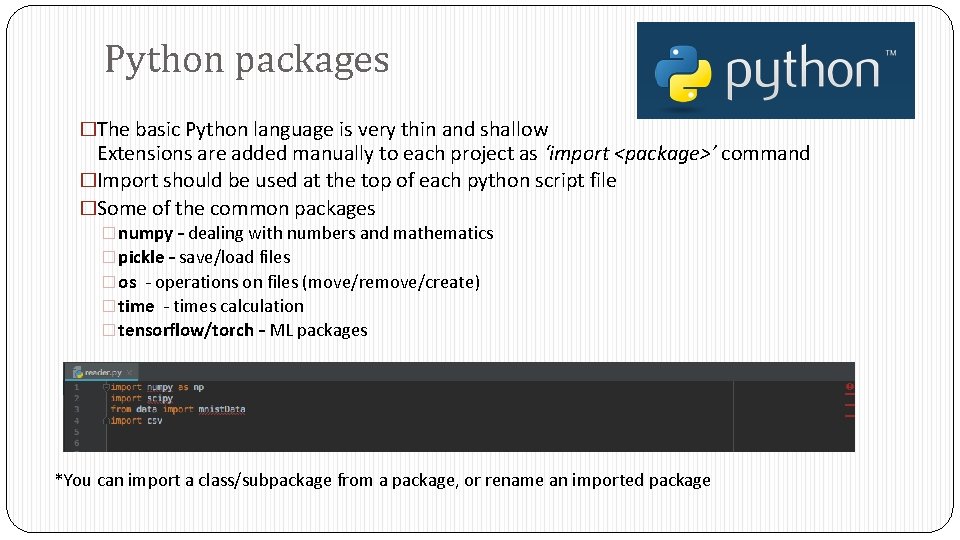
Python packages �The basic Python language is very thin and shallow Extensions are added manually to each project as ‘import <package>’ command �Import should be used at the top of each python script file �Some of the common packages � numpy – dealing with numbers and mathematics � pickle – save/load files � os - operations on files (move/remove/create) � time - times calculation � tensorflow/torch – ML packages *You can import a class/subpackage from a package, or rename an imported package
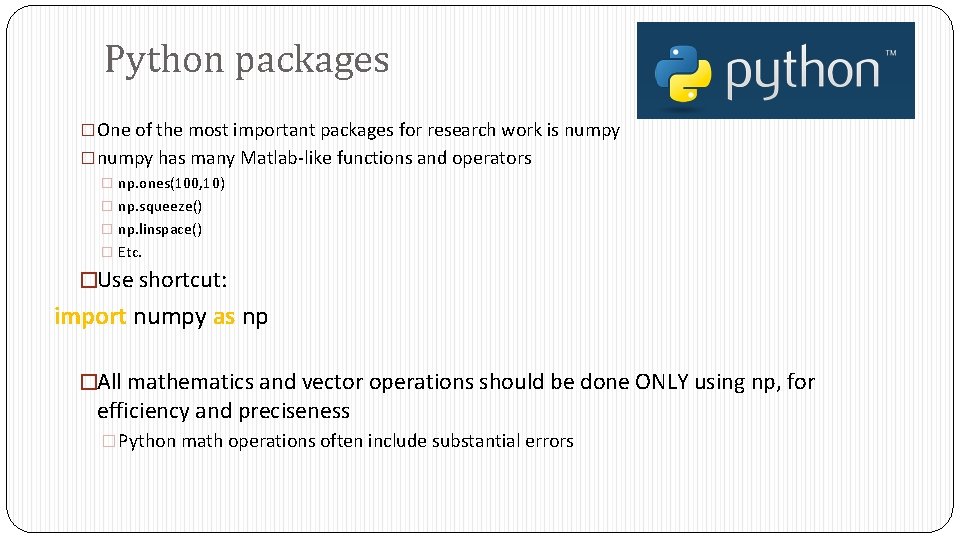
Python packages �One of the most important packages for research work is numpy �numpy has many Matlab-like functions and operators � np. ones(100, 10) � np. squeeze() � np. linspace() � Etc. �Use shortcut: import numpy as np �All mathematics and vector operations should be done ONLY using np, for efficiency and preciseness �Python math operations often include substantial errors
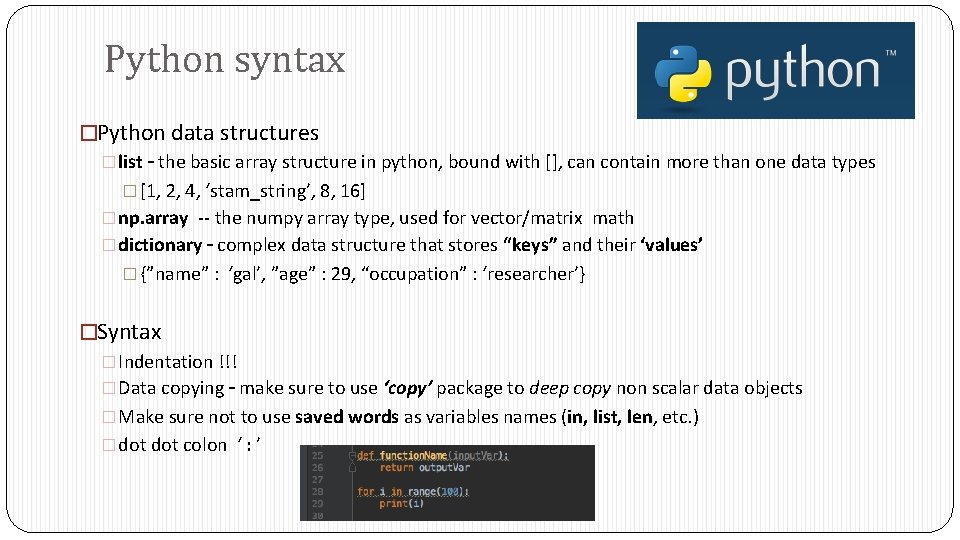
Python syntax �Python data structures �list – the basic array structure in python, bound with [], can contain more than one data types � [1, 2, 4, ‘stam_string’, 8, 16] �np. array -- the numpy array type, used for vector/matrix math �dictionary – complex data structure that stores “keys” and their ‘values’ � {”name” : ‘gal’, ”age” : 29, “occupation” : ‘researcher’} �Syntax �Indentation !!! �Data copying – make sure to use ‘copy’ package to deep copy non scalar data objects �Make sure not to use saved words as variables names (in, list, len, etc. ) �dot colon ‘ : ’
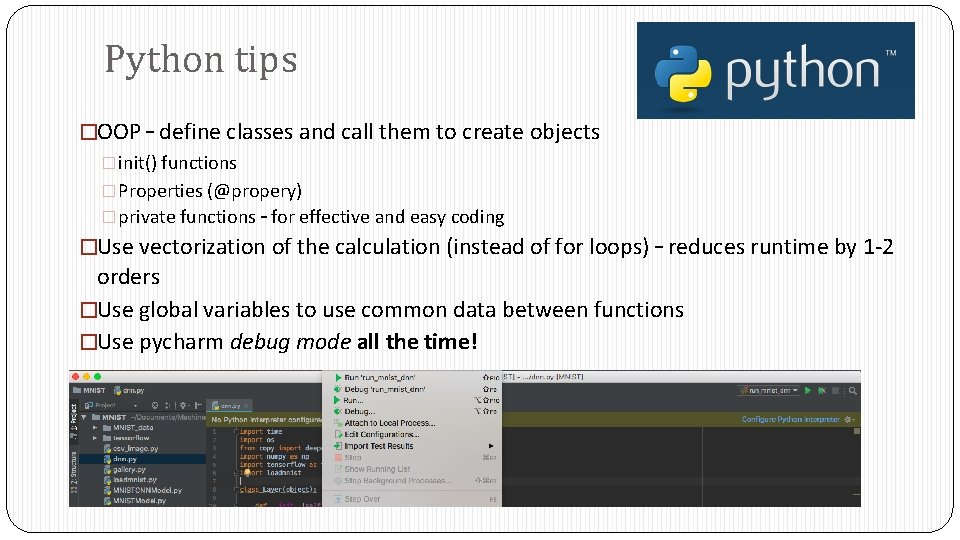
Python tips �OOP – define classes and call them to create objects �init() functions �Properties (@propery) �private functions – for effective and easy coding �Use vectorization of the calculation (instead of for loops) – reduces runtime by 1 -2 orders �Use global variables to use common data between functions �Use pycharm debug mode all the time!
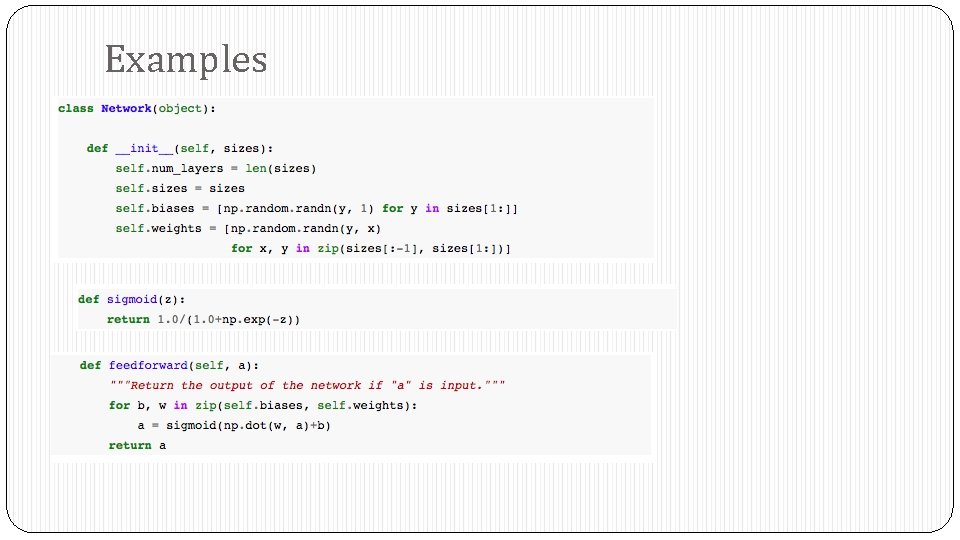
Examples
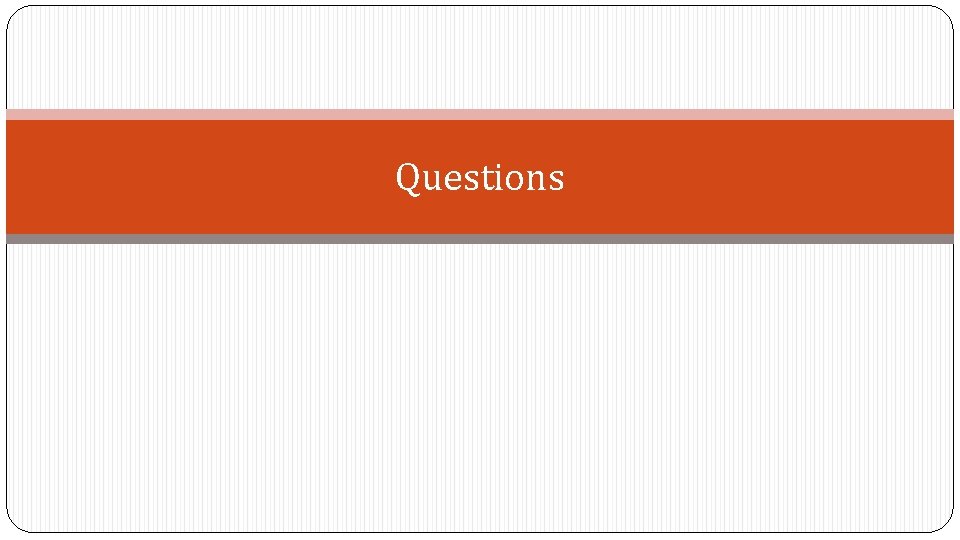
Questions
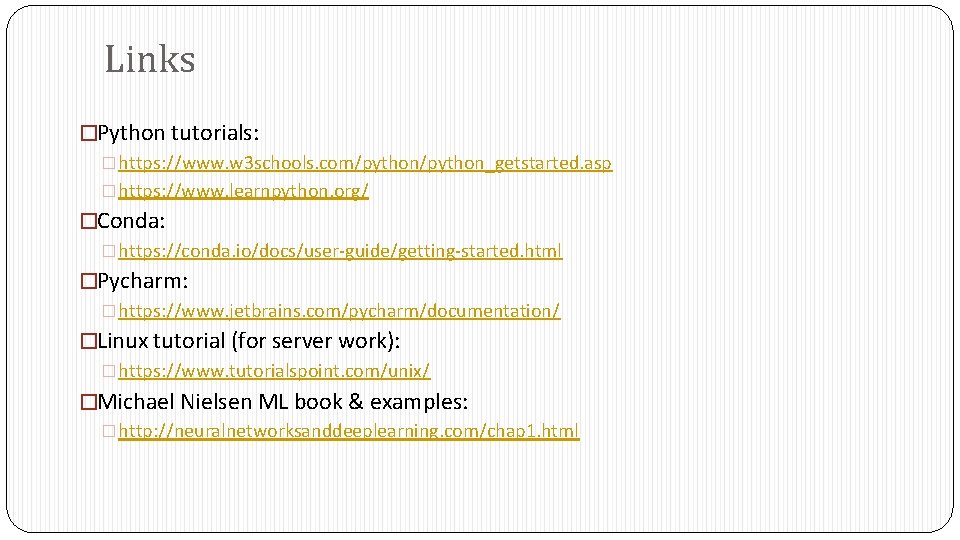
Links �Python tutorials: �https: //www. w 3 schools. com/python_getstarted. asp �https: //www. learnpython. org/ �Conda: �https: //conda. io/docs/user-guide/getting-started. html �Pycharm: �https: //www. jetbrains. com/pycharm/documentation/ �Linux tutorial (for server work): �https: //www. tutorialspoint. com/unix/ �Michael Nielsen ML book & examples: �http: //neuralnetworksanddeeplearning. com/chap 1. html