Generating time series with glred M A Floyd
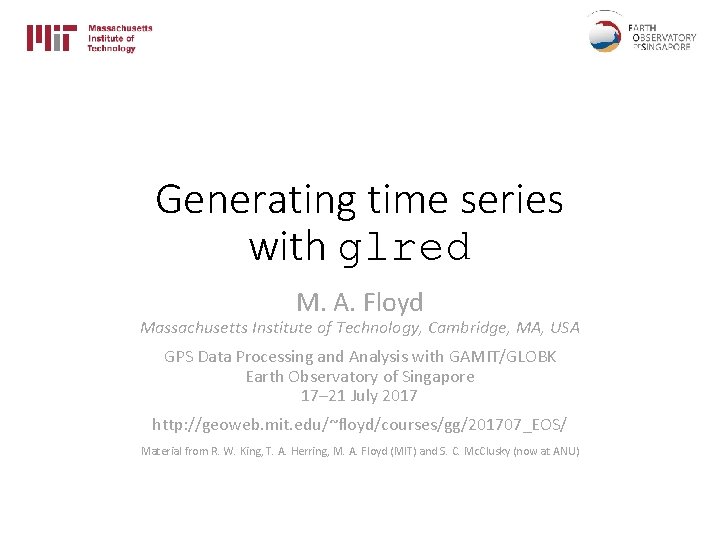
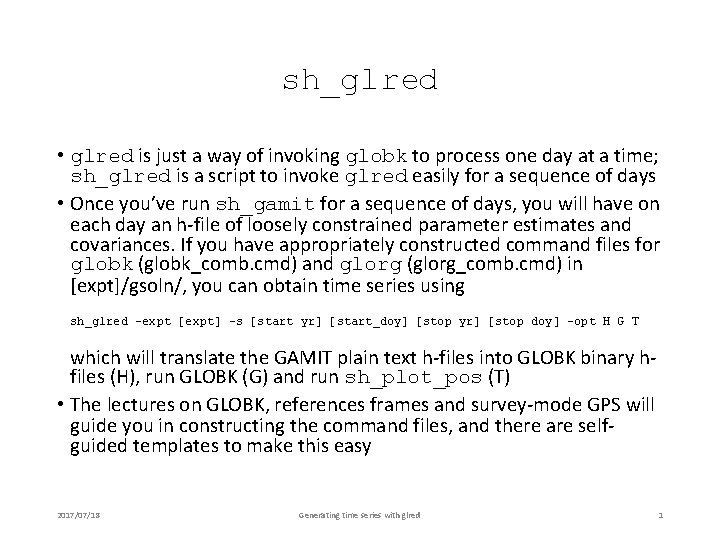
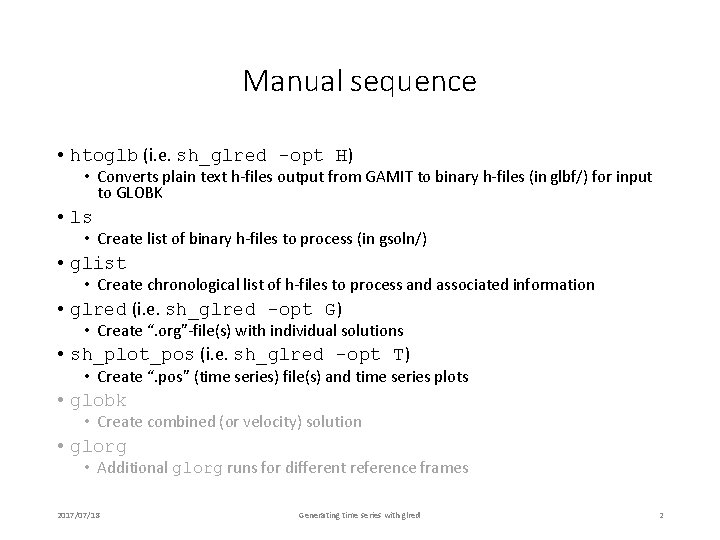
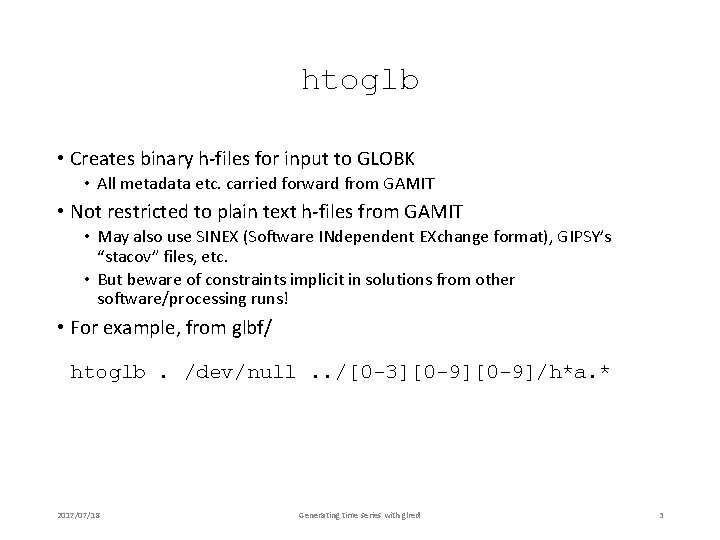
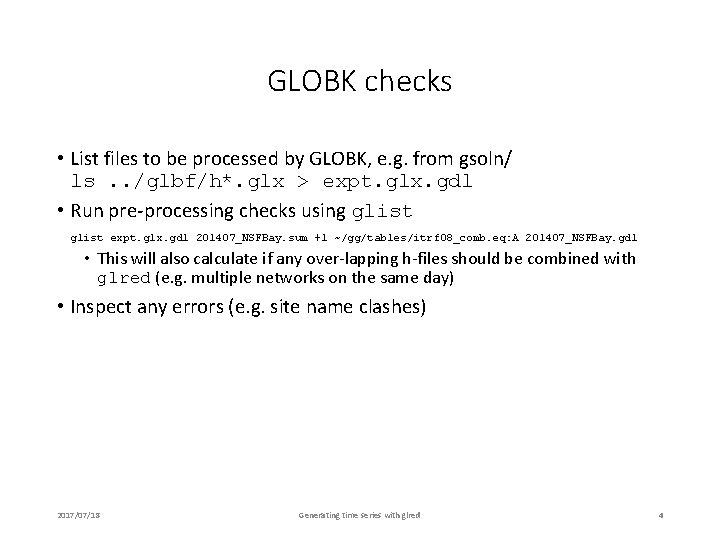
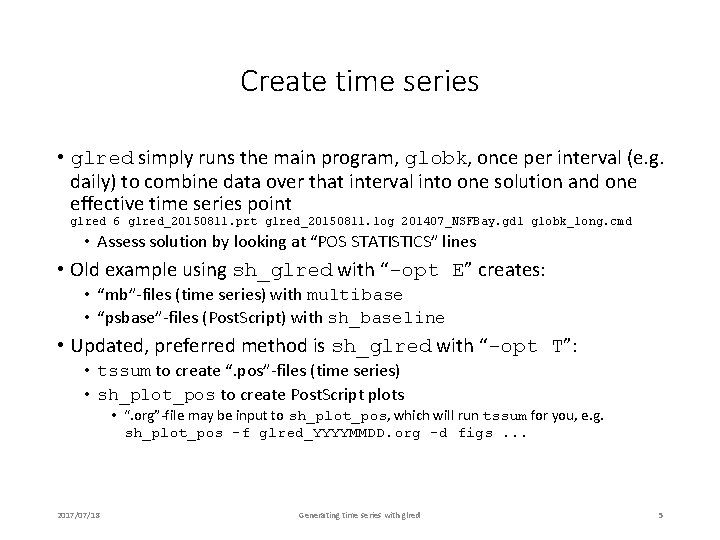
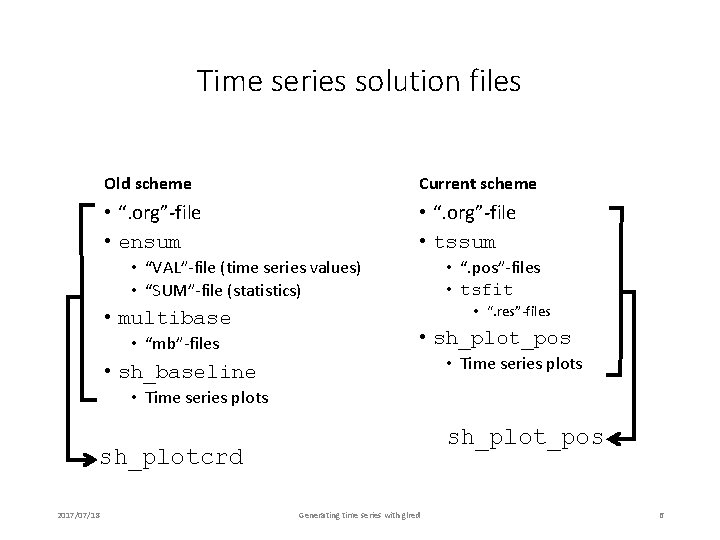
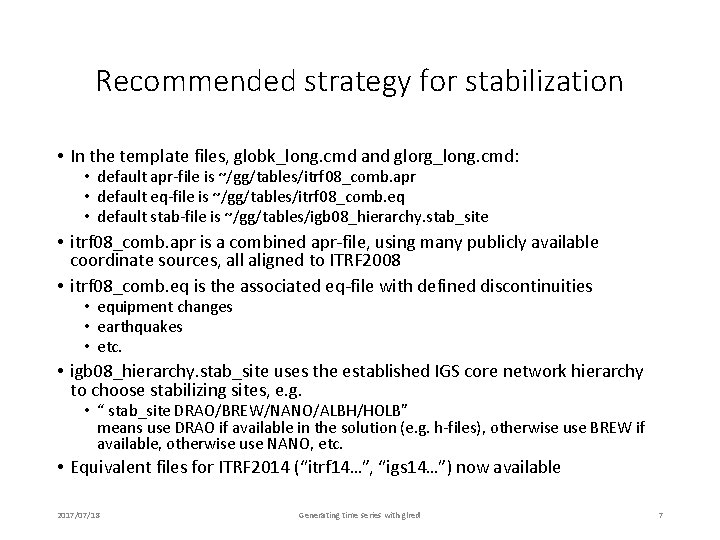
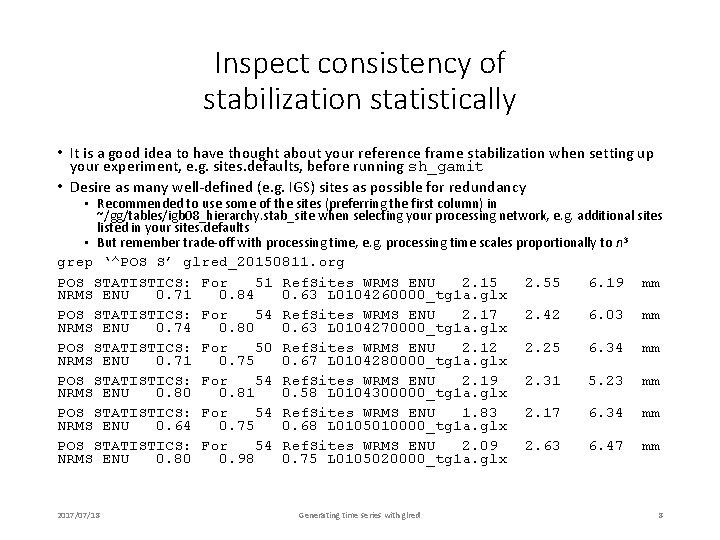
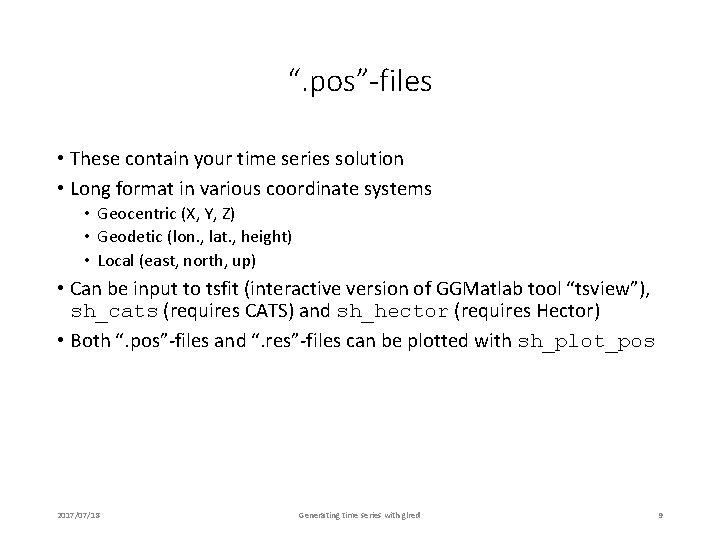
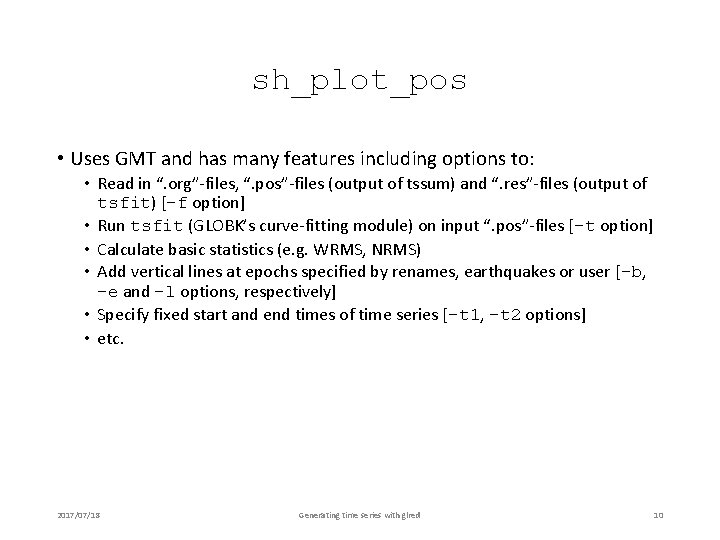
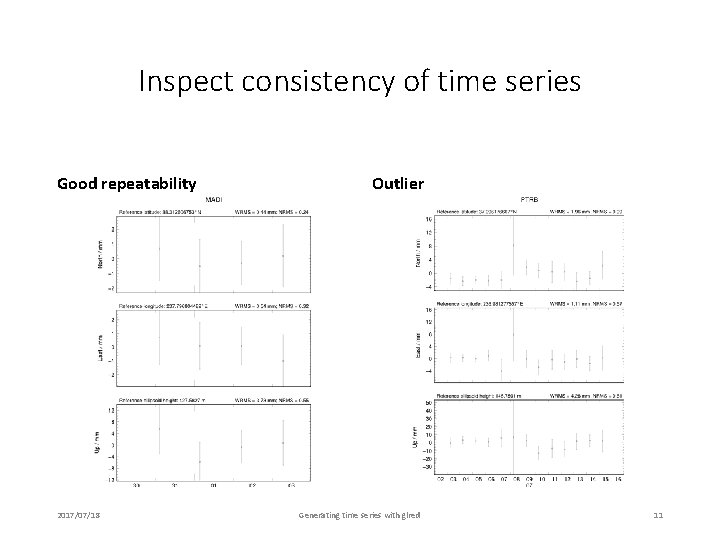
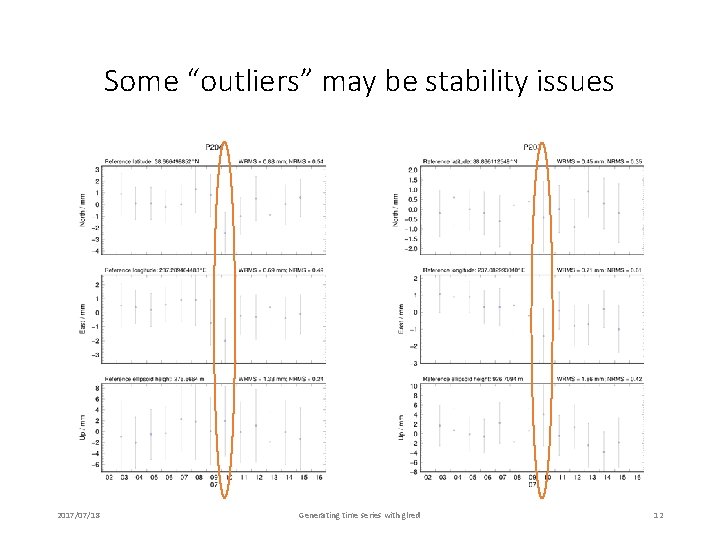
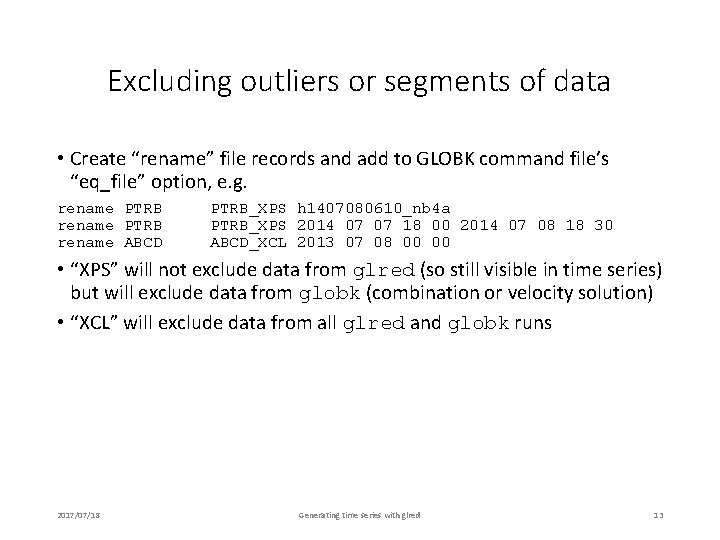
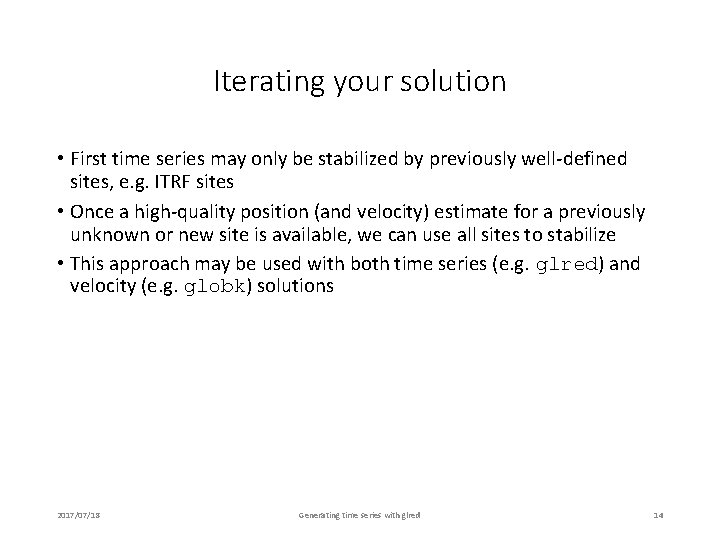
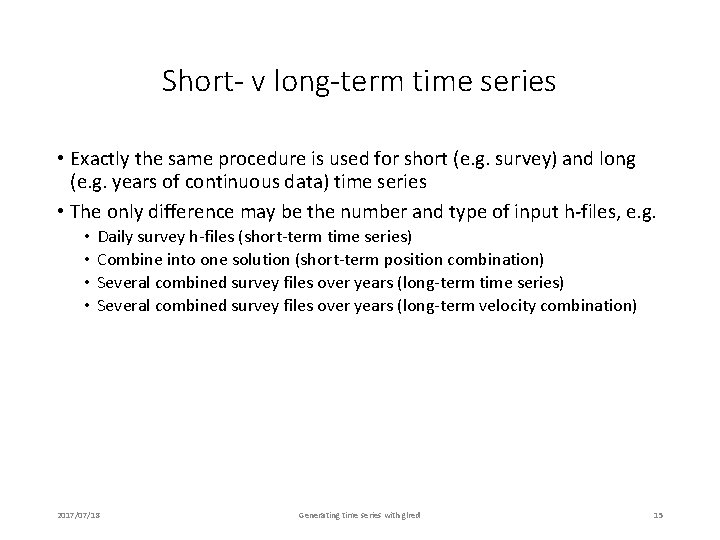
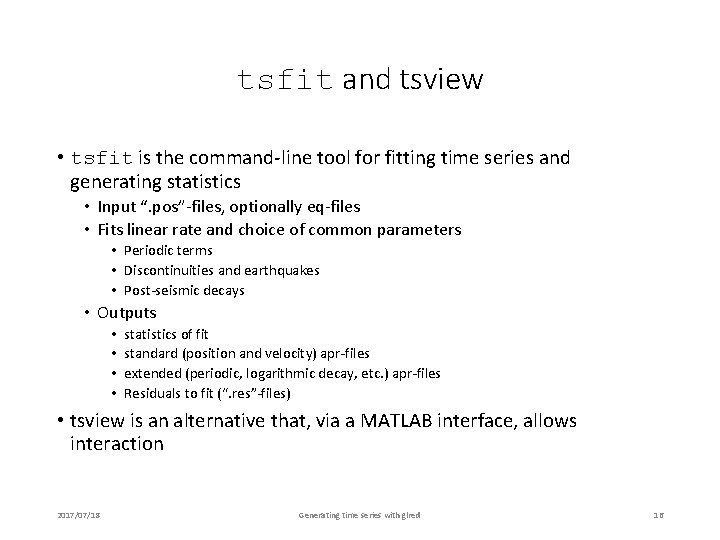
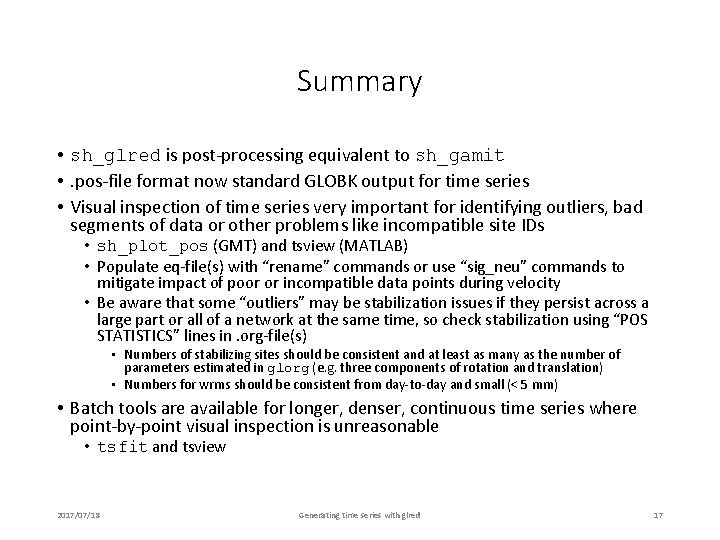
- Slides: 18
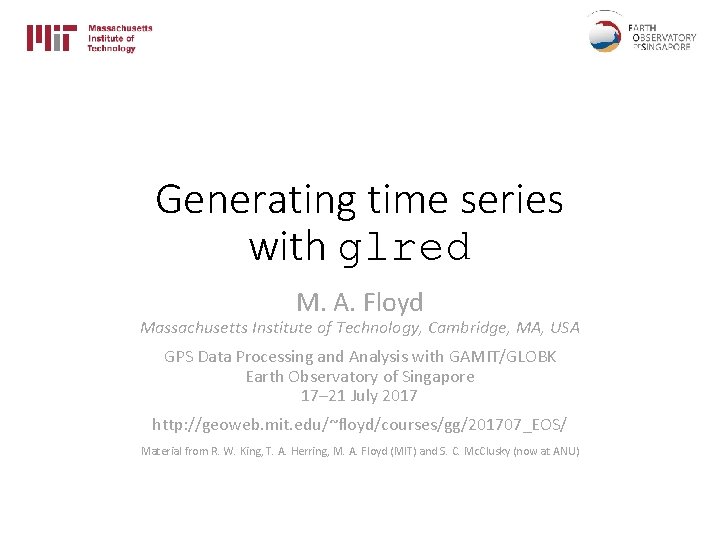
Generating time series with glred M. A. Floyd Massachusetts Institute of Technology, Cambridge, MA, USA GPS Data Processing and Analysis with GAMIT/GLOBK Earth Observatory of Singapore 17– 21 July 2017 http: //geoweb. mit. edu/~floyd/courses/gg/201707_EOS/ Material from R. W. King, T. A. Herring, M. A. Floyd (MIT) and S. C. Mc. Clusky (now at ANU)
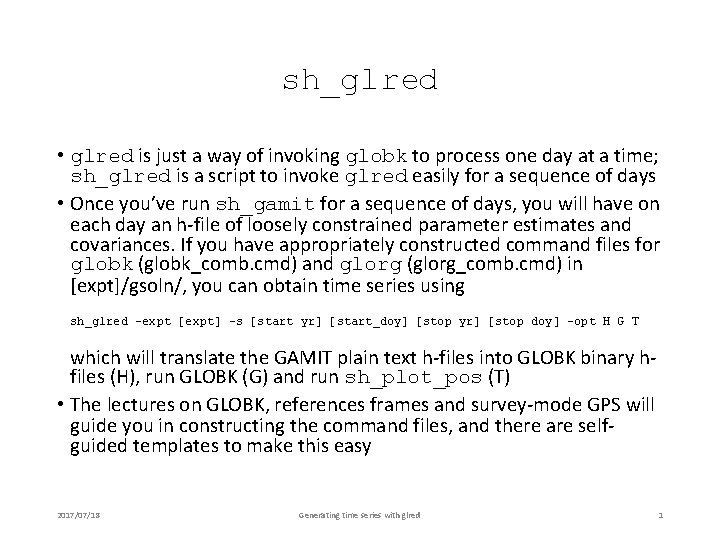
sh_glred • glred is just a way of invoking globk to process one day at a time; sh_glred is a script to invoke glred easily for a sequence of days • Once you’ve run sh_gamit for a sequence of days, you will have on each day an h-file of loosely constrained parameter estimates and covariances. If you have appropriately constructed command files for globk (globk_comb. cmd) and glorg (glorg_comb. cmd) in [expt]/gsoln/, you can obtain time series using sh_glred -expt [expt] -s [start yr] [start_doy] [stop yr] [stop doy] -opt H G T which will translate the GAMIT plain text h-files into GLOBK binary hfiles (H), run GLOBK (G) and run sh_plot_pos (T) • The lectures on GLOBK, references frames and survey-mode GPS will guide you in constructing the command files, and there are selfguided templates to make this easy 2017/07/18 Generating time series with glred 1
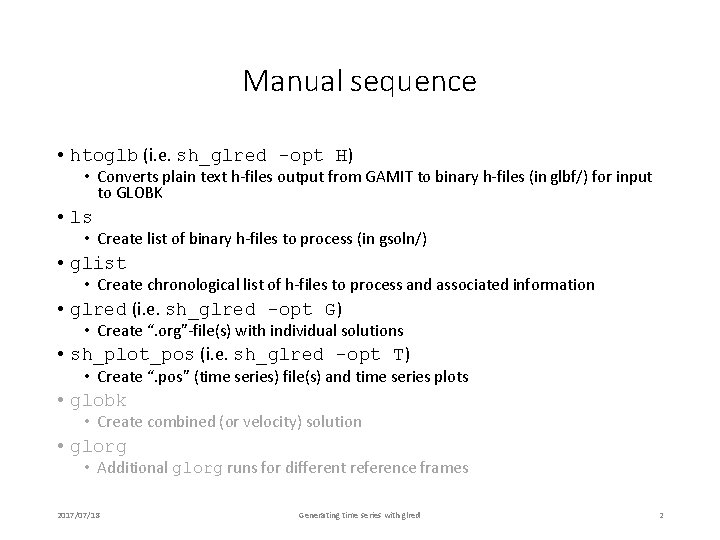
Manual sequence • htoglb (i. e. sh_glred -opt H) • Converts plain text h-files output from GAMIT to binary h-files (in glbf/) for input to GLOBK • ls • Create list of binary h-files to process (in gsoln/) • glist • Create chronological list of h-files to process and associated information • glred (i. e. sh_glred -opt G) • Create “. org”-file(s) with individual solutions • sh_plot_pos (i. e. sh_glred -opt T) • Create “. pos” (time series) file(s) and time series plots • globk • Create combined (or velocity) solution • glorg • Additional glorg runs for different reference frames 2017/07/18 Generating time series with glred 2
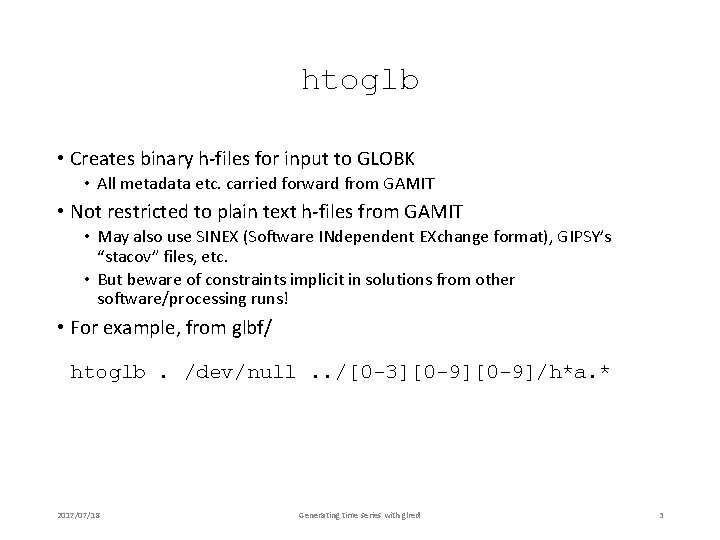
htoglb • Creates binary h-files for input to GLOBK • All metadata etc. carried forward from GAMIT • Not restricted to plain text h-files from GAMIT • May also use SINEX (Software INdependent EXchange format), GIPSY’s “stacov” files, etc. • But beware of constraints implicit in solutions from other software/processing runs! • For example, from glbf/ htoglb. /dev/null. . /[0 -3][0 -9]/h*a. * 2017/07/18 Generating time series with glred 3
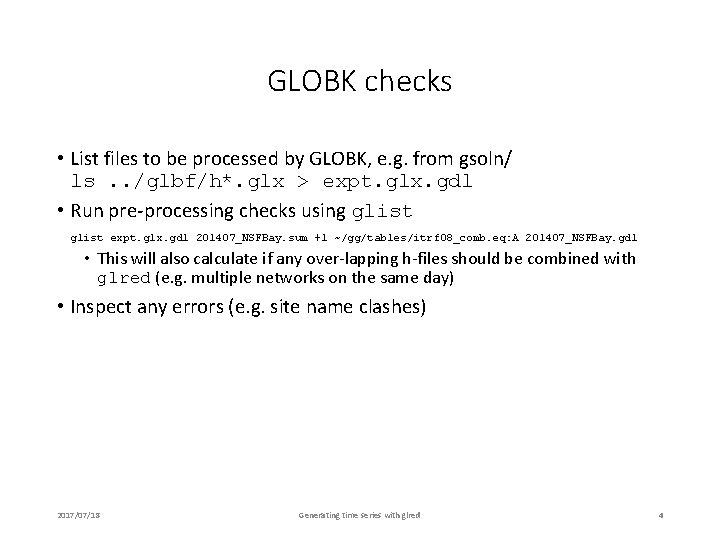
GLOBK checks • List files to be processed by GLOBK, e. g. from gsoln/ ls. . /glbf/h*. glx > expt. glx. gdl • Run pre-processing checks using glist expt. glx. gdl 201407_NSFBay. sum +1 ~/gg/tables/itrf 08_comb. eq: A 201407_NSFBay. gdl • This will also calculate if any over-lapping h-files should be combined with glred (e. g. multiple networks on the same day) • Inspect any errors (e. g. site name clashes) 2017/07/18 Generating time series with glred 4
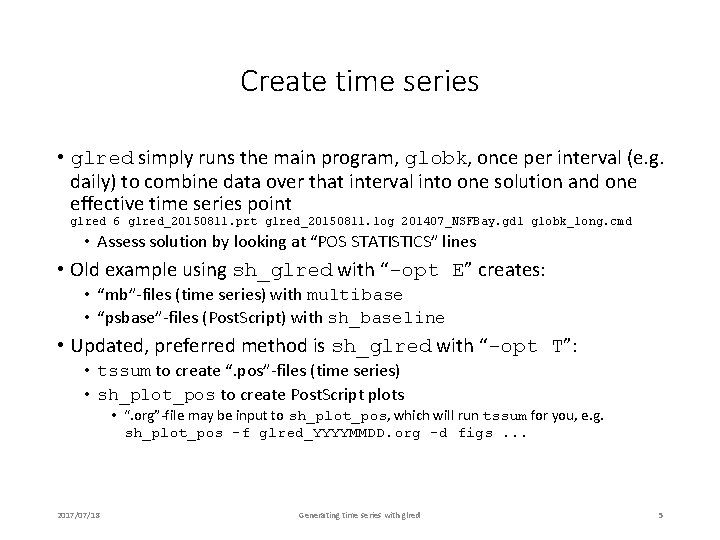
Create time series • glred simply runs the main program, globk, once per interval (e. g. daily) to combine data over that interval into one solution and one effective time series point glred 6 glred_20150811. prt glred_20150811. log 201407_NSFBay. gdl globk_long. cmd • Assess solution by looking at “POS STATISTICS” lines • Old example using sh_glred with “-opt E” creates: • “mb”-files (time series) with multibase • “psbase”-files (Post. Script) with sh_baseline • Updated, preferred method is sh_glred with “-opt T”: • tssum to create “. pos”-files (time series) • sh_plot_pos to create Post. Script plots • “. org”-file may be input to sh_plot_pos, which will run tssum for you, e. g. sh_plot_pos -f glred_YYYYMMDD. org -d figs. . . 2017/07/18 Generating time series with glred 5
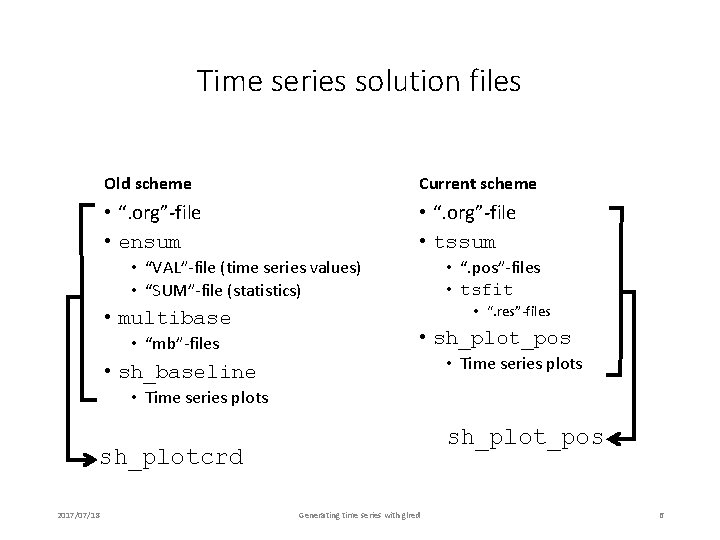
Time series solution files Old scheme Current scheme • “. org”-file • ensum • “. org”-file • tssum • “VAL”-file (time series values) • “SUM”-file (statistics) • multibase • “mb”-files • “. pos”-files • tsfit • “. res”-files • sh_plot_pos • Time series plots • sh_baseline • Time series plots sh_plot_pos sh_plotcrd 2017/07/18 Generating time series with glred 6
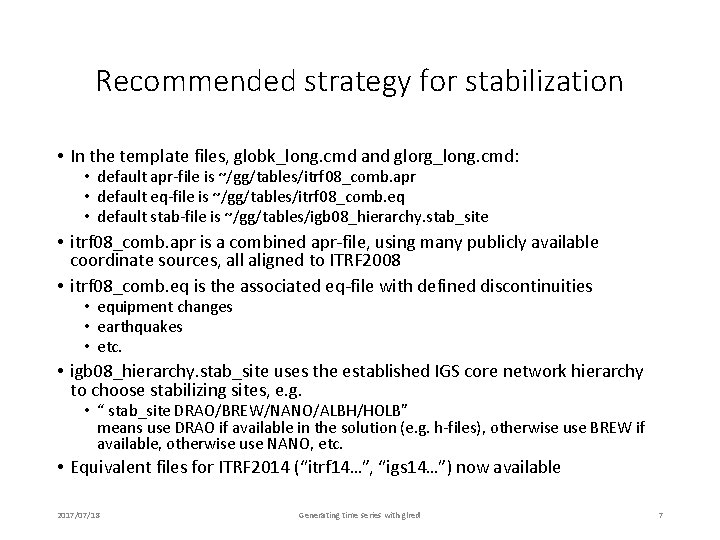
Recommended strategy for stabilization • In the template files, globk_long. cmd and glorg_long. cmd: • default apr-file is ~/gg/tables/itrf 08_comb. apr • default eq-file is ~/gg/tables/itrf 08_comb. eq • default stab-file is ~/gg/tables/igb 08_hierarchy. stab_site • itrf 08_comb. apr is a combined apr-file, using many publicly available coordinate sources, all aligned to ITRF 2008 • itrf 08_comb. eq is the associated eq-file with defined discontinuities • equipment changes • earthquakes • etc. • igb 08_hierarchy. stab_site uses the established IGS core network hierarchy to choose stabilizing sites, e. g. • “ stab_site DRAO/BREW/NANO/ALBH/HOLB” means use DRAO if available in the solution (e. g. h-files), otherwise use BREW if available, otherwise use NANO, etc. • Equivalent files for ITRF 2014 (“itrf 14…”, “igs 14…”) now available 2017/07/18 Generating time series with glred 7
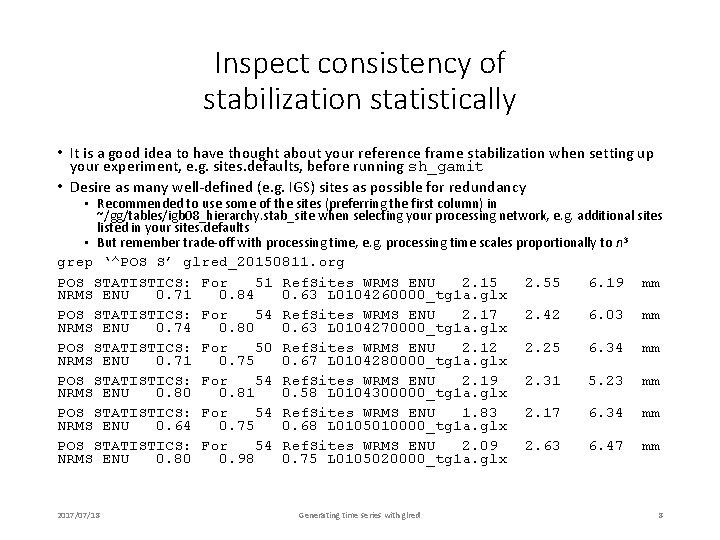
Inspect consistency of stabilization statistically • It is a good idea to have thought about your reference frame stabilization when setting up your experiment, e. g. sites. defaults, before running sh_gamit • Desire as many well-defined (e. g. IGS) sites as possible for redundancy • Recommended to use some of the sites (preferring the first column) in ~/gg/tables/igb 08_hierarchy. stab_site when selecting your processing network, e. g. additional sites listed in your sites. defaults • But remember trade-off with processing time, e. g. processing time scales proportionally to n 3 grep ‘^POS S’ glred_20150811. org POS STATISTICS: For 51 Ref. Sites WRMS ENU 2. 15 2. 55 6. 19 mm NRMS ENU 0. 71 0. 84 0. 63 L 0104260000_tg 1 a. glx POS STATISTICS: For 54 Ref. Sites WRMS ENU 2. 17 2. 42 6. 03 mm NRMS ENU 0. 74 0. 80 0. 63 L 0104270000_tg 1 a. glx POS STATISTICS: For 50 Ref. Sites WRMS ENU 2. 12 2. 25 6. 34 mm NRMS ENU 0. 71 0. 75 0. 67 L 0104280000_tg 1 a. glx POS STATISTICS: For 54 Ref. Sites WRMS ENU 2. 19 2. 31 5. 23 mm NRMS ENU 0. 80 0. 81 0. 58 L 0104300000_tg 1 a. glx POS STATISTICS: For 54 Ref. Sites WRMS ENU 1. 83 2. 17 6. 34 mm NRMS ENU 0. 64 0. 75 0. 68 L 0105010000_tg 1 a. glx POS STATISTICS: For 54 Ref. Sites WRMS ENU 2. 09 2. 63 6. 47 mm NRMS ENU 0. 80 0. 98 0. 75 L 0105020000_tg 1 a. glx 2017/07/18 Generating time series with glred 8
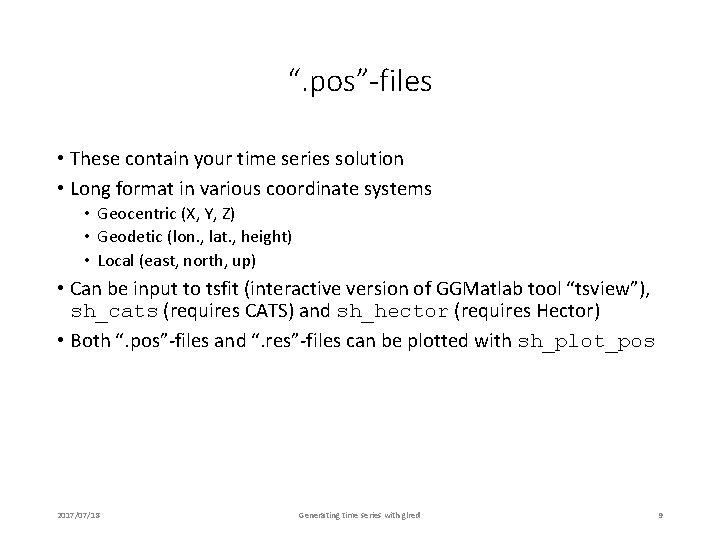
“. pos”-files • These contain your time series solution • Long format in various coordinate systems • Geocentric (X, Y, Z) • Geodetic (lon. , lat. , height) • Local (east, north, up) • Can be input to tsfit (interactive version of GGMatlab tool “tsview”), sh_cats (requires CATS) and sh_hector (requires Hector) • Both “. pos”-files and “. res”-files can be plotted with sh_plot_pos 2017/07/18 Generating time series with glred 9
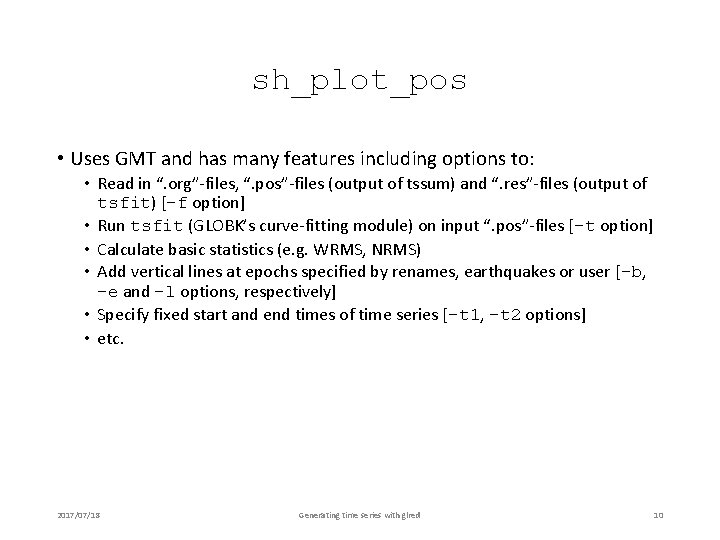
sh_plot_pos • Uses GMT and has many features including options to: • Read in “. org”-files, “. pos”-files (output of tssum) and “. res”-files (output of tsfit) [-f option] • Run tsfit (GLOBK’s curve-fitting module) on input “. pos”-files [-t option] • Calculate basic statistics (e. g. WRMS, NRMS) • Add vertical lines at epochs specified by renames, earthquakes or user [-b, -e and -l options, respectively] • Specify fixed start and end times of time series [-t 1, -t 2 options] • etc. 2017/07/18 Generating time series with glred 10
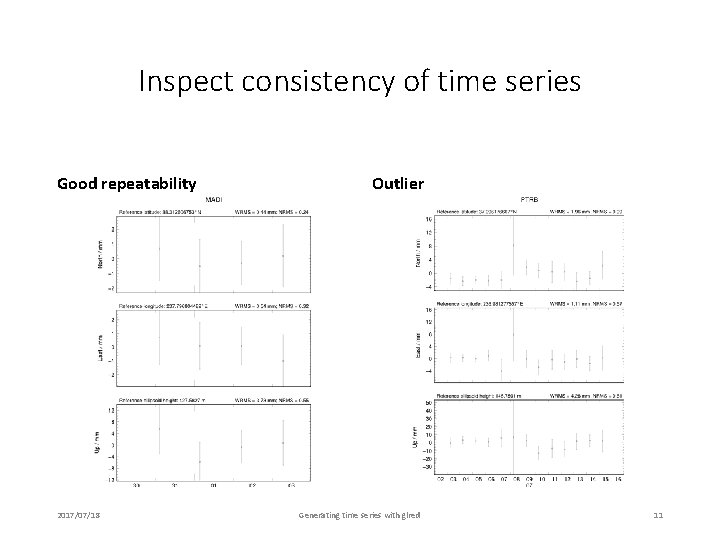
Inspect consistency of time series Good repeatability 2017/07/18 Outlier Generating time series with glred 11
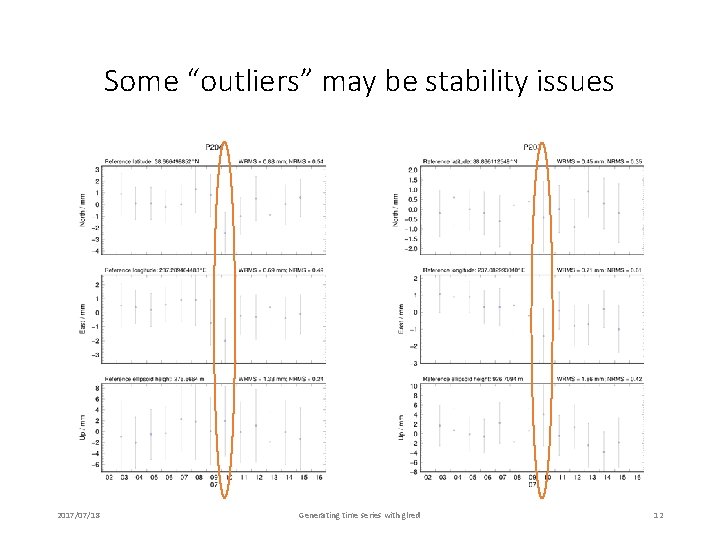
Some “outliers” may be stability issues 2017/07/18 Generating time series with glred 12
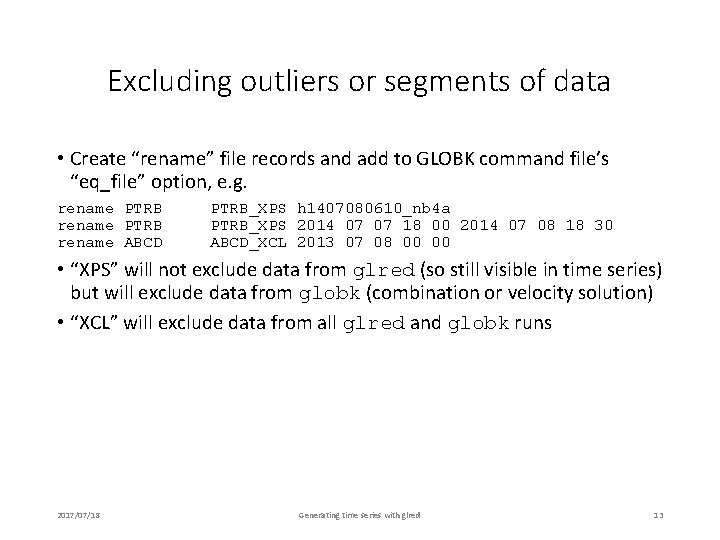
Excluding outliers or segments of data • Create “rename” file records and add to GLOBK command file’s “eq_file” option, e. g. rename PTRB rename ABCD PTRB_XPS h 1407080610_nb 4 a PTRB_XPS 2014 07 07 18 00 2014 07 08 18 30 ABCD_XCL 2013 07 08 00 00 • “XPS” will not exclude data from glred (so still visible in time series) but will exclude data from globk (combination or velocity solution) • “XCL” will exclude data from all glred and globk runs 2017/07/18 Generating time series with glred 13
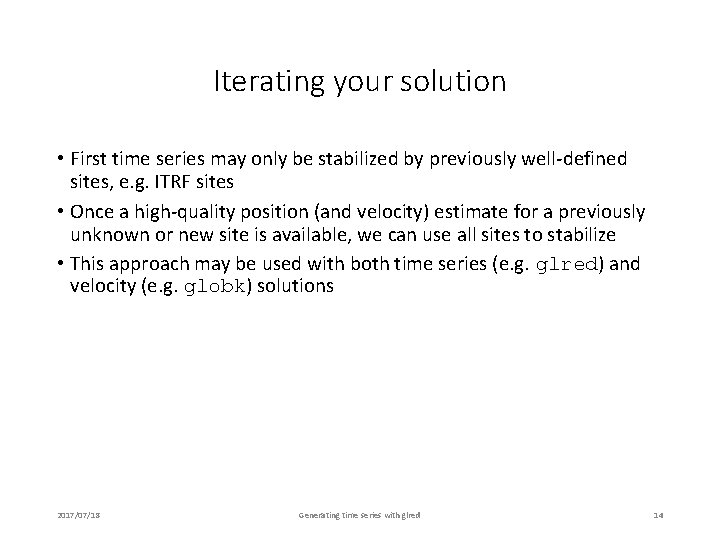
Iterating your solution • First time series may only be stabilized by previously well-defined sites, e. g. ITRF sites • Once a high-quality position (and velocity) estimate for a previously unknown or new site is available, we can use all sites to stabilize • This approach may be used with both time series (e. g. glred) and velocity (e. g. globk) solutions 2017/07/18 Generating time series with glred 14
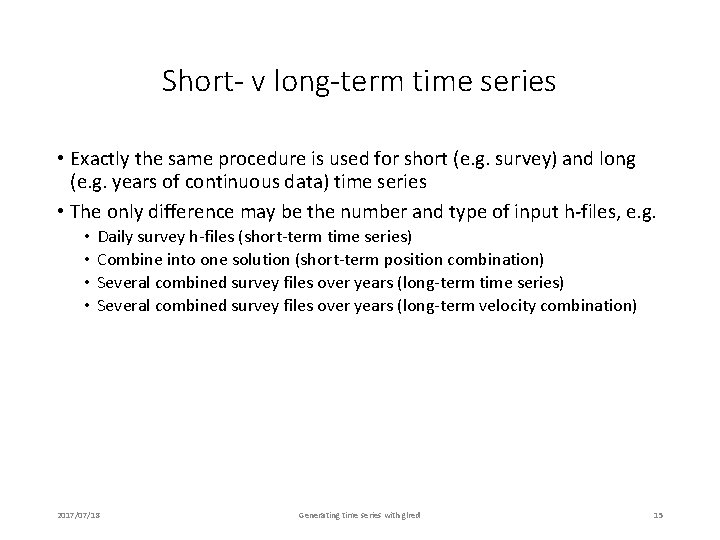
Short- v long-term time series • Exactly the same procedure is used for short (e. g. survey) and long (e. g. years of continuous data) time series • The only difference may be the number and type of input h-files, e. g. • • Daily survey h-files (short-term time series) Combine into one solution (short-term position combination) Several combined survey files over years (long-term time series) Several combined survey files over years (long-term velocity combination) 2017/07/18 Generating time series with glred 15
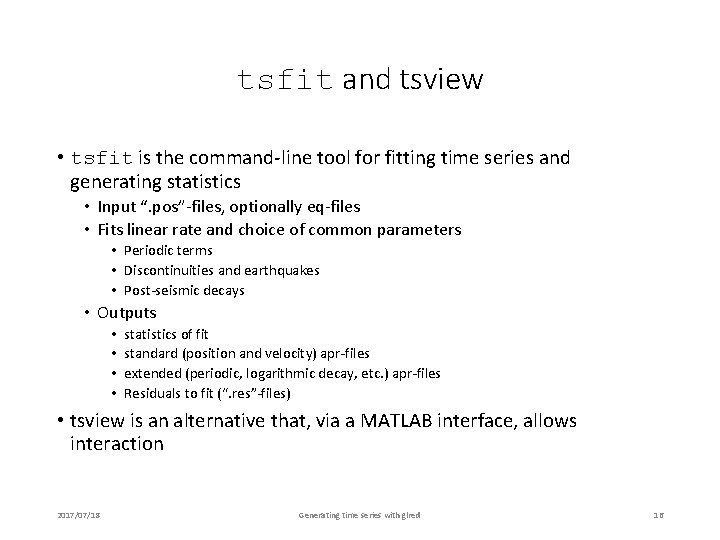
tsfit and tsview • tsfit is the command-line tool for fitting time series and generating statistics • Input “. pos”-files, optionally eq-files • Fits linear rate and choice of common parameters • Periodic terms • Discontinuities and earthquakes • Post-seismic decays • Outputs • • statistics of fit standard (position and velocity) apr-files extended (periodic, logarithmic decay, etc. ) apr-files Residuals to fit (“. res”-files) • tsview is an alternative that, via a MATLAB interface, allows interaction 2017/07/18 Generating time series with glred 16
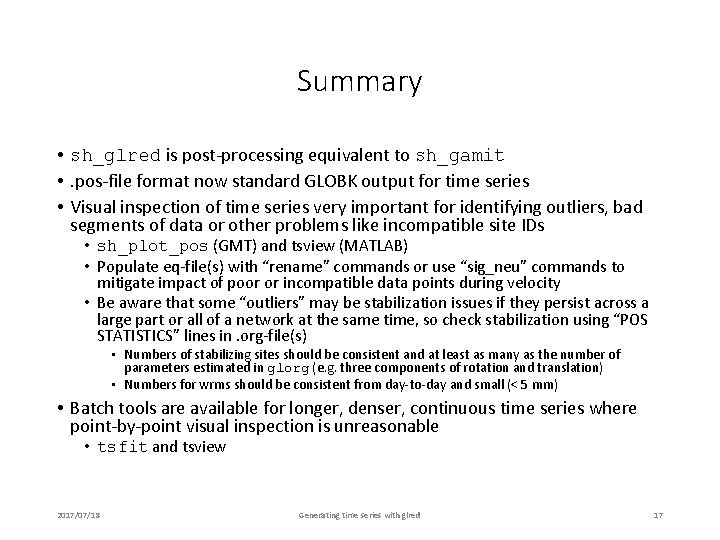
Summary • sh_glred is post-processing equivalent to sh_gamit • . pos-file format now standard GLOBK output for time series • Visual inspection of time series very important for identifying outliers, bad segments of data or other problems like incompatible site IDs • sh_plot_pos (GMT) and tsview (MATLAB) • Populate eq-file(s) with “rename” commands or use “sig_neu” commands to mitigate impact of poor or incompatible data points during velocity • Be aware that some “outliers” may be stabilization issues if they persist across a large part or all of a network at the same time, so check stabilization using “POS STATISTICS” lines in. org-file(s) • Numbers of stabilizing sites should be consistent and at least as many as the number of parameters estimated in glorg (e. g. three components of rotation and translation) • Numbers for wrms should be consistent from day-to-day and small (< 5 mm) • Batch tools are available for longer, denser, continuous time series where point-by-point visual inspection is unreasonable • tsfit and tsview 2017/07/18 Generating time series with glred 17