File Systems Fault Tolerance File Systems 1 Failure
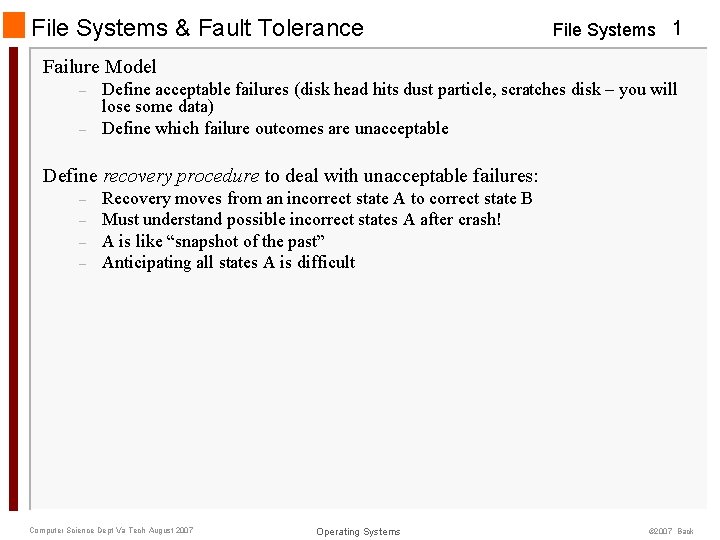
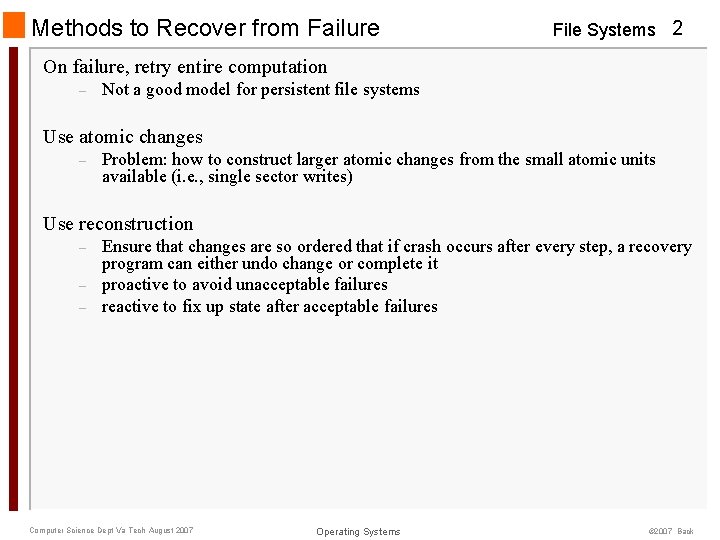
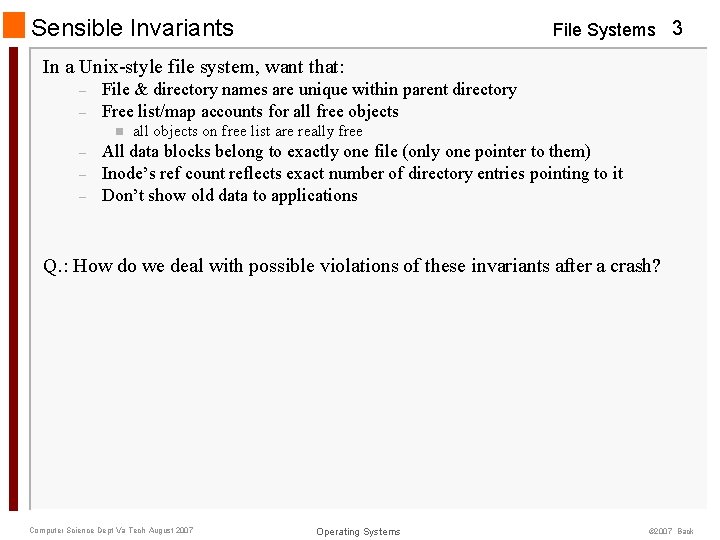
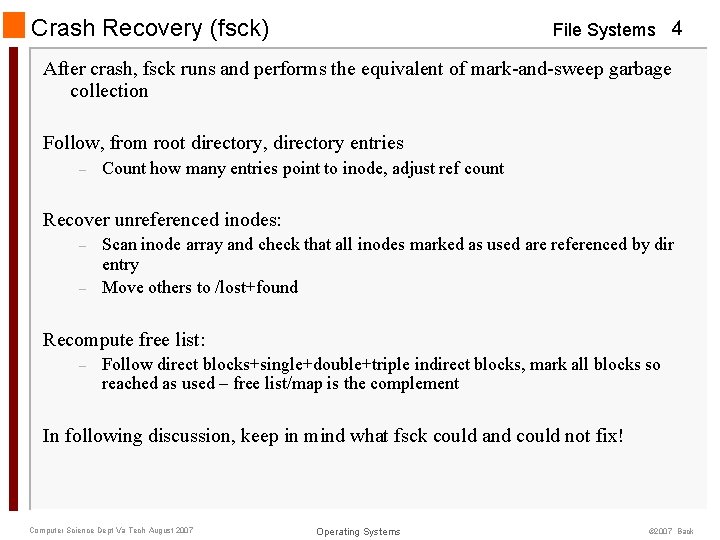
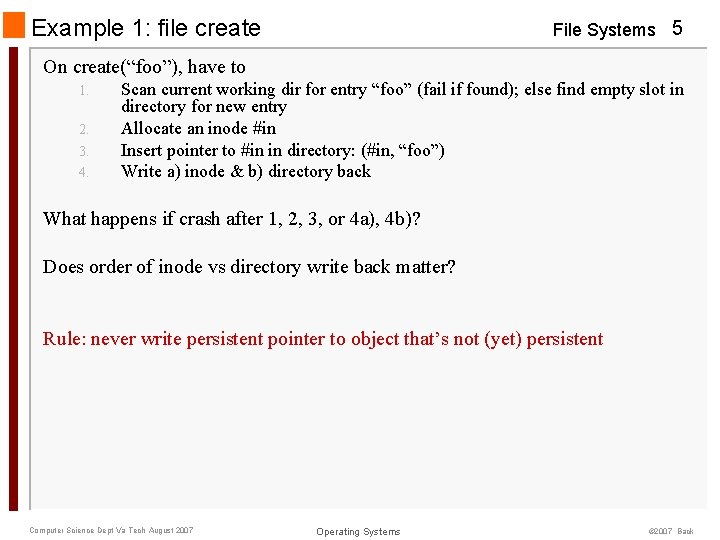
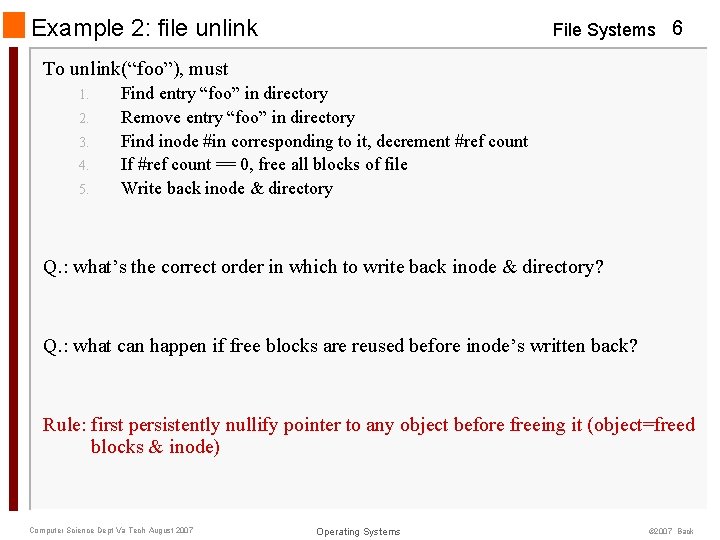
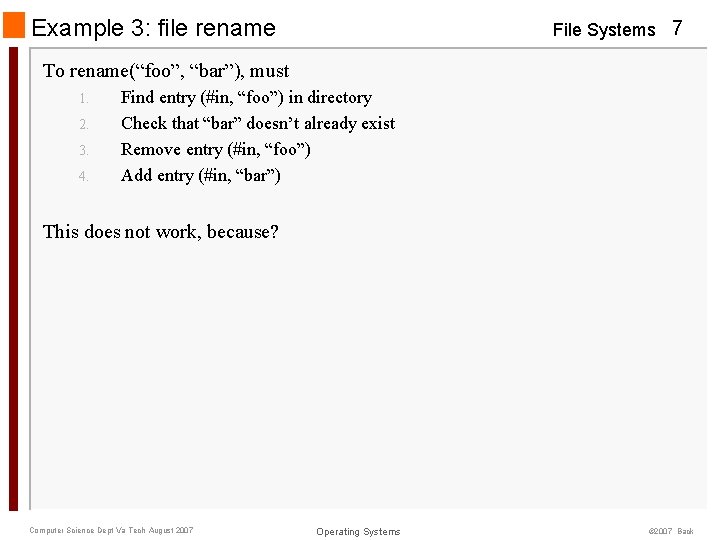
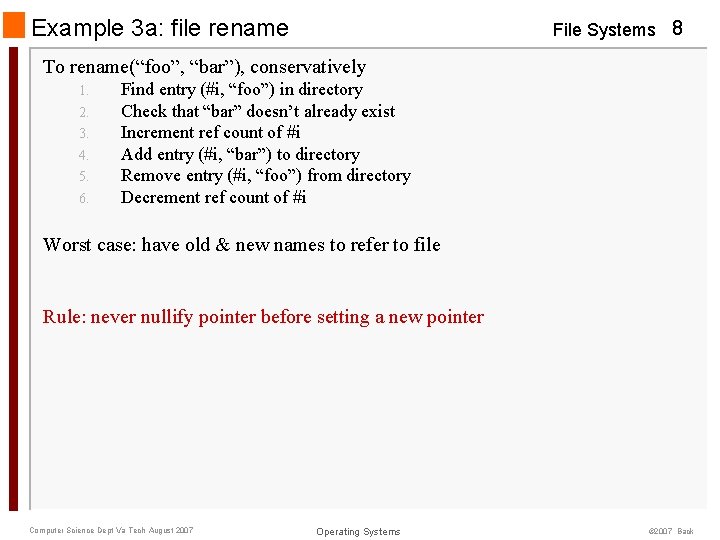
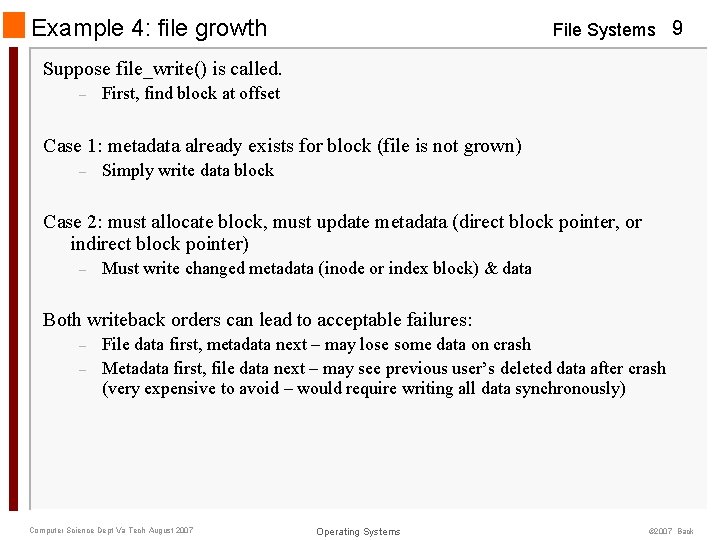
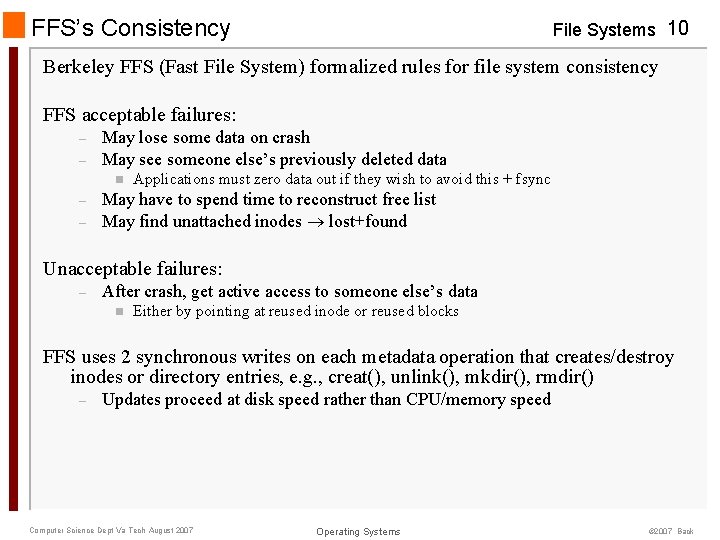
- Slides: 10
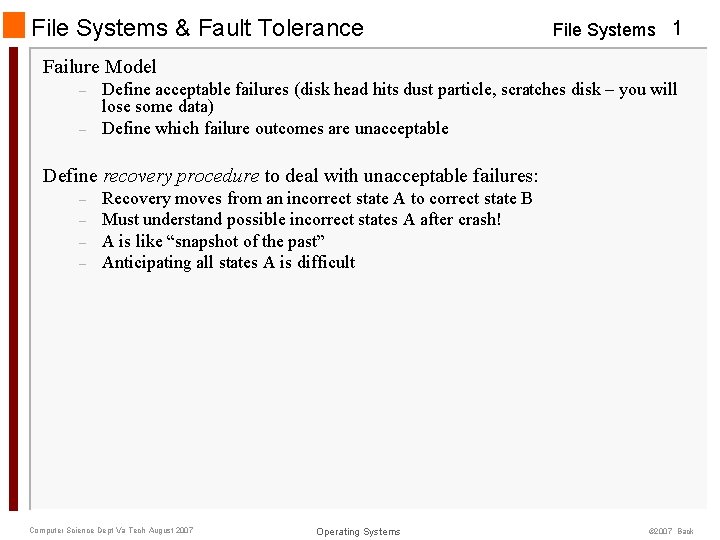
File Systems & Fault Tolerance File Systems 1 Failure Model – – Define acceptable failures (disk head hits dust particle, scratches disk – you will lose some data) Define which failure outcomes are unacceptable Define recovery procedure to deal with unacceptable failures: – – Recovery moves from an incorrect state A to correct state B Must understand possible incorrect states A after crash! A is like “snapshot of the past” Anticipating all states A is difficult Computer Science Dept Va Tech August 2007 Operating Systems © 2007 Back
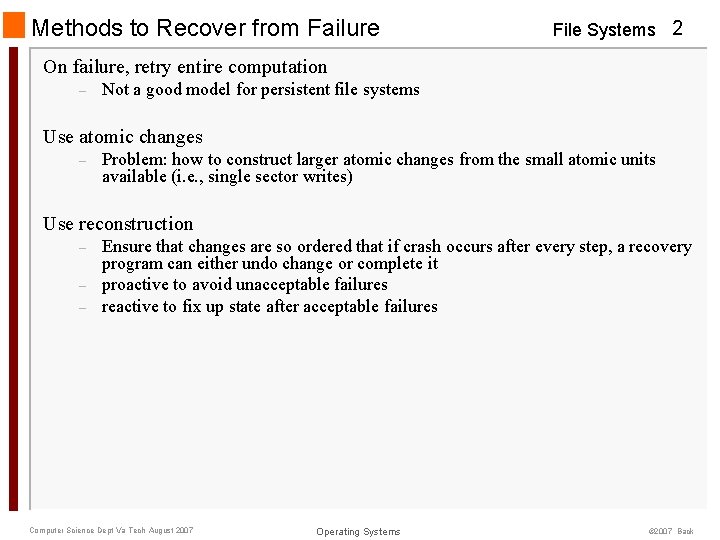
Methods to Recover from Failure File Systems 2 On failure, retry entire computation – Not a good model for persistent file systems Use atomic changes – Problem: how to construct larger atomic changes from the small atomic units available (i. e. , single sector writes) Use reconstruction – – – Ensure that changes are so ordered that if crash occurs after every step, a recovery program can either undo change or complete it proactive to avoid unacceptable failures reactive to fix up state after acceptable failures Computer Science Dept Va Tech August 2007 Operating Systems © 2007 Back
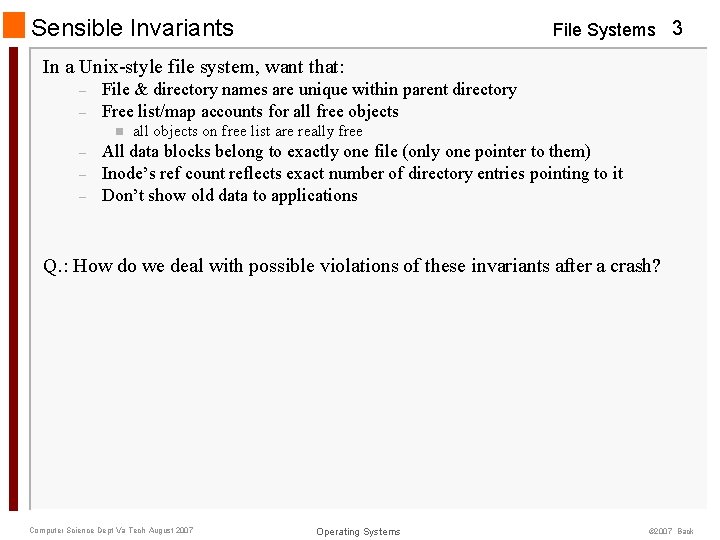
Sensible Invariants File Systems 3 In a Unix-style file system, want that: – – File & directory names are unique within parent directory Free list/map accounts for all free objects n – – – all objects on free list are really free All data blocks belong to exactly one file (only one pointer to them) Inode’s ref count reflects exact number of directory entries pointing to it Don’t show old data to applications Q. : How do we deal with possible violations of these invariants after a crash? Computer Science Dept Va Tech August 2007 Operating Systems © 2007 Back
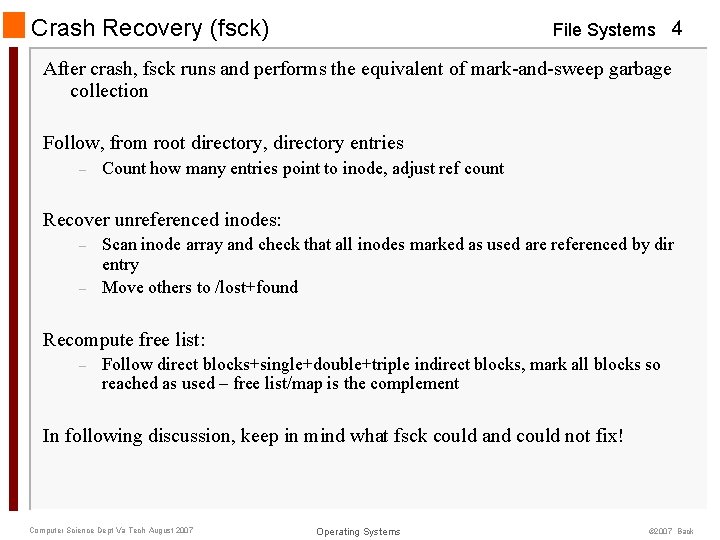
Crash Recovery (fsck) File Systems 4 After crash, fsck runs and performs the equivalent of mark-and-sweep garbage collection Follow, from root directory, directory entries – Count how many entries point to inode, adjust ref count Recover unreferenced inodes: – – Scan inode array and check that all inodes marked as used are referenced by dir entry Move others to /lost+found Recompute free list: – Follow direct blocks+single+double+triple indirect blocks, mark all blocks so reached as used – free list/map is the complement In following discussion, keep in mind what fsck could and could not fix! Computer Science Dept Va Tech August 2007 Operating Systems © 2007 Back
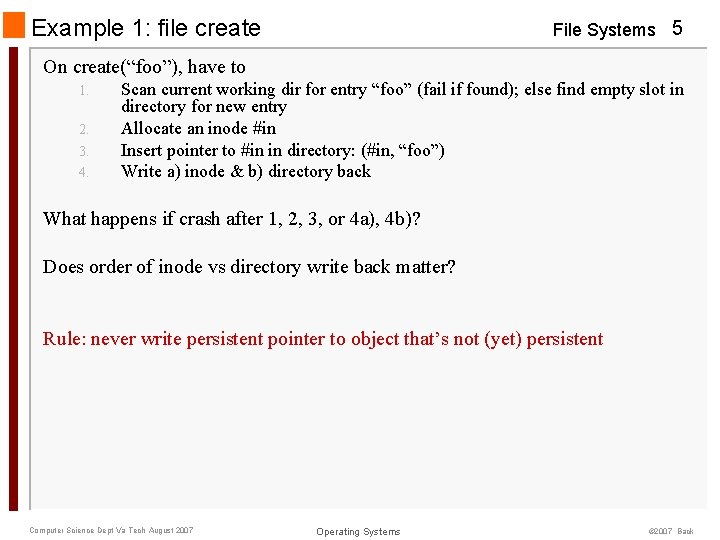
Example 1: file create File Systems 5 On create(“foo”), have to 1. 2. 3. 4. Scan current working dir for entry “foo” (fail if found); else find empty slot in directory for new entry Allocate an inode #in Insert pointer to #in in directory: (#in, “foo”) Write a) inode & b) directory back What happens if crash after 1, 2, 3, or 4 a), 4 b)? Does order of inode vs directory write back matter? Rule: never write persistent pointer to object that’s not (yet) persistent Computer Science Dept Va Tech August 2007 Operating Systems © 2007 Back
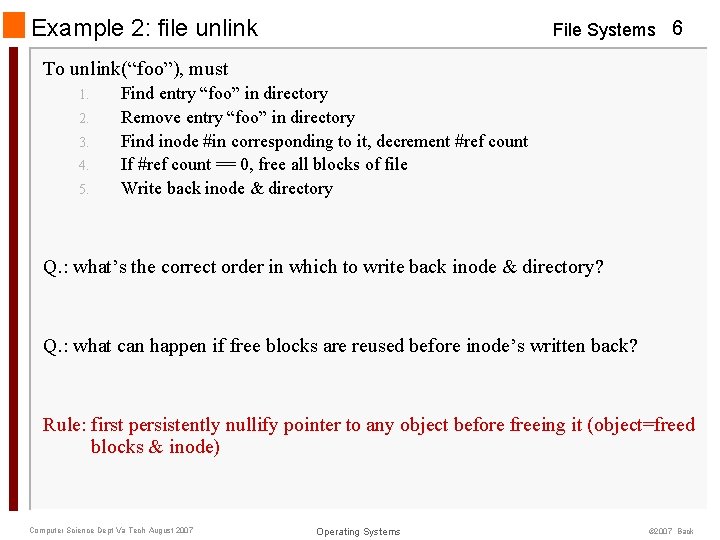
Example 2: file unlink File Systems 6 To unlink(“foo”), must 1. 2. 3. 4. 5. Find entry “foo” in directory Remove entry “foo” in directory Find inode #in corresponding to it, decrement #ref count If #ref count == 0, free all blocks of file Write back inode & directory Q. : what’s the correct order in which to write back inode & directory? Q. : what can happen if free blocks are reused before inode’s written back? Rule: first persistently nullify pointer to any object before freeing it (object=freed blocks & inode) Computer Science Dept Va Tech August 2007 Operating Systems © 2007 Back
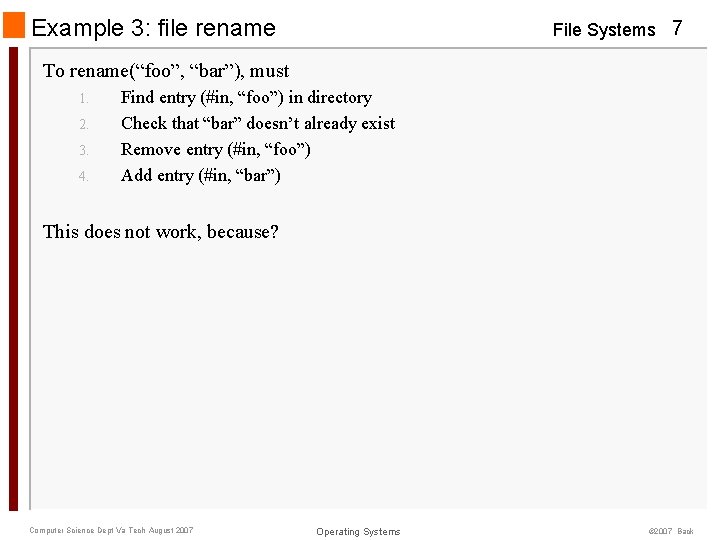
Example 3: file rename File Systems 7 To rename(“foo”, “bar”), must 1. 2. 3. 4. Find entry (#in, “foo”) in directory Check that “bar” doesn’t already exist Remove entry (#in, “foo”) Add entry (#in, “bar”) This does not work, because? Computer Science Dept Va Tech August 2007 Operating Systems © 2007 Back
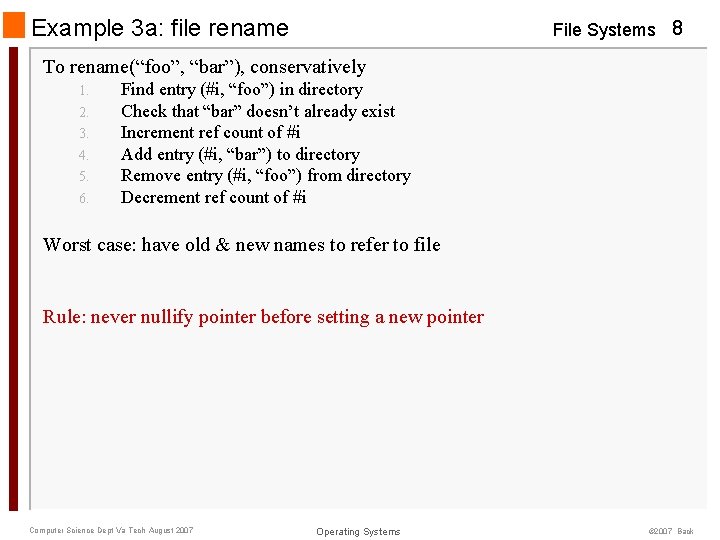
Example 3 a: file rename File Systems 8 To rename(“foo”, “bar”), conservatively 1. 2. 3. 4. 5. 6. Find entry (#i, “foo”) in directory Check that “bar” doesn’t already exist Increment ref count of #i Add entry (#i, “bar”) to directory Remove entry (#i, “foo”) from directory Decrement ref count of #i Worst case: have old & new names to refer to file Rule: never nullify pointer before setting a new pointer Computer Science Dept Va Tech August 2007 Operating Systems © 2007 Back
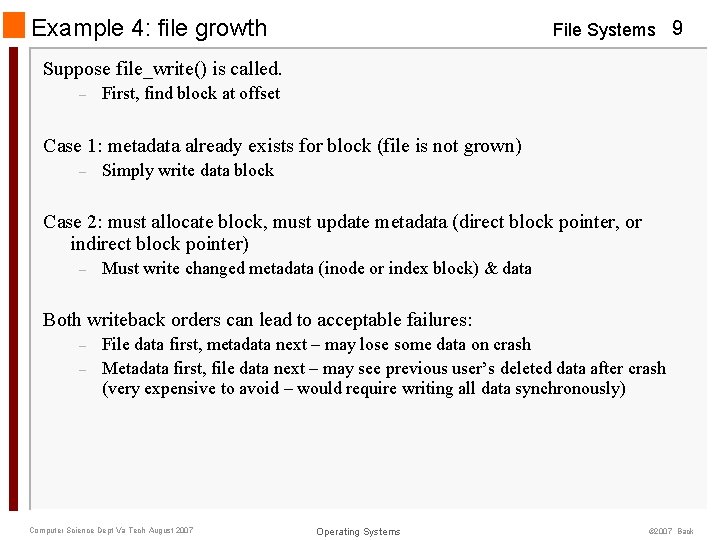
Example 4: file growth File Systems 9 Suppose file_write() is called. – First, find block at offset Case 1: metadata already exists for block (file is not grown) – Simply write data block Case 2: must allocate block, must update metadata (direct block pointer, or indirect block pointer) – Must write changed metadata (inode or index block) & data Both writeback orders can lead to acceptable failures: – – File data first, metadata next – may lose some data on crash Metadata first, file data next – may see previous user’s deleted data after crash (very expensive to avoid – would require writing all data synchronously) Computer Science Dept Va Tech August 2007 Operating Systems © 2007 Back
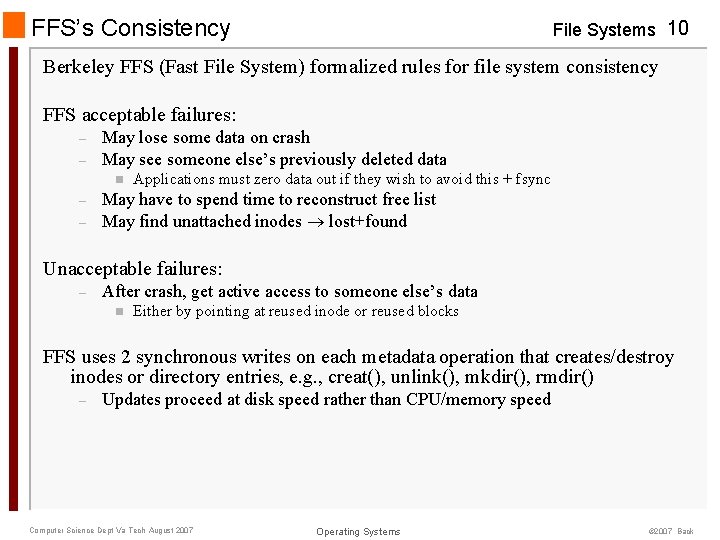
FFS’s Consistency File Systems 10 Berkeley FFS (Fast File System) formalized rules for file system consistency FFS acceptable failures: – – May lose some data on crash May see someone else’s previously deleted data n – – Applications must zero data out if they wish to avoid this + fsync May have to spend time to reconstruct free list May find unattached inodes lost+found Unacceptable failures: – After crash, get active access to someone else’s data n Either by pointing at reused inode or reused blocks FFS uses 2 synchronous writes on each metadata operation that creates/destroy inodes or directory entries, e. g. , creat(), unlink(), mkdir(), rmdir() – Updates proceed at disk speed rather than CPU/memory speed Computer Science Dept Va Tech August 2007 Operating Systems © 2007 Back