EUSC Spring 2014 EGR 102 Update Course Description

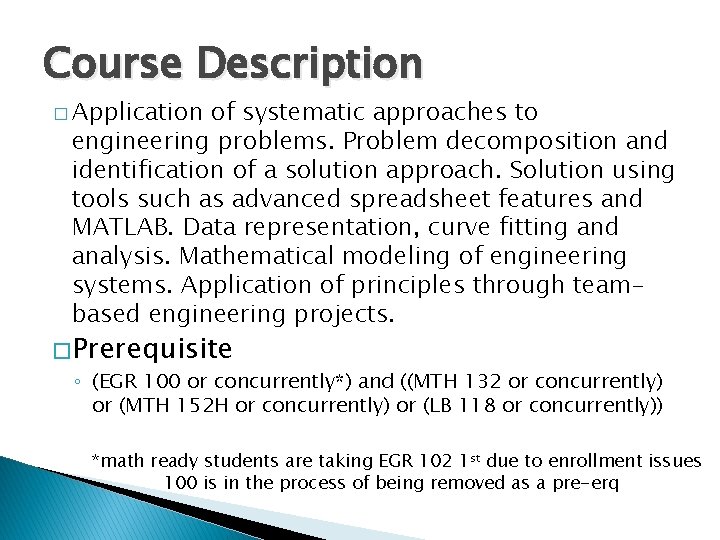
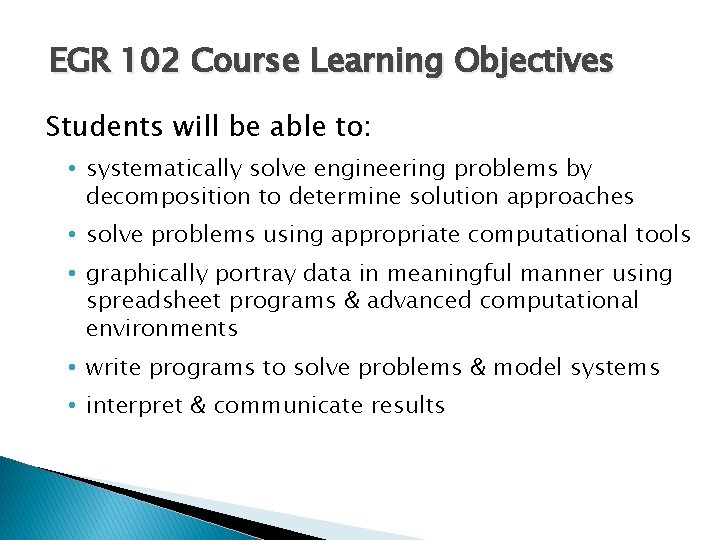
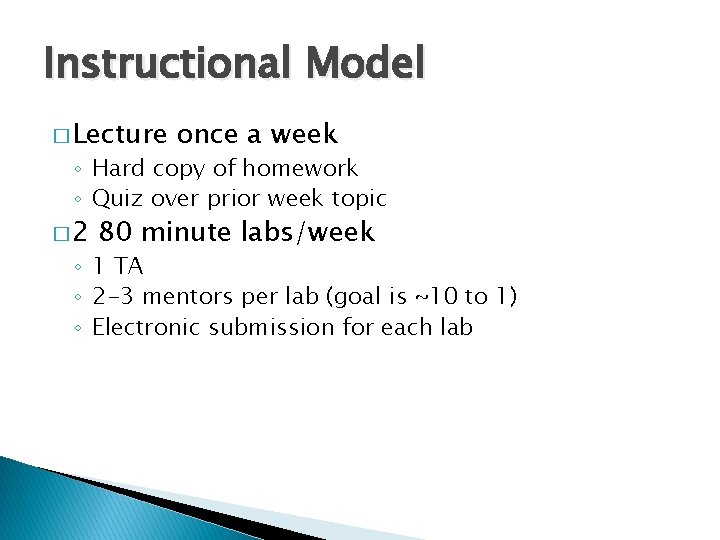
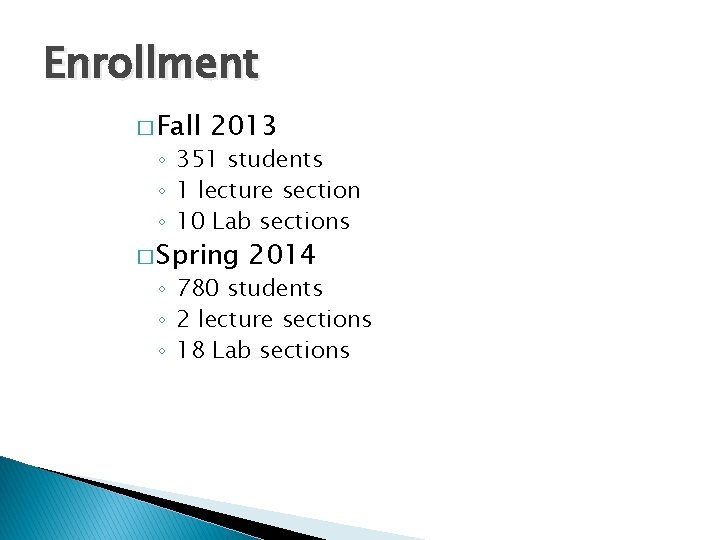
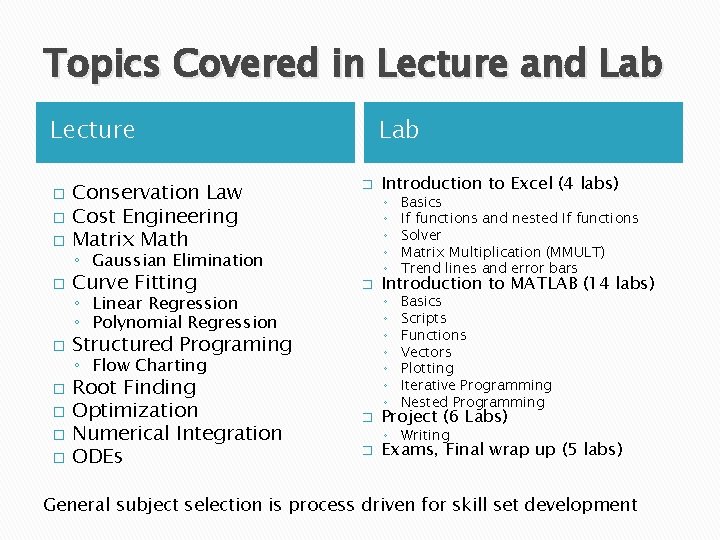
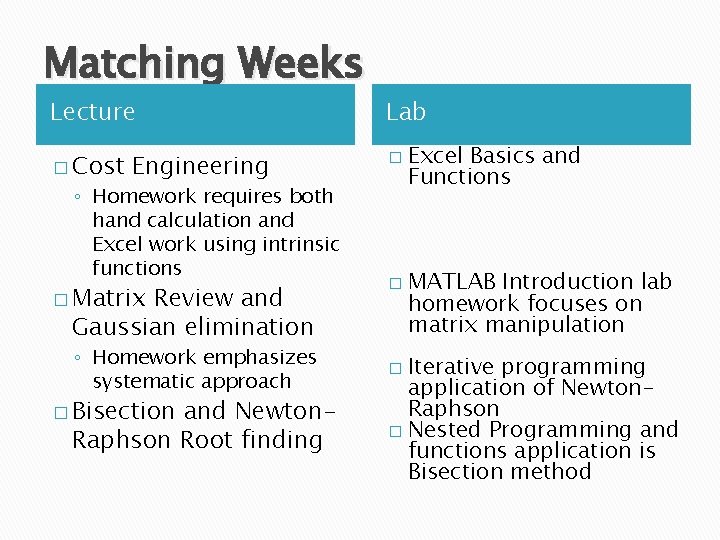
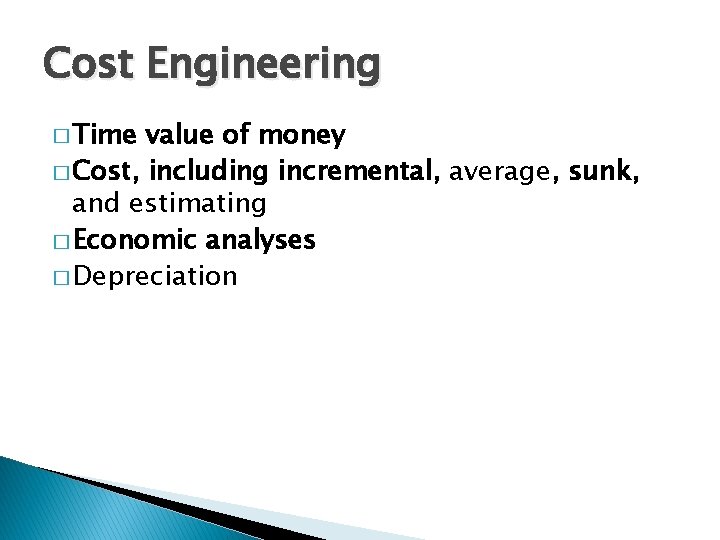
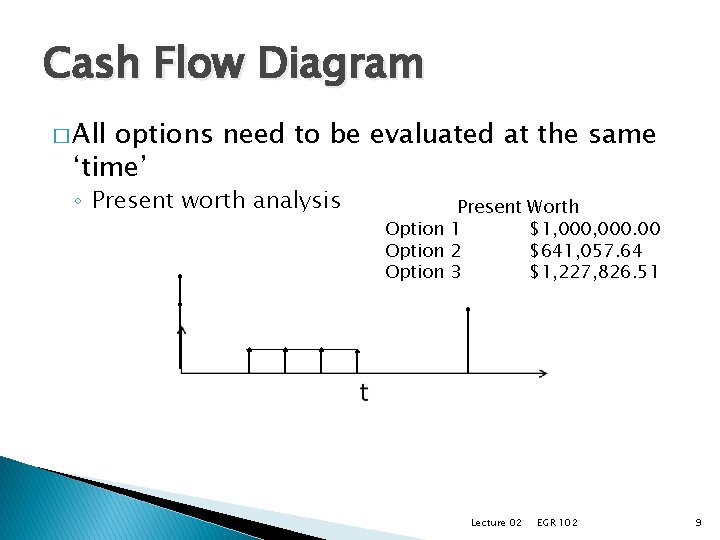
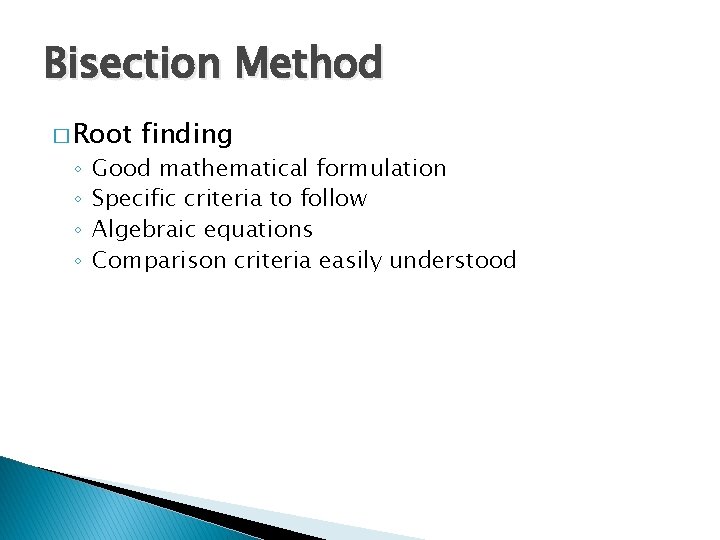
![Start Flow Chart xl , xu, Lmin Calculate estimated root: xr = [xl+xu)/2] (xu Start Flow Chart xl , xu, Lmin Calculate estimated root: xr = [xl+xu)/2] (xu](https://slidetodoc.com/presentation_image_h/cb9cce1d26e3a31715a4aa02ccccca2c/image-11.jpg)
![MATLAB function [ root, iterations ] = bisection 2( x. U, x. L, Lmin MATLAB function [ root, iterations ] = bisection 2( x. U, x. L, Lmin](https://slidetodoc.com/presentation_image_h/cb9cce1d26e3a31715a4aa02ccccca2c/image-12.jpg)
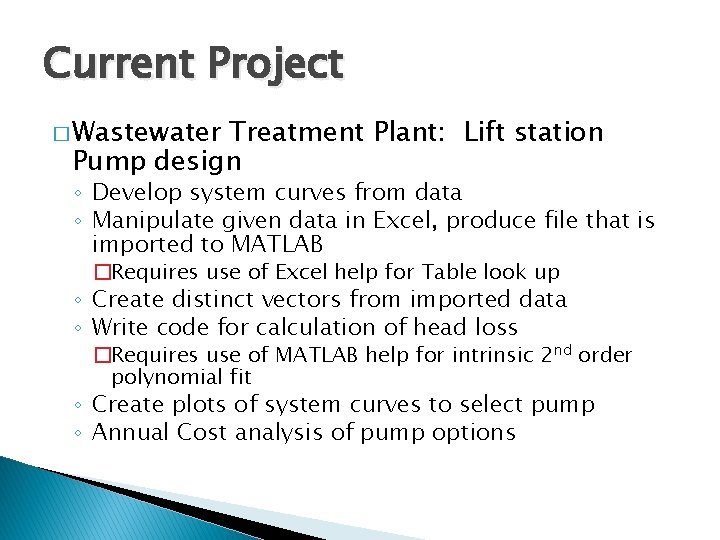
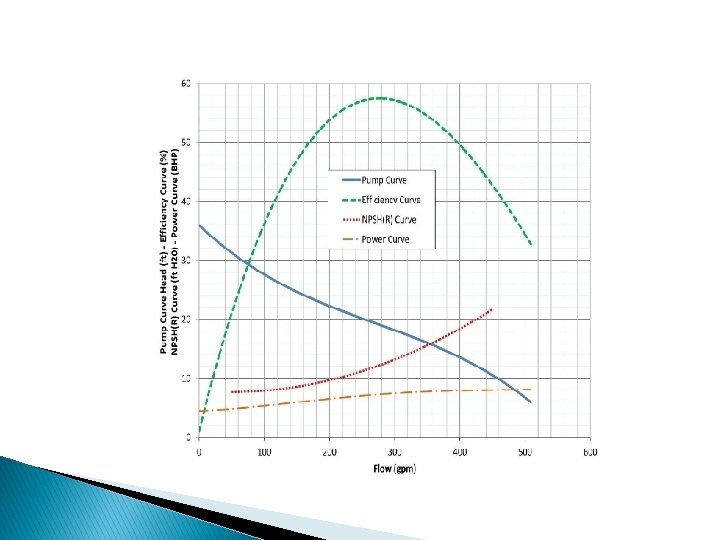
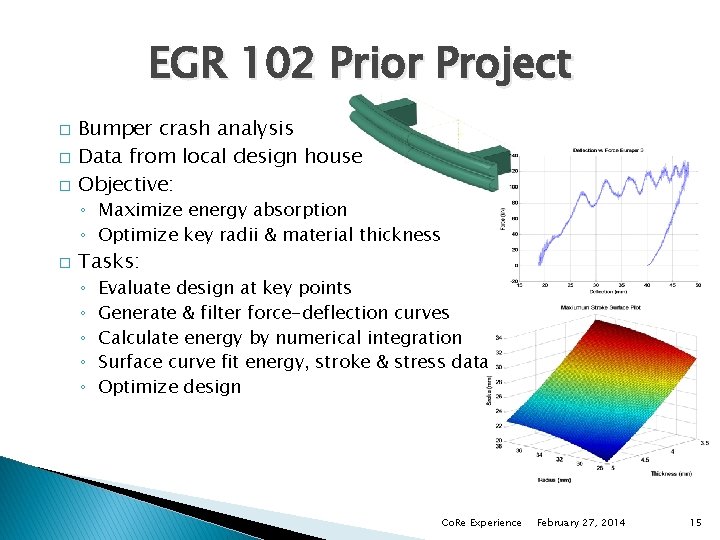
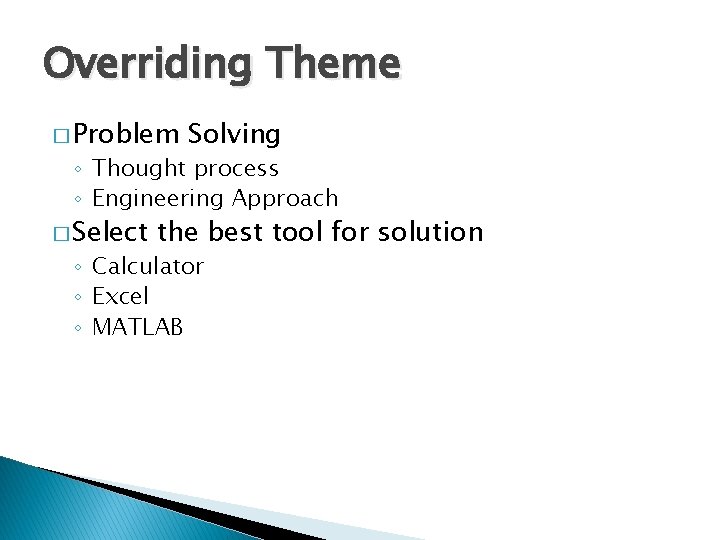
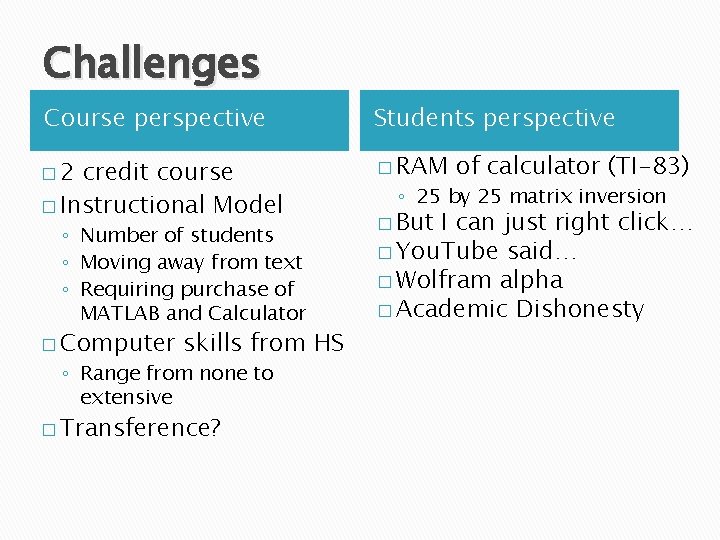
- Slides: 17

EUSC Spring 2014 EGR 102 Update
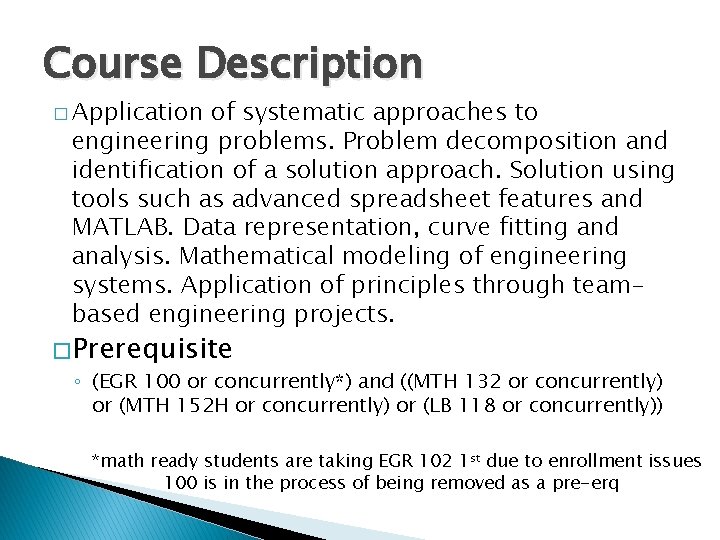
Course Description � Application of systematic approaches to engineering problems. Problem decomposition and identification of a solution approach. Solution using tools such as advanced spreadsheet features and MATLAB. Data representation, curve fitting and analysis. Mathematical modeling of engineering systems. Application of principles through teambased engineering projects. � Prerequisite ◦ (EGR 100 or concurrently*) and ((MTH 132 or concurrently) or (MTH 152 H or concurrently) or (LB 118 or concurrently)) *math ready students are taking EGR 102 1 st due to enrollment issues 100 is in the process of being removed as a pre-erq
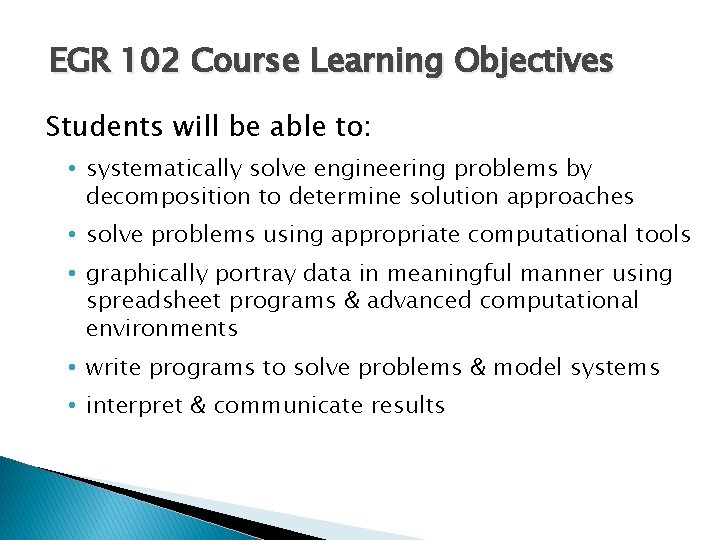
EGR 102 Course Learning Objectives Students will be able to: • systematically solve engineering problems by decomposition to determine solution approaches • solve problems using appropriate computational tools • graphically portray data in meaningful manner using spreadsheet programs & advanced computational environments • write programs to solve problems & model systems • interpret & communicate results
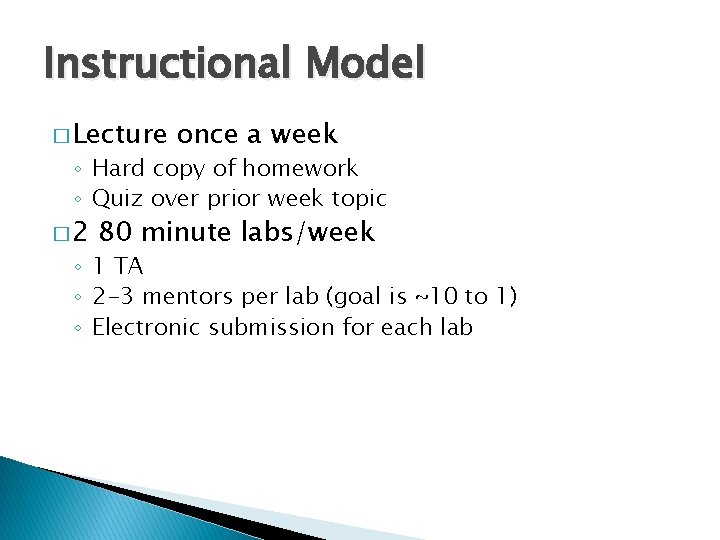
Instructional Model � Lecture once a week ◦ Hard copy of homework ◦ Quiz over prior week topic � 2 80 minute labs/week ◦ 1 TA ◦ 2 -3 mentors per lab (goal is ~10 to 1) ◦ Electronic submission for each lab
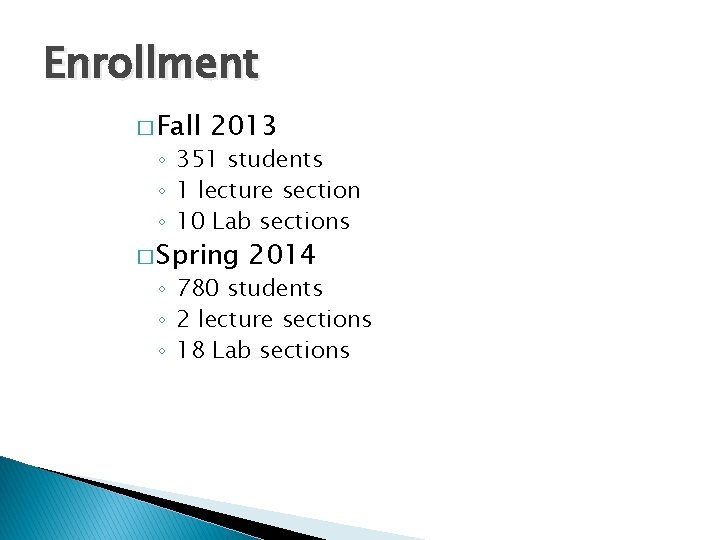
Enrollment � Fall 2013 ◦ 351 students ◦ 1 lecture section ◦ 10 Lab sections � Spring 2014 ◦ 780 students ◦ 2 lecture sections ◦ 18 Lab sections
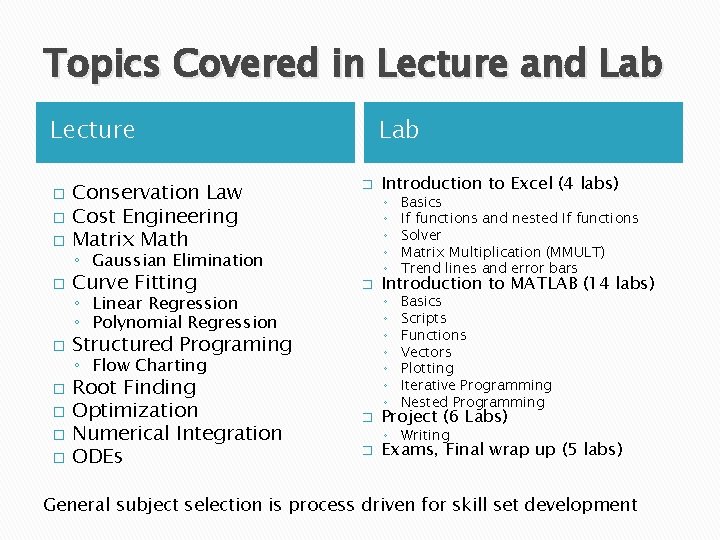
Topics Covered in Lecture and Lab Lecture � Conservation Law Cost Engineering Matrix Math � Curve Fitting � � � � Lab � ◦ Gaussian Elimination ◦ Linear Regression ◦ Polynomial Regression � Structured Programing ◦ Flow Charting Root Finding Optimization Numerical Integration ODEs � � Introduction to Excel (4 labs) ◦ ◦ ◦ Basics If functions and nested If functions Solver Matrix Multiplication (MMULT) Trend lines and error bars ◦ ◦ ◦ ◦ Basics Scripts Functions Vectors Plotting Iterative Programming Nested Programming Introduction to MATLAB (14 labs) Project (6 Labs) ◦ Writing Exams, Final wrap up (5 labs) General subject selection is process driven for skill set development
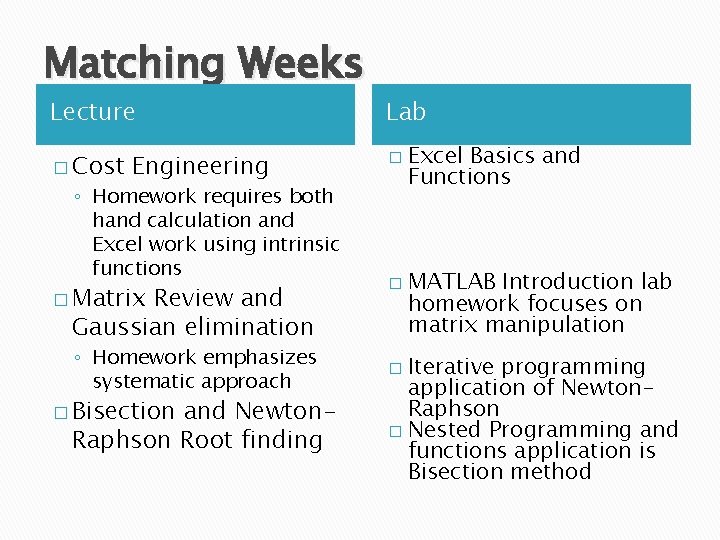
Matching Weeks Lecture Lab � Cost � Engineering ◦ Homework requires both hand calculation and Excel work using intrinsic functions � Matrix Review and Gaussian elimination ◦ Homework emphasizes systematic approach � Bisection and Newton. Raphson Root finding � Excel Basics and Functions MATLAB Introduction lab homework focuses on matrix manipulation Iterative programming application of Newton. Raphson � Nested Programming and functions application is Bisection method �
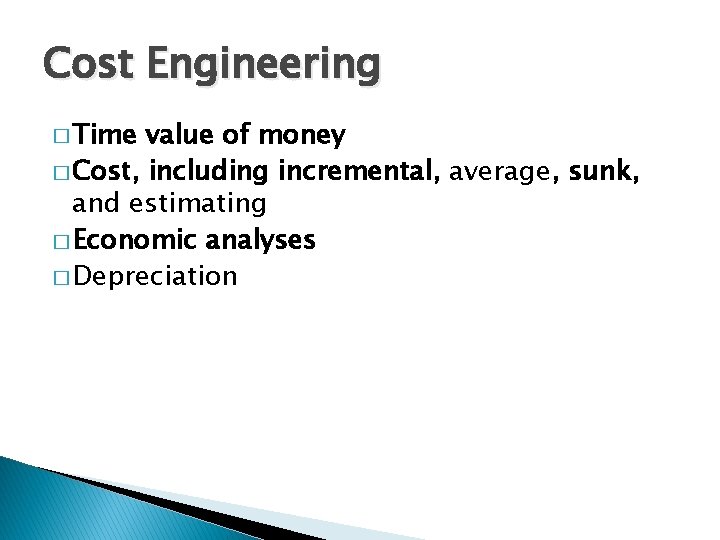
Cost Engineering � Time value of money � Cost, including incremental, average, sunk, and estimating � Economic analyses � Depreciation
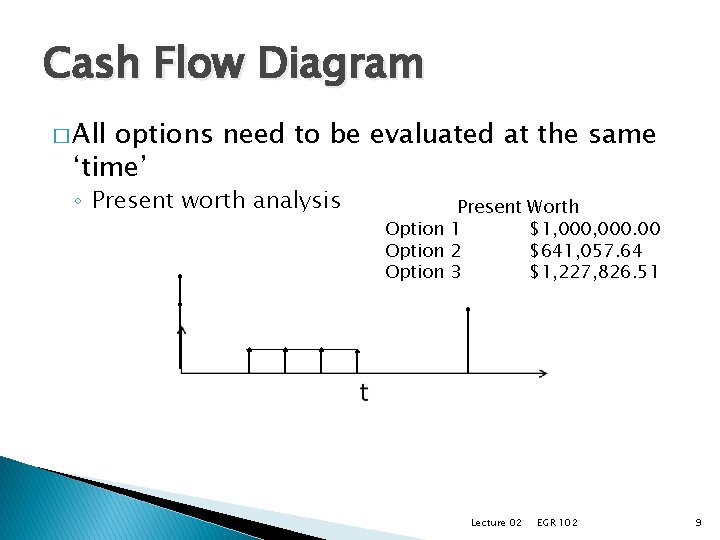
Cash Flow Diagram � All options need to be evaluated at the same ‘time’ ◦ Present worth analysis Present Option 1 Option 2 Option 3 Lecture 02 Worth $1, 000. 00 $641, 057. 64 $1, 227, 826. 51 EGR 102 9
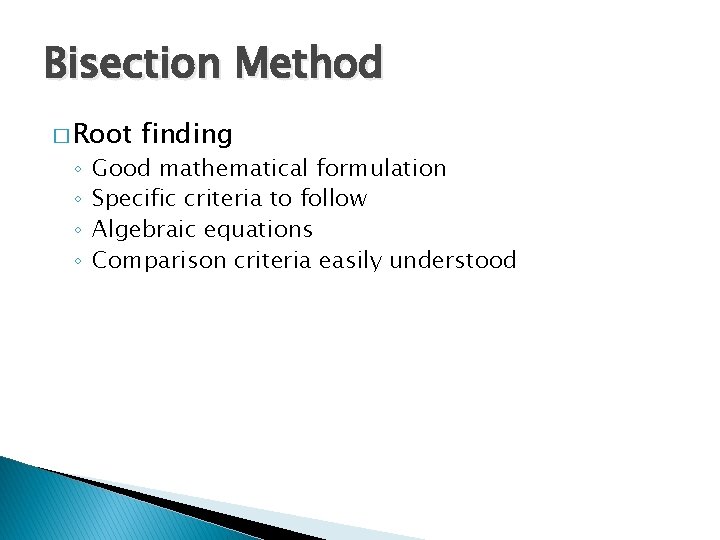
Bisection Method � Root ◦ ◦ finding Good mathematical formulation Specific criteria to follow Algebraic equations Comparison criteria easily understood
![Start Flow Chart xl xu Lmin Calculate estimated root xr xlxu2 xu Start Flow Chart xl , xu, Lmin Calculate estimated root: xr = [xl+xu)/2] (xu](https://slidetodoc.com/presentation_image_h/cb9cce1d26e3a31715a4aa02ccccca2c/image-11.jpg)
Start Flow Chart xl , xu, Lmin Calculate estimated root: xr = [xl+xu)/2] (xu – xl) ‐ Lmin <0 >0 F(xl)*F(xr) >0 <0 xu=xr F(xl)* F(xr)] =0 xl=xr Stop
![MATLAB function root iterations bisection 2 x U x L Lmin MATLAB function [ root, iterations ] = bisection 2( x. U, x. L, Lmin](https://slidetodoc.com/presentation_image_h/cb9cce1d26e3a31715a4aa02ccccca2c/image-12.jpg)
MATLAB function [ root, iterations ] = bisection 2( x. U, x. L, Lmin ) % Inputs: x. U, upper limit of interval %Calculate x. R and % x. R=(x. U+x. L)/2; % x. L, lower limit of interval Lmin, tolerance % Outputs: root, final root after iterating % iterations, number of iterations performed %Calculate f(xr) and f(x. L) %----------------------- f. R=f_5 A(x. R); -------------f. L=f_5 A(x. L); %Evaluate f(xu) and f(xl) by calling function f_5 A %If f. R*f. L is greater than zero, x. L becomes x. R, if it is f. U=f_5 A(x. U); less than zero, f. L=f_5 A(x. L); %x. U becomes x. R. %Display an error message if the interval supplied is not if (f. R*f. L)>0; valid if (f. U*f. L)>0 error(': ( The equation does not cross the xaxis in the interval supplied') end %Initialize counter by setting it equal to zero. Initialize interval length L=x. U-x. L; counter=0; x. L=x. R; else (f. R*f. L)<0; end x. U=x. R; %Update counter=counter+1; end L=x. U-x. L; %Define the outputs %Create the While loop to perform the bisection method root=x. R; iterations=counter; while L>=Lmin
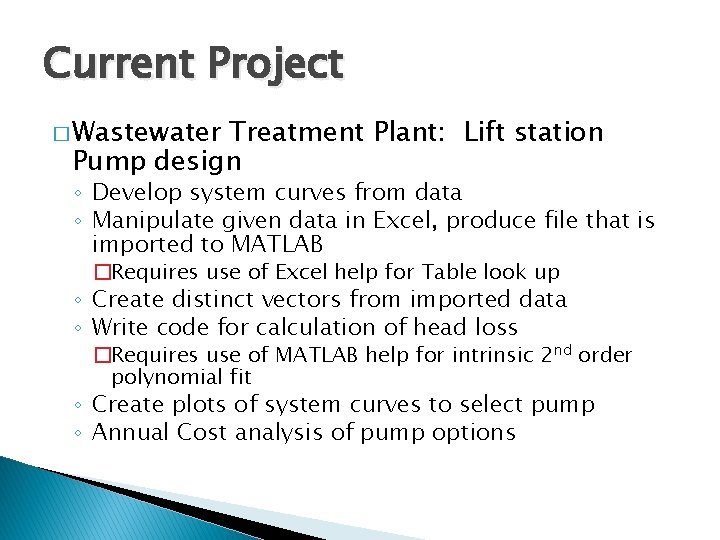
Current Project � Wastewater Treatment Plant: Lift station Pump design ◦ Develop system curves from data ◦ Manipulate given data in Excel, produce file that is imported to MATLAB �Requires use of Excel help for Table look up ◦ Create distinct vectors from imported data ◦ Write code for calculation of head loss �Requires use of MATLAB help for intrinsic 2 nd order polynomial fit ◦ Create plots of system curves to select pump ◦ Annual Cost analysis of pump options
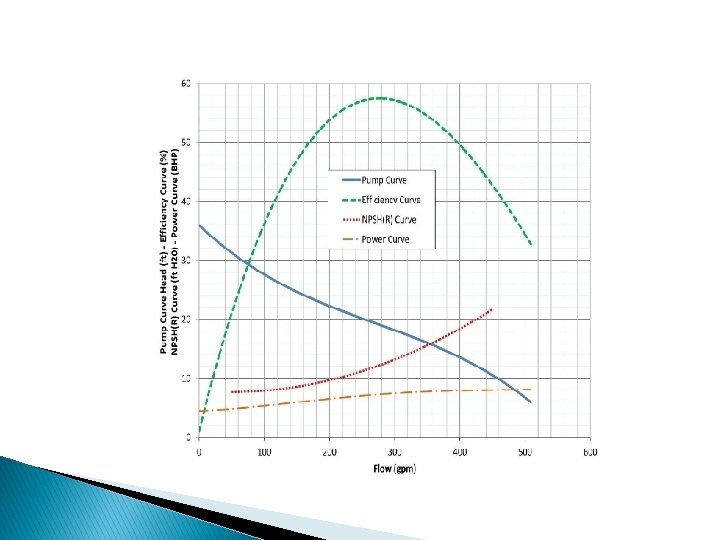
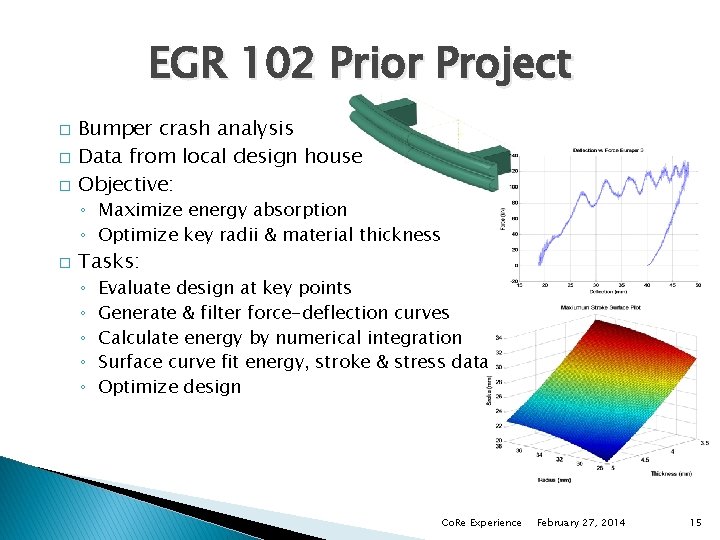
EGR 102 Prior Project � � � Bumper crash analysis Data from local design house Objective: ◦ Maximize energy absorption ◦ Optimize key radii & material thickness � Tasks: ◦ ◦ ◦ Evaluate design at key points Generate & filter force-deflection curves Calculate energy by numerical integration Surface curve fit energy, stroke & stress data Optimize design Co. Re Experience February 27, 2014 15
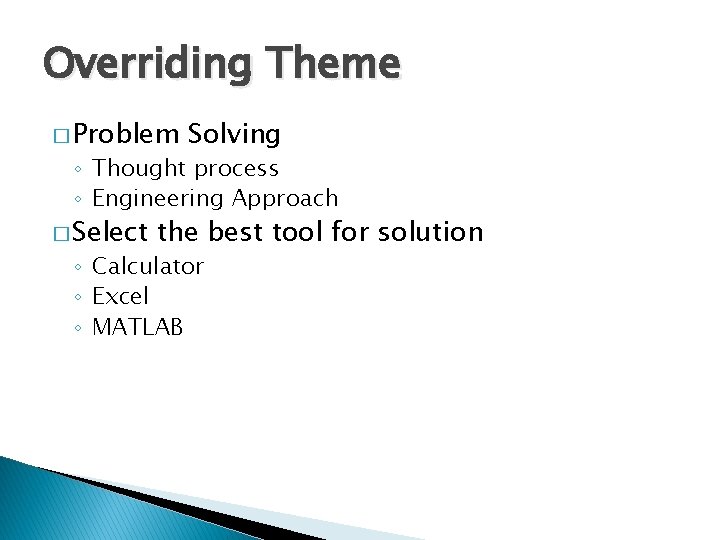
Overriding Theme � Problem Solving ◦ Thought process ◦ Engineering Approach � Select the best tool for solution ◦ Calculator ◦ Excel ◦ MATLAB
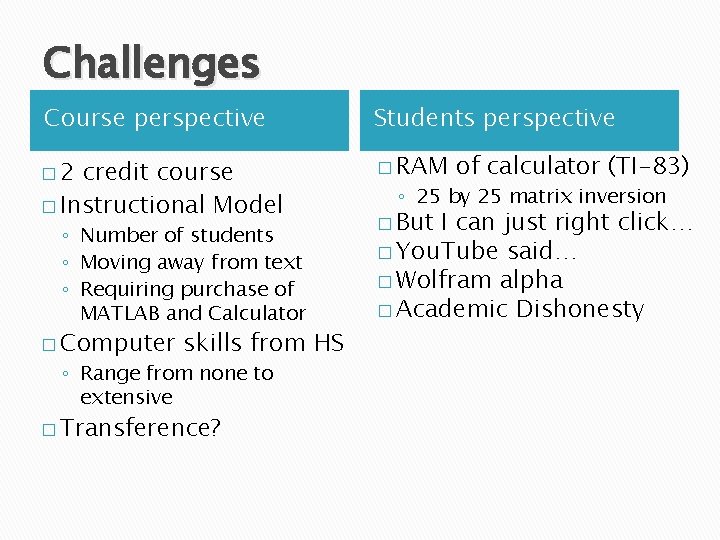
Challenges Course perspective Students perspective � 2 � RAM credit course � Instructional Model ◦ Number of students ◦ Moving away from text ◦ Requiring purchase of MATLAB and Calculator � Computer skills from HS ◦ Range from none to extensive � Transference? of calculator (TI-83) ◦ 25 by 25 matrix inversion � But I can just right click… � You. Tube said… � Wolfram alpha � Academic Dishonesty