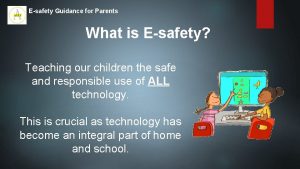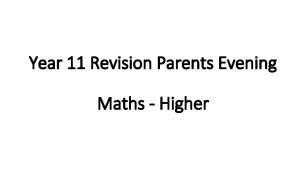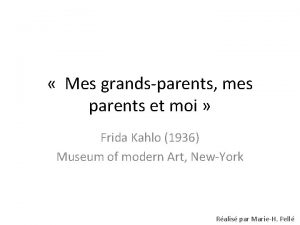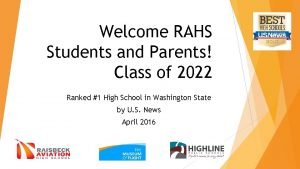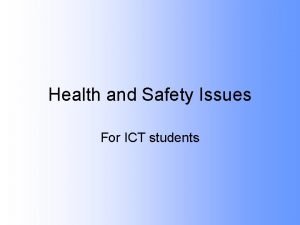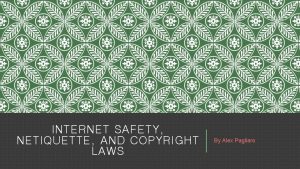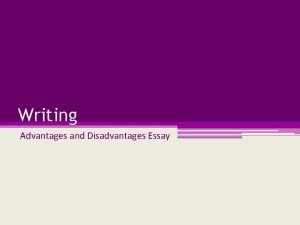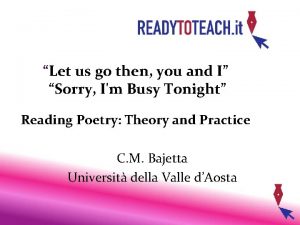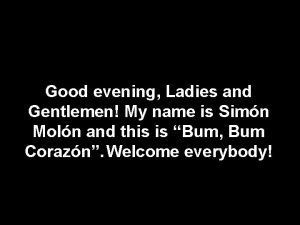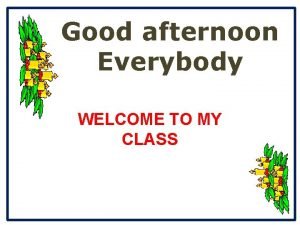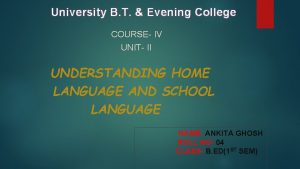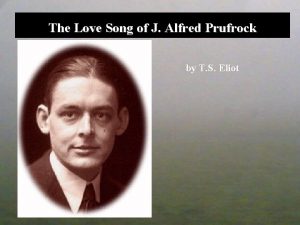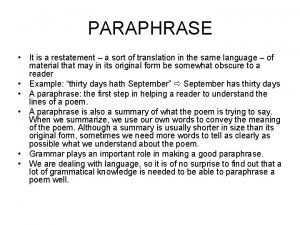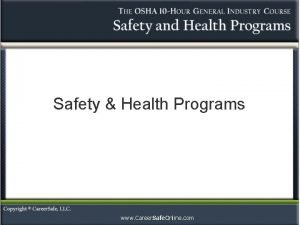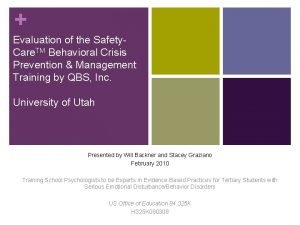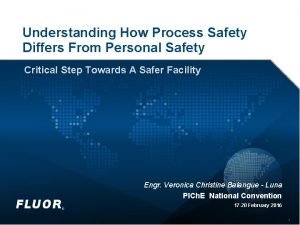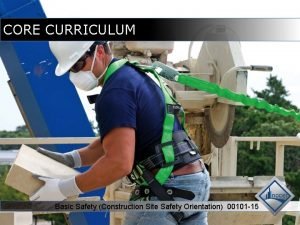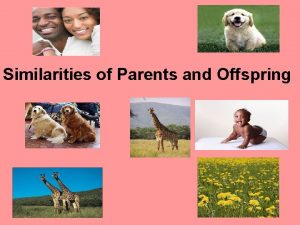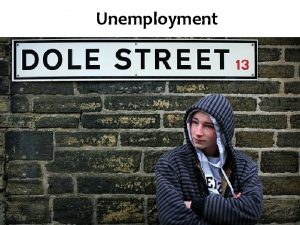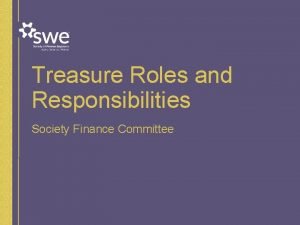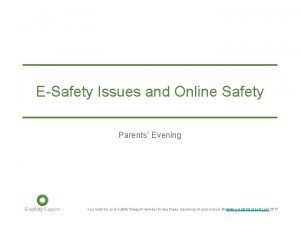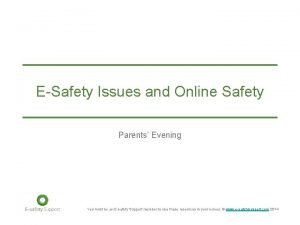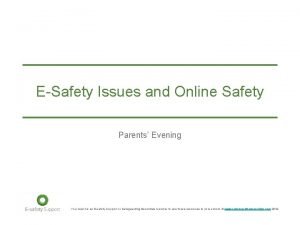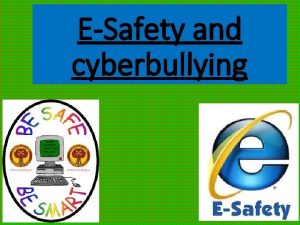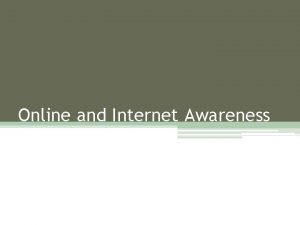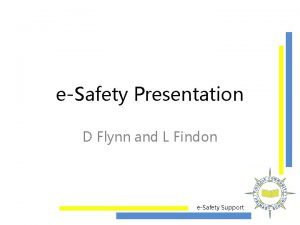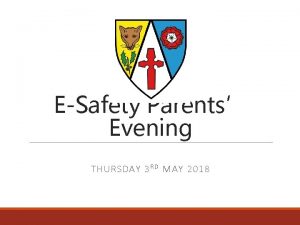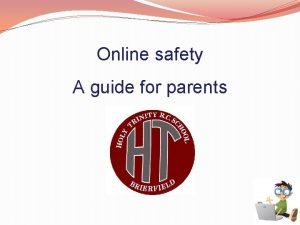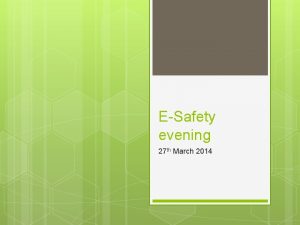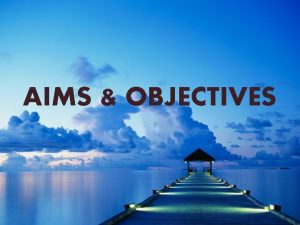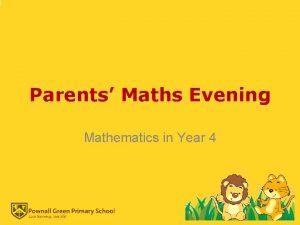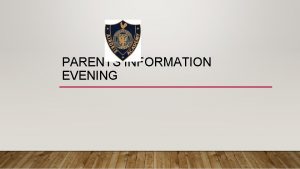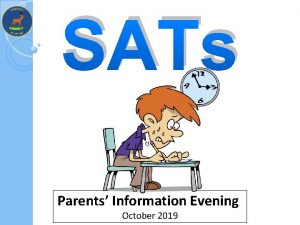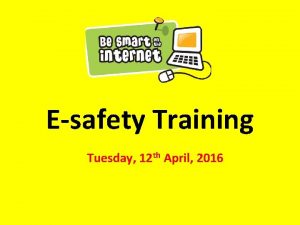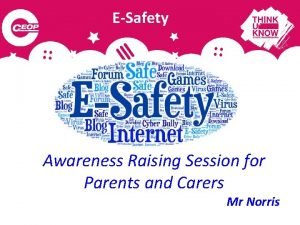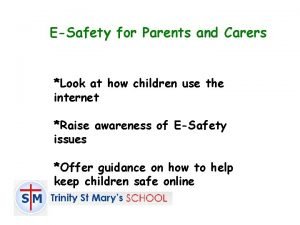ESafety Issues and Online Safety Parents Evening Aims
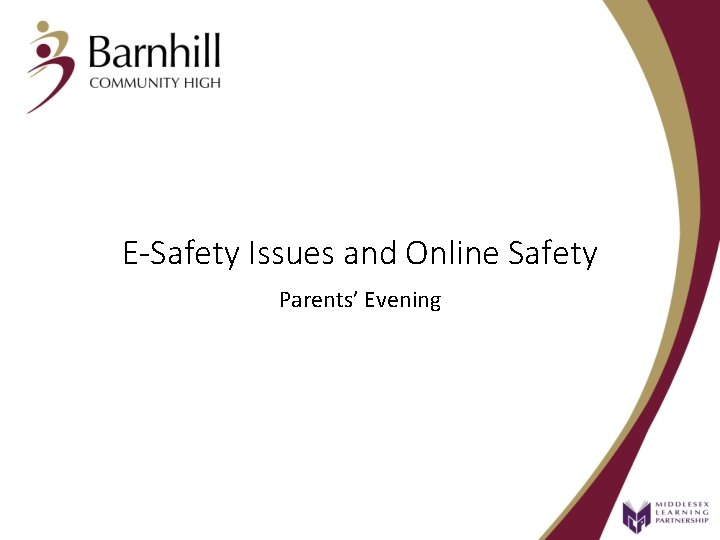
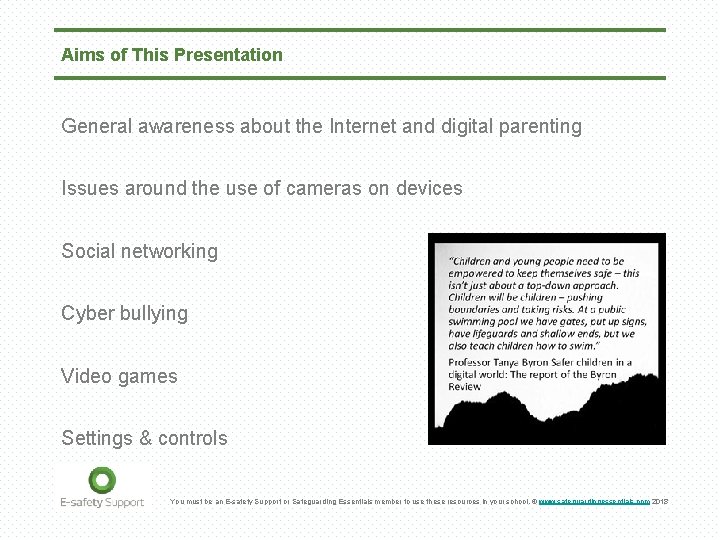
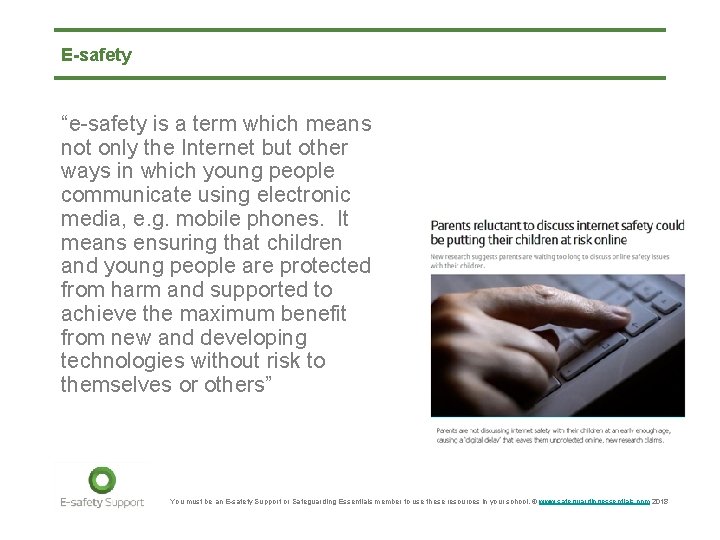
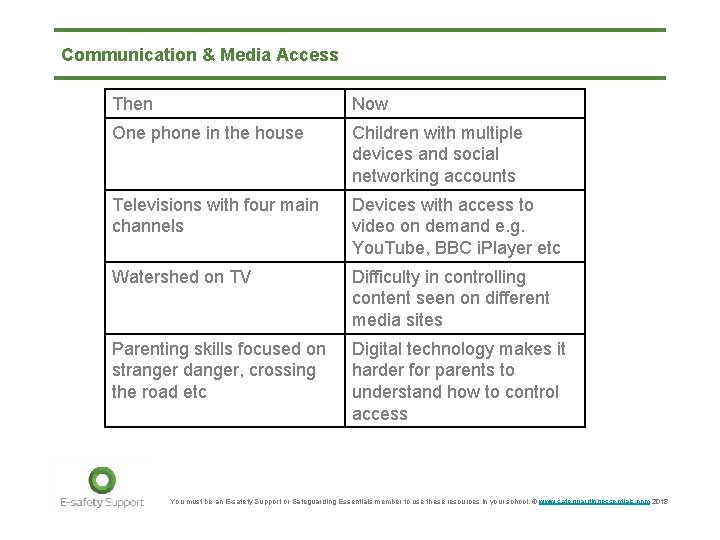
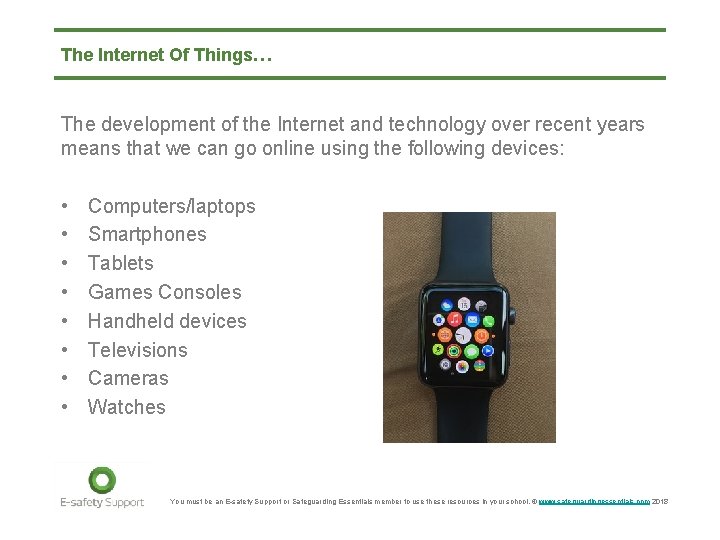
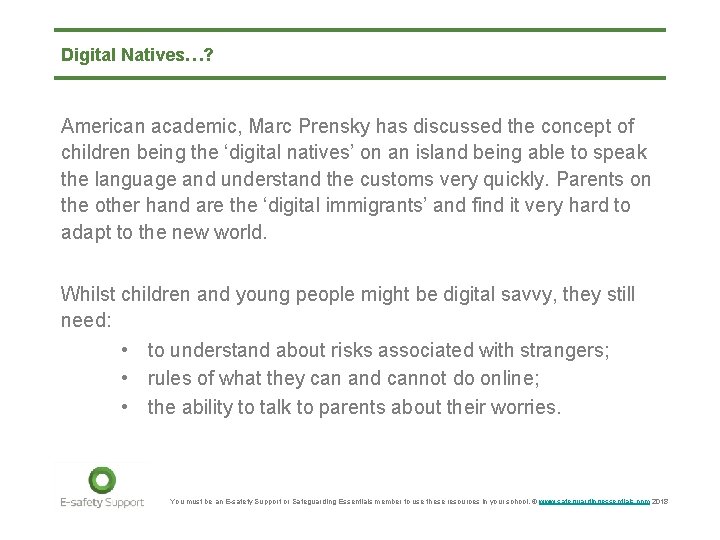
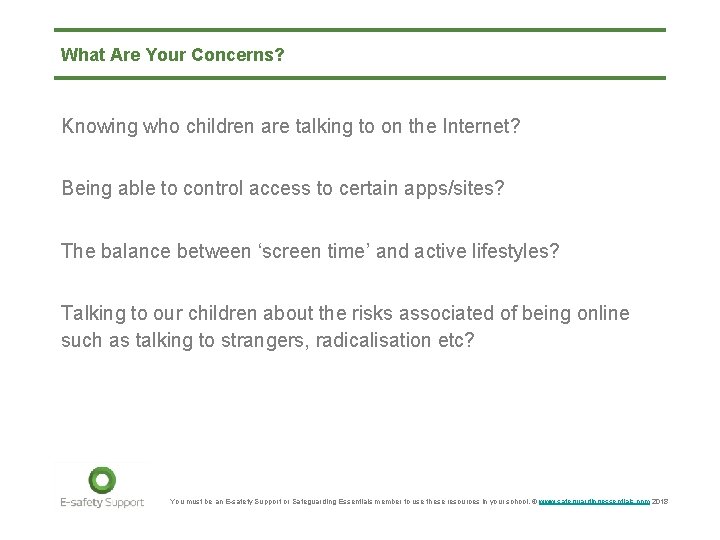
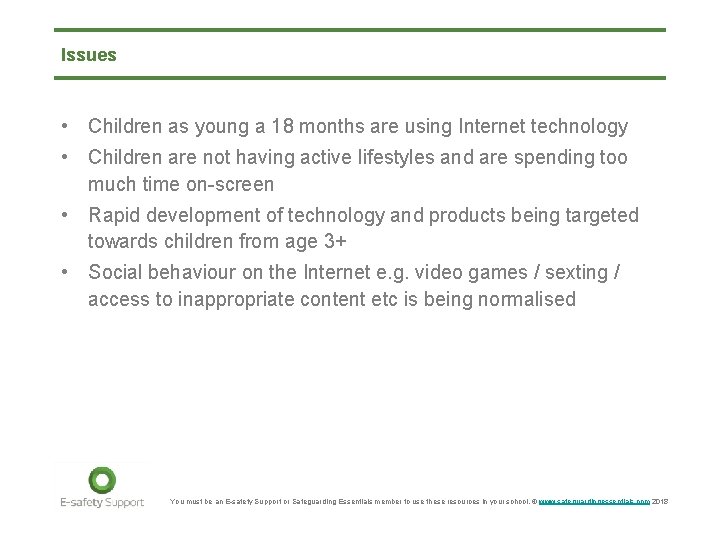
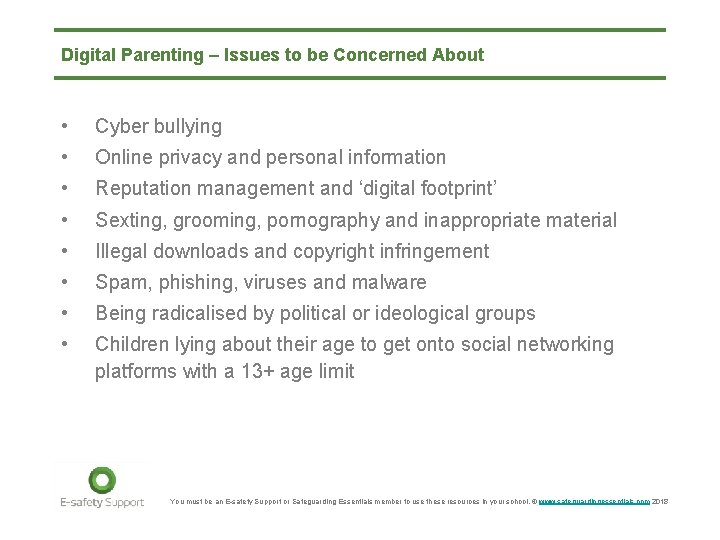
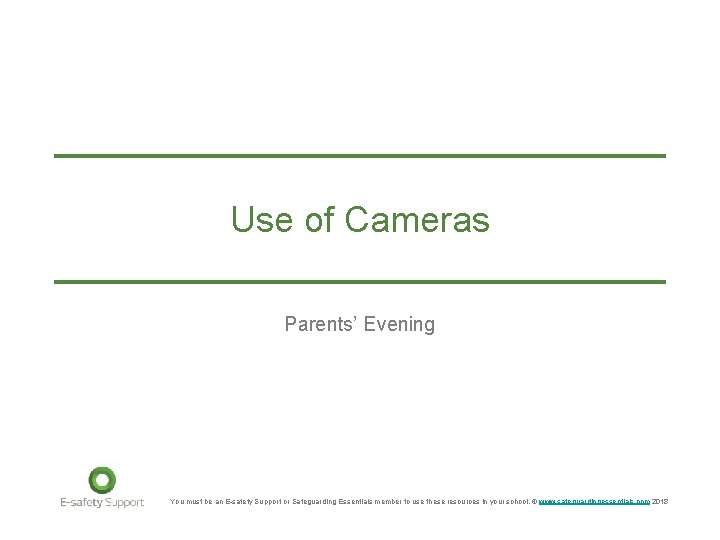
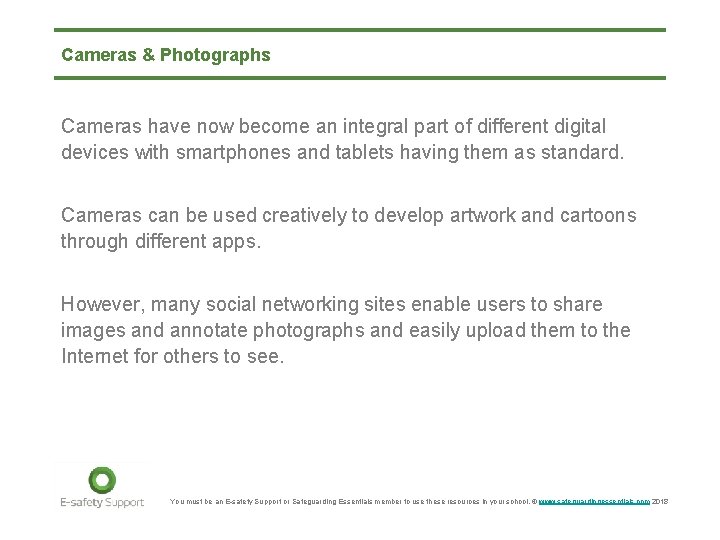
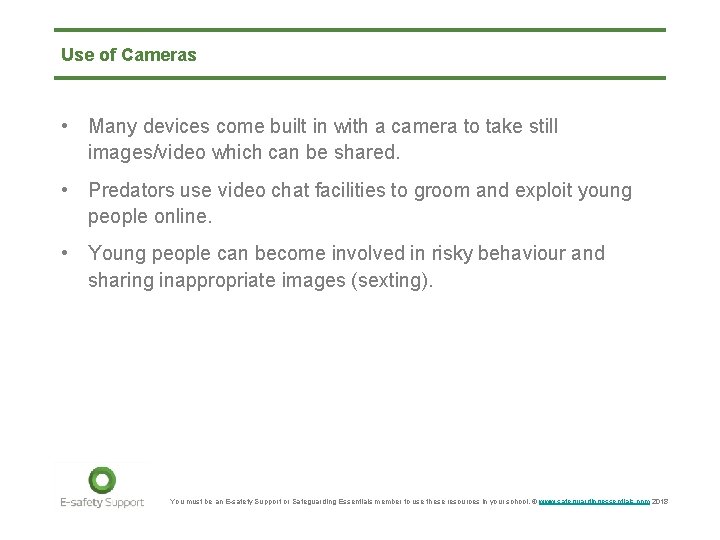
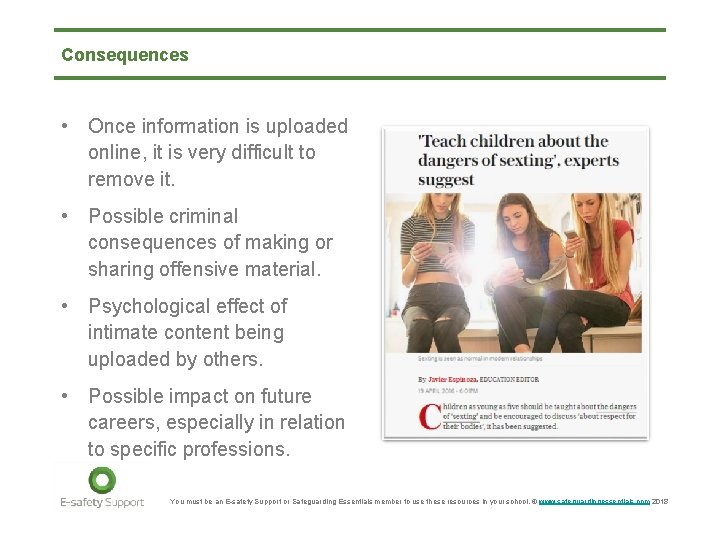
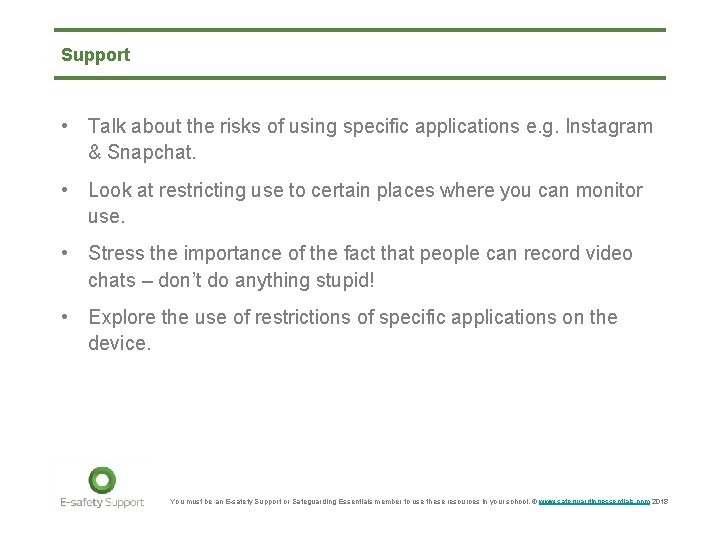
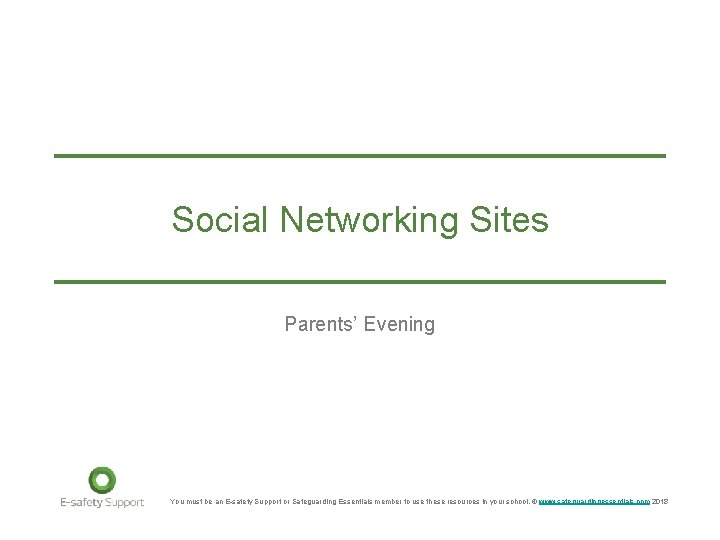
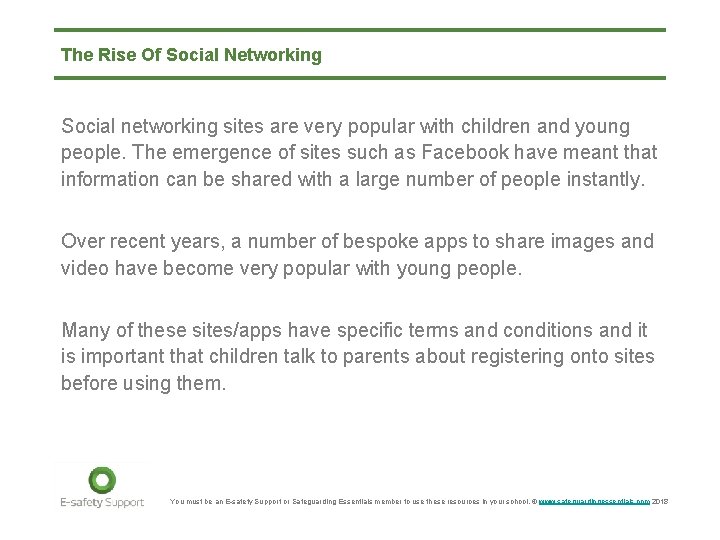
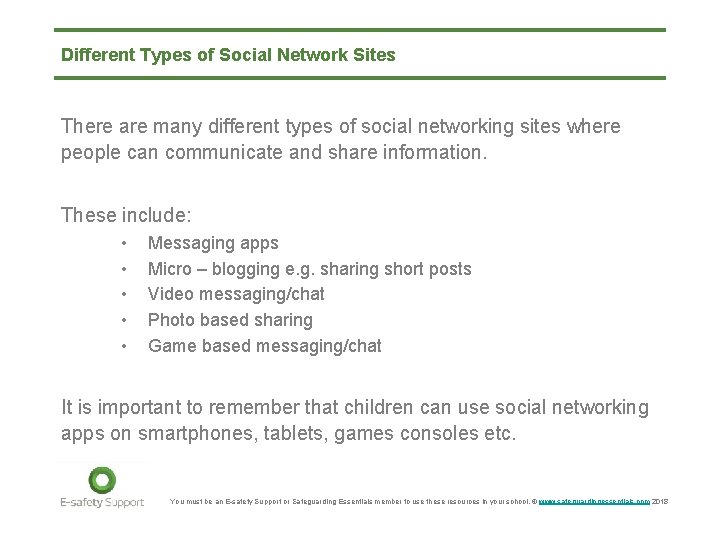
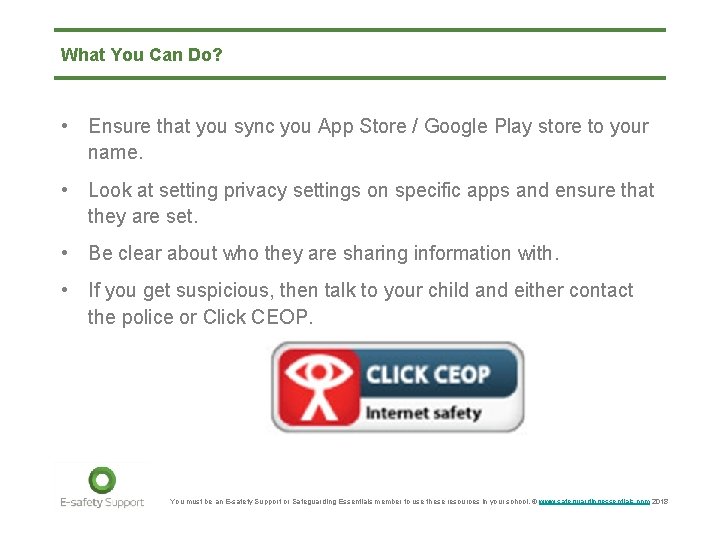
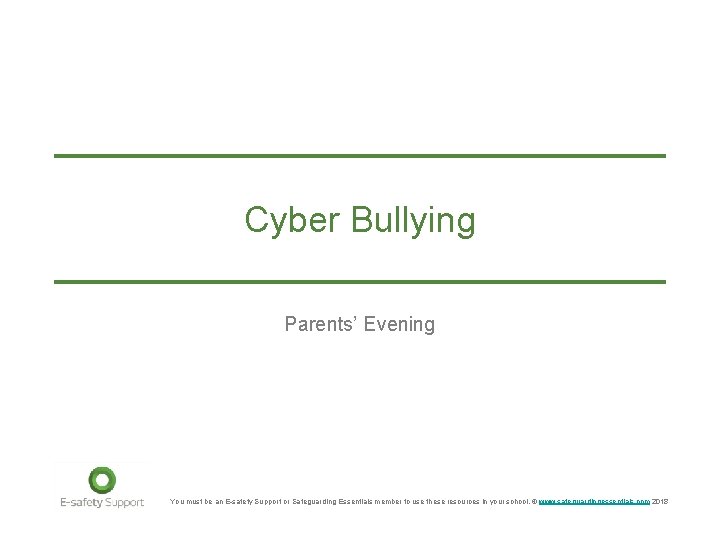
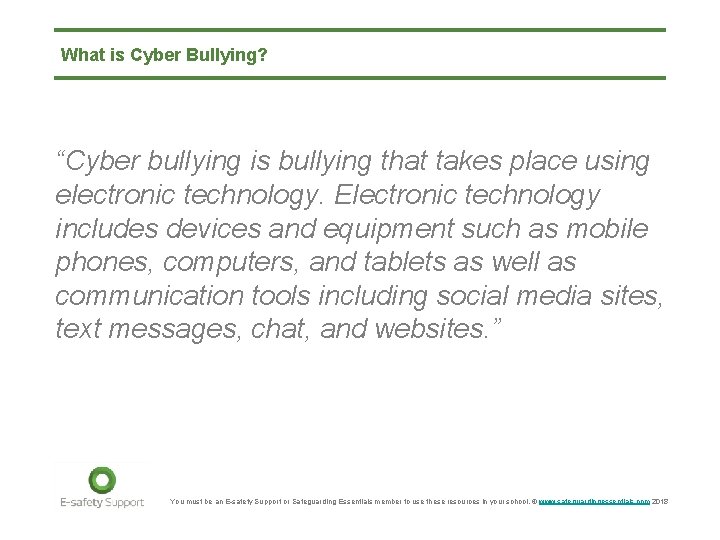
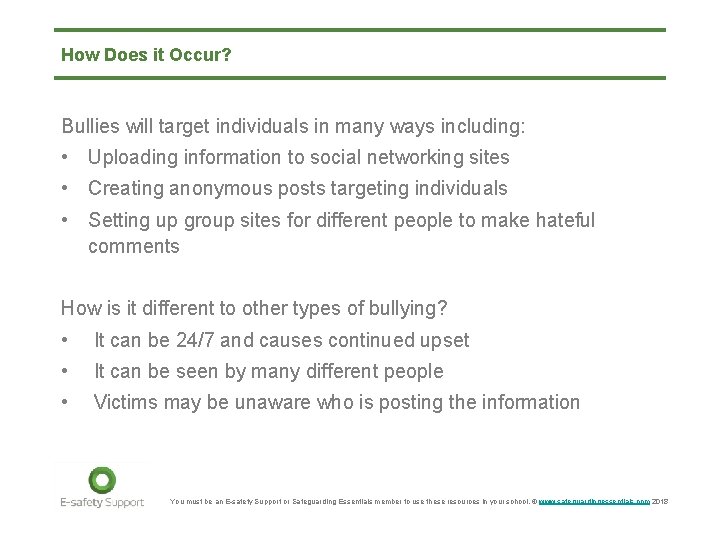
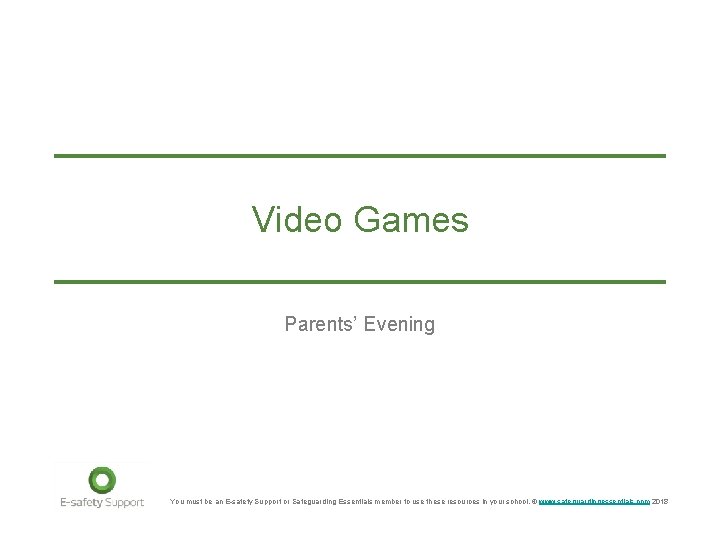
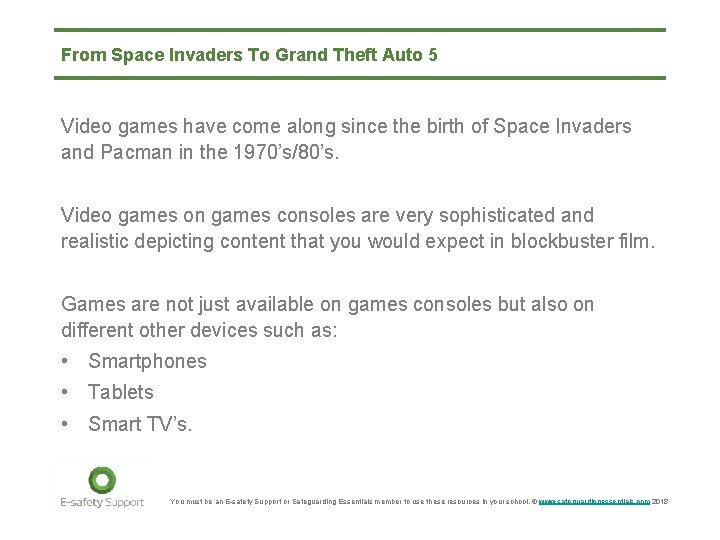
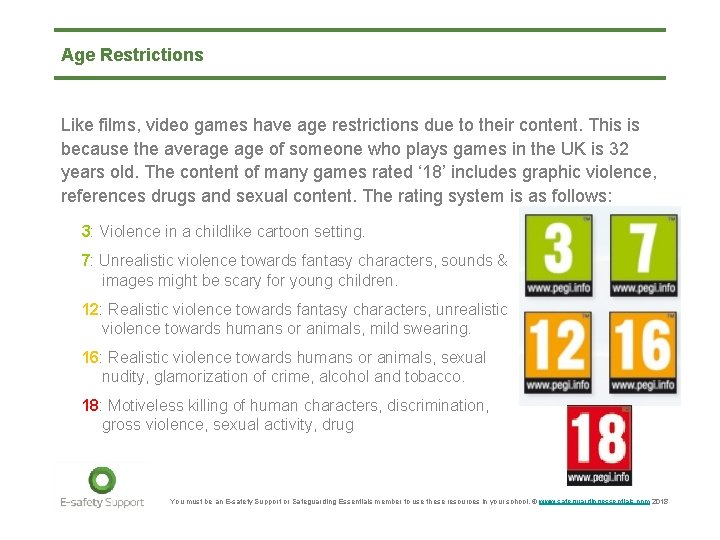
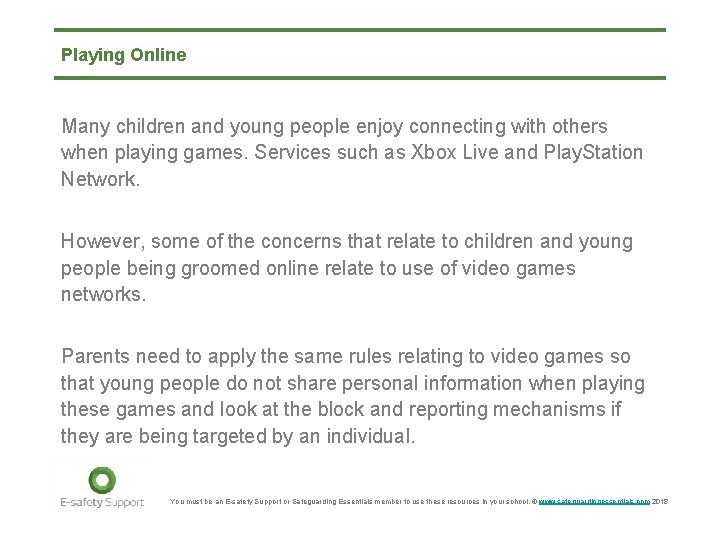
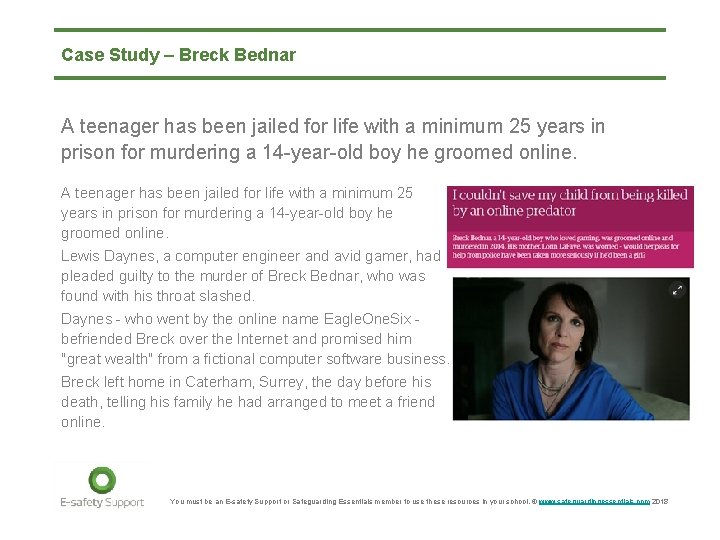
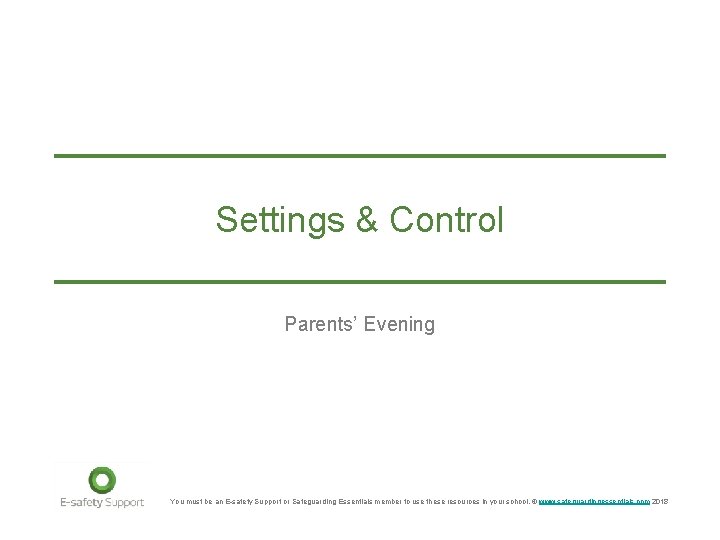
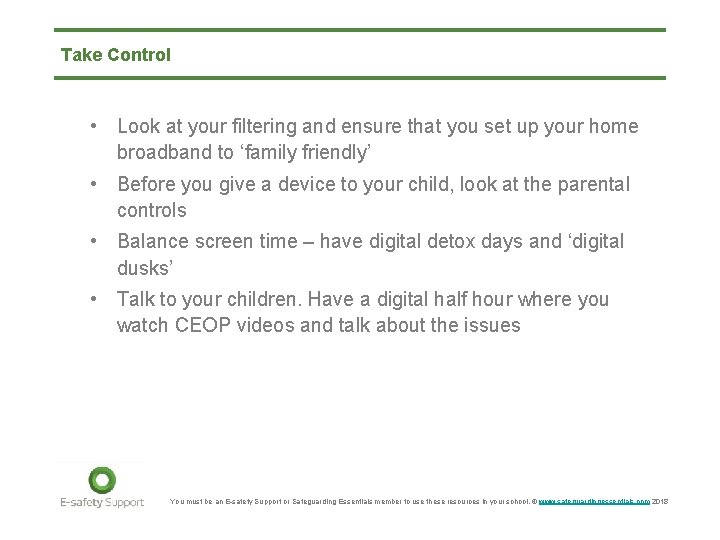
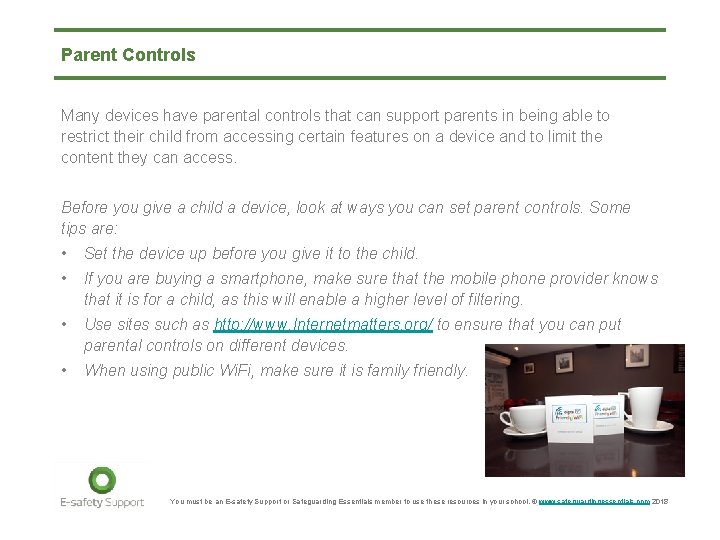
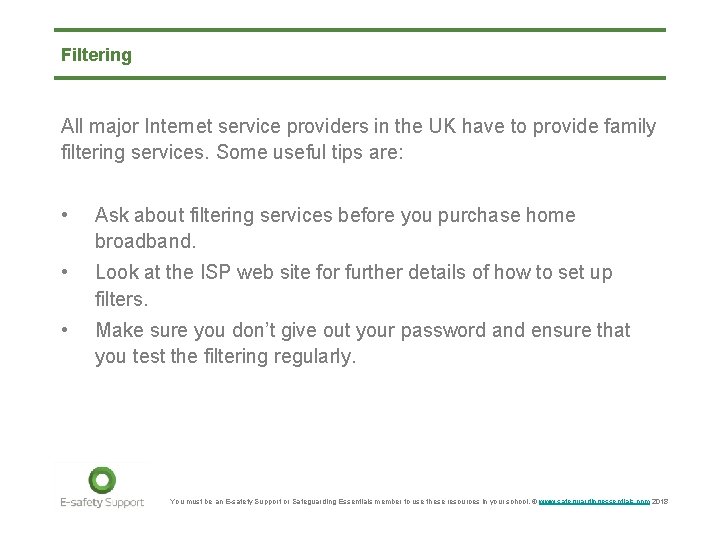
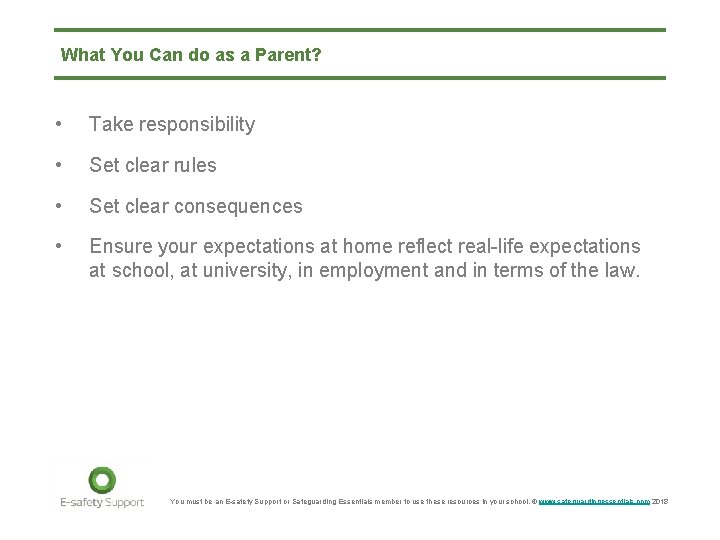
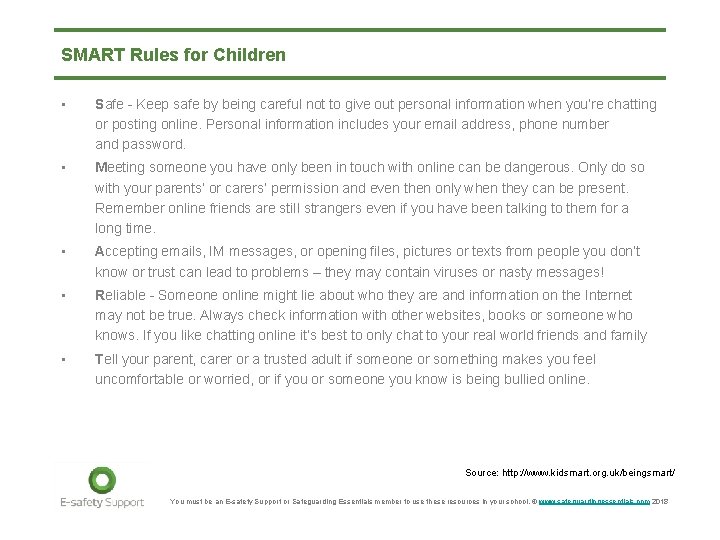
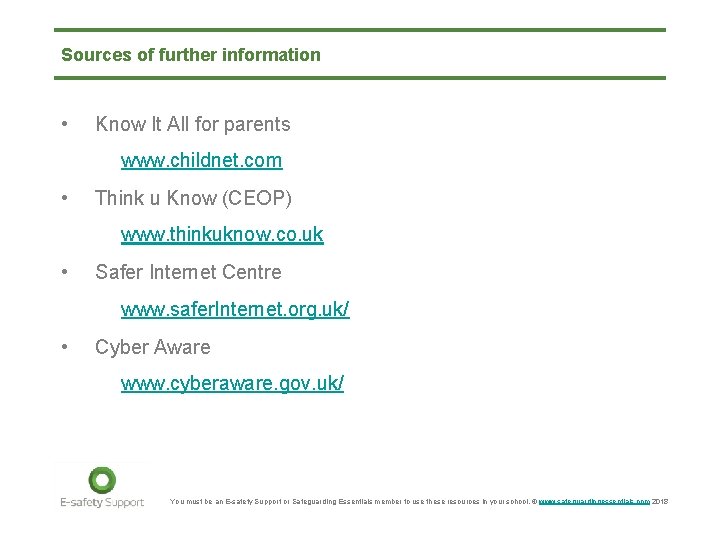
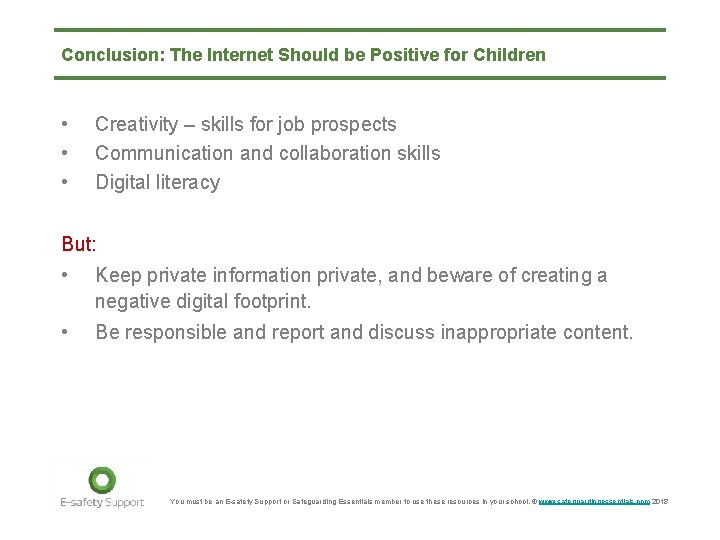
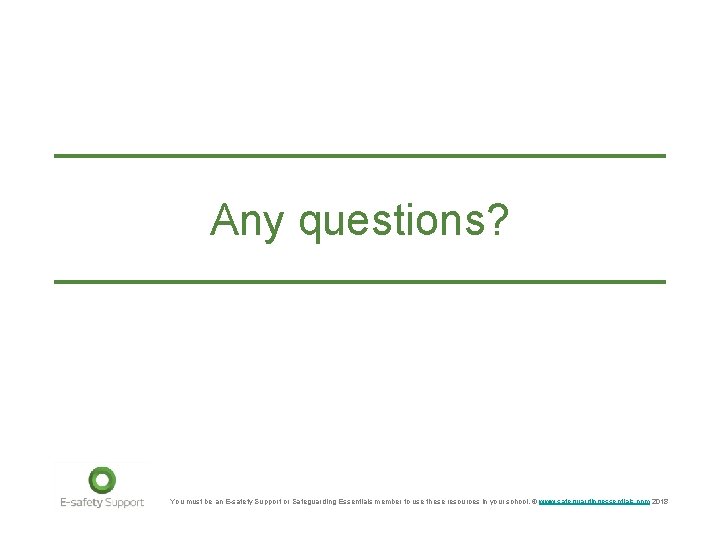
- Slides: 35
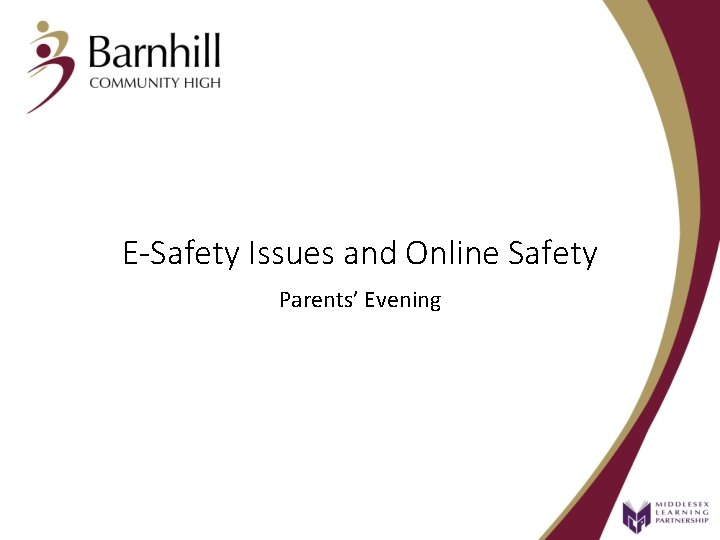
E-Safety Issues and Online Safety Parents’ Evening
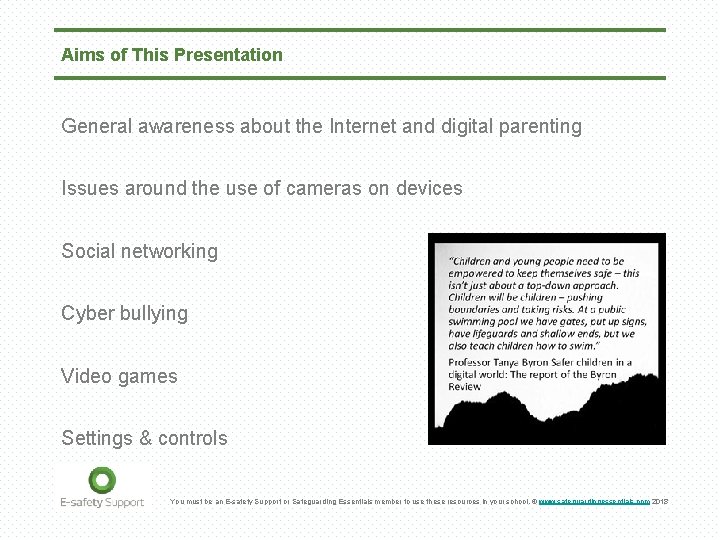
Aims of This Presentation General awareness about the Internet and digital parenting Issues around the use of cameras on devices Social networking Cyber bullying Video games Settings & controls You must be an E-safety Support or Safeguarding Essentials member to use these resources in your school. © www. safeguardingessentials. com 2018
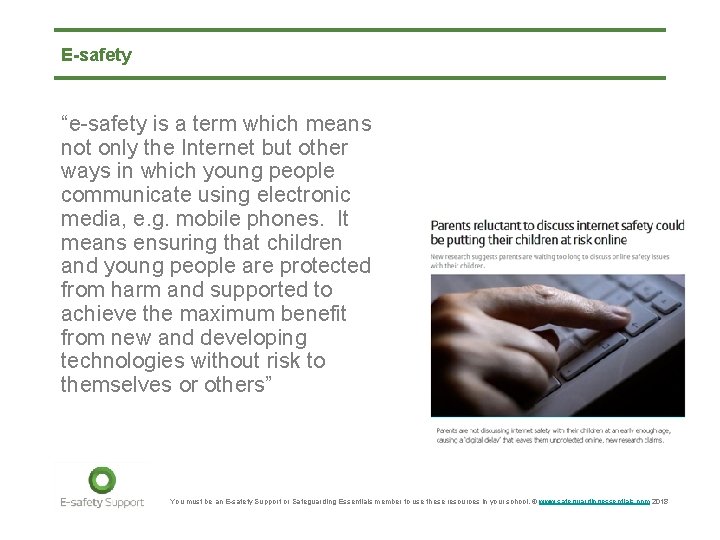
E-safety “e-safety is a term which means not only the Internet but other ways in which young people communicate using electronic media, e. g. mobile phones. It means ensuring that children and young people are protected from harm and supported to achieve the maximum benefit from new and developing technologies without risk to themselves or others” You must be an E-safety Support or Safeguarding Essentials member to use these resources in your school. © www. safeguardingessentials. com 2018
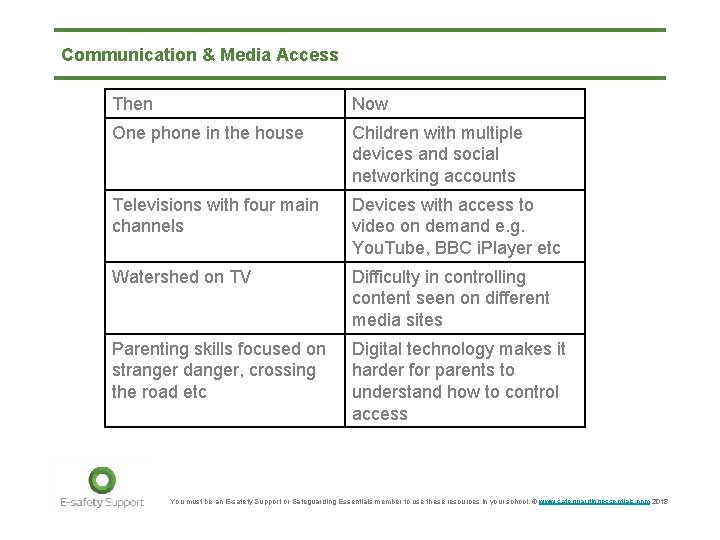
Communication & Media Access Then Now One phone in the house Children with multiple devices and social networking accounts Televisions with four main channels Devices with access to video on demand e. g. You. Tube, BBC i. Player etc Watershed on TV Difficulty in controlling content seen on different media sites Parenting skills focused on stranger danger, crossing the road etc Digital technology makes it harder for parents to understand how to control access You must be an E-safety Support or Safeguarding Essentials member to use these resources in your school. © www. safeguardingessentials. com 2018
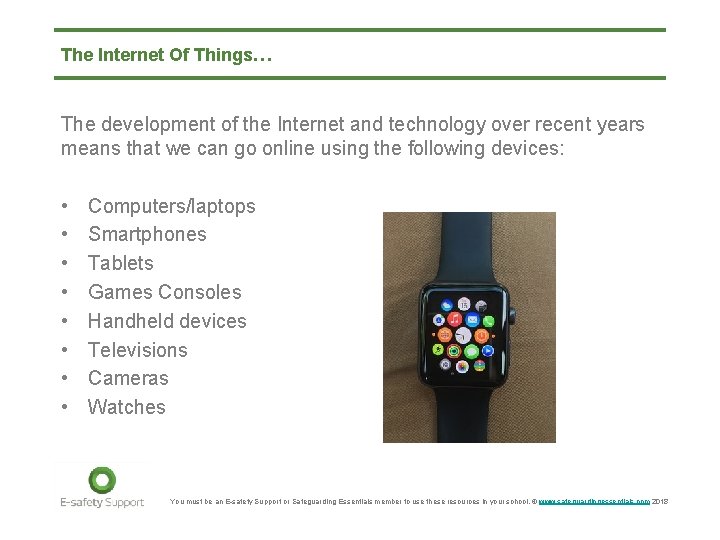
The Internet Of Things… The development of the Internet and technology over recent years means that we can go online using the following devices: • • Computers/laptops Smartphones Tablets Games Consoles Handheld devices Televisions Cameras Watches You must be an E-safety Support or Safeguarding Essentials member to use these resources in your school. © www. safeguardingessentials. com 2018
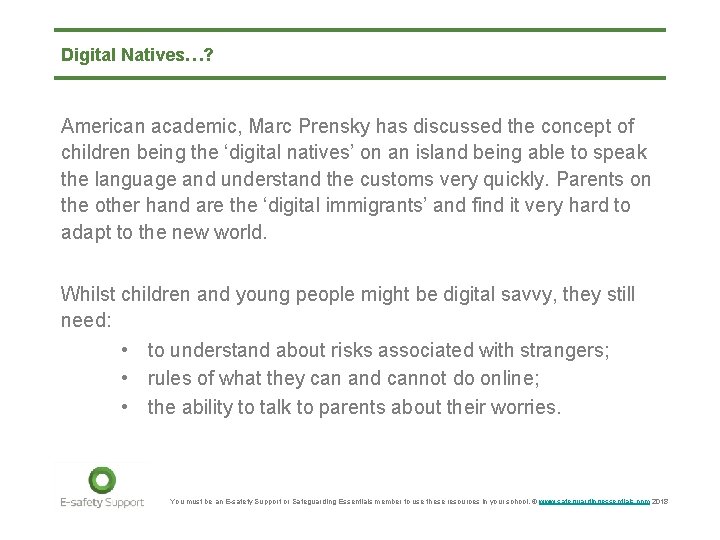
Digital Natives…? American academic, Marc Prensky has discussed the concept of children being the ‘digital natives’ on an island being able to speak the language and understand the customs very quickly. Parents on the other hand are the ‘digital immigrants’ and find it very hard to adapt to the new world. Whilst children and young people might be digital savvy, they still need: • to understand about risks associated with strangers; • rules of what they can and cannot do online; • the ability to talk to parents about their worries. You must be an E-safety Support or Safeguarding Essentials member to use these resources in your school. © www. safeguardingessentials. com 2018
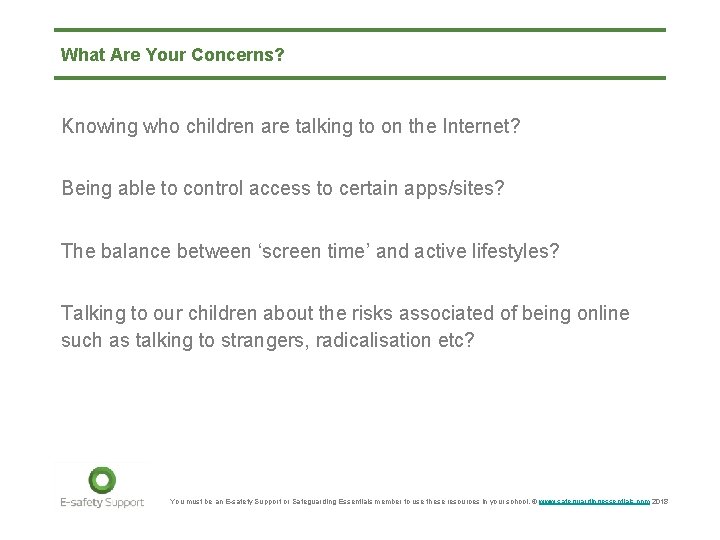
What Are Your Concerns? Knowing who children are talking to on the Internet? Being able to control access to certain apps/sites? The balance between ‘screen time’ and active lifestyles? Talking to our children about the risks associated of being online such as talking to strangers, radicalisation etc? You must be an E-safety Support or Safeguarding Essentials member to use these resources in your school. © www. safeguardingessentials. com 2018
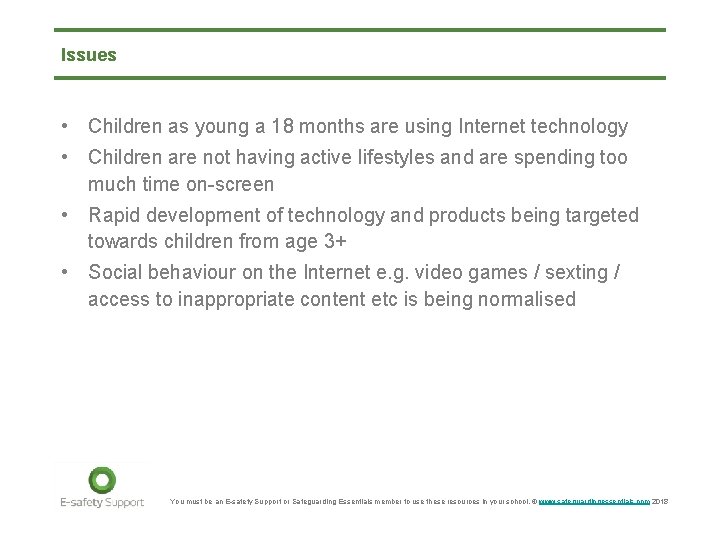
Issues • Children as young a 18 months are using Internet technology • Children are not having active lifestyles and are spending too much time on-screen • Rapid development of technology and products being targeted towards children from age 3+ • Social behaviour on the Internet e. g. video games / sexting / access to inappropriate content etc is being normalised You must be an E-safety Support or Safeguarding Essentials member to use these resources in your school. © www. safeguardingessentials. com 2018
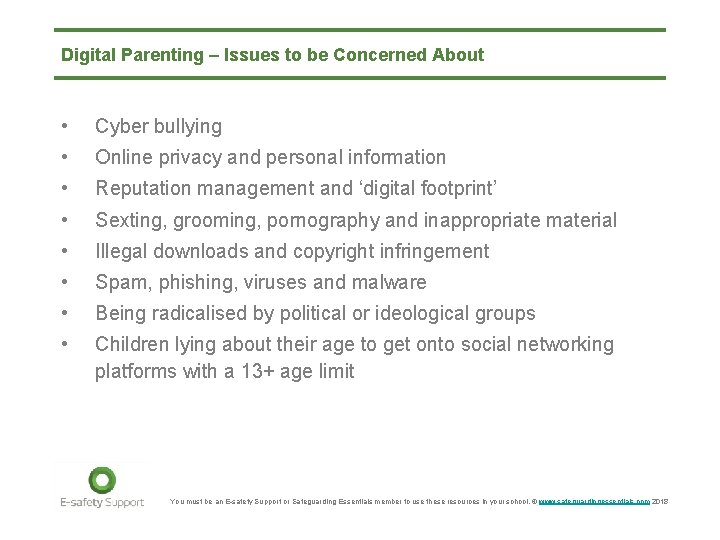
Digital Parenting – Issues to be Concerned About • Cyber bullying • Online privacy and personal information • Reputation management and ‘digital footprint’ • Sexting, grooming, pornography and inappropriate material • Illegal downloads and copyright infringement • Spam, phishing, viruses and malware • Being radicalised by political or ideological groups • Children lying about their age to get onto social networking platforms with a 13+ age limit You must be an E-safety Support or Safeguarding Essentials member to use these resources in your school. © www. safeguardingessentials. com 2018
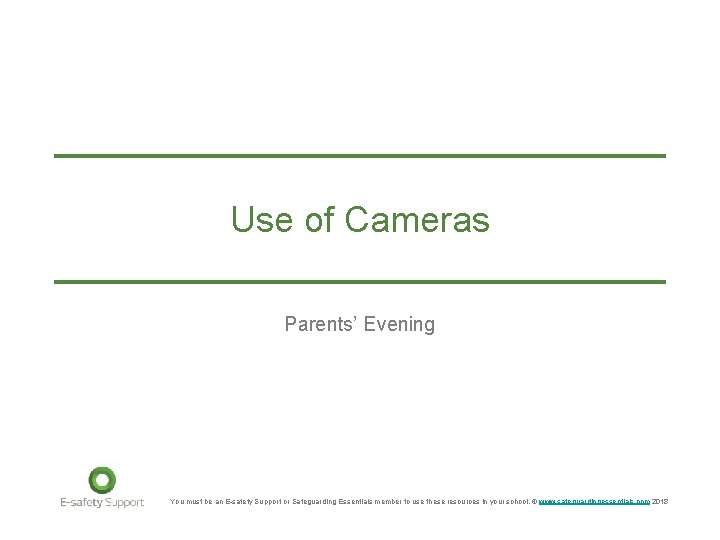
Use of Cameras Parents’ Evening You must be an E-safety Support or Safeguarding Essentials member to use these resources in your school. © www. safeguardingessentials. com 2018
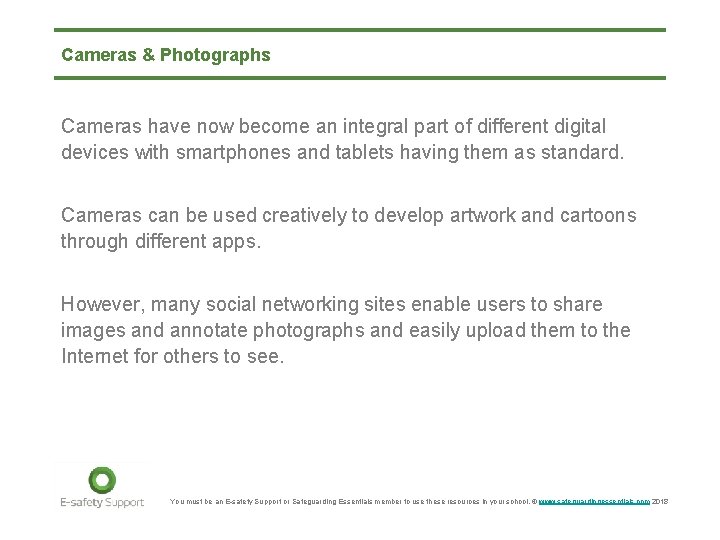
Cameras & Photographs Cameras have now become an integral part of different digital devices with smartphones and tablets having them as standard. Cameras can be used creatively to develop artwork and cartoons through different apps. However, many social networking sites enable users to share images and annotate photographs and easily upload them to the Internet for others to see. You must be an E-safety Support or Safeguarding Essentials member to use these resources in your school. © www. safeguardingessentials. com 2018
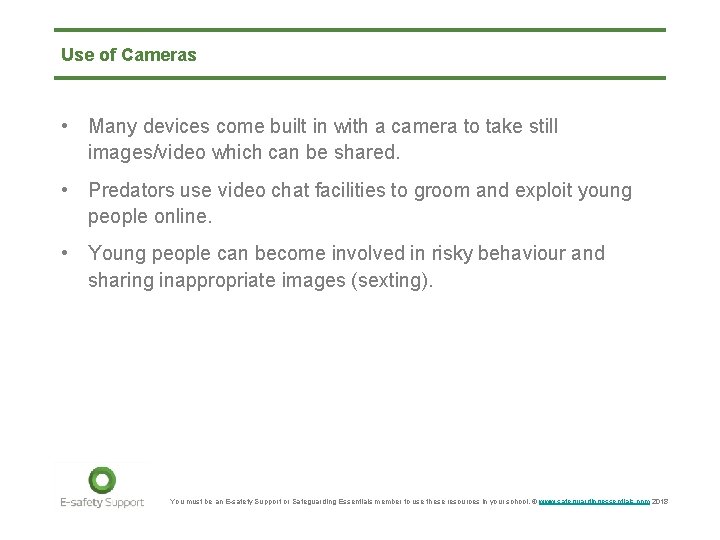
Use of Cameras • Many devices come built in with a camera to take still images/video which can be shared. • Predators use video chat facilities to groom and exploit young people online. • Young people can become involved in risky behaviour and sharing inappropriate images (sexting). You must be an E-safety Support or Safeguarding Essentials member to use these resources in your school. © www. safeguardingessentials. com 2018
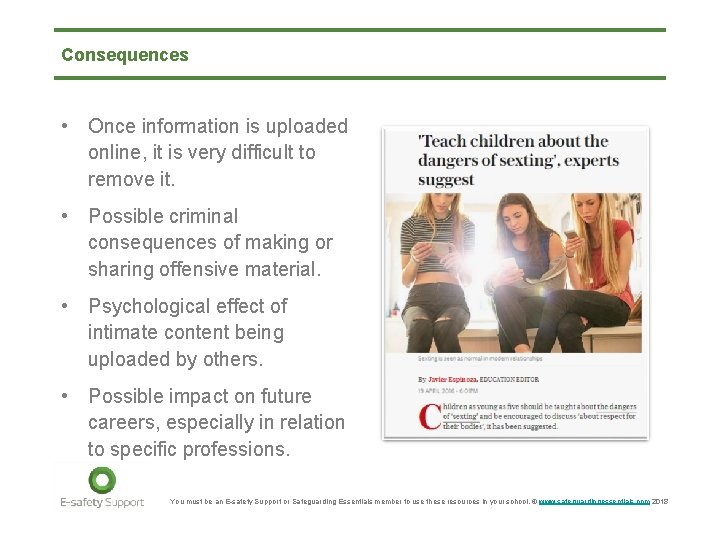
Consequences • Once information is uploaded online, it is very difficult to remove it. • Possible criminal consequences of making or sharing offensive material. • Psychological effect of intimate content being uploaded by others. • Possible impact on future careers, especially in relation to specific professions. You must be an E-safety Support or Safeguarding Essentials member to use these resources in your school. © www. safeguardingessentials. com 2018
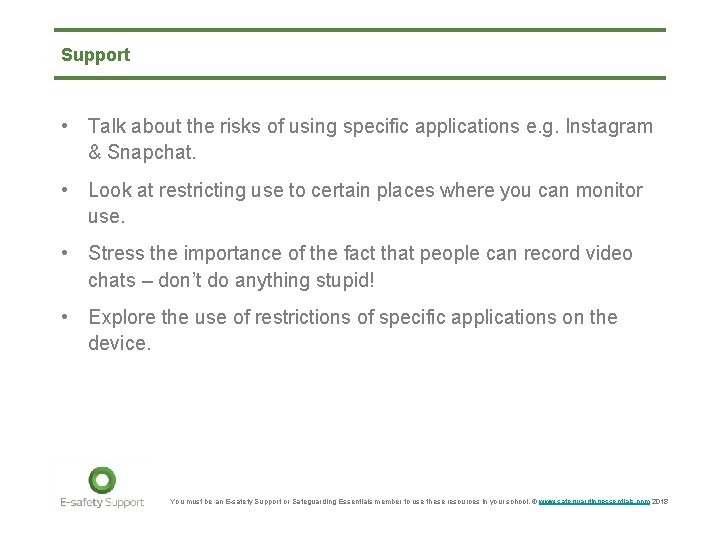
Support • Talk about the risks of using specific applications e. g. Instagram & Snapchat. • Look at restricting use to certain places where you can monitor use. • Stress the importance of the fact that people can record video chats – don’t do anything stupid! • Explore the use of restrictions of specific applications on the device. You must be an E-safety Support or Safeguarding Essentials member to use these resources in your school. © www. safeguardingessentials. com 2018
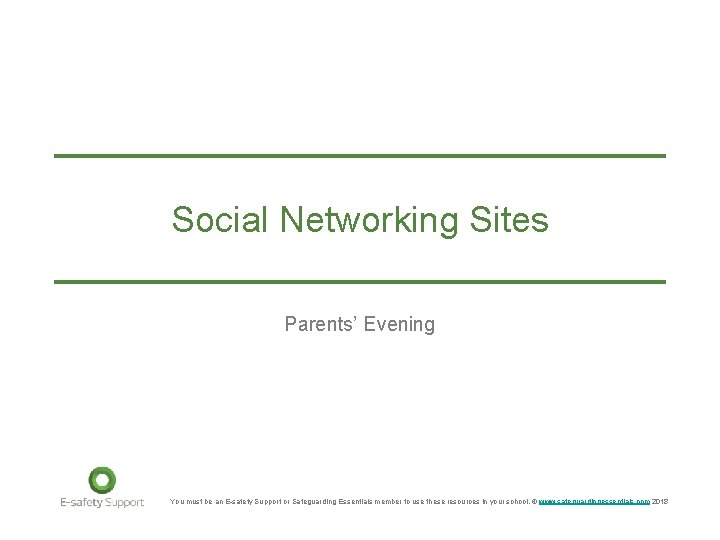
Social Networking Sites Parents’ Evening You must be an E-safety Support or Safeguarding Essentials member to use these resources in your school. © www. safeguardingessentials. com 2018
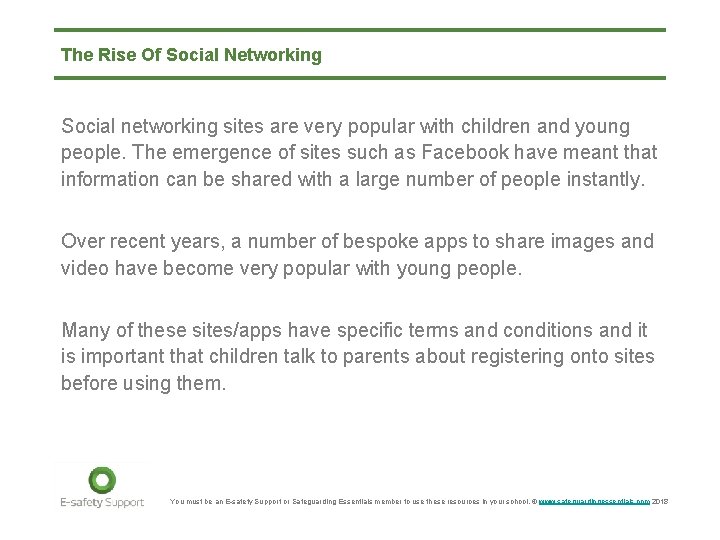
The Rise Of Social Networking Social networking sites are very popular with children and young people. The emergence of sites such as Facebook have meant that information can be shared with a large number of people instantly. Over recent years, a number of bespoke apps to share images and video have become very popular with young people. Many of these sites/apps have specific terms and conditions and it is important that children talk to parents about registering onto sites before using them. You must be an E-safety Support or Safeguarding Essentials member to use these resources in your school. © www. safeguardingessentials. com 2018
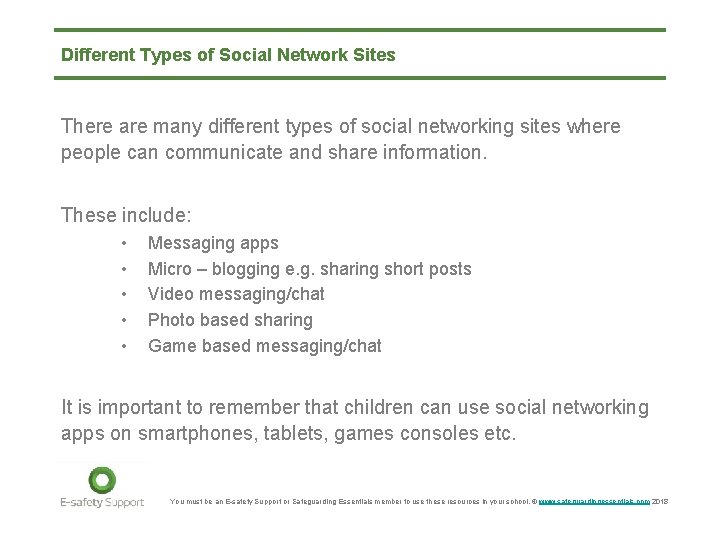
Different Types of Social Network Sites There are many different types of social networking sites where people can communicate and share information. These include: • • • Messaging apps Micro – blogging e. g. sharing short posts Video messaging/chat Photo based sharing Game based messaging/chat It is important to remember that children can use social networking apps on smartphones, tablets, games consoles etc. You must be an E-safety Support or Safeguarding Essentials member to use these resources in your school. © www. safeguardingessentials. com 2018
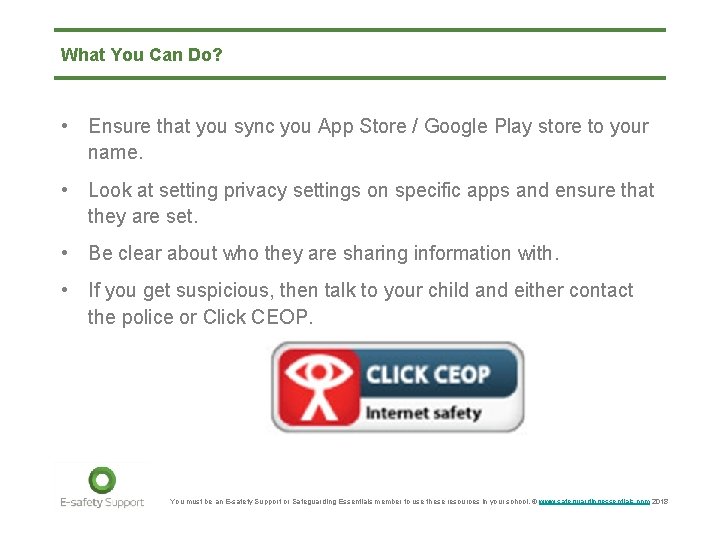
What You Can Do? • Ensure that you sync you App Store / Google Play store to your name. • Look at setting privacy settings on specific apps and ensure that they are set. • Be clear about who they are sharing information with. • If you get suspicious, then talk to your child and either contact the police or Click CEOP. You must be an E-safety Support or Safeguarding Essentials member to use these resources in your school. © www. safeguardingessentials. com 2018
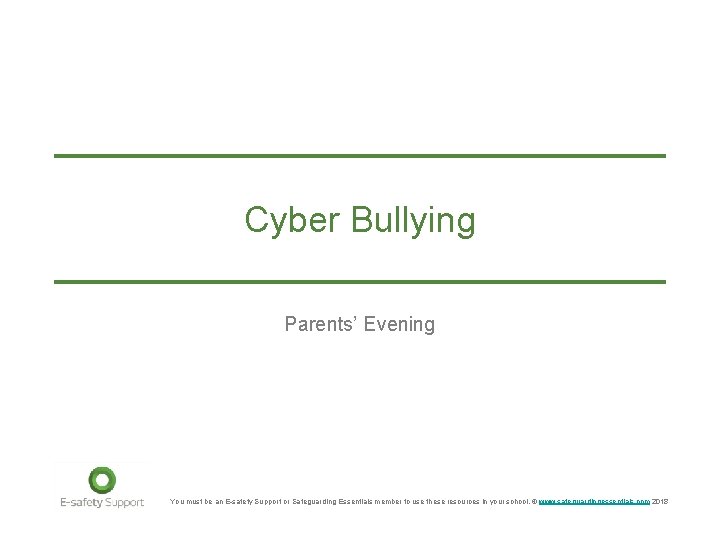
Cyber Bullying Parents’ Evening You must be an E-safety Support or Safeguarding Essentials member to use these resources in your school. © www. safeguardingessentials. com 2018
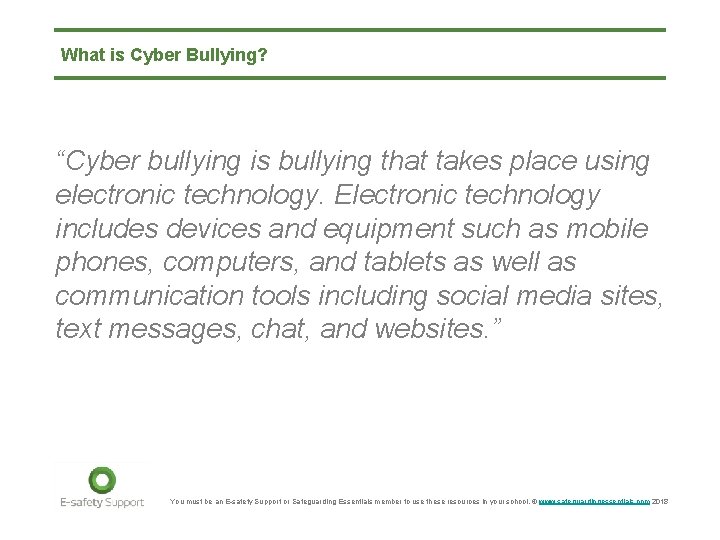
What is Cyber Bullying? “Cyber bullying is bullying that takes place using electronic technology. Electronic technology includes devices and equipment such as mobile phones, computers, and tablets as well as communication tools including social media sites, text messages, chat, and websites. ” You must be an E-safety Support or Safeguarding Essentials member to use these resources in your school. © www. safeguardingessentials. com 2018
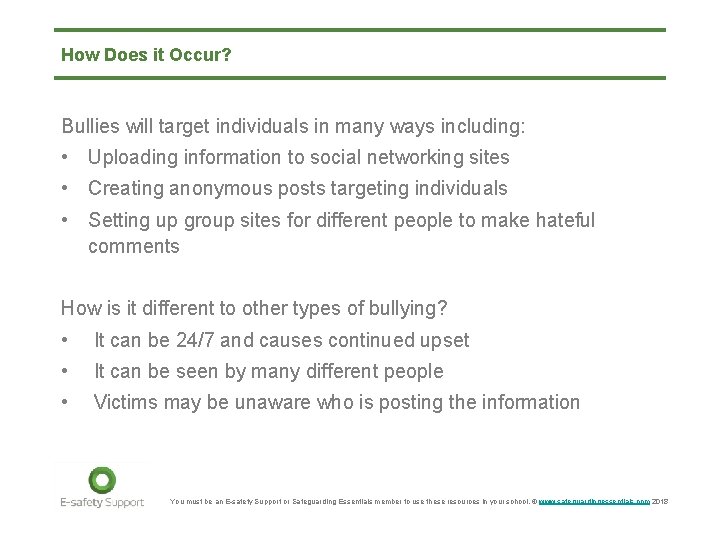
How Does it Occur? Bullies will target individuals in many ways including: • Uploading information to social networking sites • Creating anonymous posts targeting individuals • Setting up group sites for different people to make hateful comments How is it different to other types of bullying? • It can be 24/7 and causes continued upset • It can be seen by many different people • Victims may be unaware who is posting the information You must be an E-safety Support or Safeguarding Essentials member to use these resources in your school. © www. safeguardingessentials. com 2018
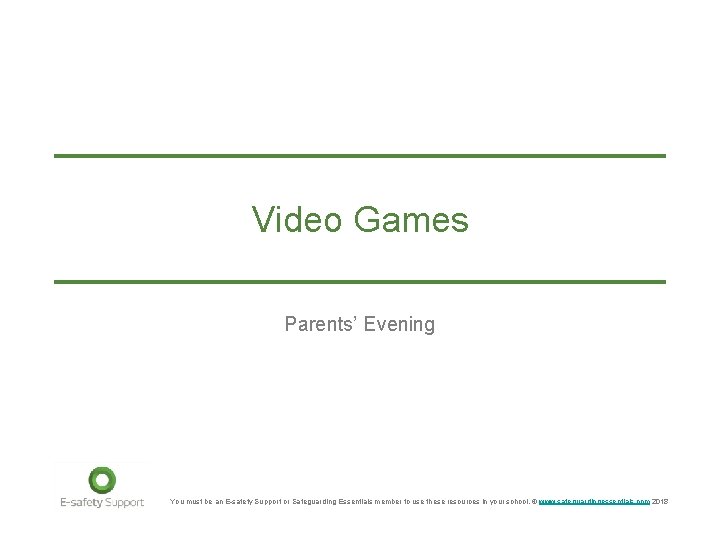
Video Games Parents’ Evening You must be an E-safety Support or Safeguarding Essentials member to use these resources in your school. © www. safeguardingessentials. com 2018
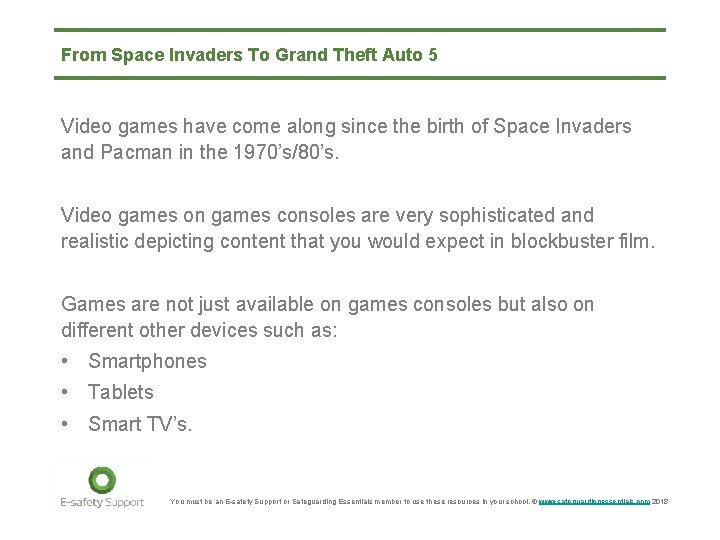
From Space Invaders To Grand Theft Auto 5 Video games have come along since the birth of Space Invaders and Pacman in the 1970’s/80’s. Video games on games consoles are very sophisticated and realistic depicting content that you would expect in blockbuster film. Games are not just available on games consoles but also on different other devices such as: • Smartphones • Tablets • Smart TV’s. You must be an E-safety Support or Safeguarding Essentials member to use these resources in your school. © www. safeguardingessentials. com 2018
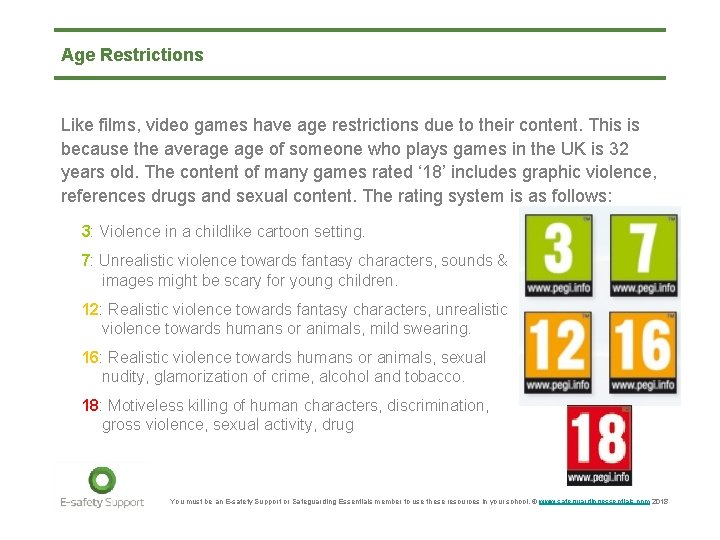
Age Restrictions Like films, video games have age restrictions due to their content. This is because the average of someone who plays games in the UK is 32 years old. The content of many games rated ‘ 18’ includes graphic violence, references drugs and sexual content. The rating system is as follows: 3: Violence in a childlike cartoon setting. 7: Unrealistic violence towards fantasy characters, sounds & images might be scary for young children. 12: Realistic violence towards fantasy characters, unrealistic violence towards humans or animals, mild swearing. 16: Realistic violence towards humans or animals, sexual nudity, glamorization of crime, alcohol and tobacco. 18: Motiveless killing of human characters, discrimination, gross violence, sexual activity, drug You must be an E-safety Support or Safeguarding Essentials member to use these resources in your school. © www. safeguardingessentials. com 2018
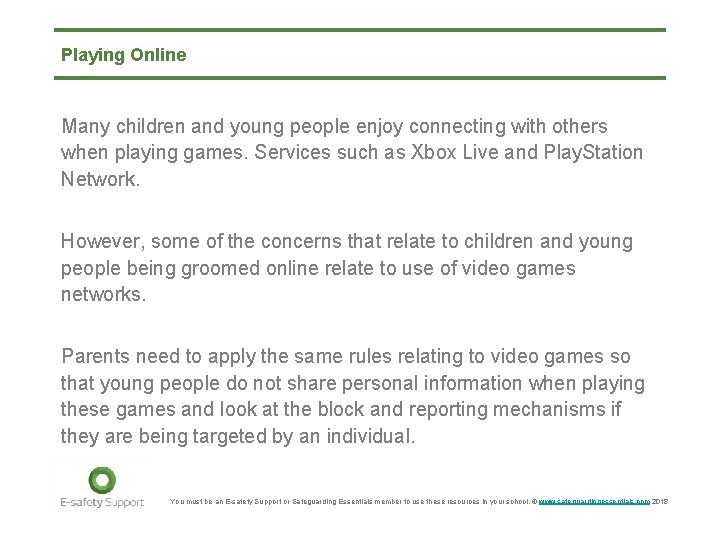
Playing Online Many children and young people enjoy connecting with others when playing games. Services such as Xbox Live and Play. Station Network. However, some of the concerns that relate to children and young people being groomed online relate to use of video games networks. Parents need to apply the same rules relating to video games so that young people do not share personal information when playing these games and look at the block and reporting mechanisms if they are being targeted by an individual. You must be an E-safety Support or Safeguarding Essentials member to use these resources in your school. © www. safeguardingessentials. com 2018
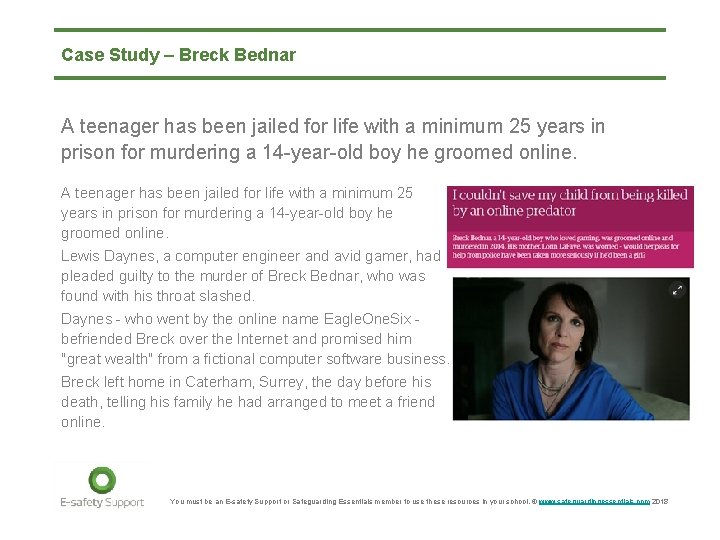
Case Study – Breck Bednar A teenager has been jailed for life with a minimum 25 years in prison for murdering a 14 -year-old boy he groomed online. Lewis Daynes, a computer engineer and avid gamer, had pleaded guilty to the murder of Breck Bednar, who was found with his throat slashed. Daynes - who went by the online name Eagle. One. Six - befriended Breck over the Internet and promised him "great wealth" from a fictional computer software business. Breck left home in Caterham, Surrey, the day before his death, telling his family he had arranged to meet a friend online. You must be an E-safety Support or Safeguarding Essentials member to use these resources in your school. © www. safeguardingessentials. com 2018
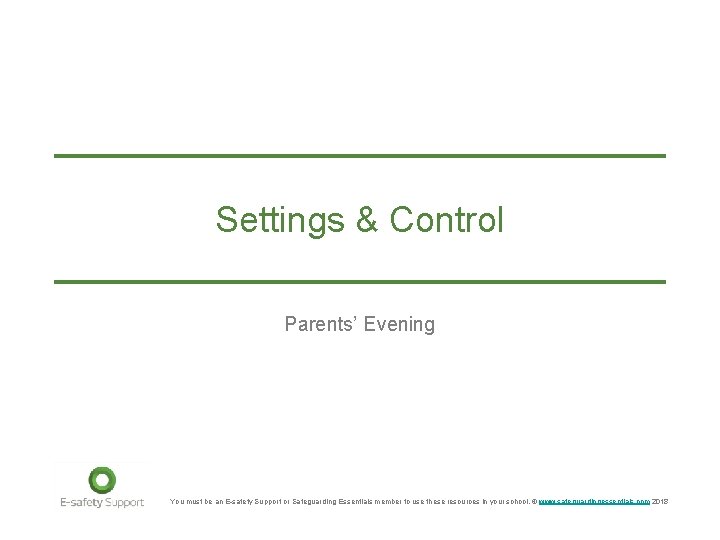
Settings & Control Parents’ Evening You must be an E-safety Support or Safeguarding Essentials member to use these resources in your school. © www. safeguardingessentials. com 2018
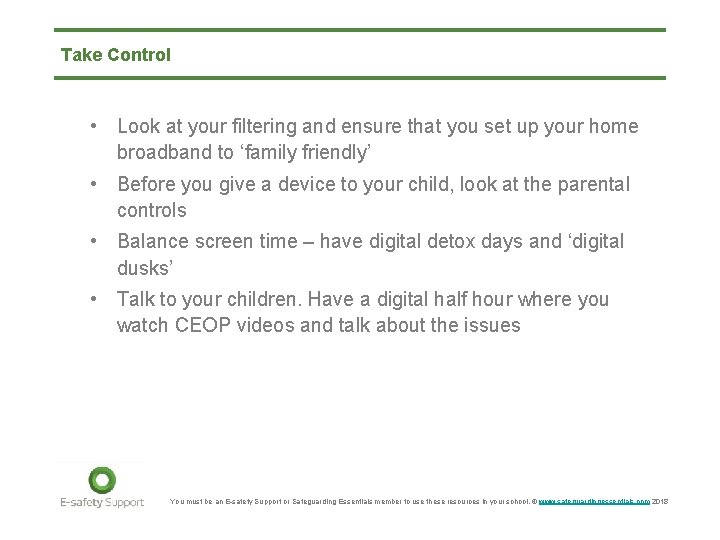
Take Control • Look at your filtering and ensure that you set up your home broadband to ‘family friendly’ • Before you give a device to your child, look at the parental controls • Balance screen time – have digital detox days and ‘digital dusks’ • Talk to your children. Have a digital half hour where you watch CEOP videos and talk about the issues You must be an E-safety Support or Safeguarding Essentials member to use these resources in your school. © www. safeguardingessentials. com 2018
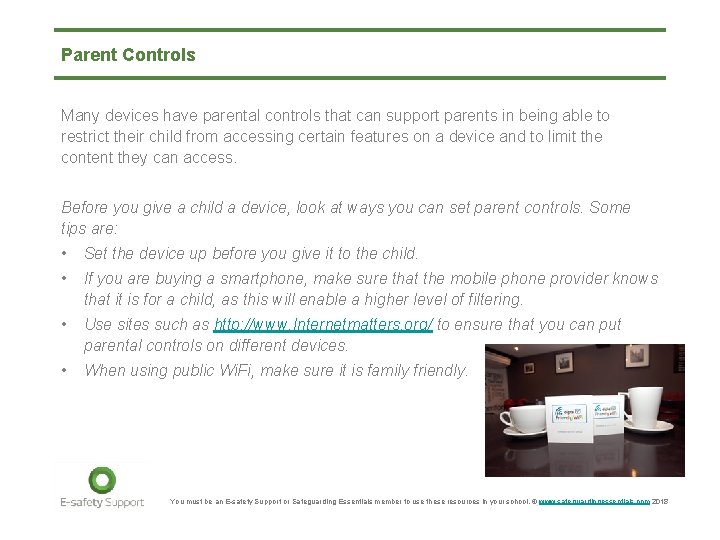
Parent Controls Many devices have parental controls that can support parents in being able to restrict their child from accessing certain features on a device and to limit the content they can access. Before you give a child a device, look at ways you can set parent controls. Some tips are: • Set the device up before you give it to the child. • If you are buying a smartphone, make sure that the mobile phone provider knows that it is for a child, as this will enable a higher level of filtering. • Use sites such as http: //www. Internetmatters. org/ to ensure that you can put parental controls on different devices. • When using public Wi. Fi, make sure it is family friendly. You must be an E-safety Support or Safeguarding Essentials member to use these resources in your school. © www. safeguardingessentials. com 2018
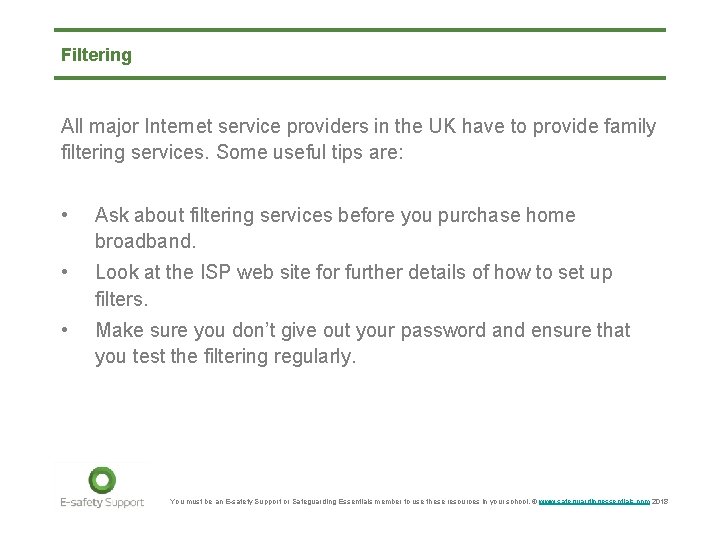
Filtering All major Internet service providers in the UK have to provide family filtering services. Some useful tips are: • Ask about filtering services before you purchase home broadband. • Look at the ISP web site for further details of how to set up filters. • Make sure you don’t give out your password and ensure that you test the filtering regularly. You must be an E-safety Support or Safeguarding Essentials member to use these resources in your school. © www. safeguardingessentials. com 2018
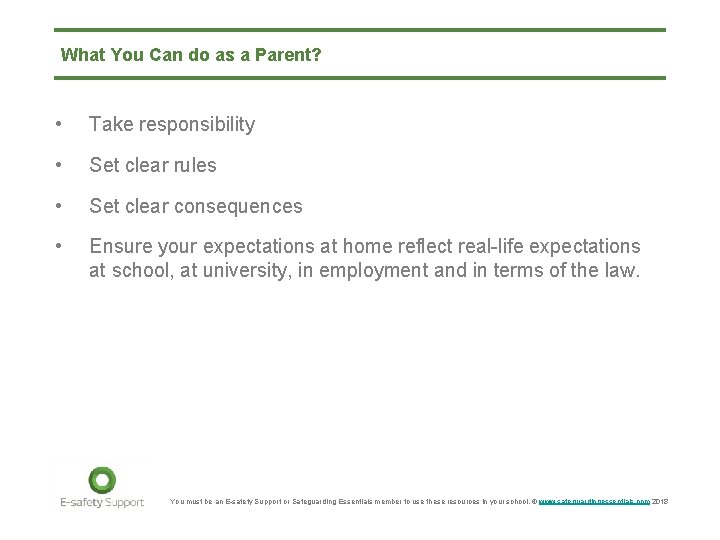
What You Can do as a Parent? • Take responsibility • Set clear rules • Set clear consequences • Ensure your expectations at home reflect real-life expectations at school, at university, in employment and in terms of the law. You must be an E-safety Support or Safeguarding Essentials member to use these resources in your school. © www. safeguardingessentials. com 2018
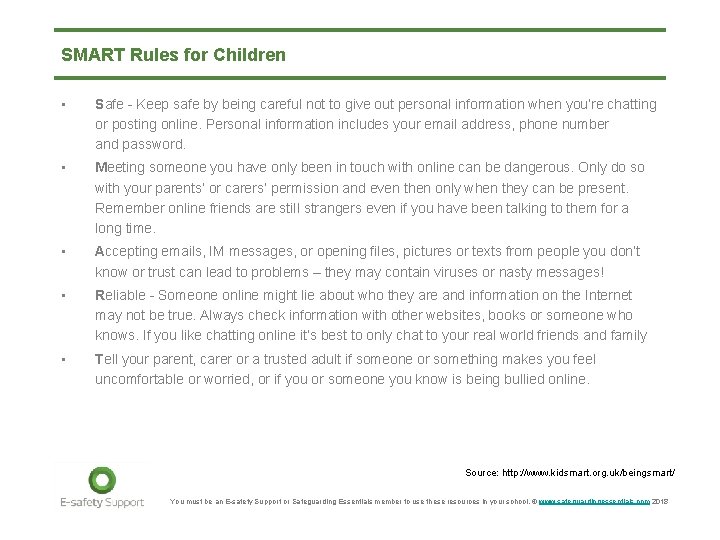
SMART Rules for Children • Safe - Keep safe by being careful not to give out personal information when you’re chatting or posting online. Personal information includes your email address, phone number and password. • Meeting someone you have only been in touch with online can be dangerous. Only do so with your parents’ or carers’ permission and even then only when they can be present. Remember online friends are still strangers even if you have been talking to them for a long time. • Accepting emails, IM messages, or opening files, pictures or texts from people you don’t know or trust can lead to problems – they may contain viruses or nasty messages! • Reliable - Someone online might lie about who they are and information on the Internet may not be true. Always check information with other websites, books or someone who knows. If you like chatting online it’s best to only chat to your real world friends and family • Tell your parent, carer or a trusted adult if someone or something makes you feel uncomfortable or worried, or if you or someone you know is being bullied online. Source: http: //www. kidsmart. org. uk/beingsmart/ You must be an E-safety Support or Safeguarding Essentials member to use these resources in your school. © www. safeguardingessentials. com 2018
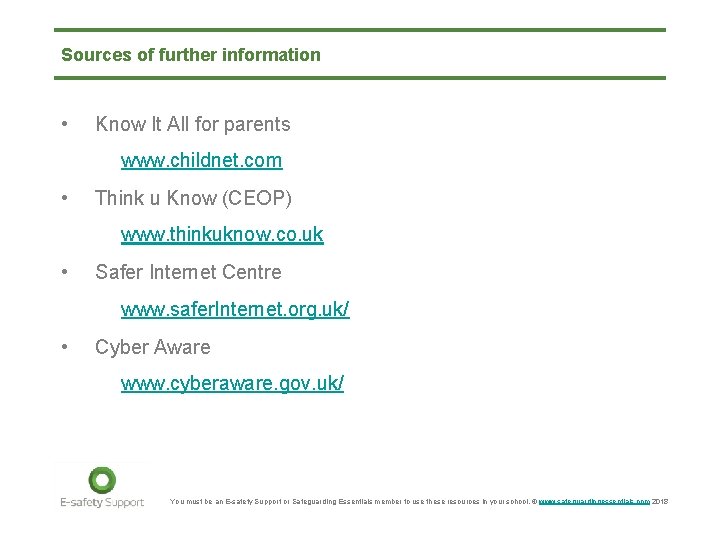
Sources of further information • Know It All for parents www. childnet. com • Think u Know (CEOP) www. thinkuknow. co. uk • Safer Internet Centre www. safer. Internet. org. uk/ • Cyber Aware www. cyberaware. gov. uk/ You must be an E-safety Support or Safeguarding Essentials member to use these resources in your school. © www. safeguardingessentials. com 2018
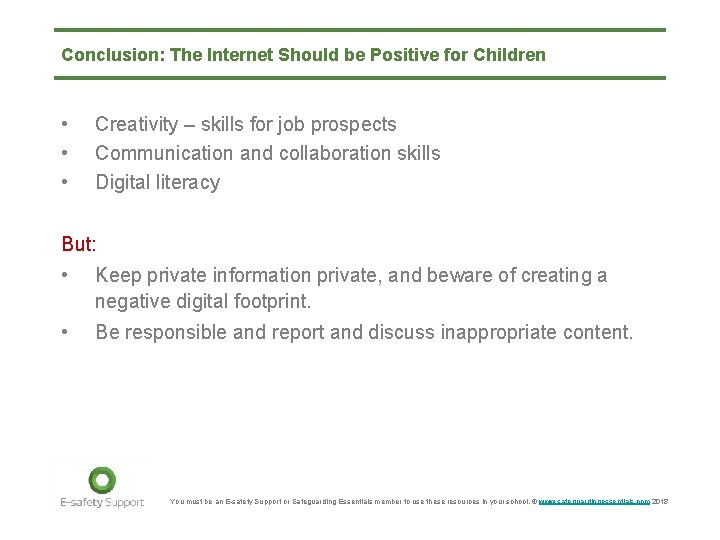
Conclusion: The Internet Should be Positive for Children • • • Creativity – skills for job prospects Communication and collaboration skills Digital literacy But: • Keep private information private, and beware of creating a negative digital footprint. • Be responsible and report and discuss inappropriate content. You must be an E-safety Support or Safeguarding Essentials member to use these resources in your school. © www. safeguardingessentials. com 2018
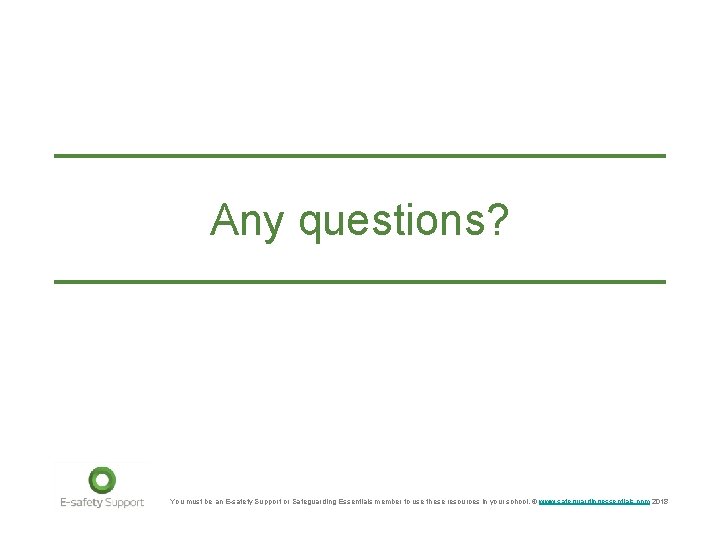
Any questions? You must be an E-safety Support or Safeguarding Essentials member to use these resources in your school. © www. safeguardingessentials. com 2018
 Teaching esafety
Teaching esafety Shire oak parents evening
Shire oak parents evening Parents' evening apostrophe
Parents' evening apostrophe Greysbrooke parents evening
Greysbrooke parents evening Bushey meads parents evening
Bushey meads parents evening Parent de frida kahlo
Parent de frida kahlo Parents parents
Parents parents Frida kahlo autoportrait a la natte
Frida kahlo autoportrait a la natte Health and safety in ict
Health and safety in ict Health and safety in ict
Health and safety in ict Online safety and netiquette
Online safety and netiquette Disadvantages of instructional objectives
Disadvantages of instructional objectives Classify each decreasing function as having a slope
Classify each decreasing function as having a slope Good morning ladies and gents
Good morning ladies and gents Let us go then, you and i meaning
Let us go then, you and i meaning Hi good morning how are you
Hi good morning how are you Good evening ladies and gentlemen
Good evening ladies and gentlemen Evening grey and morning red bring down rain on the
Evening grey and morning red bring down rain on the Good evening and welcome to our show
Good evening and welcome to our show University bt and evening college
University bt and evening college Shall i say i have gone at dusk through narrow streets
Shall i say i have gone at dusk through narrow streets The lake isle of innisfree paraphrase
The lake isle of innisfree paraphrase Osa safety course
Osa safety course Safety in my online neighborhood
Safety in my online neighborhood The online safety
The online safety Carrer safe online
Carrer safe online Four shades function for the encs
Four shades function for the encs Safety care 2 person stability hold
Safety care 2 person stability hold Personal safety vs process safety
Personal safety vs process safety Safety assessment for ind safety reporting
Safety assessment for ind safety reporting Basic safety orientation
Basic safety orientation Construction site safety orientation
Construction site safety orientation How do offspring inherit traits
How do offspring inherit traits Difference between silent reading and reading aloud
Difference between silent reading and reading aloud Aims and objectives of unemployment
Aims and objectives of unemployment Aims and objectives of a treasurer
Aims and objectives of a treasurer