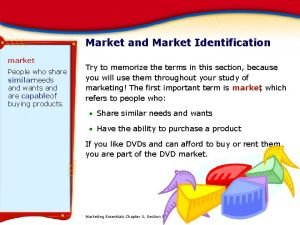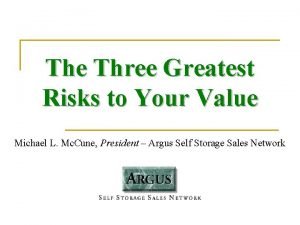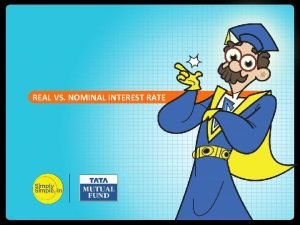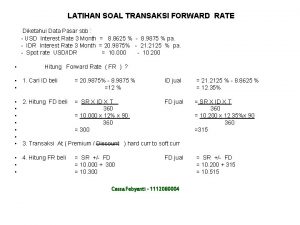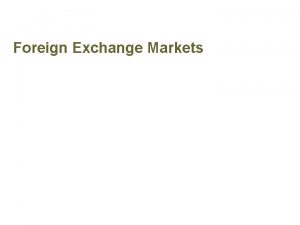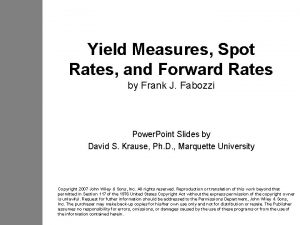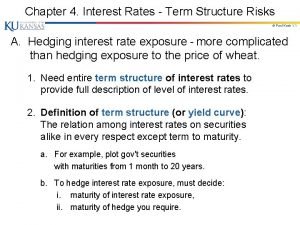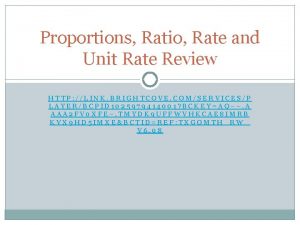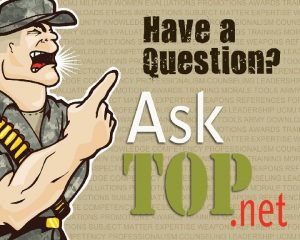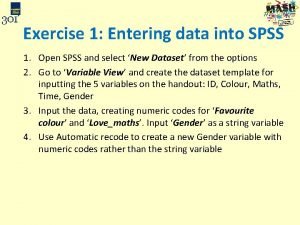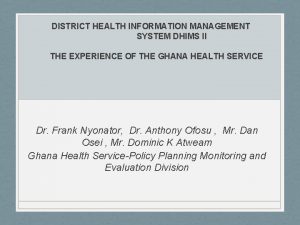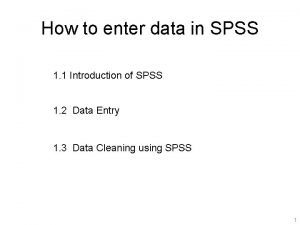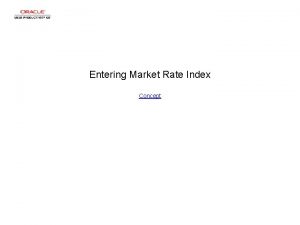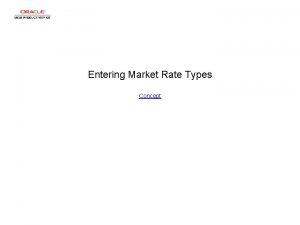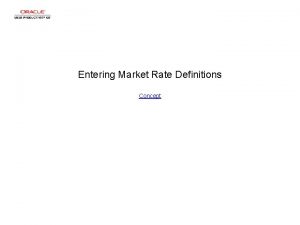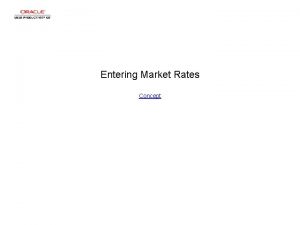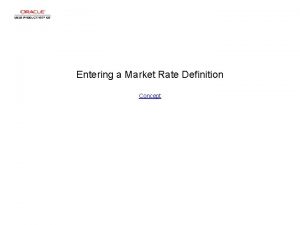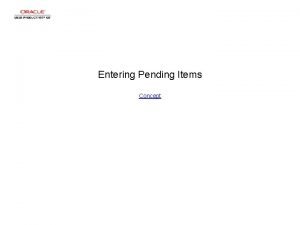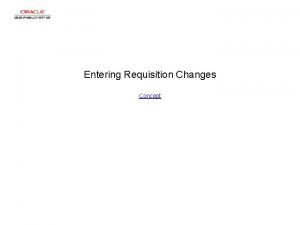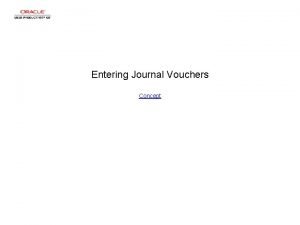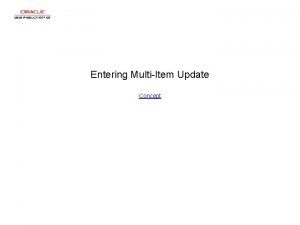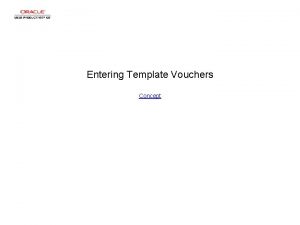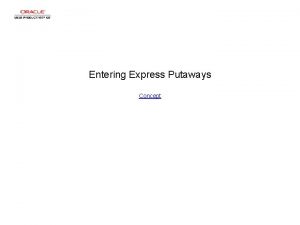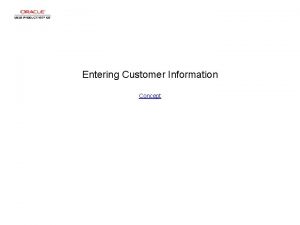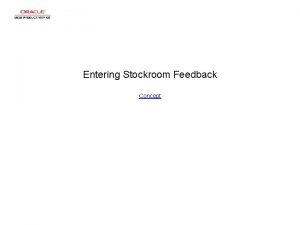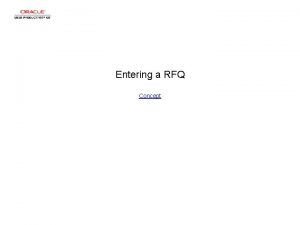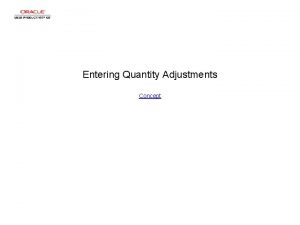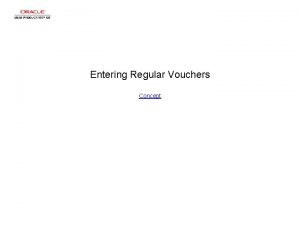Entering a Market Rate Definition Concept Entering a
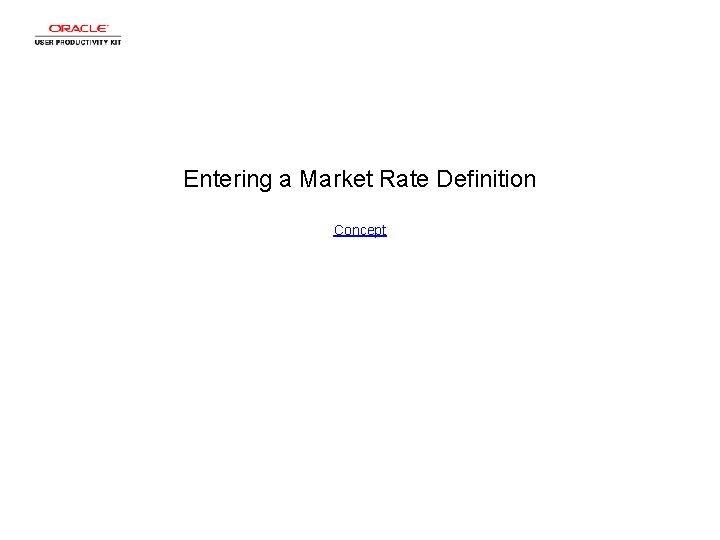
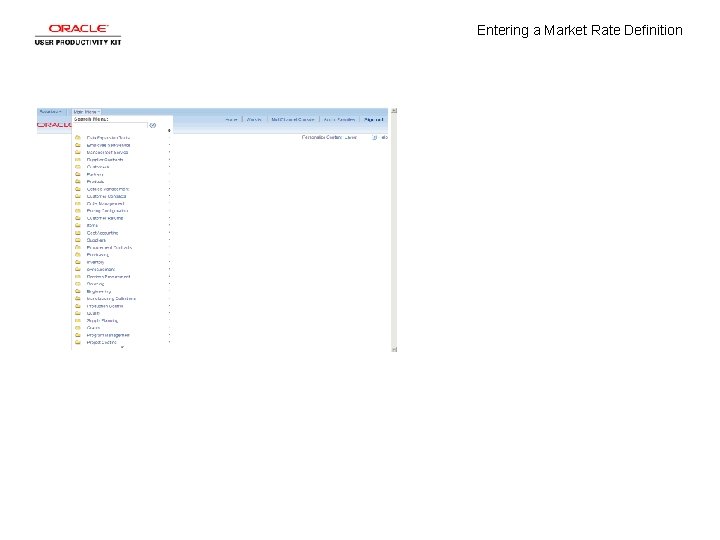
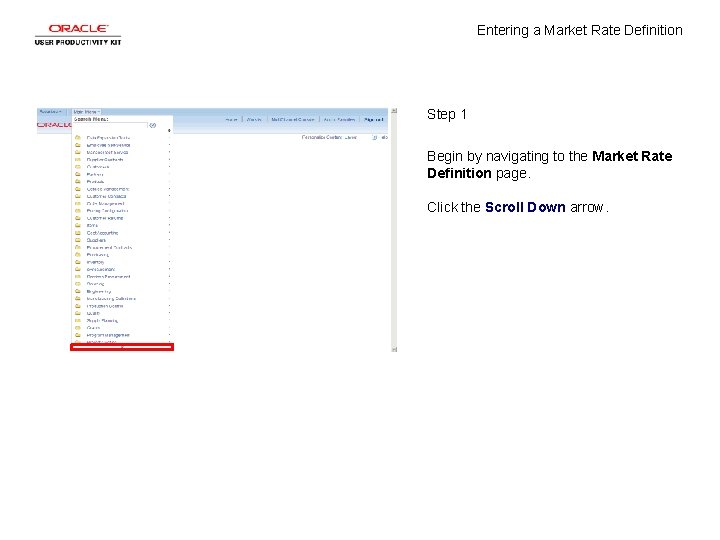
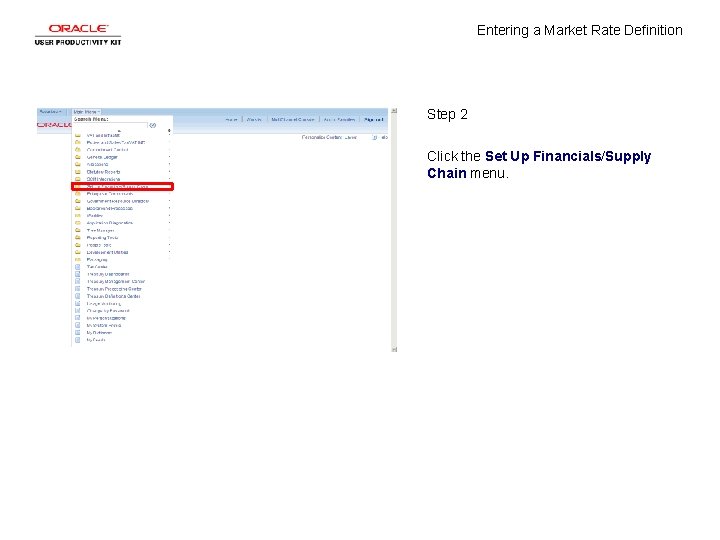
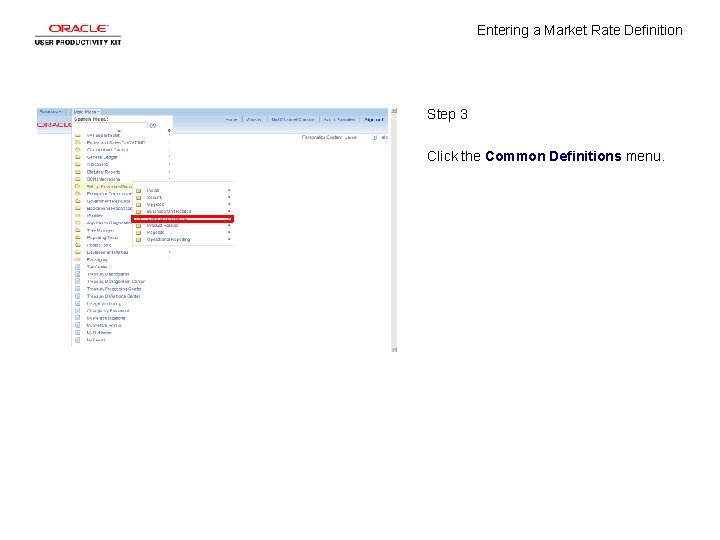
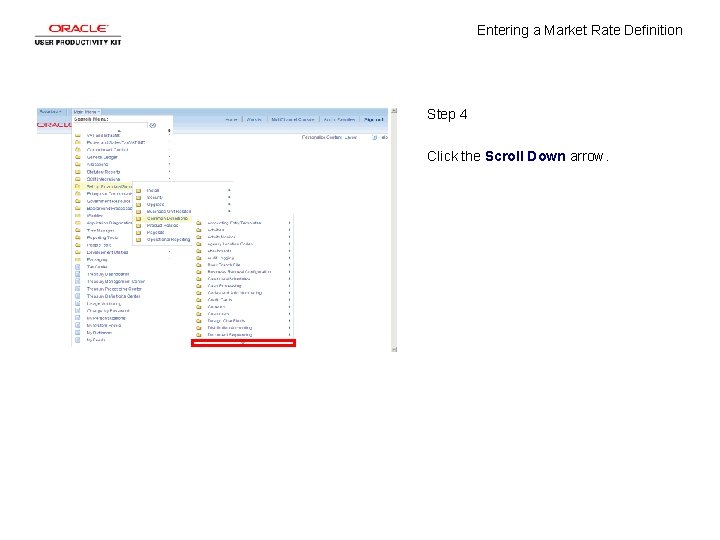
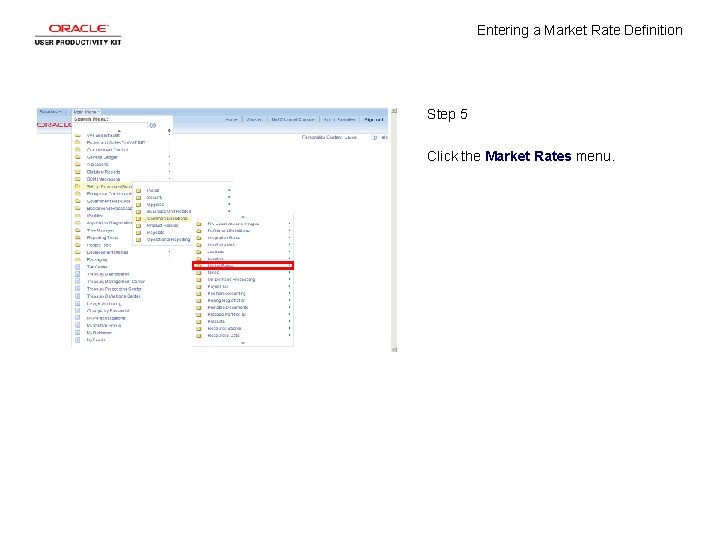
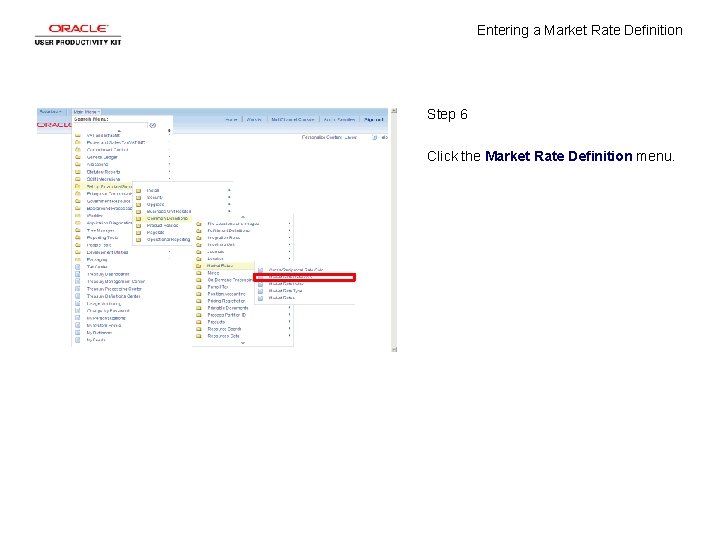
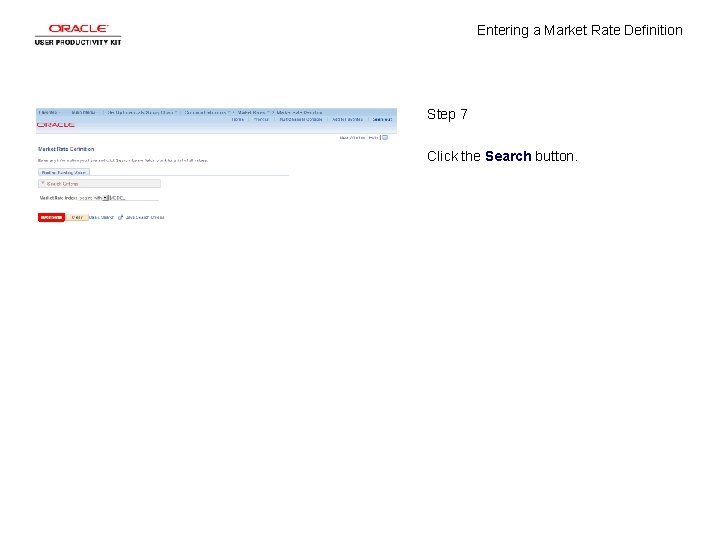
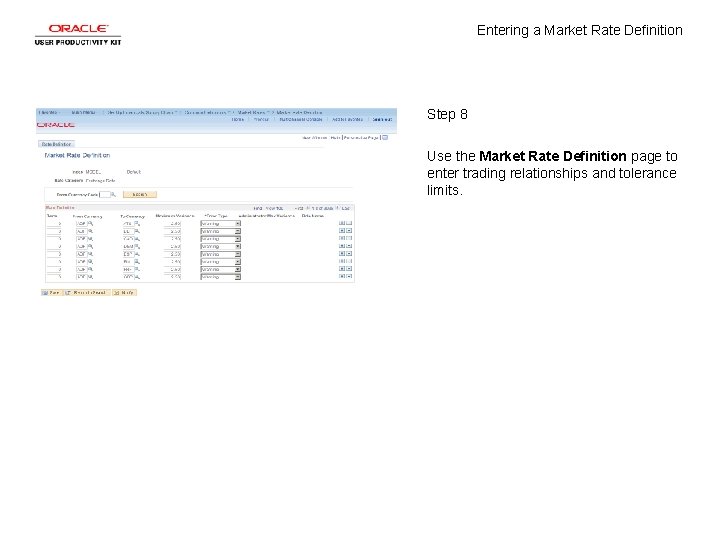
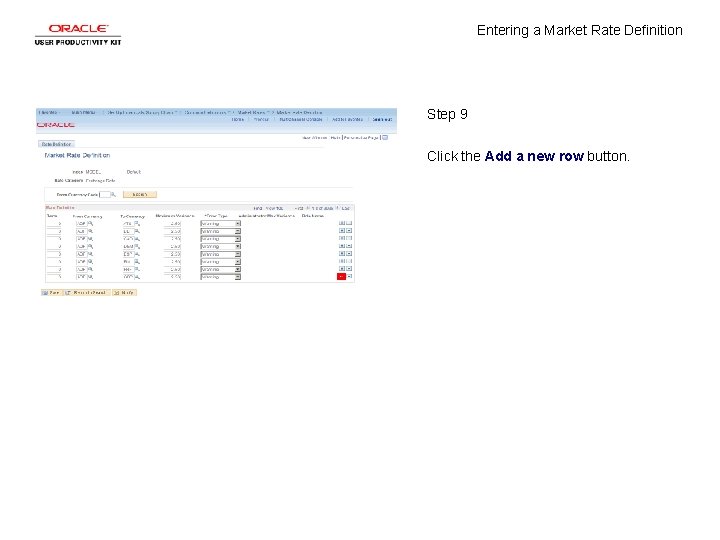
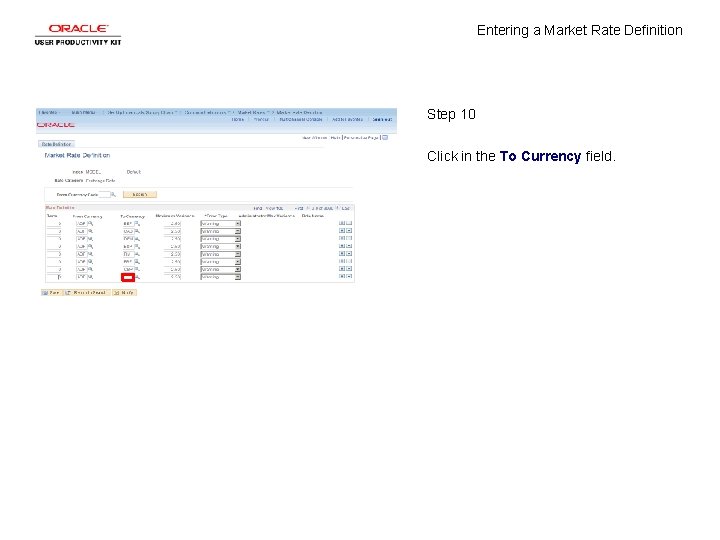
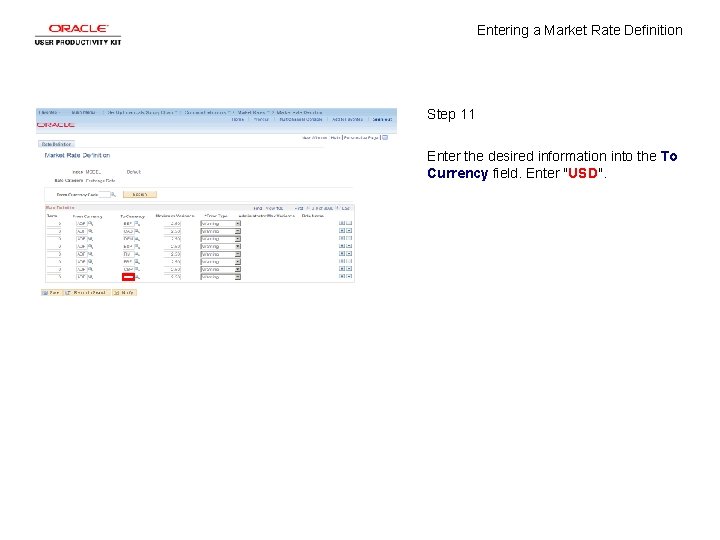
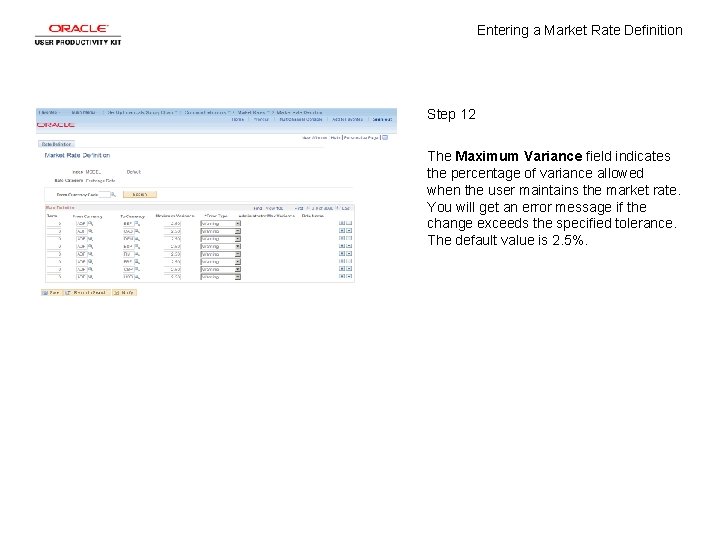
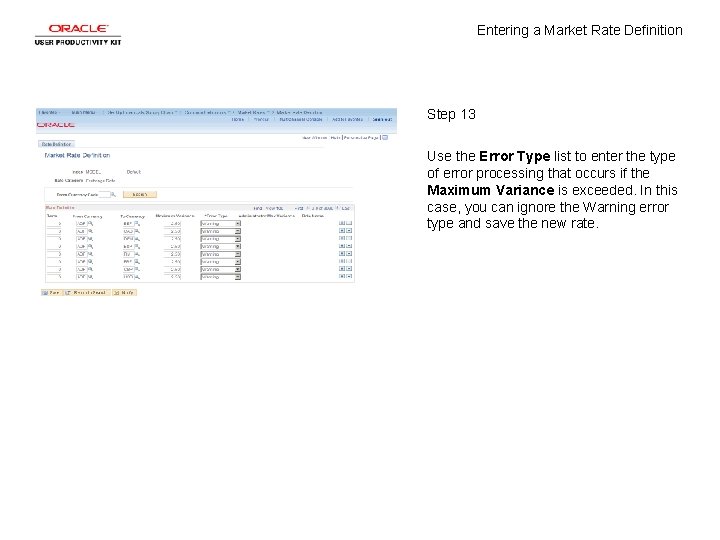
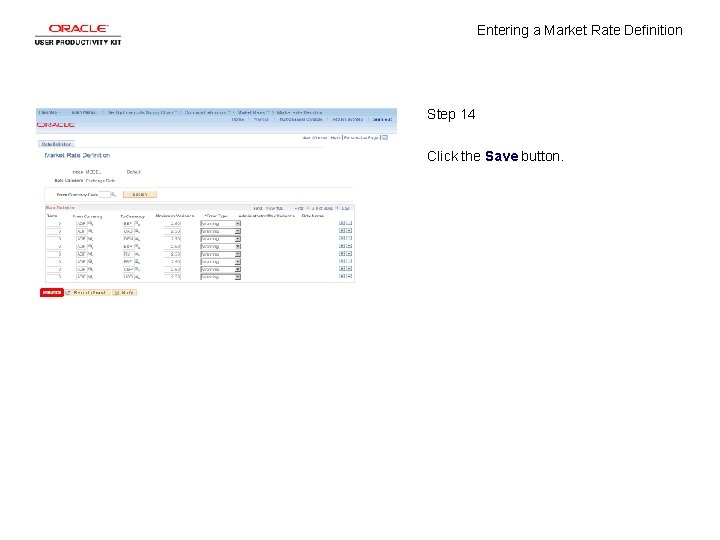
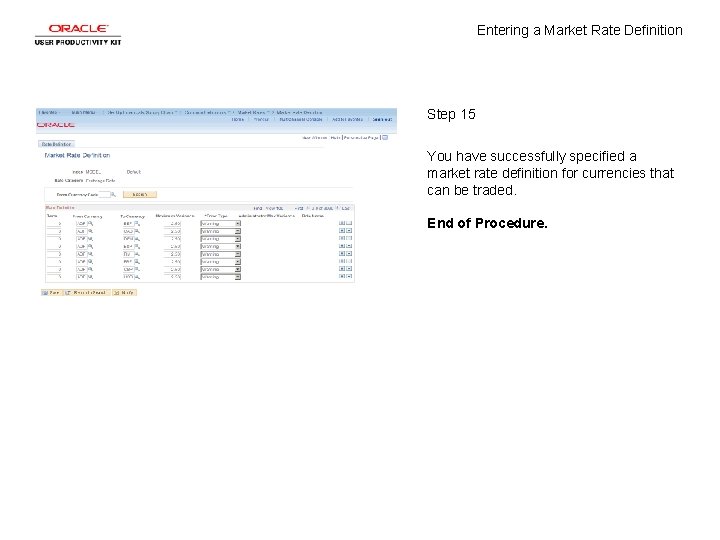
- Slides: 17
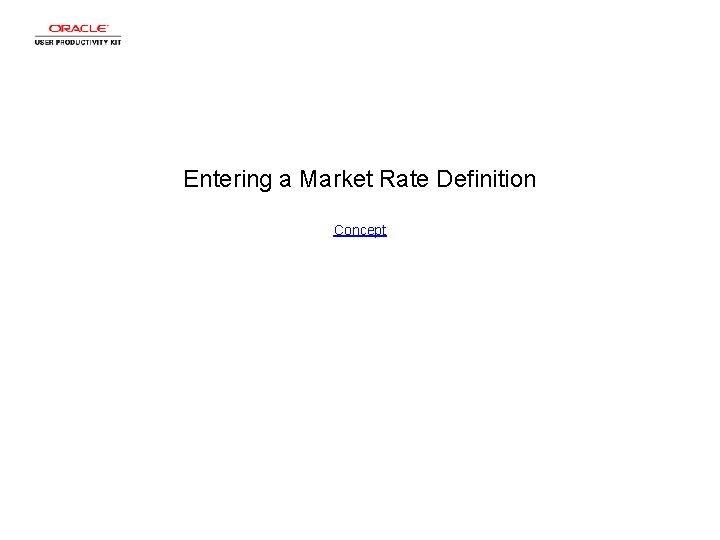
Entering a Market Rate Definition Concept
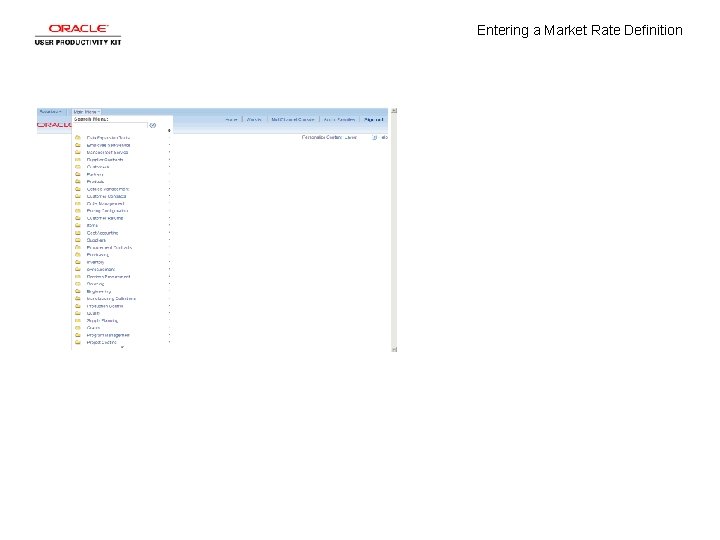
Entering a Market Rate Definition
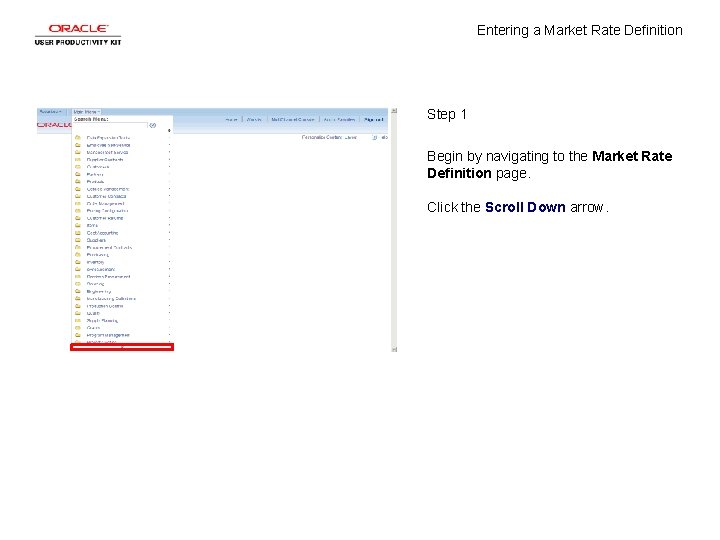
Entering a Market Rate Definition Step 1 Begin by navigating to the Market Rate Definition page. Click the Scroll Down arrow.
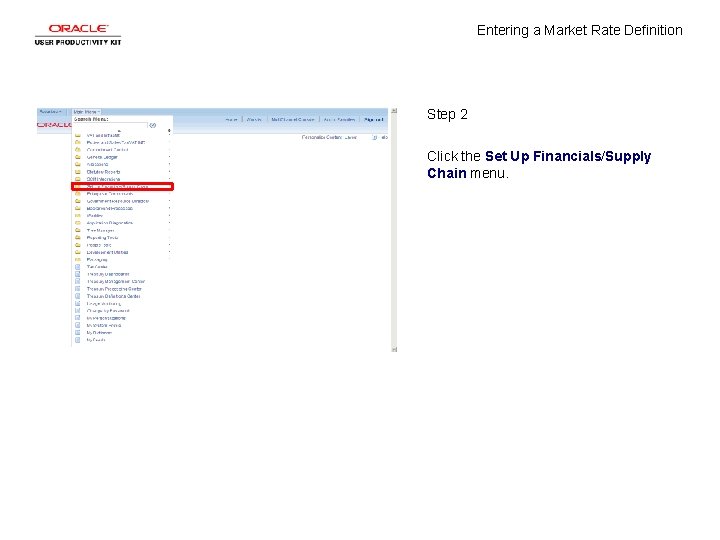
Entering a Market Rate Definition Step 2 Click the Set Up Financials/Supply Chain menu.
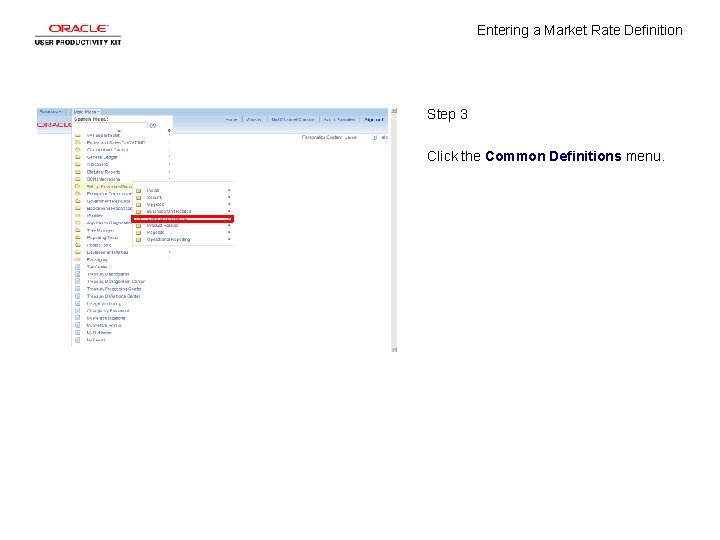
Entering a Market Rate Definition Step 3 Click the Common Definitions menu.
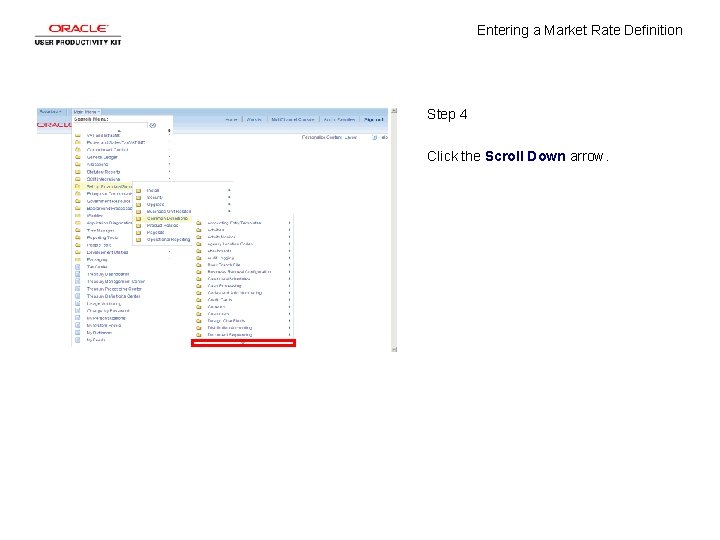
Entering a Market Rate Definition Step 4 Click the Scroll Down arrow.
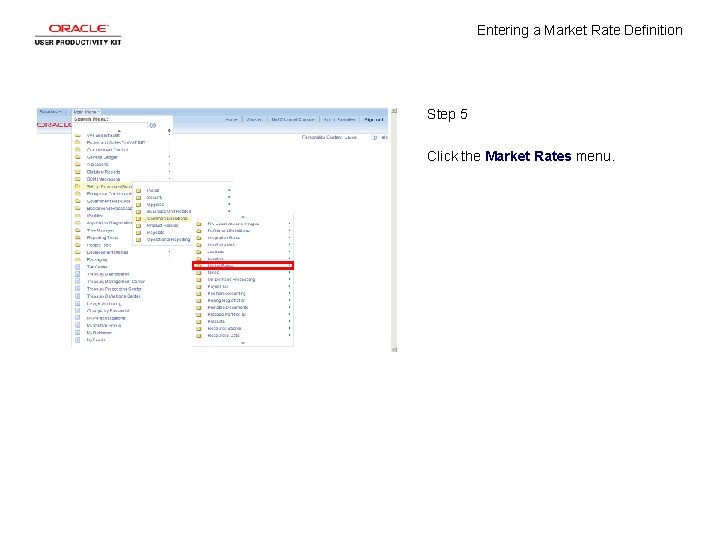
Entering a Market Rate Definition Step 5 Click the Market Rates menu.
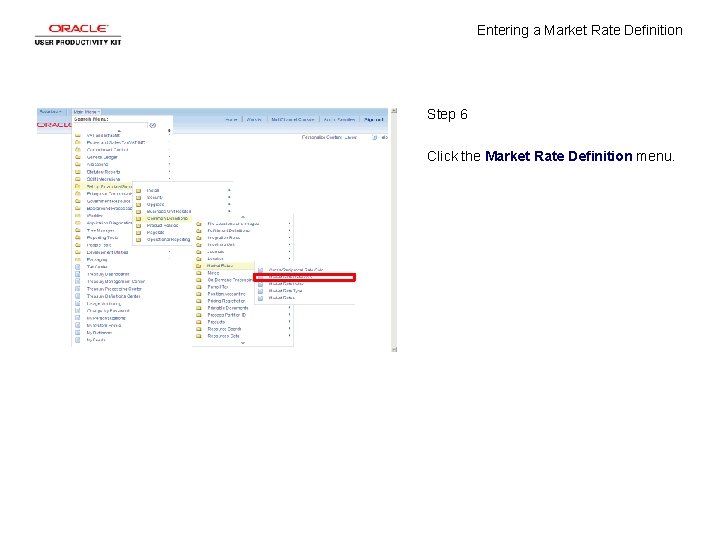
Entering a Market Rate Definition Step 6 Click the Market Rate Definition menu.
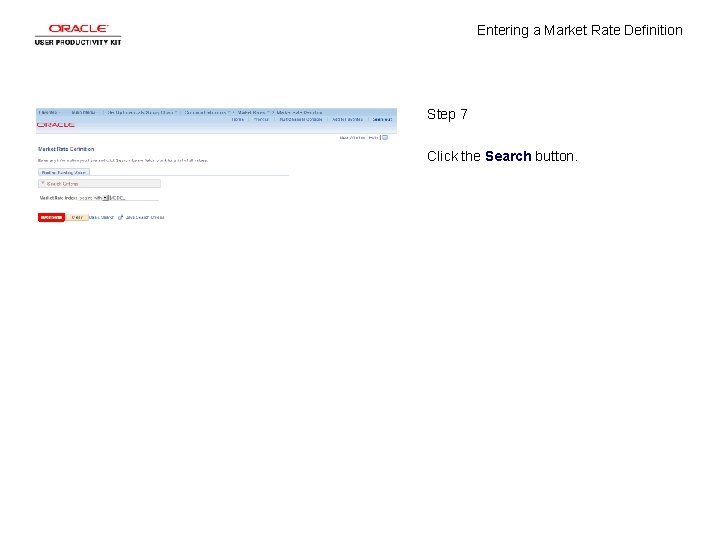
Entering a Market Rate Definition Step 7 Click the Search button.
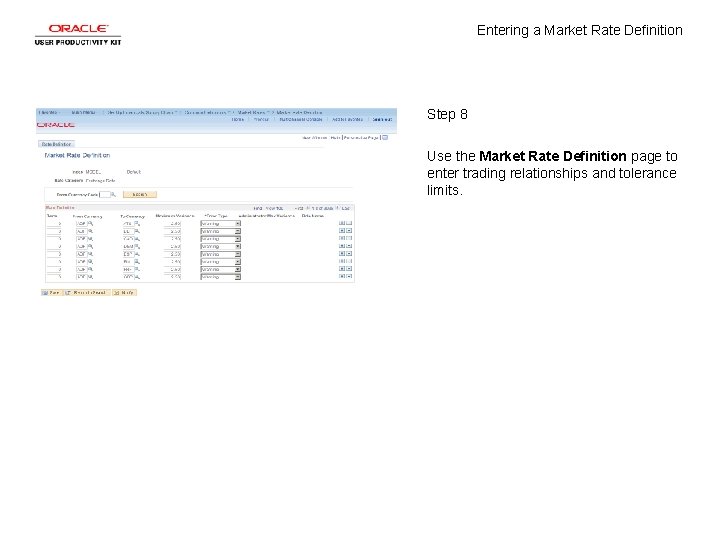
Entering a Market Rate Definition Step 8 Use the Market Rate Definition page to enter trading relationships and tolerance limits.
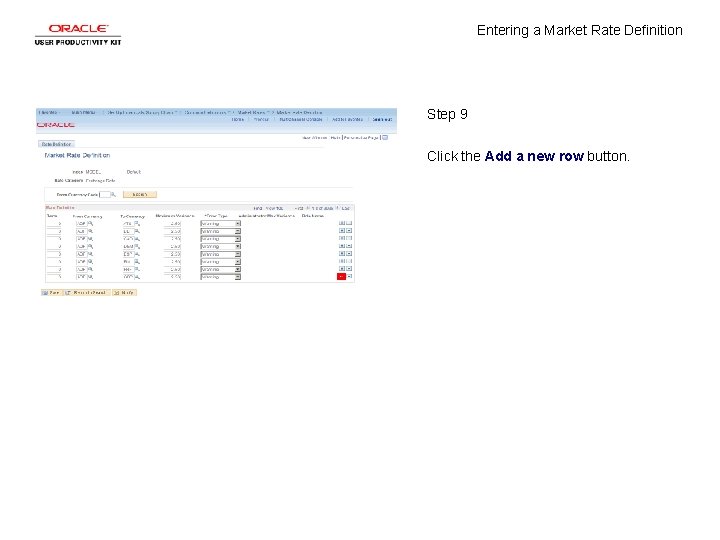
Entering a Market Rate Definition Step 9 Click the Add a new row button.
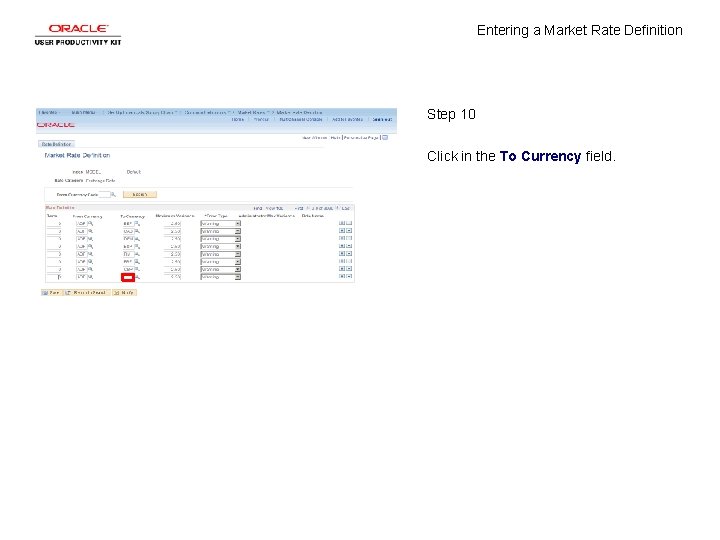
Entering a Market Rate Definition Step 10 Click in the To Currency field.
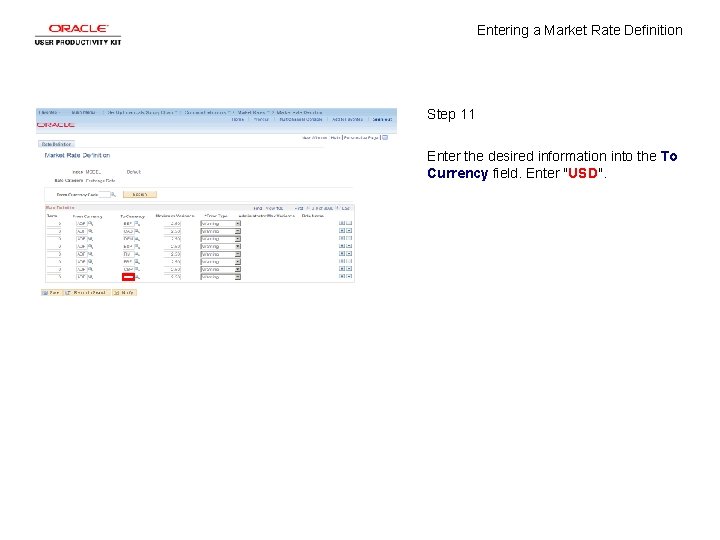
Entering a Market Rate Definition Step 11 Enter the desired information into the To Currency field. Enter "USD".
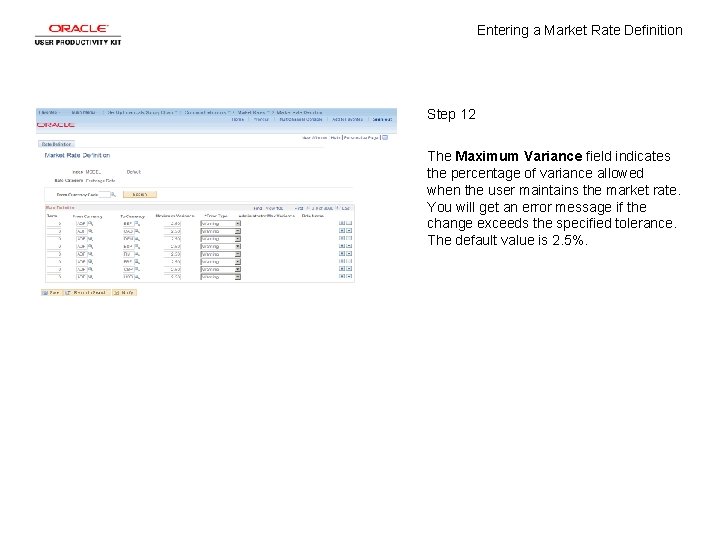
Entering a Market Rate Definition Step 12 The Maximum Variance field indicates the percentage of variance allowed when the user maintains the market rate. You will get an error message if the change exceeds the specified tolerance. The default value is 2. 5%.
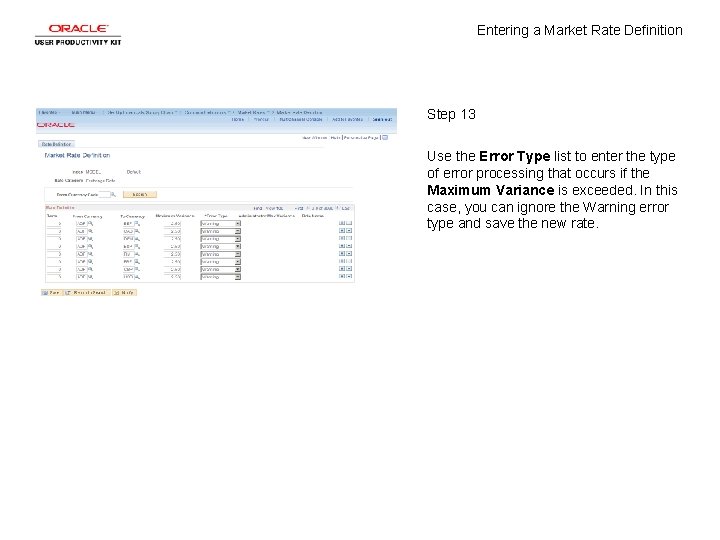
Entering a Market Rate Definition Step 13 Use the Error Type list to enter the type of error processing that occurs if the Maximum Variance is exceeded. In this case, you can ignore the Warning error type and save the new rate.
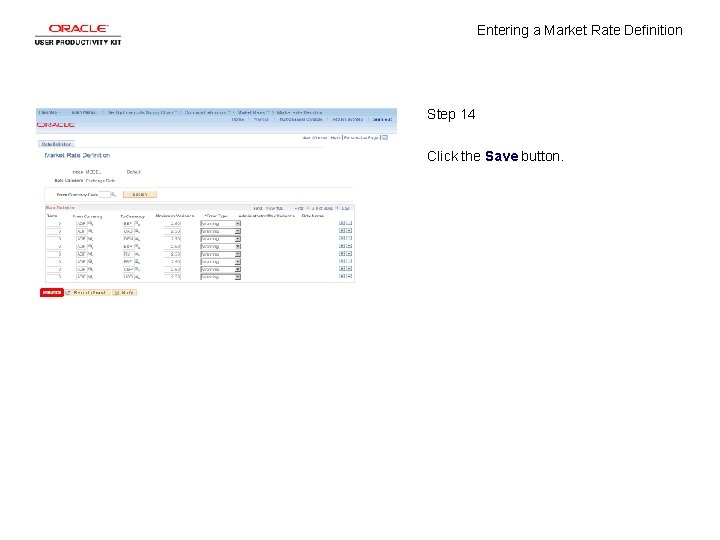
Entering a Market Rate Definition Step 14 Click the Save button.
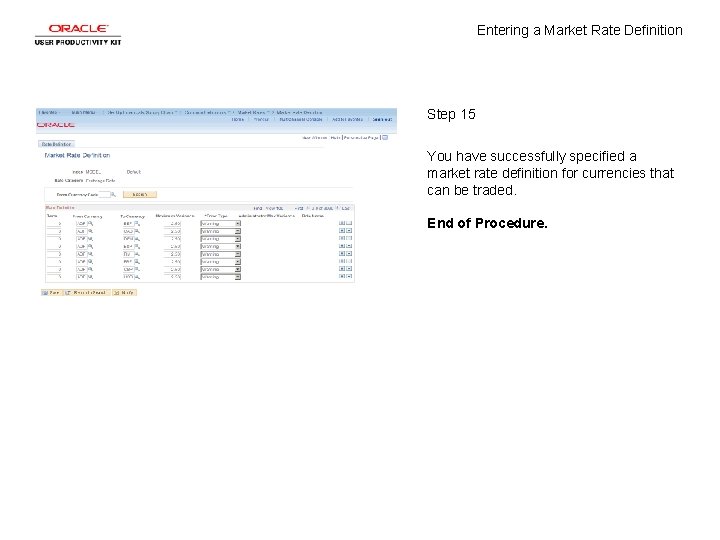
Entering a Market Rate Definition Step 15 You have successfully specified a market rate definition for currencies that can be traded. End of Procedure.
 Gonowufo
Gonowufo Market and market identification
Market and market identification Leader follower challenger nicher
Leader follower challenger nicher Market segmentation target and positioning
Market segmentation target and positioning Cap rate interest rate relationship
Cap rate interest rate relationship Real vs nominal interest rate
Real vs nominal interest rate Absolute growth rate and relative growth rate
Absolute growth rate and relative growth rate Contoh soal forward rate
Contoh soal forward rate Real exchange rate vs nominal exchange rate
Real exchange rate vs nominal exchange rate Option adjusted spread
Option adjusted spread 1 year forward rate formula
1 year forward rate formula Unit rate proportions
Unit rate proportions Difference between ideal self and actual self
Difference between ideal self and actual self Pengertian pemasaran
Pengertian pemasaran What can prevent arthropods from entering billets
What can prevent arthropods from entering billets Entering data in spss
Entering data in spss Dhims 2 dashboard
Dhims 2 dashboard What is data cleaning in spss
What is data cleaning in spss