EMT 248 Introduction to Microprocessor Design User Manual
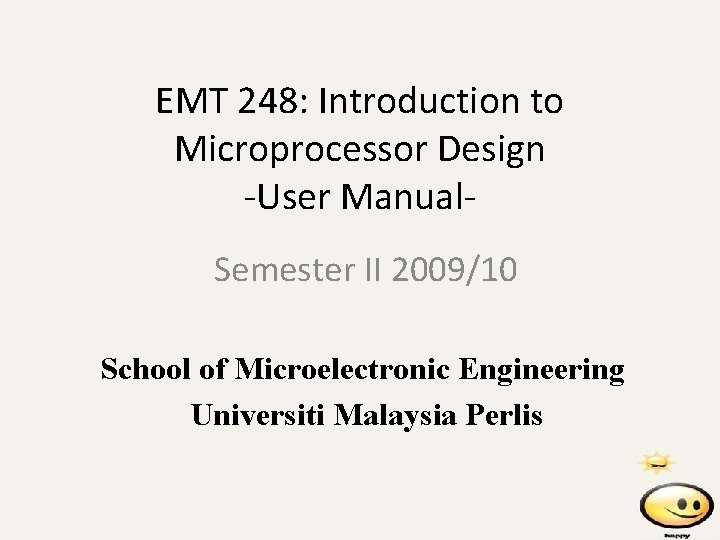
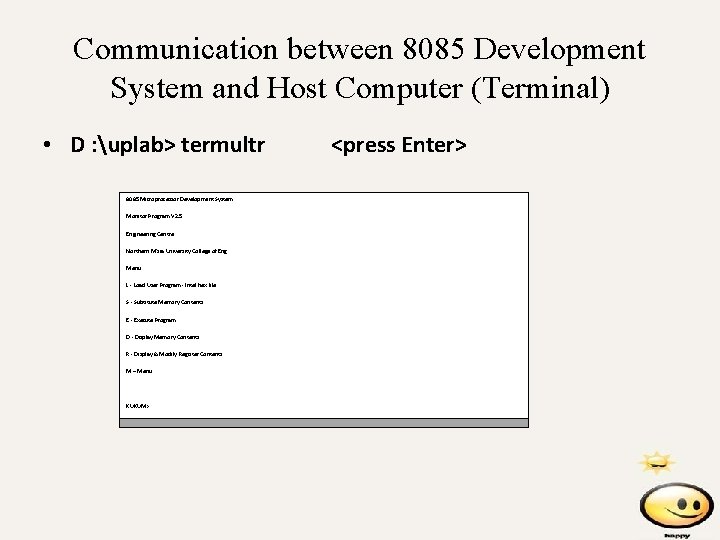
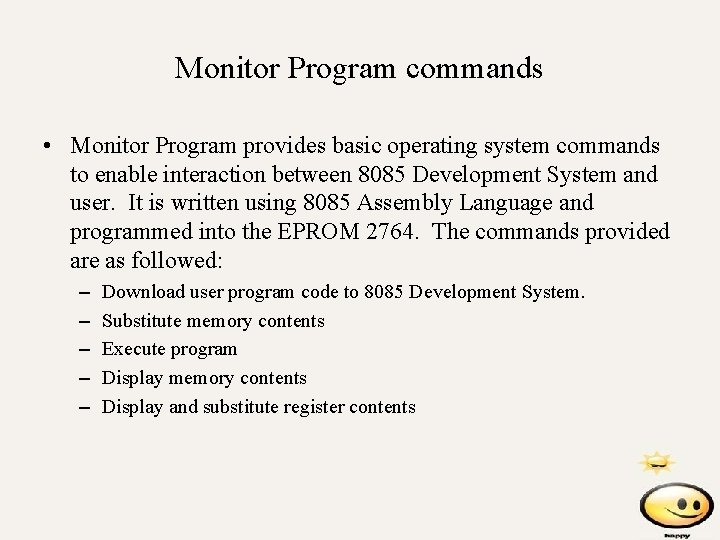
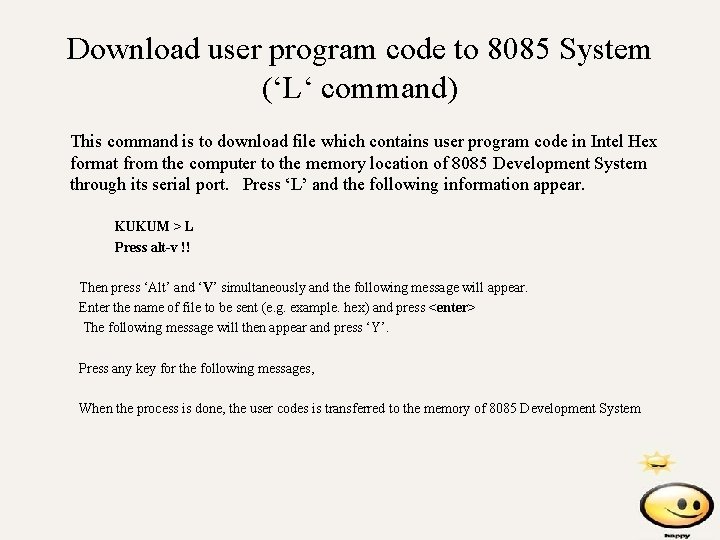
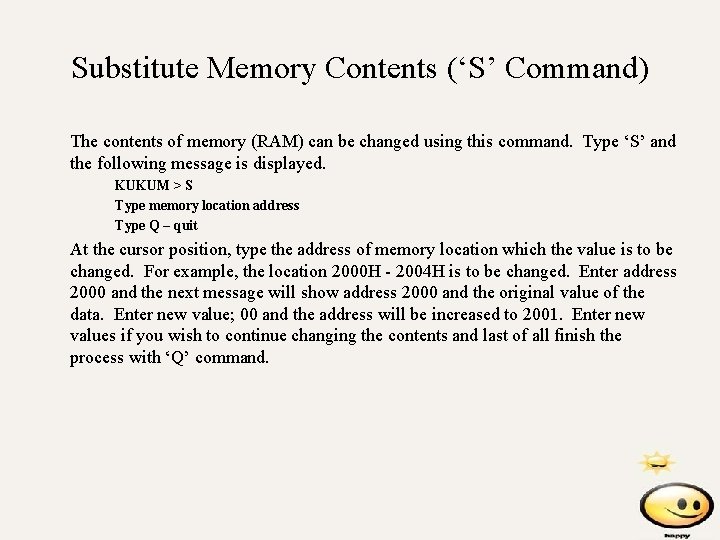

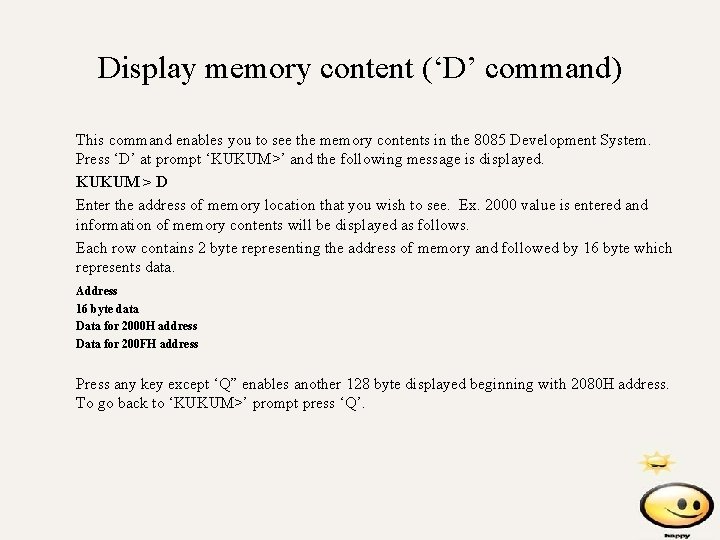
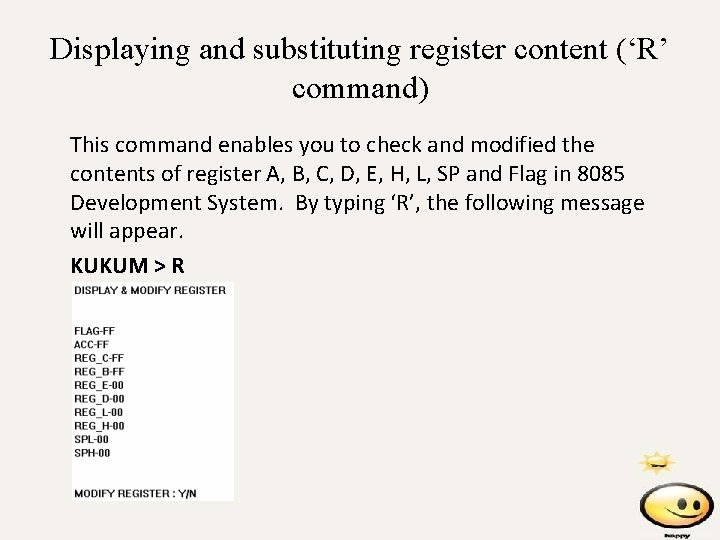
- Slides: 8
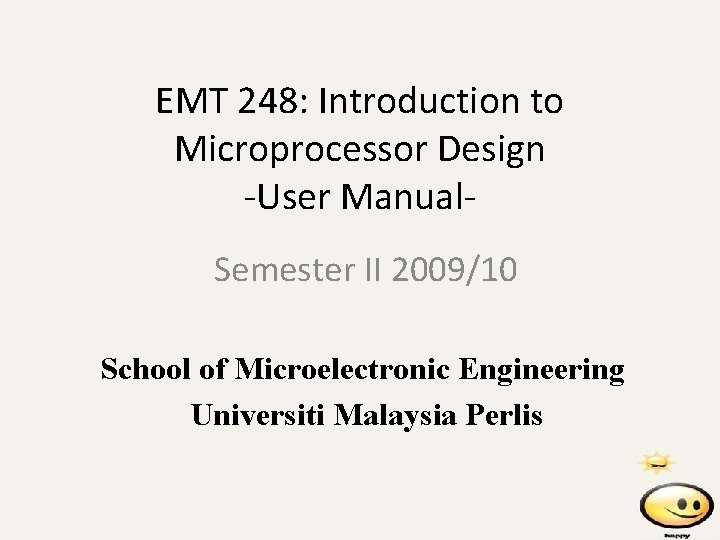
EMT 248: Introduction to Microprocessor Design -User Manual. Semester II 2009/10 School of Microelectronic Engineering Universiti Malaysia Perlis
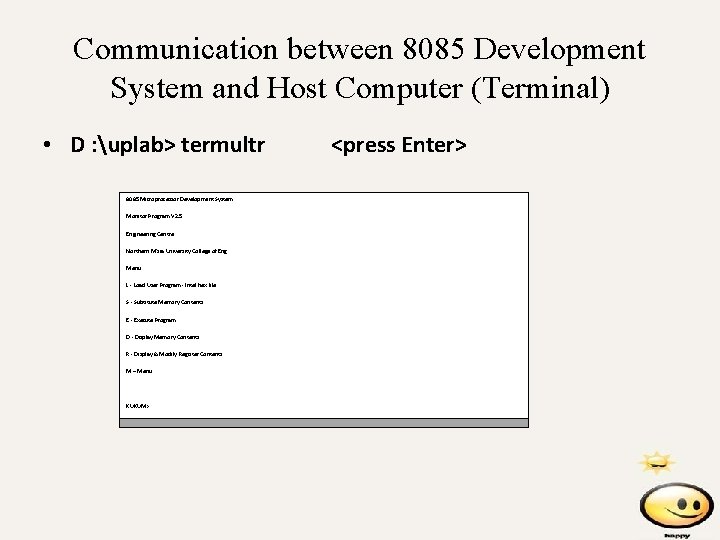
Communication between 8085 Development System and Host Computer (Terminal) • D : uplab> termultr 8085 Microprocessor Development System Monitor Program V 2. 5 Engineering Centre Northern M'sia University College of Eng. Menu L - Load User Program - Intel hex file S - Subtitute Memory Contents E - Execute Program D - Display Memory Contents R - Display & Modify Register Contents M – Menu KUKUM> <press Enter>
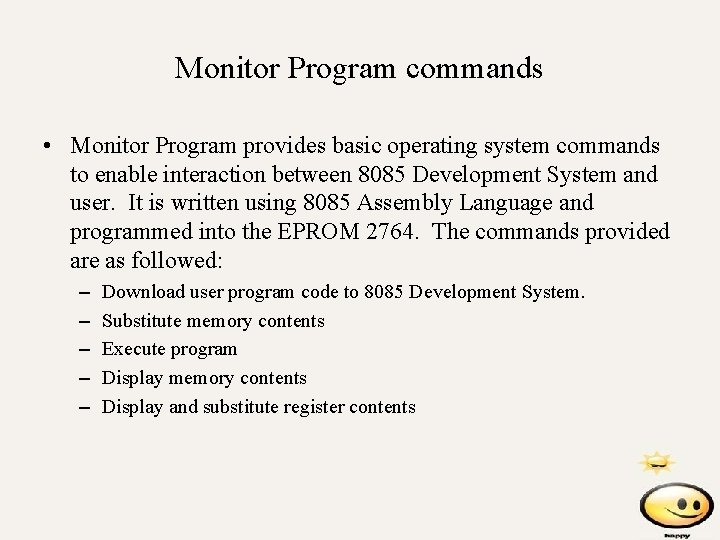
Monitor Program commands • Monitor Program provides basic operating system commands to enable interaction between 8085 Development System and user. It is written using 8085 Assembly Language and programmed into the EPROM 2764. The commands provided are as followed: – – – Download user program code to 8085 Development System. Substitute memory contents Execute program Display memory contents Display and substitute register contents
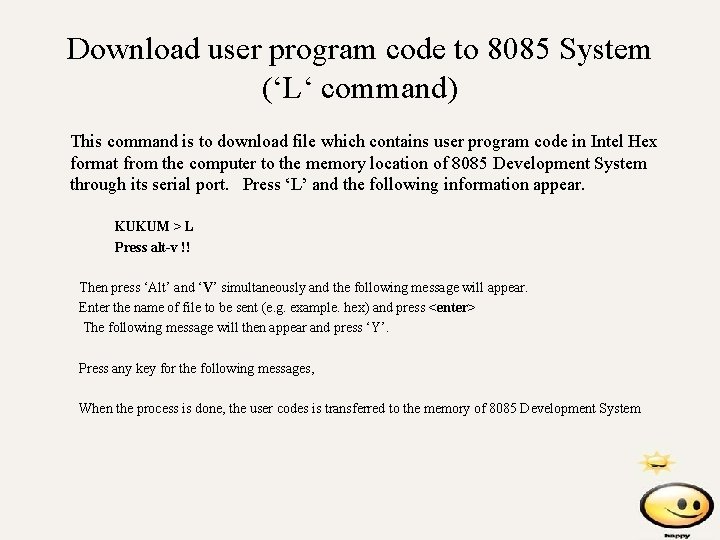
Download user program code to 8085 System (‘L‘ command) This command is to download file which contains user program code in Intel Hex format from the computer to the memory location of 8085 Development System through its serial port. Press ‘L’ and the following information appear. KUKUM > L Press alt-v !! Then press ‘Alt’ and ‘V’ simultaneously and the following message will appear. Enter the name of file to be sent (e. g. example. hex) and press <enter> The following message will then appear and press ‘Y’. Press any key for the following messages, When the process is done, the user codes is transferred to the memory of 8085 Development System
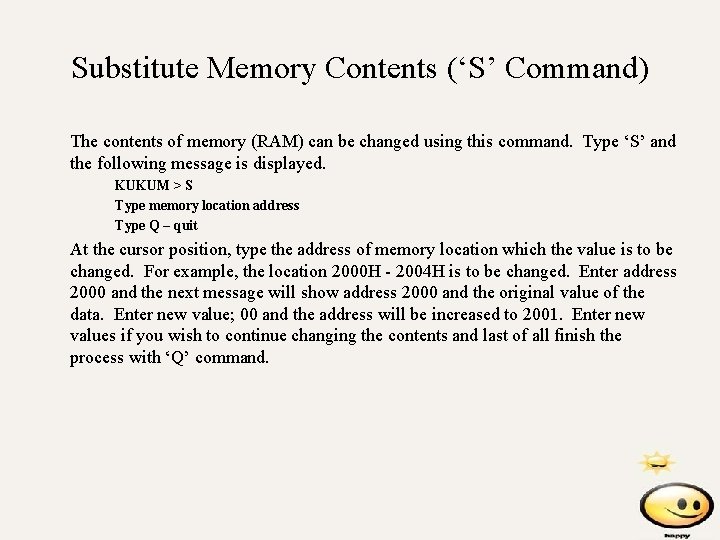
Substitute Memory Contents (‘S’ Command) The contents of memory (RAM) can be changed using this command. Type ‘S’ and the following message is displayed. KUKUM > S Type memory location address Type Q – quit At the cursor position, type the address of memory location which the value is to be changed. For example, the location 2000 H - 2004 H is to be changed. Enter address 2000 and the next message will show address 2000 and the original value of the data. Enter new value; 00 and the address will be increased to 2001. Enter new values if you wish to continue changing the contents and last of all finish the process with ‘Q’ command.

Execute program (‘E’ command) This command can be used after user code is downloading using ‘L’ command. The function of this command is to execute the program. KUKUM > E Type program address: 2000 Program running…
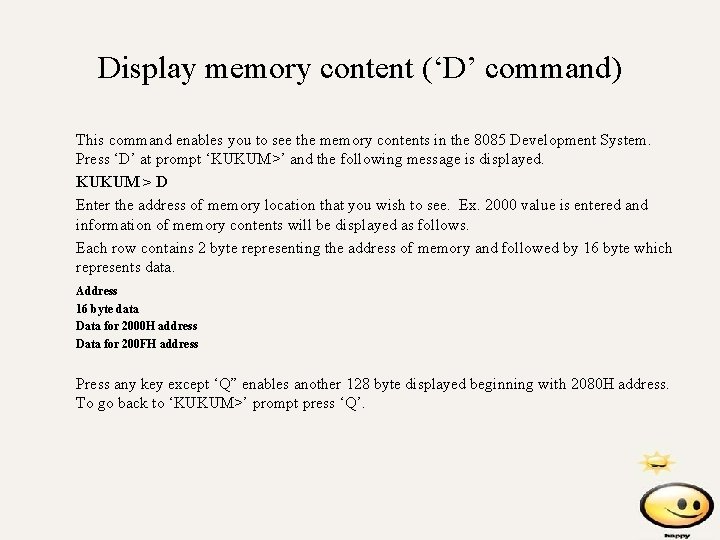
Display memory content (‘D’ command) This command enables you to see the memory contents in the 8085 Development System. Press ‘D’ at prompt ‘KUKUM>’ and the following message is displayed. KUKUM > D Enter the address of memory location that you wish to see. Ex. 2000 value is entered and information of memory contents will be displayed as follows. Each row contains 2 byte representing the address of memory and followed by 16 byte which represents data. Address 16 byte data Data for 2000 H address Data for 200 FH address Press any key except ‘Q” enables another 128 byte displayed beginning with 2080 H address. To go back to ‘KUKUM>’ prompt press ‘Q’.
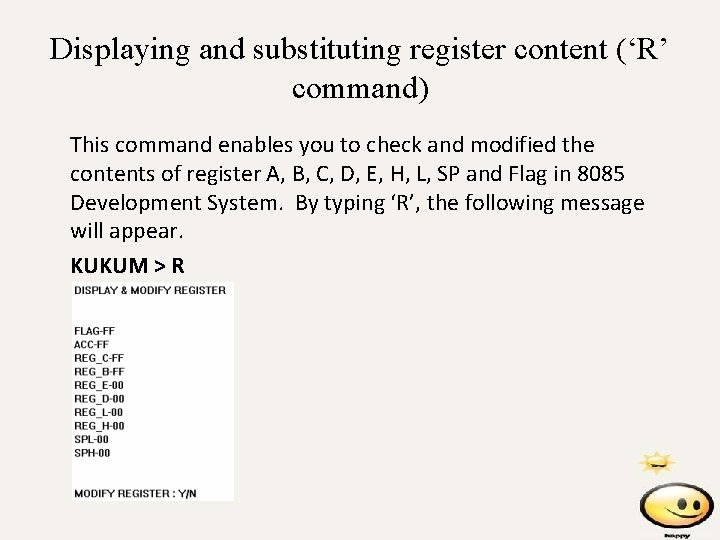
Displaying and substituting register content (‘R’ command) This command enables you to check and modified the contents of register A, B, C, D, E, H, L, SP and Flag in 8085 Development System. By typing ‘R’, the following message will appear. KUKUM > R