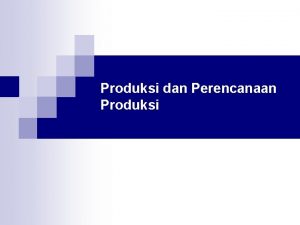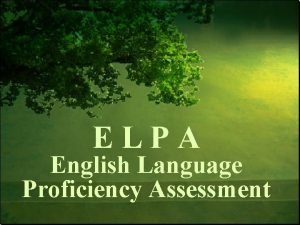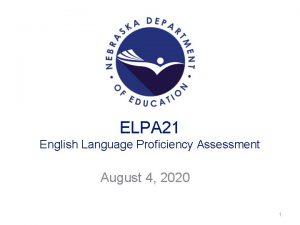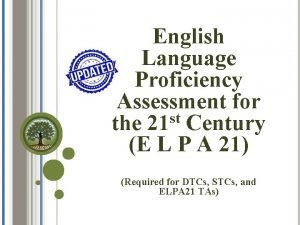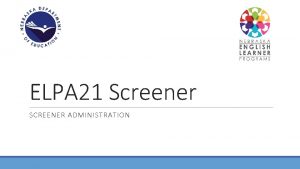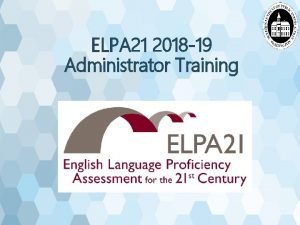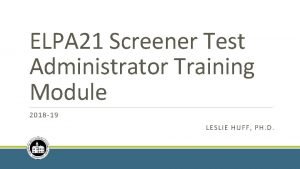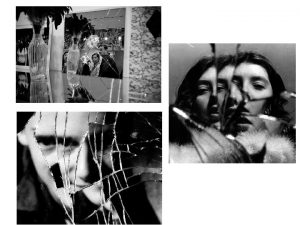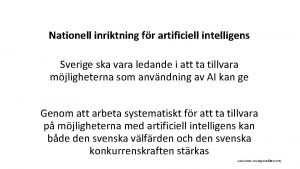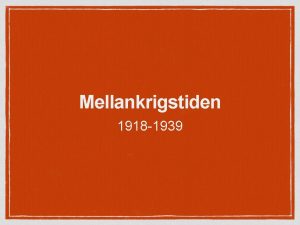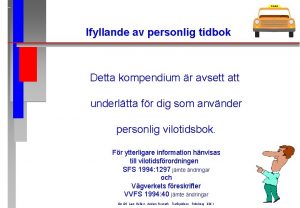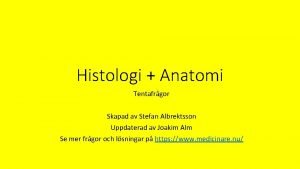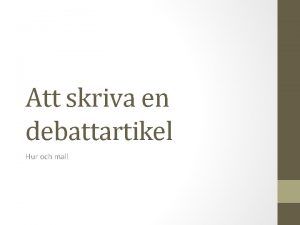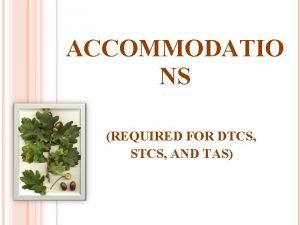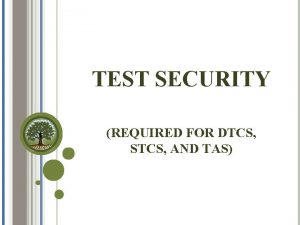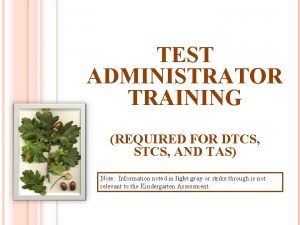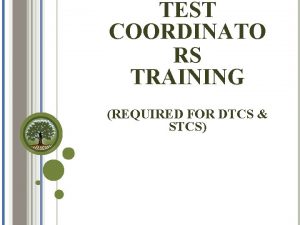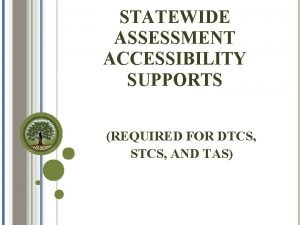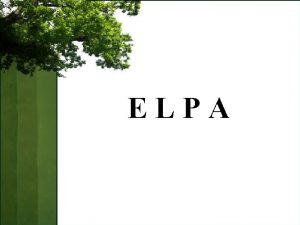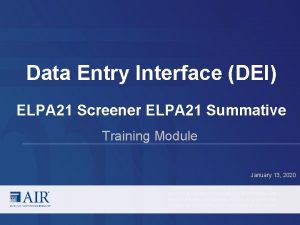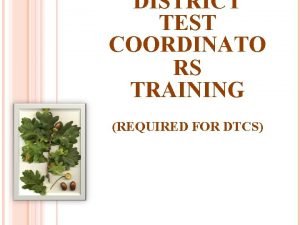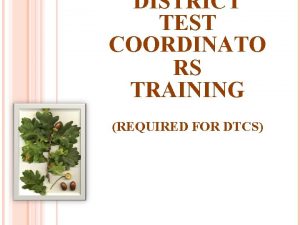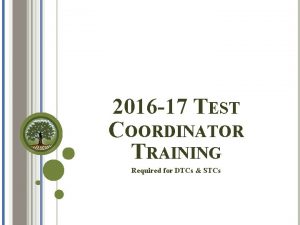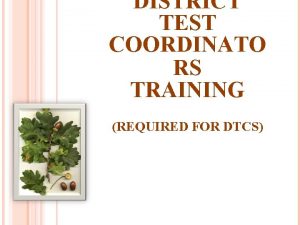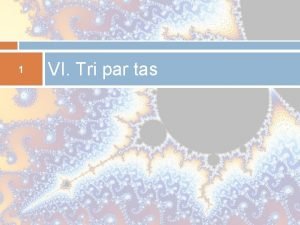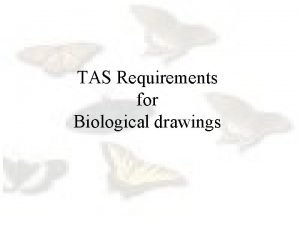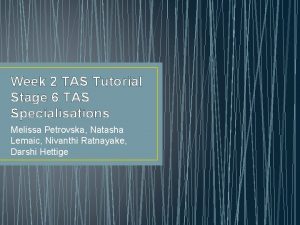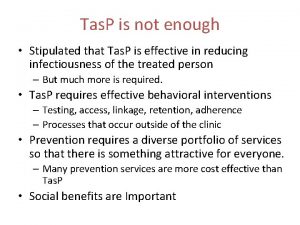ELPA Required for DTCs STCs and ELPA TAs
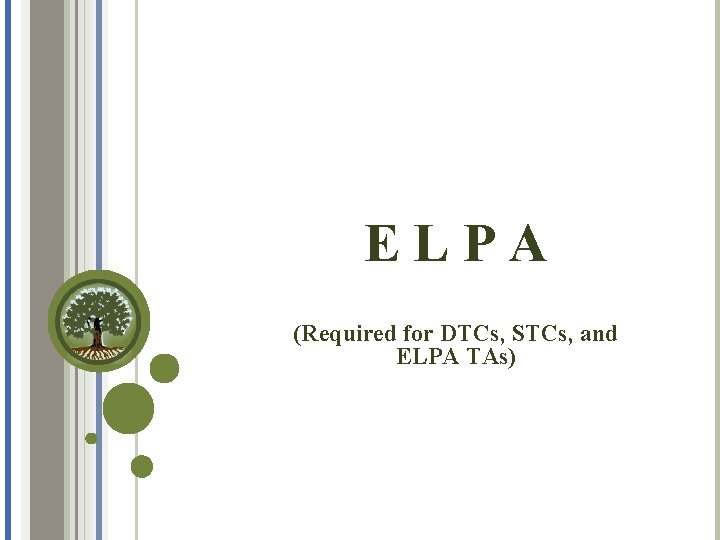
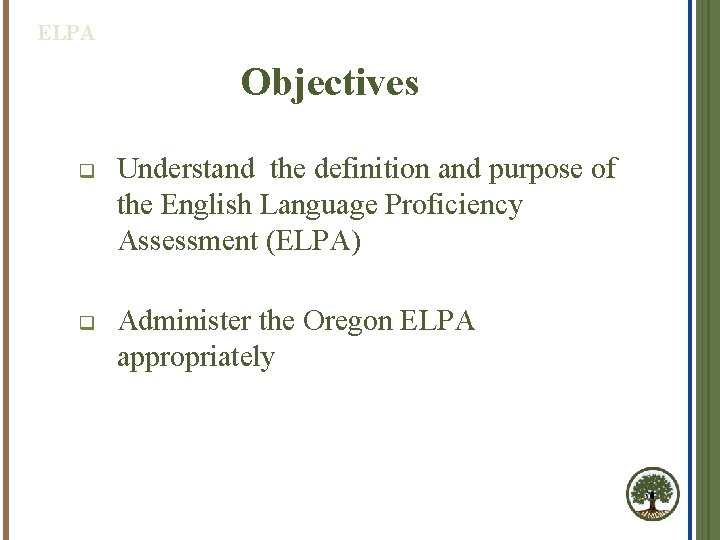
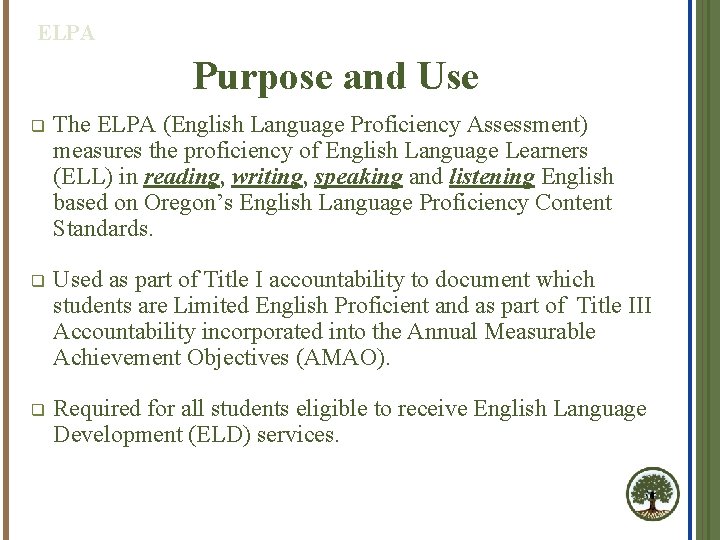
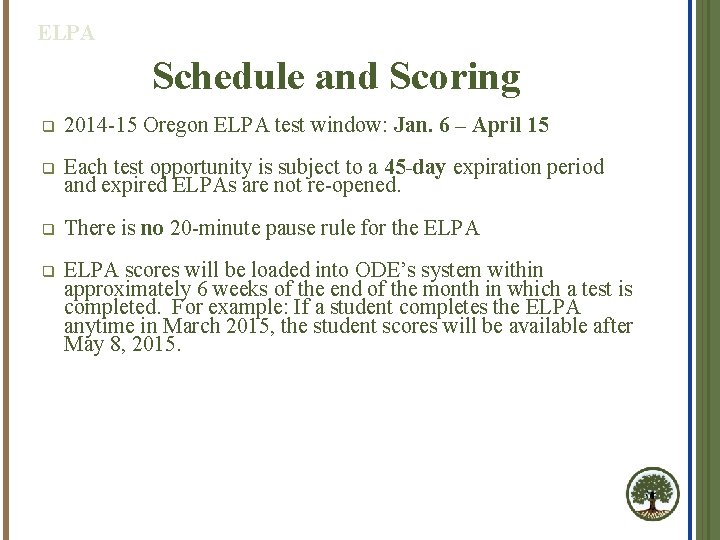
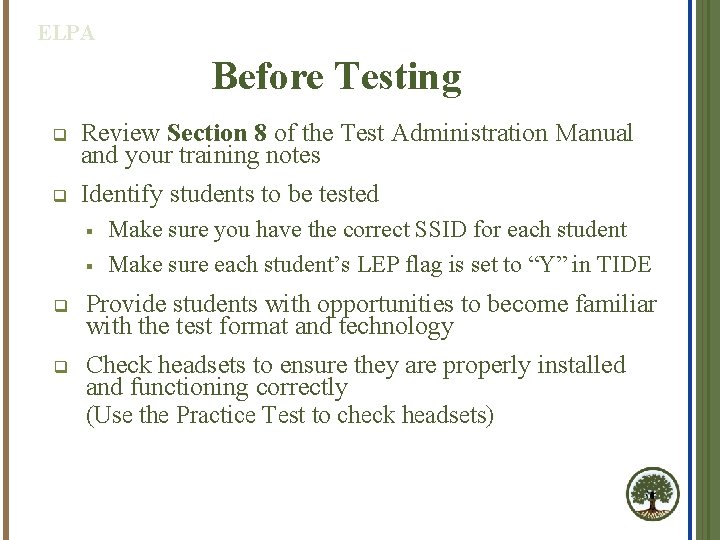
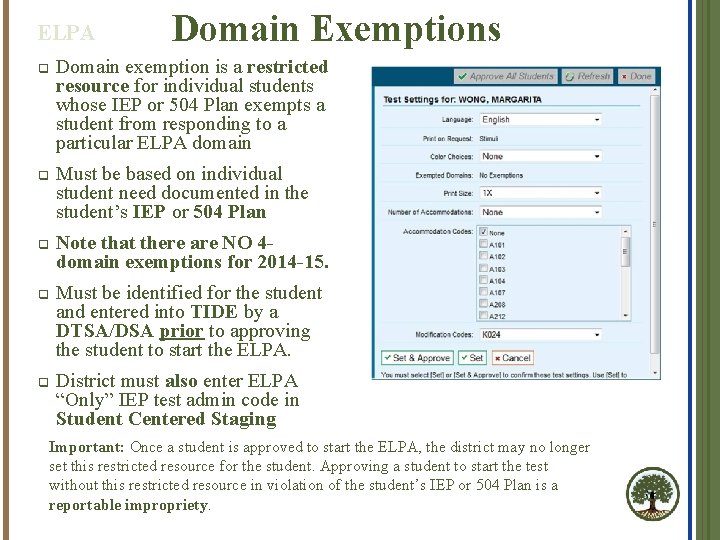
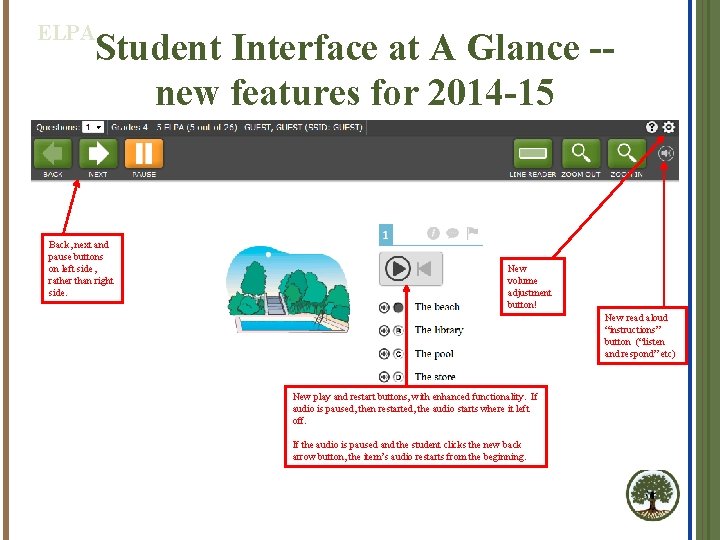
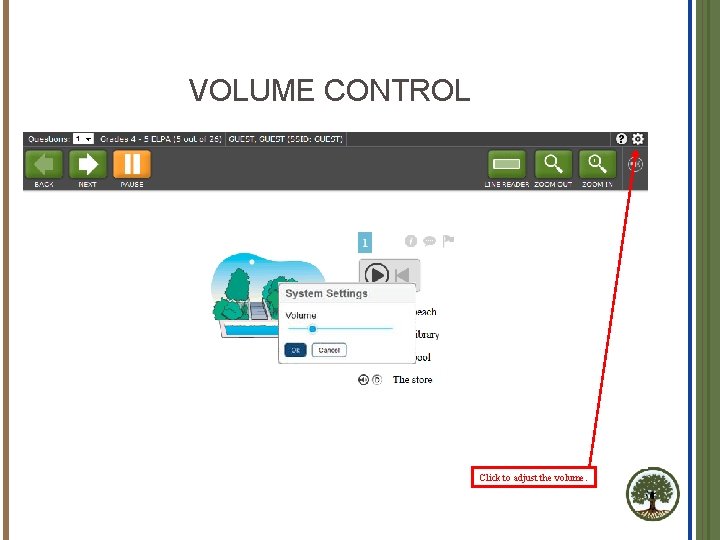
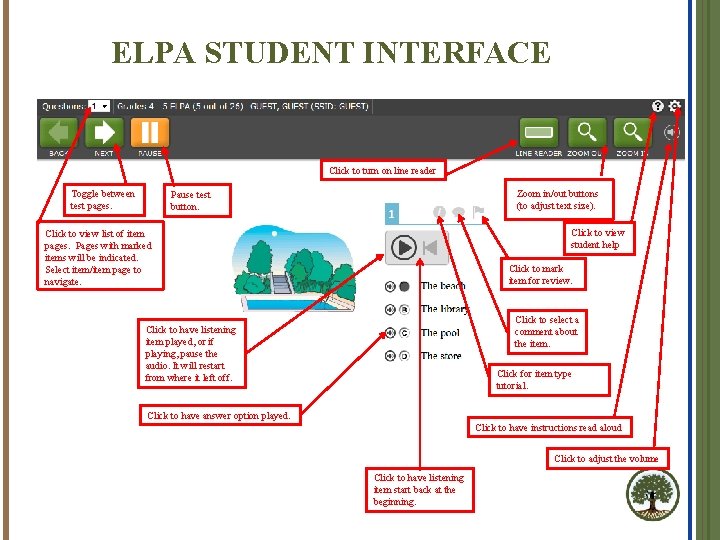
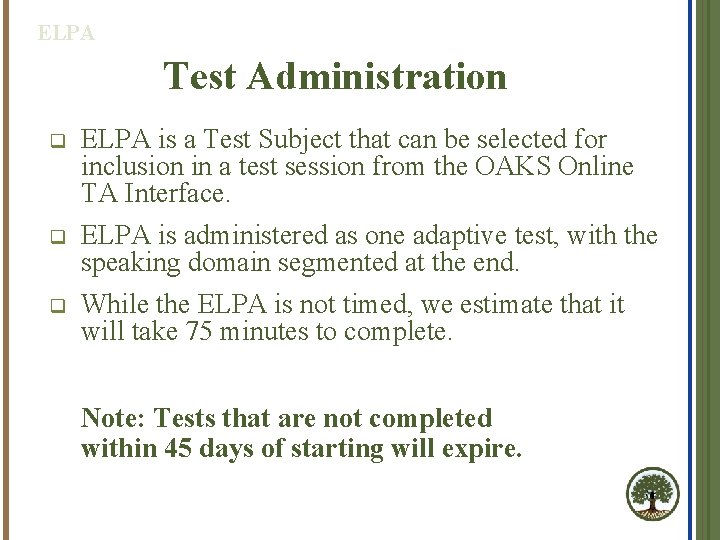
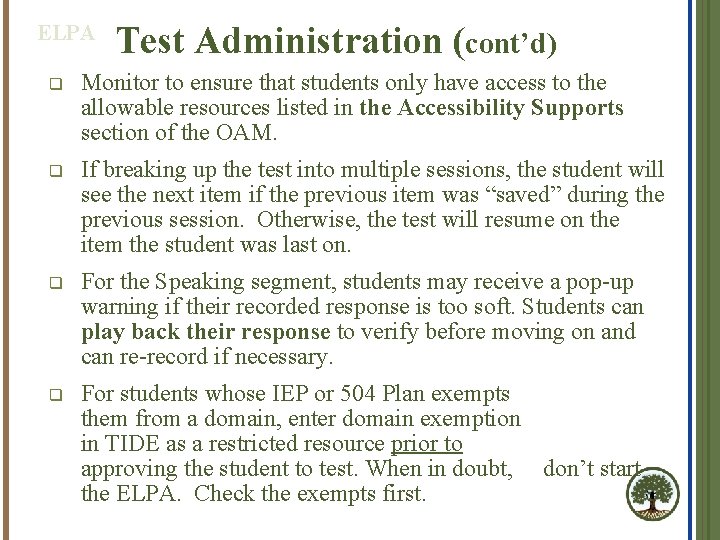
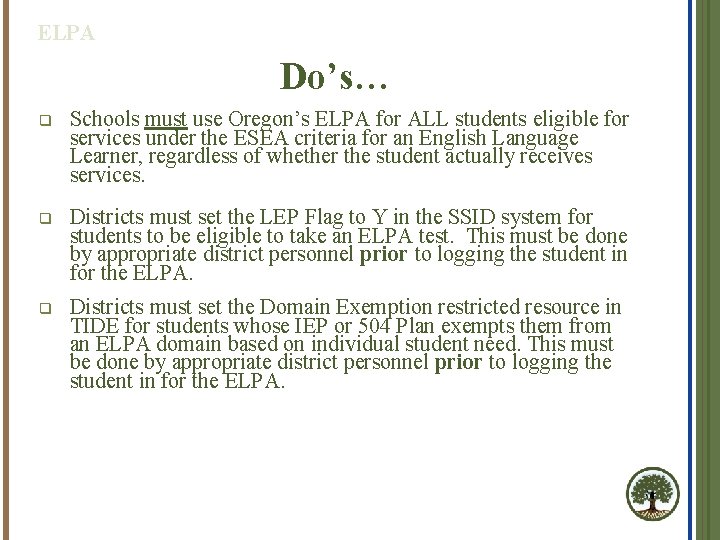
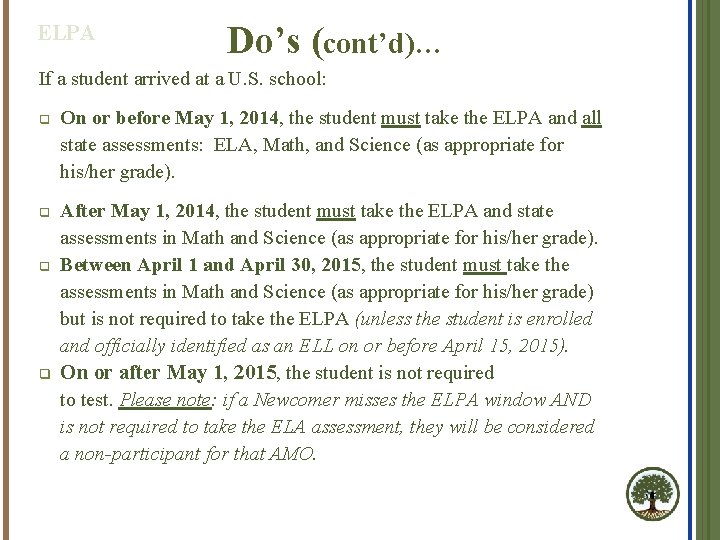
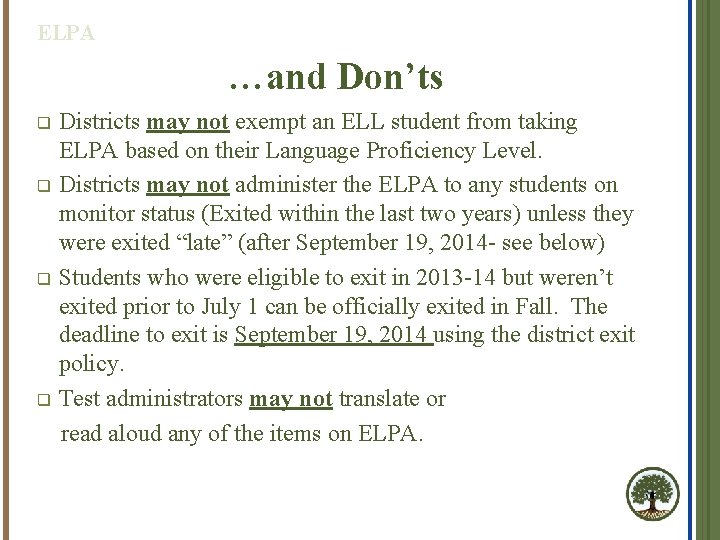
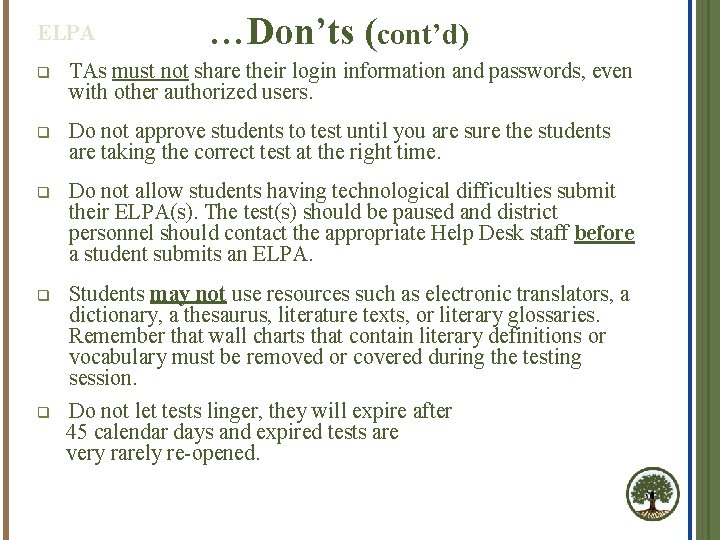
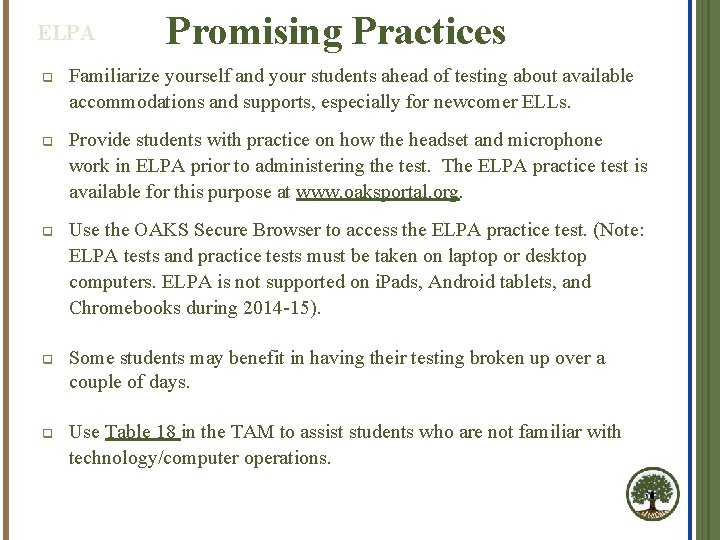
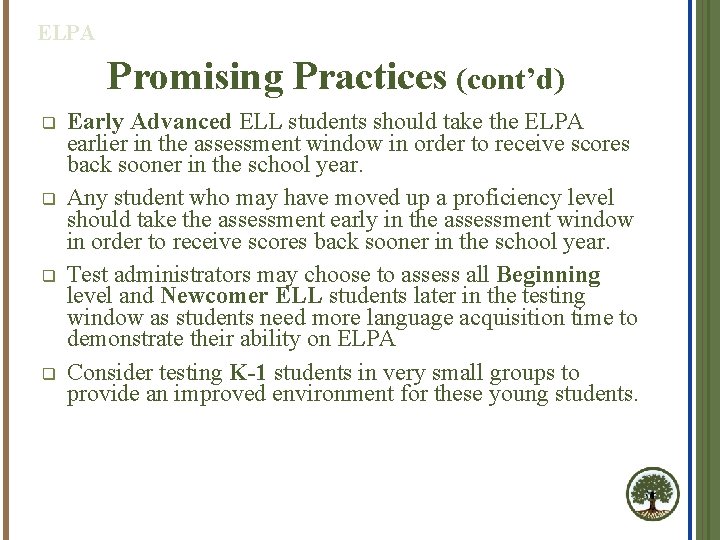
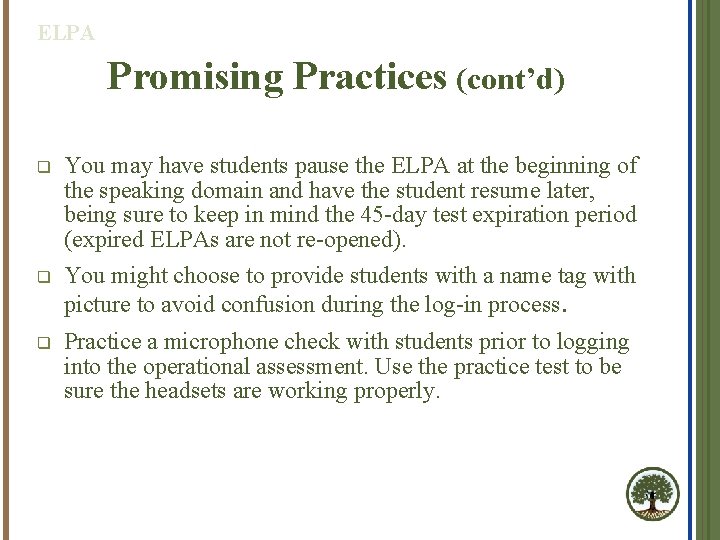
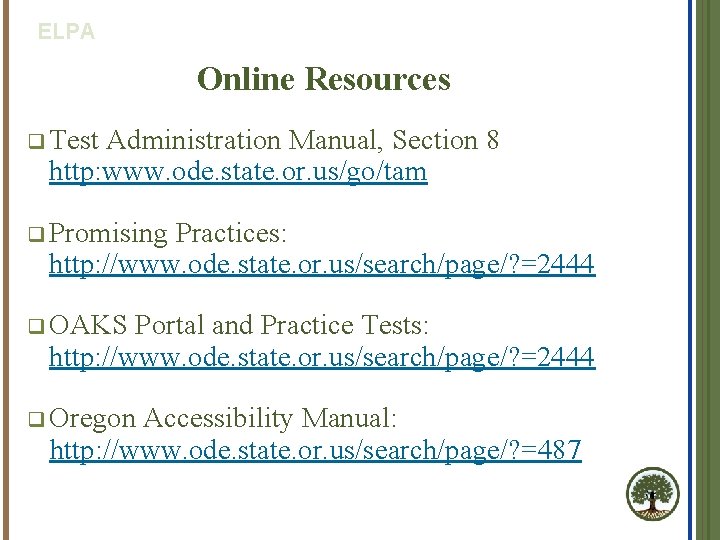
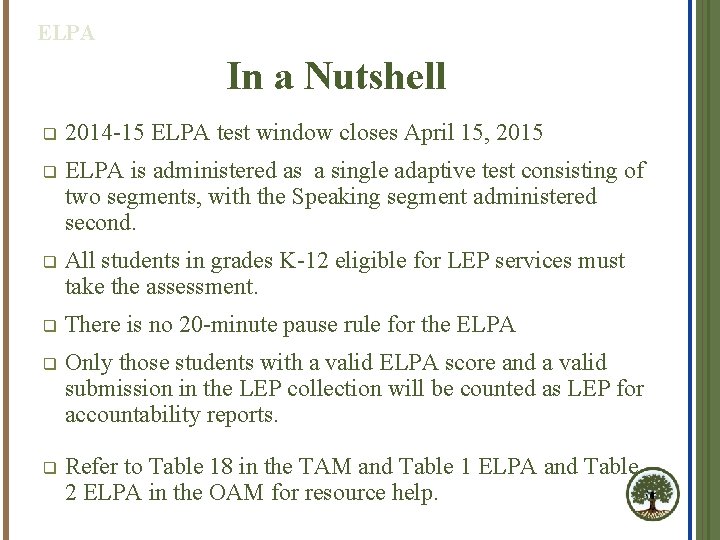
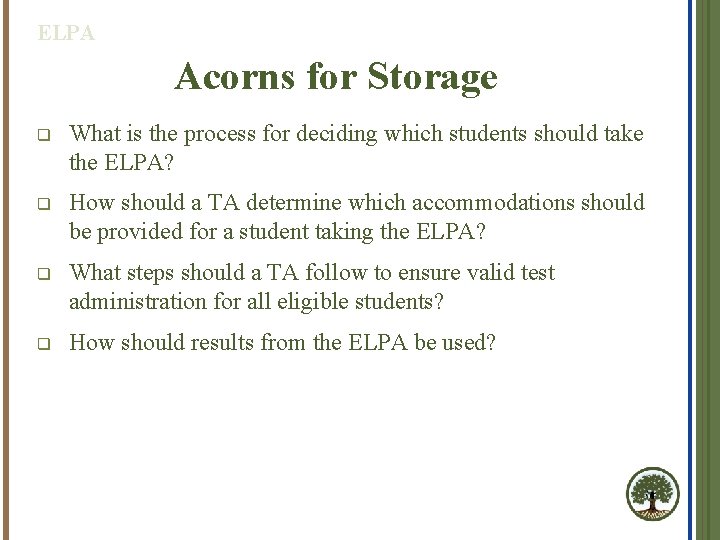
- Slides: 21
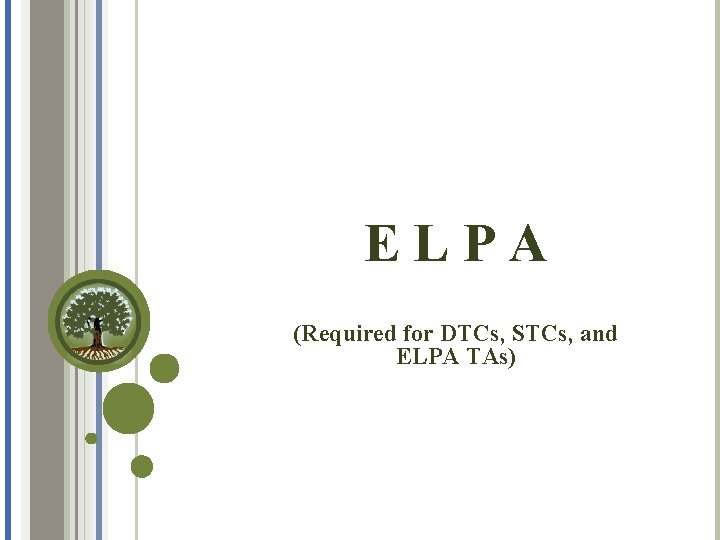
ELPA (Required for DTCs, STCs, and ELPA TAs)
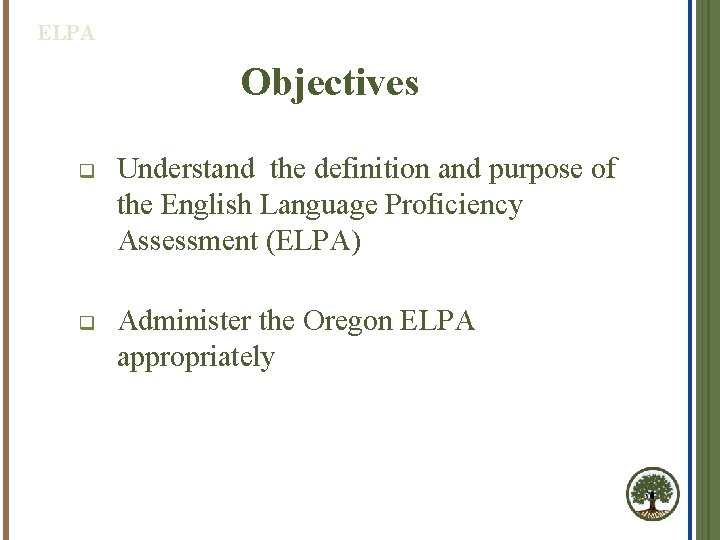
ELPA Objectives q Understand the definition and purpose of the English Language Proficiency Assessment (ELPA) q Administer the Oregon ELPA appropriately
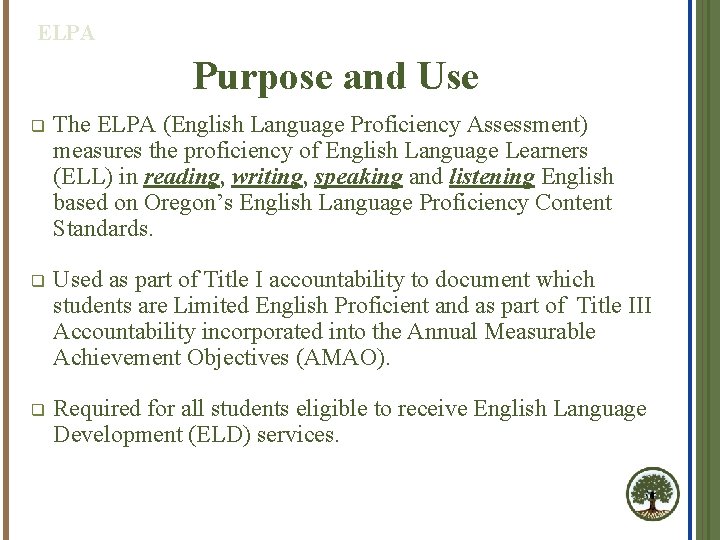
ELPA Purpose and Use q The ELPA (English Language Proficiency Assessment) measures the proficiency of English Language Learners (ELL) in reading, writing, speaking and listening English based on Oregon’s English Language Proficiency Content Standards. q Used as part of Title I accountability to document which students are Limited English Proficient and as part of Title III Accountability incorporated into the Annual Measurable Achievement Objectives (AMAO). q Required for all students eligible to receive English Language Development (ELD) services.
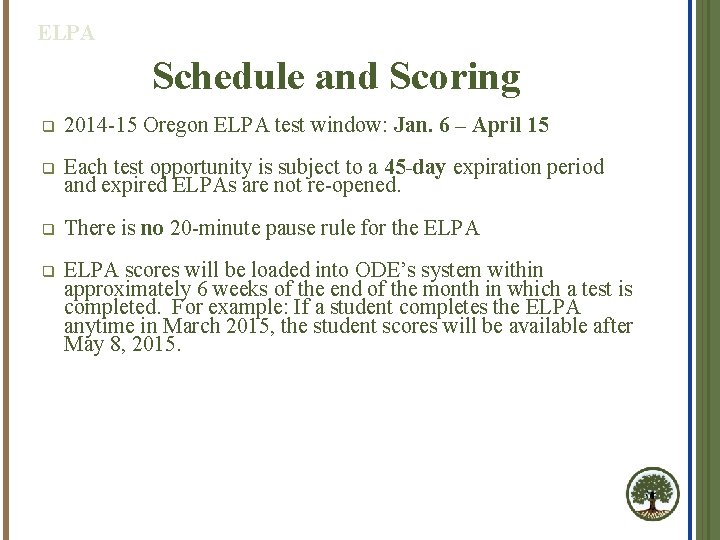
ELPA Schedule and Scoring q 2014 -15 Oregon ELPA test window: Jan. 6 – April 15 q Each test opportunity is subject to a 45 -day expiration period and expired ELPAs are not re-opened. q There is no 20 -minute pause rule for the ELPA q ELPA scores will be loaded into ODE’s system within approximately 6 weeks of the end of the month in which a test is completed. For example: If a student completes the ELPA anytime in March 2015, the student scores will be available after May 8, 2015.
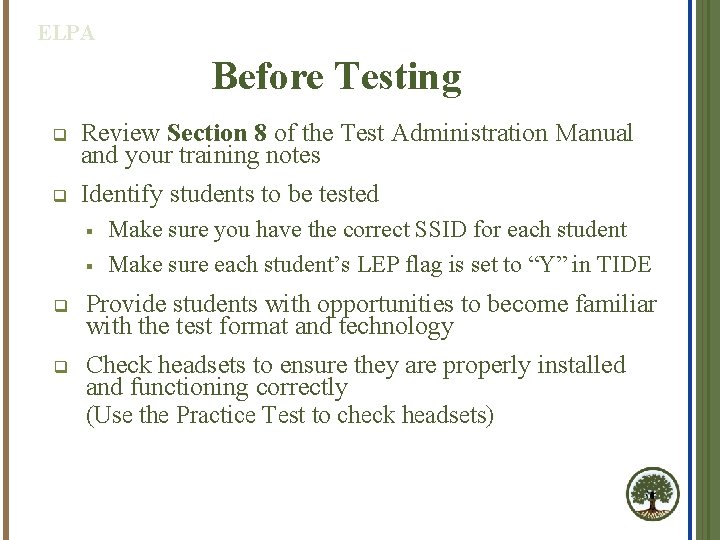
ELPA Before Testing q Review Section 8 of the Test Administration Manual and your training notes q Identify students to be tested § § Make sure you have the correct SSID for each student Make sure each student’s LEP flag is set to “Y” in TIDE q Provide students with opportunities to become familiar with the test format and technology q Check headsets to ensure they are properly installed and functioning correctly (Use the Practice Test to check headsets)
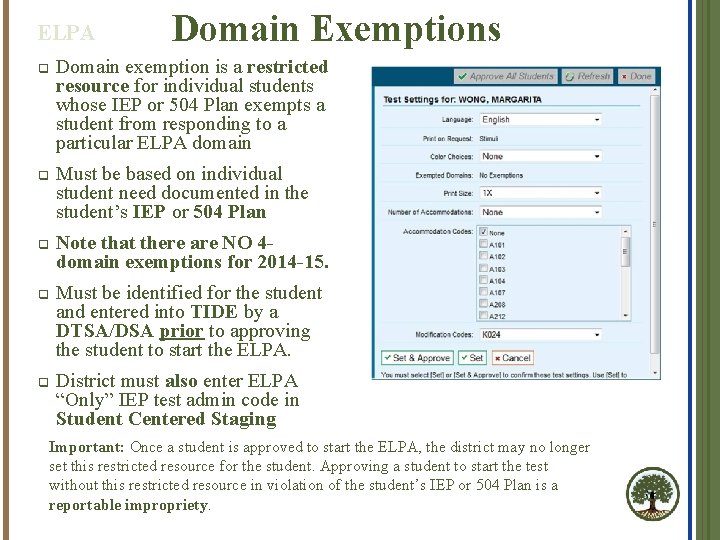
ELPA Domain Exemptions q Domain exemption is a restricted resource for individual students whose IEP or 504 Plan exempts a student from responding to a particular ELPA domain q Must be based on individual student need documented in the student’s IEP or 504 Plan q Note that there are NO 4 domain exemptions for 2014 -15. q Must be identified for the student and entered into TIDE by a DTSA/DSA prior to approving the student to start the ELPA. q District must also enter ELPA “Only” IEP test admin code in Student Centered Staging Important: Once a student is approved to start the ELPA, the district may no longer set this restricted resource for the student. Approving a student to start the test without this restricted resource in violation of the student’s IEP or 504 Plan is a reportable impropriety.
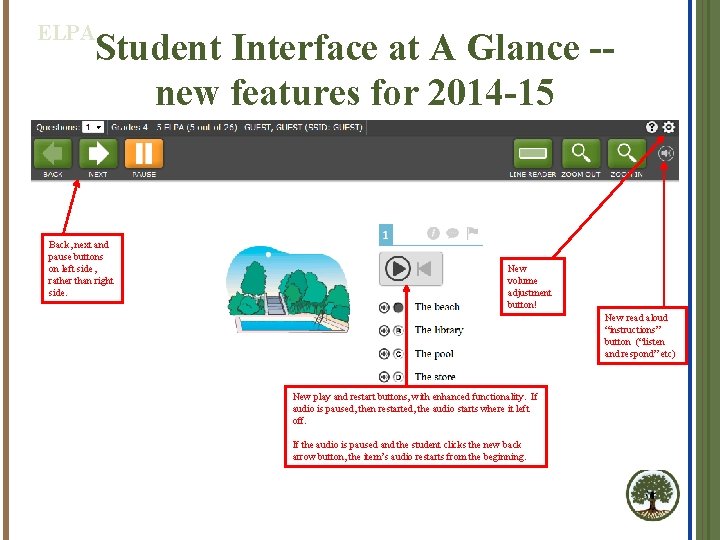
ELPA Student Interface at A Glance -new features for 2014 -15 Back, next and pause buttons on left side, rather than right side. New volume adjustment button! New read aloud “instructions” button (“listen and respond” etc) New play and restart buttons, with enhanced functionality. If audio is paused, then restarted, the audio starts where it left off. If the audio is paused and the student clicks the new back arrow button, the item’s audio restarts from the beginning.
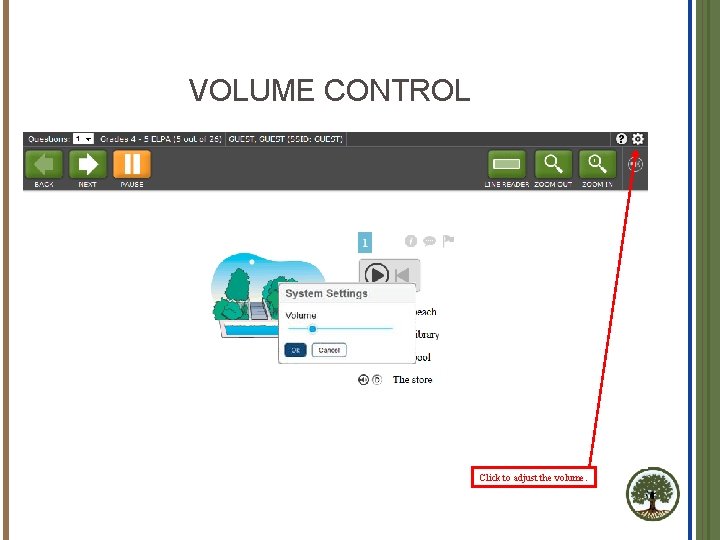
VOLUME CONTROL Click to adjust the volume.
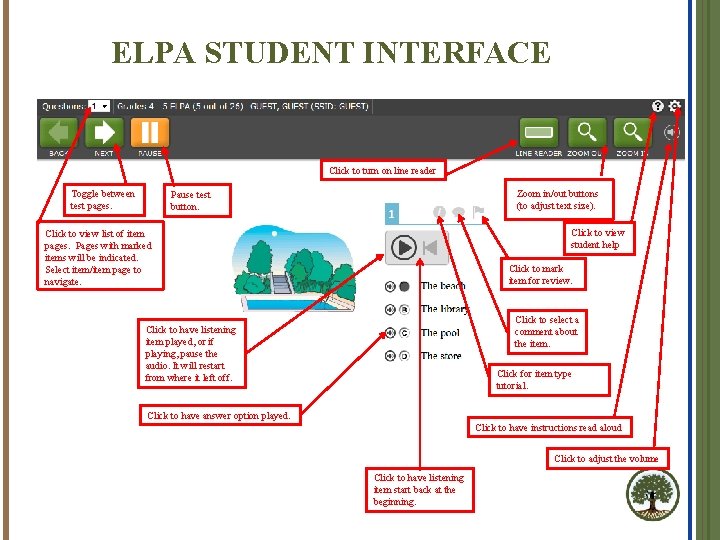
ELPA STUDENT INTERFACE Click to turn on line reader Toggle between test pages. Zoom in/out buttons (to adjust text size). Pause test button. Click to view student help Click to view list of item pages. Pages with marked items will be indicated. Select item/item page to navigate. Click to mark item for review. Click to select a comment about the item. Click to have listening item played, or if playing, pause the audio. It will restart from where it left off. Click for item type tutorial. Click to have answer option played. Click to have instructions read aloud Click to adjust the volume Click to have listening item start back at the beginning.
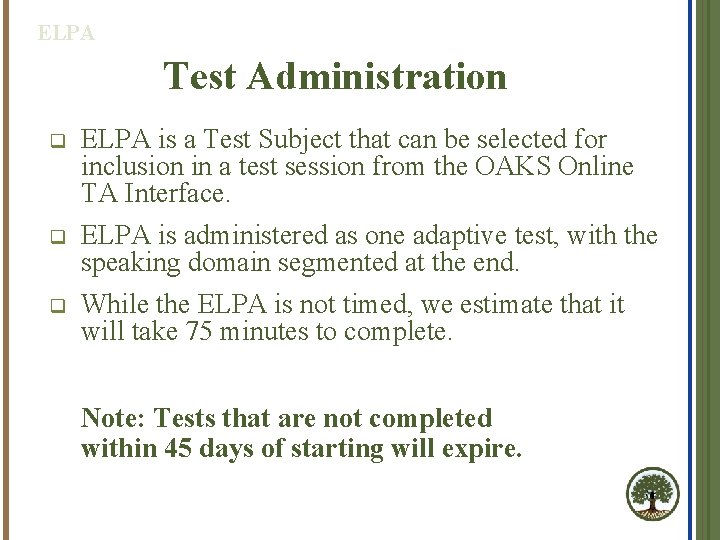
ELPA Test Administration q q q ELPA is a Test Subject that can be selected for inclusion in a test session from the OAKS Online TA Interface. ELPA is administered as one adaptive test, with the speaking domain segmented at the end. While the ELPA is not timed, we estimate that it will take 75 minutes to complete. Note: Tests that are not completed within 45 days of starting will expire.
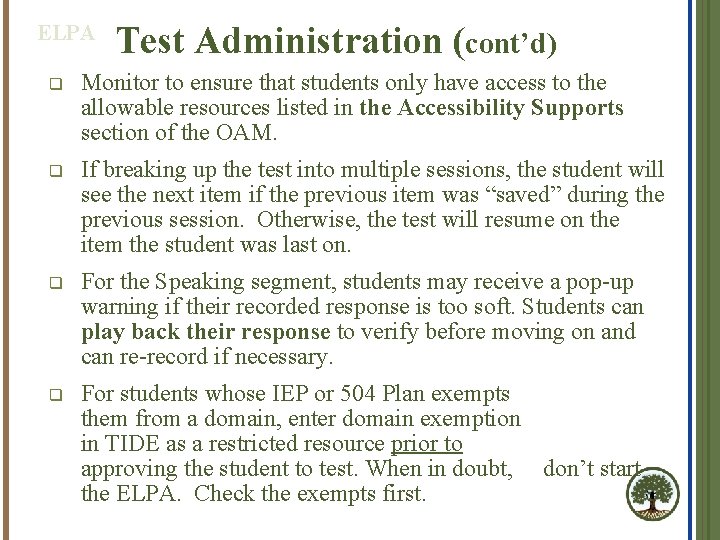
ELPA Test Administration (cont’d) q Monitor to ensure that students only have access to the allowable resources listed in the Accessibility Supports section of the OAM. q If breaking up the test into multiple sessions, the student will see the next item if the previous item was “saved” during the previous session. Otherwise, the test will resume on the item the student was last on. q For the Speaking segment, students may receive a pop-up warning if their recorded response is too soft. Students can play back their response to verify before moving on and can re-record if necessary. q For students whose IEP or 504 Plan exempts them from a domain, enter domain exemption in TIDE as a restricted resource prior to approving the student to test. When in doubt, don’t start the ELPA. Check the exempts first.
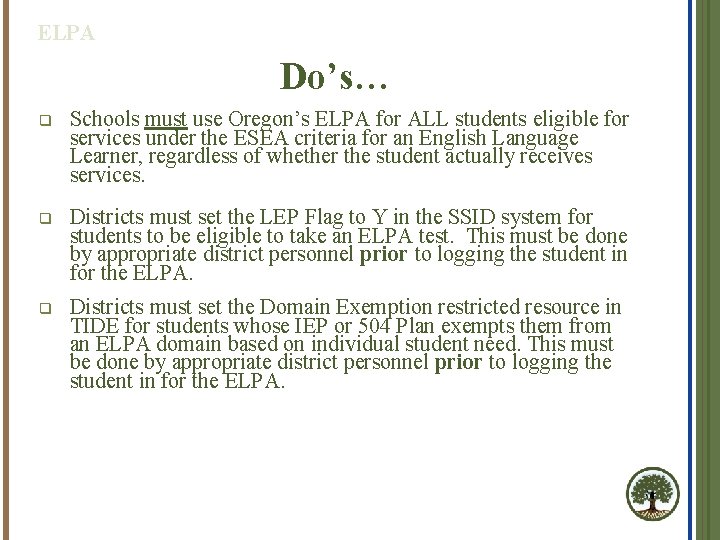
ELPA Do’s… q Schools must use Oregon’s ELPA for ALL students eligible for services under the ESEA criteria for an English Language Learner, regardless of whether the student actually receives services. q Districts must set the LEP Flag to Y in the SSID system for students to be eligible to take an ELPA test. This must be done by appropriate district personnel prior to logging the student in for the ELPA. q Districts must set the Domain Exemption restricted resource in TIDE for students whose IEP or 504 Plan exempts them from an ELPA domain based on individual student need. This must be done by appropriate district personnel prior to logging the student in for the ELPA.
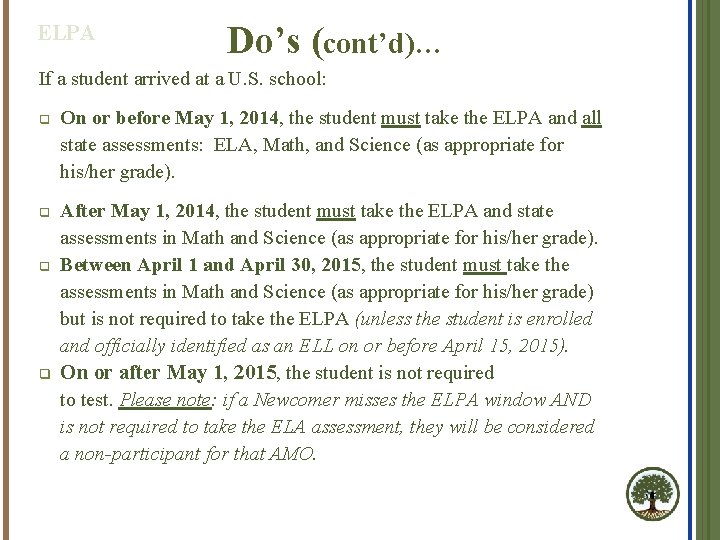
ELPA Do’s (cont’d)… If a student arrived at a U. S. school: q On or before May 1, 2014, the student must take the ELPA and all state assessments: ELA, Math, and Science (as appropriate for his/her grade). q After May 1, 2014, the student must take the ELPA and state assessments in Math and Science (as appropriate for his/her grade). Between April 1 and April 30, 2015, the student must take the assessments in Math and Science (as appropriate for his/her grade) but is not required to take the ELPA (unless the student is enrolled and officially identified as an ELL on or before April 15, 2015). On or after May 1, 2015, the student is not required to test. Please note: if a Newcomer misses the ELPA window AND is not required to take the ELA assessment, they will be considered a non-participant for that AMO. q q
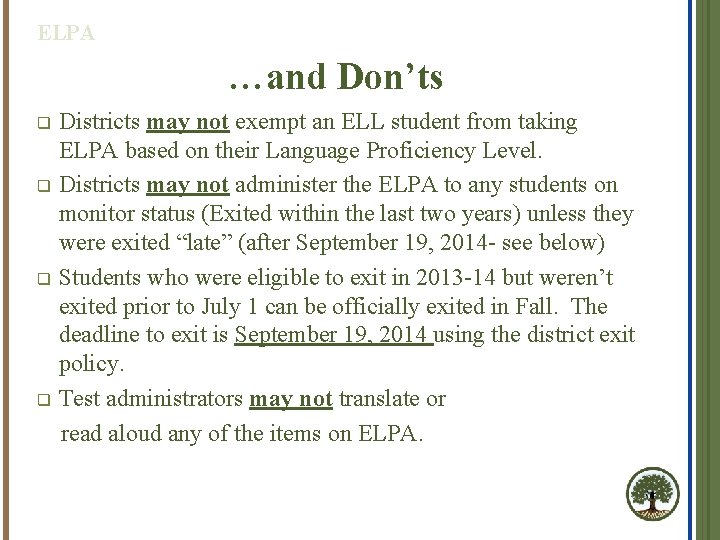
ELPA …and Don’ts q q Districts may not exempt an ELL student from taking ELPA based on their Language Proficiency Level. Districts may not administer the ELPA to any students on monitor status (Exited within the last two years) unless they were exited “late” (after September 19, 2014 - see below) Students who were eligible to exit in 2013 -14 but weren’t exited prior to July 1 can be officially exited in Fall. The deadline to exit is September 19, 2014 using the district exit policy. Test administrators may not translate or read aloud any of the items on ELPA.
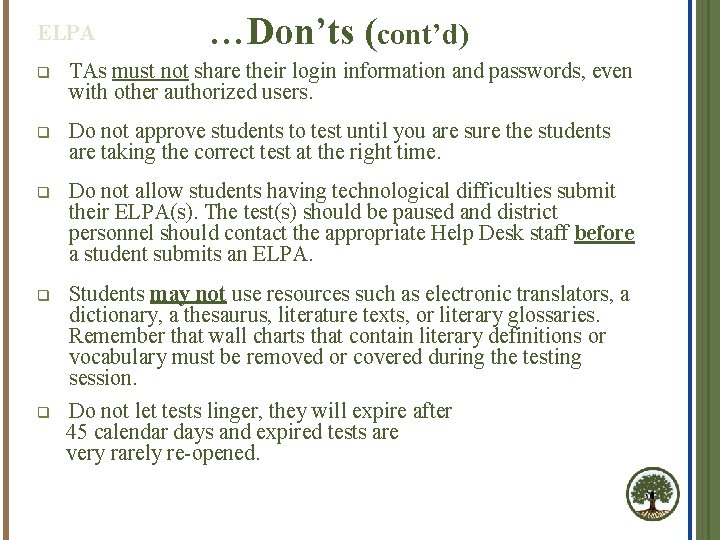
ELPA …Don’ts (cont’d) q TAs must not share their login information and passwords, even with other authorized users. q Do not approve students to test until you are sure the students are taking the correct test at the right time. q Do not allow students having technological difficulties submit their ELPA(s). The test(s) should be paused and district personnel should contact the appropriate Help Desk staff before a student submits an ELPA. q Students may not use resources such as electronic translators, a dictionary, a thesaurus, literature texts, or literary glossaries. Remember that wall charts that contain literary definitions or vocabulary must be removed or covered during the testing session. q Do not let tests linger, they will expire after 45 calendar days and expired tests are very rarely re-opened.
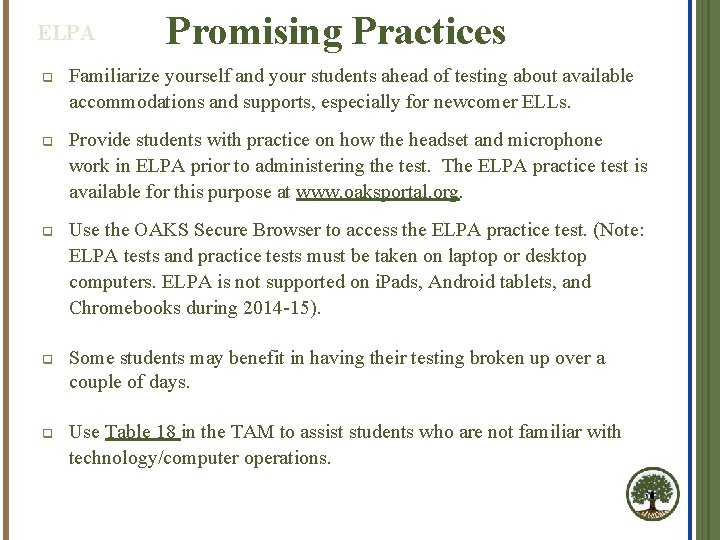
ELPA Promising Practices q Familiarize yourself and your students ahead of testing about available accommodations and supports, especially for newcomer ELLs. q Provide students with practice on how the headset and microphone work in ELPA prior to administering the test. The ELPA practice test is available for this purpose at www. oaksportal. org. q Use the OAKS Secure Browser to access the ELPA practice test. (Note: ELPA tests and practice tests must be taken on laptop or desktop computers. ELPA is not supported on i. Pads, Android tablets, and Chromebooks during 2014 -15). q Some students may benefit in having their testing broken up over a couple of days. q Use Table 18 in the TAM to assist students who are not familiar with technology/computer operations.
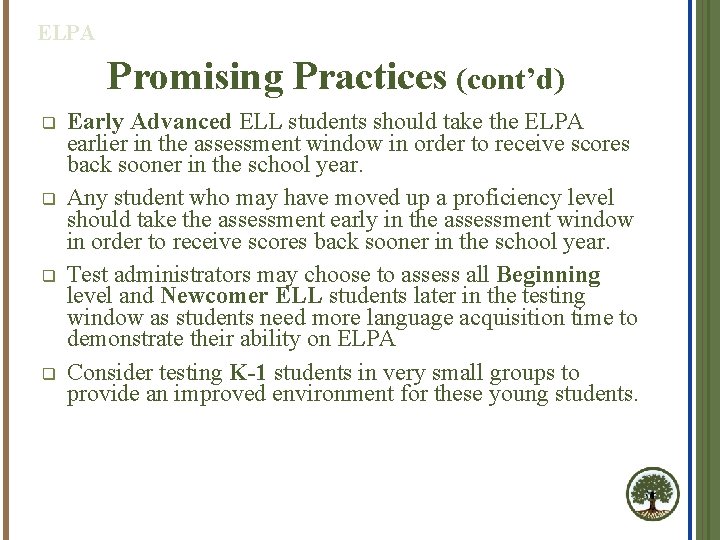
ELPA Promising Practices (cont’d) q q Early Advanced ELL students should take the ELPA earlier in the assessment window in order to receive scores back sooner in the school year. Any student who may have moved up a proficiency level should take the assessment early in the assessment window in order to receive scores back sooner in the school year. Test administrators may choose to assess all Beginning level and Newcomer ELL students later in the testing window as students need more language acquisition time to demonstrate their ability on ELPA Consider testing K-1 students in very small groups to provide an improved environment for these young students.
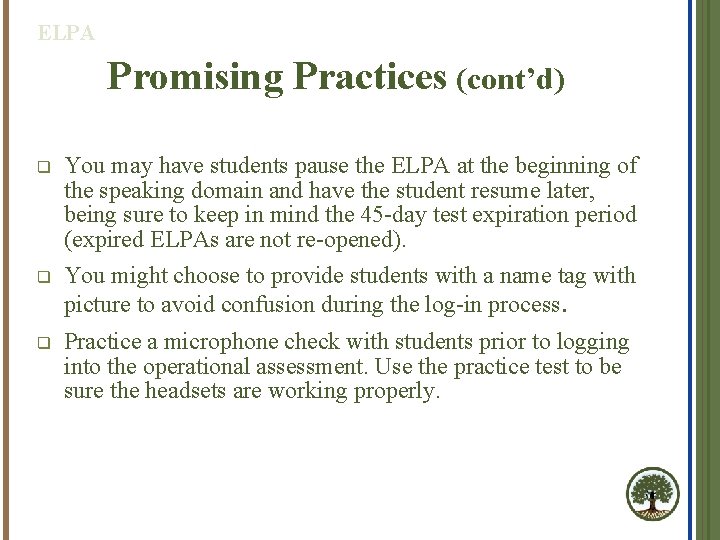
ELPA Promising Practices (cont’d) q q q You may have students pause the ELPA at the beginning of the speaking domain and have the student resume later, being sure to keep in mind the 45 -day test expiration period (expired ELPAs are not re-opened). You might choose to provide students with a name tag with picture to avoid confusion during the log-in process. Practice a microphone check with students prior to logging into the operational assessment. Use the practice test to be sure the headsets are working properly.
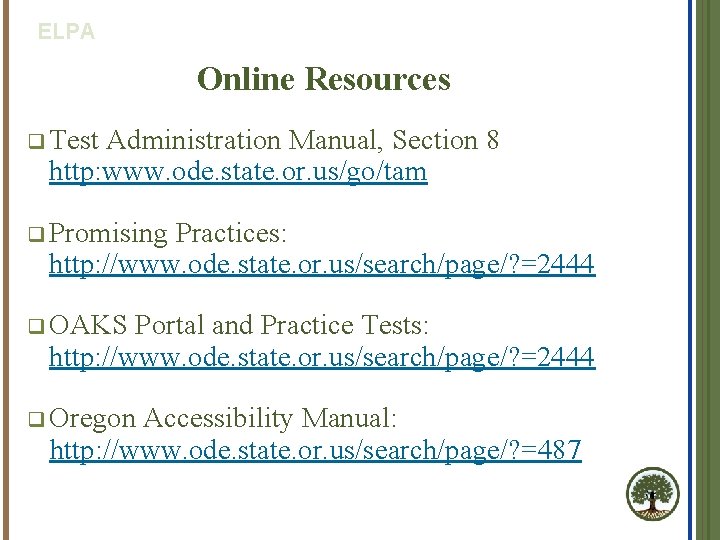
ELPA Online Resources q Test Administration Manual, Section 8 http: www. ode. state. or. us/go/tam q Promising Practices: http: //www. ode. state. or. us/search/page/? =2444 q OAKS Portal and Practice Tests: http: //www. ode. state. or. us/search/page/? =2444 q Oregon Accessibility Manual: http: //www. ode. state. or. us/search/page/? =487
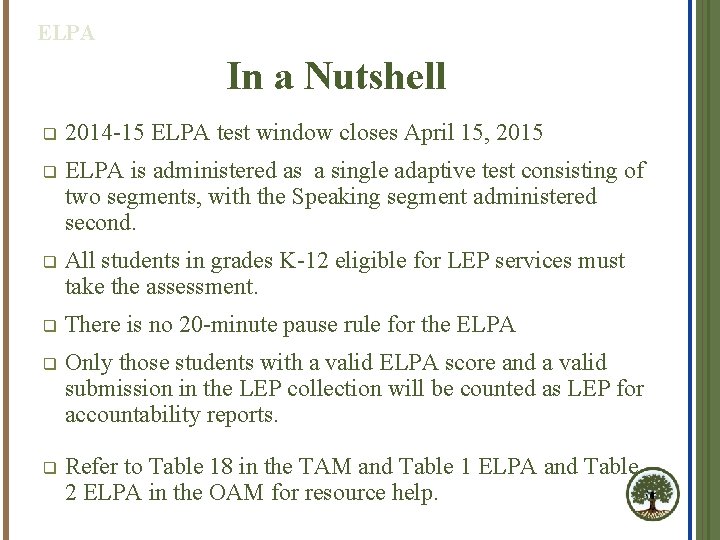
ELPA In a Nutshell q 2014 -15 ELPA test window closes April 15, 2015 q ELPA is administered as a single adaptive test consisting of two segments, with the Speaking segment administered second. q All students in grades K-12 eligible for LEP services must take the assessment. q There is no 20 -minute pause rule for the ELPA q Only those students with a valid ELPA score and a valid submission in the LEP collection will be counted as LEP for accountability reports. q Refer to Table 18 in the TAM and Table 1 ELPA and Table 2 ELPA in the OAM for resource help.
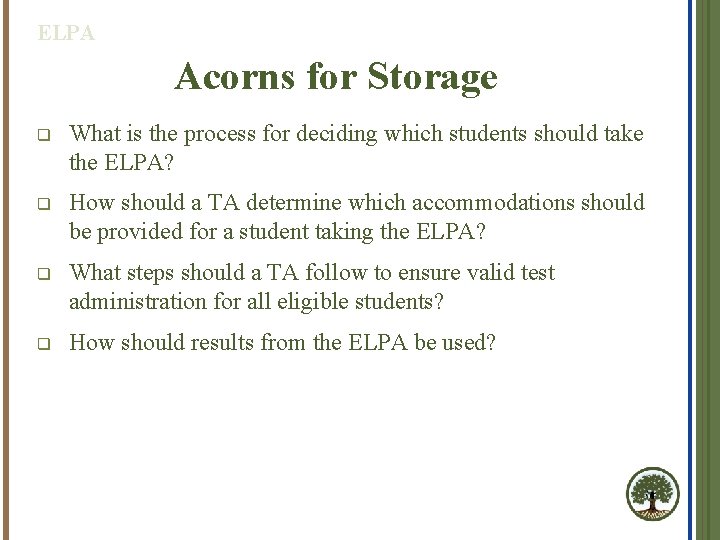
ELPA Acorns for Storage q What is the process for deciding which students should take the ELPA? q How should a TA determine which accommodations should be provided for a student taking the ELPA? q What steps should a TA follow to ensure valid test administration for all eligible students? q How should results from the ELPA be used?
 Proses transformasi adalah
Proses transformasi adalah Elpa practice
Elpa practice Elpa 21
Elpa 21 English language proficiency assessment (elpa)
English language proficiency assessment (elpa) Elpa screener
Elpa screener Elpa training
Elpa training Elpa speaking test
Elpa speaking test Elpa training
Elpa training Iso 22301 utbildning
Iso 22301 utbildning Novell typiska drag
Novell typiska drag Tack för att ni lyssnade bild
Tack för att ni lyssnade bild Ekologiskt fotavtryck
Ekologiskt fotavtryck Varför kallas perioden 1918-1939 för mellankrigstiden
Varför kallas perioden 1918-1939 för mellankrigstiden En lathund för arbete med kontinuitetshantering
En lathund för arbete med kontinuitetshantering Adressändring ideell förening
Adressändring ideell förening Tidbok yrkesförare
Tidbok yrkesförare Sura för anatom
Sura för anatom Förklara densitet för barn
Förklara densitet för barn Datorkunskap för nybörjare
Datorkunskap för nybörjare Stig kerman
Stig kerman Debattinlägg mall
Debattinlägg mall Delegerande ledarstil
Delegerande ledarstil