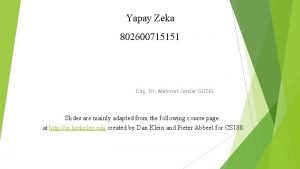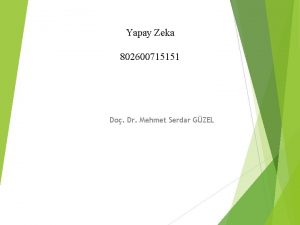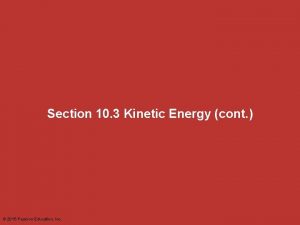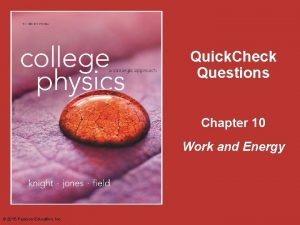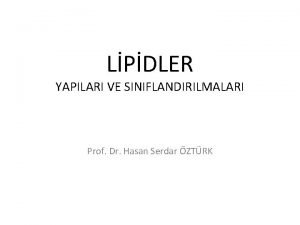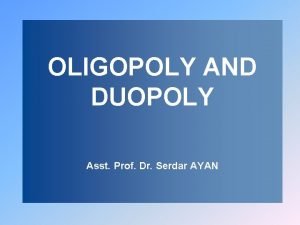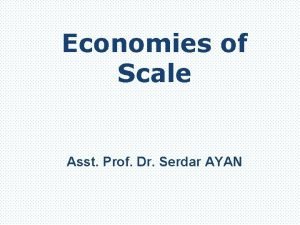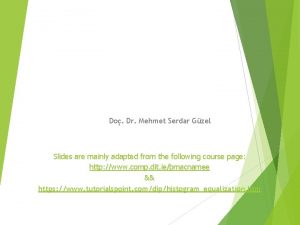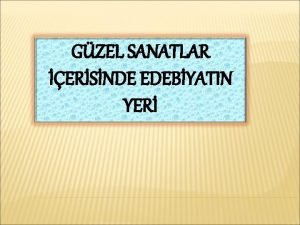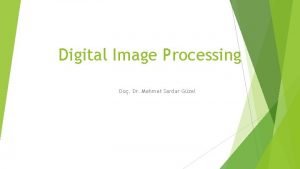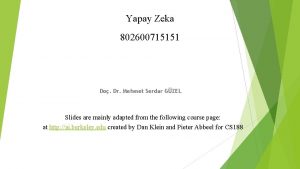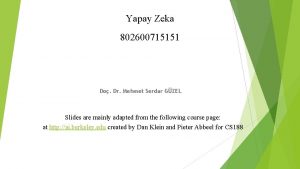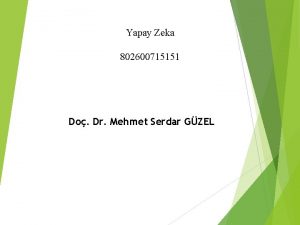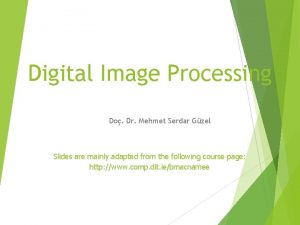Do Dr Mehmet Serdar Gzel Slides are mainly
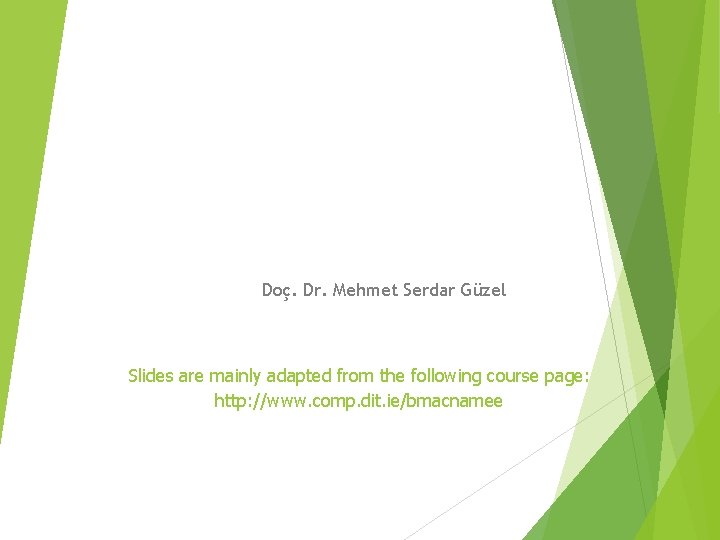
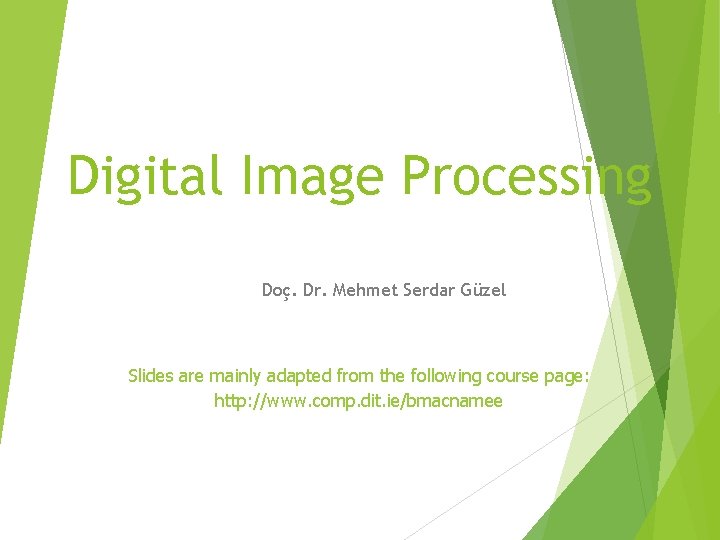
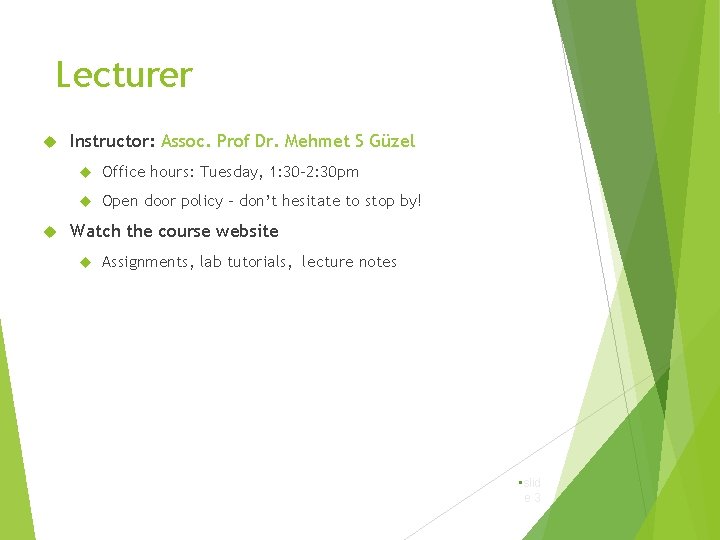
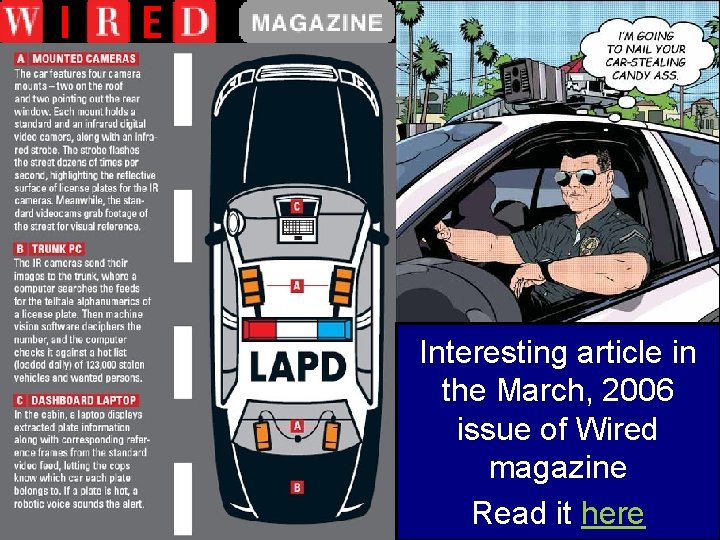

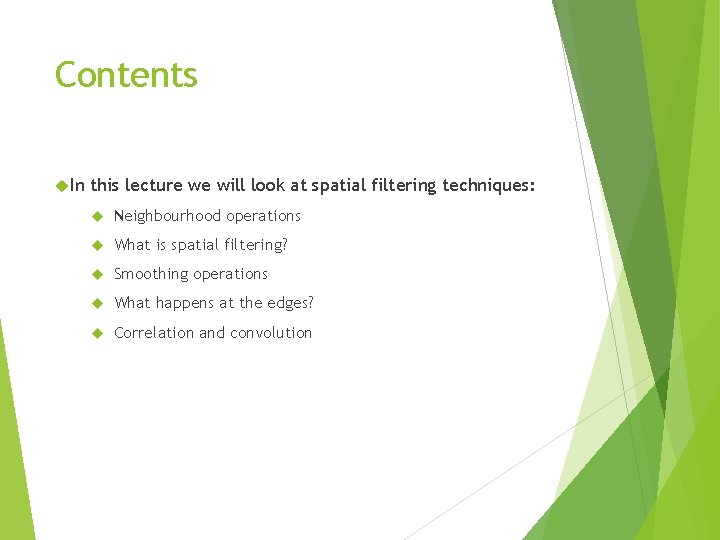
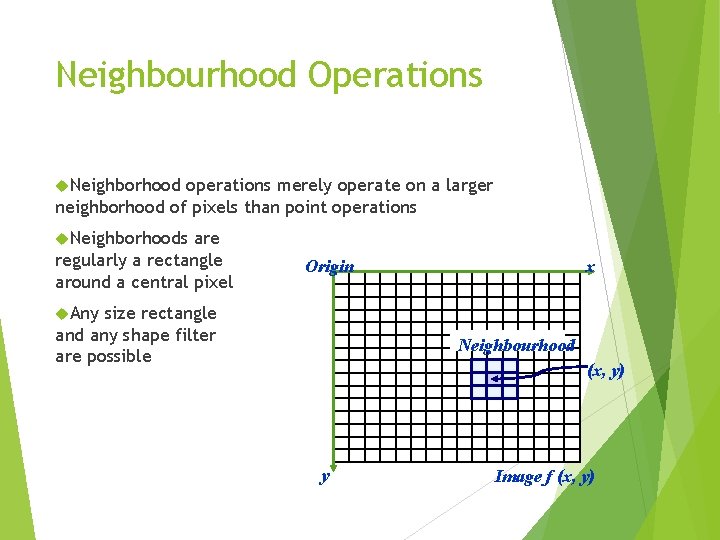
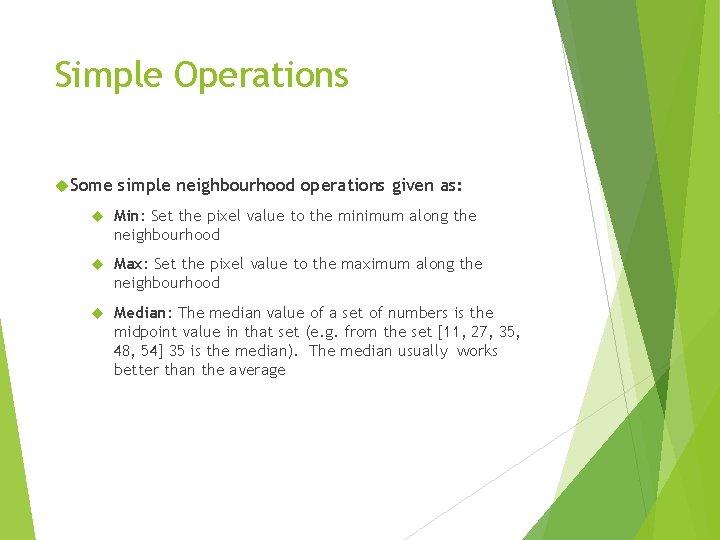
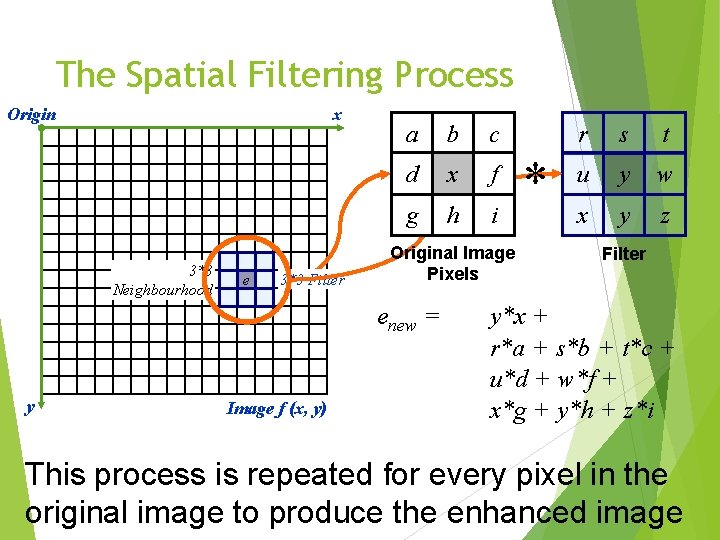
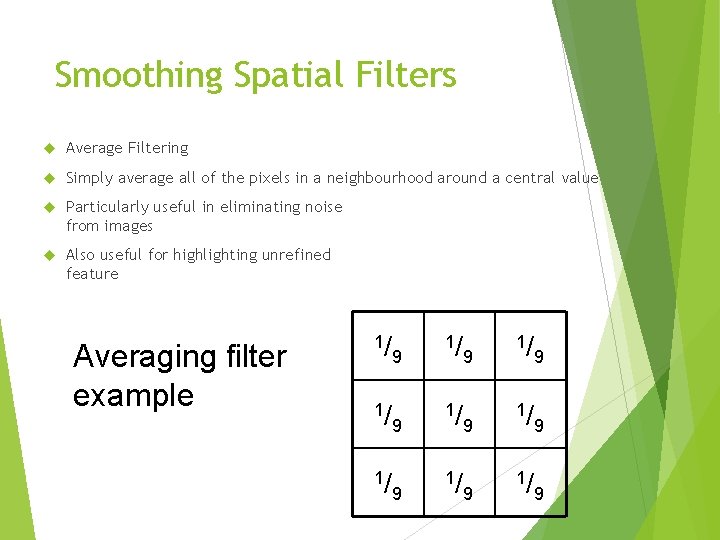
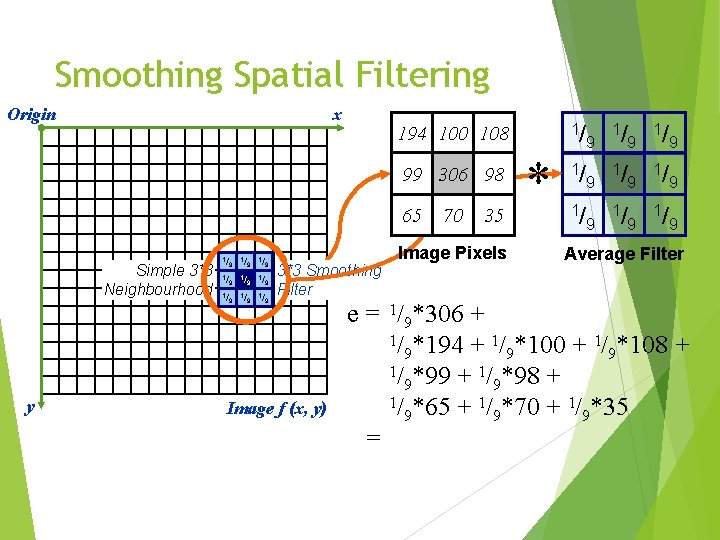
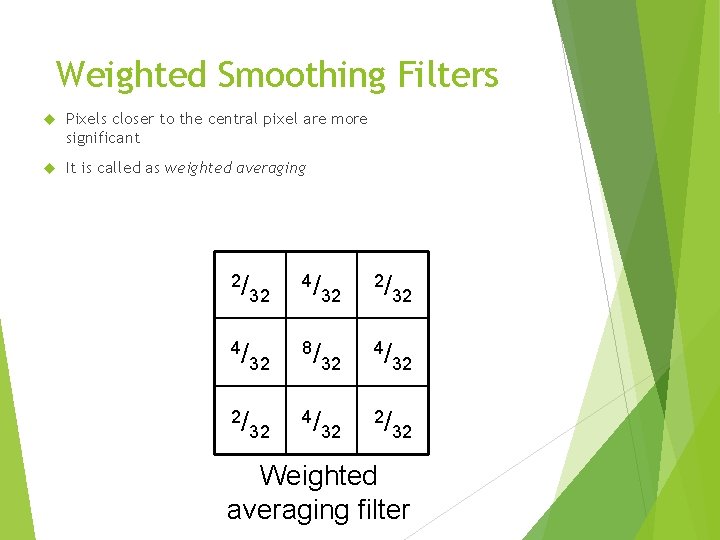
- Slides: 12
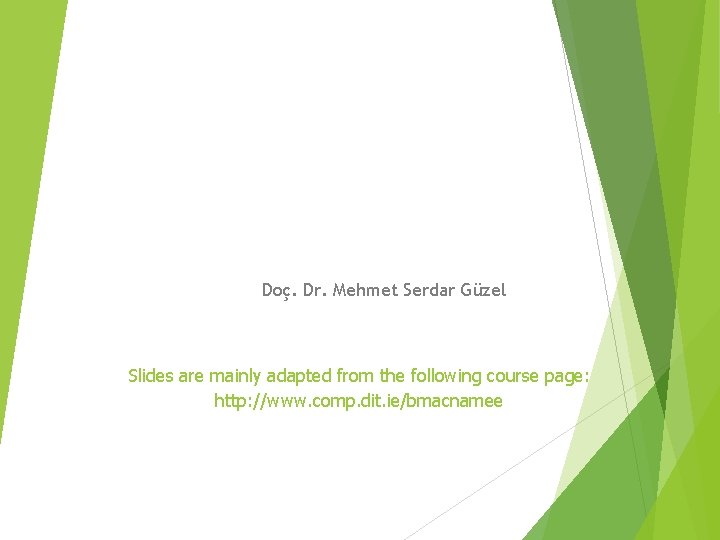
Doç. Dr. Mehmet Serdar Güzel Slides are mainly adapted from the following course page: http: //www. comp. dit. ie/bmacnamee
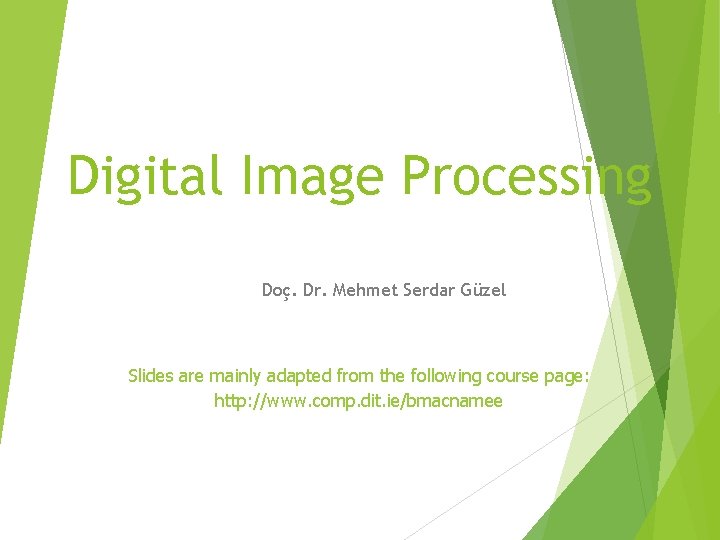
Digital Image Processing Doç. Dr. Mehmet Serdar Güzel Slides are mainly adapted from the following course page: http: //www. comp. dit. ie/bmacnamee
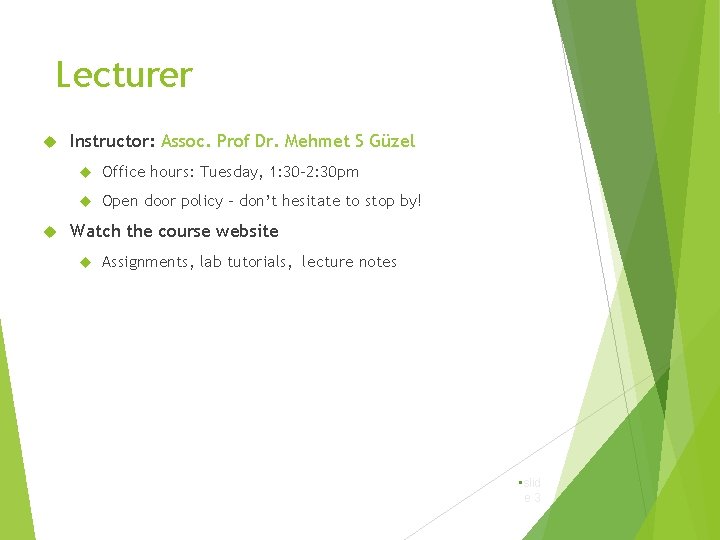
Lecturer Instructor: Assoc. Prof Dr. Mehmet S Güzel Office hours: Tuesday, 1: 30 -2: 30 pm Open door policy – don’t hesitate to stop by! Watch the course website Assignments, lab tutorials, lecture notes • slid e 3
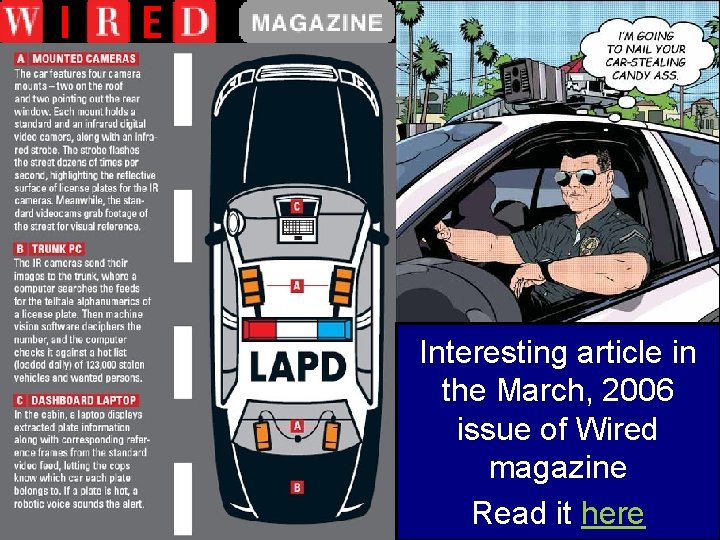
Interesting article in the March, 2006 issue of Wired magazine Read it here

Image Enhancement (Spatial Filtering 1)
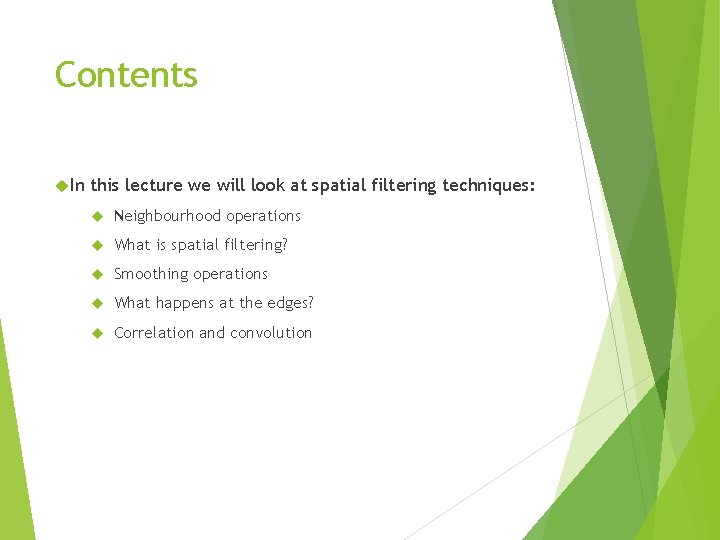
Contents In this lecture we will look at spatial filtering techniques: Neighbourhood operations What is spatial filtering? Smoothing operations What happens at the edges? Correlation and convolution
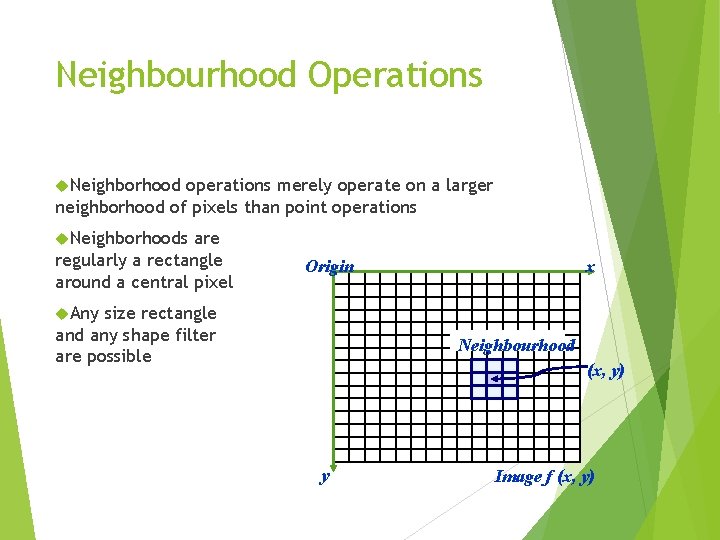
Neighbourhood Operations Neighborhood operations merely operate on a larger neighborhood of pixels than point operations Neighborhoods are regularly a rectangle around a central pixel Origin size rectangle and any shape filter are possible x Any Neighbourhood (x, y) y Image f (x, y)
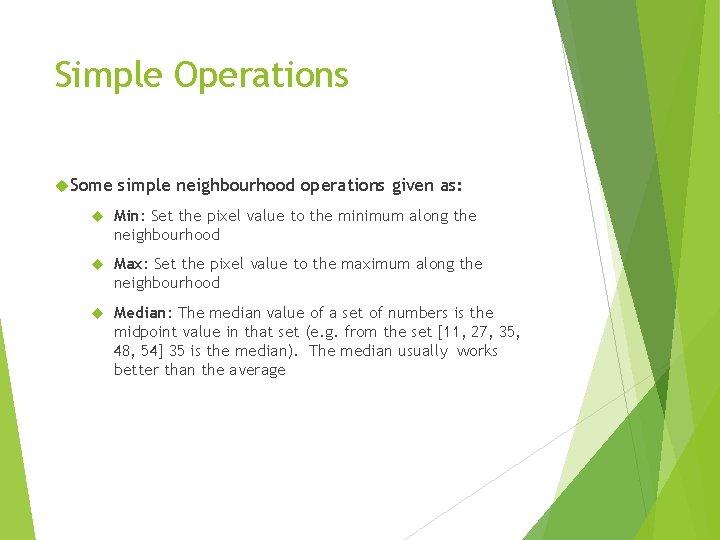
Simple Operations Some simple neighbourhood operations given as: Min: Set the pixel value to the minimum along the neighbourhood Max: Set the pixel value to the maximum along the neighbourhood Median: The median value of a set of numbers is the midpoint value in that set (e. g. from the set [11, 27, 35, 48, 54] 35 is the median). The median usually works better than the average
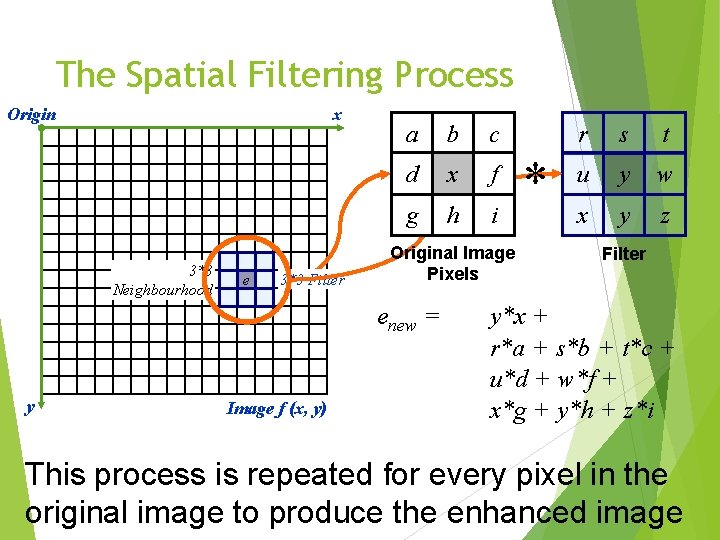
The Spatial Filtering Process Origin x 3*3 Neighbourhood e 3*3 Filter a b c d x f g h i Original Image Pixels enew = y Image f (x, y) * r s t u y w x y z Filter y*x + r*a + s*b + t*c + u*d + w*f + x*g + y*h + z*i This process is repeated for every pixel in the original image to produce the enhanced image
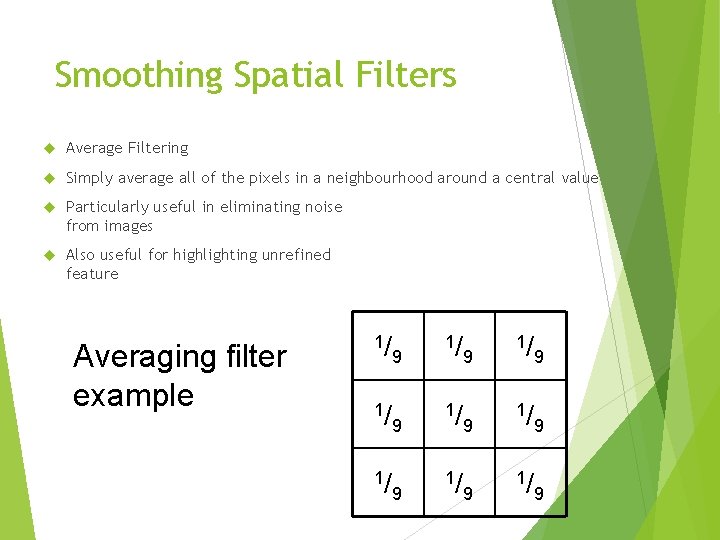
Smoothing Spatial Filters Average Filtering Simply average all of the pixels in a neighbourhood around a central value Particularly useful in eliminating noise from images Also useful for highlighting unrefined feature Averaging filter example 1/ 9 1/ 9 1/ 9
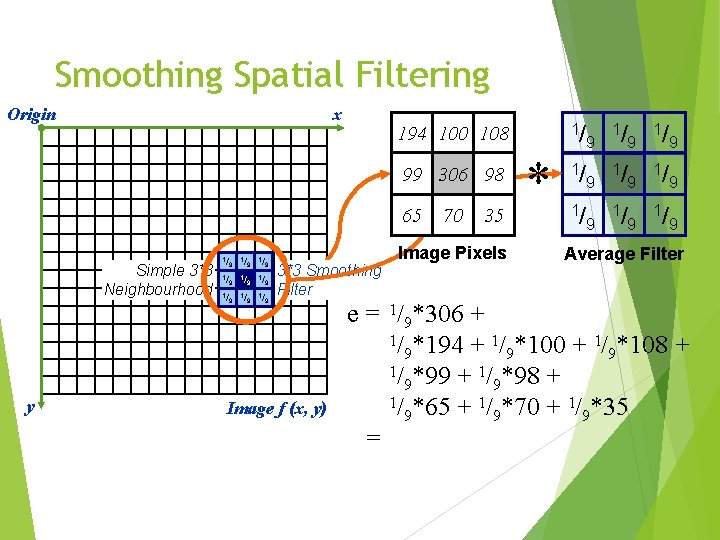
Smoothing Spatial Filtering Origin x 99 306 98 65 Simple 3*3 Neighbourhood y 1/ 100 1/ 108 1/ 104 9 9 9 1/ 99 9 1 106 /9 198 /9 195 /9 190 /9 185 /9 3*3 Smoothing Filter Image f (x, y) 1/ 194 100 108 70 35 Image Pixels * 9 1/ 9 1/ 9 Average Filter e = 1/9*306 + 1/ *194 + 1/ *100 + 1/ *108 + 9 9 9 1/ *99 + 1/ *98 + 9 9 1/ *65 + 1/ *70 + 1/ *35 9 9 9 =
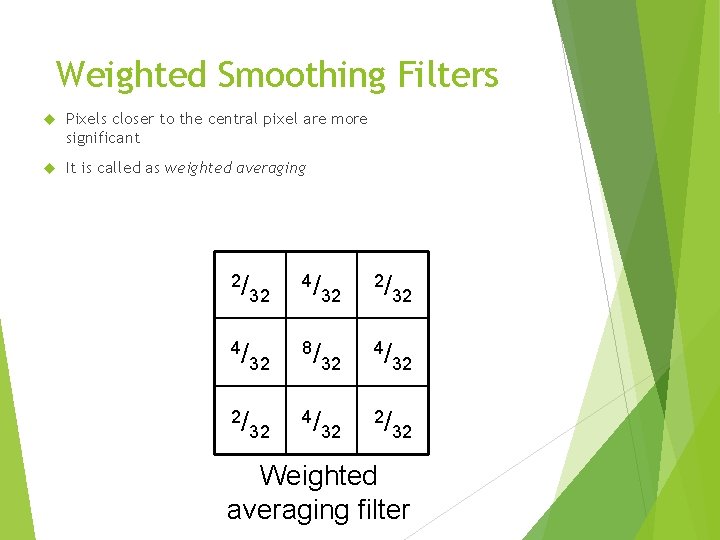
Weighted Smoothing Filters Pixels closer to the central pixel are more significant It is called as weighted averaging 2/ 4/ 2/ 32 4/ 32 8/ 32 4/ 32 2/ 32 32 4/ 32 32 2/ 32 Weighted averaging filter