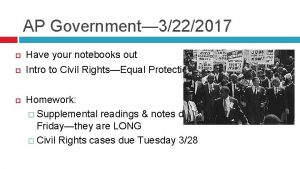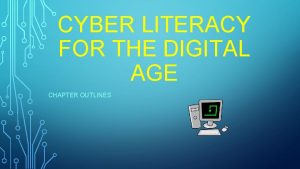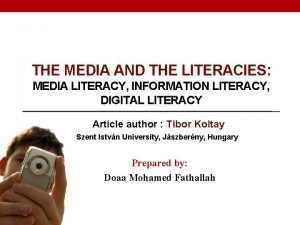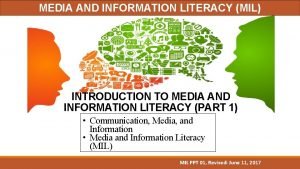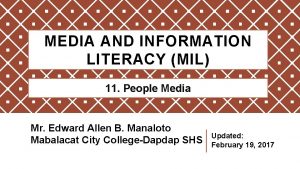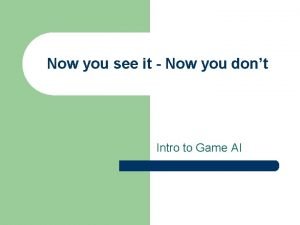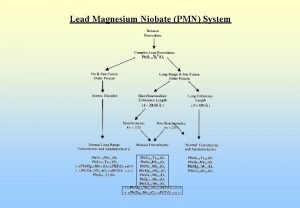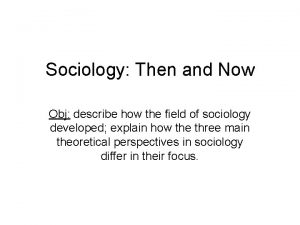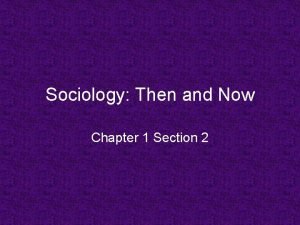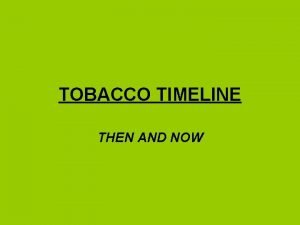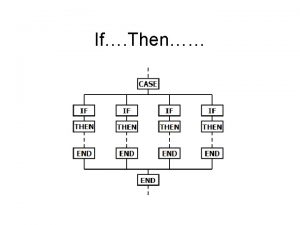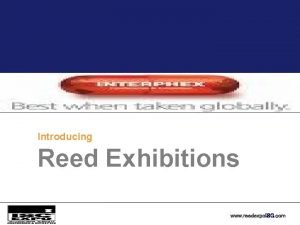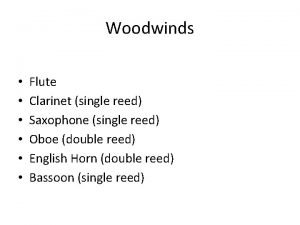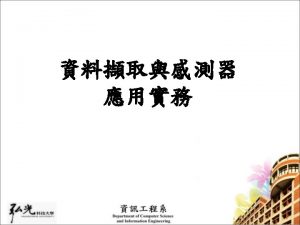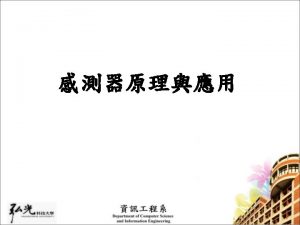Digital Literacy Then Now Kammie Reed Lead Teacher
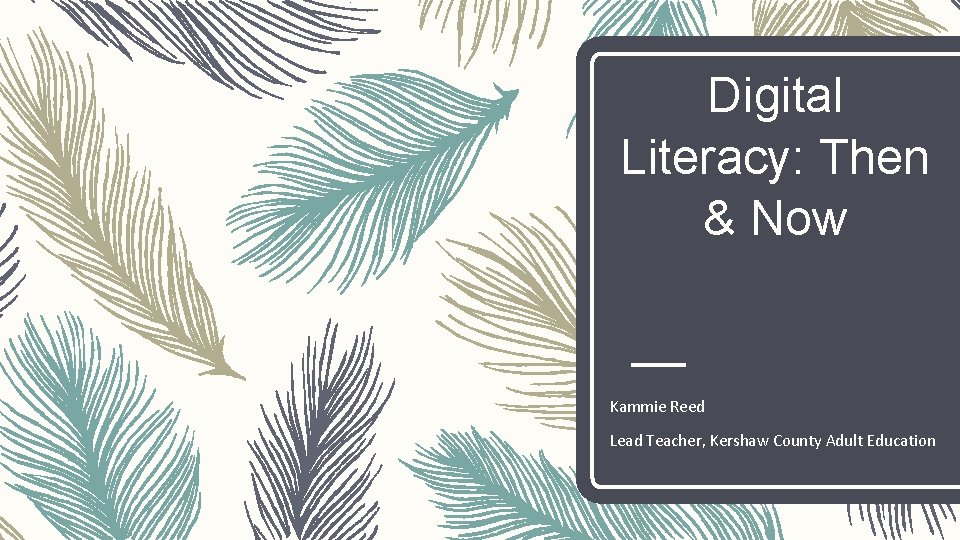
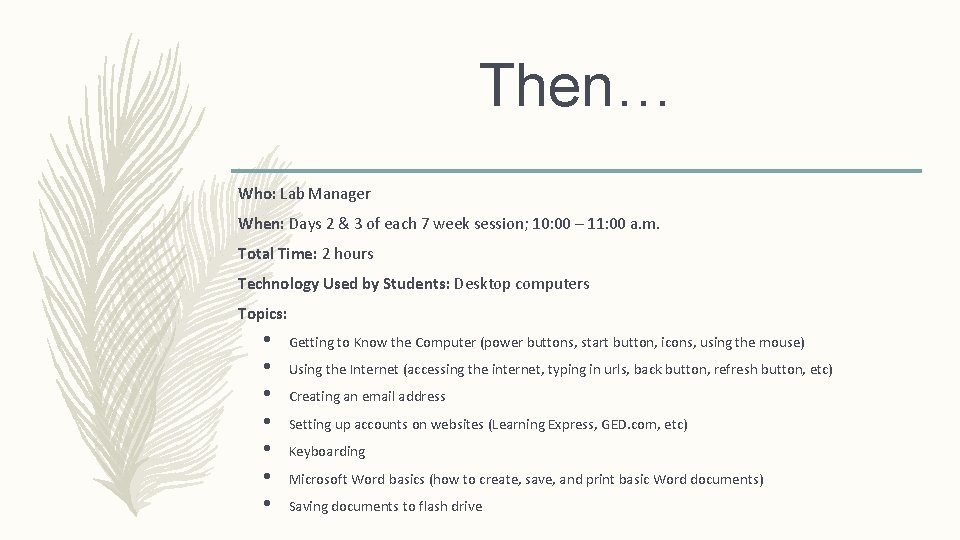

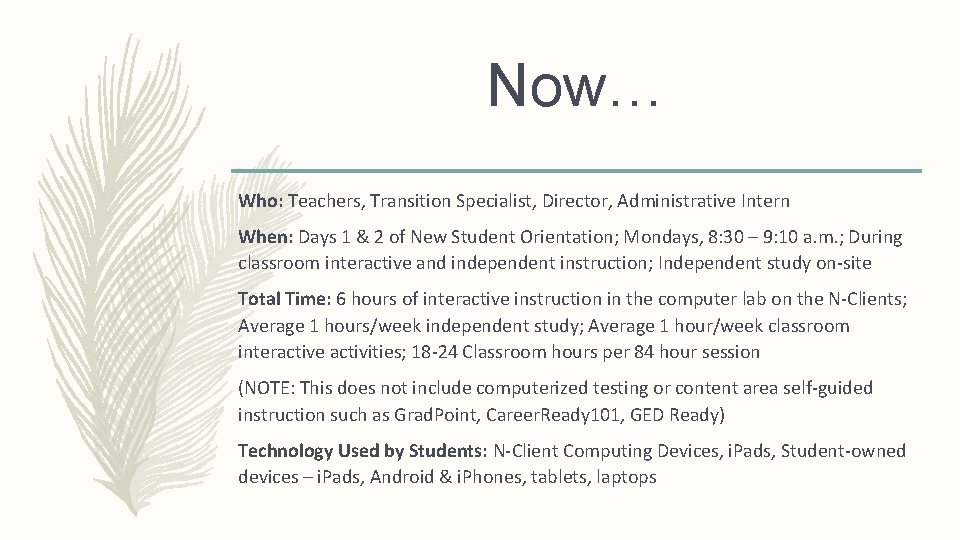
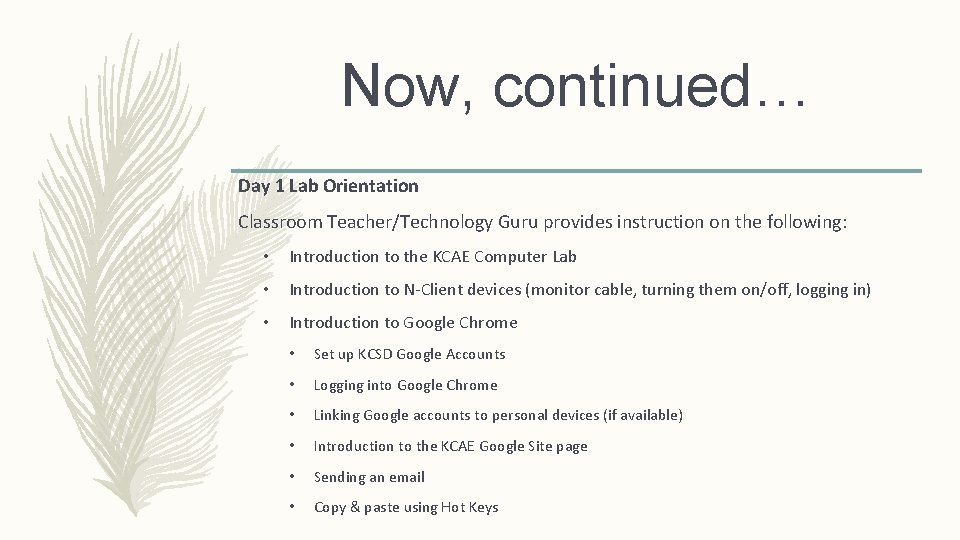
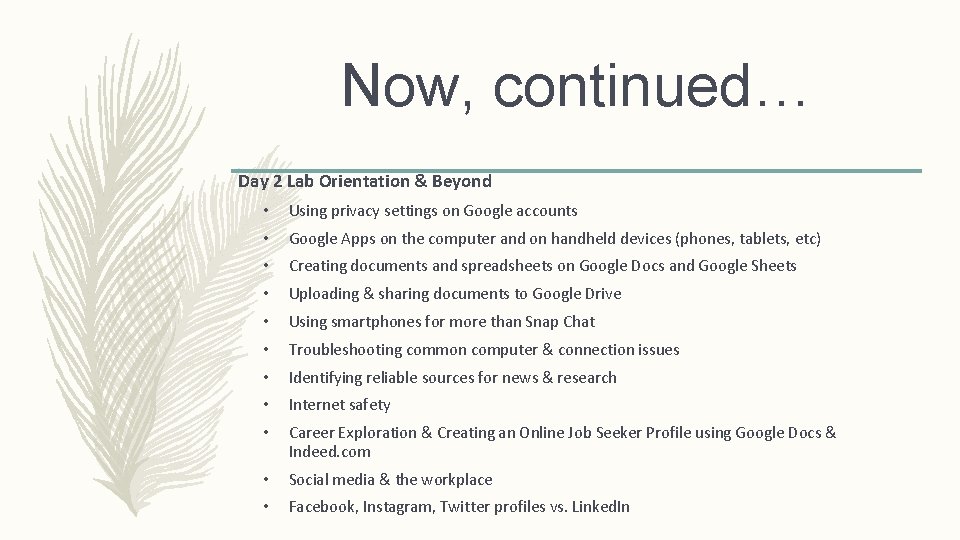
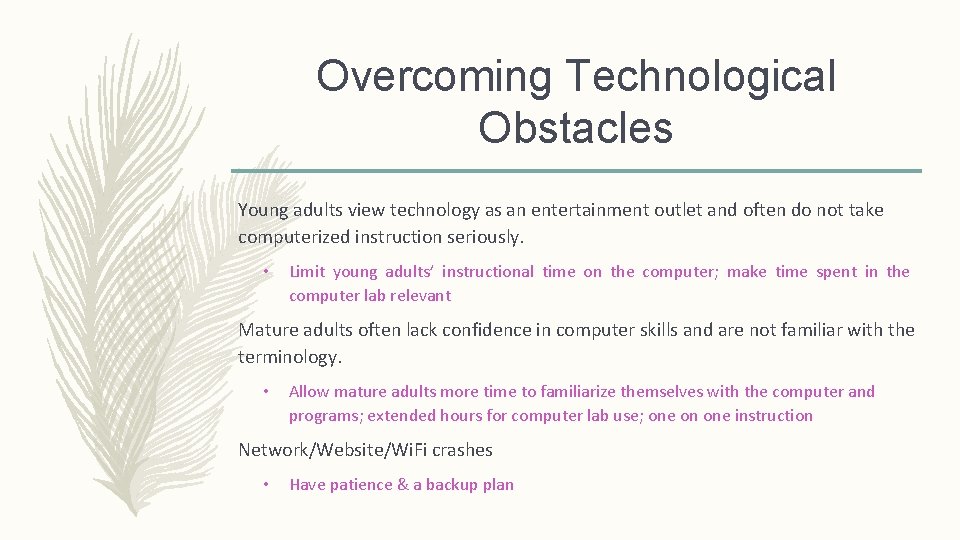
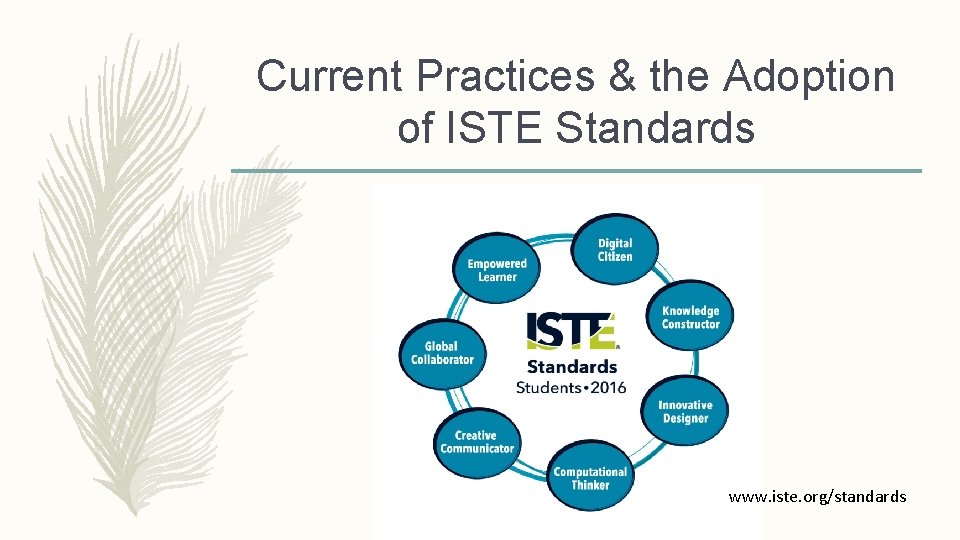
- Slides: 8
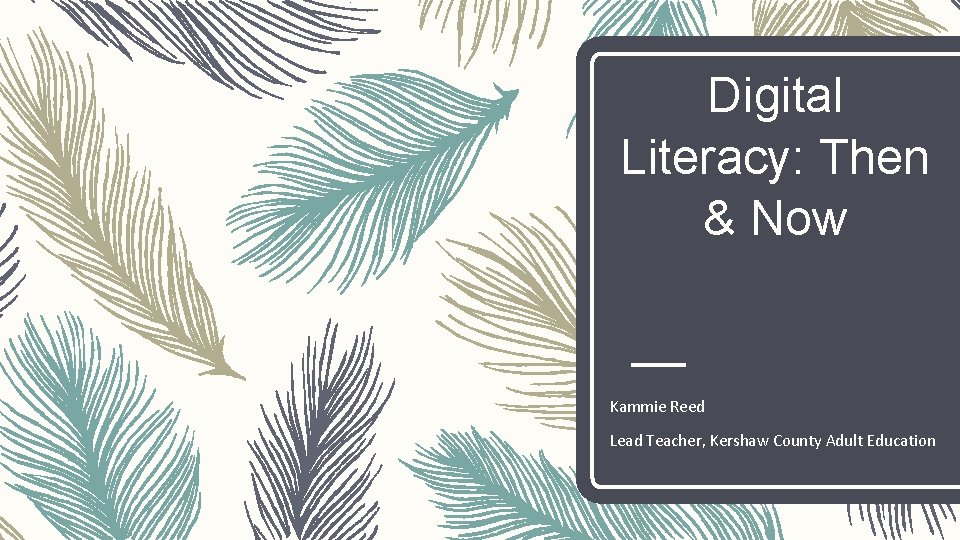
Digital Literacy: Then & Now Kammie Reed Lead Teacher, Kershaw County Adult Education
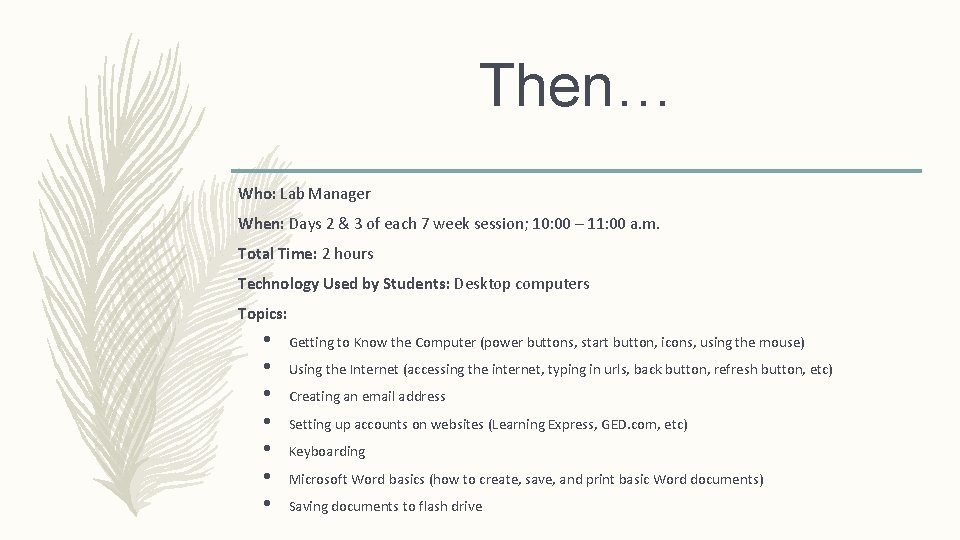
Then… Who: Lab Manager When: Days 2 & 3 of each 7 week session; 10: 00 – 11: 00 a. m. Total Time: 2 hours Technology Used by Students: Desktop computers Topics: • • Getting to Know the Computer (power buttons, start button, icons, using the mouse) Using the Internet (accessing the internet, typing in urls, back button, refresh button, etc) Creating an email address Setting up accounts on websites (Learning Express, GED. com, etc) Keyboarding Microsoft Word basics (how to create, save, and print basic Word documents) Saving documents to flash drive

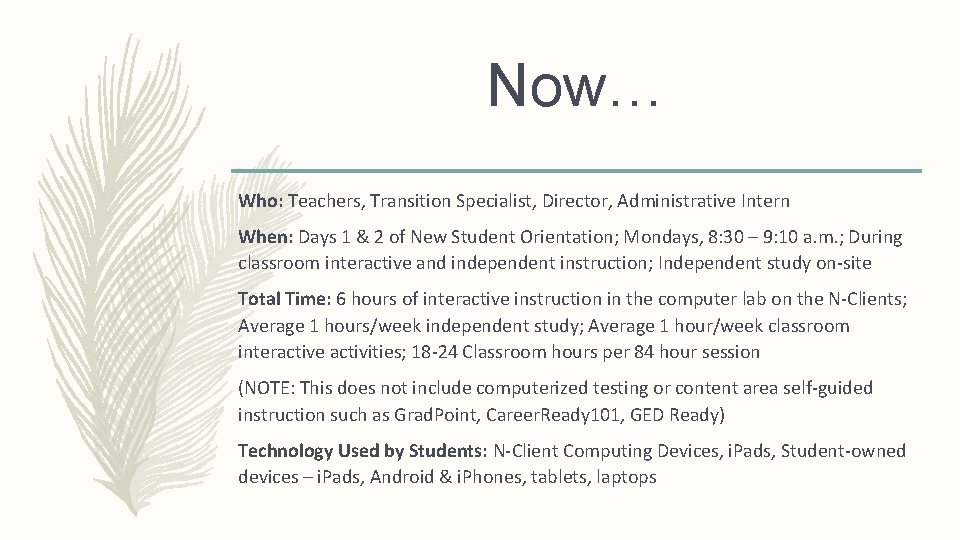
Now… Who: Teachers, Transition Specialist, Director, Administrative Intern When: Days 1 & 2 of New Student Orientation; Mondays, 8: 30 – 9: 10 a. m. ; During classroom interactive and independent instruction; Independent study on-site Total Time: 6 hours of interactive instruction in the computer lab on the N-Clients; Average 1 hours/week independent study; Average 1 hour/week classroom interactive activities; 18 -24 Classroom hours per 84 hour session (NOTE: This does not include computerized testing or content area self-guided instruction such as Grad. Point, Career. Ready 101, GED Ready) Technology Used by Students: N-Client Computing Devices, i. Pads, Student-owned devices – i. Pads, Android & i. Phones, tablets, laptops
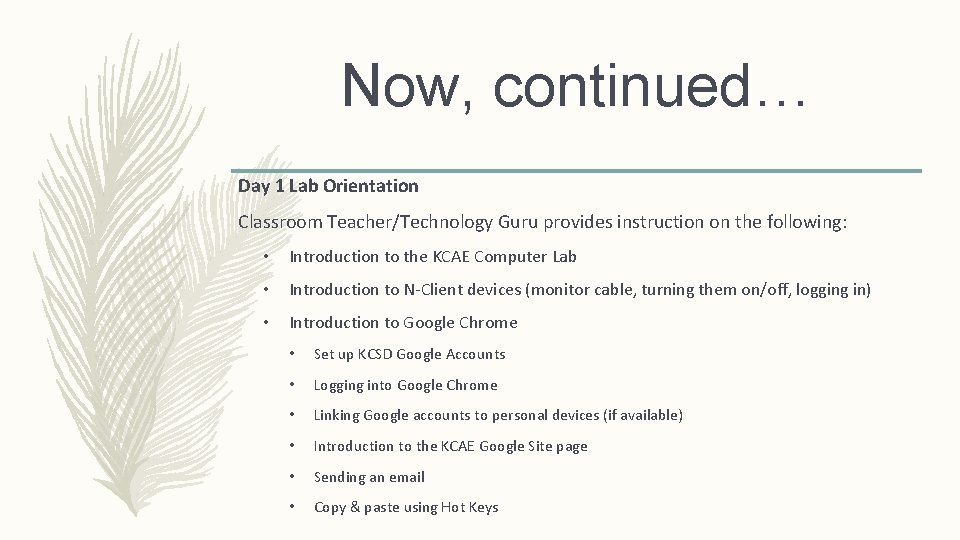
Now, continued… Day 1 Lab Orientation Classroom Teacher/Technology Guru provides instruction on the following: • Introduction to the KCAE Computer Lab • Introduction to N-Client devices (monitor cable, turning them on/off, logging in) • Introduction to Google Chrome • Set up KCSD Google Accounts • Logging into Google Chrome • Linking Google accounts to personal devices (if available) • Introduction to the KCAE Google Site page • Sending an email • Copy & paste using Hot Keys
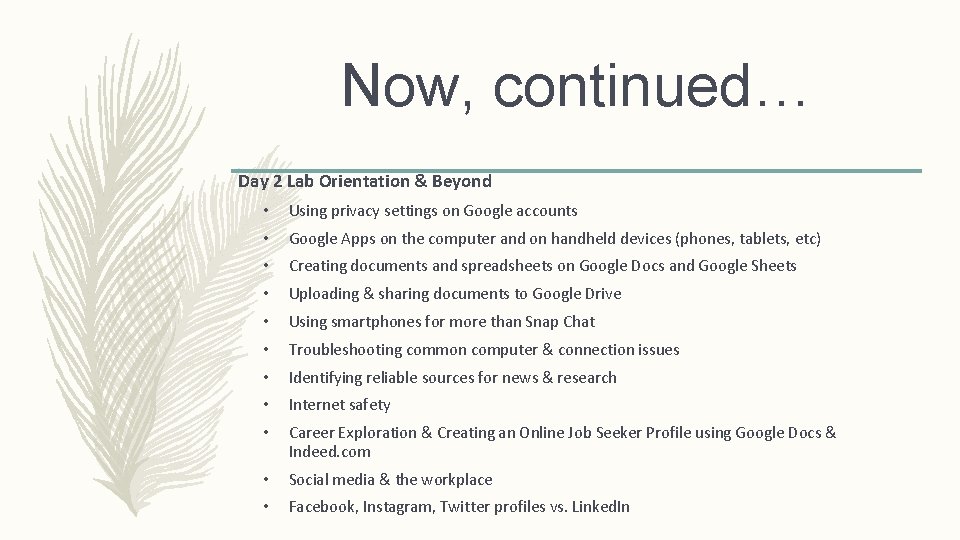
Now, continued… Day 2 Lab Orientation & Beyond • Using privacy settings on Google accounts • Google Apps on the computer and on handheld devices (phones, tablets, etc) • Creating documents and spreadsheets on Google Docs and Google Sheets • Uploading & sharing documents to Google Drive • Using smartphones for more than Snap Chat • Troubleshooting common computer & connection issues • Identifying reliable sources for news & research • Internet safety • Career Exploration & Creating an Online Job Seeker Profile using Google Docs & Indeed. com • Social media & the workplace • Facebook, Instagram, Twitter profiles vs. Linked. In
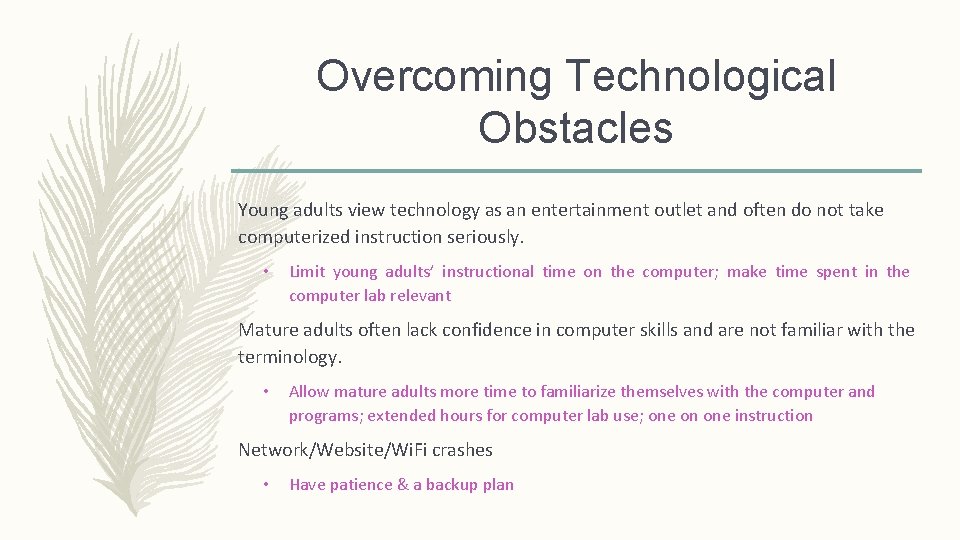
Overcoming Technological Obstacles Young adults view technology as an entertainment outlet and often do not take computerized instruction seriously. • Limit young adults’ instructional time on the computer; make time spent in the computer lab relevant Mature adults often lack confidence in computer skills and are not familiar with the terminology. • Allow mature adults more time to familiarize themselves with the computer and programs; extended hours for computer lab use; one on one instruction Network/Website/Wi. Fi crashes • Have patience & a backup plan
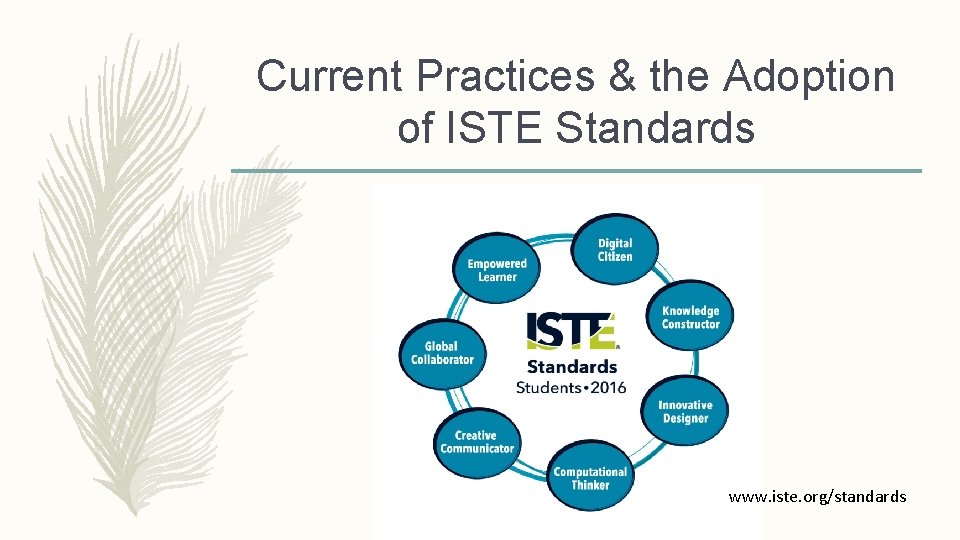
Current Practices & the Adoption of ISTE Standards www. iste. org/standards