DIGITAL CLASSROOM ICT Enhanced TeachingLearning Features of Digital
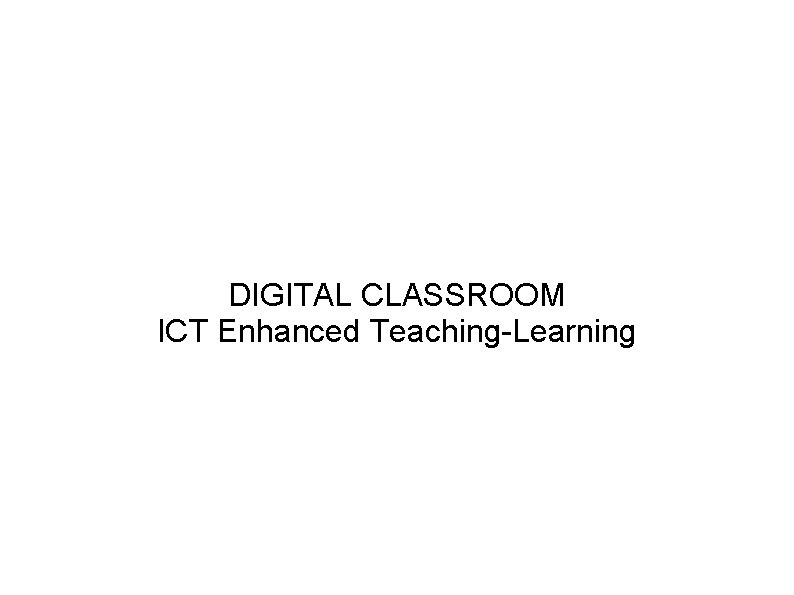
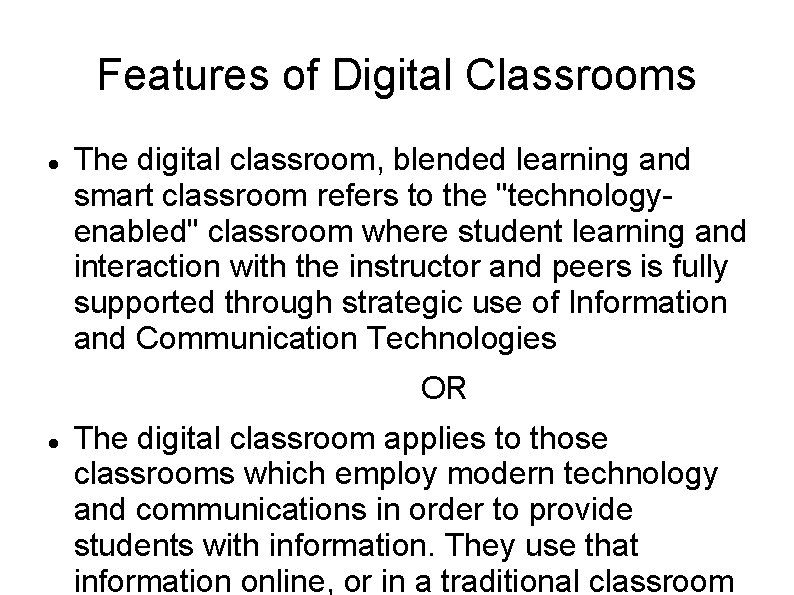
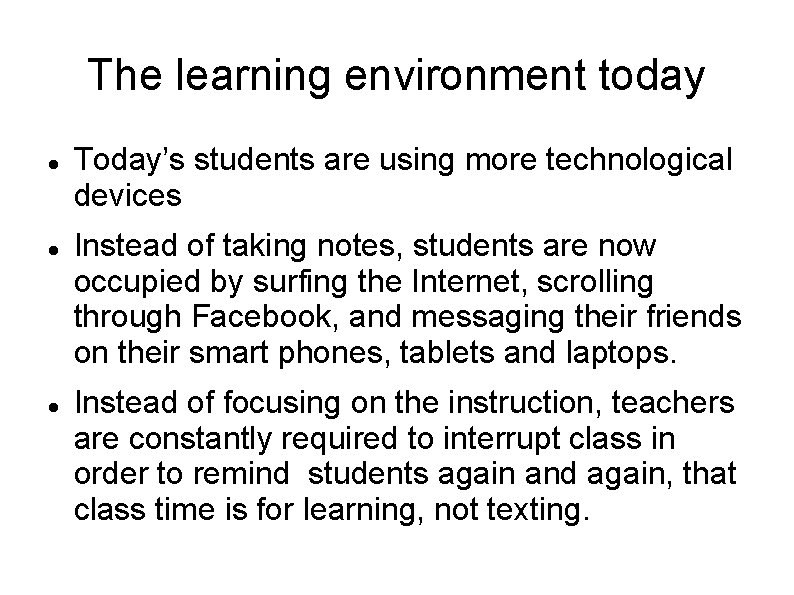
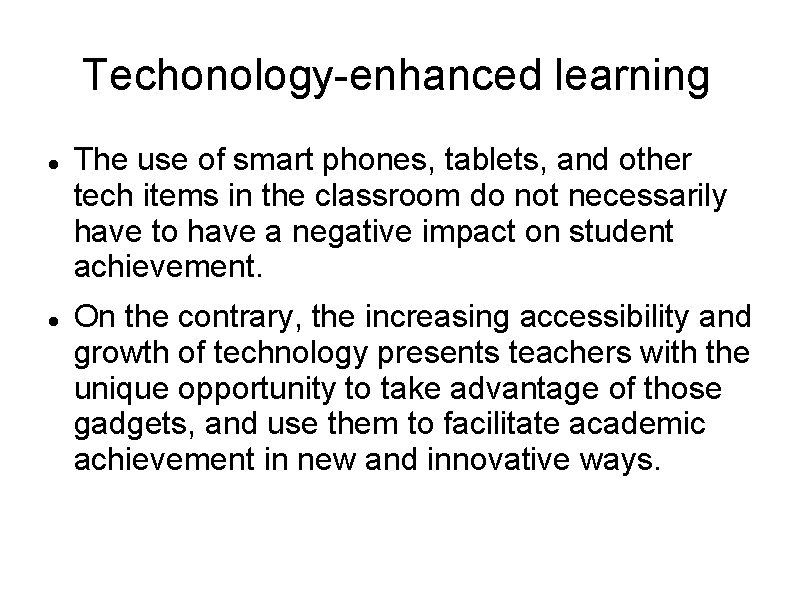
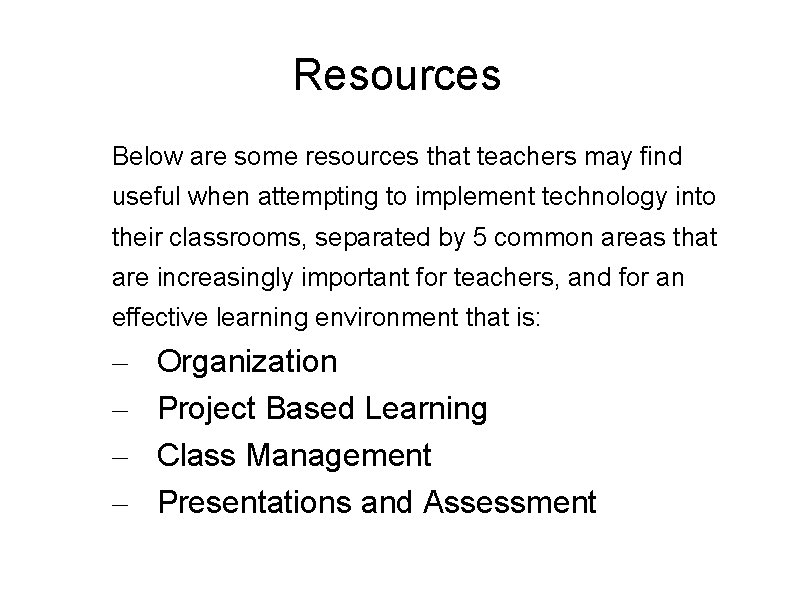
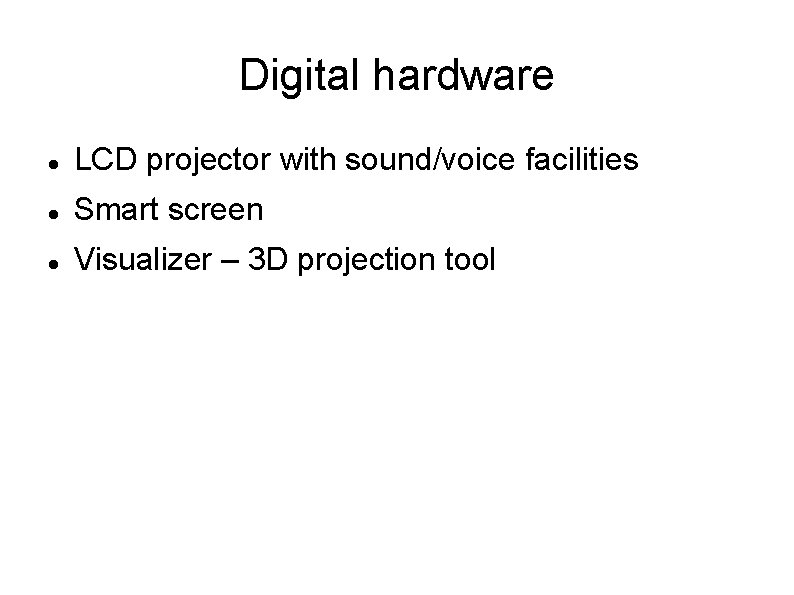
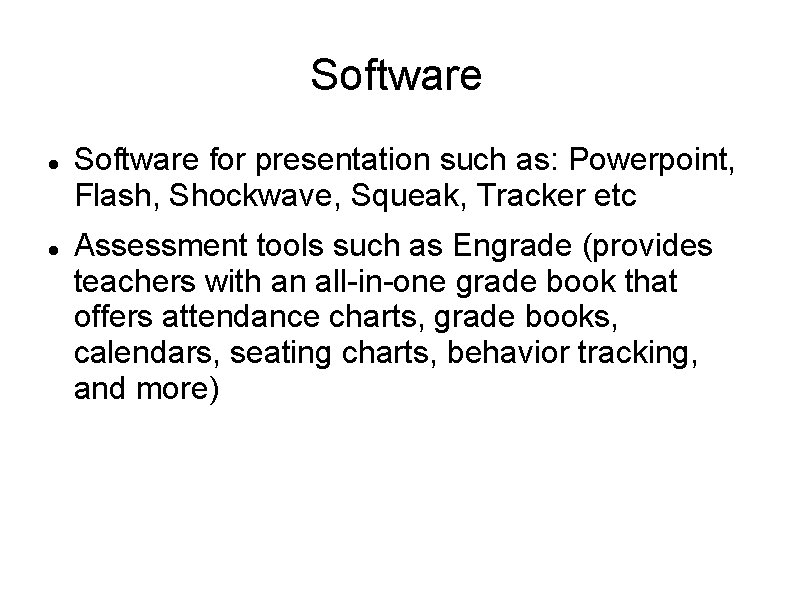
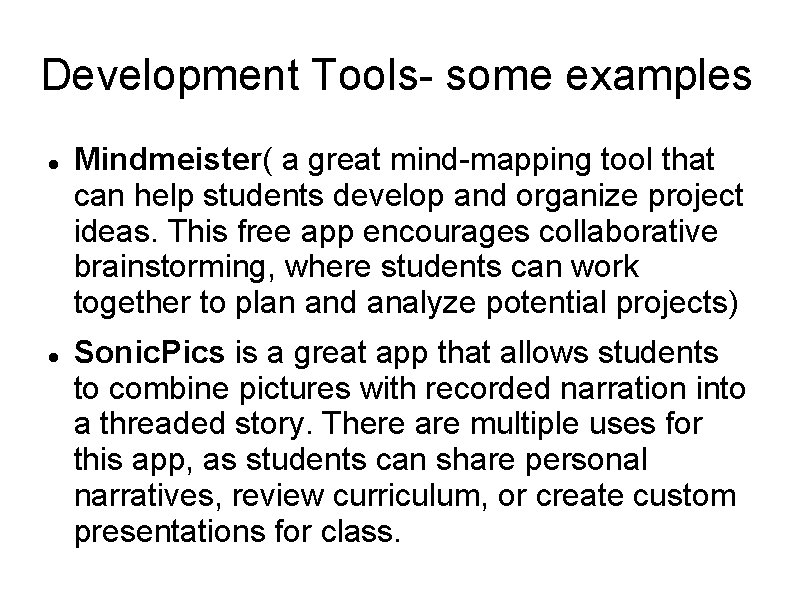
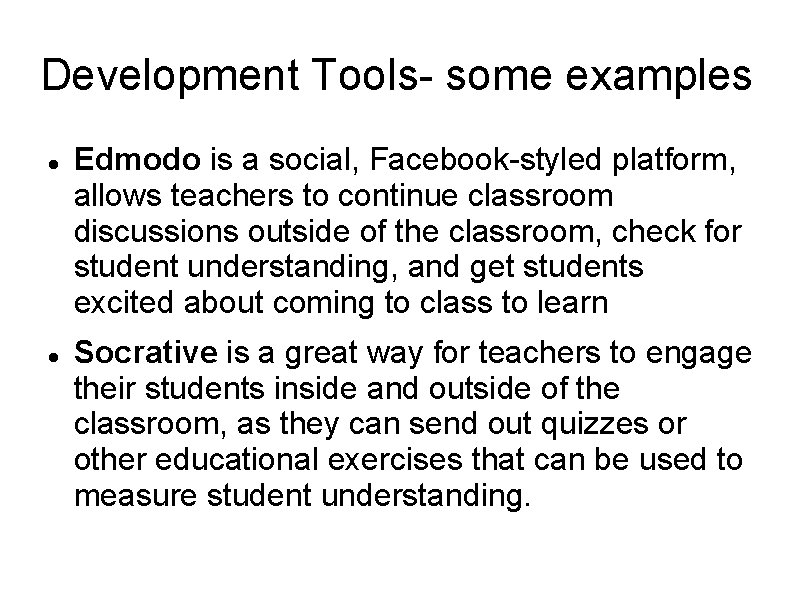
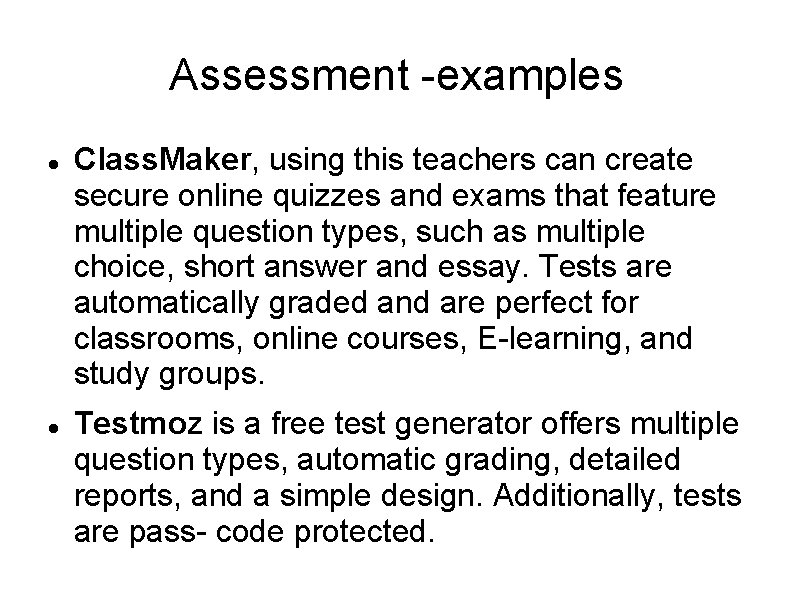
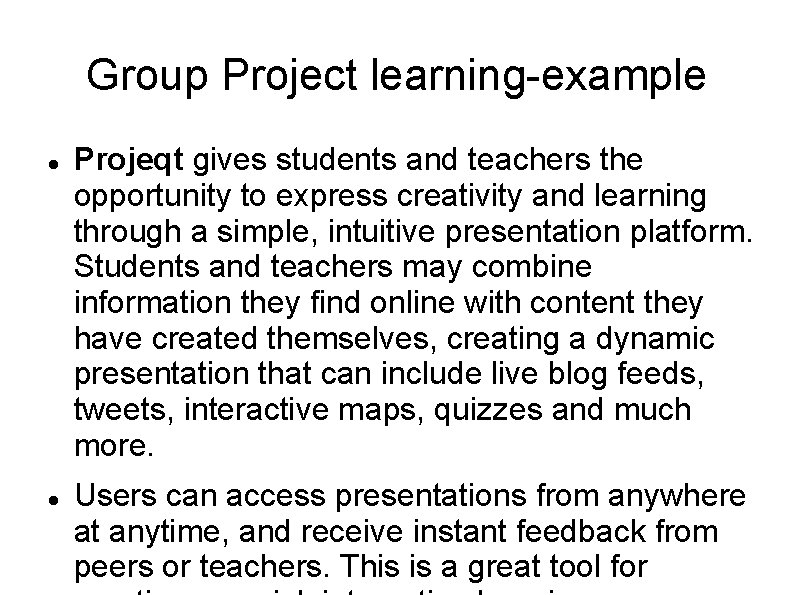
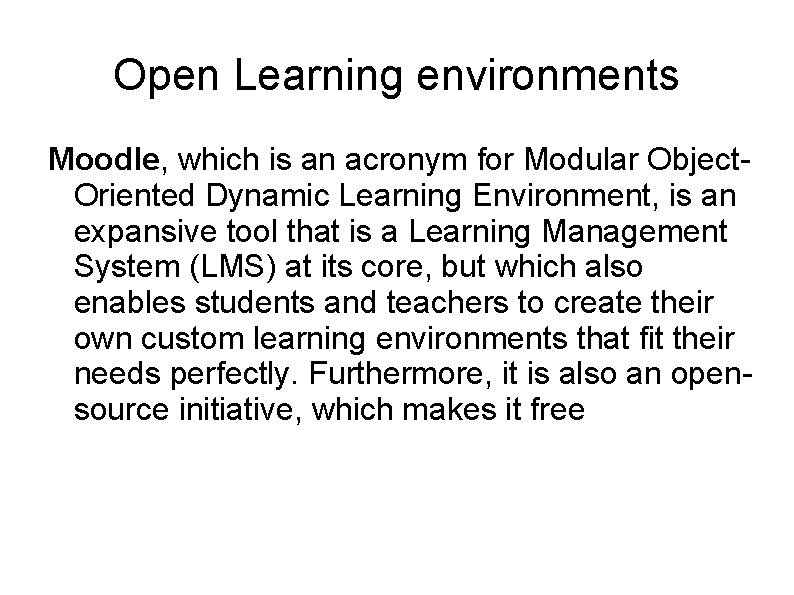
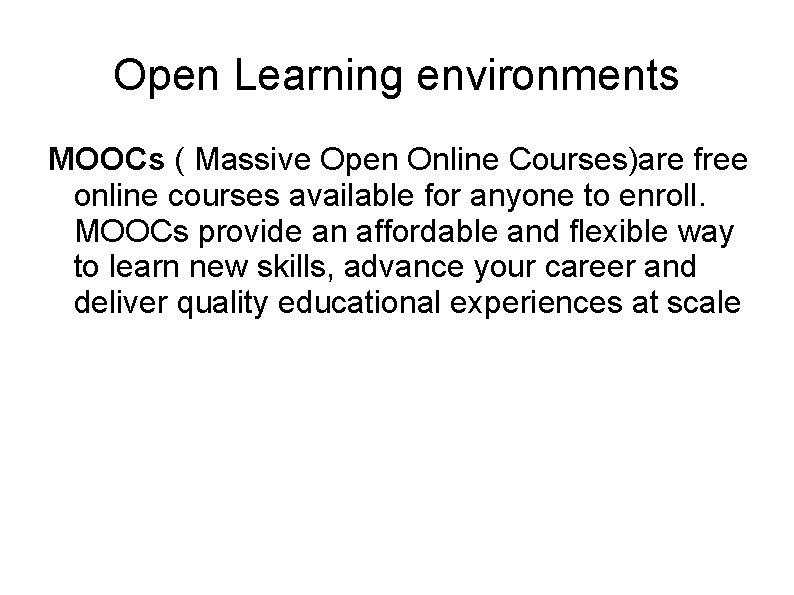
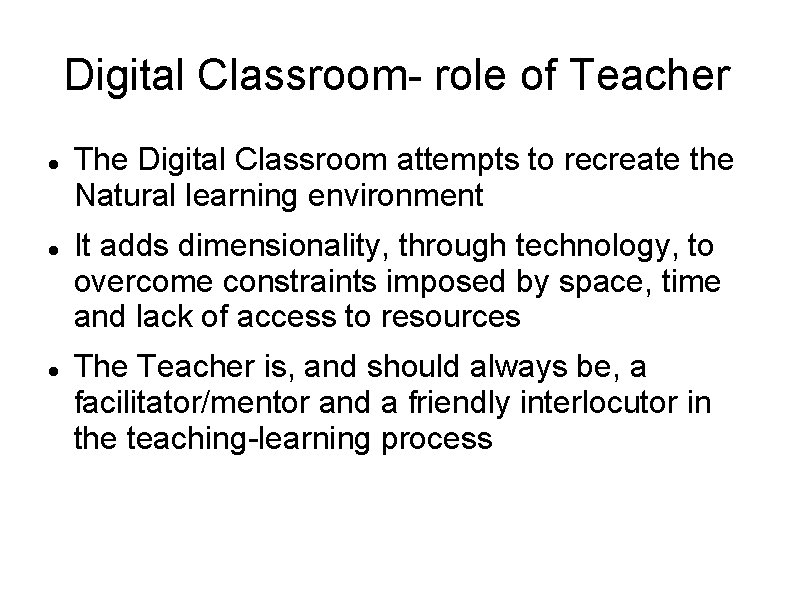
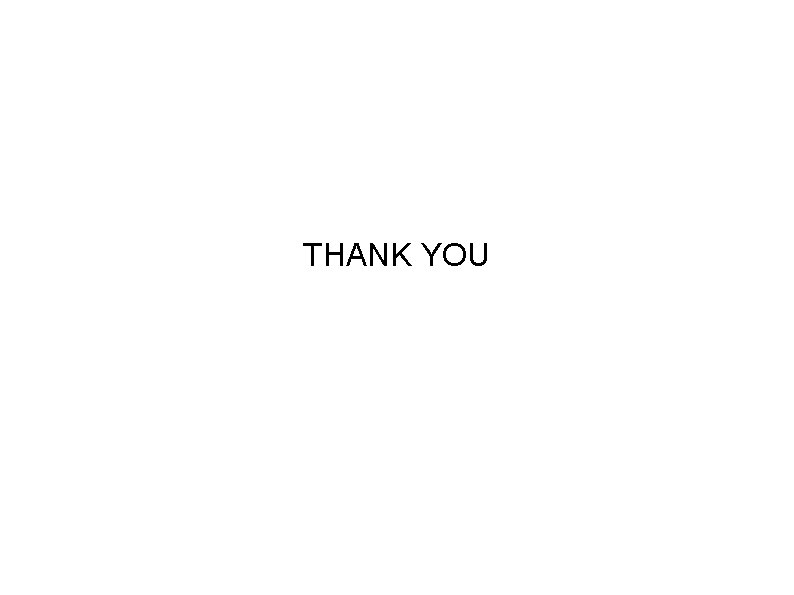
- Slides: 15
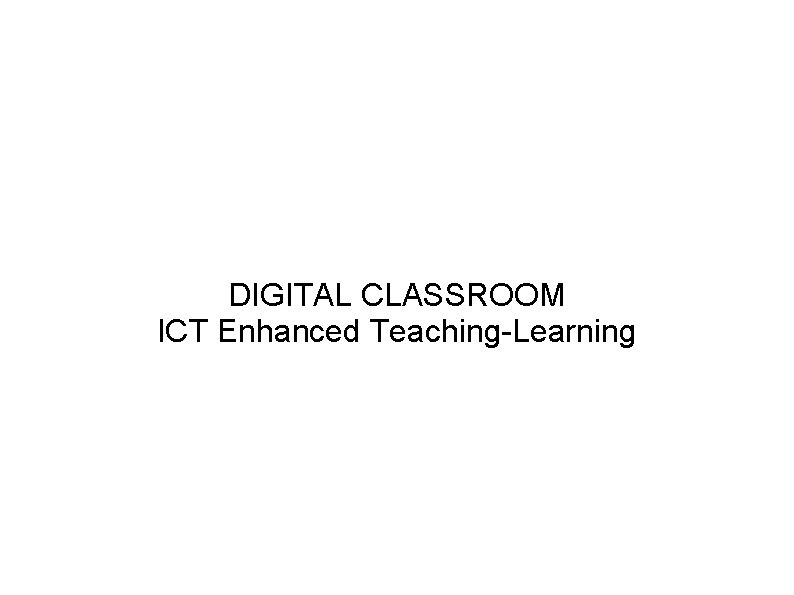
DIGITAL CLASSROOM ICT Enhanced Teaching-Learning
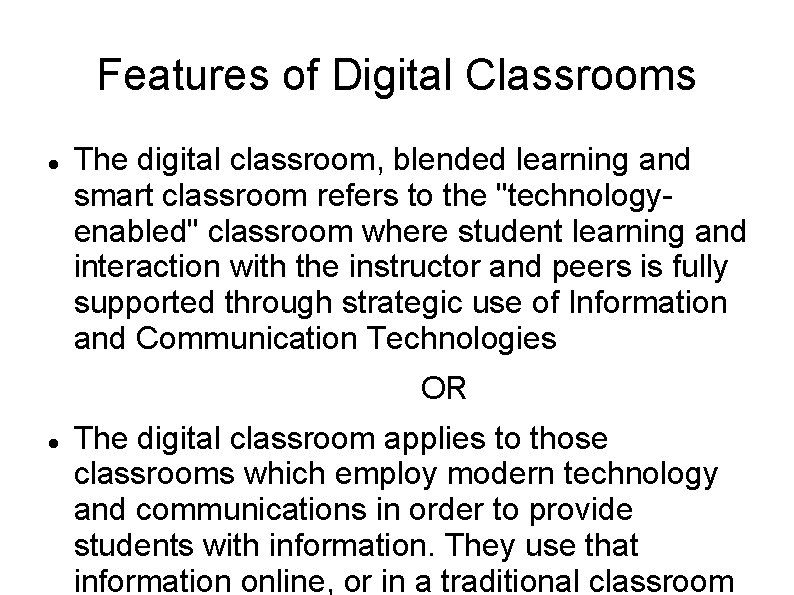
Features of Digital Classrooms The digital classroom, blended learning and smart classroom refers to the "technologyenabled" classroom where student learning and interaction with the instructor and peers is fully supported through strategic use of Information and Communication Technologies OR The digital classroom applies to those classrooms which employ modern technology and communications in order to provide students with information. They use that information online, or in a traditional classroom
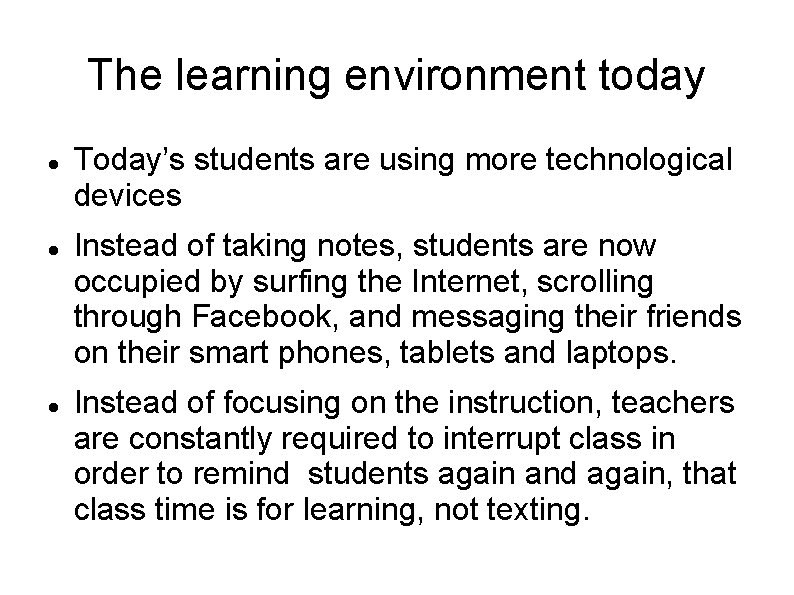
The learning environment today Today’s students are using more technological devices Instead of taking notes, students are now occupied by surfing the Internet, scrolling through Facebook, and messaging their friends on their smart phones, tablets and laptops. Instead of focusing on the instruction, teachers are constantly required to interrupt class in order to remind students again and again, that class time is for learning, not texting.
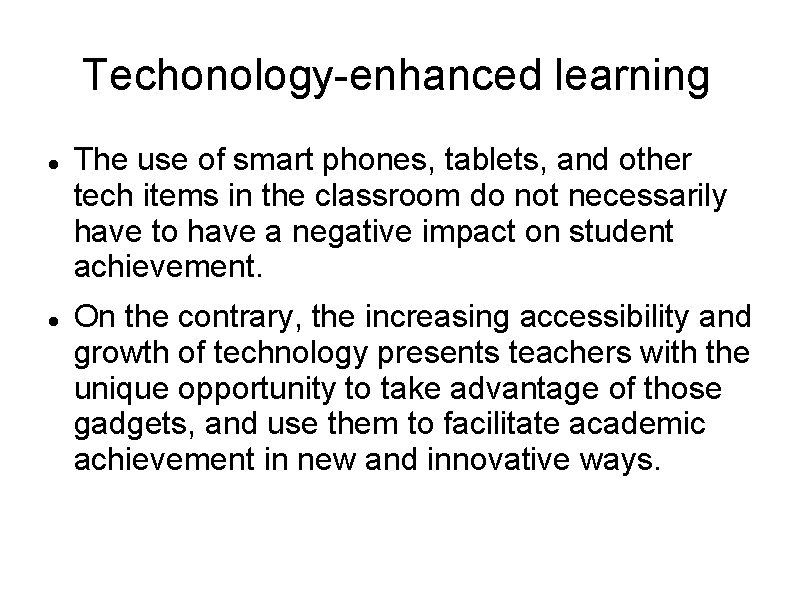
Techonology-enhanced learning The use of smart phones, tablets, and other tech items in the classroom do not necessarily have to have a negative impact on student achievement. On the contrary, the increasing accessibility and growth of technology presents teachers with the unique opportunity to take advantage of those gadgets, and use them to facilitate academic achievement in new and innovative ways.
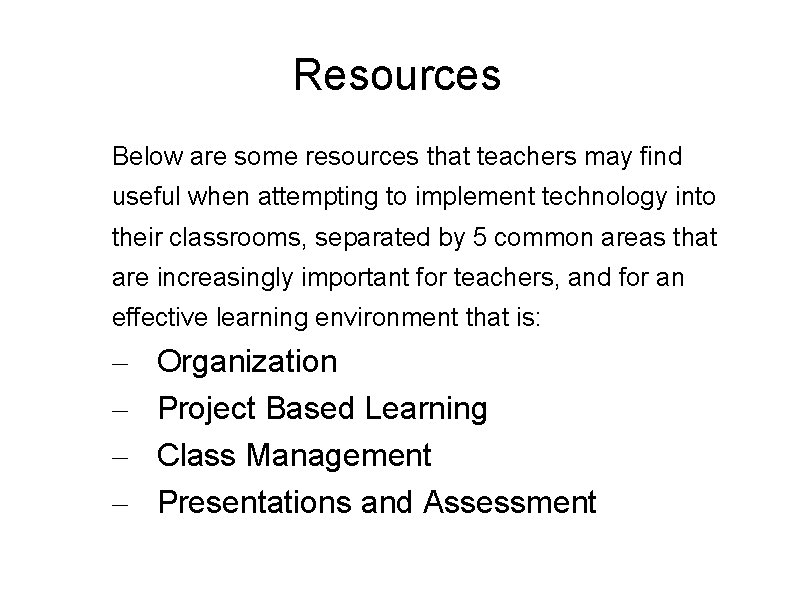
Resources Below are some resources that teachers may find useful when attempting to implement technology into their classrooms, separated by 5 common areas that are increasingly important for teachers, and for an effective learning environment that is: – – Organization Project Based Learning Class Management Presentations and Assessment
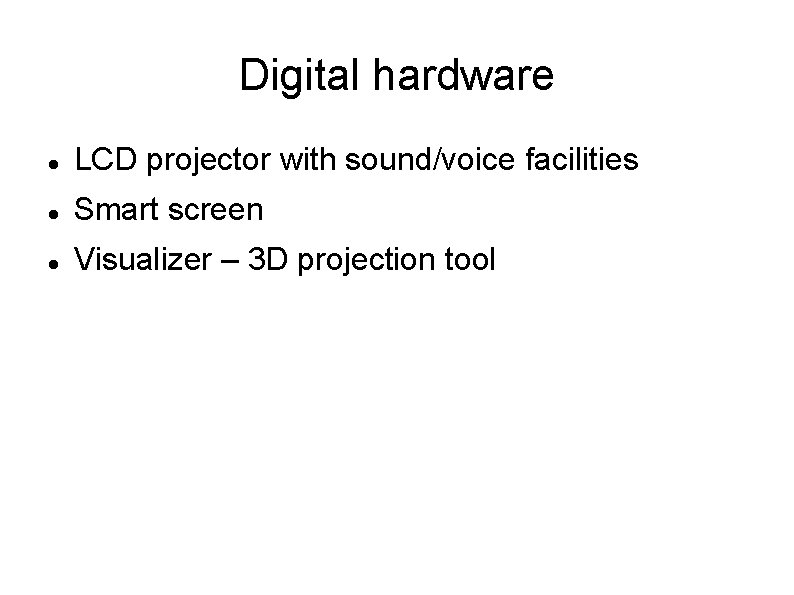
Digital hardware LCD projector with sound/voice facilities Smart screen Visualizer – 3 D projection tool
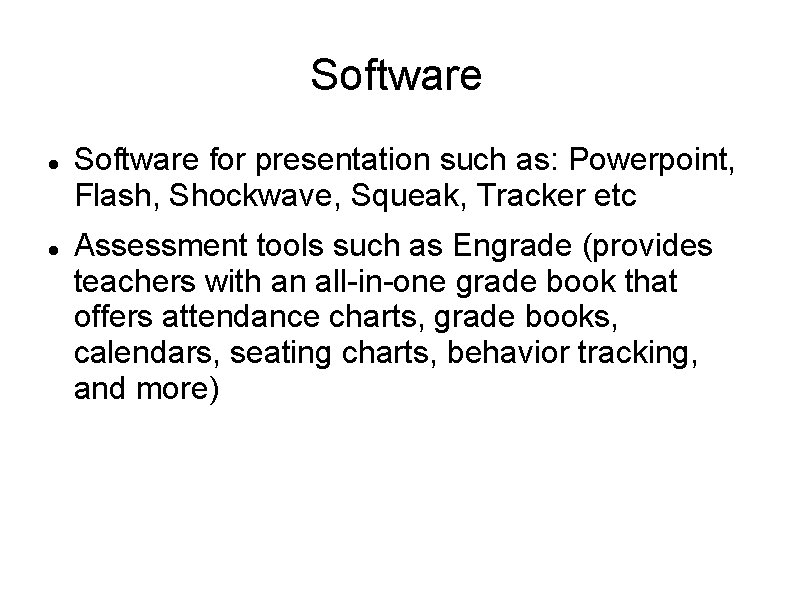
Software for presentation such as: Powerpoint, Flash, Shockwave, Squeak, Tracker etc Assessment tools such as Engrade (provides teachers with an all-in-one grade book that offers attendance charts, grade books, calendars, seating charts, behavior tracking, and more)
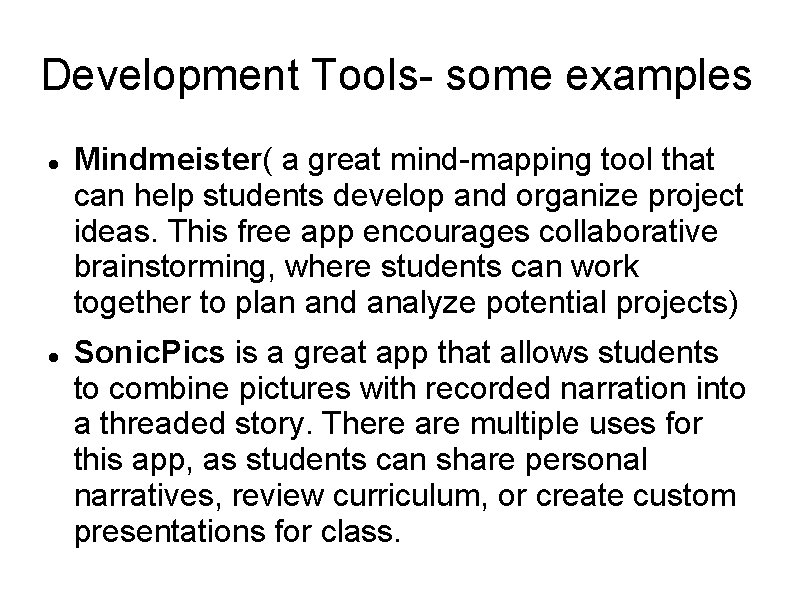
Development Tools- some examples Mindmeister( a great mind-mapping tool that can help students develop and organize project ideas. This free app encourages collaborative brainstorming, where students can work together to plan and analyze potential projects) Sonic. Pics is a great app that allows students to combine pictures with recorded narration into a threaded story. There are multiple uses for this app, as students can share personal narratives, review curriculum, or create custom presentations for class.
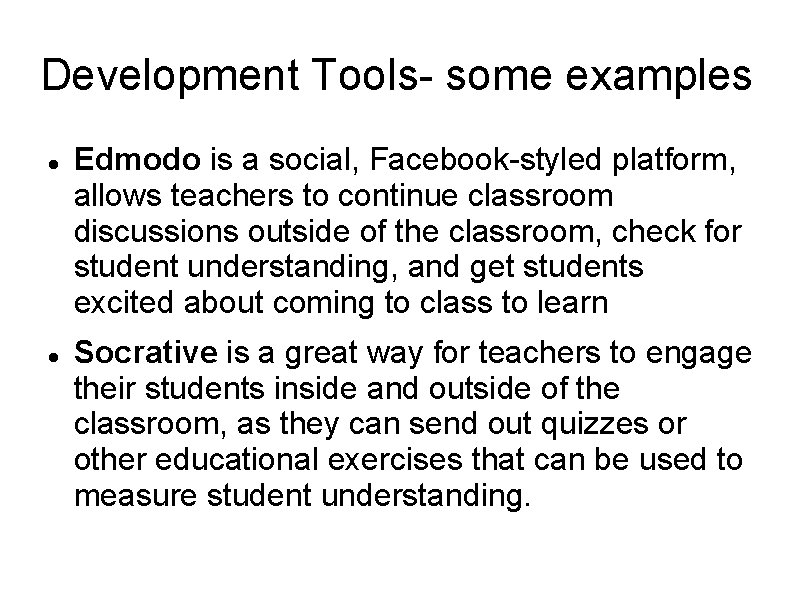
Development Tools- some examples Edmodo is a social, Facebook-styled platform, allows teachers to continue classroom discussions outside of the classroom, check for student understanding, and get students excited about coming to class to learn Socrative is a great way for teachers to engage their students inside and outside of the classroom, as they can send out quizzes or other educational exercises that can be used to measure student understanding.
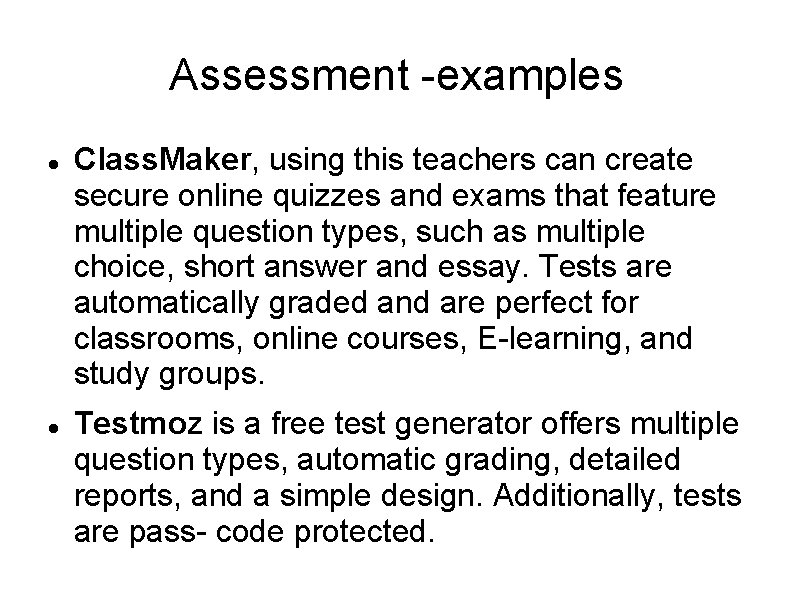
Assessment -examples Class. Maker, using this teachers can create secure online quizzes and exams that feature multiple question types, such as multiple choice, short answer and essay. Tests are automatically graded and are perfect for classrooms, online courses, E-learning, and study groups. Testmoz is a free test generator offers multiple question types, automatic grading, detailed reports, and a simple design. Additionally, tests are pass- code protected.
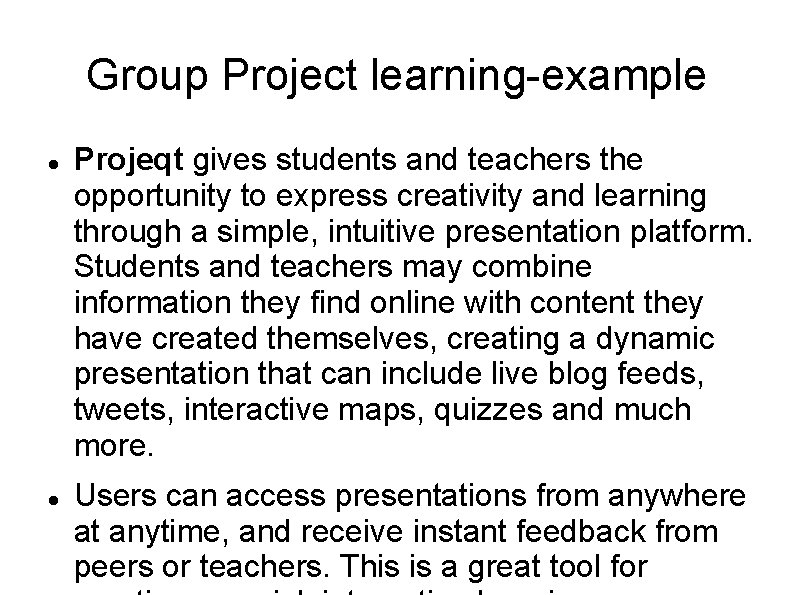
Group Project learning-example Projeqt gives students and teachers the opportunity to express creativity and learning through a simple, intuitive presentation platform. Students and teachers may combine information they find online with content they have created themselves, creating a dynamic presentation that can include live blog feeds, tweets, interactive maps, quizzes and much more. Users can access presentations from anywhere at anytime, and receive instant feedback from peers or teachers. This is a great tool for
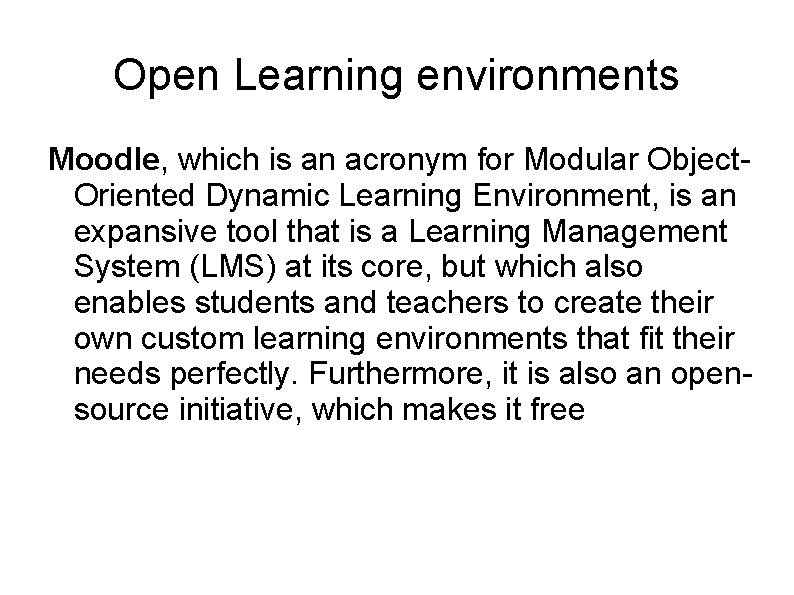
Open Learning environments Moodle, which is an acronym for Modular Object. Oriented Dynamic Learning Environment, is an expansive tool that is a Learning Management System (LMS) at its core, but which also enables students and teachers to create their own custom learning environments that fit their needs perfectly. Furthermore, it is also an opensource initiative, which makes it free
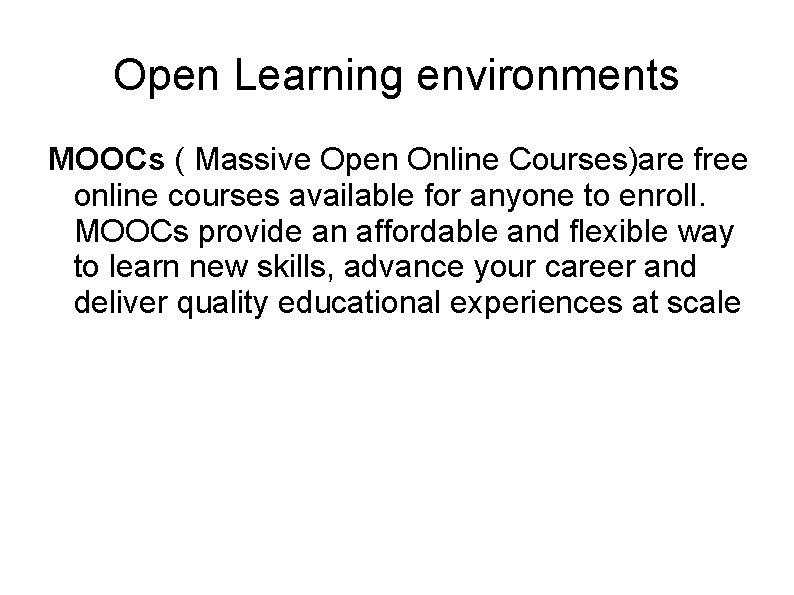
Open Learning environments MOOCs ( Massive Open Online Courses)are free online courses available for anyone to enroll. MOOCs provide an affordable and flexible way to learn new skills, advance your career and deliver quality educational experiences at scale
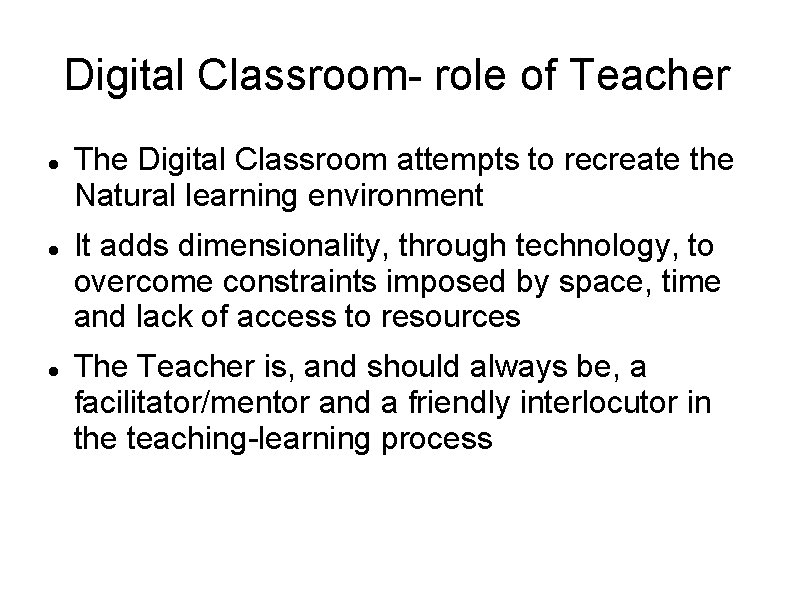
Digital Classroom- role of Teacher The Digital Classroom attempts to recreate the Natural learning environment It adds dimensionality, through technology, to overcome constraints imposed by space, time and lack of access to resources The Teacher is, and should always be, a facilitator/mentor and a friendly interlocutor in the teaching-learning process
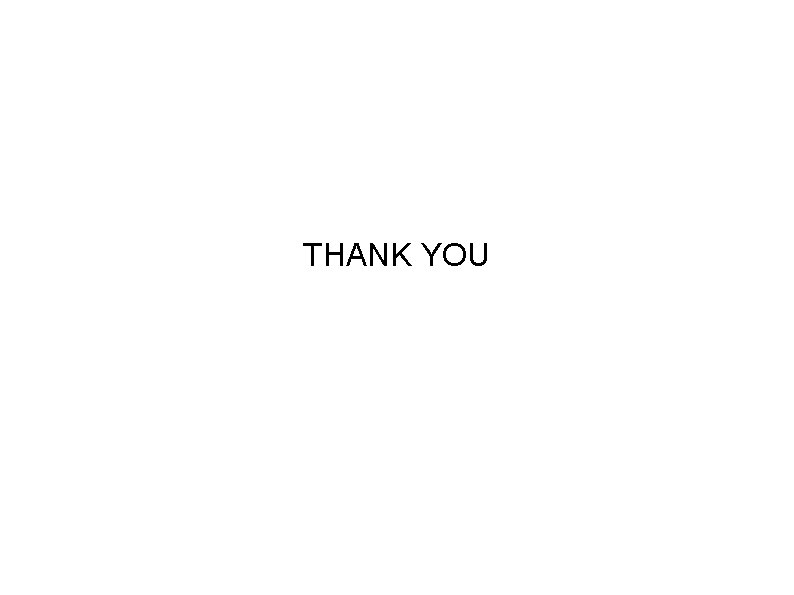
THANK YOU