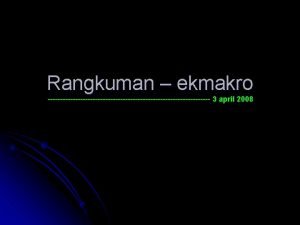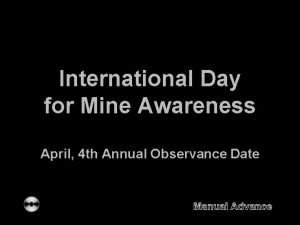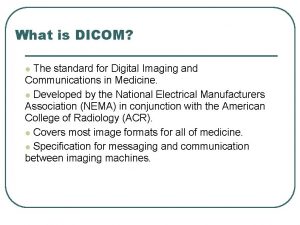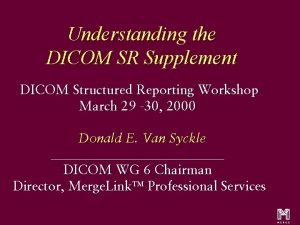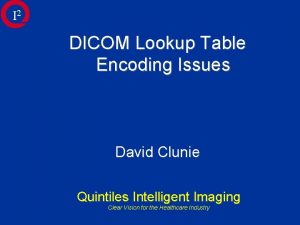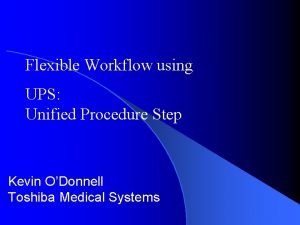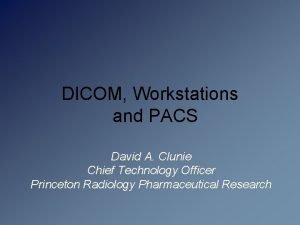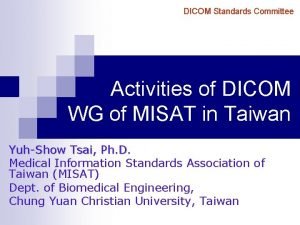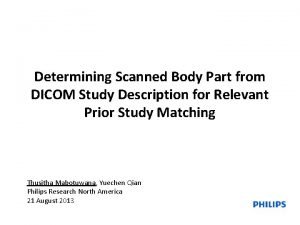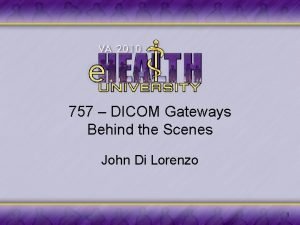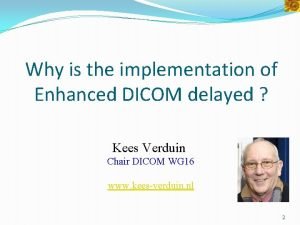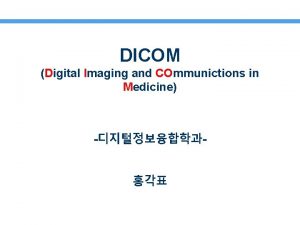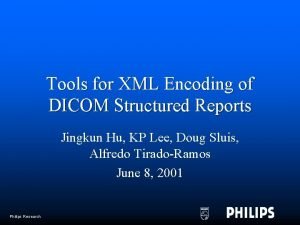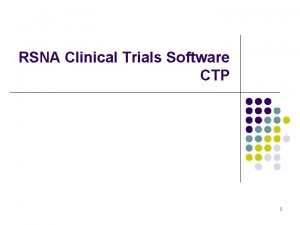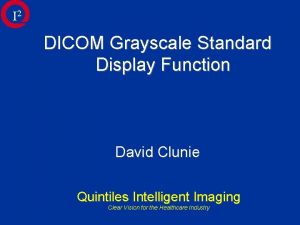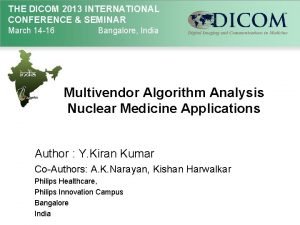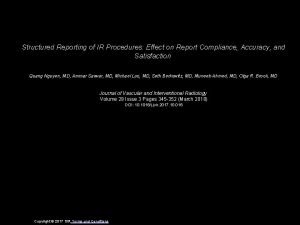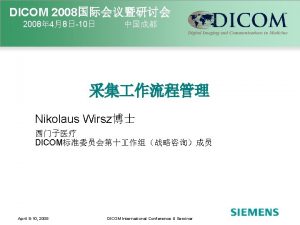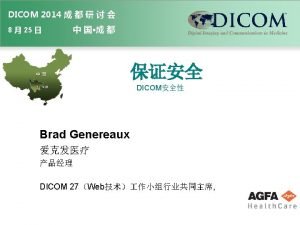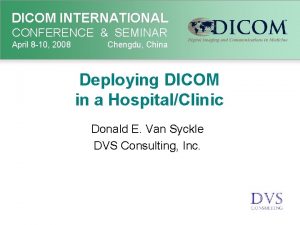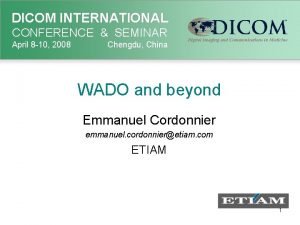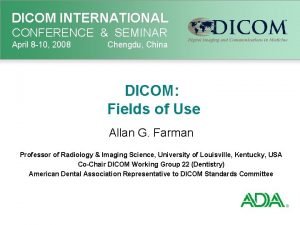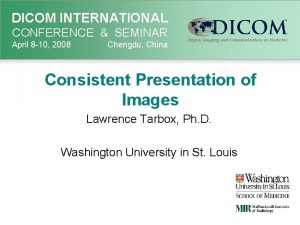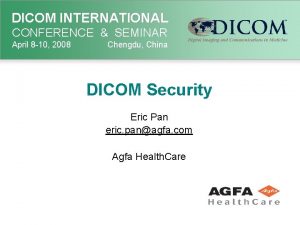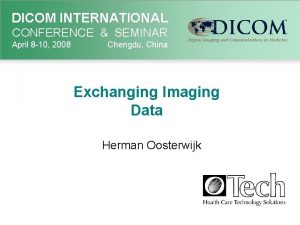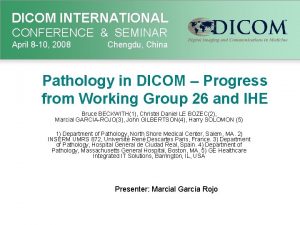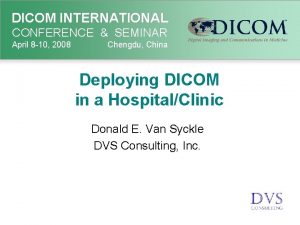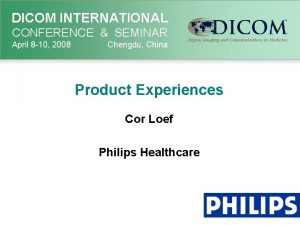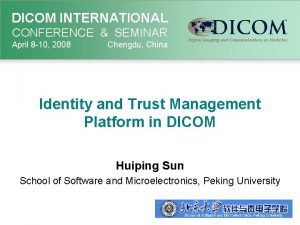DICOM INTERNATIONAL CONFERENCE SEMINAR April 8 10 2008
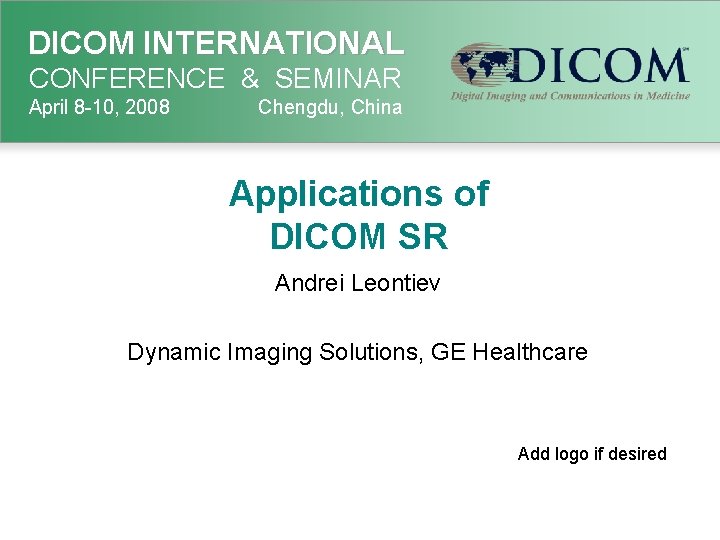
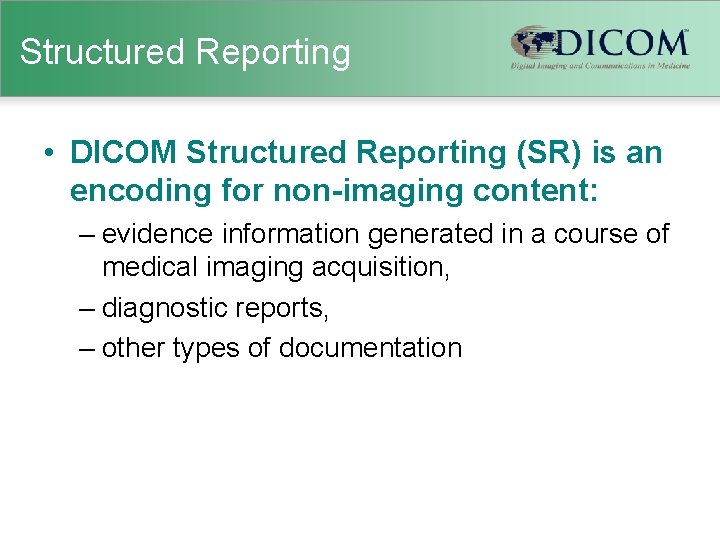
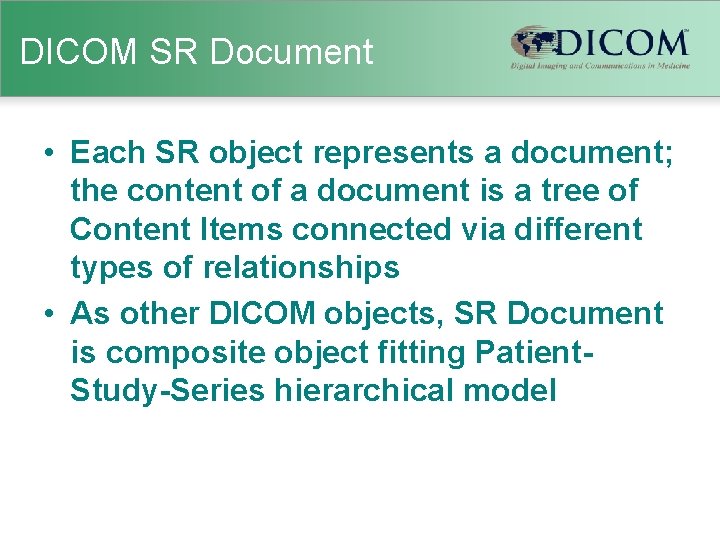
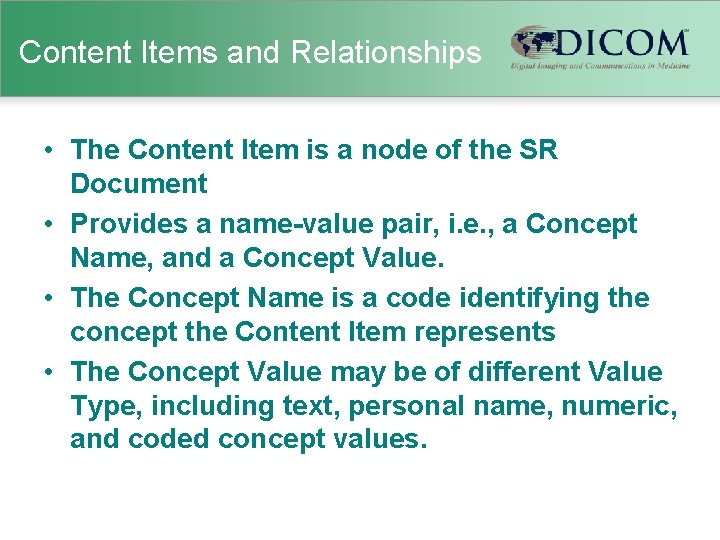


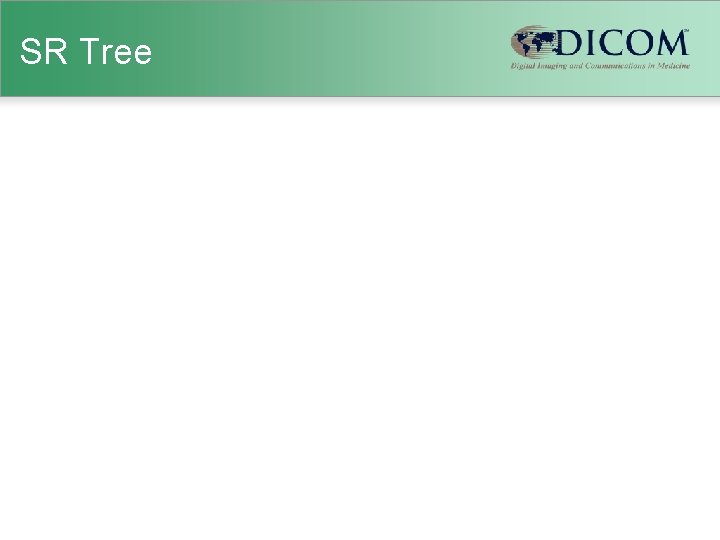
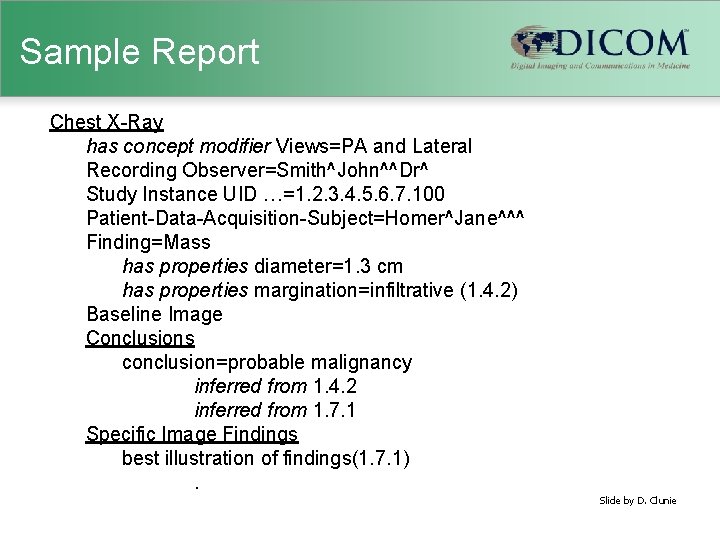
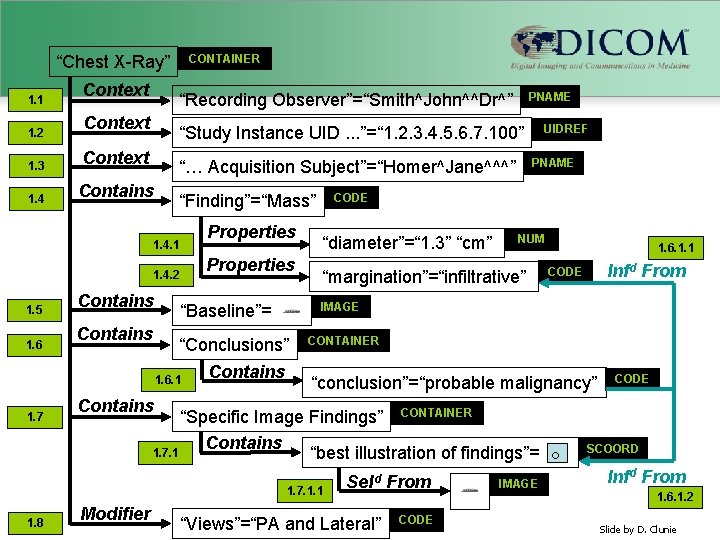
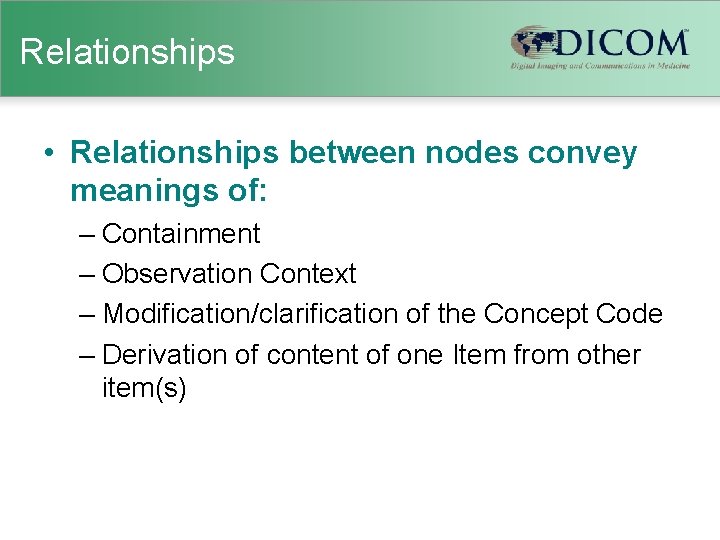
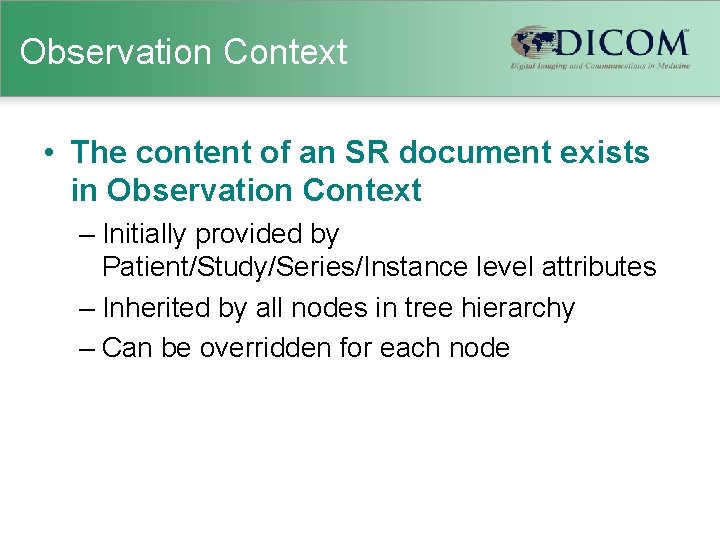
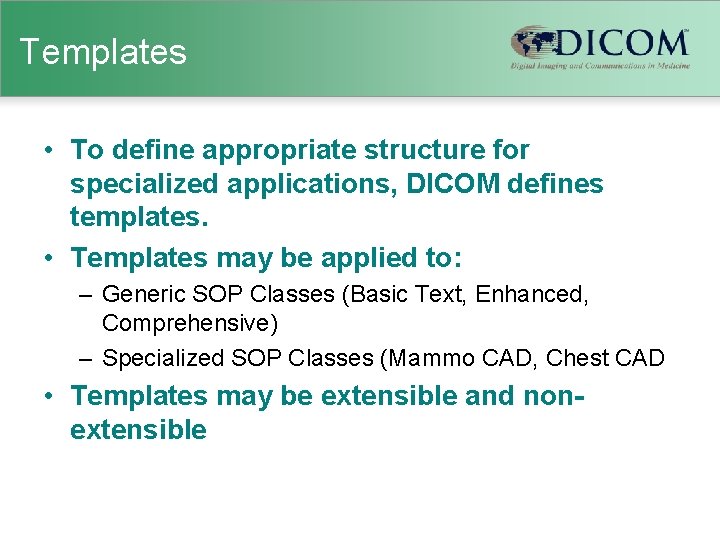
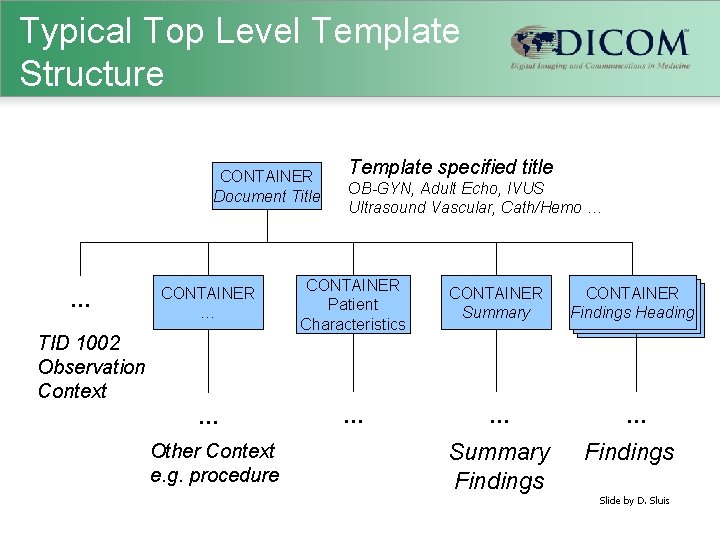
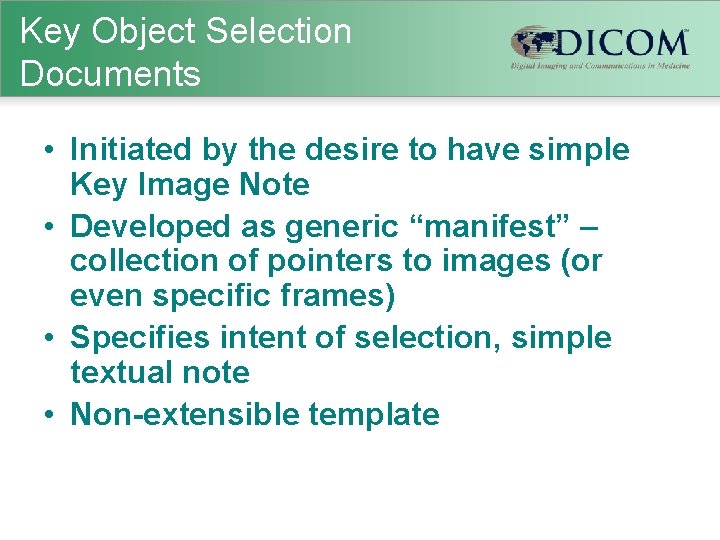
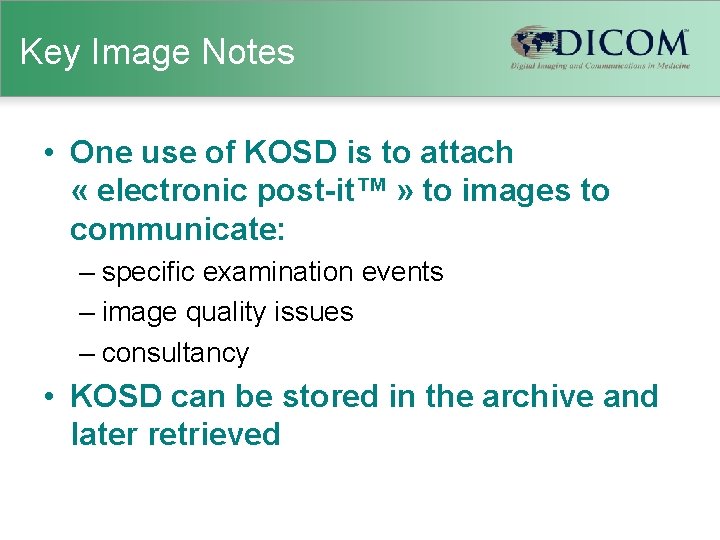
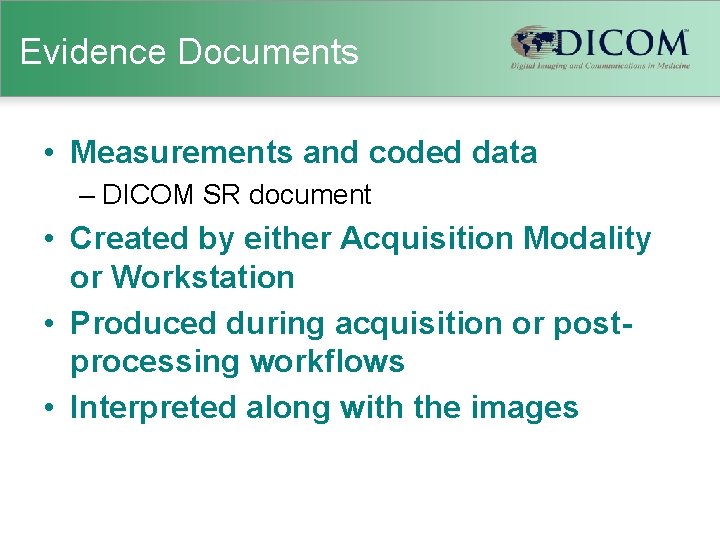
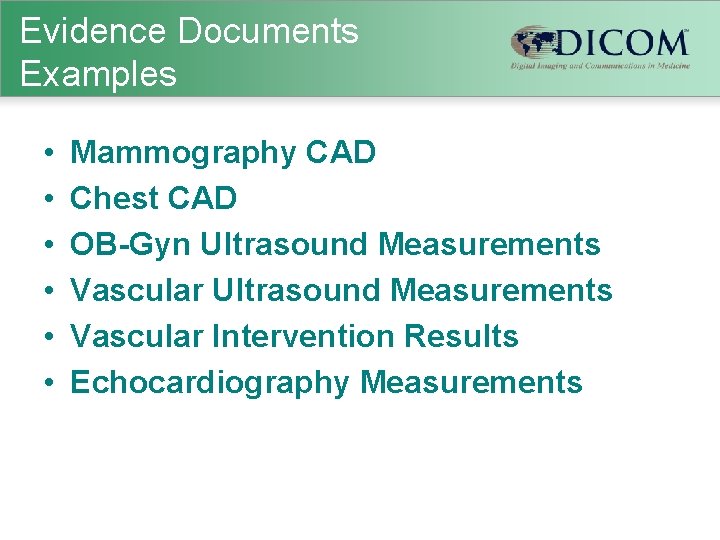
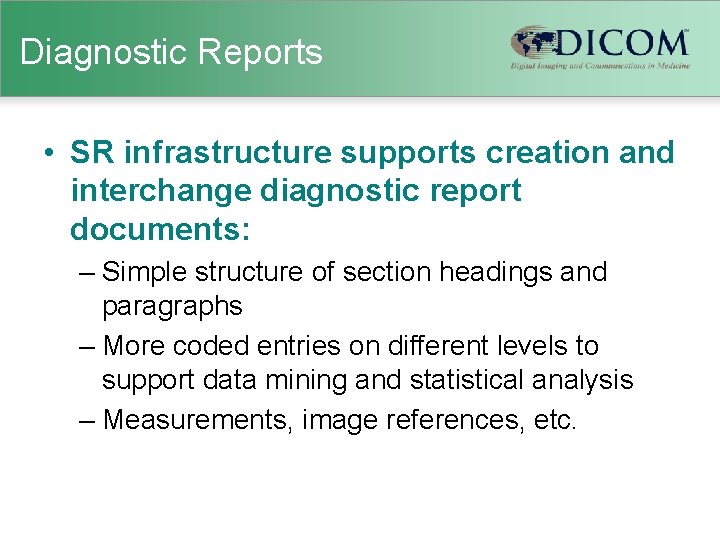
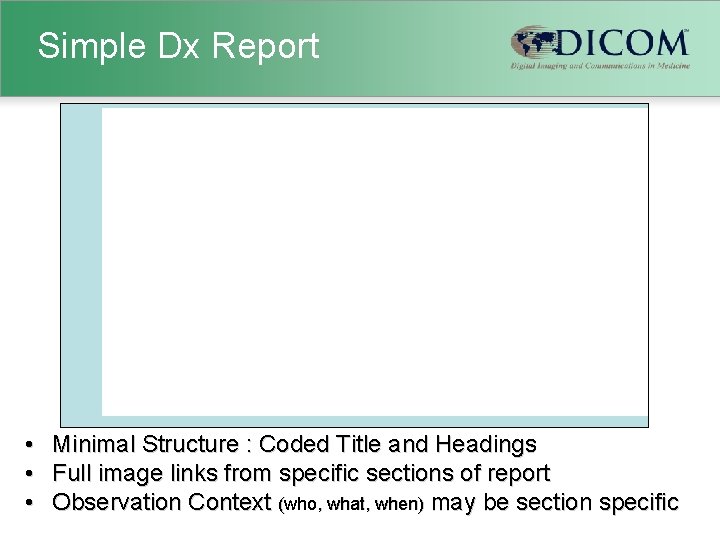

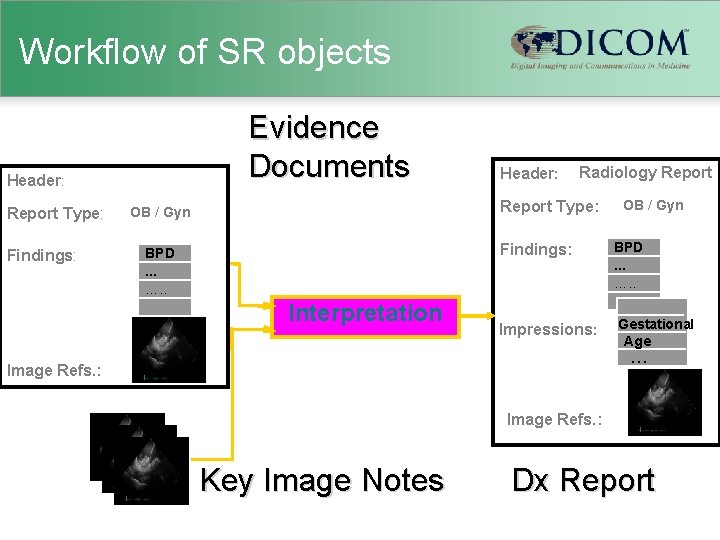
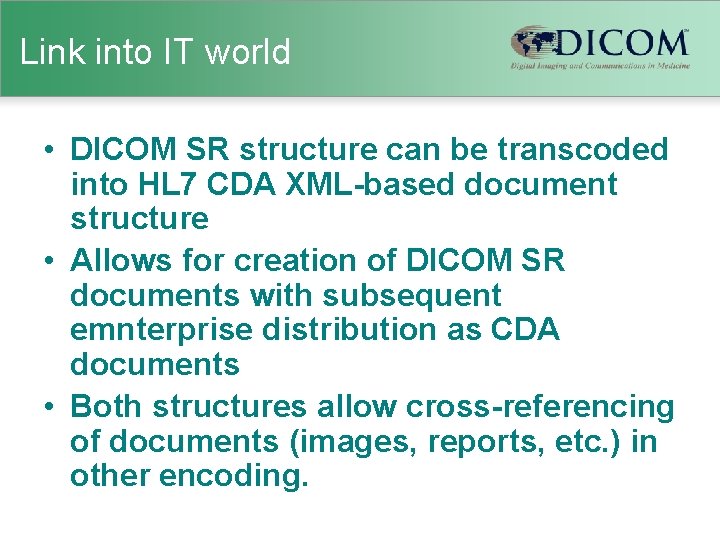
- Slides: 22
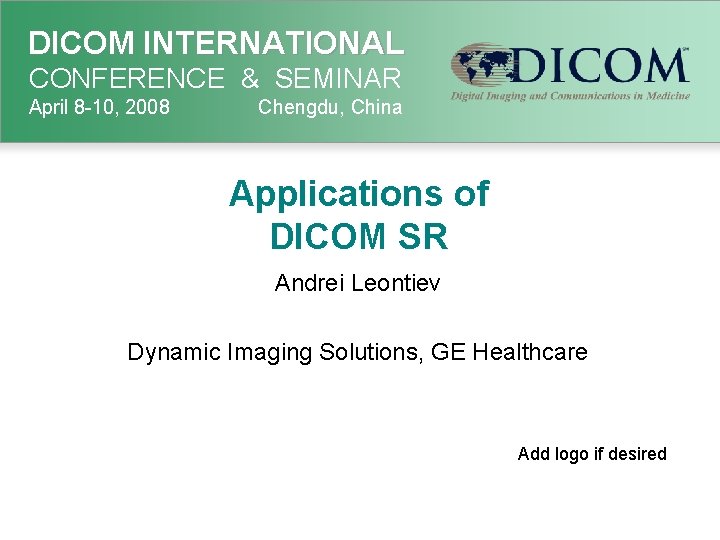
DICOM INTERNATIONAL CONFERENCE & SEMINAR April 8 -10, 2008 Chengdu, China Applications of DICOM SR Andrei Leontiev Dynamic Imaging Solutions, GE Healthcare Add logo if desired
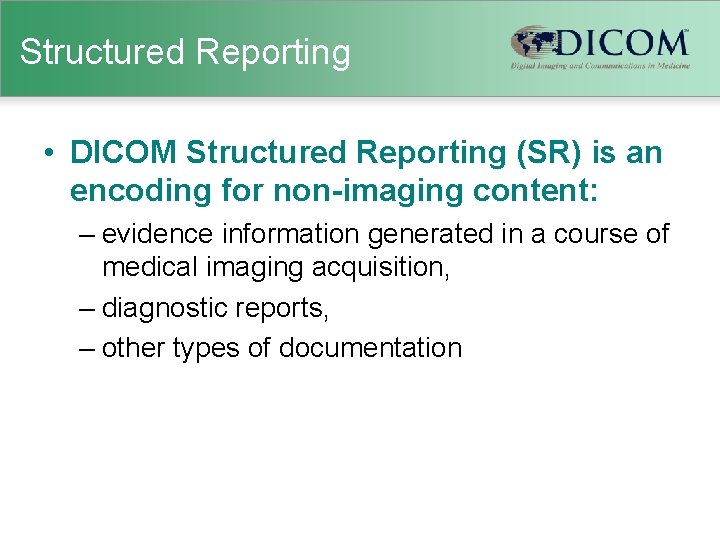
Structured Reporting • DICOM Structured Reporting (SR) is an encoding for non-imaging content: – evidence information generated in a course of medical imaging acquisition, – diagnostic reports, – other types of documentation
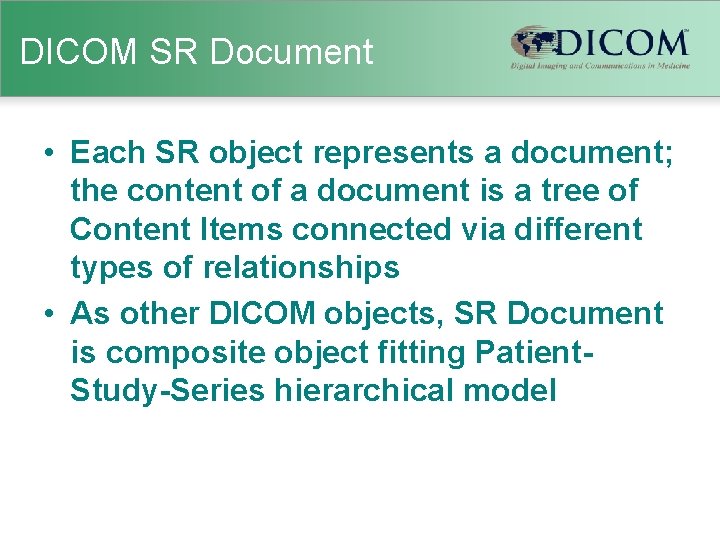
DICOM SR Document • Each SR object represents a document; the content of a document is a tree of Content Items connected via different types of relationships • As other DICOM objects, SR Document is composite object fitting Patient. Study-Series hierarchical model
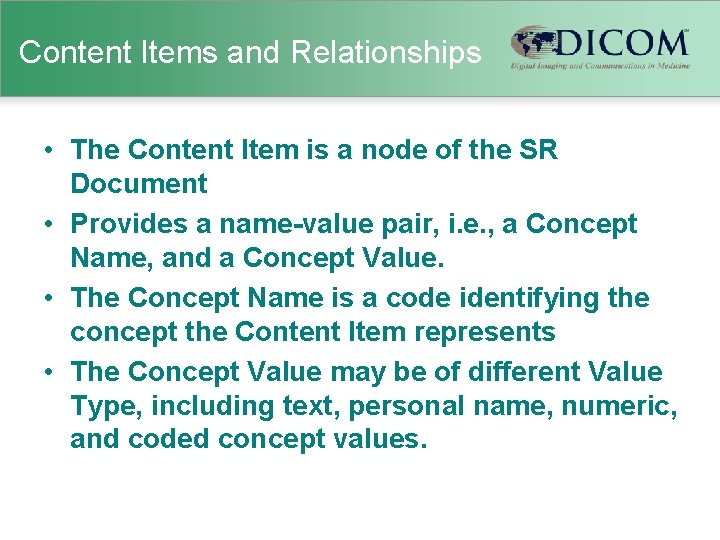
Content Items and Relationships • The Content Item is a node of the SR Document • Provides a name-value pair, i. e. , a Concept Name, and a Concept Value. • The Concept Name is a code identifying the concept the Content Item represents • The Concept Value may be of different Value Type, including text, personal name, numeric, and coded concept values.

Data Types • Content Items may represent: – Text (words, sentences or paragraphs) – NUMERIC (measurements) – Dates, times – Person Names – References to images and other objects – Spatial and time coordinates – Codes – Containers (groups of other items)

Coded Entries • Coded values for Content Items provide for ability to use vocabularies to convey content • Vocabularies used: – DICOM Content Mapping Resource – SNOMED – Subject-specific coded schemes
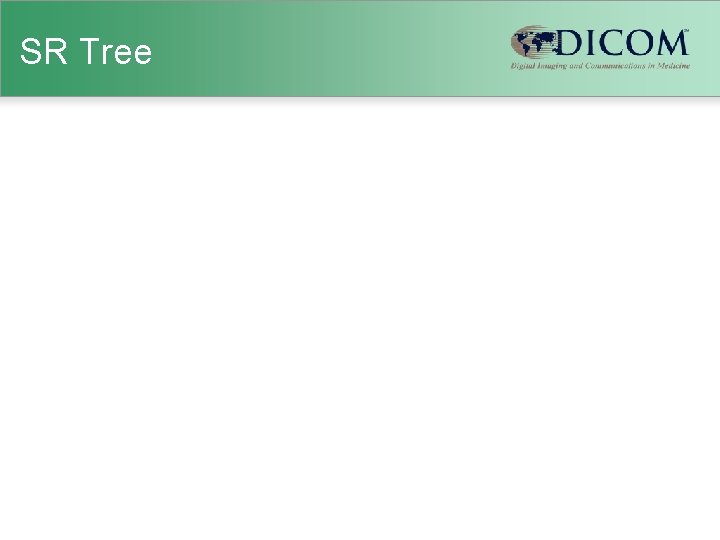
SR Tree
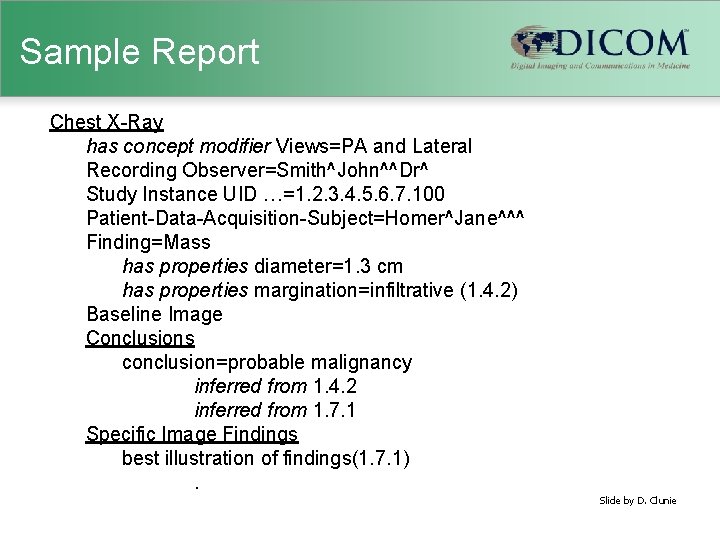
Sample Report Chest X-Ray has concept modifier Views=PA and Lateral Recording Observer=Smith^John^^Dr^ Study Instance UID …=1. 2. 3. 4. 5. 6. 7. 100 Patient-Data-Acquisition-Subject=Homer^Jane^^^ Finding=Mass has properties diameter=1. 3 cm has properties margination=infiltrative (1. 4. 2) Baseline Image Conclusions conclusion=probable malignancy inferred from 1. 4. 2 inferred from 1. 7. 1 Specific Image Findings best illustration of findings(1. 7. 1). Slide by D. Clunie
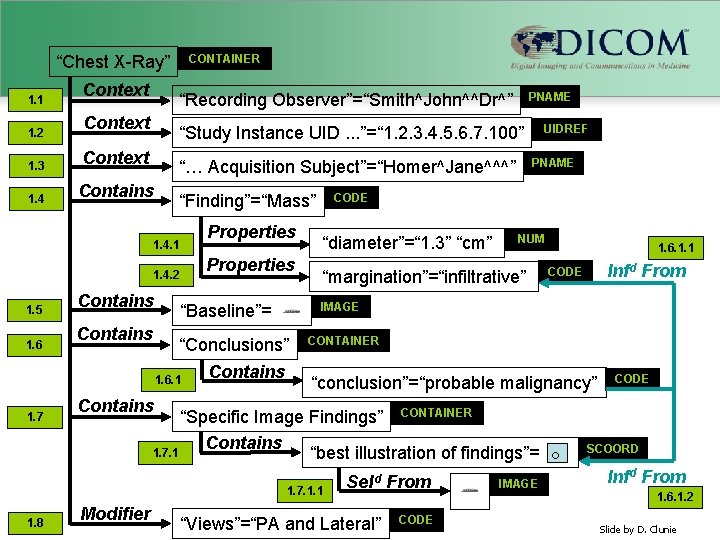
“Chest X-Ray” 1. 1 1. 2 Context CONTAINER “Recording Observer”=“Smith^John^^Dr^” Context 1. 4 Contains CODE “Finding”=“Mass” Properties 1. 4. 2 “Conclusions” Contains “diameter”=“ 1. 3” “cm” “margination”=“infiltrative” 1. 6. 1. 1 Infd From CODE CONTAINER “conclusion”=“probable malignancy” CODE Contains “Specific Image Findings” CONTAINER Contains 1. 7. 1 “best illustration of findings”= 1. 7. 1. 1 1. 8 NUM IMAGE “Baseline”= 1. 6. 1 1. 7 PNAME “… Acquisition Subject”=“Homer^Jane^^^” 1. 4. 1 1. 6 UIDREF “Study Instance UID. . . ”=“ 1. 2. 3. 4. 5. 6. 7. 100” 1. 3 1. 5 PNAME Modifier Seld From “Views”=“PA and Lateral” CODE IMAGE SCOORD Infd From 1. 6. 1. 2 Slide by D. Clunie
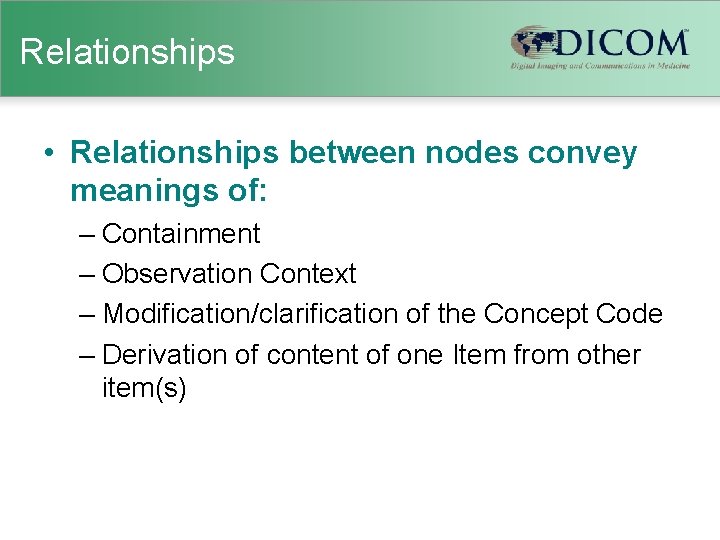
Relationships • Relationships between nodes convey meanings of: – Containment – Observation Context – Modification/clarification of the Concept Code – Derivation of content of one Item from other item(s)
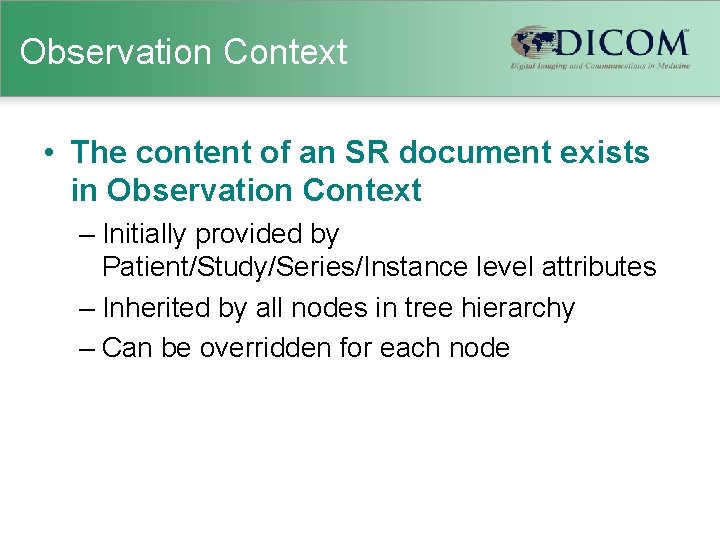
Observation Context • The content of an SR document exists in Observation Context – Initially provided by Patient/Study/Series/Instance level attributes – Inherited by all nodes in tree hierarchy – Can be overridden for each node
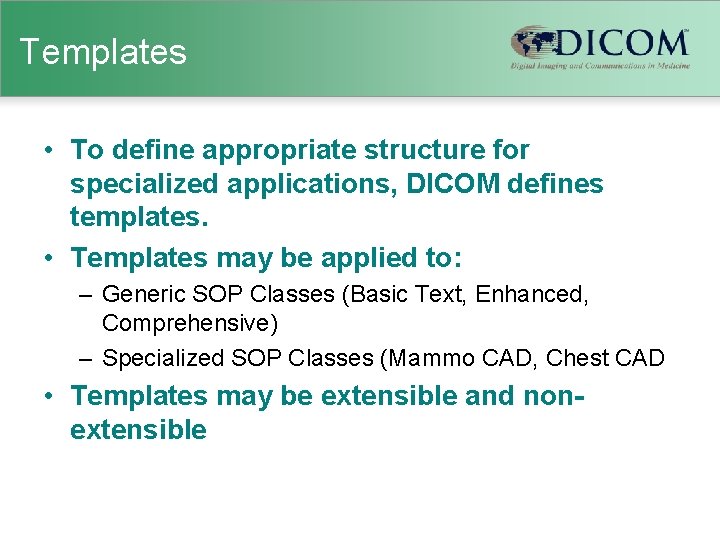
Templates • To define appropriate structure for specialized applications, DICOM defines templates. • Templates may be applied to: – Generic SOP Classes (Basic Text, Enhanced, Comprehensive) – Specialized SOP Classes (Mammo CAD, Chest CAD • Templates may be extensible and nonextensible
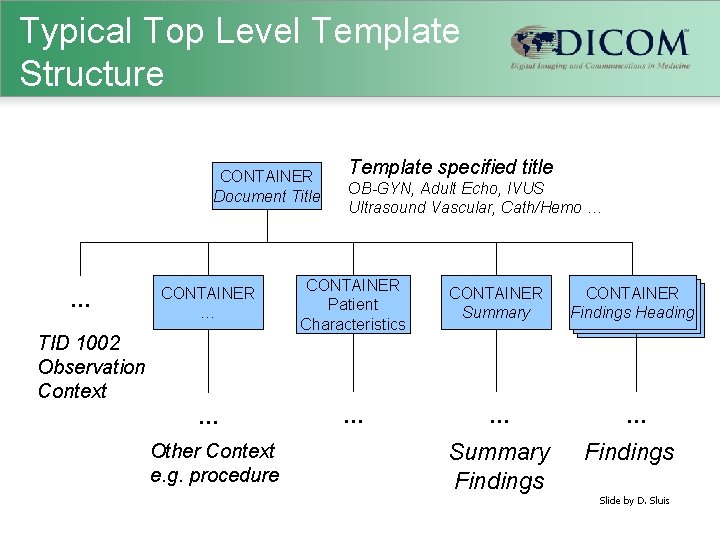
Typical Top Level Template Structure CONTAINER Document Title … Template specified title OB-GYN, Adult Echo, IVUS Ultrasound Vascular, Cath/Hemo … CONTAINER Patient Characteristics CONTAINER Summary CONTAINER Findings Heading Finding. Heading … … TID 1002 Observation Context Other Context e. g. procedure Summary Findings Slide by D. Sluis
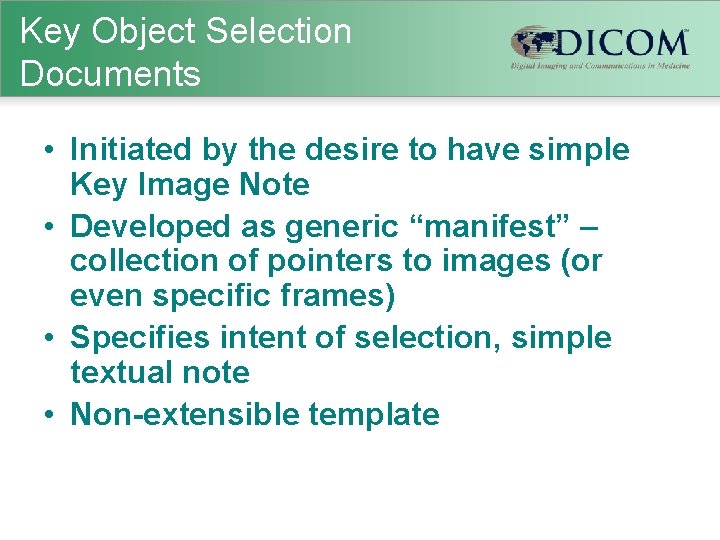
Key Object Selection Documents • Initiated by the desire to have simple Key Image Note • Developed as generic “manifest” – collection of pointers to images (or even specific frames) • Specifies intent of selection, simple textual note • Non-extensible template
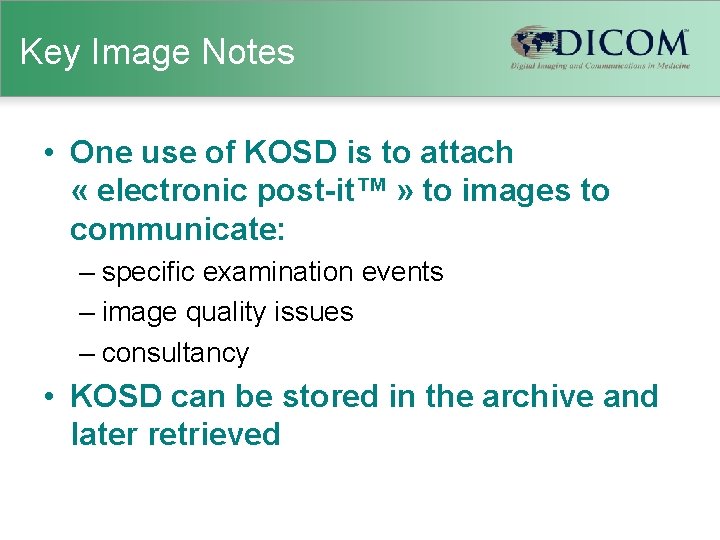
Key Image Notes • One use of KOSD is to attach « electronic post-it™ » to images to communicate: – specific examination events – image quality issues – consultancy • KOSD can be stored in the archive and later retrieved
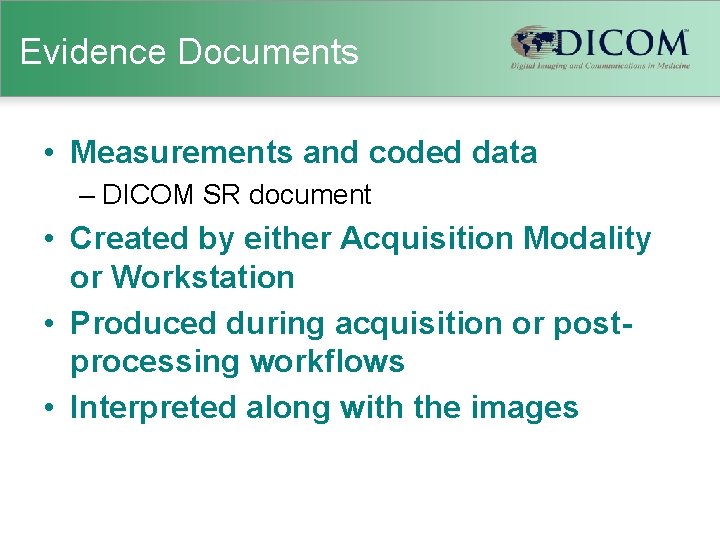
Evidence Documents • Measurements and coded data – DICOM SR document • Created by either Acquisition Modality or Workstation • Produced during acquisition or postprocessing workflows • Interpreted along with the images
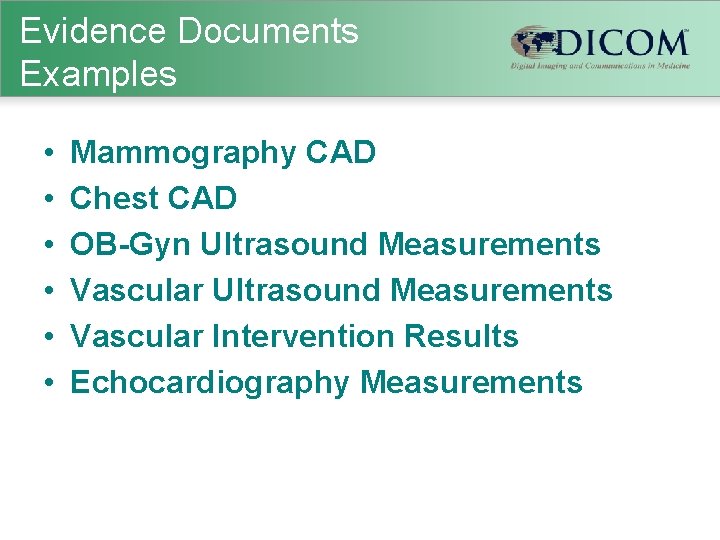
Evidence Documents Examples • • • Mammography CAD Chest CAD OB-Gyn Ultrasound Measurements Vascular Intervention Results Echocardiography Measurements
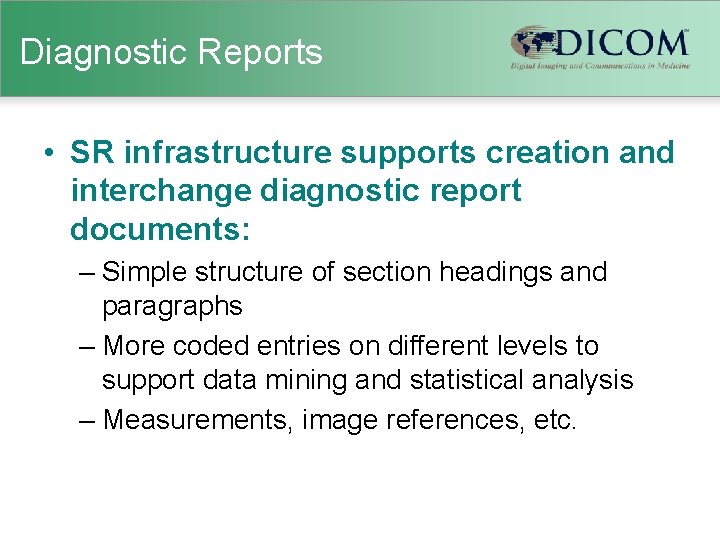
Diagnostic Reports • SR infrastructure supports creation and interchange diagnostic report documents: – Simple structure of section headings and paragraphs – More coded entries on different levels to support data mining and statistical analysis – Measurements, image references, etc.
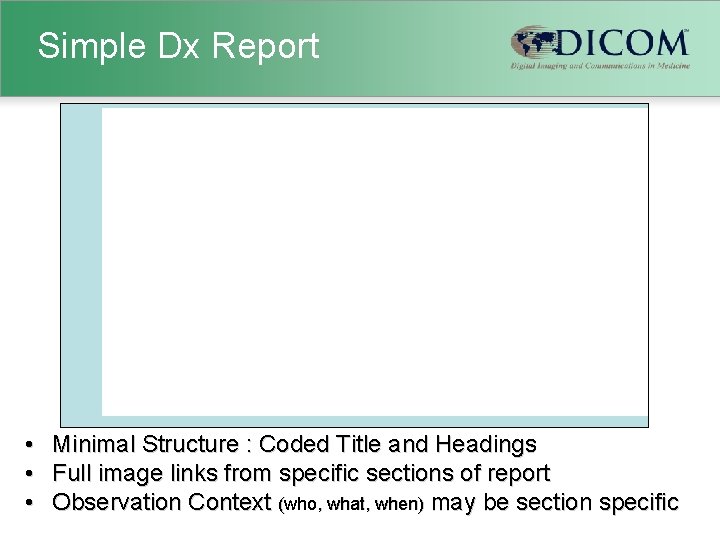
Simple Dx Report • • • Minimal Structure : Coded Title and Headings Full image links from specific sections of report Observation Context (who, what, when) may be section specific

Added Measurements Adds Measurements to Simple Image Reports
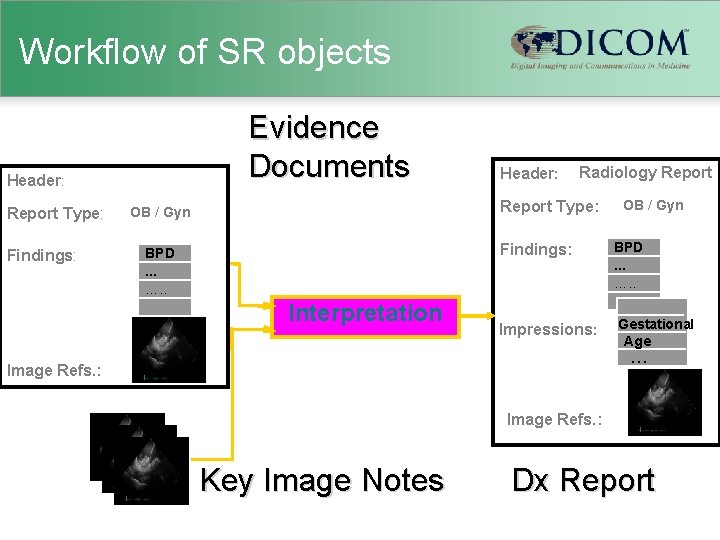
Workflow of SR objects Evidence Documents Header: Report Type: Findings: Header: Radiology Report Type: OB / Gyn …. . BPD. . . …. . Interpretation OB / Gyn …. . Findings: BPD . . . …. . Impressions: Gestational Age . . . Image Refs. : Key Image Notes Dx Report
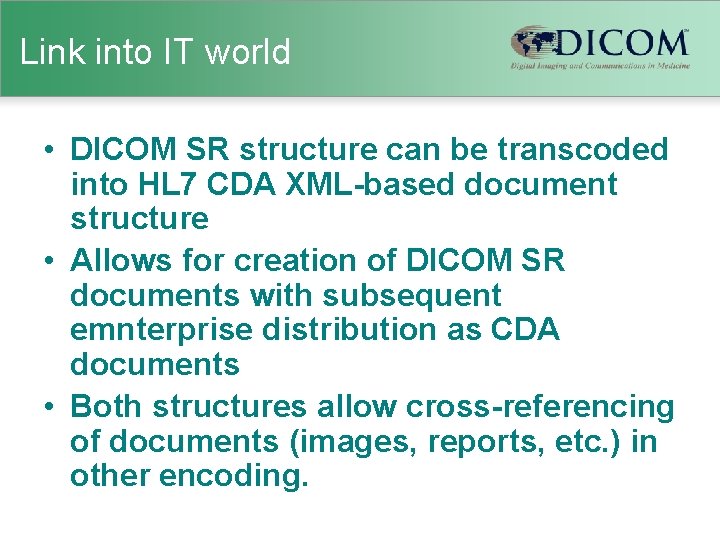
Link into IT world • DICOM SR structure can be transcoded into HL 7 CDA XML-based document structure • Allows for creation of DICOM SR documents with subsequent emnterprise distribution as CDA documents • Both structures allow cross-referencing of documents (images, reports, etc. ) in other encoding.
 3 april 2008
3 april 2008 2008 2008
2008 2008 23 april international children's day turkey
23 april international children's day turkey International day april 4
International day april 4 Dicom format
Dicom format Dicom structured report
Dicom structured report Teleradyoloji nedir
Teleradyoloji nedir Suivi dicom
Suivi dicom Dicom lookup
Dicom lookup Dicom ups
Dicom ups What is dicom
What is dicom Dicom standards committee
Dicom standards committee Dicomn
Dicomn Study description dicom
Study description dicom Dicom gateway
Dicom gateway Enhanced dicom
Enhanced dicom Agfa dicom
Agfa dicom Dicom presentation state
Dicom presentation state Dicom structured report
Dicom structured report Dicompi
Dicompi Dicom monitor standard
Dicom monitor standard Dicom introduction
Dicom introduction Dicom structured report
Dicom structured report