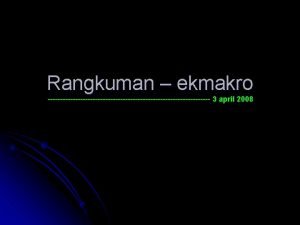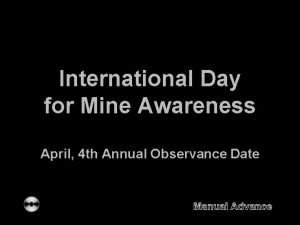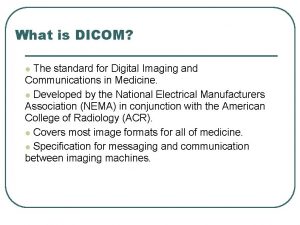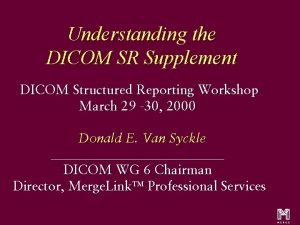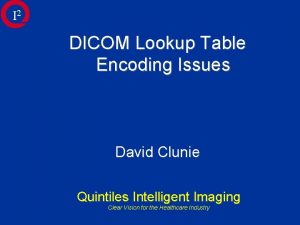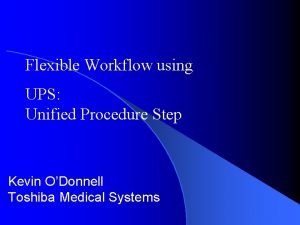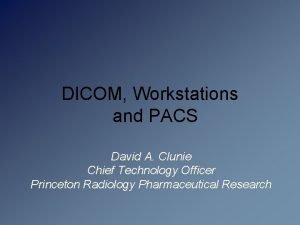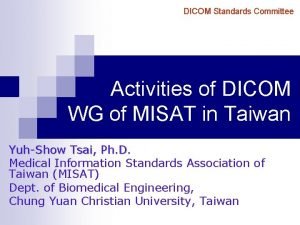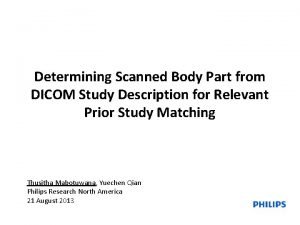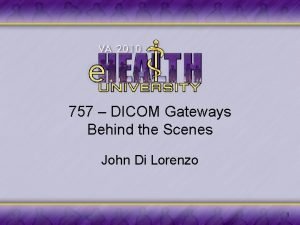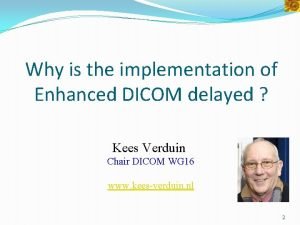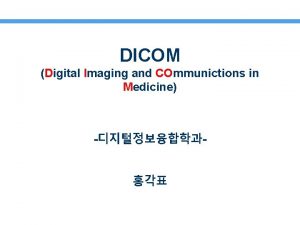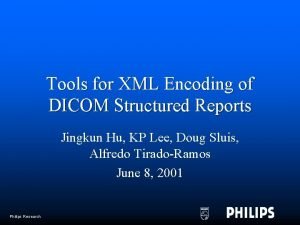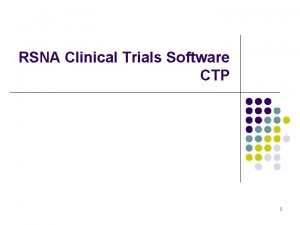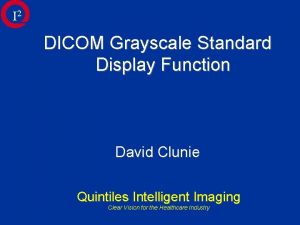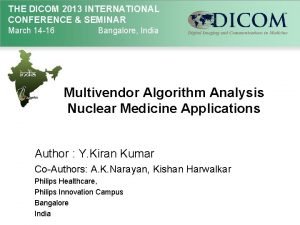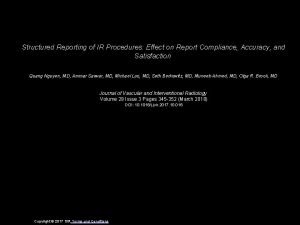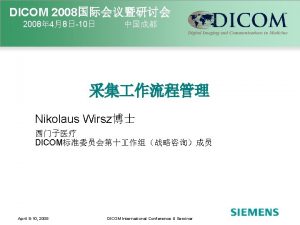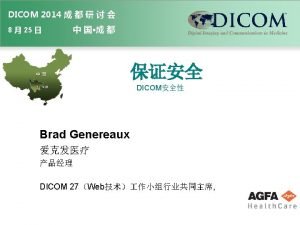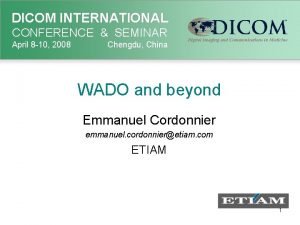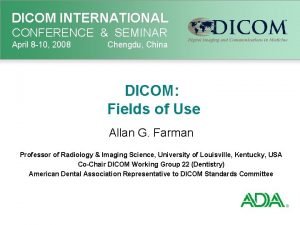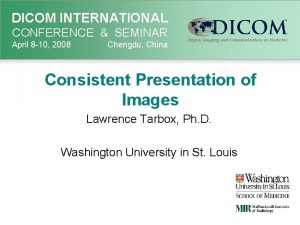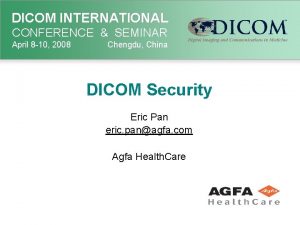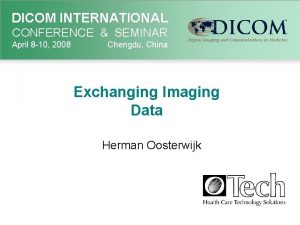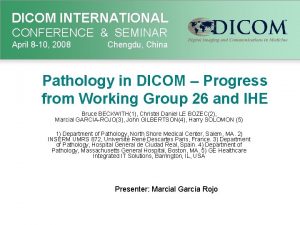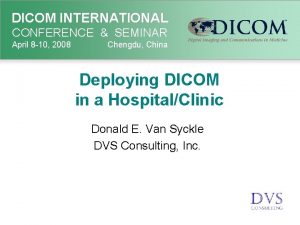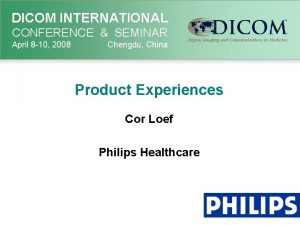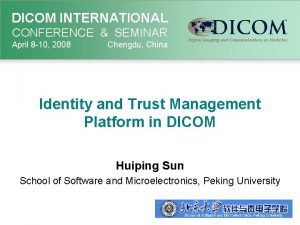DICOM INTERNATIONAL CONFERENCE SEMINAR April 8 10 2008

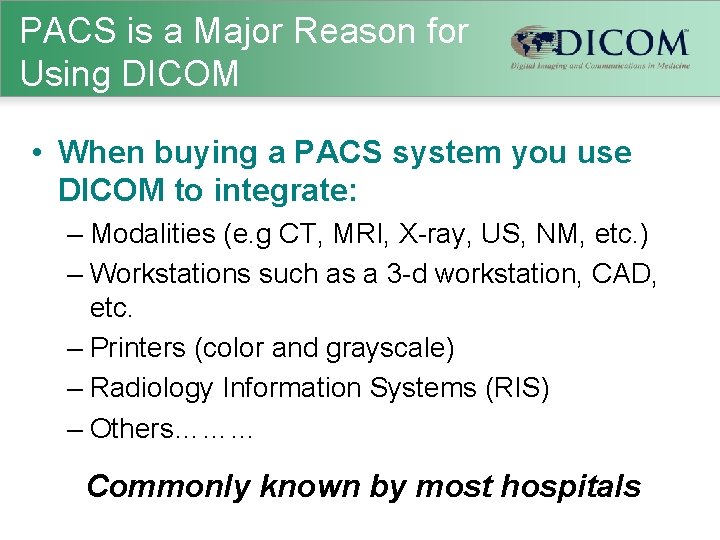
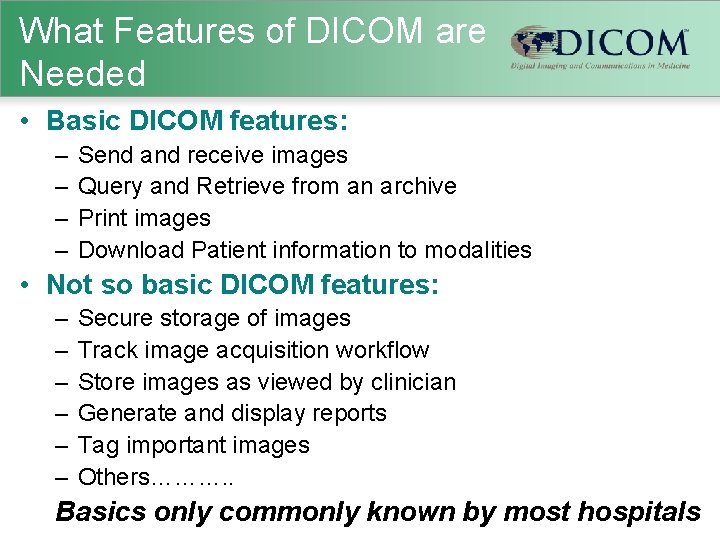

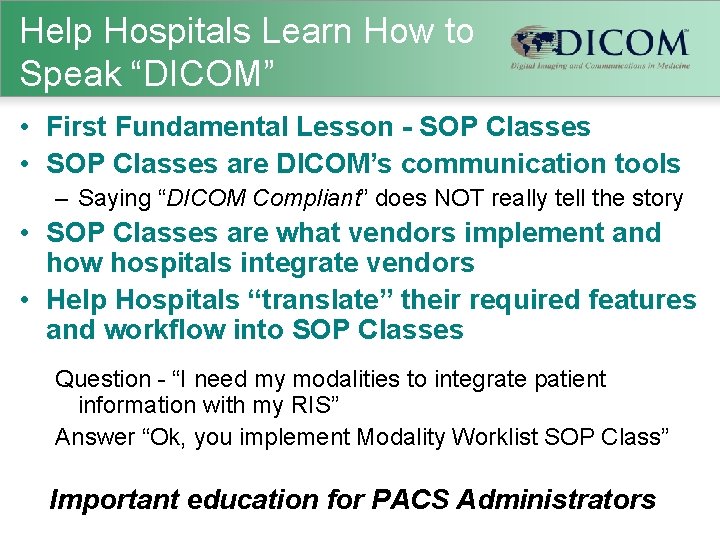
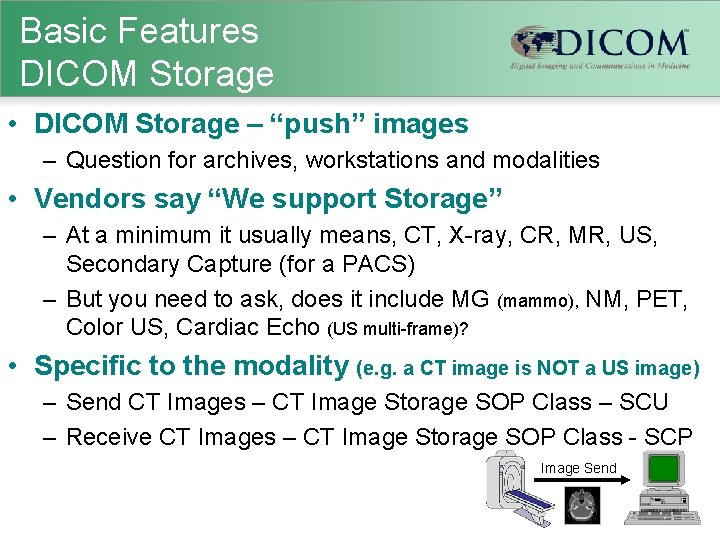
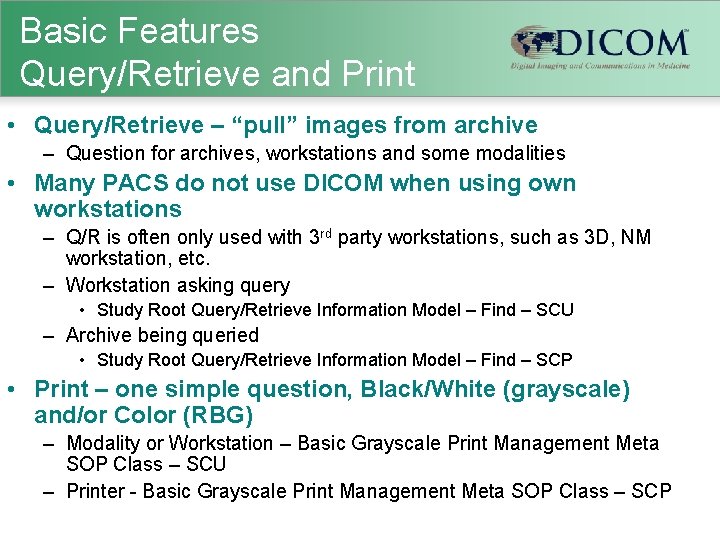
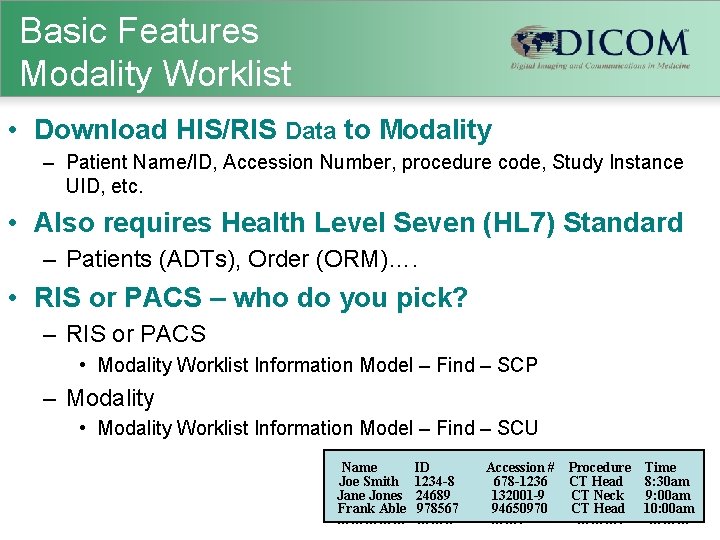
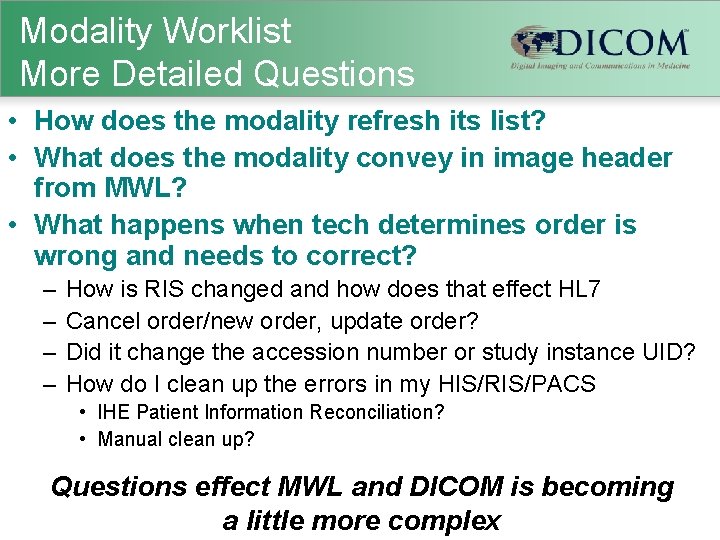
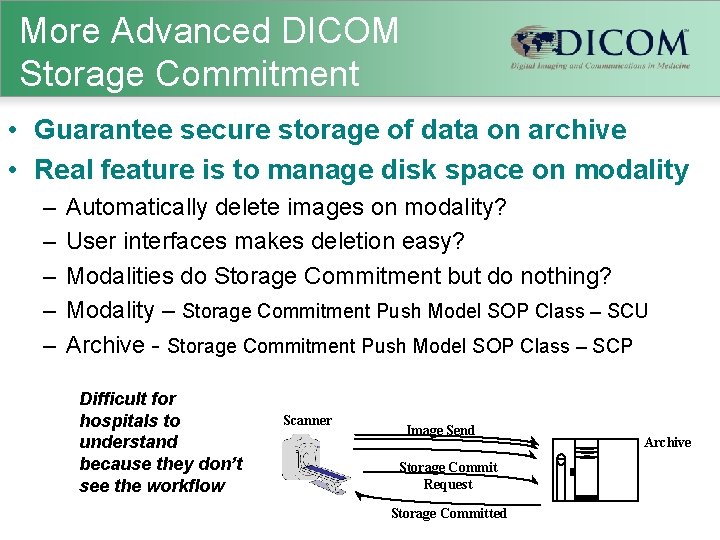


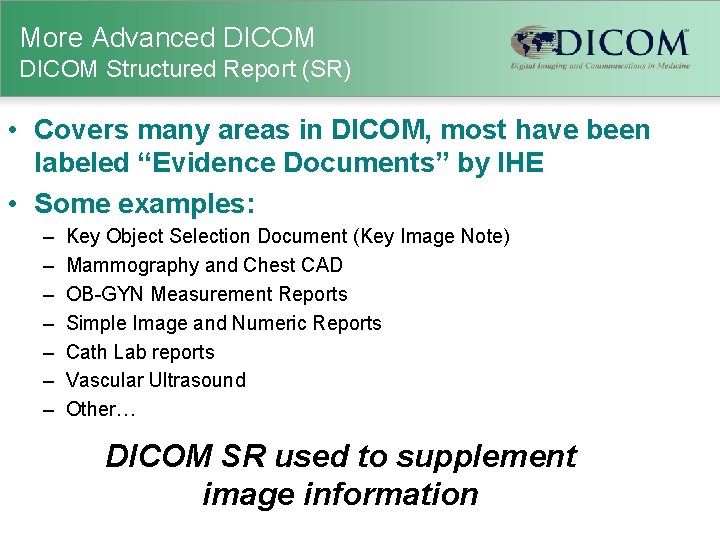



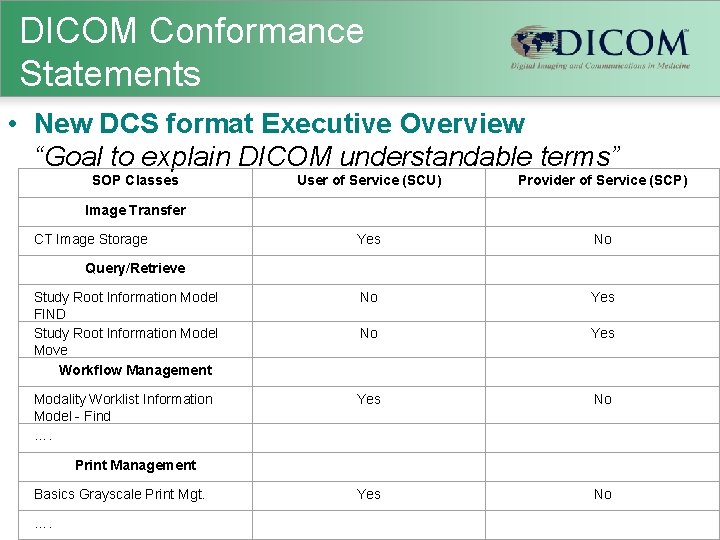


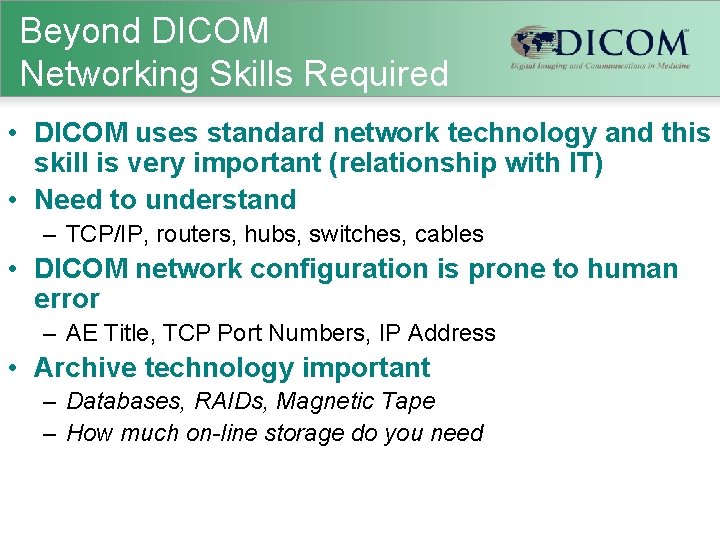


- Slides: 22

DICOM INTERNATIONAL CONFERENCE & SEMINAR April 8 -10, 2008 Chengdu, China Deploying DICOM in a Hospital/Clinic Donald E. Van Syckle DVS Consulting, Inc.
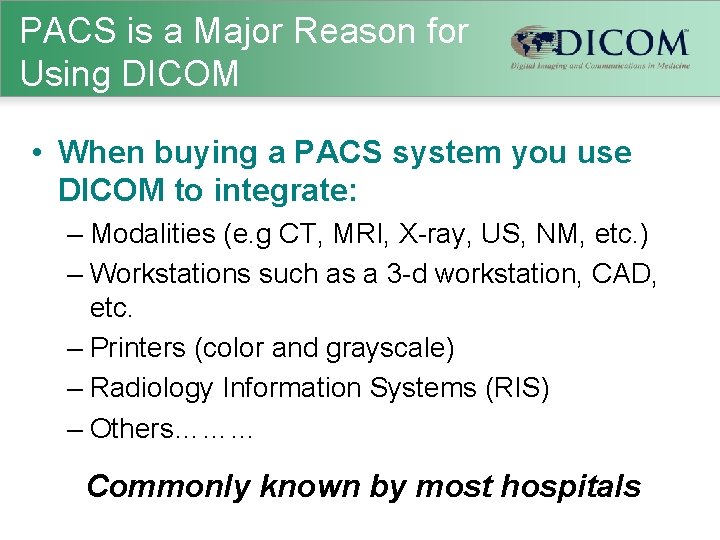
PACS is a Major Reason for Using DICOM • When buying a PACS system you use DICOM to integrate: – Modalities (e. g CT, MRI, X-ray, US, NM, etc. ) – Workstations such as a 3 -d workstation, CAD, etc. – Printers (color and grayscale) – Radiology Information Systems (RIS) – Others……… Commonly known by most hospitals
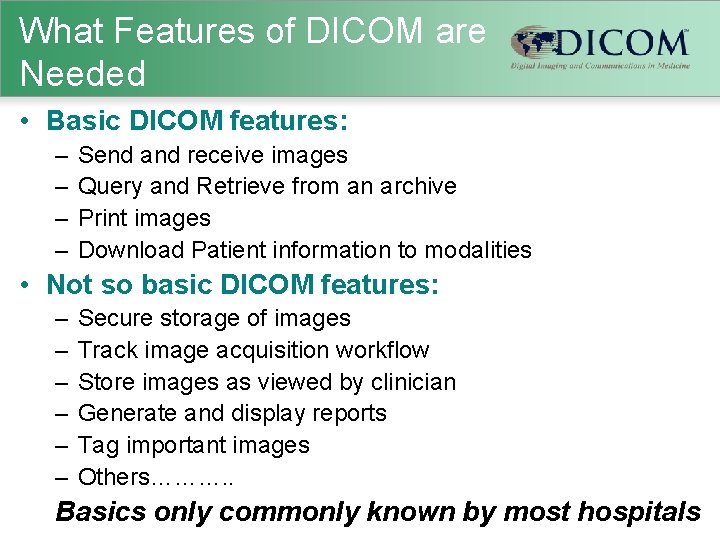
What Features of DICOM are Needed • Basic DICOM features: – – Send and receive images Query and Retrieve from an archive Print images Download Patient information to modalities • Not so basic DICOM features: – – – Secure storage of images Track image acquisition workflow Store images as viewed by clinician Generate and display reports Tag important images Others………. . Basics only commonly known by most hospitals

Translate Features into DICOM Requirements • This is a problem for hospitals as they do not know how to speak “DICOM” – SOP Classes – Information Objects – Service Class User, Service Class Provider – Storage Commitment – Presentation State – Others…………… NOT commonly known by most hospitals
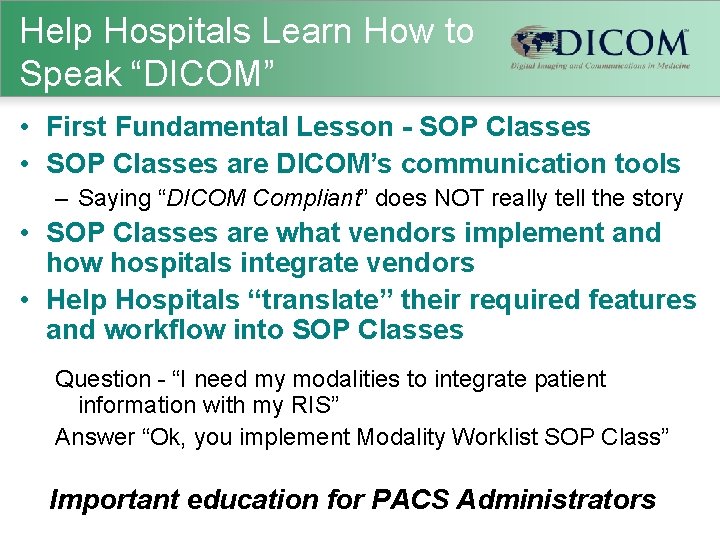
Help Hospitals Learn How to Speak “DICOM” • First Fundamental Lesson - SOP Classes • SOP Classes are DICOM’s communication tools – Saying “DICOM Compliant” does NOT really tell the story • SOP Classes are what vendors implement and how hospitals integrate vendors • Help Hospitals “translate” their required features and workflow into SOP Classes Question - “I need my modalities to integrate patient information with my RIS” Answer “Ok, you implement Modality Worklist SOP Class” Important education for PACS Administrators
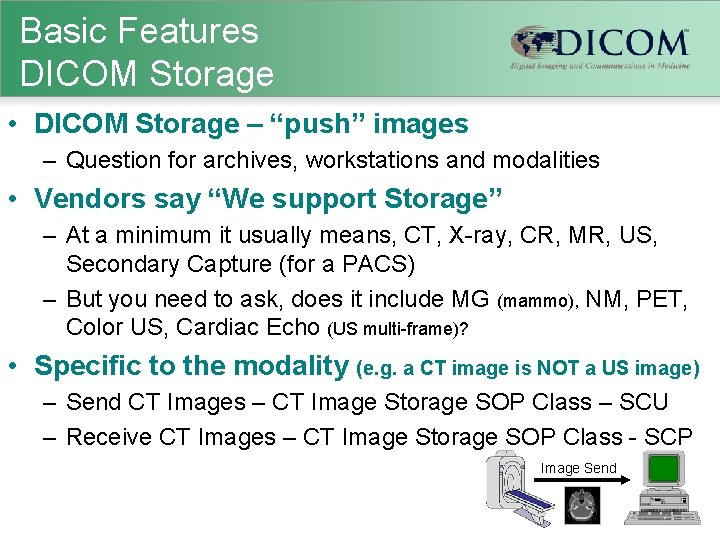
Basic Features DICOM Storage • DICOM Storage – “push” images – Question for archives, workstations and modalities • Vendors say “We support Storage” – At a minimum it usually means, CT, X-ray, CR, MR, US, Secondary Capture (for a PACS) – But you need to ask, does it include MG (mammo), NM, PET, Color US, Cardiac Echo (US multi-frame)? • Specific to the modality (e. g. a CT image is NOT a US image) – Send CT Images – CT Image Storage SOP Class – SCU – Receive CT Images – CT Image Storage SOP Class - SCP Image Send
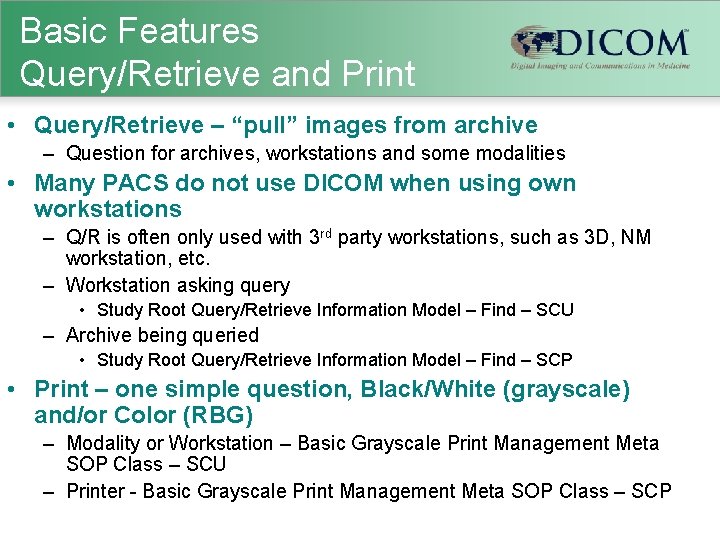
Basic Features Query/Retrieve and Print • Query/Retrieve – “pull” images from archive – Question for archives, workstations and some modalities • Many PACS do not use DICOM when using own workstations – Q/R is often only used with 3 rd party workstations, such as 3 D, NM workstation, etc. – Workstation asking query • Study Root Query/Retrieve Information Model – Find – SCU – Archive being queried • Study Root Query/Retrieve Information Model – Find – SCP • Print – one simple question, Black/White (grayscale) and/or Color (RBG) – Modality or Workstation – Basic Grayscale Print Management Meta SOP Class – SCU – Printer - Basic Grayscale Print Management Meta SOP Class – SCP
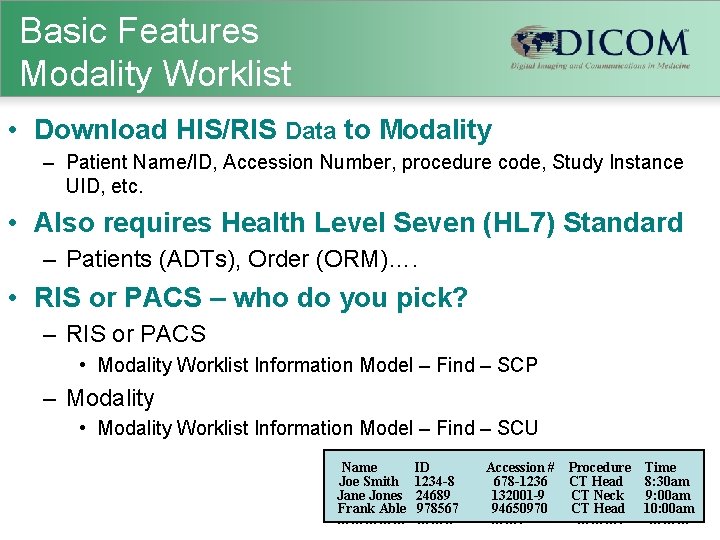
Basic Features Modality Worklist • Download HIS/RIS Data to Modality – Patient Name/ID, Accession Number, procedure code, Study Instance UID, etc. • Also requires Health Level Seven (HL 7) Standard – Patients (ADTs), Order (ORM)…. • RIS or PACS – who do you pick? – RIS or PACS • Modality Worklist Information Model – Find – SCP – Modality • Modality Worklist Information Model – Find – SCU Name Joe Smith Jane Jones Frank Able …………… ID 1234 -8 24689 978567 ……. . Accession # Procedure Time 678 -1236 CT Head 8: 30 am 132001 -9 CT Neck 9: 00 am 94650970 CT Head 10: 00 am ……. ………
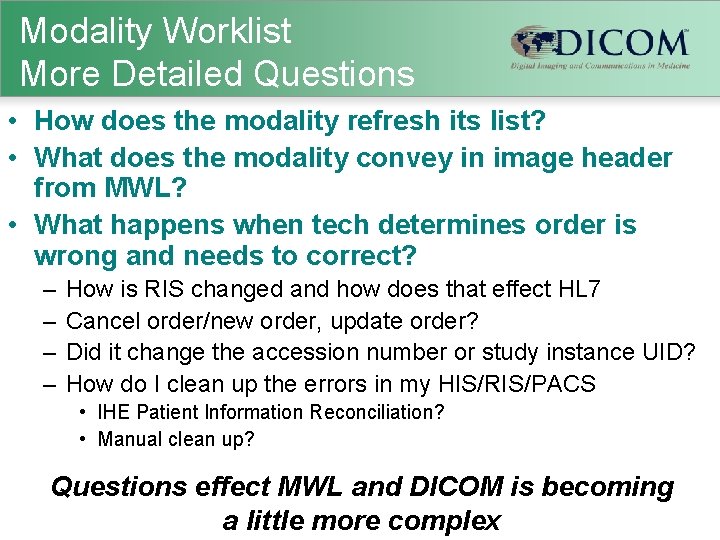
Modality Worklist More Detailed Questions • How does the modality refresh its list? • What does the modality convey in image header from MWL? • What happens when tech determines order is wrong and needs to correct? – – How is RIS changed and how does that effect HL 7 Cancel order/new order, update order? Did it change the accession number or study instance UID? How do I clean up the errors in my HIS/RIS/PACS • IHE Patient Information Reconciliation? • Manual clean up? Questions effect MWL and DICOM is becoming a little more complex
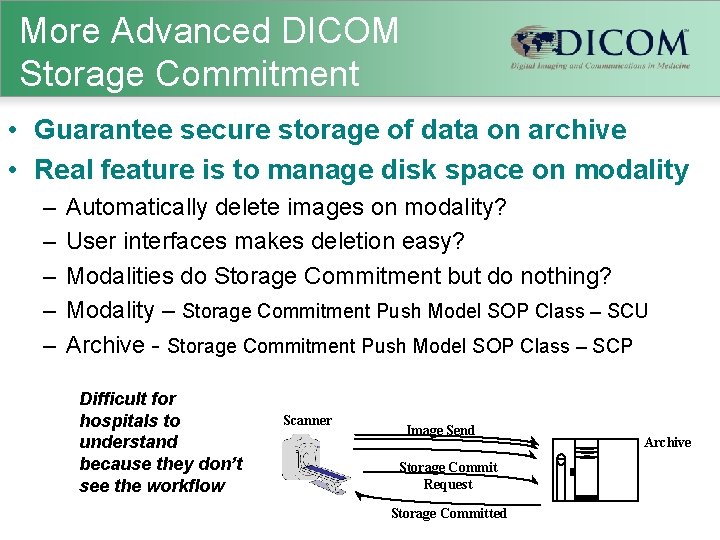
More Advanced DICOM Storage Commitment • Guarantee secure storage of data on archive • Real feature is to manage disk space on modality – – – Automatically delete images on modality? User interfaces makes deletion easy? Modalities do Storage Commitment but do nothing? Modality – Storage Commitment Push Model SOP Class – SCU Archive - Storage Commitment Push Model SOP Class – SCP Difficult for hospitals to understand because they don’t see the workflow Scanner Image Send Storage Commit Request Storage Committed Archive

More Advanced DICOM Grayscale Softcopy Presentation State (GSPS) • Store and view images as seen by clinician – Also capture annotations, overlays, measurements, flip, etc. – Look the same on all workstations • Some detailed questions – Who has permissions to store GSPS into medical record? – Does PACS use GSPS or implement in proprietary ways? (important if you wish to view on 3 rd party workstations) – What types of images can workstation perform GSPS? – Do monitors automatically calibrate to GSPS or manual? – Create GSPS Workstation/Modality • Grayscale Softcopy Presentation State Storage SOP Class – SCU – Store or View GSPS – Archive/Workstation • Grayscale Softcopy Presentation State Storage SOP Class – SCP

More Advanced DICOM Key Object Selection (Key Image Note) • Mark images as significant images (KIN) – Documents “why” they are significant and can apply GSPS – Uses DICOM Structured Report (SR) • Some detailed questions – How do clinicians want to use KIN? – Who has permissions to store KIN into medical record? • Clinicians, Emergency Room, Specialists – Does PACS use KIN or implement in proprietary ways? (important if you wish to view on 3 rd party workstations) – Create Key Image Note - Workstation • Key Object Selection Document SOP Class – SCU – Store or View Key Image Note – Archive/Workstation • Key Object Selection Document SOP Class – SCP
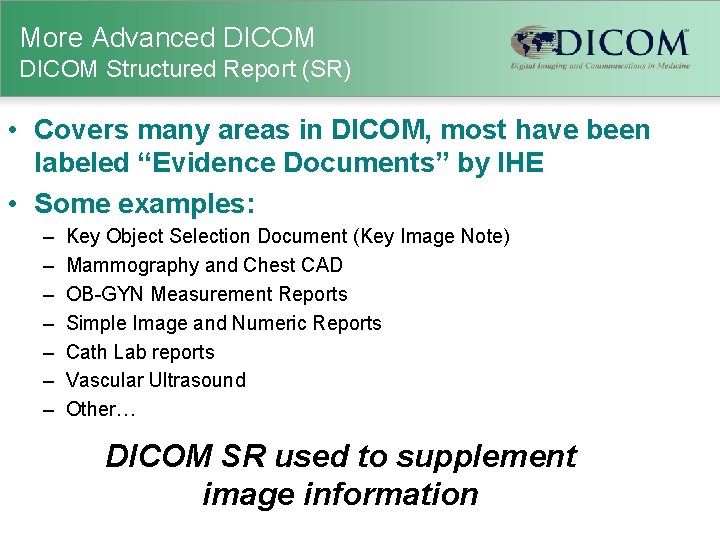
More Advanced DICOM Structured Report (SR) • Covers many areas in DICOM, most have been labeled “Evidence Documents” by IHE • Some examples: – – – – Key Object Selection Document (Key Image Note) Mammography and Chest CAD OB-GYN Measurement Reports Simple Image and Numeric Reports Cath Lab reports Vascular Ultrasound Other… DICOM SR used to supplement image information

DICOM Used to Integrate into PACS • Workstations – 3 D, Nuclear Medicine, CAD, Quality Assurance – – – – Various Image Storage SOP Classes – SCU/SCP Study Root Query/Retrieve Information Model – Find – SCU Study Root Query/Retrieve Information Model – Move – SCU Basic Grayscale and/or Color Print Mgt Meta SOP Class –SCU Grayscale Softcopy Presentation State – SCU/SCP Various DICOM SRs – SCU/SCP Others • Digitizers – Secondary Capture Image Storage – SCU – Modality Worklist Information Model – Find – SCU – Storage Commitment Push Model SOP Class – SCU

DICOM Conformance Statements • Documents how vendors implement DICOM into their products • Required, Public, and often found on Web sites • Follows a well defined format • Facilitates comparisons of product implementations • Detailed information aids a knowledgeable DICOM person greatly The problem – it is hard to read unless you learn how to speak “DICOM”

DICOM Conformance Statements • At a minimum, hospitals (PACS administrators) need to read SOP Class Tables SOP Class Name SOP Classes as a SCU Unique identifiers This Application Entity provides Standard Conformance to the following DICOM V 3. 0 SOP Classes as an SCU: Compare a product’s SCU table with another’s SCP table
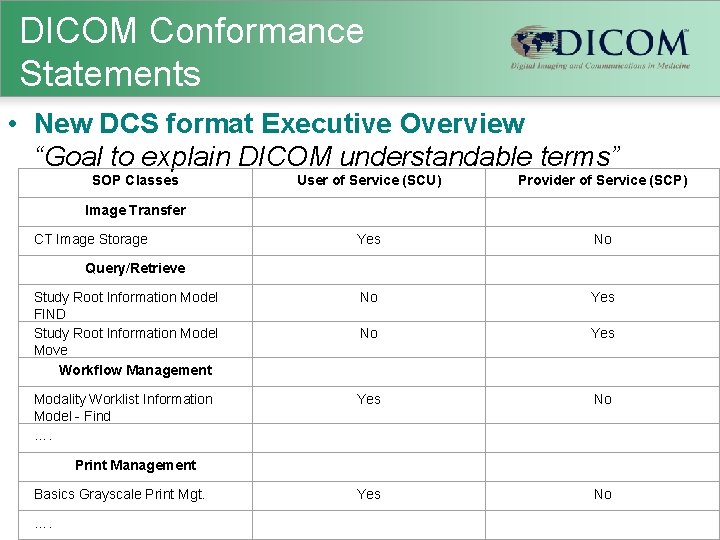
DICOM Conformance Statements • New DCS format Executive Overview “Goal to explain DICOM understandable terms” SOP Classes User of Service (SCU) Provider of Service (SCP) Image Transfer Yes No Study Root Information Model FIND Study Root Information Model Move Workflow Management No Yes Modality Worklist Information Model - Find …. Yes No CT Image Storage Query/Retrieve Print Management Basics Grayscale Print Mgt. …. Yes No

DICOM Conformance Statements • After the overview, it really requires real DICOM experience to read the DCS – – Implementation Integration Training Know how to read DICOM Standard …… • Need to learn DICOM terms and concepts – SOP Classes, IODs, SCU/SCP… – Abstract Syntax, Presentation Context… – Modules, Attributes, Context Tables…. . Vendors, Consultants, Training Helps

Beyond DICOM Reports into PACS • DICOM SR not typically used for Clinician Report (I. e. Radiologist Report) • Report owned by department information system (such as a RIS) however hospitals want to view on workstations • Voice Recognition solutions speed delivery of report (but usually take longer to create and edit) • Solutions vary between PACS but most implement HL 7 ORU messages and store in proprietary ways into PACS – This solution means a 3 rd party workstation cannot view report another question “Can other workstations besides PACS review reports? ” HL 7 V 3 Clinical Document Architecture (CDA) should open up reporting documents
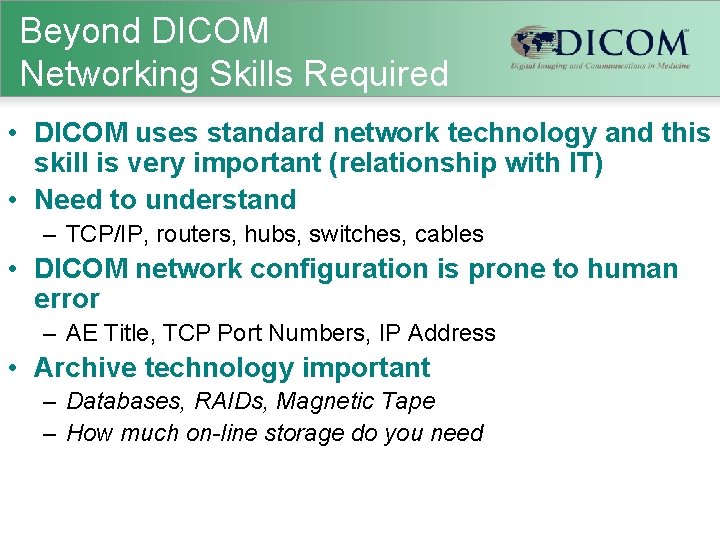
Beyond DICOM Networking Skills Required • DICOM uses standard network technology and this skill is very important (relationship with IT) • Need to understand – TCP/IP, routers, hubs, switches, cables • DICOM network configuration is prone to human error – AE Title, TCP Port Numbers, IP Address • Archive technology important – Databases, RAIDs, Magnetic Tape – How much on-line storage do you need

Integration Services • Professional services are offered by PACS vendors and consultants • Vendors understand their products and can typically tailor the integration better to their systems • Independent consultants typically understand many PACS (not just one solution) and can typically better employ best of breed solutions and help with “finger pointing” Both types of consulting services can greatly increase the probability of a successful outcome

DICOM a Proven Success Since 1993 Thank You and Enjoy the Conference!
 3 april 2008
3 april 2008 2008 2008
2008 2008 National sovereignty and childrens day
National sovereignty and childrens day International day april 4
International day april 4 What is dicom
What is dicom Dicom structured report
Dicom structured report Dicom nedir
Dicom nedir Dicom suivi
Dicom suivi Dicom lookup
Dicom lookup Ups sop
Ups sop Dicom workstation
Dicom workstation Dicom standards committee
Dicom standards committee Define communication protocols
Define communication protocols Dicom study description
Dicom study description Dicom gateway
Dicom gateway Enhanced dicom
Enhanced dicom Agfa dicom
Agfa dicom Dicom presentation state
Dicom presentation state Dicom structured report
Dicom structured report Ctp dicom
Ctp dicom Dicom monitor standard
Dicom monitor standard Dicom introduction
Dicom introduction Dicom structured report
Dicom structured report