Designing Embedded Systems with PIC Microcontrollers Principles and
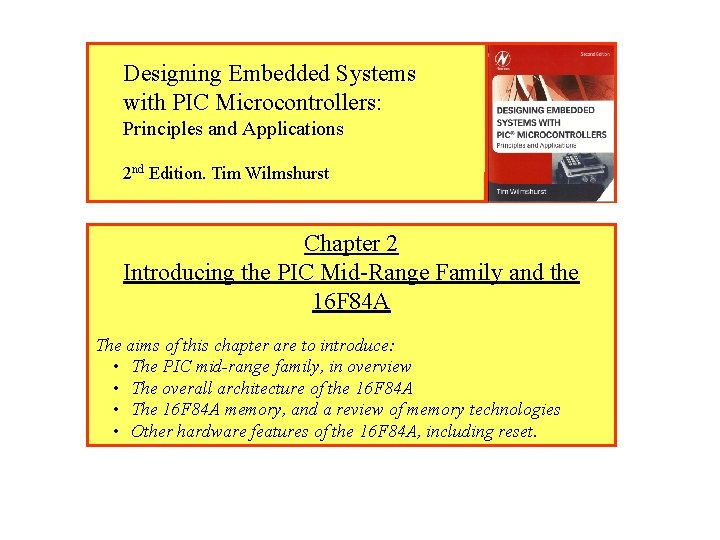
Designing Embedded Systems with PIC Microcontrollers: Principles and Applications 2 nd Edition. Tim Wilmshurst Chapter 2 Introducing the PIC Mid-Range Family and the 16 F 84 A The aims of this chapter are to introduce: • The PIC mid-range family, in overview • The overall architecture of the 16 F 84 A • The 16 F 84 A memory, and a review of memory technologies • Other hardware features of the 16 F 84 A, including reset.
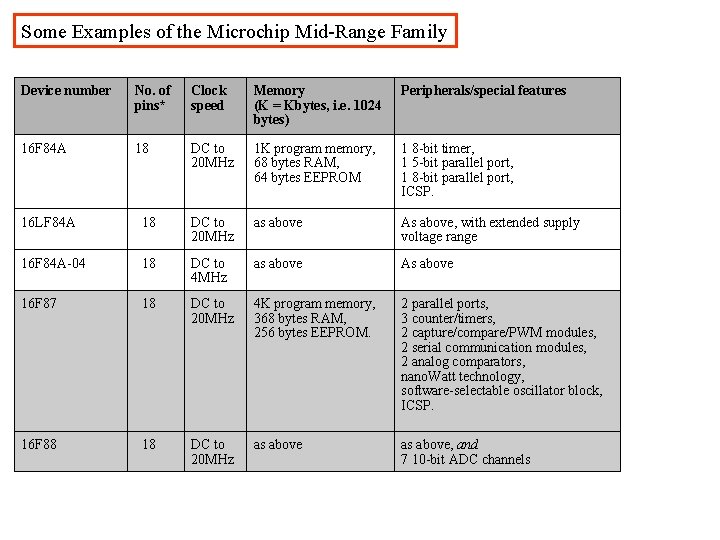
Some Examples of the Microchip Mid-Range Family Device number No. of pins* Clock speed Memory (K = Kbytes, i. e. 1024 bytes) Peripherals/special features 16 F 84 A 18 DC to 20 MHz 1 K program memory, 68 bytes RAM, 64 bytes EEPROM 1 8 -bit timer, 1 5 -bit parallel port, 1 8 -bit parallel port, ICSP. 16 LF 84 A 18 DC to 20 MHz as above As above, with extended supply voltage range 16 F 84 A-04 18 DC to 4 MHz as above As above 16 F 87 18 DC to 20 MHz 4 K program memory, 368 bytes RAM, 256 bytes EEPROM. 2 parallel ports, 3 counter/timers, 2 capture/compare/PWM modules, 2 serial communication modules, 2 analog comparators, nano. Watt technology, software-selectable oscillator block, ICSP. 16 F 88 18 DC to 20 MHz as above, and 7 10 -bit ADC channels
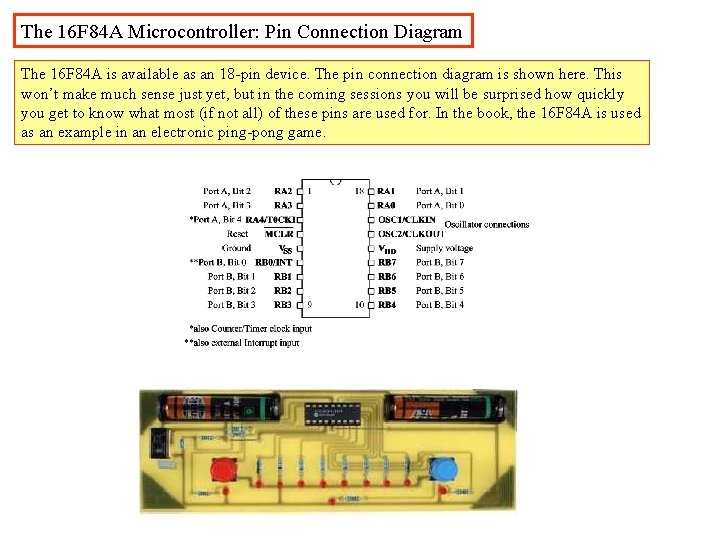
The 16 F 84 A Microcontroller: Pin Connection Diagram The 16 F 84 A is available as an 18 -pin device. The pin connection diagram is shown here. This won’t make much sense just yet, but in the coming sessions you will be surprised how quickly you get to know what most (if not all) of these pins are used for. In the book, the 16 F 84 A is used as an example in an electronic ping-pong game.
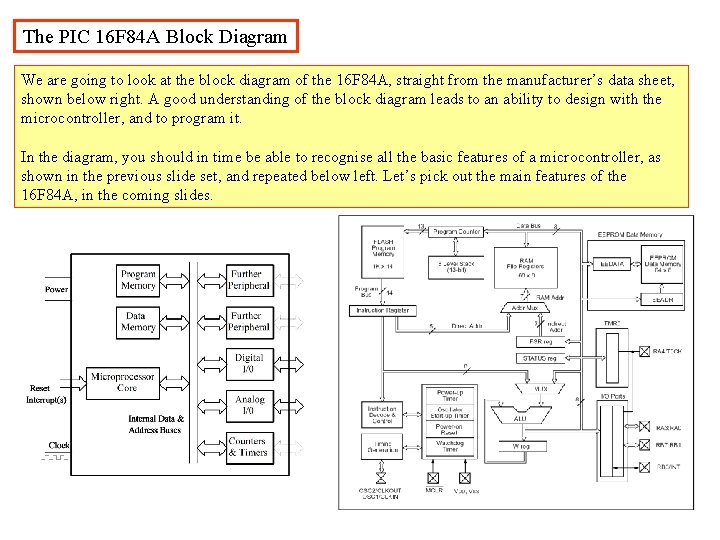
The PIC 16 F 84 A Block Diagram We are going to look at the block diagram of the 16 F 84 A, straight from the manufacturer’s data sheet, shown below right. A good understanding of the block diagram leads to an ability to design with the microcontroller, and to program it. In the diagram, you should in time be able to recognise all the basic features of a microcontroller, as shown in the previous slide set, and repeated below left. Let’s pick out the main features of the 16 F 84 A, in the coming slides.
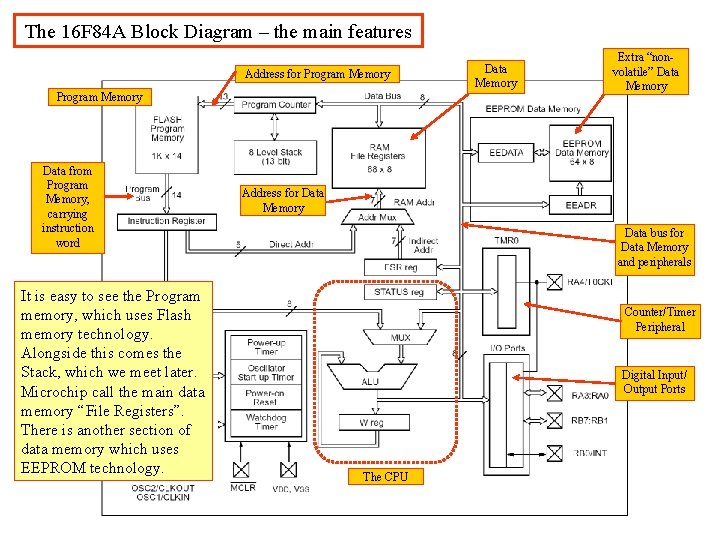
The 16 F 84 A Block Diagram – the main features Address for Program Memory Data from Program Memory, carrying instruction word It is easy to see the Program memory, which uses Flash memory technology. Alongside this comes the Stack, which we meet later. Microchip call the main data memory “File Registers”. There is another section of data memory which uses EEPROM technology. Data Memory Extra “nonvolatile” Data Memory Address for Data Memory Data bus for Data Memory and peripherals Counter/Timer Peripheral Digital Input/ Output Ports The CPU
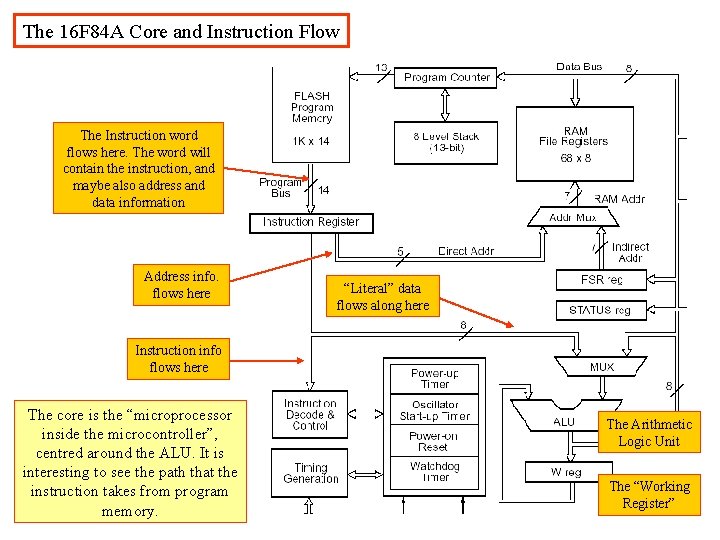
The 16 F 84 A Core and Instruction Flow The Instruction word flows here. The word will contain the instruction, and maybe also address and data information Address info. flows here “Literal” data flows along here Instruction info flows here The core is the “microprocessor inside the microcontroller”, centred around the ALU. It is interesting to see the path that the instruction takes from program memory. The Arithmetic Logic Unit The “Working Register”
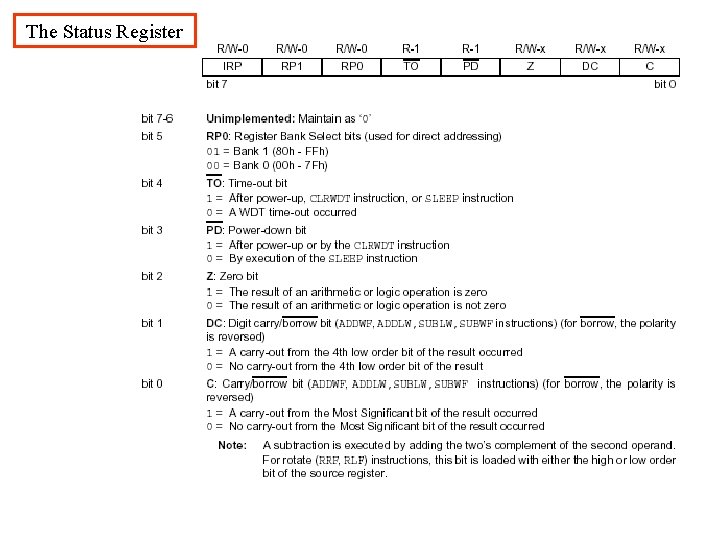
The Status Register
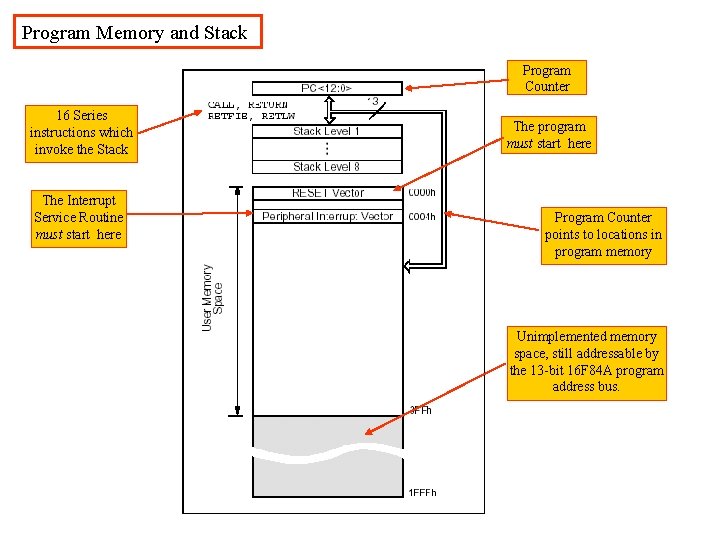
Program Memory and Stack Program Counter 16 Series instructions which invoke the Stack The Interrupt Service Routine must start here The program must start here Program Counter points to locations in program memory Unimplemented memory space, still addressable by the 13 -bit 16 F 84 A program address bus.
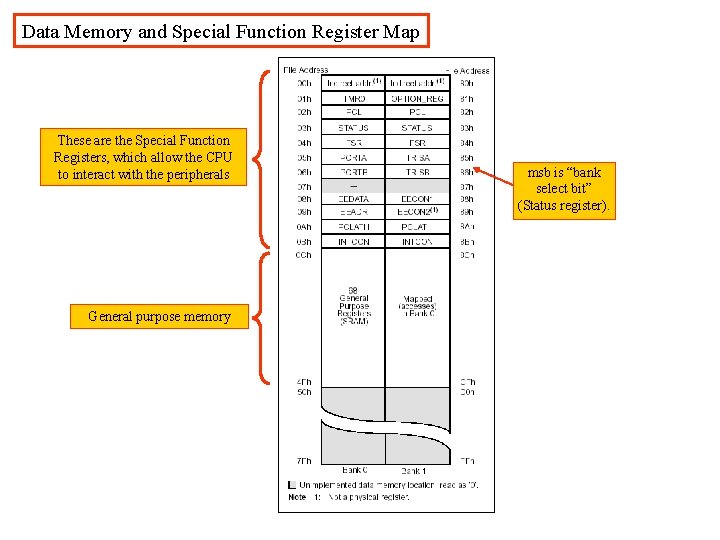
Data Memory and Special Function Register Map These are the Special Function Registers, which allow the CPU to interact with the peripherals General purpose memory msb is “bank select bit” (Status register).
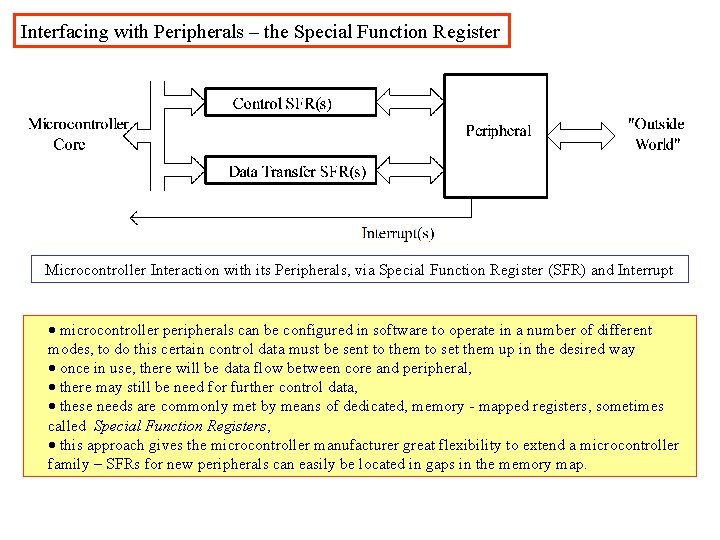
Interfacing with Peripherals – the Special Function Register Microcontroller Interaction with its Peripherals, via Special Function Register (SFR) and Interrupt microcontroller peripherals can be configured in software to operate in a number of different modes, to do this certain control data must be sent to them to set them up in the desired way once in use, there will be data flow between core and peripheral, there may still be need for further control data, these needs are commonly met by means of dedicated, memory - mapped registers, sometimes called Special Function Registers, this approach gives the microcontroller manufacturer great flexibility to extend a microcontroller family – SFRs for new peripherals can easily be located in gaps in the memory map.
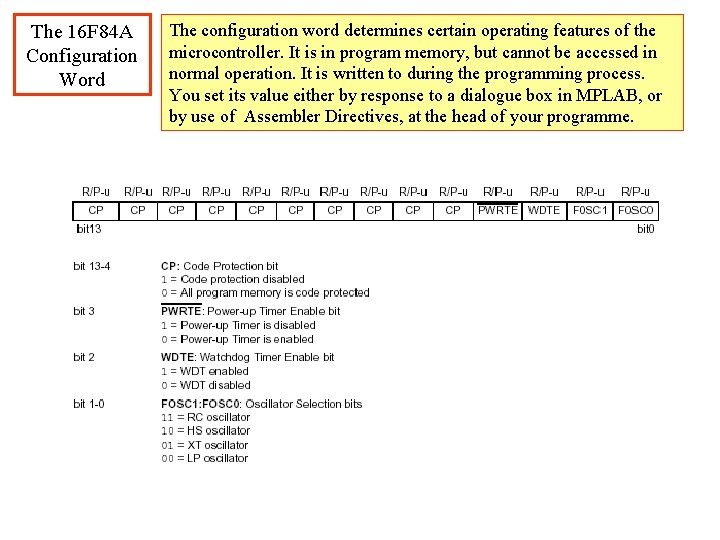
The 16 F 84 A Configuration Word The configuration word determines certain operating features of the microcontroller. It is in program memory, but cannot be accessed in normal operation. It is written to during the programming process. You set its value either by response to a dialogue box in MPLAB, or by use of Assembler Directives, at the head of your programme.
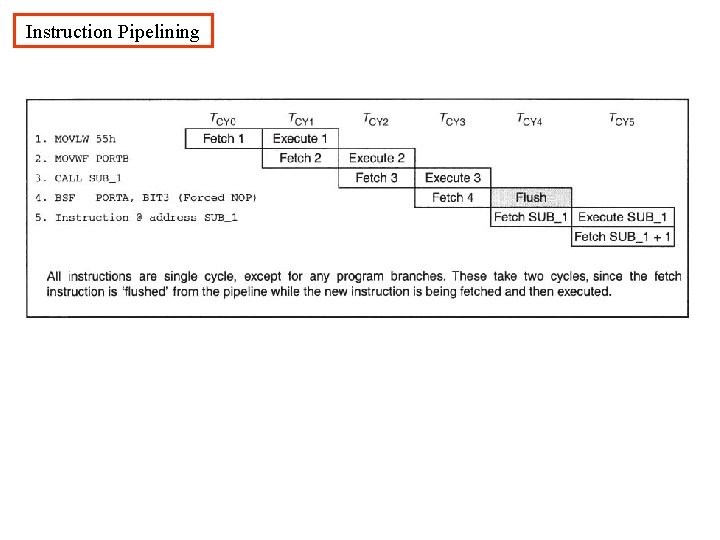
Instruction Pipelining
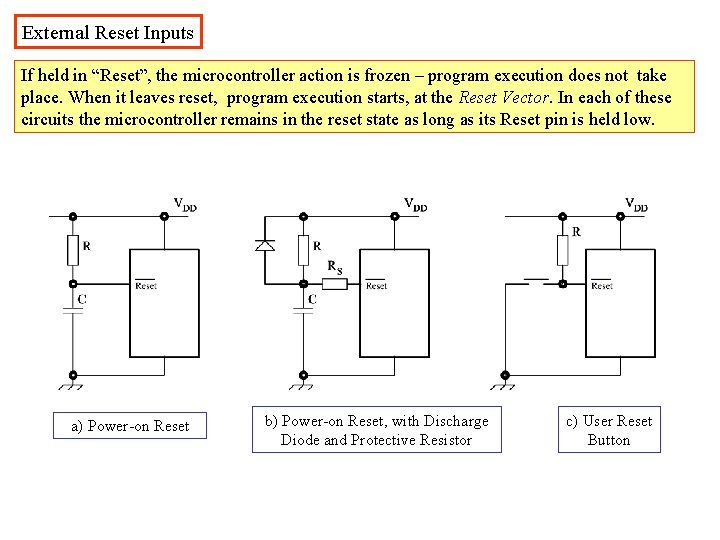
External Reset Inputs If held in “Reset”, the microcontroller action is frozen – program execution does not take place. When it leaves reset, program execution starts, at the Reset Vector. In each of these circuits the microcontroller remains in the reset state as long as its Reset pin is held low. a) Power-on Reset b) Power-on Reset, with Discharge Diode and Protective Resistor c) User Reset Button
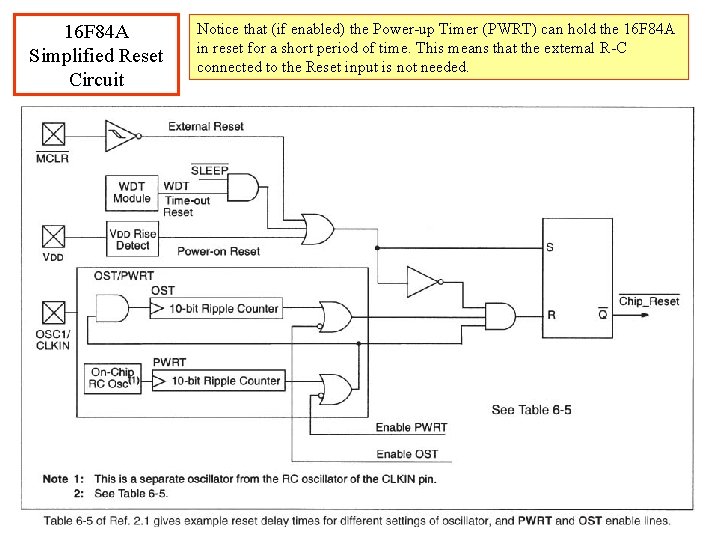
16 F 84 A Simplified Reset Circuit Notice that (if enabled) the Power-up Timer (PWRT) can hold the 16 F 84 A in reset for a short period of time. This means that the external R-C connected to the Reset input is not needed.
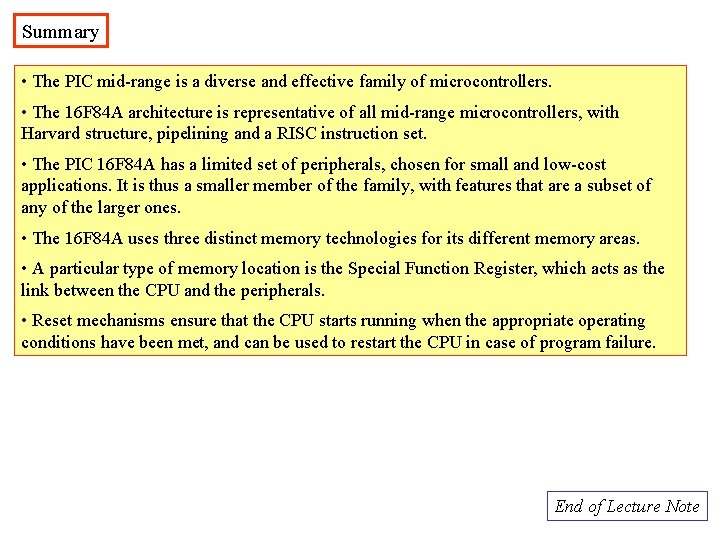
Summary • The PIC mid-range is a diverse and effective family of microcontrollers. • The 16 F 84 A architecture is representative of all mid-range microcontrollers, with Harvard structure, pipelining and a RISC instruction set. • The PIC 16 F 84 A has a limited set of peripherals, chosen for small and low-cost applications. It is thus a smaller member of the family, with features that are a subset of any of the larger ones. • The 16 F 84 A uses three distinct memory technologies for its different memory areas. • A particular type of memory location is the Special Function Register, which acts as the link between the CPU and the peripherals. • Reset mechanisms ensure that the CPU starts running when the appropriate operating conditions have been met, and can be used to restart the CPU in case of program failure. End of Lecture Note
- Slides: 15