Data Ingest In ERDDAP Sensor data ERDDAP data

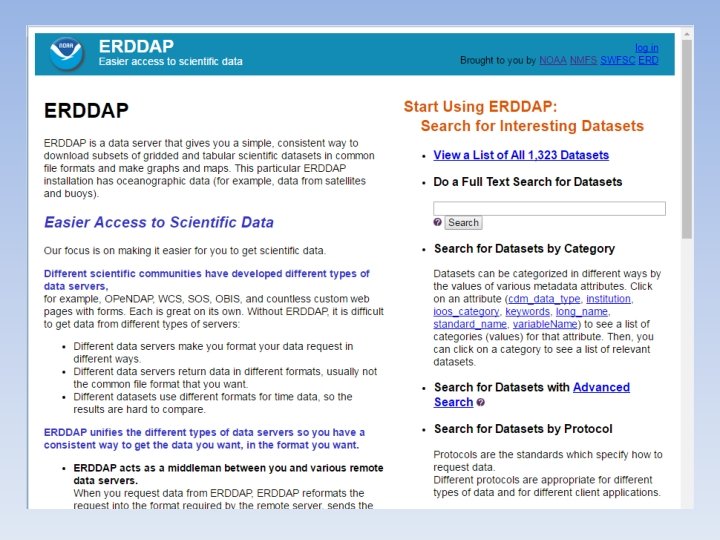
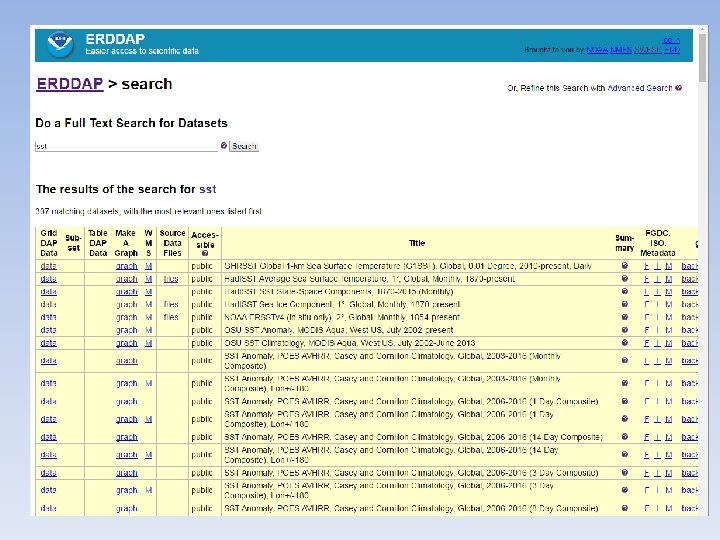


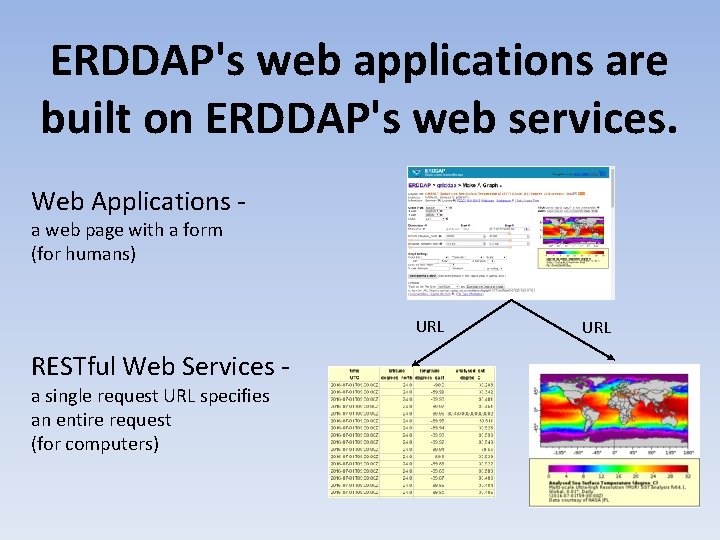

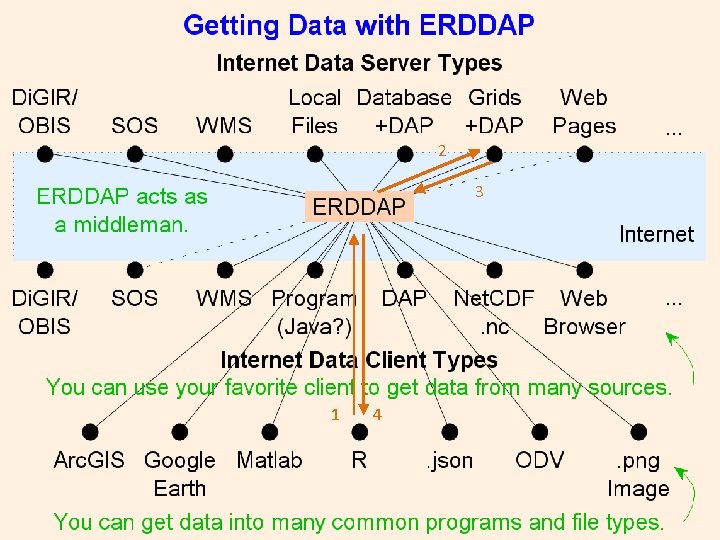
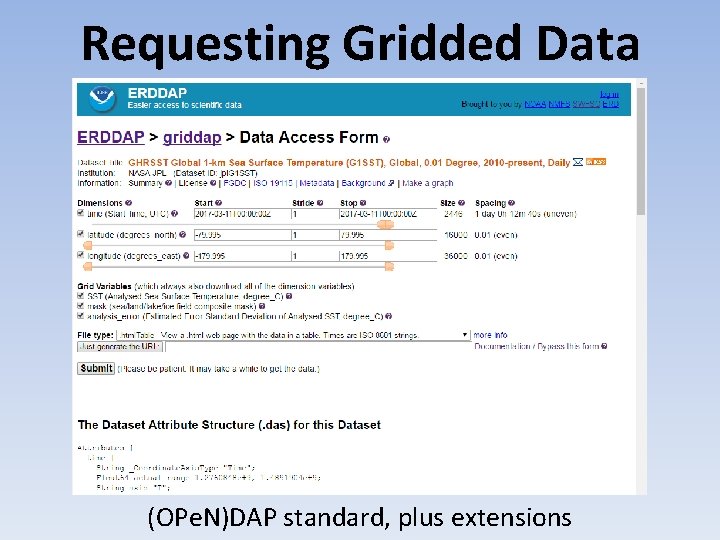
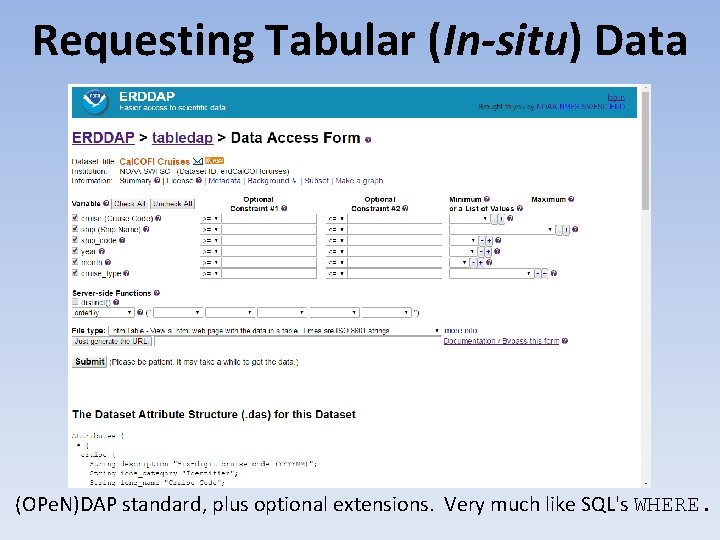
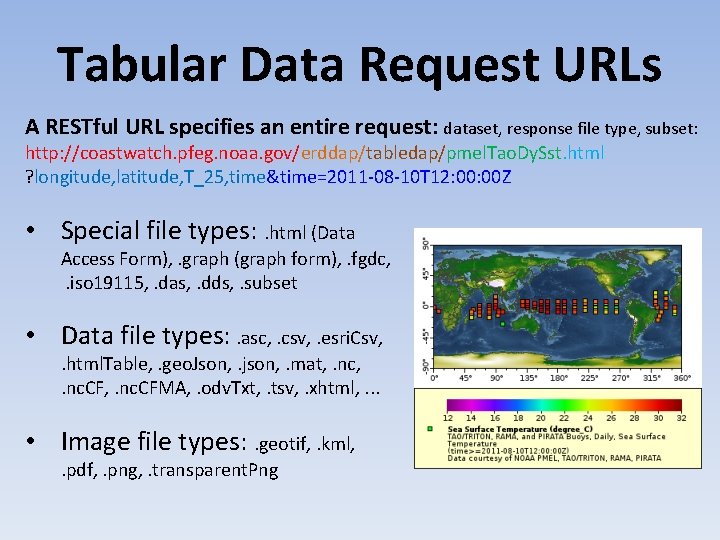
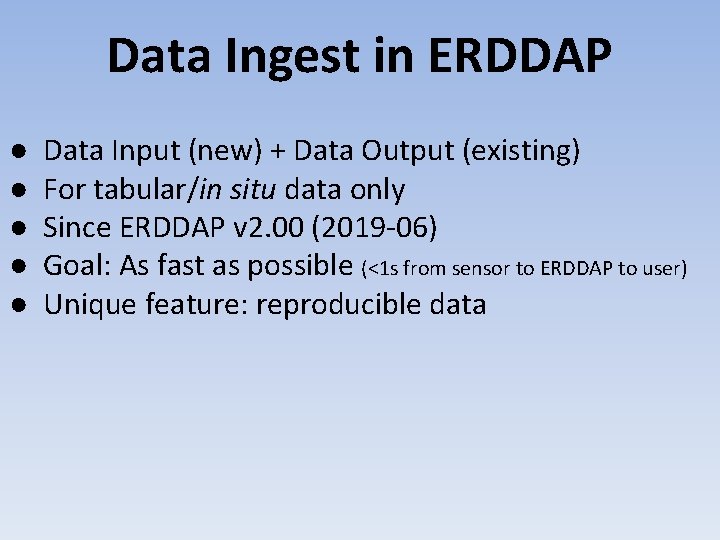
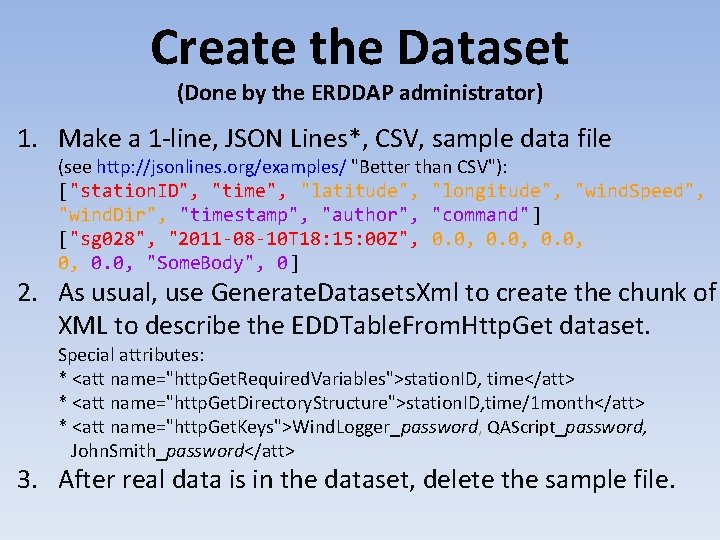
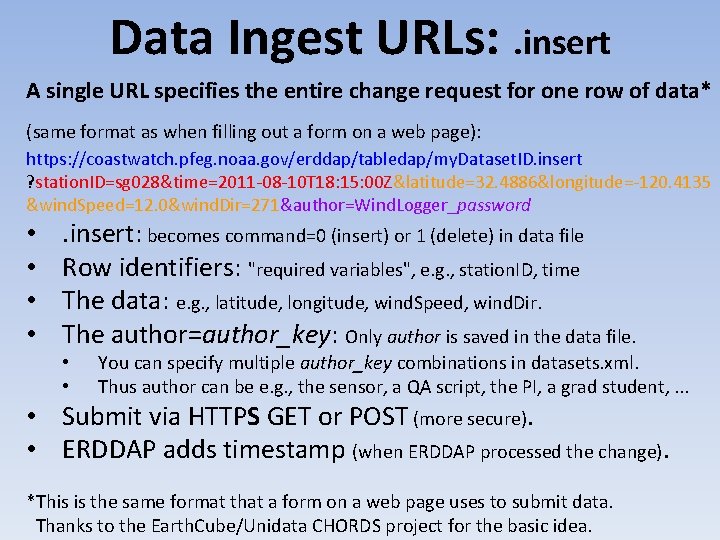
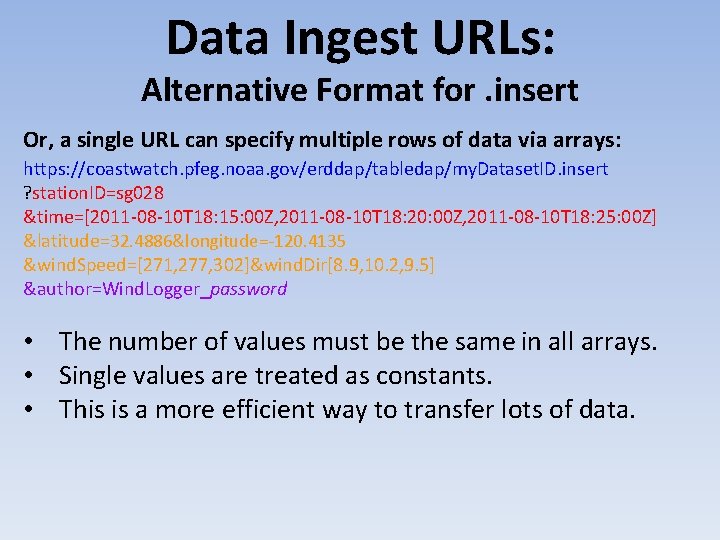
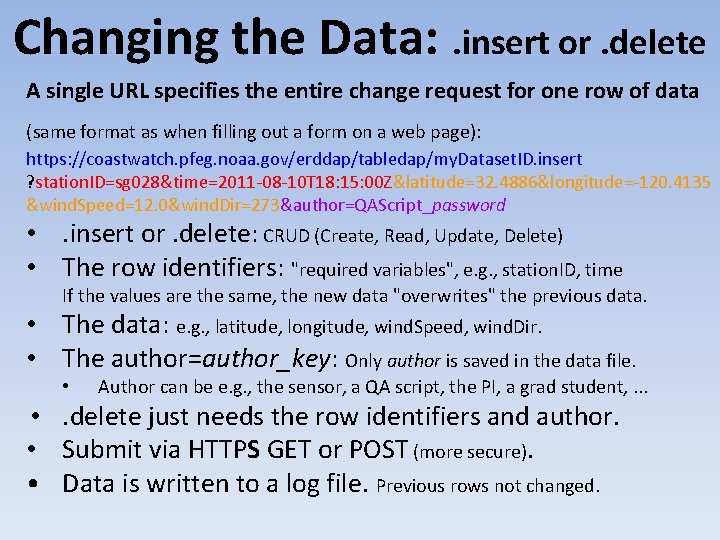
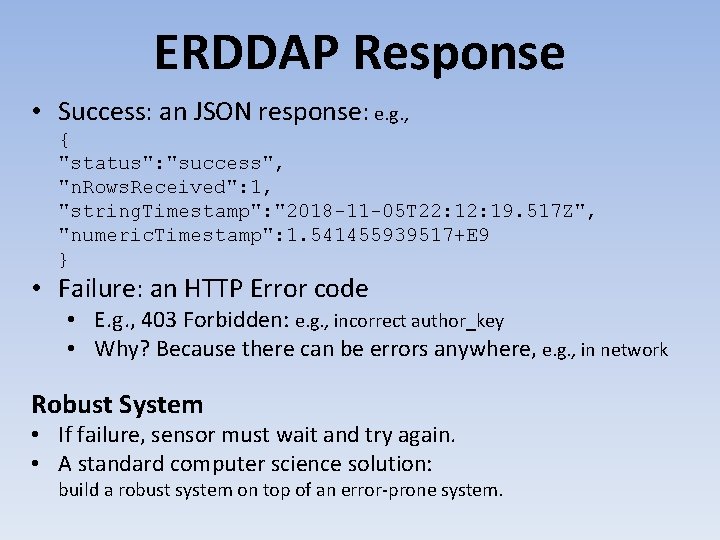
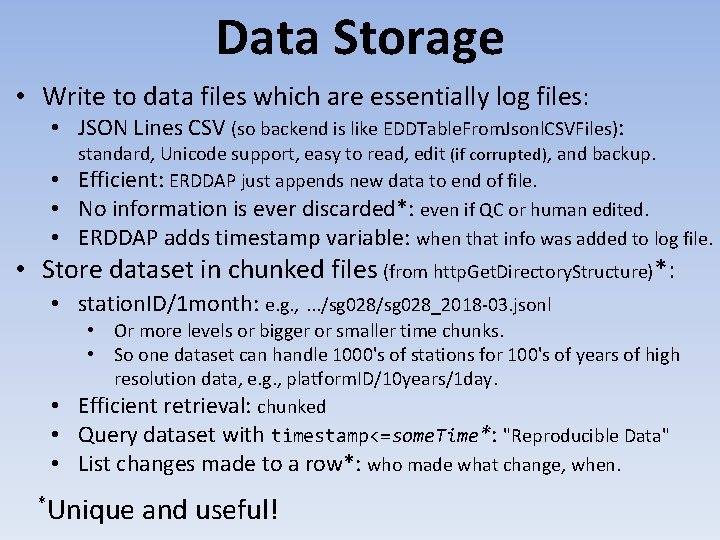
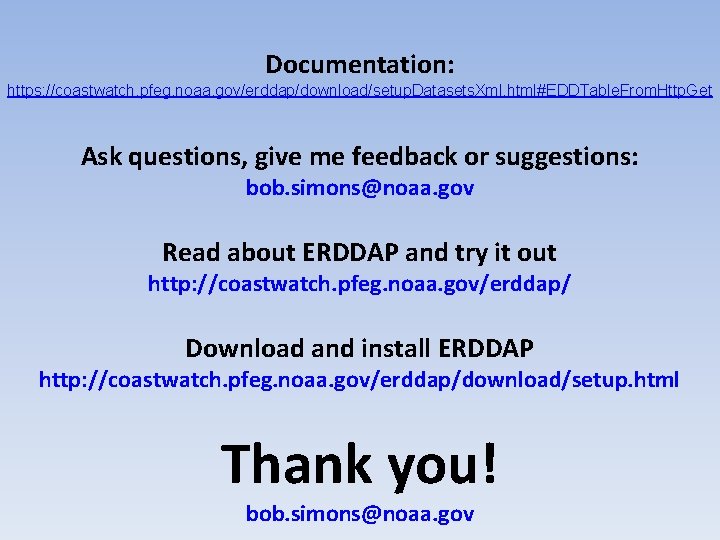
- Slides: 19

Data Ingest In ERDDAP Sensor data ERDDAP data Your Favorite Client Software Bob Simons DOC / NOAA / NMFS / SWFSC / ERD Monterey, CA bob. simons@noaa. gov
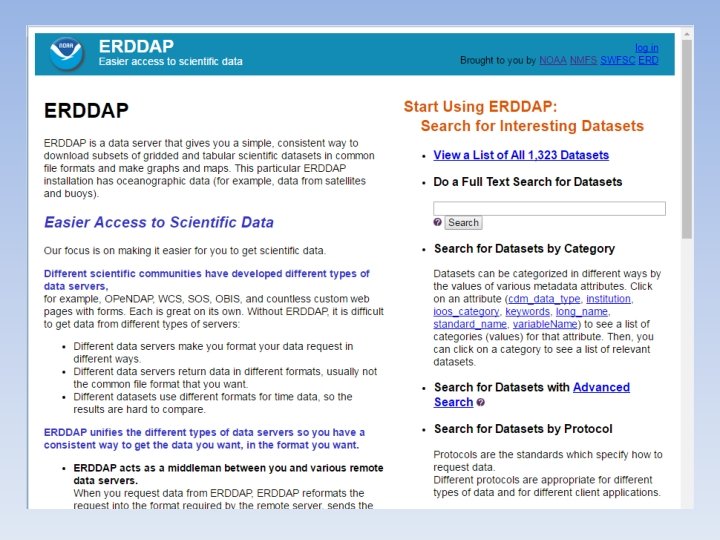
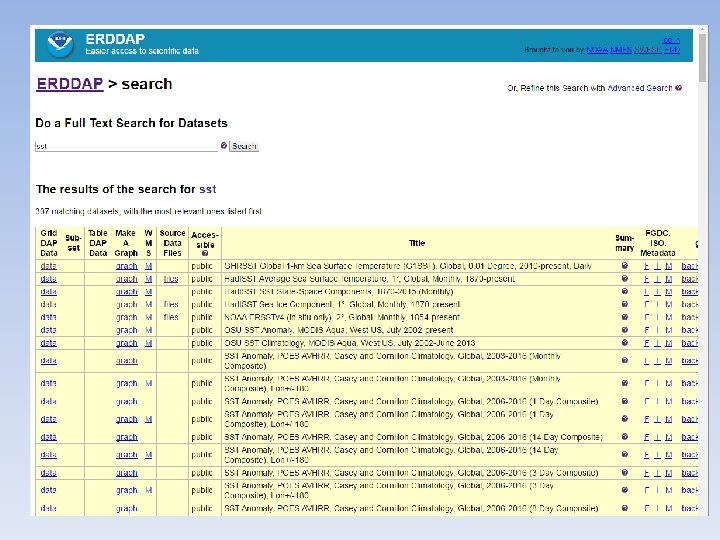


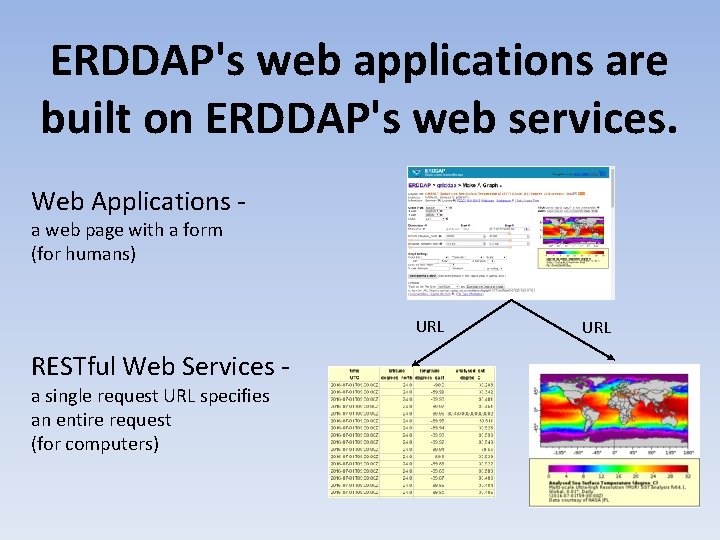
ERDDAP's web applications are built on ERDDAP's web services. Web Applications a web page with a form (for humans) URL RESTful Web Services a single request URL specifies an entire request (for computers) URL

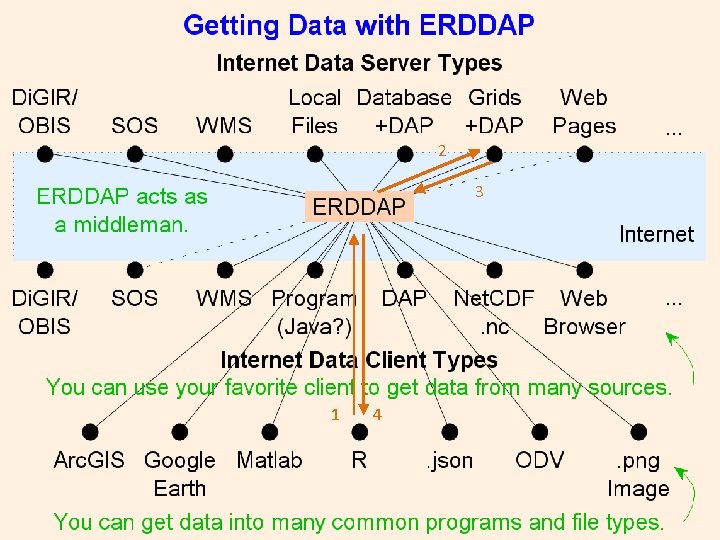
2 3 1 4
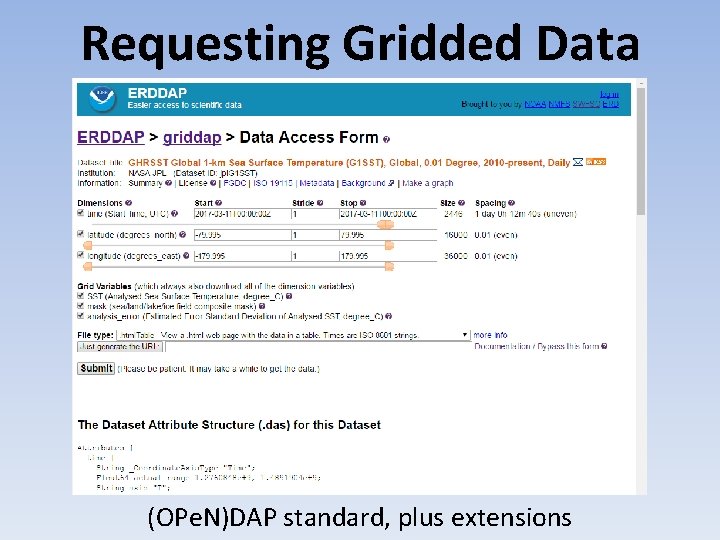
Requesting Gridded Data (OPe. N)DAP standard, plus extensions
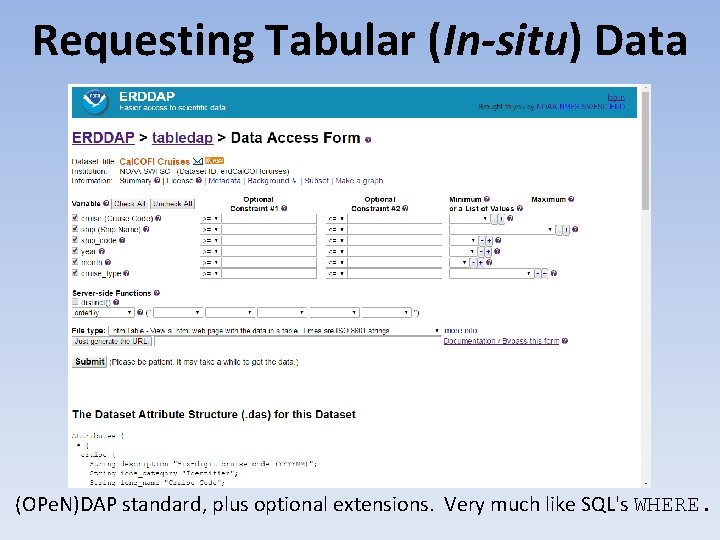
Requesting Tabular (In-situ) Data (OPe. N)DAP standard, plus optional extensions. Very much like SQL's WHERE.
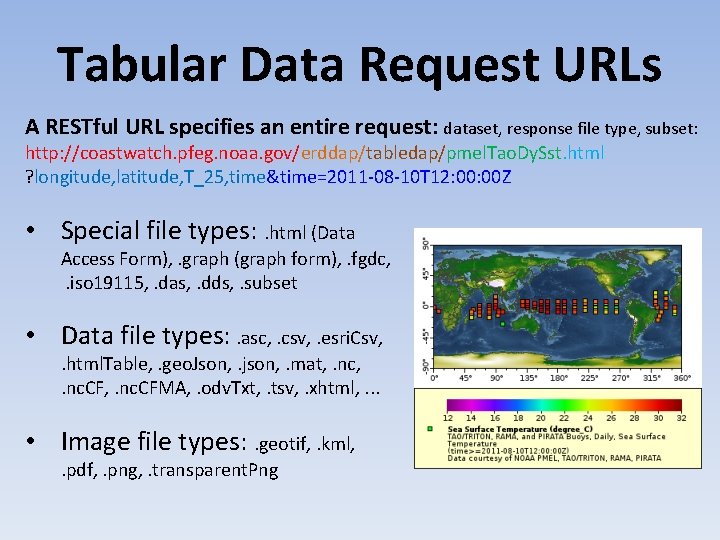
Tabular Data Request URLs A RESTful URL specifies an entire request: dataset, response file type, subset: http: //coastwatch. pfeg. noaa. gov/erddap/tabledap/pmel. Tao. Dy. Sst. html ? longitude, latitude, T_25, time&time=2011 -08 -10 T 12: 00 Z • Special file types: . html (Data Access Form), . graph (graph form), . fgdc, . iso 19115, . das, . dds, . subset • Data file types: . asc, . csv, . esri. Csv, . html. Table, . geo. Json, . json, . mat, . nc. CF, . nc. CFMA, . odv. Txt, . tsv, . xhtml, . . . • Image file types: . geotif, . kml, . pdf, . png, . transparent. Png
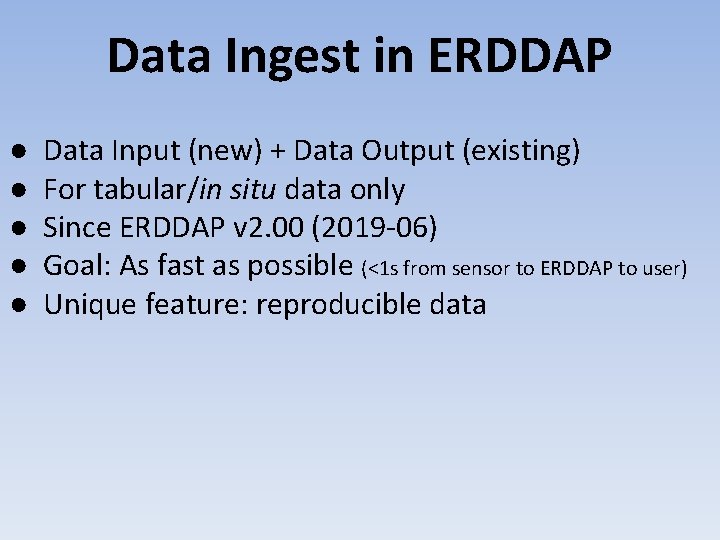
Data Ingest in ERDDAP ● ● ● Data Input (new) + Data Output (existing) For tabular/in situ data only Since ERDDAP v 2. 00 (2019 -06) Goal: As fast as possible (<1 s from sensor to ERDDAP to user) Unique feature: reproducible data
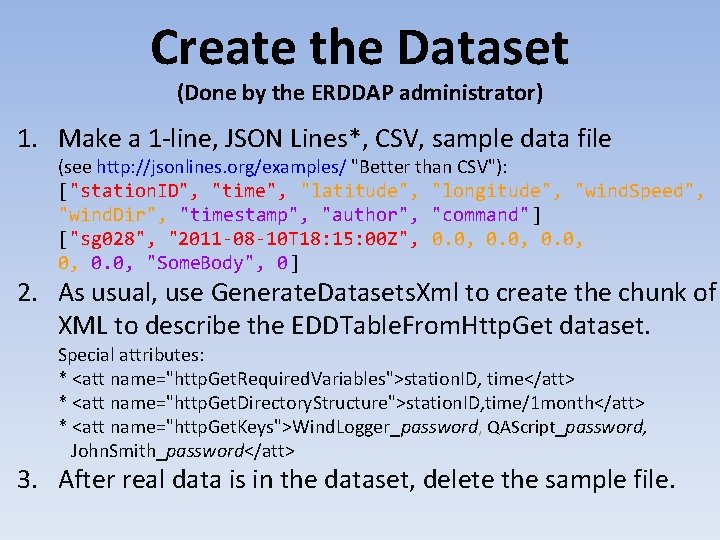
Create the Dataset (Done by the ERDDAP administrator) 1. Make a 1 -line, JSON Lines*, CSV, sample data file (see http: //jsonlines. org/examples/ "Better than CSV"): ["station. ID", "time", "latitude", "longitude", "wind. Speed", "wind. Dir", "timestamp", "author", "command"] ["sg 028", "2011 -08 -10 T 18: 15: 00 Z", 0. 0, 0, 0. 0, "Some. Body", 0] 2. As usual, use Generate. Datasets. Xml to create the chunk of XML to describe the EDDTable. From. Http. Get dataset. Special attributes: * <att name="http. Get. Required. Variables">station. ID, time</att> * <att name="http. Get. Directory. Structure">station. ID, time/1 month</att> * <att name="http. Get. Keys">Wind. Logger_password, QAScript_password, John. Smith_password</att> 3. After real data is in the dataset, delete the sample file.
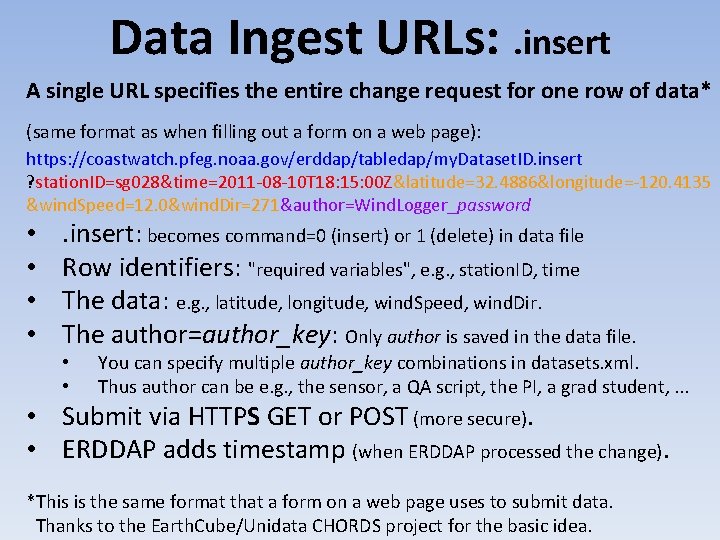
Data Ingest URLs: . insert A single URL specifies the entire change request for one row of data* (same format as when filling out a form on a web page): https: //coastwatch. pfeg. noaa. gov/erddap/tabledap/my. Dataset. ID. insert ? station. ID=sg 028&time=2011 -08 -10 T 18: 15: 00 Z&latitude=32. 4886&longitude=-120. 4135 &wind. Speed=12. 0&wind. Dir=271&author=Wind. Logger_password • • . insert: becomes command=0 (insert) or 1 (delete) in data file Row identifiers: "required variables", e. g. , station. ID, time The data: e. g. , latitude, longitude, wind. Speed, wind. Dir. The author=author_key: Only author is saved in the data file. • • You can specify multiple author_key combinations in datasets. xml. Thus author can be e. g. , the sensor, a QA script, the PI, a grad student, . . . • Submit via HTTPS GET or POST (more secure). • ERDDAP adds timestamp (when ERDDAP processed the change). *This is the same format that a form on a web page uses to submit data. Thanks to the Earth. Cube/Unidata CHORDS project for the basic idea.
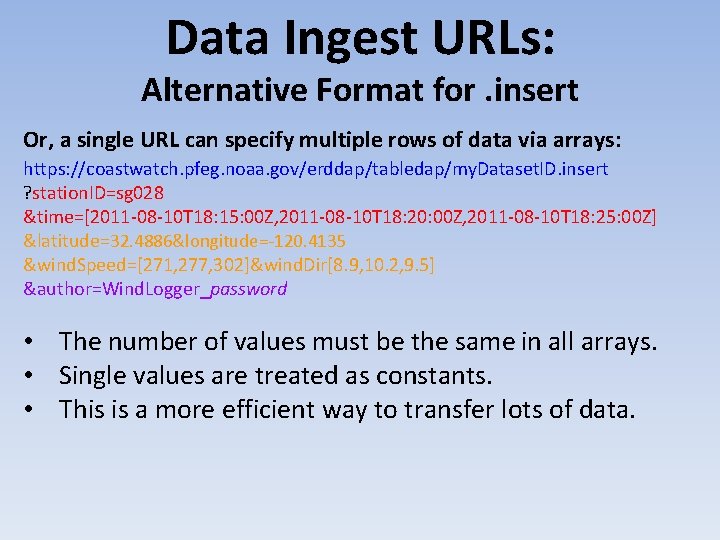
Data Ingest URLs: Alternative Format for. insert Or, a single URL can specify multiple rows of data via arrays: https: //coastwatch. pfeg. noaa. gov/erddap/tabledap/my. Dataset. ID. insert ? station. ID=sg 028 &time=[2011 -08 -10 T 18: 15: 00 Z, 2011 -08 -10 T 18: 20: 00 Z, 2011 -08 -10 T 18: 25: 00 Z] &latitude=32. 4886&longitude=-120. 4135 &wind. Speed=[271, 277, 302]&wind. Dir[8. 9, 10. 2, 9. 5] &author=Wind. Logger_password • The number of values must be the same in all arrays. • Single values are treated as constants. • This is a more efficient way to transfer lots of data.
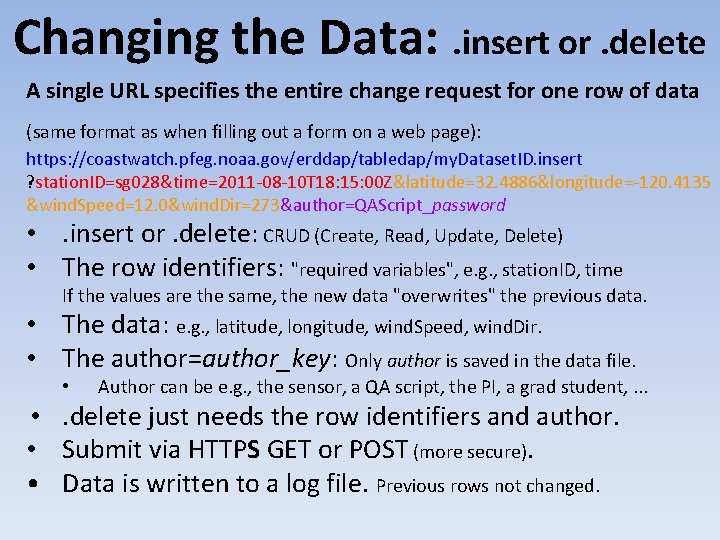
Changing the Data: . insert or. delete A single URL specifies the entire change request for one row of data (same format as when filling out a form on a web page): https: //coastwatch. pfeg. noaa. gov/erddap/tabledap/my. Dataset. ID. insert ? station. ID=sg 028&time=2011 -08 -10 T 18: 15: 00 Z&latitude=32. 4886&longitude=-120. 4135 &wind. Speed=12. 0&wind. Dir=273&author=QAScript_password • . insert or. delete: CRUD (Create, Read, Update, Delete) • The row identifiers: "required variables", e. g. , station. ID, time If the values are the same, the new data "overwrites" the previous data. • The data: e. g. , latitude, longitude, wind. Speed, wind. Dir. • The author=author_key: Only author is saved in the data file. • Author can be e. g. , the sensor, a QA script, the PI, a grad student, . . . • . delete just needs the row identifiers and author. • Submit via HTTPS GET or POST (more secure). • Data is written to a log file. Previous rows not changed.
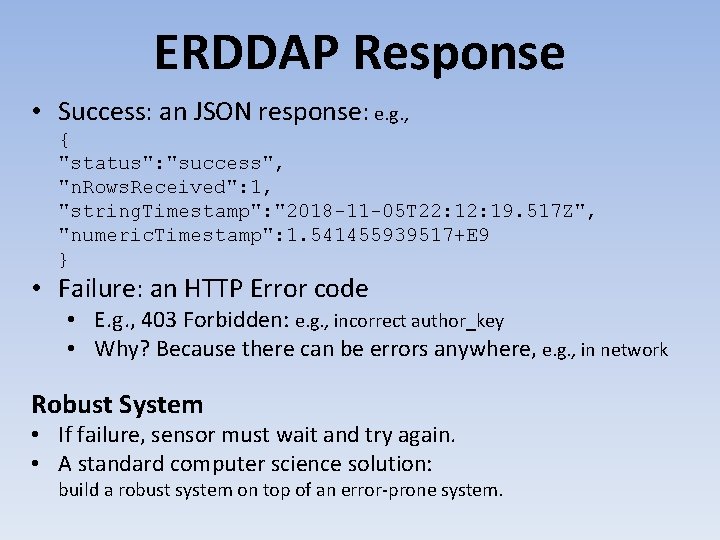
ERDDAP Response • Success: an JSON response: e. g. , { "status": "success", "n. Rows. Received": 1, "string. Timestamp": "2018 -11 -05 T 22: 19. 517 Z", "numeric. Timestamp": 1. 541455939517+E 9 } • Failure: an HTTP Error code • E. g. , 403 Forbidden: e. g. , incorrect author_key • Why? Because there can be errors anywhere, e. g. , in network Robust System • If failure, sensor must wait and try again. • A standard computer science solution: build a robust system on top of an error-prone system.
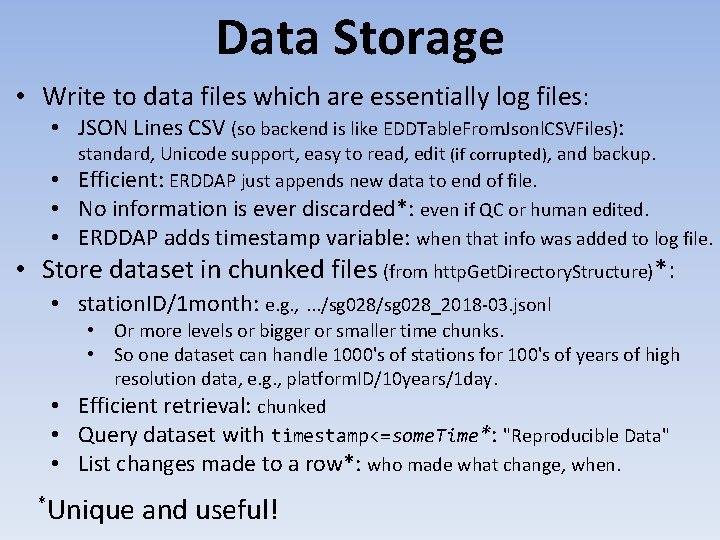
Data Storage • Write to data files which are essentially log files: • JSON Lines CSV (so backend is like EDDTable. From. Jsonl. CSVFiles): • • • standard, Unicode support, easy to read, edit (if corrupted), and backup. Efficient: ERDDAP just appends new data to end of file. No information is ever discarded*: even if QC or human edited. ERDDAP adds timestamp variable: when that info was added to log file. • Store dataset in chunked files (from http. Get. Directory. Structure)*: • station. ID/1 month: e. g. , . . . /sg 028_2018 -03. jsonl Or more levels or bigger or smaller time chunks. So one dataset can handle 1000's of stations for 100's of years of high resolution data, e. g. , platform. ID/10 years/1 day. Efficient retrieval: chunked Query dataset with timestamp<=some. Time*: "Reproducible Data" List changes made to a row*: who made what change, when. • • • *Unique and useful!
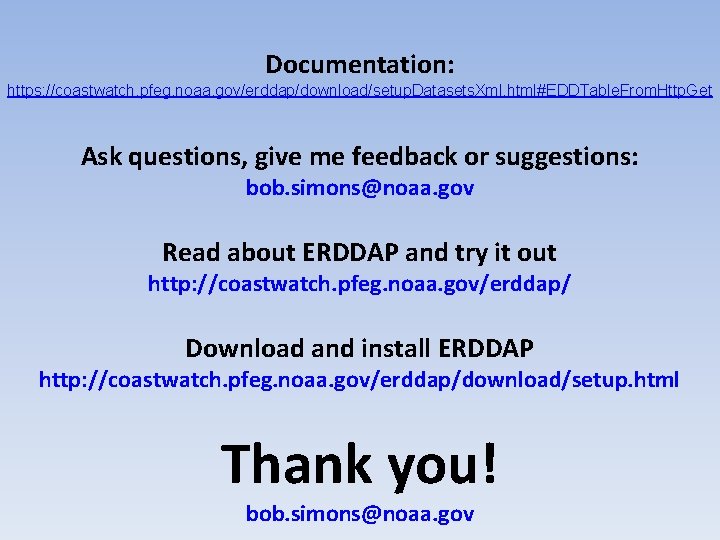
Documentation: https: //coastwatch. pfeg. noaa. gov/erddap/download/setup. Datasets. Xml. html#EDDTable. From. Http. Get Ask questions, give me feedback or suggestions: bob. simons@noaa. gov Read about ERDDAP and try it out http: //coastwatch. pfeg. noaa. gov/erddap/ Download and install ERDDAP http: //coastwatch. pfeg. noaa. gov/erddap/download/setup. html Thank you! bob. simons@noaa. gov