CSE 451 Operating Systems Autumn 2013 Module 1
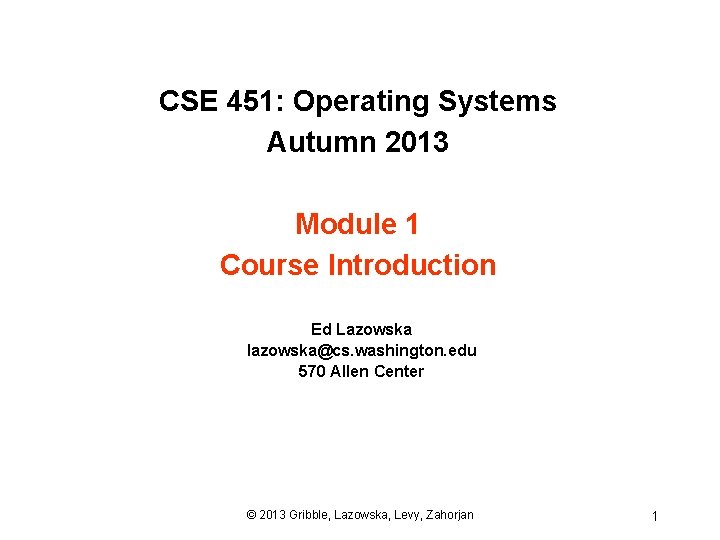
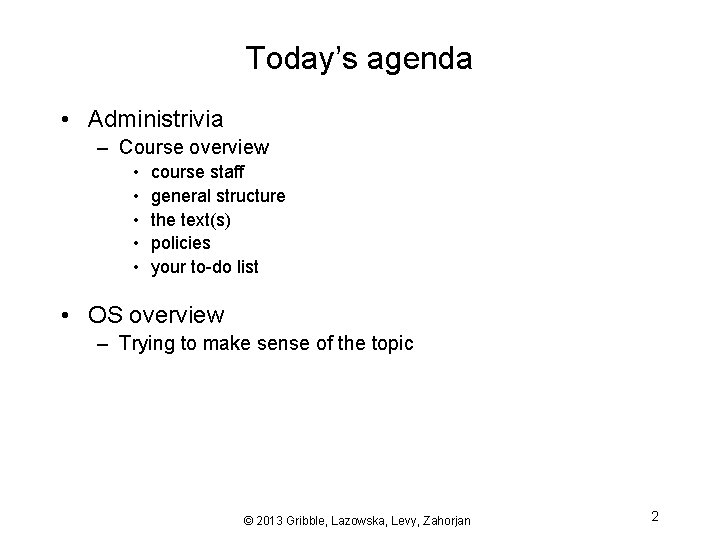
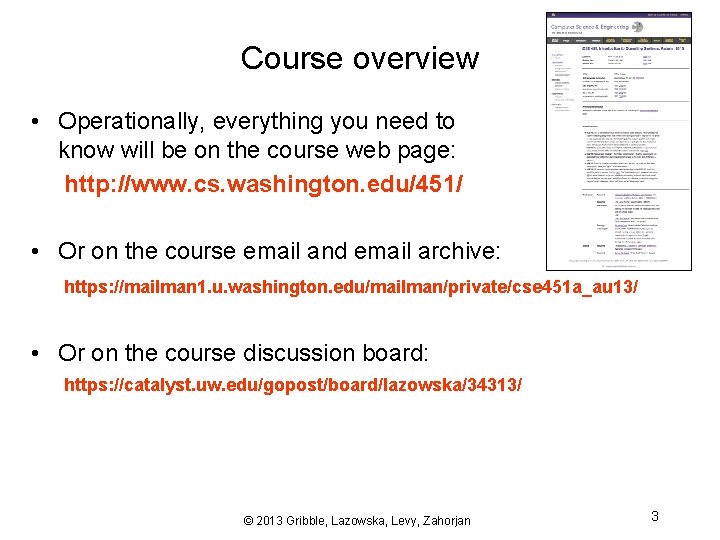
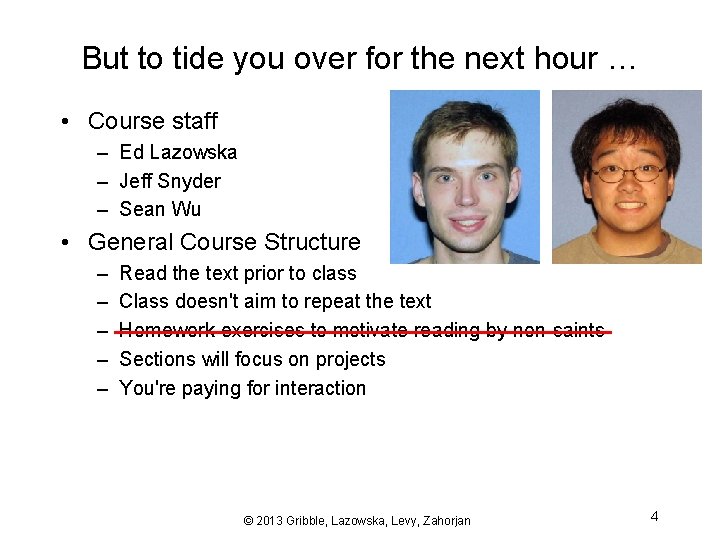
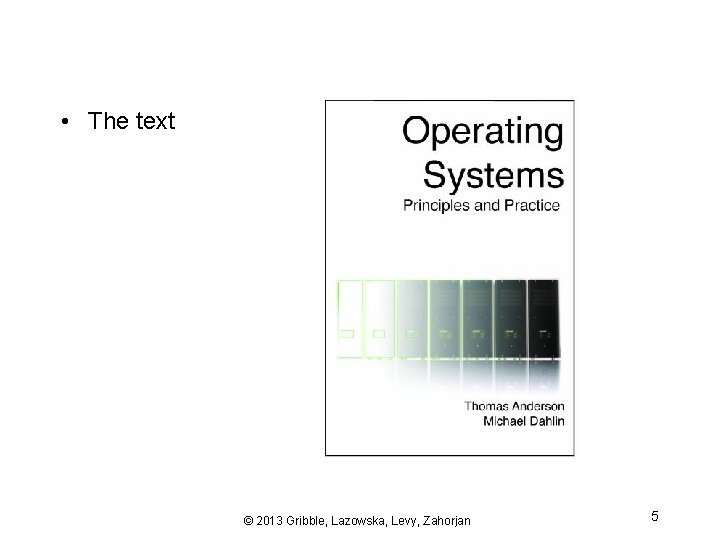
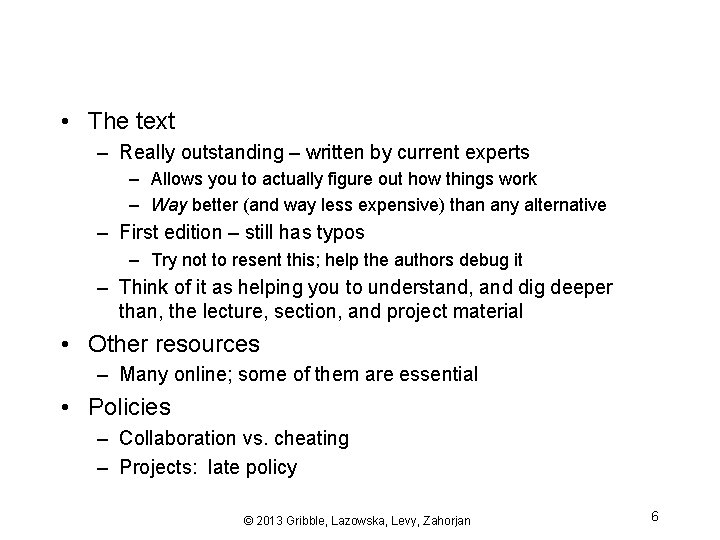
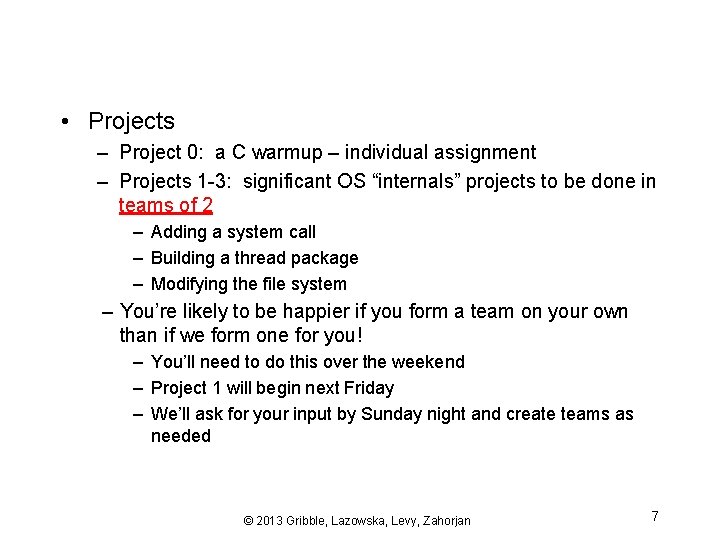
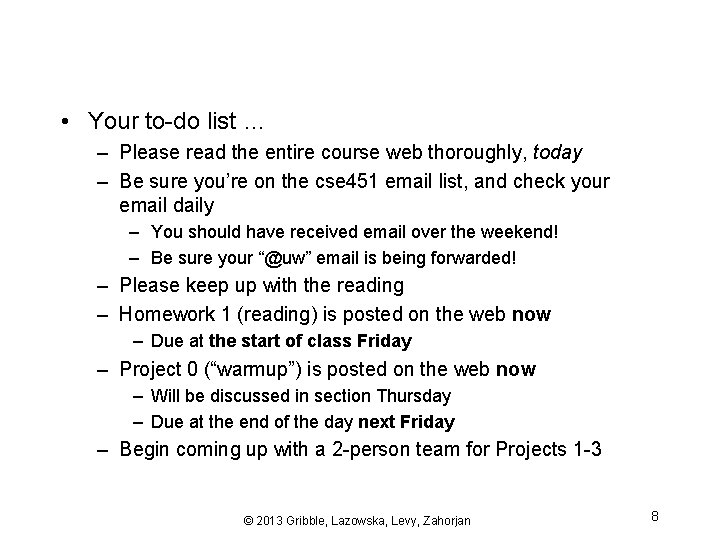
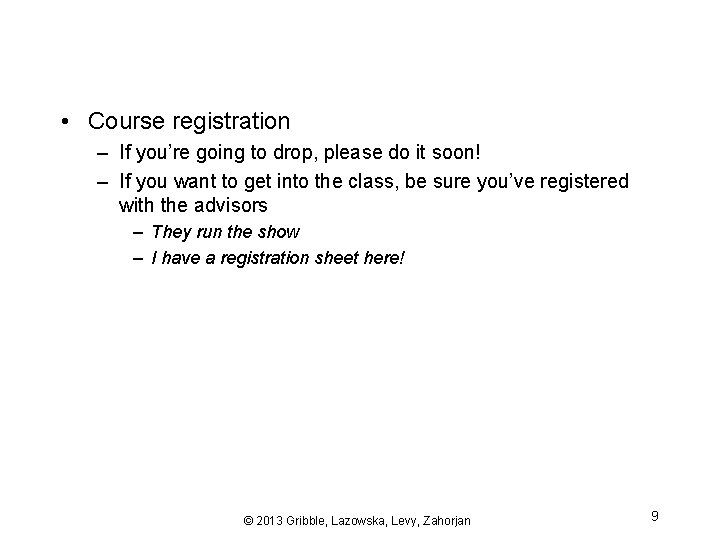
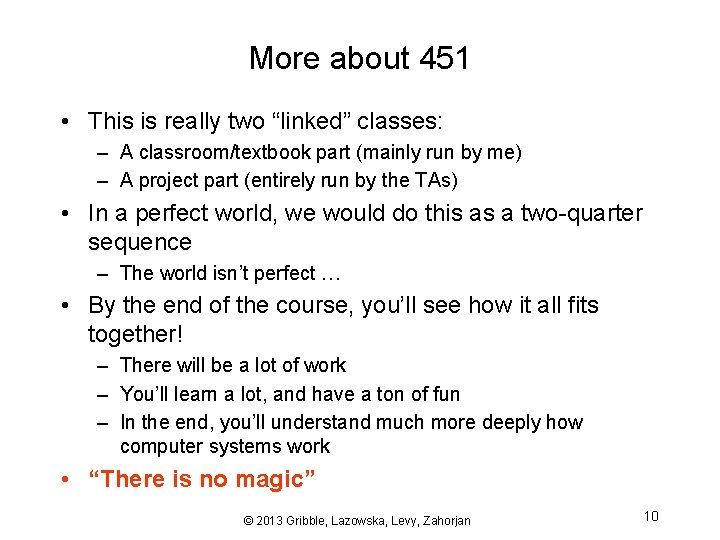
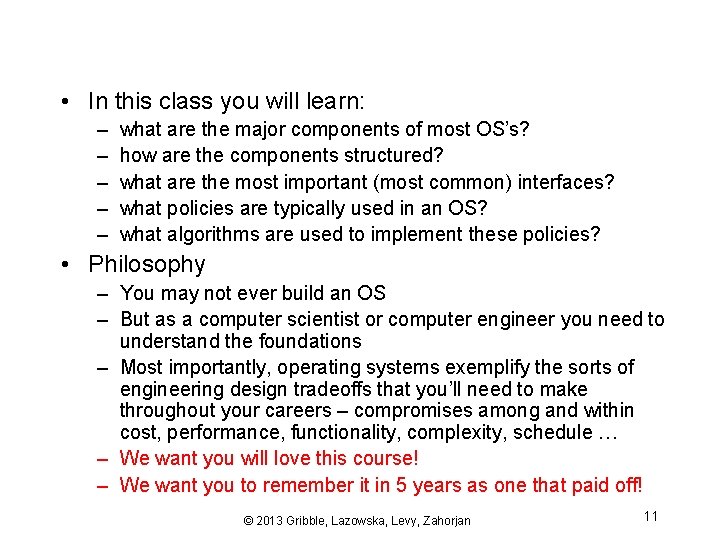
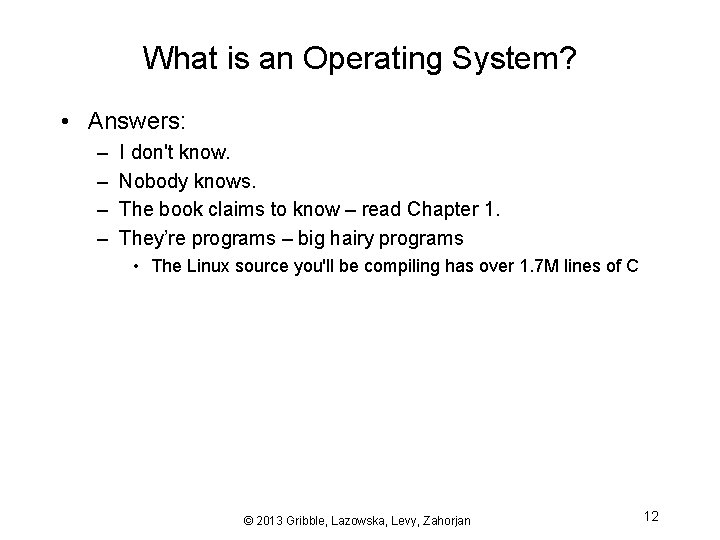
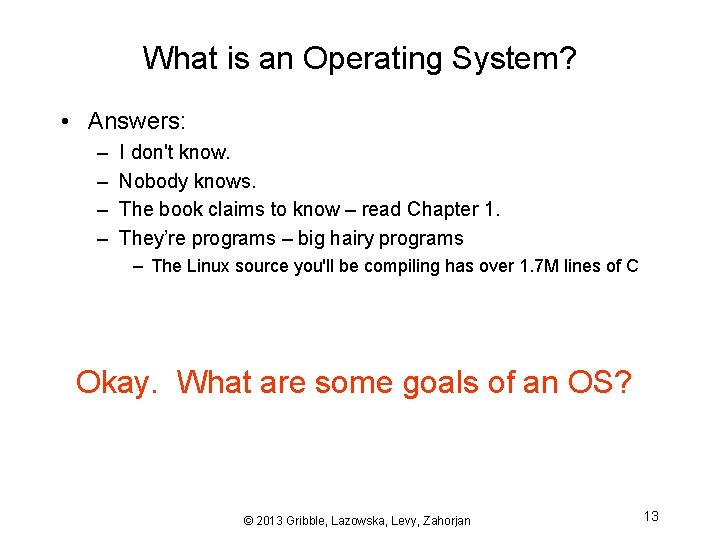
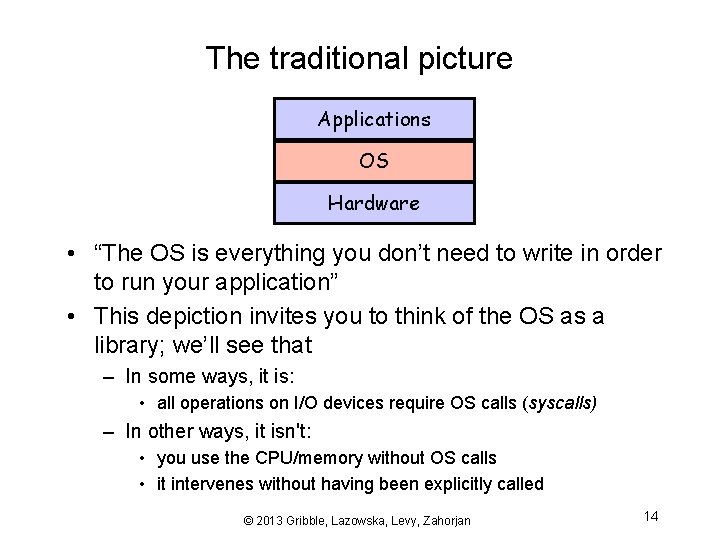
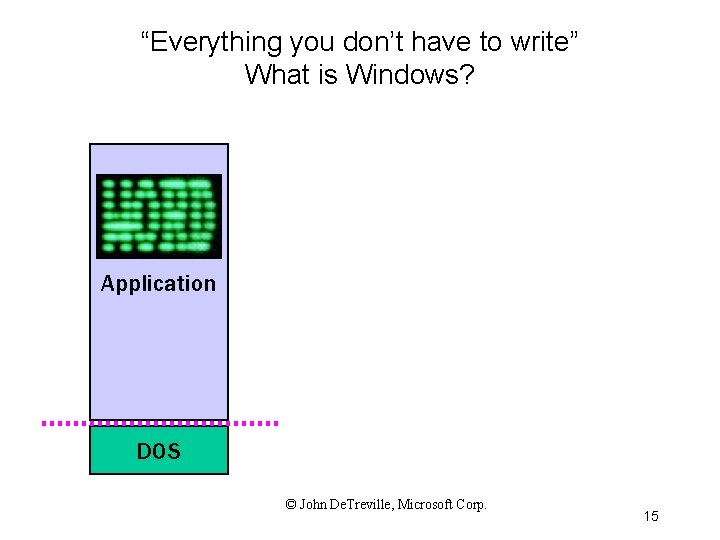
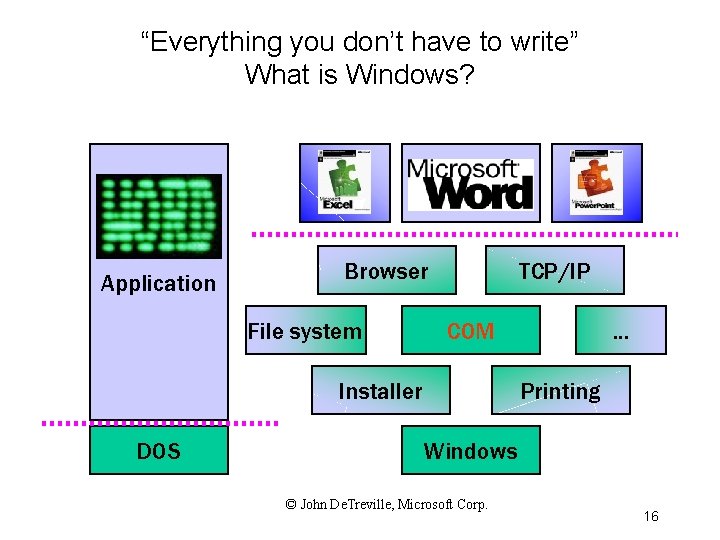
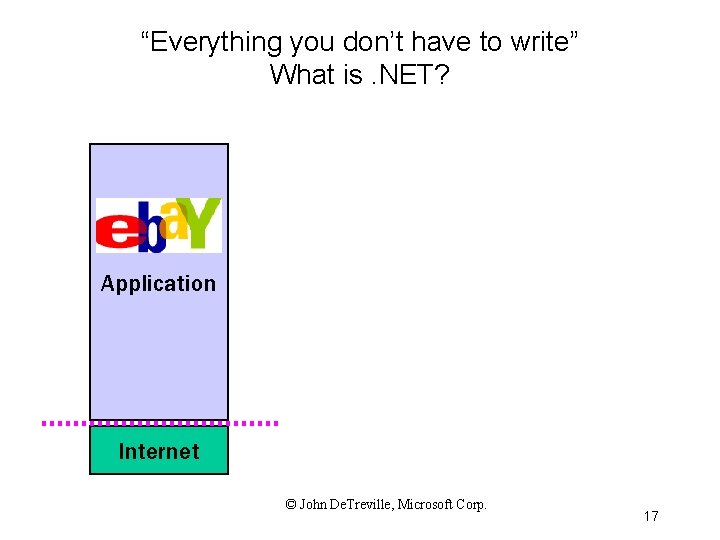

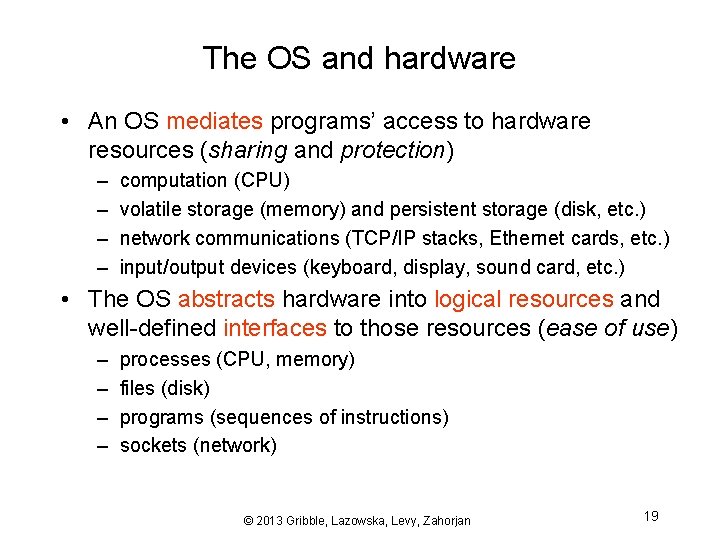

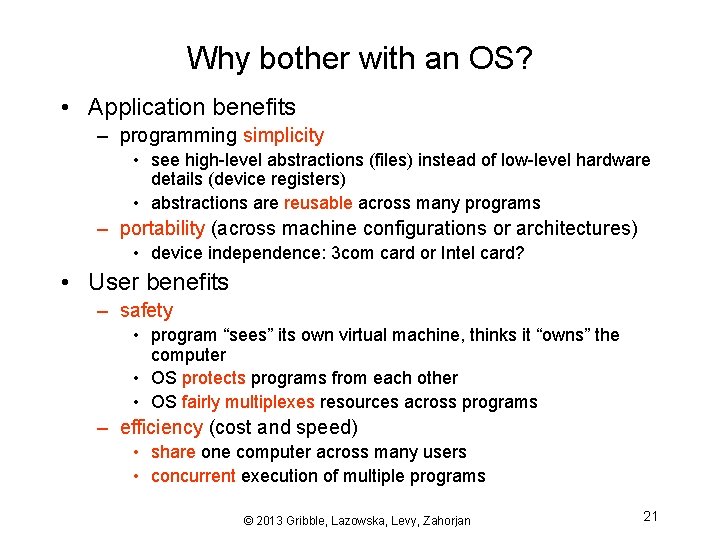
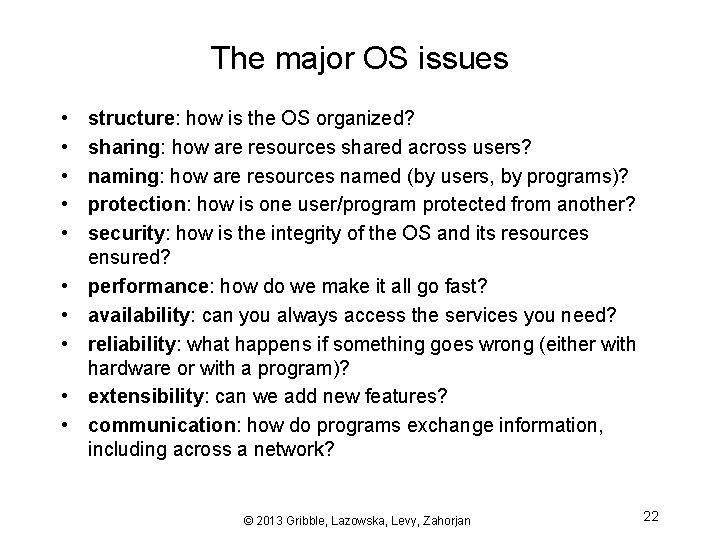
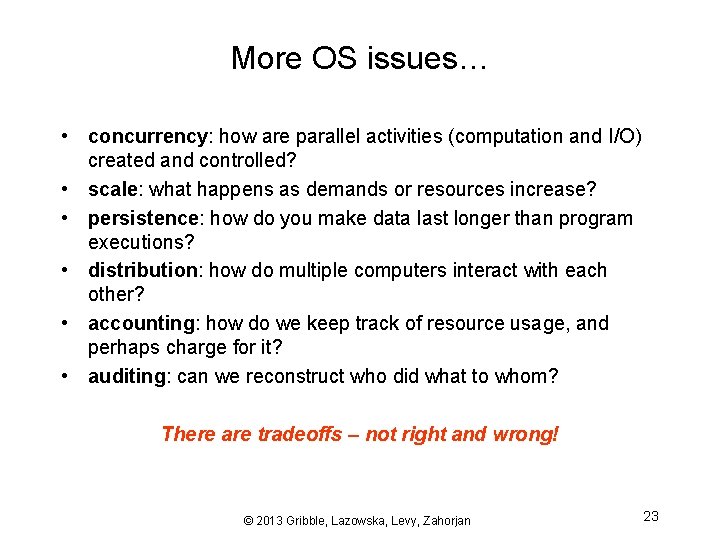
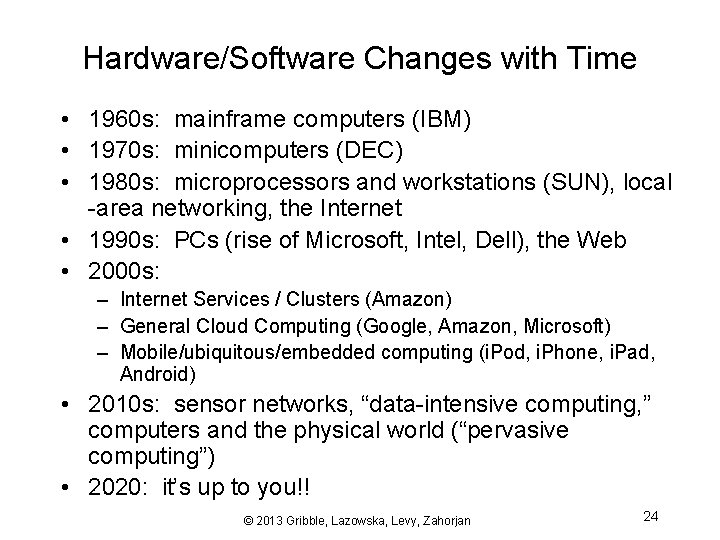
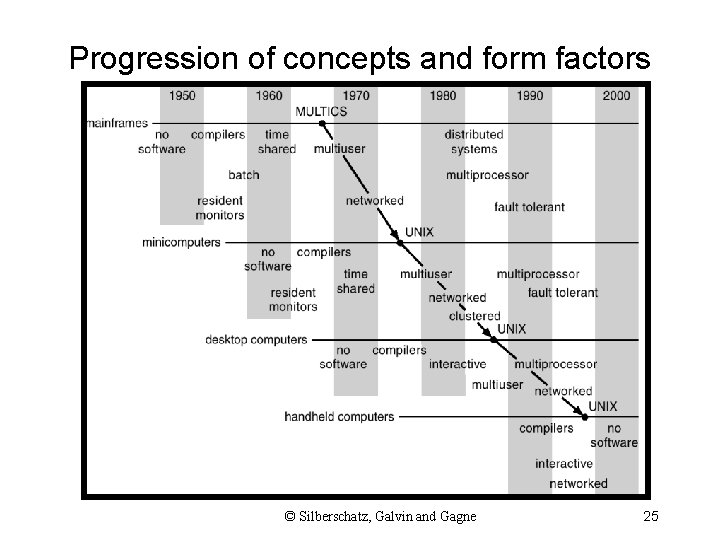
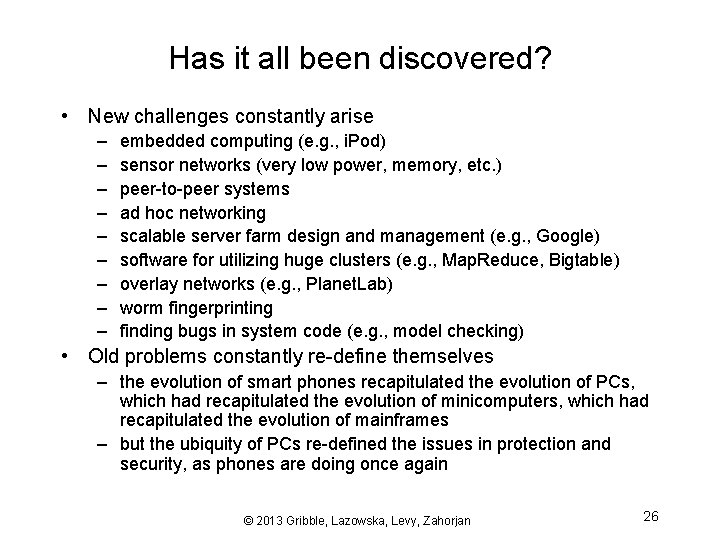
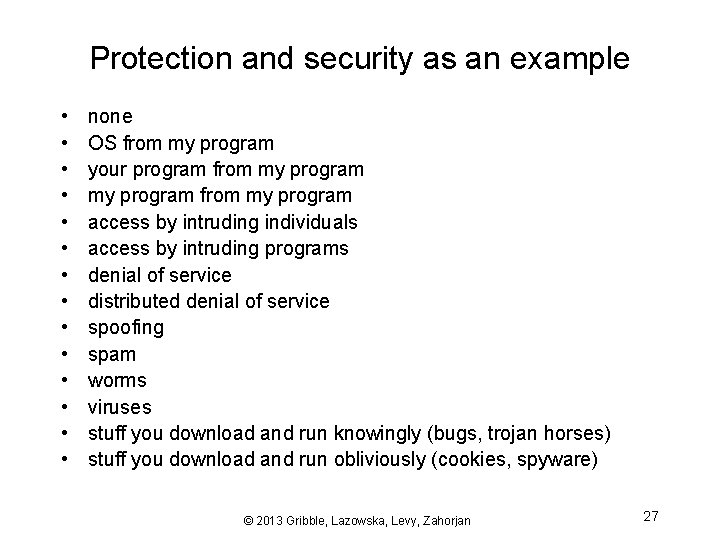
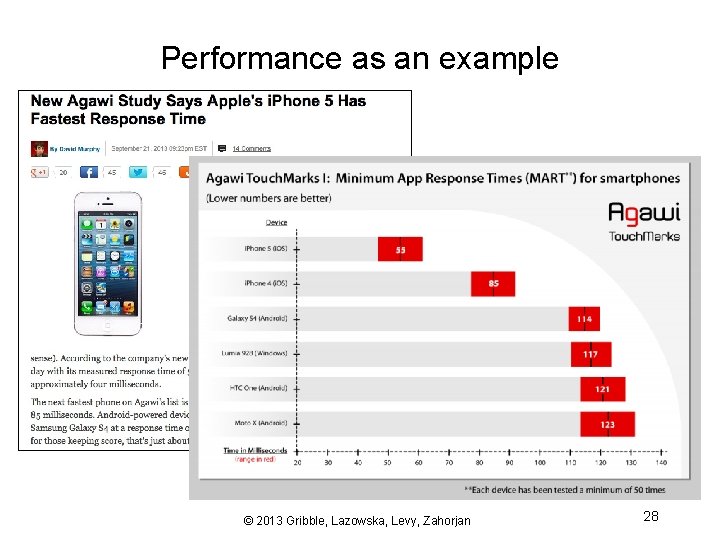

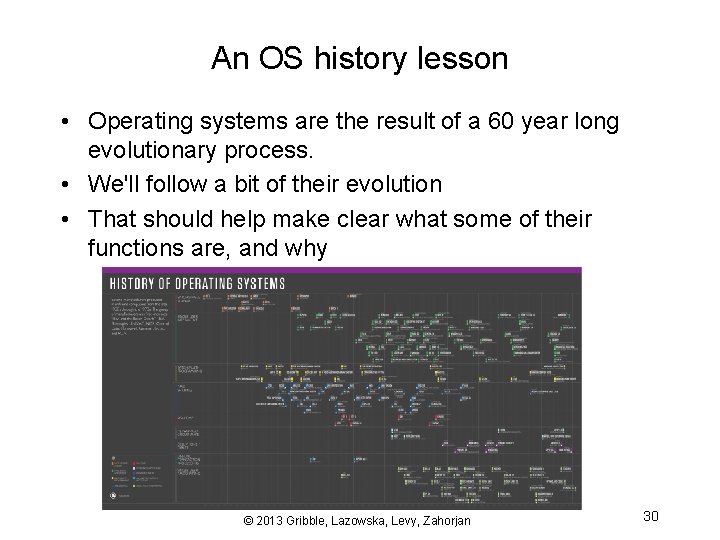
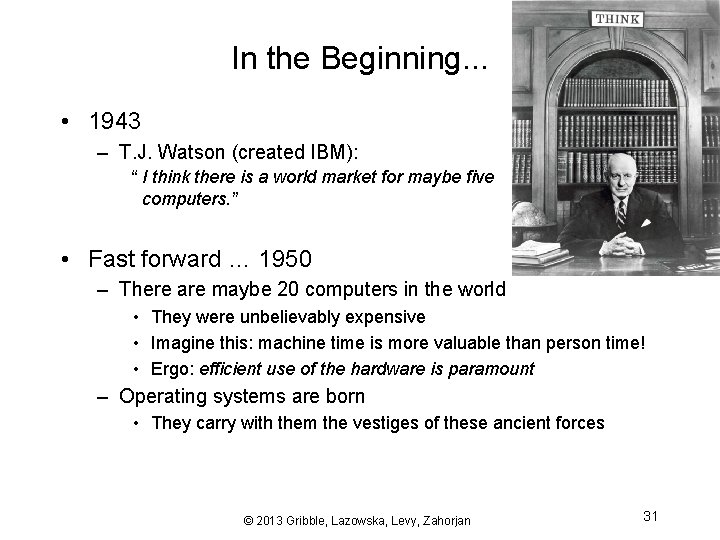
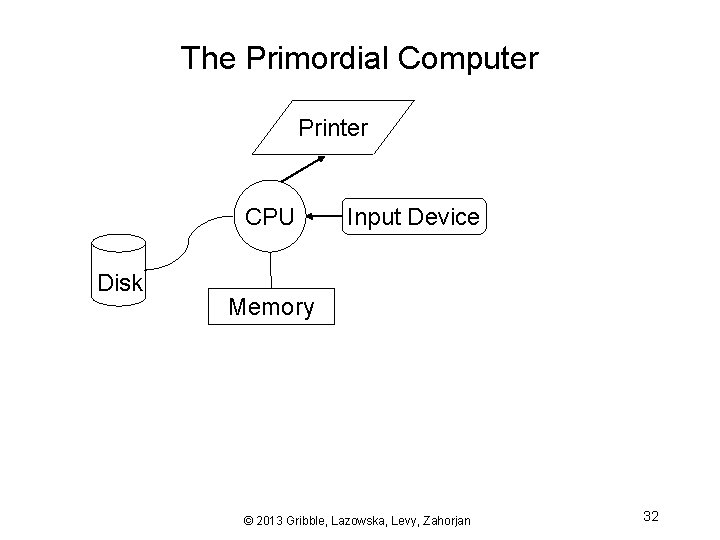
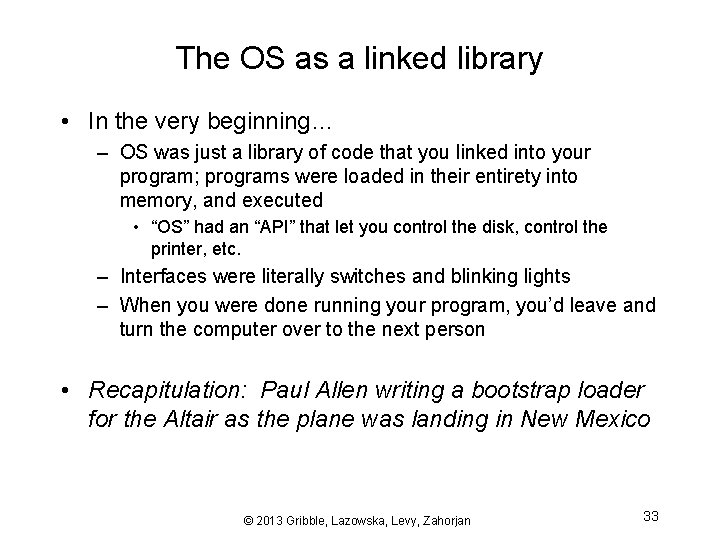
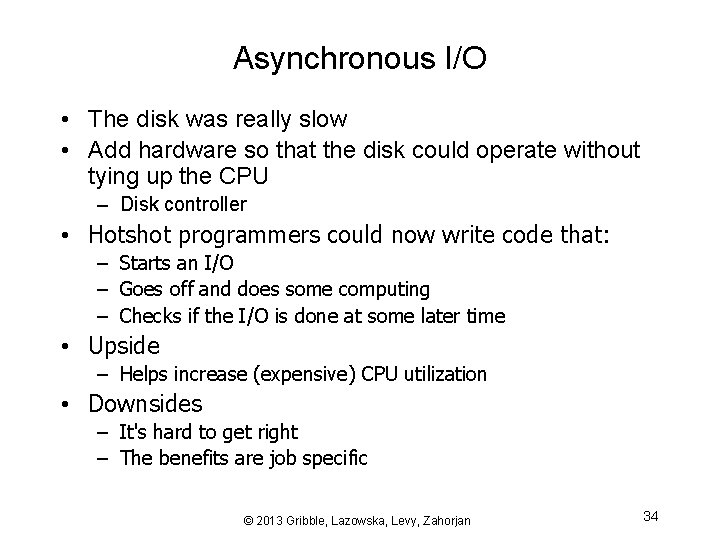
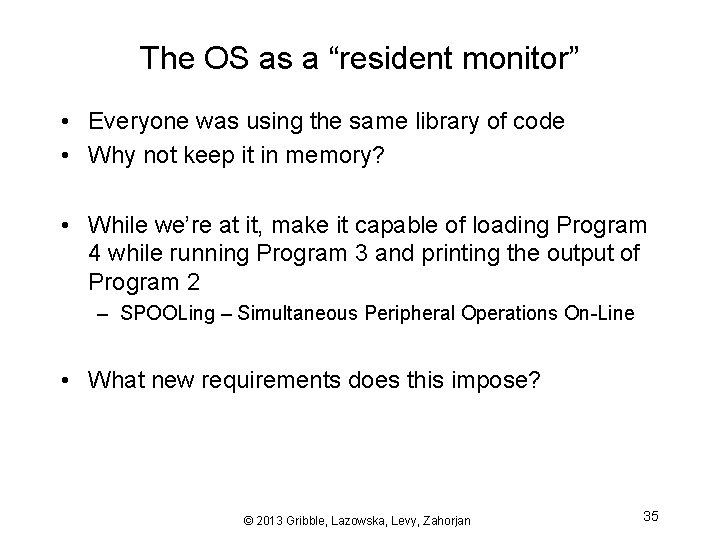
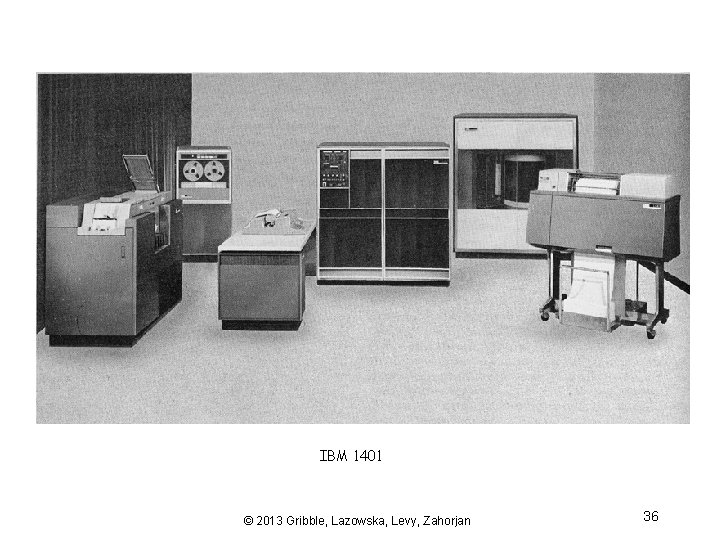
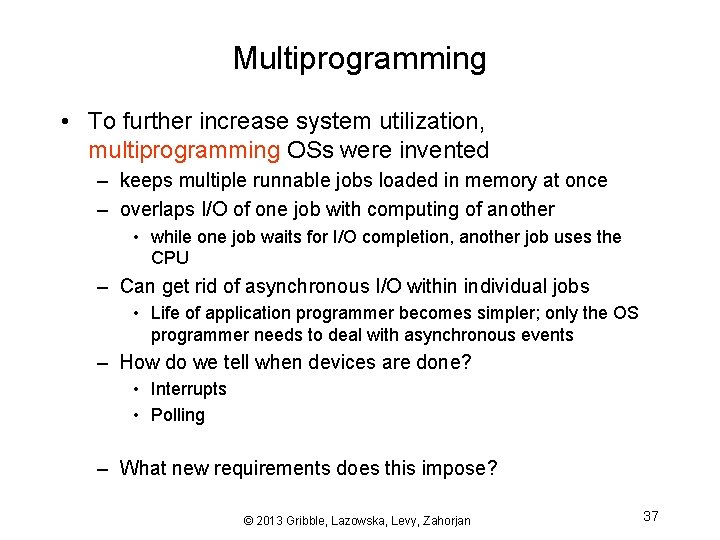
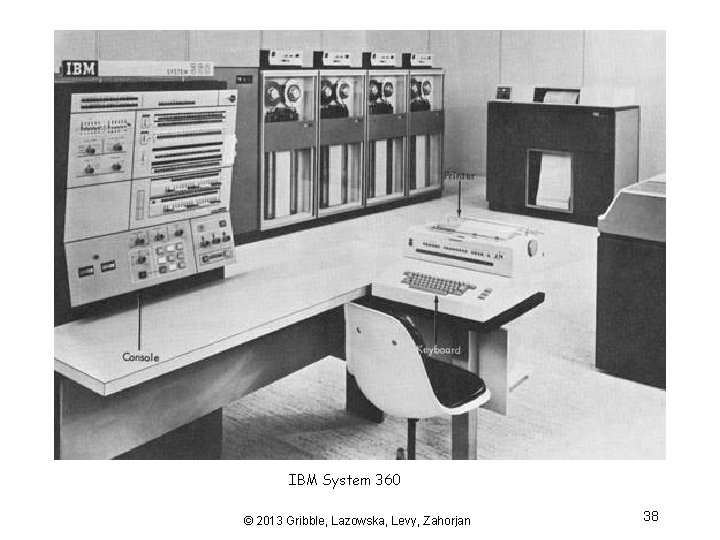
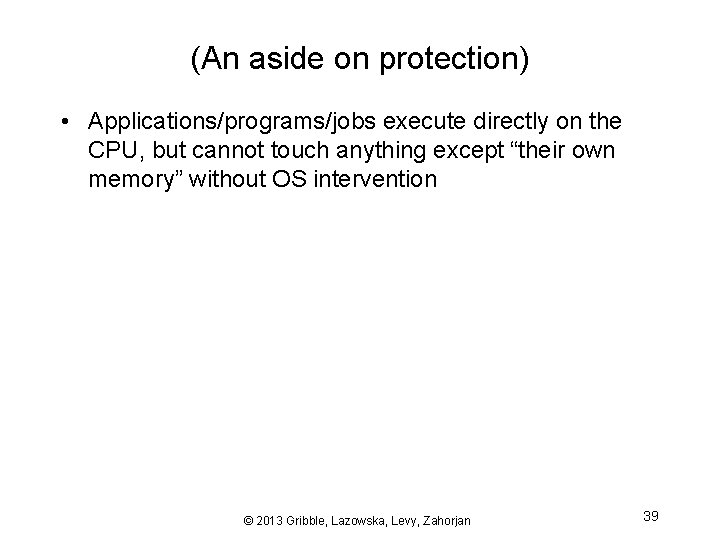
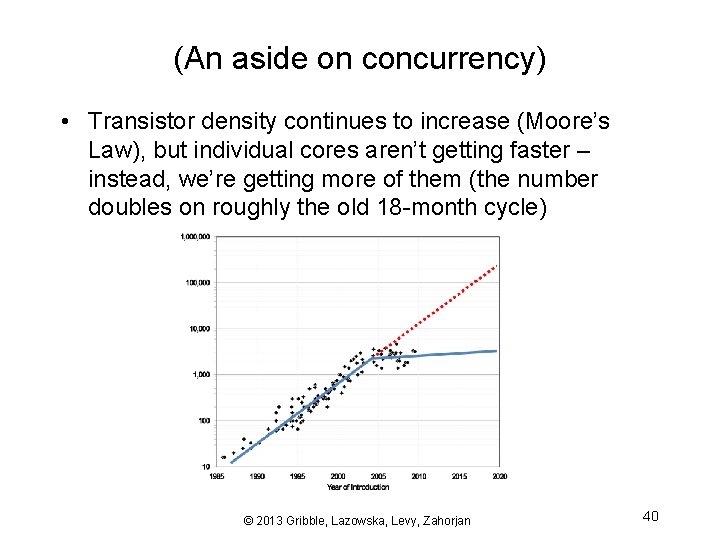
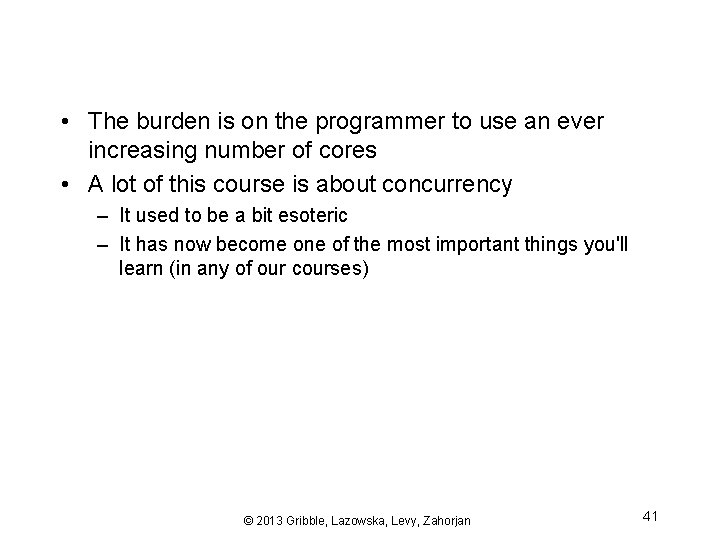
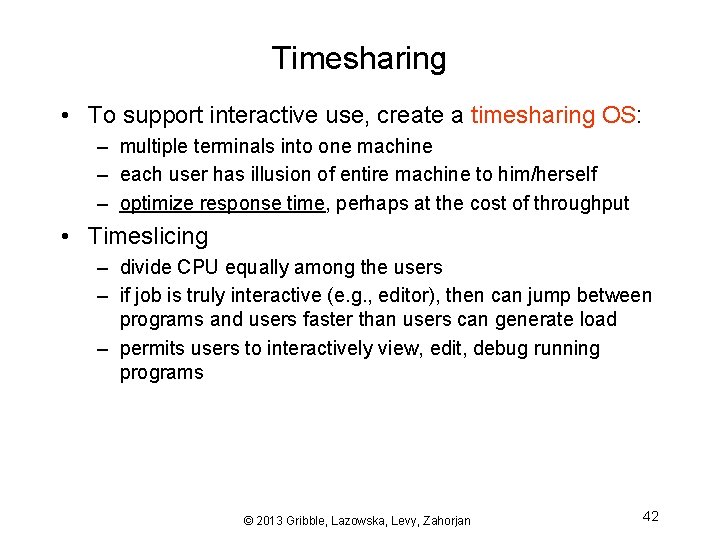
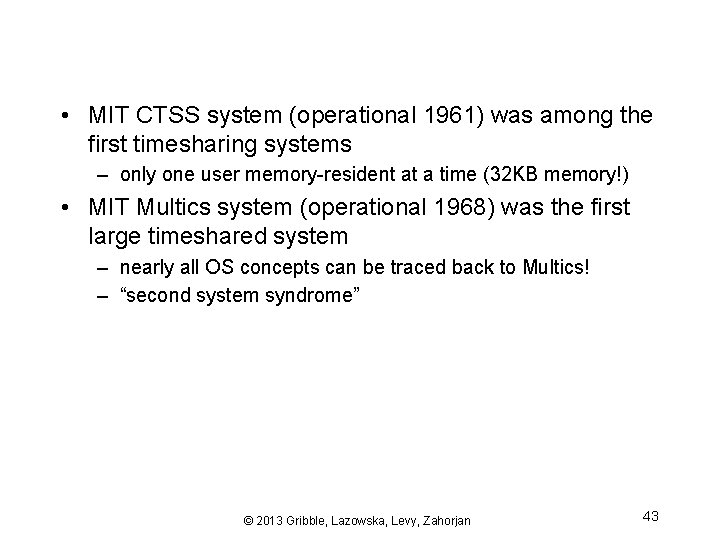
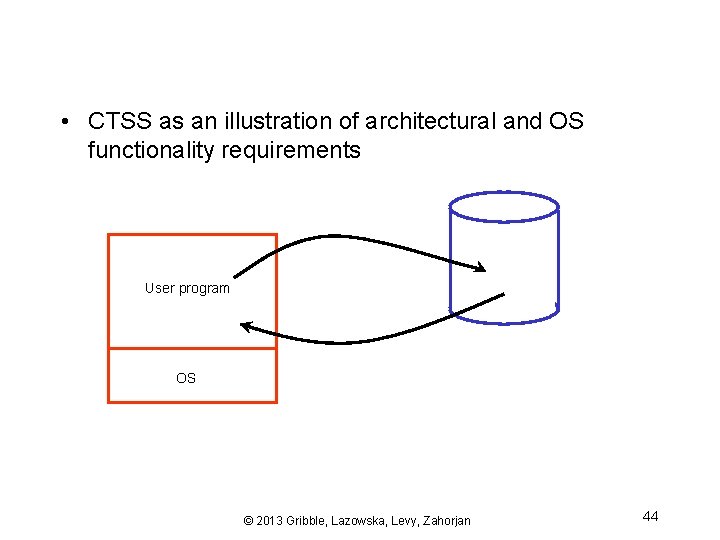
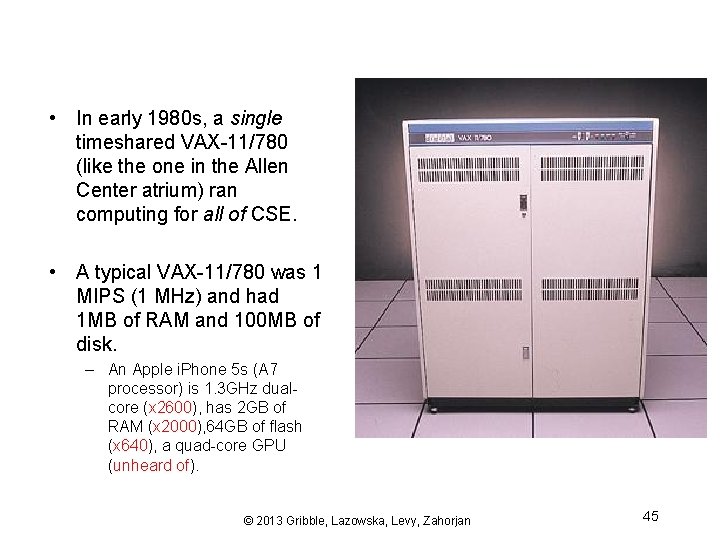
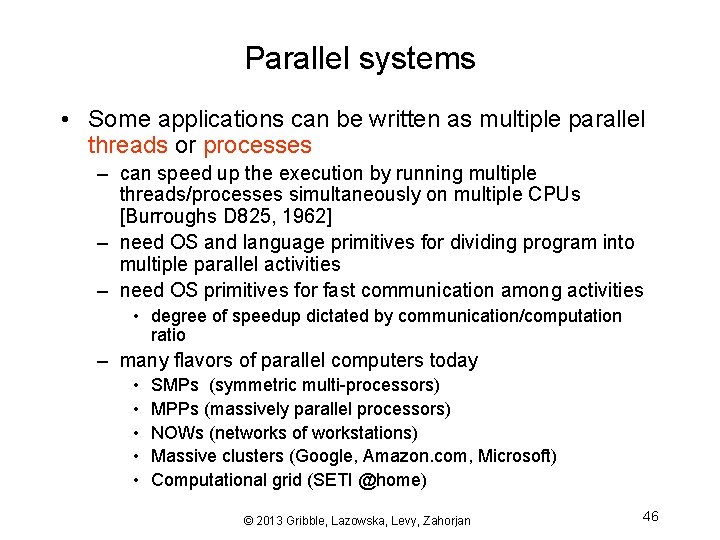
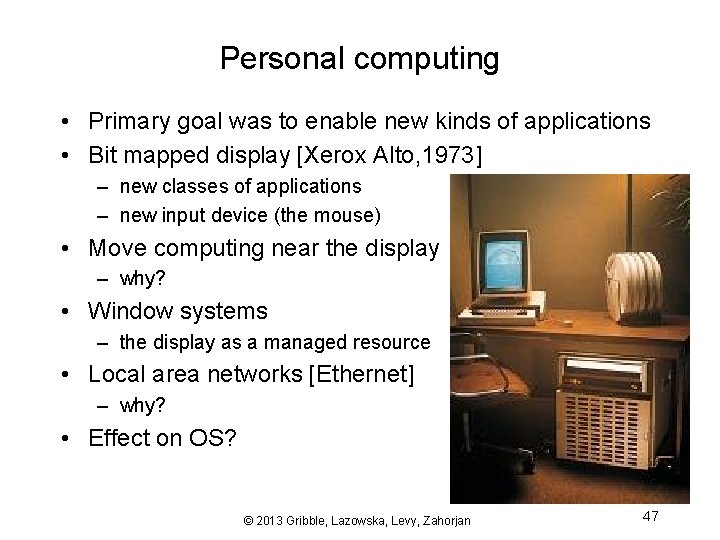
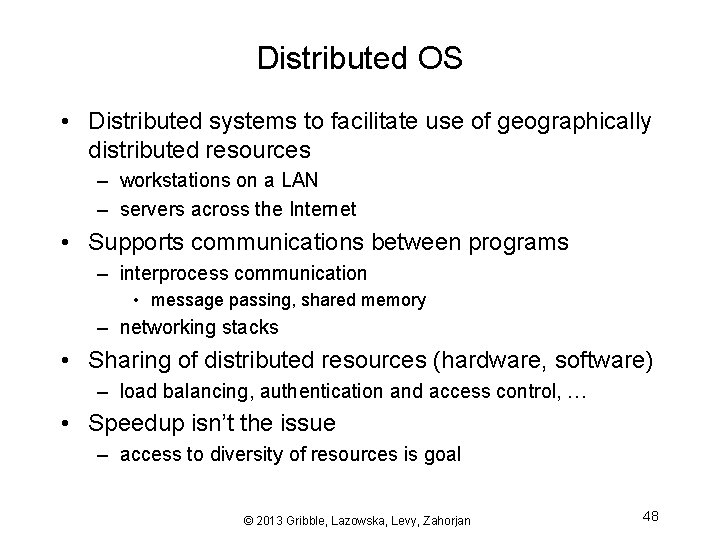
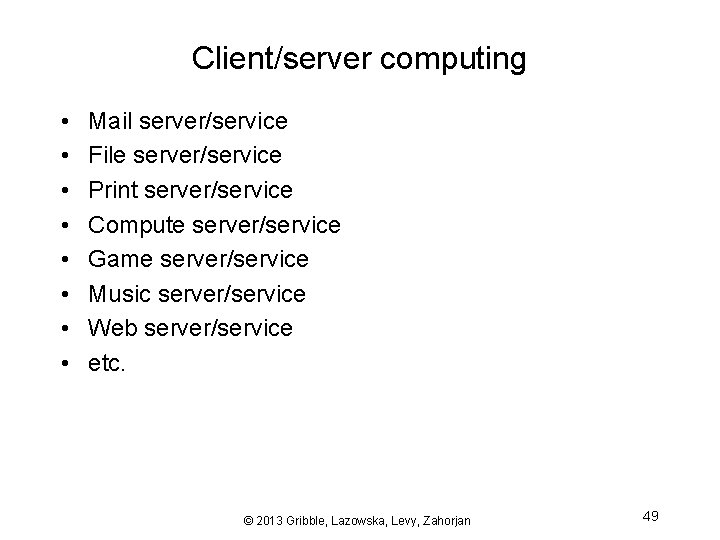
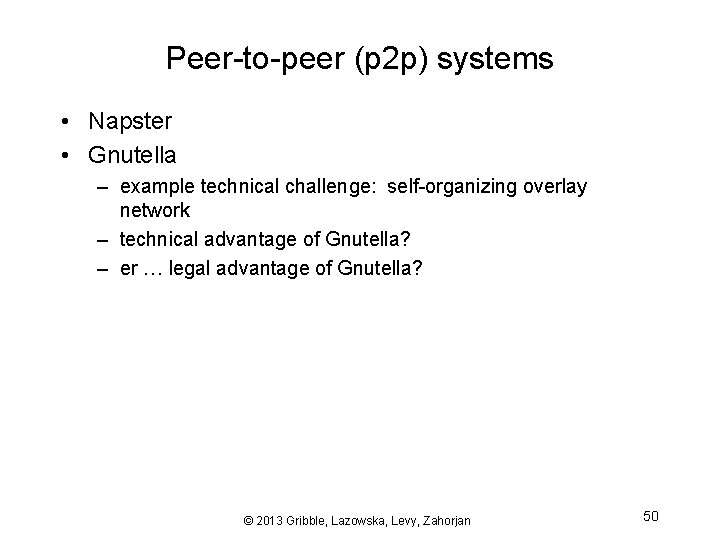
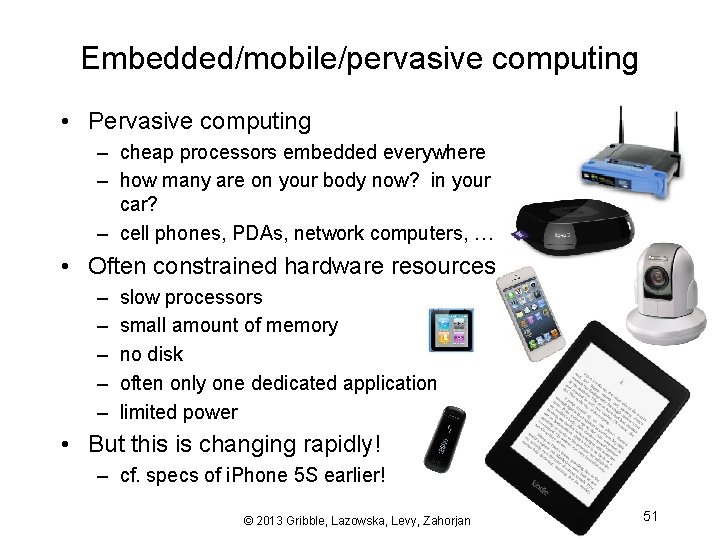
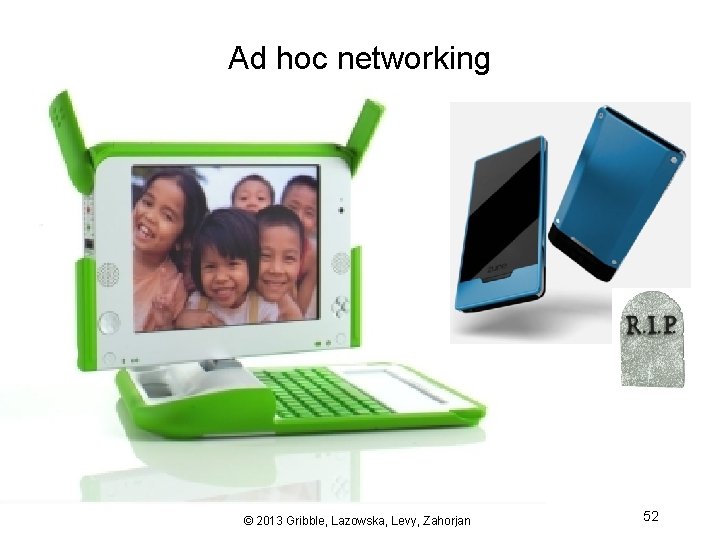
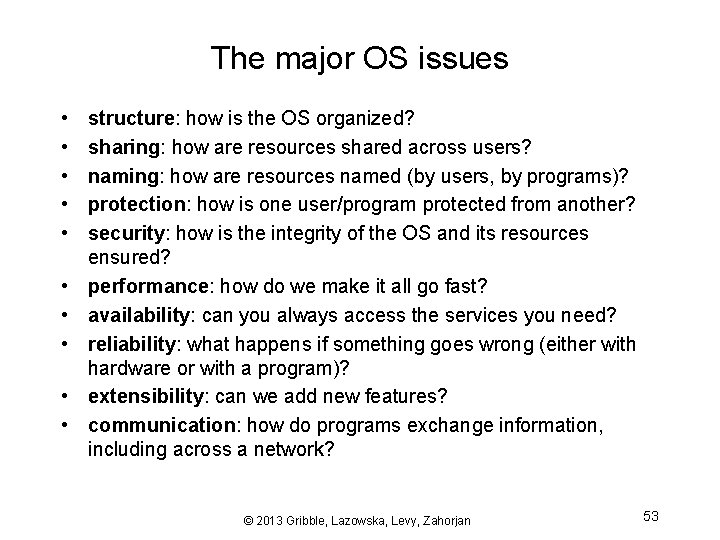
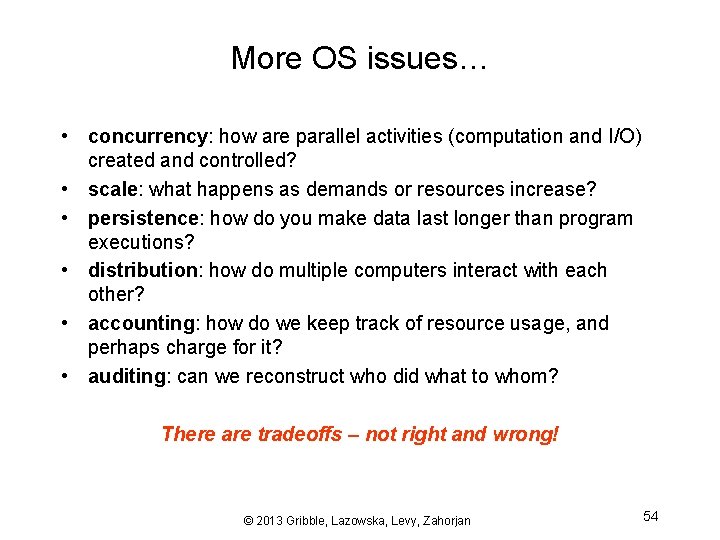
- Slides: 54
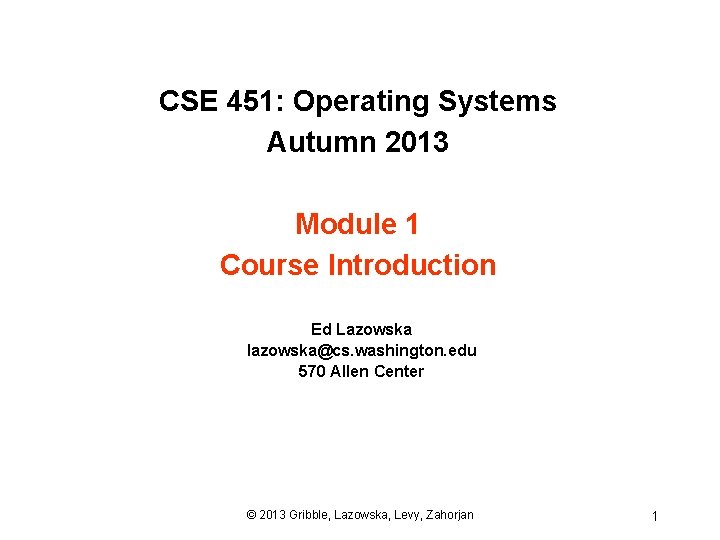
CSE 451: Operating Systems Autumn 2013 Module 1 Course Introduction Ed Lazowska lazowska@cs. washington. edu 570 Allen Center © 2013 Gribble, Lazowska, Levy, Zahorjan 1
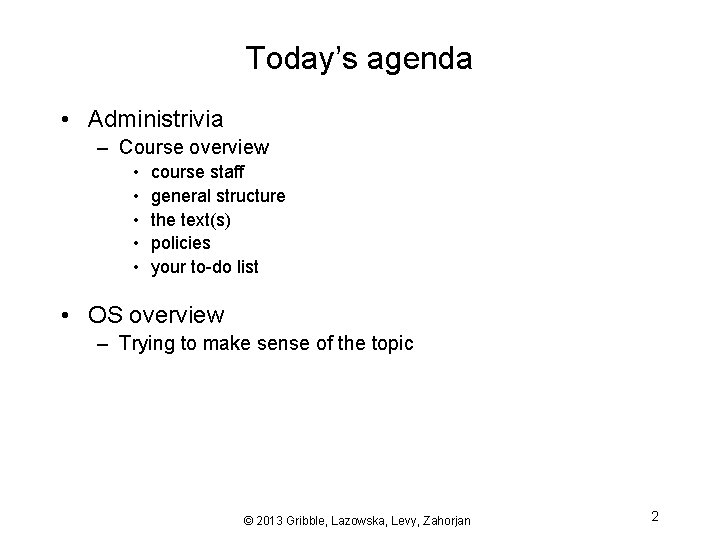
Today’s agenda • Administrivia – Course overview • • • course staff general structure the text(s) policies your to-do list • OS overview – Trying to make sense of the topic © 2013 Gribble, Lazowska, Levy, Zahorjan 2
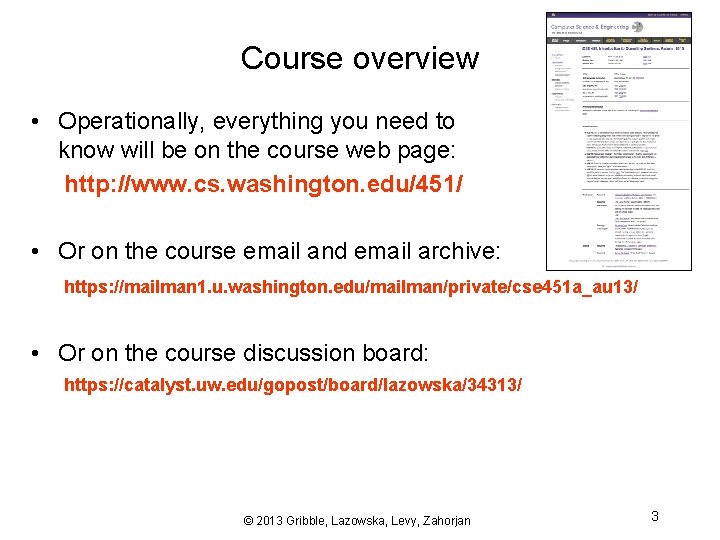
Course overview • Operationally, everything you need to know will be on the course web page: http: //www. cs. washington. edu/451/ • Or on the course email and email archive: https: //mailman 1. u. washington. edu/mailman/private/cse 451 a_au 13/ • Or on the course discussion board: https: //catalyst. uw. edu/gopost/board/lazowska/34313/ © 2013 Gribble, Lazowska, Levy, Zahorjan 3
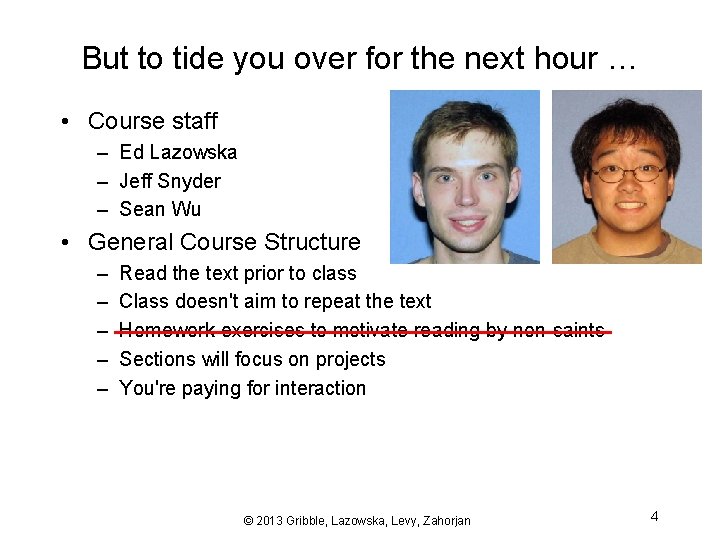
But to tide you over for the next hour … • Course staff – Ed Lazowska – Jeff Snyder – Sean Wu • General Course Structure – – – Read the text prior to class Class doesn't aim to repeat the text Homework exercises to motivate reading by non-saints Sections will focus on projects You're paying for interaction © 2013 Gribble, Lazowska, Levy, Zahorjan 4
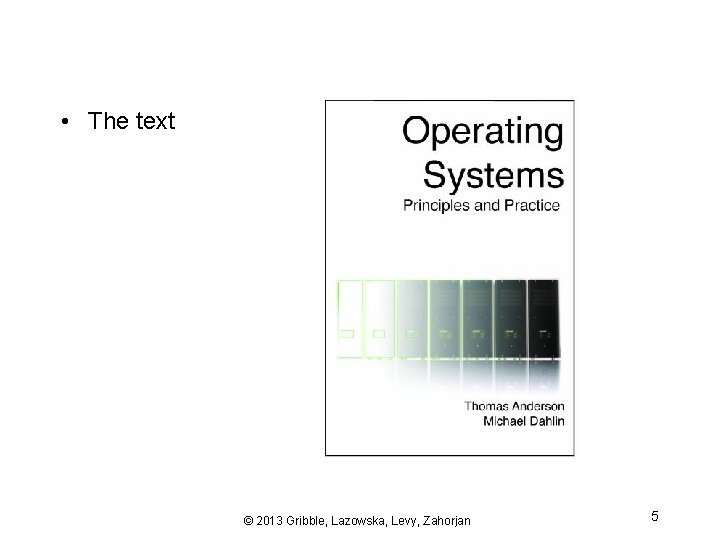
• The text © 2013 Gribble, Lazowska, Levy, Zahorjan 5
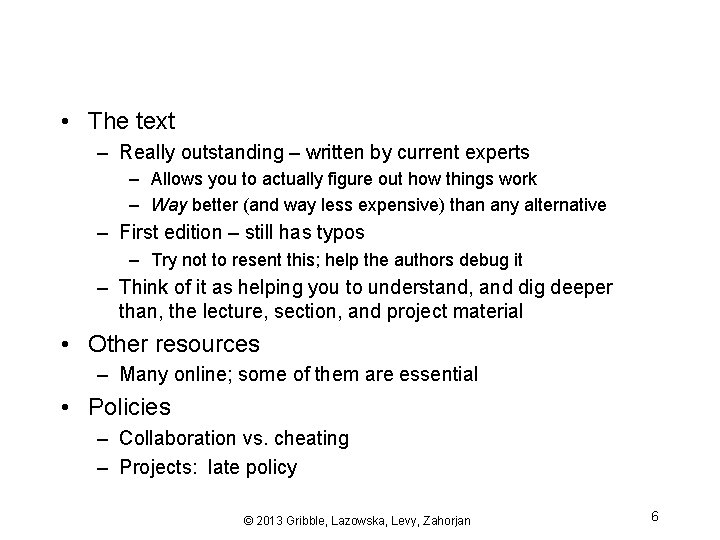
• The text – Really outstanding – written by current experts – Allows you to actually figure out how things work – Way better (and way less expensive) than any alternative – First edition – still has typos – Try not to resent this; help the authors debug it – Think of it as helping you to understand, and dig deeper than, the lecture, section, and project material • Other resources – Many online; some of them are essential • Policies – Collaboration vs. cheating – Projects: late policy © 2013 Gribble, Lazowska, Levy, Zahorjan 6
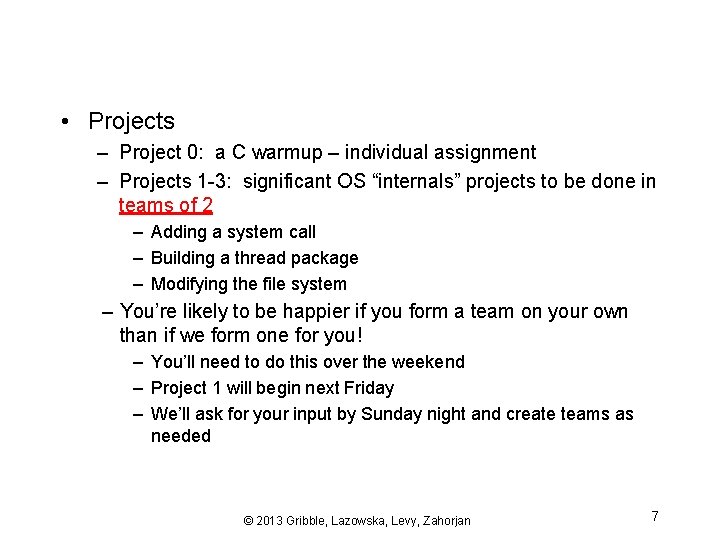
• Projects – Project 0: a C warmup – individual assignment – Projects 1 -3: significant OS “internals” projects to be done in teams of 2 – Adding a system call – Building a thread package – Modifying the file system – You’re likely to be happier if you form a team on your own than if we form one for you! – You’ll need to do this over the weekend – Project 1 will begin next Friday – We’ll ask for your input by Sunday night and create teams as needed © 2013 Gribble, Lazowska, Levy, Zahorjan 7
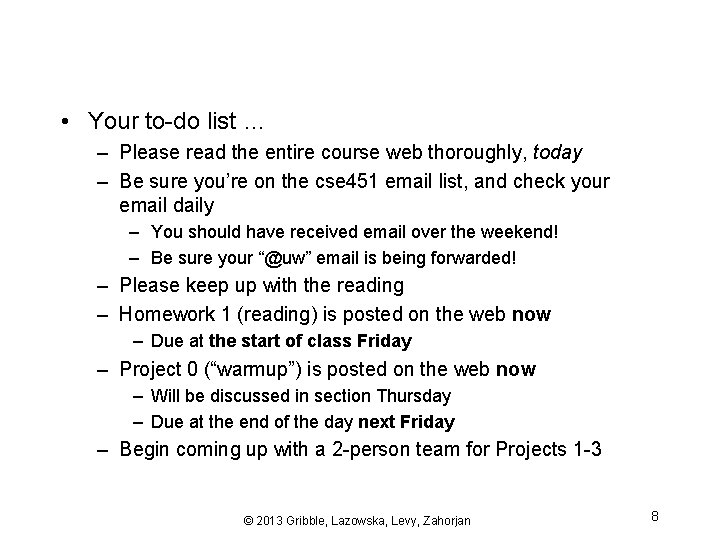
• Your to-do list … – Please read the entire course web thoroughly, today – Be sure you’re on the cse 451 email list, and check your email daily – You should have received email over the weekend! – Be sure your “@uw” email is being forwarded! – Please keep up with the reading – Homework 1 (reading) is posted on the web now – Due at the start of class Friday – Project 0 (“warmup”) is posted on the web now – Will be discussed in section Thursday – Due at the end of the day next Friday – Begin coming up with a 2 -person team for Projects 1 -3 © 2013 Gribble, Lazowska, Levy, Zahorjan 8
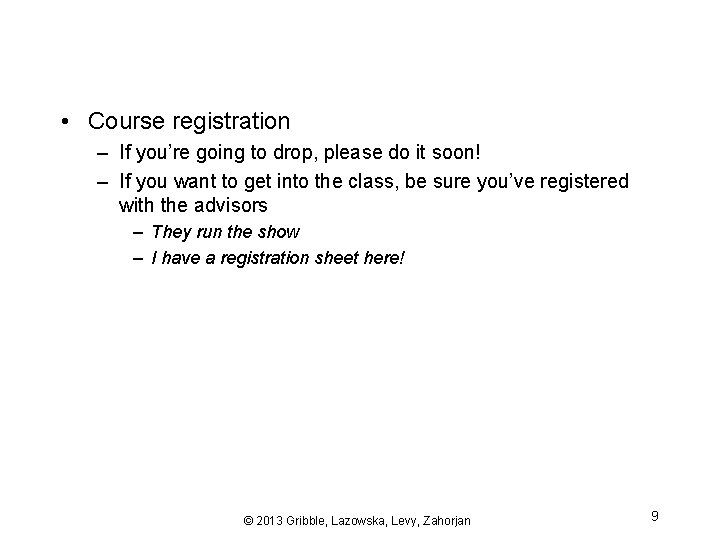
• Course registration – If you’re going to drop, please do it soon! – If you want to get into the class, be sure you’ve registered with the advisors – They run the show – I have a registration sheet here! © 2013 Gribble, Lazowska, Levy, Zahorjan 9
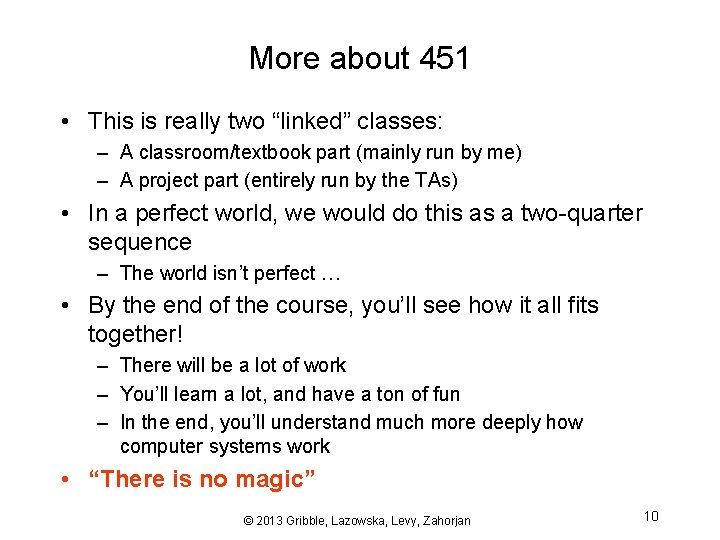
More about 451 • This is really two “linked” classes: – A classroom/textbook part (mainly run by me) – A project part (entirely run by the TAs) • In a perfect world, we would do this as a two-quarter sequence – The world isn’t perfect … • By the end of the course, you’ll see how it all fits together! – There will be a lot of work – You’ll learn a lot, and have a ton of fun – In the end, you’ll understand much more deeply how computer systems work • “There is no magic” © 2013 Gribble, Lazowska, Levy, Zahorjan 10
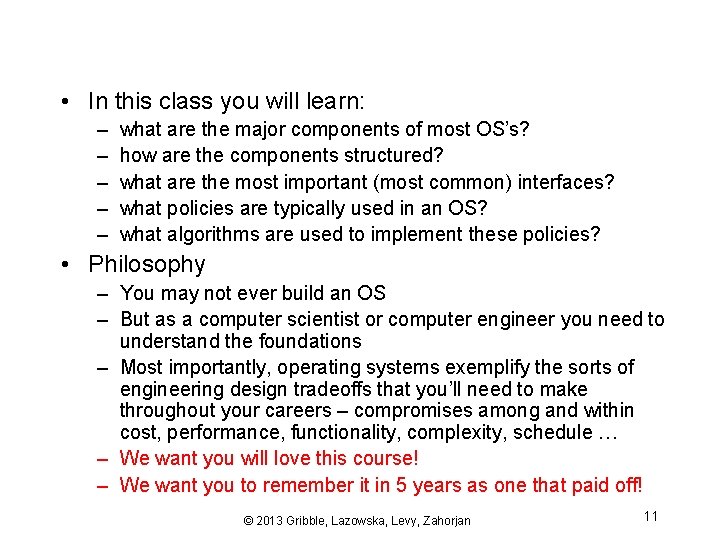
• In this class you will learn: – – – what are the major components of most OS’s? how are the components structured? what are the most important (most common) interfaces? what policies are typically used in an OS? what algorithms are used to implement these policies? • Philosophy – You may not ever build an OS – But as a computer scientist or computer engineer you need to understand the foundations – Most importantly, operating systems exemplify the sorts of engineering design tradeoffs that you’ll need to make throughout your careers – compromises among and within cost, performance, functionality, complexity, schedule … – We want you will love this course! – We want you to remember it in 5 years as one that paid off! © 2013 Gribble, Lazowska, Levy, Zahorjan 11
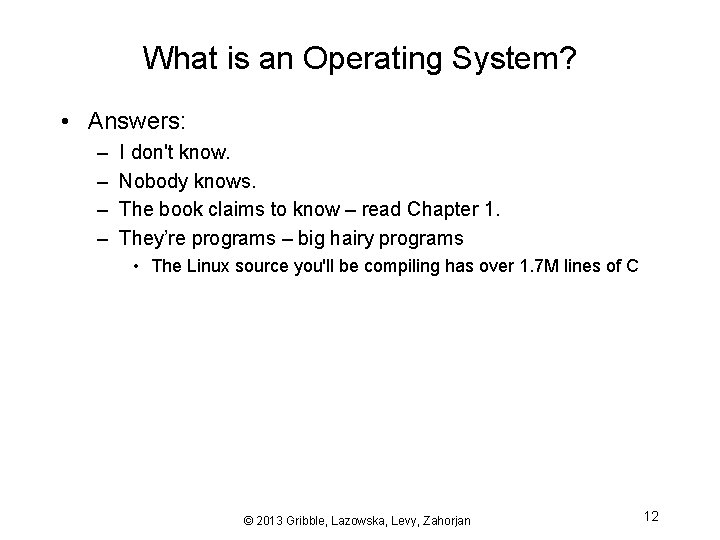
What is an Operating System? • Answers: – – I don't know. Nobody knows. The book claims to know – read Chapter 1. They’re programs – big hairy programs • The Linux source you'll be compiling has over 1. 7 M lines of C © 2013 Gribble, Lazowska, Levy, Zahorjan 12
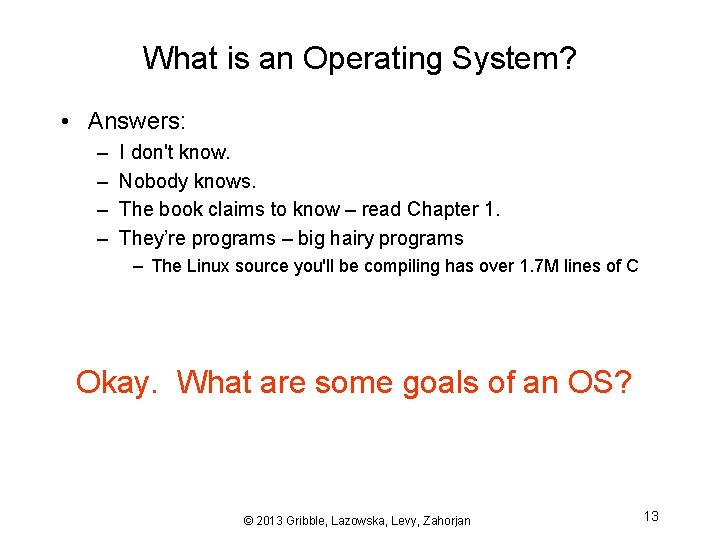
What is an Operating System? • Answers: – – I don't know. Nobody knows. The book claims to know – read Chapter 1. They’re programs – big hairy programs – The Linux source you'll be compiling has over 1. 7 M lines of C Okay. What are some goals of an OS? © 2013 Gribble, Lazowska, Levy, Zahorjan 13
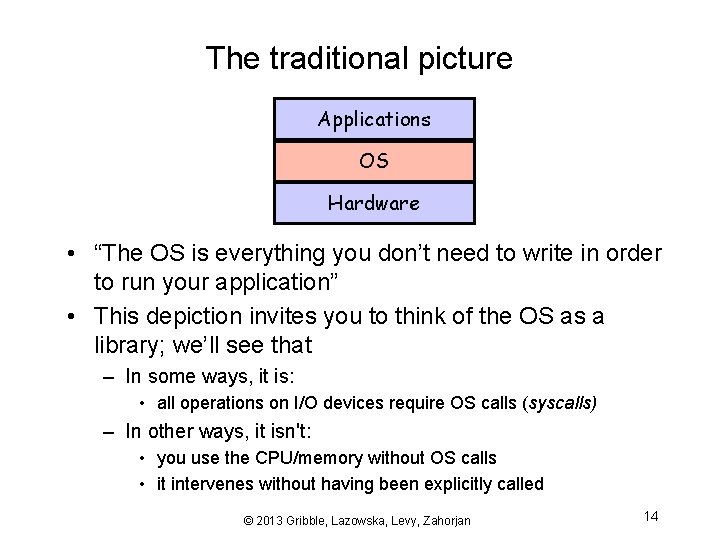
The traditional picture Applications OS Hardware • “The OS is everything you don’t need to write in order to run your application” • This depiction invites you to think of the OS as a library; we’ll see that – In some ways, it is: • all operations on I/O devices require OS calls (syscalls) – In other ways, it isn't: • you use the CPU/memory without OS calls • it intervenes without having been explicitly called © 2013 Gribble, Lazowska, Levy, Zahorjan 14
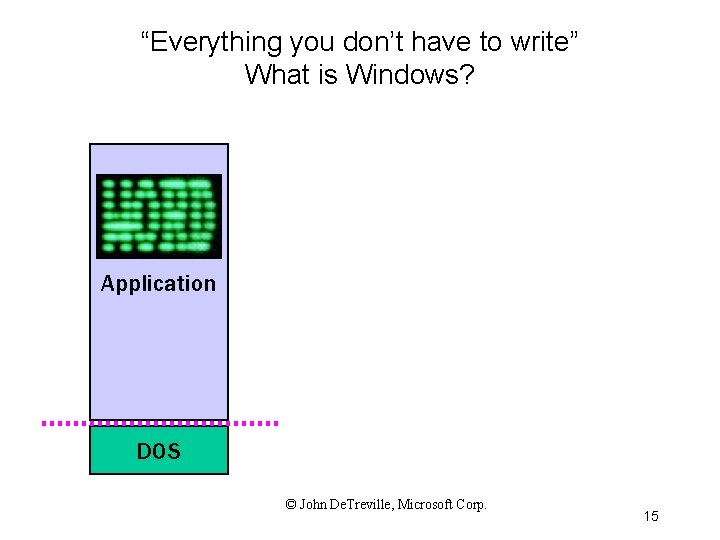
“Everything you don’t have to write” What is Windows? Application DOS © John De. Treville, Microsoft Corp. 15
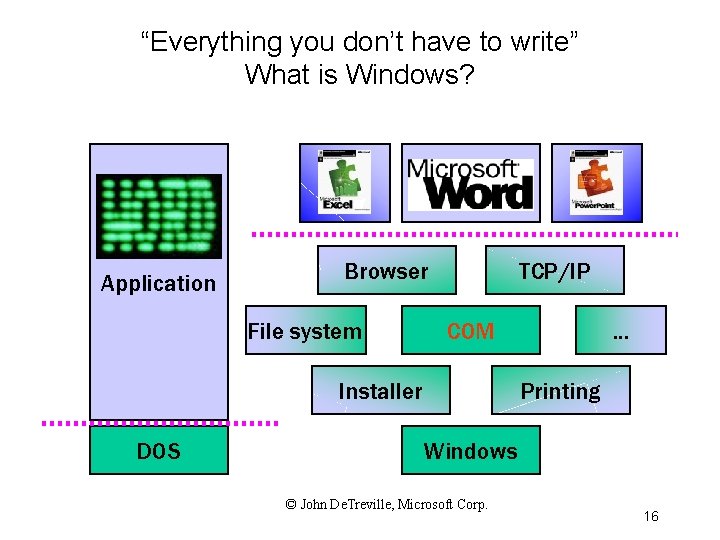
“Everything you don’t have to write” What is Windows? … Application Browser File system TCP/IP COM Installer DOS … … Printing Windows © John De. Treville, Microsoft Corp. 16
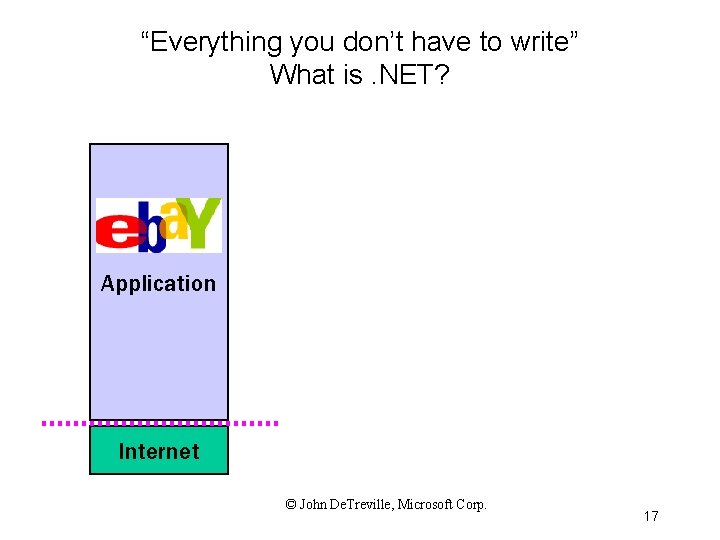
“Everything you don’t have to write” What is. NET? Application Internet © John De. Treville, Microsoft Corp. 17

“Everything you don’t have to write” What is. NET? Bank e. Bay Extensibility Application … Asynchrony XML magic Device independence Internet Fed. Ex … Identity & security . NET © John De. Treville, Microsoft Corp. 18
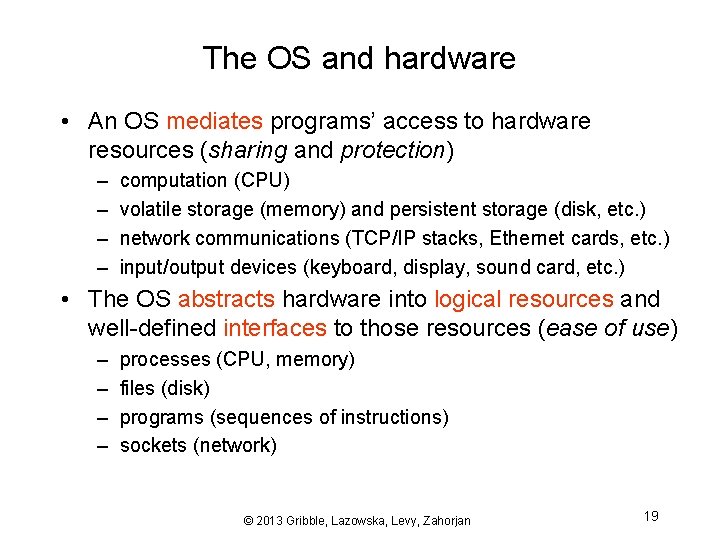
The OS and hardware • An OS mediates programs’ access to hardware resources (sharing and protection) – – computation (CPU) volatile storage (memory) and persistent storage (disk, etc. ) network communications (TCP/IP stacks, Ethernet cards, etc. ) input/output devices (keyboard, display, sound card, etc. ) • The OS abstracts hardware into logical resources and well-defined interfaces to those resources (ease of use) – – processes (CPU, memory) files (disk) programs (sequences of instructions) sockets (network) © 2013 Gribble, Lazowska, Levy, Zahorjan 19

The text says an OS is … • A Referee – Mediates resource sharing • An Illusionist – Masks hardware limitations • Glue – Provides common services © 2013 Gribble, Lazowska, Levy, Zahorjan 20
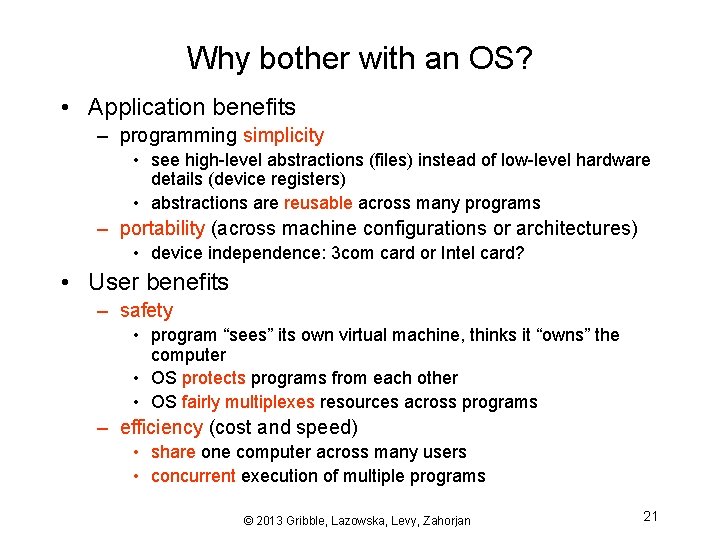
Why bother with an OS? • Application benefits – programming simplicity • see high-level abstractions (files) instead of low-level hardware details (device registers) • abstractions are reusable across many programs – portability (across machine configurations or architectures) • device independence: 3 com card or Intel card? • User benefits – safety • program “sees” its own virtual machine, thinks it “owns” the computer • OS protects programs from each other • OS fairly multiplexes resources across programs – efficiency (cost and speed) • share one computer across many users • concurrent execution of multiple programs © 2013 Gribble, Lazowska, Levy, Zahorjan 21
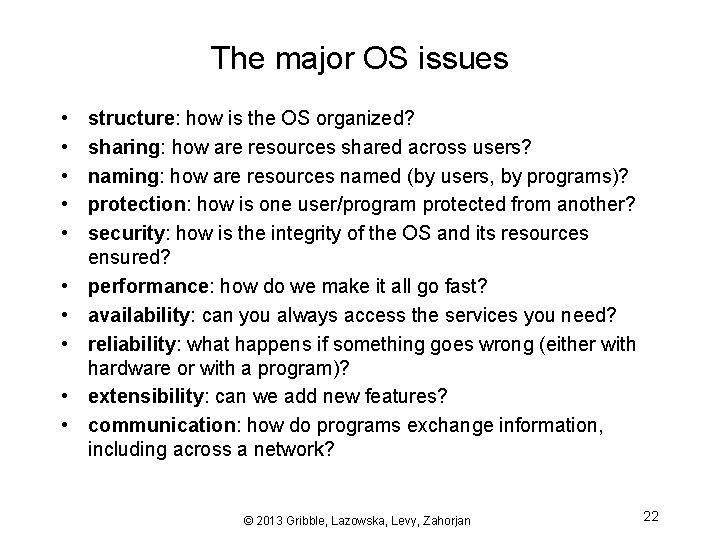
The major OS issues • • • structure: how is the OS organized? sharing: how are resources shared across users? naming: how are resources named (by users, by programs)? protection: how is one user/program protected from another? security: how is the integrity of the OS and its resources ensured? performance: how do we make it all go fast? availability: can you always access the services you need? reliability: what happens if something goes wrong (either with hardware or with a program)? extensibility: can we add new features? communication: how do programs exchange information, including across a network? © 2013 Gribble, Lazowska, Levy, Zahorjan 22
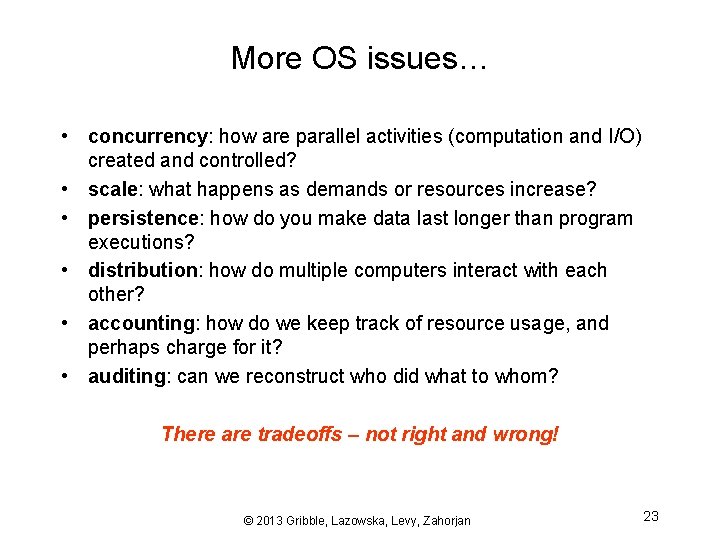
More OS issues… • concurrency: how are parallel activities (computation and I/O) created and controlled? • scale: what happens as demands or resources increase? • persistence: how do you make data last longer than program executions? • distribution: how do multiple computers interact with each other? • accounting: how do we keep track of resource usage, and perhaps charge for it? • auditing: can we reconstruct who did what to whom? There are tradeoffs – not right and wrong! © 2013 Gribble, Lazowska, Levy, Zahorjan 23
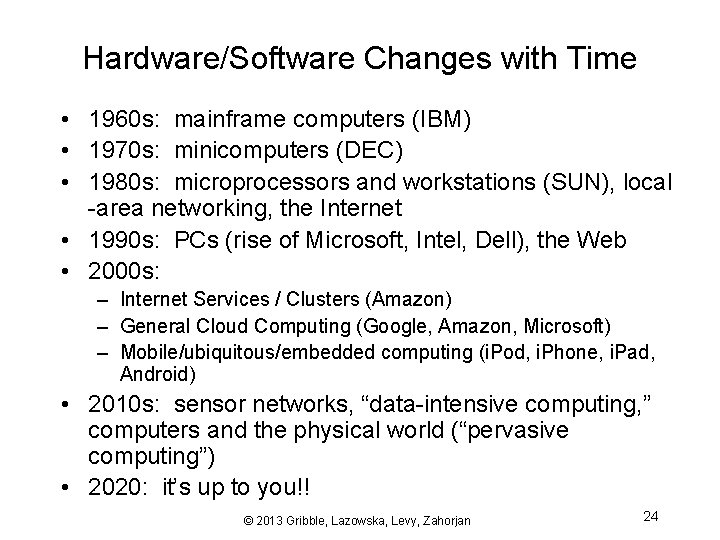
Hardware/Software Changes with Time • 1960 s: mainframe computers (IBM) • 1970 s: minicomputers (DEC) • 1980 s: microprocessors and workstations (SUN), local -area networking, the Internet • 1990 s: PCs (rise of Microsoft, Intel, Dell), the Web • 2000 s: – Internet Services / Clusters (Amazon) – General Cloud Computing (Google, Amazon, Microsoft) – Mobile/ubiquitous/embedded computing (i. Pod, i. Phone, i. Pad, Android) • 2010 s: sensor networks, “data-intensive computing, ” computers and the physical world (“pervasive computing”) • 2020: it’s up to you!! © 2013 Gribble, Lazowska, Levy, Zahorjan 24
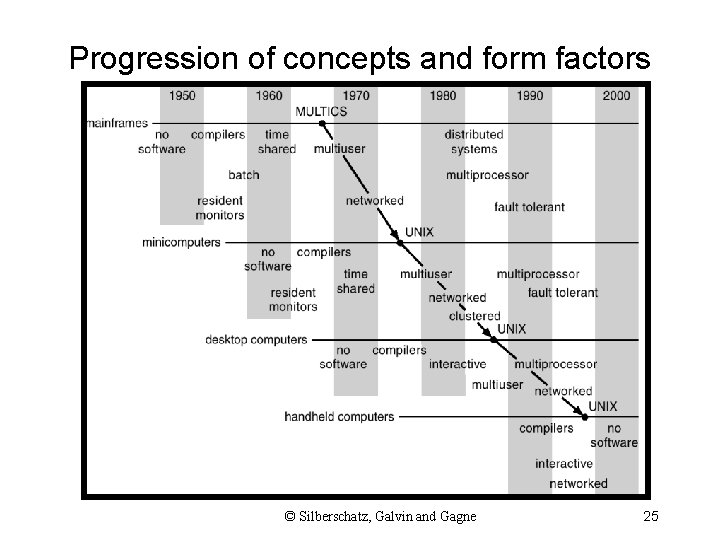
Progression of concepts and form factors Silberschatz, Galvin Gagne © 2012 © Gribble, Lazowska, Levy, and Zahorjan 25
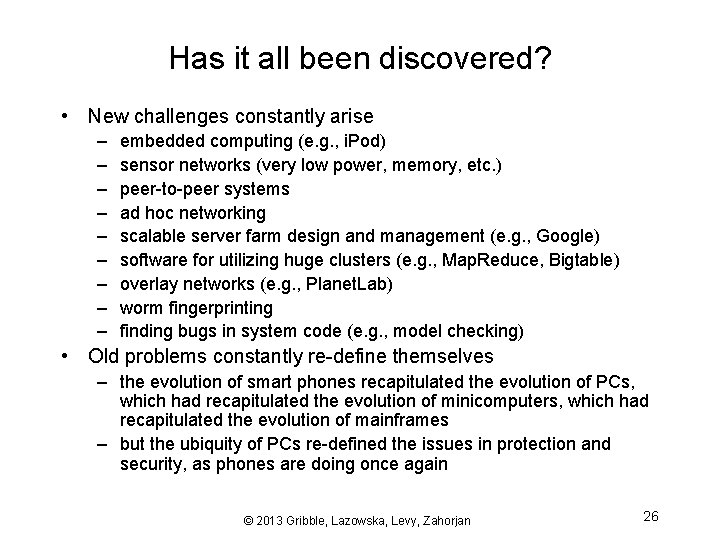
Has it all been discovered? • New challenges constantly arise – – – – – embedded computing (e. g. , i. Pod) sensor networks (very low power, memory, etc. ) peer-to-peer systems ad hoc networking scalable server farm design and management (e. g. , Google) software for utilizing huge clusters (e. g. , Map. Reduce, Bigtable) overlay networks (e. g. , Planet. Lab) worm fingerprinting finding bugs in system code (e. g. , model checking) • Old problems constantly re-define themselves – the evolution of smart phones recapitulated the evolution of PCs, which had recapitulated the evolution of minicomputers, which had recapitulated the evolution of mainframes – but the ubiquity of PCs re-defined the issues in protection and security, as phones are doing once again © 2013 Gribble, Lazowska, Levy, Zahorjan 26
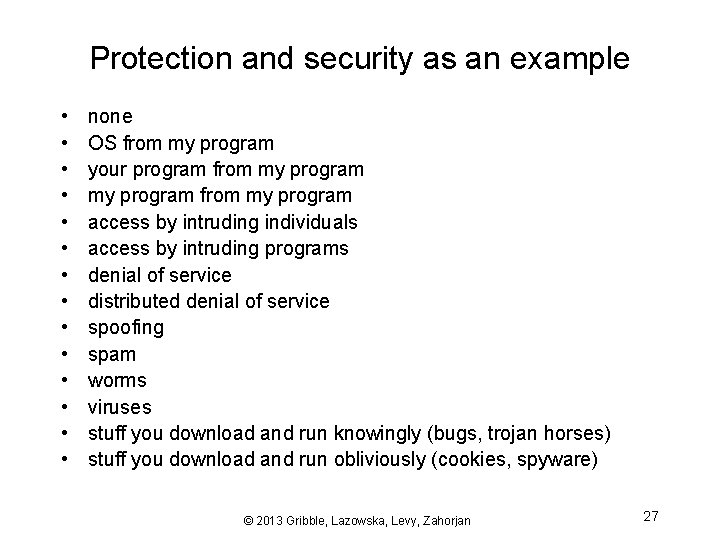
Protection and security as an example • • • • none OS from my program your program from my program access by intruding individuals access by intruding programs denial of service distributed denial of service spoofing spam worms viruses stuff you download and run knowingly (bugs, trojan horses) stuff you download and run obliviously (cookies, spyware) © 2013 Gribble, Lazowska, Levy, Zahorjan 27
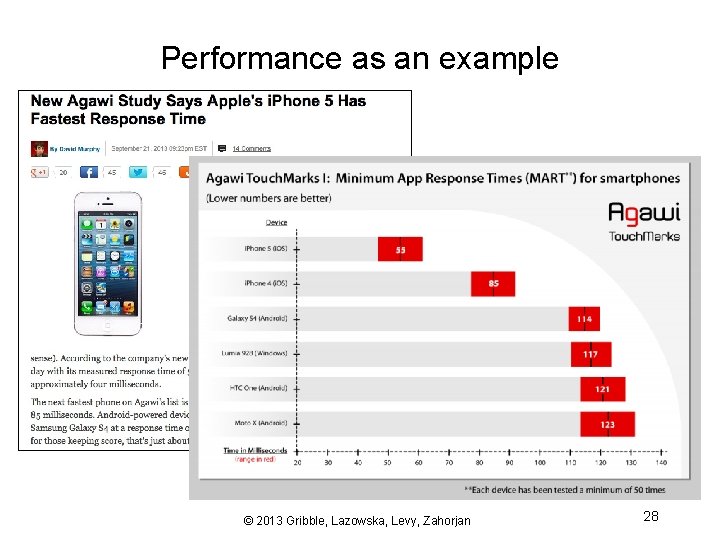
Performance as an example © 2013 Gribble, Lazowska, Levy, Zahorjan 28

https: //www. youtube. com/watch? v=v. Ov. QCPLk. Pt 4 © 2013 Gribble, Lazowska, Levy, Zahorjan 29
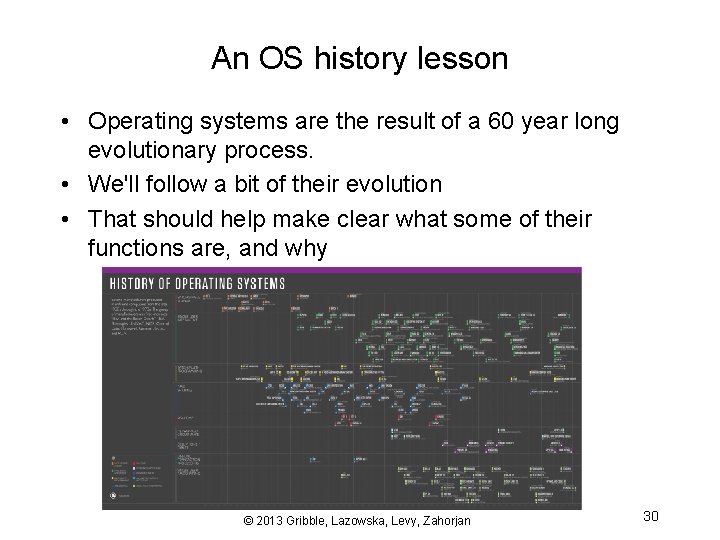
An OS history lesson • Operating systems are the result of a 60 year long evolutionary process. • We'll follow a bit of their evolution • That should help make clear what some of their functions are, and why © 2013 Gribble, Lazowska, Levy, Zahorjan 30
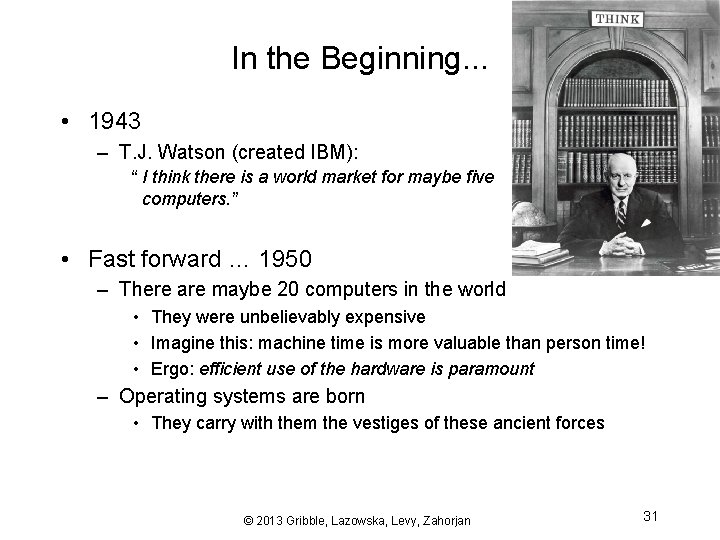
In the Beginning. . . • 1943 – T. J. Watson (created IBM): “ I think there is a world market for maybe five computers. ” • Fast forward … 1950 – There are maybe 20 computers in the world • They were unbelievably expensive • Imagine this: machine time is more valuable than person time! • Ergo: efficient use of the hardware is paramount – Operating systems are born • They carry with them the vestiges of these ancient forces © 2013 Gribble, Lazowska, Levy, Zahorjan 31
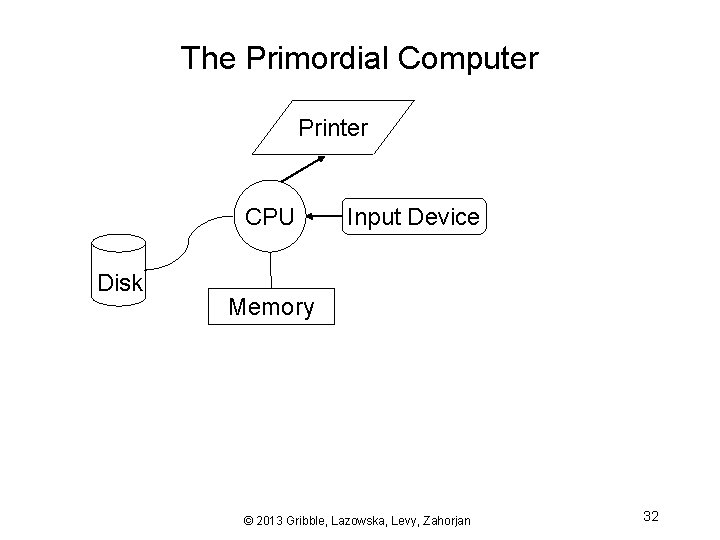
The Primordial Computer Printer CPU Disk Input Device Memory © 2013 Gribble, Lazowska, Levy, Zahorjan 32
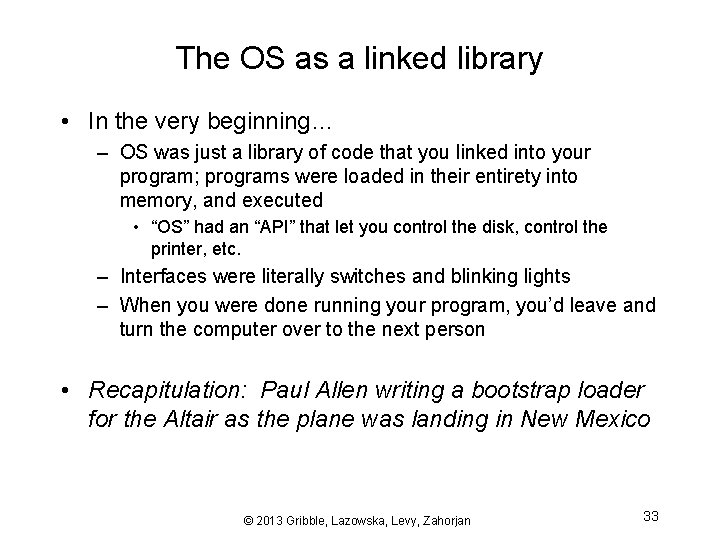
The OS as a linked library • In the very beginning… – OS was just a library of code that you linked into your program; programs were loaded in their entirety into memory, and executed • “OS” had an “API” that let you control the disk, control the printer, etc. – Interfaces were literally switches and blinking lights – When you were done running your program, you’d leave and turn the computer over to the next person • Recapitulation: Paul Allen writing a bootstrap loader for the Altair as the plane was landing in New Mexico © 2013 Gribble, Lazowska, Levy, Zahorjan 33
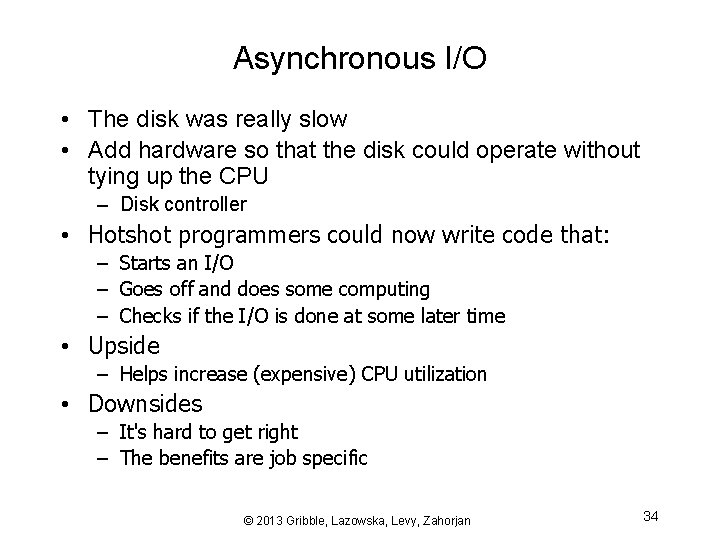
Asynchronous I/O • The disk was really slow • Add hardware so that the disk could operate without tying up the CPU – Disk controller • Hotshot programmers could now write code that: – Starts an I/O – Goes off and does some computing – Checks if the I/O is done at some later time • Upside – Helps increase (expensive) CPU utilization • Downsides – It's hard to get right – The benefits are job specific © 2013 Gribble, Lazowska, Levy, Zahorjan 34
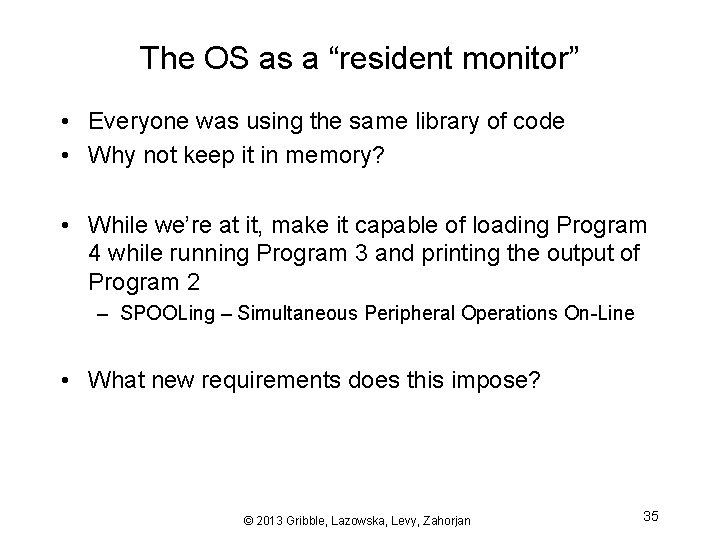
The OS as a “resident monitor” • Everyone was using the same library of code • Why not keep it in memory? • While we’re at it, make it capable of loading Program 4 while running Program 3 and printing the output of Program 2 – SPOOLing – Simultaneous Peripheral Operations On-Line • What new requirements does this impose? © 2013 Gribble, Lazowska, Levy, Zahorjan 35
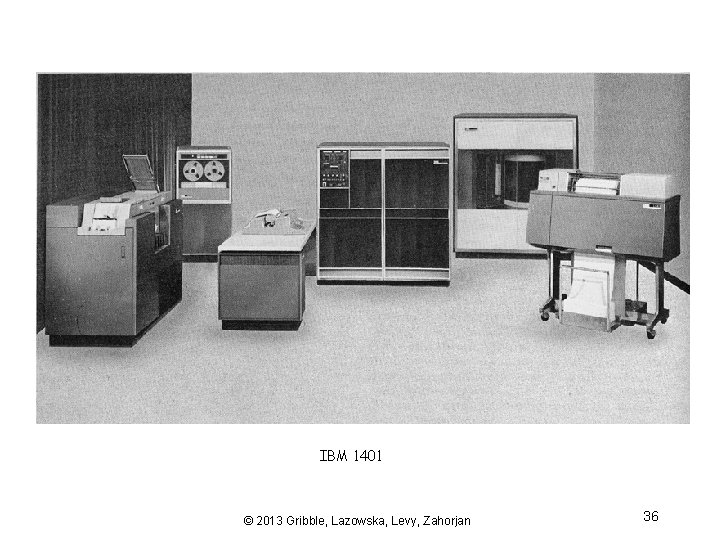
IBM 1401 © 2013 Gribble, Lazowska, Levy, Zahorjan 36
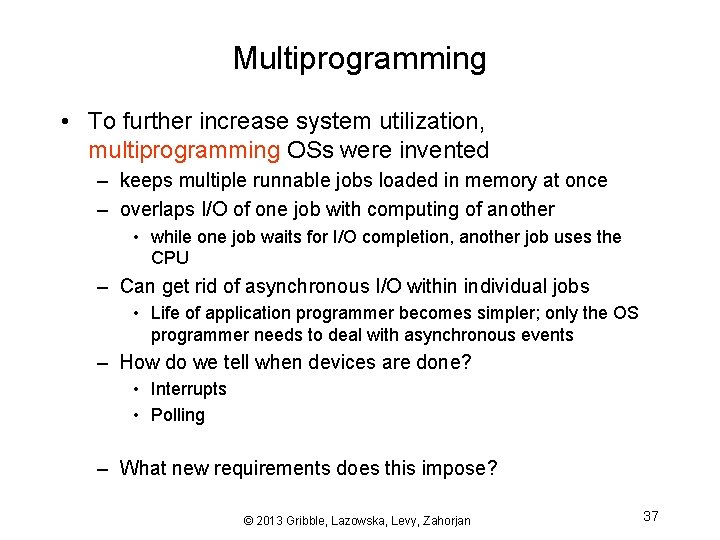
Multiprogramming • To further increase system utilization, multiprogramming OSs were invented – keeps multiple runnable jobs loaded in memory at once – overlaps I/O of one job with computing of another • while one job waits for I/O completion, another job uses the CPU – Can get rid of asynchronous I/O within individual jobs • Life of application programmer becomes simpler; only the OS programmer needs to deal with asynchronous events – How do we tell when devices are done? • Interrupts • Polling – What new requirements does this impose? © 2013 Gribble, Lazowska, Levy, Zahorjan 37
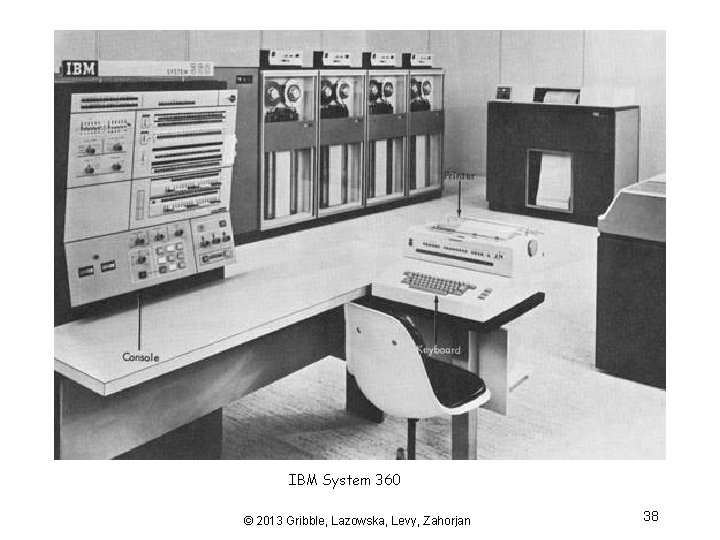
IBM System 360 © 2013 Gribble, Lazowska, Levy, Zahorjan 38
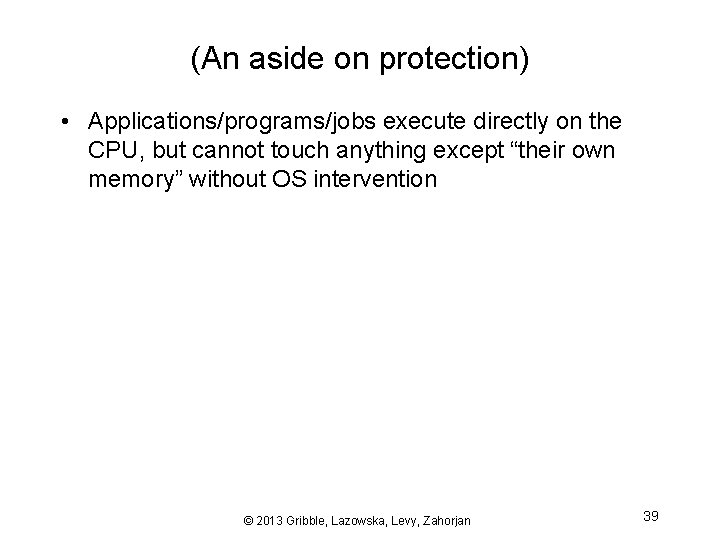
(An aside on protection) • Applications/programs/jobs execute directly on the CPU, but cannot touch anything except “their own memory” without OS intervention © 2013 Gribble, Lazowska, Levy, Zahorjan 39
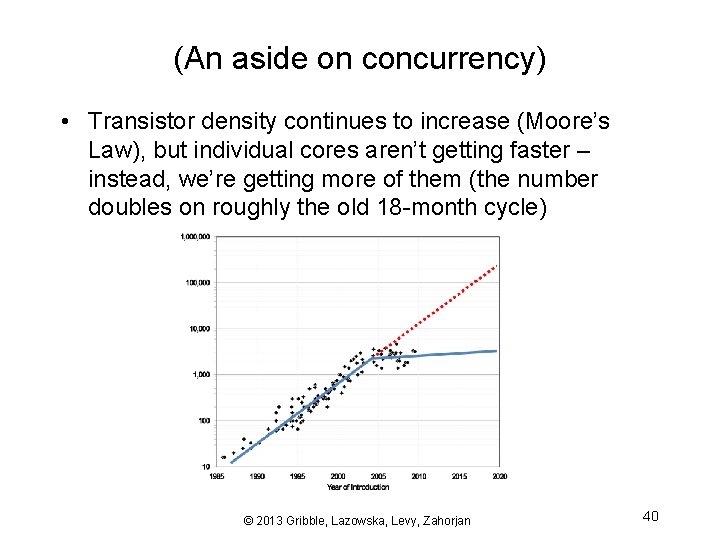
(An aside on concurrency) • Transistor density continues to increase (Moore’s Law), but individual cores aren’t getting faster – instead, we’re getting more of them (the number doubles on roughly the old 18 -month cycle) © 2013 Gribble, Lazowska, Levy, Zahorjan 40
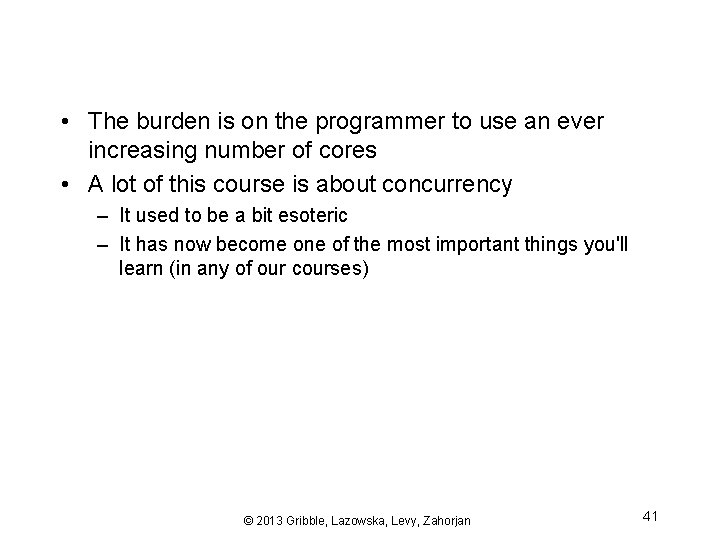
• The burden is on the programmer to use an ever increasing number of cores • A lot of this course is about concurrency – It used to be a bit esoteric – It has now become one of the most important things you'll learn (in any of our courses) © 2013 Gribble, Lazowska, Levy, Zahorjan 41
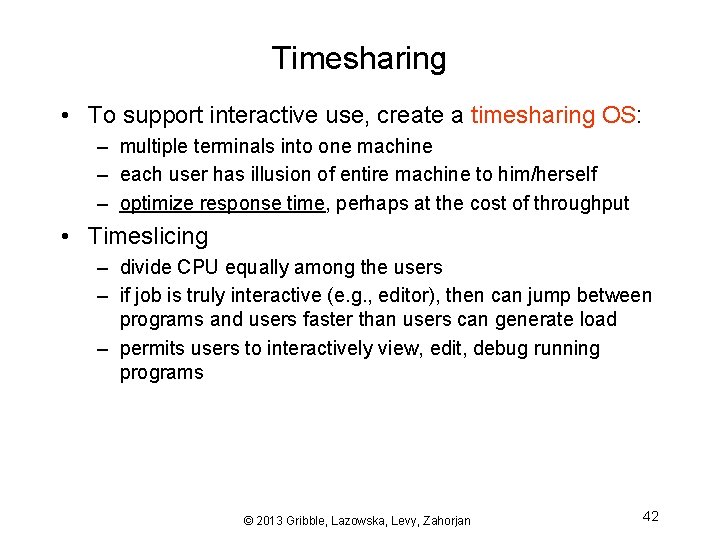
Timesharing • To support interactive use, create a timesharing OS: – multiple terminals into one machine – each user has illusion of entire machine to him/herself – optimize response time, perhaps at the cost of throughput • Timeslicing – divide CPU equally among the users – if job is truly interactive (e. g. , editor), then can jump between programs and users faster than users can generate load – permits users to interactively view, edit, debug running programs © 2013 Gribble, Lazowska, Levy, Zahorjan 42
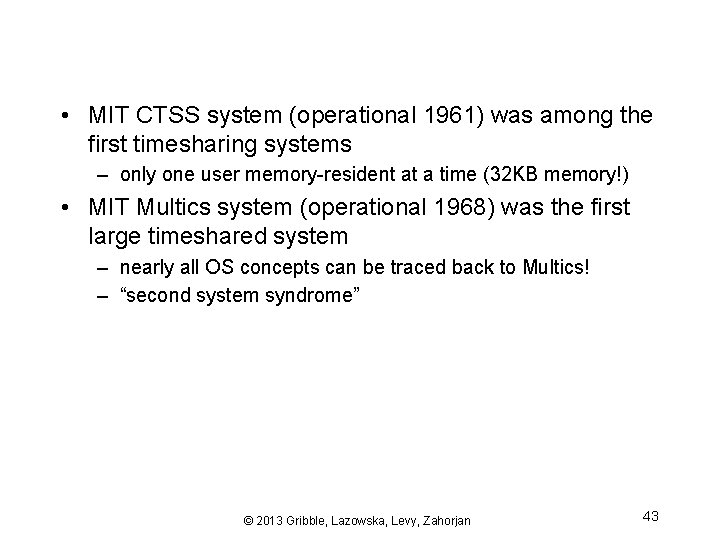
• MIT CTSS system (operational 1961) was among the first timesharing systems – only one user memory-resident at a time (32 KB memory!) • MIT Multics system (operational 1968) was the first large timeshared system – nearly all OS concepts can be traced back to Multics! – “second system syndrome” © 2013 Gribble, Lazowska, Levy, Zahorjan 43
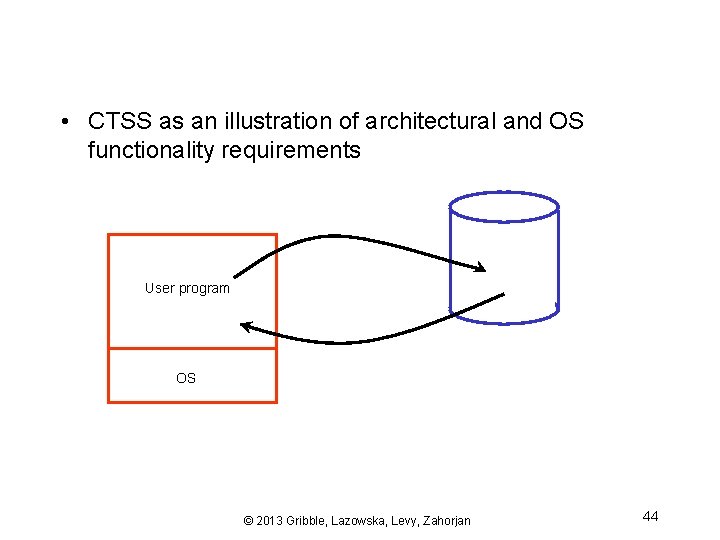
• CTSS as an illustration of architectural and OS functionality requirements User program OS © 2013 Gribble, Lazowska, Levy, Zahorjan 44
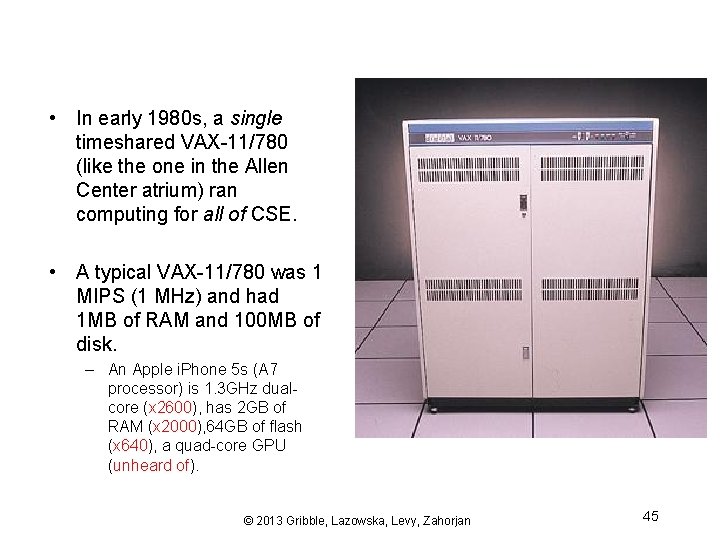
• In early 1980 s, a single timeshared VAX-11/780 (like the one in the Allen Center atrium) ran computing for all of CSE. • A typical VAX-11/780 was 1 MIPS (1 MHz) and had 1 MB of RAM and 100 MB of disk. – An Apple i. Phone 5 s (A 7 processor) is 1. 3 GHz dualcore (x 2600), has 2 GB of RAM (x 2000), 64 GB of flash (x 640), a quad-core GPU (unheard of). © 2013 Gribble, Lazowska, Levy, Zahorjan 45
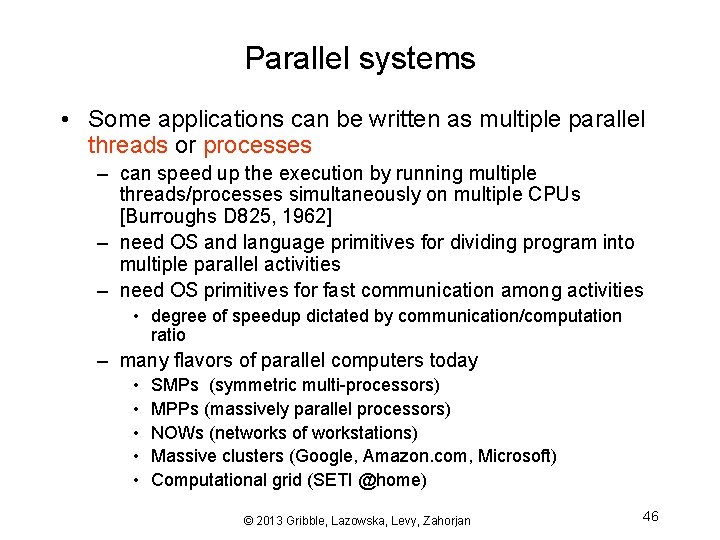
Parallel systems • Some applications can be written as multiple parallel threads or processes – can speed up the execution by running multiple threads/processes simultaneously on multiple CPUs [Burroughs D 825, 1962] – need OS and language primitives for dividing program into multiple parallel activities – need OS primitives for fast communication among activities • degree of speedup dictated by communication/computation ratio – many flavors of parallel computers today • • • SMPs (symmetric multi-processors) MPPs (massively parallel processors) NOWs (networks of workstations) Massive clusters (Google, Amazon. com, Microsoft) Computational grid (SETI @home) © 2013 Gribble, Lazowska, Levy, Zahorjan 46
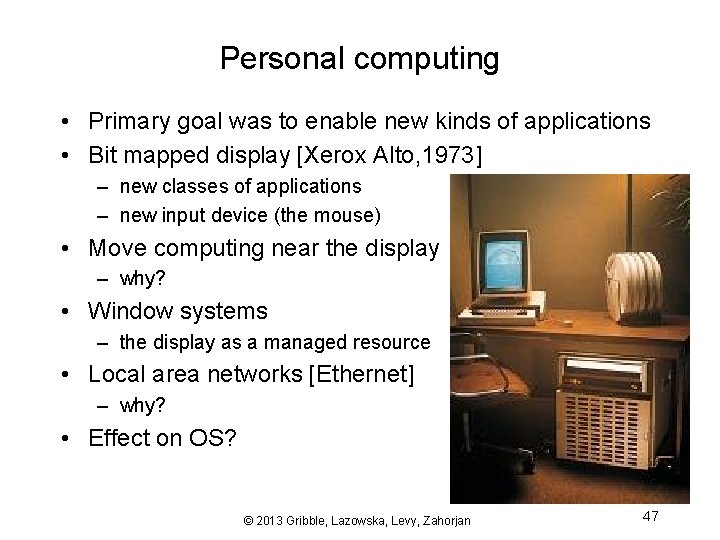
Personal computing • Primary goal was to enable new kinds of applications • Bit mapped display [Xerox Alto, 1973] – new classes of applications – new input device (the mouse) • Move computing near the display – why? • Window systems – the display as a managed resource • Local area networks [Ethernet] – why? • Effect on OS? © 2013 Gribble, Lazowska, Levy, Zahorjan 47
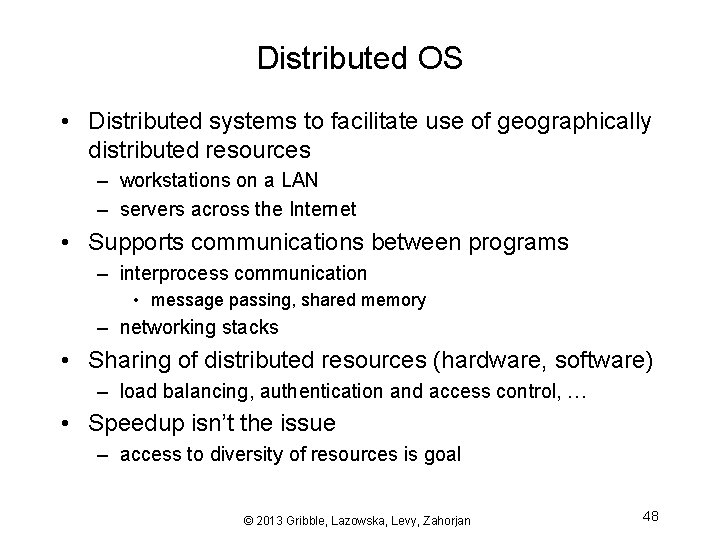
Distributed OS • Distributed systems to facilitate use of geographically distributed resources – workstations on a LAN – servers across the Internet • Supports communications between programs – interprocess communication • message passing, shared memory – networking stacks • Sharing of distributed resources (hardware, software) – load balancing, authentication and access control, … • Speedup isn’t the issue – access to diversity of resources is goal © 2013 Gribble, Lazowska, Levy, Zahorjan 48
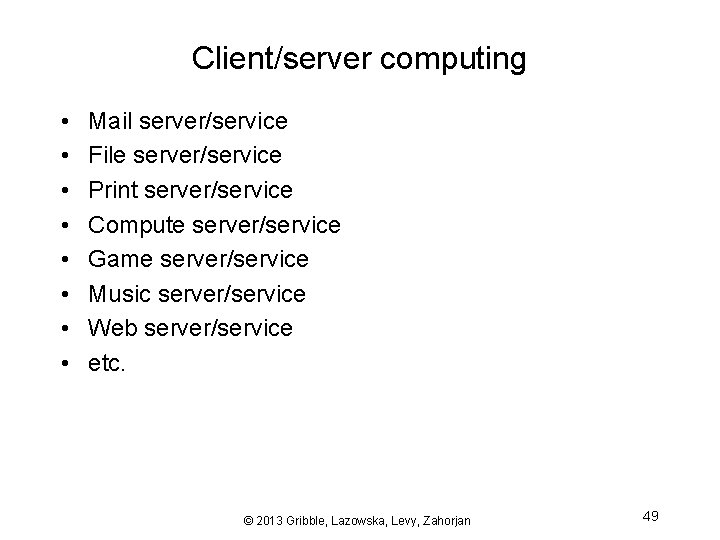
Client/server computing • • Mail server/service File server/service Print server/service Compute server/service Game server/service Music server/service Web server/service etc. © 2013 Gribble, Lazowska, Levy, Zahorjan 49
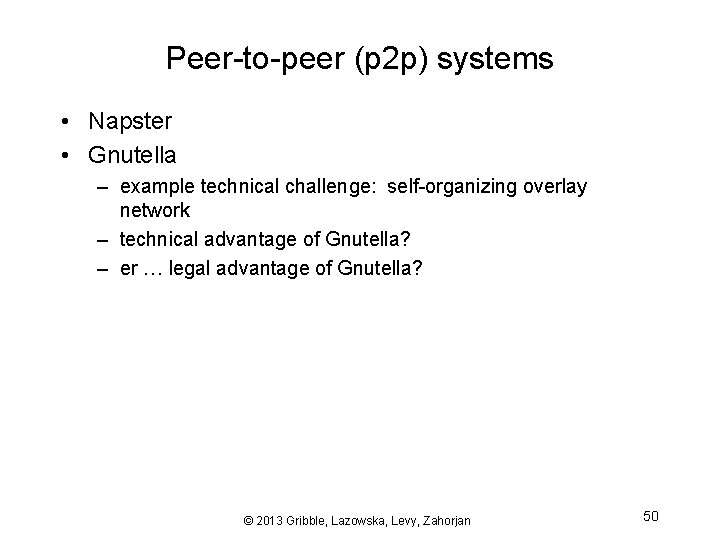
Peer-to-peer (p 2 p) systems • Napster • Gnutella – example technical challenge: self-organizing overlay network – technical advantage of Gnutella? – er … legal advantage of Gnutella? © 2013 Gribble, Lazowska, Levy, Zahorjan 50
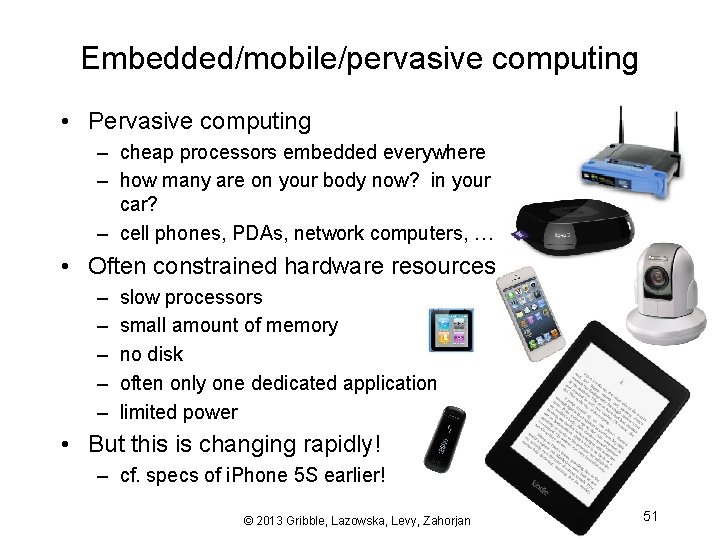
Embedded/mobile/pervasive computing • Pervasive computing – cheap processors embedded everywhere – how many are on your body now? in your car? – cell phones, PDAs, network computers, … • Often constrained hardware resources – – – slow processors small amount of memory no disk often only one dedicated application limited power • But this is changing rapidly! – cf. specs of i. Phone 5 S earlier! © 2013 Gribble, Lazowska, Levy, Zahorjan 51
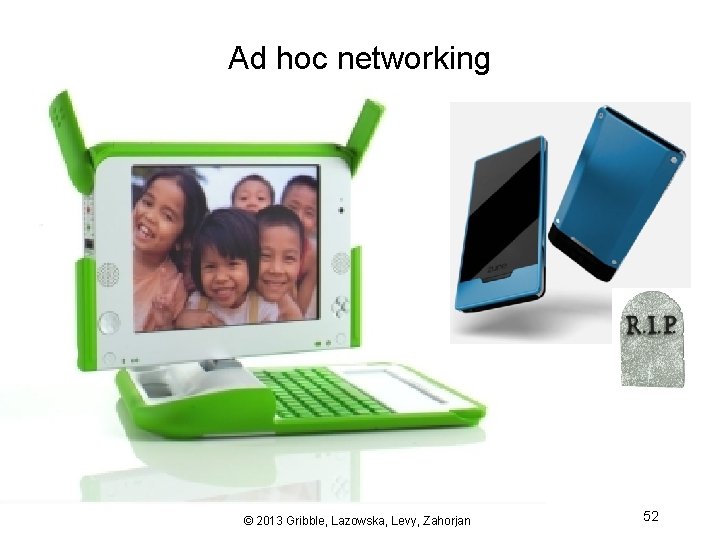
Ad hoc networking © 2013 Gribble, Lazowska, Levy, Zahorjan 52
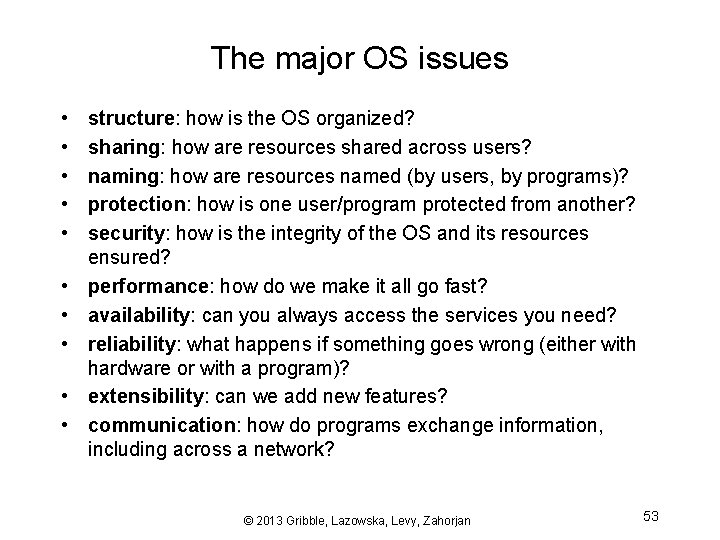
The major OS issues • • • structure: how is the OS organized? sharing: how are resources shared across users? naming: how are resources named (by users, by programs)? protection: how is one user/program protected from another? security: how is the integrity of the OS and its resources ensured? performance: how do we make it all go fast? availability: can you always access the services you need? reliability: what happens if something goes wrong (either with hardware or with a program)? extensibility: can we add new features? communication: how do programs exchange information, including across a network? © 2013 Gribble, Lazowska, Levy, Zahorjan 53
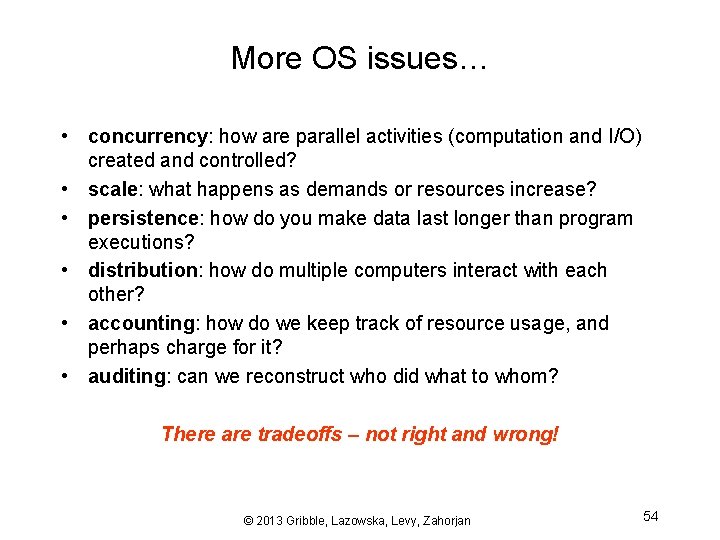
More OS issues… • concurrency: how are parallel activities (computation and I/O) created and controlled? • scale: what happens as demands or resources increase? • persistence: how do you make data last longer than program executions? • distribution: how do multiple computers interact with each other? • accounting: how do we keep track of resource usage, and perhaps charge for it? • auditing: can we reconstruct who did what to whom? There are tradeoffs – not right and wrong! © 2013 Gribble, Lazowska, Levy, Zahorjan 54