CSE 101 Lec8 Control Structures Repetition structure Jump
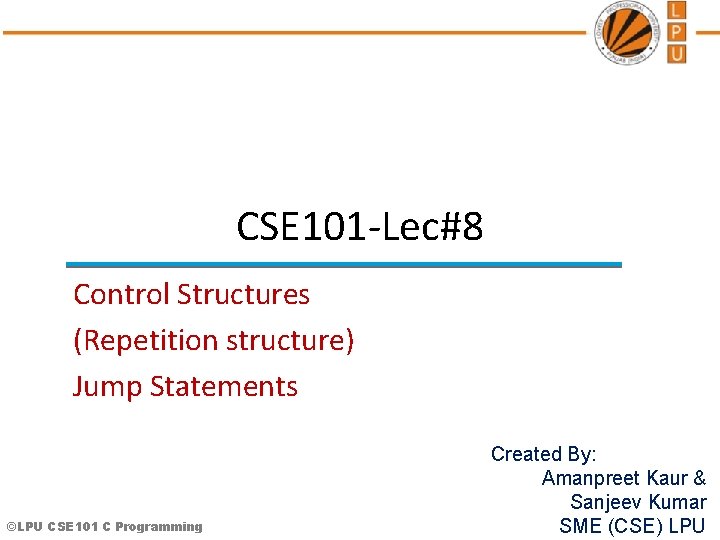
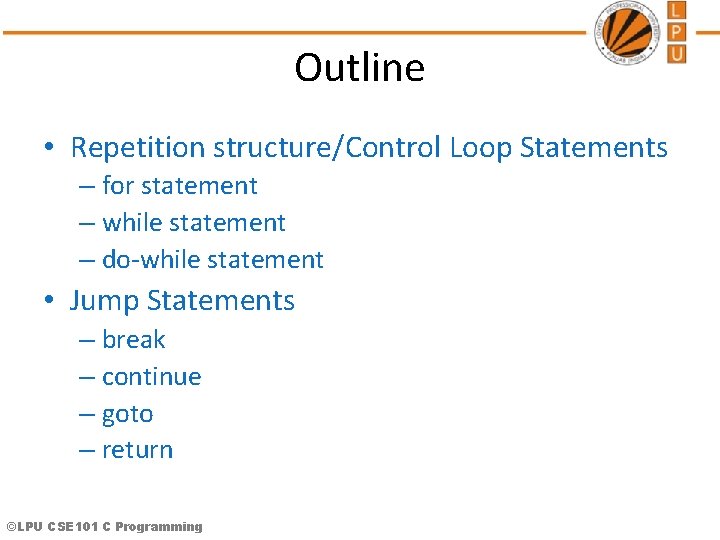
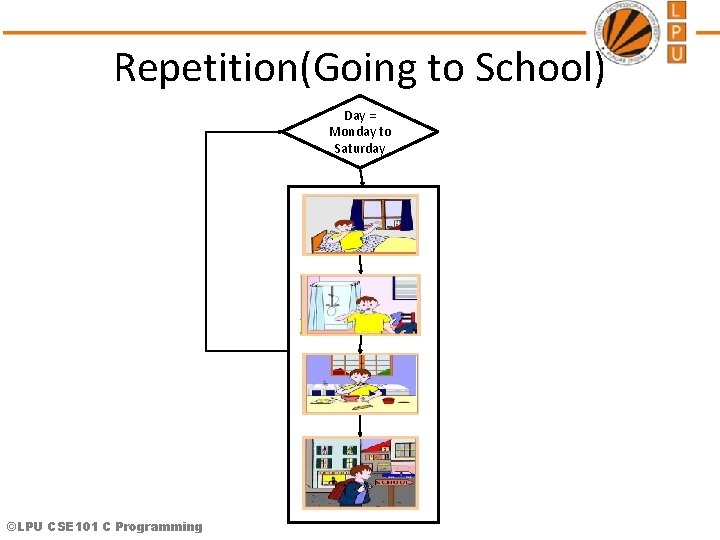
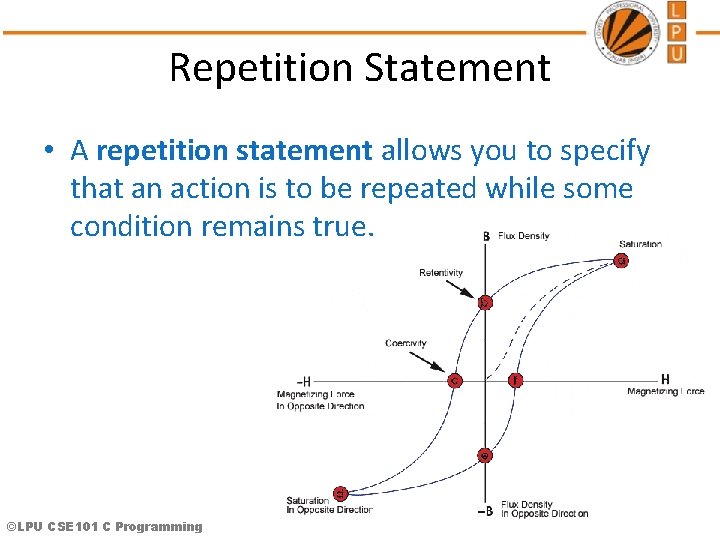
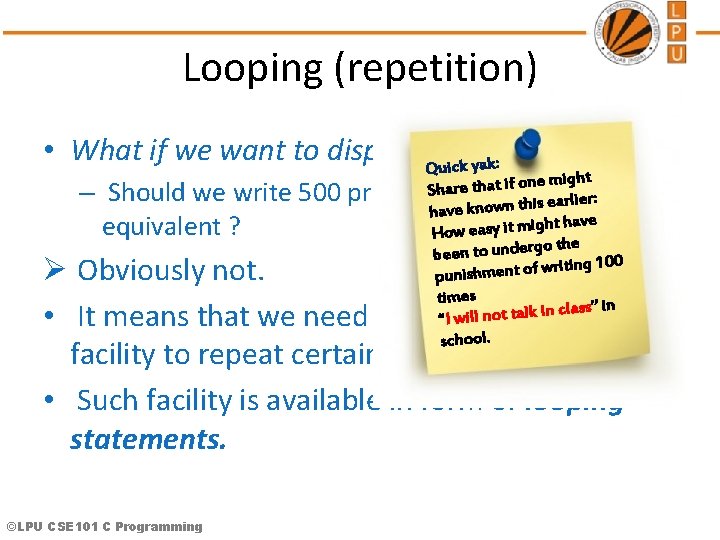
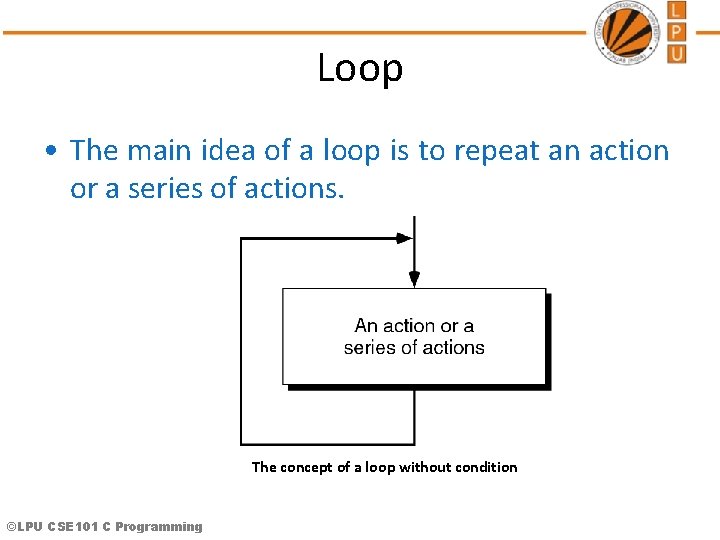
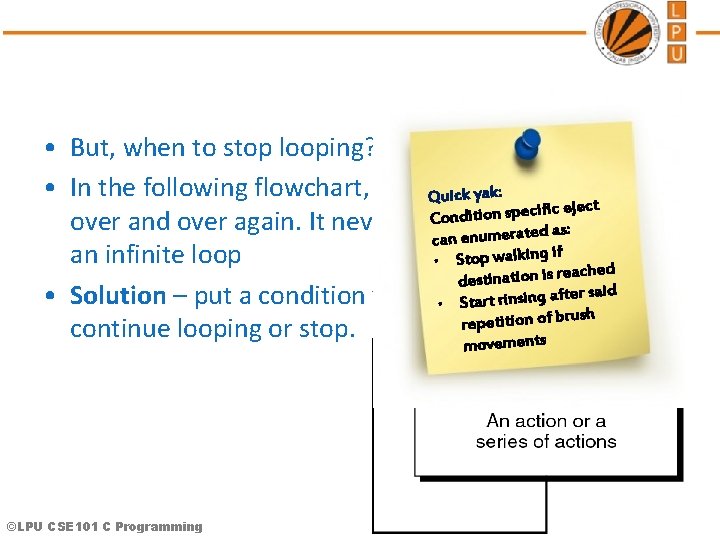
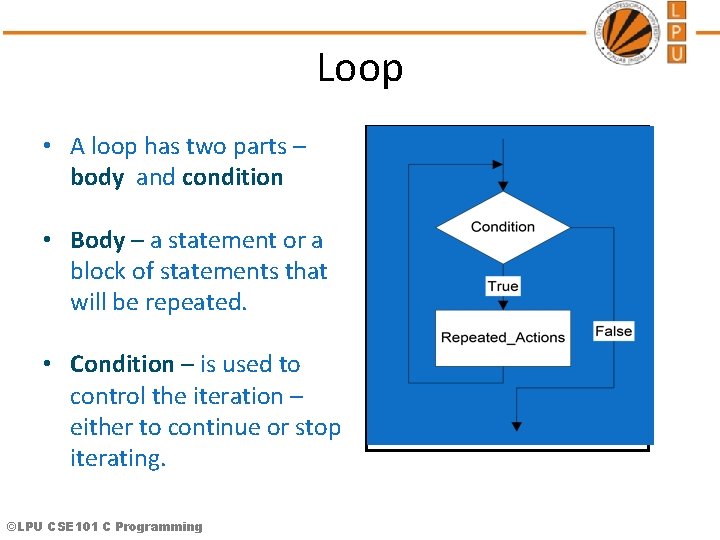
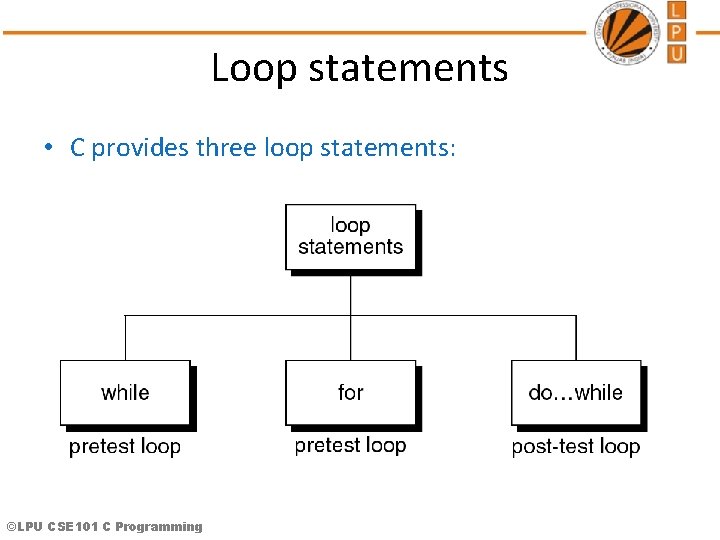
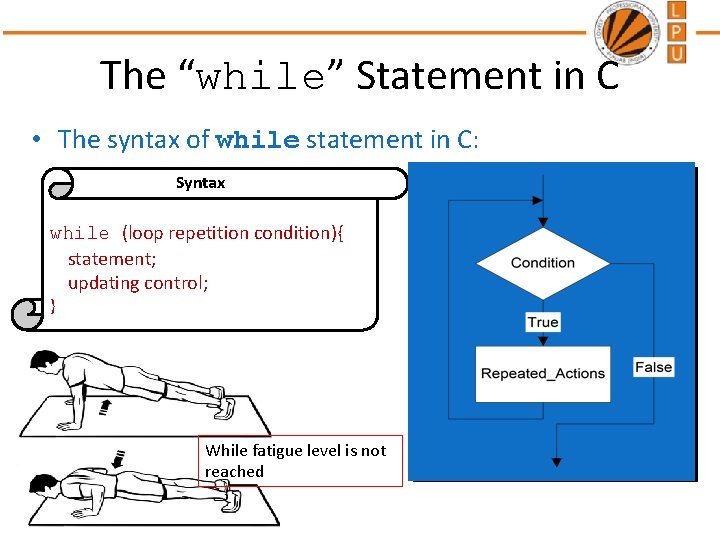
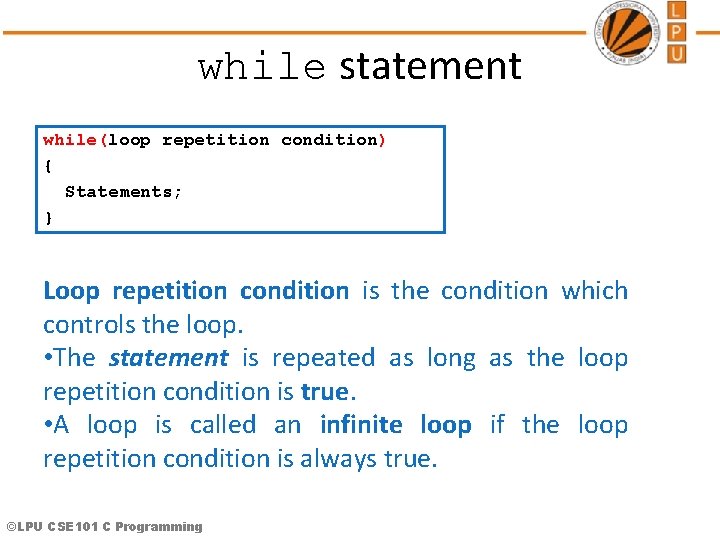
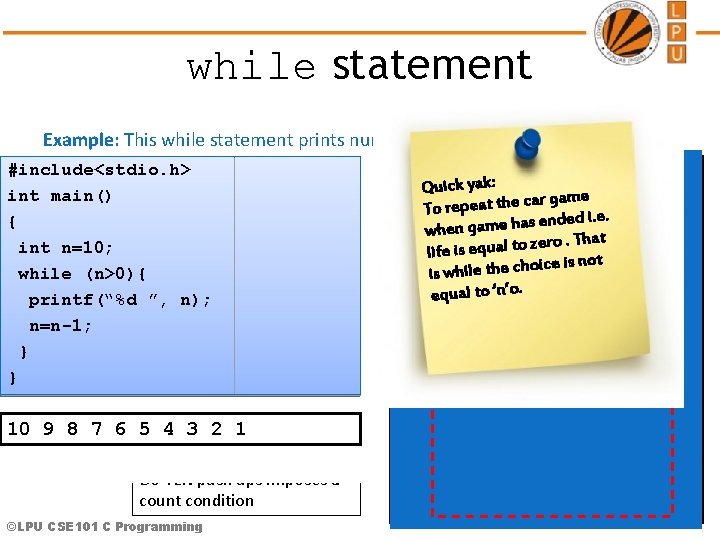
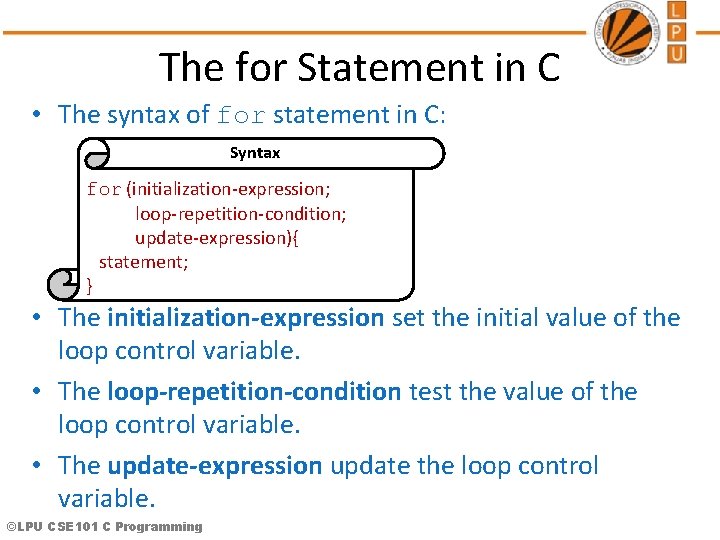
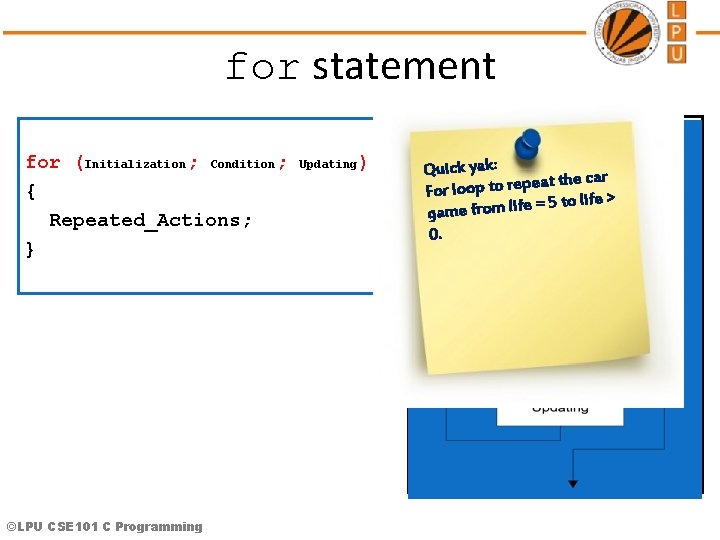
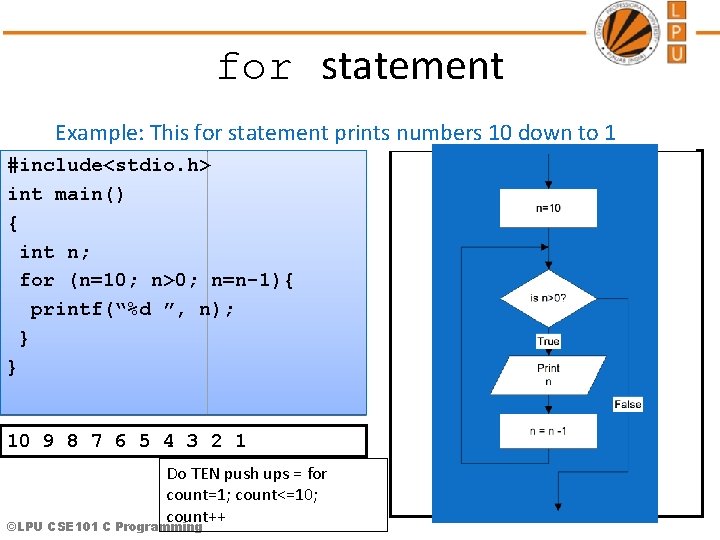
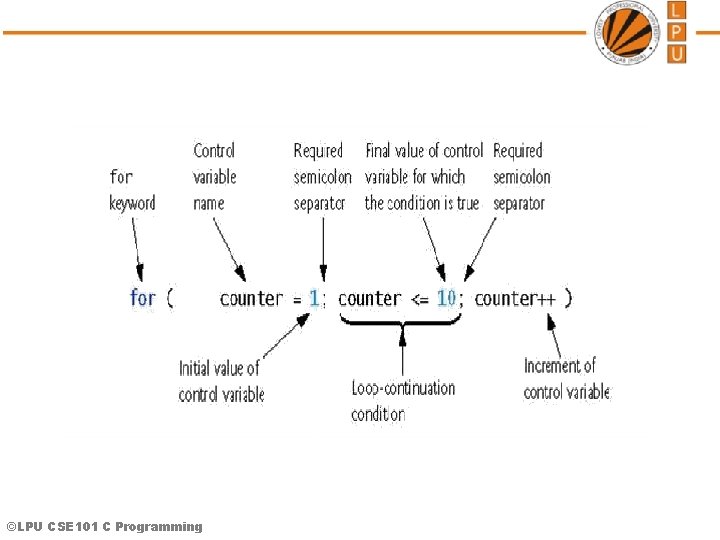
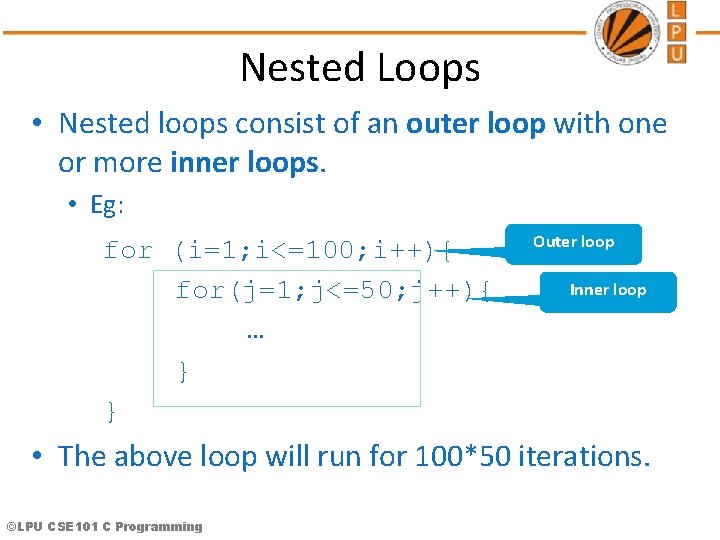
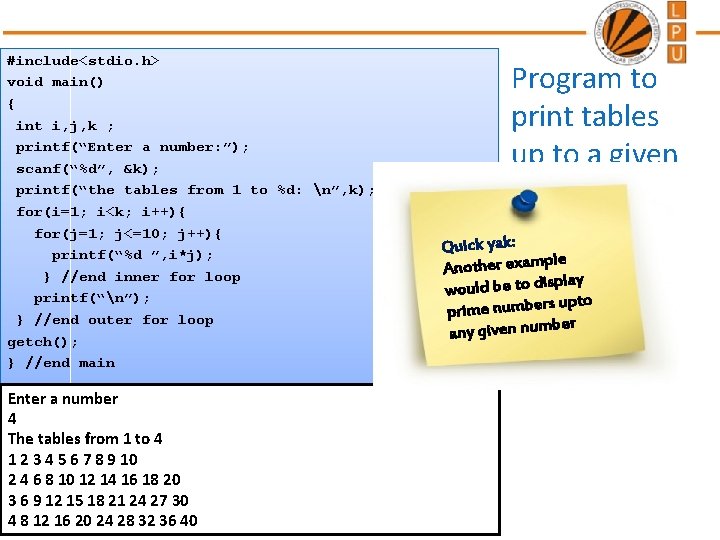
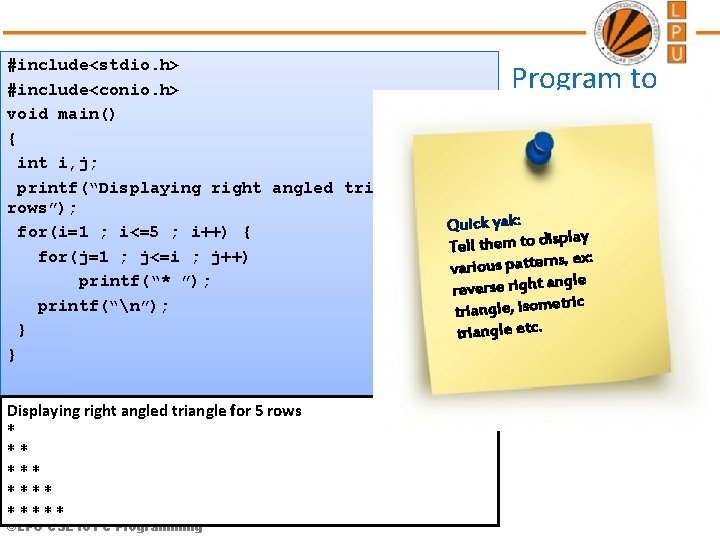
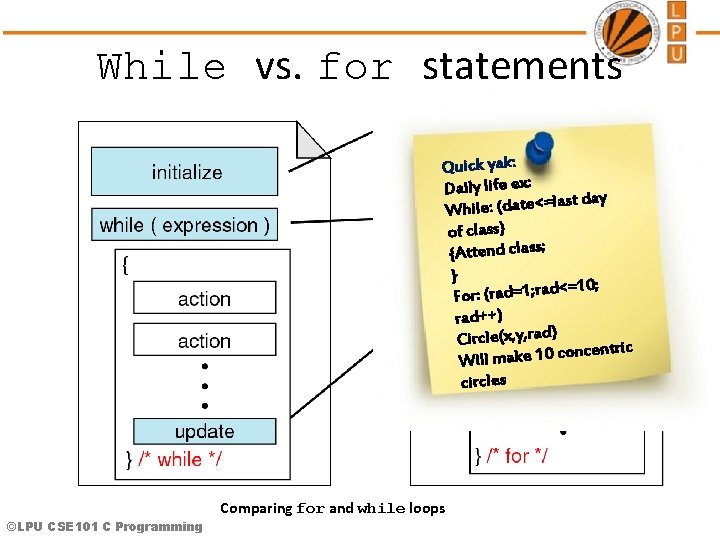
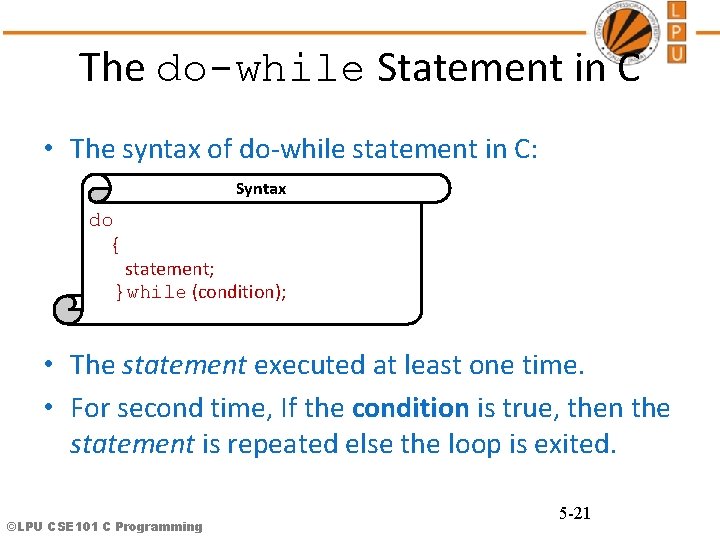
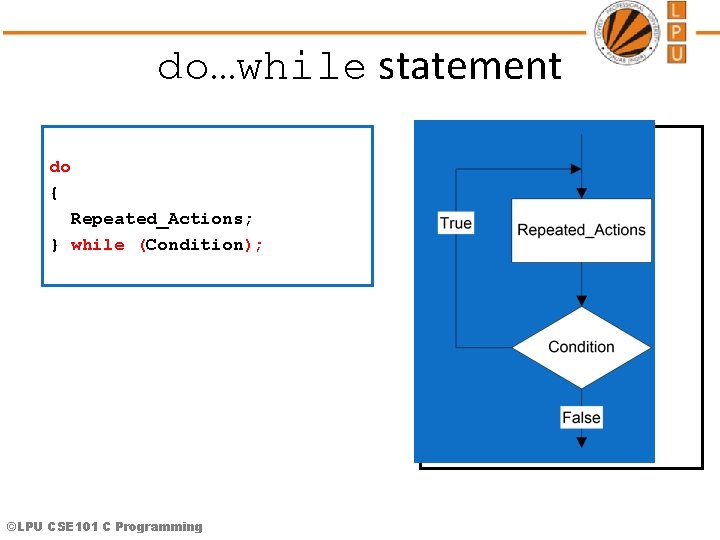
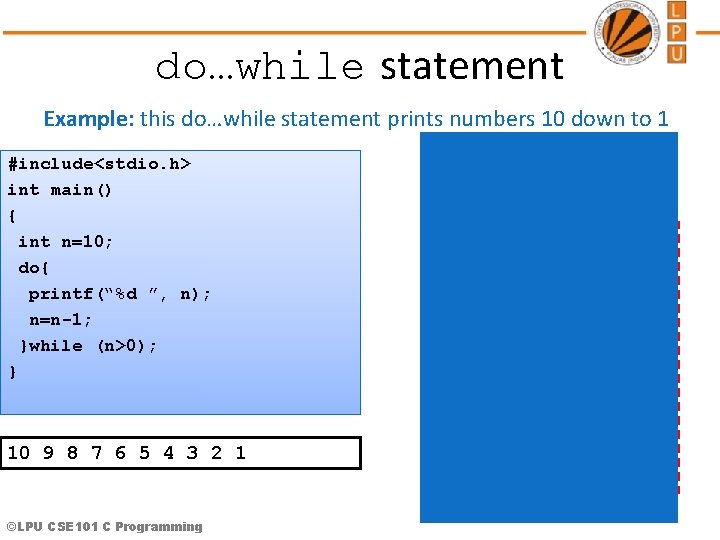
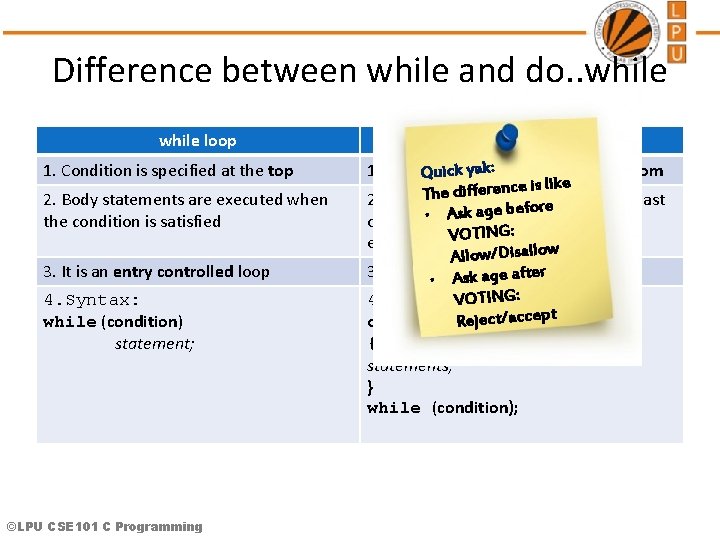
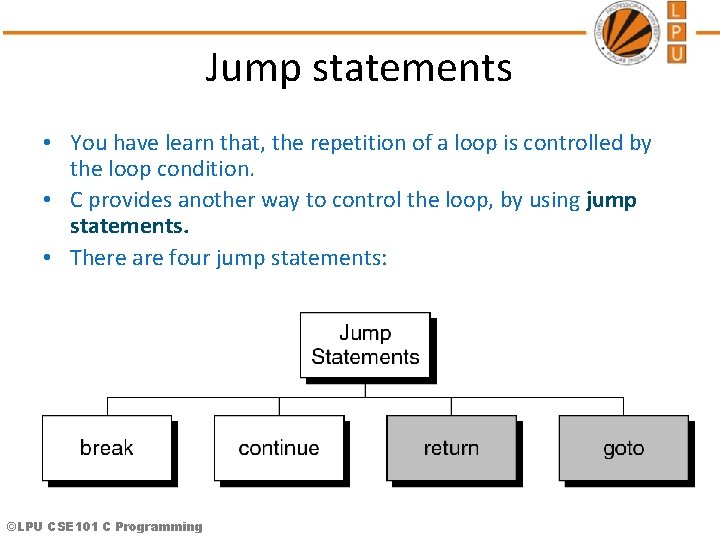
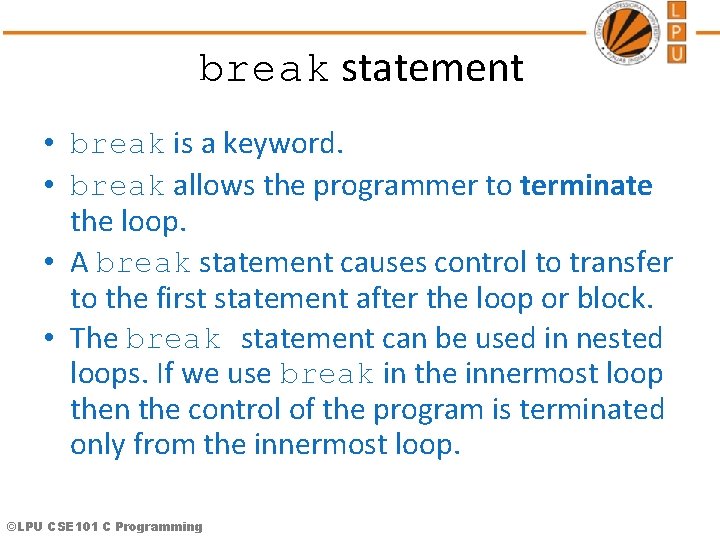
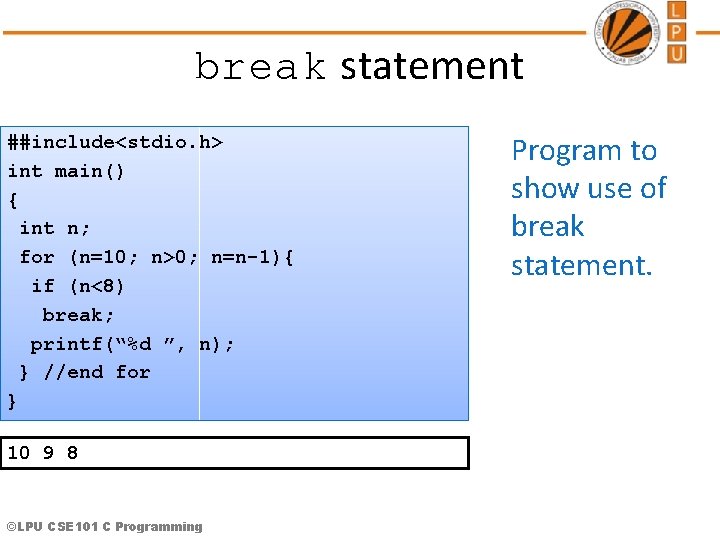
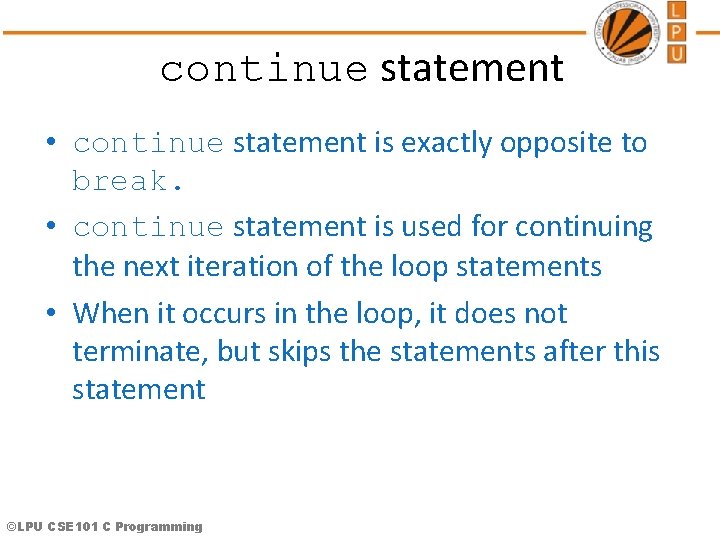
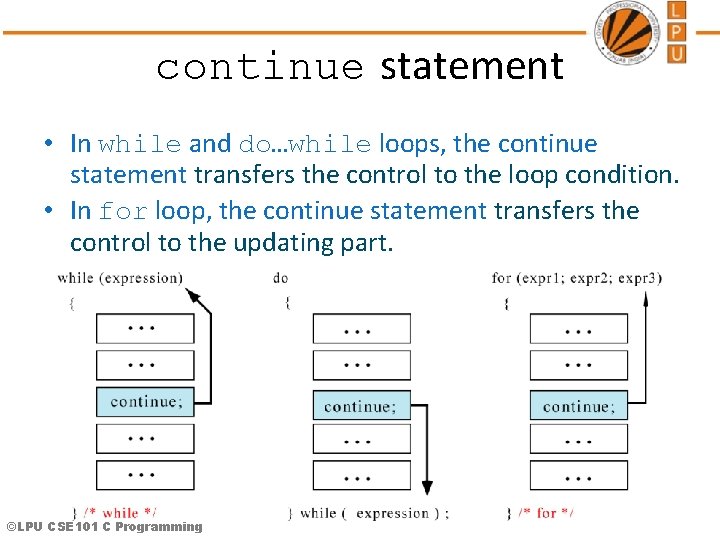
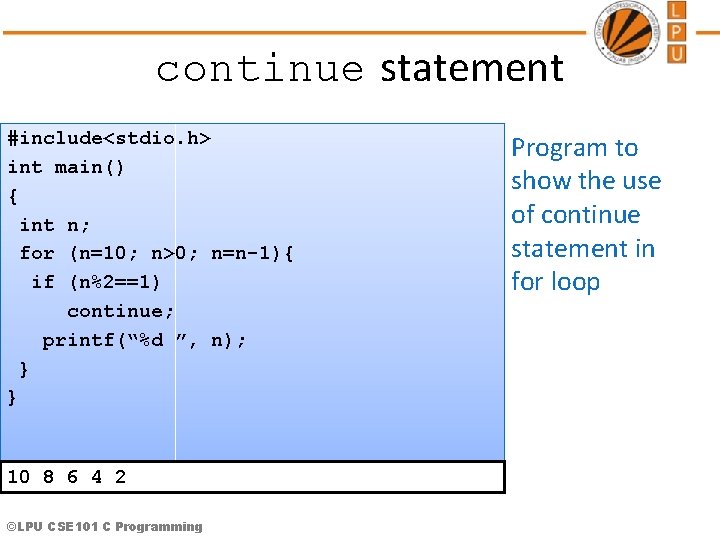
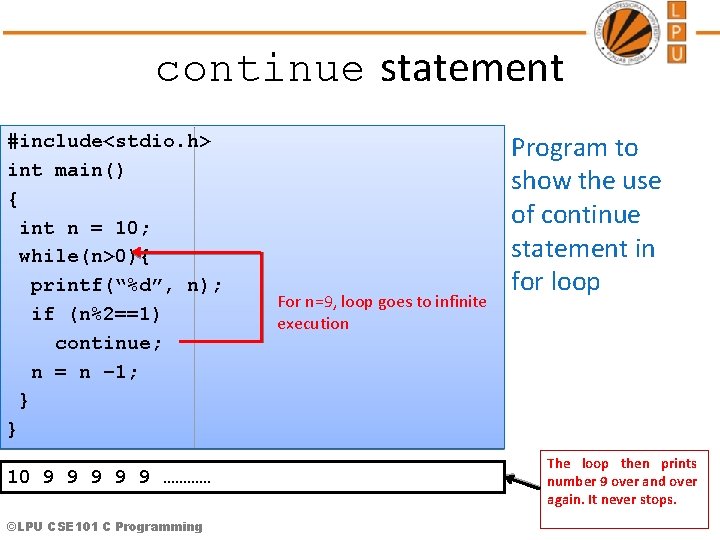
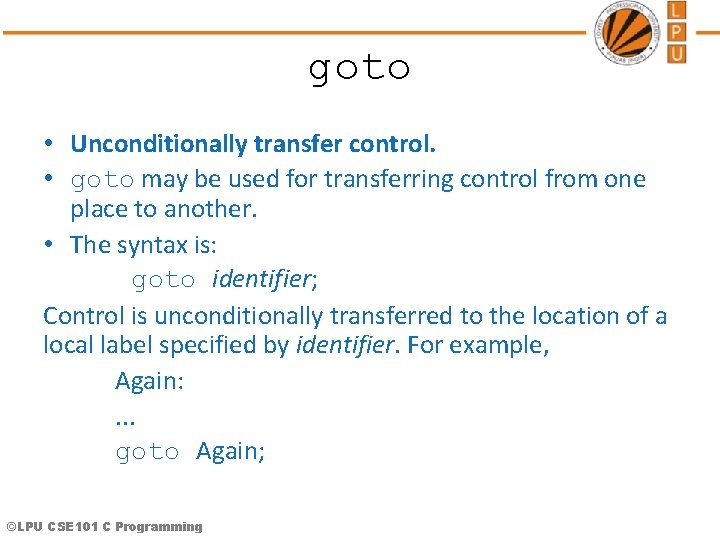
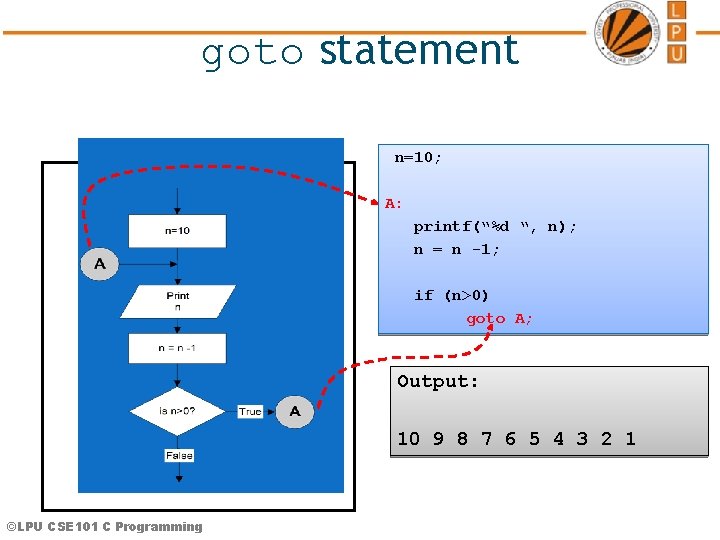
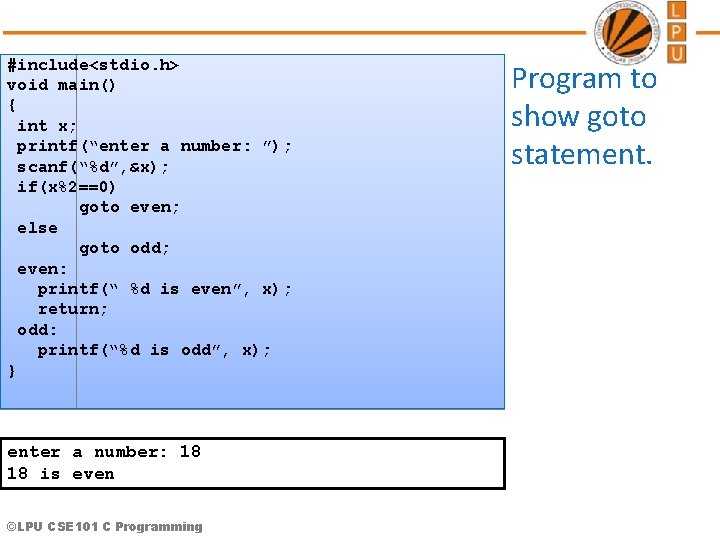
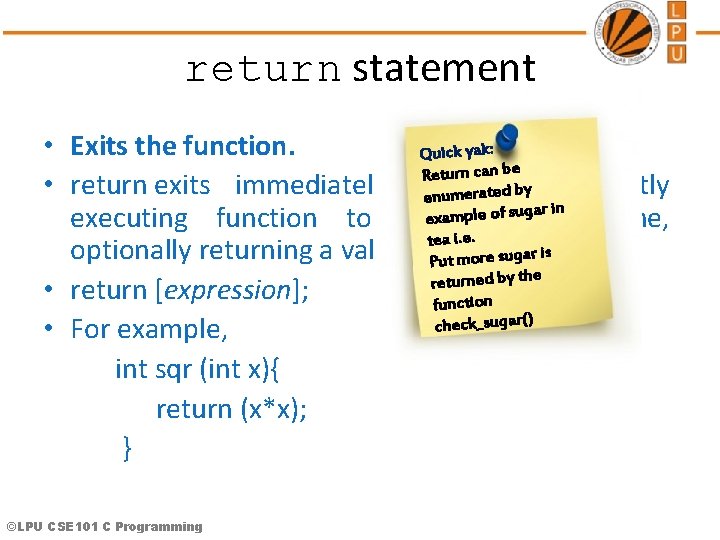
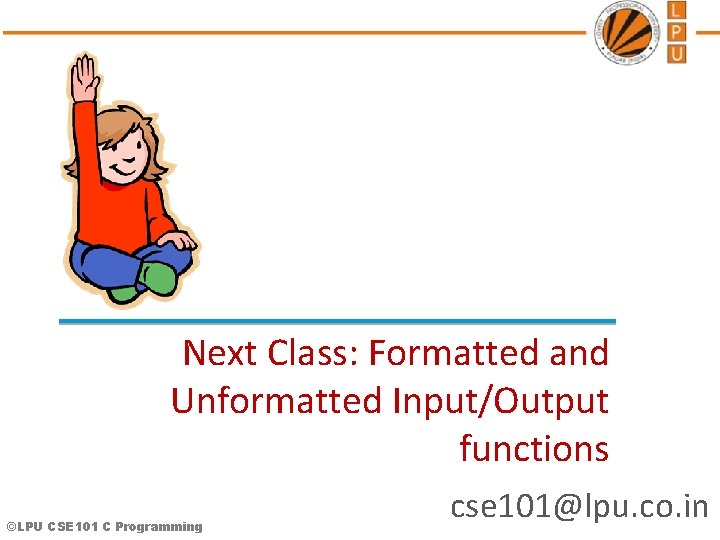
- Slides: 36
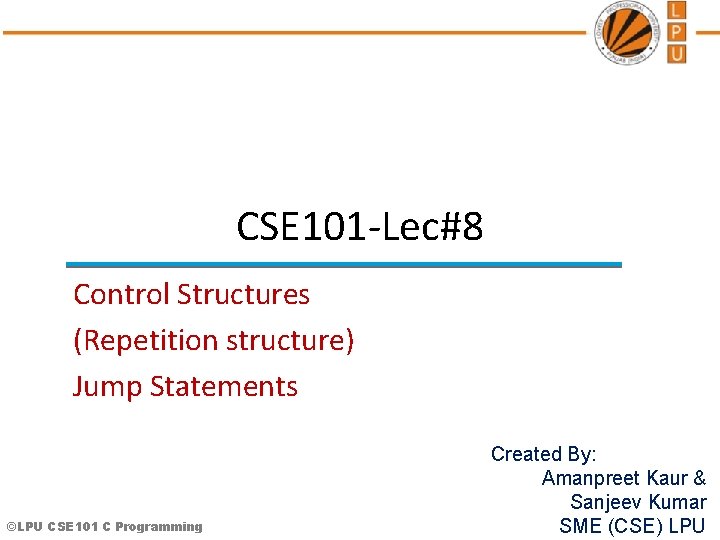
CSE 101 -Lec#8 Control Structures (Repetition structure) Jump Statements ©LPU CSE 101 C Programming Created By: Amanpreet Kaur & Sanjeev Kumar SME (CSE) LPU
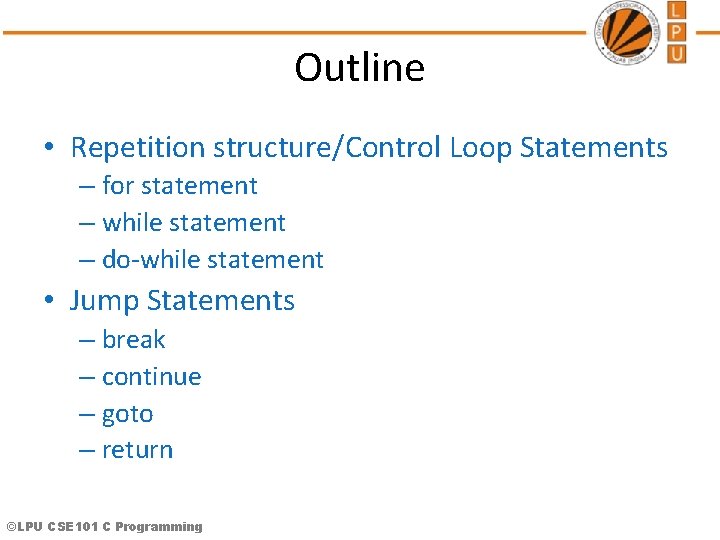
Outline • Repetition structure/Control Loop Statements – for statement – while statement – do-while statement • Jump Statements – break – continue – goto – return ©LPU CSE 101 C Programming
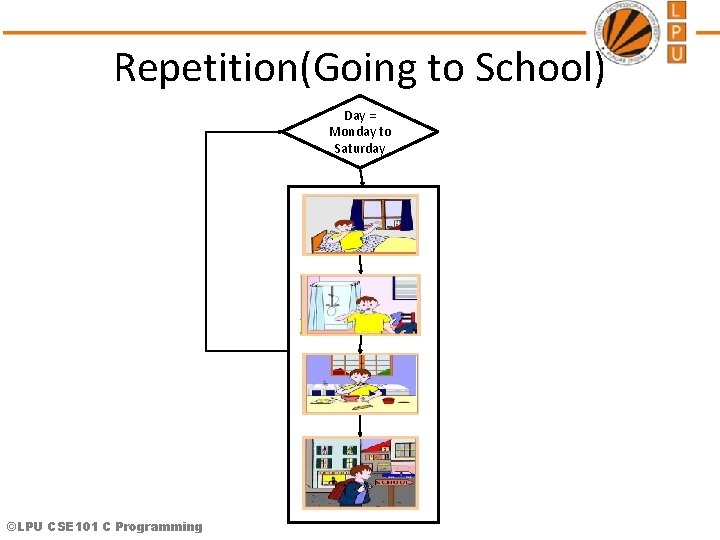
Repetition(Going to School) Day = Monday to Saturday ©LPU CSE 101 C Programming
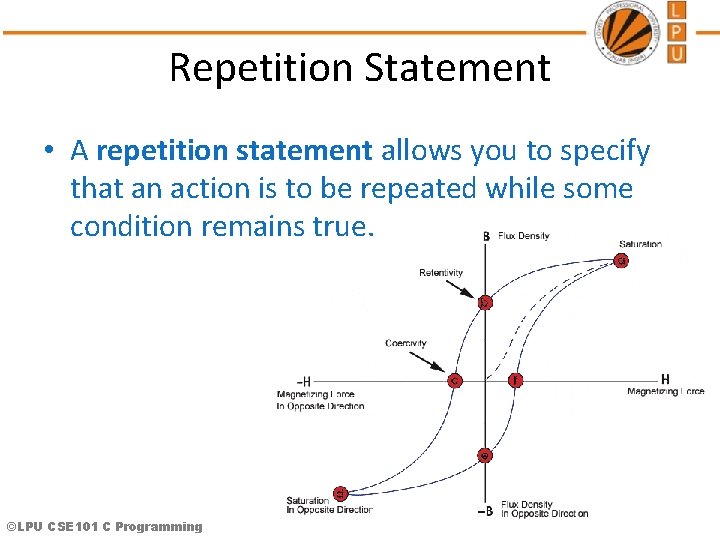
Repetition Statement • A repetition statement allows you to specify that an action is to be repeated while some condition remains true. ©LPU CSE 101 C Programming
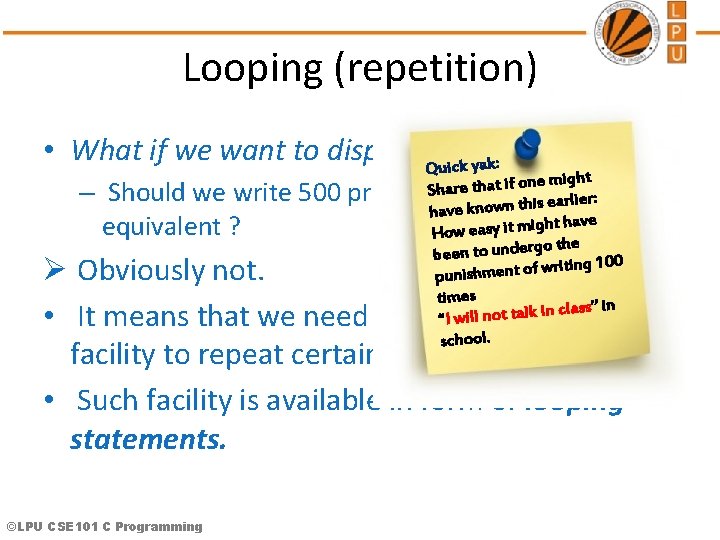
Looping (repetition) • What if we want to display hello 500 times? : k a y k Quic – Should we write 500 printf equivalent ? ht that if one mig e r a h S statements arlier: eor is h t n w o n k e v ha ht have How easy it mig o the been to underg iting 100 r w f o t n e m h is pun times class” in in lk a t t o n l il w “I school. Ø Obviously not. • It means that we need some programming facility to repeat certain works. • Such facility is available in form of looping statements. ©LPU CSE 101 C Programming
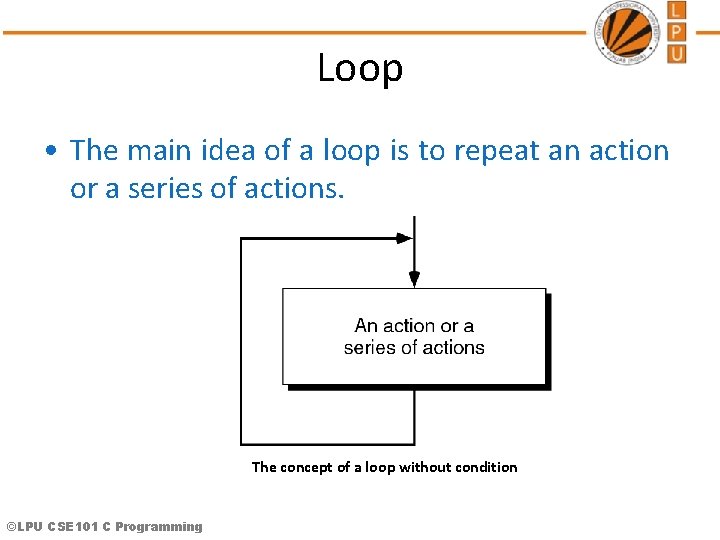
Loop • The main idea of a loop is to repeat an action or a series of actions. The concept of a loop without condition ©LPU CSE 101 C Programming
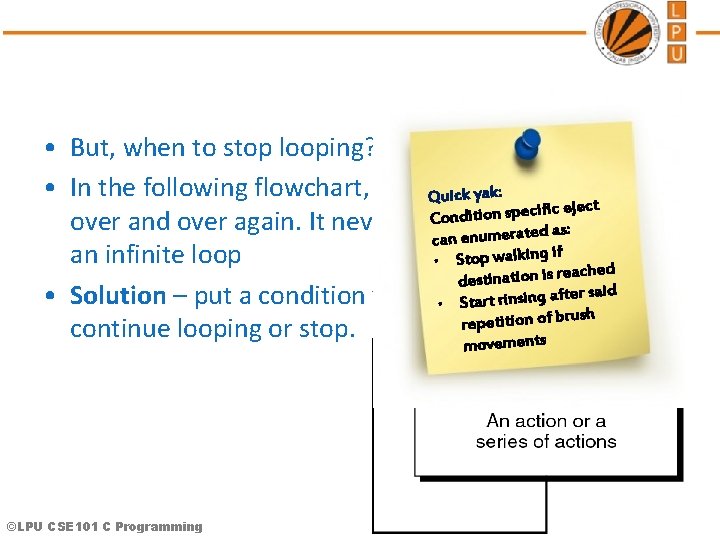
• But, when to stop looping? • In the following flowchart, the action : executed Quick yakis ific eject c e p s n io it d n o C over and over again. It never stops –um. This isascalled : d e t a r e n e can if an infinite loop • Stop walking eached destination is r er said ft a g in s • Solution – put a condition to tell • the loop either in r t r a t S etition of brush p e r continue looping or stop. movements ©LPU CSE 101 C Programming
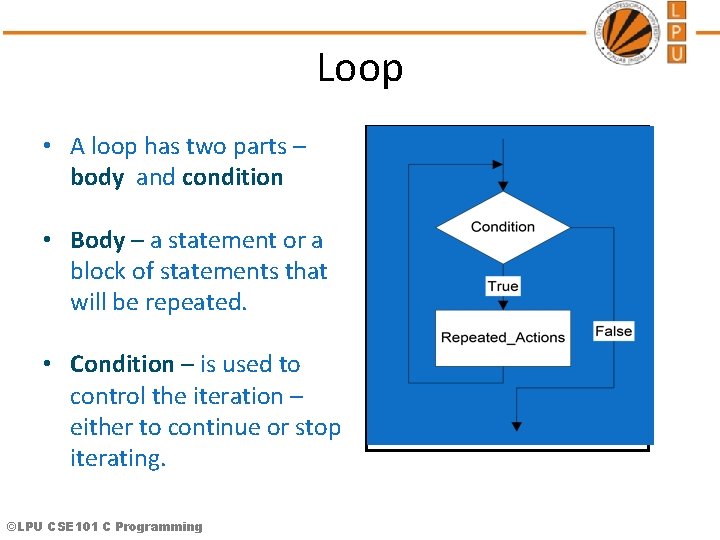
Loop • A loop has two parts – body and condition • Body – a statement or a block of statements that will be repeated. • Condition – is used to control the iteration – either to continue or stop iterating. ©LPU CSE 101 C Programming
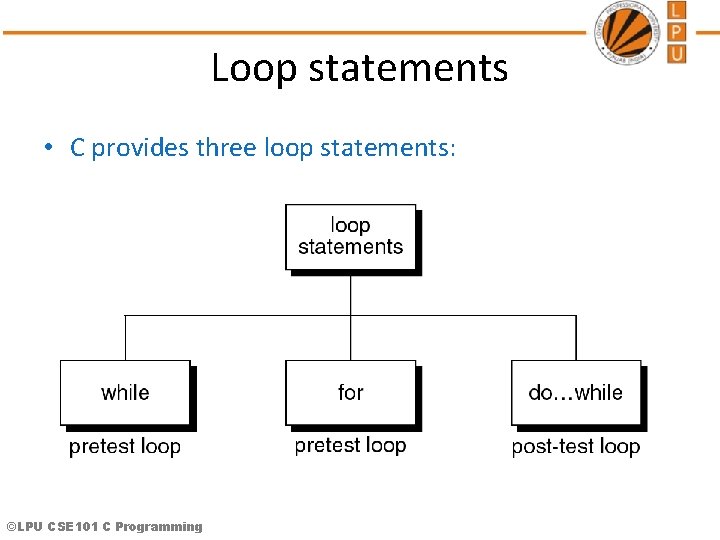
Loop statements • C provides three loop statements: ©LPU CSE 101 C Programming
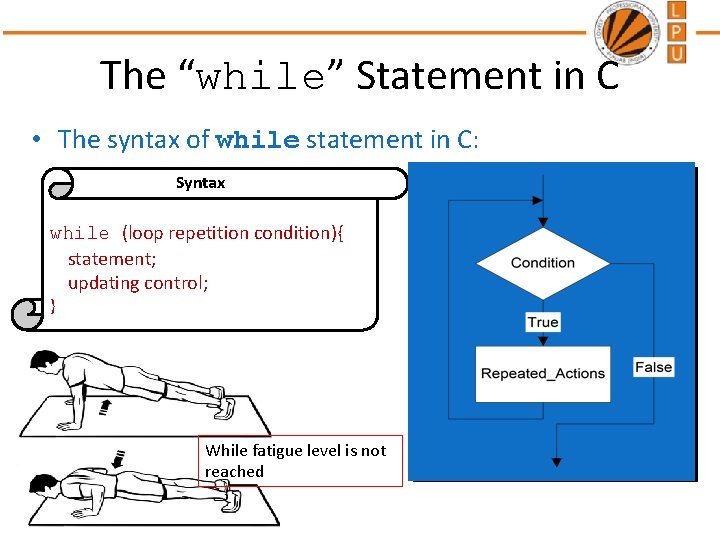
The “while” Statement in C • The syntax of while statement in C: Syntax while (loop repetition condition){ statement; updating control; } While fatigue level is not reached ©LPU CSE 101 C Programming
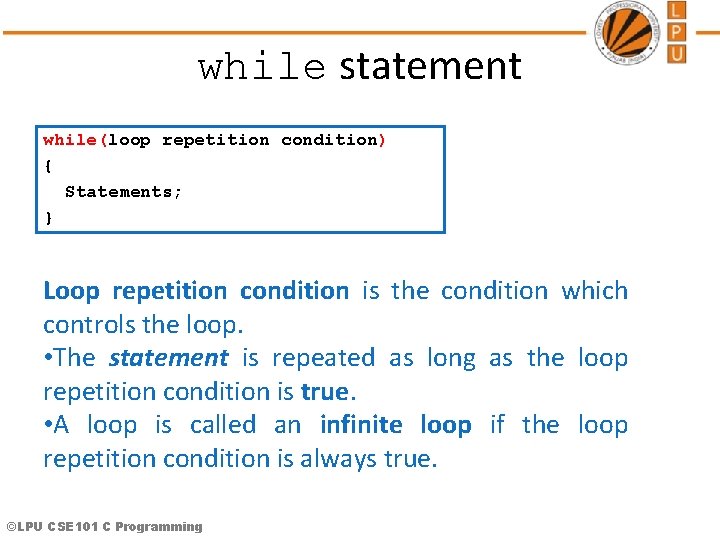
while statement while(loop repetition condition) { Statements; } Loop repetition condition is the condition which controls the loop. • The statement is repeated as long as the loop repetition condition is true. • A loop is called an infinite loop if the loop repetition condition is always true. ©LPU CSE 101 C Programming
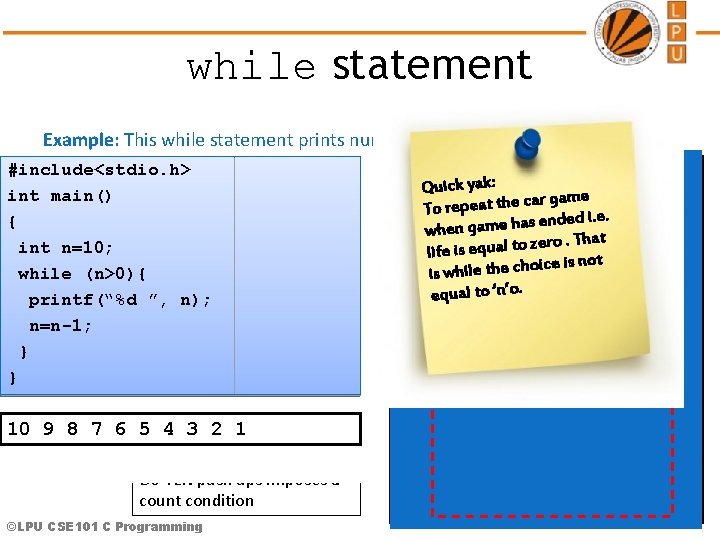
while statement Example: This while statement prints numbers 10 down to 1 #include<stdio. h> int main() { int n=10; while (n>0){ printf(“%d ”, n); n=n-1; } } 10 9 8 7 6 5 4 3 2 1 Do TEN push ups imposes a count condition ©LPU CSE 101 C Programming Quick yak: ar game To repeat the c s ended i. e. when game ha ro. That e z o t l a u q e is life ice is not is while the cho equal to ‘n’o.
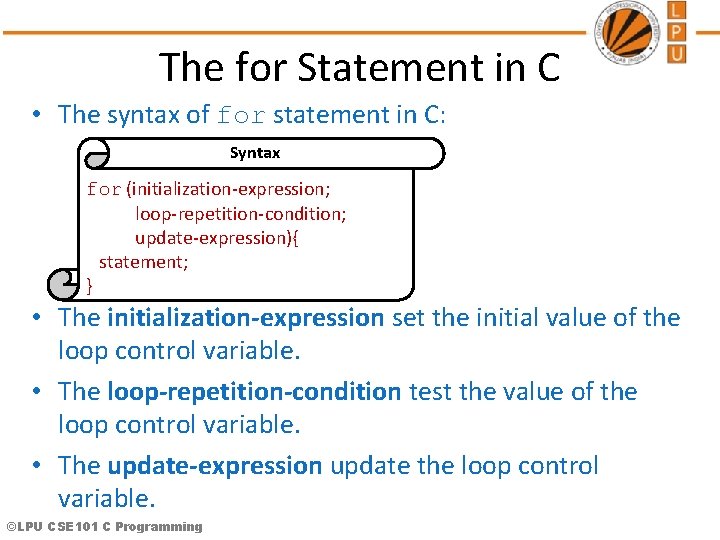
The for Statement in C • The syntax of for statement in C: Syntax for (initialization-expression; loop-repetition-condition; update-expression){ statement; } • The initialization-expression set the initial value of the loop control variable. • The loop-repetition-condition test the value of the loop control variable. • The update-expression update the loop control variable. ©LPU CSE 101 C Programming
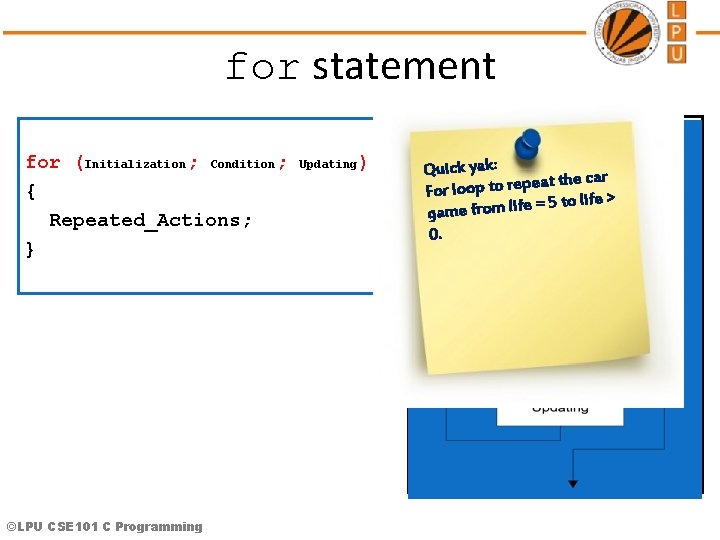
for statement for (Initialization ; Condition; { Repeated_Actions; } ©LPU CSE 101 C Programming Updating ) Quick yak: at the car e p e r o t p o lo r Fo 5 to life > = fe li m o fr e gam 0.
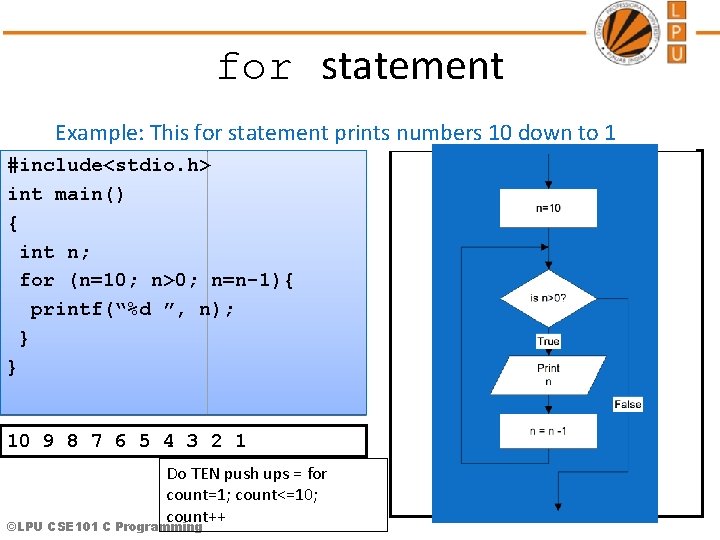
for statement Example: This for statement prints numbers 10 down to 1 #include<stdio. h> int main() { int n; for (n=10; n>0; n=n-1){ printf(“%d ”, n); } } 10 9 8 7 6 5 4 3 2 1 Do TEN push ups = for count=1; count<=10; count++ ©LPU CSE 101 C Programming
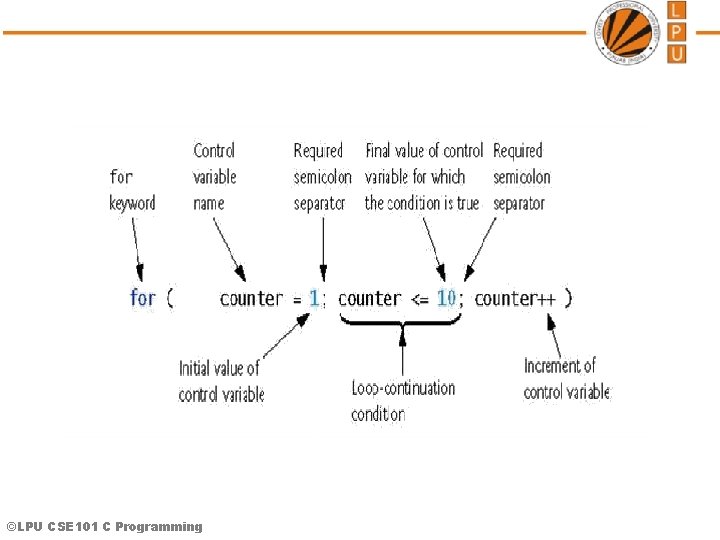
©LPU CSE 101 C Programming
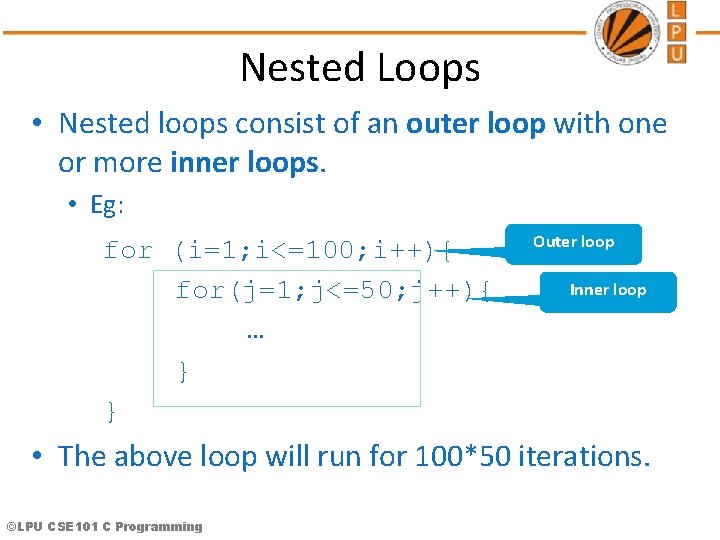
Nested Loops • Nested loops consist of an outer loop with one or more inner loops • Eg: for (i=1; i<=100; i++){ for(j=1; j<=50; j++){ … } } Outer loop Inner loop • The above loop will run for 100*50 iterations. ©LPU CSE 101 C Programming
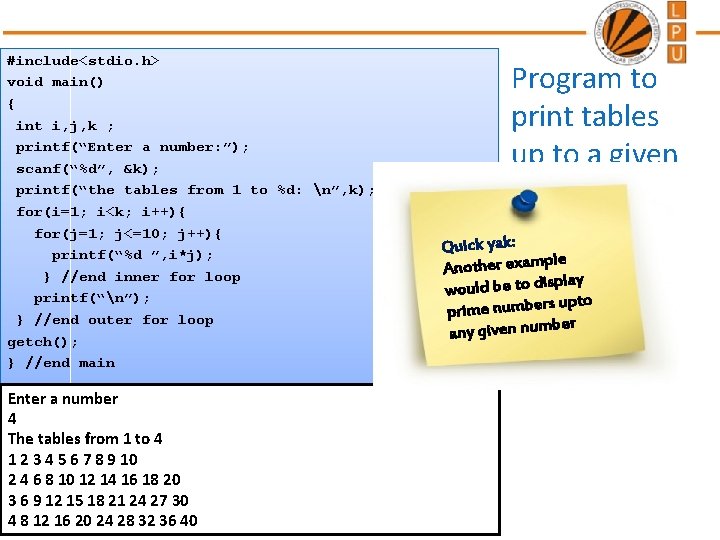
#include<stdio. h> void main() { int i, j, k ; printf(“Enter a number: ”); scanf(“%d”, &k); printf(“the tables from 1 to %d: n”, k); for(i=1; i<k; i++){ for(j=1; j<=10; j++){ printf(“%d ”, i*j); } //end inner for loop printf(“n”); } //end outer for loop getch(); } //end main Enter a number 4 The tables from 1 to 4 1 2 3 4 5 6 7 8 9 10 2 4 6 8 10 12 14 16 18 20 3 6 9 12 15 18 21 24 27 30 4 8 12 CSE 101 16 20 24 28 32 36 40 ©LPU C Programming Program to print tables up to a given number. Quick yak: le Another examp play would be to dis upto prime numbers ber any given num
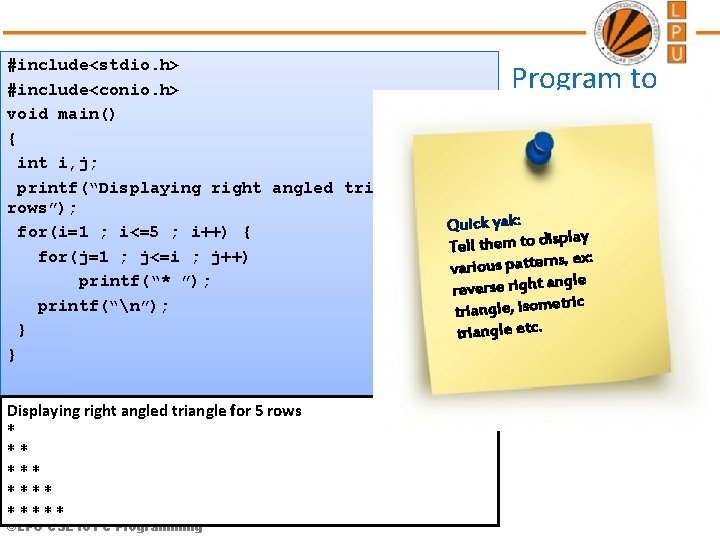
#include<stdio. h> #include<conio. h> void main() { int i, j; printf(“Displaying right angled triangle for 5 rows”); Quick yak: for(i=1 ; i<=5 ; i++) { play Tell them to dis for(j=1 ; j<=i ; j++) s, ex: various pattern gle printf(“* ”); reverse right an tric printf(“n”); triangle, isome } triangle etc. } Program to display a pattern. Displaying right angled triangle for 5 rows * ** ***** ©LPU CSE 101 C Programming
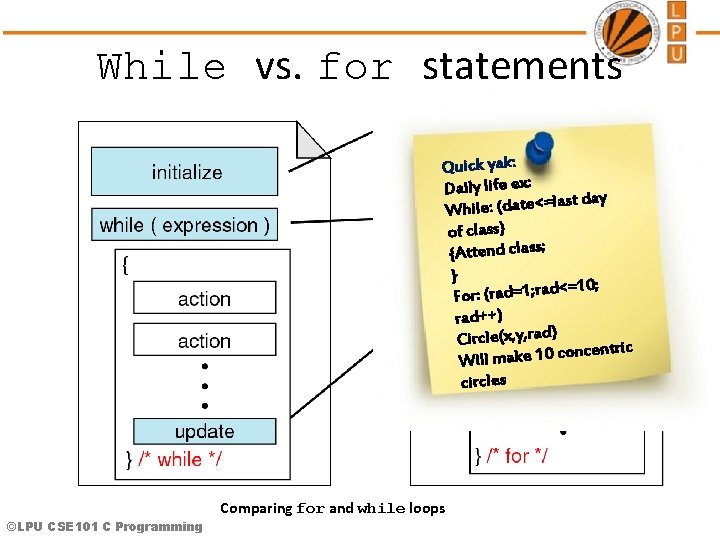
While vs. for statements Quick yak: Daily life ex: last day While: (date<= of class) {Attend class; } <=10; For: (rad=1; rad++) Circle(x, y, rad) oncentric Will make 10 c circles ©LPU CSE 101 C Programming Comparing for and while loops
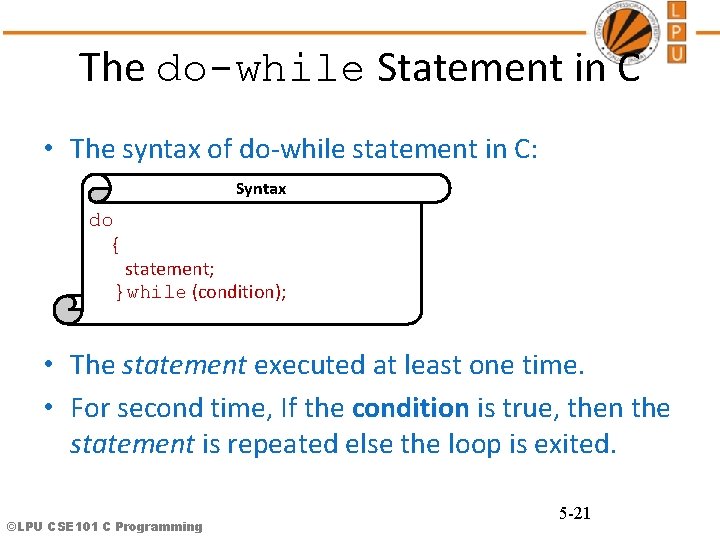
The do-while Statement in C • The syntax of do-while statement in C: Syntax do { statement; } while (condition); condition • The statement executed at least one time. • For second time, If the condition is true, then the statement is repeated else the loop is exited. ©LPU CSE 101 C Programming 5 -21
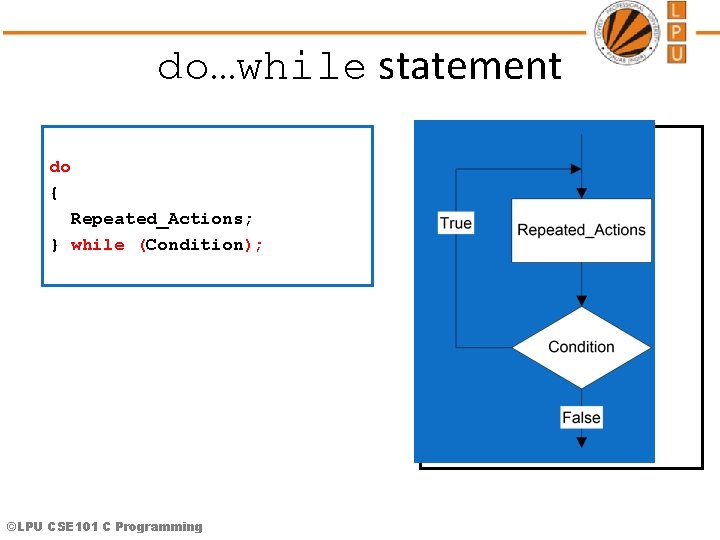
do…while statement do { Repeated_Actions; } while (Condition); ©LPU CSE 101 C Programming
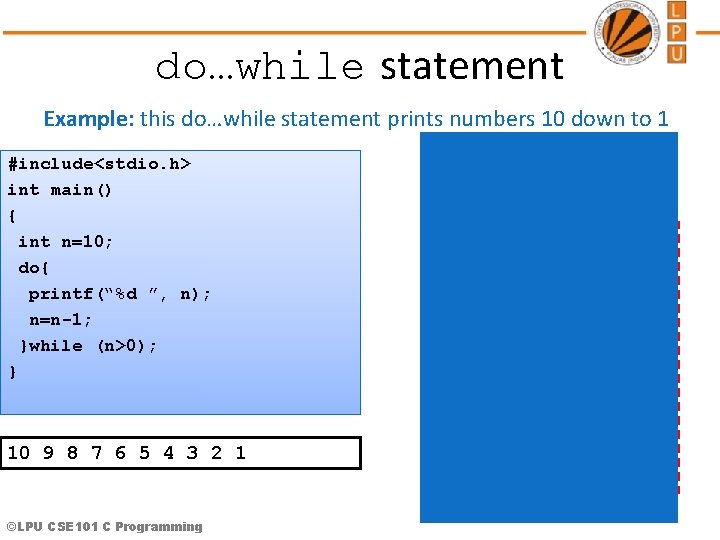
do…while statement Example: this do…while statement prints numbers 10 down to 1 #include<stdio. h> int main() { int n=10; do{ printf(“%d ”, n); n=n-1; }while (n>0); } 10 9 8 7 6 5 4 3 2 1 ©LPU CSE 101 C Programming
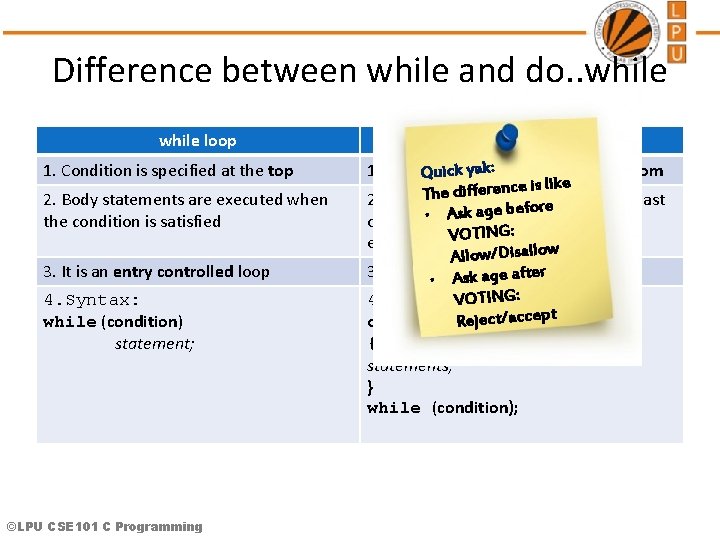
Difference between while and do. . while loop 1. Condition is specified at the top 2. Body statements are executed when the condition is satisfied 3. It is an entry controlled loop 4. Syntax: while (condition) condition statement; ©LPU CSE 101 C Programming do. . while loop k: 1. Condition at the bottom Quickisyamentioned ference is like if d e h T 2. Body statements are at least e rexecuted fo e b e g a k s A • if the expression value once even TING: O V evaluates to false isallow Allow/D 3. It is an • exit k age after loop Ascontrolled 4. Syntax: VOTING: Reject/accept do { statements; } while (condition); condition
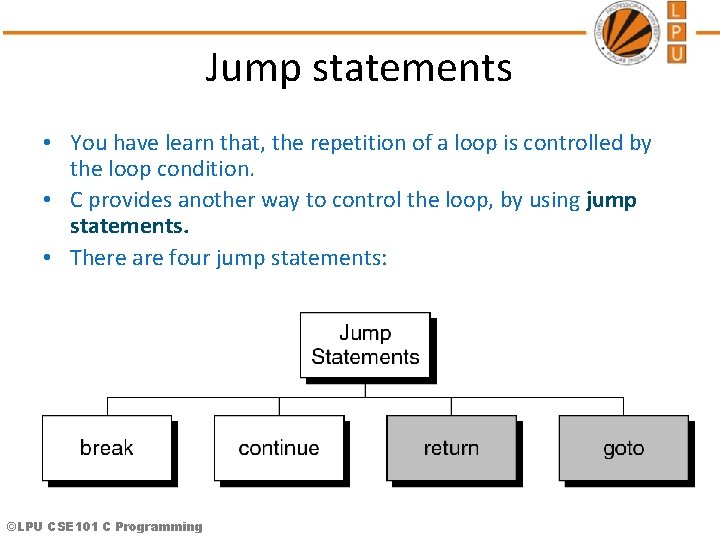
Jump statements • You have learn that, the repetition of a loop is controlled by the loop condition. • C provides another way to control the loop, by using jump statements. • There are four jump statements: ©LPU CSE 101 C Programming
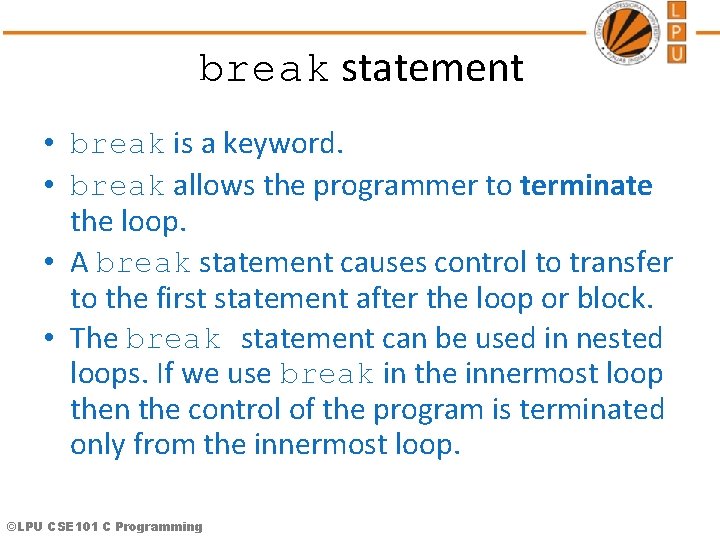
break statement • break is a keyword. • break allows the programmer to terminate the loop. • A break statement causes control to transfer to the first statement after the loop or block. • The break statement can be used in nested loops. If we use break in the innermost loop then the control of the program is terminated only from the innermost loop. ©LPU CSE 101 C Programming
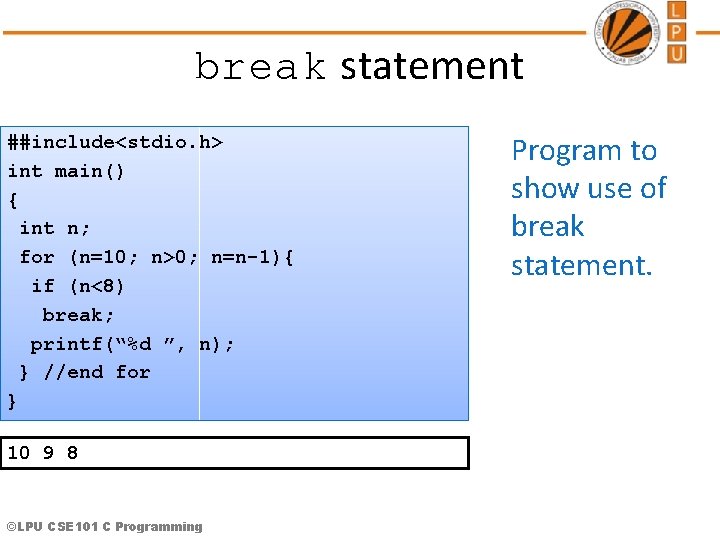
break statement ##include<stdio. h> int main() { int n; for (n=10; n>0; n=n-1){ if (n<8) break; printf(“%d ”, n); } //end for } 10 9 8 ©LPU CSE 101 C Programming Program to show use of break statement.
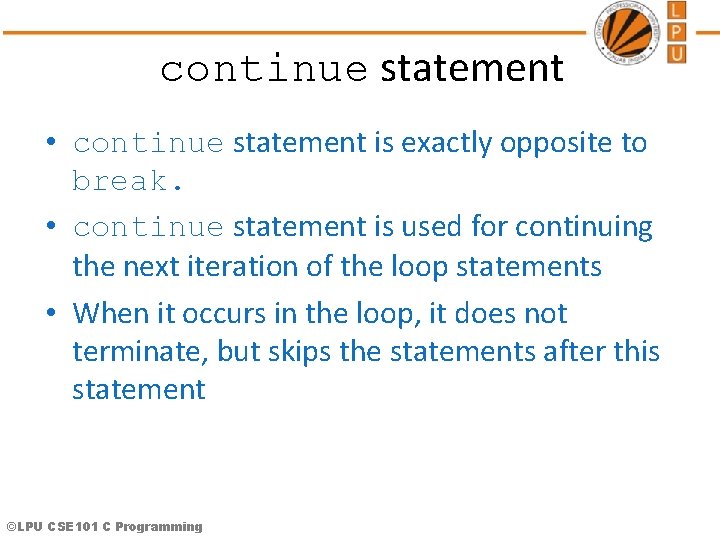
continue statement • continue statement is exactly opposite to break. • continue statement is used for continuing the next iteration of the loop statements • When it occurs in the loop, it does not terminate, but skips the statements after this statement ©LPU CSE 101 C Programming
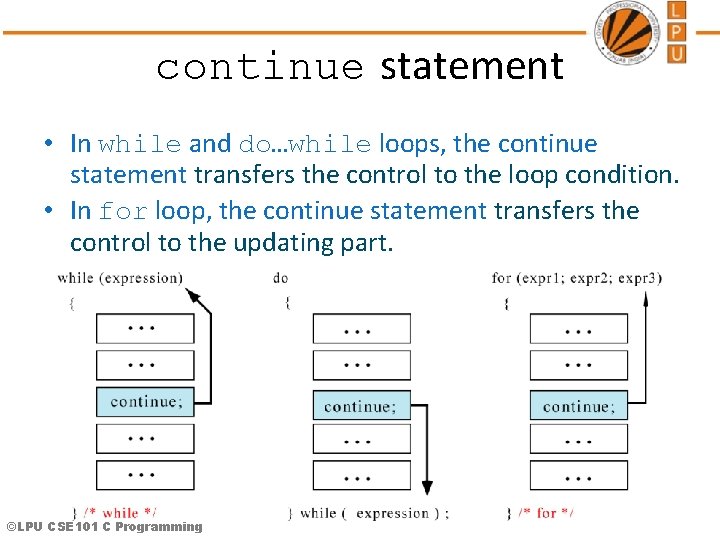
continue statement • In while and do…while loops, the continue statement transfers the control to the loop condition. • In for loop, the continue statement transfers the control to the updating part. ©LPU CSE 101 C Programming
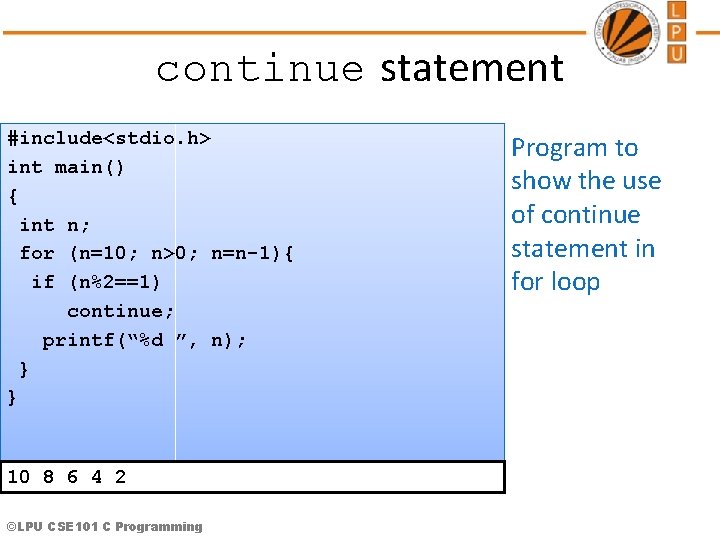
continue statement #include<stdio. h> int main() { int n; for (n=10; n>0; n=n-1){ if (n%2==1) continue; printf(“%d ”, n); } } 10 8 6 4 2 ©LPU CSE 101 C Programming Program to show the use of continue statement in for loop
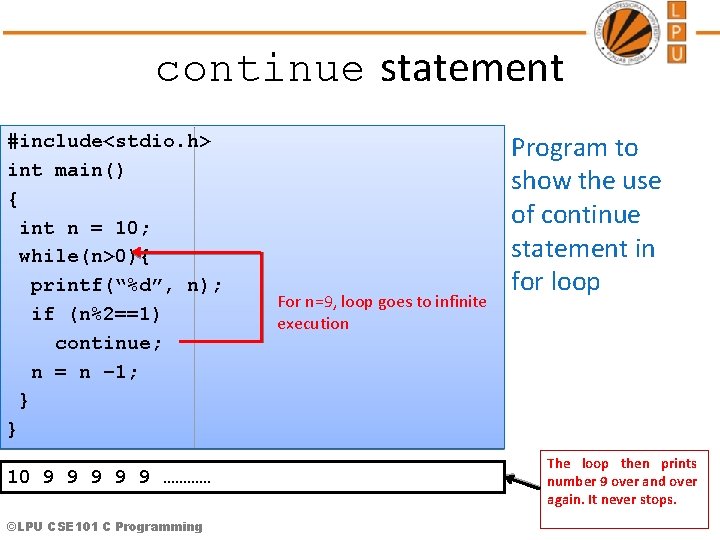
continue statement #include<stdio. h> int main() { int n = 10; while(n>0){ printf(“%d”, n); if (n%2==1) continue; n = n – 1; } } 10 9 9 9 ………… ©LPU CSE 101 C Programming For n=9, loop goes to infinite execution Program to show the use of continue statement in for loop The loop then prints number 9 over and over again. It never stops.
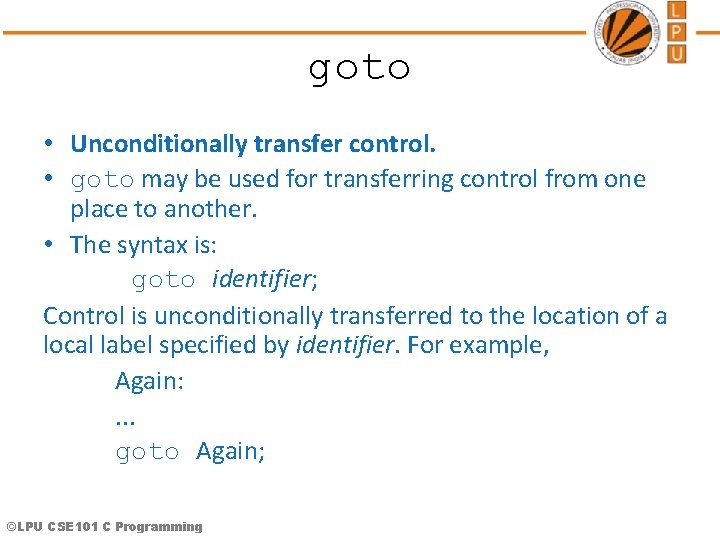
goto • Unconditionally transfer control. • goto may be used for transferring control from one place to another. • The syntax is: goto identifier; Control is unconditionally transferred to the location of a local label specified by identifier. For example, Again: . . . goto Again; ©LPU CSE 101 C Programming
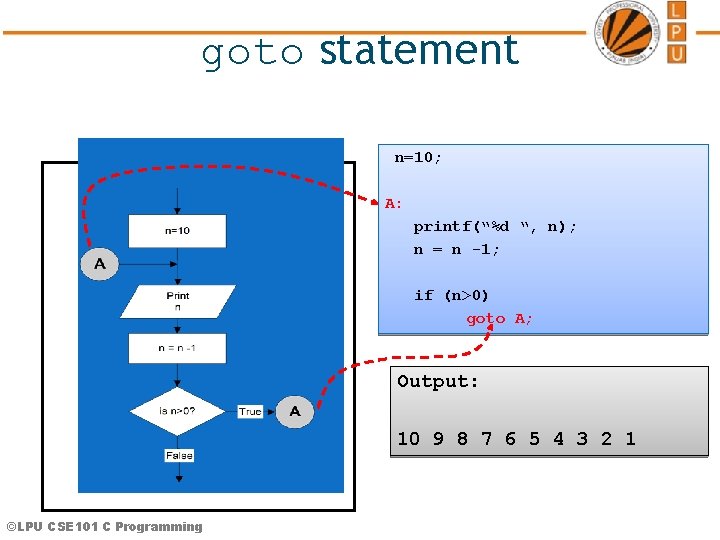
goto statement n=10; A: printf(“%d “, n); n = n -1; if (n>0) goto A; Output: 10 9 8 7 6 5 4 3 2 1 ©LPU CSE 101 C Programming
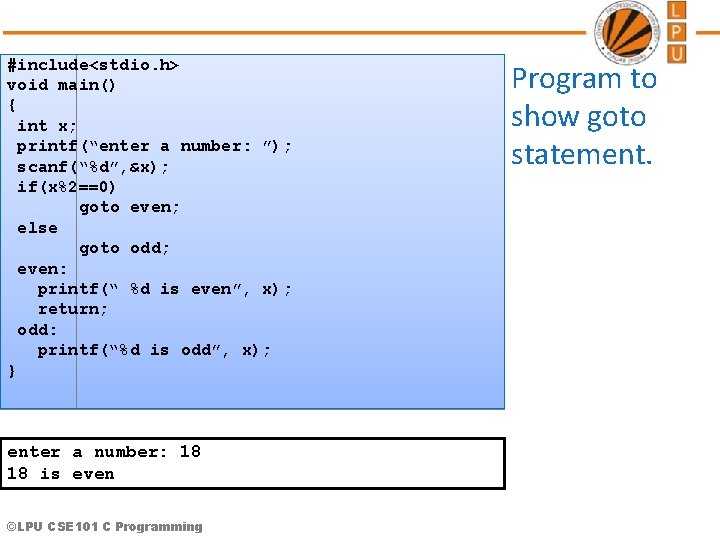
#include<stdio. h> void main() { int x; printf(“enter a number: ”); scanf(“%d”, &x); if(x%2==0) goto even; else goto odd; even: printf(“ %d is even”, x); return; odd: printf(“%d is odd”, x); } enter a number: 18 18 is even ©LPU CSE 101 C Programming Program to show goto statement.
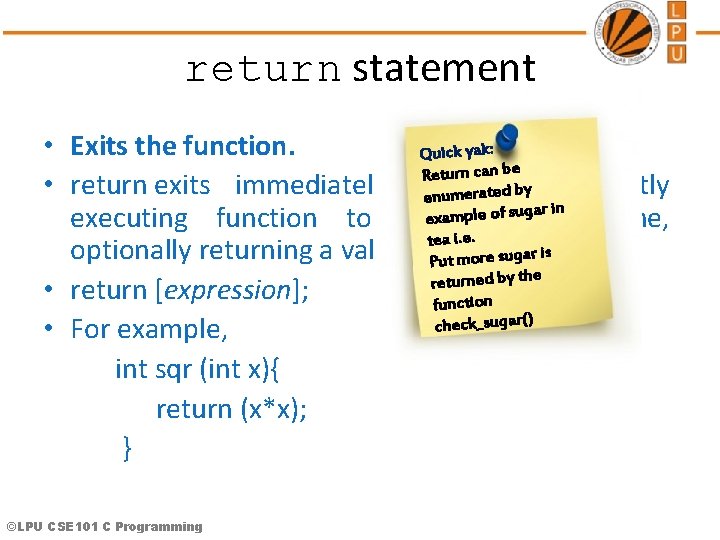
return statement • Exits the function. Quick yak: Return can be • return exits immediately from currently d by enumeratethe le of sugar in routine, executing function to theexampcalling tea i. e. optionally returning a value. The re sugar is is: Put mosyntax returned by the • return [expression]; function check_sugar() • For example, int sqr (int x){ return (x*x); } ©LPU CSE 101 C Programming
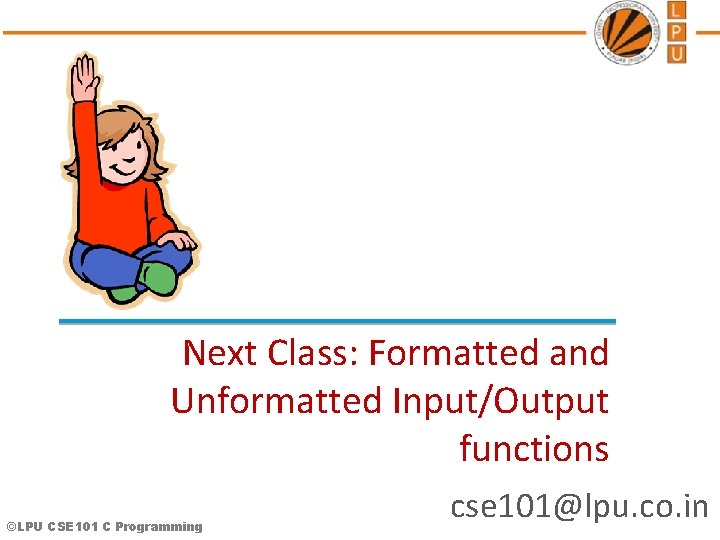
Next Class: Formatted and Unformatted Input/Output functions ©LPU CSE 101 C Programming cse 101@lpu. co. in