CS 225 Java Review Java Applications A java
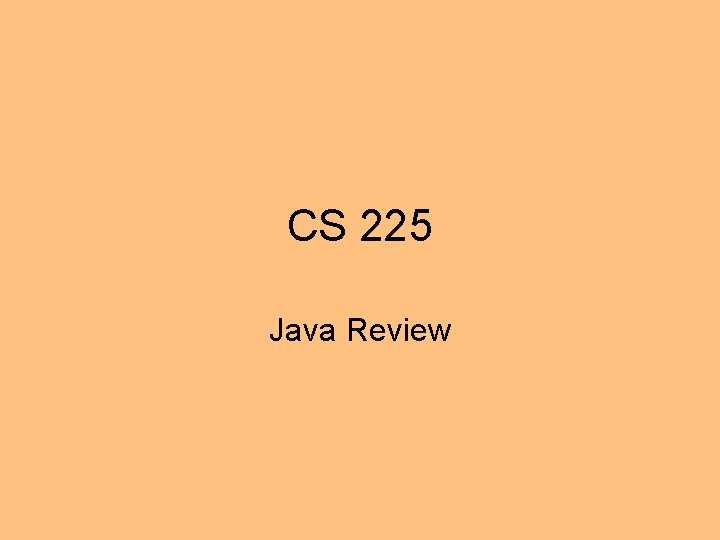
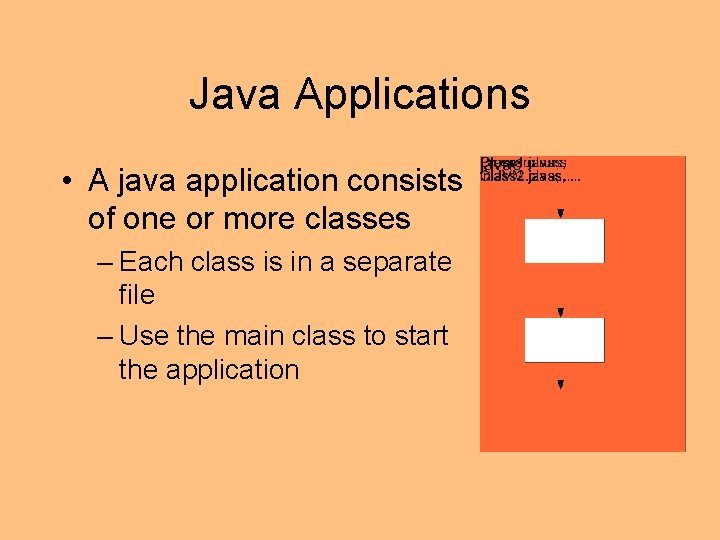
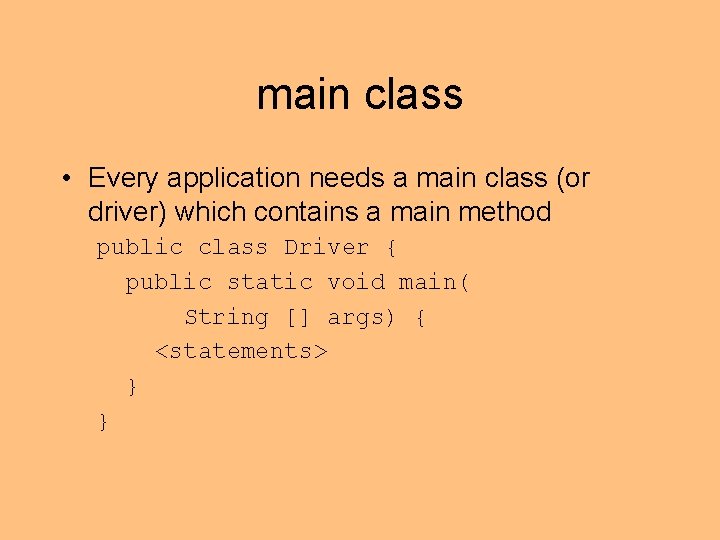
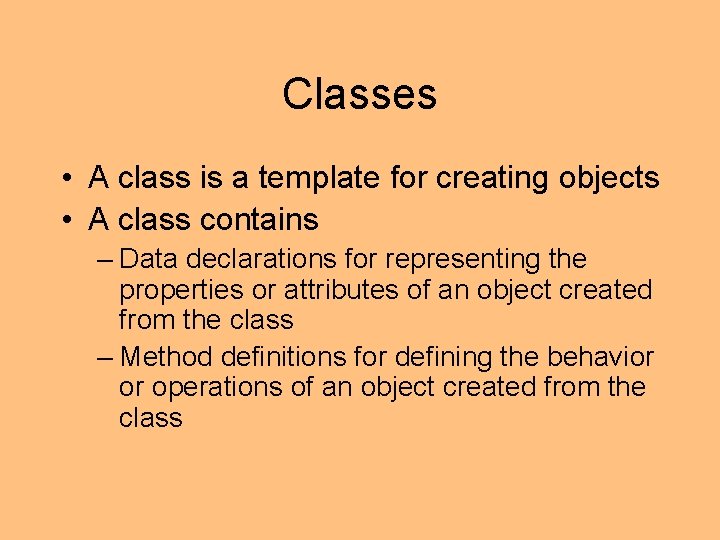
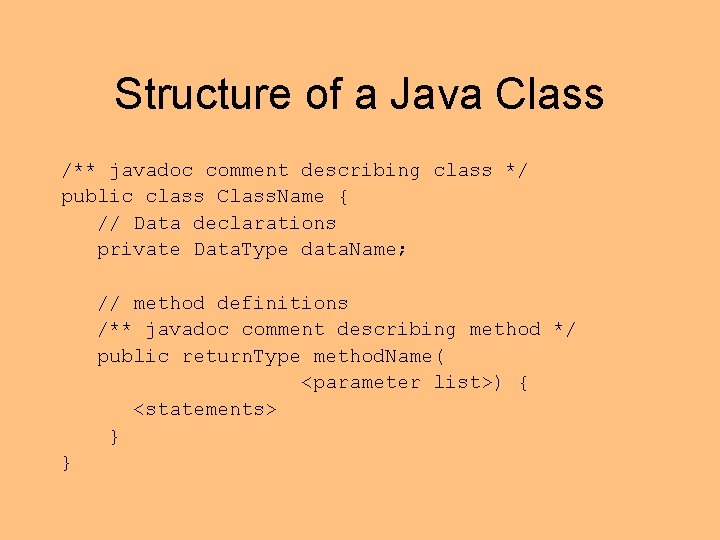
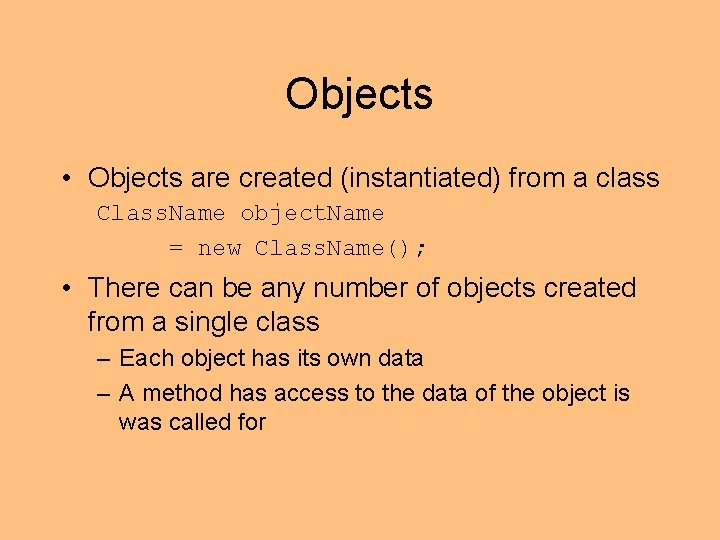
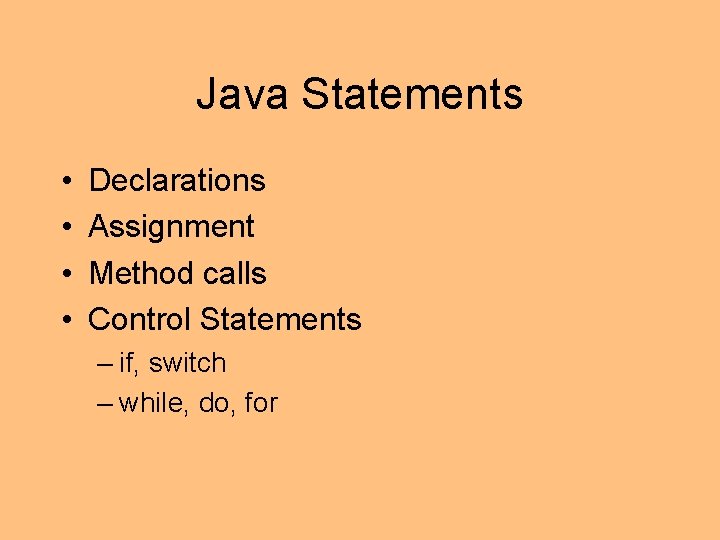
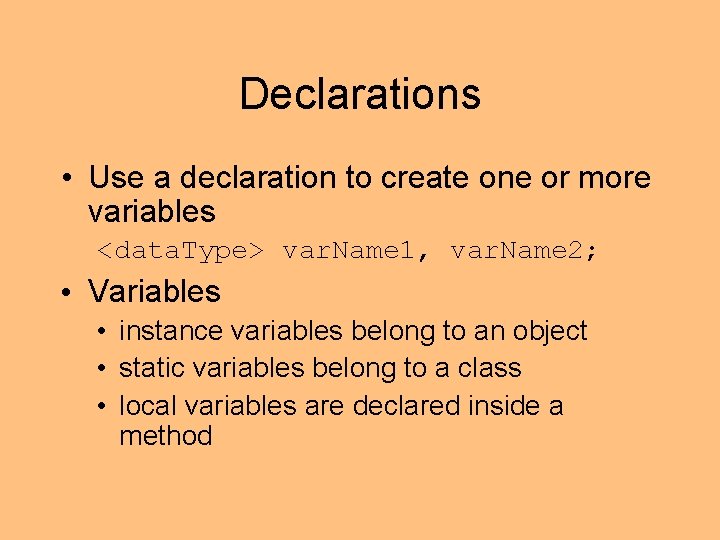
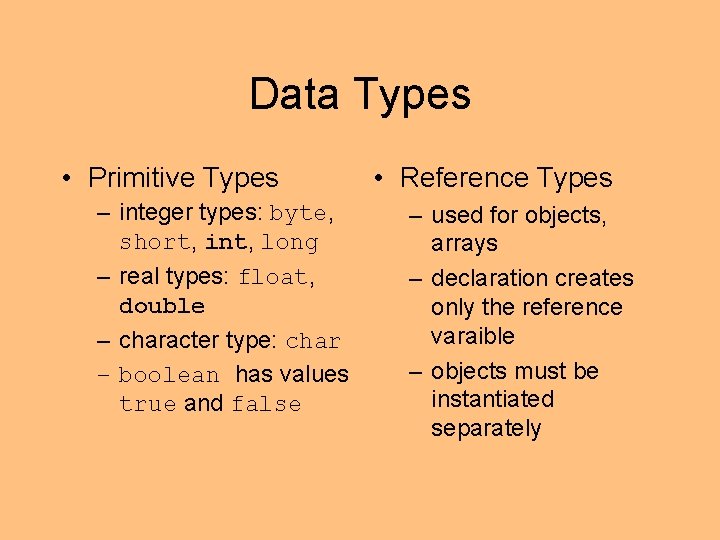
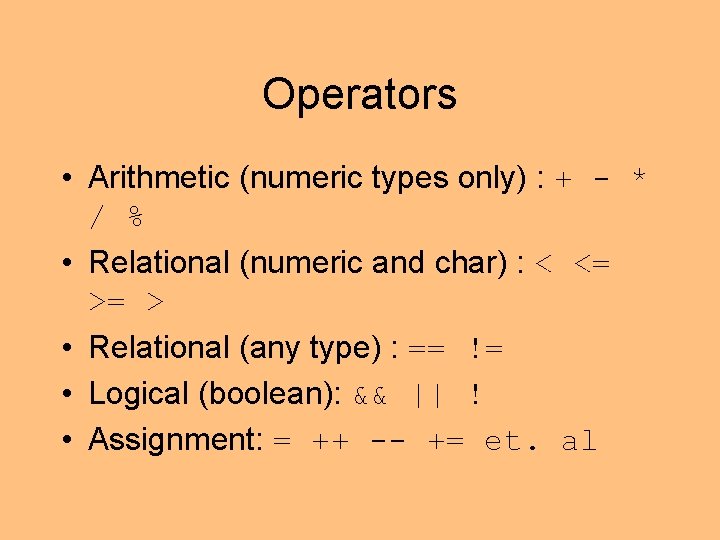
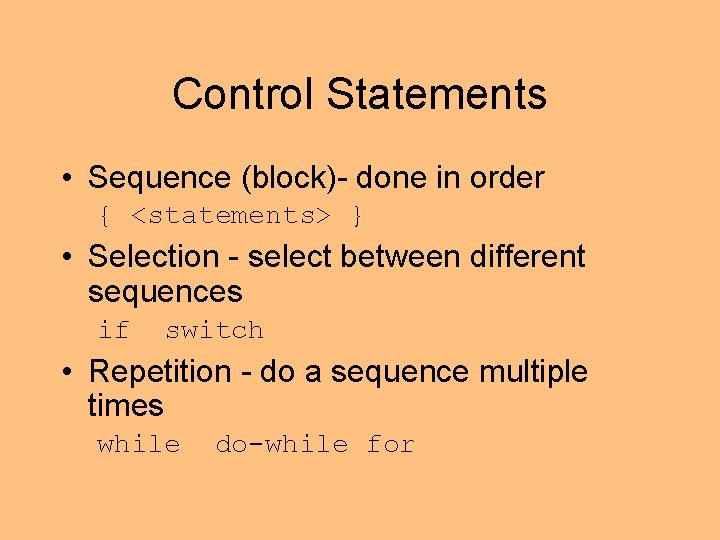
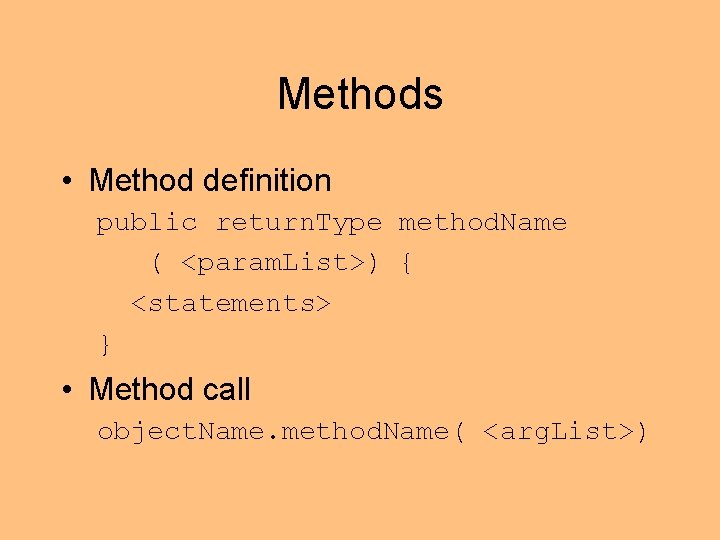
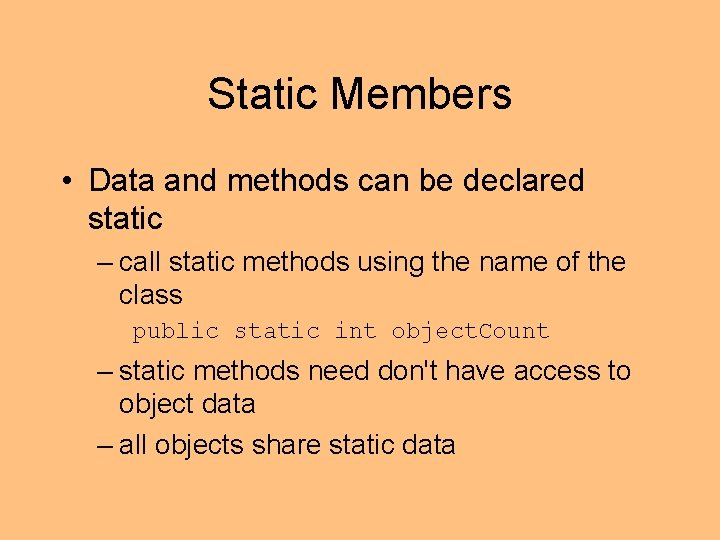
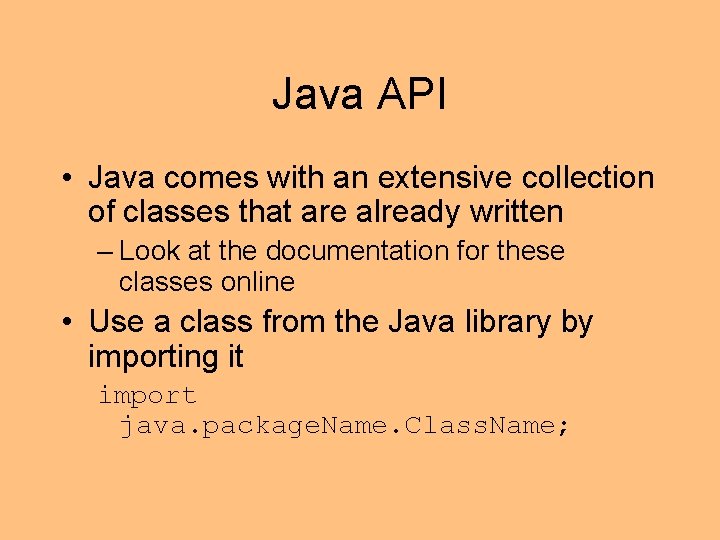
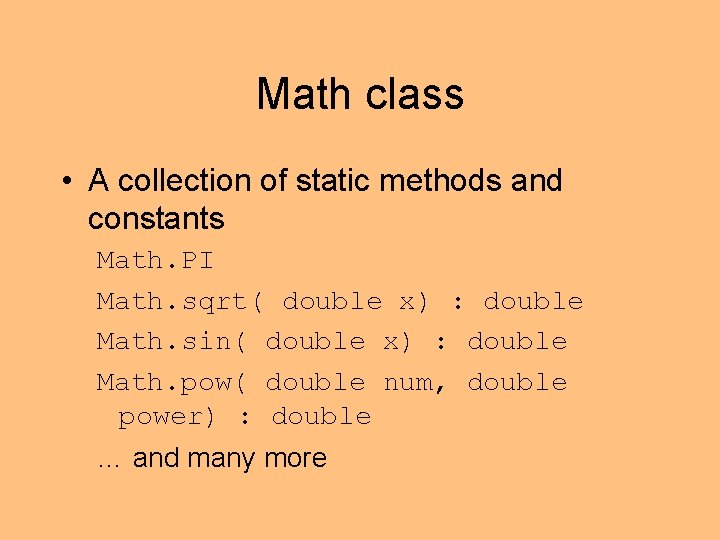
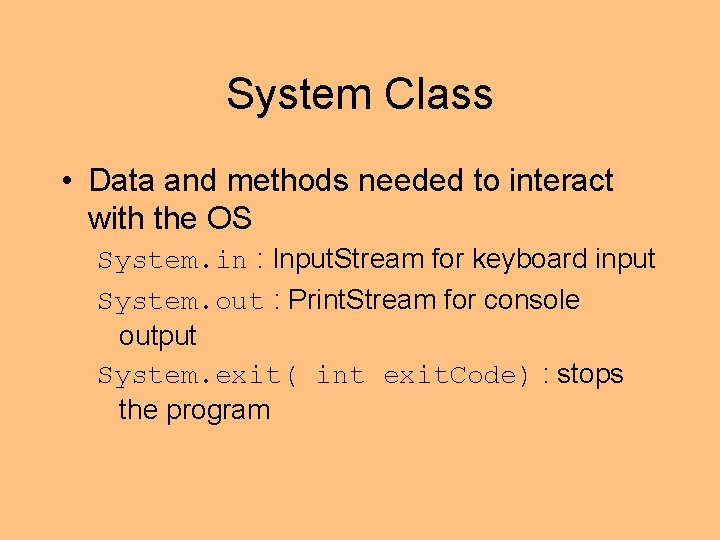
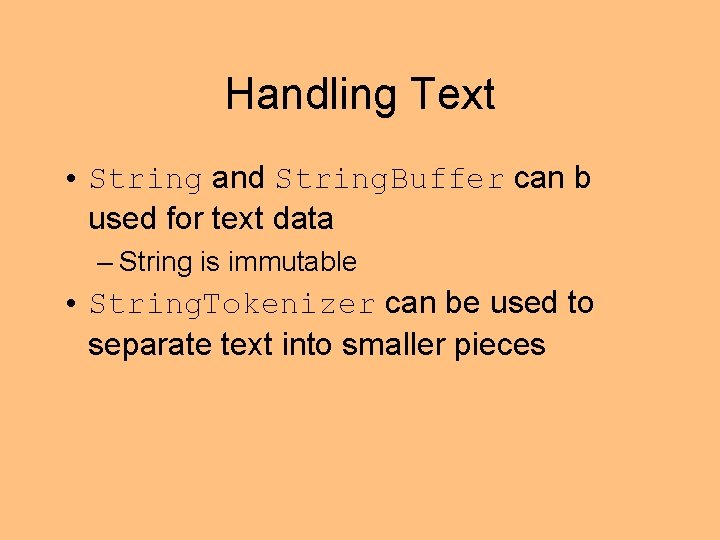
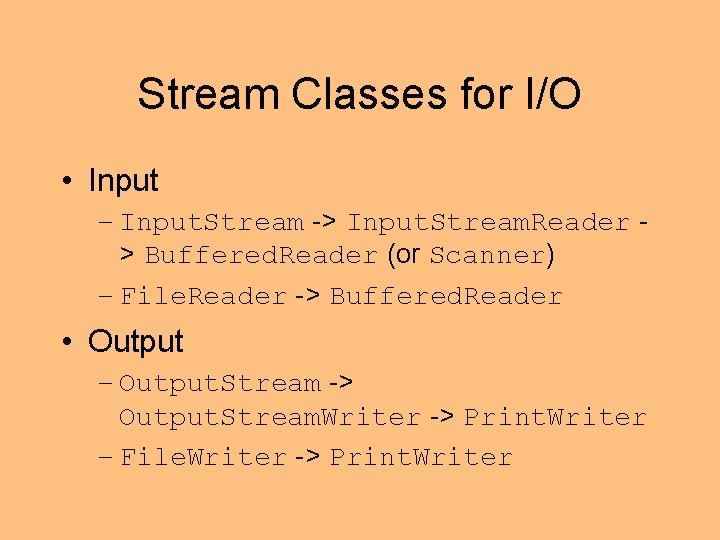
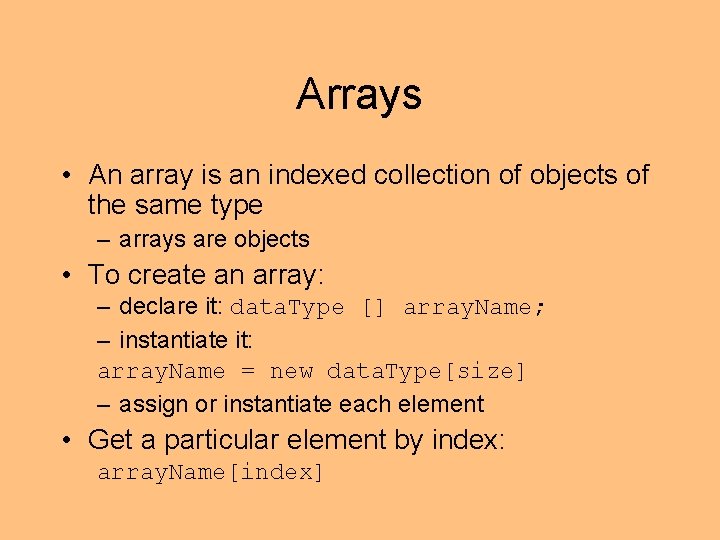
- Slides: 19
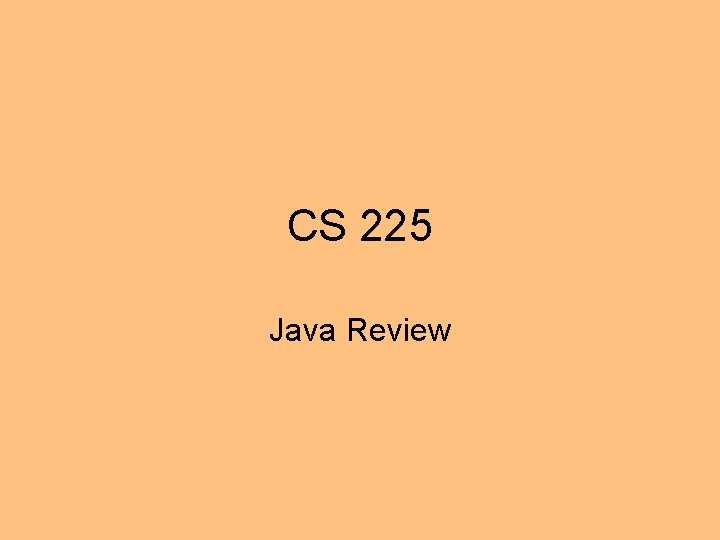
CS 225 Java Review
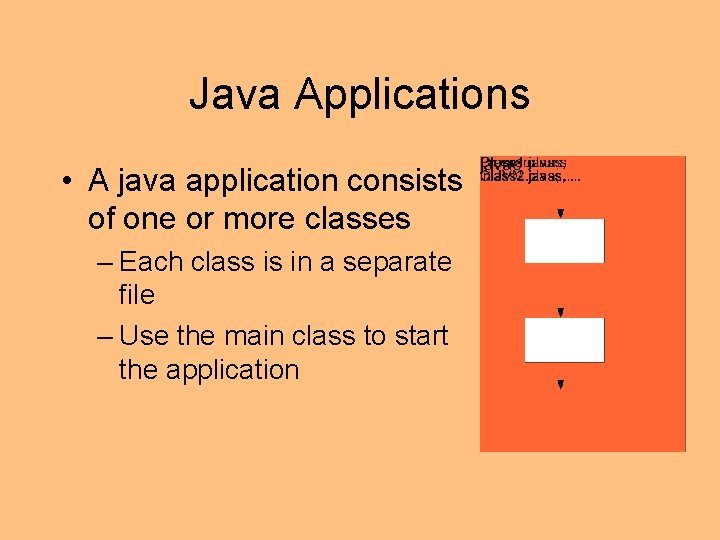
Java Applications • A java application consists of one or more classes – Each class is in a separate file – Use the main class to start the application
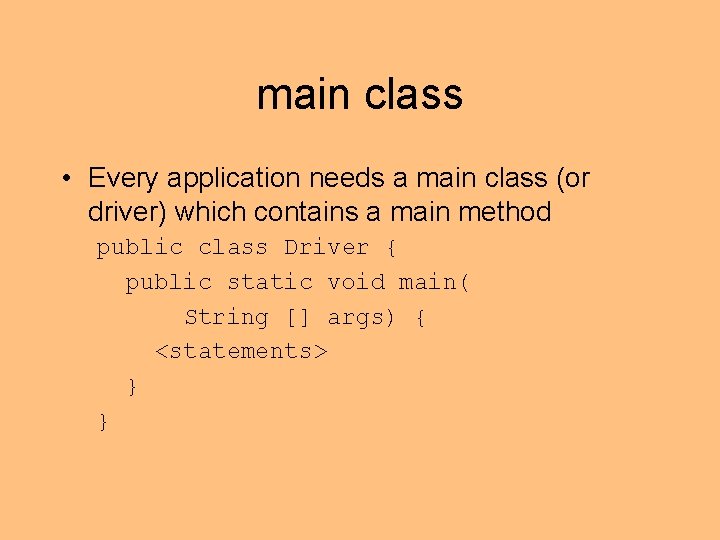
main class • Every application needs a main class (or driver) which contains a main method public class Driver { public static void main( String [] args) { <statements> } }
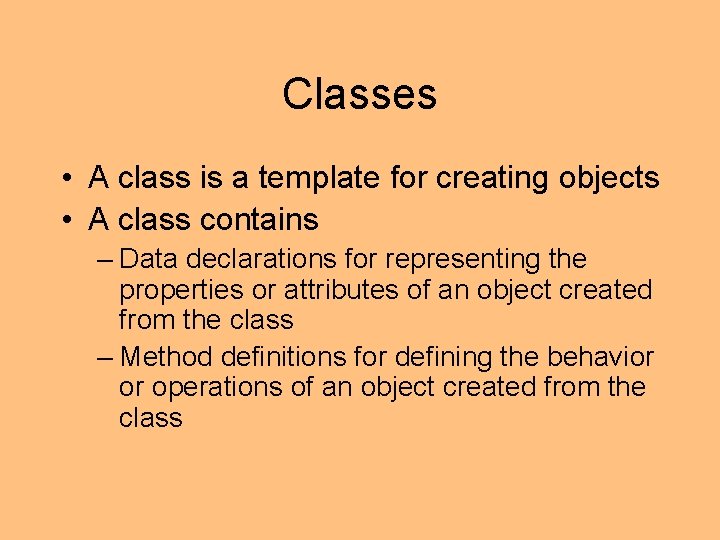
Classes • A class is a template for creating objects • A class contains – Data declarations for representing the properties or attributes of an object created from the class – Method definitions for defining the behavior or operations of an object created from the class
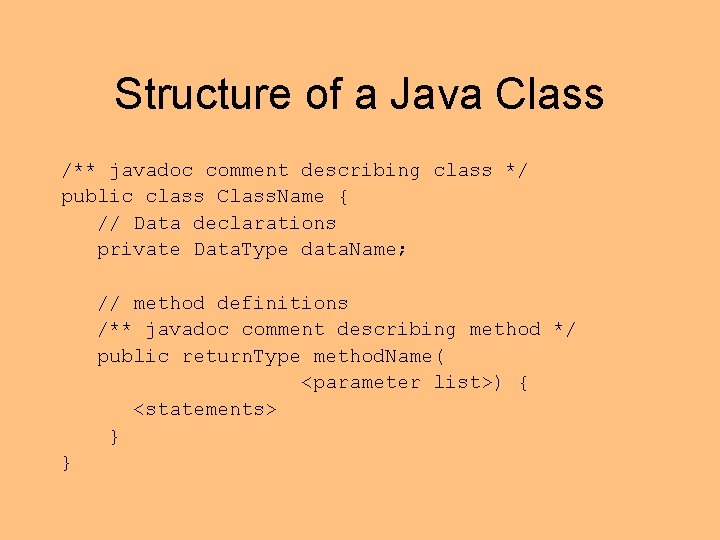
Structure of a Java Class /** javadoc comment describing class */ public class Class. Name { // Data declarations private Data. Type data. Name; // method definitions /** javadoc comment describing method */ public return. Type method. Name( <parameter list>) { <statements> } }
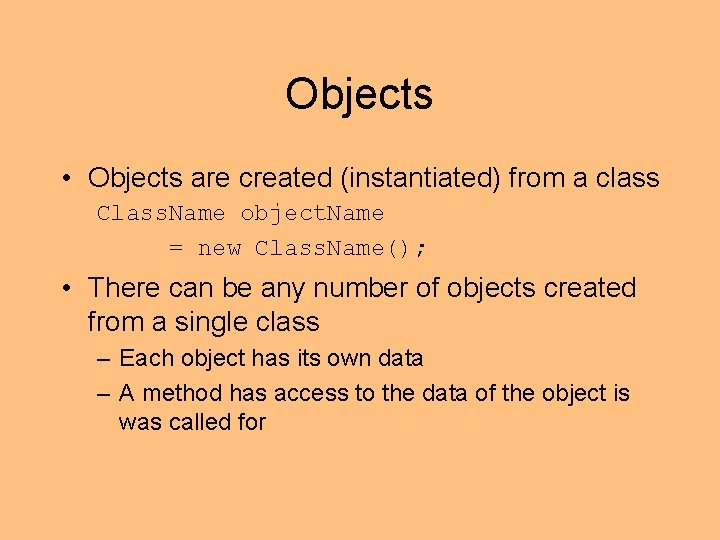
Objects • Objects are created (instantiated) from a class Class. Name object. Name = new Class. Name(); • There can be any number of objects created from a single class – Each object has its own data – A method has access to the data of the object is was called for
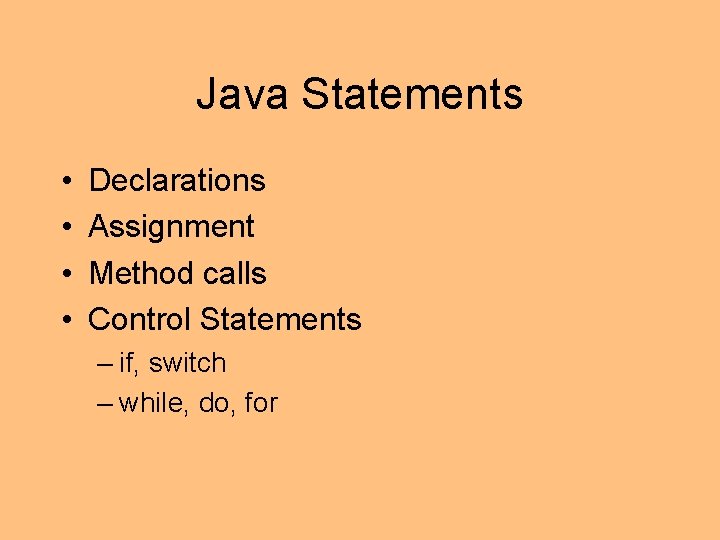
Java Statements • • Declarations Assignment Method calls Control Statements – if, switch – while, do, for
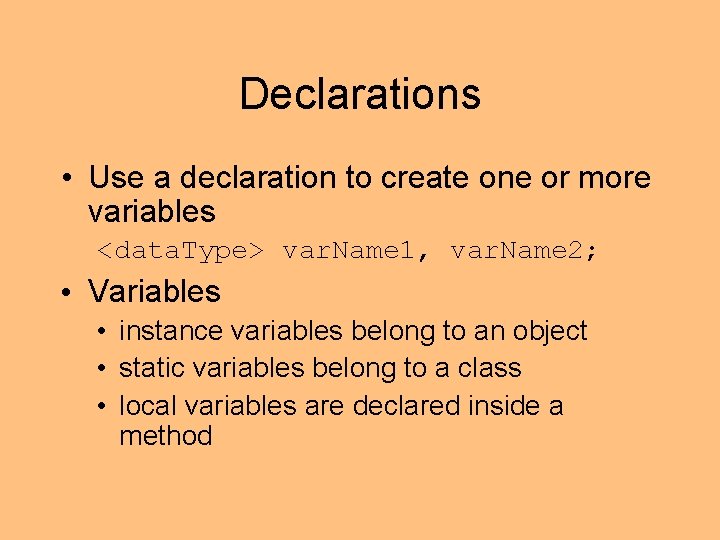
Declarations • Use a declaration to create one or more variables <data. Type> var. Name 1, var. Name 2; • Variables • instance variables belong to an object • static variables belong to a class • local variables are declared inside a method
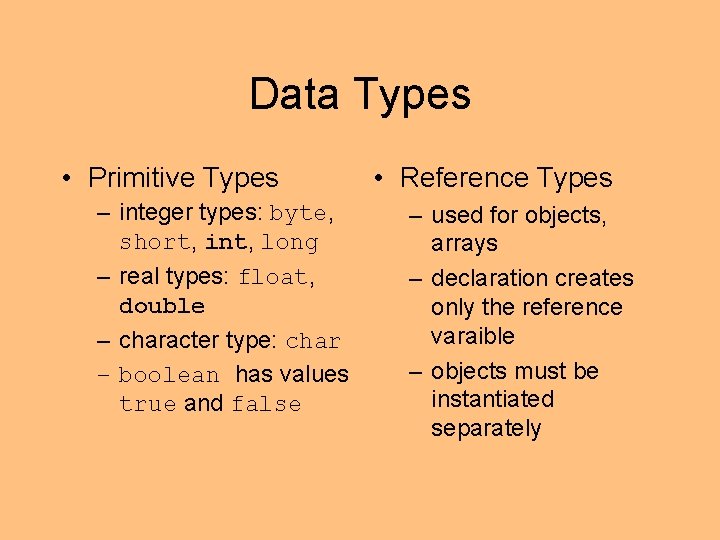
Data Types • Primitive Types – integer types: byte, short, int, long – real types: float, double – character type: char – boolean has values true and false • Reference Types – used for objects, arrays – declaration creates only the reference varaible – objects must be instantiated separately
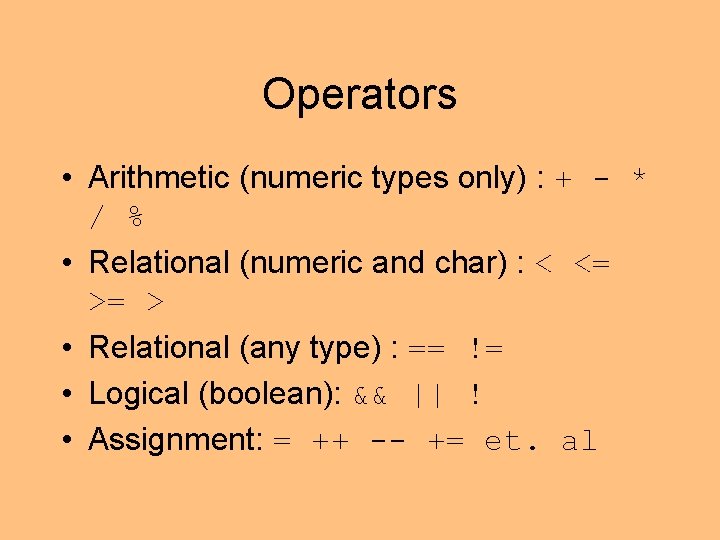
Operators • Arithmetic (numeric types only) : + - * / % • Relational (numeric and char) : < <= >= > • Relational (any type) : == != • Logical (boolean): && || ! • Assignment: = ++ -- += et. al
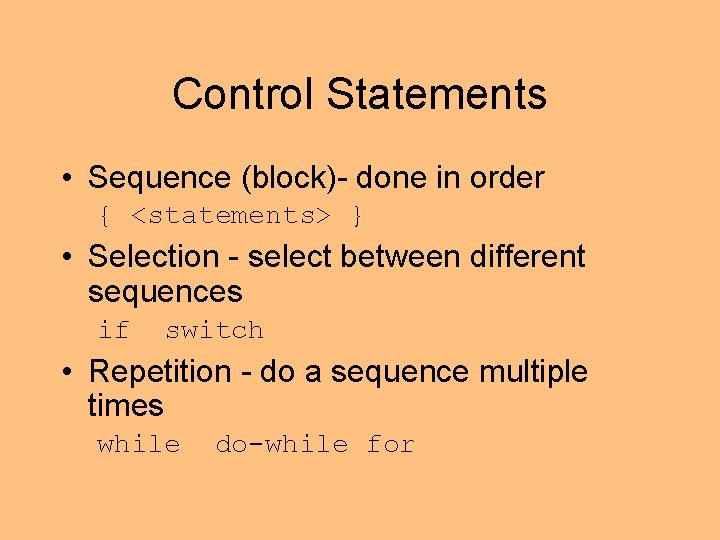
Control Statements • Sequence (block)- done in order { <statements> } • Selection - select between different sequences if switch • Repetition - do a sequence multiple times while do-while for
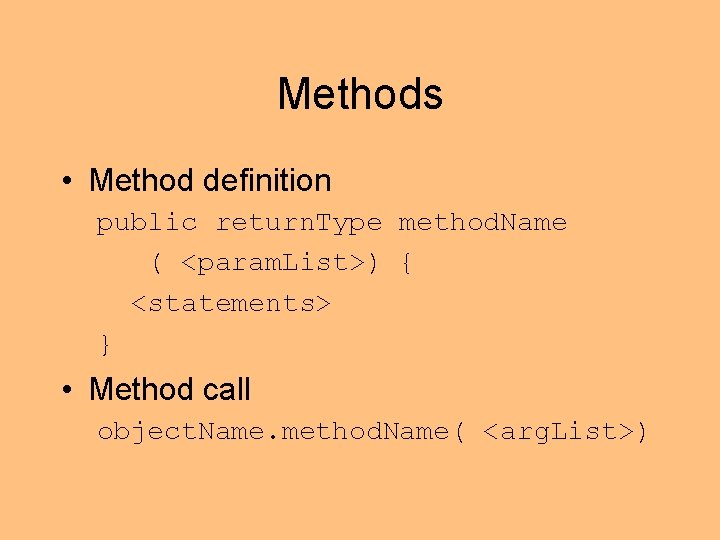
Methods • Method definition public return. Type method. Name ( <param. List>) { <statements> } • Method call object. Name. method. Name( <arg. List>)
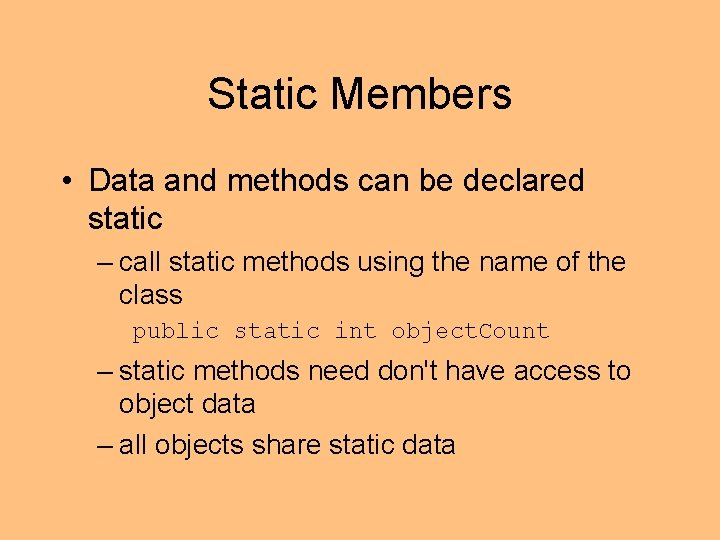
Static Members • Data and methods can be declared static – call static methods using the name of the class public static int object. Count – static methods need don't have access to object data – all objects share static data
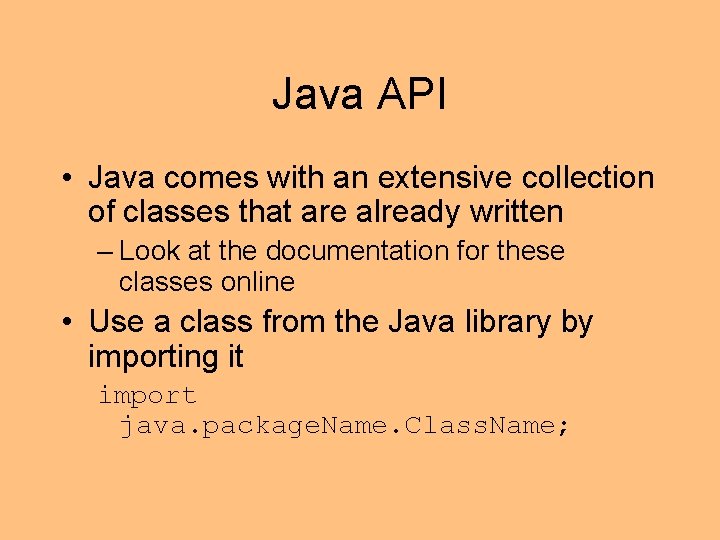
Java API • Java comes with an extensive collection of classes that are already written – Look at the documentation for these classes online • Use a class from the Java library by importing it import java. package. Name. Class. Name;
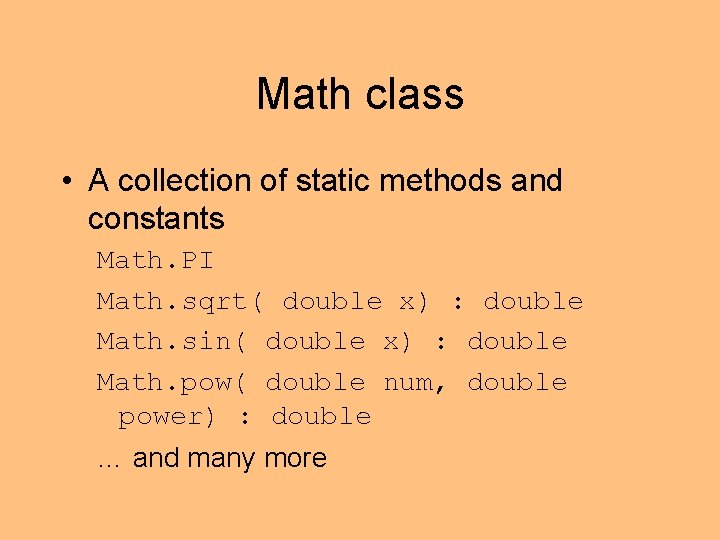
Math class • A collection of static methods and constants Math. PI Math. sqrt( double x) : double Math. sin( double x) : double Math. pow( double num, double power) : double … and many more
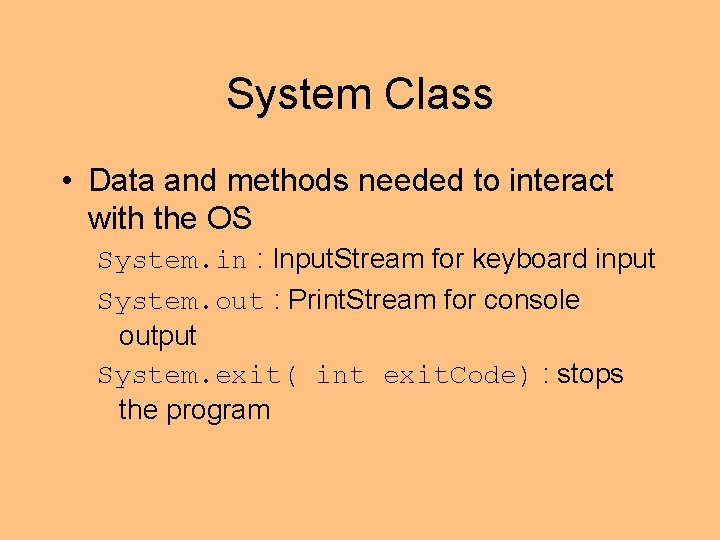
System Class • Data and methods needed to interact with the OS System. in : Input. Stream for keyboard input System. out : Print. Stream for console output System. exit( int exit. Code) : stops the program
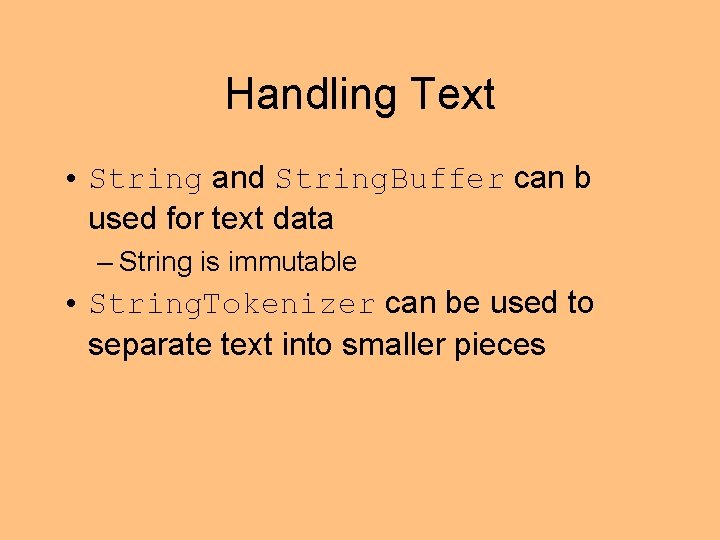
Handling Text • String and String. Buffer can b used for text data – String is immutable • String. Tokenizer can be used to separate text into smaller pieces
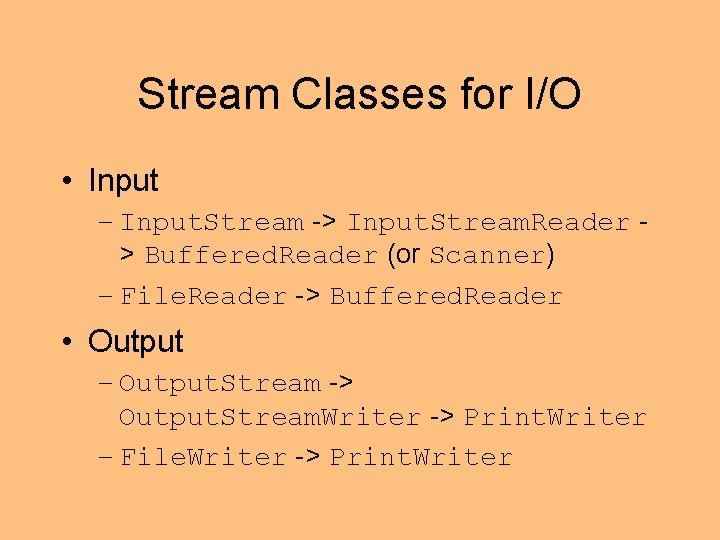
Stream Classes for I/O • Input – Input. Stream -> Input. Stream. Reader > Buffered. Reader (or Scanner) – File. Reader -> Buffered. Reader • Output – Output. Stream -> Output. Stream. Writer -> Print. Writer – File. Writer -> Print. Writer
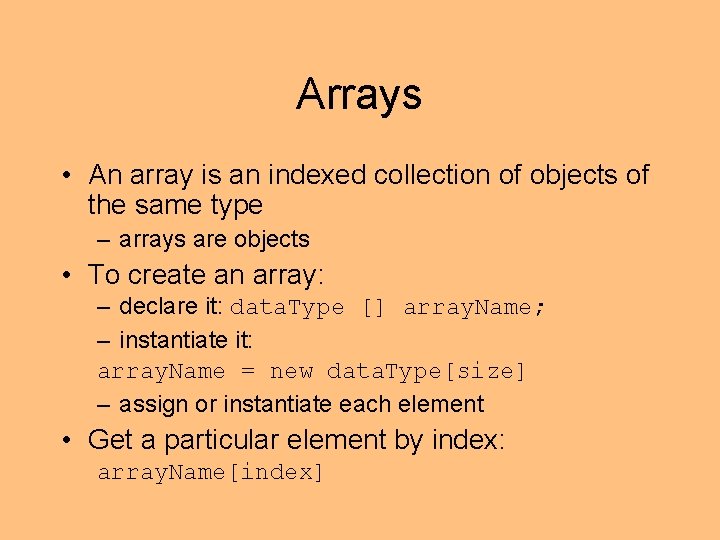
Arrays • An array is an indexed collection of objects of the same type – arrays are objects • To create an array: – declare it: data. Type [] array. Name; – instantiate it: array. Name = new data. Type[size] – assign or instantiate each element • Get a particular element by index: array. Name[index]