Criteria for Slides Create in Google Slides Power
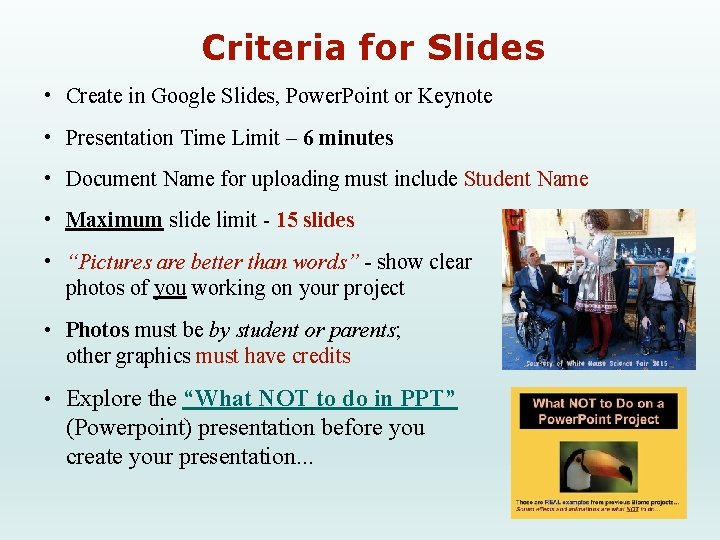
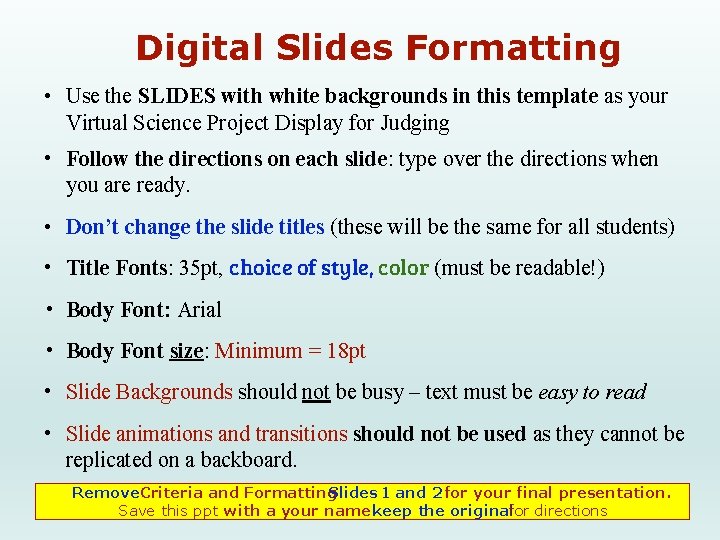
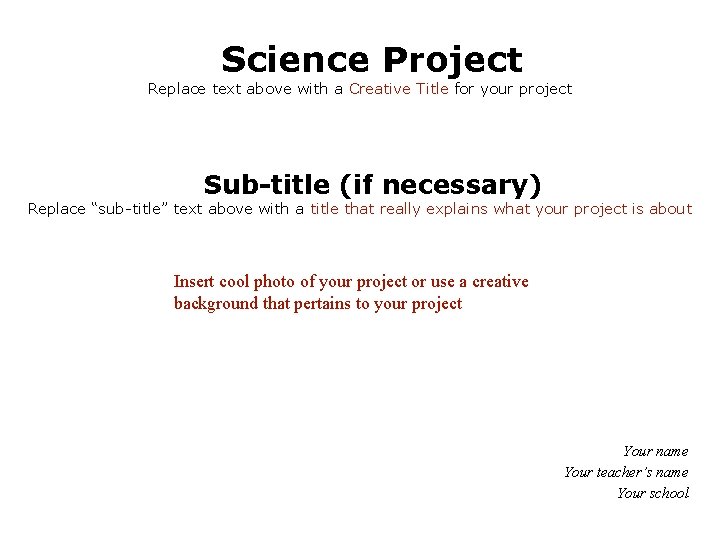
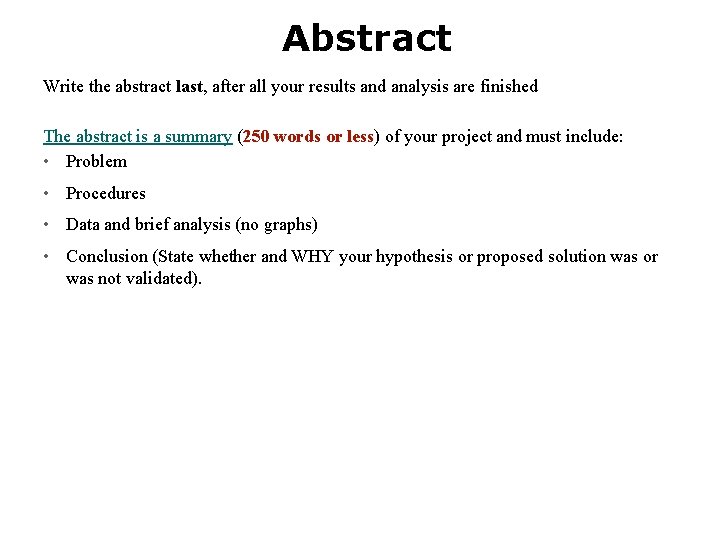
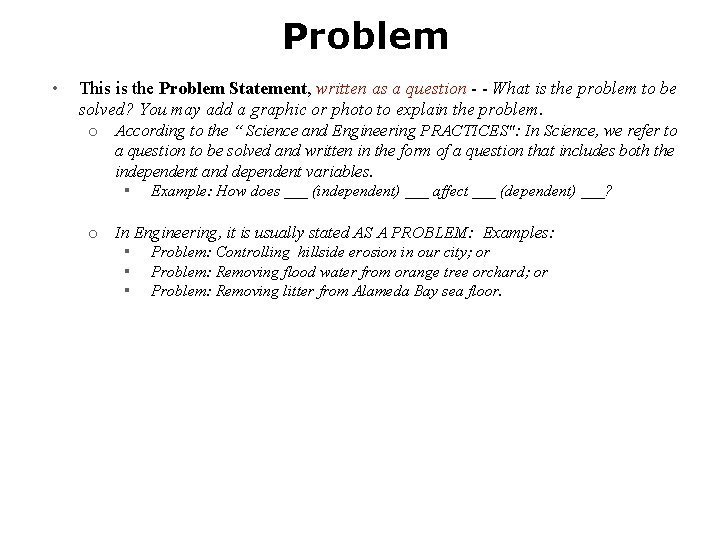
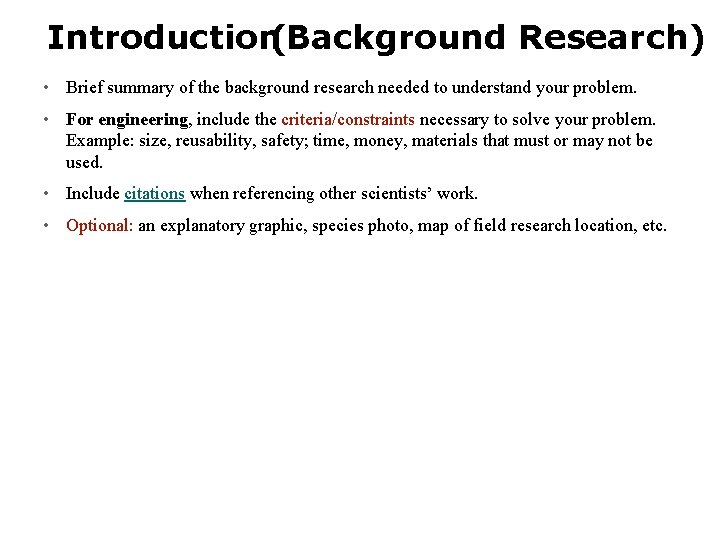
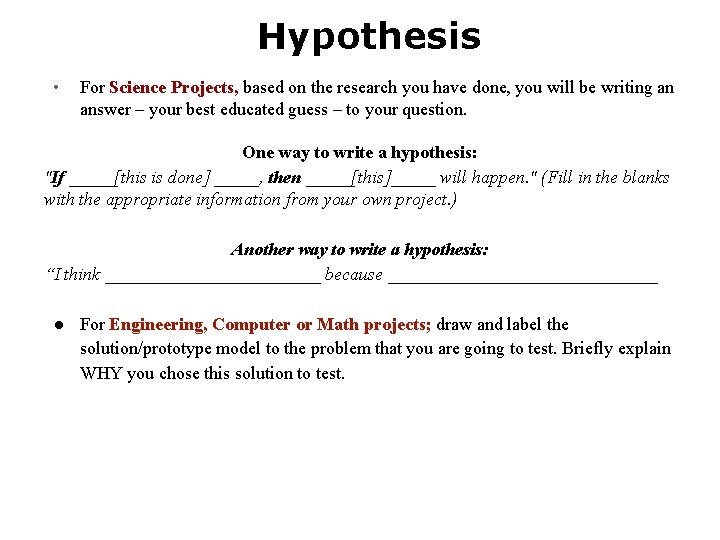
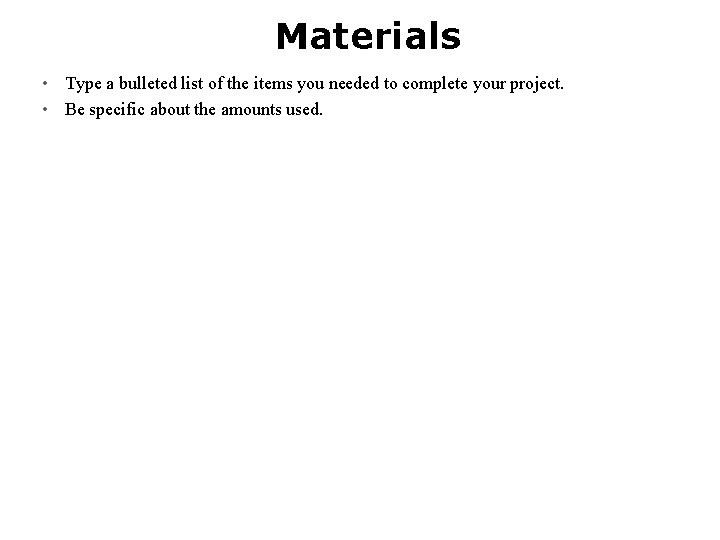
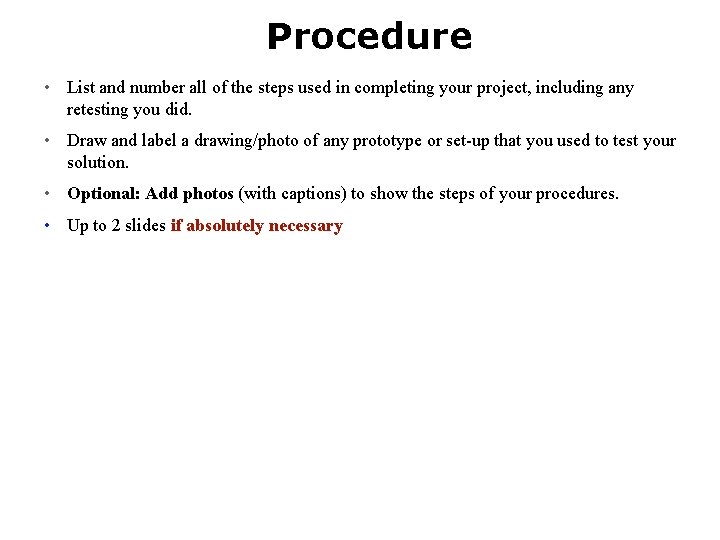
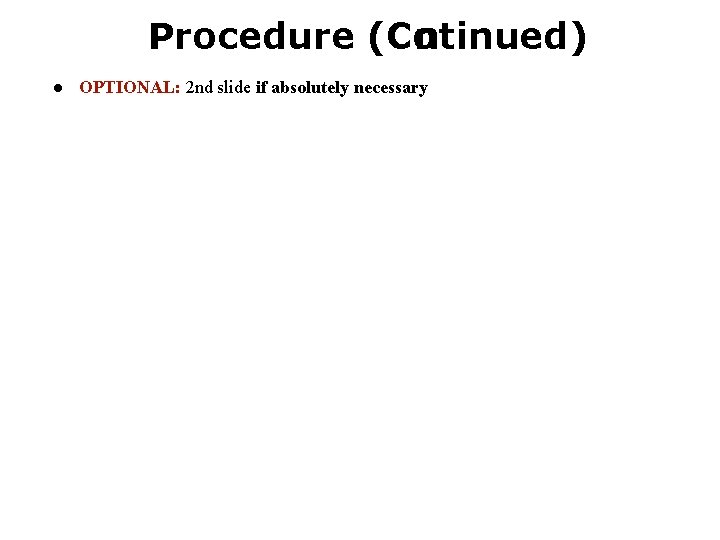
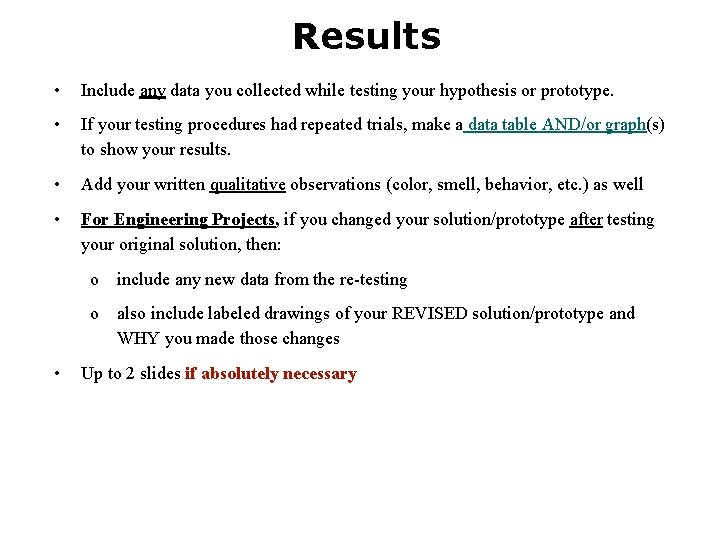
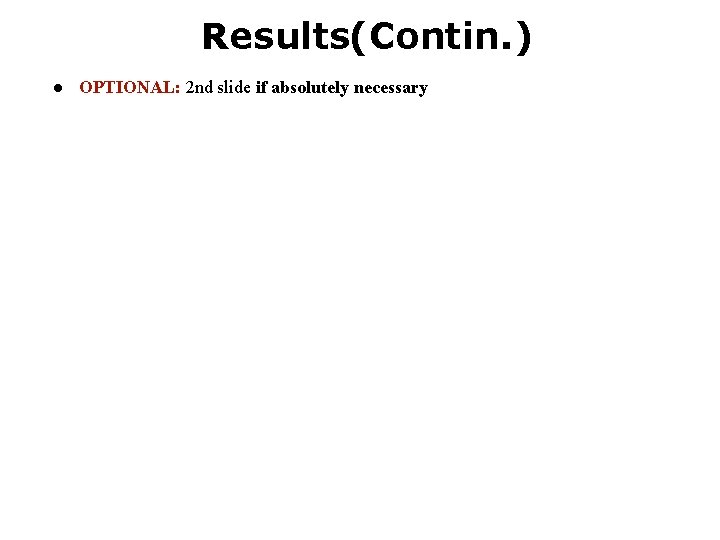
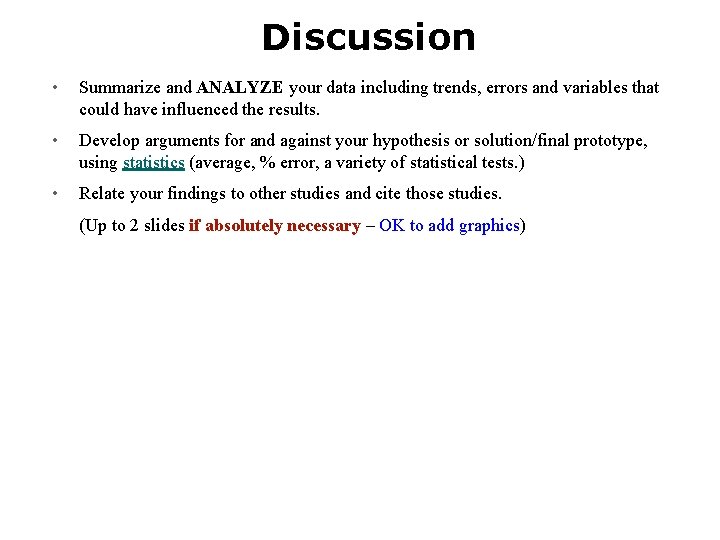
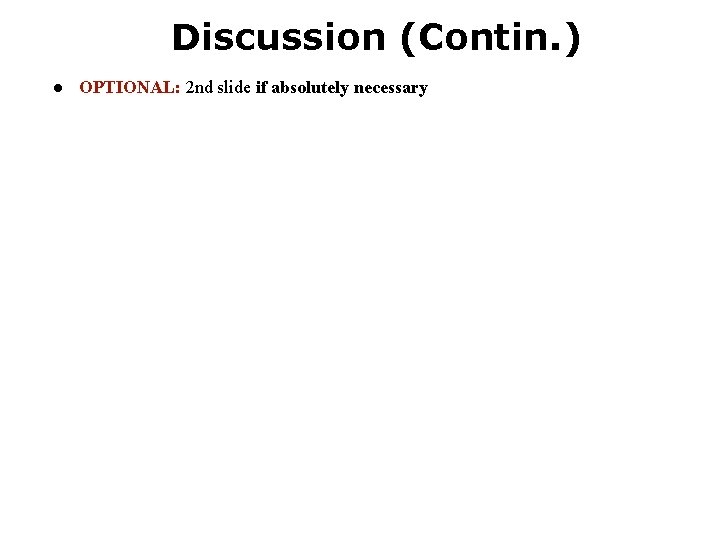
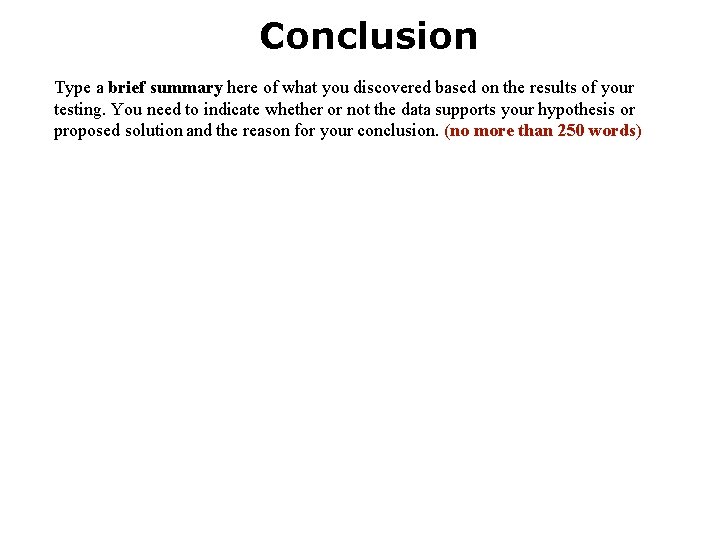
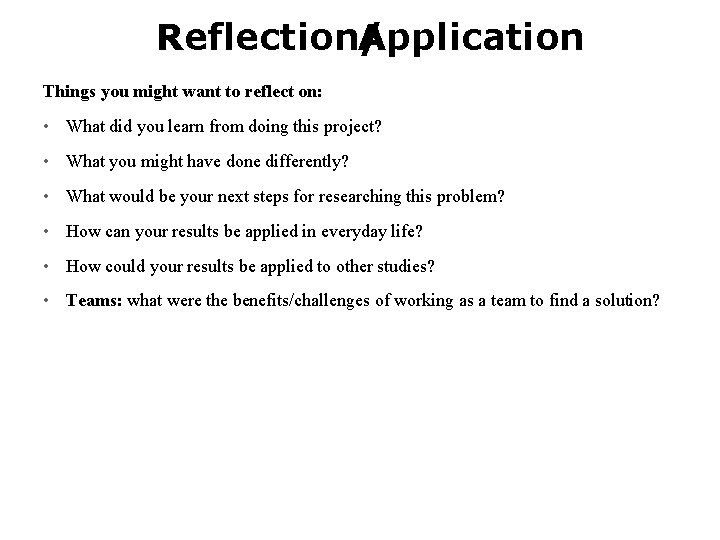
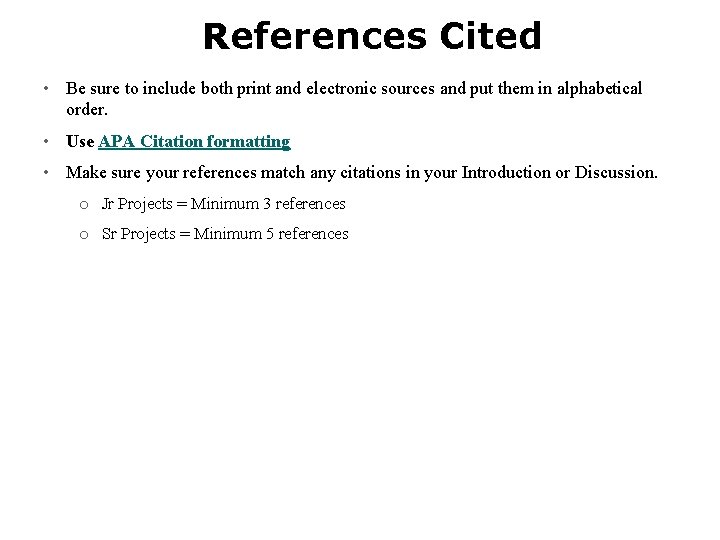
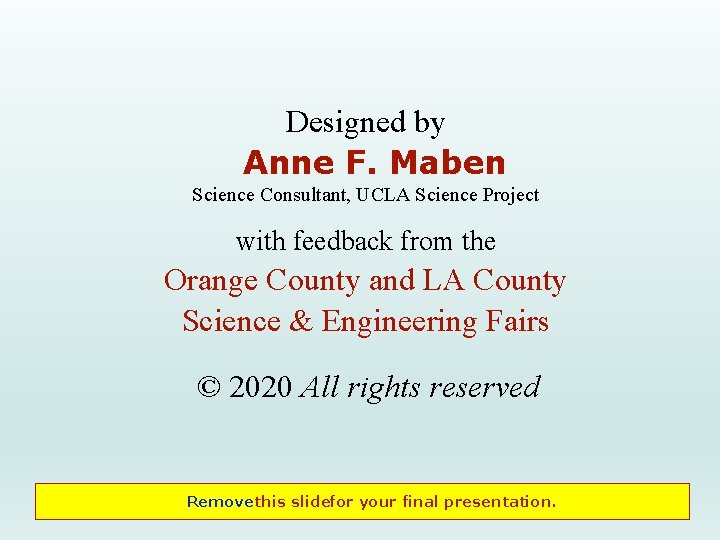
- Slides: 18
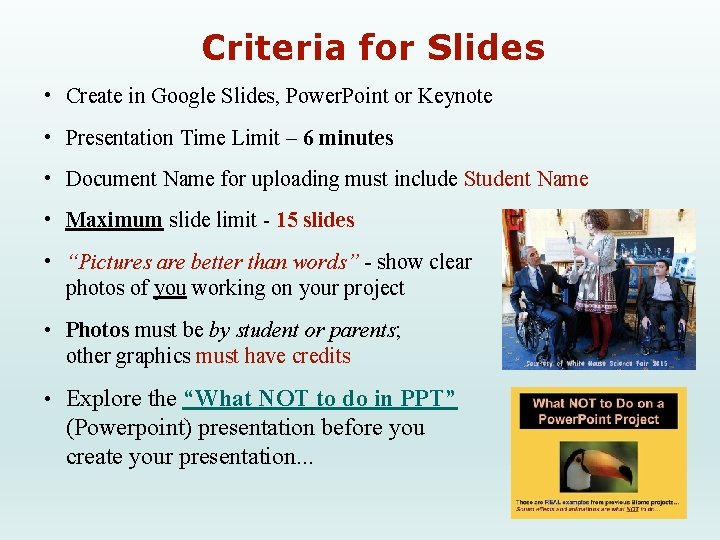
Criteria for Slides • Create in Google Slides, Power. Point or Keynote • Presentation Time Limit – 6 minutes • Document Name for uploading must include Student Name • Maximum slide limit - 15 slides • “Pictures are better than words” - show clear photos of you working on your project • Photos must be by student or parents; other graphics must have credits • Explore the “What NOT to do in PPT” (Powerpoint) presentation before you create your presentation. . .
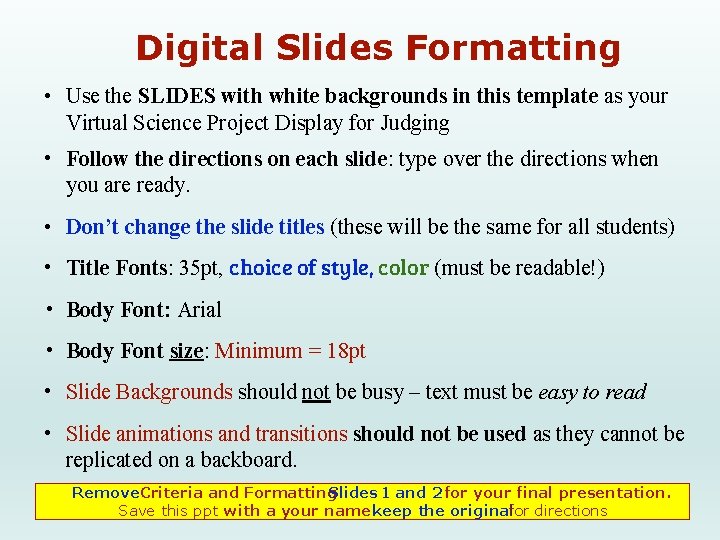
Digital Slides Formatting • Use the SLIDES with white backgrounds in this template as your Virtual Science Project Display for Judging • Follow the directions on each slide: type over the directions when you are ready. • Don’t change the slide titles (these will be the same for all students) • Title Fonts: 35 pt, choice of style, color (must be readable!) • Body Font: Arial • Body Font size: Minimum = 18 pt • Slide Backgrounds should not be busy – text must be easy to read • Slide animations and transitions should not be used as they cannot be replicated on a backboard. Remove. Criteria and Formatting Slides 1 and 2 for your final presentation. Save this ppt with a your name: keep the originalfor directions
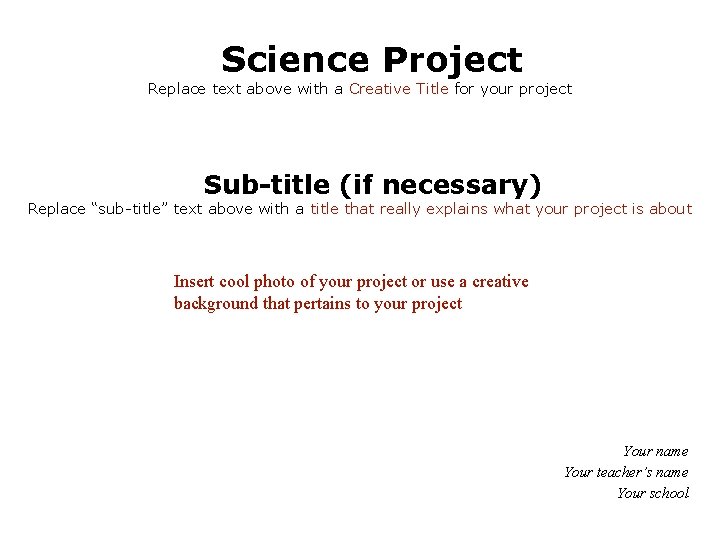
Science Project Replace text above with a Creative Title for your project Sub-title (if necessary) Replace “sub-title” text above with a title that really explains what your project is about Insert cool photo of your project or use a creative background that pertains to your project Your name Your teacher’s name Your school
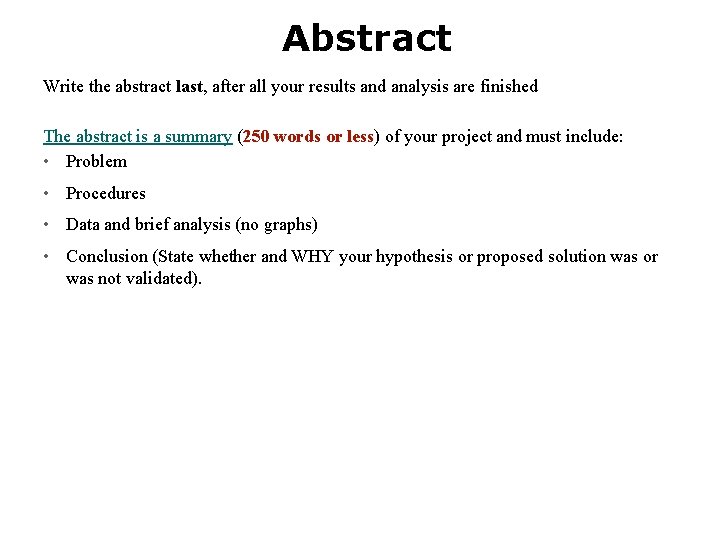
Abstract Write the abstract last, after all your results and analysis are finished The abstract is a summary (250 words or less) of your project and must include: • Problem • Procedures • Data and brief analysis (no graphs) • Conclusion (State whether and WHY your hypothesis or proposed solution was or was not validated).
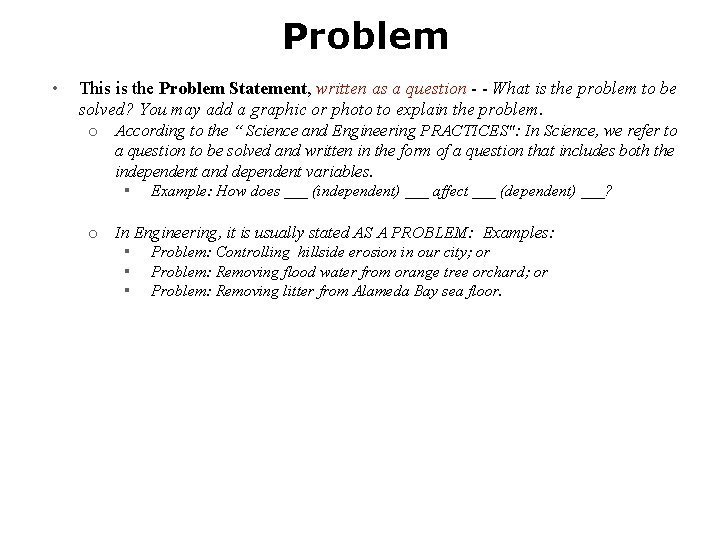
Problem • This is the Problem Statement, written as a question - - What is the problem to be solved? You may add a graphic or photo to explain the problem. o According to the “ Science and Engineering PRACTICES": In Science, we refer to a question to be solved and written in the form of a question that includes both the independent and dependent variables. ▪ Example: How does ___ (independent) ___ affect ___ (dependent) ___? o In Engineering, it is usually stated AS A PROBLEM: Examples: ▪ Problem: Controlling hillside erosion in our city; or ▪ Problem: Removing flood water from orange tree orchard; or ▪ Problem: Removing litter from Alameda Bay sea floor.
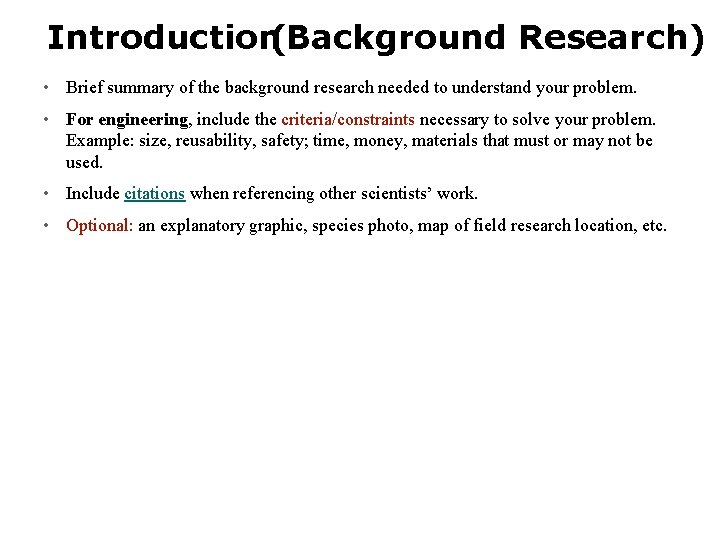
Introduction(Background Research) • Brief summary of the background research needed to understand your problem. • For engineering, include the criteria/constraints necessary to solve your problem. Example: size, reusability, safety; time, money, materials that must or may not be used. • Include citations when referencing other scientists’ work. • Optional: an explanatory graphic, species photo, map of field research location, etc.
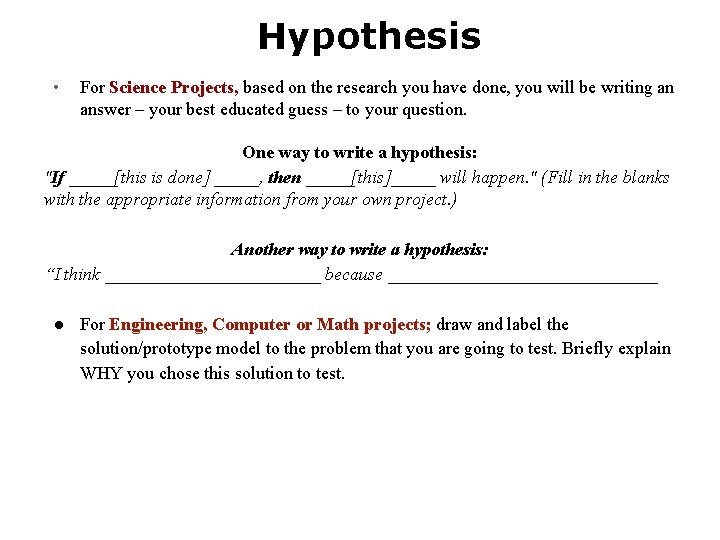
Hypothesis • For Science Projects, based on the research you have done, you will be writing an answer – your best educated guess – to your question. One way to write a hypothesis: "If _____[this is done] _____, then _____[this]_____ will happen. " (Fill in the blanks with the appropriate information from your own project. ) Another way to write a hypothesis: “I think ____________ because _______________ ● For Engineering, Computer or Math projects; draw and label the solution/prototype model to the problem that you are going to test. Briefly explain WHY you chose this solution to test.
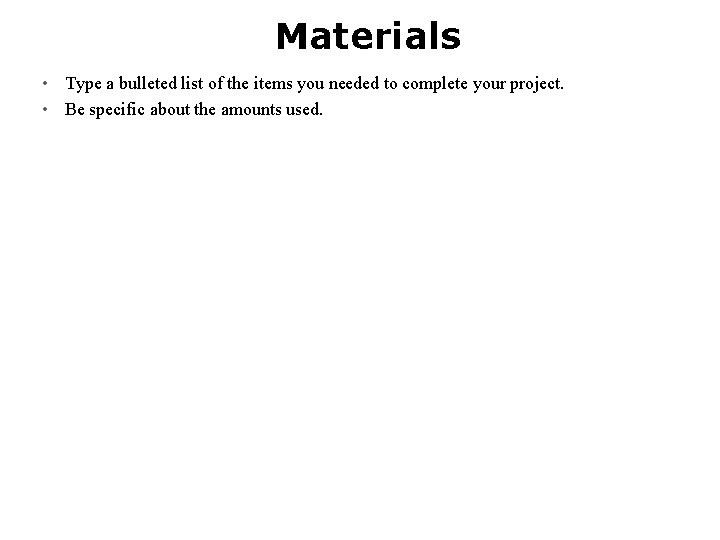
Materials • Type a bulleted list of the items you needed to complete your project. • Be specific about the amounts used.
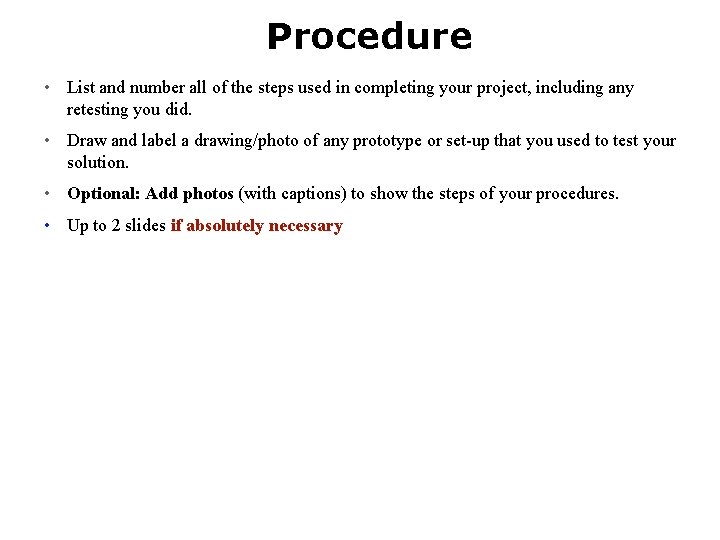
Procedure • List and number all of the steps used in completing your project, including any retesting you did. • Draw and label a drawing/photo of any prototype or set-up that you used to test your solution. • Optional: Add photos (with captions) to show the steps of your procedures. • Up to 2 slides if absolutely necessary
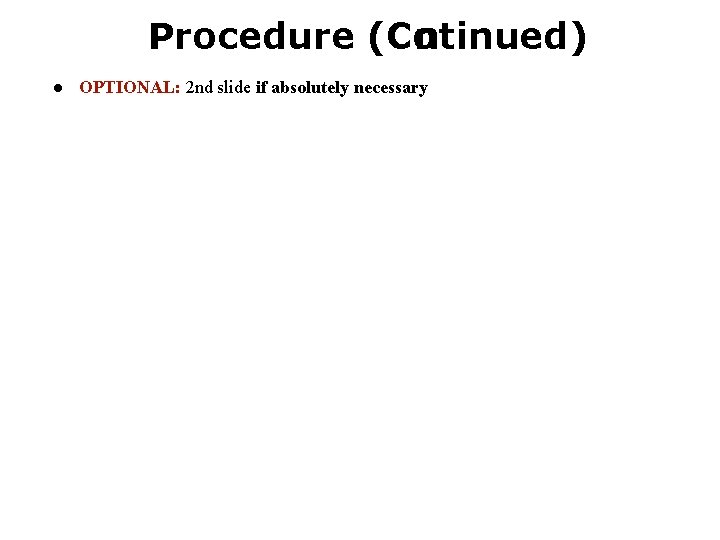
Procedure (Co ntinued) ● OPTIONAL: 2 nd slide if absolutely necessary
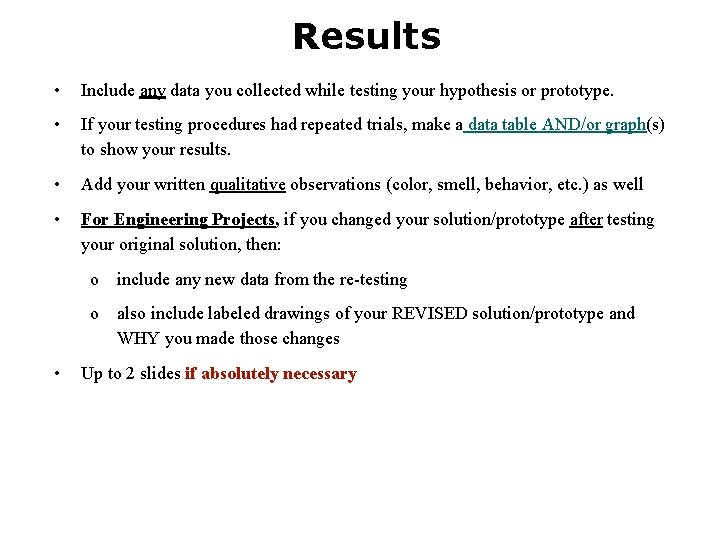
Results • Include any data you collected while testing your hypothesis or prototype. • If your testing procedures had repeated trials, make a data table AND/or graph(s) to show your results. • Add your written qualitative observations (color, smell, behavior, etc. ) as well • For Engineering Projects, if you changed your solution/prototype after testing your original solution, then: • o include any new data from the re-testing o also include labeled drawings of your REVISED solution/prototype and WHY you made those changes Up to 2 slides if absolutely necessary
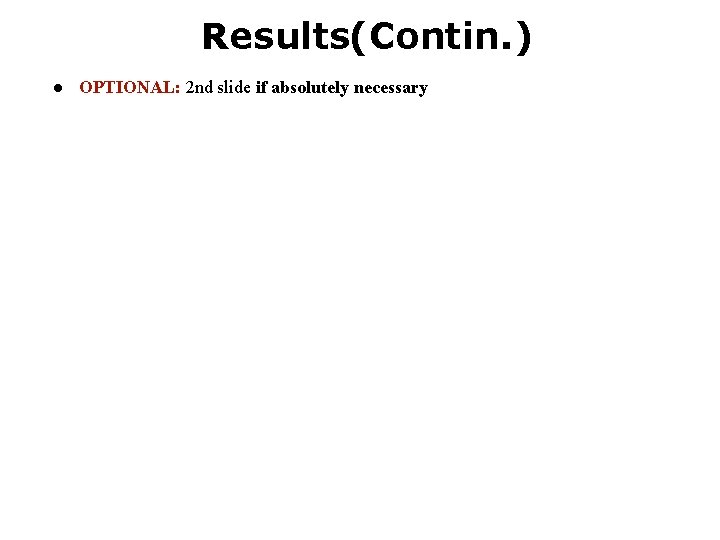
Results(Contin. ) ● OPTIONAL: 2 nd slide if absolutely necessary
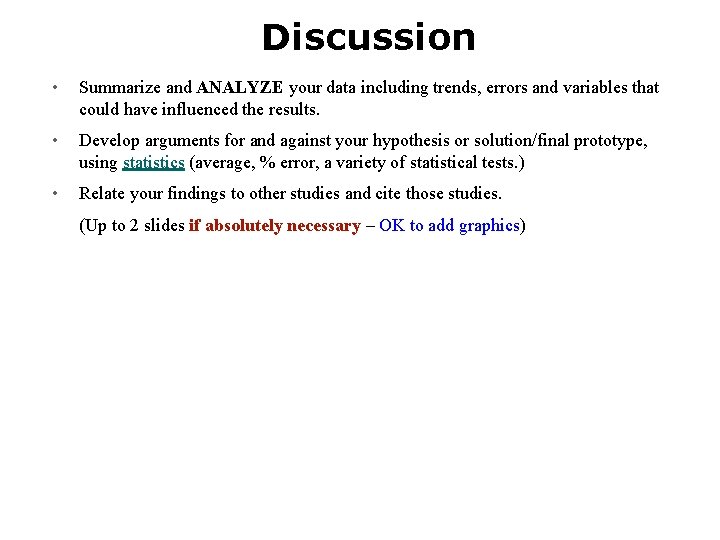
Discussion • Summarize and ANALYZE your data including trends, errors and variables that could have influenced the results. • Develop arguments for and against your hypothesis or solution/final prototype, using statistics (average, % error, a variety of statistical tests. ) • Relate your findings to other studies and cite those studies. (Up to 2 slides if absolutely necessary – OK to add graphics)
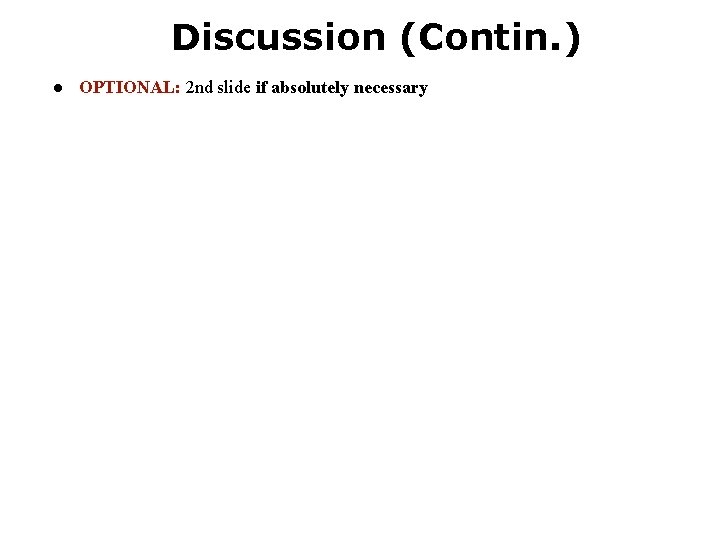
Discussion (Contin. ) ● OPTIONAL: 2 nd slide if absolutely necessary
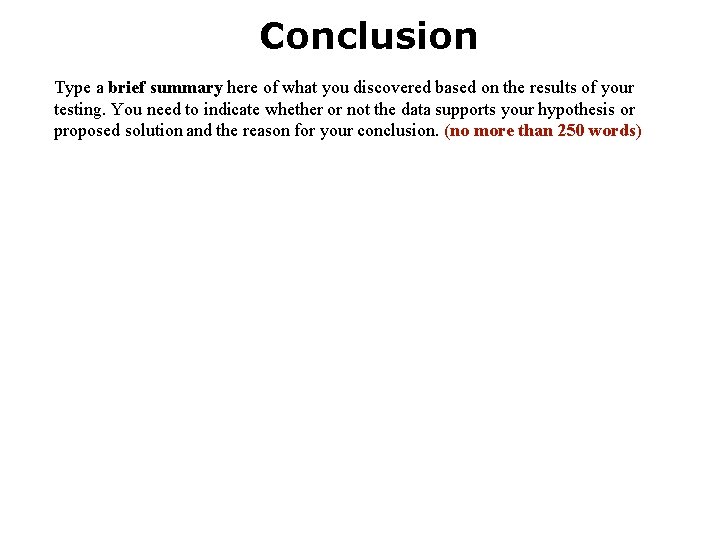
Conclusion Type a brief summary here of what you discovered based on the results of your testing. You need to indicate whether or not the data supports your hypothesis or proposed solution and the reason for your conclusion. (no more than 250 words)
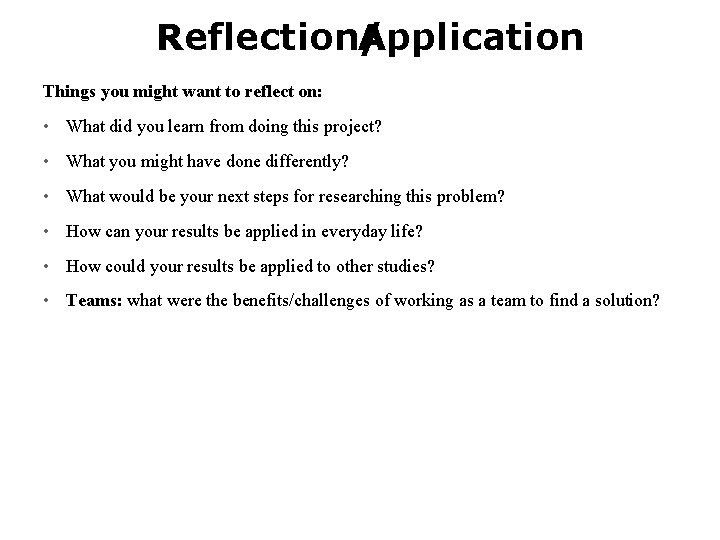
Reflection/ Application Things you might want to reflect on: • What did you learn from doing this project? • What you might have done differently? • What would be your next steps for researching this problem? • How can your results be applied in everyday life? • How could your results be applied to other studies? • Teams: what were the benefits/challenges of working as a team to find a solution?
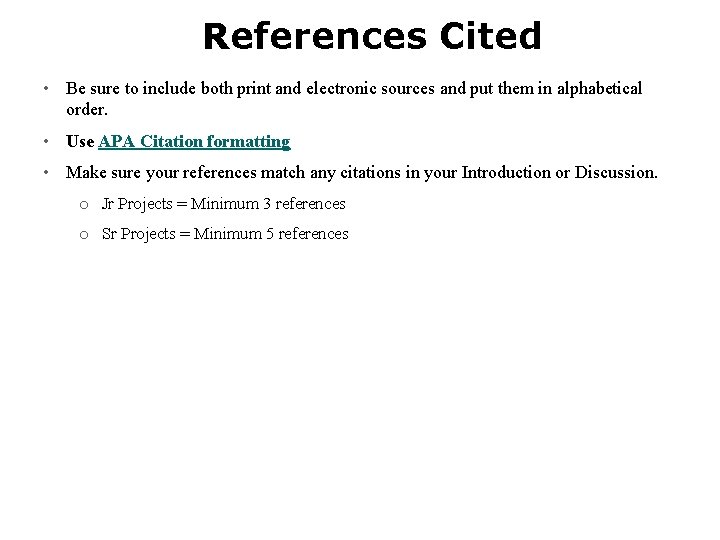
References Cited • Be sure to include both print and electronic sources and put them in alphabetical order. • Use APA Citation formatting • Make sure your references match any citations in your Introduction or Discussion. o Jr Projects = Minimum 3 references o Sr Projects = Minimum 5 references
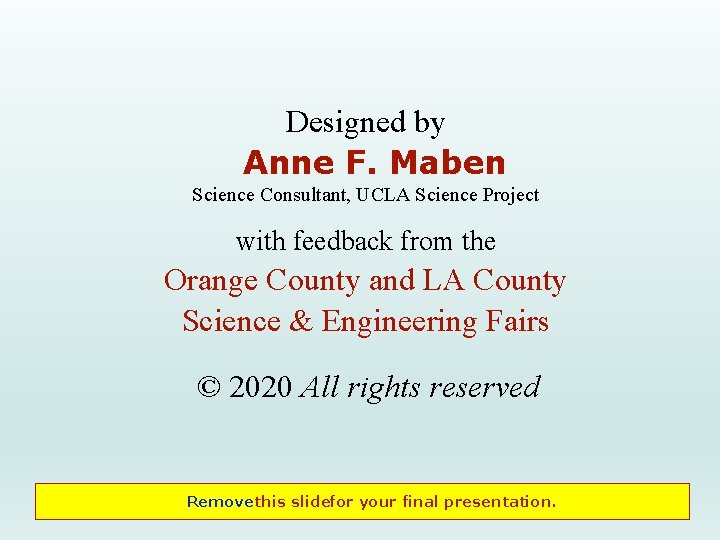
Designed by Anne F. Maben Science Consultant, UCLA Science Project with feedback from the Orange County and LA County Science & Engineering Fairs © 2020 All rights reserved Removethis slidefor your final presentation.