Google Photos How to Create Animations You can
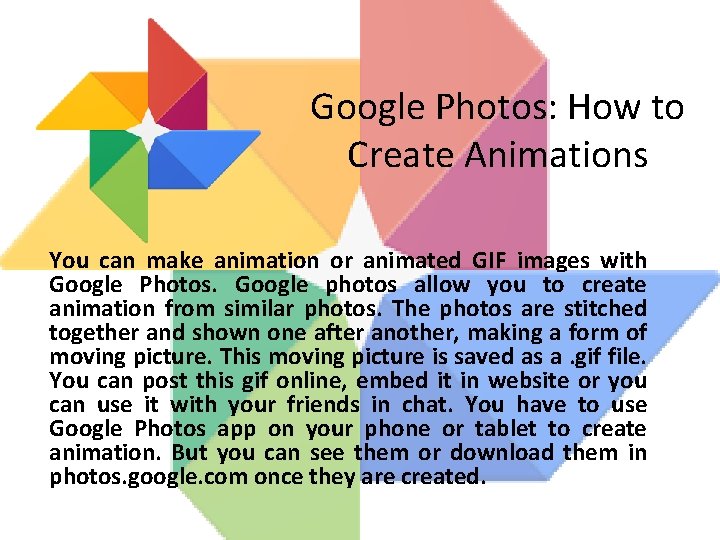
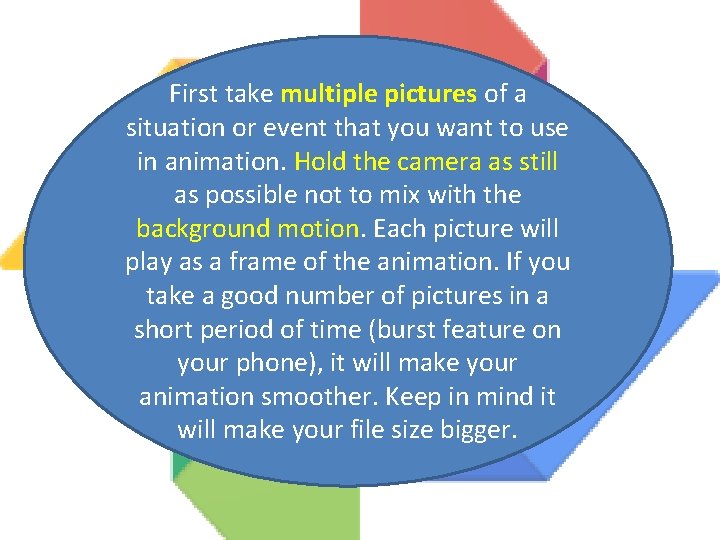
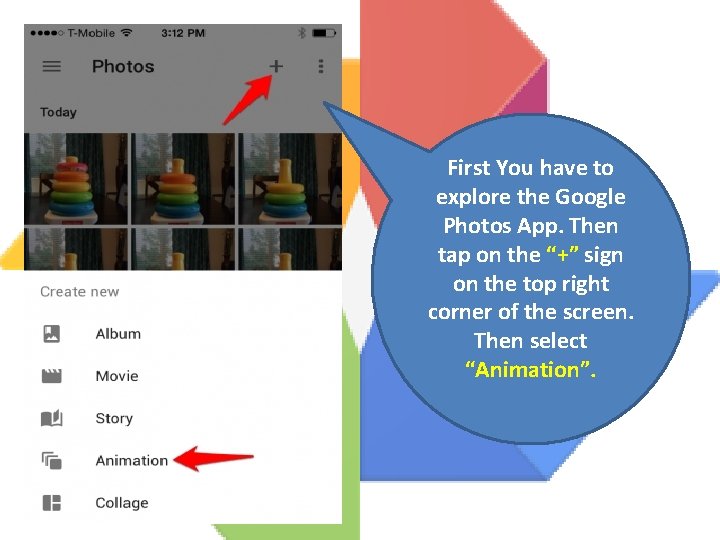
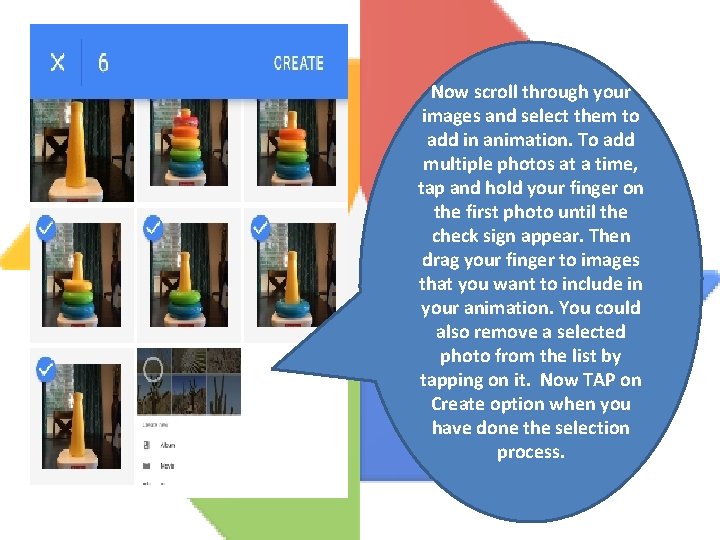
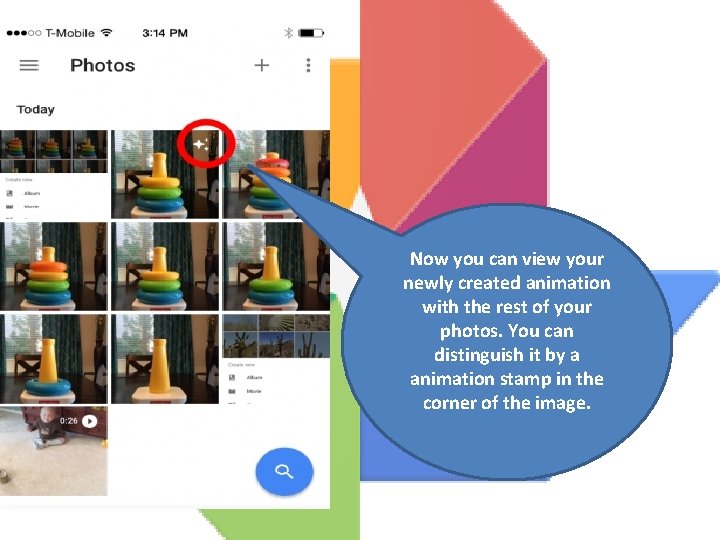
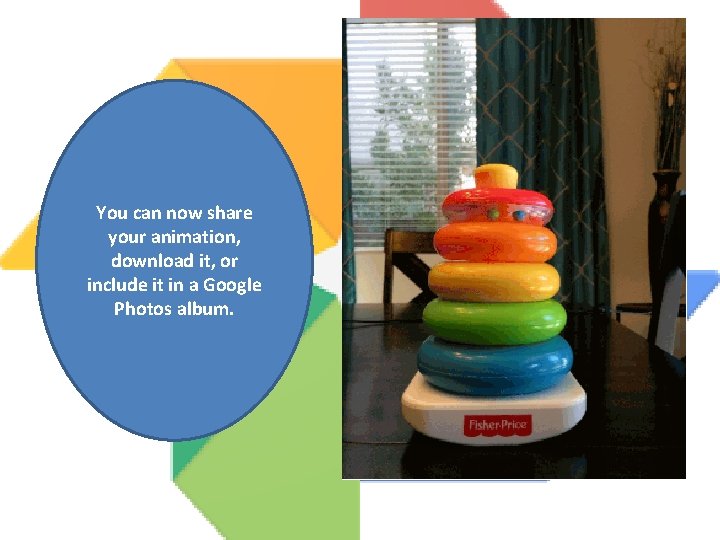

- Slides: 7
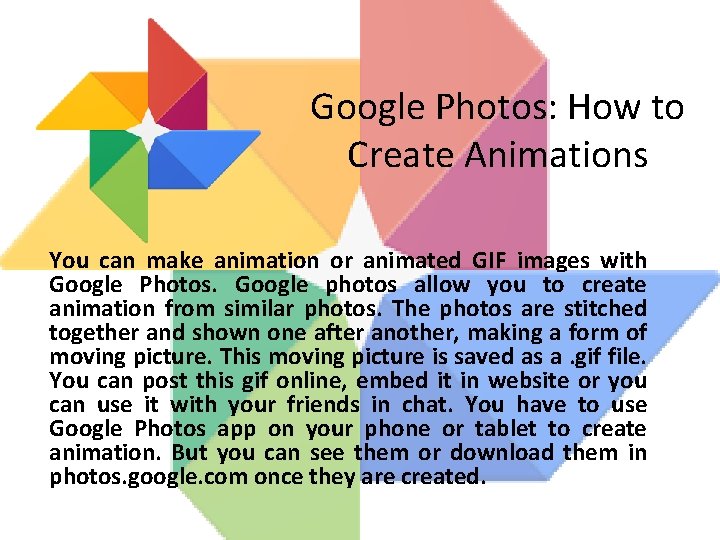
Google Photos: How to Create Animations You can make animation or animated GIF images with Google Photos. Google photos allow you to create animation from similar photos. The photos are stitched together and shown one after another, making a form of moving picture. This moving picture is saved as a. gif file. You can post this gif online, embed it in website or you can use it with your friends in chat. You have to use Google Photos app on your phone or tablet to create animation. But you can see them or download them in photos. google. com once they are created.
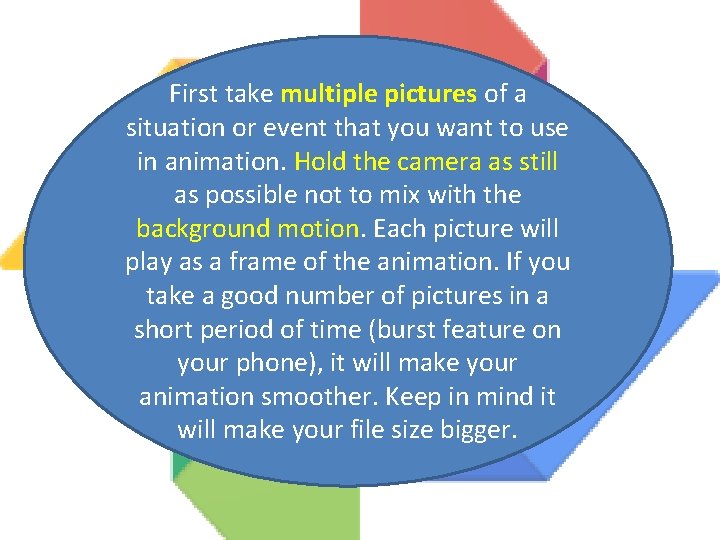
First take multiple pictures of a situation or event that you want to use in animation. Hold the camera as still as possible not to mix with the background motion. Each picture will play as a frame of the animation. If you take a good number of pictures in a short period of time (burst feature on your phone), it will make your animation smoother. Keep in mind it will make your file size bigger.
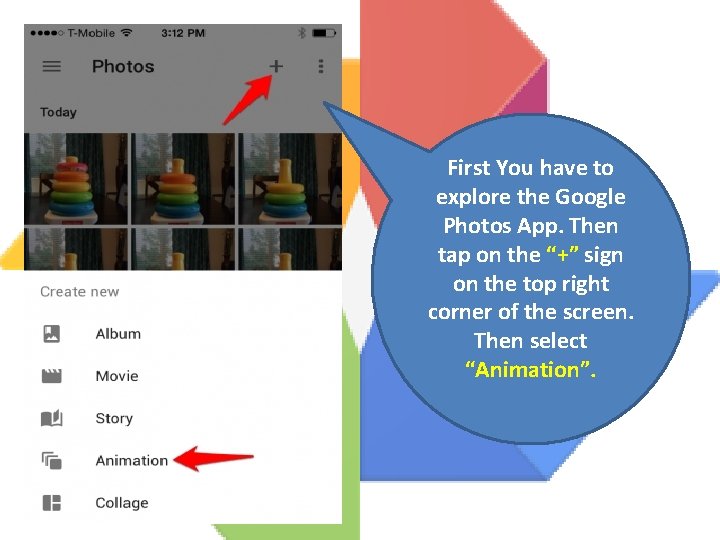
First You have to explore the Google Photos App. Then tap on the “+” sign on the top right corner of the screen. Then select “Animation”.
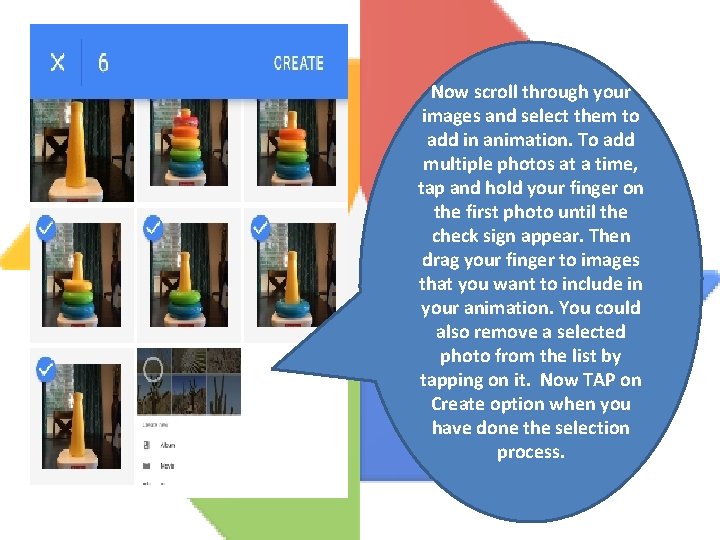
Now scroll through your images and select them to add in animation. To add multiple photos at a time, tap and hold your finger on the first photo until the check sign appear. Then drag your finger to images that you want to include in your animation. You could also remove a selected photo from the list by tapping on it. Now TAP on Create option when you have done the selection process.
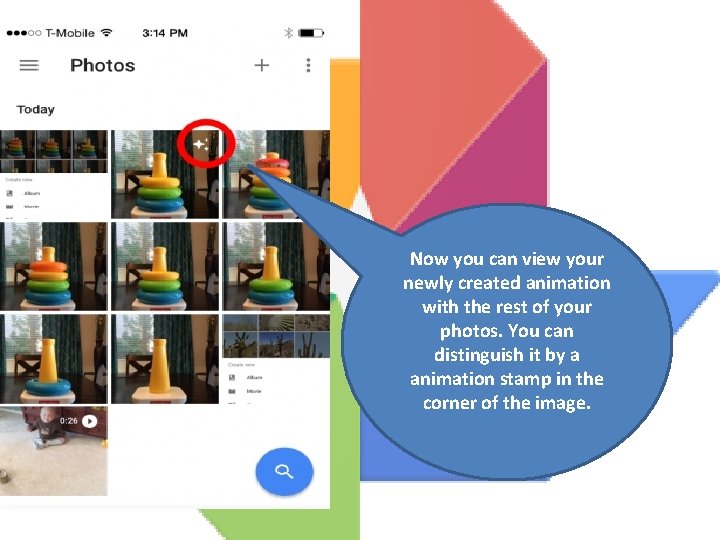
Now you can view your newly created animation with the rest of your photos. You can distinguish it by a animation stamp in the corner of the image.
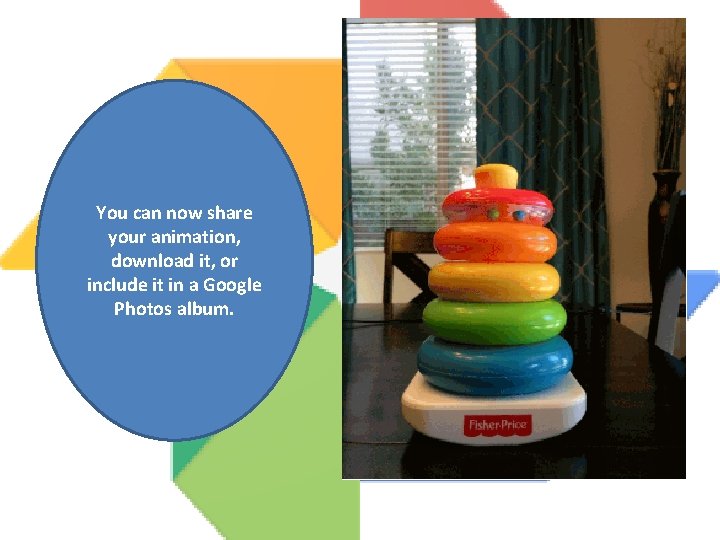
You can now share your animation, download it, or include it in a Google Photos album.

Thank You For Watching Xoom Telecom http: //xoomtelecom. net. au/