COMPUTER Computer comes from the word compute Compute
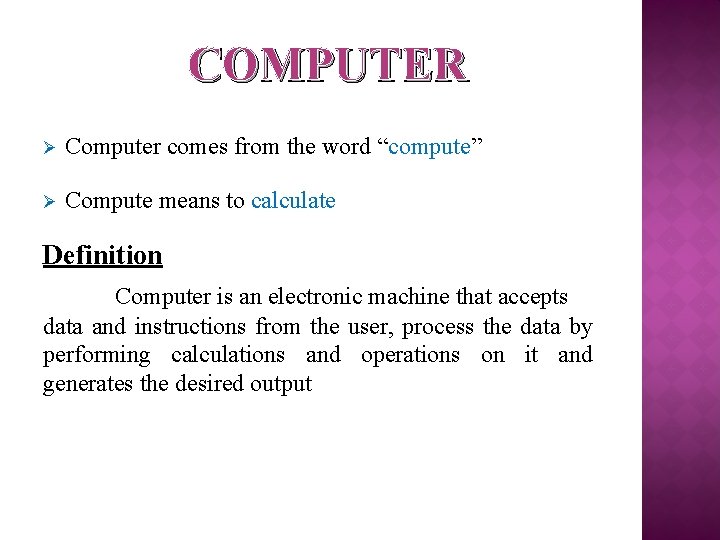
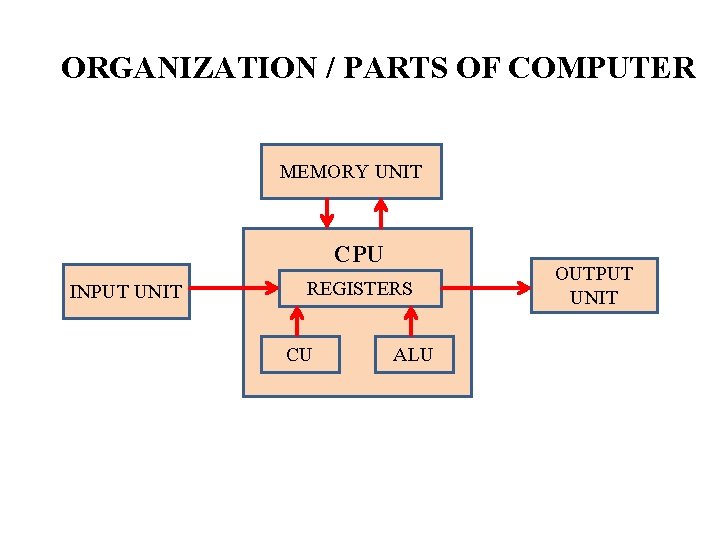
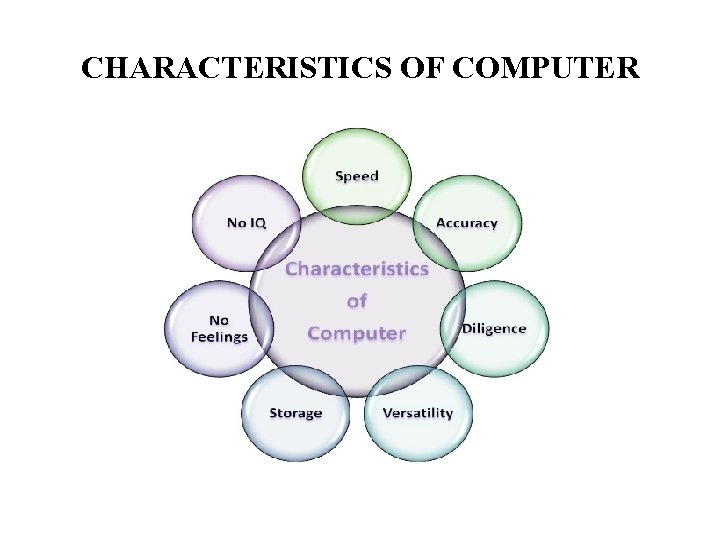
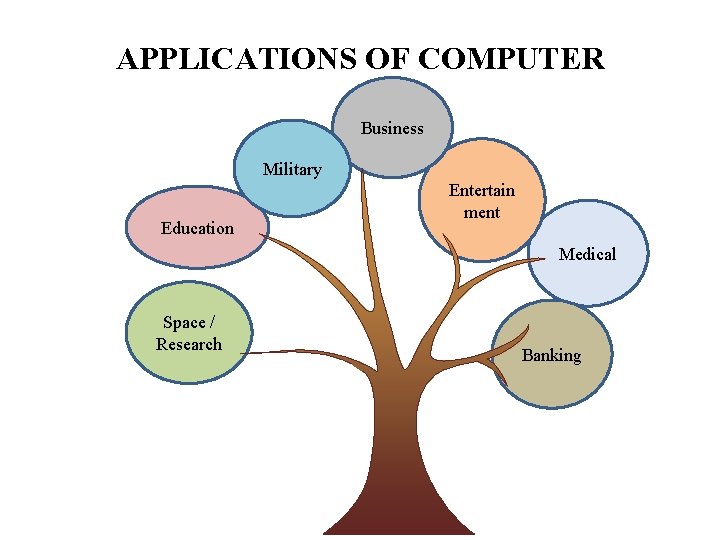
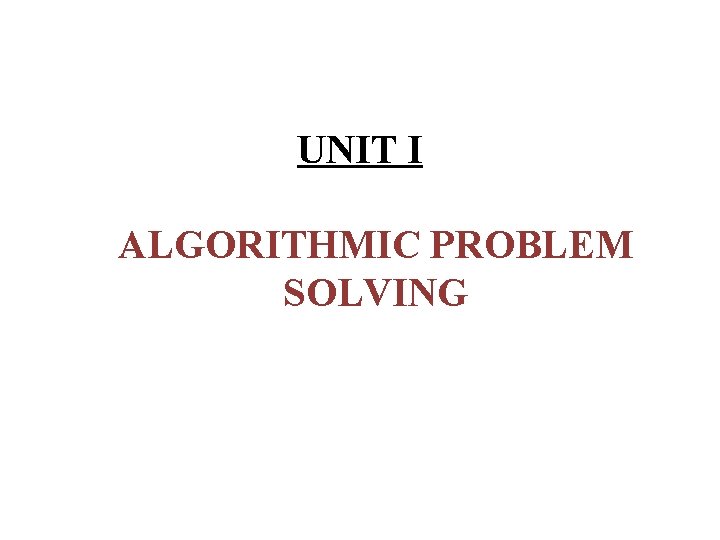
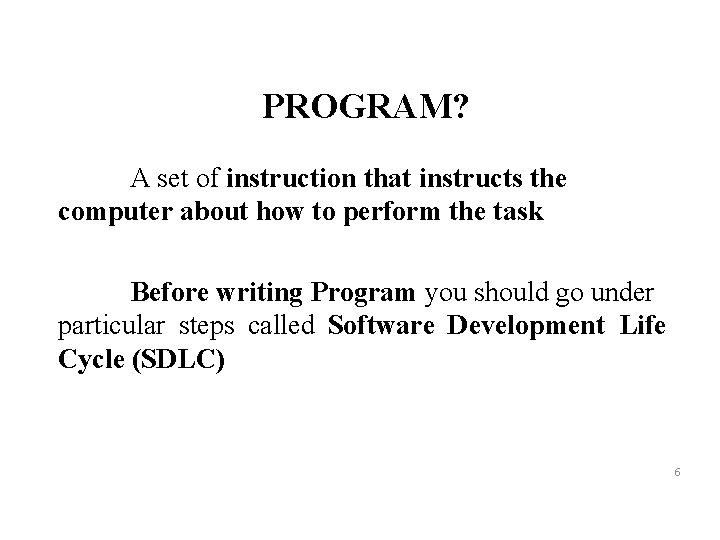
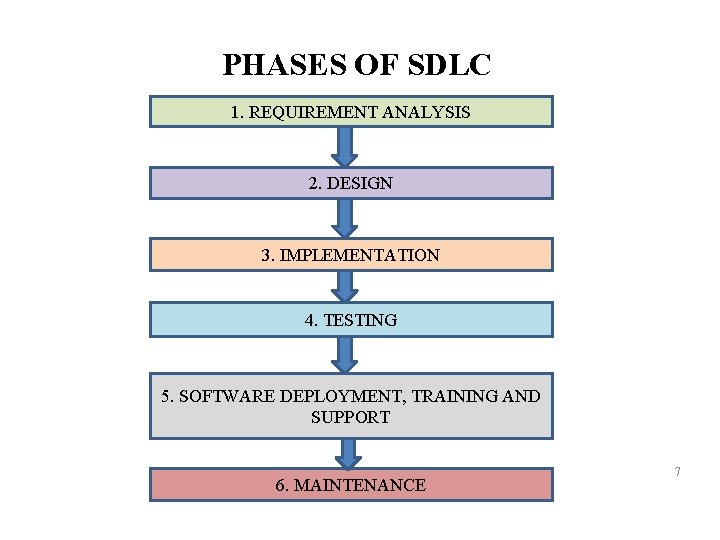
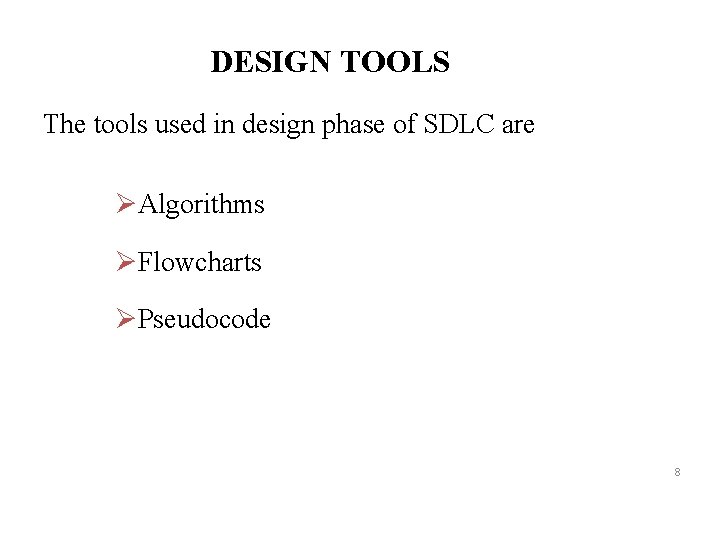
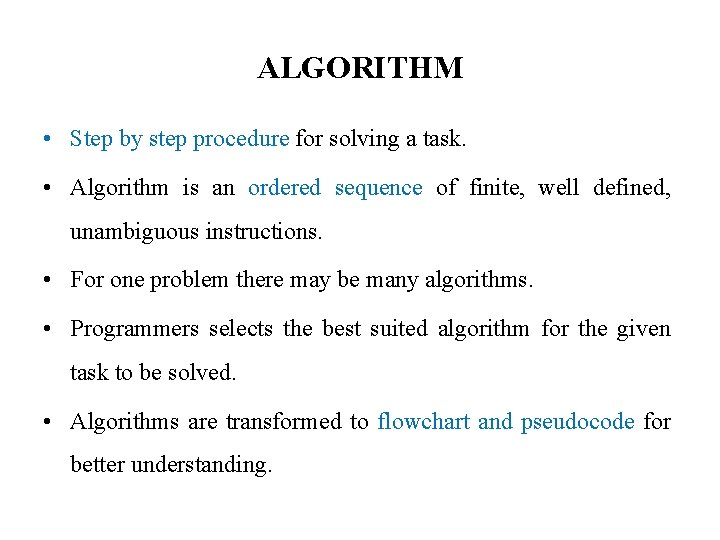
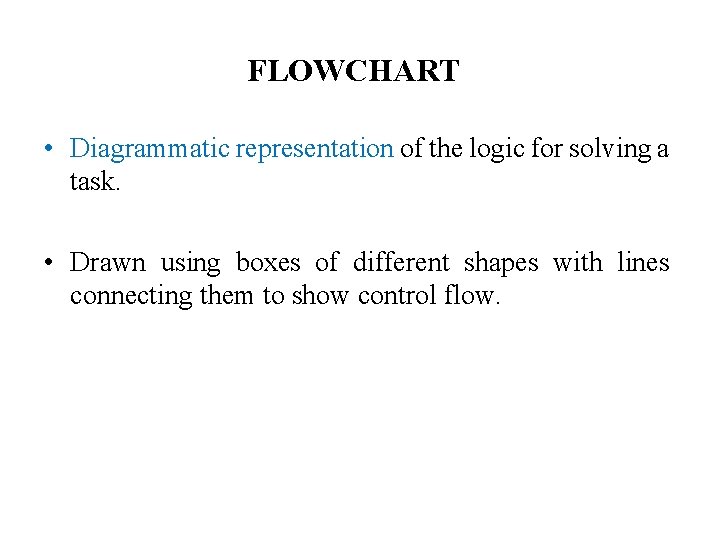
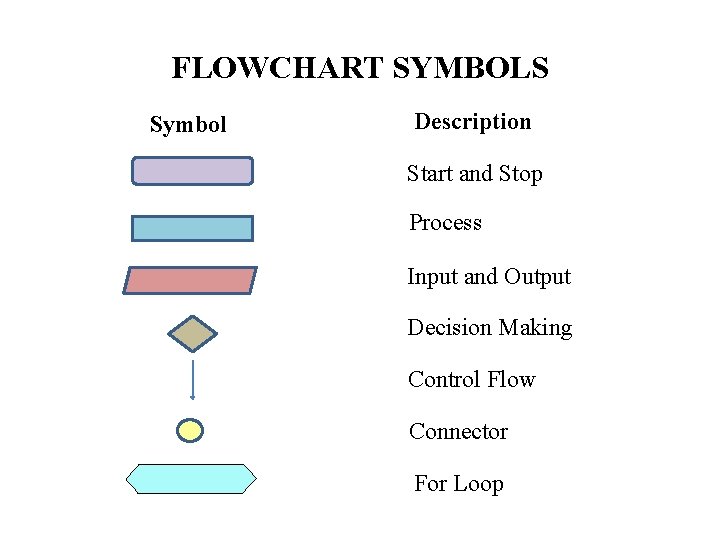
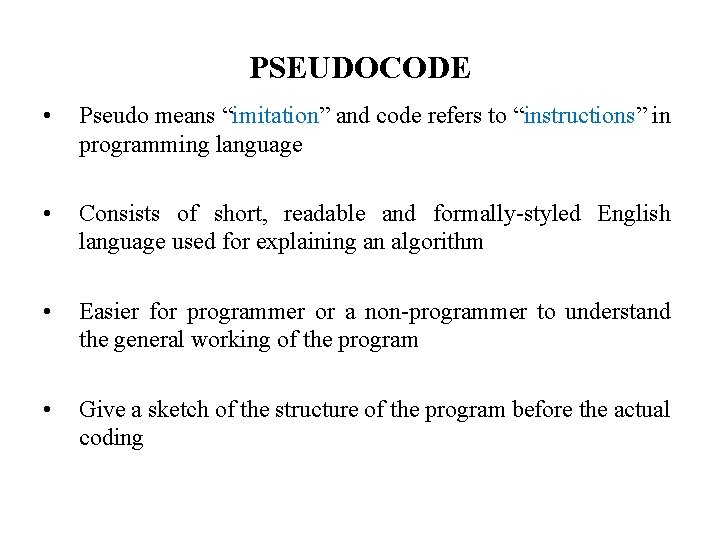
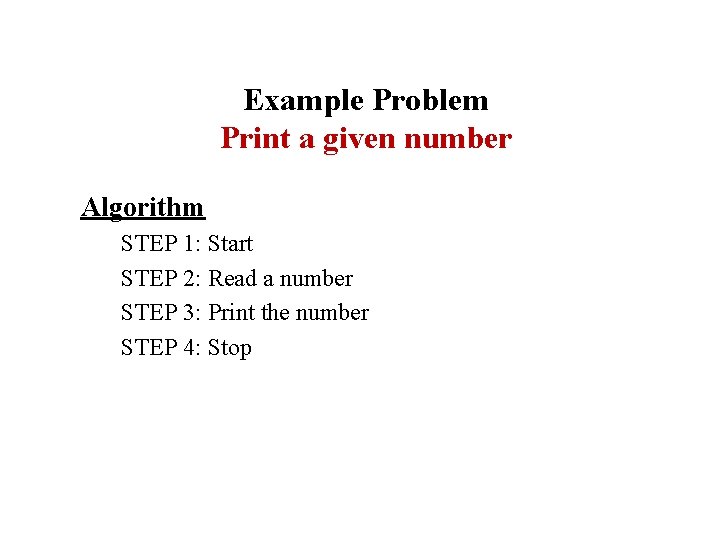
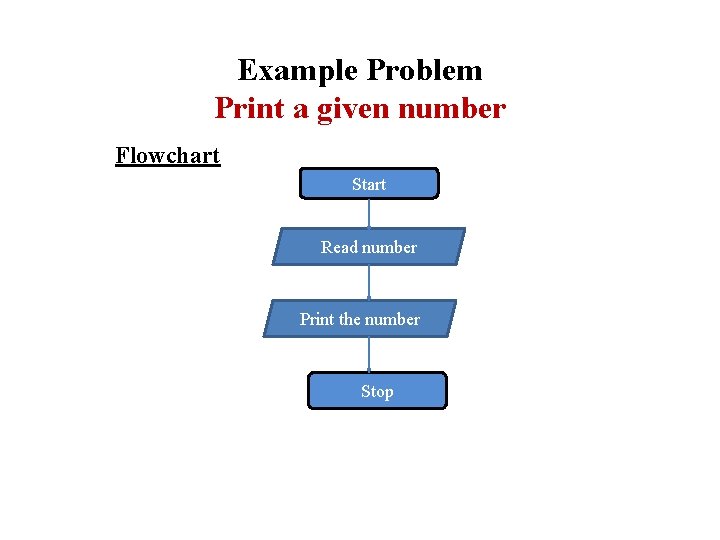
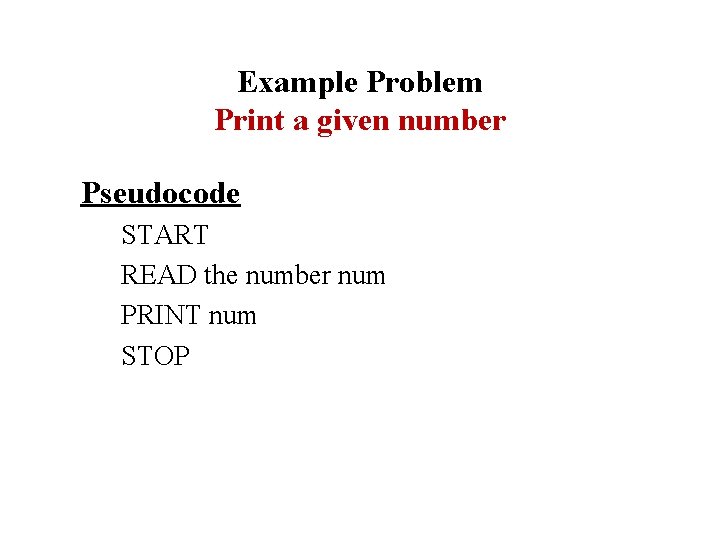
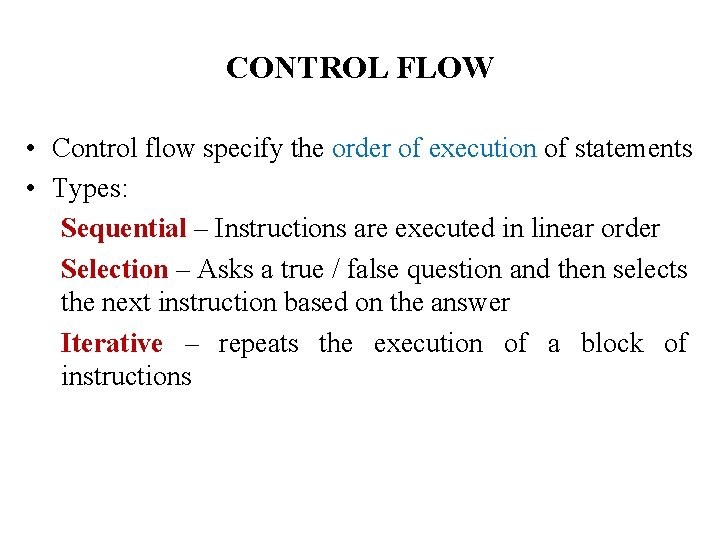
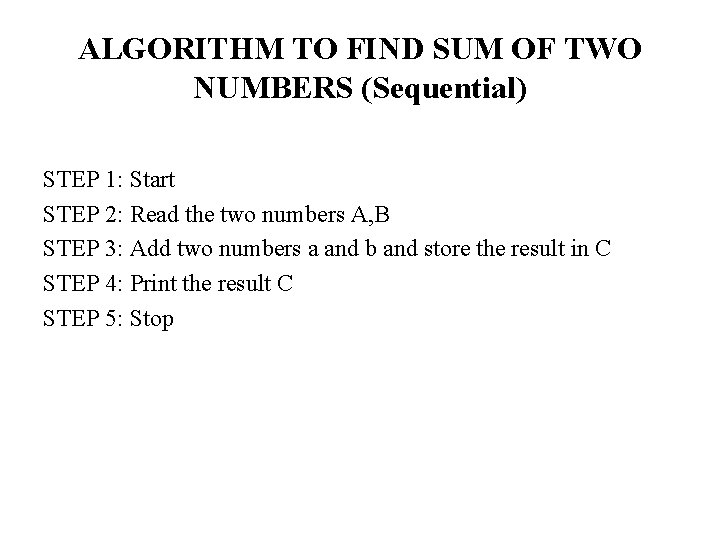
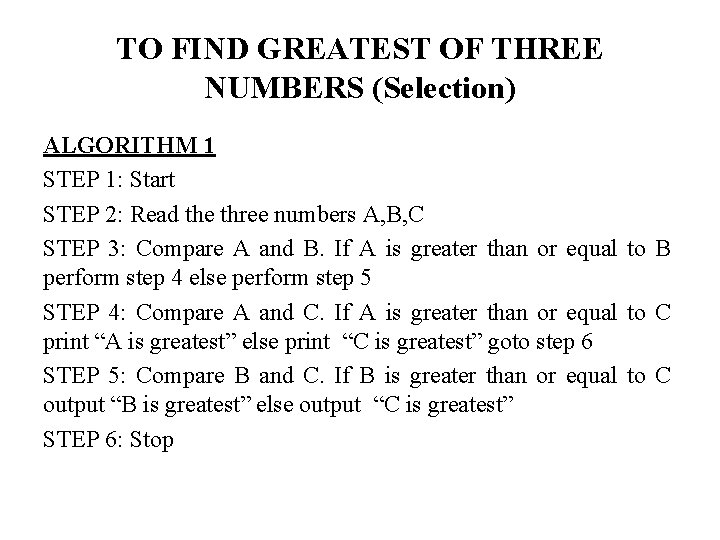
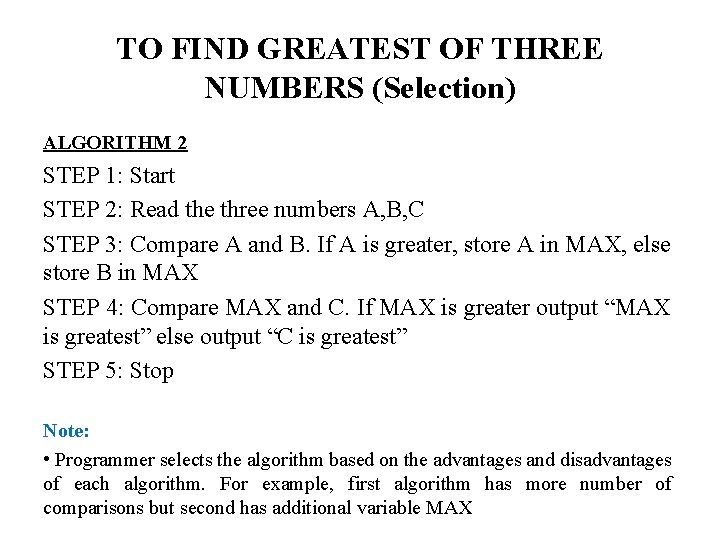
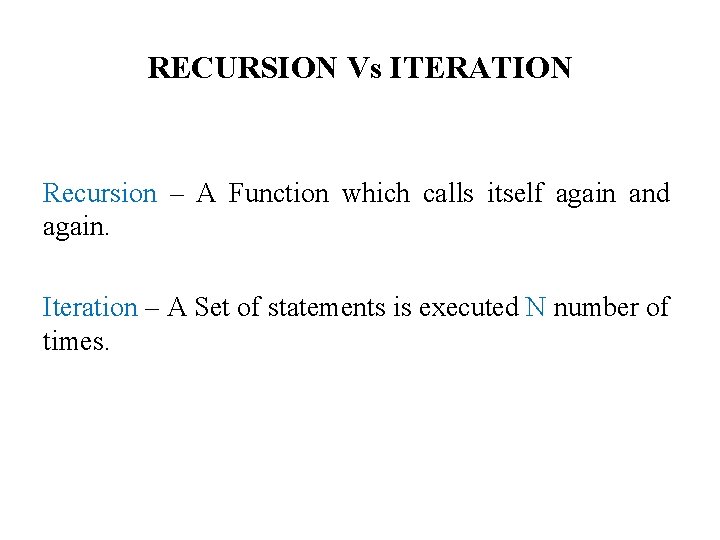
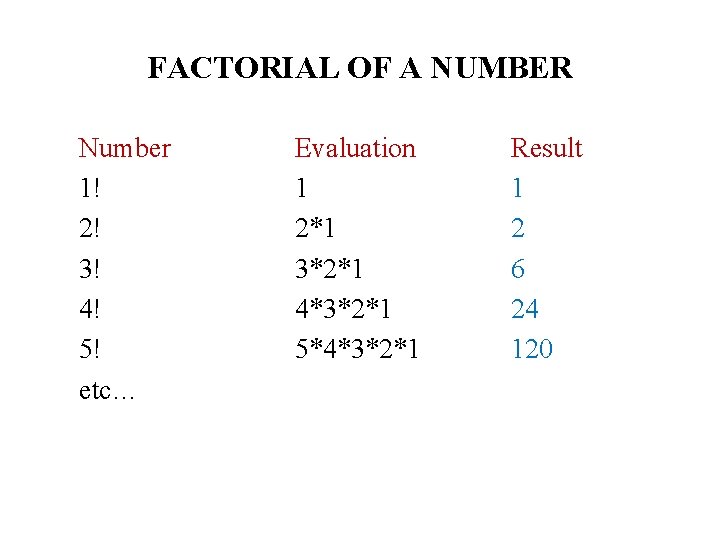
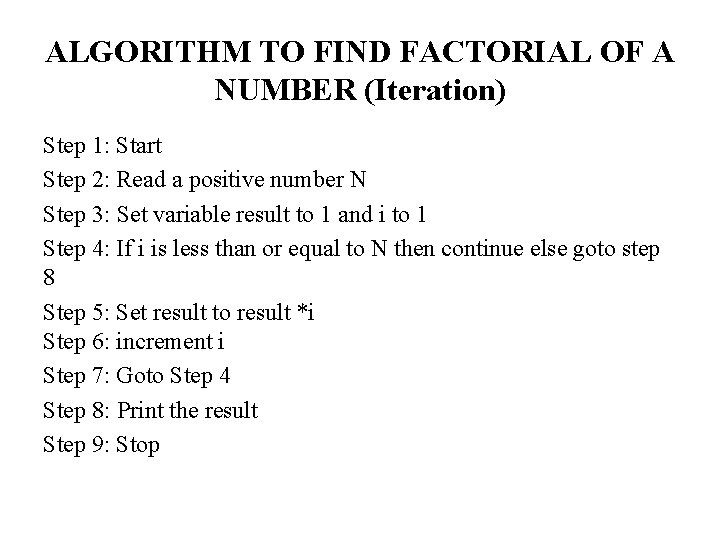
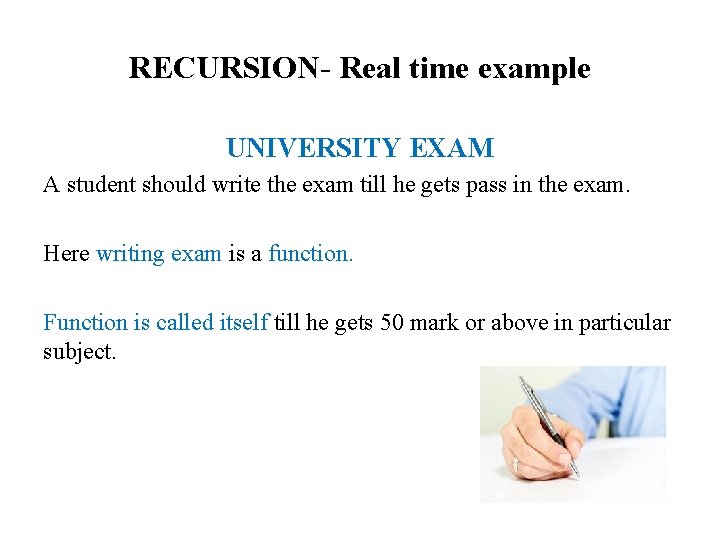
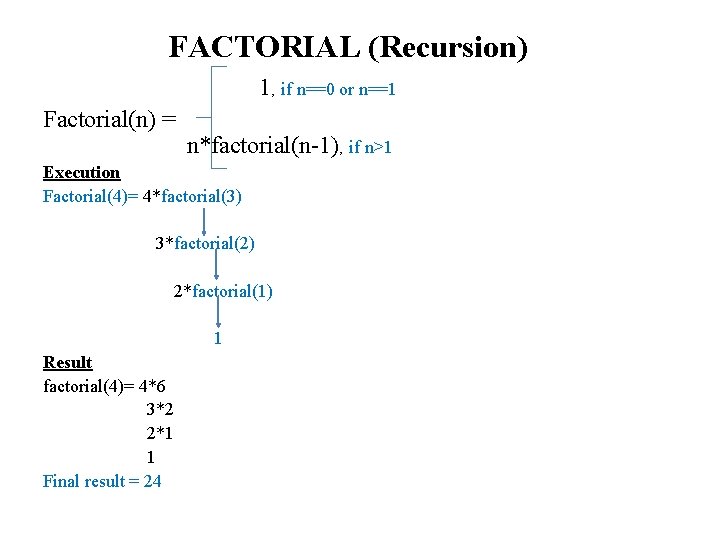
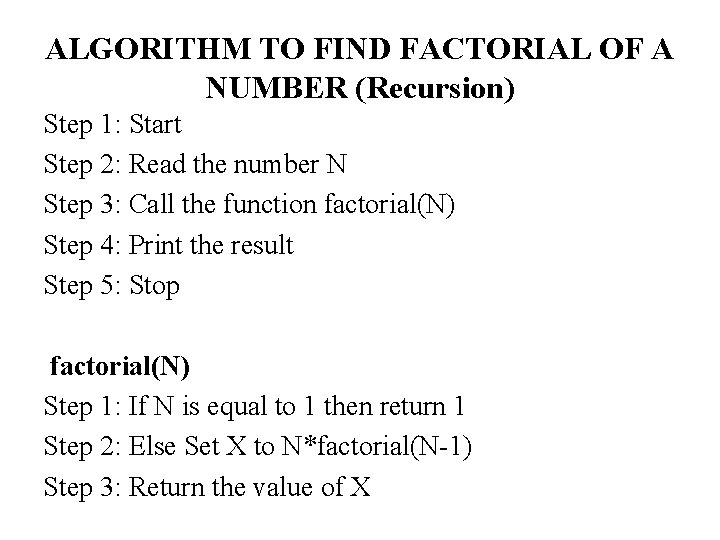
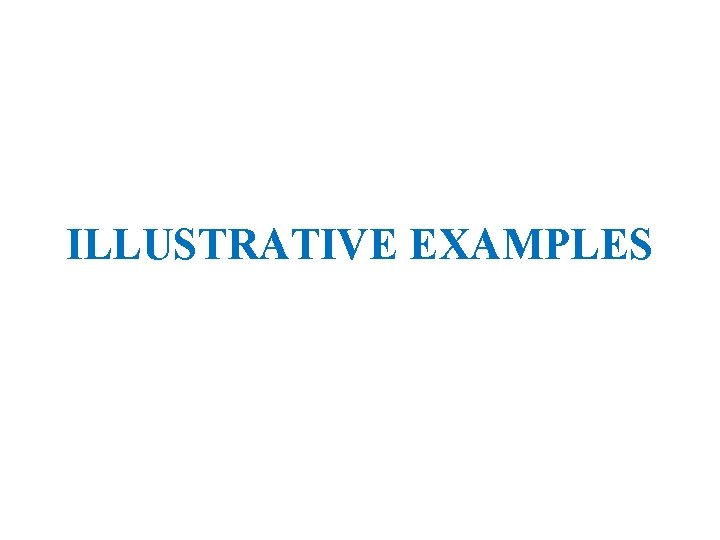
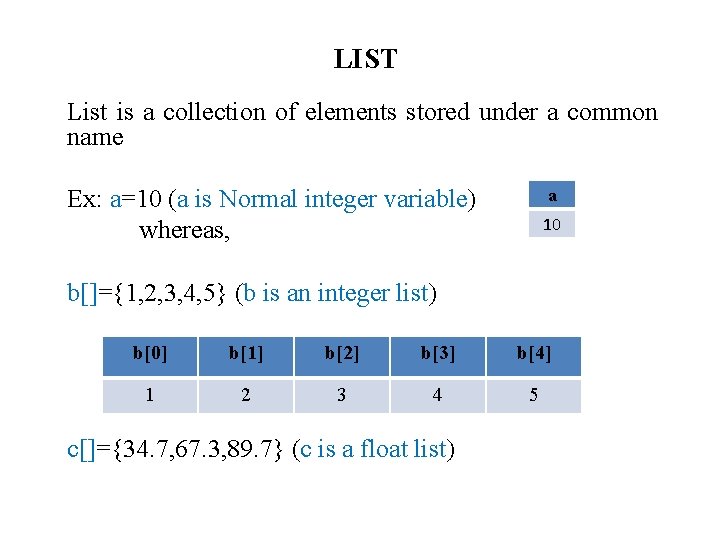
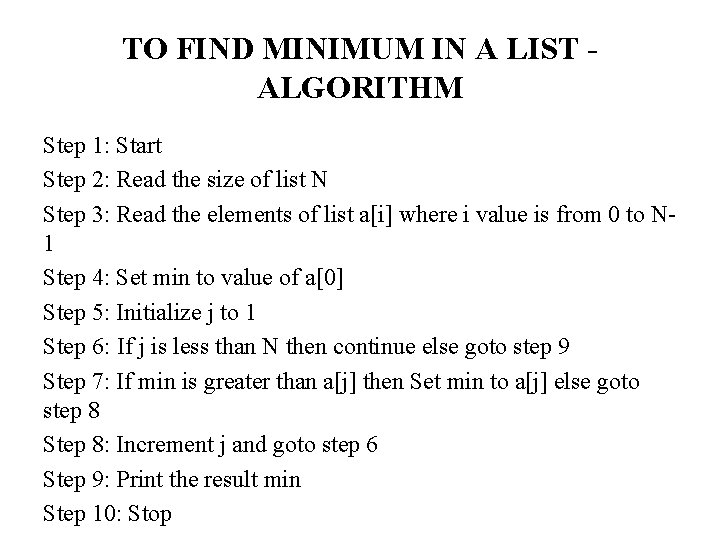
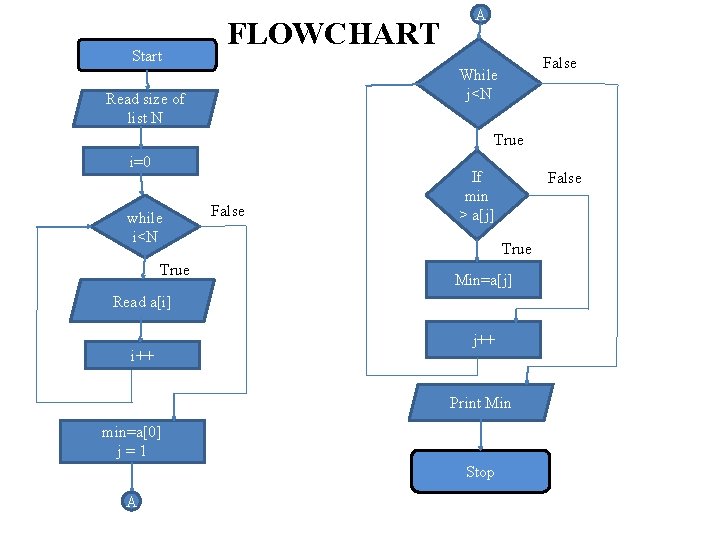
![PSEUDOCODE START READ N i=0 While(i<N) Read a[i] End While ASSIGN min=a[0] ASSIGN j=1 PSEUDOCODE START READ N i=0 While(i<N) Read a[i] End While ASSIGN min=a[0] ASSIGN j=1](https://slidetodoc.com/presentation_image_h2/2303c26345e5e4ba79f7d46a4f7cd313/image-30.jpg)
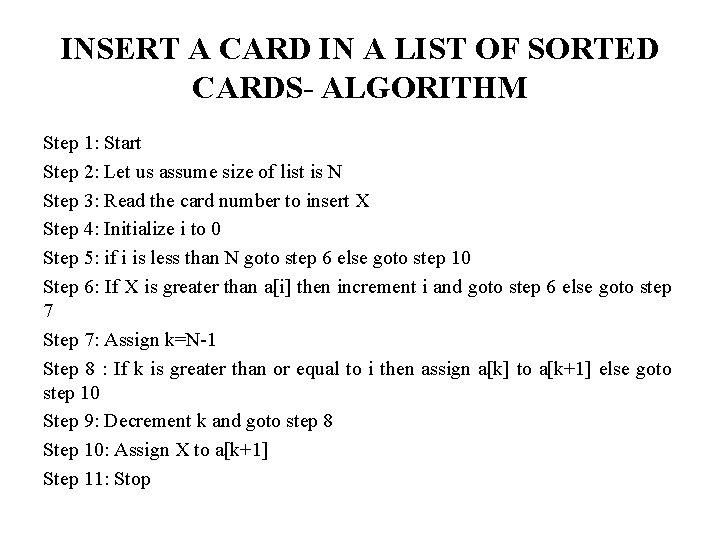
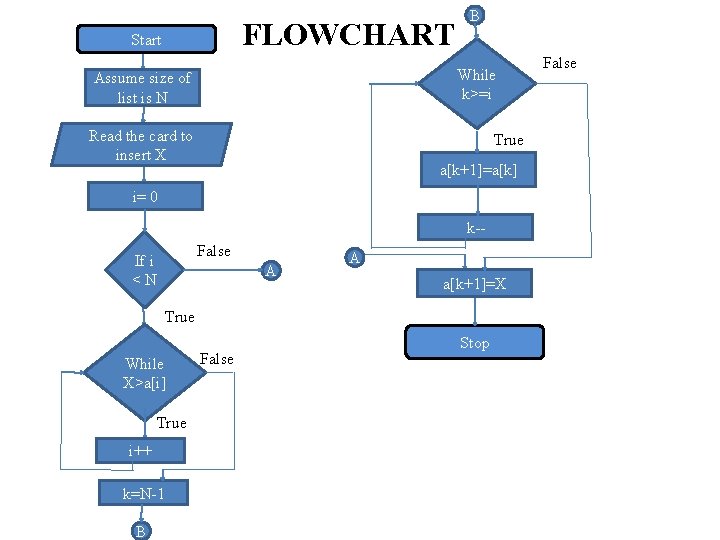
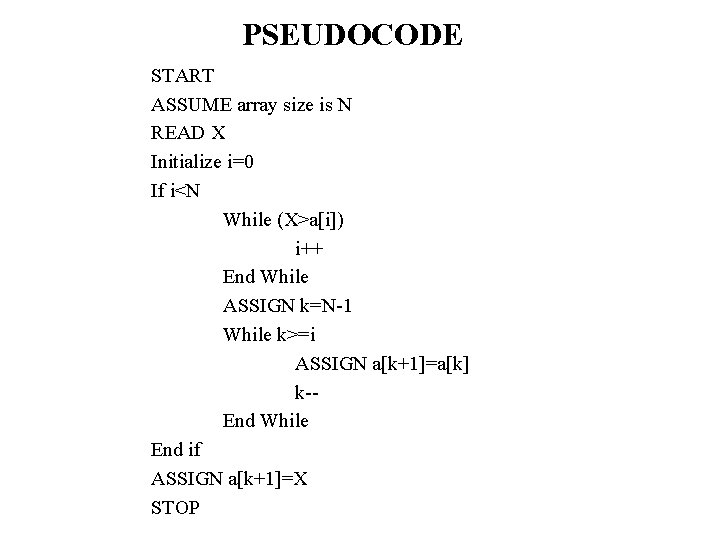
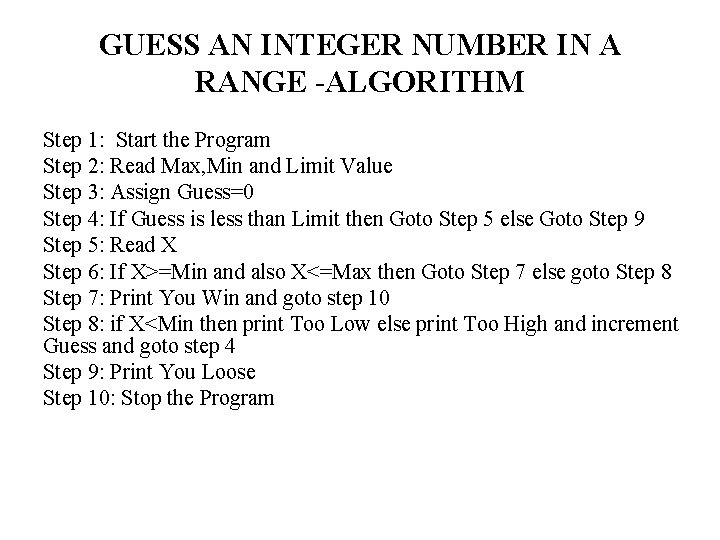
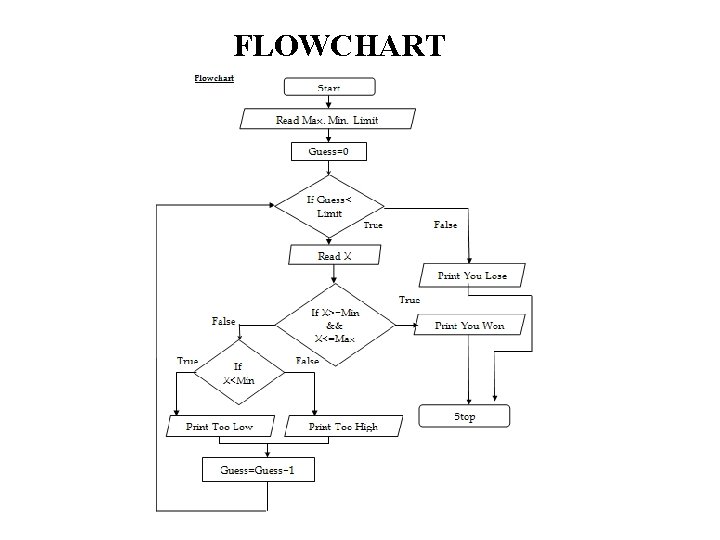
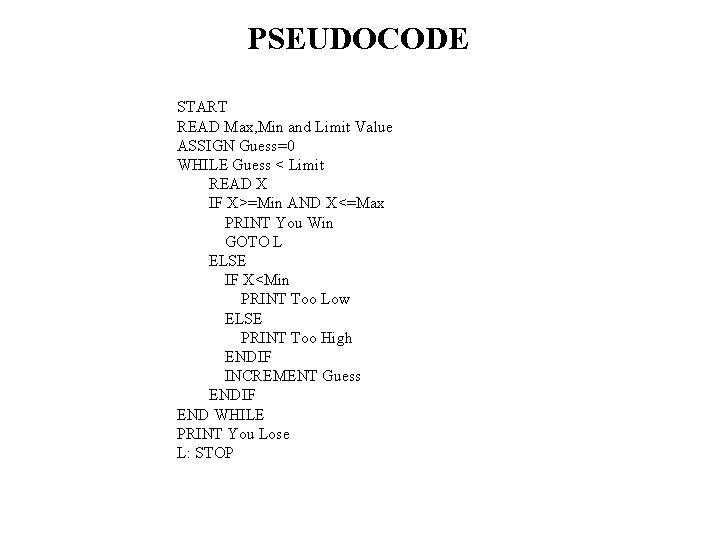
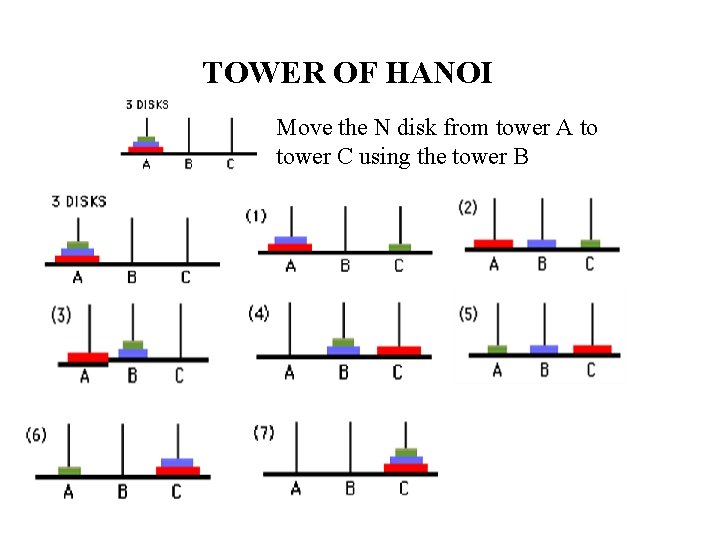
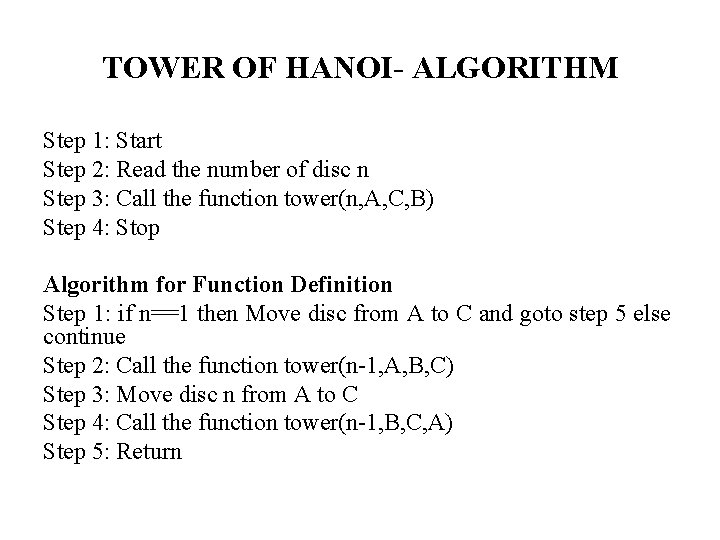
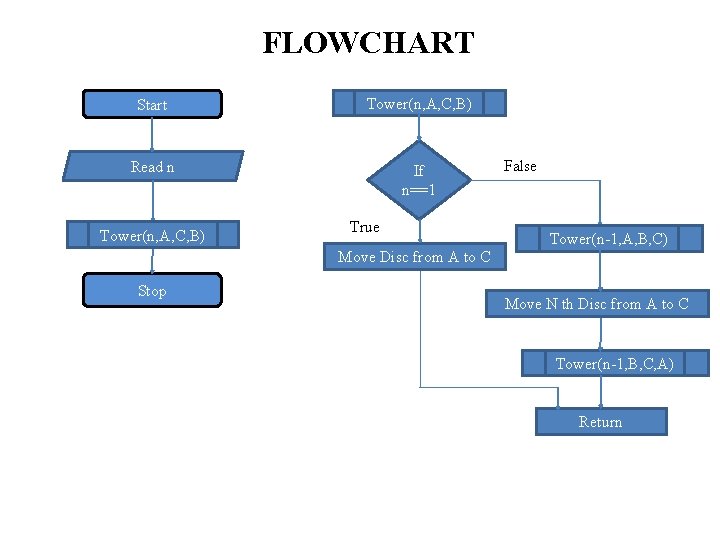
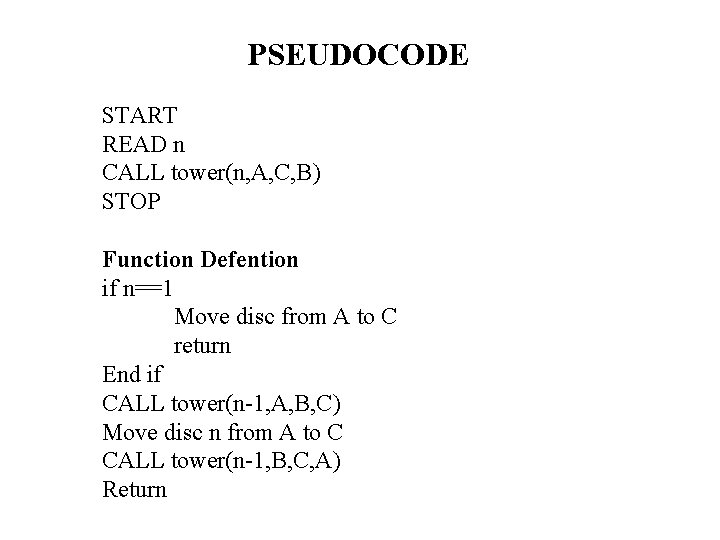
- Slides: 40
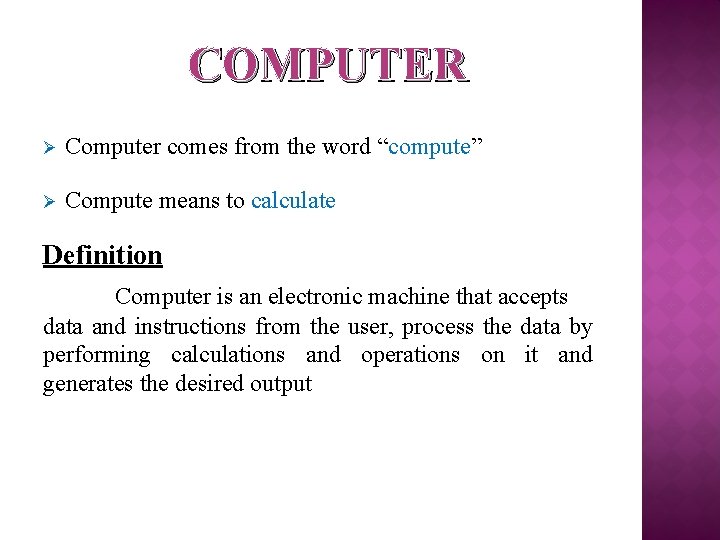
COMPUTER Ø Computer comes from the word “compute” Ø Compute means to calculate Definition Computer is an electronic machine that accepts data and instructions from the user, process the data by performing calculations and operations on it and generates the desired output
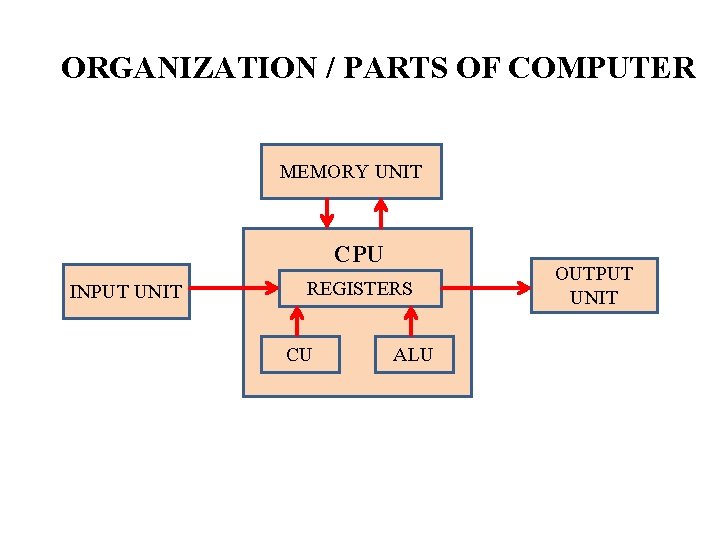
ORGANIZATION / PARTS OF COMPUTER MEMORY UNIT CPU INPUT UNIT REGISTERS CU ALU OUTPUT UNIT
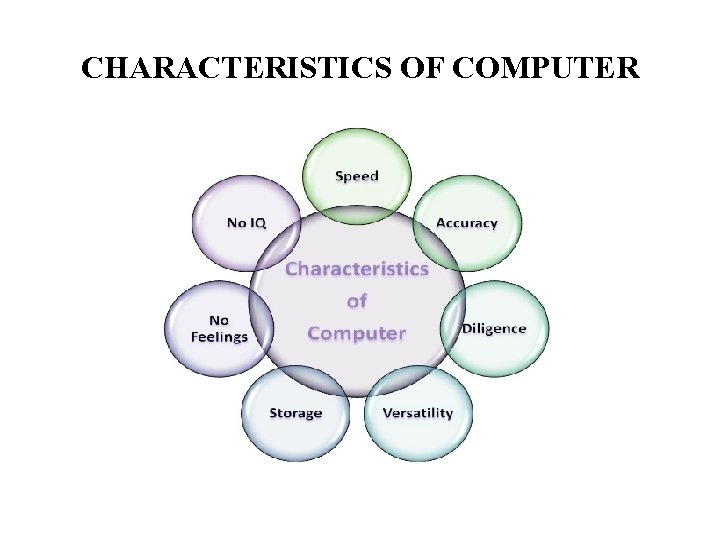
CHARACTERISTICS OF COMPUTER
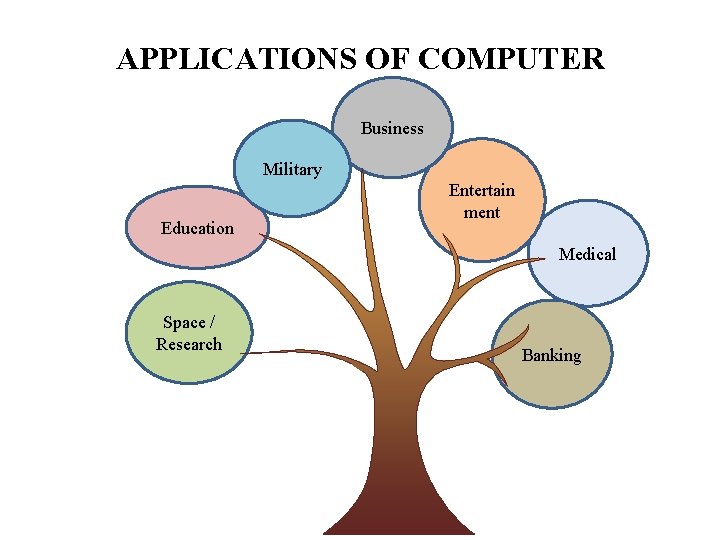
APPLICATIONS OF COMPUTER Business Military Education Entertain ment Medical Space / Research Banking
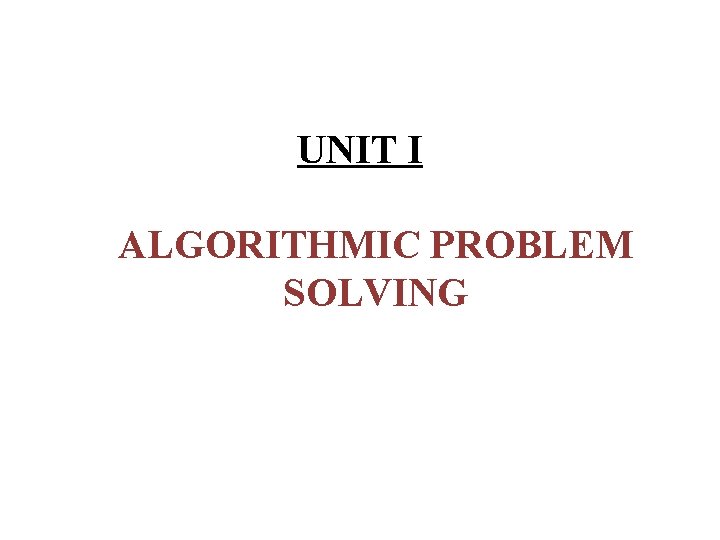
UNIT I ALGORITHMIC PROBLEM SOLVING
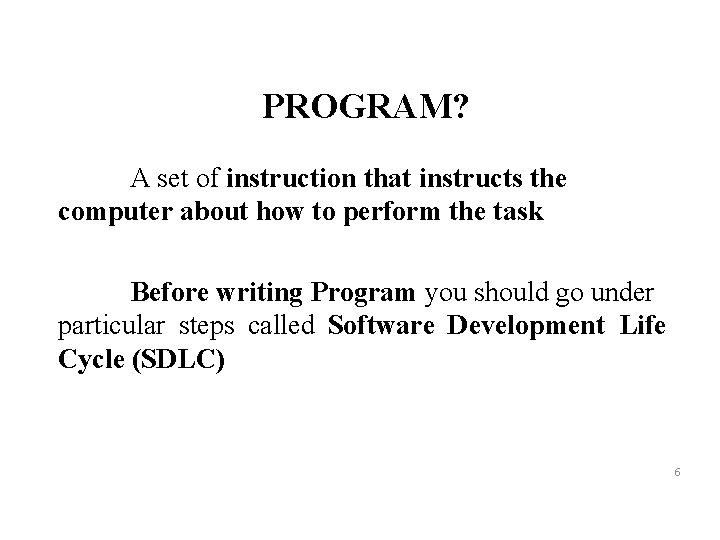
PROGRAM? A set of instruction that instructs the computer about how to perform the task Before writing Program you should go under particular steps called Software Development Life Cycle (SDLC) 6
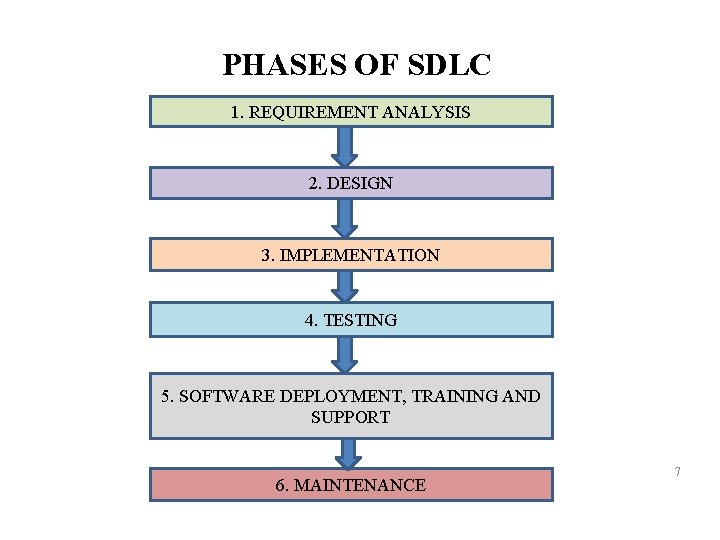
PHASES OF SDLC 1. REQUIREMENT ANALYSIS 2. DESIGN 3. IMPLEMENTATION 4. TESTING 5. SOFTWARE DEPLOYMENT, TRAINING AND SUPPORT 6. MAINTENANCE 7
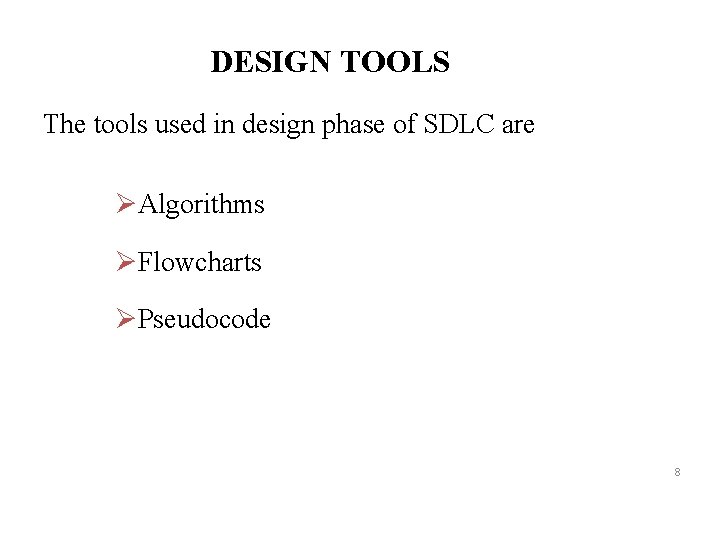
DESIGN TOOLS The tools used in design phase of SDLC are ØAlgorithms ØFlowcharts ØPseudocode 8
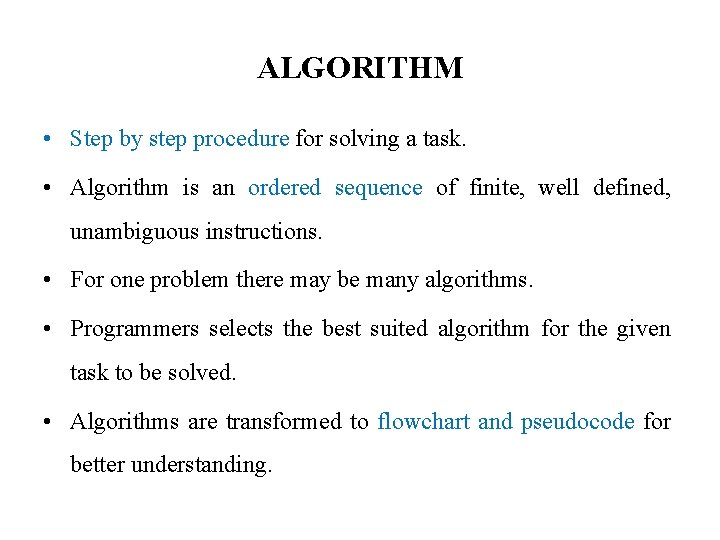
ALGORITHM • Step by step procedure for solving a task. • Algorithm is an ordered sequence of finite, well defined, unambiguous instructions. • For one problem there may be many algorithms. • Programmers selects the best suited algorithm for the given task to be solved. • Algorithms are transformed to flowchart and pseudocode for better understanding.
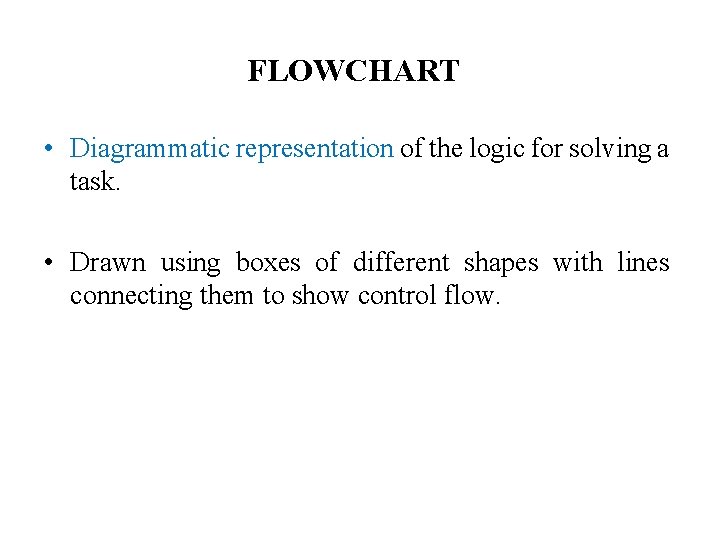
FLOWCHART • Diagrammatic representation of the logic for solving a task. • Drawn using boxes of different shapes with lines connecting them to show control flow.
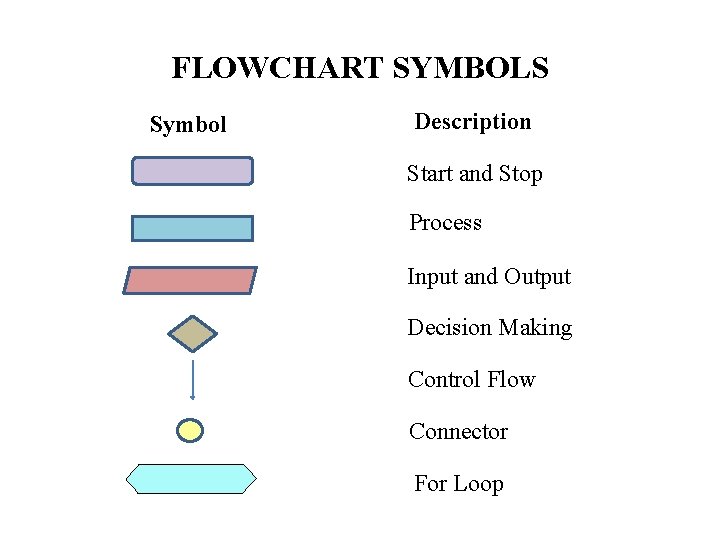
FLOWCHART SYMBOLS Symbol Description Start and Stop Process Input and Output Decision Making Control Flow Connector For Loop
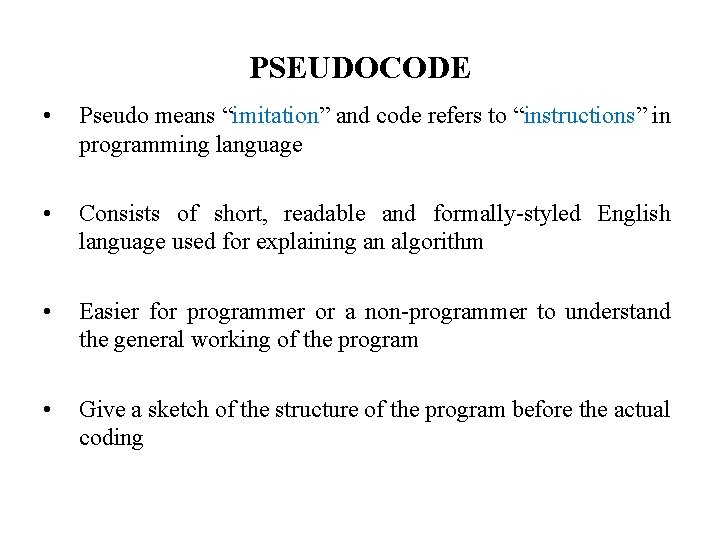
PSEUDOCODE • Pseudo means “imitation” and code refers to “instructions” in programming language • Consists of short, readable and formally-styled English language used for explaining an algorithm • Easier for programmer or a non-programmer to understand the general working of the program • Give a sketch of the structure of the program before the actual coding
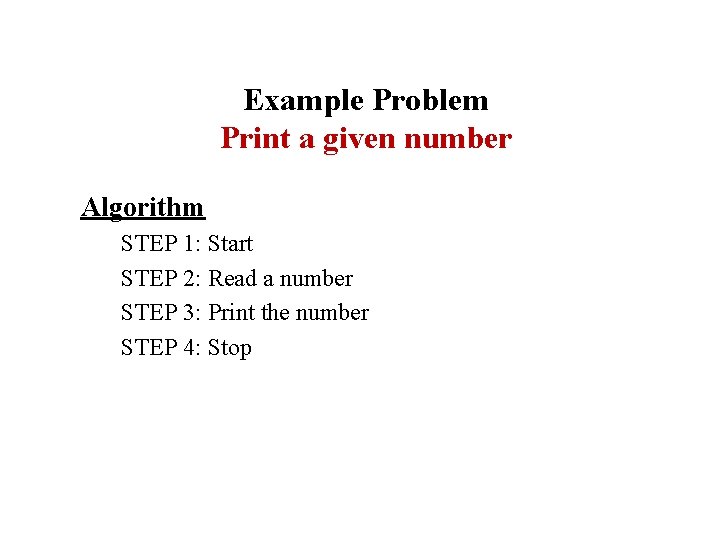
Example Problem Print a given number Algorithm STEP 1: Start STEP 2: Read a number STEP 3: Print the number STEP 4: Stop
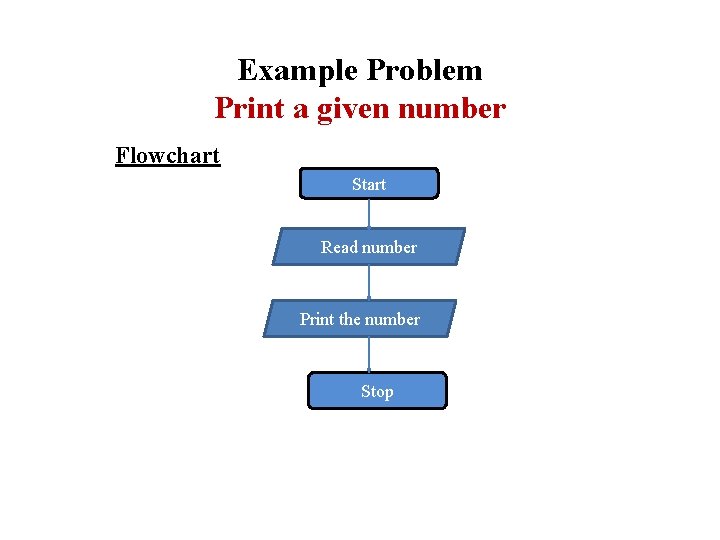
Example Problem Print a given number Flowchart Start Read number Print the number Stop
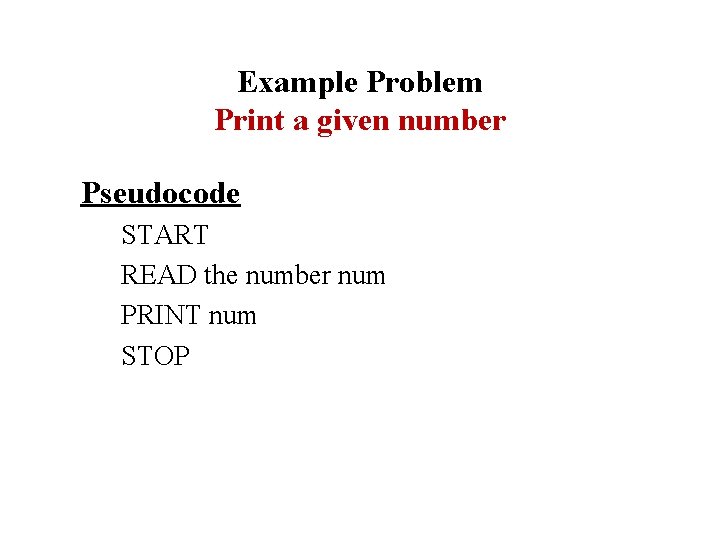
Example Problem Print a given number Pseudocode START READ the number num PRINT num STOP
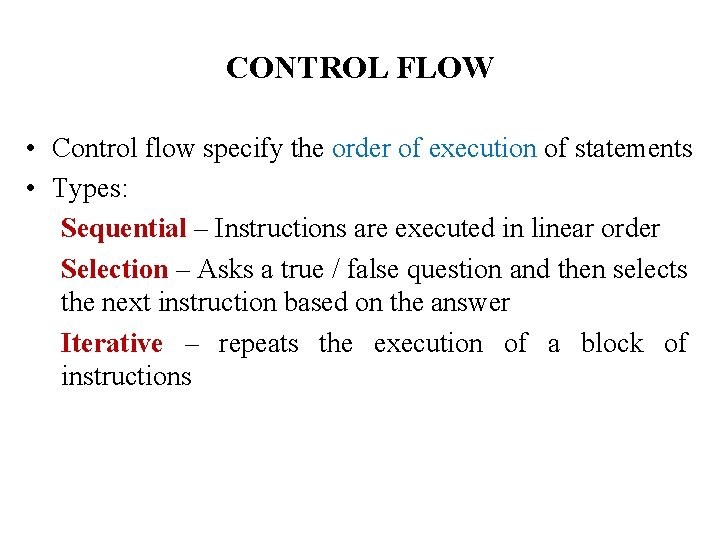
CONTROL FLOW • Control flow specify the order of execution of statements • Types: Sequential – Instructions are executed in linear order Selection – Asks a true / false question and then selects the next instruction based on the answer Iterative – repeats the execution of a block of instructions
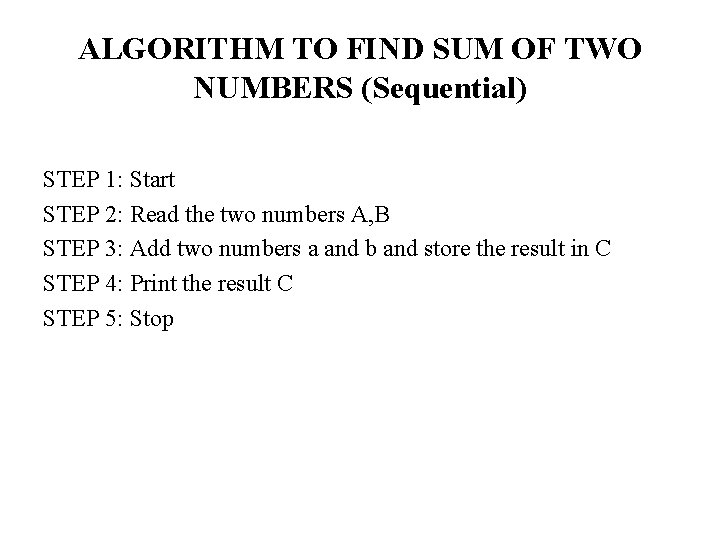
ALGORITHM TO FIND SUM OF TWO NUMBERS (Sequential) STEP 1: Start STEP 2: Read the two numbers A, B STEP 3: Add two numbers a and b and store the result in C STEP 4: Print the result C STEP 5: Stop
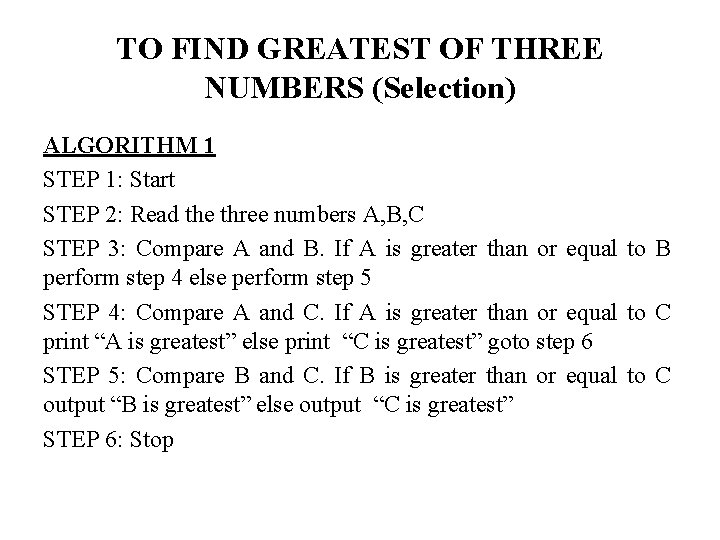
TO FIND GREATEST OF THREE NUMBERS (Selection) ALGORITHM 1 STEP 1: Start STEP 2: Read the three numbers A, B, C STEP 3: Compare A and B. If A is greater than or equal to B perform step 4 else perform step 5 STEP 4: Compare A and C. If A is greater than or equal to C print “A is greatest” else print “C is greatest” goto step 6 STEP 5: Compare B and C. If B is greater than or equal to C output “B is greatest” else output “C is greatest” STEP 6: Stop
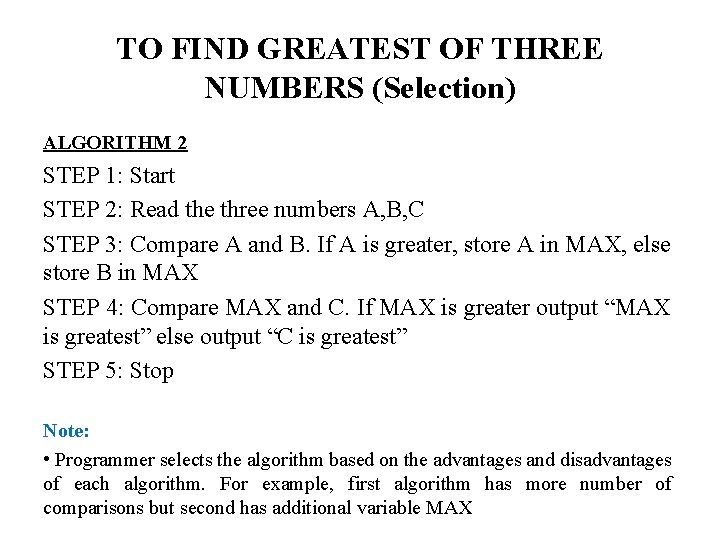
TO FIND GREATEST OF THREE NUMBERS (Selection) ALGORITHM 2 STEP 1: Start STEP 2: Read the three numbers A, B, C STEP 3: Compare A and B. If A is greater, store A in MAX, else store B in MAX STEP 4: Compare MAX and C. If MAX is greater output “MAX is greatest” else output “C is greatest” STEP 5: Stop Note: • Programmer selects the algorithm based on the advantages and disadvantages of each algorithm. For example, first algorithm has more number of comparisons but second has additional variable MAX
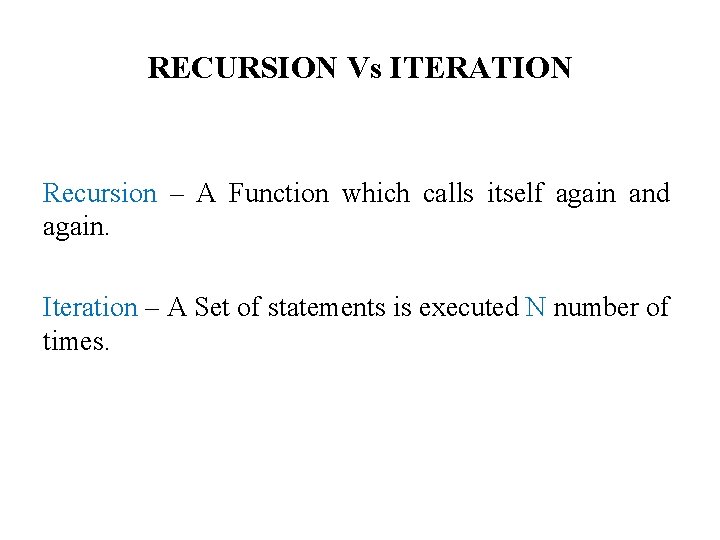
RECURSION Vs ITERATION Recursion – A Function which calls itself again and again. Iteration – A Set of statements is executed N number of times.
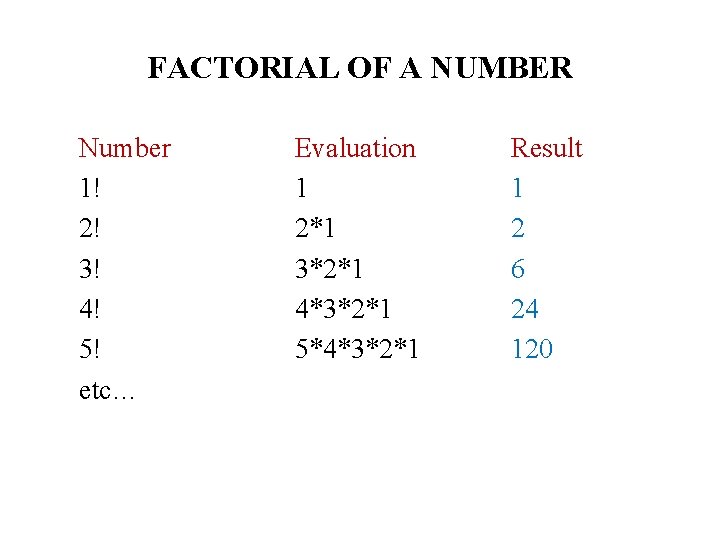
FACTORIAL OF A NUMBER Number 1! 2! 3! 4! 5! etc… Evaluation 1 2*1 3*2*1 4*3*2*1 5*4*3*2*1 Result 1 2 6 24 120
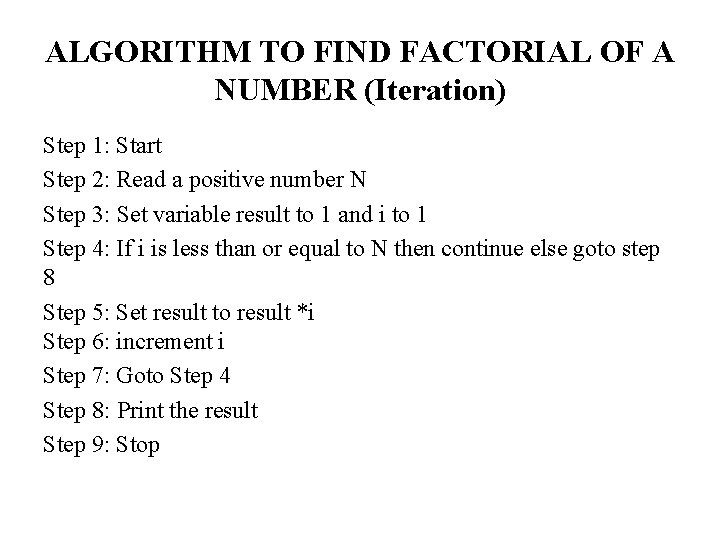
ALGORITHM TO FIND FACTORIAL OF A NUMBER (Iteration) Step 1: Start Step 2: Read a positive number N Step 3: Set variable result to 1 and i to 1 Step 4: If i is less than or equal to N then continue else goto step 8 Step 5: Set result to result *i Step 6: increment i Step 7: Goto Step 4 Step 8: Print the result Step 9: Stop
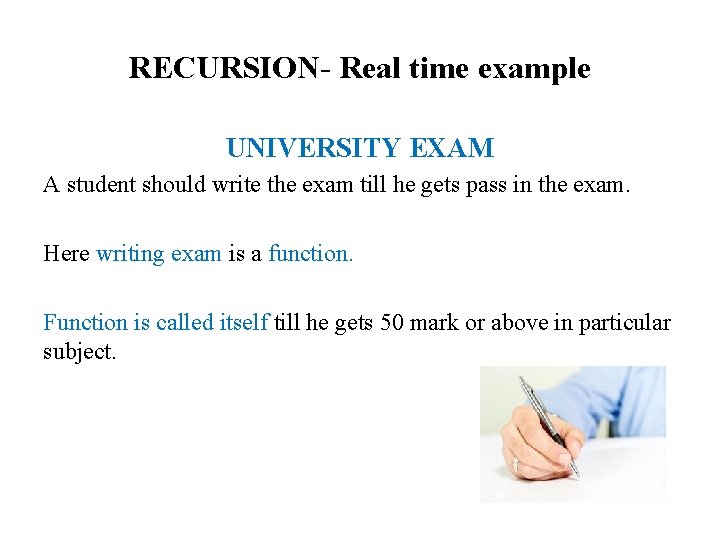
RECURSION- Real time example UNIVERSITY EXAM A student should write the exam till he gets pass in the exam. Here writing exam is a function. Function is called itself till he gets 50 mark or above in particular subject.
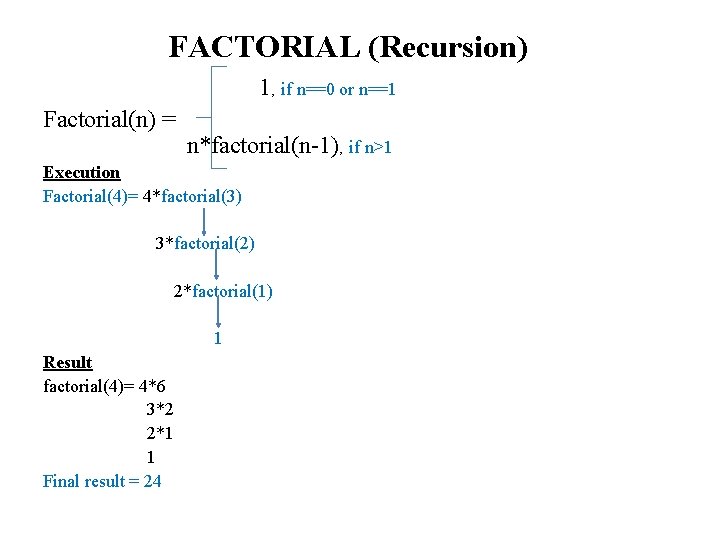
FACTORIAL (Recursion) 1, if n==0 or n==1 Factorial(n) = n*factorial(n-1), if n>1 Execution Factorial(4)= 4*factorial(3) 3*factorial(2) 2*factorial(1) 1 Result factorial(4)= 4*6 3*2 2*1 1 Final result = 24
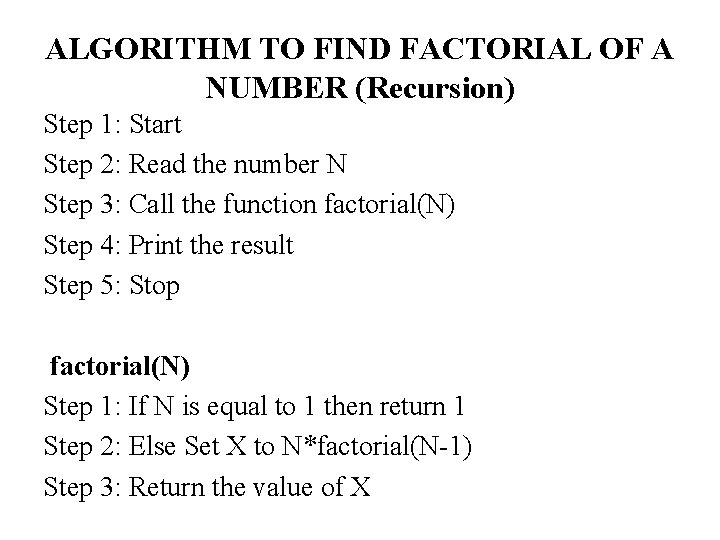
ALGORITHM TO FIND FACTORIAL OF A NUMBER (Recursion) Step 1: Start Step 2: Read the number N Step 3: Call the function factorial(N) Step 4: Print the result Step 5: Stop factorial(N) Step 1: If N is equal to 1 then return 1 Step 2: Else Set X to N*factorial(N-1) Step 3: Return the value of X
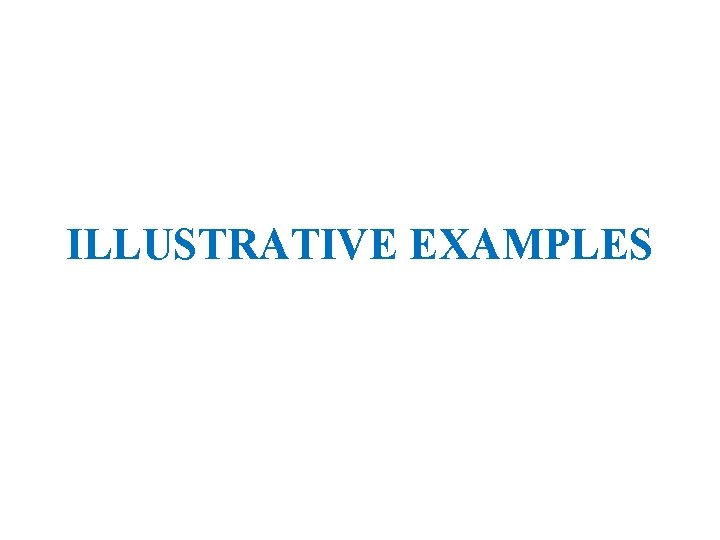
ILLUSTRATIVE EXAMPLES
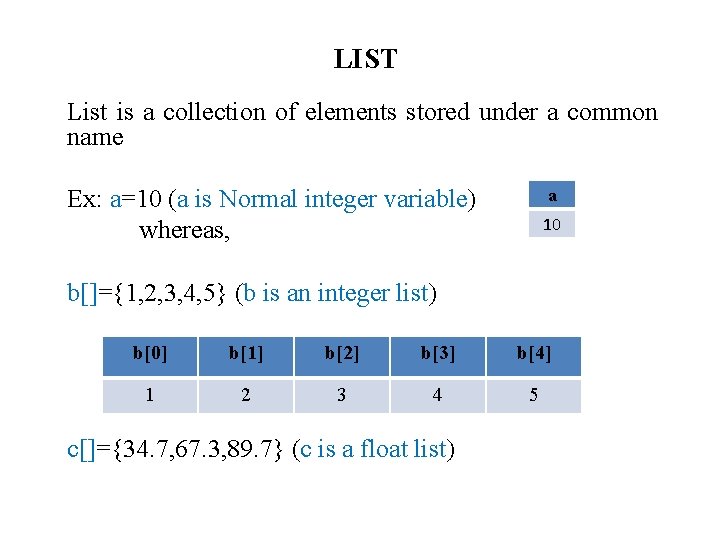
LIST List is a collection of elements stored under a common name Ex: a=10 (a is Normal integer variable) whereas, a 10 b[]={1, 2, 3, 4, 5} (b is an integer list) b[0] b[1] b[2] b[3] b[4] 1 2 3 4 5 c[]={34. 7, 67. 3, 89. 7} (c is a float list)
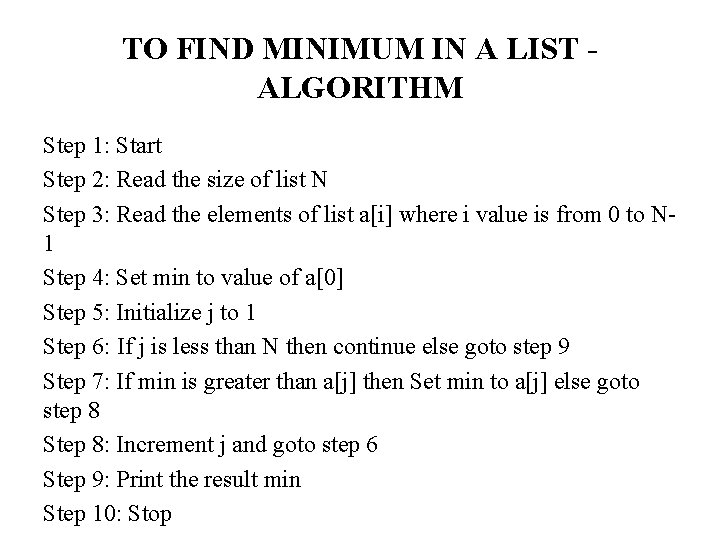
TO FIND MINIMUM IN A LIST ALGORITHM Step 1: Start Step 2: Read the size of list N Step 3: Read the elements of list a[i] where i value is from 0 to N 1 Step 4: Set min to value of a[0] Step 5: Initialize j to 1 Step 6: If j is less than N then continue else goto step 9 Step 7: If min is greater than a[j] then Set min to a[j] else goto step 8 Step 8: Increment j and goto step 6 Step 9: Print the result min Step 10: Stop
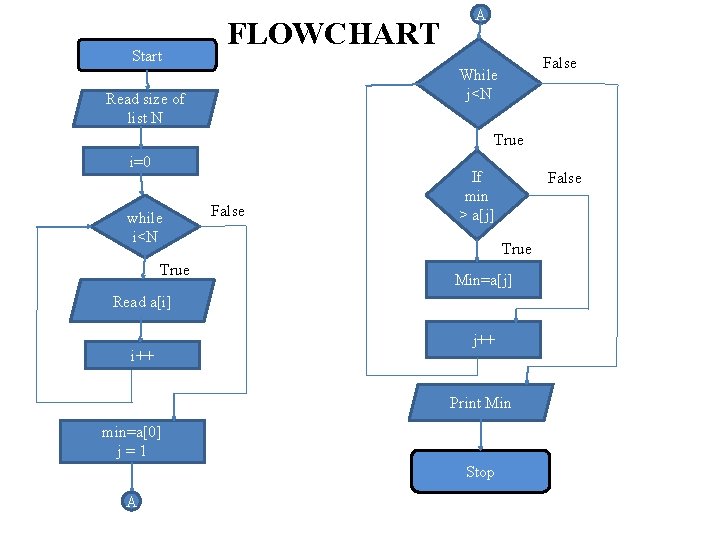
Start FLOWCHART A False While j<N Read size of list N True i=0 while i<N True False If min > a[j] False True Min=a[j] Read a[i] i++ j++ Print Min min=a[0] j=1 Stop A
![PSEUDOCODE START READ N i0 WhileiN Read ai End While ASSIGN mina0 ASSIGN j1 PSEUDOCODE START READ N i=0 While(i<N) Read a[i] End While ASSIGN min=a[0] ASSIGN j=1](https://slidetodoc.com/presentation_image_h2/2303c26345e5e4ba79f7d46a4f7cd313/image-30.jpg)
PSEUDOCODE START READ N i=0 While(i<N) Read a[i] End While ASSIGN min=a[0] ASSIGN j=1 While(j<N) COMPARE if(min>a[j]) ASSIGN min=a[j] End if Increment j End While PRINT min STOP
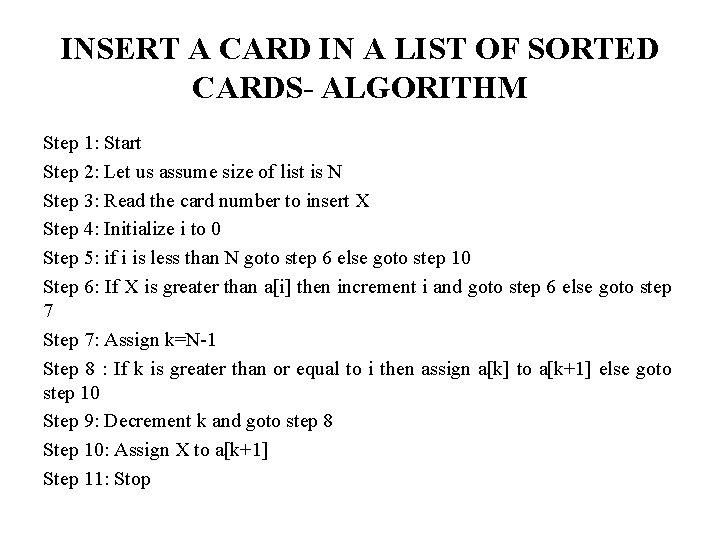
INSERT A CARD IN A LIST OF SORTED CARDS- ALGORITHM Step 1: Start Step 2: Let us assume size of list is N Step 3: Read the card number to insert X Step 4: Initialize i to 0 Step 5: if i is less than N goto step 6 else goto step 10 Step 6: If X is greater than a[i] then increment i and goto step 6 else goto step 7 Step 7: Assign k=N-1 Step 8 : If k is greater than or equal to i then assign a[k] to a[k+1] else goto step 10 Step 9: Decrement k and goto step 8 Step 10: Assign X to a[k+1] Step 11: Stop
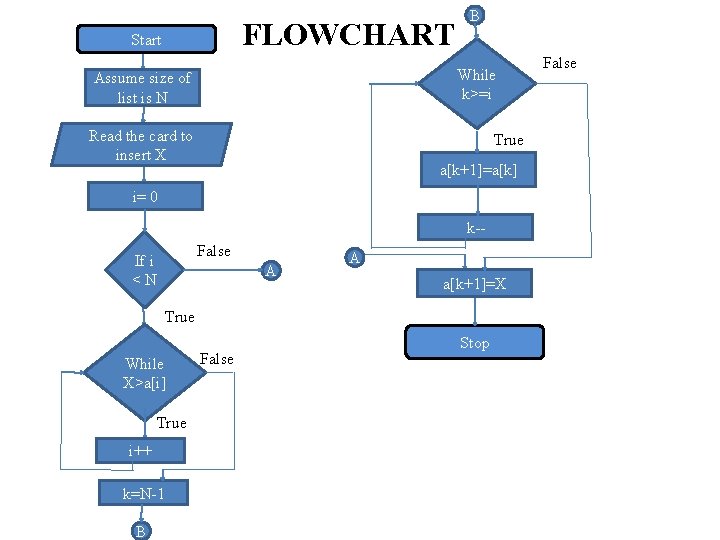
FLOWCHART Start B While k>=i Assume size of list is N Read the card to insert X True a[k+1]=a[k] i= 0 k-False If i <N A A a[k+1]=X True While X>a[i] True i++ k=N-1 B False Stop False
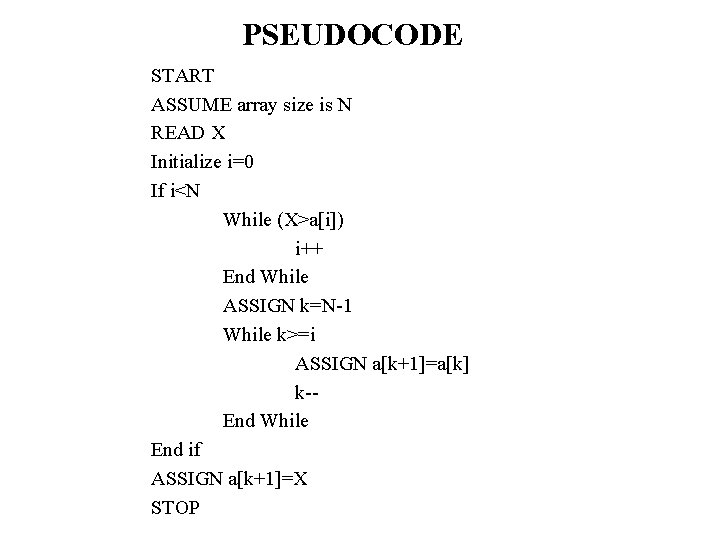
PSEUDOCODE START ASSUME array size is N READ X Initialize i=0 If i<N While (X>a[i]) i++ End While ASSIGN k=N-1 While k>=i ASSIGN a[k+1]=a[k] k-End While End if ASSIGN a[k+1]=X STOP
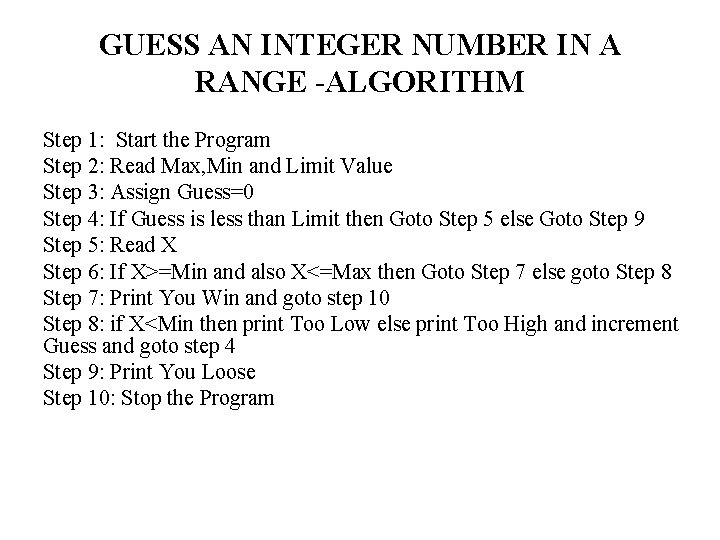
GUESS AN INTEGER NUMBER IN A RANGE -ALGORITHM Step 1: Start the Program Step 2: Read Max, Min and Limit Value Step 3: Assign Guess=0 Step 4: If Guess is less than Limit then Goto Step 5 else Goto Step 9 Step 5: Read X Step 6: If X>=Min and also X<=Max then Goto Step 7 else goto Step 8 Step 7: Print You Win and goto step 10 Step 8: if X<Min then print Too Low else print Too High and increment Guess and goto step 4 Step 9: Print You Loose Step 10: Stop the Program
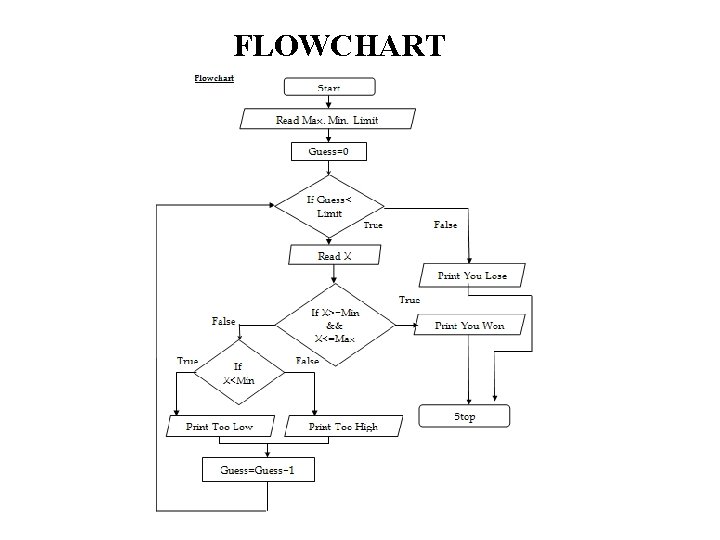
FLOWCHART
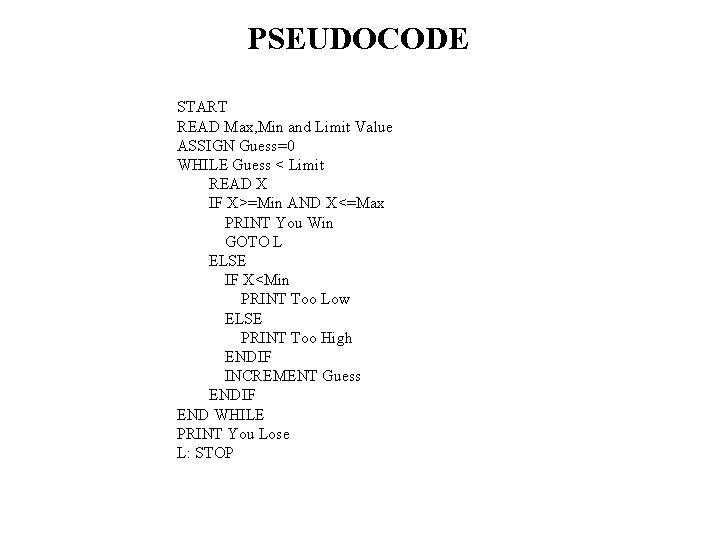
PSEUDOCODE START READ Max, Min and Limit Value ASSIGN Guess=0 WHILE Guess < Limit READ X IF X>=Min AND X<=Max PRINT You Win GOTO L ELSE IF X<Min PRINT Too Low ELSE PRINT Too High ENDIF INCREMENT Guess ENDIF END WHILE PRINT You Lose L: STOP
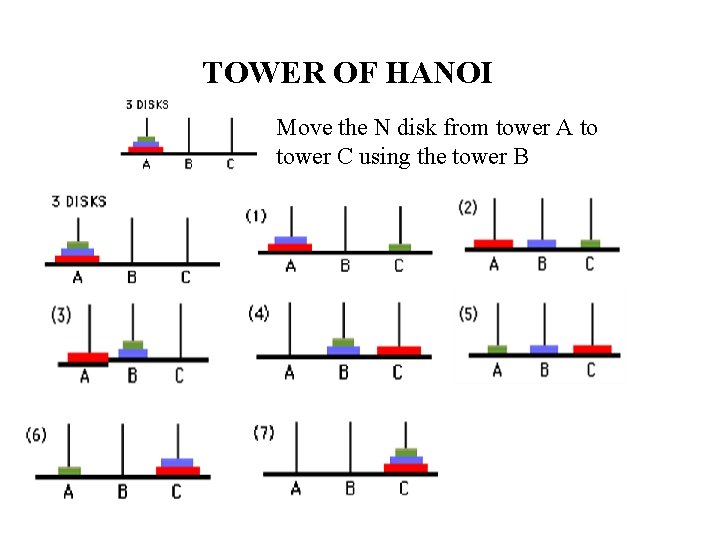
TOWER OF HANOI Move the N disk from tower A to tower C using the tower B
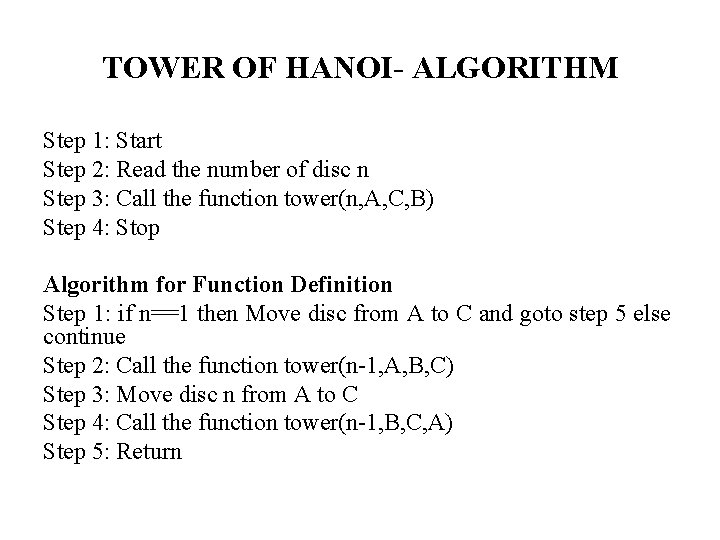
TOWER OF HANOI- ALGORITHM Step 1: Start Step 2: Read the number of disc n Step 3: Call the function tower(n, A, C, B) Step 4: Stop Algorithm for Function Definition Step 1: if n==1 then Move disc from A to C and goto step 5 else continue Step 2: Call the function tower(n-1, A, B, C) Step 3: Move disc n from A to C Step 4: Call the function tower(n-1, B, C, A) Step 5: Return
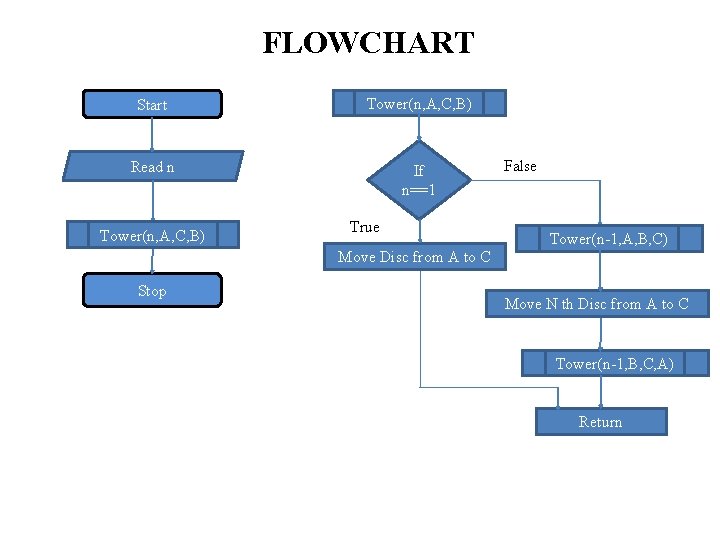
FLOWCHART Start Tower(n, A, C, B) Read n If n==1 Tower(n, A, C, B) True False Tower(n-1, A, B, C) Move Disc from A to C Stop Move N th Disc from A to C Tower(n-1, B, C, A) Return
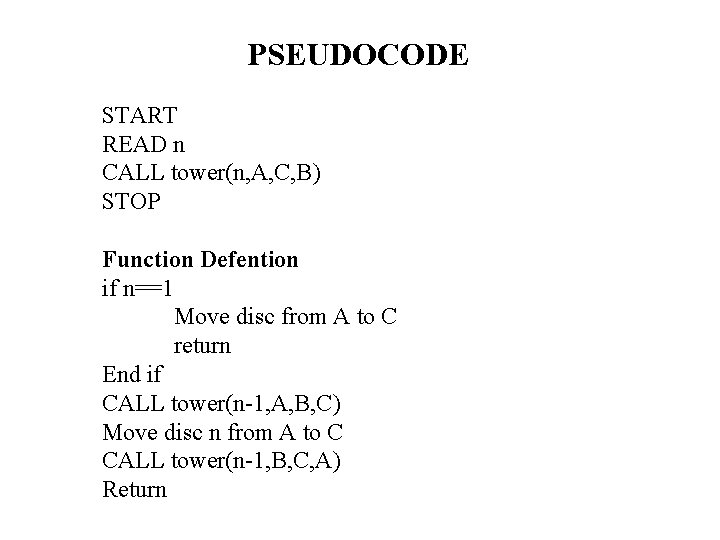
PSEUDOCODE START READ n CALL tower(n, A, C, B) STOP Function Defention if n==1 Move disc from A to C return End if CALL tower(n-1, A, B, C) Move disc n from A to C CALL tower(n-1, B, C, A) Return