Client logo goes here vertically and horizontally centered

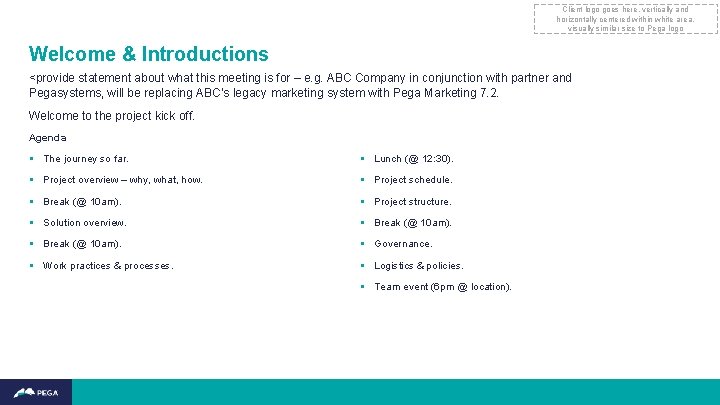
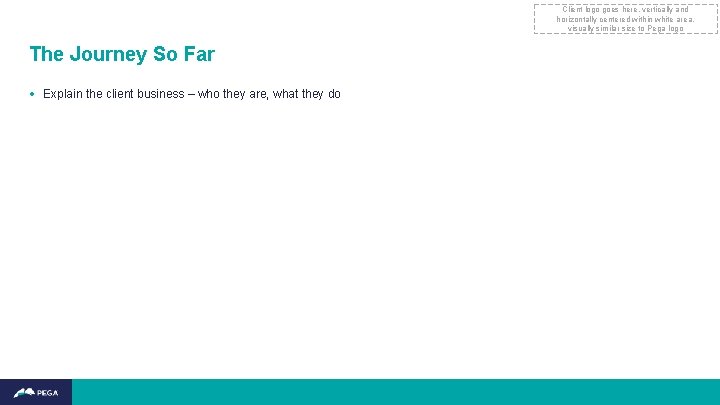
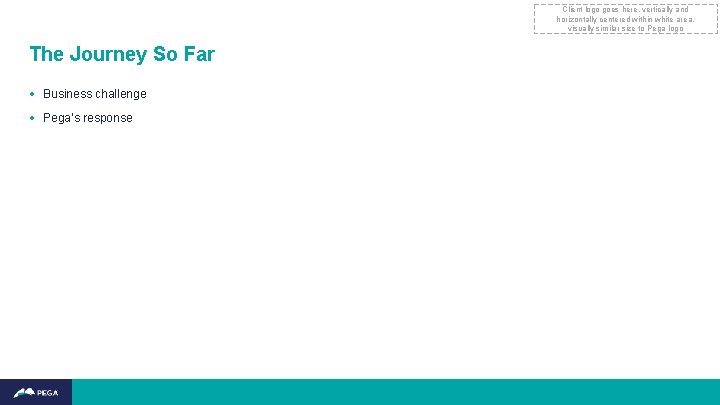
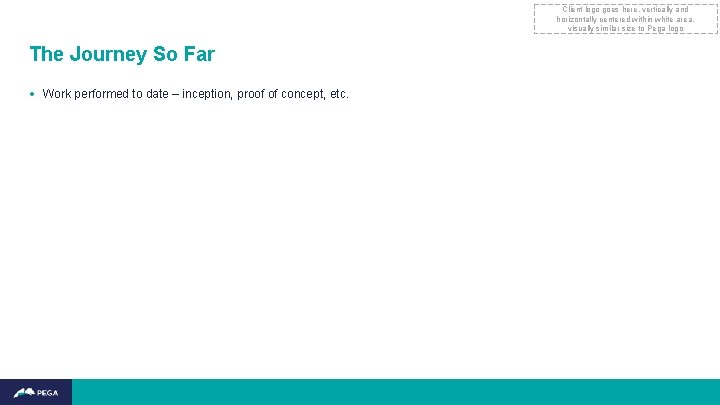
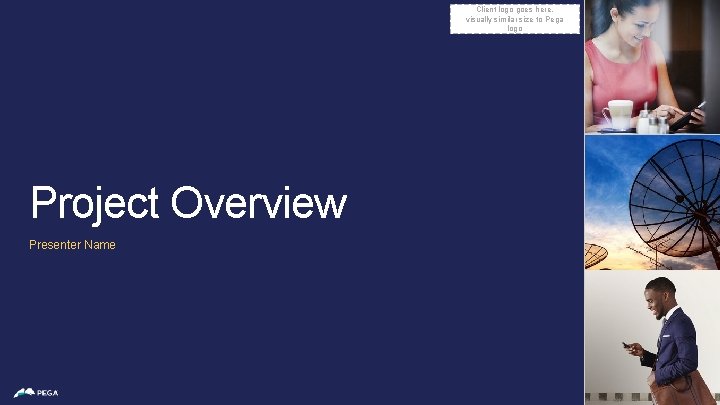
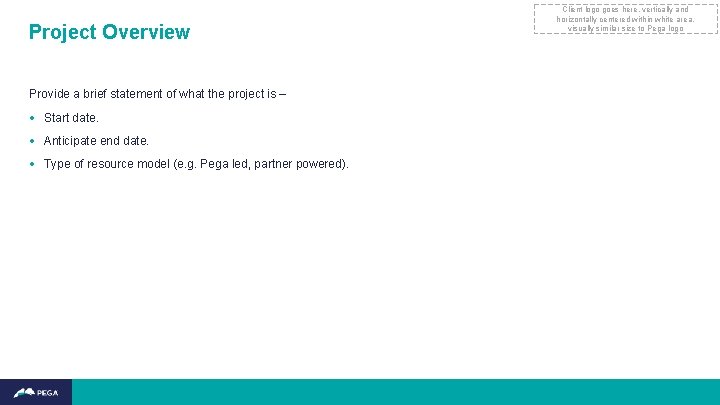
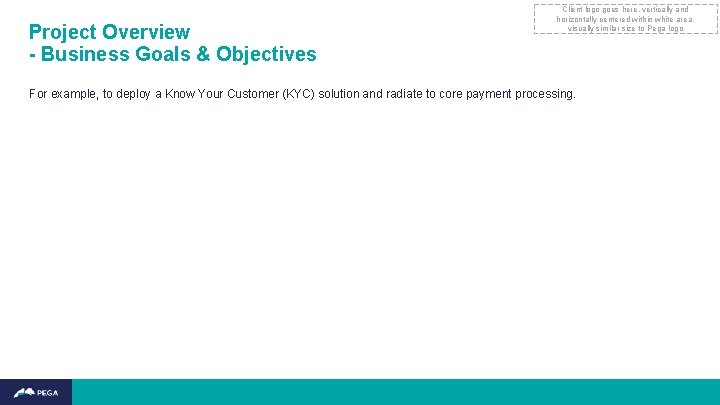
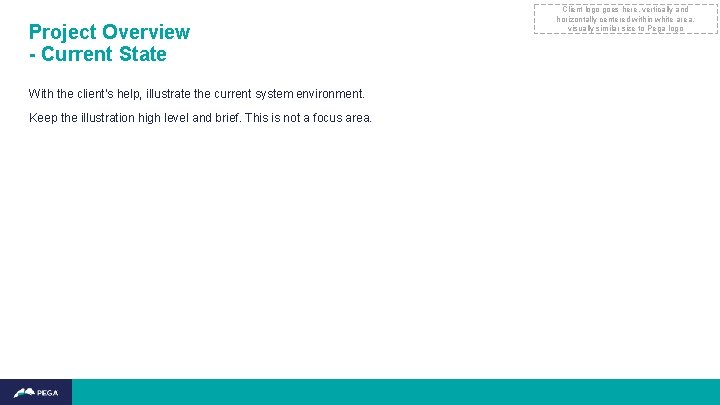
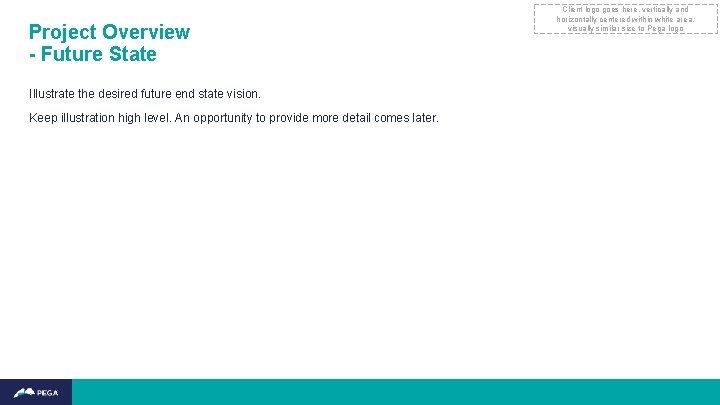
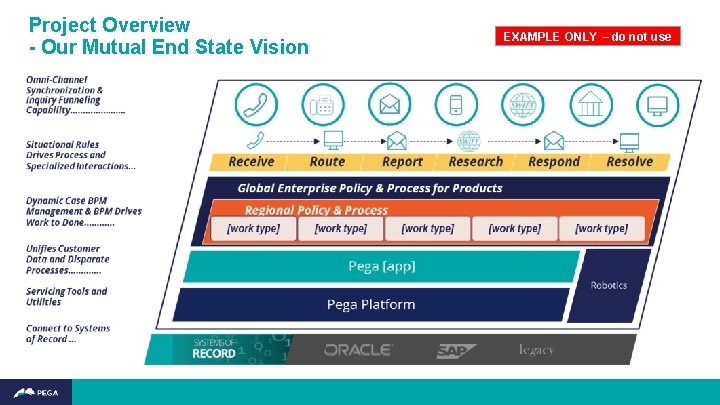
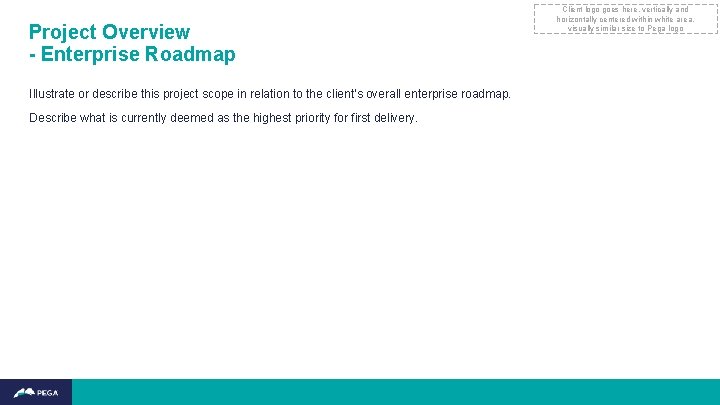
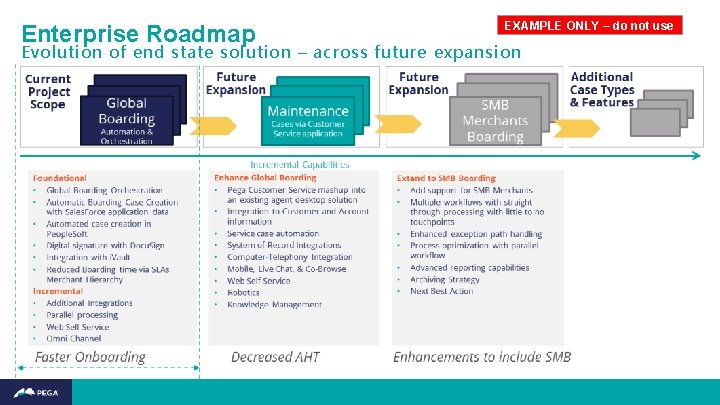
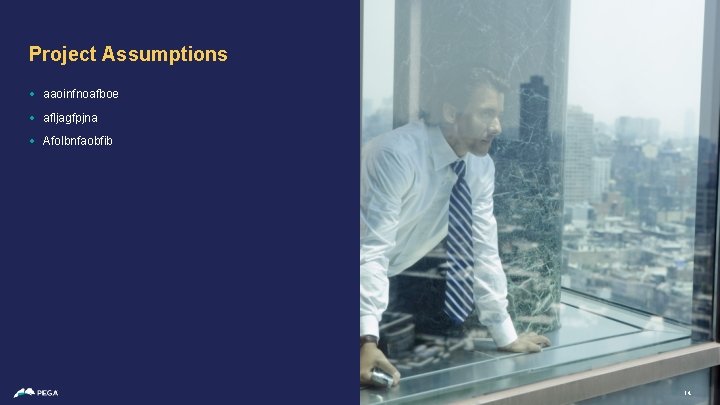
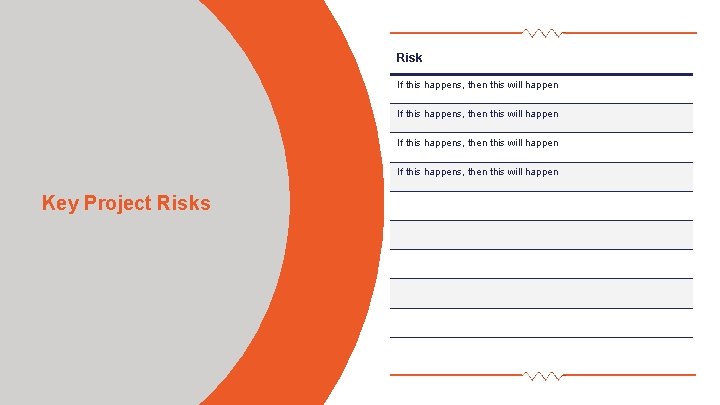

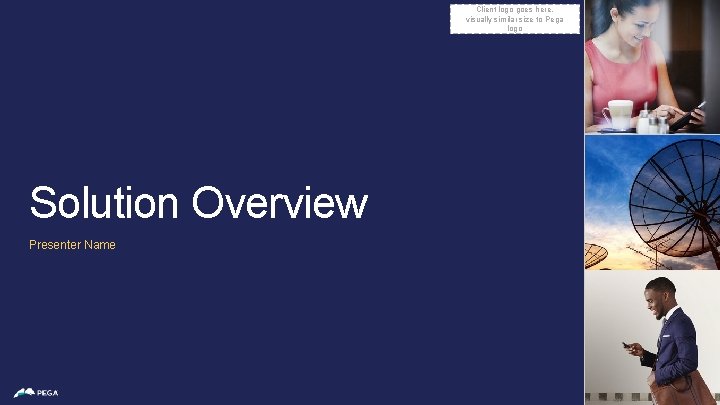
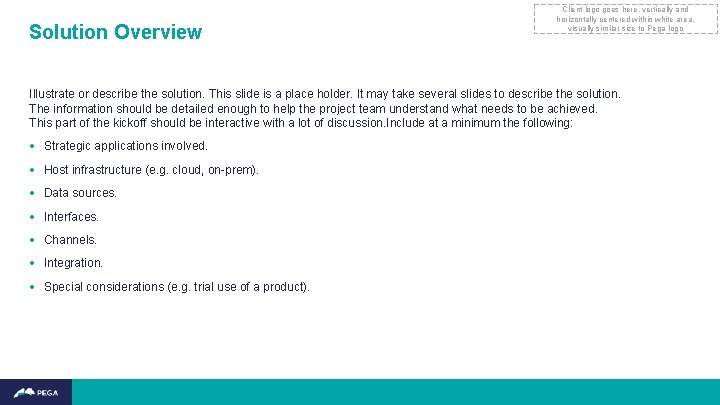
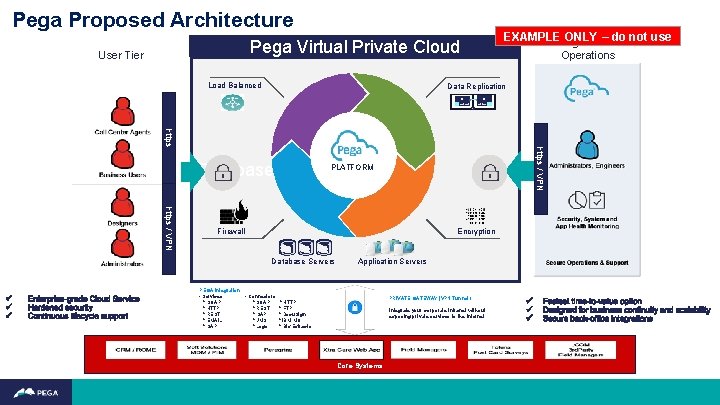
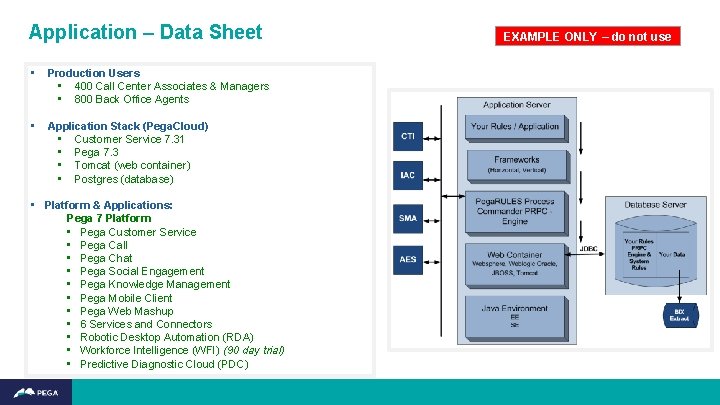
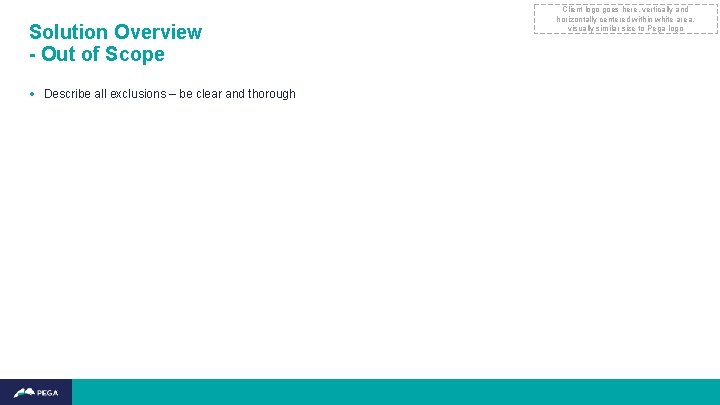

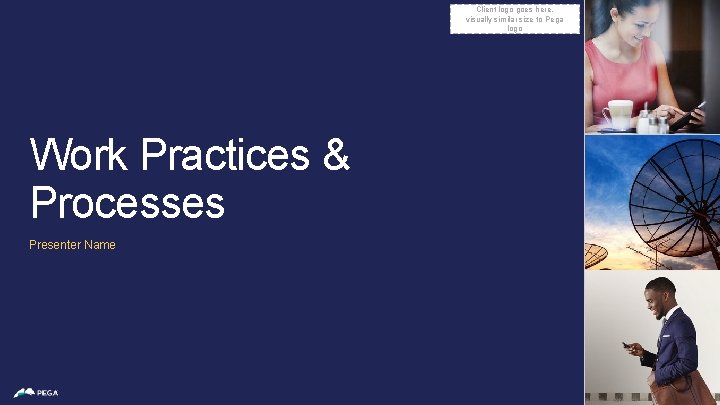
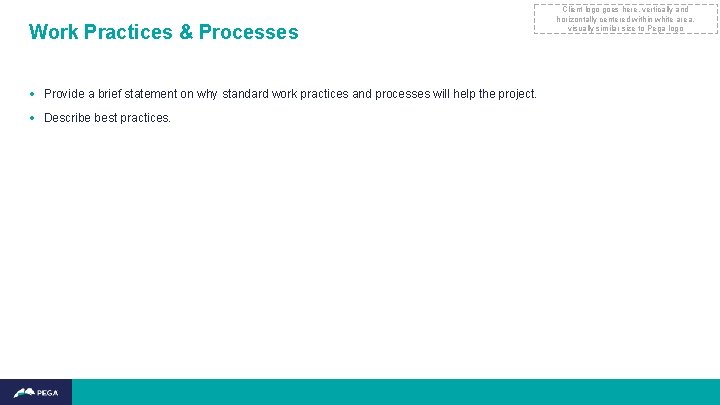
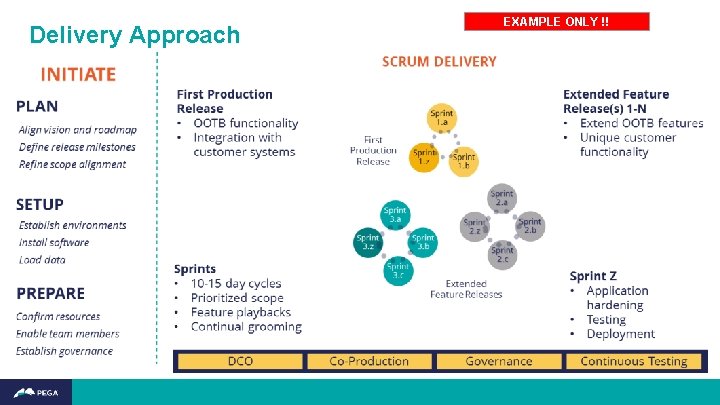
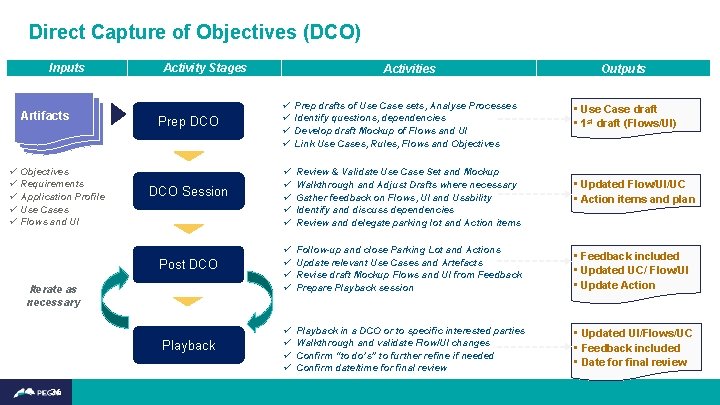
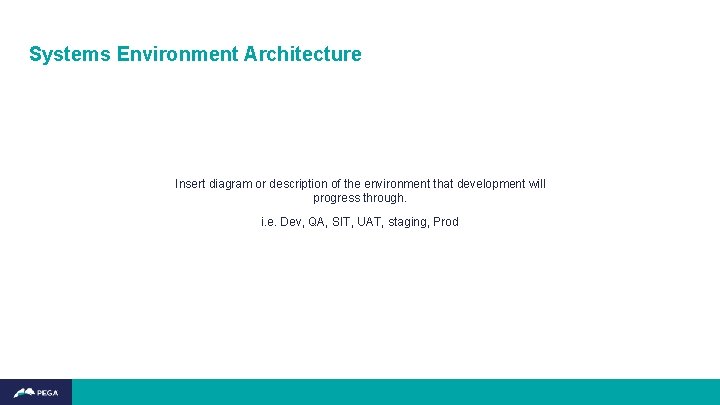
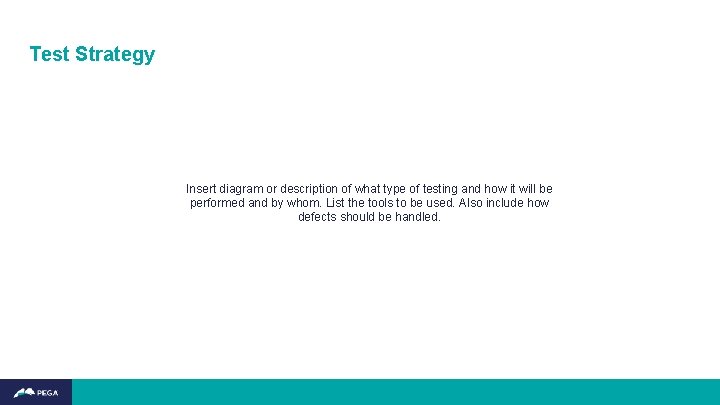
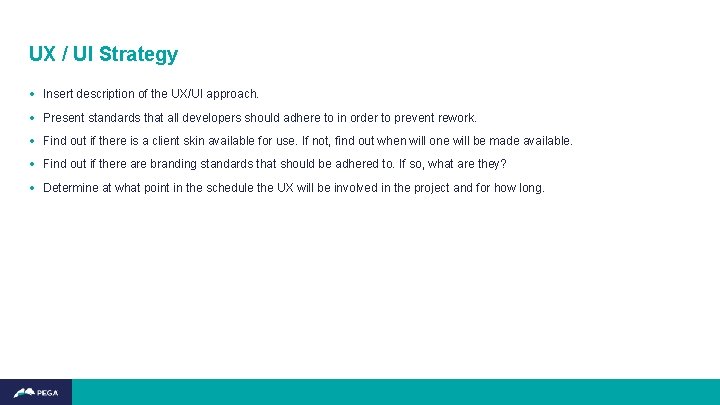
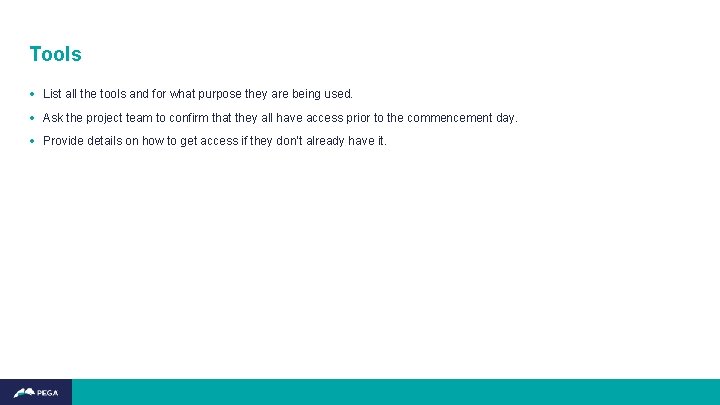

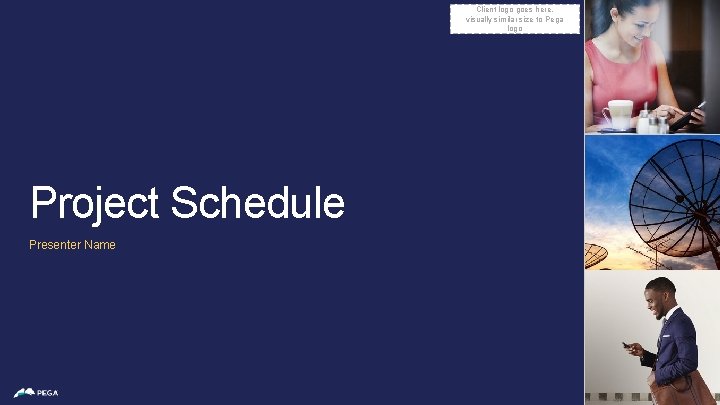
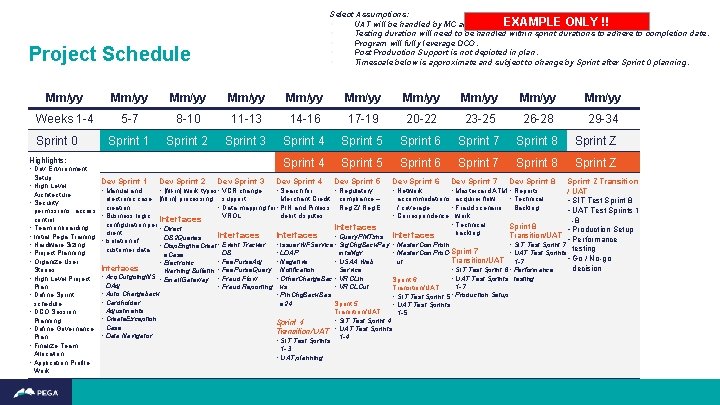
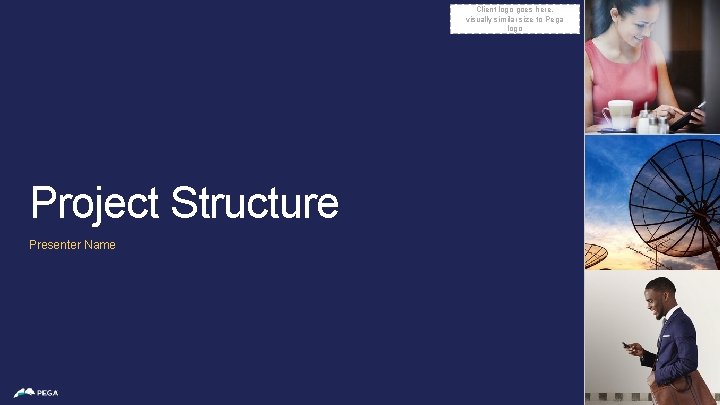
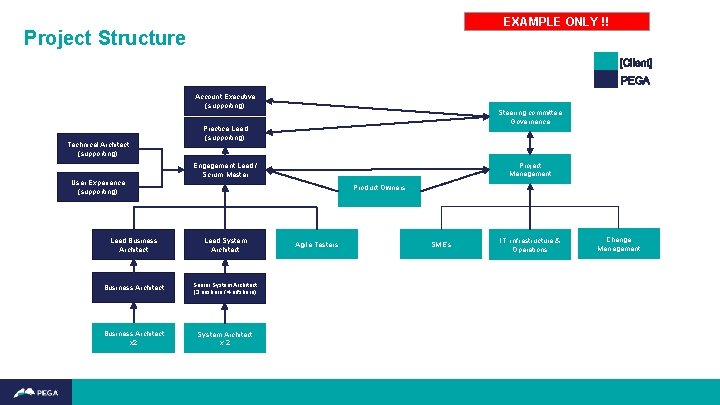
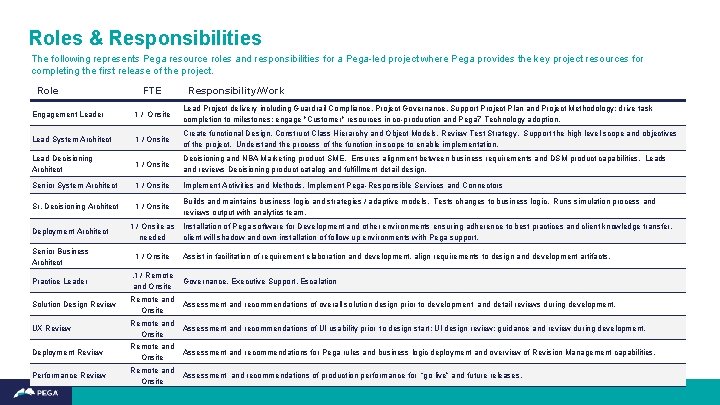
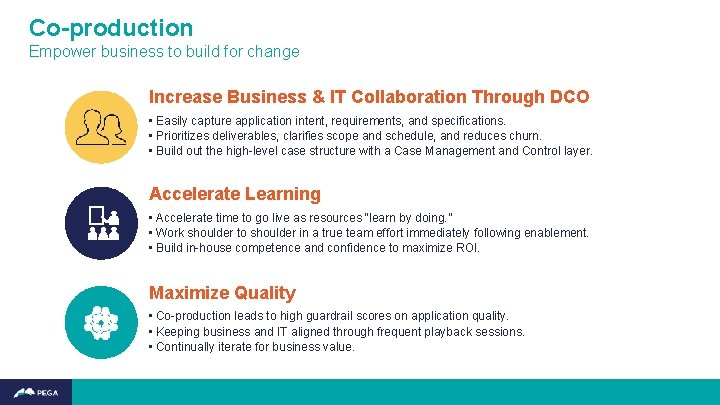
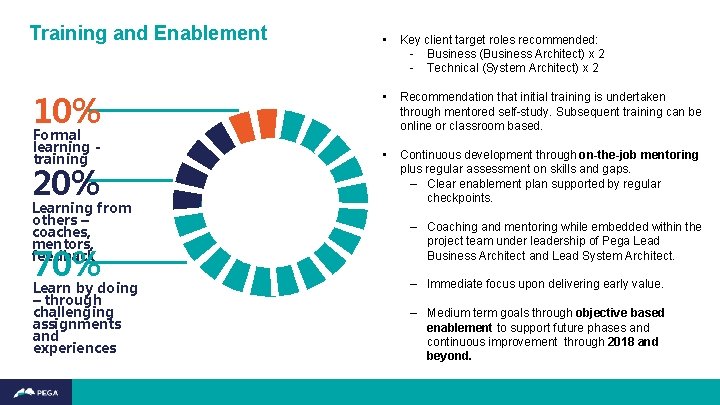
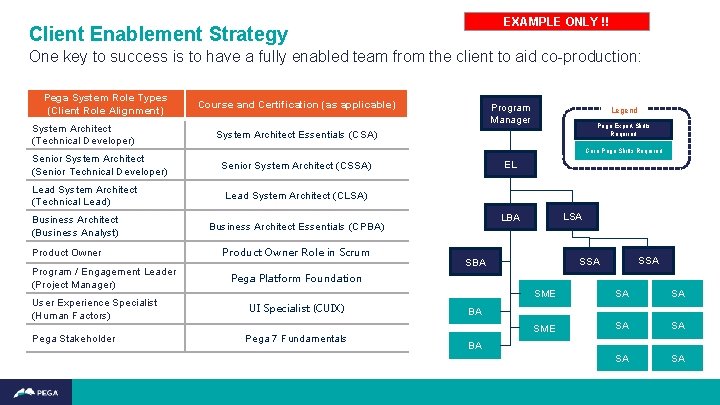

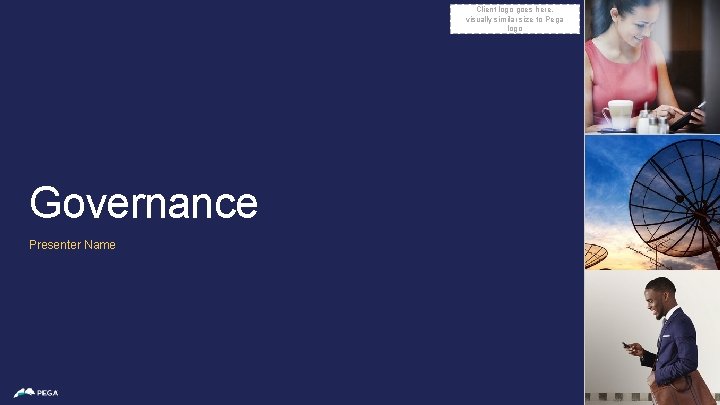
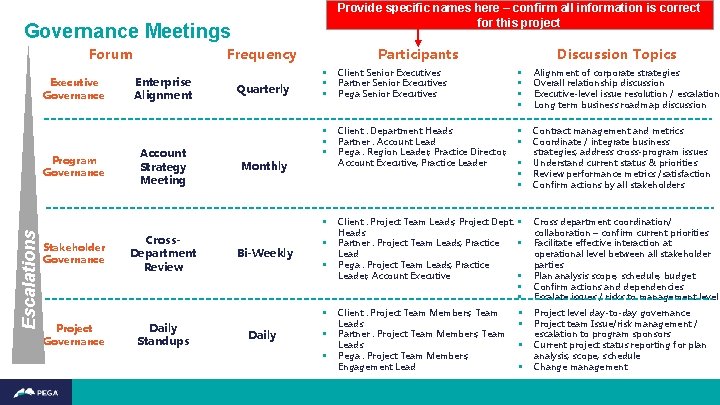
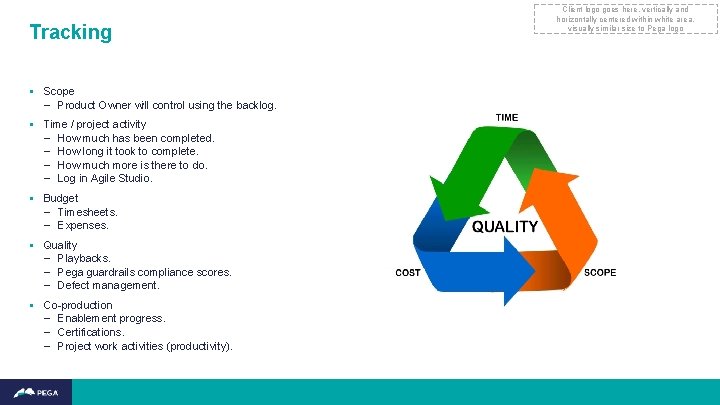
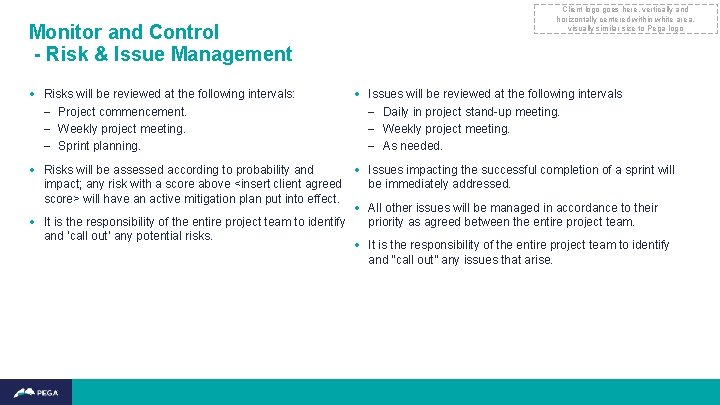
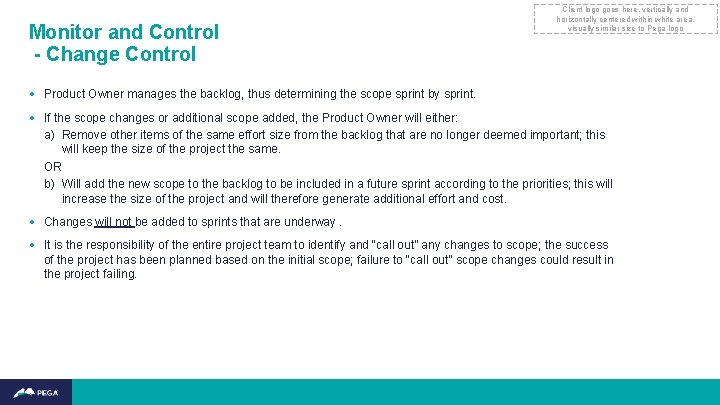

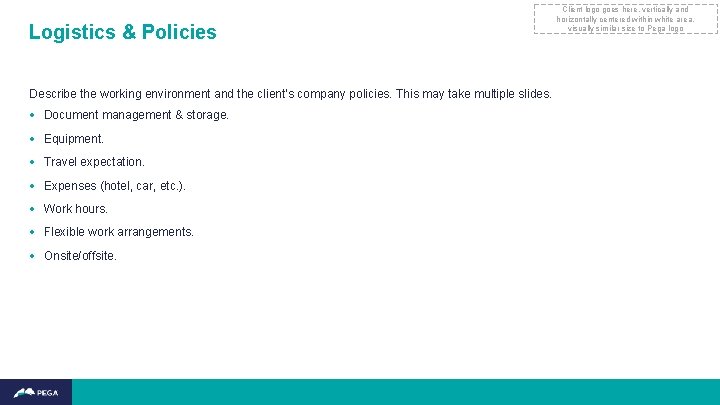
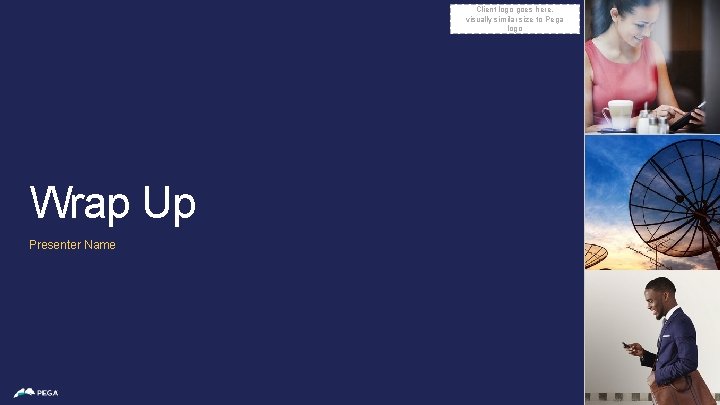

- Slides: 49

Client logo goes here, vertically and horizontally centered within white area, visually similar size to Pega logo Project <name> Kick Off Presenter name Title Date 1
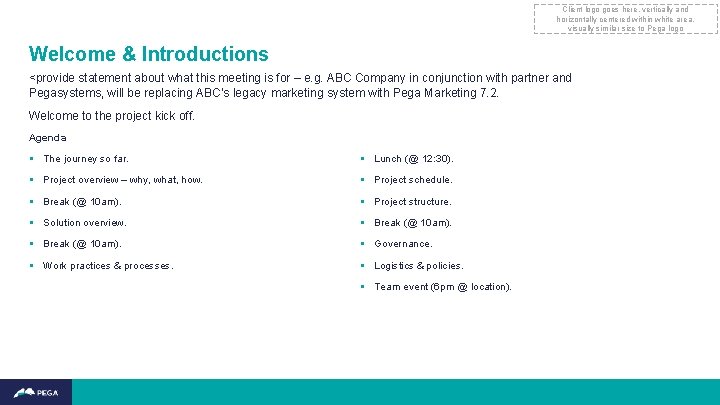
Client logo goes here, vertically and horizontally centered within white area, visually similar size to Pega logo Welcome & Introductions <provide statement about what this meeting is for – e. g. ABC Company in conjunction with partner and Pegasystems, will be replacing ABC’s legacy marketing system with Pega Marketing 7. 2. Welcome to the project kick off. Agenda • The journey so far. • Lunch (@ 12: 30). • Project overview – why, what, how. • Project schedule. • Break (@ 10 am). • Project structure. • Solution overview. • Break (@ 10 am). • Governance. • Work practices & processes. • Logistics & policies. • Team event (6 pm @ location).
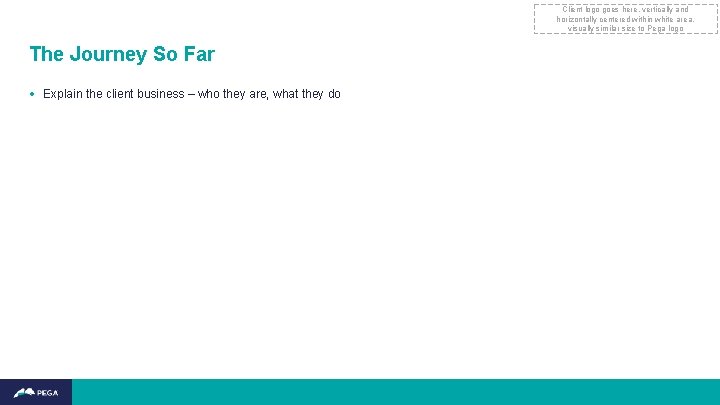
Client logo goes here, vertically and horizontally centered within white area, visually similar size to Pega logo The Journey So Far • Explain the client business – who they are, what they do
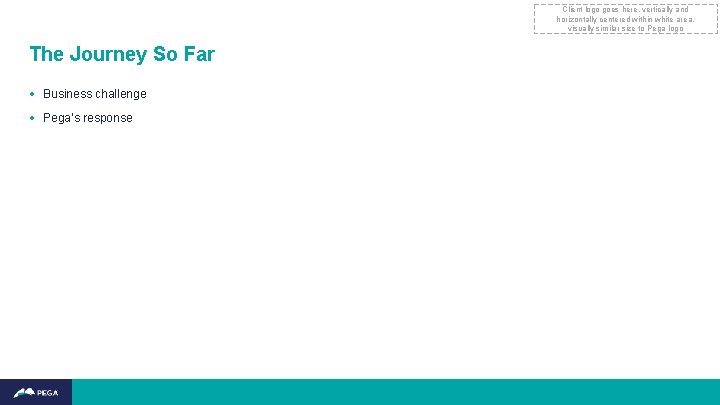
Client logo goes here, vertically and horizontally centered within white area, visually similar size to Pega logo The Journey So Far • Business challenge • Pega’s response
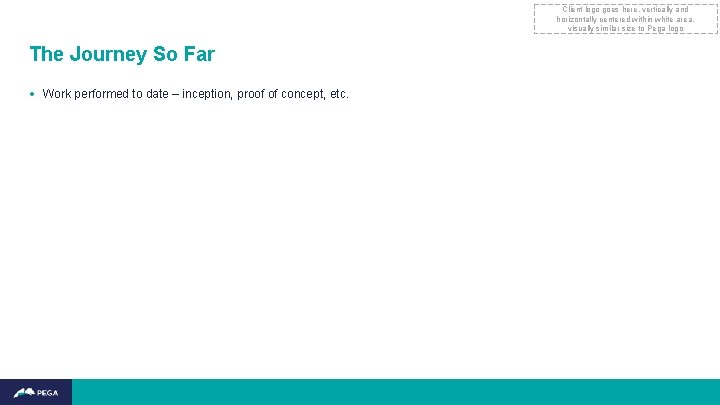
Client logo goes here, vertically and horizontally centered within white area, visually similar size to Pega logo The Journey So Far • Work performed to date – inception, proof of concept, etc.
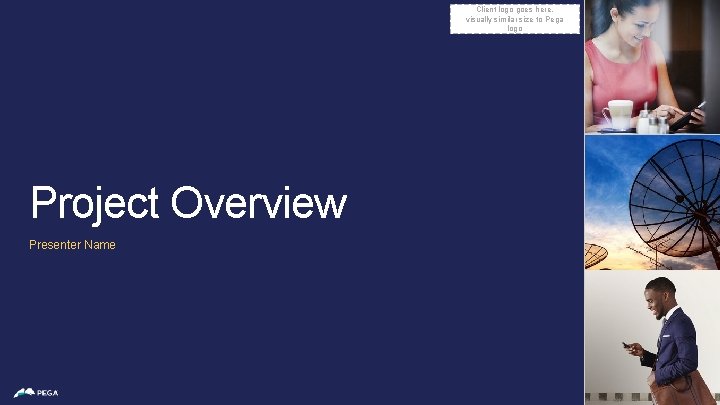
Client logo goes here, visually similar size to Pega logo Project Overview Presenter Name
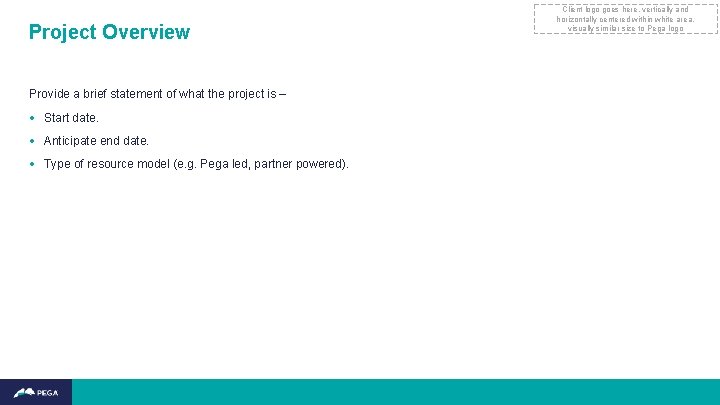
Project Overview Provide a brief statement of what the project is – • Start date. • Anticipate end date. • Type of resource model (e. g. Pega led, partner powered). Client logo goes here, vertically and horizontally centered within white area, visually similar size to Pega logo
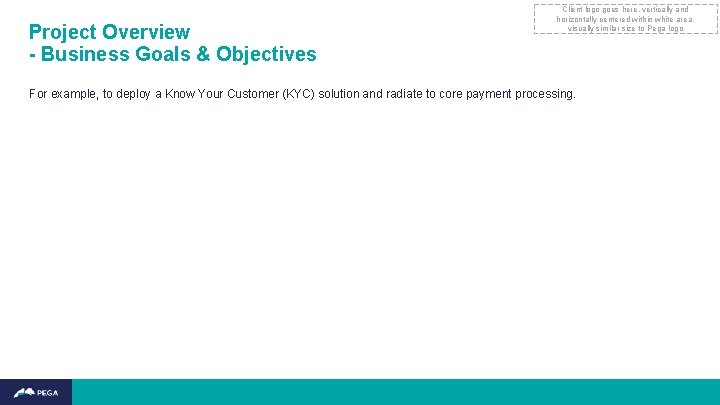
Project Overview - Business Goals & Objectives Client logo goes here, vertically and horizontally centered within white area, visually similar size to Pega logo For example, to deploy a Know Your Customer (KYC) solution and radiate to core payment processing.
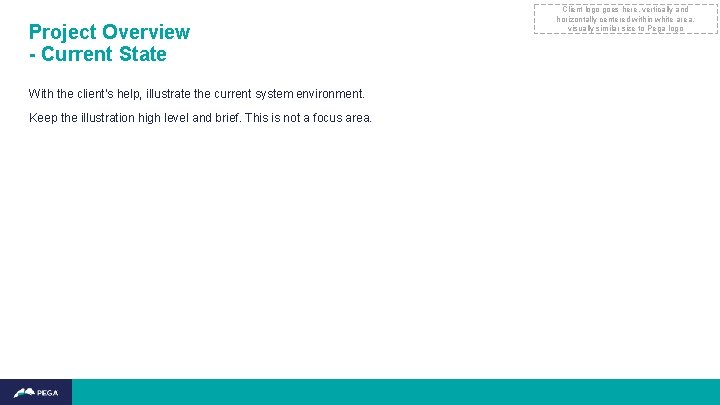
Project Overview - Current State With the client’s help, illustrate the current system environment. Keep the illustration high level and brief. This is not a focus area. Client logo goes here, vertically and horizontally centered within white area, visually similar size to Pega logo
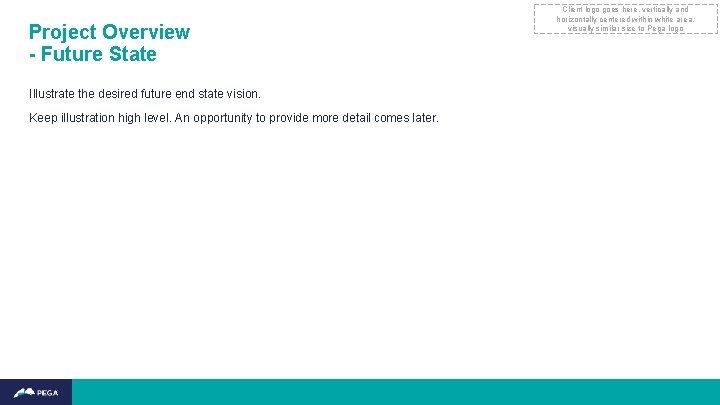
Project Overview - Future State Illustrate the desired future end state vision. Keep illustration high level. An opportunity to provide more detail comes later. Client logo goes here, vertically and horizontally centered within white area, visually similar size to Pega logo
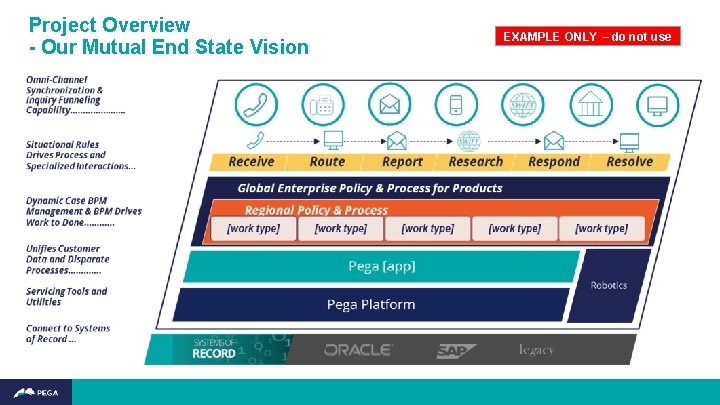
Project Overview - Our Mutual End State Vision EXAMPLE ONLY – do not use
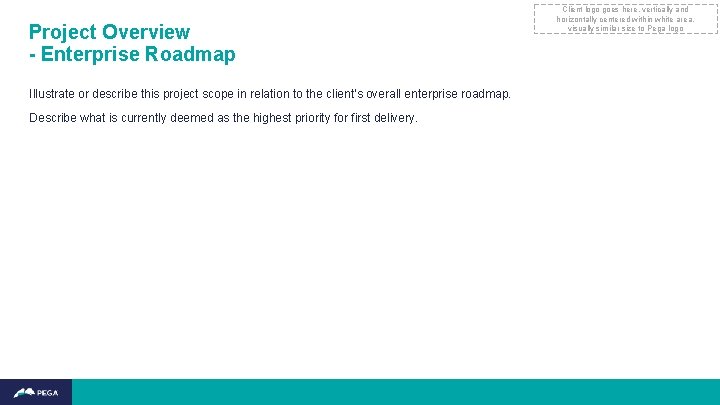
Project Overview - Enterprise Roadmap Illustrate or describe this project scope in relation to the client’s overall enterprise roadmap. Describe what is currently deemed as the highest priority for first delivery. Client logo goes here, vertically and horizontally centered within white area, visually similar size to Pega logo
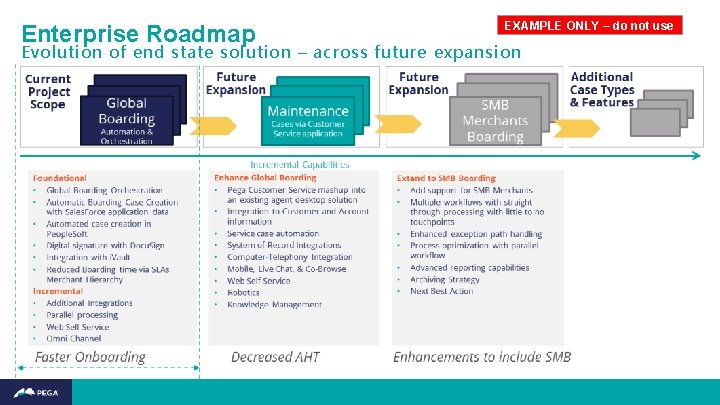
Enterprise Roadmap EXAMPLE ONLY – do not use Evolution of end state solution – across future expansion
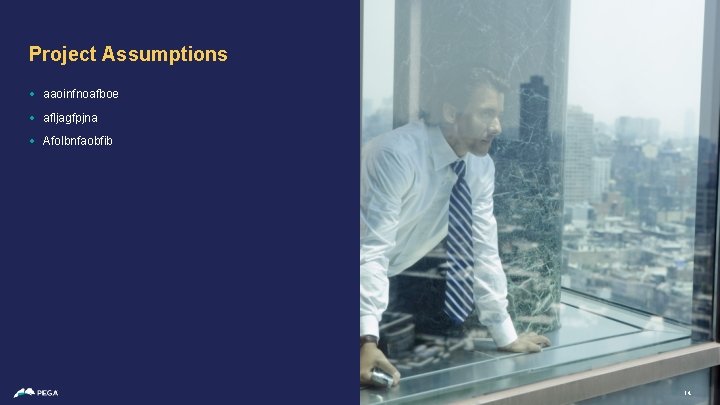
Project Assumptions • aaoinfnoafboe • afljagfpjna • Afolbnfaobfib 14
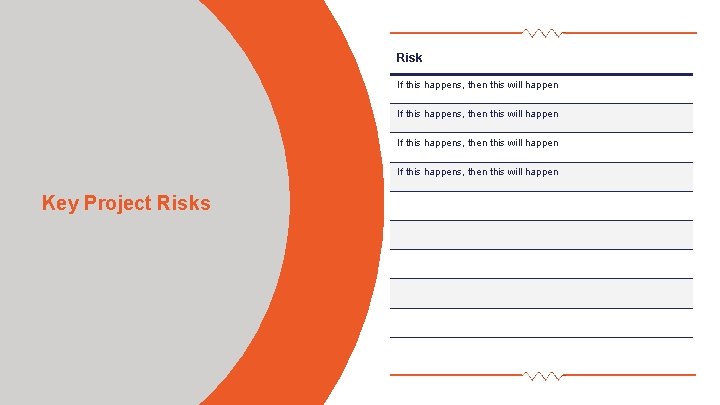
Risk If this happens, then this will happen Key Project Risks

15 minutes Footer (Edit footer for all slides with View > Header & Footer) 16
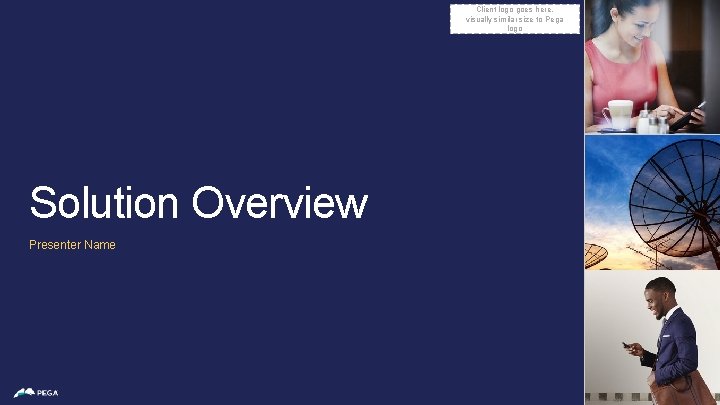
Client logo goes here, visually similar size to Pega logo Solution Overview Presenter Name
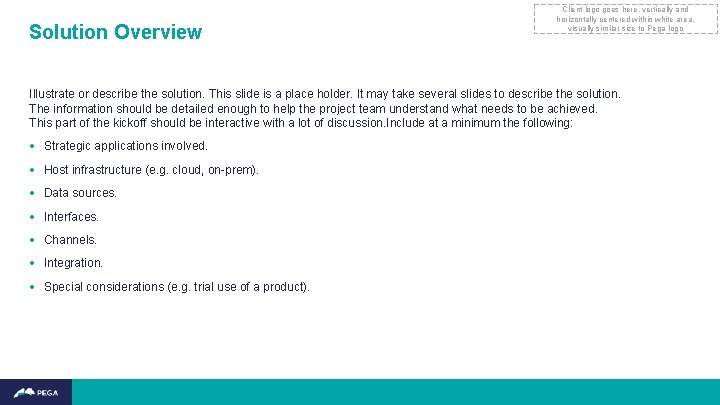
Solution Overview Client logo goes here, vertically and horizontally centered within white area, visually similar size to Pega logo Illustrate or describe the solution. This slide is a place holder. It may take several slides to describe the solution. The information should be detailed enough to help the project team understand what needs to be achieved. This part of the kickoff should be interactive with a lot of discussion. Include at a minimum the following: • Strategic applications involved. • Host infrastructure (e. g. cloud, on-prem). • Data sources. • Interfaces. • Channels. • Integration. • Special considerations (e. g. trial use of a product).
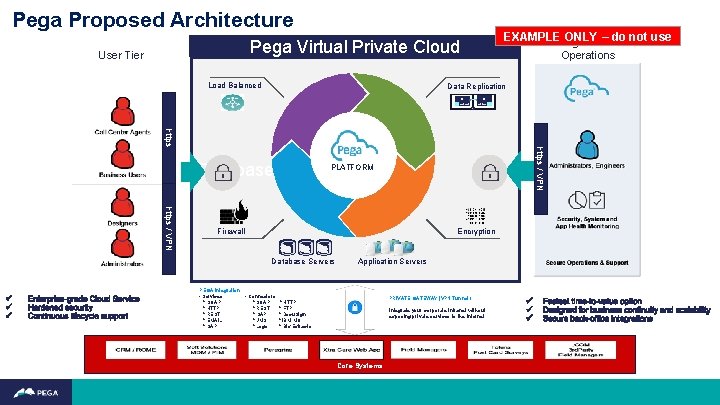
Pega Proposed Architecture Pega Virtual Private Cloud User Tier Load Balanced EXAMPLE ONLY – do not use Pega Cloud Operations Data Replication https / VPN https PLATFORM Database Servers https / VPN Encryption Firewall Database Servers PEGA Integration - Services - Connectors * SOAP * HTTP * REST * SAP * EMAIL * JMS * SAP * Logs Application Servers PRIVATE GATEWAY (VPN Tunnel) * HTTP * FTP * Docu. Sign * IBM MQ * Bix Extracts Integrate your corporate intranet without exposing private services to the internet Core Systems
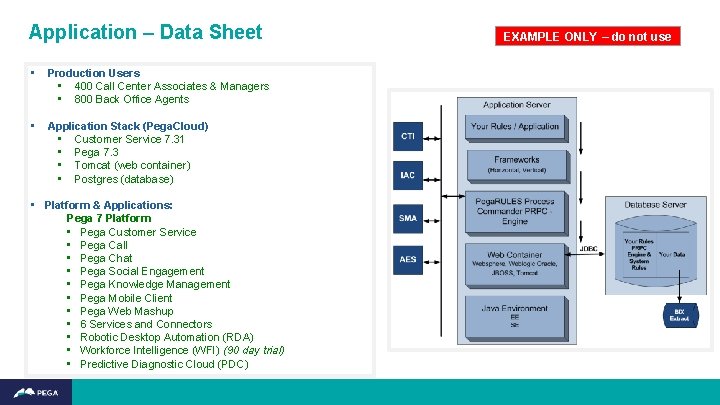
Application – Data Sheet • Production Users • 400 Call Center Associates & Managers • 800 Back Office Agents • Application Stack (Pega. Cloud) • Customer Service 7. 31 • Pega 7. 3 • Tomcat (web container) • Postgres (database) • Platform & Applications: Pega 7 Platform • Pega Customer Service • Pega Call • Pega Chat • Pega Social Engagement • Pega Knowledge Management • Pega Mobile Client • Pega Web Mashup • 6 Services and Connectors • Robotic Desktop Automation (RDA) • Workforce Intelligence (WFI) (90 day trial) • Predictive Diagnostic Cloud (PDC) EXAMPLE ONLY – do not use
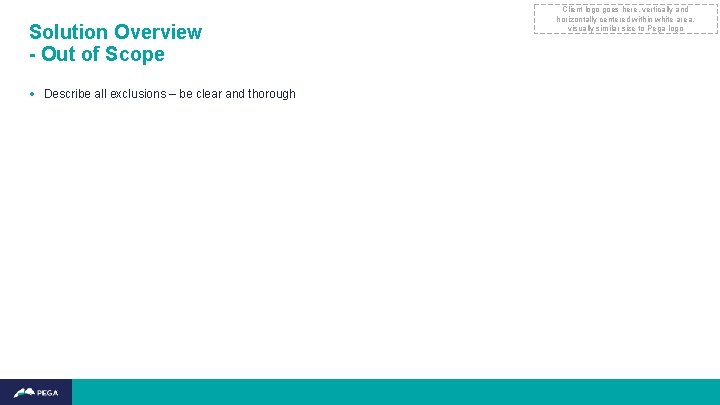
Solution Overview - Out of Scope • Describe all exclusions – be clear and thorough Client logo goes here, vertically and horizontally centered within white area, visually similar size to Pega logo

15 minutes Footer (Edit footer for all slides with View > Header & Footer) 22
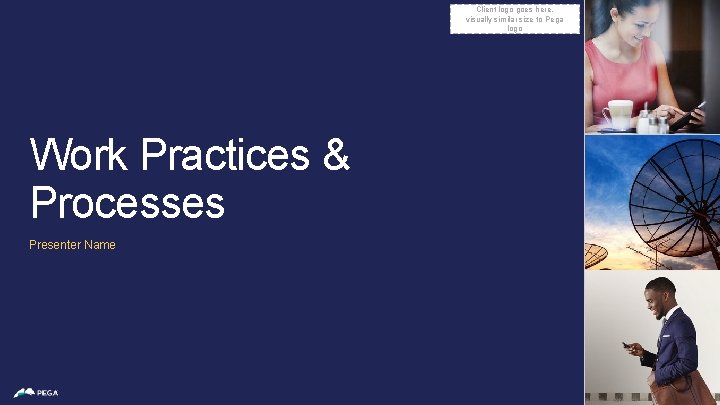
Client logo goes here, visually similar size to Pega logo Work Practices & Processes Presenter Name
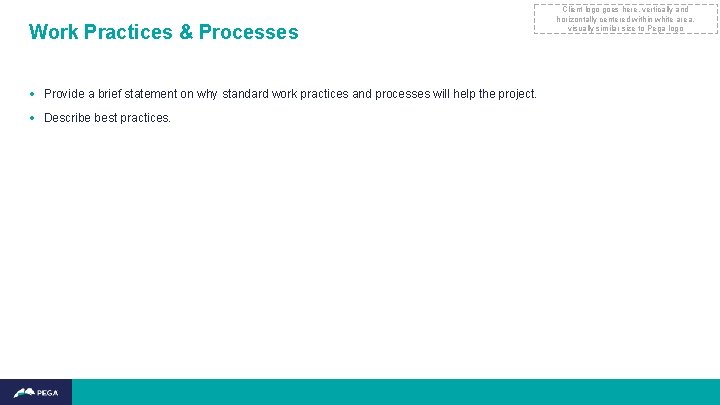
Work Practices & Processes • Provide a brief statement on why standard work practices and processes will help the project. • Describe best practices. Client logo goes here, vertically and horizontally centered within white area, visually similar size to Pega logo
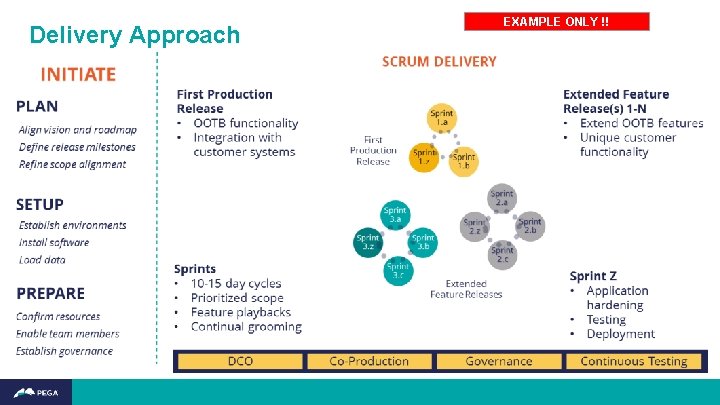
Delivery Approach EXAMPLE ONLY !!
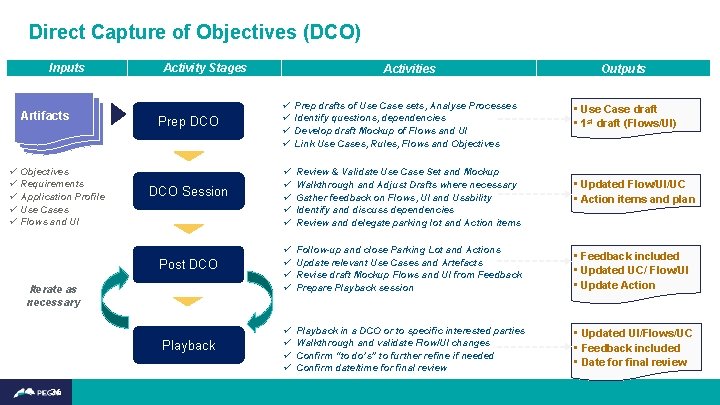
Direct Capture of Objectives (DCO) Inputs Artifacts ü ü ü Objectives Requirements Application Profile Use Cases Flows and UI Activity Stages Outputs ü ü Prep drafts of Use Case sets, Analyse Processes Identify questions, dependencies Develop draft Mockup of Flows and UI Link Use Cases, Rules, Flows and Objectives ü ü ü Review & Validate Use Case Set and Mockup Walkthrough and Adjust Drafts where necessary Gather feedback on Flows, UI and Usability Identify and discuss dependencies Review and delegate parking lot and Action items Post DCO ü ü Follow-up and close Parking Lot and Actions Update relevant Use Cases and Artefacts Revise draft Mockup Flows and UI from Feedback Prepare Playback session • Feedback included • Updated UC/ Flow/UI • Update Action Playback ü ü Playback in a DCO or to specific interested parties Walkthrough and validate Flow/UI changes Confirm “to do’s” to further refine if needed Confirm date/time for final review • Updated UI/Flows/UC • Feedback included • Date for final review Prep DCO Session Iterate as necessary 26 Activities • Use Case draft • 1 st draft (Flows/UI) • Updated Flow/UI/UC • Action items and plan
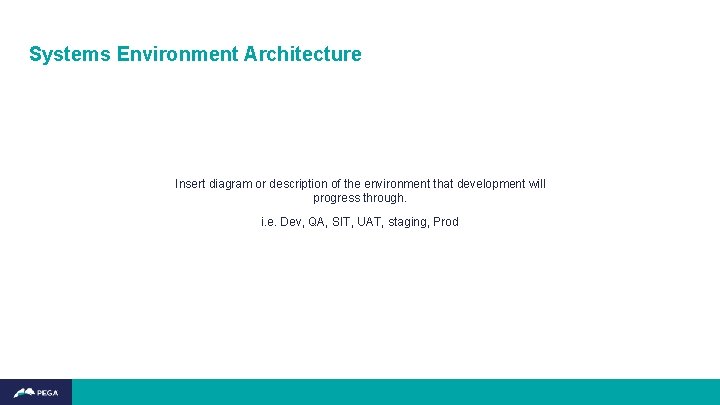
Systems Environment Architecture Insert diagram or description of the environment that development will progress through. i. e. Dev, QA, SIT, UAT, staging, Prod
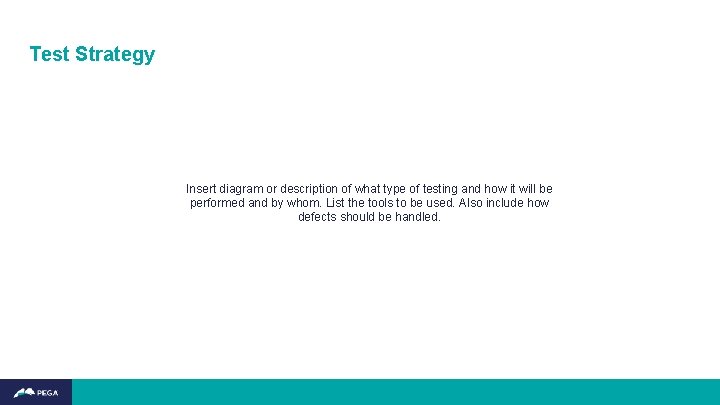
Test Strategy Insert diagram or description of what type of testing and how it will be performed and by whom. List the tools to be used. Also include how defects should be handled.
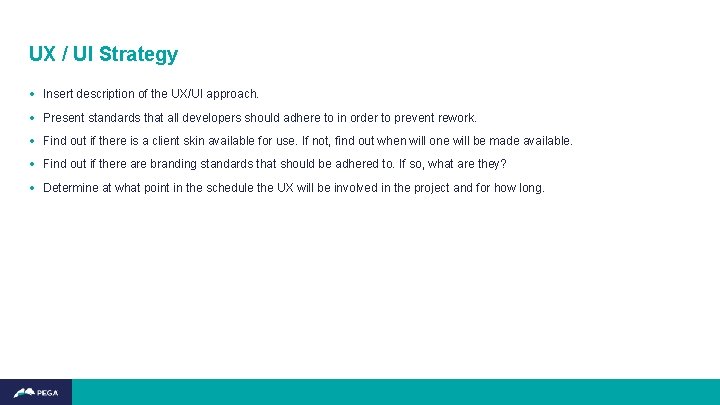
UX / UI Strategy • Insert description of the UX/UI approach. • Present standards that all developers should adhere to in order to prevent rework. • Find out if there is a client skin available for use. If not, find out when will one will be made available. • Find out if there are branding standards that should be adhered to. If so, what are they? • Determine at what point in the schedule the UX will be involved in the project and for how long.
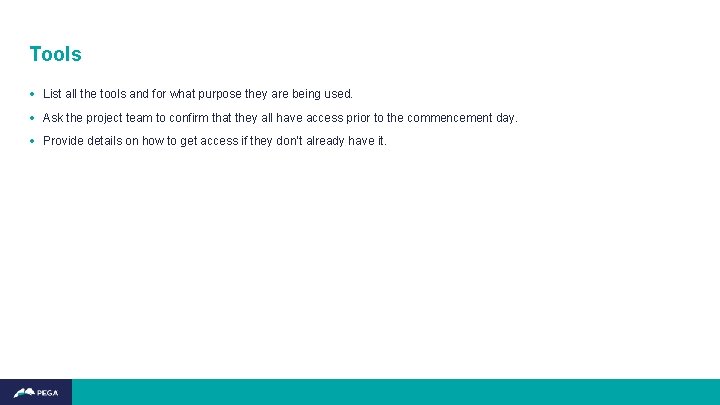
Tools • List all the tools and for what purpose they are being used. • Ask the project team to confirm that they all have access prior to the commencement day. • Provide details on how to get access if they don’t already have it.

1 hour Footer (Edit footer for all slides with View > Header & Footer) 31
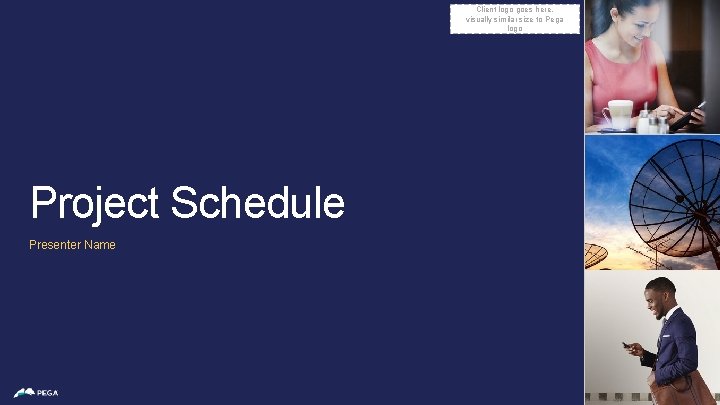
Client logo goes here, visually similar size to Pega logo Project Schedule Presenter Name
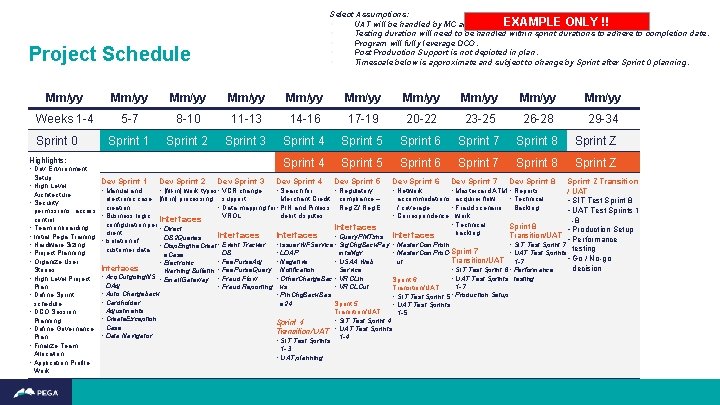
Select Assumptions: EXAMPLE ONLY !! § UAT will be handled by MC and time boxed in duration. § Testing duration will need to be handled within sprint durations to adhere to completion date. § Program will fully leverage DCO. § Post Production Support is not depicted in plan. § Timescale below is approximate and subject to change by Sprint after Sprint 0 planning. Project Schedule Mm/yy Mm/yy Mm/yy Weeks 1 -4 5 -7 8 -10 11 -13 14 -16 17 -19 20 -22 23 -25 26 -28 29 -34 Sprint 1 Sprint 2 Sprint 3 Sprint 4 Sprint 5 Sprint 6 Sprint 7 Sprint 8 Sprint Z Dev Sprint 4 Dev Sprint 5 Dev Sprint 6 Dev Sprint 7 Dev Sprint 8 • Search for • Regulatory • Network Sprint 0 Highlights: • Dev Environment • • • • Setup High Level Architecture Security, permissions, access control Team onboarding Initial Pega Training Hardware Sizing Project Planning Organize User Stories High Level Project Plan Define Sprint schedule DCO Session Planning Define Governance Plan Finalize Team Allocation Application Profile Work Dev Sprint 1 Dev Sprint 2 • Manual and • [fill-in] work types • VCR change Sprint Z Transition / UAT electronic case [fill in] processing support Merchant Credit compliance – • SIT Test Sprint 8 creation • Data mapping for • PIN and Pinless Reg Z/ Reg E • UAT Test Sprints 1 • Business logic VROL debit disputes • Correspondence work Interfaces -8 configuration per • Technical Sprint 8 Interfaces • Direct • Production Setup client backlog Interfaces Transition/UAT • Performance • Query. PMTxns Interfaces DB 2 Queries • Isolation of • SIT Test Sprint 7 • Disp. Engine. Creat • Event Tracker • Issuer. WFService • Sig. Chg. Back. Pay • Master. Com. Pro. In testing customer data DB • LDAP mts. Mgr • Master. Com. Pro. O Sprint 7 • UAT Test Sprints e. Case • Go / No-go Transition/UAT • Fee. Purse. Adj • Negative • USAA Web ut 1 -7 • Electronic Interfaces decision Service • SIT Test Sprint 6 • Performance Warning Bulletin • Fee. Purse. Query Notification • Acq. Outgoing. NS • Email. Gateway • • DAdj Auto Chargeback Cardholder Adjustments Create. Exception Case Data Navigator Dev Sprint 3 • Fraud Flow • Other. Charge. Bac • VROLIn • Fraud Reporting ks • VROLOut • Pin. Chg. Back. Bas e 24 Sprint 5 Transition/UAT • SIT Test Sprint 4 Transition/UAT • UAT Test Sprints • SIT Test Sprints 1 -4 1 -3 • UAT planning • Mastercard ATM • Reports accommodations acquirer flow • Technical / coverage • Fraud scenario Backlog • UAT Test Sprints testing Sprint 6 1 -7 Transition/UAT • SIT Test Sprint 5 • Production Setup • UAT Test Sprints 1 -5
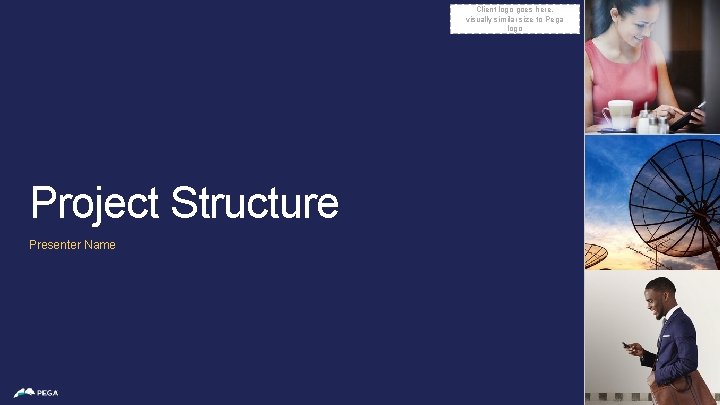
Client logo goes here, visually similar size to Pega logo Project Structure Presenter Name
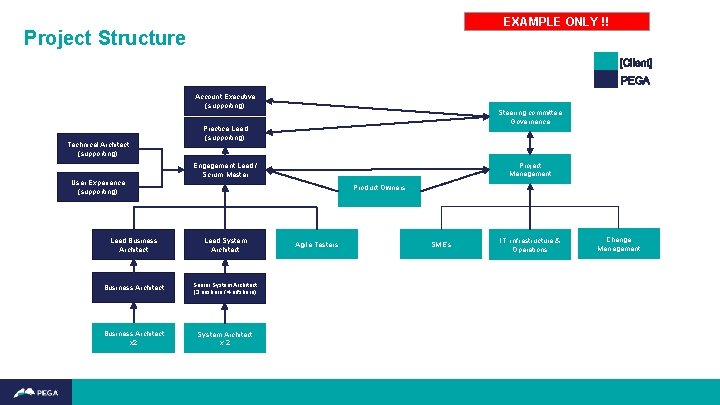
EXAMPLE ONLY !! Project Structure Account Executive (supporting) Technical Architect (supporting) Steering committee Governance Practice Lead (supporting) Project Management Engagement Lead / Scrum Master User Experience (supporting) Product Owners Lead Business Architect Lead System Architect Business Architect Senior System Architect (3 onshore / 4 offshore) Business Architect x 2 System Architect x 2 Agile Testers SME’s IT, infrastructure & Operations Change Management
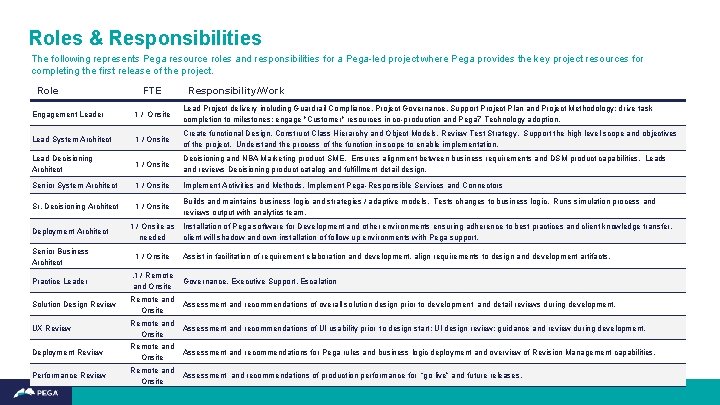
Roles & Responsibilities The following represents Pega resource roles and responsibilities for a Pega-led project where Pega provides the key project resources for completing the first release of the project. Role FTE Responsibility/Work Engagement Leader 1 / Onsite Lead Project delivery including Guardrail Compliance, Project Governance, Support Project Plan and Project Methodology; drive task completion to milestones; engage "Customer" resources in co-production and Pega 7 Technology adoption. Lead System Architect 1 / Onsite Create functional Design, Construct Class Hierarchy and Object Models, Review Test Strategy. Support the high level scope and objectives of the project. Understand the process of the function in scope to enable implementation. Lead Decisioning Architect 1 / Onsite Decisioning and NBA Marketing product SME. Ensures alignment between business requirements and DSM product capabilities. Leads and reviews Decisioning product catalog and fulfillment detail design. Senior System Architect 1 / Onsite Implement Activities and Methods, Implement Pega-Responsible Services and Connectors Sr. Decisioning Architect 1 / Onsite Builds and maintains business logic and strategies / adaptive models. Tests changes to business logic. Runs simulation process and reviews output with analytics team. Deployment Architect Senior Business Architect 1 / Onsite as Installation of Pega software for Development and other environments ensuring adherence to best practices and client knowledge transfer, client will shadow and own installation of follow-up environments with Pega support. needed 1 / Onsite Assist in facilitation of requirement elaboration and development, align requirements to design and development artifacts. Practice Leader . 1 / Remote Governance, Executive Support, Escalation and Onsite Solution Design Review Remote and Assessment and recommendations of overall solution design prior to development and detail reviews during development. Onsite UX Review Remote and Assessment and recommendations of UI usability prior to design start; UI design review; guidance and review during development. Onsite Deployment Review Remote and Assessment and recommendations for Pega rules and business logic deployment and overview of Revision Management capabilities. Onsite Performance Review Remote and Assessment and recommendations of production performance for “go live” and future releases. Onsite
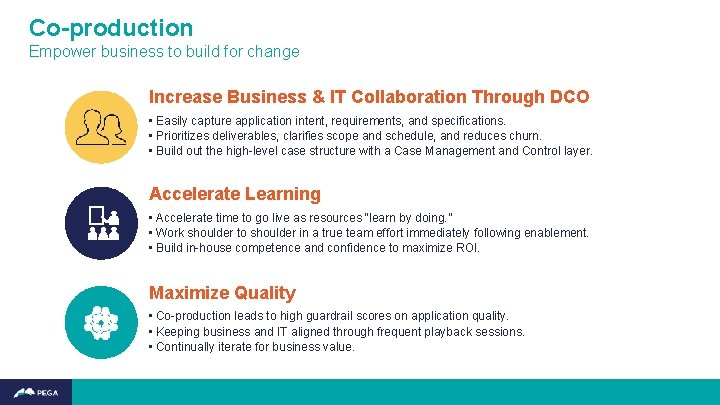
Co-production Empower business to build for change Increase Business & IT Collaboration Through DCO • Easily capture application intent, requirements, and specifications. • Prioritizes deliverables, clarifies scope and schedule, and reduces churn. • Build out the high-level case structure with a Case Management and Control layer. Accelerate Learning • Accelerate time to go live as resources “learn by doing. ” • Work shoulder to shoulder in a true team effort immediately following enablement. • Build in-house competence and confidence to maximize ROI. Maximize Quality • Co-production leads to high guardrail scores on application quality. • Keeping business and IT aligned through frequent playback sessions. • Continually iterate for business value.
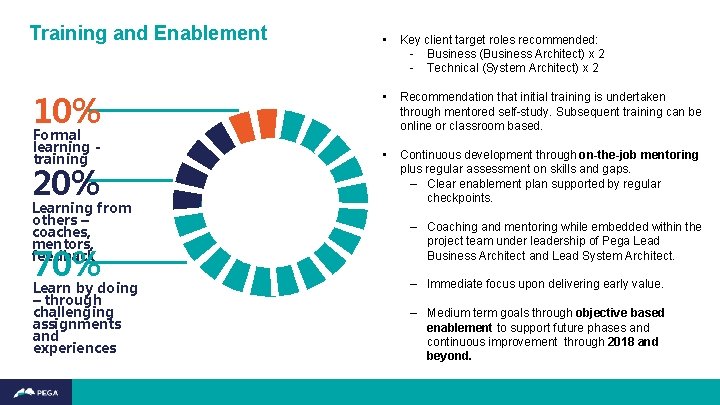
Training and Enablement • Key client target roles recommended: - Business (Business Architect) x 2 - Technical (System Architect) x 2 10% • Recommendation that initial training is undertaken through mentored self-study. Subsequent training can be online or classroom based. 20% • Continuous development through on-the-job mentoring plus regular assessment on skills and gaps. ‒ Clear enablement plan supported by regular checkpoints. Formal learning - training Learning from others – coaches, mentors, feedback 70% Learn by doing – through challenging assignments and experiences ‒ Coaching and mentoring while embedded within the project team under leadership of Pega Lead Business Architect and Lead System Architect. ‒ Immediate focus upon delivering early value. ‒ Medium term goals through objective based enablement to support future phases and continuous improvement through 2018 and beyond.
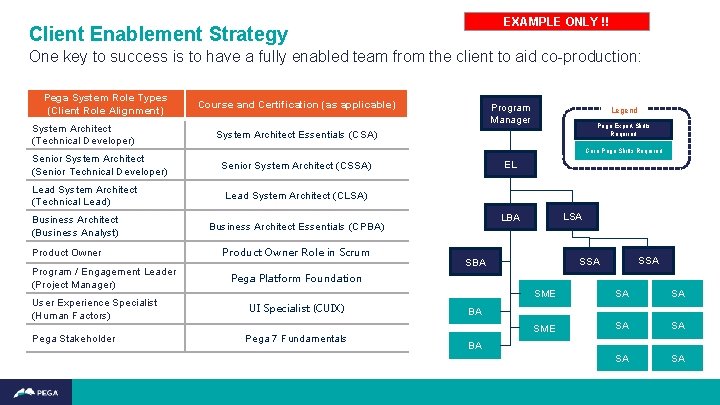
EXAMPLE ONLY !! Client Enablement Strategy One key to success is to have a fully enabled team from the client to aid co-production: Pega System Role Types (Client Role Alignment) System Architect (Technical Developer) Senior System Architect (Senior Technical Developer) Lead System Architect (Technical Lead) Business Architect (Business Analyst) Product Owner Program / Engagement Leader (Project Manager) User Experience Specialist (Human Factors) Pega Stakeholder Course and Certification (as applicable) Program Manager Legend Pega Expert Skills Required System Architect Essentials (CSA) Core Pega Skills Required EL Senior System Architect (CSSA) Lead System Architect (CLSA) Product Owner Role in Scrum LSA LBA Business Architect Essentials (CPBA) SSA SBA Pega Platform Foundation UI Specialist (CUIX) Pega 7 Fundamentals SME SA SA BA BA

15 minutes Footer (Edit footer for all slides with View > Header & Footer) 40
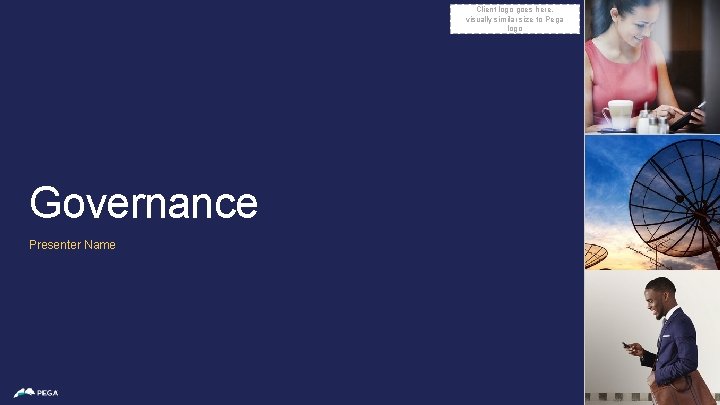
Client logo goes here, visually similar size to Pega logo Governance Presenter Name
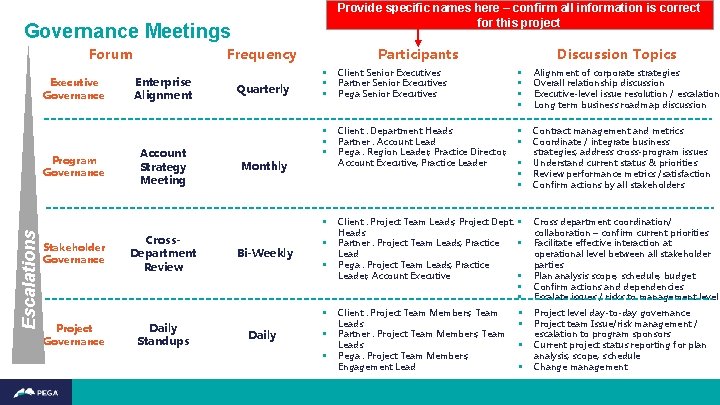
Provide specific names here – confirm all information is correct for this project Governance Meetings Forum Executive Governance Program Governance Frequency Enterprise Alignment Account Strategy Meeting Quarterly Participants § § § Client Senior Executives Partner Senior Executives Pega Senior Executives § § Alignment of corporate strategies Overall relationship discussion Executive-level issue resolution / escalation Long term business roadmap discussion § § § Client : Department Heads Partner : Account Lead Pega : Region Leader, Practice Director, Account Executive, Practice Leader § § Contract management and metrics Coordinate / integrate business strategies; address cross-program issues Understand current status & priorities Review performance metrics /satisfaction Confirm actions by all stakeholders Monthly Escalations § Stakeholder Governance Cross. Department Review Bi-Weekly Discussion Topics § § § Client : Project Team Leads, Project Dept. § Heads Partner : Project Team Leads, Practice § Lead Pega : Project Team Leads, Practice Leader, Account Executive § Cross department coordination/ collaboration – confirm current priorities Facilitate effective interaction at operational level between all stakeholder parties Plan analysis scope, schedule, budget Confirm actions and dependencies Escalate issues / risks to management level Client : Project Team Members, Team Leads Partner : Project Team Members, Team Leads Pega : Project Team Members, Engagement Lead Project level day-to-day governance Project team Issue/risk management / escalation to program sponsors Current project status reporting for plan analysis, scope, schedule Change management § § § Project Governance Daily Standups Daily § § §
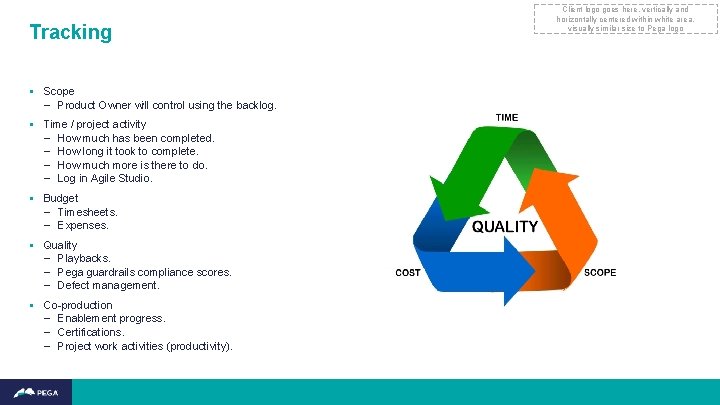
Tracking • Scope – Product Owner will control using the backlog. • Time / project activity – How much has been completed. – How long it took to complete. – How much more is there to do. – Log in Agile Studio. • Budget – Timesheets. – Expenses. • Quality – Playbacks. – Pega guardrails compliance scores. – Defect management. • Co-production – Enablement progress. – Certifications. – Project work activities (productivity). Client logo goes here, vertically and horizontally centered within white area, visually similar size to Pega logo
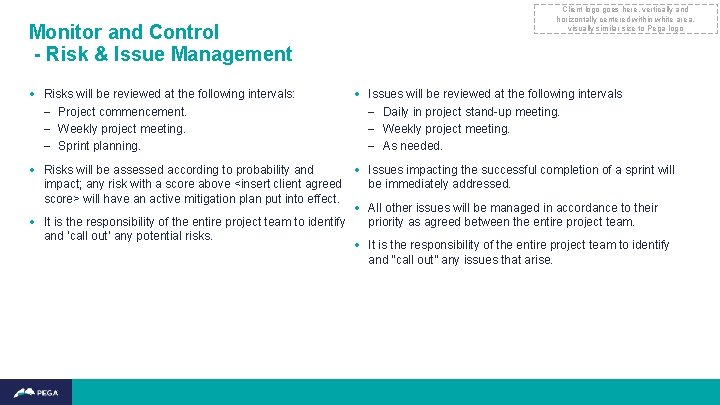
Monitor and Control - Risk & Issue Management • Risks will be reviewed at the following intervals: – Project commencement. – Weekly project meeting. – Sprint planning. Client logo goes here, vertically and horizontally centered within white area, visually similar size to Pega logo • Issues will be reviewed at the following intervals – Daily in project stand-up meeting. – Weekly project meeting. – As needed. • Risks will be assessed according to probability and • Issues impacting the successful completion of a sprint will impact; any risk with a score above <insert client agreed be immediately addressed. score> will have an active mitigation plan put into effect. • All other issues will be managed in accordance to their • It is the responsibility of the entire project team to identify priority as agreed between the entire project team. and ‘call out’ any potential risks. • It is the responsibility of the entire project team to identify and “call out” any issues that arise.
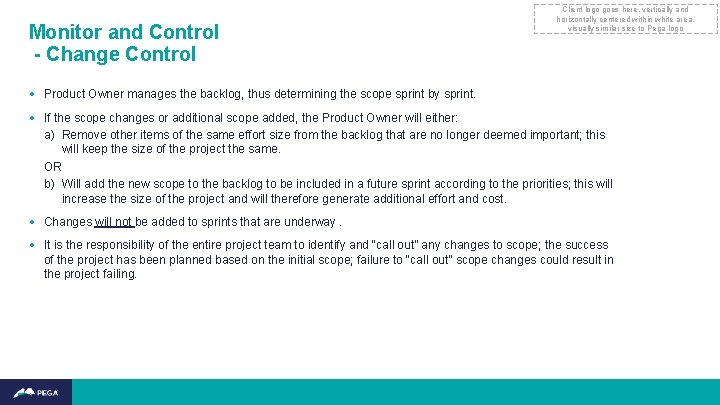
Monitor and Control - Change Control Client logo goes here, vertically and horizontally centered within white area, visually similar size to Pega logo • Product Owner manages the backlog, thus determining the scope sprint by sprint. • If the scope changes or additional scope added, the Product Owner will either: a) Remove other items of the same effort size from the backlog that are no longer deemed important; this will keep the size of the project the same. OR b) Will add the new scope to the backlog to be included in a future sprint according to the priorities; this will increase the size of the project and will therefore generate additional effort and cost. • Changes will not be added to sprints that are underway. • It is the responsibility of the entire project team to identify and “call out” any changes to scope; the success of the project has been planned based on the initial scope; failure to “call out” scope changes could result in the project failing.

Client logo goes here, visually similar size to Pega logo Logistics & Policies Presenter Name
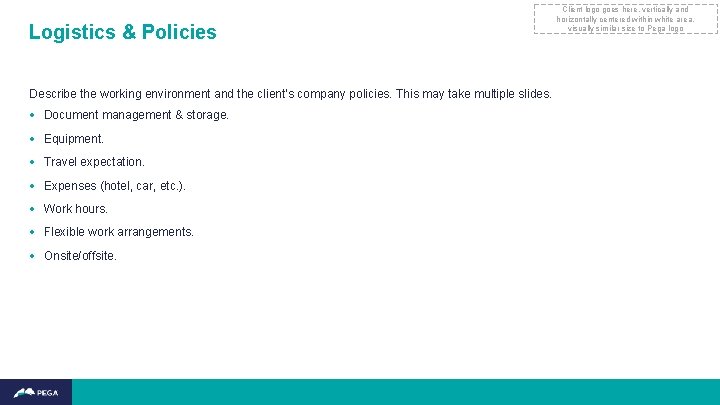
Logistics & Policies Describe the working environment and the client’s company policies. This may take multiple slides. • Document management & storage. • Equipment. • Travel expectation. • Expenses (hotel, car, etc. ). • Work hours. • Flexible work arrangements. • Onsite/offsite. Client logo goes here, vertically and horizontally centered within white area, visually similar size to Pega logo
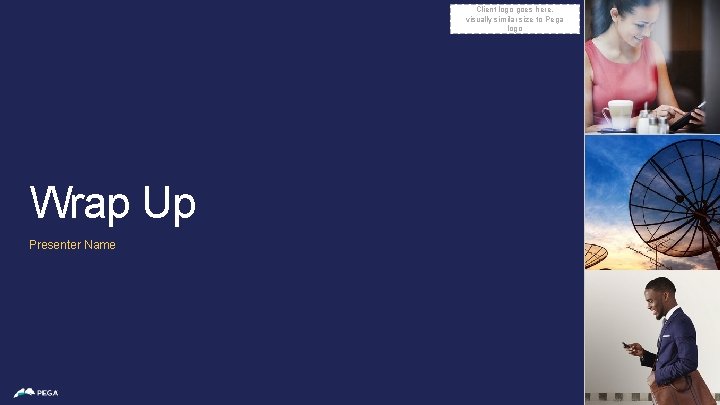
Client logo goes here, visually similar size to Pega logo Wrap Up Presenter Name
