Chapter 9 The Management Information Systems Organization Managing
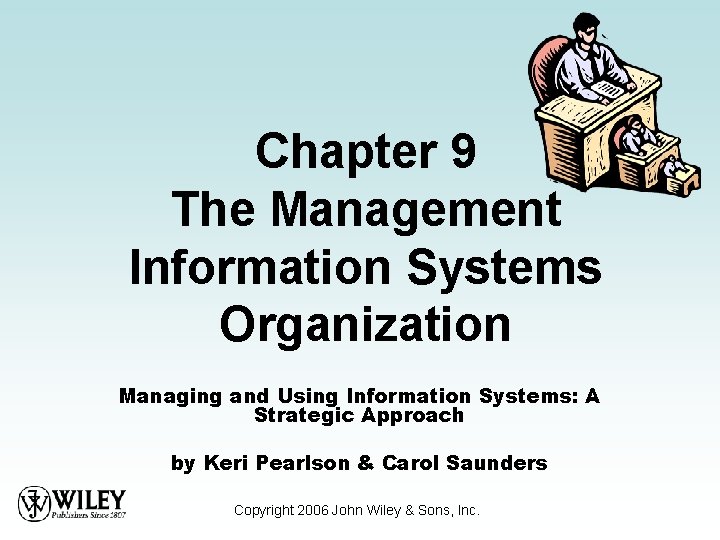
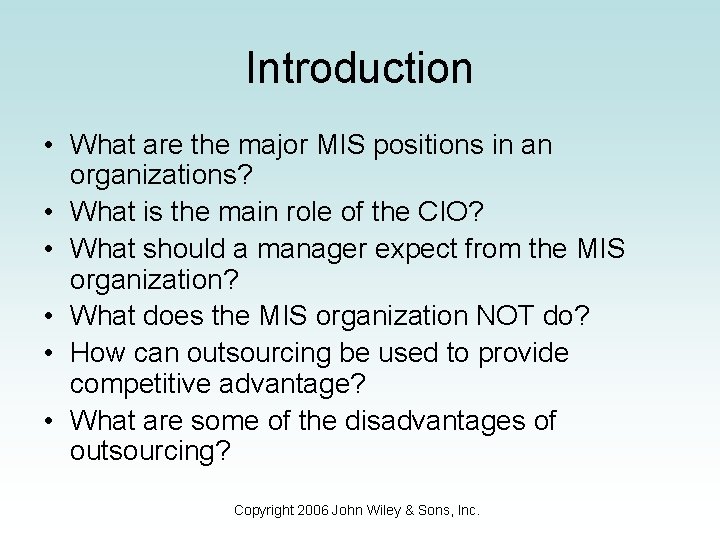
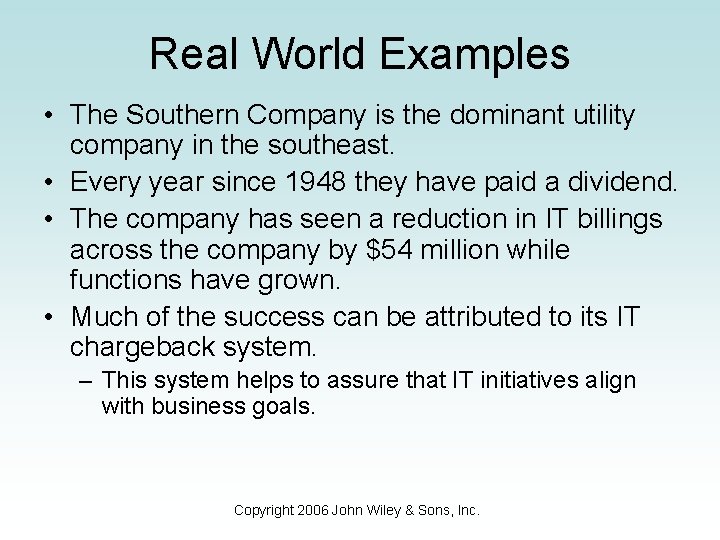
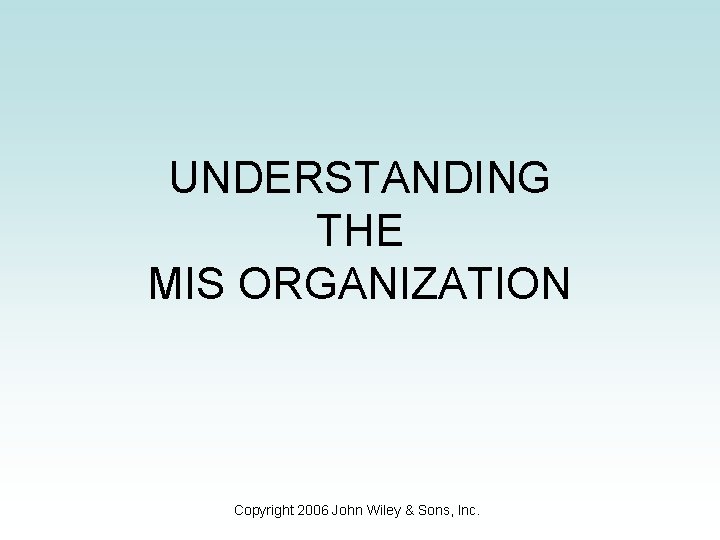
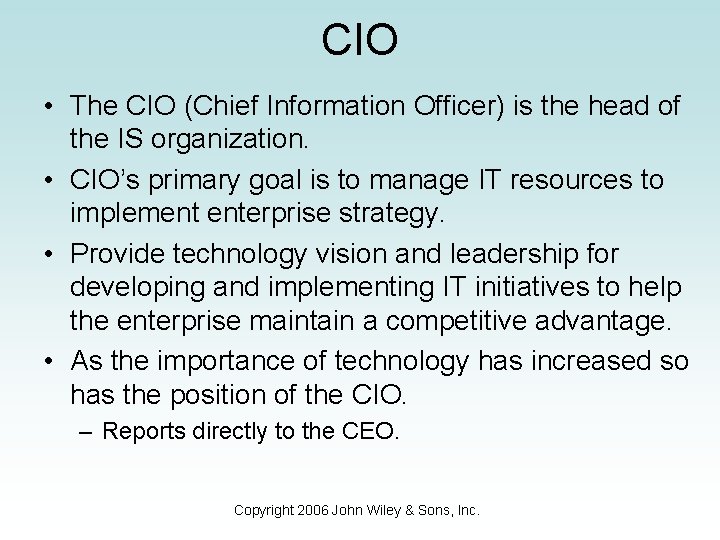
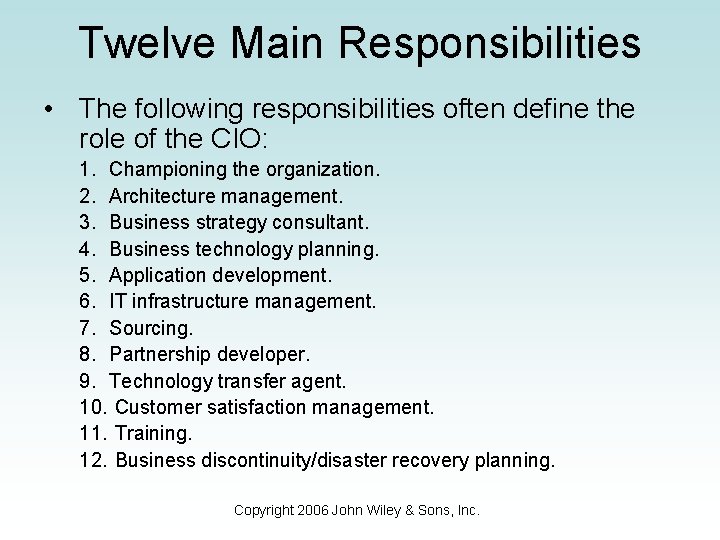
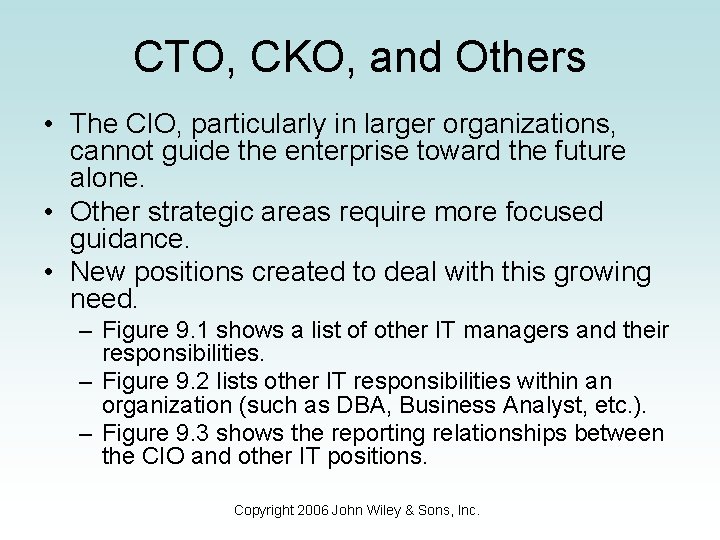
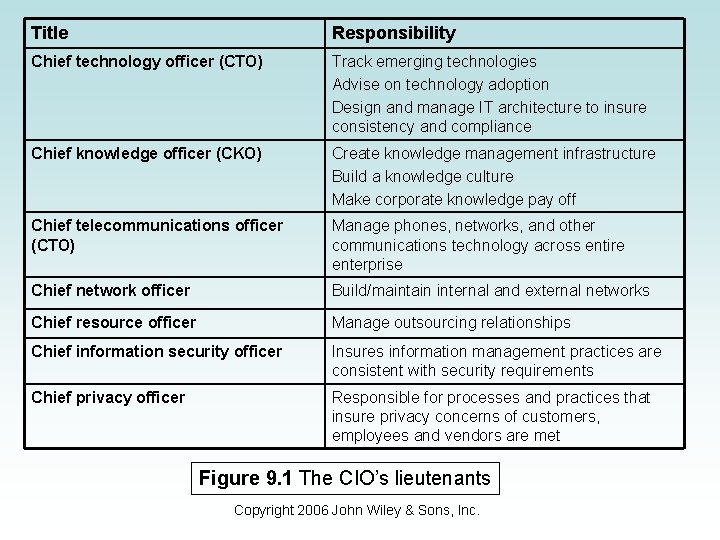
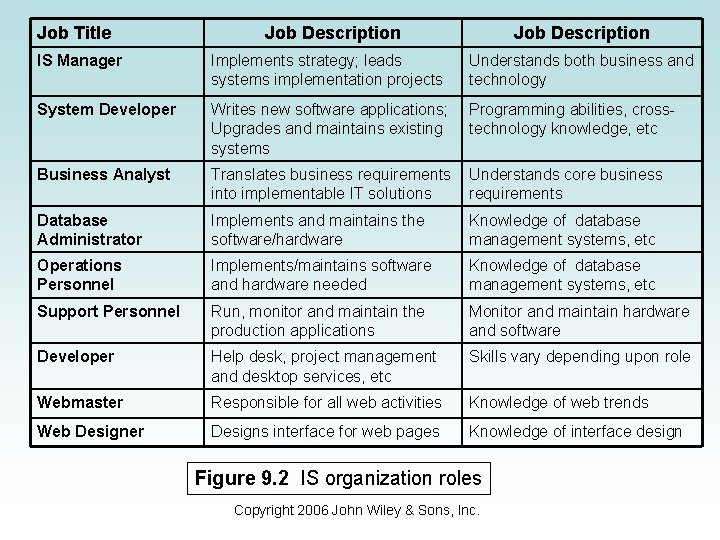
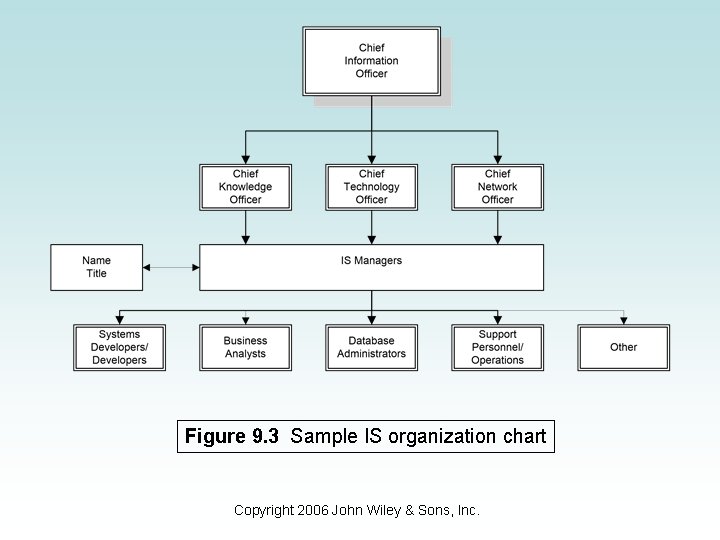
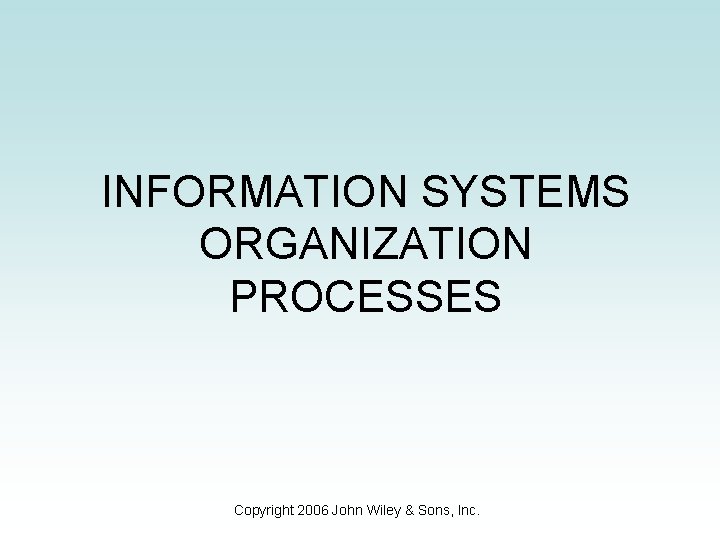
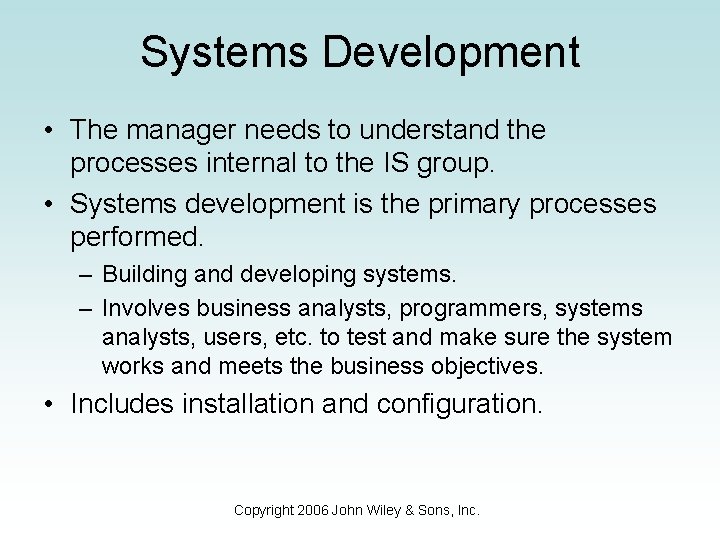
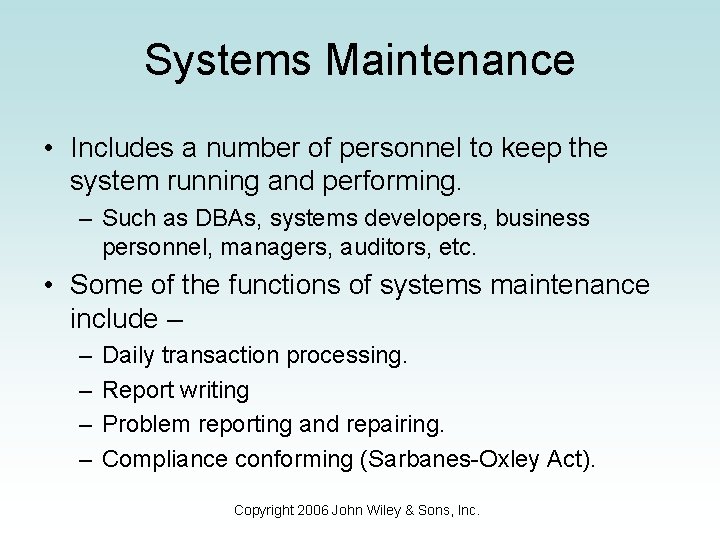
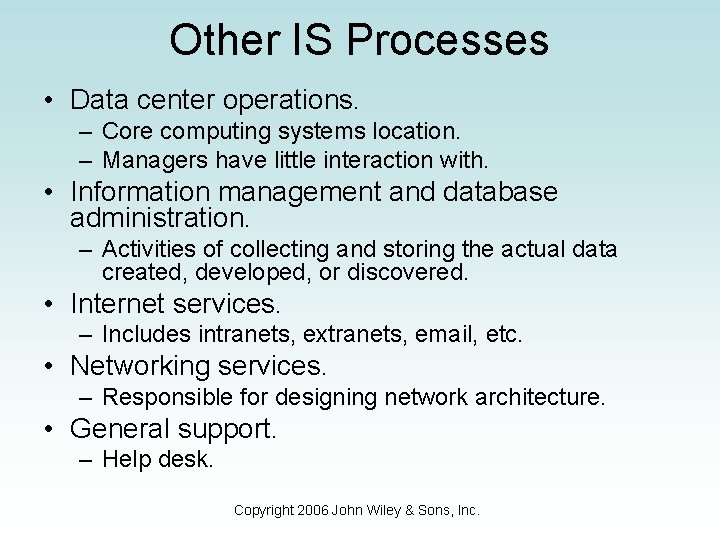
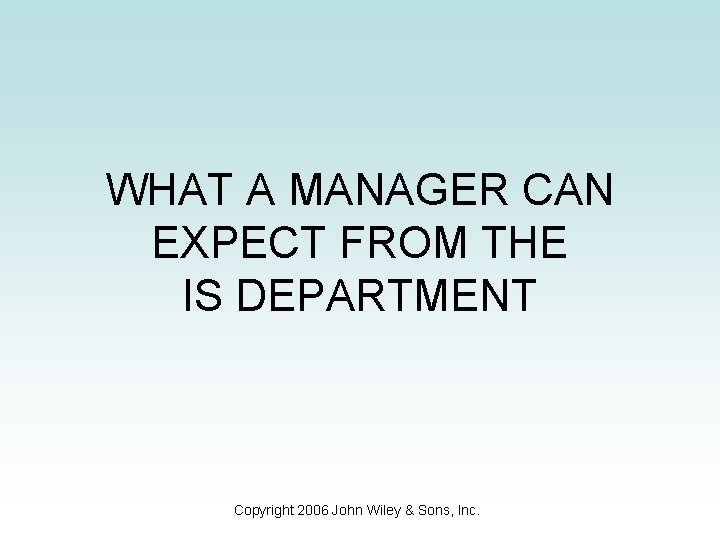
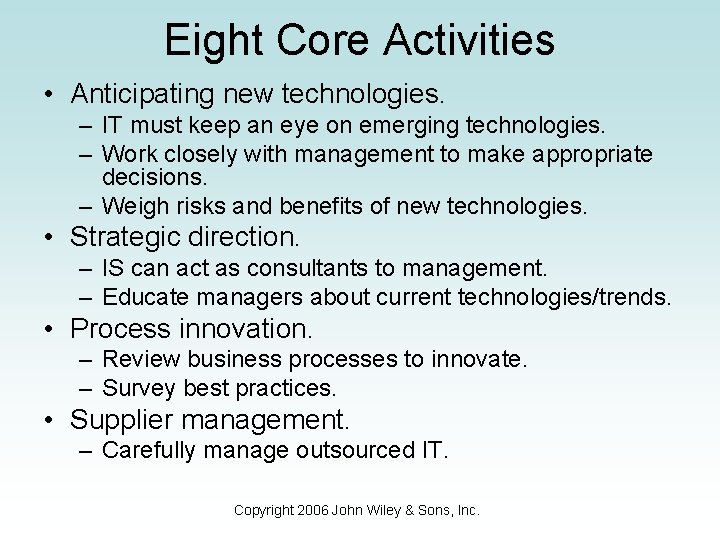
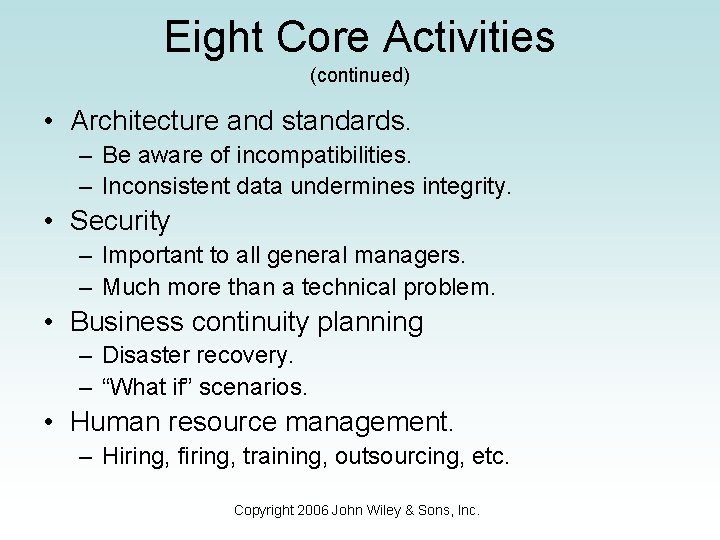
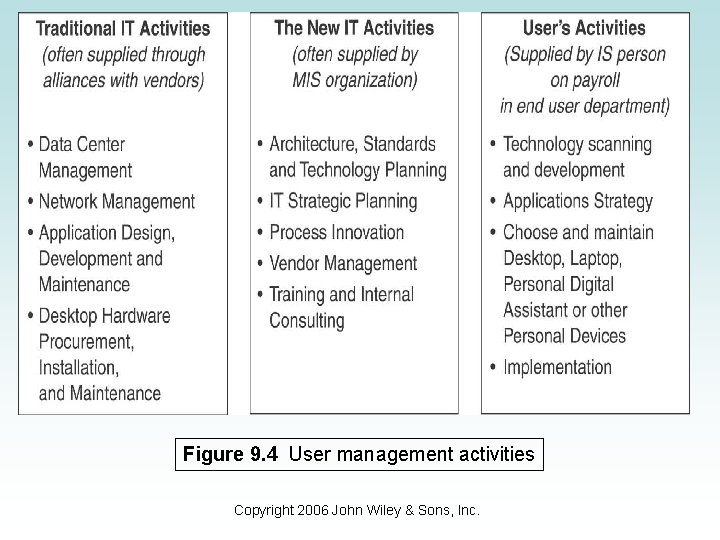
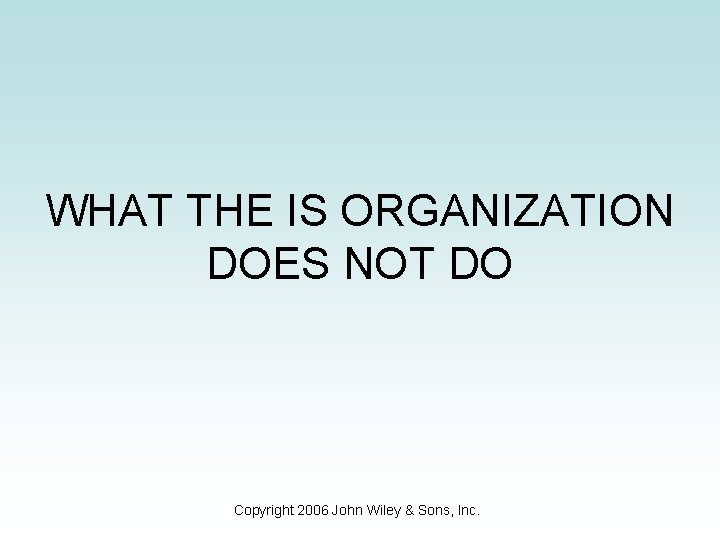
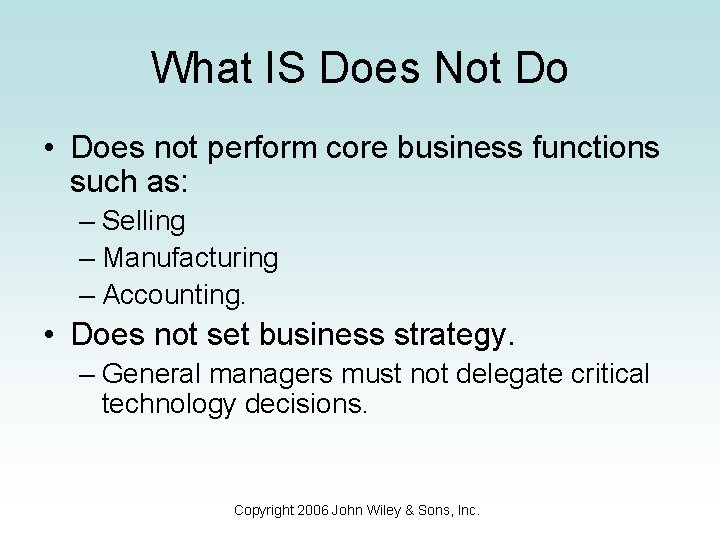
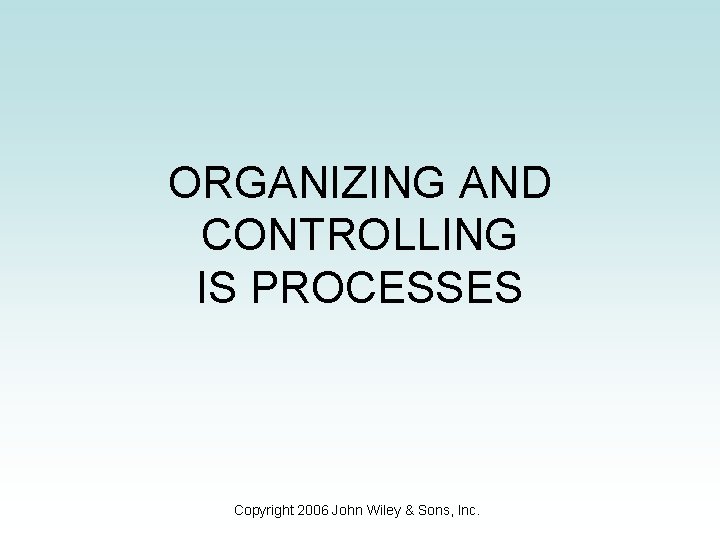
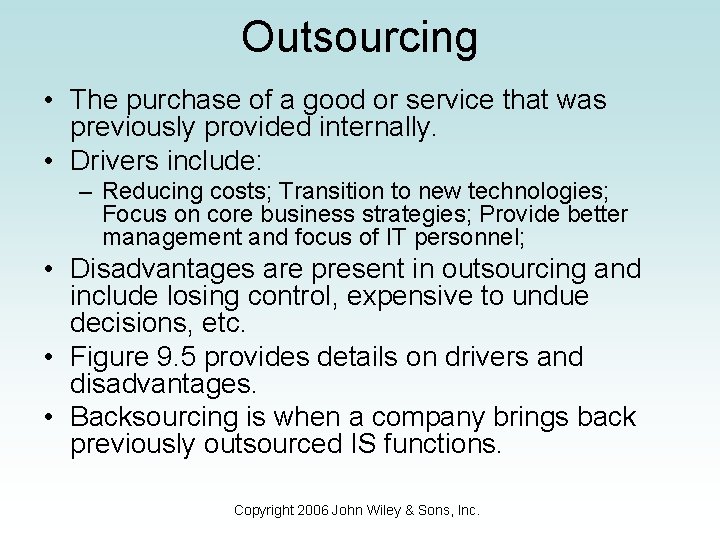
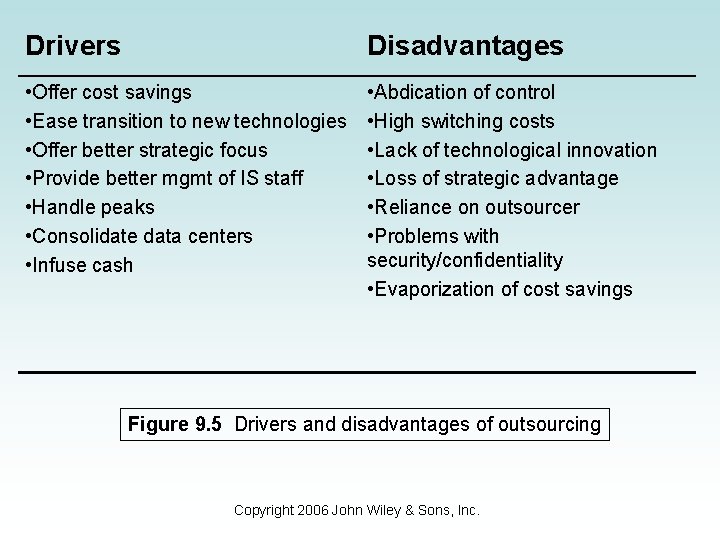
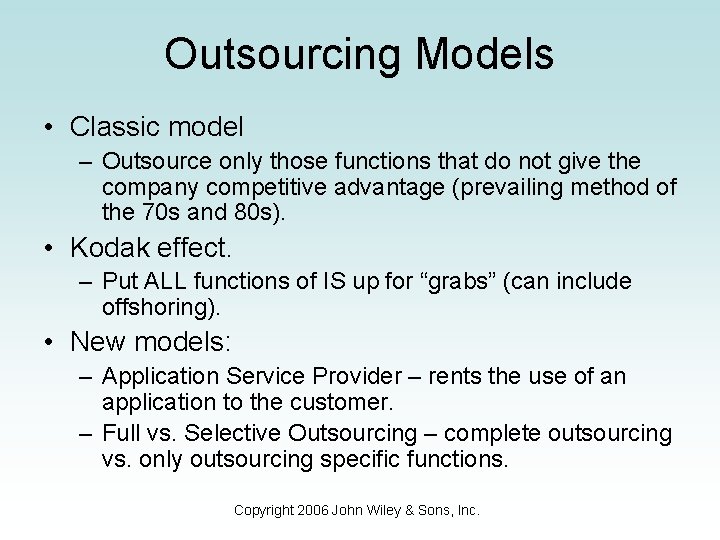
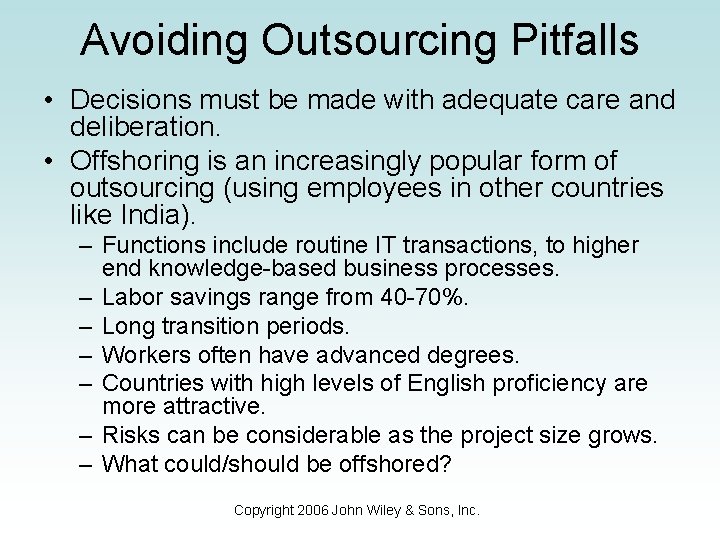
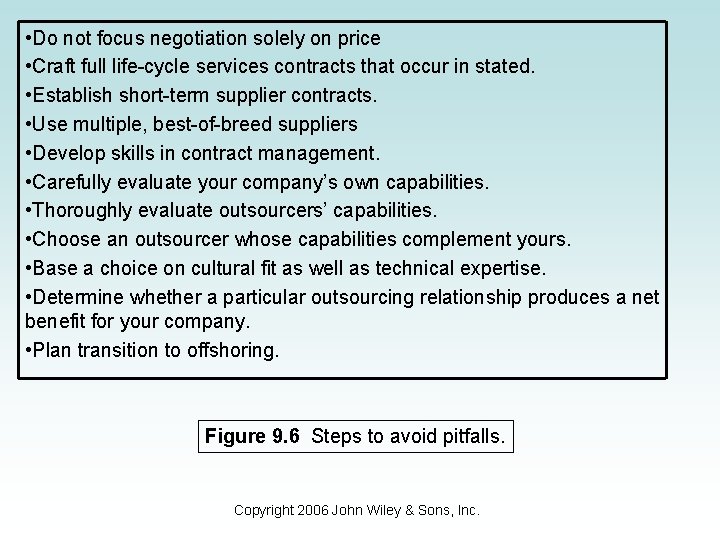
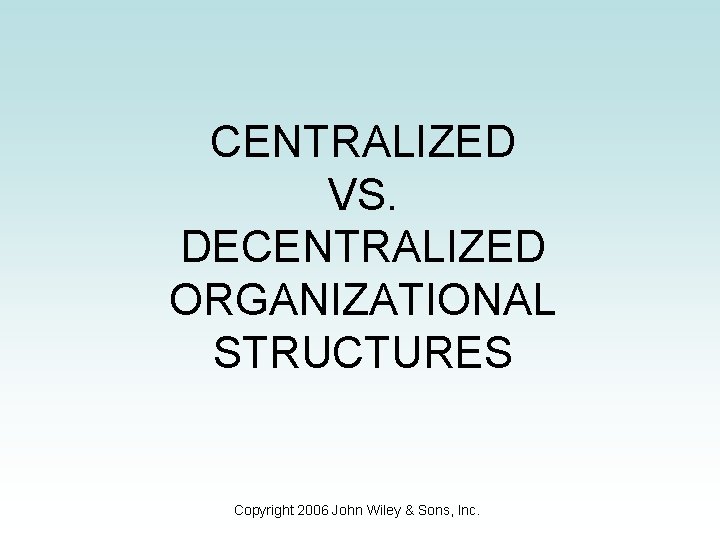
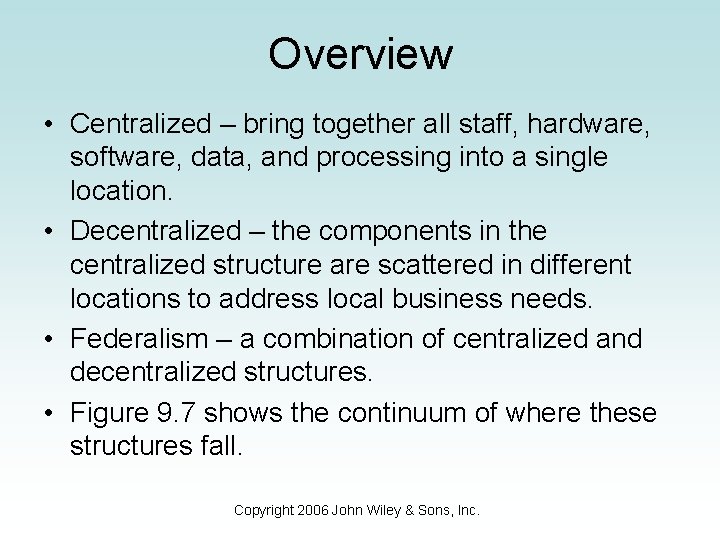
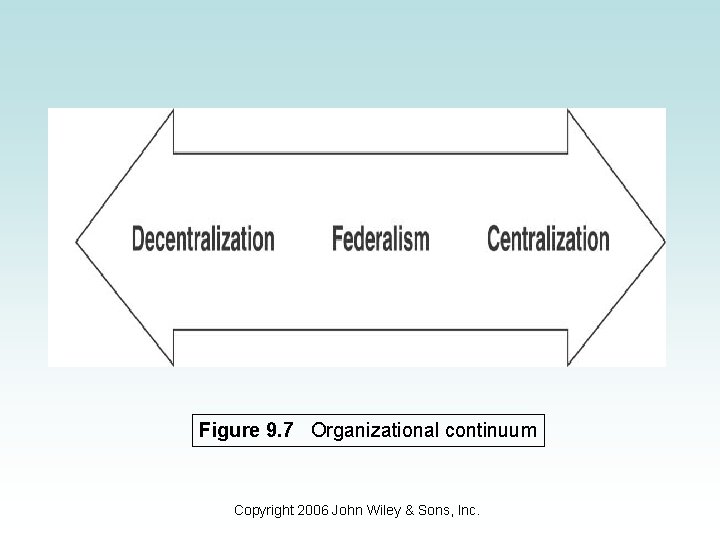
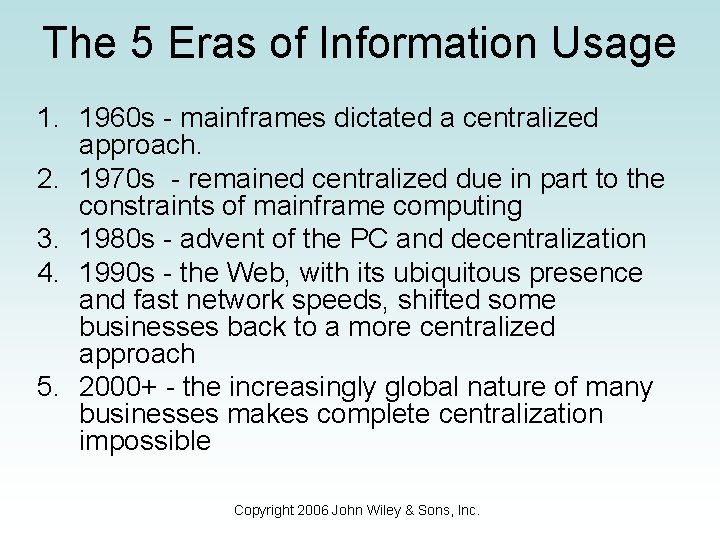
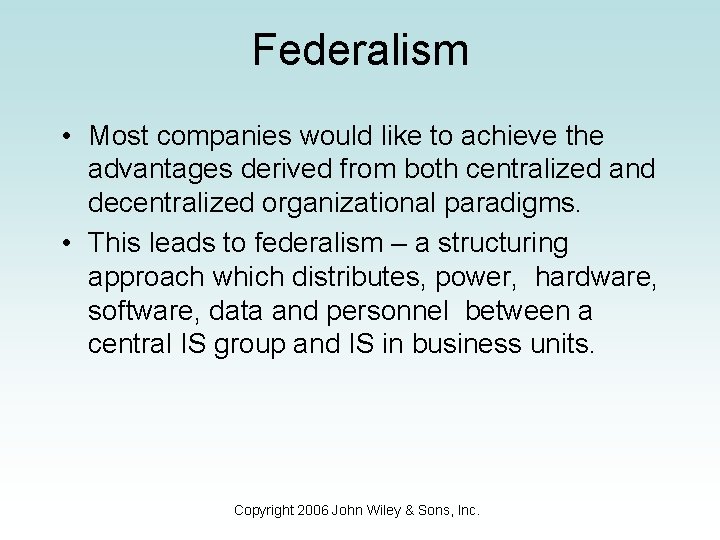
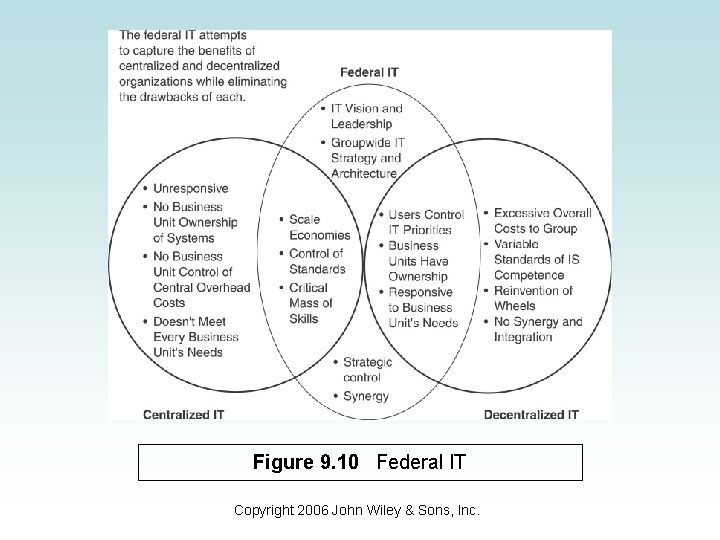
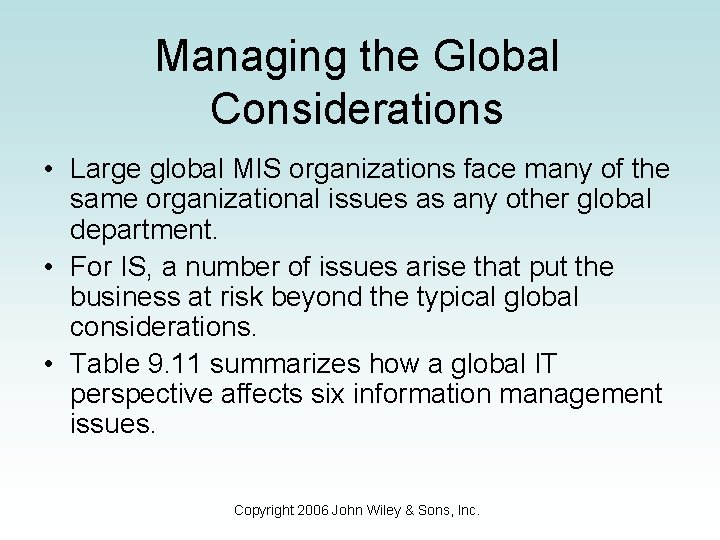
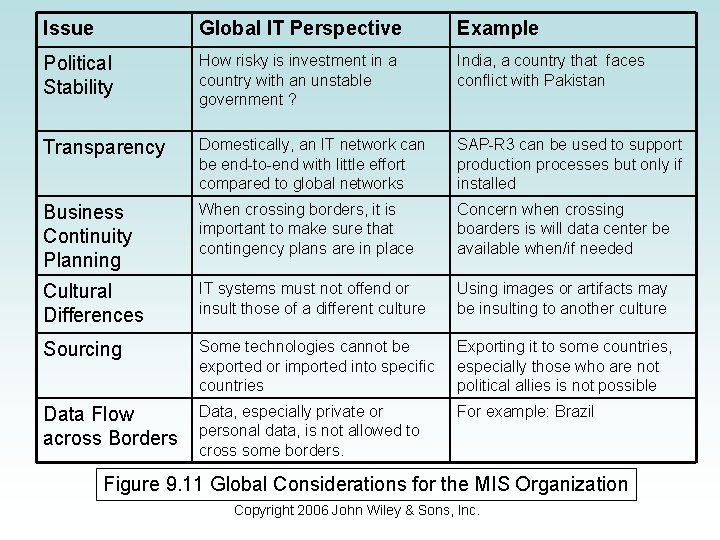
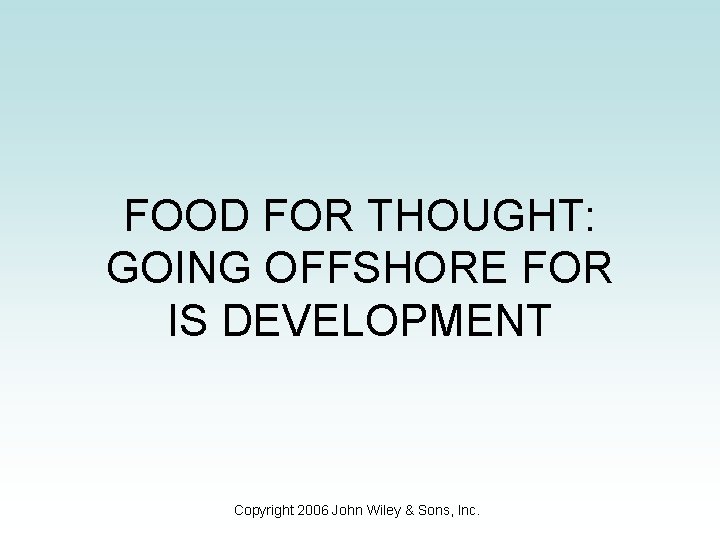
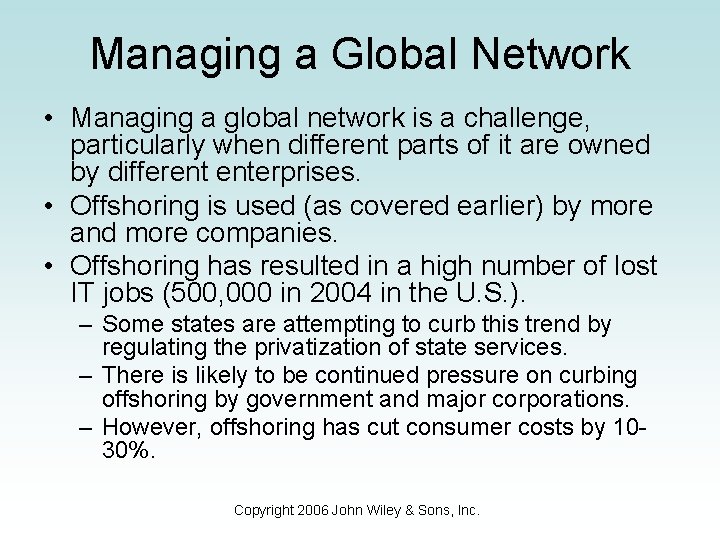
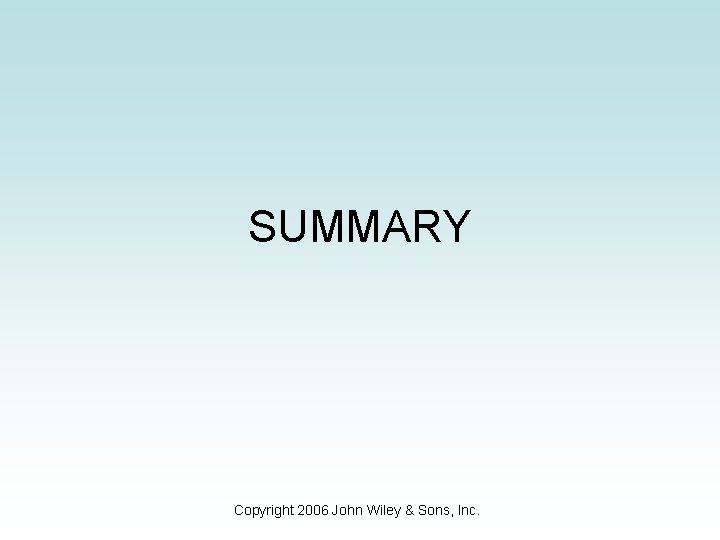
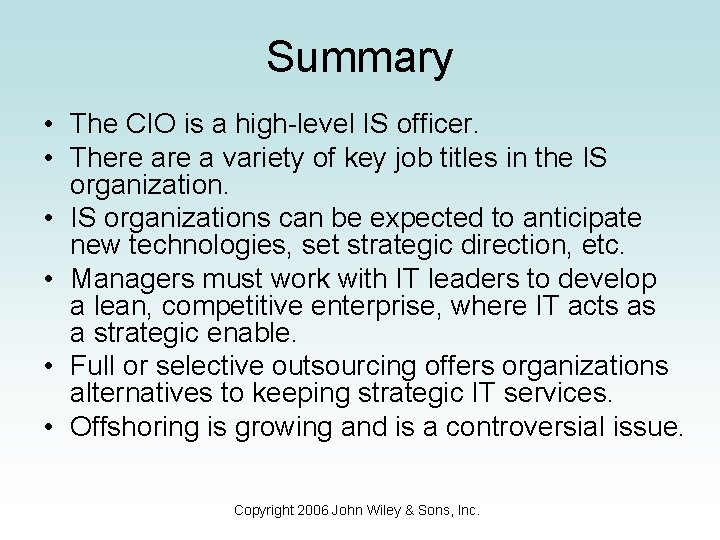
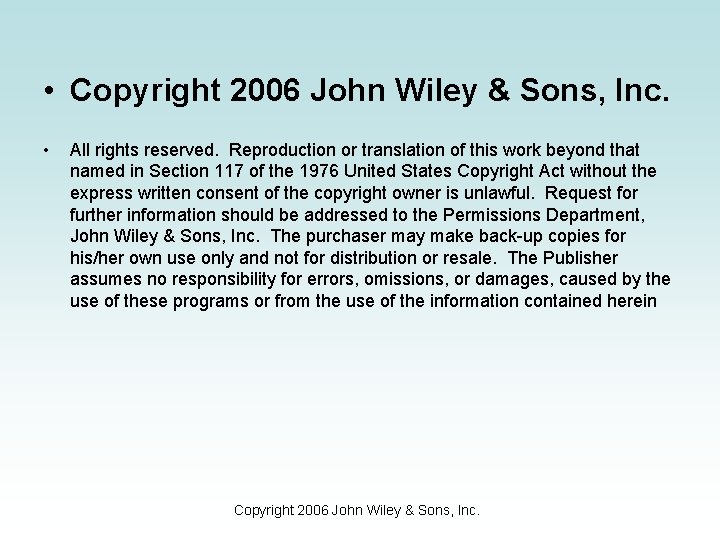
- Slides: 39
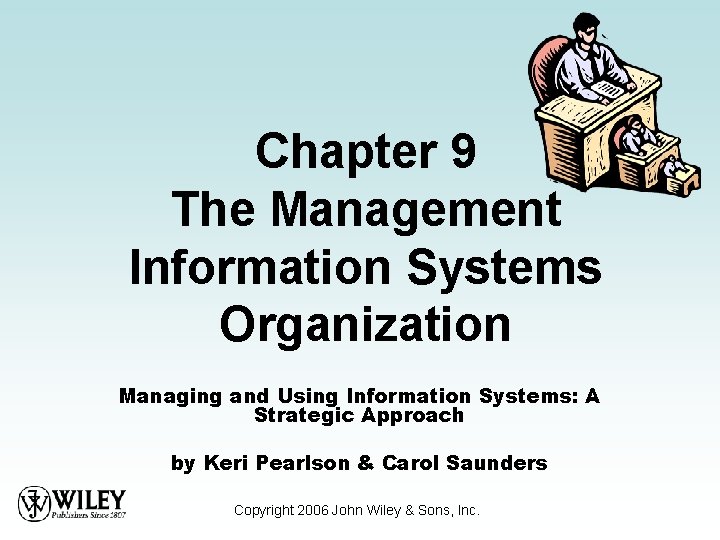
Chapter 9 The Management Information Systems Organization Managing and Using Information Systems: A Strategic Approach by Keri Pearlson & Carol Saunders Copyright 2006 John Wiley & Sons, Inc.
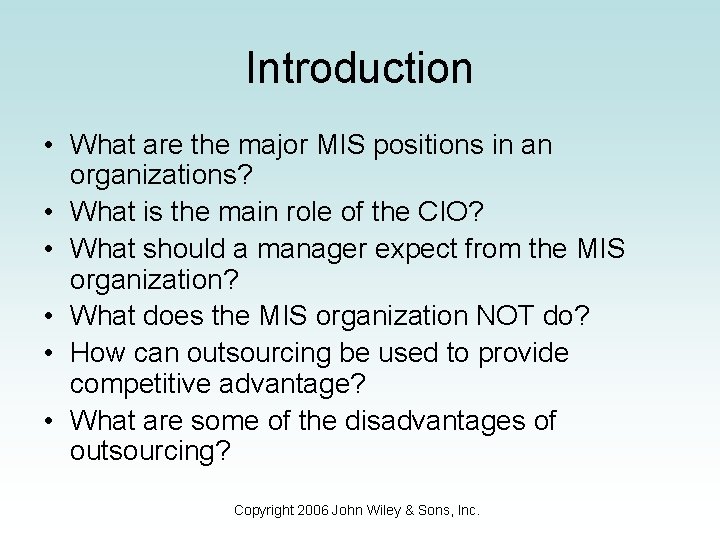
Introduction • What are the major MIS positions in an organizations? • What is the main role of the CIO? • What should a manager expect from the MIS organization? • What does the MIS organization NOT do? • How can outsourcing be used to provide competitive advantage? • What are some of the disadvantages of outsourcing? Copyright 2006 John Wiley & Sons, Inc.
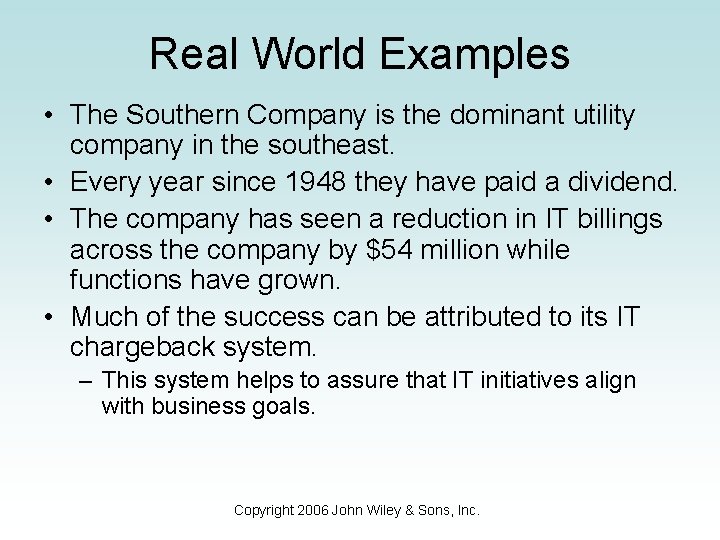
Real World Examples • The Southern Company is the dominant utility company in the southeast. • Every year since 1948 they have paid a dividend. • The company has seen a reduction in IT billings across the company by $54 million while functions have grown. • Much of the success can be attributed to its IT chargeback system. – This system helps to assure that IT initiatives align with business goals. Copyright 2006 John Wiley & Sons, Inc.
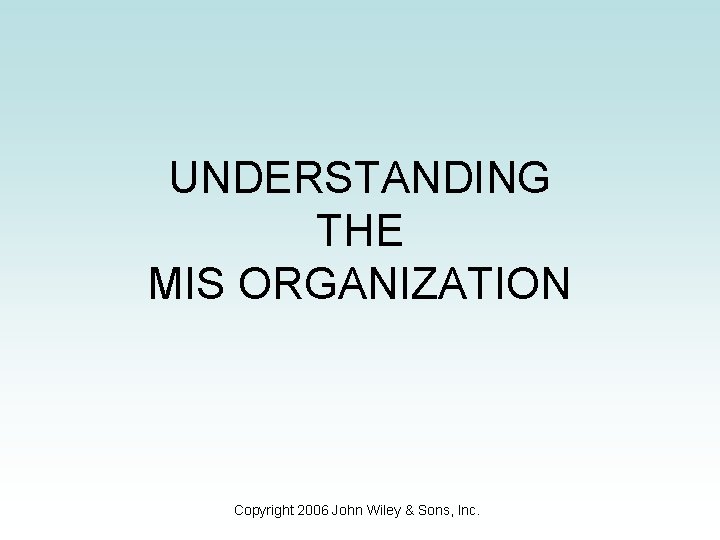
UNDERSTANDING THE MIS ORGANIZATION Copyright 2006 John Wiley & Sons, Inc.
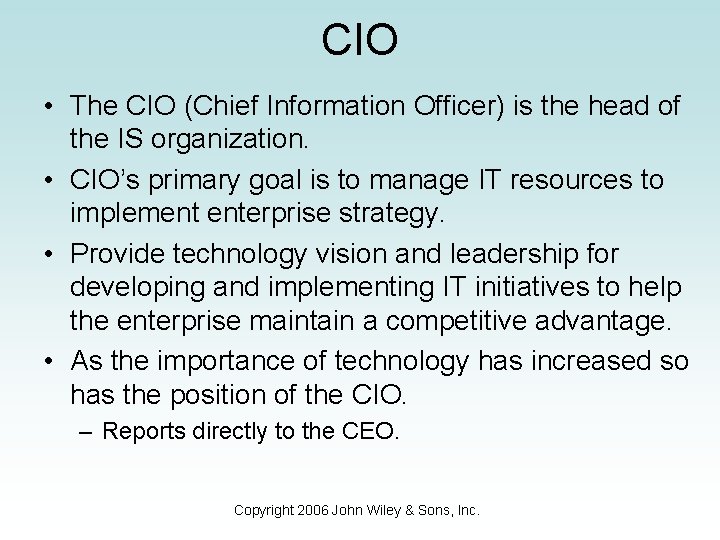
CIO • The CIO (Chief Information Officer) is the head of the IS organization. • CIO’s primary goal is to manage IT resources to implement enterprise strategy. • Provide technology vision and leadership for developing and implementing IT initiatives to help the enterprise maintain a competitive advantage. • As the importance of technology has increased so has the position of the CIO. – Reports directly to the CEO. Copyright 2006 John Wiley & Sons, Inc.
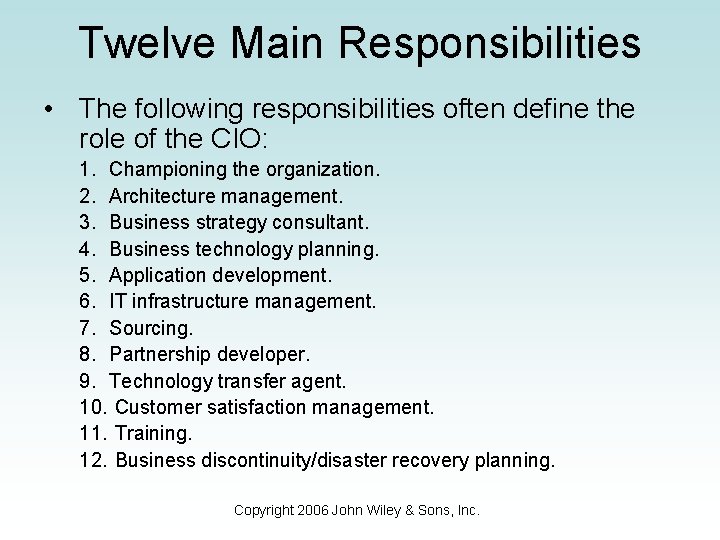
Twelve Main Responsibilities • The following responsibilities often define the role of the CIO: 1. Championing the organization. 2. Architecture management. 3. Business strategy consultant. 4. Business technology planning. 5. Application development. 6. IT infrastructure management. 7. Sourcing. 8. Partnership developer. 9. Technology transfer agent. 10. Customer satisfaction management. 11. Training. 12. Business discontinuity/disaster recovery planning. Copyright 2006 John Wiley & Sons, Inc.
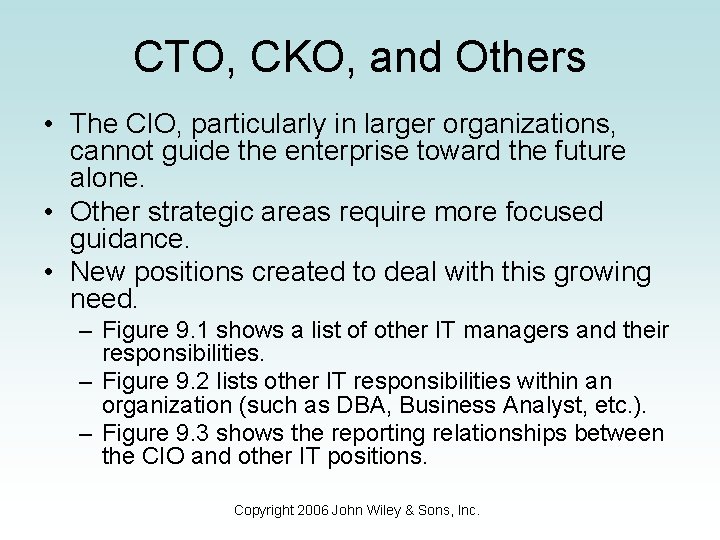
CTO, CKO, and Others • The CIO, particularly in larger organizations, cannot guide the enterprise toward the future alone. • Other strategic areas require more focused guidance. • New positions created to deal with this growing need. – Figure 9. 1 shows a list of other IT managers and their responsibilities. – Figure 9. 2 lists other IT responsibilities within an organization (such as DBA, Business Analyst, etc. ). – Figure 9. 3 shows the reporting relationships between the CIO and other IT positions. Copyright 2006 John Wiley & Sons, Inc.
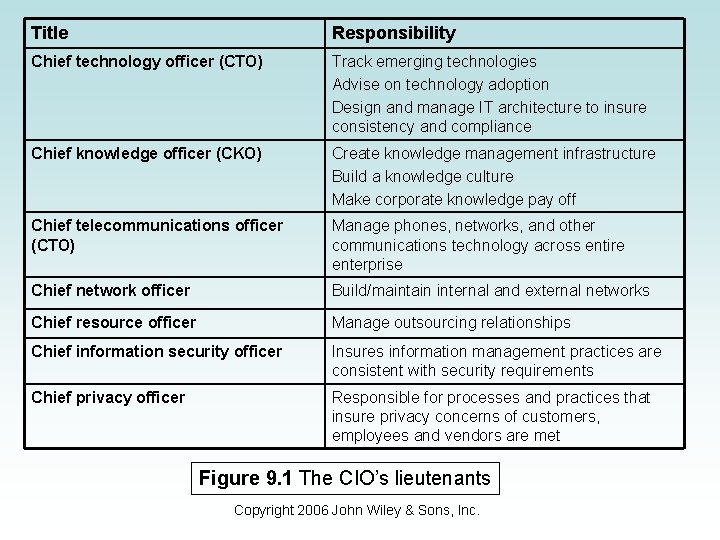
Title Responsibility Chief technology officer (CTO) Track emerging technologies Advise on technology adoption Design and manage IT architecture to insure consistency and compliance Chief knowledge officer (CKO) Create knowledge management infrastructure Build a knowledge culture Make corporate knowledge pay off Chief telecommunications officer (CTO) Manage phones, networks, and other communications technology across entire enterprise Chief network officer Build/maintain internal and external networks Chief resource officer Manage outsourcing relationships Chief information security officer Insures information management practices are consistent with security requirements Chief privacy officer Responsible for processes and practices that insure privacy concerns of customers, employees and vendors are met Figure 9. 1 The CIO’s lieutenants Copyright 2006 John Wiley & Sons, Inc.
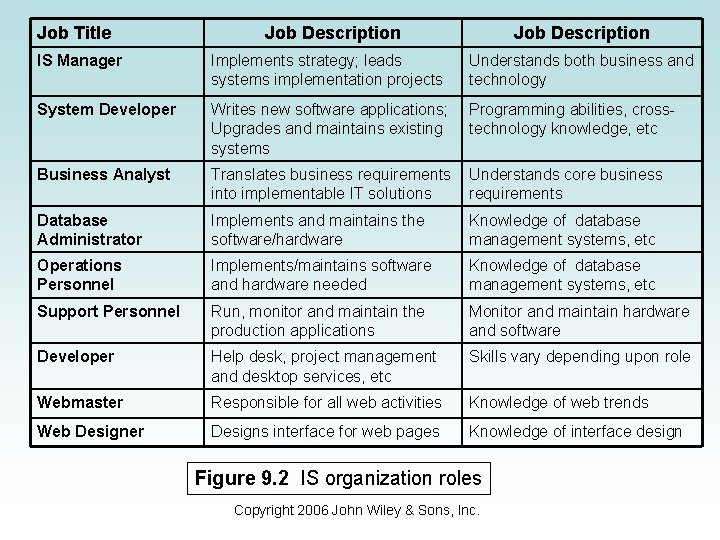
Job Title Job Description IS Manager Implements strategy; leads systems implementation projects Understands both business and technology System Developer Writes new software applications; Upgrades and maintains existing systems Programming abilities, crosstechnology knowledge, etc Business Analyst Translates business requirements into implementable IT solutions Understands core business requirements Database Administrator Implements and maintains the software/hardware Knowledge of database management systems, etc Operations Personnel Implements/maintains software and hardware needed Knowledge of database management systems, etc Support Personnel Run, monitor and maintain the production applications Monitor and maintain hardware and software Developer Help desk, project management and desktop services, etc Skills vary depending upon role Webmaster Responsible for all web activities Knowledge of web trends Web Designer Designs interface for web pages Knowledge of interface design Figure 9. 2 IS organization roles Copyright 2006 John Wiley & Sons, Inc.
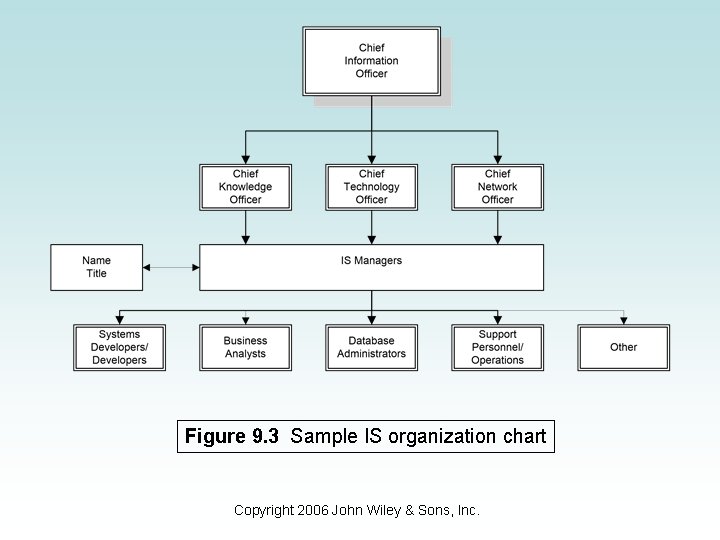
Figure 9. 3 Sample IS organization chart Copyright 2006 John Wiley & Sons, Inc.
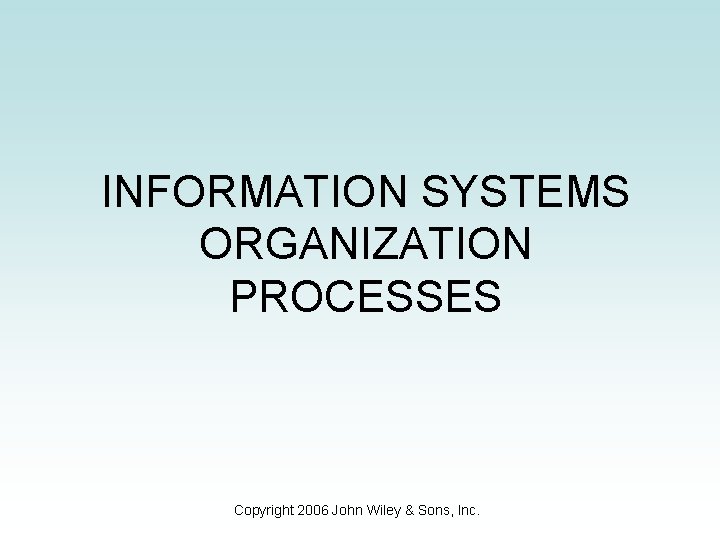
INFORMATION SYSTEMS ORGANIZATION PROCESSES Copyright 2006 John Wiley & Sons, Inc.
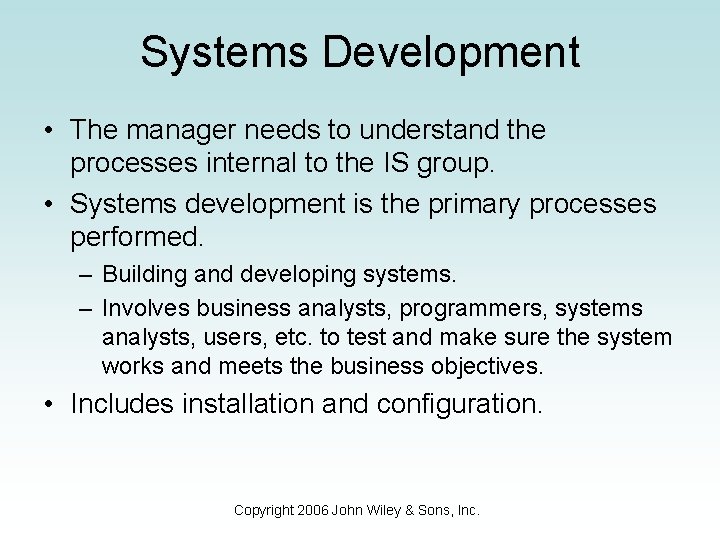
Systems Development • The manager needs to understand the processes internal to the IS group. • Systems development is the primary processes performed. – Building and developing systems. – Involves business analysts, programmers, systems analysts, users, etc. to test and make sure the system works and meets the business objectives. • Includes installation and configuration. Copyright 2006 John Wiley & Sons, Inc.
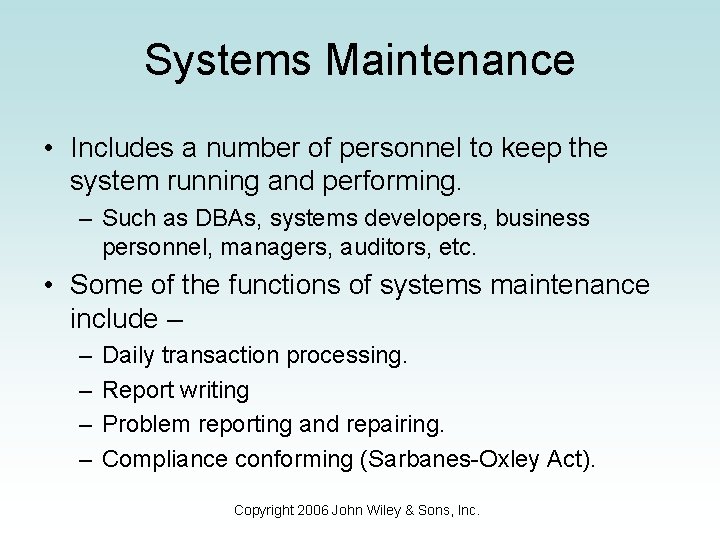
Systems Maintenance • Includes a number of personnel to keep the system running and performing. – Such as DBAs, systems developers, business personnel, managers, auditors, etc. • Some of the functions of systems maintenance include – – – Daily transaction processing. Report writing Problem reporting and repairing. Compliance conforming (Sarbanes-Oxley Act). Copyright 2006 John Wiley & Sons, Inc.
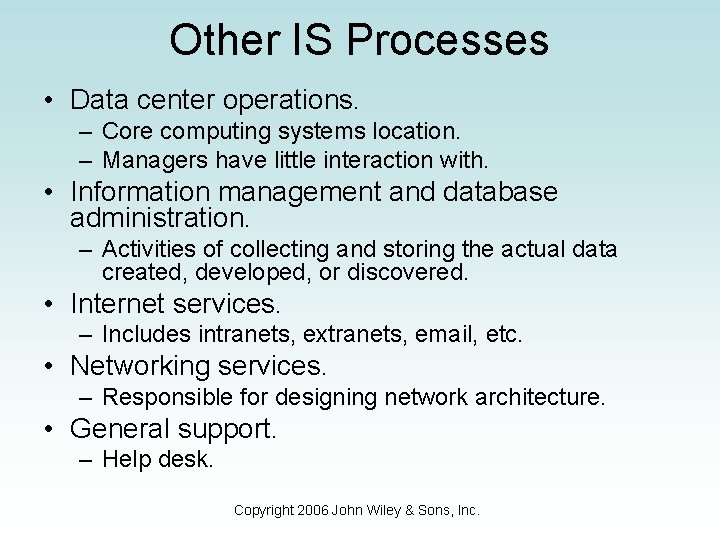
Other IS Processes • Data center operations. – Core computing systems location. – Managers have little interaction with. • Information management and database administration. – Activities of collecting and storing the actual data created, developed, or discovered. • Internet services. – Includes intranets, extranets, email, etc. • Networking services. – Responsible for designing network architecture. • General support. – Help desk. Copyright 2006 John Wiley & Sons, Inc.
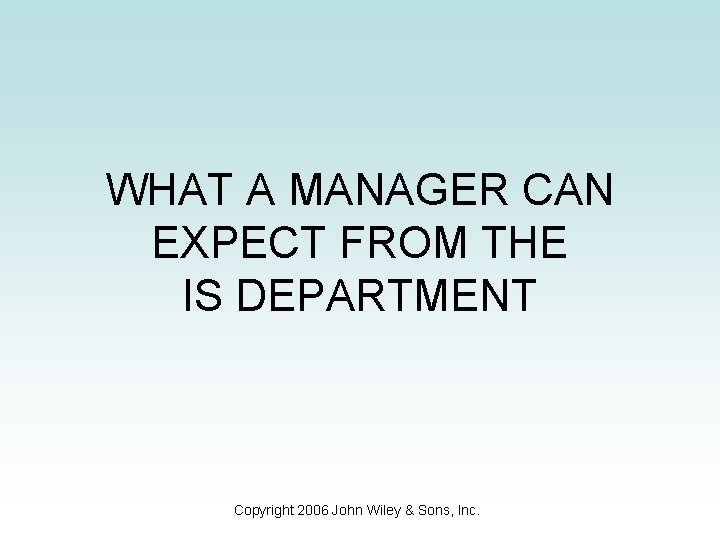
WHAT A MANAGER CAN EXPECT FROM THE IS DEPARTMENT Copyright 2006 John Wiley & Sons, Inc.
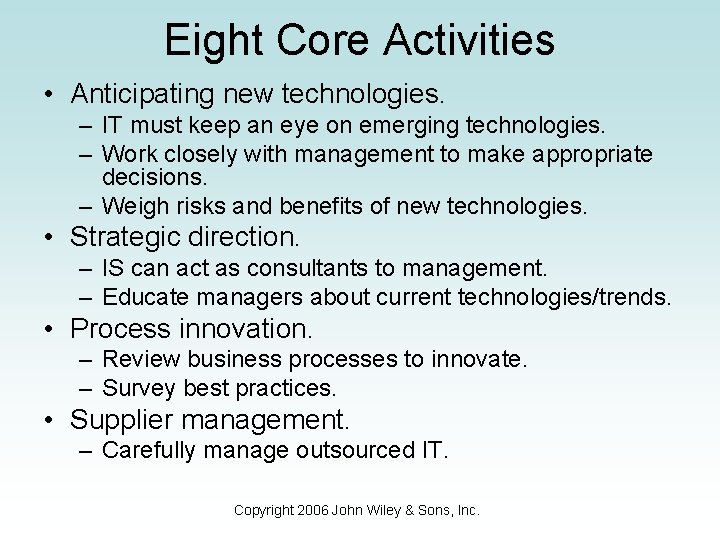
Eight Core Activities • Anticipating new technologies. – IT must keep an eye on emerging technologies. – Work closely with management to make appropriate decisions. – Weigh risks and benefits of new technologies. • Strategic direction. – IS can act as consultants to management. – Educate managers about current technologies/trends. • Process innovation. – Review business processes to innovate. – Survey best practices. • Supplier management. – Carefully manage outsourced IT. Copyright 2006 John Wiley & Sons, Inc.
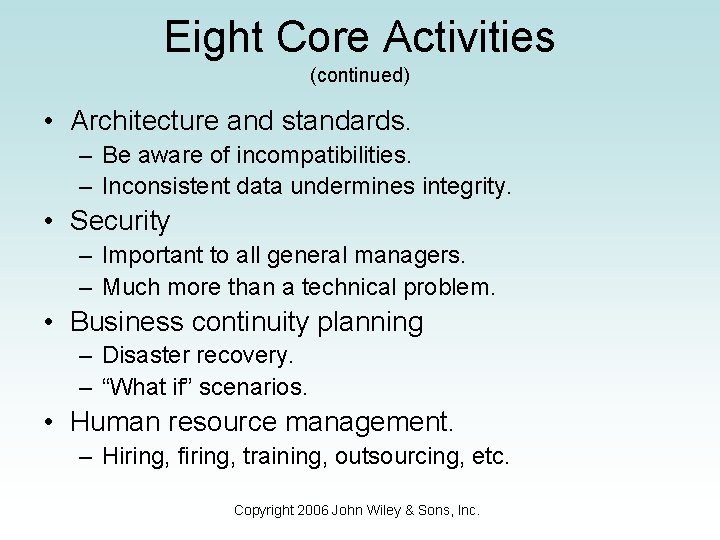
Eight Core Activities (continued) • Architecture and standards. – Be aware of incompatibilities. – Inconsistent data undermines integrity. • Security – Important to all general managers. – Much more than a technical problem. • Business continuity planning – Disaster recovery. – “What if” scenarios. • Human resource management. – Hiring, firing, training, outsourcing, etc. Copyright 2006 John Wiley & Sons, Inc.
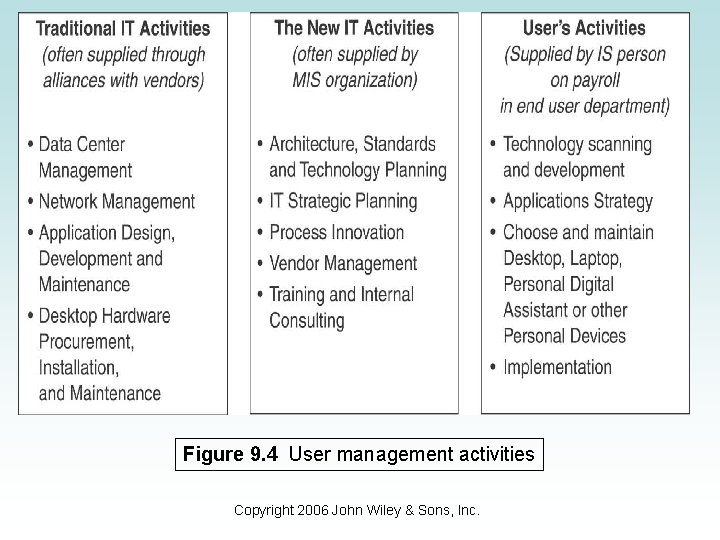
Figure 9. 4 User management activities Copyright 2006 John Wiley & Sons, Inc.
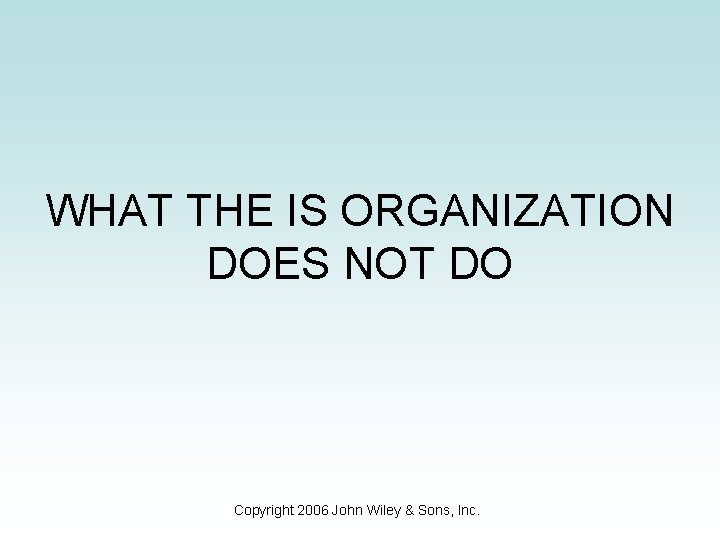
WHAT THE IS ORGANIZATION DOES NOT DO Copyright 2006 John Wiley & Sons, Inc.
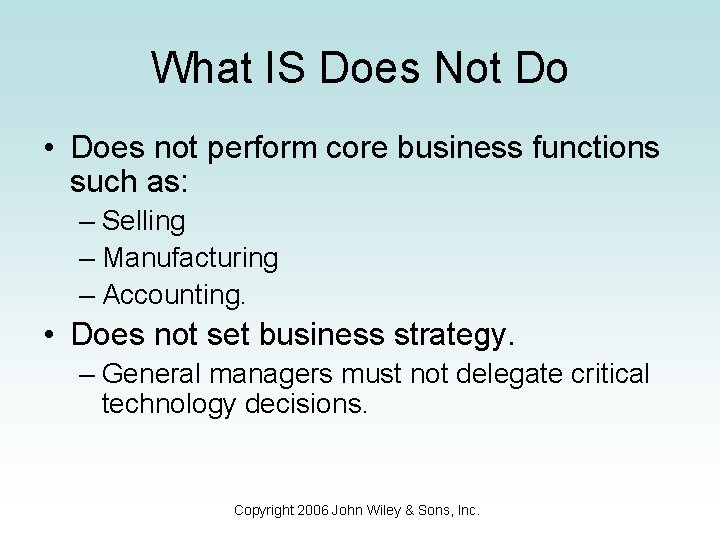
What IS Does Not Do • Does not perform core business functions such as: – Selling – Manufacturing – Accounting. • Does not set business strategy. – General managers must not delegate critical technology decisions. Copyright 2006 John Wiley & Sons, Inc.
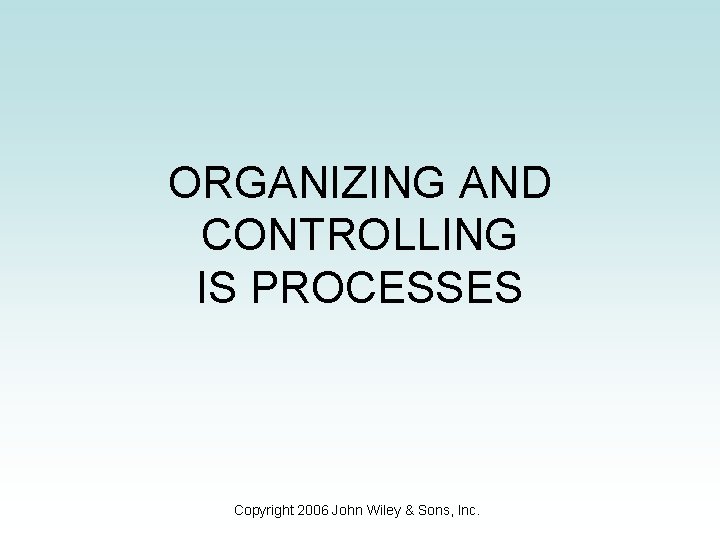
ORGANIZING AND CONTROLLING IS PROCESSES Copyright 2006 John Wiley & Sons, Inc.
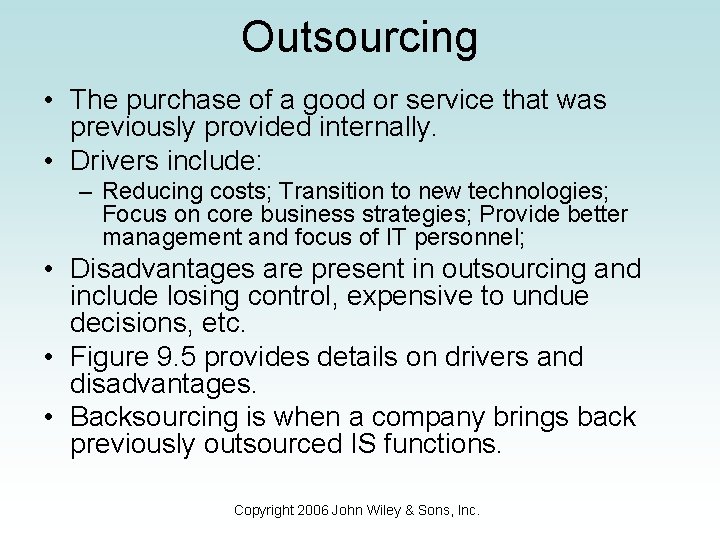
Outsourcing • The purchase of a good or service that was previously provided internally. • Drivers include: – Reducing costs; Transition to new technologies; Focus on core business strategies; Provide better management and focus of IT personnel; • Disadvantages are present in outsourcing and include losing control, expensive to undue decisions, etc. • Figure 9. 5 provides details on drivers and disadvantages. • Backsourcing is when a company brings back previously outsourced IS functions. Copyright 2006 John Wiley & Sons, Inc.
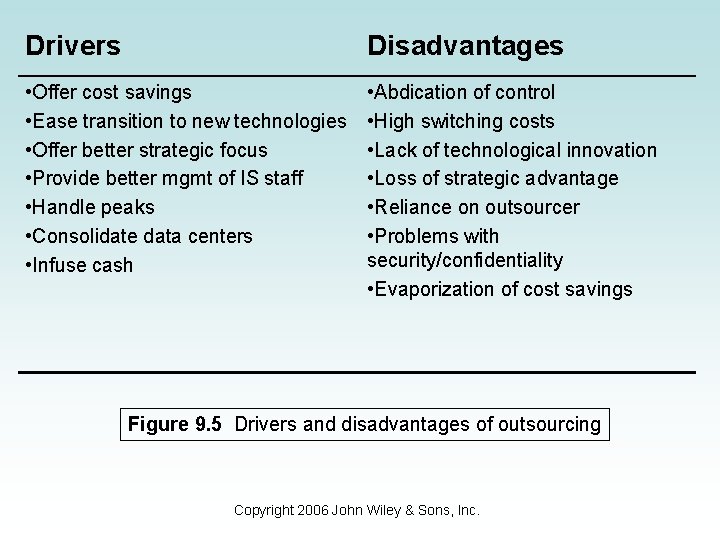
Drivers Disadvantages • Offer cost savings • Ease transition to new technologies • Offer better strategic focus • Provide better mgmt of IS staff • Handle peaks • Consolidate data centers • Infuse cash • Abdication of control • High switching costs • Lack of technological innovation • Loss of strategic advantage • Reliance on outsourcer • Problems with security/confidentiality • Evaporization of cost savings Figure 9. 5 Drivers and disadvantages of outsourcing Copyright 2006 John Wiley & Sons, Inc.
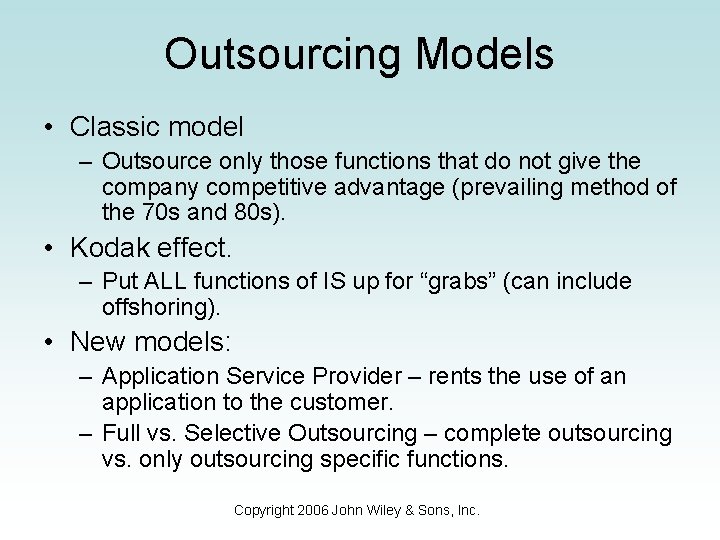
Outsourcing Models • Classic model – Outsource only those functions that do not give the company competitive advantage (prevailing method of the 70 s and 80 s). • Kodak effect. – Put ALL functions of IS up for “grabs” (can include offshoring). • New models: – Application Service Provider – rents the use of an application to the customer. – Full vs. Selective Outsourcing – complete outsourcing vs. only outsourcing specific functions. Copyright 2006 John Wiley & Sons, Inc.
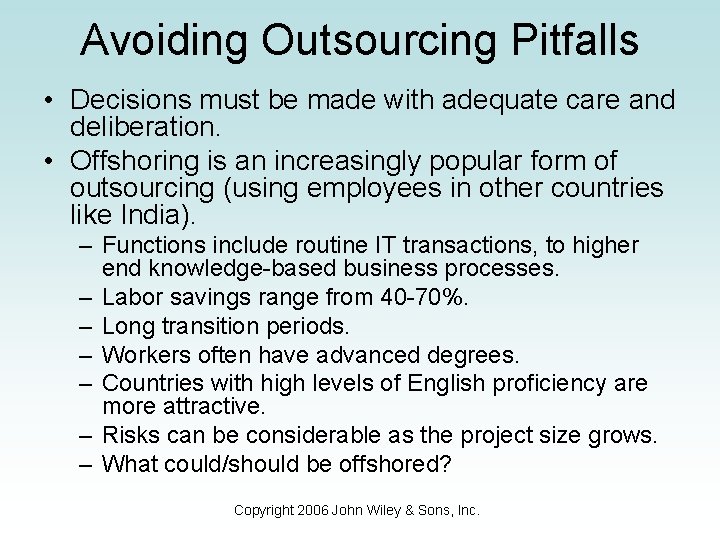
Avoiding Outsourcing Pitfalls • Decisions must be made with adequate care and deliberation. • Offshoring is an increasingly popular form of outsourcing (using employees in other countries like India). – Functions include routine IT transactions, to higher end knowledge-based business processes. – Labor savings range from 40 -70%. – Long transition periods. – Workers often have advanced degrees. – Countries with high levels of English proficiency are more attractive. – Risks can be considerable as the project size grows. – What could/should be offshored? Copyright 2006 John Wiley & Sons, Inc.
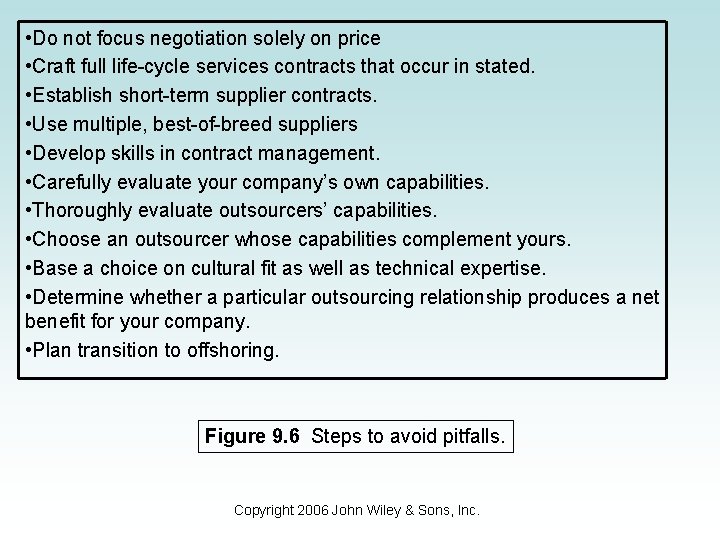
• Do not focus negotiation solely on price • Craft full life-cycle services contracts that occur in stated. • Establish short-term supplier contracts. • Use multiple, best-of-breed suppliers • Develop skills in contract management. • Carefully evaluate your company’s own capabilities. • Thoroughly evaluate outsourcers’ capabilities. • Choose an outsourcer whose capabilities complement yours. • Base a choice on cultural fit as well as technical expertise. • Determine whether a particular outsourcing relationship produces a net benefit for your company. • Plan transition to offshoring. Figure 9. 6 Steps to avoid pitfalls. Copyright 2006 John Wiley & Sons, Inc.
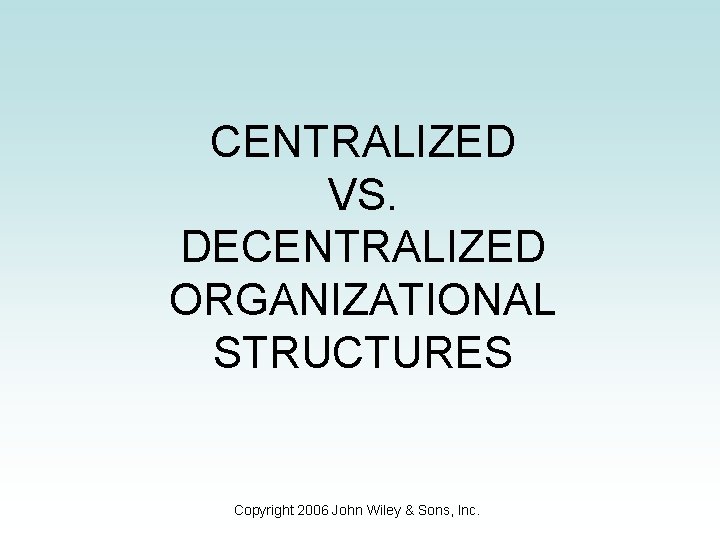
CENTRALIZED VS. DECENTRALIZED ORGANIZATIONAL STRUCTURES Copyright 2006 John Wiley & Sons, Inc.
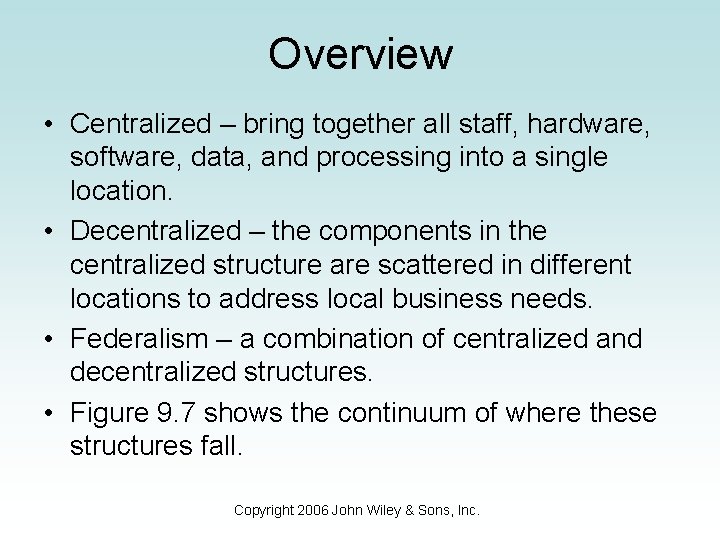
Overview • Centralized – bring together all staff, hardware, software, data, and processing into a single location. • Decentralized – the components in the centralized structure are scattered in different locations to address local business needs. • Federalism – a combination of centralized and decentralized structures. • Figure 9. 7 shows the continuum of where these structures fall. Copyright 2006 John Wiley & Sons, Inc.
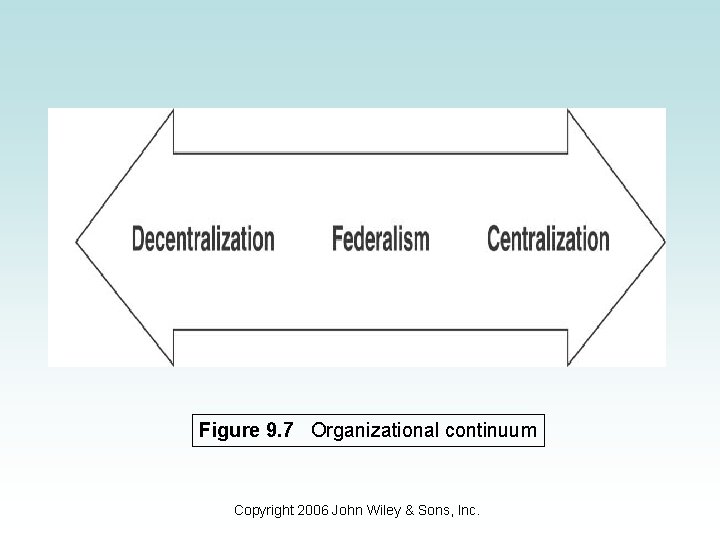
Figure 9. 7 Organizational continuum Copyright 2006 John Wiley & Sons, Inc.
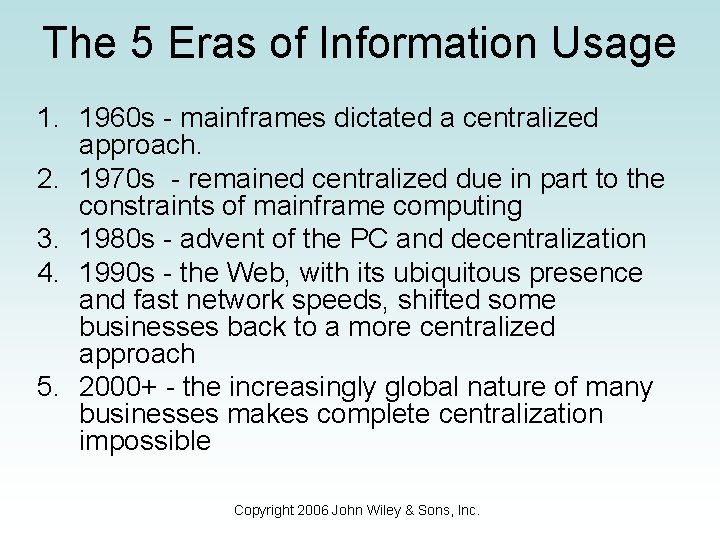
The 5 Eras of Information Usage 1. 1960 s - mainframes dictated a centralized approach. 2. 1970 s - remained centralized due in part to the constraints of mainframe computing 3. 1980 s - advent of the PC and decentralization 4. 1990 s - the Web, with its ubiquitous presence and fast network speeds, shifted some businesses back to a more centralized approach 5. 2000+ - the increasingly global nature of many businesses makes complete centralization impossible Copyright 2006 John Wiley & Sons, Inc.
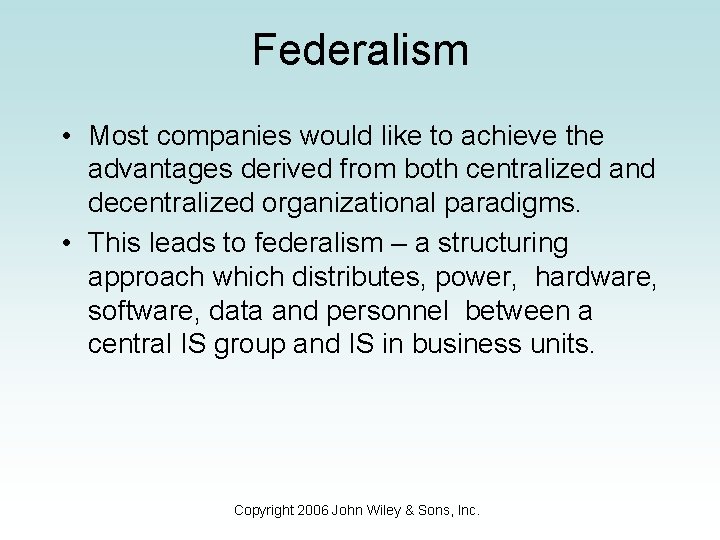
Federalism • Most companies would like to achieve the advantages derived from both centralized and decentralized organizational paradigms. • This leads to federalism – a structuring approach which distributes, power, hardware, software, data and personnel between a central IS group and IS in business units. Copyright 2006 John Wiley & Sons, Inc.
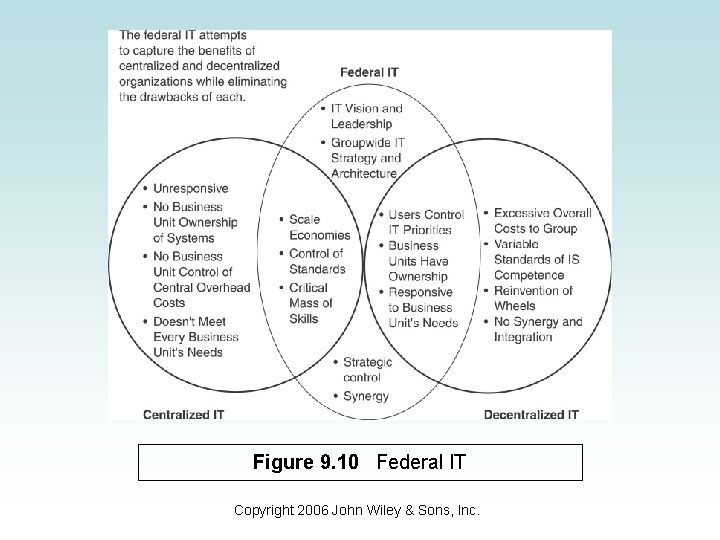
Figure 9. 10 Federal IT Copyright 2006 John Wiley & Sons, Inc.
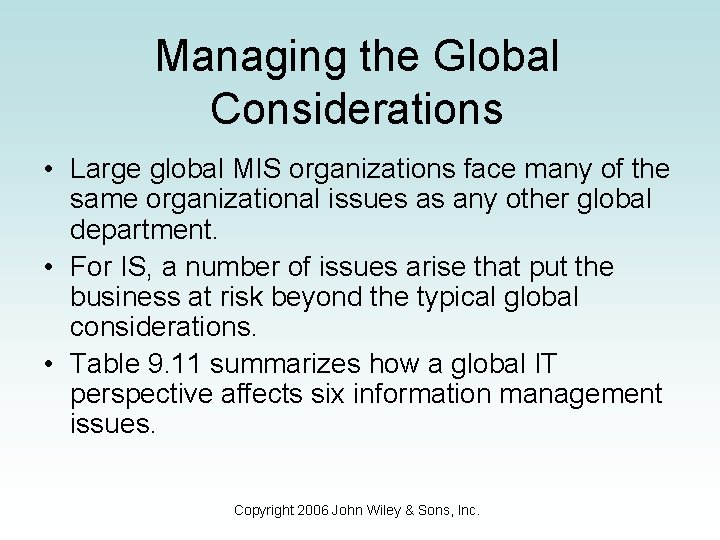
Managing the Global Considerations • Large global MIS organizations face many of the same organizational issues as any other global department. • For IS, a number of issues arise that put the business at risk beyond the typical global considerations. • Table 9. 11 summarizes how a global IT perspective affects six information management issues. Copyright 2006 John Wiley & Sons, Inc.
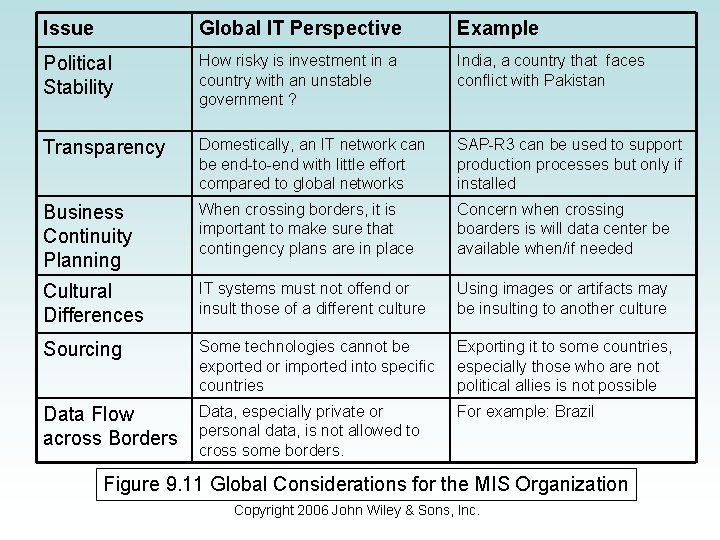
Issue Global IT Perspective Example Political Stability How risky is investment in a country with an unstable government ? India, a country that faces conflict with Pakistan Transparency Domestically, an IT network can be end-to-end with little effort compared to global networks SAP-R 3 can be used to support production processes but only if installed Business Continuity Planning When crossing borders, it is important to make sure that contingency plans are in place Concern when crossing boarders is will data center be available when/if needed Cultural Differences IT systems must not offend or insult those of a different culture Using images or artifacts may be insulting to another culture Sourcing Some technologies cannot be exported or imported into specific countries Exporting it to some countries, especially those who are not political allies is not possible Data Flow across Borders Data, especially private or personal data, is not allowed to cross some borders. For example: Brazil Figure 9. 11 Global Considerations for the MIS Organization Copyright 2006 John Wiley & Sons, Inc.
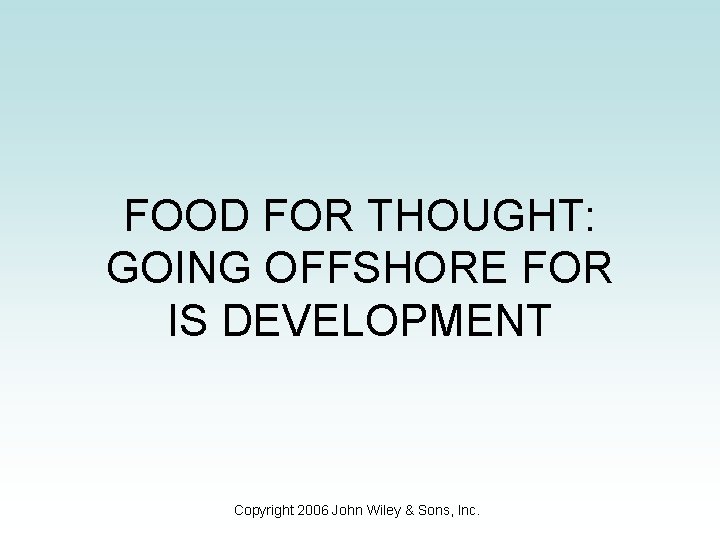
FOOD FOR THOUGHT: GOING OFFSHORE FOR IS DEVELOPMENT Copyright 2006 John Wiley & Sons, Inc.
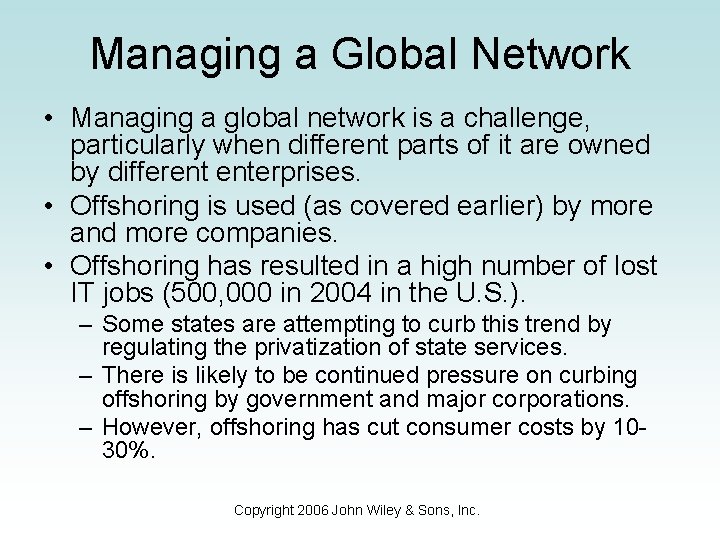
Managing a Global Network • Managing a global network is a challenge, particularly when different parts of it are owned by different enterprises. • Offshoring is used (as covered earlier) by more and more companies. • Offshoring has resulted in a high number of lost IT jobs (500, 000 in 2004 in the U. S. ). – Some states are attempting to curb this trend by regulating the privatization of state services. – There is likely to be continued pressure on curbing offshoring by government and major corporations. – However, offshoring has cut consumer costs by 1030%. Copyright 2006 John Wiley & Sons, Inc.
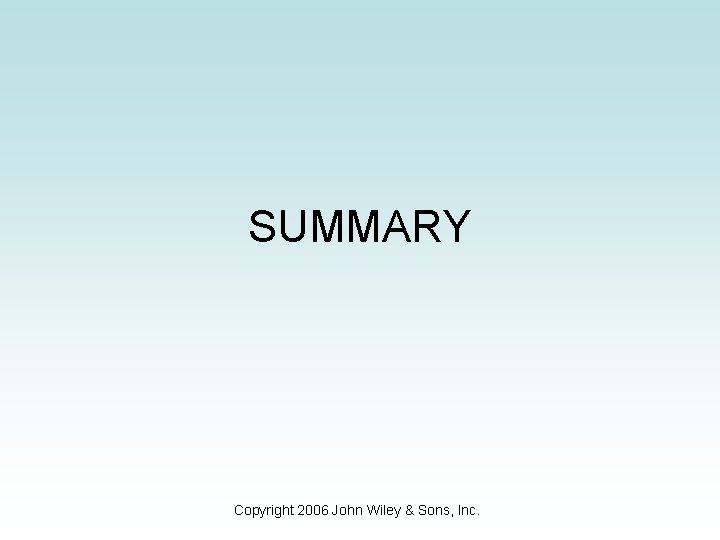
SUMMARY Copyright 2006 John Wiley & Sons, Inc.
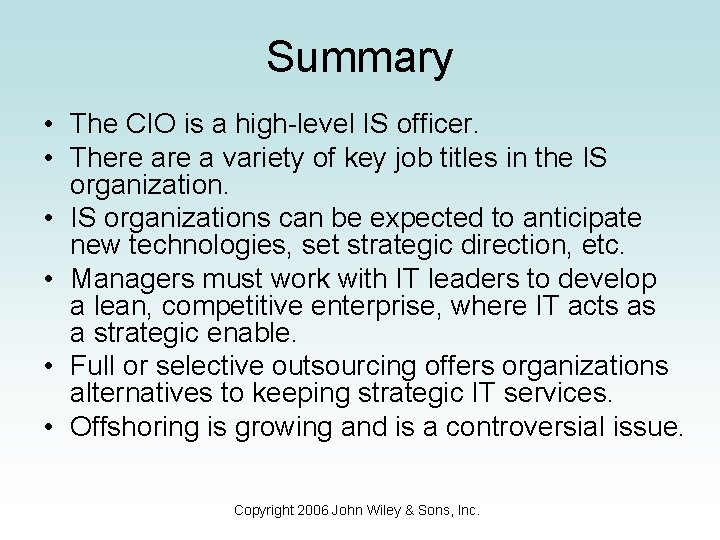
Summary • The CIO is a high-level IS officer. • There a variety of key job titles in the IS organization. • IS organizations can be expected to anticipate new technologies, set strategic direction, etc. • Managers must work with IT leaders to develop a lean, competitive enterprise, where IT acts as a strategic enable. • Full or selective outsourcing offers organizations alternatives to keeping strategic IT services. • Offshoring is growing and is a controversial issue. Copyright 2006 John Wiley & Sons, Inc.
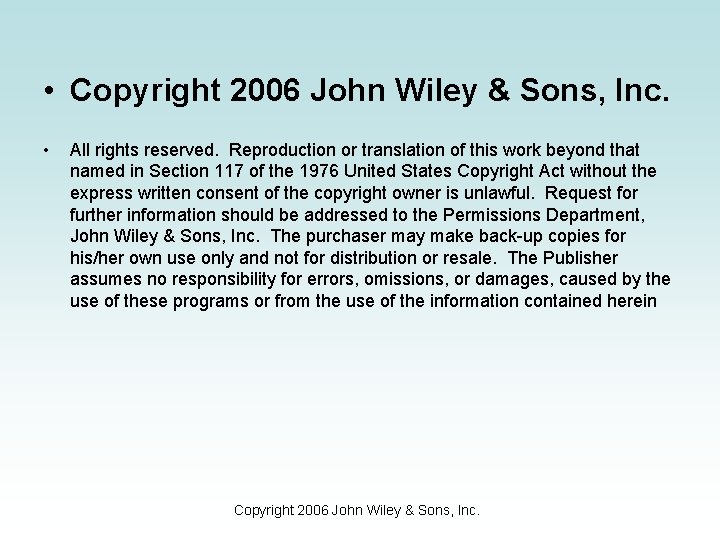
• Copyright 2006 John Wiley & Sons, Inc. • All rights reserved. Reproduction or translation of this work beyond that named in Section 117 of the 1976 United States Copyright Act without the express written consent of the copyright owner is unlawful. Request for further information should be addressed to the Permissions Department, John Wiley & Sons, Inc. The purchaser may make back-up copies for his/her own use only and not for distribution or resale. The Publisher assumes no responsibility for errors, omissions, or damages, caused by the use of these programs or from the use of the information contained herein Copyright 2006 John Wiley & Sons, Inc.