Chapter 1 Goal Directed Design Goal Directed Design
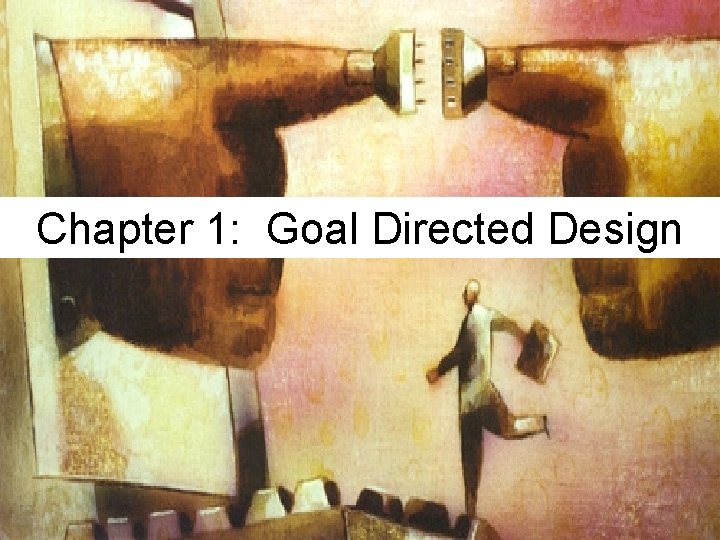
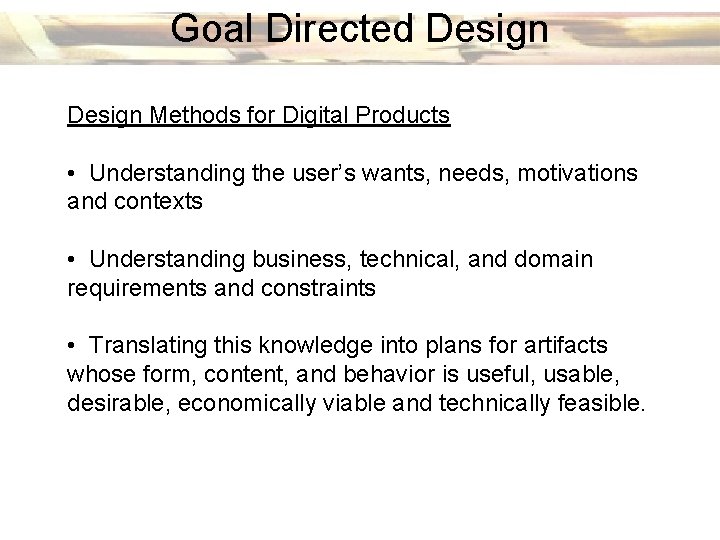
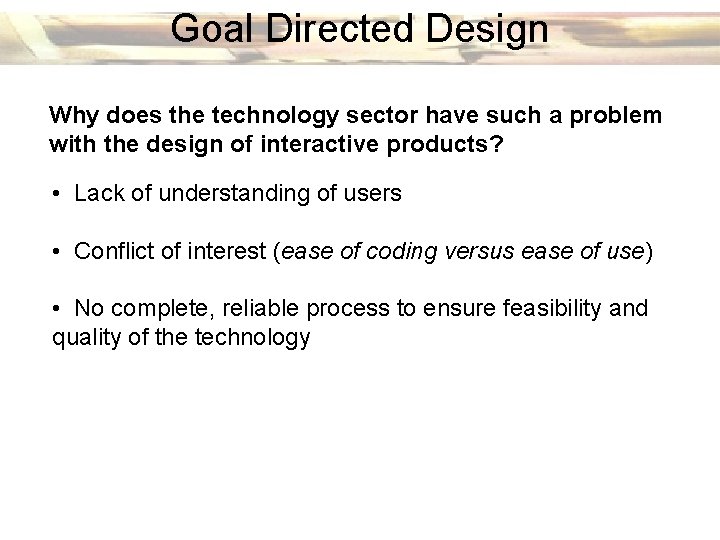
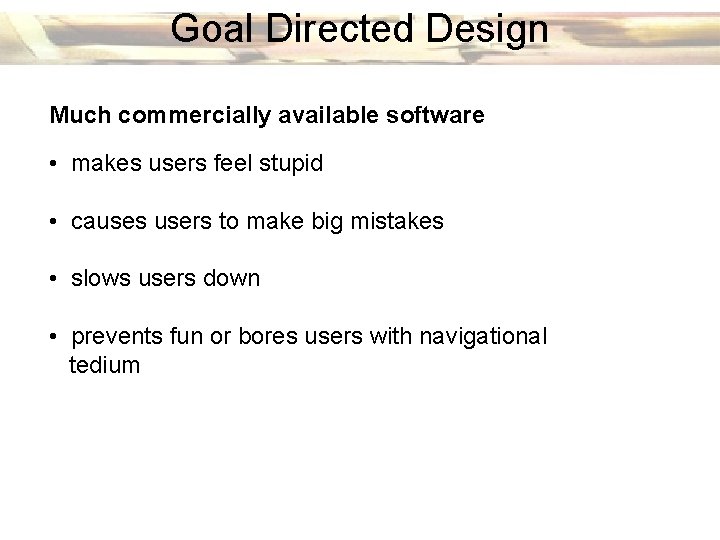
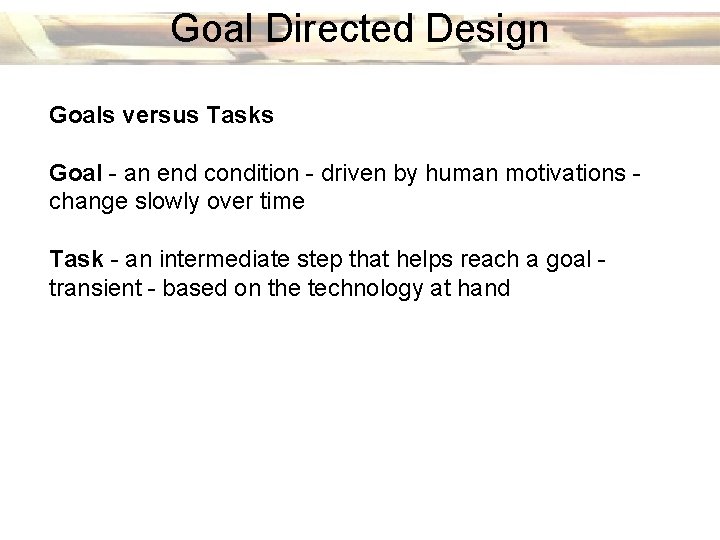
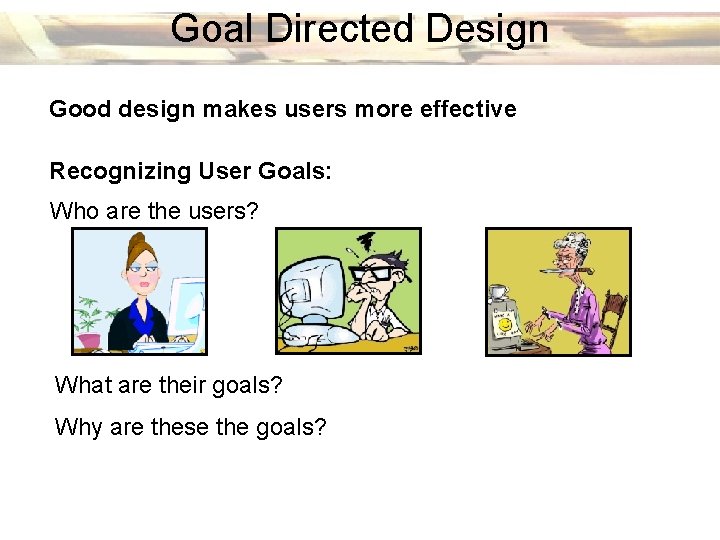
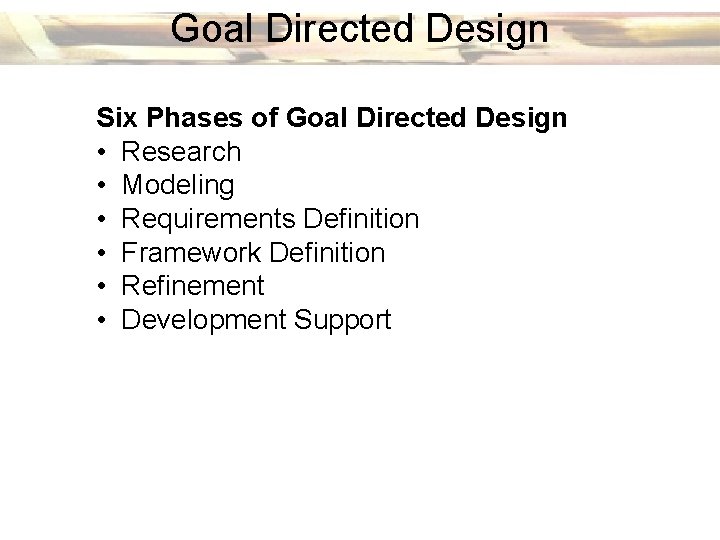
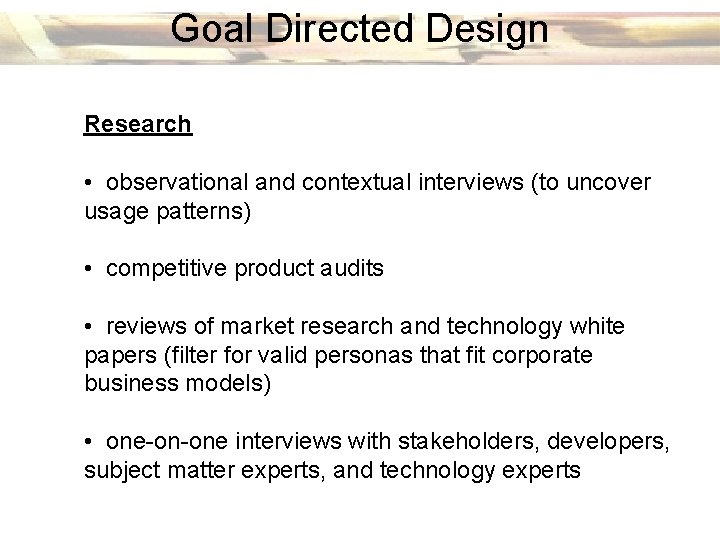
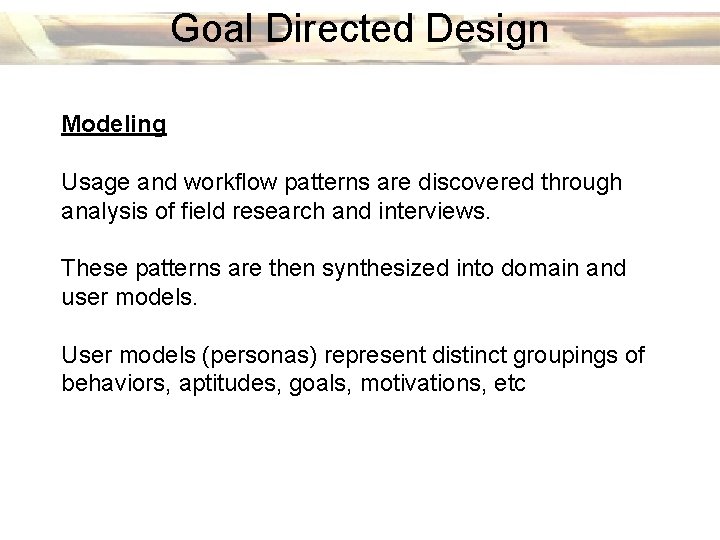
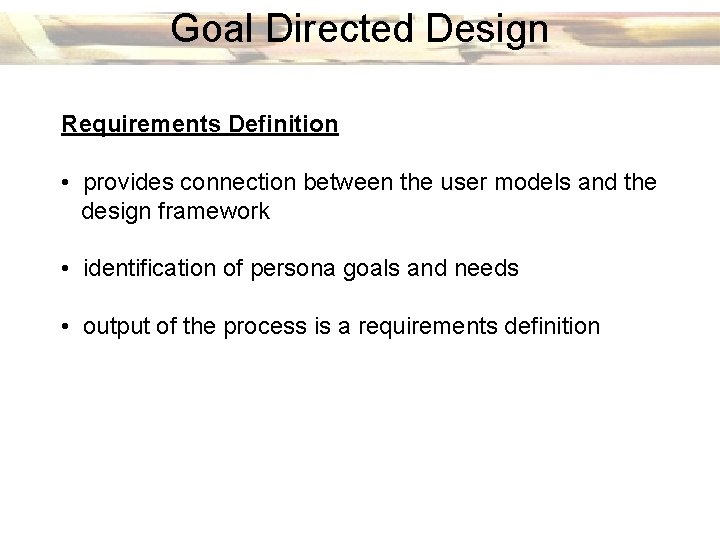
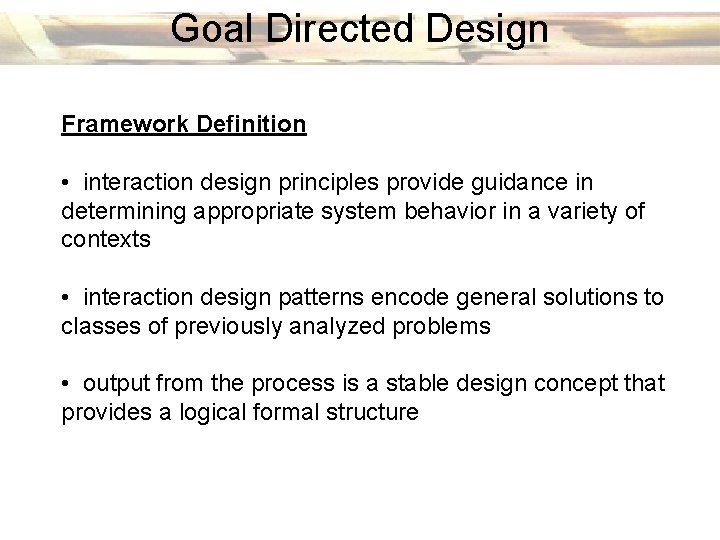
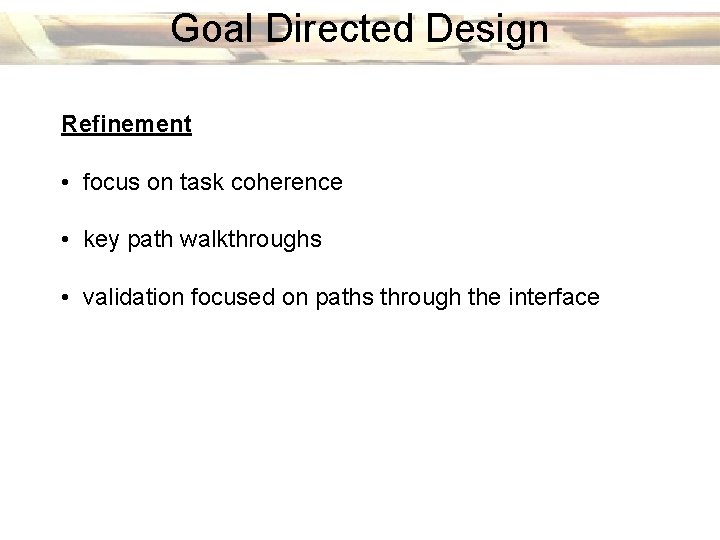
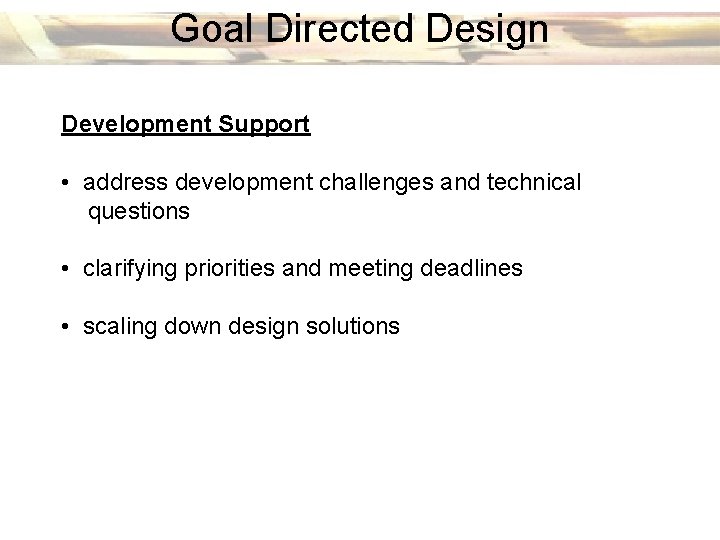
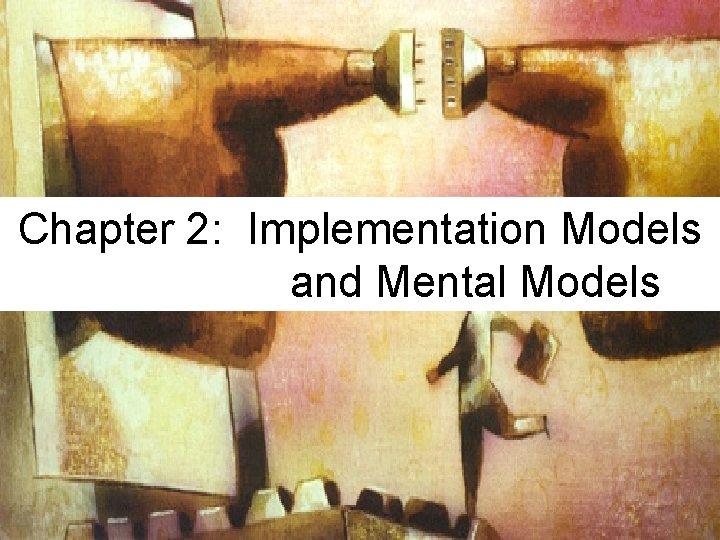
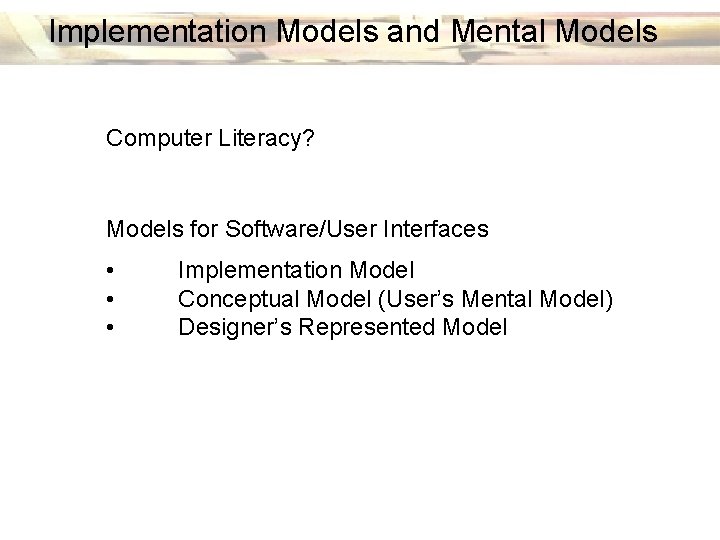
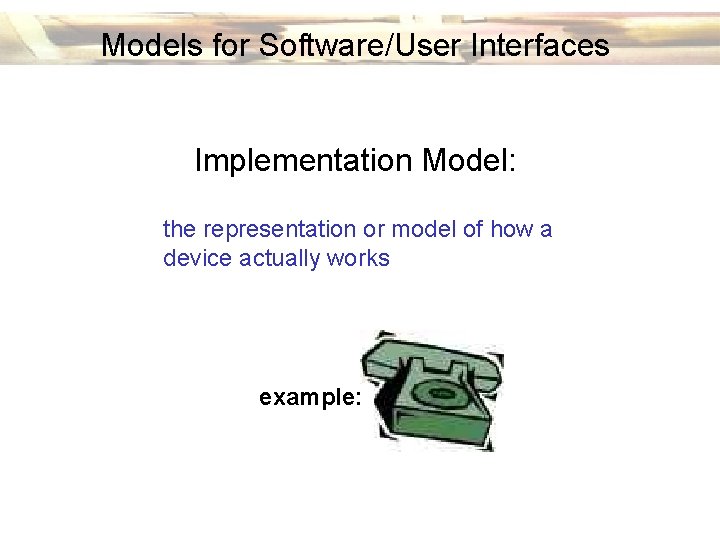
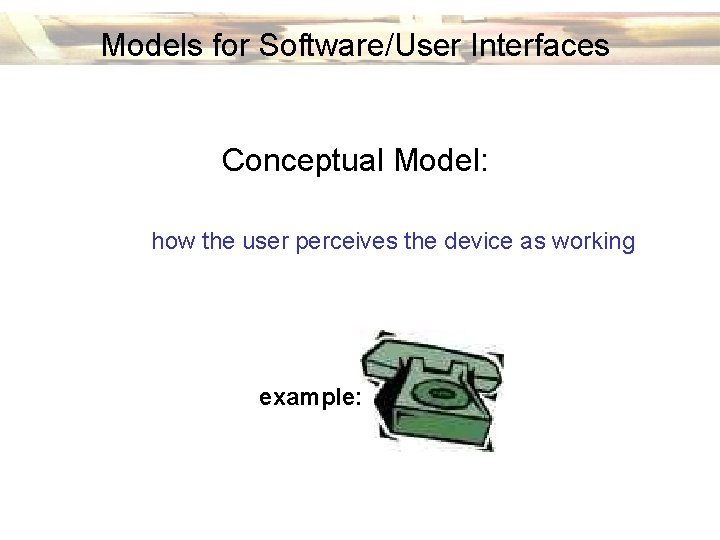
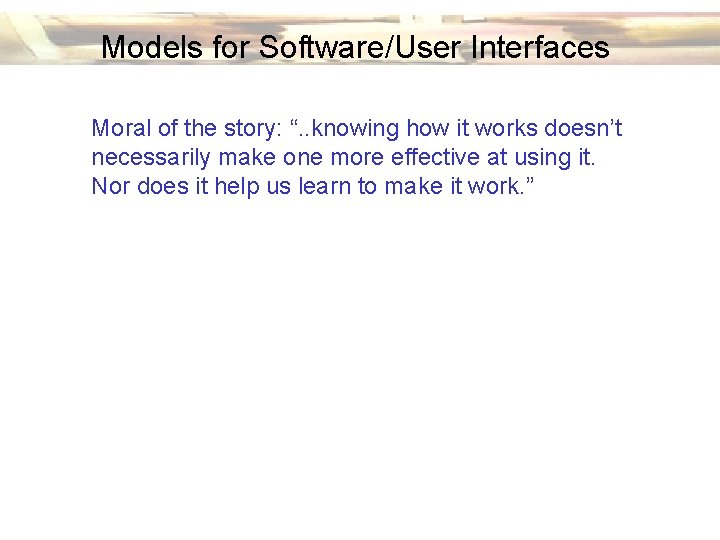
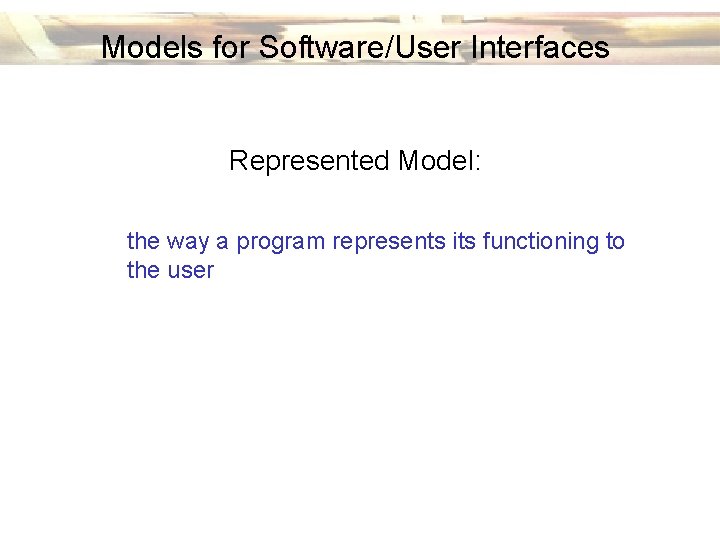
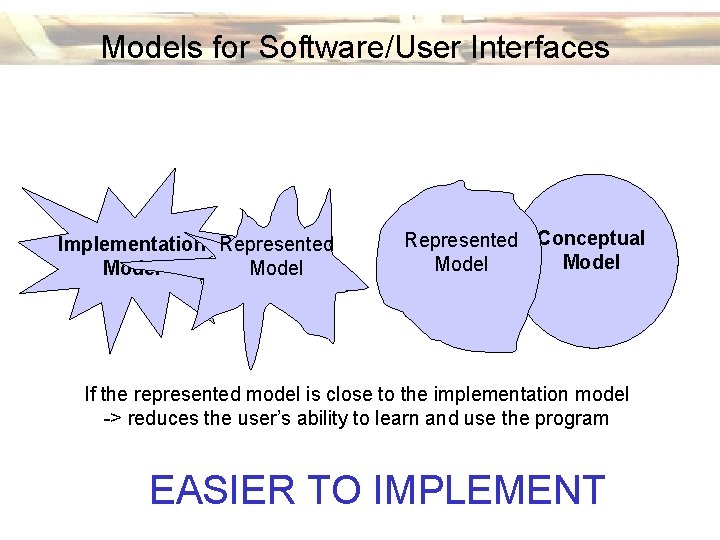
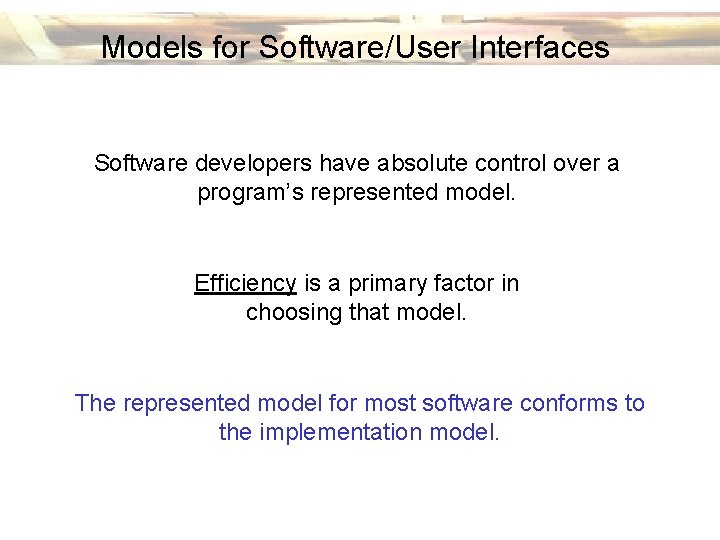
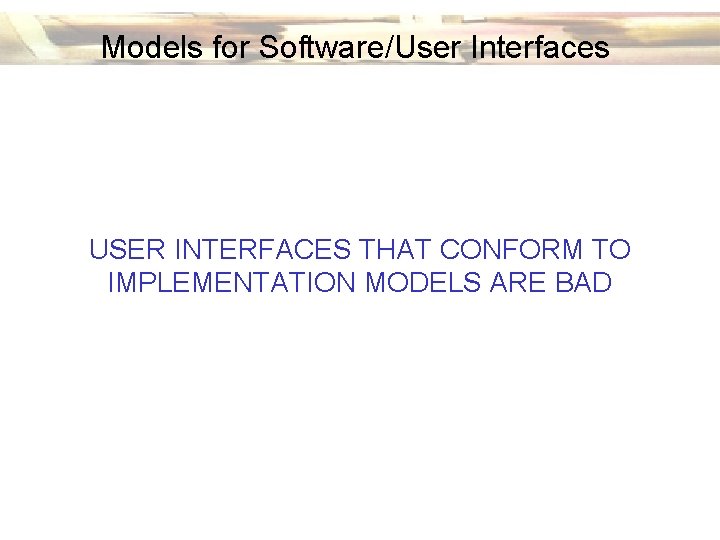
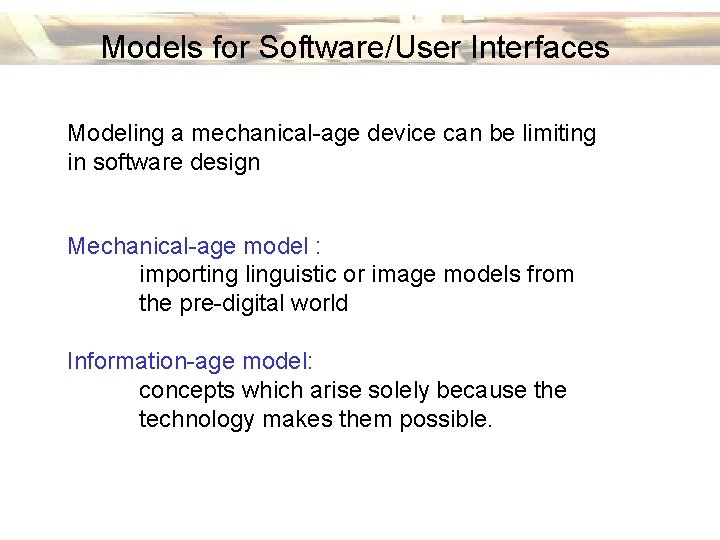
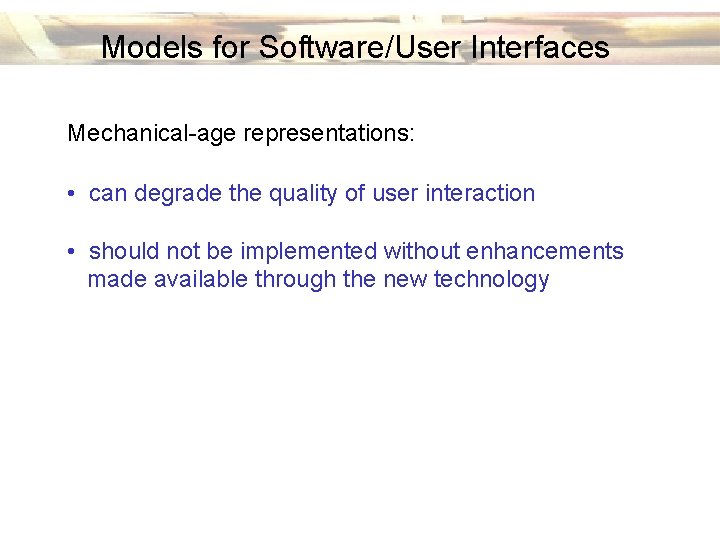
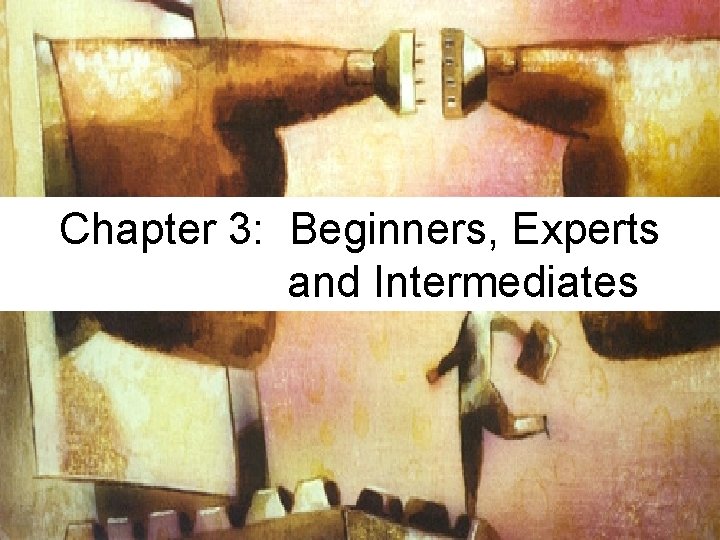
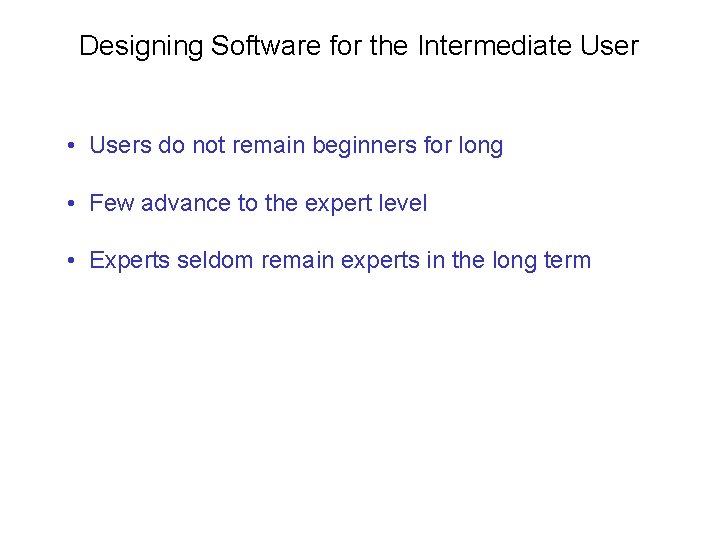
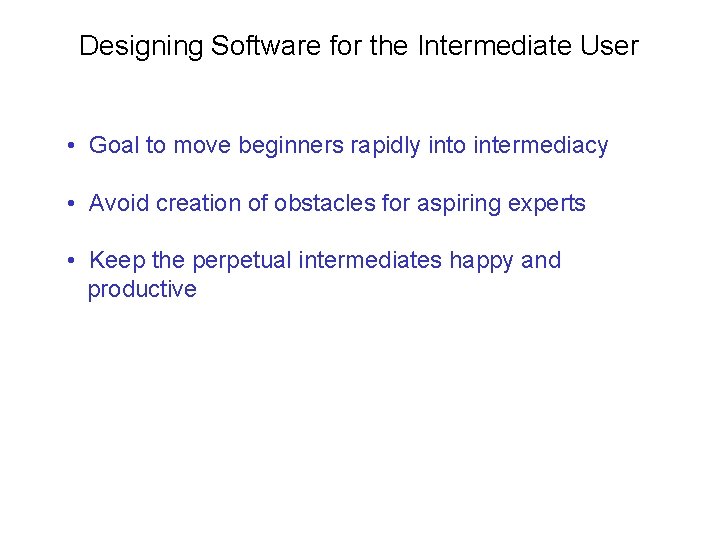
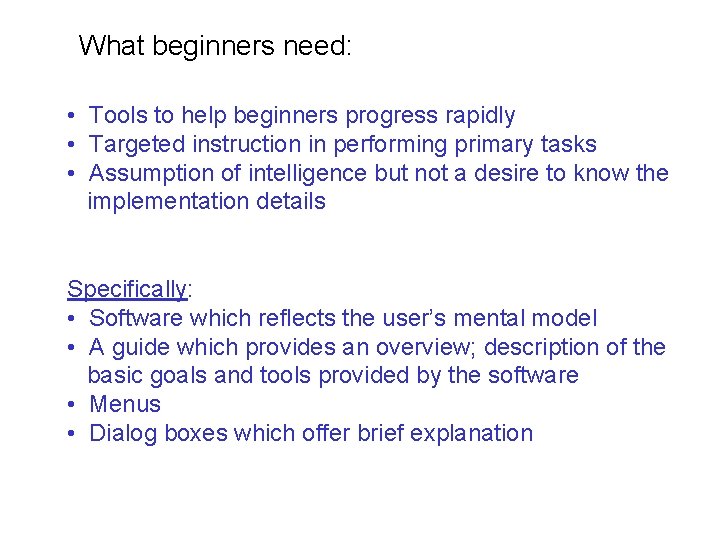
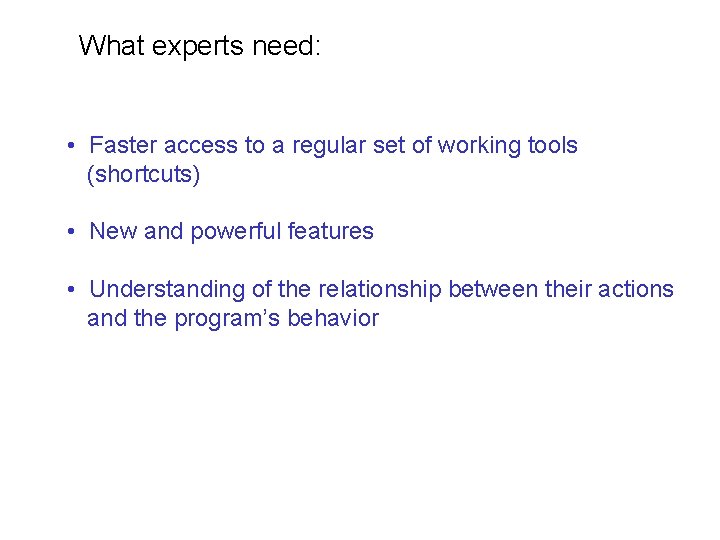
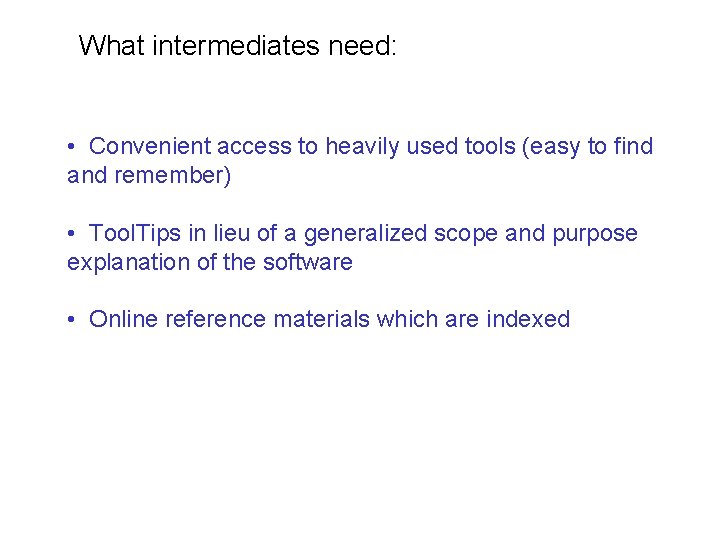
- Slides: 30
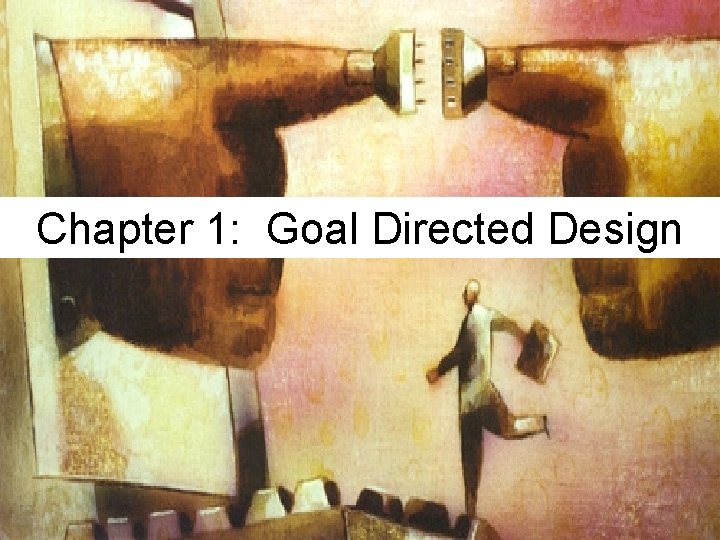
Chapter 1: Goal Directed Design
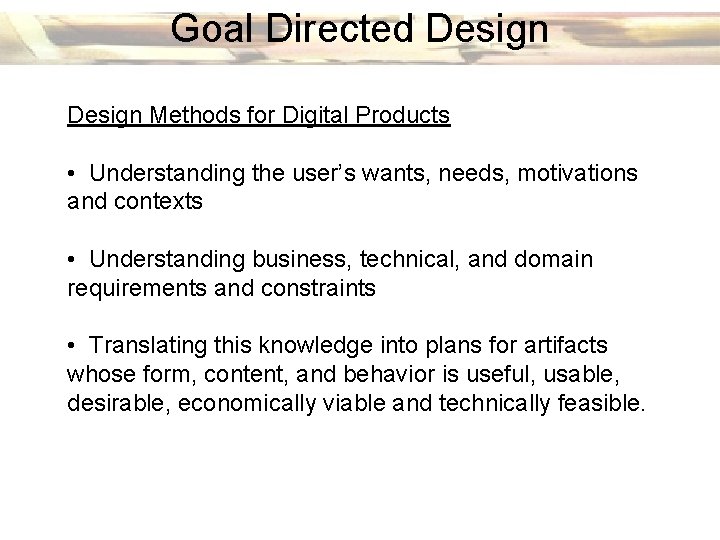
Goal Directed Design Methods for Digital Products • Understanding the user’s wants, needs, motivations and contexts • Understanding business, technical, and domain requirements and constraints • Translating this knowledge into plans for artifacts whose form, content, and behavior is useful, usable, desirable, economically viable and technically feasible.
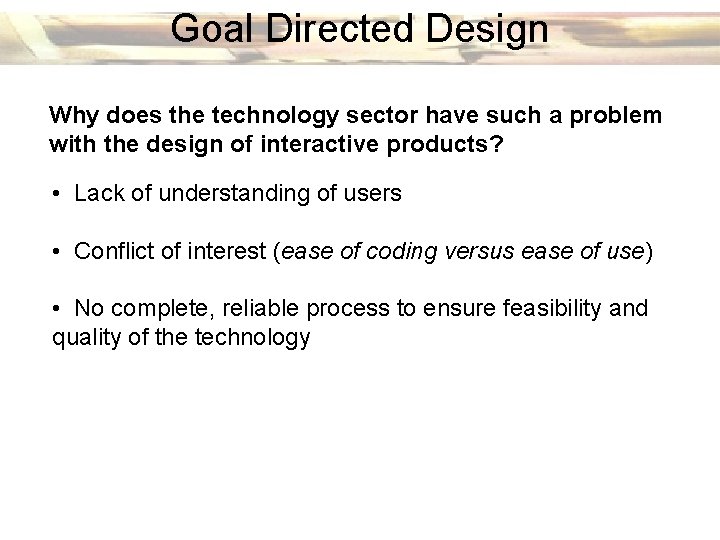
Goal Directed Design Why does the technology sector have such a problem with the design of interactive products? • Lack of understanding of users • Conflict of interest (ease of coding versus ease of use) • No complete, reliable process to ensure feasibility and quality of the technology
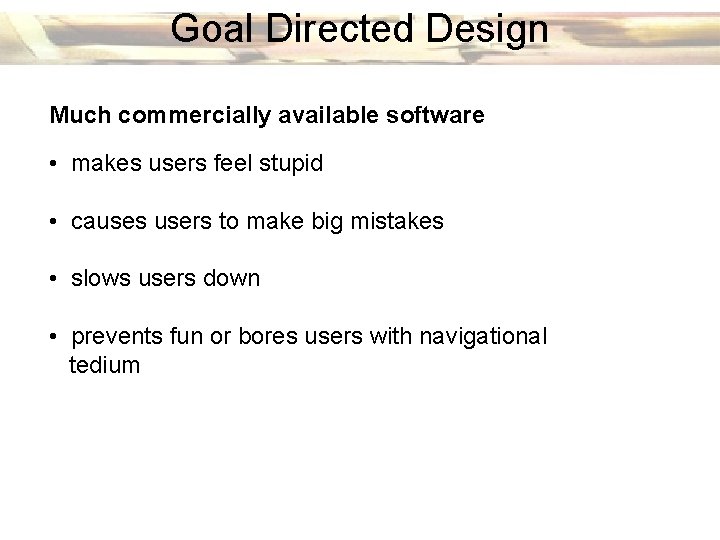
Goal Directed Design Much commercially available software • makes users feel stupid • causes users to make big mistakes • slows users down • prevents fun or bores users with navigational tedium
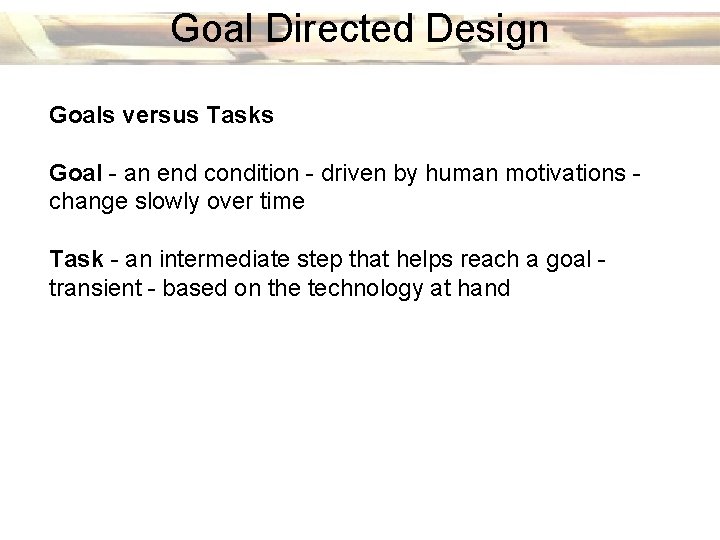
Goal Directed Design Goals versus Tasks Goal - an end condition - driven by human motivations change slowly over time Task - an intermediate step that helps reach a goal transient - based on the technology at hand
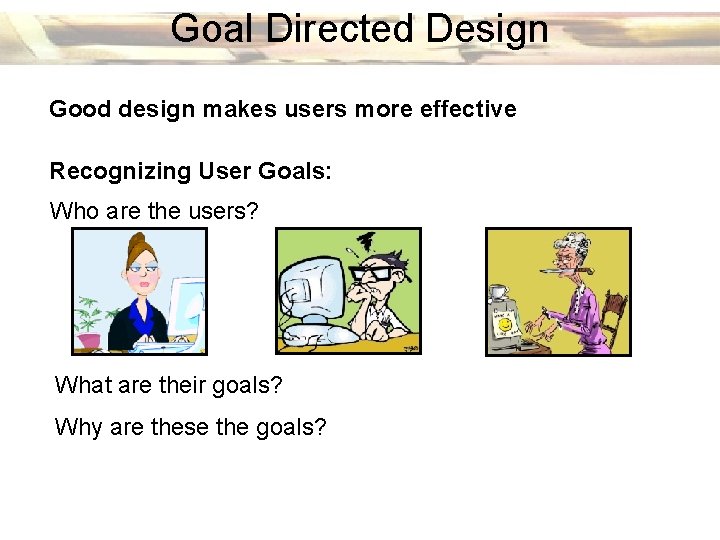
Goal Directed Design Good design makes users more effective Recognizing User Goals: Who are the users? What are their goals? Why are these the goals?
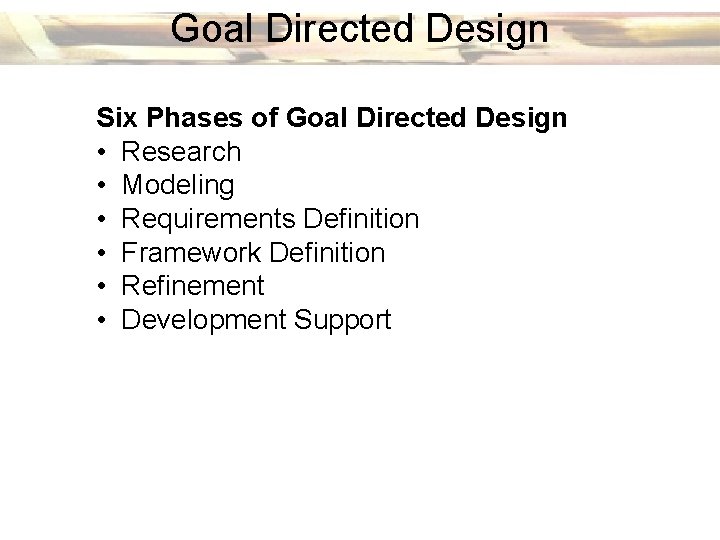
Goal Directed Design Six Phases of Goal Directed Design • Research • Modeling • Requirements Definition • Framework Definition • Refinement • Development Support
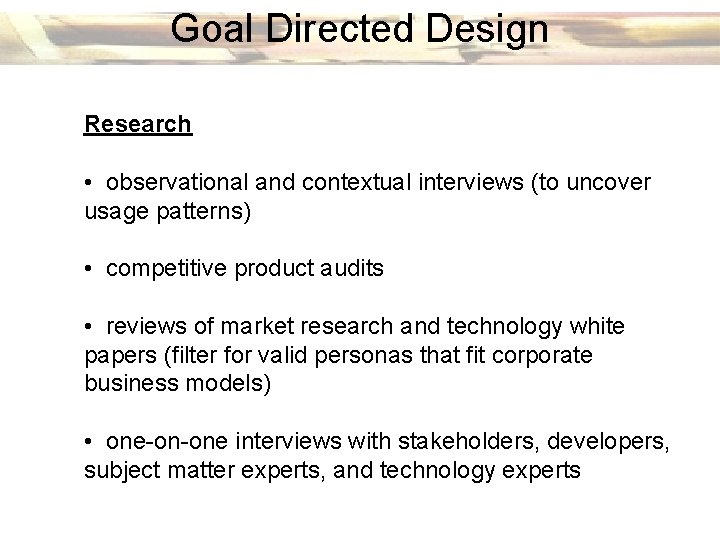
Goal Directed Design Research • observational and contextual interviews (to uncover usage patterns) • competitive product audits • reviews of market research and technology white papers (filter for valid personas that fit corporate business models) • one-on-one interviews with stakeholders, developers, subject matter experts, and technology experts
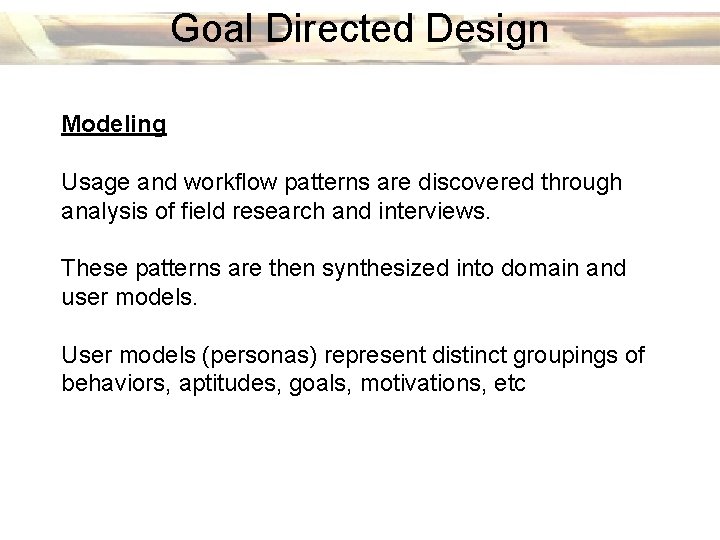
Goal Directed Design Modeling Usage and workflow patterns are discovered through analysis of field research and interviews. These patterns are then synthesized into domain and user models. User models (personas) represent distinct groupings of behaviors, aptitudes, goals, motivations, etc
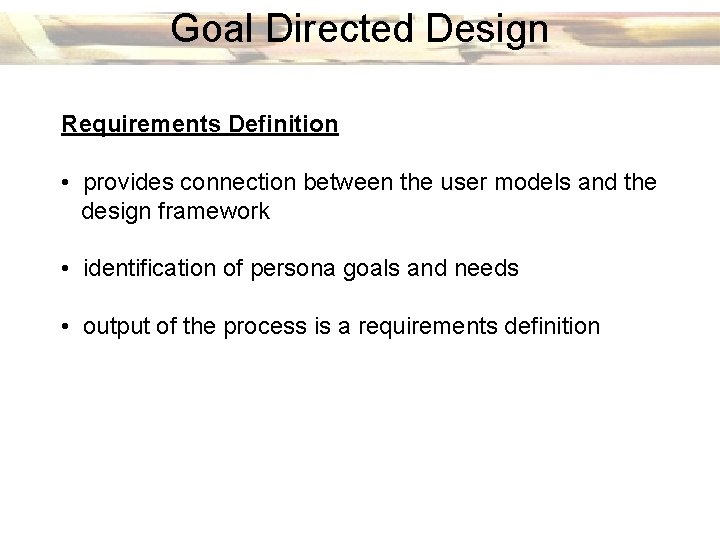
Goal Directed Design Requirements Definition • provides connection between the user models and the design framework • identification of persona goals and needs • output of the process is a requirements definition
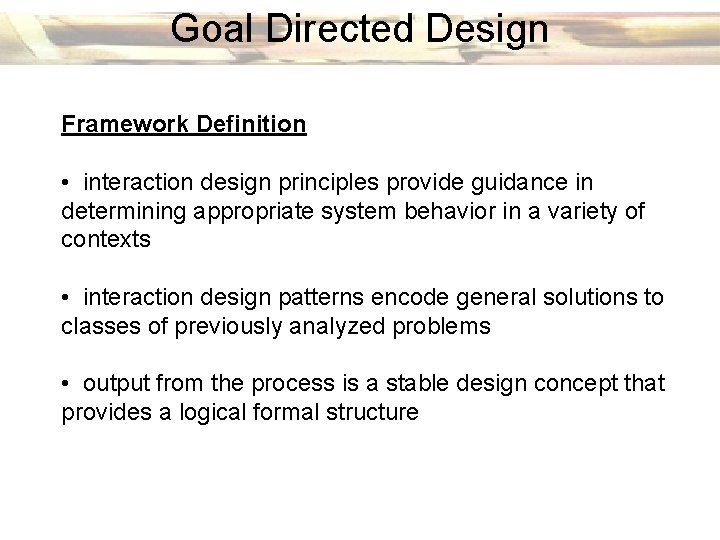
Goal Directed Design Framework Definition • interaction design principles provide guidance in determining appropriate system behavior in a variety of contexts • interaction design patterns encode general solutions to classes of previously analyzed problems • output from the process is a stable design concept that provides a logical formal structure
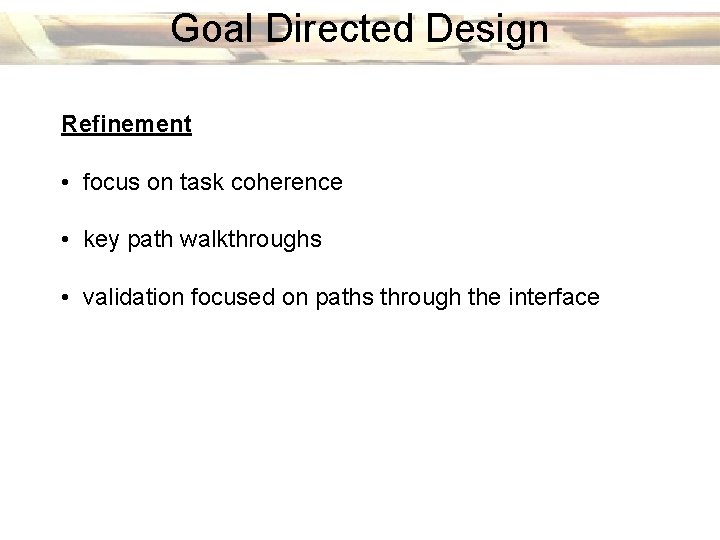
Goal Directed Design Refinement • focus on task coherence • key path walkthroughs • validation focused on paths through the interface
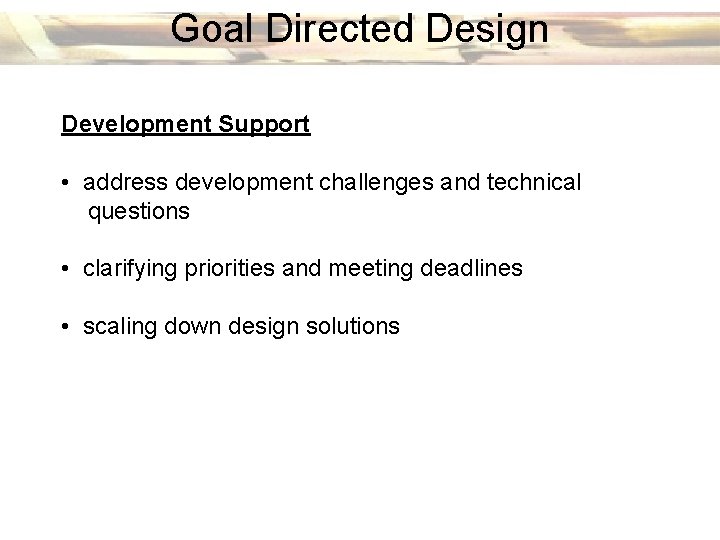
Goal Directed Design Development Support • address development challenges and technical questions • clarifying priorities and meeting deadlines • scaling down design solutions
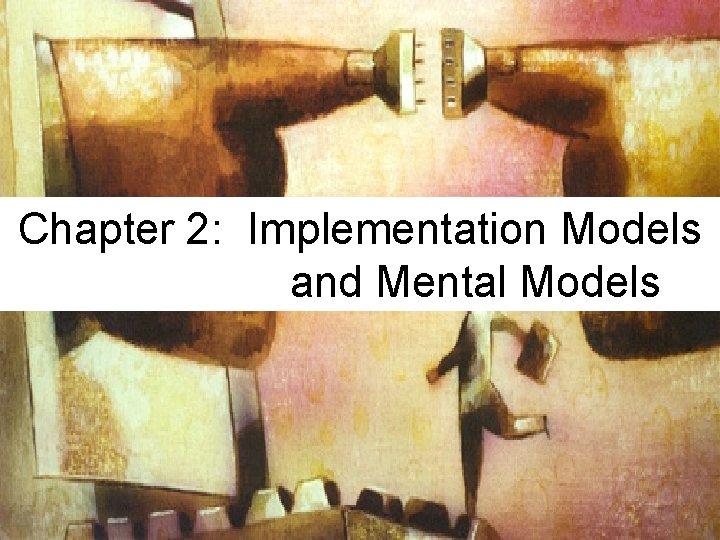
Chapter 2: Implementation Models and Mental Models
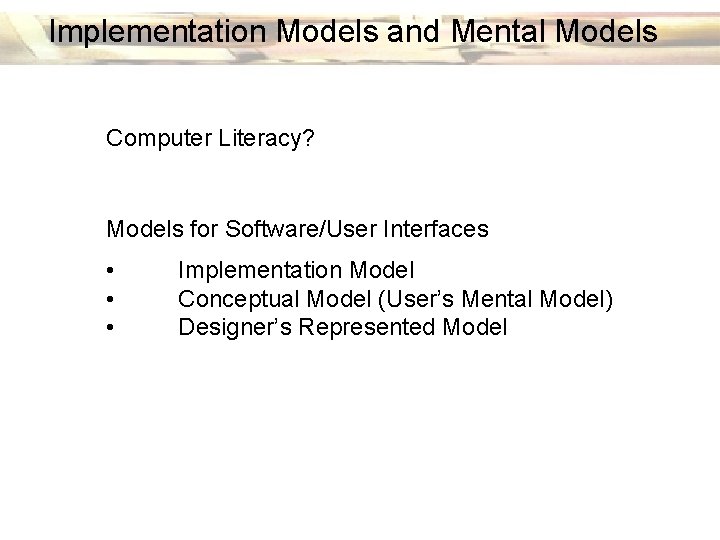
Implementation Models and Mental Models Computer Literacy? Models for Software/User Interfaces • • • Implementation Model Conceptual Model (User’s Mental Model) Designer’s Represented Model
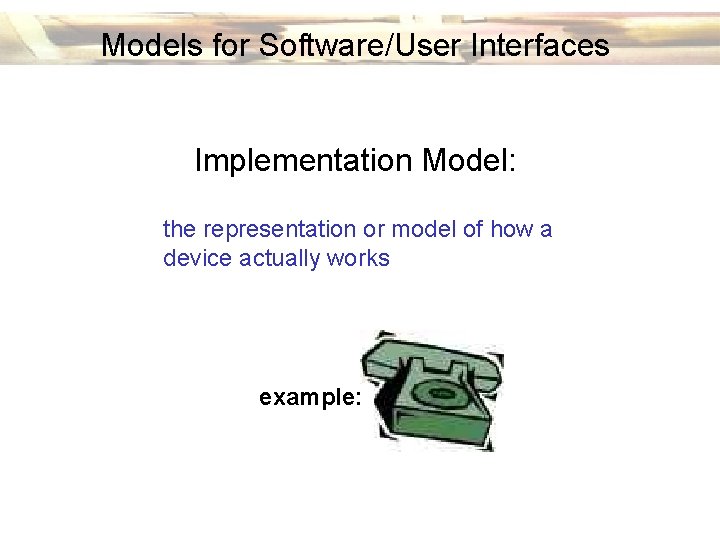
Models for Software/User Interfaces Implementation Model: the representation or model of how a device actually works example:
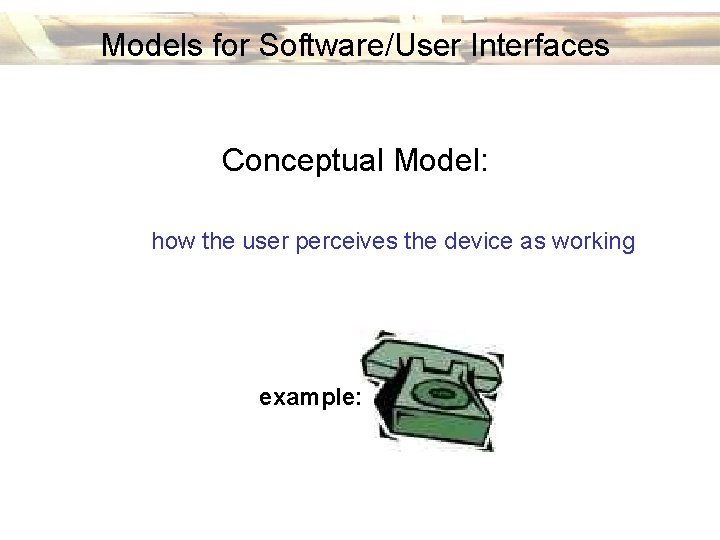
Models for Software/User Interfaces Conceptual Model: how the user perceives the device as working example:
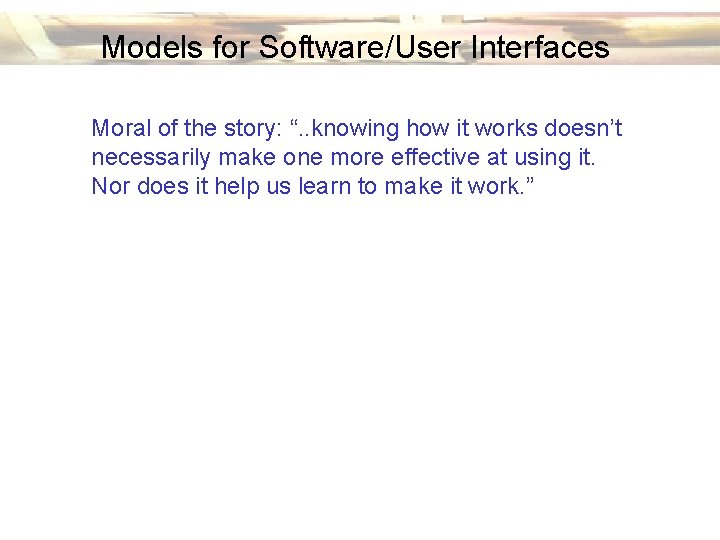
Models for Software/User Interfaces Moral of the story: “. . knowing how it works doesn’t necessarily make one more effective at using it. Nor does it help us learn to make it work. ”
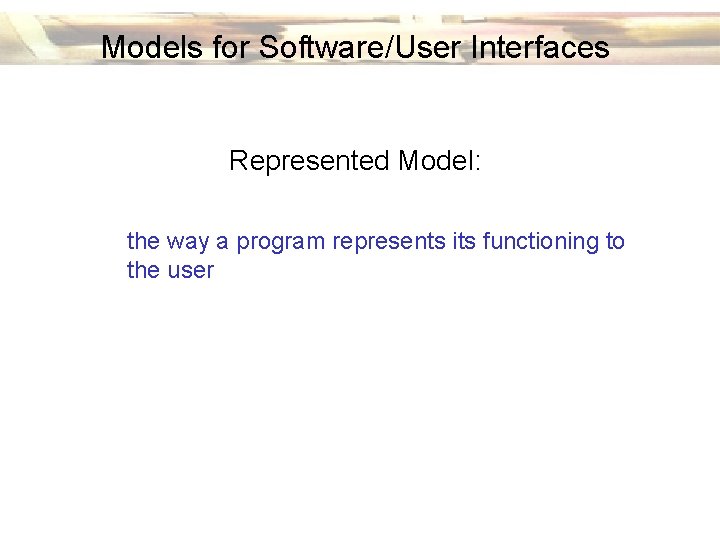
Models for Software/User Interfaces Represented Model: the way a program represents its functioning to the user
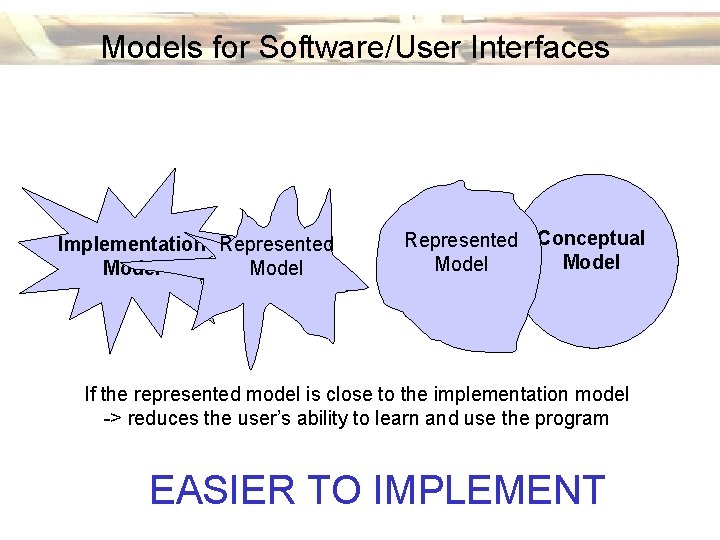
Models for Software/User Interfaces Implementation Represented Model Represented Conceptual Model If the represented model is close to the implementation model If the represented model is close to the conceptual model -> reduces the user’s ability to learn and use the program -> easy to understand EASIER TO IMPLEMENT
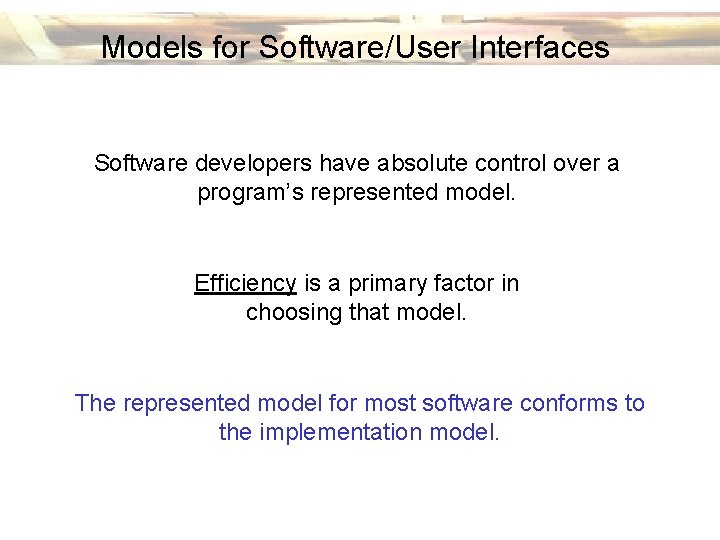
Models for Software/User Interfaces Software developers have absolute control over a program’s represented model. Efficiency is a primary factor in choosing that model. The represented model for most software conforms to the implementation model.
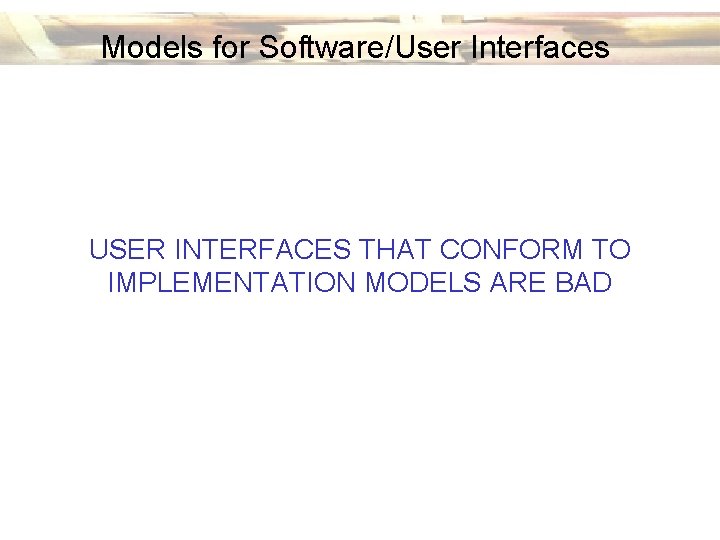
Models for Software/User Interfaces USER INTERFACES THAT CONFORM TO IMPLEMENTATION MODELS ARE BAD
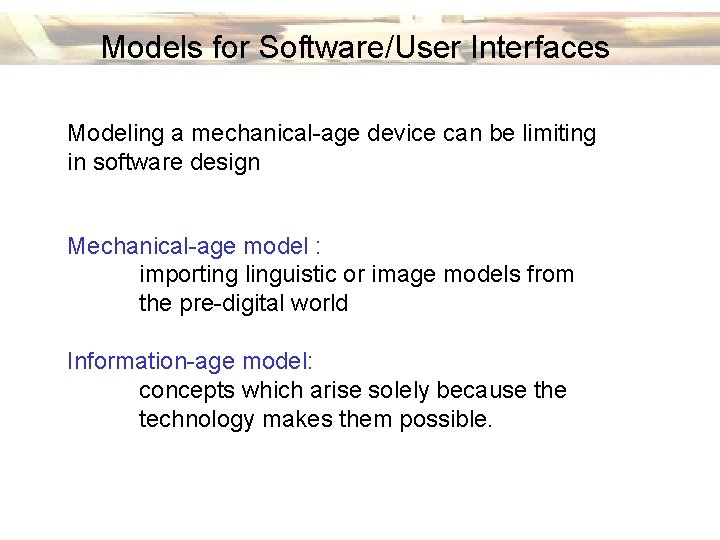
Models for Software/User Interfaces Modeling a mechanical-age device can be limiting in software design Mechanical-age model : importing linguistic or image models from the pre-digital world Information-age model: concepts which arise solely because the technology makes them possible.
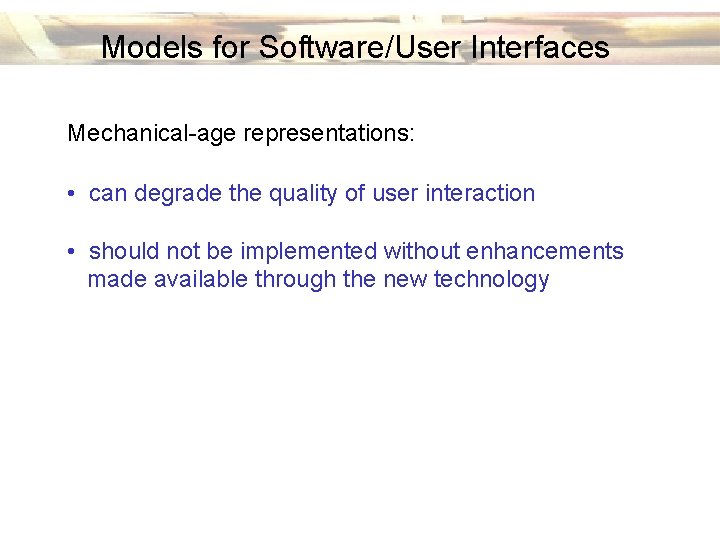
Models for Software/User Interfaces Mechanical-age representations: • can degrade the quality of user interaction • should not be implemented without enhancements made available through the new technology
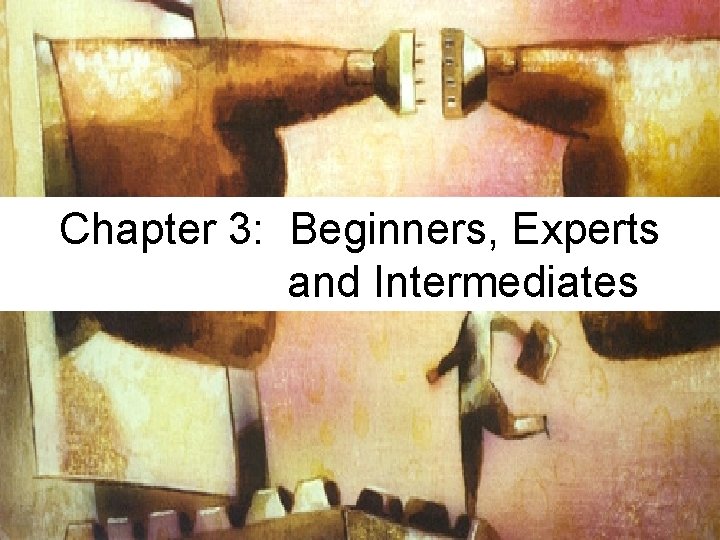
Chapter 3: Beginners, Experts and Intermediates
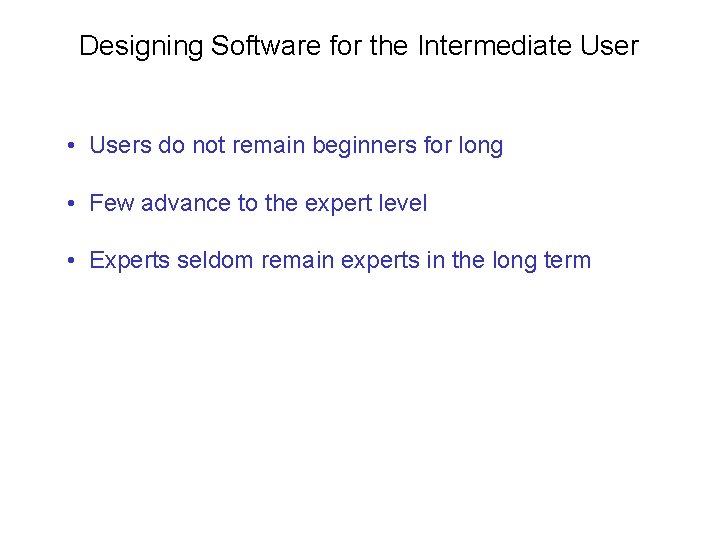
Designing Software for the Intermediate User • Users do not remain beginners for long • Few advance to the expert level • Experts seldom remain experts in the long term
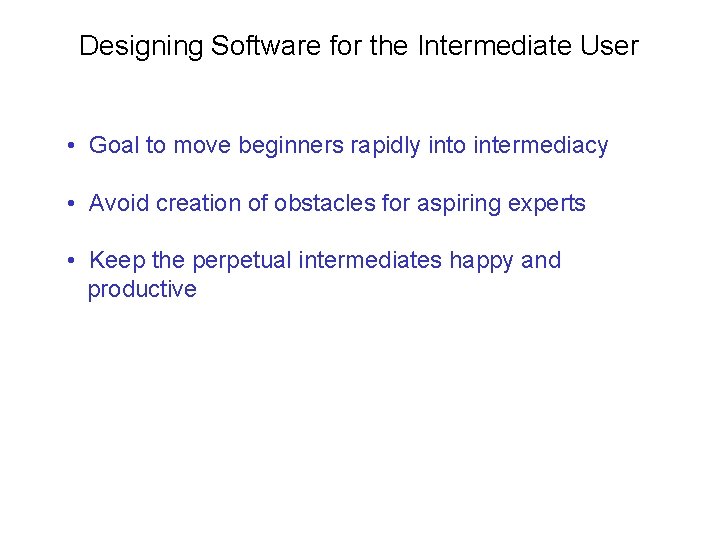
Designing Software for the Intermediate User • Goal to move beginners rapidly into intermediacy • Avoid creation of obstacles for aspiring experts • Keep the perpetual intermediates happy and productive
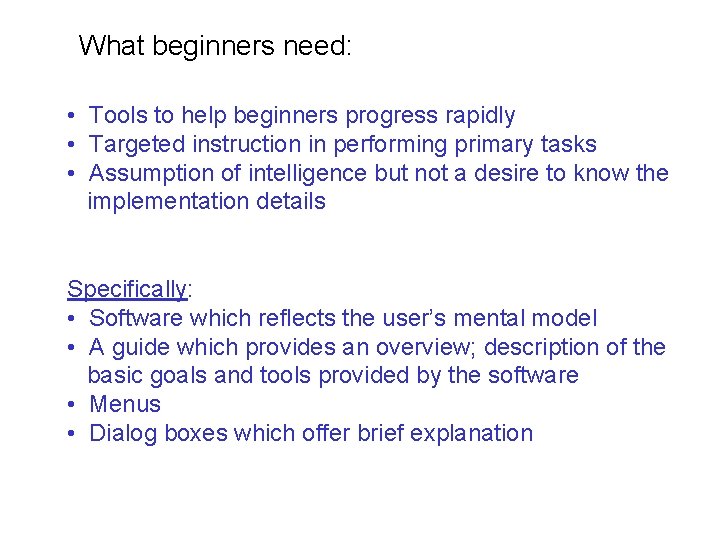
What beginners need: • Tools to help beginners progress rapidly • Targeted instruction in performing primary tasks • Assumption of intelligence but not a desire to know the implementation details Specifically: • Software which reflects the user’s mental model • A guide which provides an overview; description of the basic goals and tools provided by the software • Menus • Dialog boxes which offer brief explanation
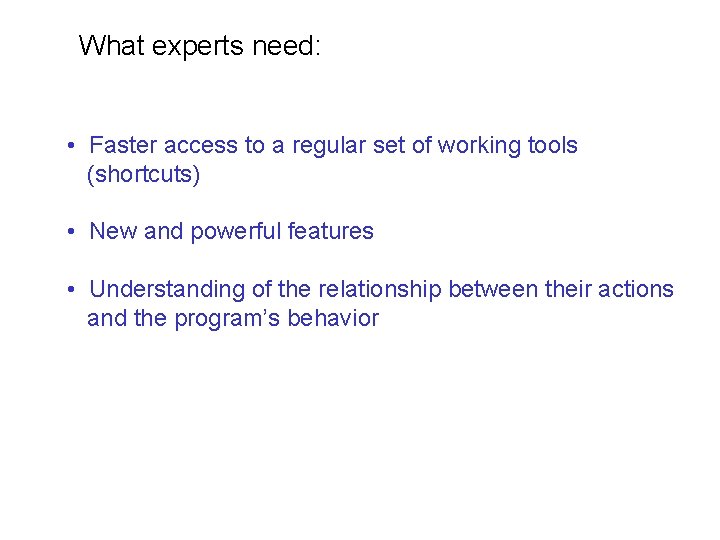
What experts need: • Faster access to a regular set of working tools (shortcuts) • New and powerful features • Understanding of the relationship between their actions and the program’s behavior
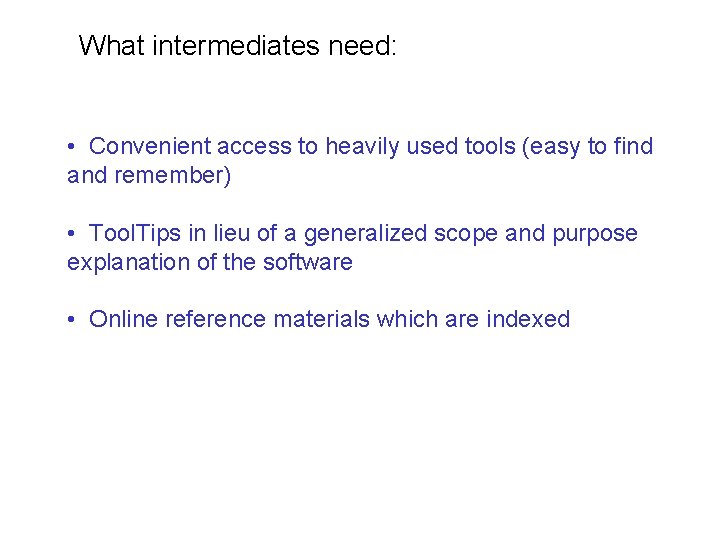
What intermediates need: • Convenient access to heavily used tools (easy to find and remember) • Tool. Tips in lieu of a generalized scope and purpose explanation of the software • Online reference materials which are indexed