CGI Common Gateway Interface Need for CGI n
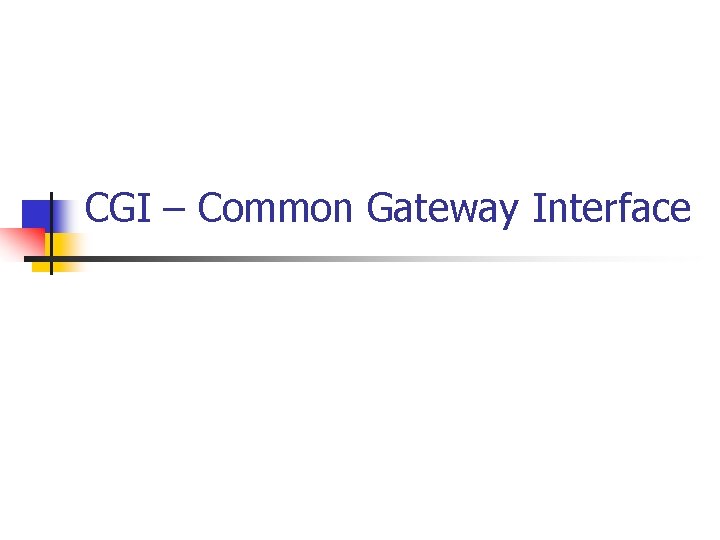
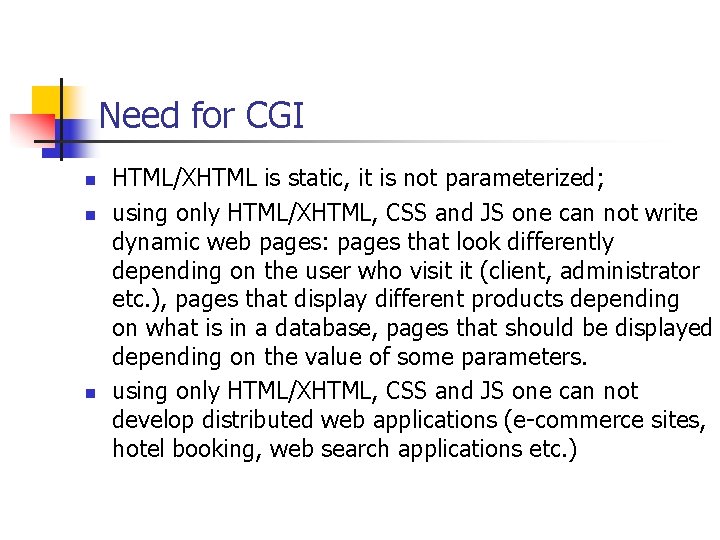
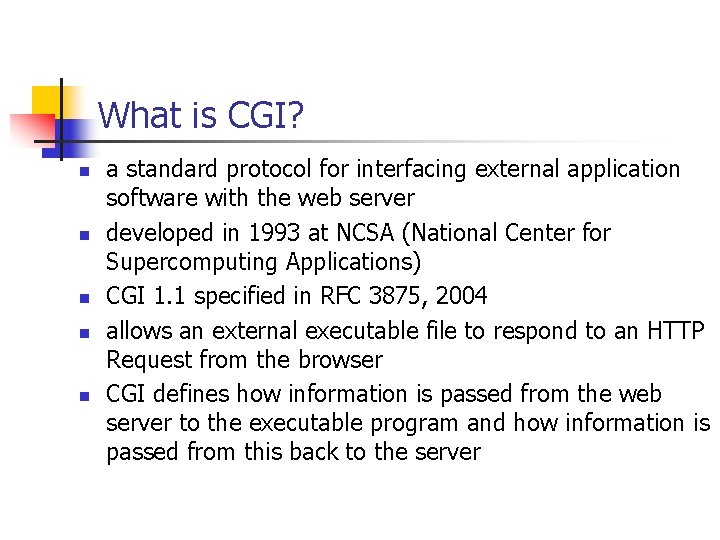
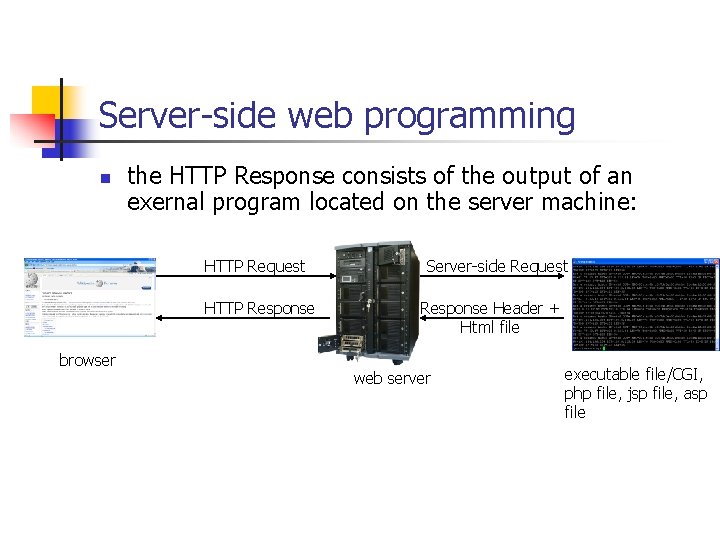
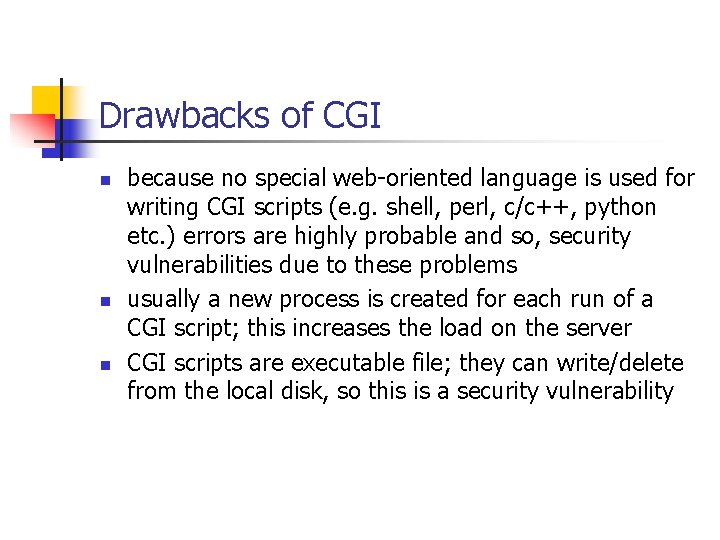
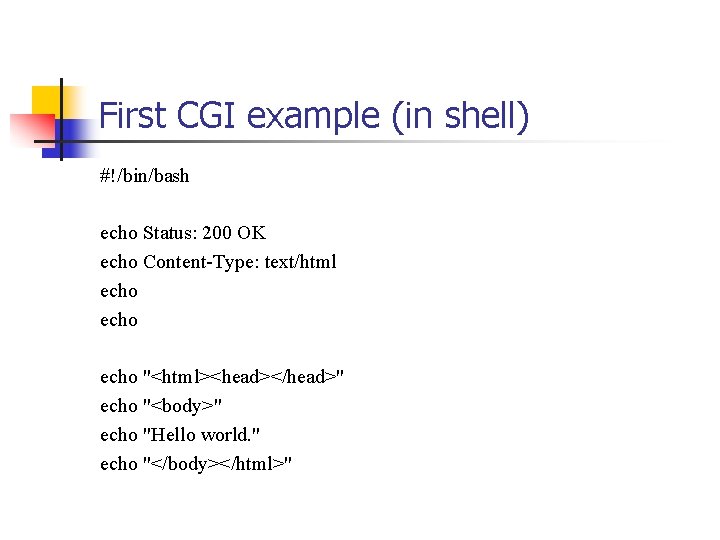
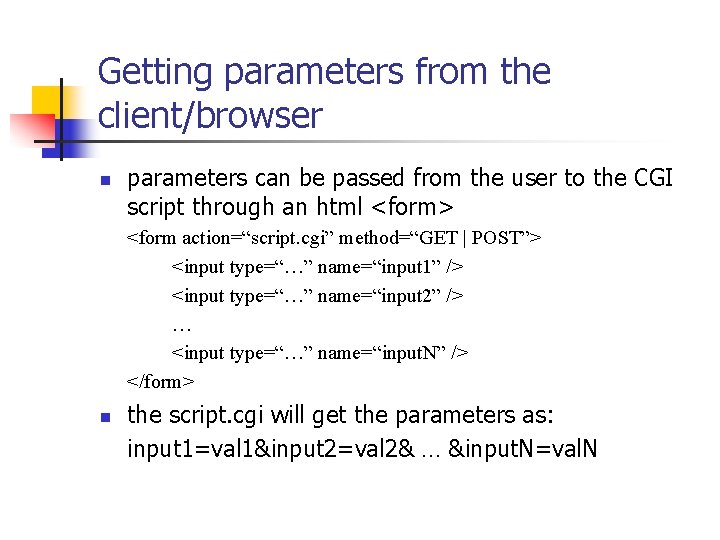
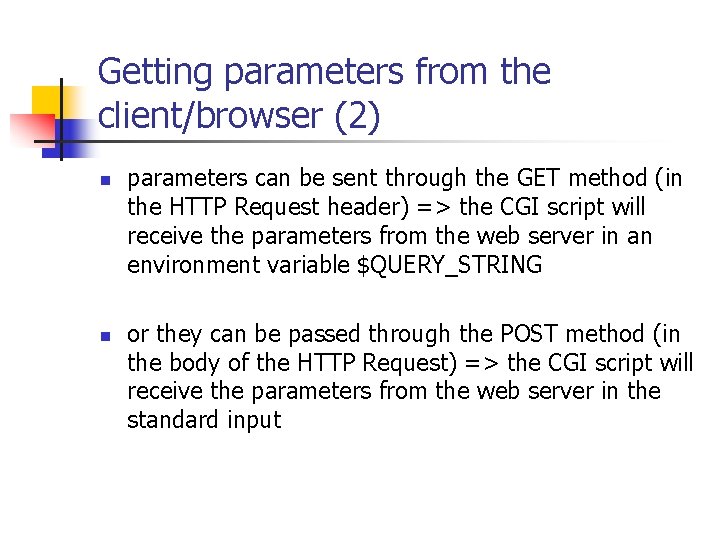
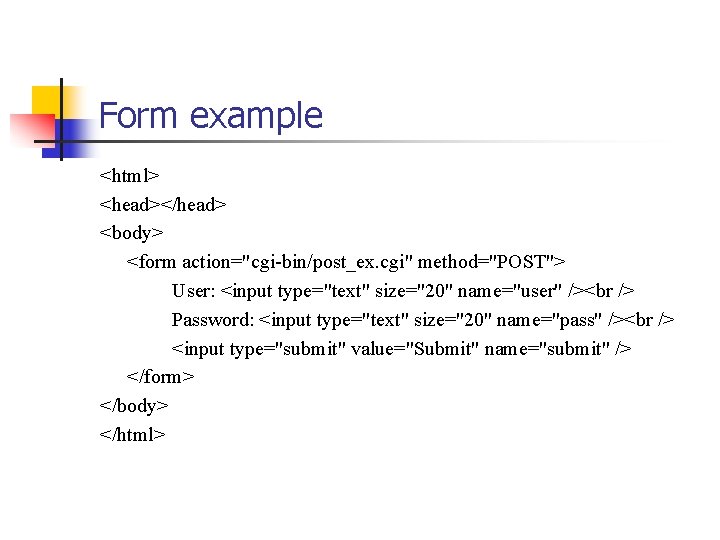
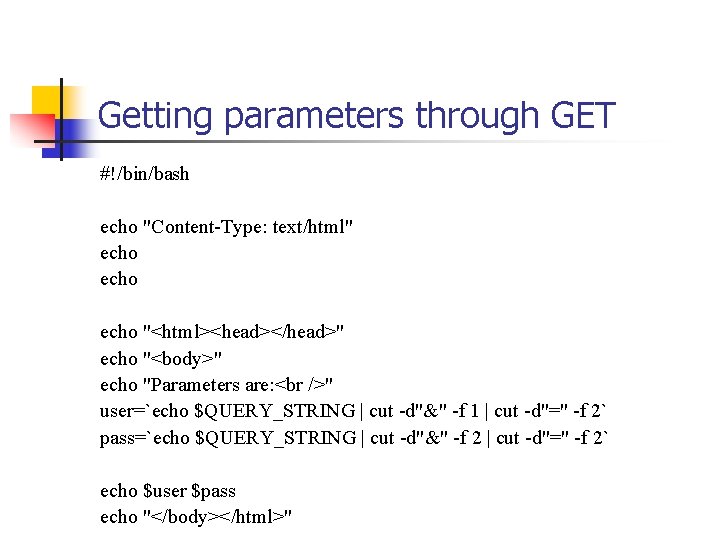
![Getting parameters through POST #include <stdio. h> #include <string. h> main() { char line[255], Getting parameters through POST #include <stdio. h> #include <string. h> main() { char line[255],](https://slidetodoc.com/presentation_image_h/32be20d192d5cd9ea283e0ff12fcd2f6/image-11.jpg)
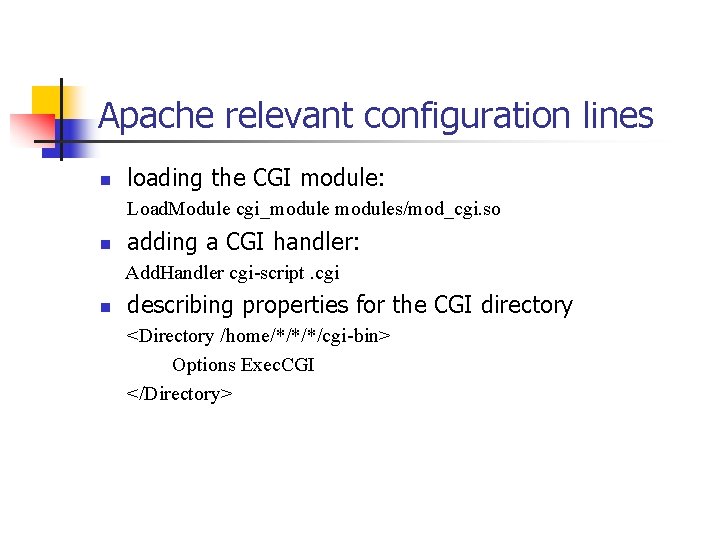
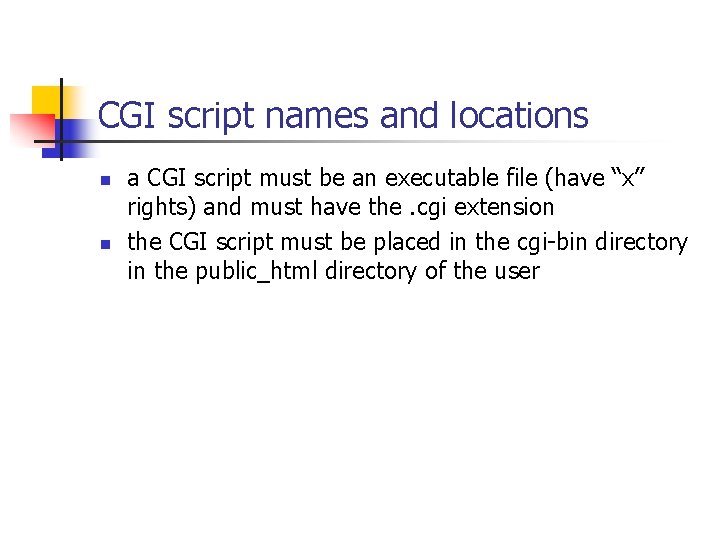
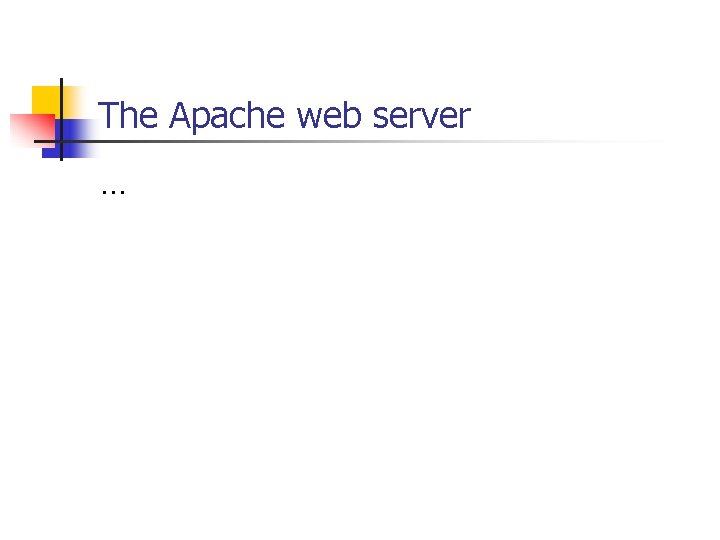
- Slides: 14
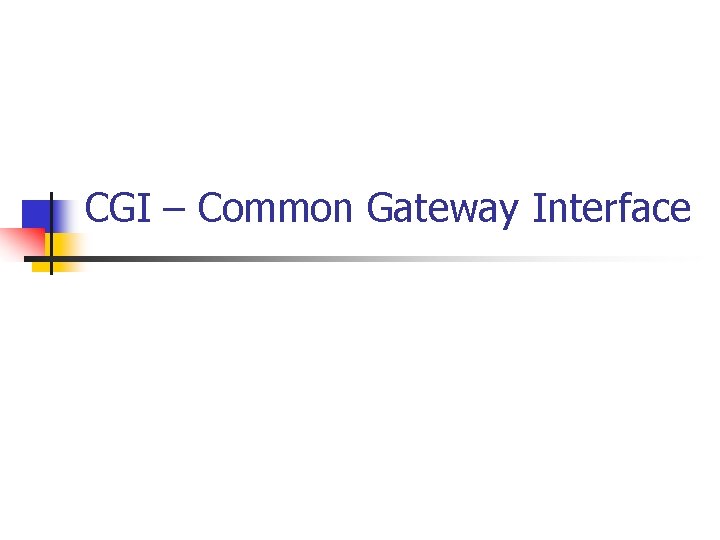
CGI – Common Gateway Interface
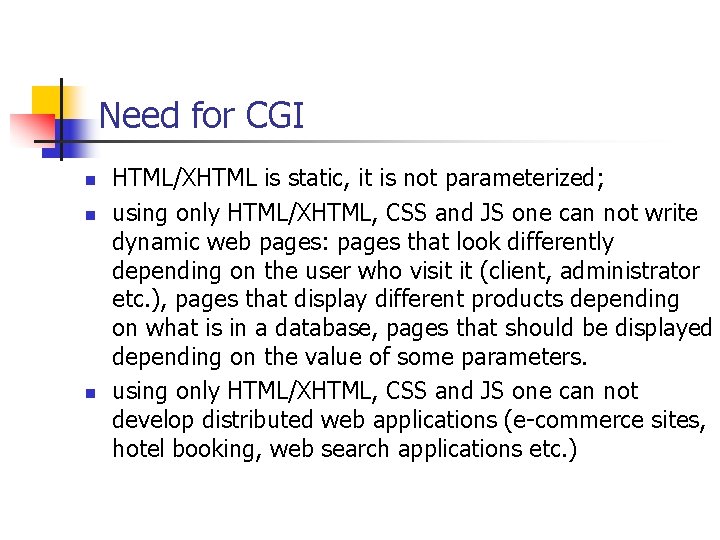
Need for CGI n n n HTML/XHTML is static, it is not parameterized; using only HTML/XHTML, CSS and JS one can not write dynamic web pages: pages that look differently depending on the user who visit it (client, administrator etc. ), pages that display different products depending on what is in a database, pages that should be displayed depending on the value of some parameters. using only HTML/XHTML, CSS and JS one can not develop distributed web applications (e-commerce sites, hotel booking, web search applications etc. )
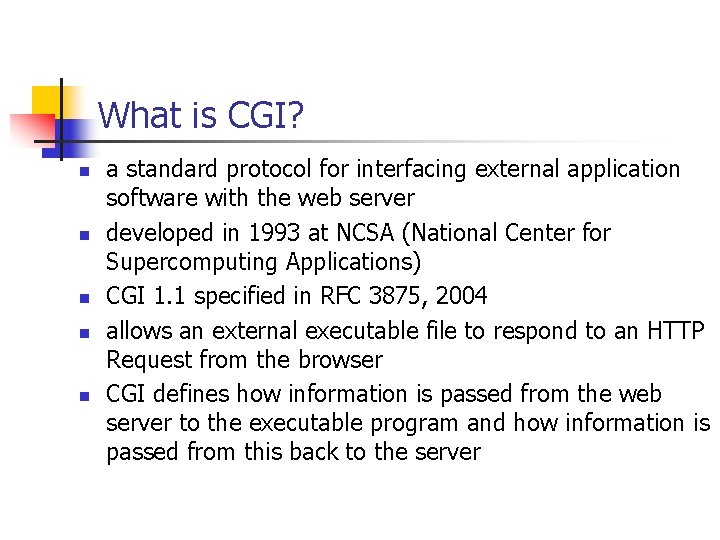
What is CGI? n n n a standard protocol for interfacing external application software with the web server developed in 1993 at NCSA (National Center for Supercomputing Applications) CGI 1. 1 specified in RFC 3875, 2004 allows an external executable file to respond to an HTTP Request from the browser CGI defines how information is passed from the web server to the executable program and how information is passed from this back to the server
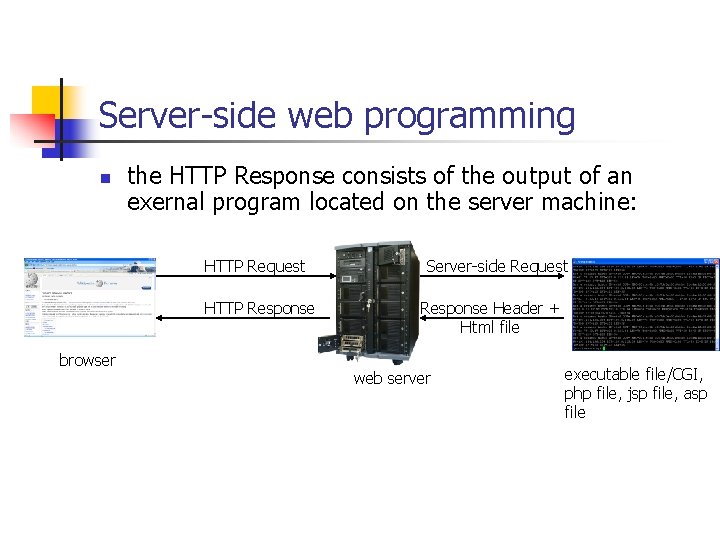
Server-side web programming n the HTTP Response consists of the output of an exernal program located on the server machine: HTTP Request HTTP Response browser Server-side Request Response Header + Html file web server executable file/CGI, php file, jsp file, asp file
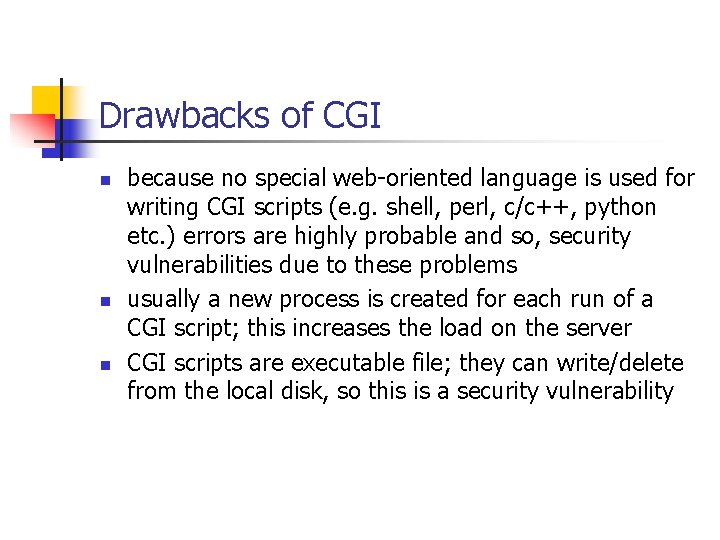
Drawbacks of CGI n n n because no special web-oriented language is used for writing CGI scripts (e. g. shell, perl, c/c++, python etc. ) errors are highly probable and so, security vulnerabilities due to these problems usually a new process is created for each run of a CGI script; this increases the load on the server CGI scripts are executable file; they can write/delete from the local disk, so this is a security vulnerability
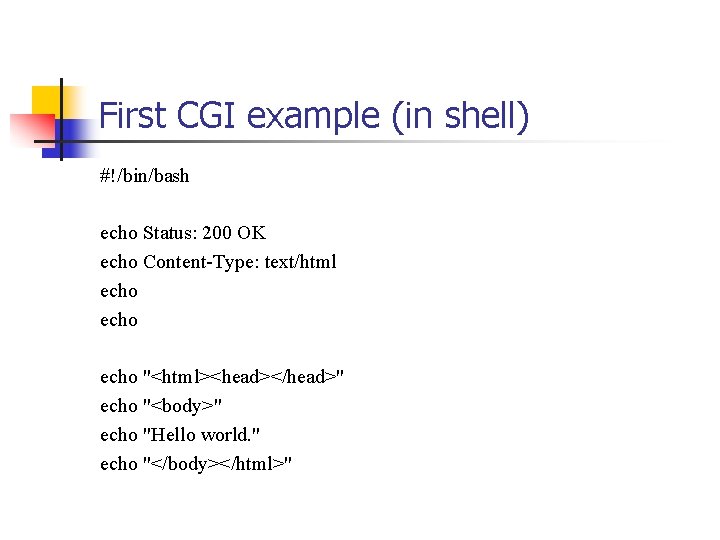
First CGI example (in shell) #!/bin/bash echo Status: 200 OK echo Content-Type: text/html echo "<html><head></head>" echo "<body>" echo "Hello world. " echo "</body></html>"
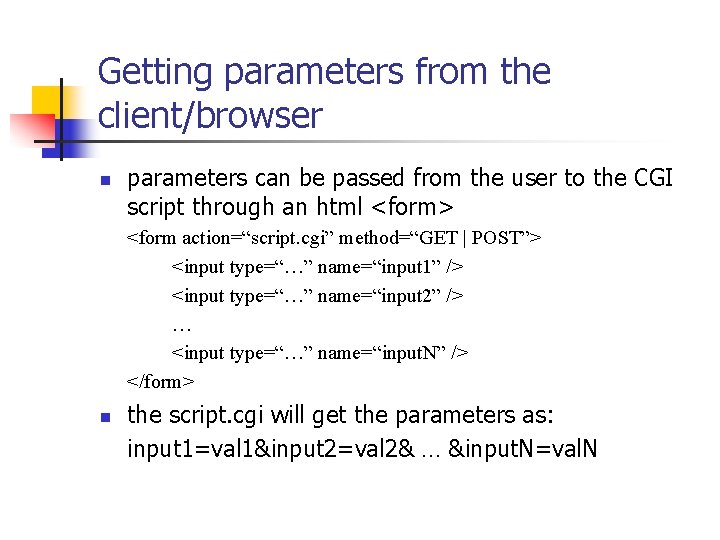
Getting parameters from the client/browser n parameters can be passed from the user to the CGI script through an html <form> <form action=“script. cgi” method=“GET | POST”> <input type=“…” name=“input 1” /> <input type=“…” name=“input 2” /> … <input type=“…” name=“input. N” /> </form> n the script. cgi will get the parameters as: input 1=val 1&input 2=val 2& … &input. N=val. N
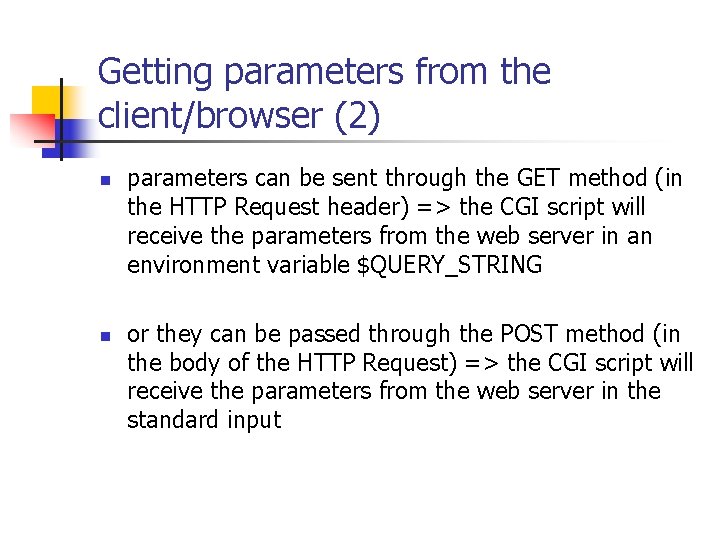
Getting parameters from the client/browser (2) n n parameters can be sent through the GET method (in the HTTP Request header) => the CGI script will receive the parameters from the web server in an environment variable $QUERY_STRING or they can be passed through the POST method (in the body of the HTTP Request) => the CGI script will receive the parameters from the web server in the standard input
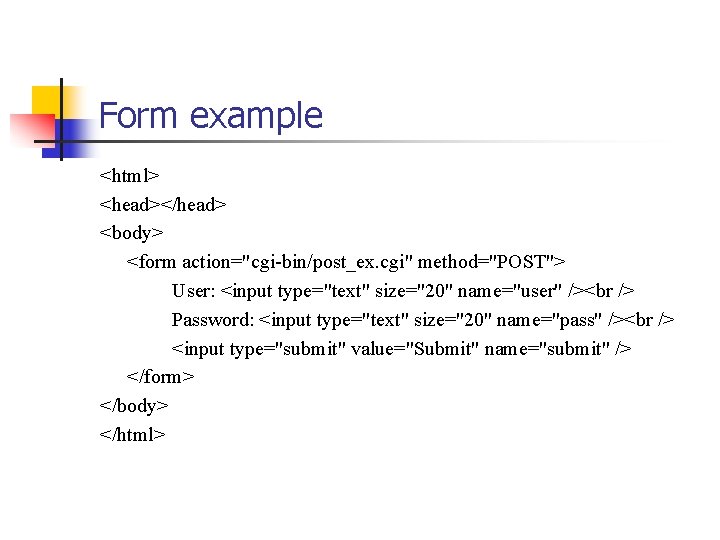
Form example <html> <head></head> <body> <form action="cgi-bin/post_ex. cgi" method="POST"> User: <input type="text" size="20" name="user" /> Password: <input type="text" size="20" name="pass" /> <input type="submit" value="Submit" name="submit" /> </form> </body> </html>
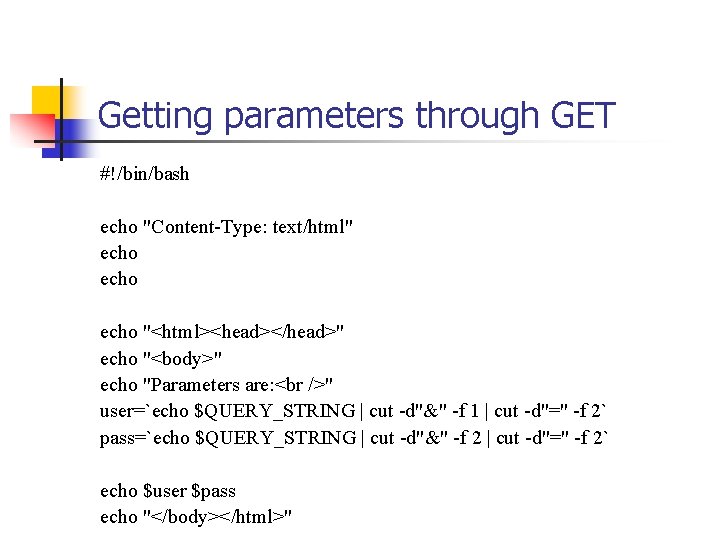
Getting parameters through GET #!/bin/bash echo "Content-Type: text/html" echo "<html><head></head>" echo "<body>" echo "Parameters are: " user=`echo $QUERY_STRING | cut -d"&" -f 1 | cut -d"=" -f 2` pass=`echo $QUERY_STRING | cut -d"&" -f 2 | cut -d"=" -f 2` echo $user $pass echo "</body></html>"
![Getting parameters through POST include stdio h include string h main char line255 Getting parameters through POST #include <stdio. h> #include <string. h> main() { char line[255],](https://slidetodoc.com/presentation_image_h/32be20d192d5cd9ea283e0ff12fcd2f6/image-11.jpg)
Getting parameters through POST #include <stdio. h> #include <string. h> main() { char line[255], *userline, *passline, *s; char user[20], pass[20]; printf("Content-Type: text/htmlnn"); printf("<html><head></head>"); printf("<body>"); fgets(line, 255, stdin); printf("Parameters are: "); userline = strtok(line, "&"); passline = strtok(0, "&"); user[0] = 0; if (userline) { s = strtok(userline, "="); s = strtok(0, "="); if (s) strcpy(user, s); } pass[0] = 0; if (passline) { s = strtok(passline, "="); s = strtok(0, "="); if (s) strcpy(pass, s); } printf("%s, %s", user, pass); printf("</body>"); printf("</html>"); }
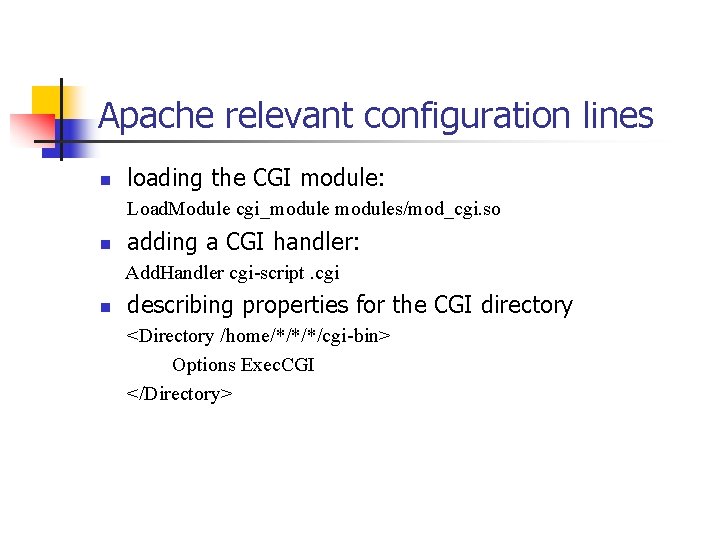
Apache relevant configuration lines n loading the CGI module: Load. Module cgi_modules/mod_cgi. so n adding a CGI handler: Add. Handler cgi-script. cgi n describing properties for the CGI directory <Directory /home/*/*/*/cgi-bin> Options Exec. CGI </Directory>
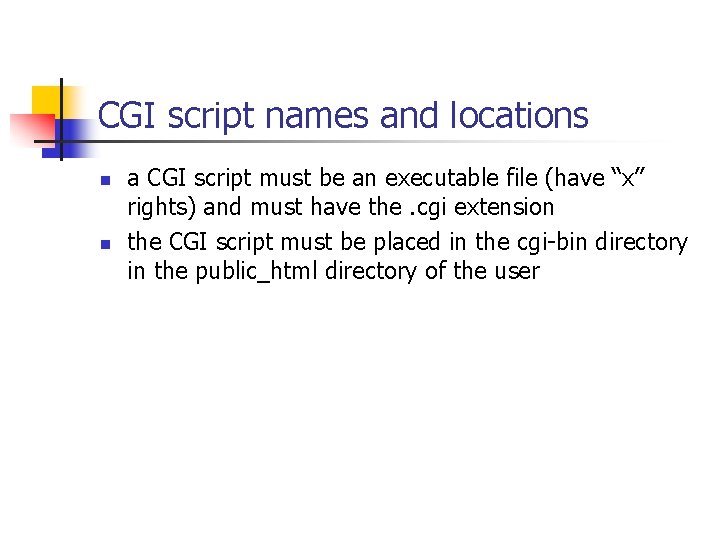
CGI script names and locations n n a CGI script must be an executable file (have “x” rights) and must have the. cgi extension the CGI script must be placed in the cgi-bin directory in the public_html directory of the user
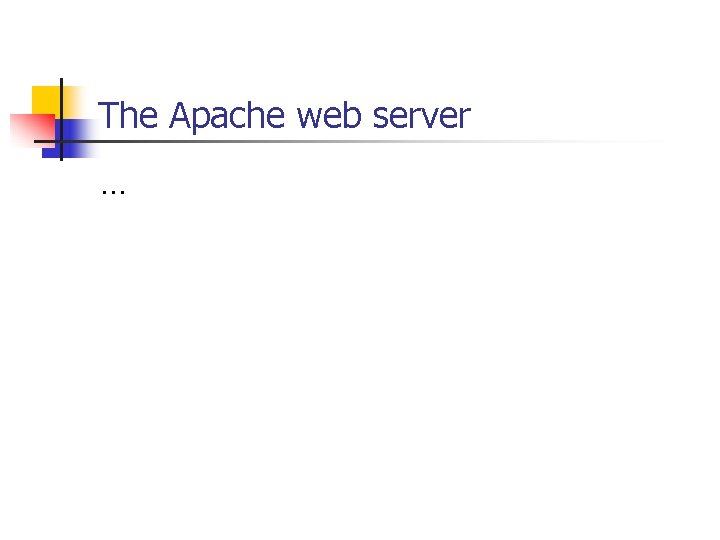
The Apache web server …