Capstone Project WCMS 1 Capstone Project Code WCMS
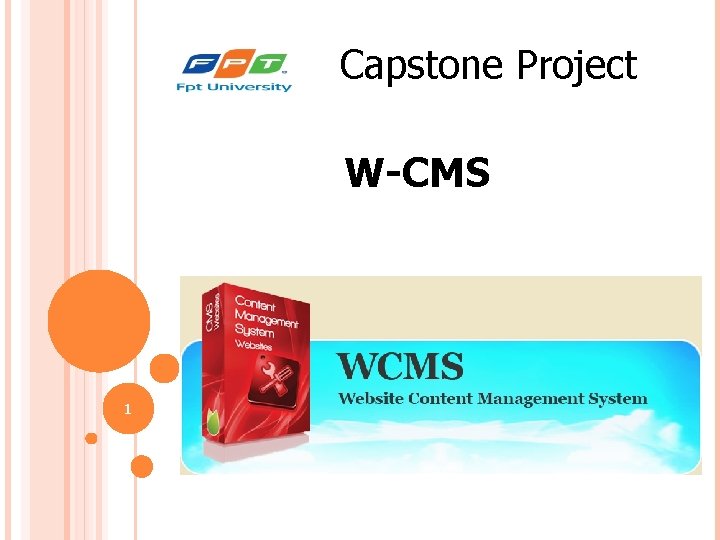
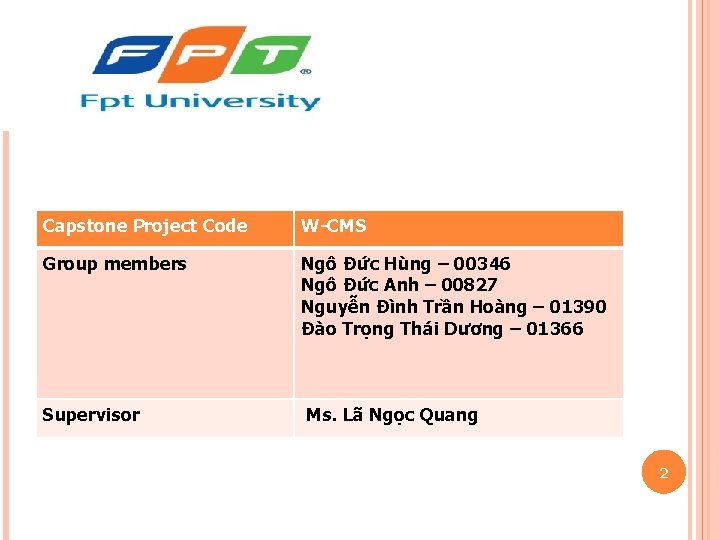
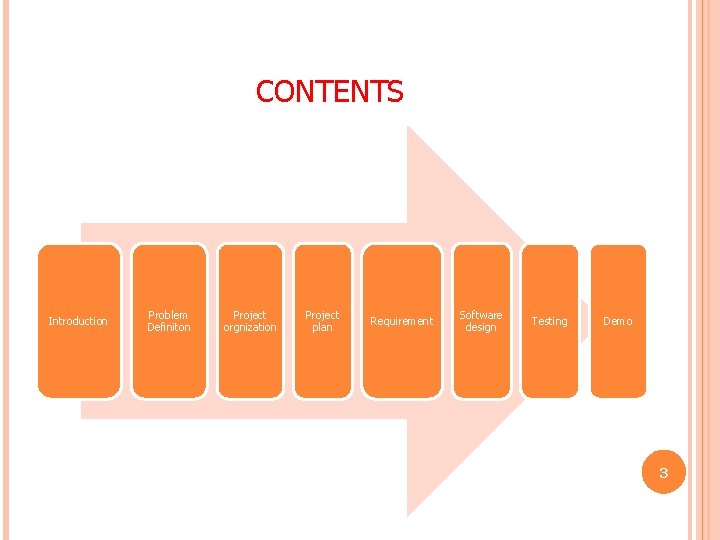
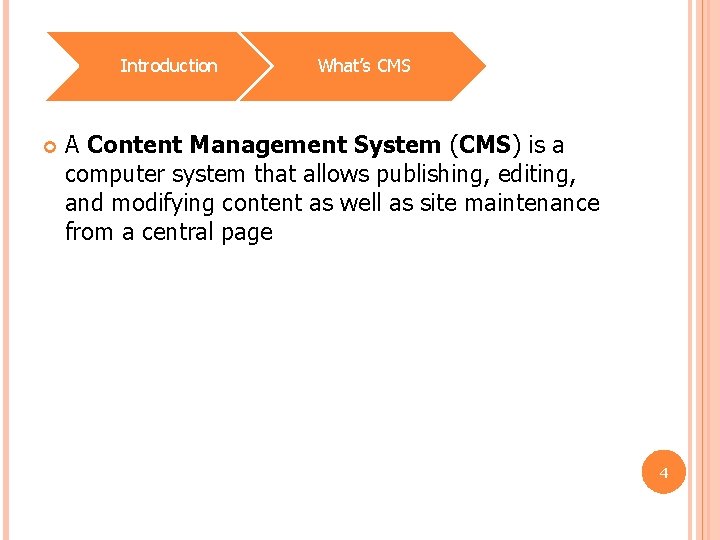
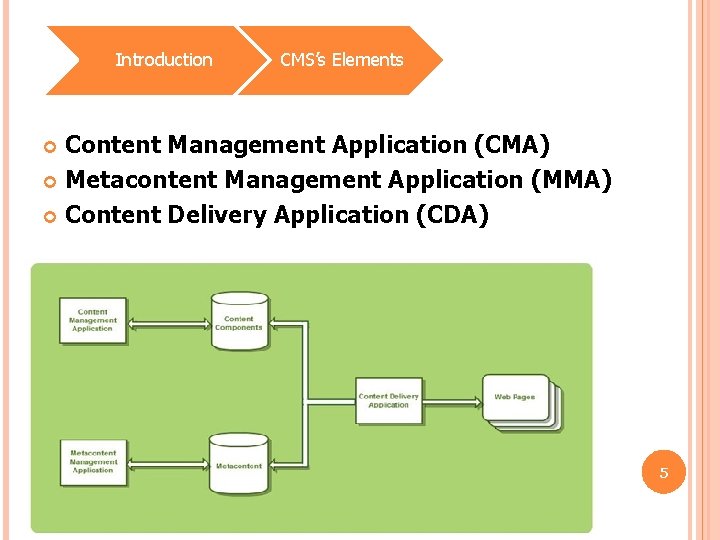
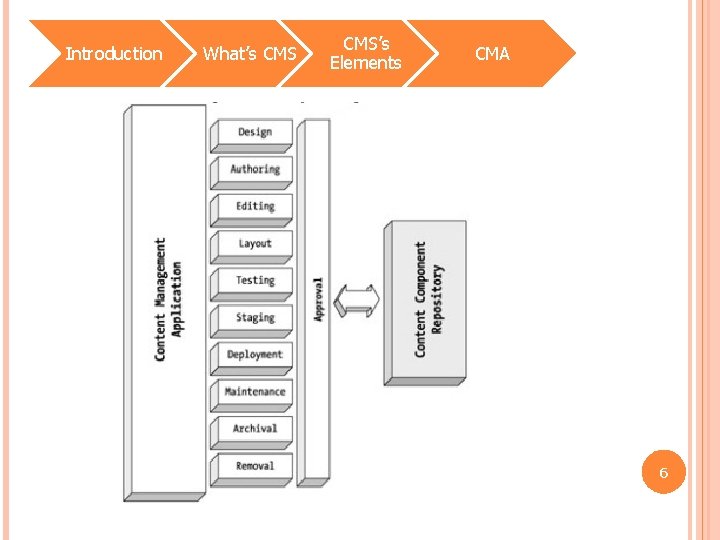
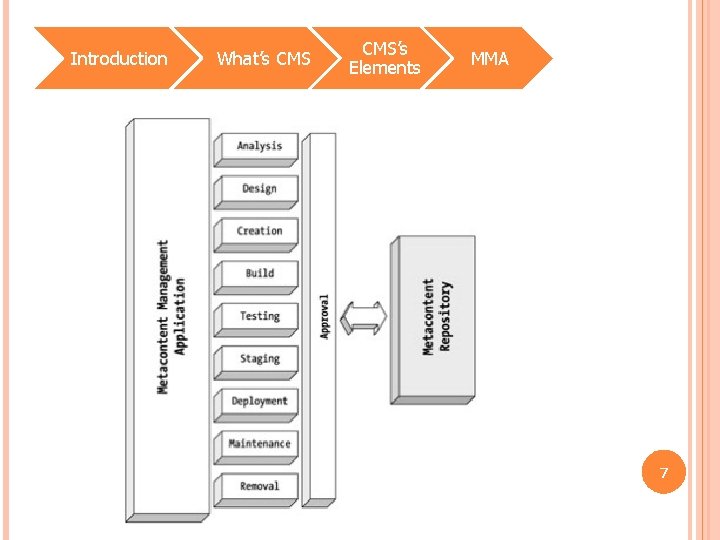
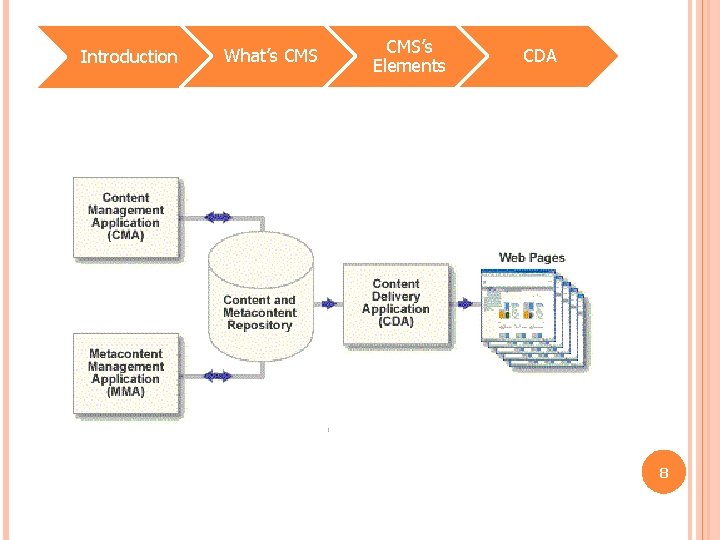
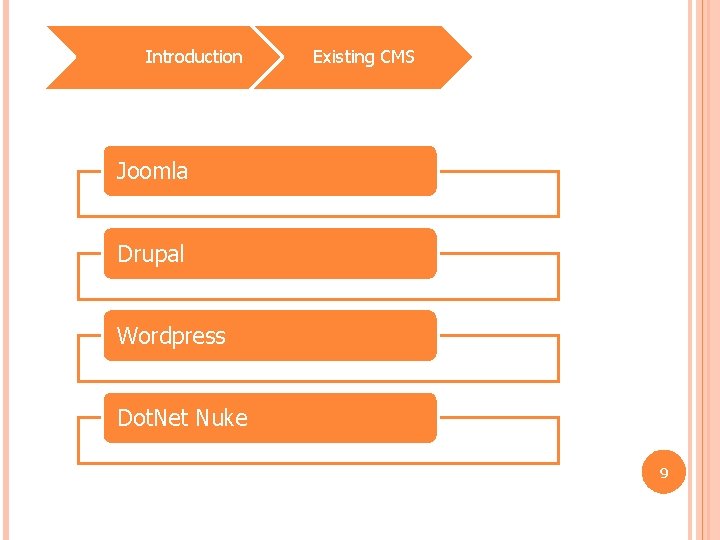
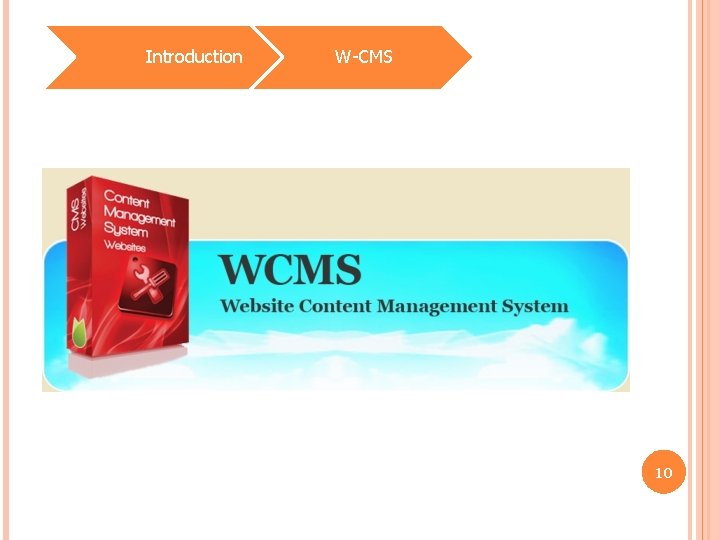
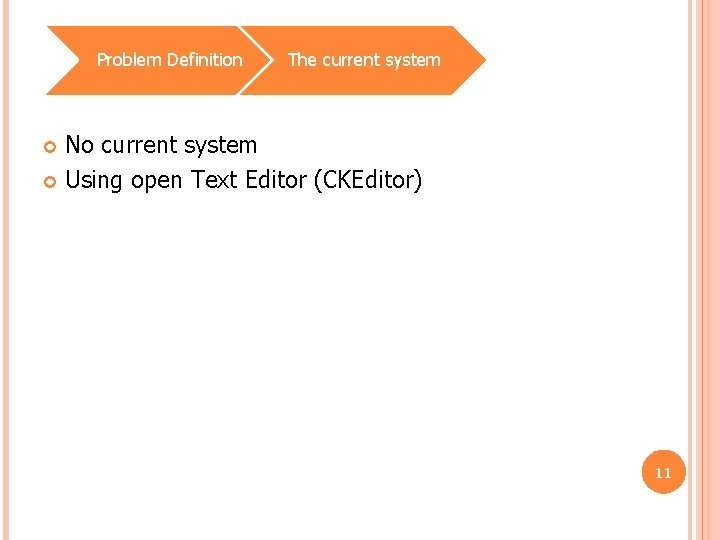
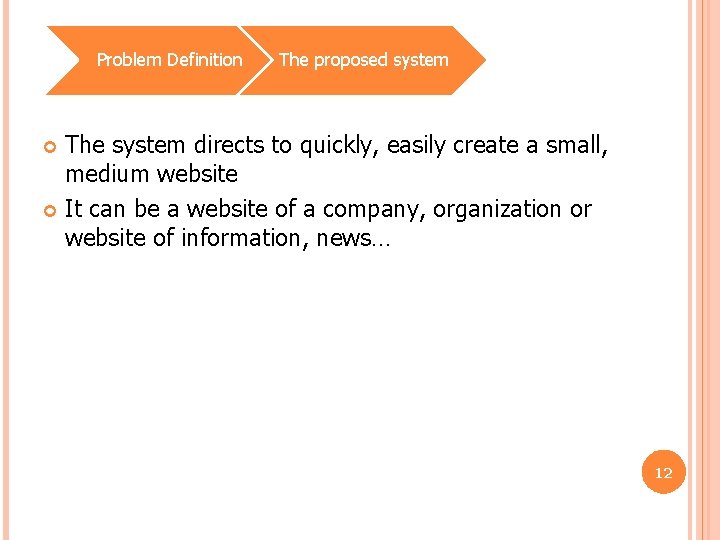
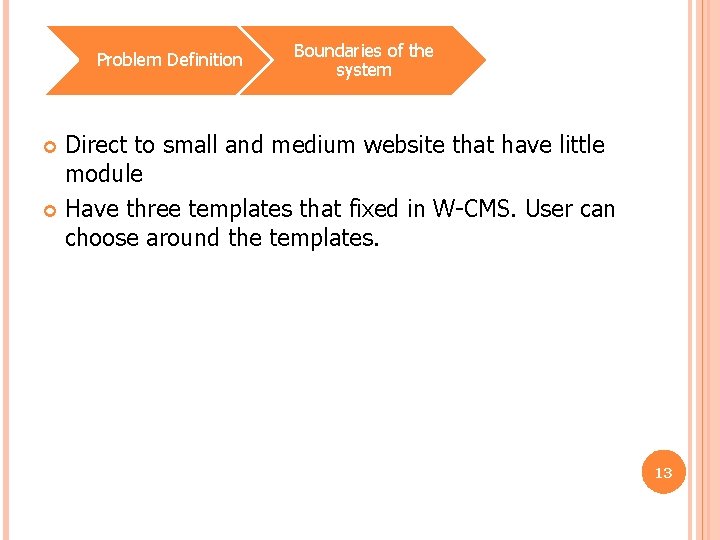
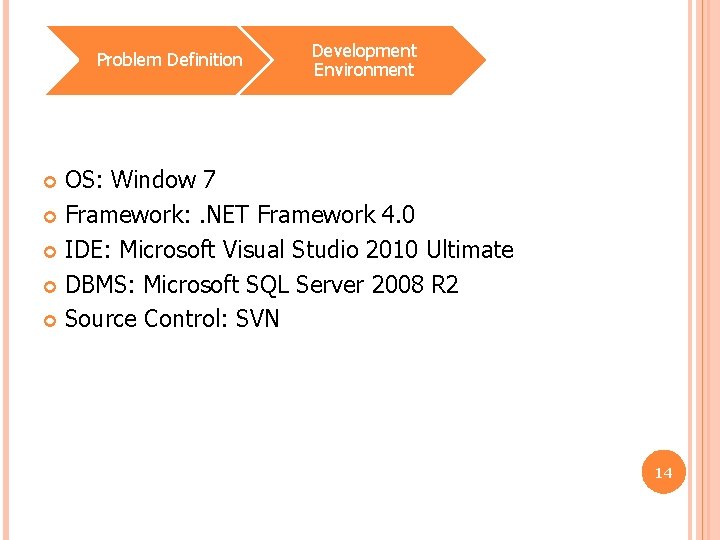
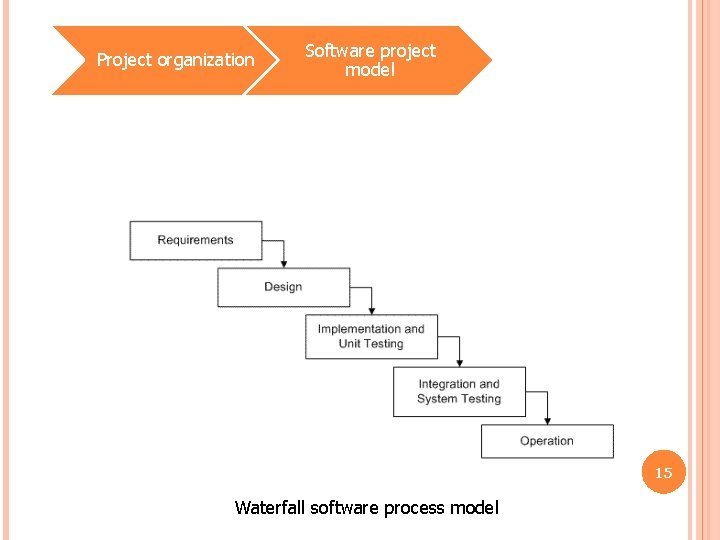

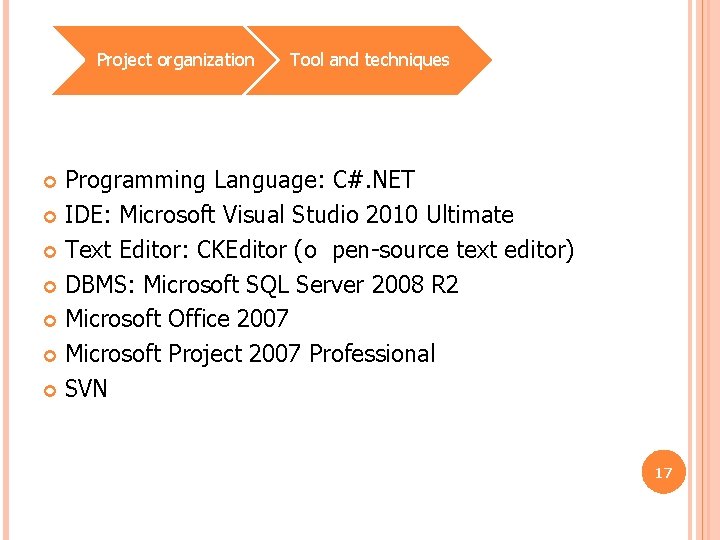
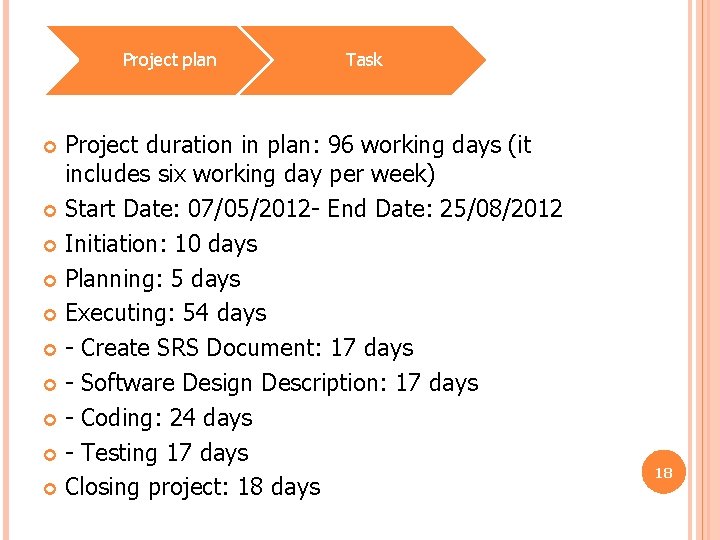
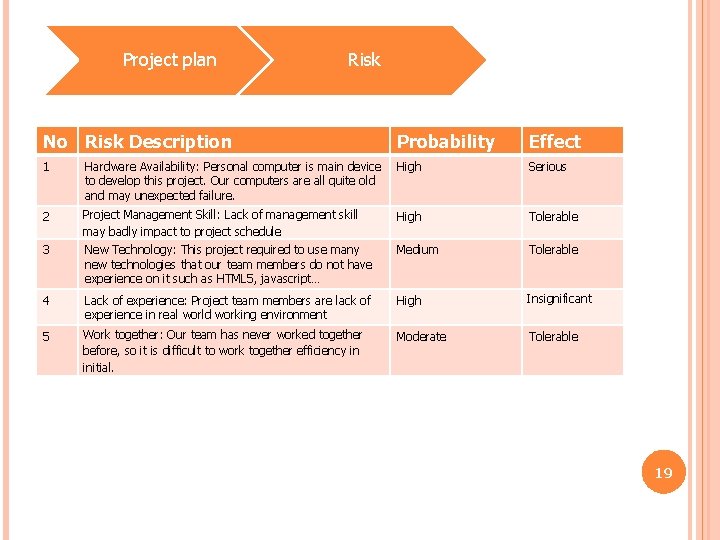
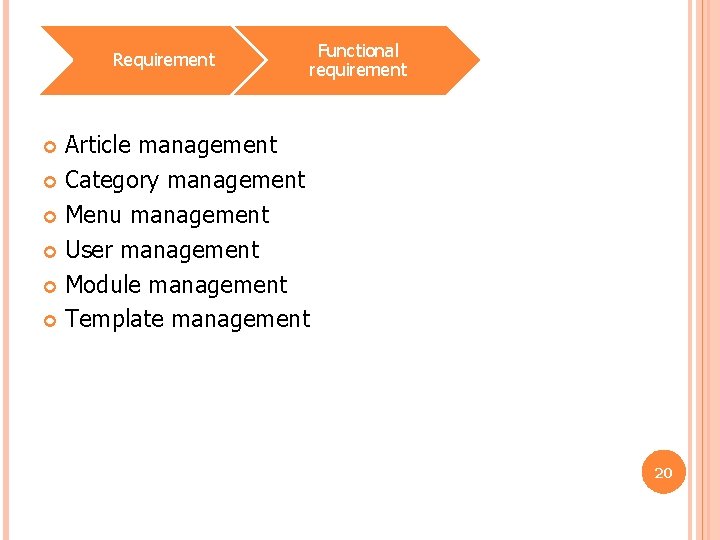
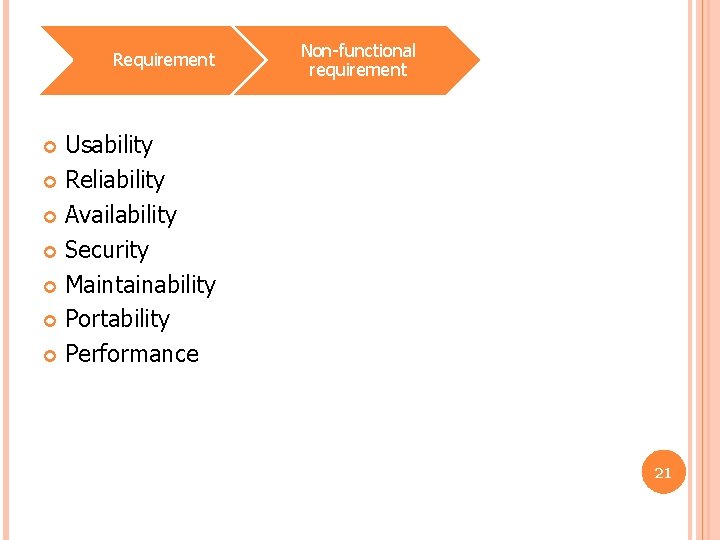
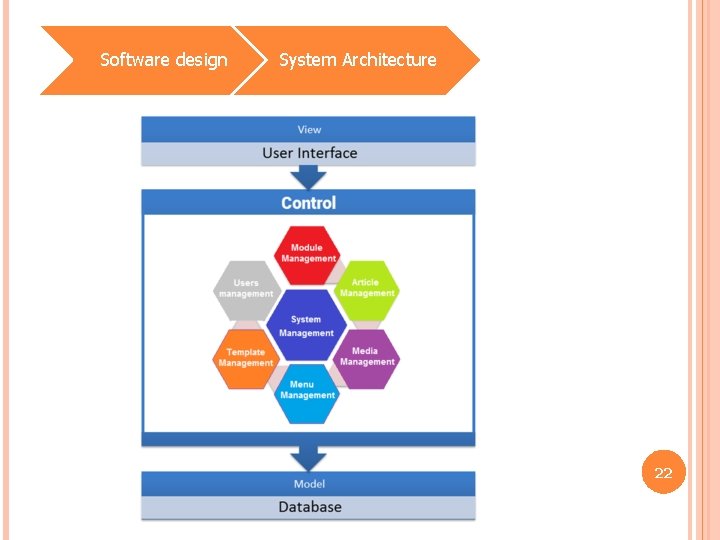
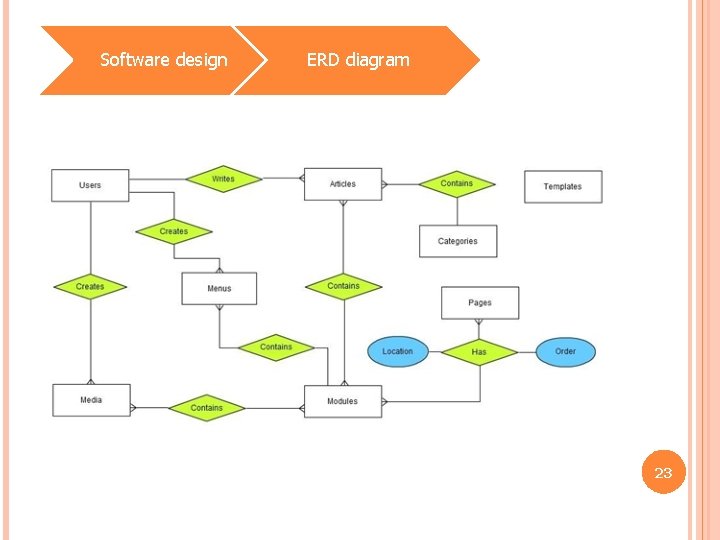
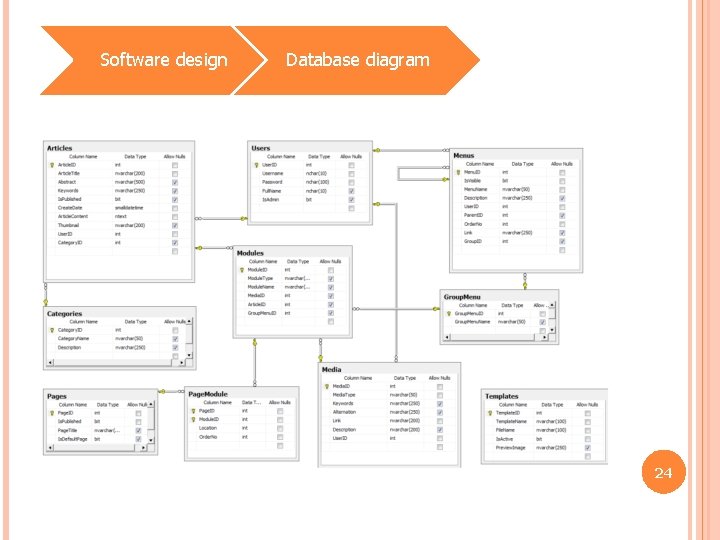
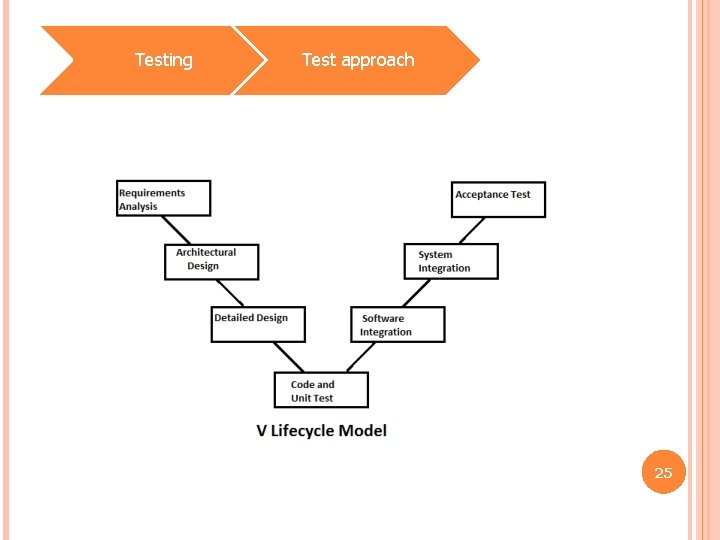
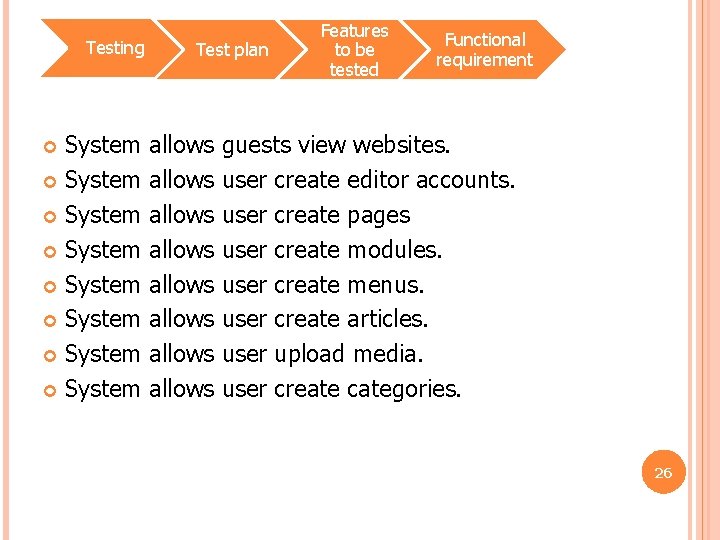
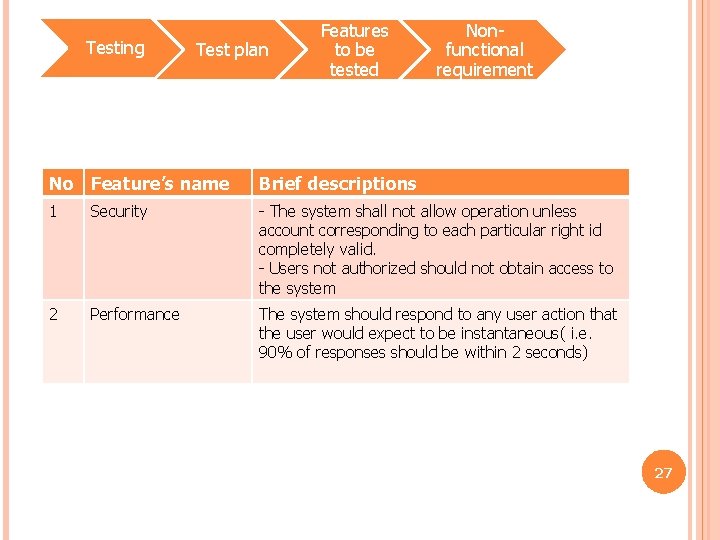
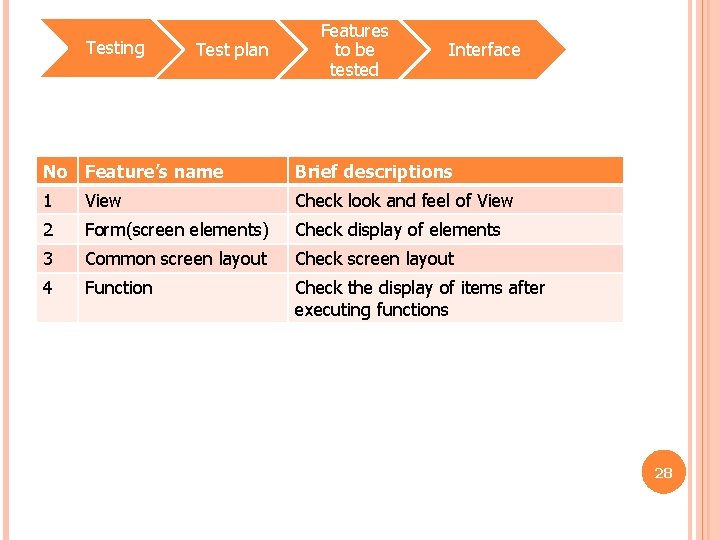
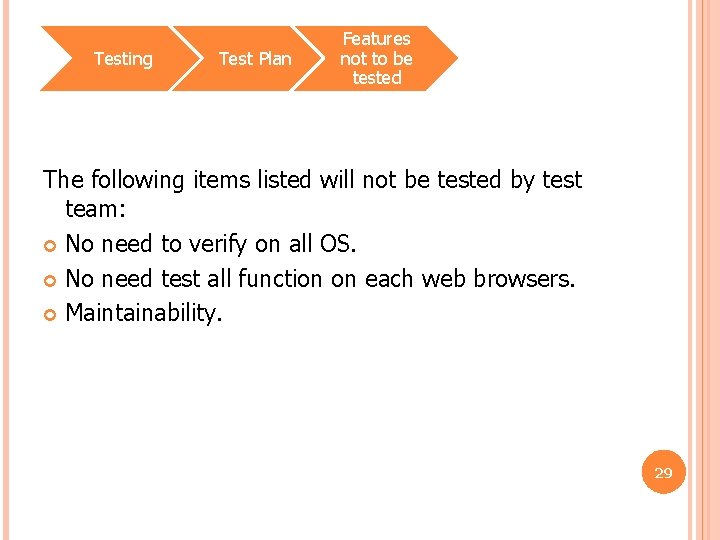
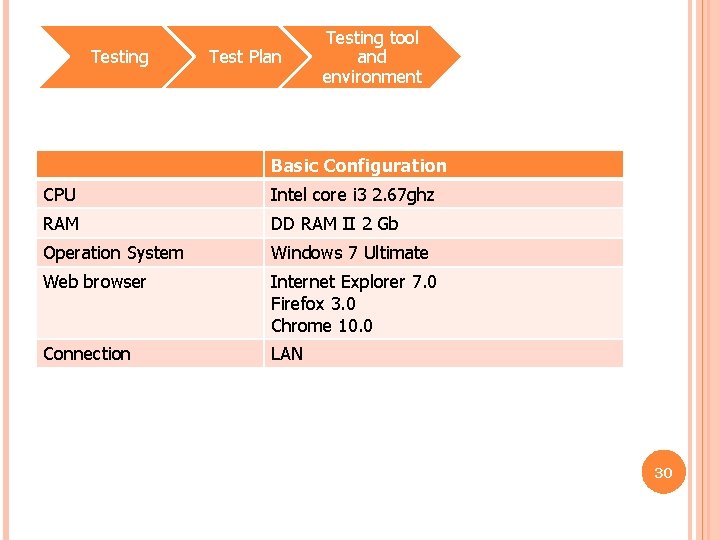
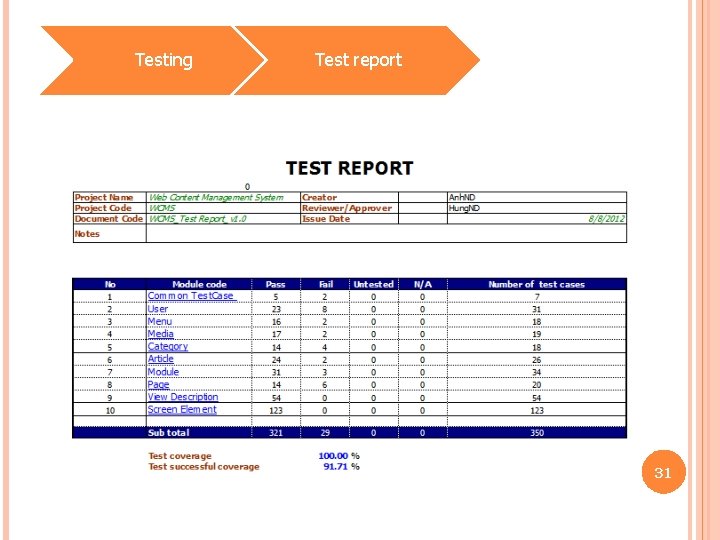
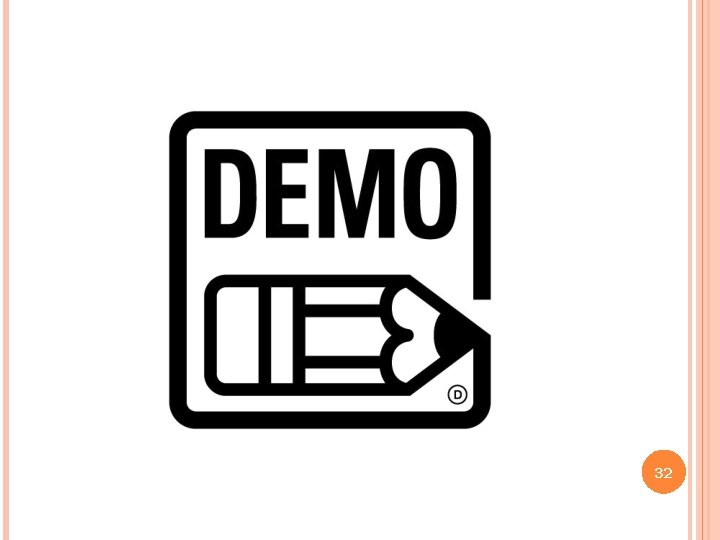


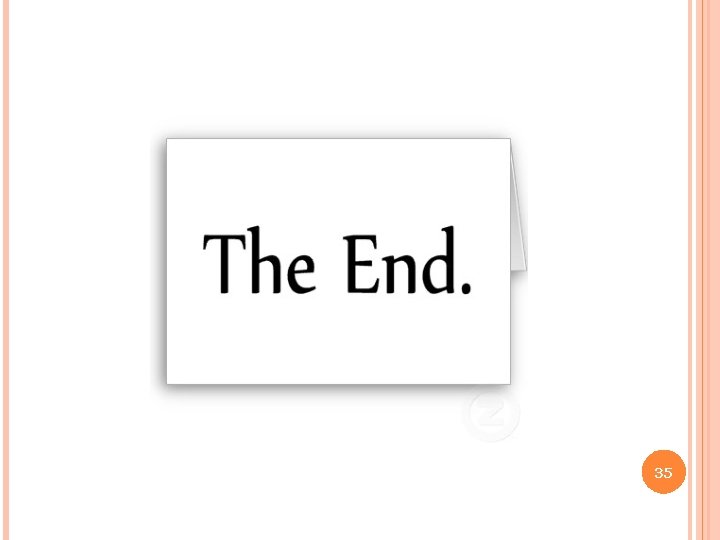
- Slides: 35
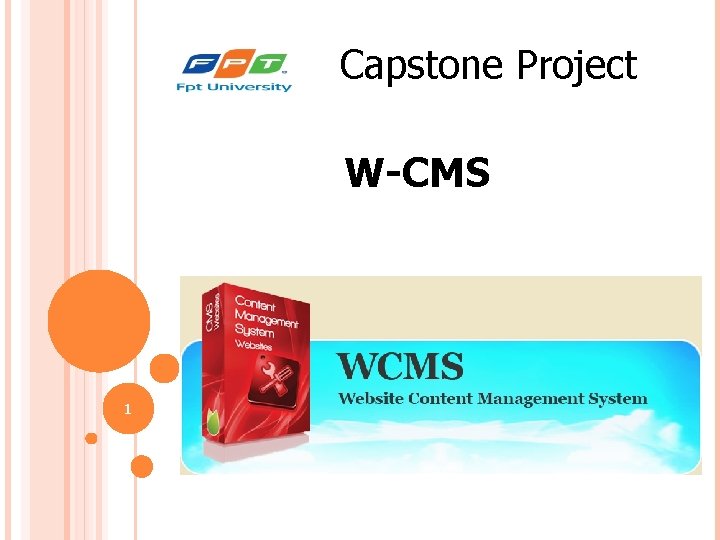
Capstone Project W-CMS ` 1
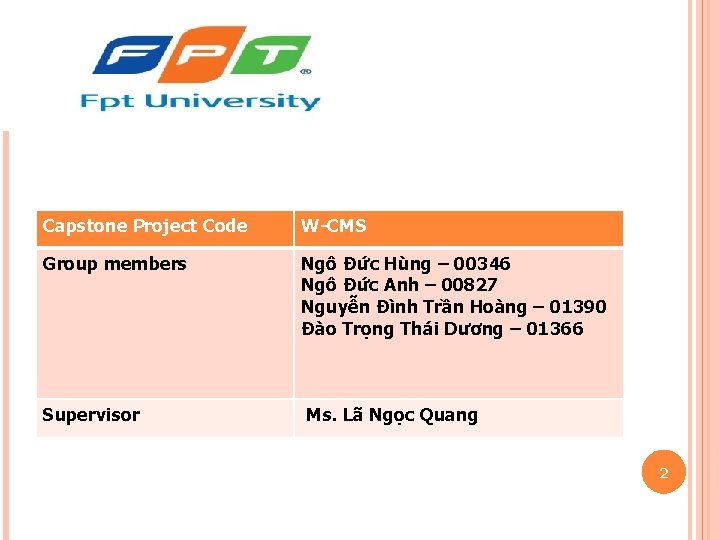
Capstone Project Code W-CMS Group members Ngô Đức Hùng – 00346 Ngô Đức Anh – 00827 Nguyễn Đình Trần Hoàng – 01390 Đào Trọng Thái Dương – 01366 Supervisor Ms. Lã Ngọc Quang 2
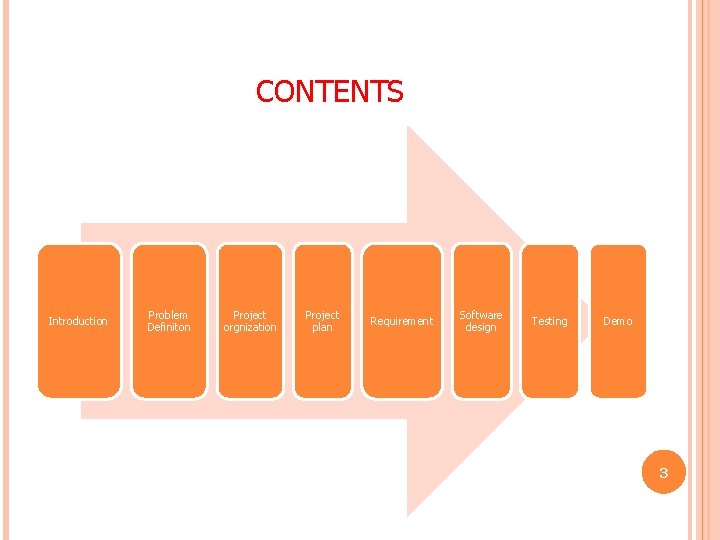
CONTENTS Introduction Problem Definiton Project orgnization Project plan Requirement Software design Testing Demo 3
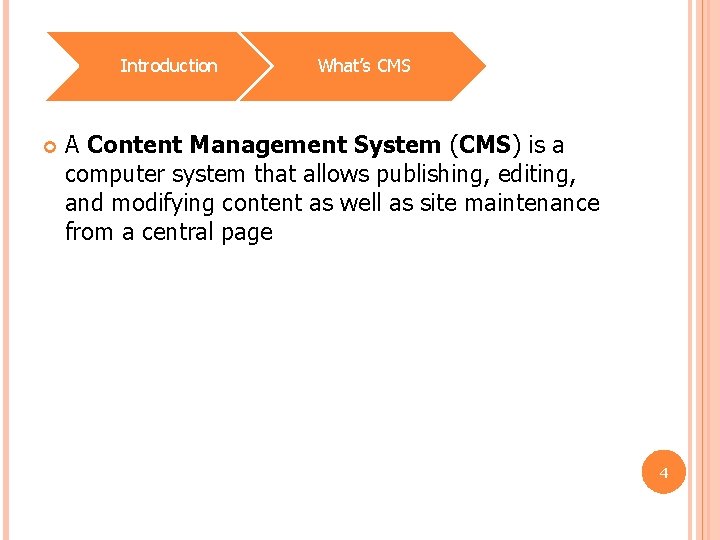
Introduction What’s CMS A Content Management System (CMS) is a computer system that allows publishing, editing, and modifying content as well as site maintenance from a central page 4
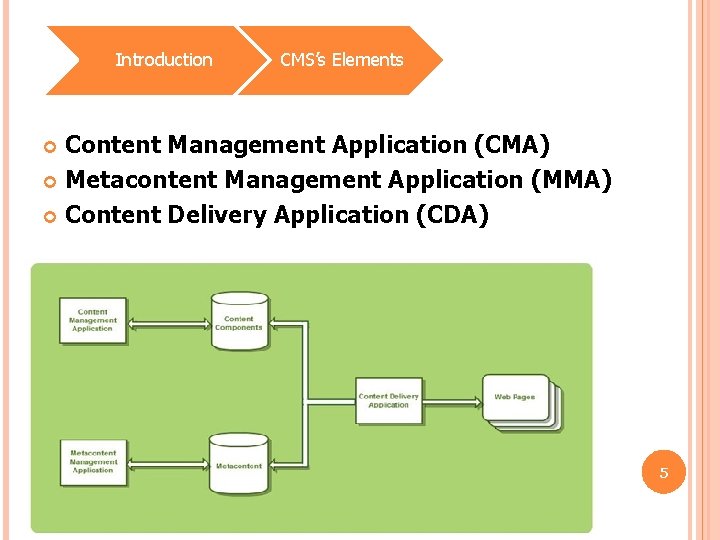
Introduction CMS’s Elements Content Management Application (CMA) Metacontent Management Application (MMA) Content Delivery Application (CDA) 5
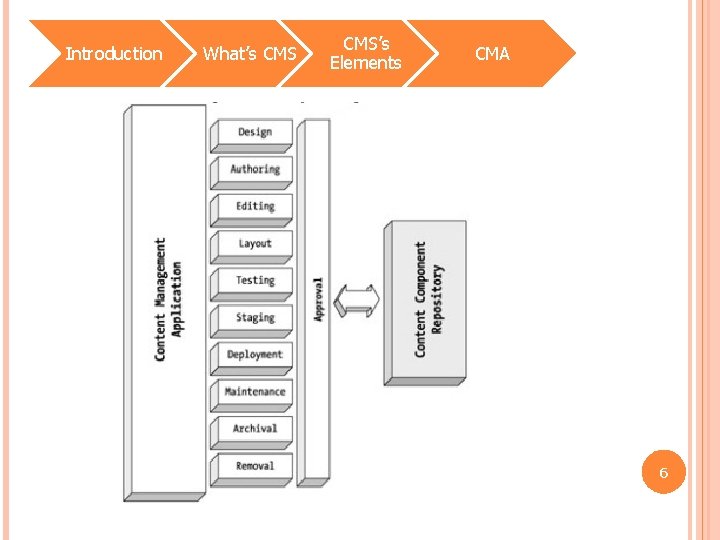
Introduction What’s CMS’s Elements CMA 6
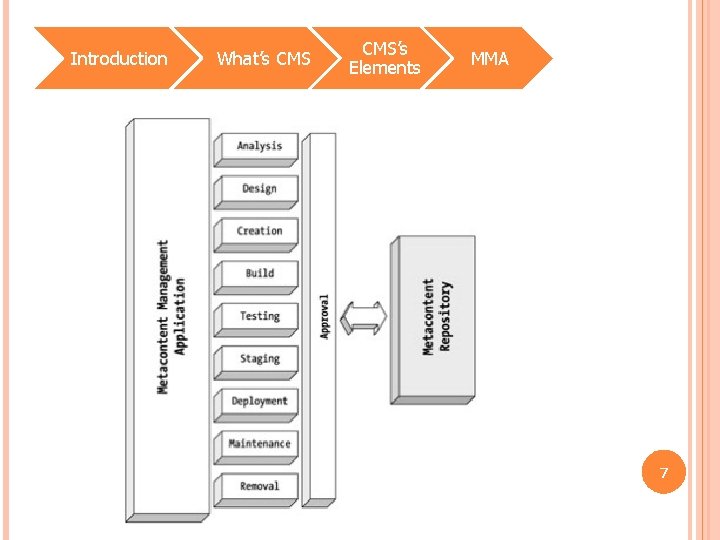
Introduction What’s CMS’s Elements MMA 7
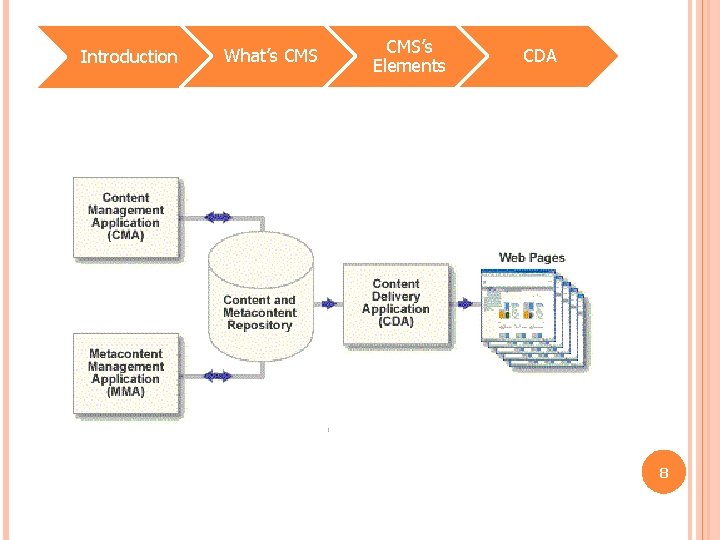
Introduction What’s CMS’s Elements CDA 8
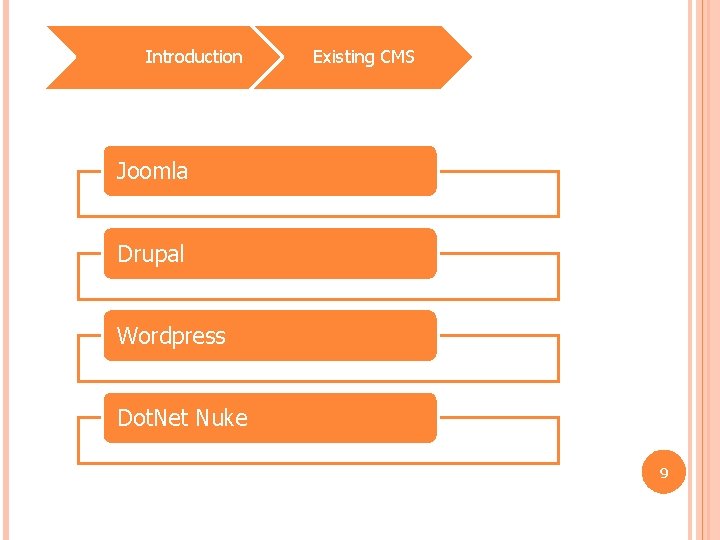
Introduction Existing CMS Joomla Drupal Wordpress Dot. Net Nuke 9
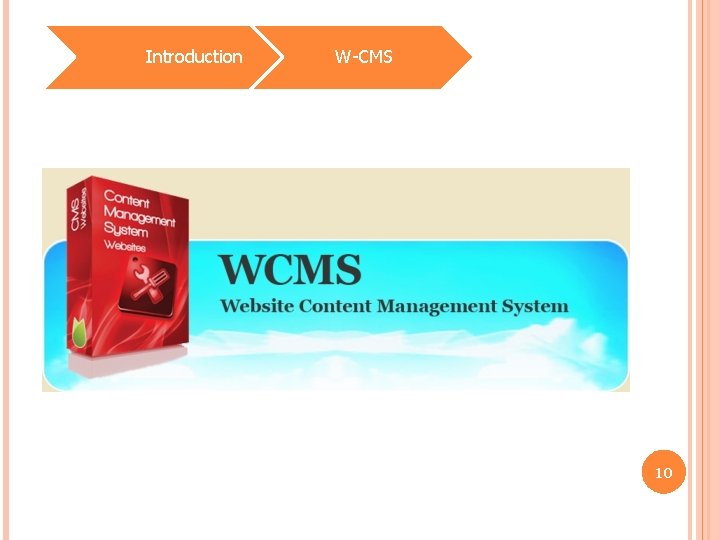
Introduction W-CMS 10
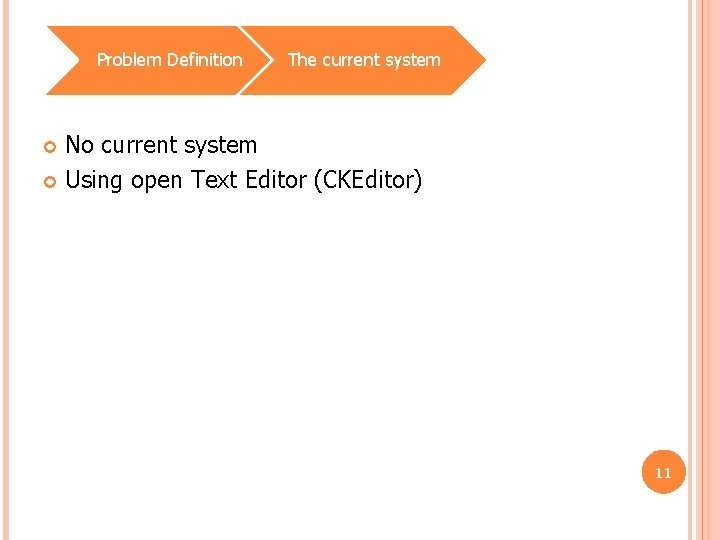
Problem Definition The current system No current system Using open Text Editor (CKEditor) 11
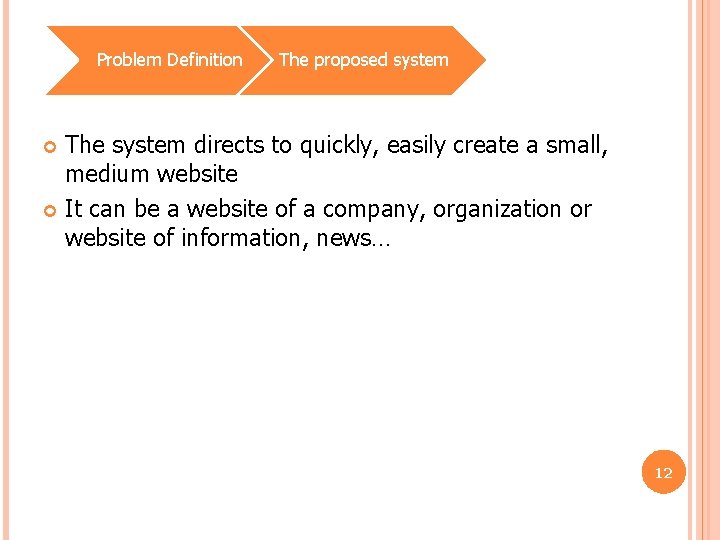
Problem Definition The proposed system The system directs to quickly, easily create a small, medium website It can be a website of a company, organization or website of information, news… 12
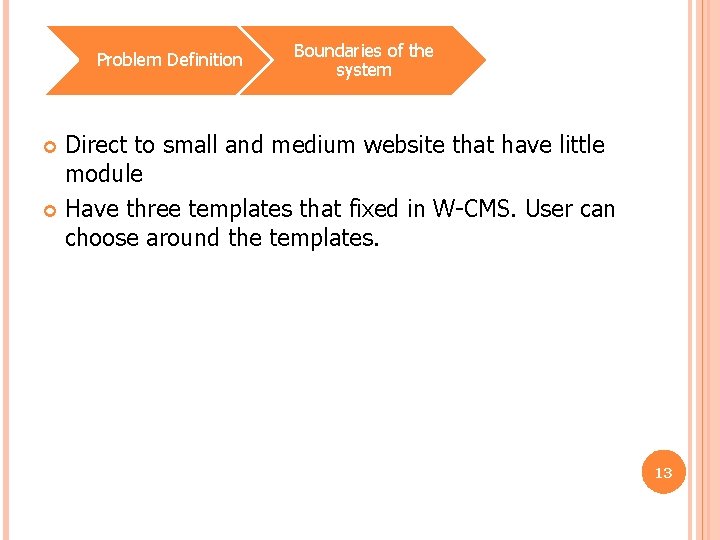
Problem Definition Boundaries of the system Direct to small and medium website that have little module Have three templates that fixed in W-CMS. User can choose around the templates. 13
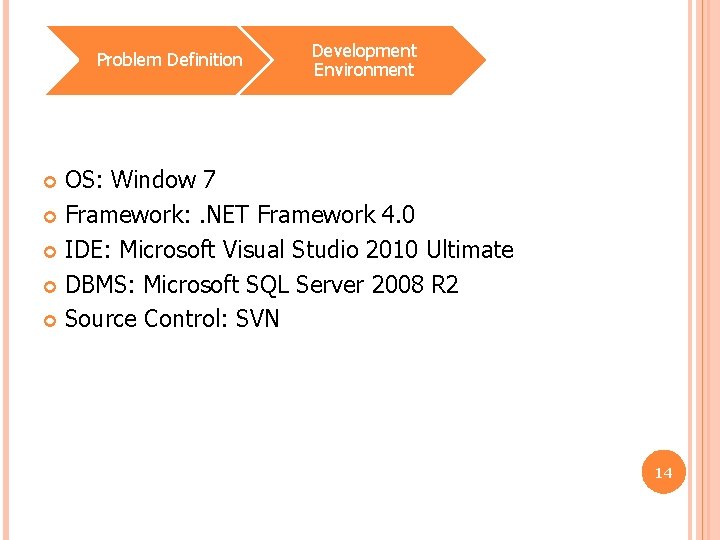
Problem Definition Development Environment OS: Window 7 Framework: . NET Framework 4. 0 IDE: Microsoft Visual Studio 2010 Ultimate DBMS: Microsoft SQL Server 2008 R 2 Source Control: SVN 14
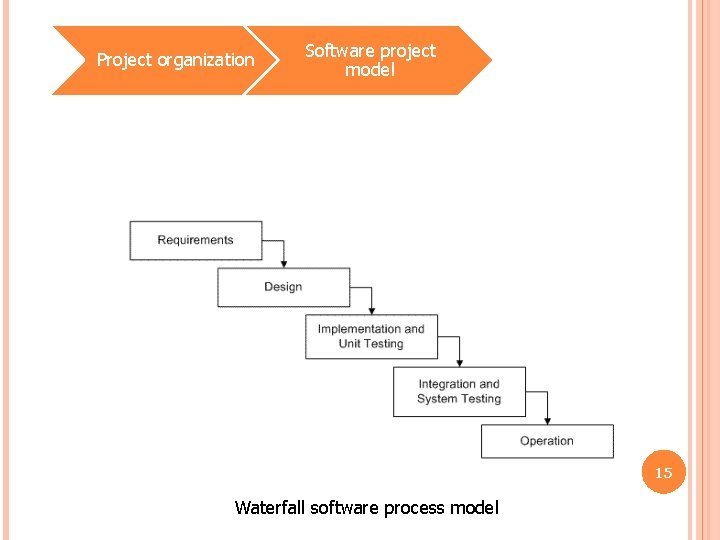
Project organization Software project model 15 Waterfall software process model

Project organization Role and responsibilities No Student name Email Role 1 Ngô Đức Hùng hungnd 00346@fpt. edu. vn Team lead, Developer 2 Ngô Đức Anh anhnd 00827@fpt. edu. vn Developer, Tester 3 Đào Trọng Thái Dương duongdtt 01366@fpt. edu. vn Developer, Designer 4 Nguyễn Đình Trần Hoàng hoangndt 01390@fpt. edu. vn Developer, Designer 16
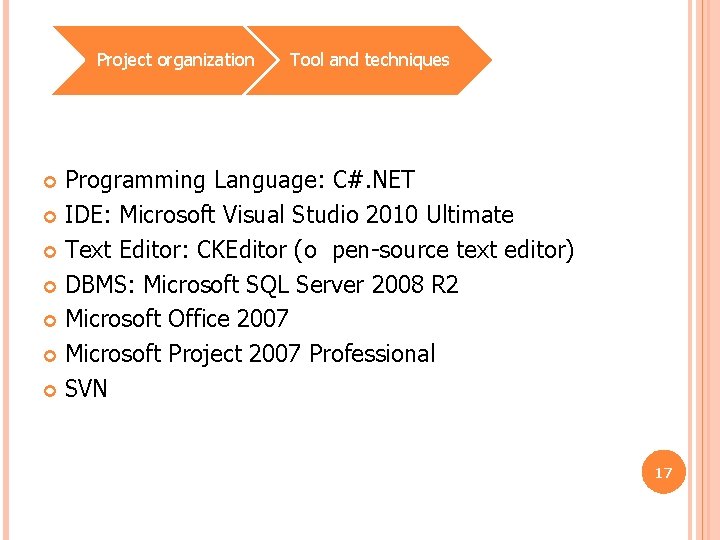
Project organization Tool and techniques Programming Language: C#. NET IDE: Microsoft Visual Studio 2010 Ultimate Text Editor: CKEditor (o pen-source text editor) DBMS: Microsoft SQL Server 2008 R 2 Microsoft Office 2007 Microsoft Project 2007 Professional SVN 17
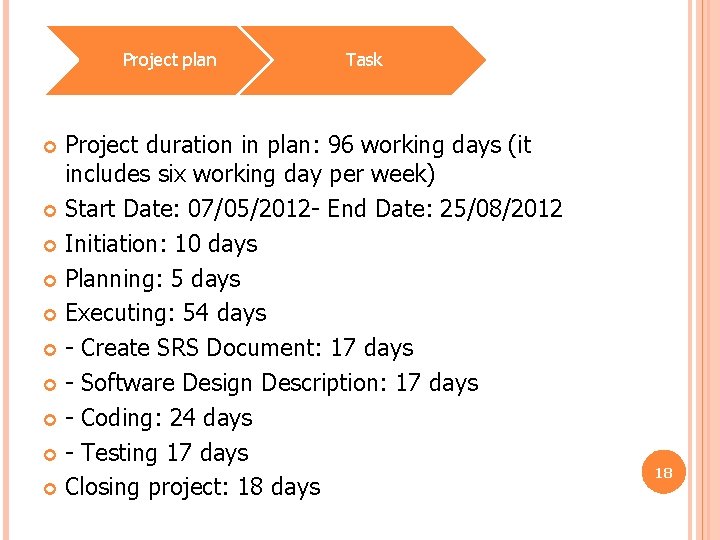
Project plan Task Project duration in plan: 96 working days (it includes six working day per week) Start Date: 07/05/2012 - End Date: 25/08/2012 Initiation: 10 days Planning: 5 days Executing: 54 days - Create SRS Document: 17 days - Software Design Description: 17 days - Coding: 24 days - Testing 17 days Closing project: 18 days 18
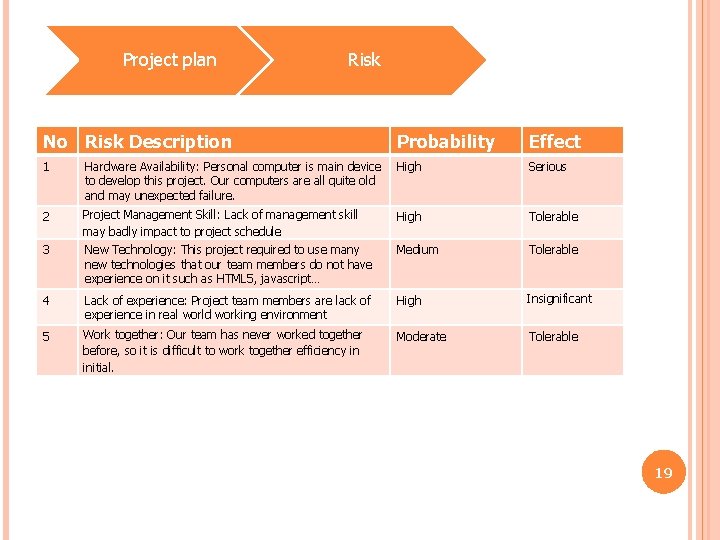
Project plan Risk No Risk Description Probability Effect 1 Hardware Availability: Personal computer is main device to develop this project. Our computers are all quite old and may unexpected failure. High Serious 2 Project Management Skill: Lack of management skill may badly impact to project schedule High Tolerable 3 New Technology: This project required to use many new technologies that our team members do not have experience on it such as HTML 5, javascript… Medium Tolerable 4 Lack of experience: Project team members are lack of experience in real world working environment High Insignificant 5 Work together: Our team has never worked together before, so it is difficult to work together efficiency in initial. Moderate Tolerable 19
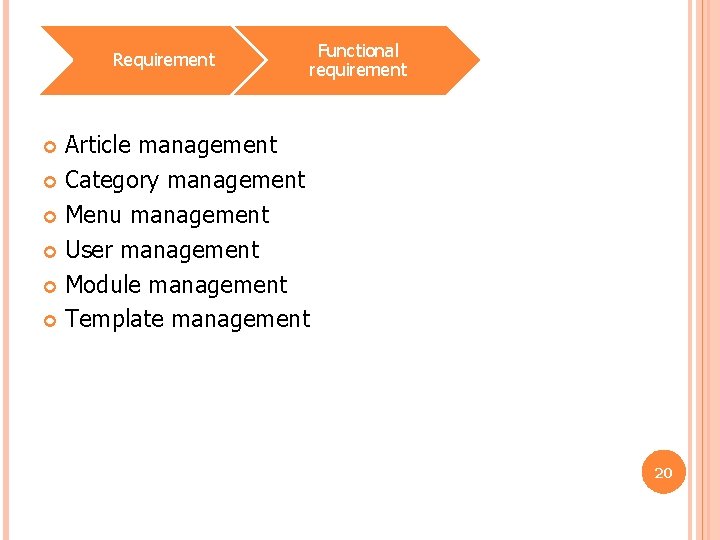
Requirement Functional requirement Article management Category management Menu management User management Module management Template management 20
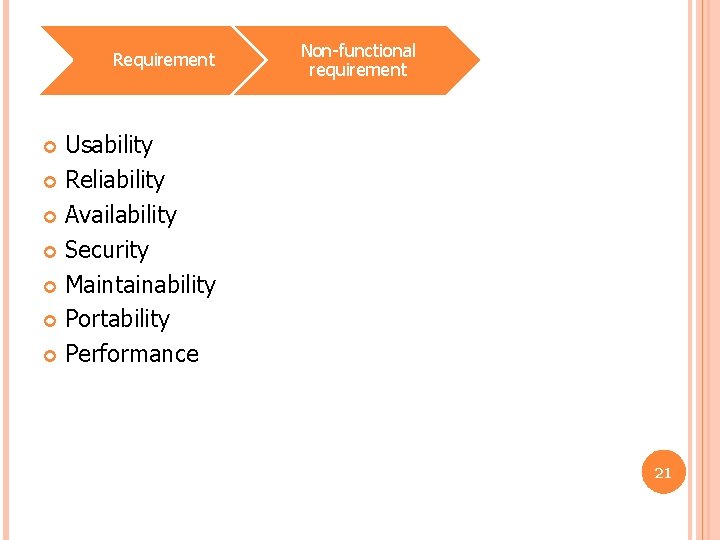
Requirement Non-functional requirement Usability Reliability Availability Security Maintainability Portability Performance 21
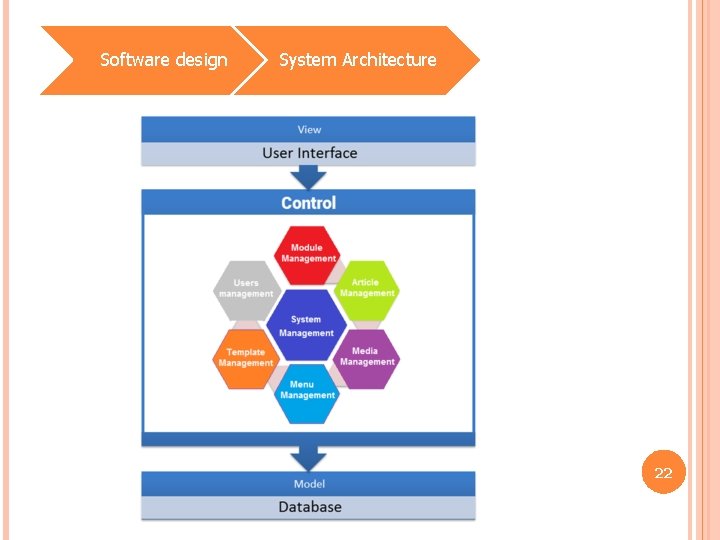
Software design System Architecture 22
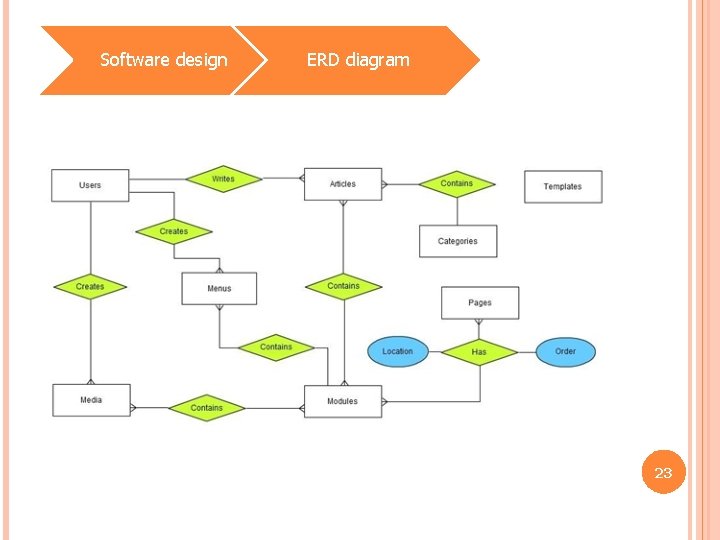
Software design ERD diagram 23
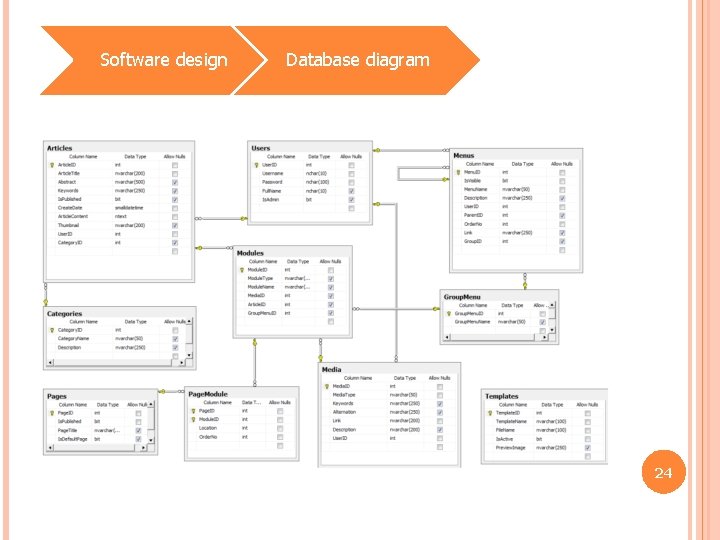
Software design Database diagram 24
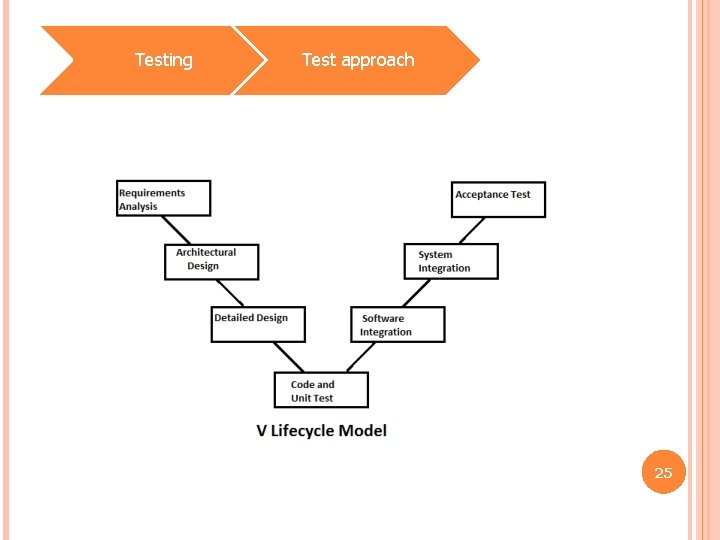
Testing Test approach 25
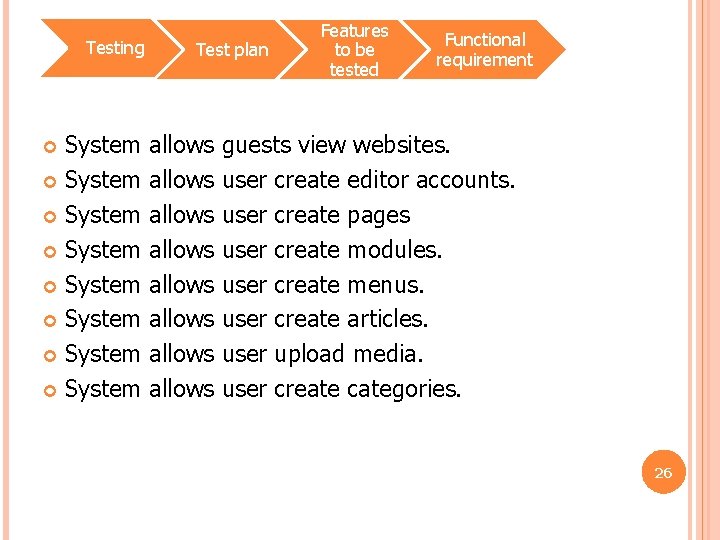
Testing System System Test plan allows allows Features to be tested Functional requirement guests view websites. user create editor accounts. user create pages user create modules. user create menus. user create articles. user upload media. user create categories. 26
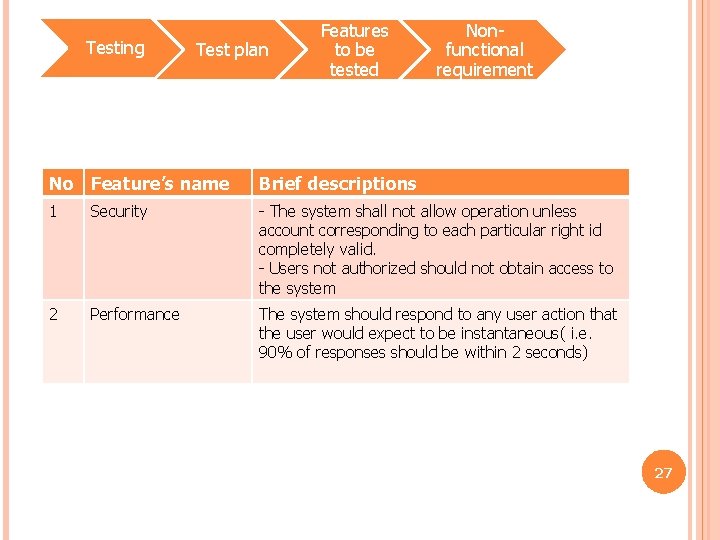
Testing Test plan Features to be tested Nonfunctional requirement No Feature’s name Brief descriptions 1 Security - The system shall not allow operation unless account corresponding to each particular right id completely valid. - Users not authorized should not obtain access to the system 2 Performance The system should respond to any user action that the user would expect to be instantaneous( i. e. 90% of responses should be within 2 seconds) 27
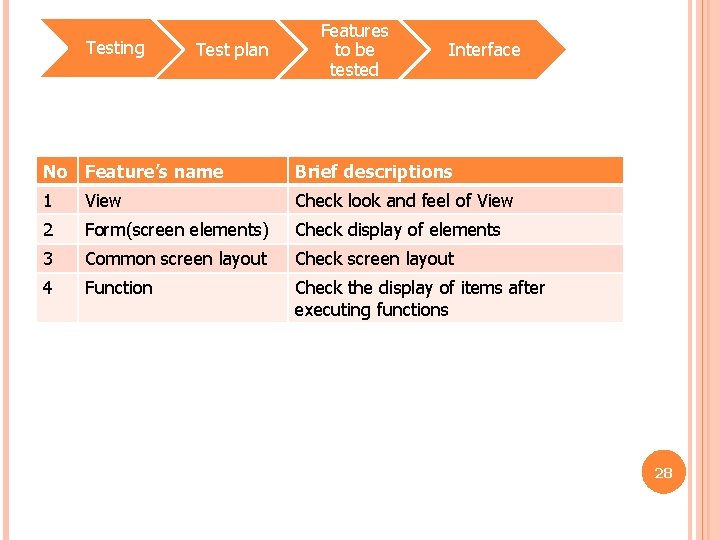
Testing Test plan Features to be tested Interface No Feature’s name Brief descriptions 1 View Check look and feel of View 2 Form(screen elements) Check display of elements 3 Common screen layout Check screen layout 4 Function Check the display of items after executing functions 28
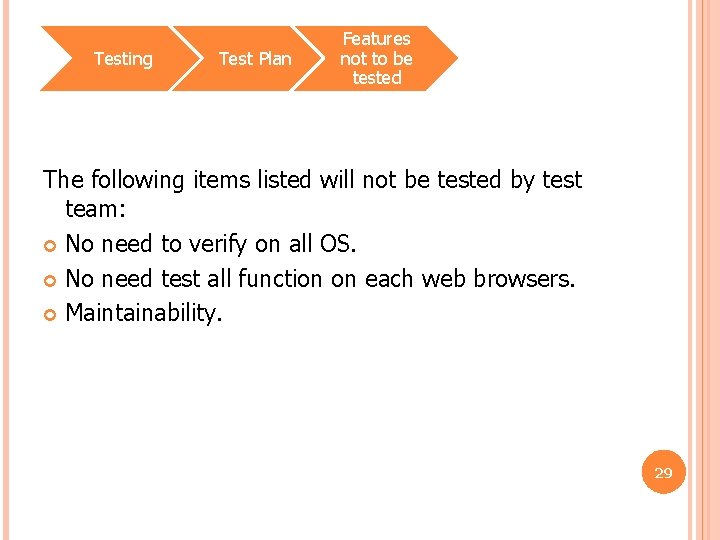
Testing Test Plan Features not to be tested The following items listed will not be tested by test team: No need to verify on all OS. No need test all function on each web browsers. Maintainability. 29
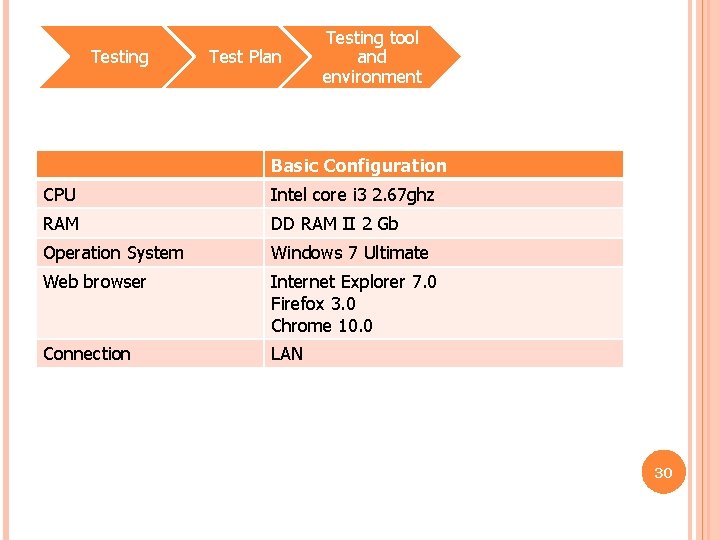
Testing Test Plan Testing tool and environment Basic Configuration CPU Intel core i 3 2. 67 ghz RAM DD RAM II 2 Gb Operation System Windows 7 Ultimate Web browser Internet Explorer 7. 0 Firefox 3. 0 Chrome 10. 0 Connection LAN 30
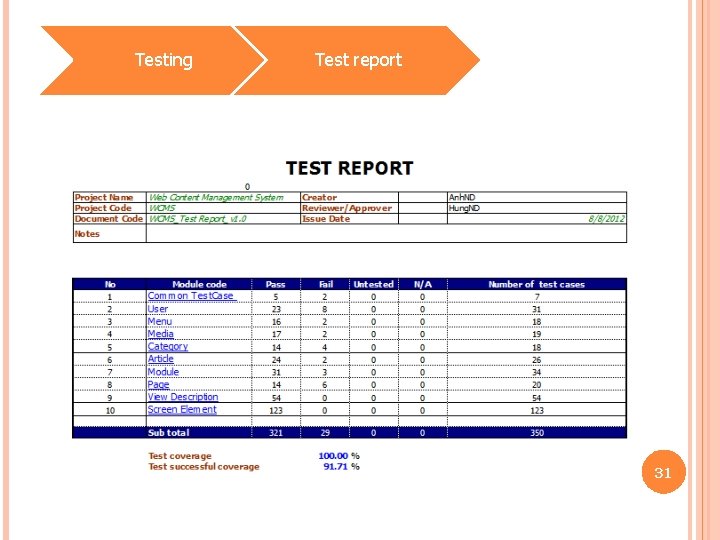
Testing Test report 31
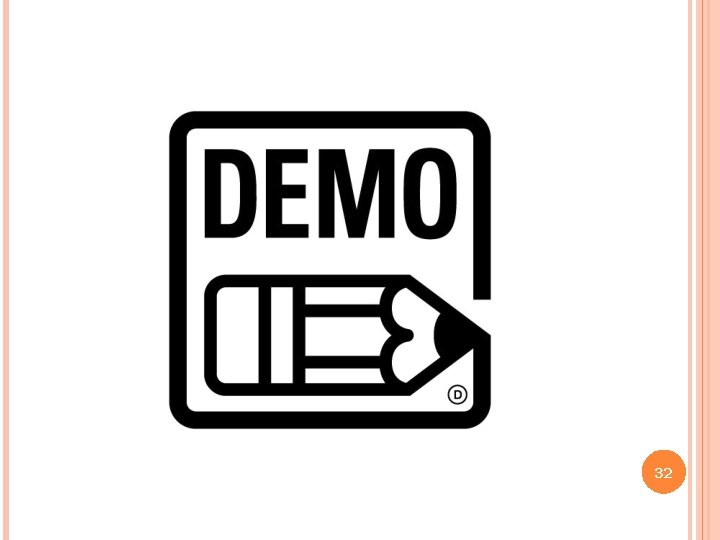
32

33

34
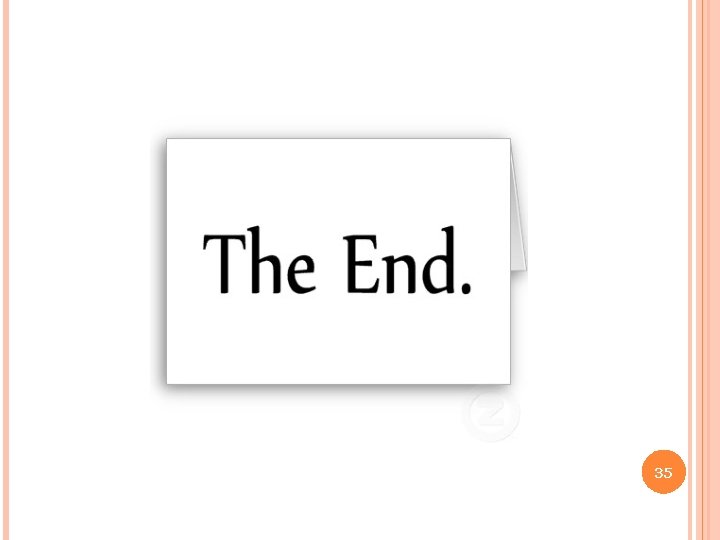
35