Caches part II CPU Onchip cache Offchip cache
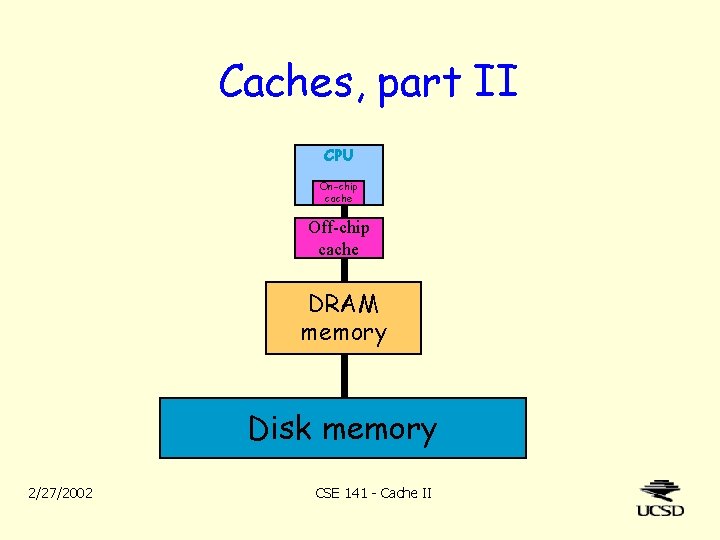
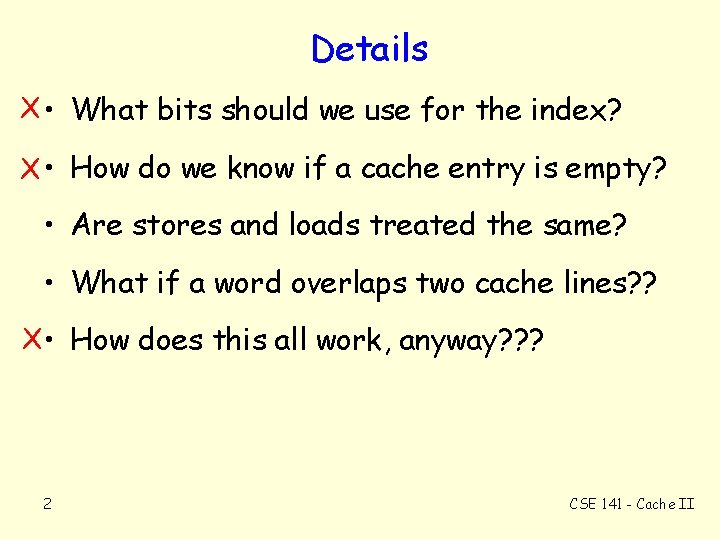
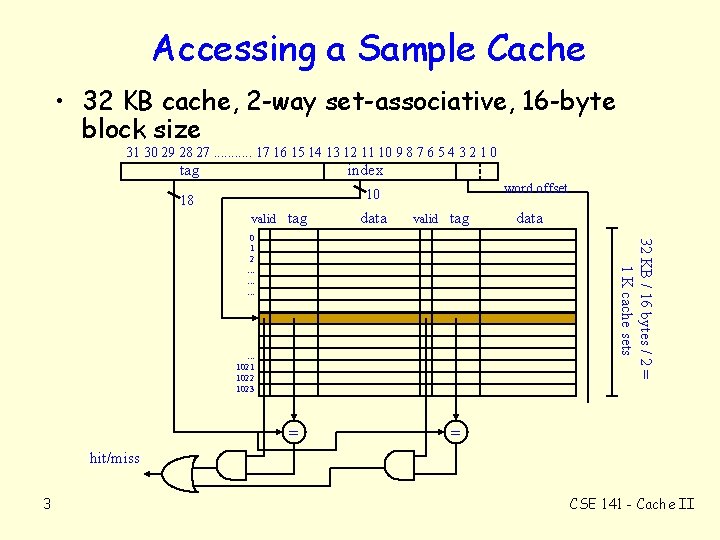
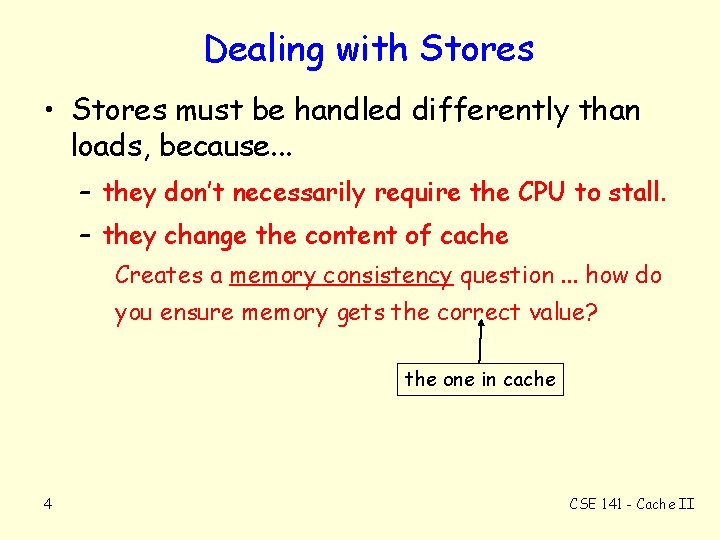
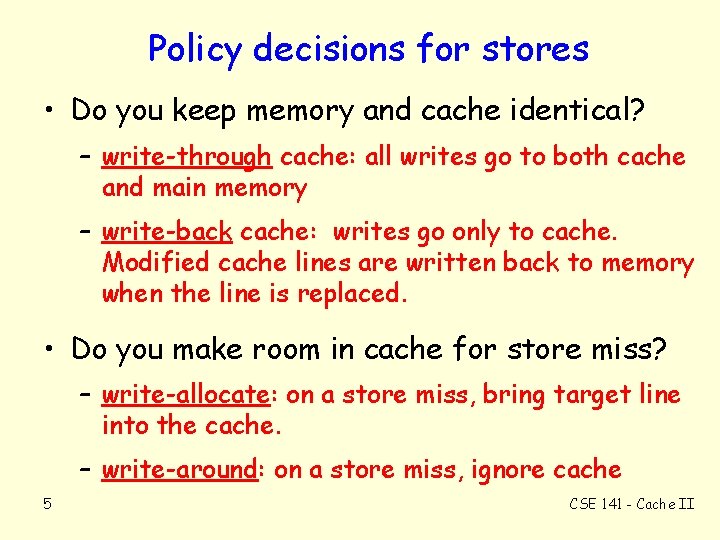
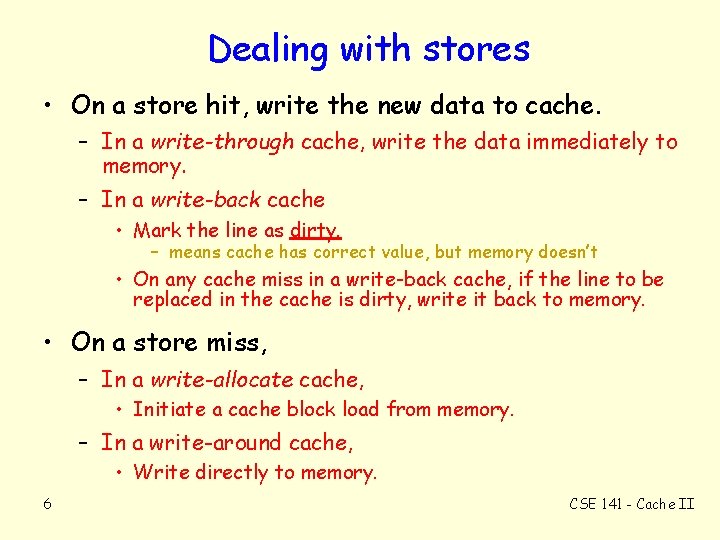
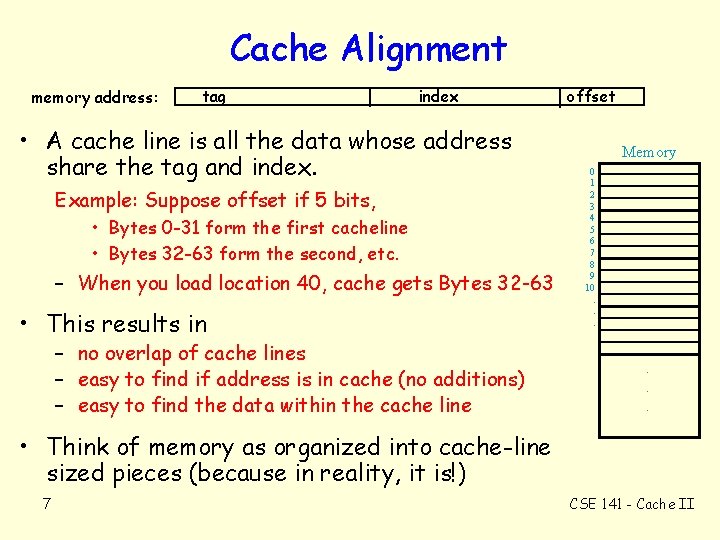
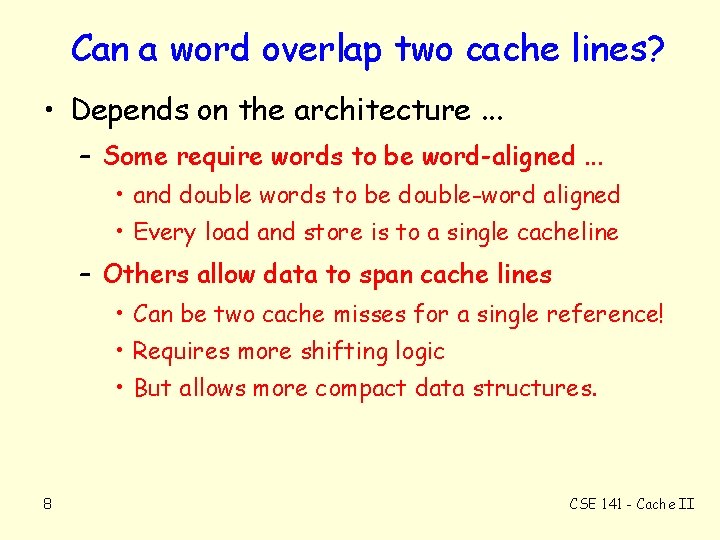
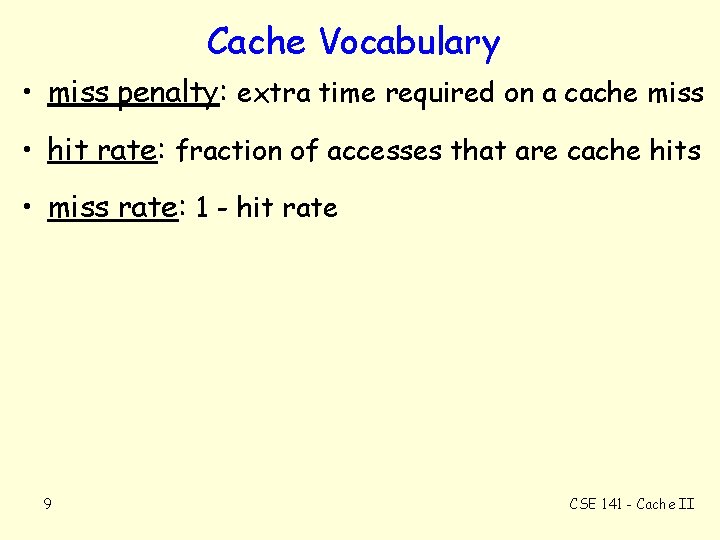
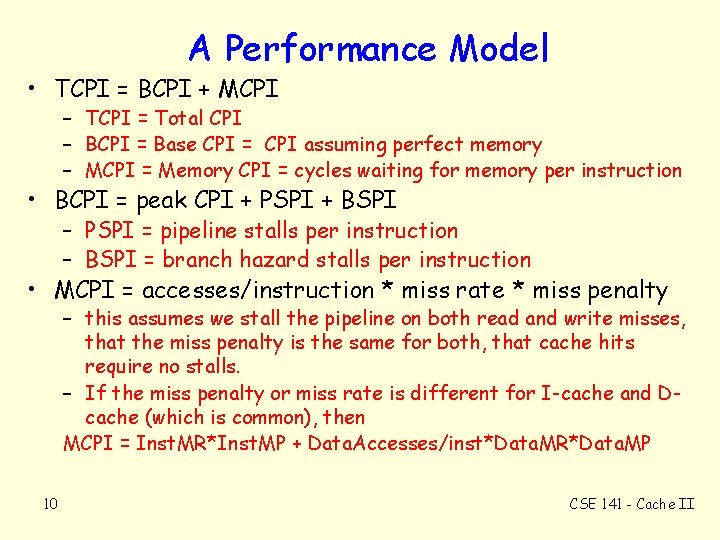
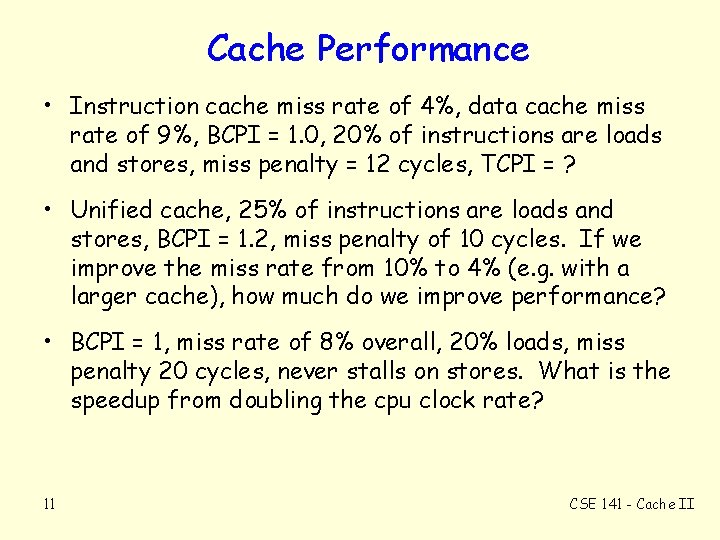
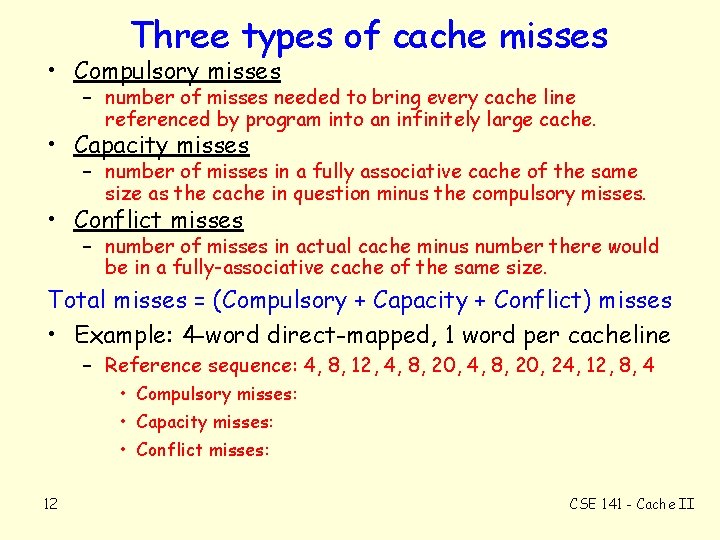
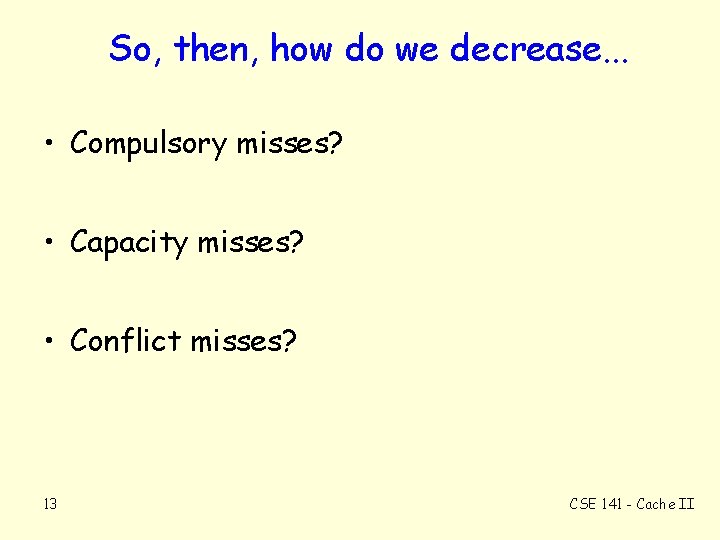
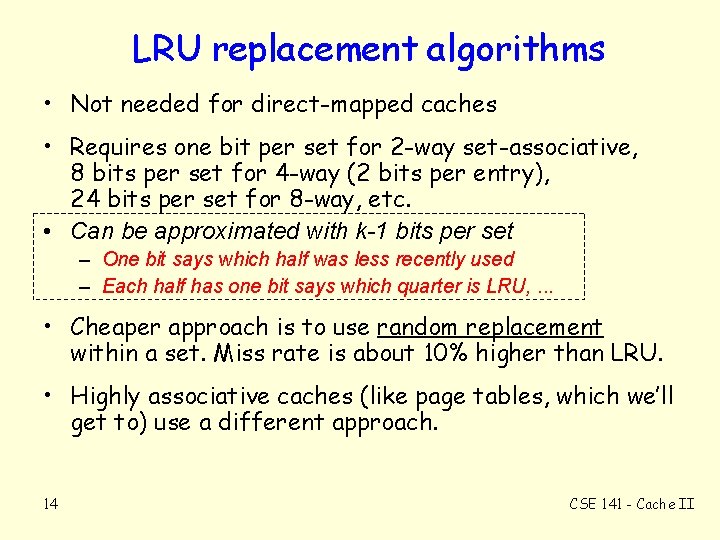
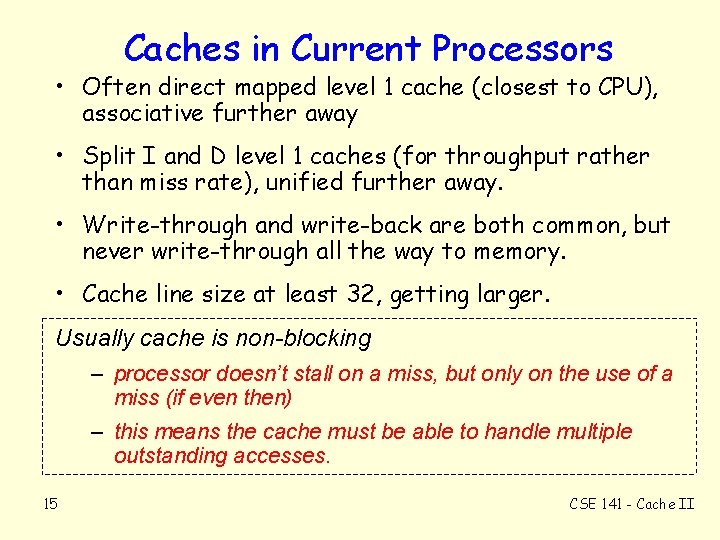
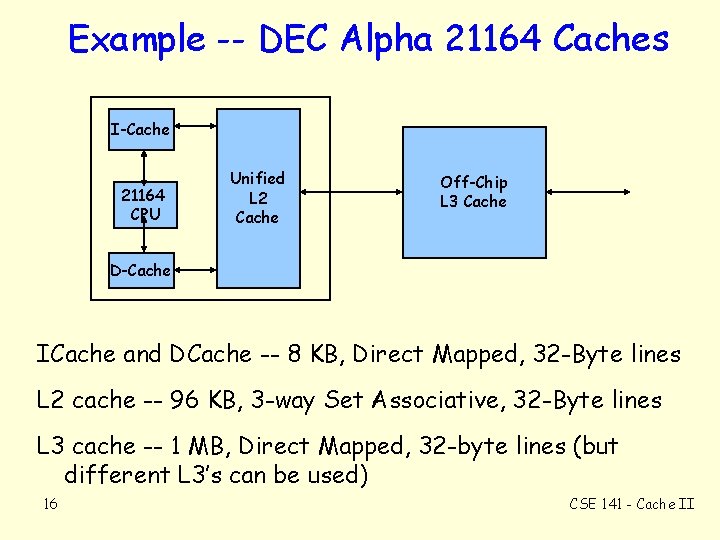
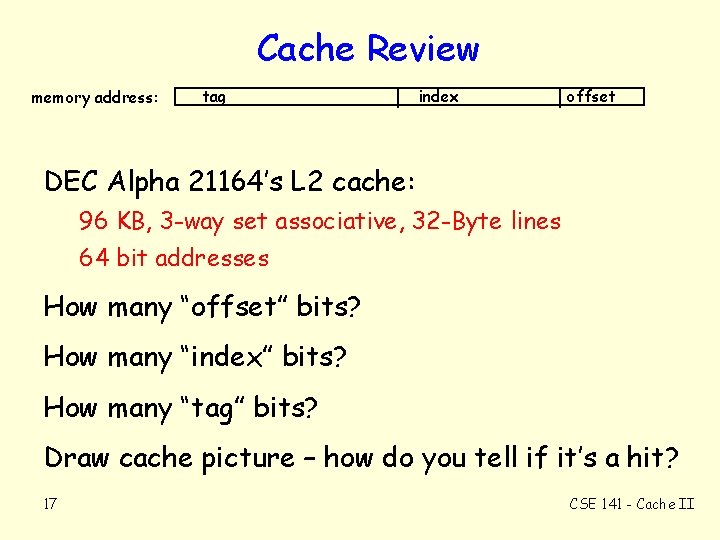
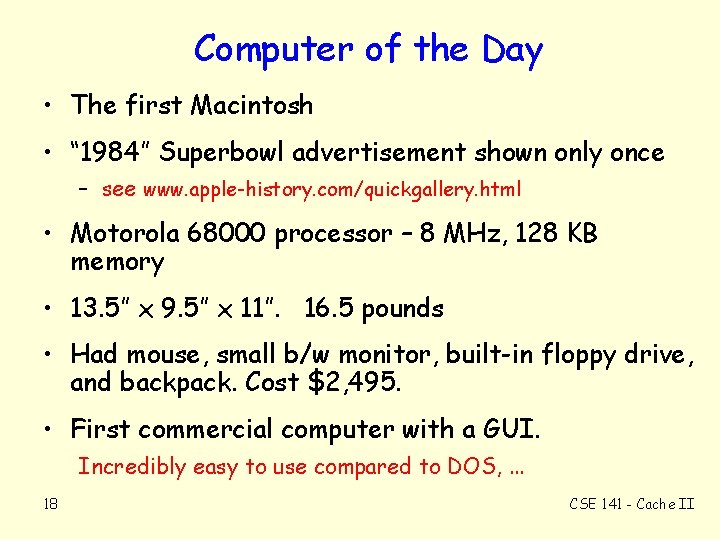
- Slides: 18
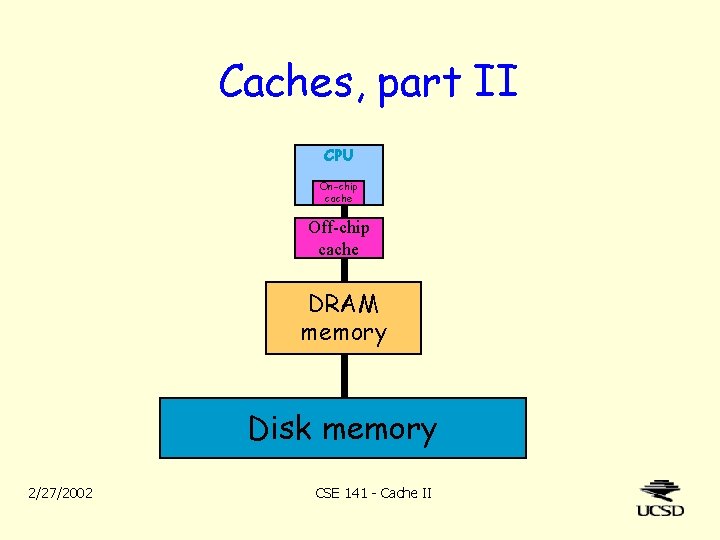
Caches, part II CPU On-chip cache Off-chip cache DRAM memory Disk memory 2/27/2002 CSE 141 - Cache II
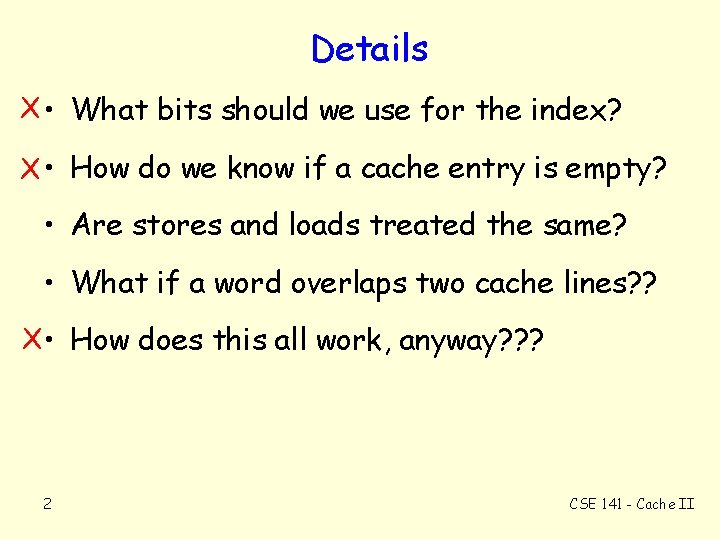
Details X • What bits should we use for the index? X • How do we know if a cache entry is empty? • Are stores and loads treated the same? • What if a word overlaps two cache lines? ? X • How does this all work, anyway? ? ? 2 CSE 141 - Cache II
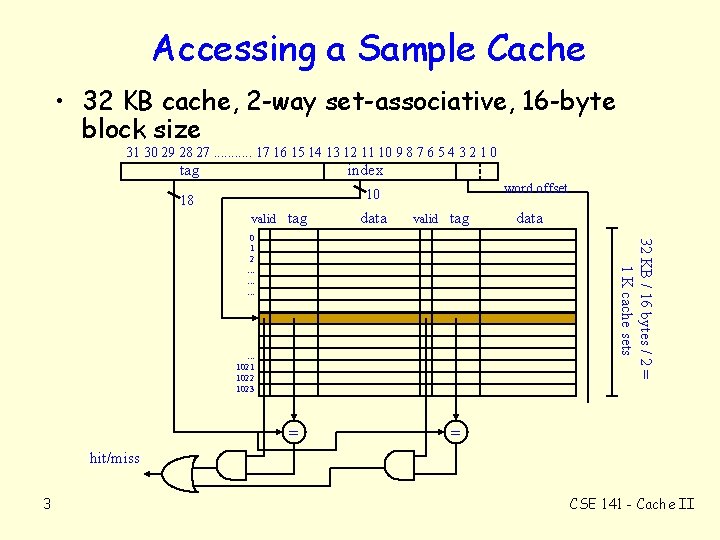
Accessing a Sample Cache • 32 KB cache, 2 -way set-associative, 16 -byte block size 31 30 29 28 27. . . 17 16 15 14 13 12 11 10 9 8 7 6 5 4 3 2 1 0 tag index word offset 10 18 valid tag data valid tag 32 KB / 16 bytes / 2 = 1 K cache sets 0 1 2. . data . . . 1021 1022 1023 = = hit/miss 3 CSE 141 - Cache II
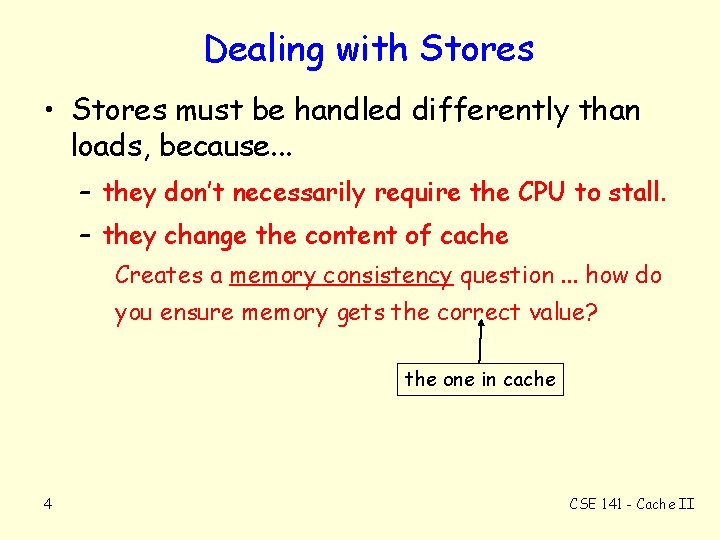
Dealing with Stores • Stores must be handled differently than loads, because. . . – they don’t necessarily require the CPU to stall. – they change the content of cache Creates a memory consistency question. . . how do you ensure memory gets the correct value? the one in cache 4 CSE 141 - Cache II
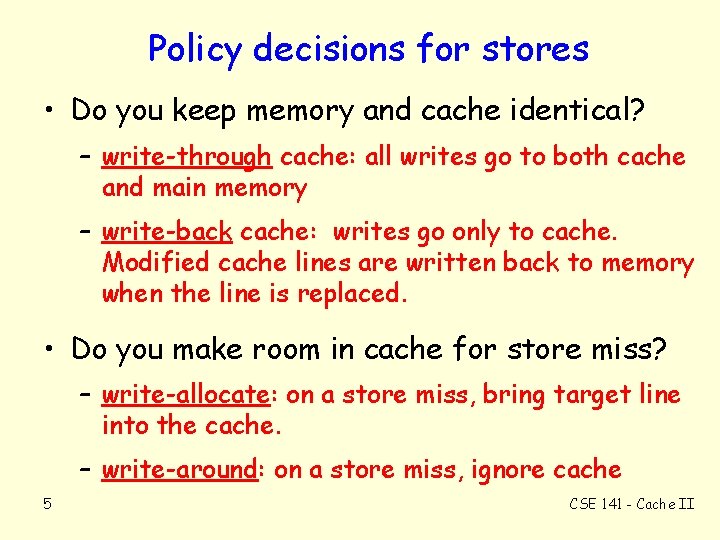
Policy decisions for stores • Do you keep memory and cache identical? – write-through cache: all writes go to both cache and main memory – write-back cache: writes go only to cache. Modified cache lines are written back to memory when the line is replaced. • Do you make room in cache for store miss? – write-allocate: on a store miss, bring target line into the cache. – write-around: on a store miss, ignore cache 5 CSE 141 - Cache II
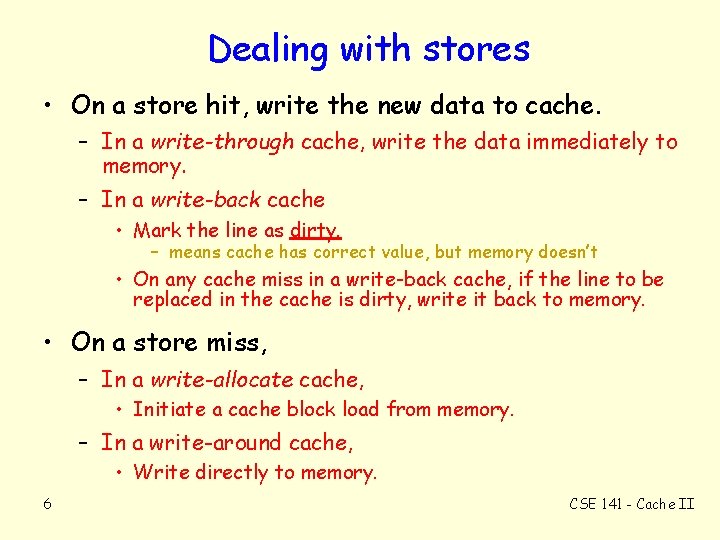
Dealing with stores • On a store hit, write the new data to cache. – In a write-through cache, write the data immediately to memory. – In a write-back cache • Mark the line as dirty. – means cache has correct value, but memory doesn’t • On any cache miss in a write-back cache, if the line to be replaced in the cache is dirty, write it back to memory. • On a store miss, – In a write-allocate cache, • Initiate a cache block load from memory. – In a write-around cache, • Write directly to memory. 6 CSE 141 - Cache II
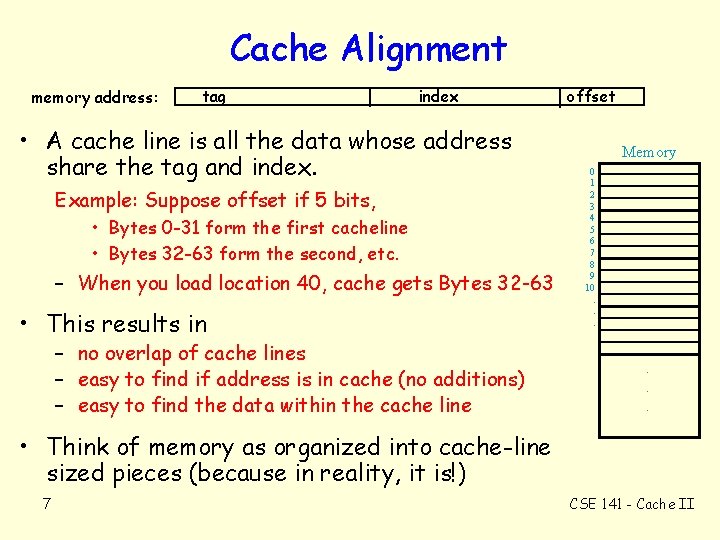
Cache Alignment memory address: tag index • A cache line is all the data whose address share the tag and index. Example: Suppose offset if 5 bits, • Bytes 0 -31 form the first cacheline • Bytes 32 -63 form the second, etc. – When you load location 40, cache gets Bytes 32 -63 • This results in – no overlap of cache lines – easy to find if address is in cache (no additions) – easy to find the data within the cache line offset Memory 0 1 2 3 4 5 6 7 8 9 10. . . • Think of memory as organized into cache-line sized pieces (because in reality, it is!) 7 CSE 141 - Cache II
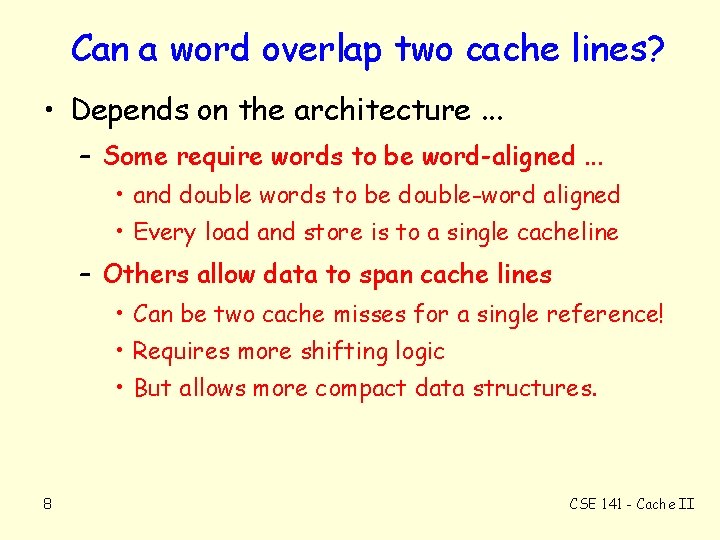
Can a word overlap two cache lines? • Depends on the architecture. . . – Some require words to be word-aligned. . . • and double words to be double-word aligned • Every load and store is to a single cacheline – Others allow data to span cache lines • Can be two cache misses for a single reference! • Requires more shifting logic • But allows more compact data structures. 8 CSE 141 - Cache II
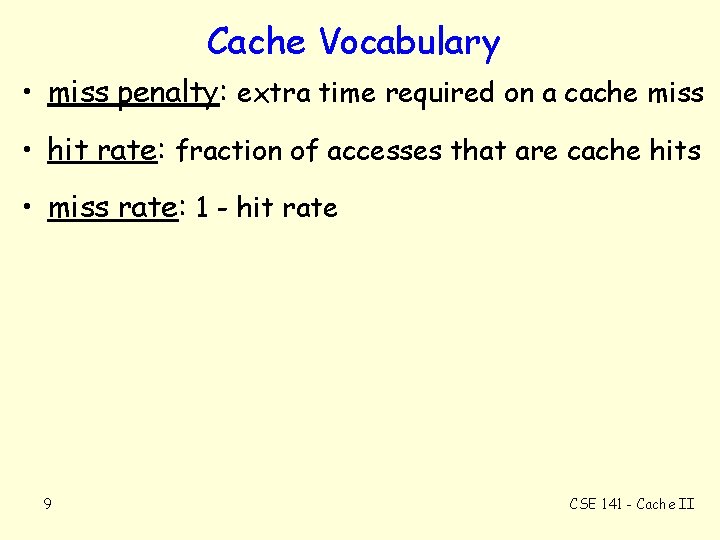
Cache Vocabulary • miss penalty: extra time required on a cache miss • hit rate: fraction of accesses that are cache hits • miss rate: 1 - hit rate 9 CSE 141 - Cache II
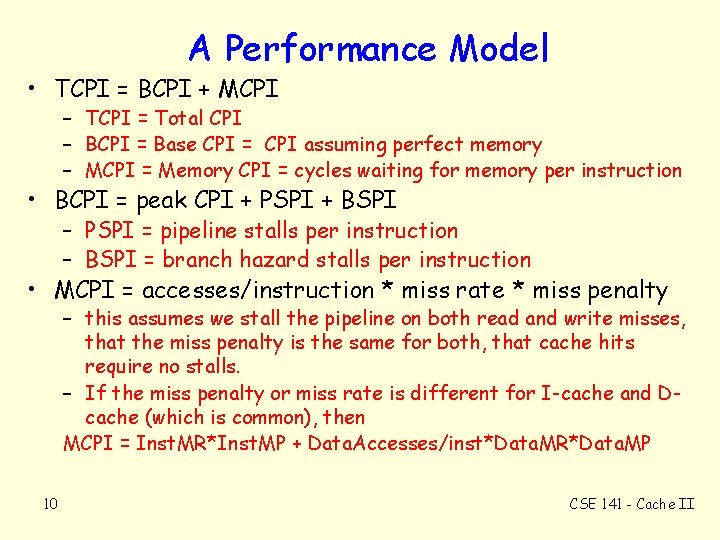
A Performance Model • TCPI = BCPI + MCPI – TCPI = Total CPI – BCPI = Base CPI = CPI assuming perfect memory – MCPI = Memory CPI = cycles waiting for memory per instruction • BCPI = peak CPI + PSPI + BSPI – PSPI = pipeline stalls per instruction – BSPI = branch hazard stalls per instruction • MCPI = accesses/instruction * miss rate * miss penalty – this assumes we stall the pipeline on both read and write misses, that the miss penalty is the same for both, that cache hits require no stalls. – If the miss penalty or miss rate is different for I-cache and Dcache (which is common), then MCPI = Inst. MR*Inst. MP + Data. Accesses/inst*Data. MR*Data. MP 10 CSE 141 - Cache II
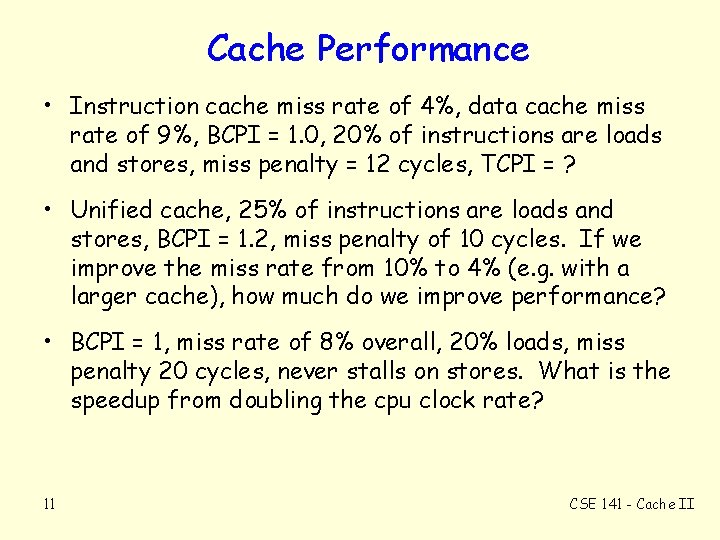
Cache Performance • Instruction cache miss rate of 4%, data cache miss rate of 9%, BCPI = 1. 0, 20% of instructions are loads and stores, miss penalty = 12 cycles, TCPI = ? • Unified cache, 25% of instructions are loads and stores, BCPI = 1. 2, miss penalty of 10 cycles. If we improve the miss rate from 10% to 4% (e. g. with a larger cache), how much do we improve performance? • BCPI = 1, miss rate of 8% overall, 20% loads, miss penalty 20 cycles, never stalls on stores. What is the speedup from doubling the cpu clock rate? 11 CSE 141 - Cache II
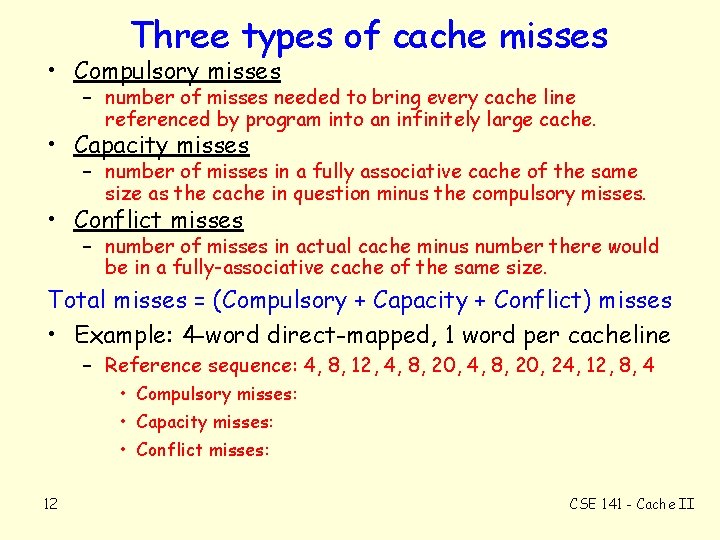
Three types of cache misses • Compulsory misses – number of misses needed to bring every cache line referenced by program into an infinitely large cache. • Capacity misses – number of misses in a fully associative cache of the same size as the cache in question minus the compulsory misses. • Conflict misses – number of misses in actual cache minus number there would be in a fully-associative cache of the same size. Total misses = (Compulsory + Capacity + Conflict) misses • Example: 4 -word direct-mapped, 1 word per cacheline – Reference sequence: 4, 8, 12, 4, 8, 20, 24, 12, 8, 4 • Compulsory misses: • Capacity misses: • Conflict misses: 12 CSE 141 - Cache II
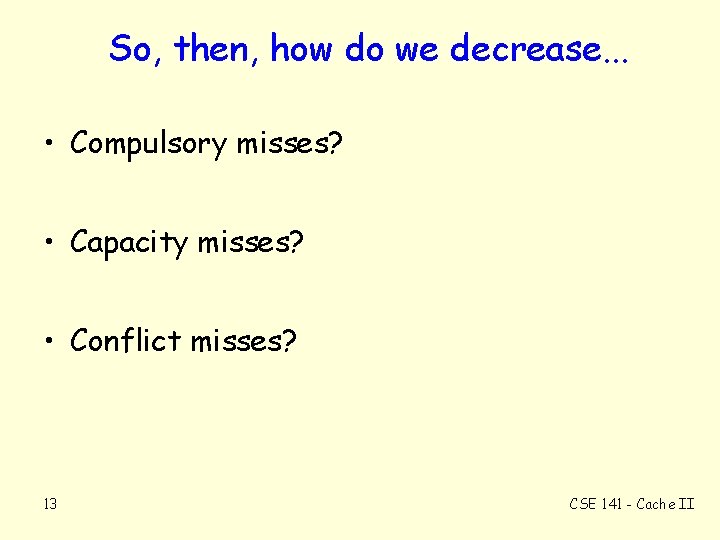
So, then, how do we decrease. . . • Compulsory misses? • Capacity misses? • Conflict misses? 13 CSE 141 - Cache II
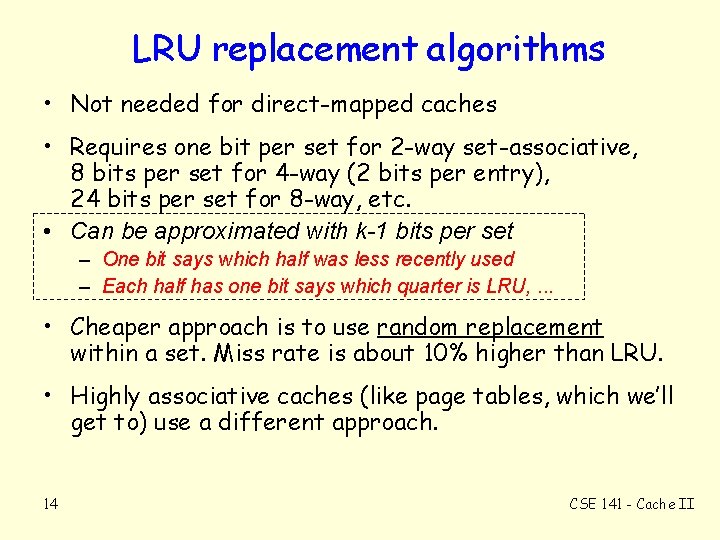
LRU replacement algorithms • Not needed for direct-mapped caches • Requires one bit per set for 2 -way set-associative, 8 bits per set for 4 -way (2 bits per entry), 24 bits per set for 8 -way, etc. • Can be approximated with k-1 bits per set – One bit says which half was less recently used – Each half has one bit says which quarter is LRU, . . . • Cheaper approach is to use random replacement within a set. Miss rate is about 10% higher than LRU. • Highly associative caches (like page tables, which we’ll get to) use a different approach. 14 CSE 141 - Cache II
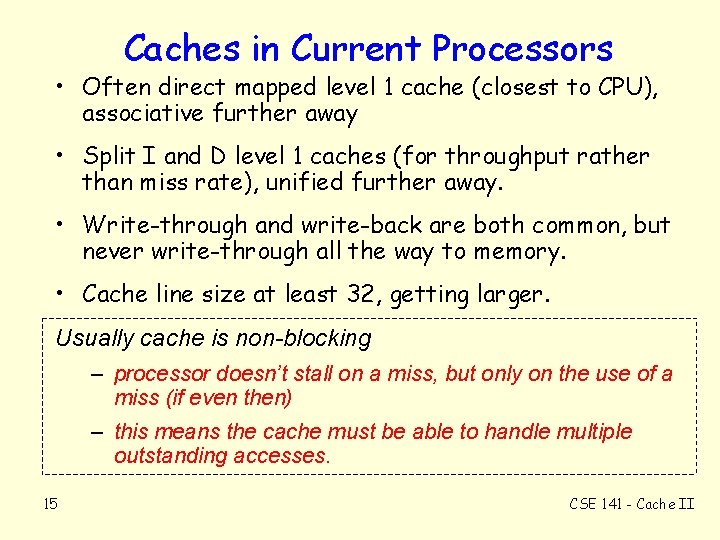
Caches in Current Processors • Often direct mapped level 1 cache (closest to CPU), associative further away • Split I and D level 1 caches (for throughput rather than miss rate), unified further away. • Write-through and write-back are both common, but never write-through all the way to memory. • Cache line size at least 32, getting larger. Usually cache is non-blocking – processor doesn’t stall on a miss, but only on the use of a miss (if even then) – this means the cache must be able to handle multiple outstanding accesses. 15 CSE 141 - Cache II
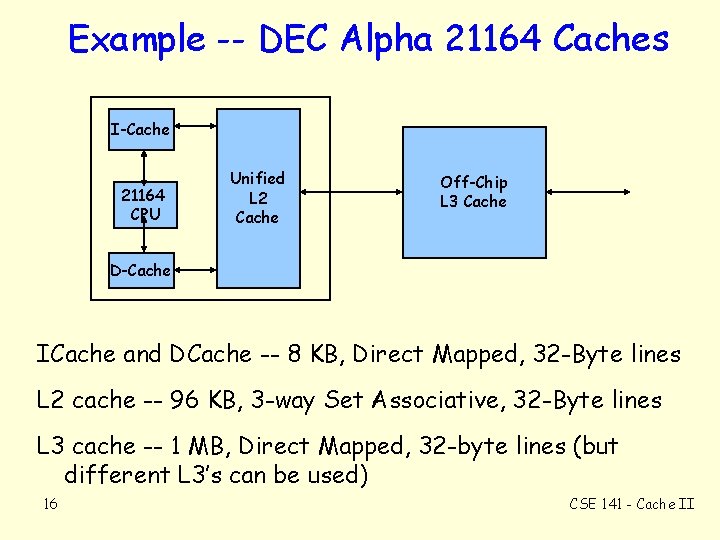
Example -- DEC Alpha 21164 Caches I-Cache 21164 CPU Unified L 2 Cache Off-Chip L 3 Cache D-Cache ICache and DCache -- 8 KB, Direct Mapped, 32 -Byte lines L 2 cache -- 96 KB, 3 -way Set Associative, 32 -Byte lines L 3 cache -- 1 MB, Direct Mapped, 32 -byte lines (but different L 3’s can be used) 16 CSE 141 - Cache II
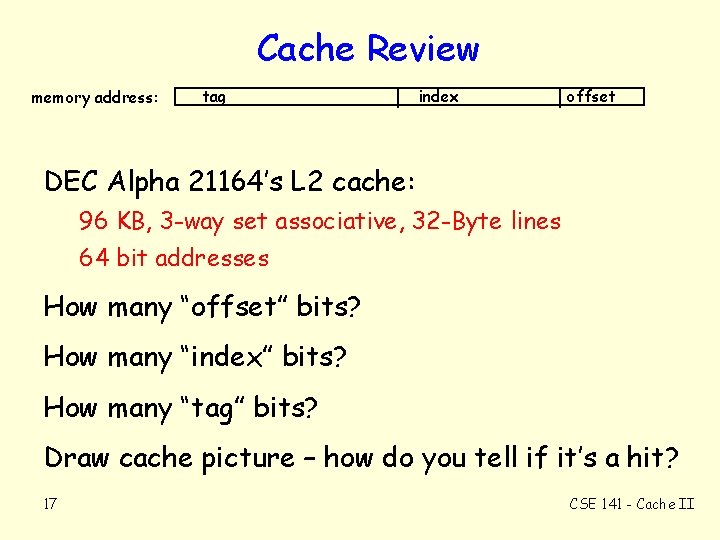
Cache Review memory address: tag index offset DEC Alpha 21164’s L 2 cache: 96 KB, 3 -way set associative, 32 -Byte lines 64 bit addresses How many “offset” bits? How many “index” bits? How many “tag” bits? Draw cache picture – how do you tell if it’s a hit? 17 CSE 141 - Cache II
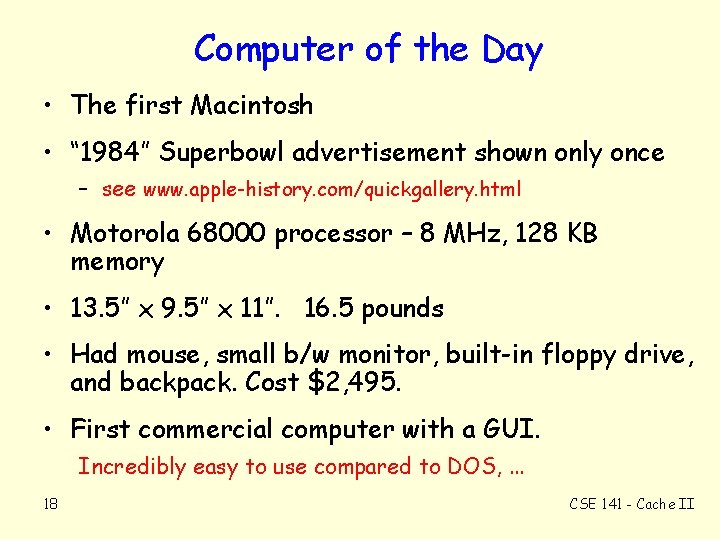
Computer of the Day • The first Macintosh • “ 1984” Superbowl advertisement shown only once – see www. apple-history. com/quickgallery. html • Motorola 68000 processor – 8 MHz, 128 KB memory • 13. 5” x 9. 5” x 11”. 16. 5 pounds • Had mouse, small b/w monitor, built-in floppy drive, and backpack. Cost $2, 495. • First commercial computer with a GUI. Incredibly easy to use compared to DOS, . . . 18 CSE 141 - Cache II