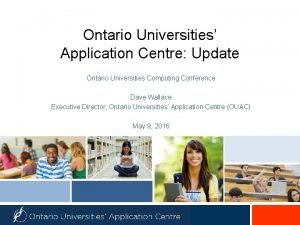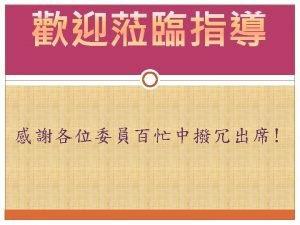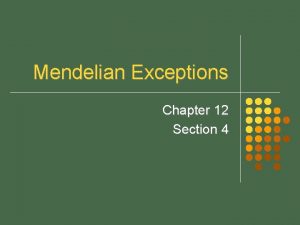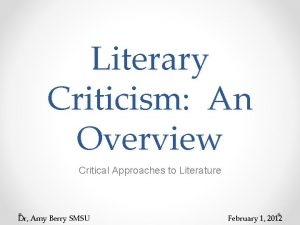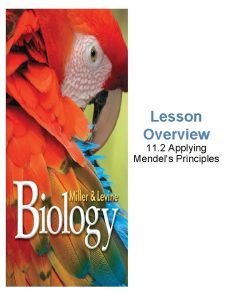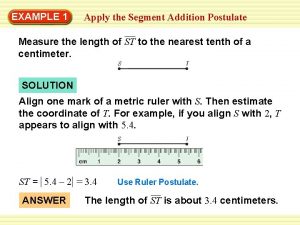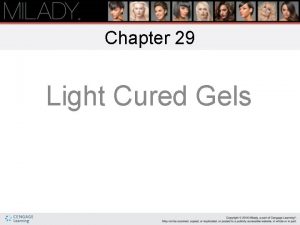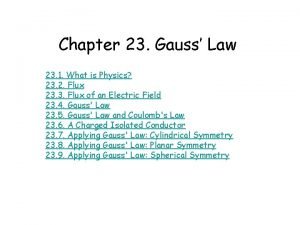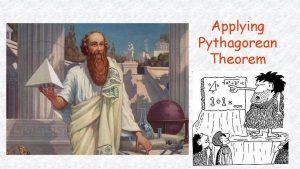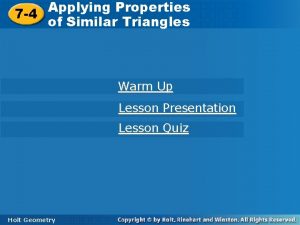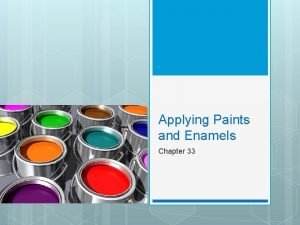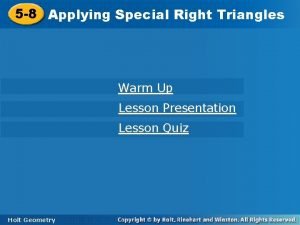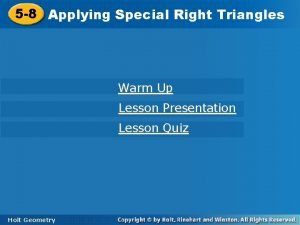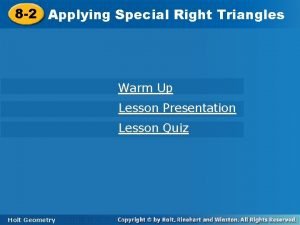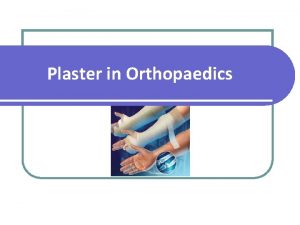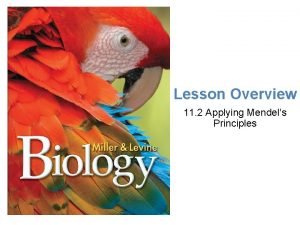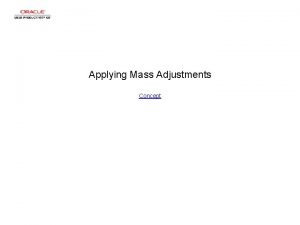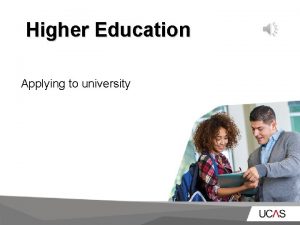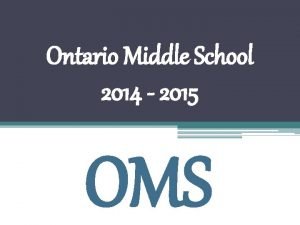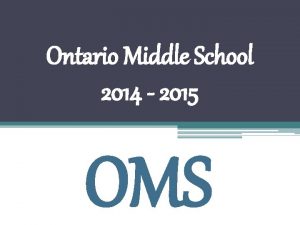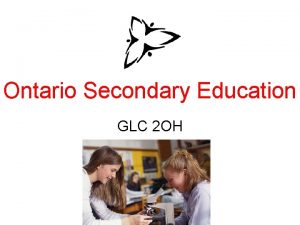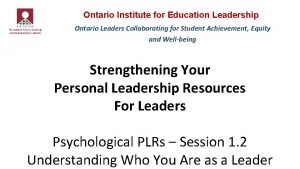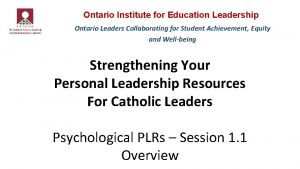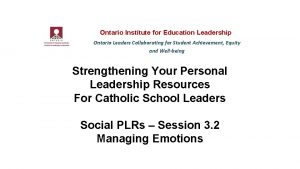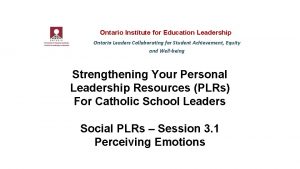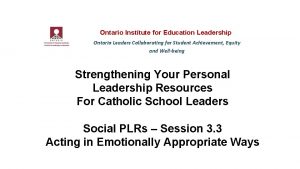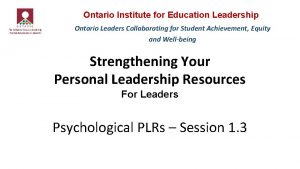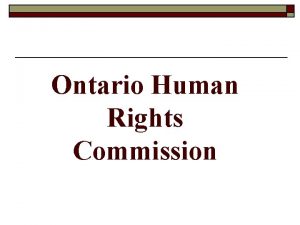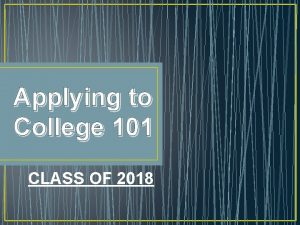Applying to College University in Ontario College At

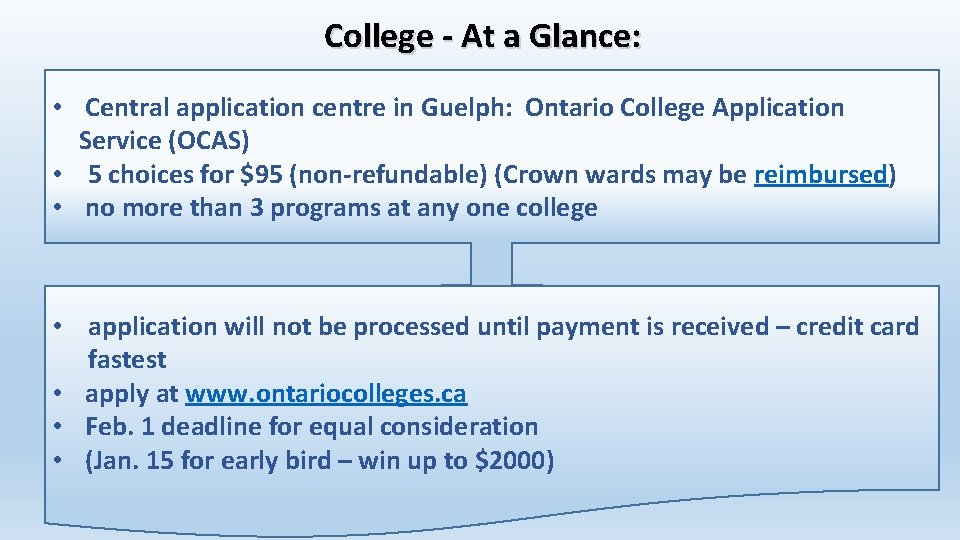
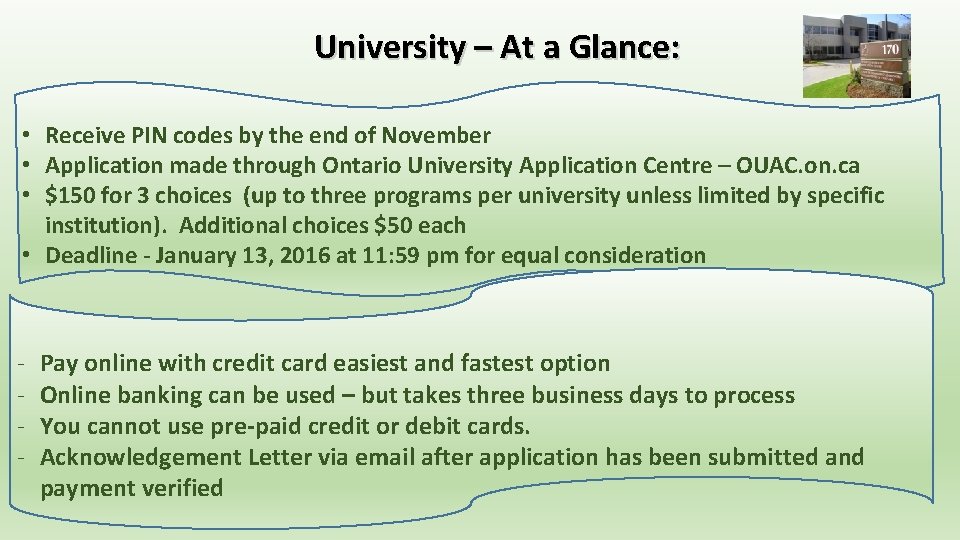
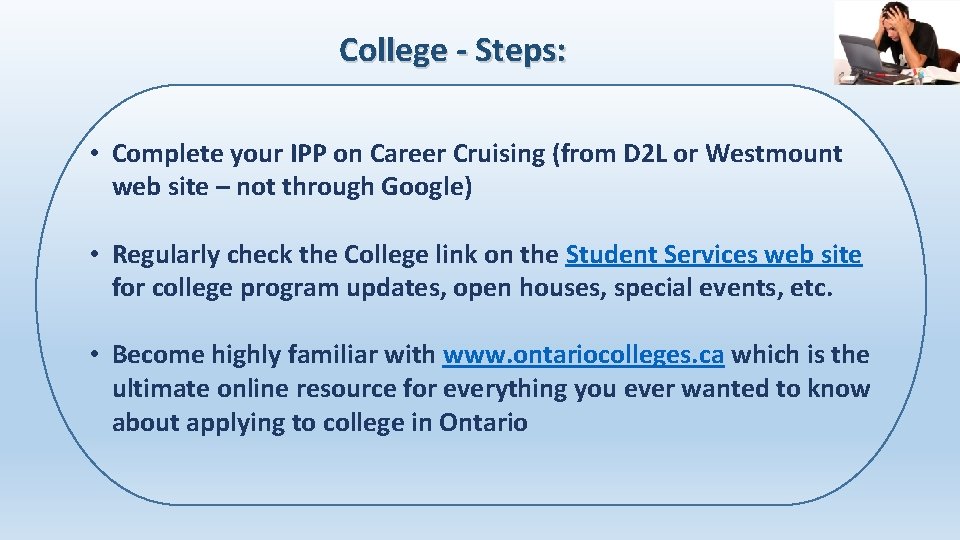
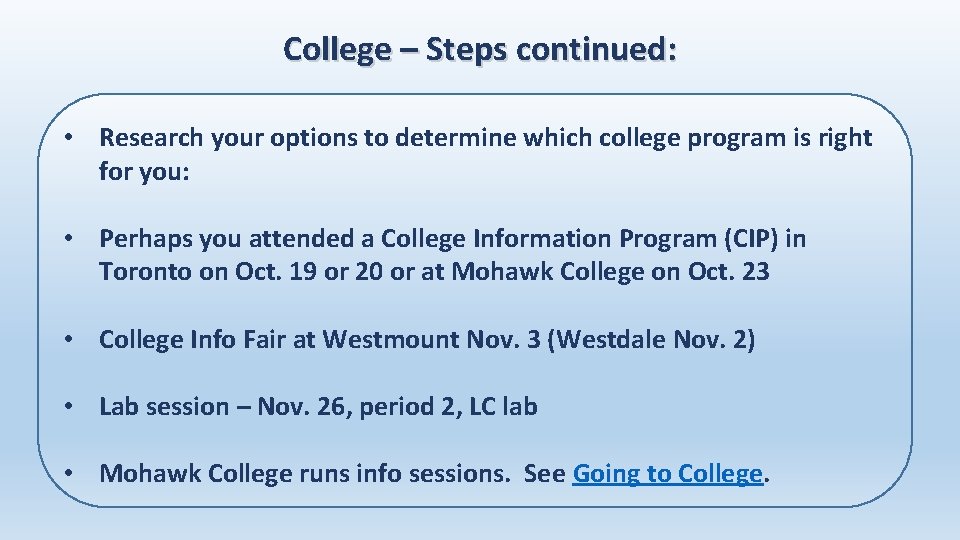
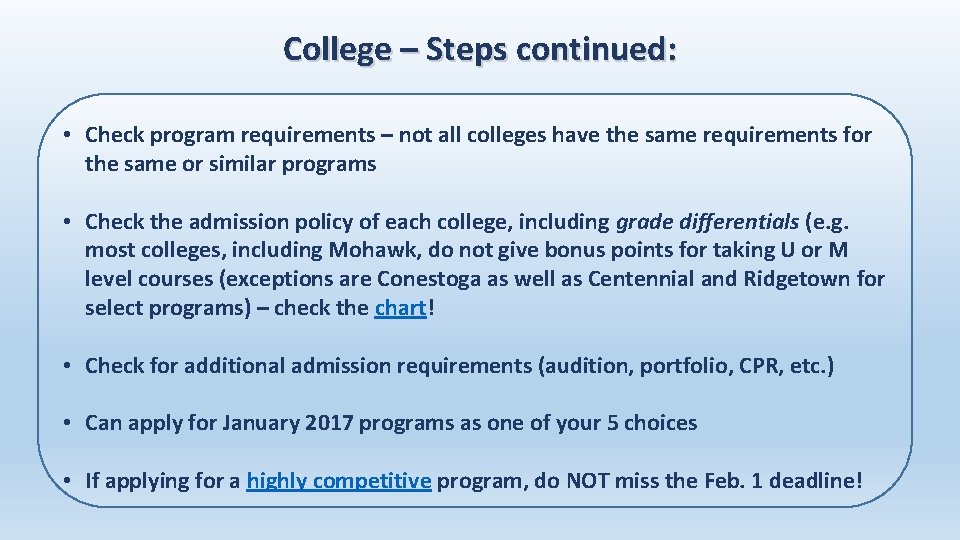

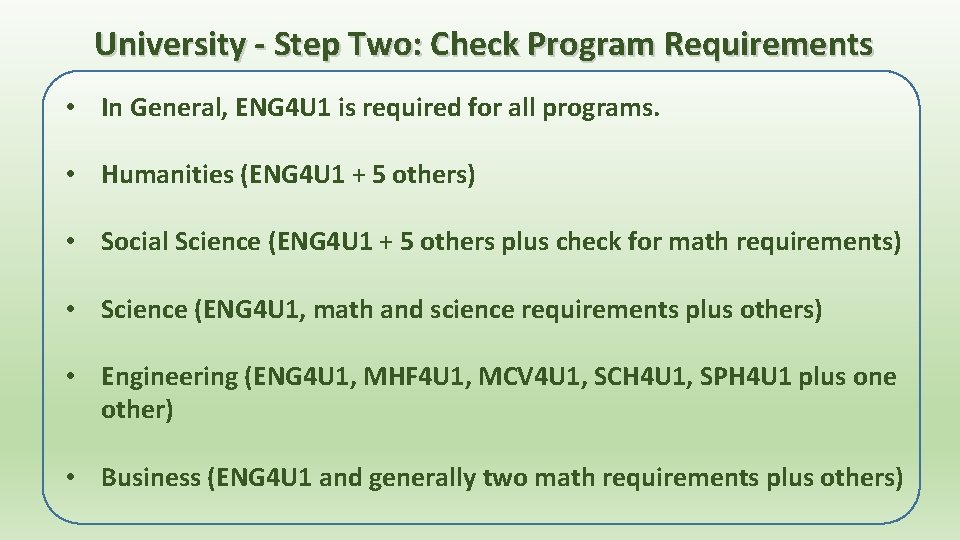
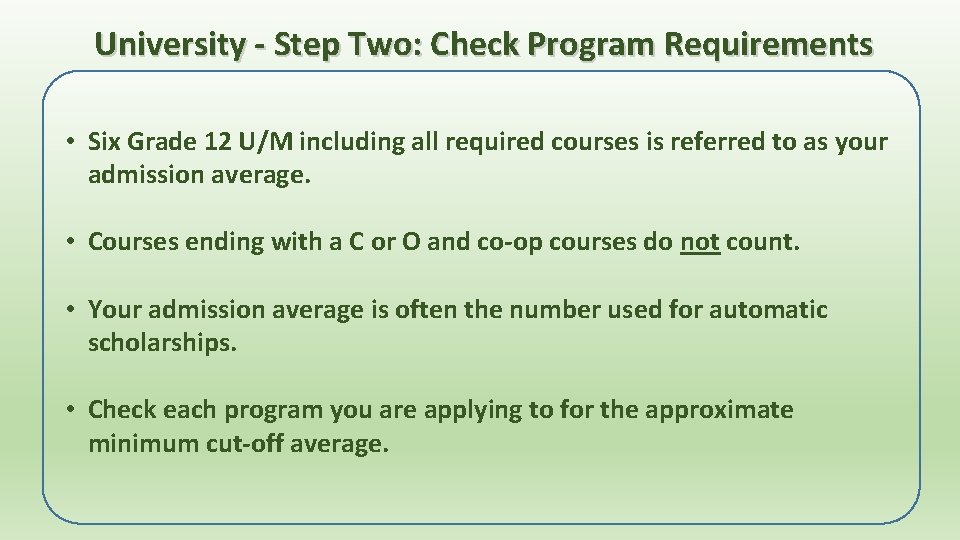
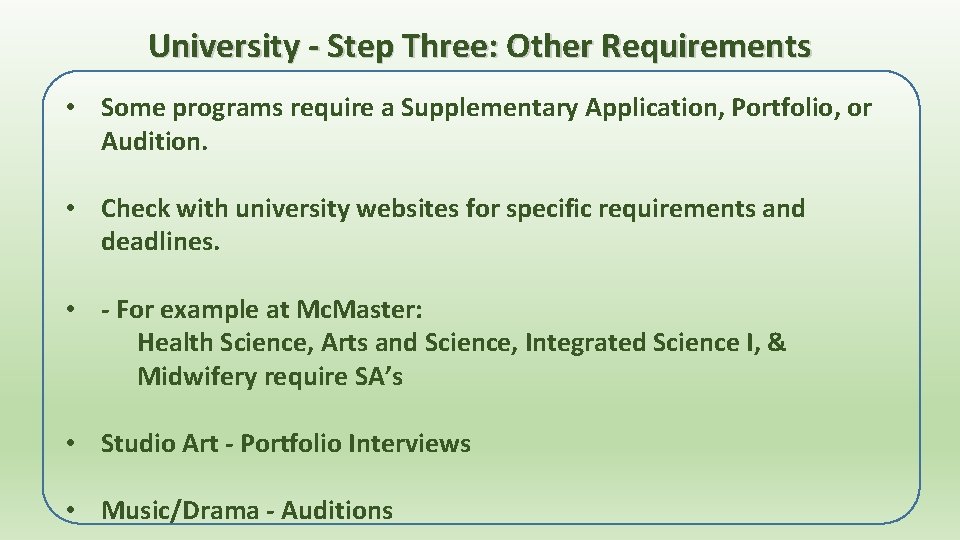
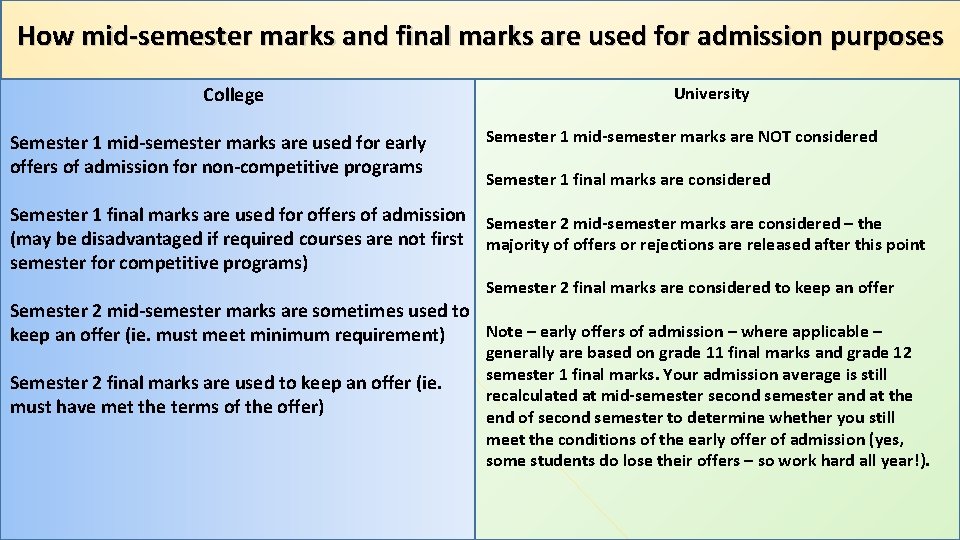
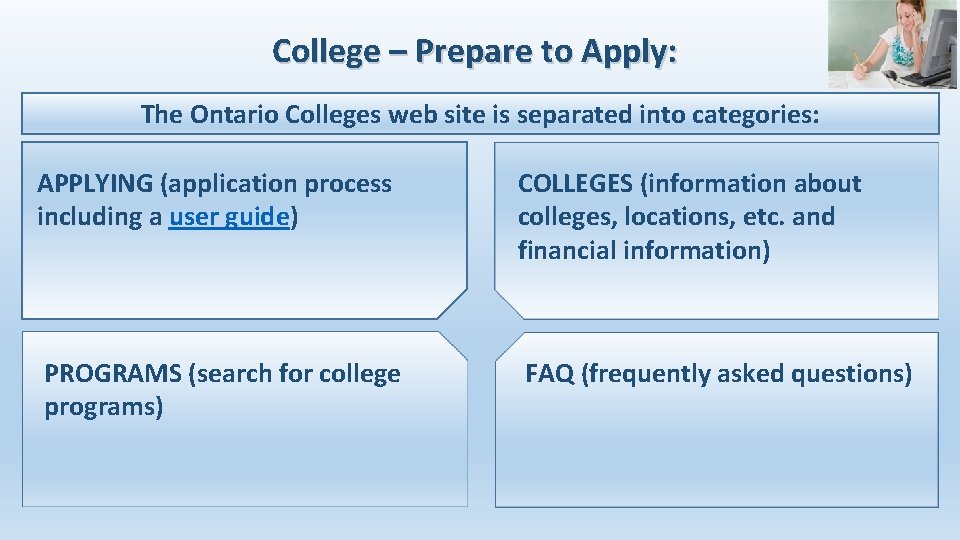
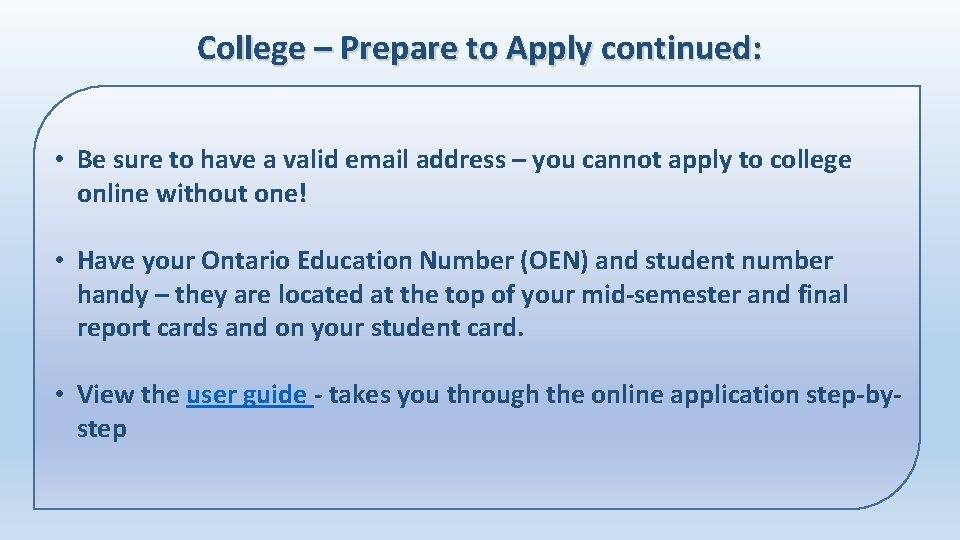
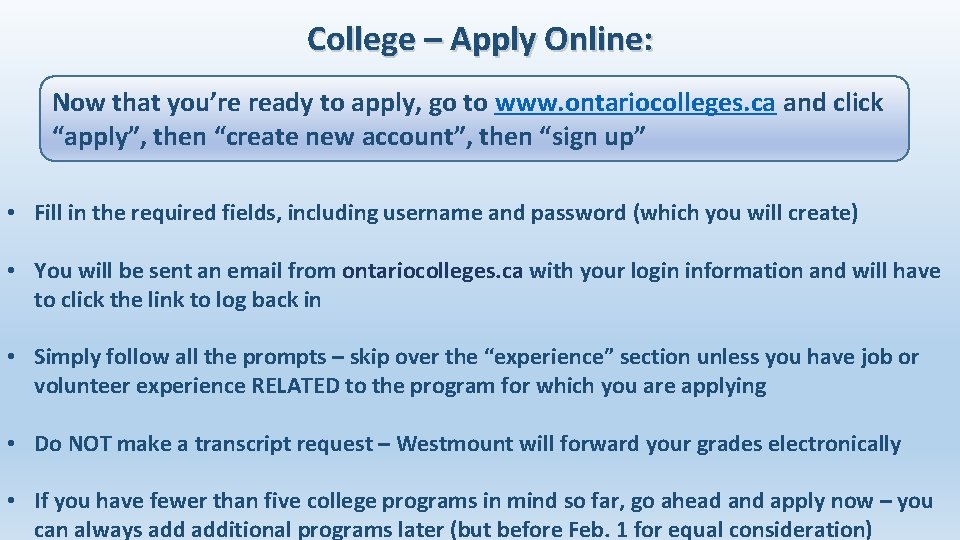
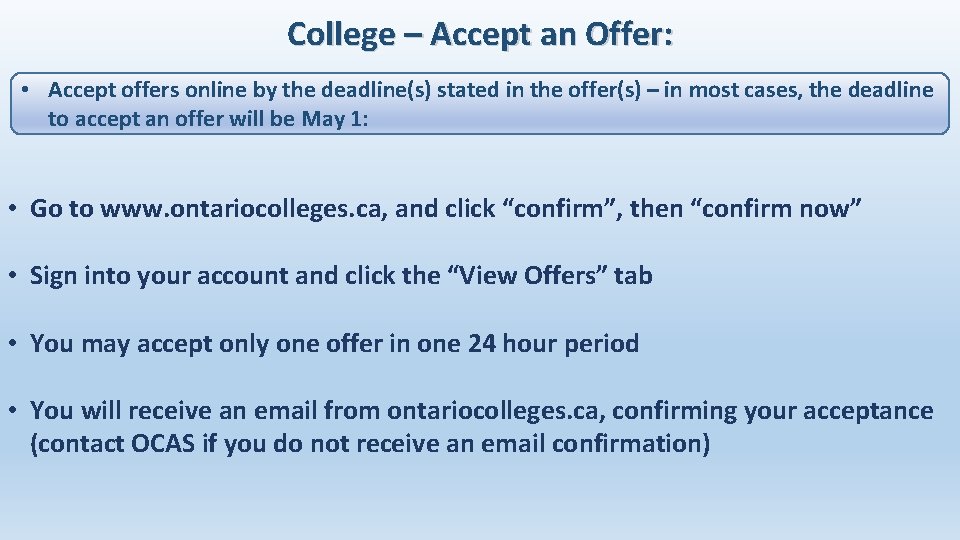
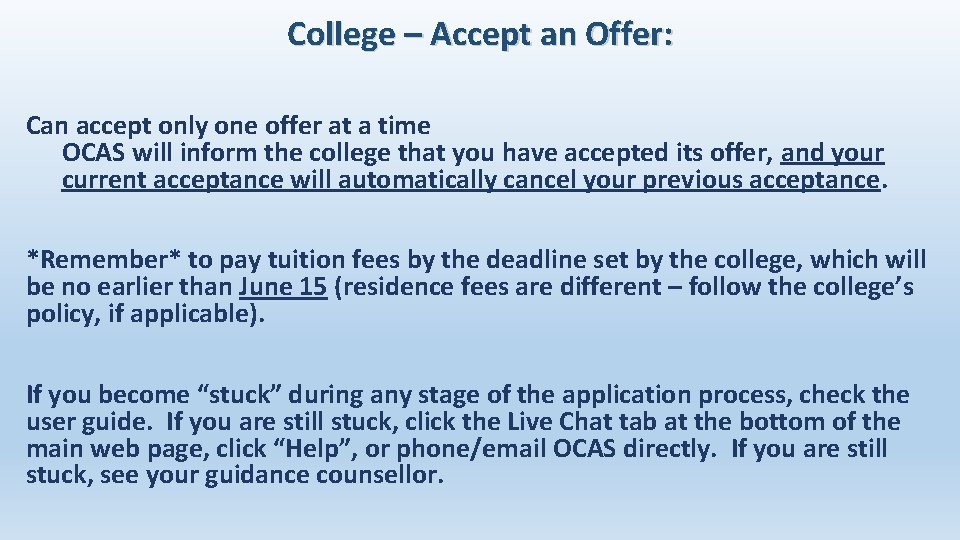
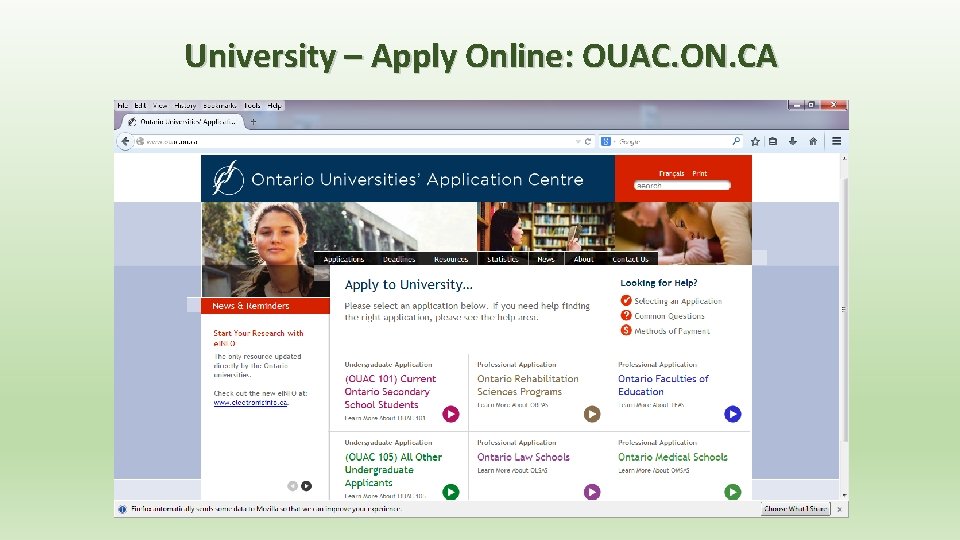

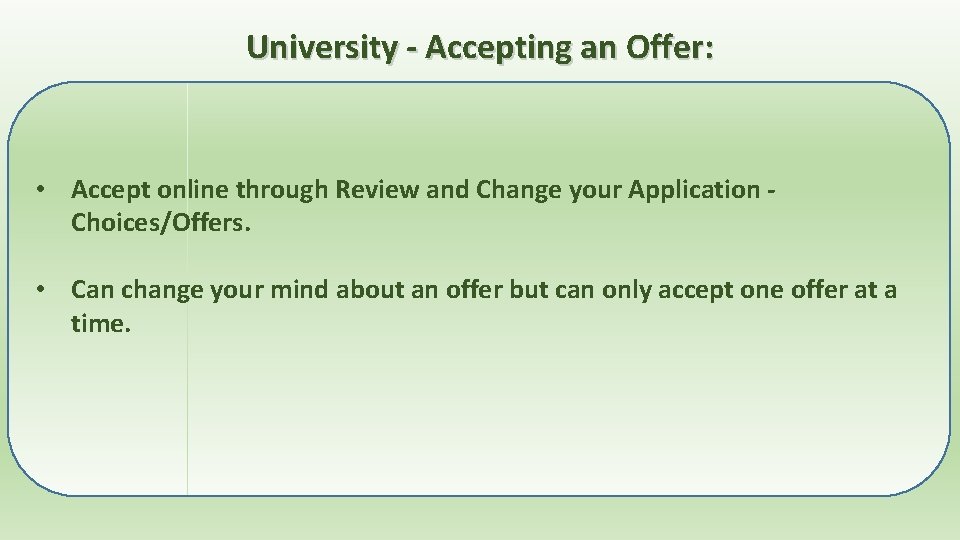
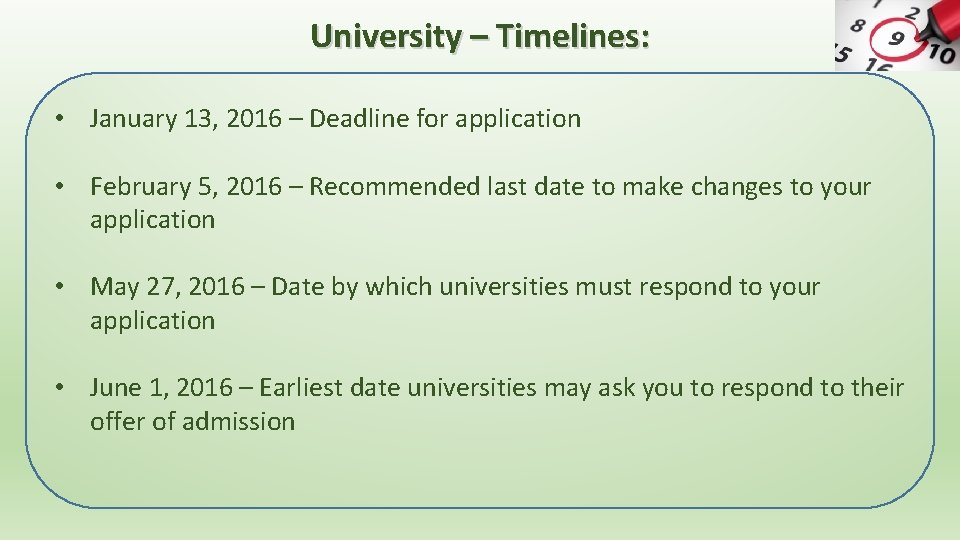
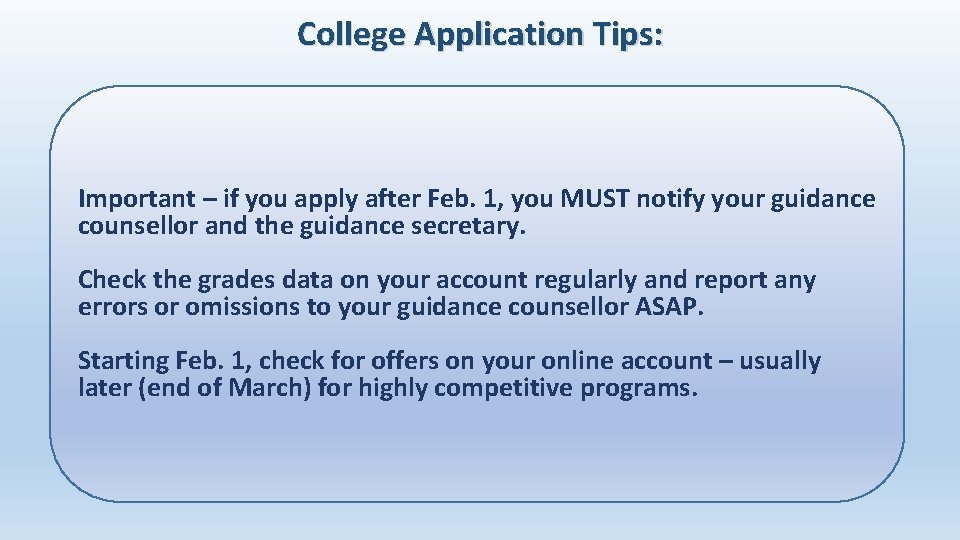
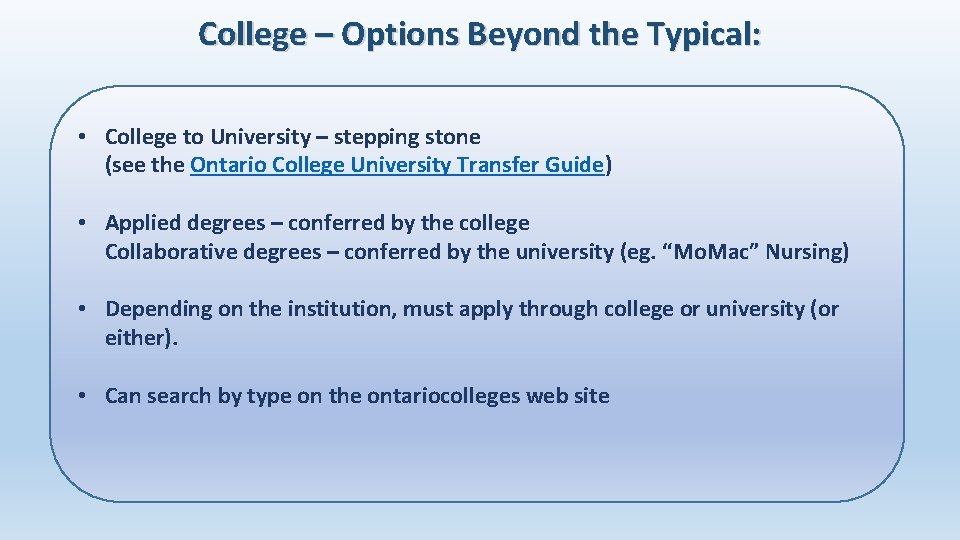
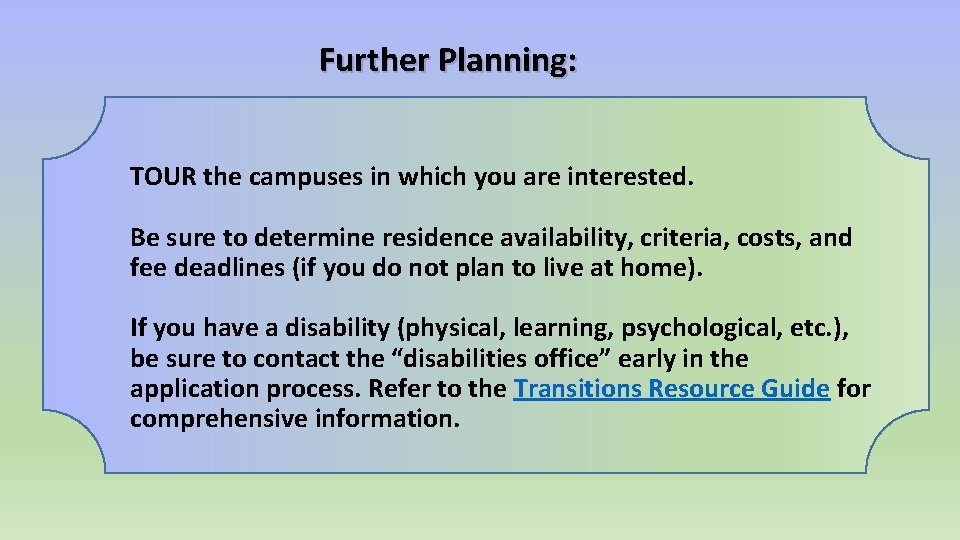
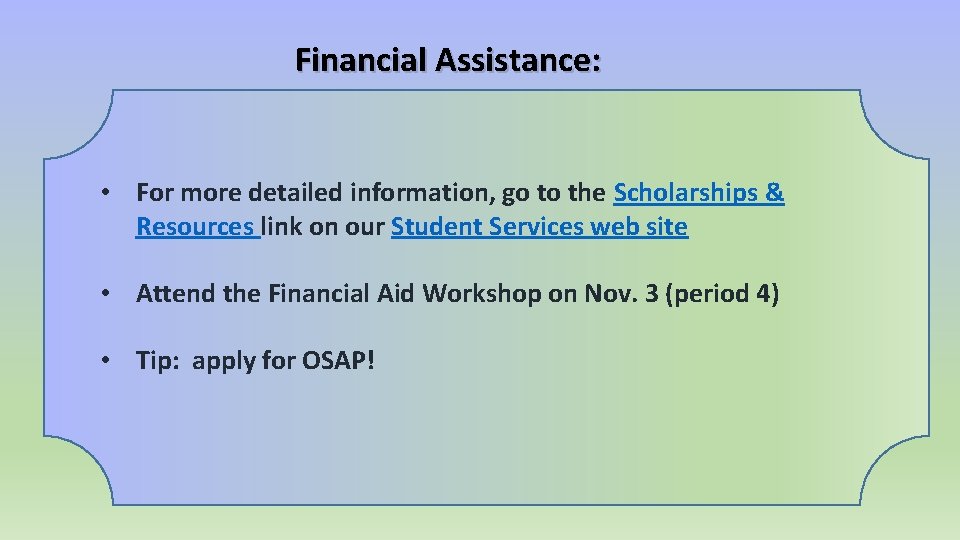
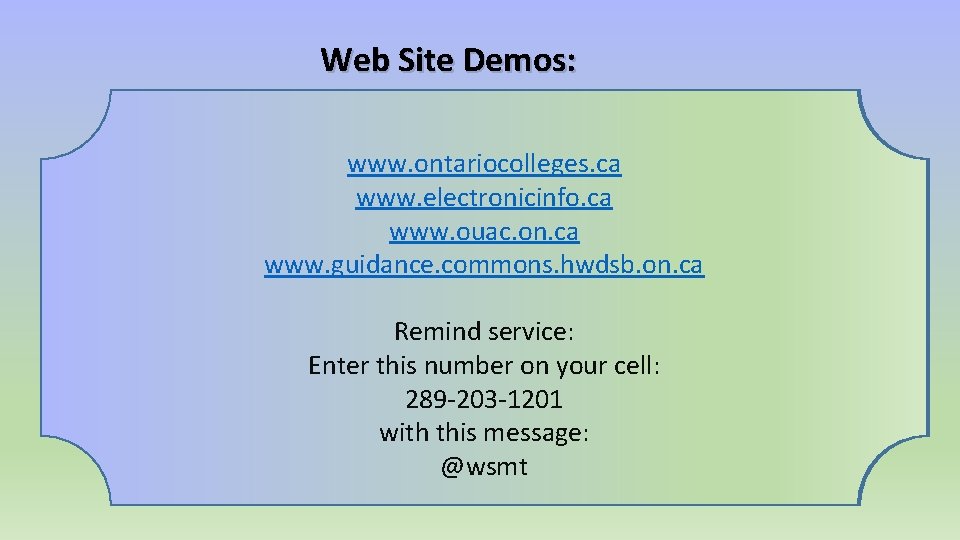
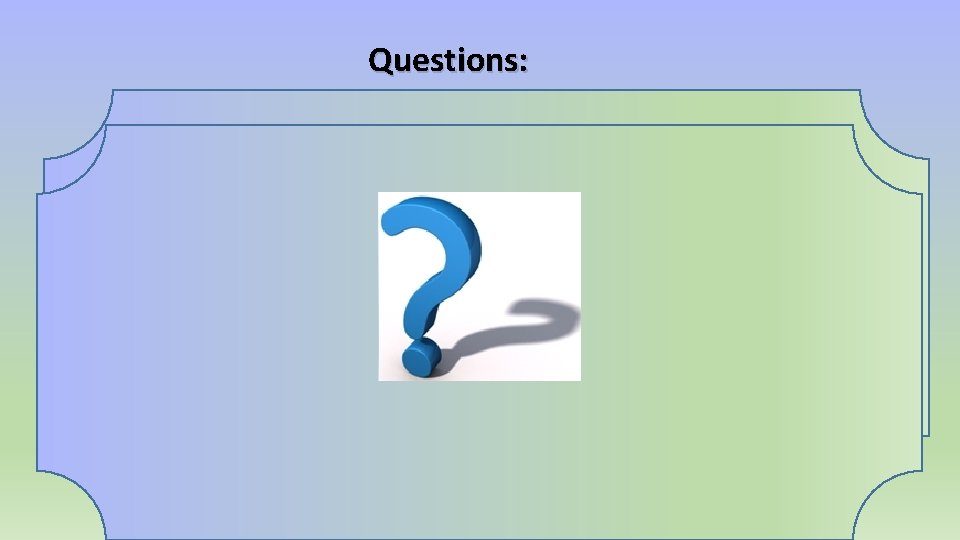
- Slides: 26

Applying to College & University in Ontario
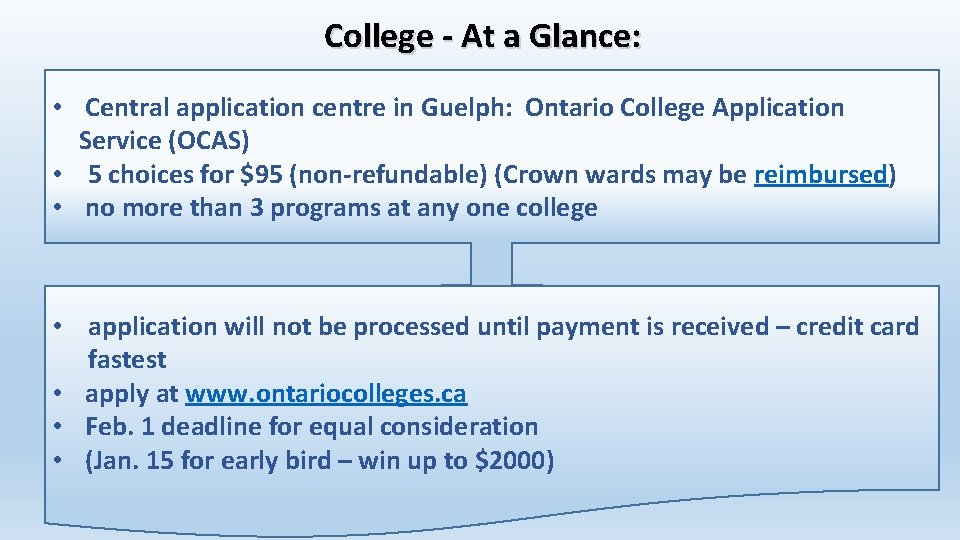
College - At a Glance: • Central application centre in Guelph: Ontario College Application Service (OCAS) • 5 choices for $95 (non-refundable) (Crown wards may be reimbursed) • no more than 3 programs at any one college • application will not be processed until payment is received – credit card fastest • apply at www. ontariocolleges. ca • Feb. 1 deadline for equal consideration • (Jan. 15 for early bird – win up to $2000)
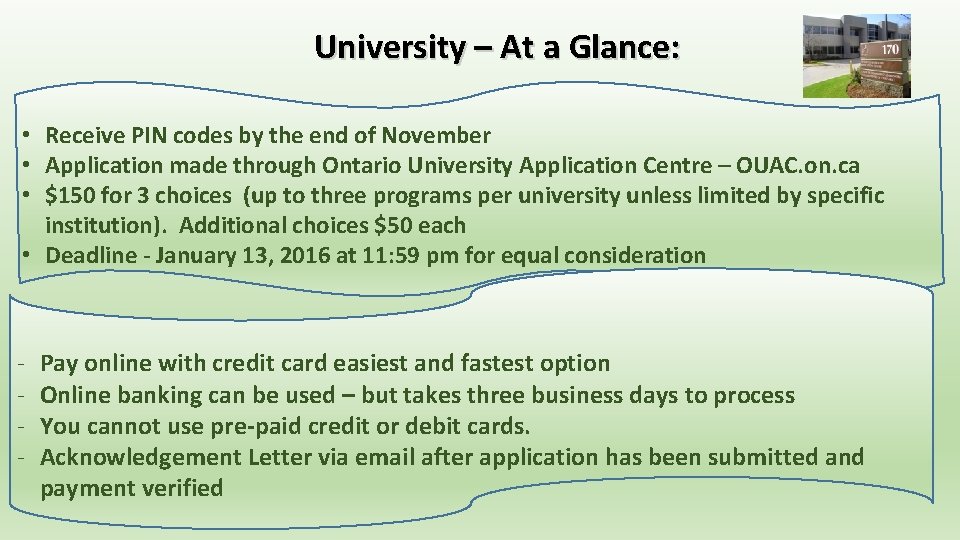
University – At a Glance: • Receive PIN codes by the end of November • Application made through Ontario University Application Centre – OUAC. on. ca • $150 for 3 choices (up to three programs per university unless limited by specific institution). Additional choices $50 each • Deadline - January 13, 2016 at 11: 59 pm for equal consideration - Pay online with credit card easiest and fastest option Online banking can be used – but takes three business days to process You cannot use pre-paid credit or debit cards. Acknowledgement Letter via email after application has been submitted and payment verified
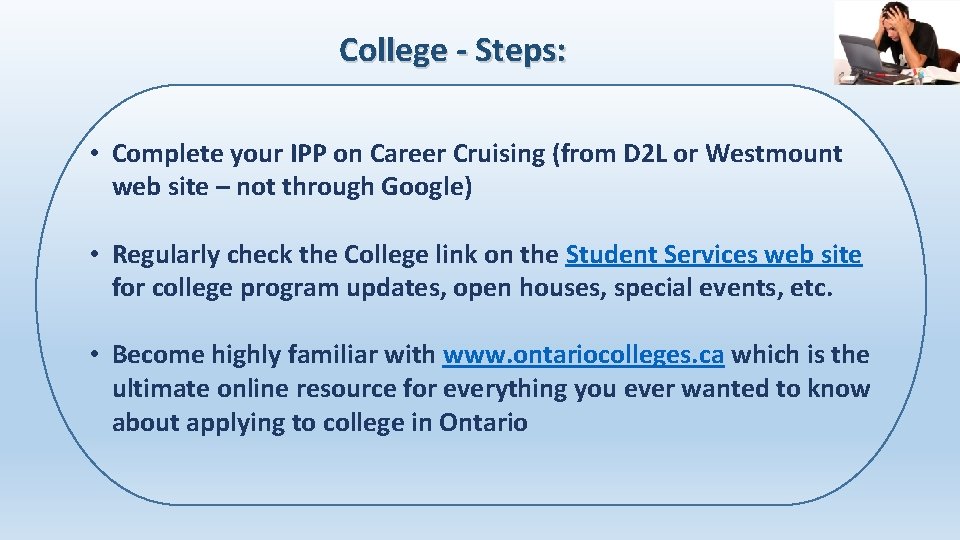
College - Steps: • Complete your IPP on Career Cruising (from D 2 L or Westmount web site – not through Google) • Regularly check the College link on the Student Services web site for college program updates, open houses, special events, etc. • Become highly familiar with www. ontariocolleges. ca which is the ultimate online resource for everything you ever wanted to know about applying to college in Ontario
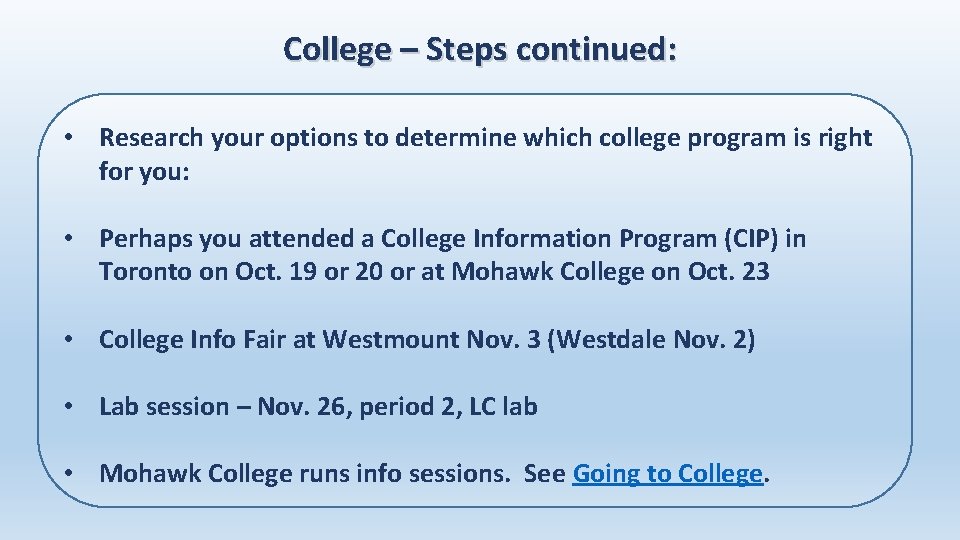
College – Steps continued: • Research your options to determine which college program is right for you: • Perhaps you attended a College Information Program (CIP) in Toronto on Oct. 19 or 20 or at Mohawk College on Oct. 23 • College Info Fair at Westmount Nov. 3 (Westdale Nov. 2) • Lab session – Nov. 26, period 2, LC lab • Mohawk College runs info sessions. See Going to College.
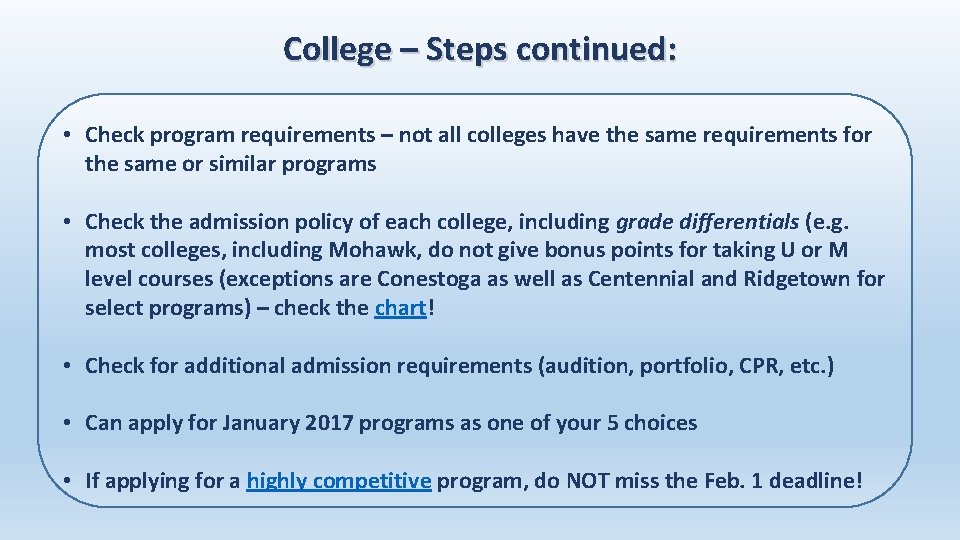
College – Steps continued: • Check program requirements – not all colleges have the same requirements for the same or similar programs • Check the admission policy of each college, including grade differentials (e. g. most colleges, including Mohawk, do not give bonus points for taking U or M level courses (exceptions are Conestoga as well as Centennial and Ridgetown for select programs) – check the chart! • Check for additional admission requirements (audition, portfolio, CPR, etc. ) • Can apply for January 2017 programs as one of your 5 choices • If applying for a highly competitive program, do NOT miss the Feb. 1 deadline!

University - Step One: Research! • Ontario Universities’ Fair - Metro Toronto Convention Centre: Sept. 25 – 27 • Complete and reflect upon IPP (was due Oct. 9) • University and College Fair – Westdale Secondary: Nov. 2, 5 – 8 pm (includes Quebec and Atlantic universities) • University and College Fair at Westmount Secondary: Nov. 3, 8: 45 – 10: 45 am • electronicinfo. ca • Application video tutorials
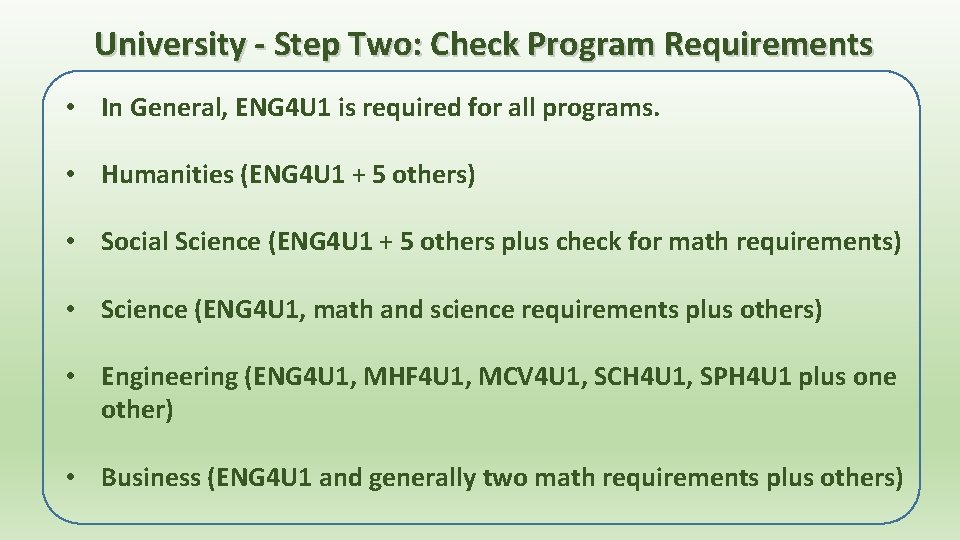
University - Step Two: Check Program Requirements • In General, ENG 4 U 1 is required for all programs. • Humanities (ENG 4 U 1 + 5 others) • Social Science (ENG 4 U 1 + 5 others plus check for math requirements) • Science (ENG 4 U 1, math and science requirements plus others) • Engineering (ENG 4 U 1, MHF 4 U 1, MCV 4 U 1, SCH 4 U 1, SPH 4 U 1 plus one other) • Business (ENG 4 U 1 and generally two math requirements plus others)
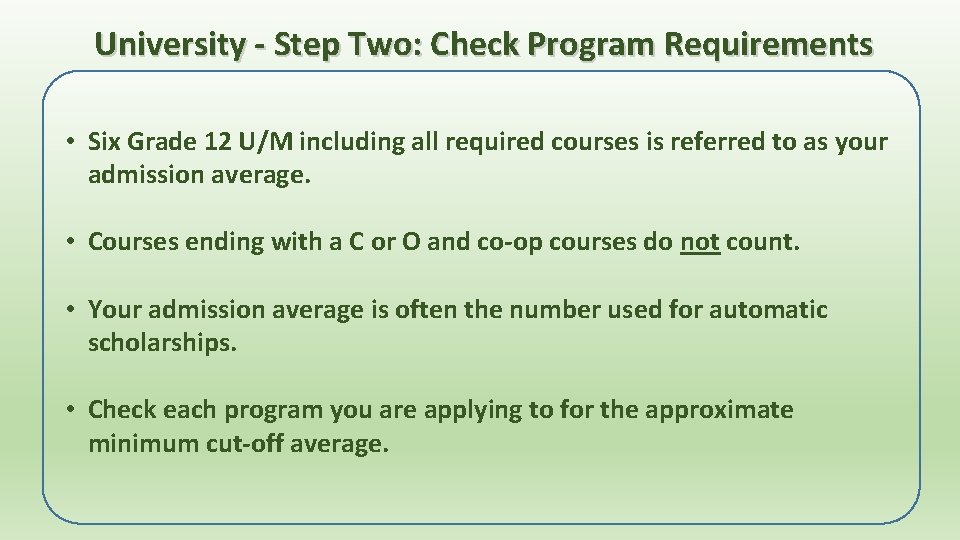
University - Step Two: Check Program Requirements • Six Grade 12 U/M including all required courses is referred to as your admission average. • Courses ending with a C or O and co-op courses do not count. • Your admission average is often the number used for automatic scholarships. • Check each program you are applying to for the approximate minimum cut-off average.
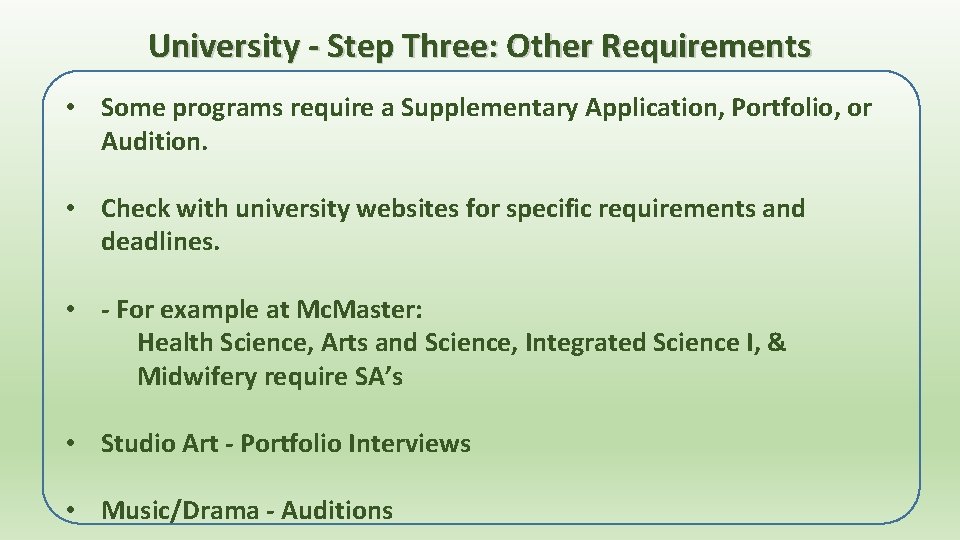
University - Step Three: Other Requirements • Some programs require a Supplementary Application, Portfolio, or Audition. • Check with university websites for specific requirements and deadlines. • - For example at Mc. Master: Health Science, Arts and Science, Integrated Science I, & Midwifery require SA’s • Studio Art - Portfolio Interviews • Music/Drama - Auditions
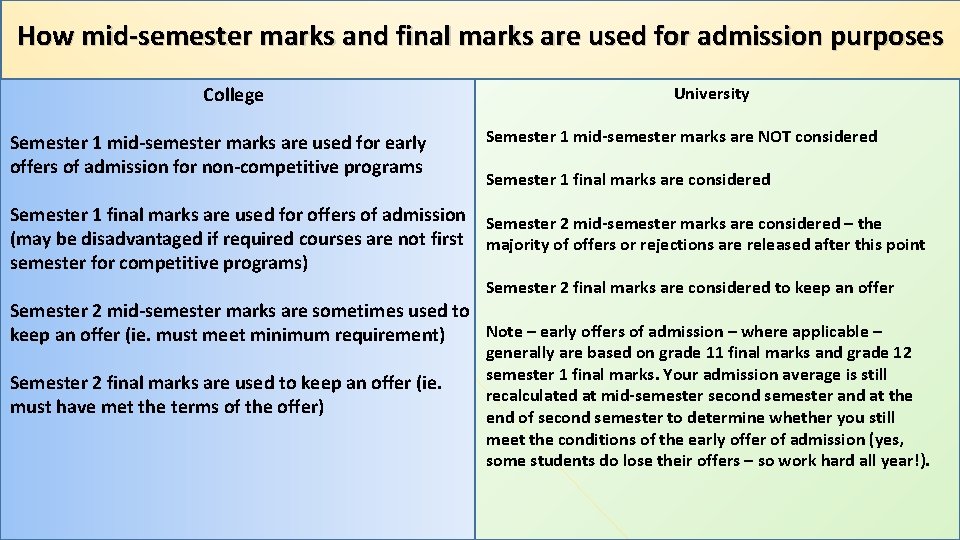
How mid-semester marks and final marks are used for admission purposes College Semester 1 mid-semester marks are used for early offers of admission for non-competitive programs University Semester 1 mid-semester marks are NOT considered Semester 1 final marks are used for offers of admission Semester 2 mid-semester marks are considered – the (may be disadvantaged if required courses are not first majority of offers or rejections are released after this point semester for competitive programs) Semester 2 final marks are considered to keep an offer Semester 2 mid-semester marks are sometimes used to Note – early offers of admission – where applicable – keep an offer (ie. must meet minimum requirement) Semester 2 final marks are used to keep an offer (ie. must have met the terms of the offer) generally are based on grade 11 final marks and grade 12 semester 1 final marks. Your admission average is still recalculated at mid-semester second semester and at the end of second semester to determine whether you still meet the conditions of the early offer of admission (yes, some students do lose their offers – so work hard all year!).
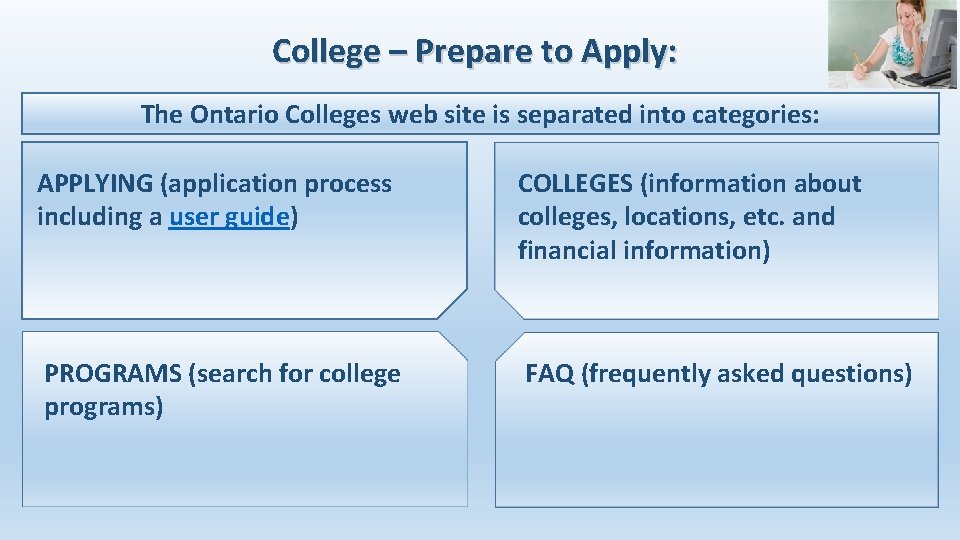
College – Prepare to Apply: The Ontario Colleges web site is separated into categories: APPLYING (application process including a user guide) COLLEGES (information about colleges, locations, etc. and financial information) PROGRAMS (search for college programs) FAQ (frequently asked questions)
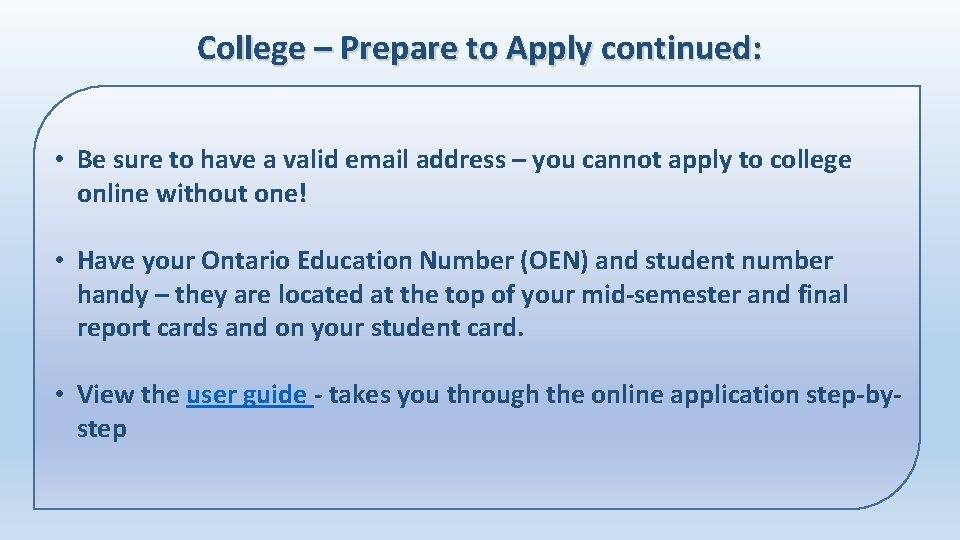
College – Prepare to Apply continued: • Be sure to have a valid email address – you cannot apply to college online without one! • Have your Ontario Education Number (OEN) and student number handy – they are located at the top of your mid-semester and final report cards and on your student card. • View the user guide - takes you through the online application step-bystep
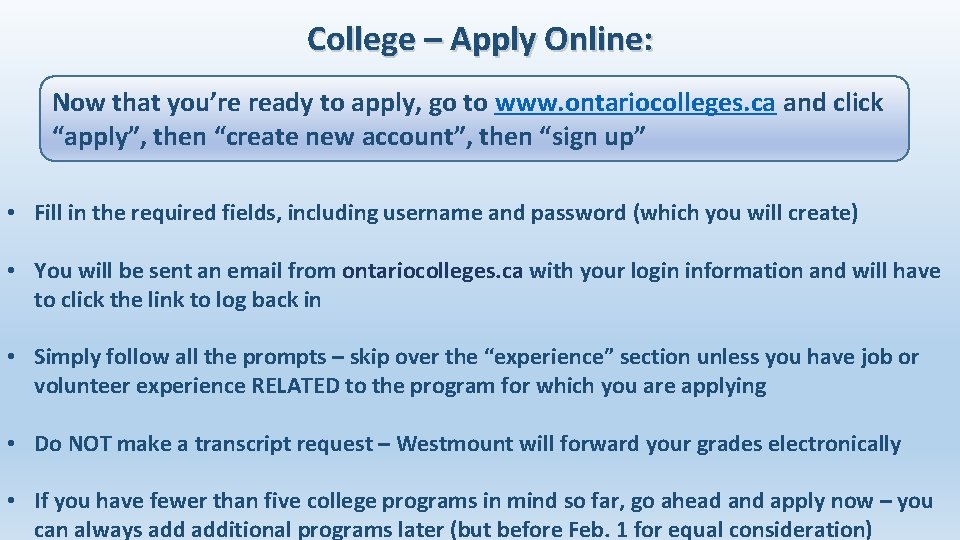
College – Apply Online: Now that you’re ready to apply, go to www. ontariocolleges. ca and click “apply”, then “create new account”, then “sign up” • Fill in the required fields, including username and password (which you will create) • You will be sent an email from ontariocolleges. ca with your login information and will have to click the link to log back in • Simply follow all the prompts – skip over the “experience” section unless you have job or volunteer experience RELATED to the program for which you are applying • Do NOT make a transcript request – Westmount will forward your grades electronically • If you have fewer than five college programs in mind so far, go ahead and apply now – you can always additional programs later (but before Feb. 1 for equal consideration)
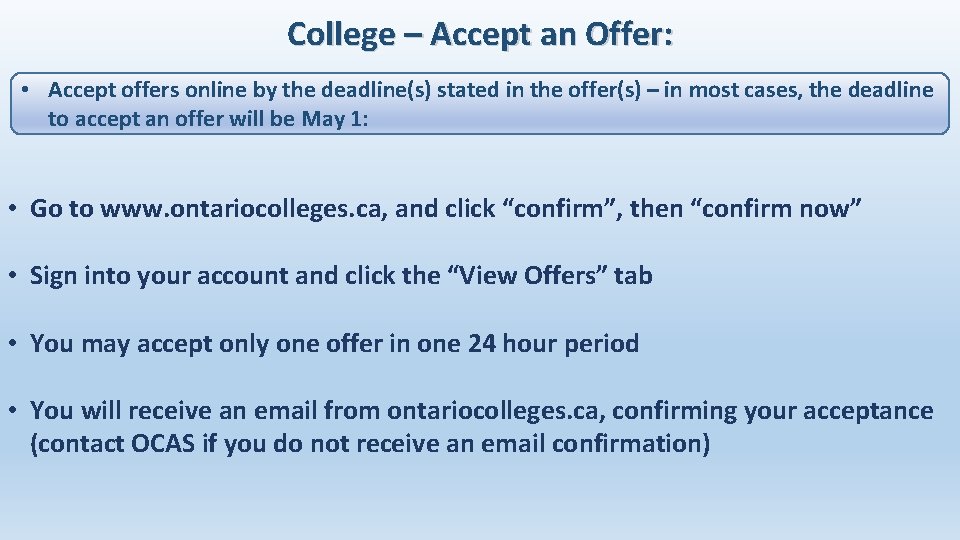
College – Accept an Offer: • Accept offers online by the deadline(s) stated in the offer(s) – in most cases, the deadline to accept an offer will be May 1: • Go to www. ontariocolleges. ca, and click “confirm”, then “confirm now” • Sign into your account and click the “View Offers” tab • You may accept only one offer in one 24 hour period • You will receive an email from ontariocolleges. ca, confirming your acceptance (contact OCAS if you do not receive an email confirmation)
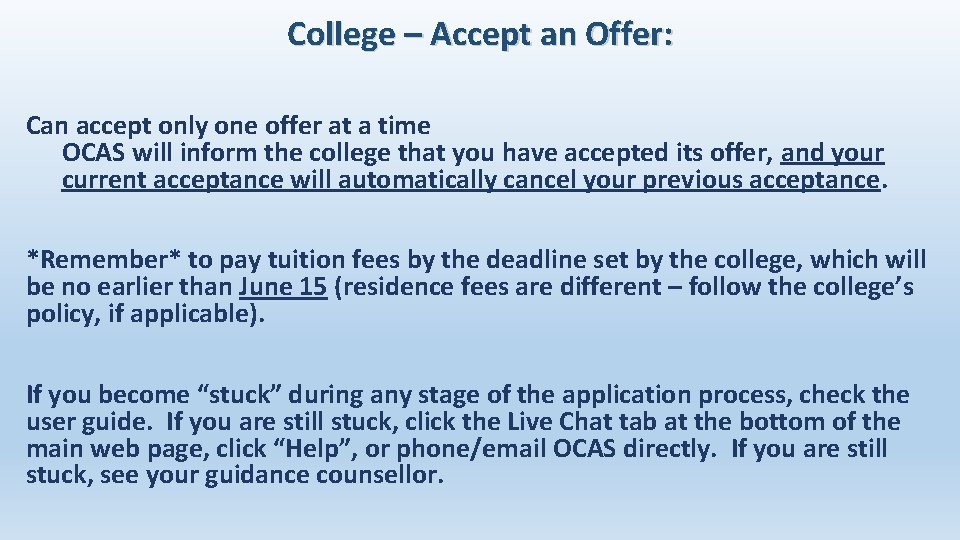
College – Accept an Offer: Can accept only one offer at a time OCAS will inform the college that you have accepted its offer, and your current acceptance will automatically cancel your previous acceptance. *Remember* to pay tuition fees by the deadline set by the college, which will be no earlier than June 15 (residence fees are different – follow the college’s policy, if applicable). If you become “stuck” during any stage of the application process, check the user guide. If you are still stuck, click the Live Chat tab at the bottom of the main web page, click “Help”, or phone/email OCAS directly. If you are still stuck, see your guidance counsellor.
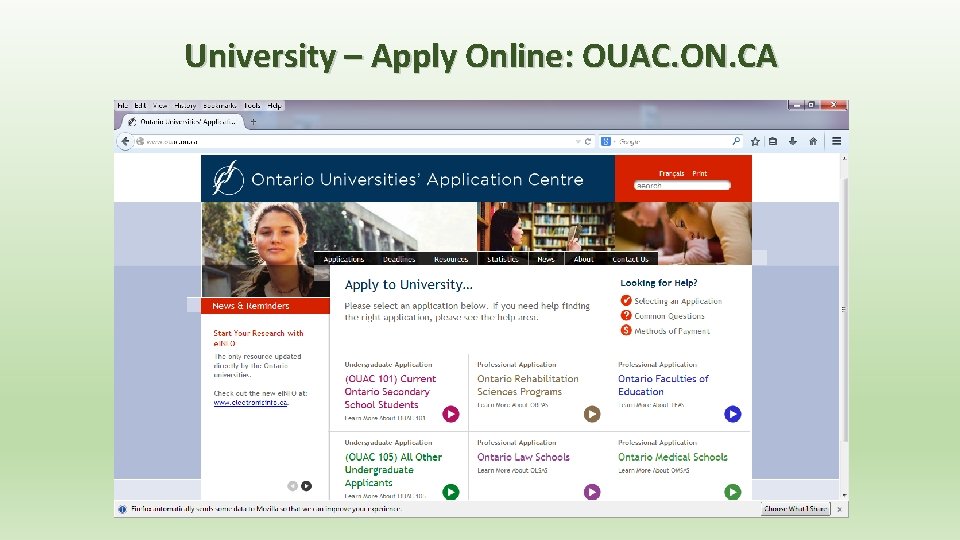
University – Apply Online: OUAC. ON. CA

University – Apply Online continued: www. ouac. on. ca 101 Online Application - Follow steps on creating application
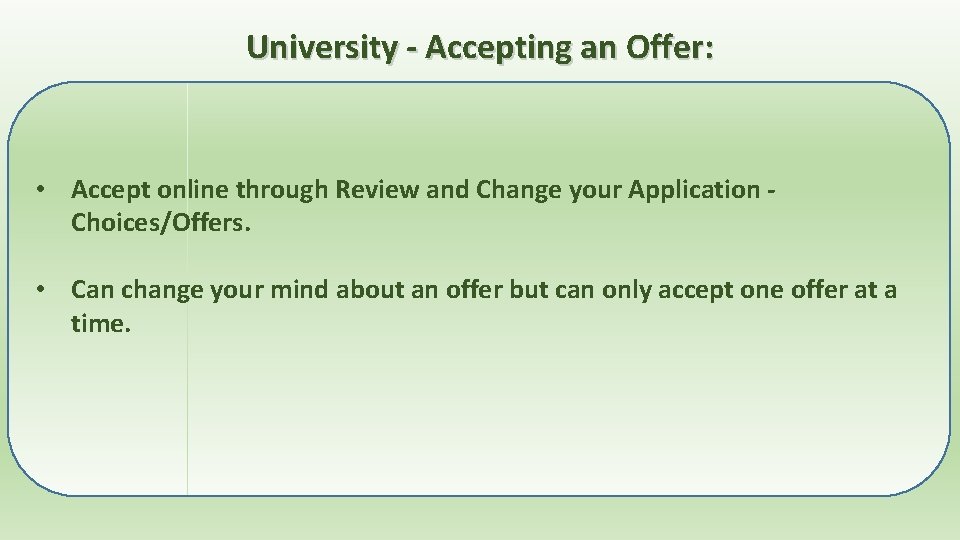
University - Accepting an Offer: • Accept online through Review and Change your Application Choices/Offers. • Can change your mind about an offer but can only accept one offer at a time.
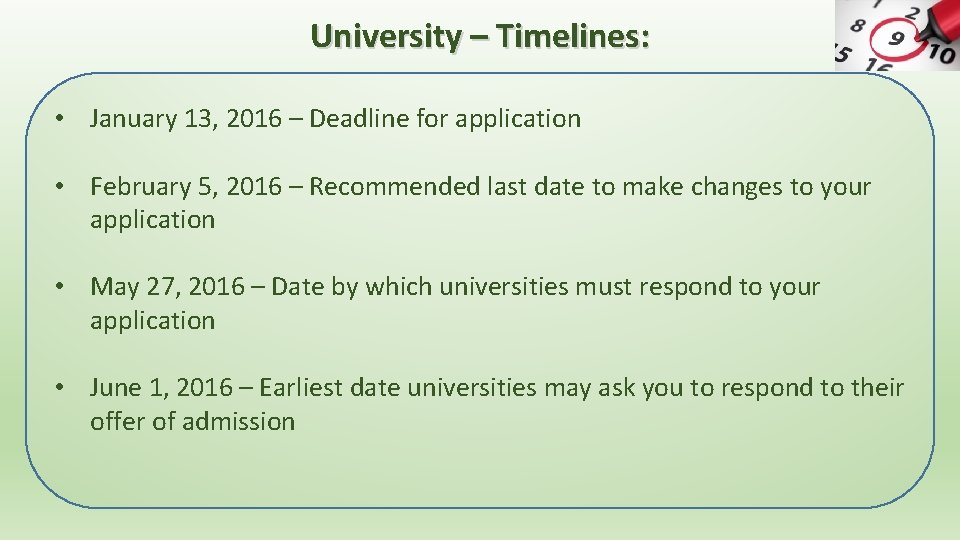
University – Timelines: • January 13, 2016 – Deadline for application • February 5, 2016 – Recommended last date to make changes to your application • May 27, 2016 – Date by which universities must respond to your application • June 1, 2016 – Earliest date universities may ask you to respond to their offer of admission
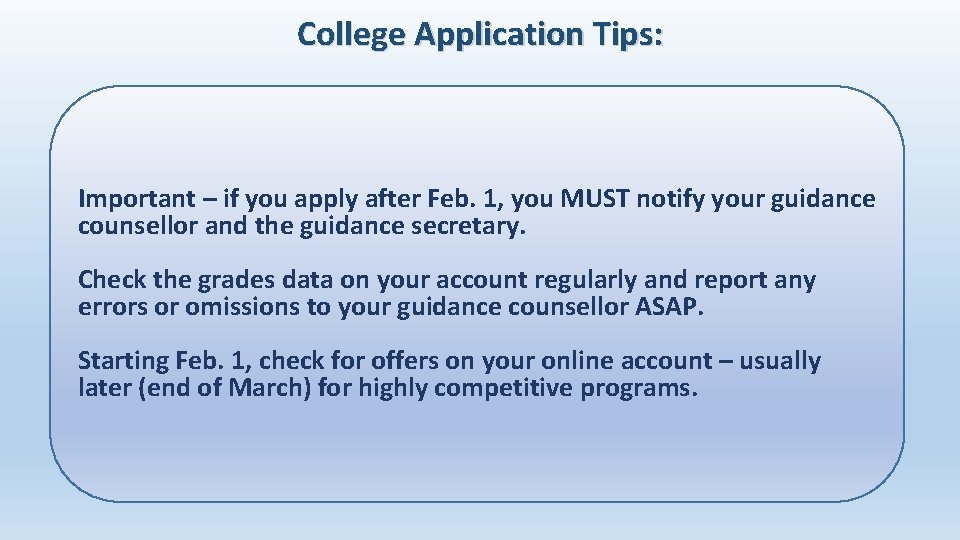
College Application Tips: Important – if you apply after Feb. 1, you MUST notify your guidance counsellor and the guidance secretary. Check the grades data on your account regularly and report any errors or omissions to your guidance counsellor ASAP. Starting Feb. 1, check for offers on your online account – usually later (end of March) for highly competitive programs.
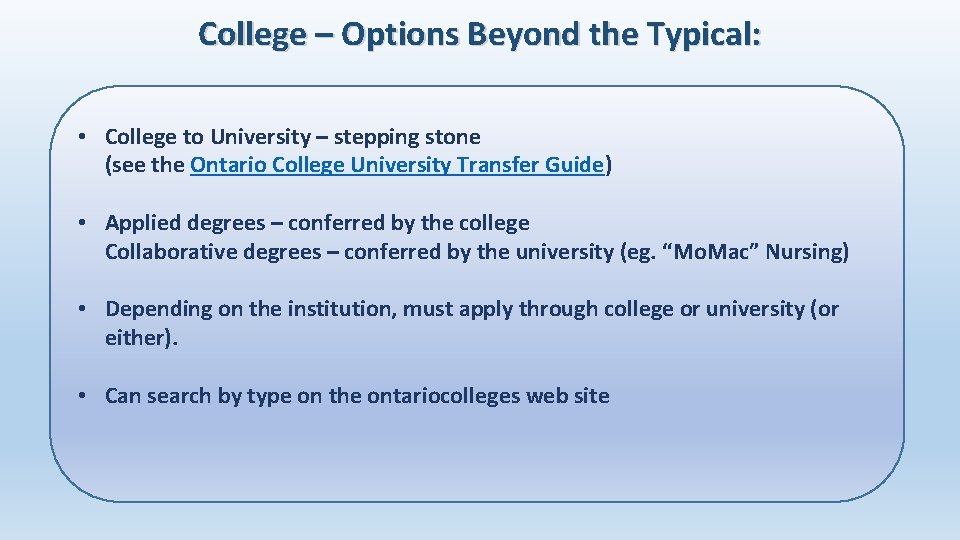
College – Options Beyond the Typical: • College to University – stepping stone (see the Ontario College University Transfer Guide) • Applied degrees – conferred by the college Collaborative degrees – conferred by the university (eg. “Mo. Mac” Nursing) • Depending on the institution, must apply through college or university (or either). • Can search by type on the ontariocolleges web site
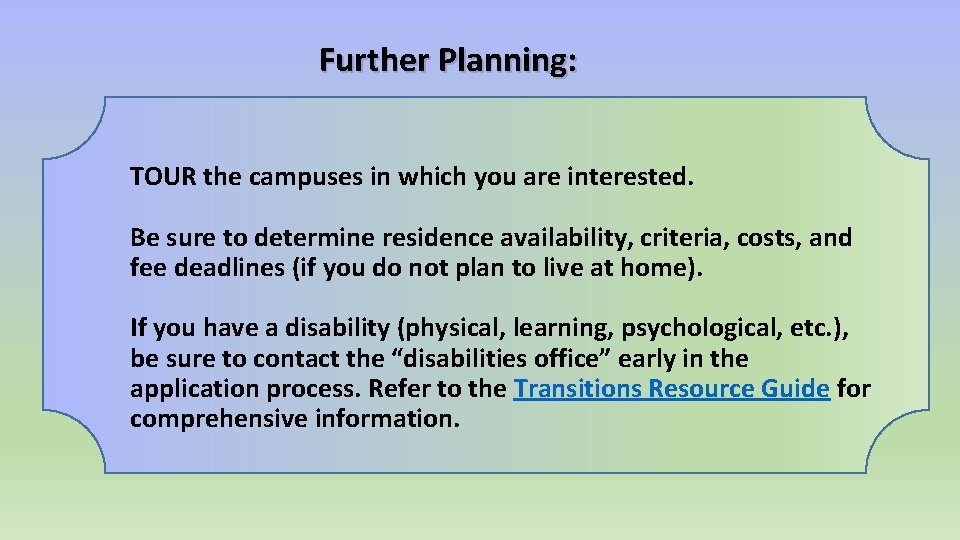
Further Planning: TOUR the campuses in which you are interested. Be sure to determine residence availability, criteria, costs, and fee deadlines (if you do not plan to live at home). If you have a disability (physical, learning, psychological, etc. ), be sure to contact the “disabilities office” early in the application process. Refer to the Transitions Resource Guide for comprehensive information.
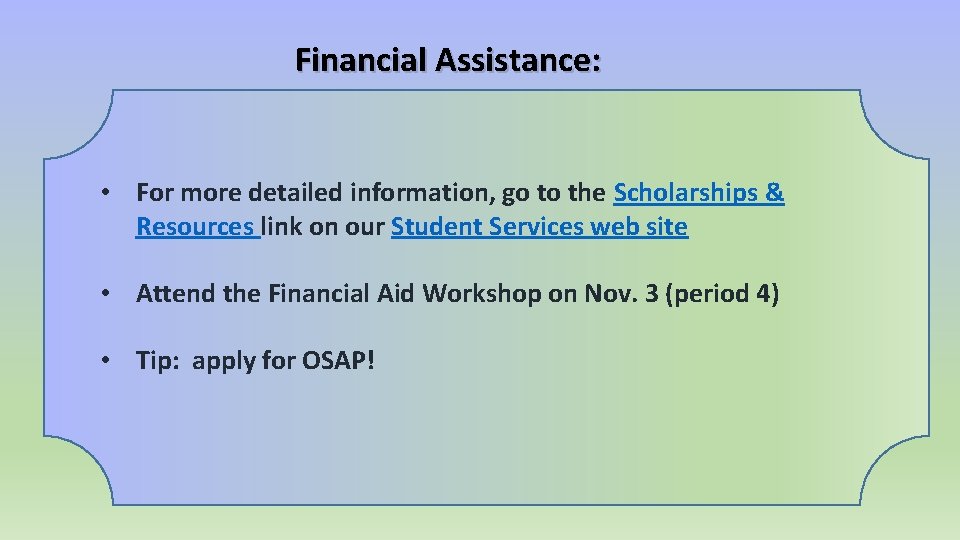
Financial Assistance: • For more detailed information, go to the Scholarships & Resources link on our Student Services web site • Attend the Financial Aid Workshop on Nov. 3 (period 4) • Tip: apply for OSAP!
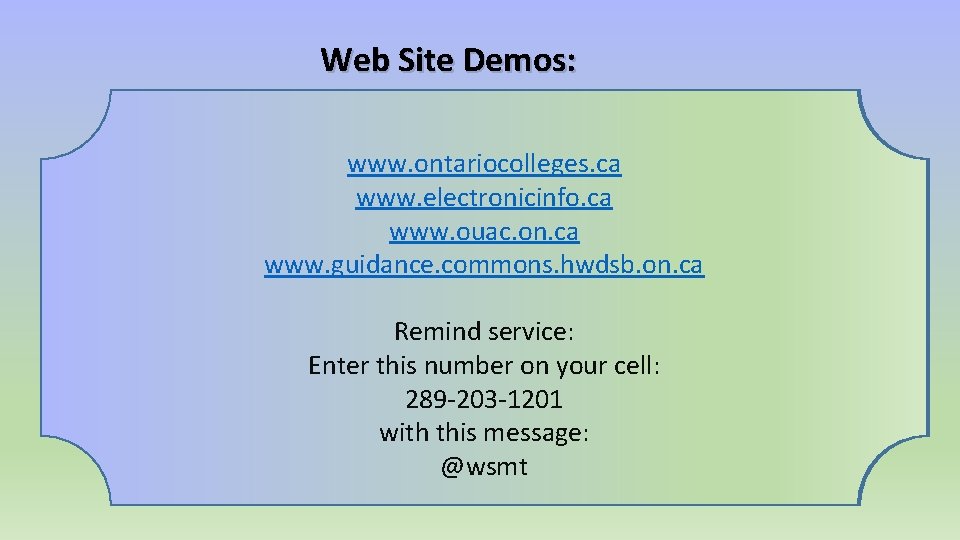
Web Site Demos: www. ontariocolleges. ca www. electronicinfo. ca Let’s take a look: www. ouac. on. ca www. guidance. commons. hwdsb. on. ca www. ontariocolleges. ca www. electronicinfo. ca Remind service: www. ouac. on. ca Enter this number on your cell: 289 -203 -1201 with this message: @wsmt
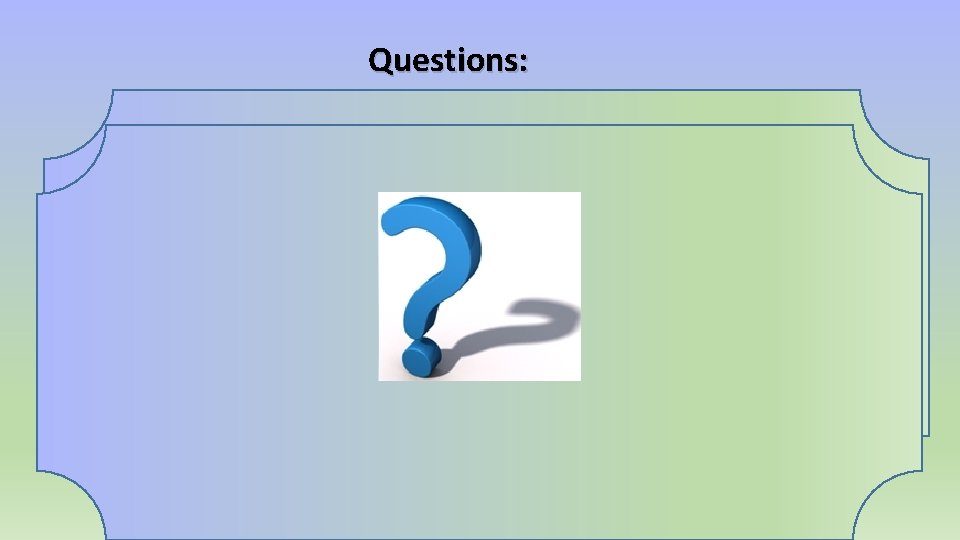
Questions: Let’s take a look: www. ontariocolleges. ca www. electronicinfo. ca www. ouac. on. ca
 Ontario university application centre
Ontario university application centre Ontariocolleges
Ontariocolleges Scope of psychotherapy
Scope of psychotherapy 詹景裕
詹景裕 Chapter 12 lesson 2 applying mendels principles
Chapter 12 lesson 2 applying mendels principles Applying critical approaches to literary analysis
Applying critical approaches to literary analysis Chapter 12 lesson 2 applying mendel's principles
Chapter 12 lesson 2 applying mendel's principles Alternate interior angles conjecture
Alternate interior angles conjecture Segment addition example
Segment addition example New historicism definition
New historicism definition Food mixer
Food mixer Light cured gel polish may be used on:
Light cured gel polish may be used on: Planar symmetry gauss law
Planar symmetry gauss law Chapter 12 lesson 2 applying mendels principles
Chapter 12 lesson 2 applying mendels principles Applying the pythagorean theorem homework 3
Applying the pythagorean theorem homework 3 Lesson 7-4 applying properties of similar triangles
Lesson 7-4 applying properties of similar triangles Chapter 33 applying paints and enamels
Chapter 33 applying paints and enamels Humanistic theories examples
Humanistic theories examples Applying agile approach in erp implementation
Applying agile approach in erp implementation Advice for applying machine learning
Advice for applying machine learning Lesson 5-8 applying special right triangles answer key
Lesson 5-8 applying special right triangles answer key 5-8 applying special right triangles
5-8 applying special right triangles Simplest radical form of 45
Simplest radical form of 45 Lesson 5-8 applying special right triangles
Lesson 5-8 applying special right triangles Pop cast complications
Pop cast complications Applying perpendicular bisector and angle bisector
Applying perpendicular bisector and angle bisector Chapter 12 lesson 2 applying mendels principles
Chapter 12 lesson 2 applying mendels principles