Android App Development q Installation of Android Development
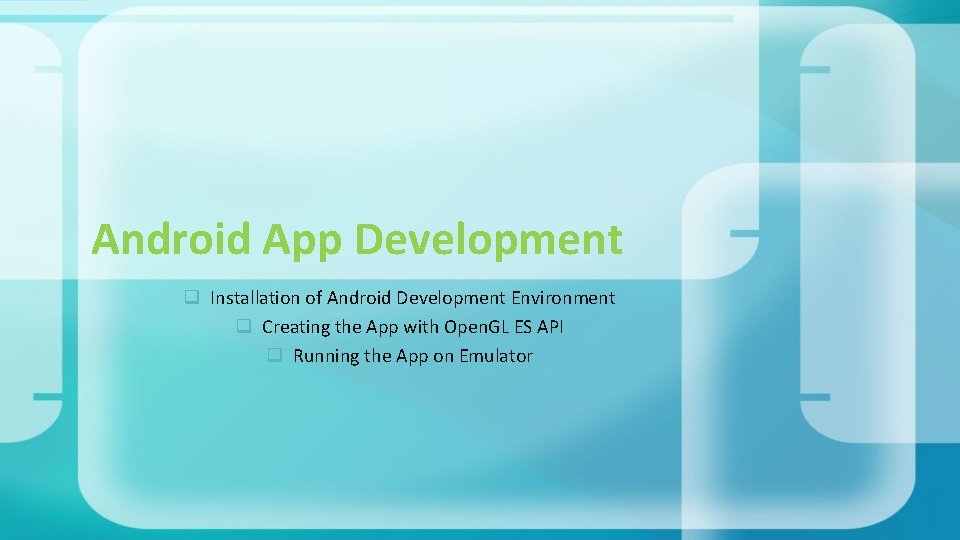
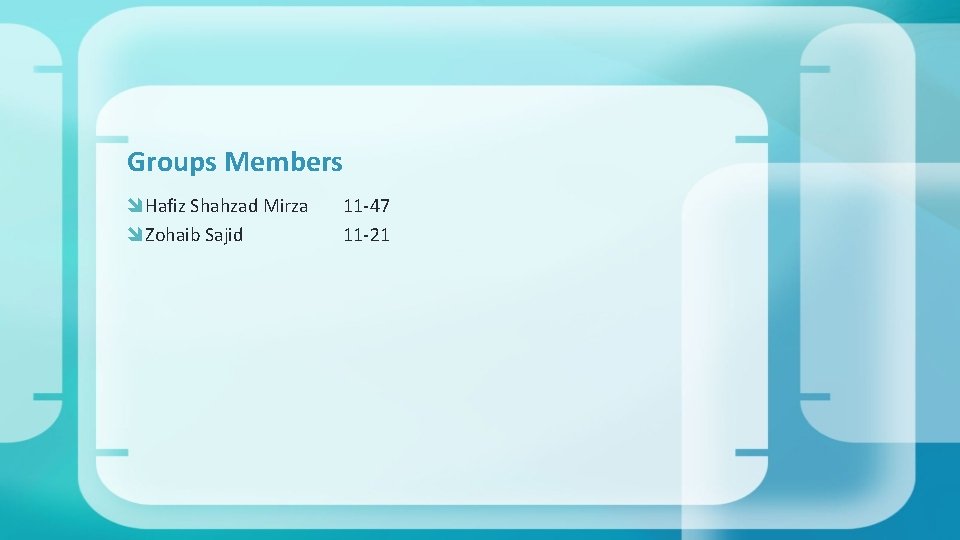
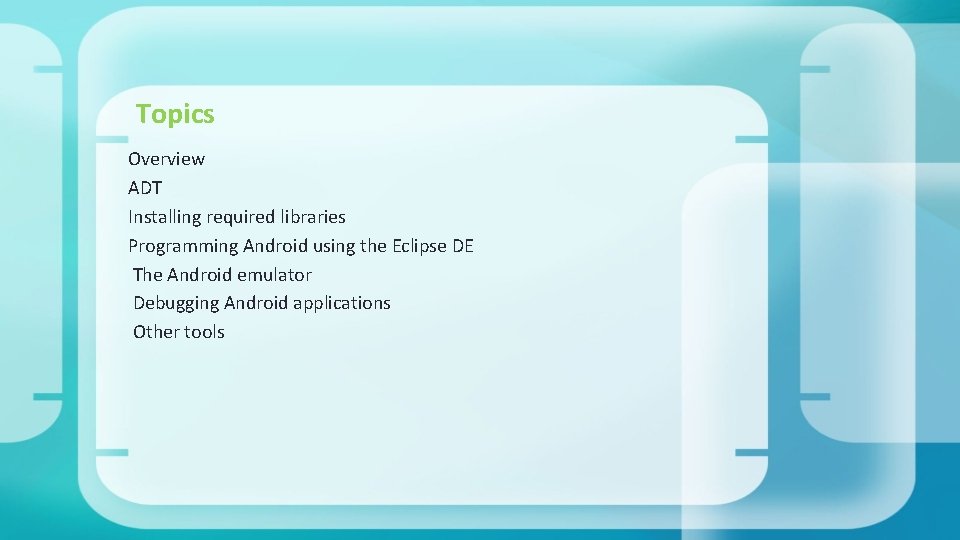
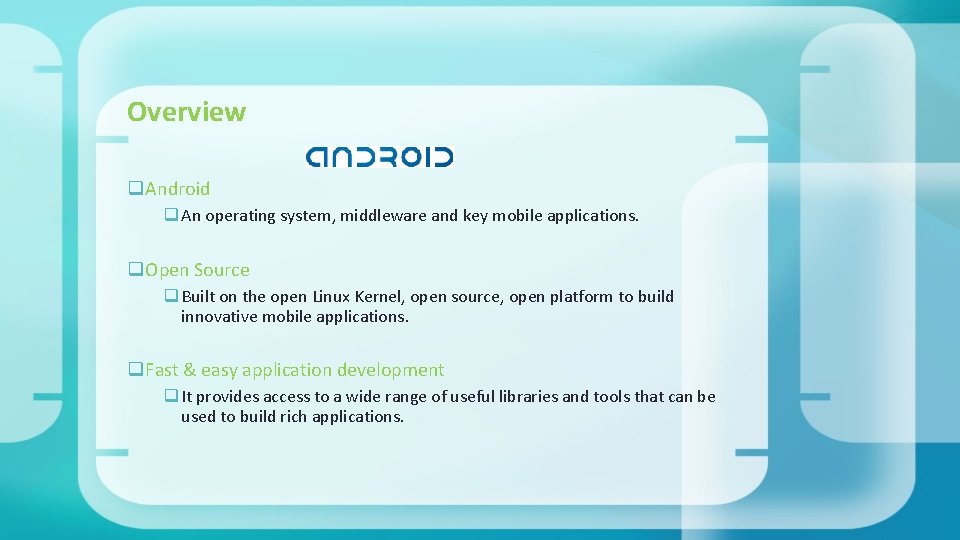
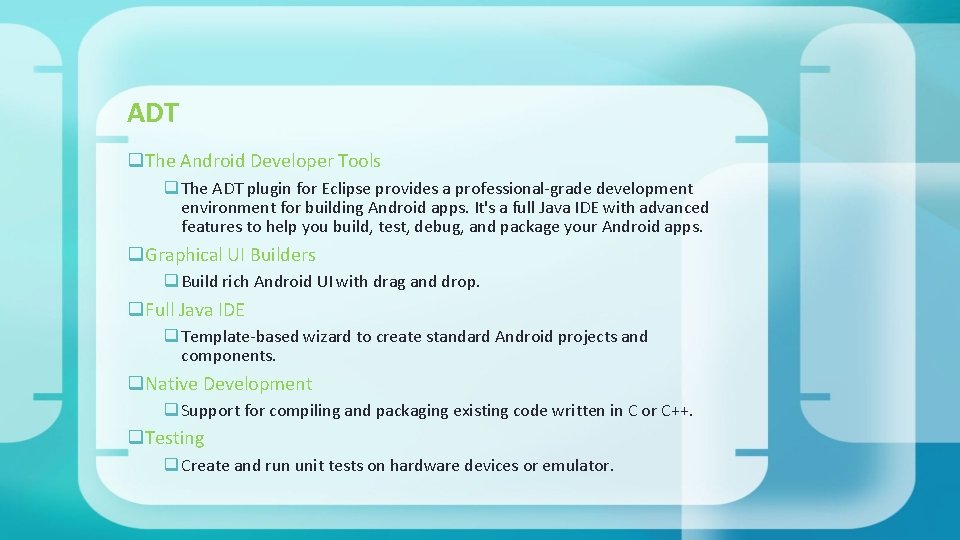
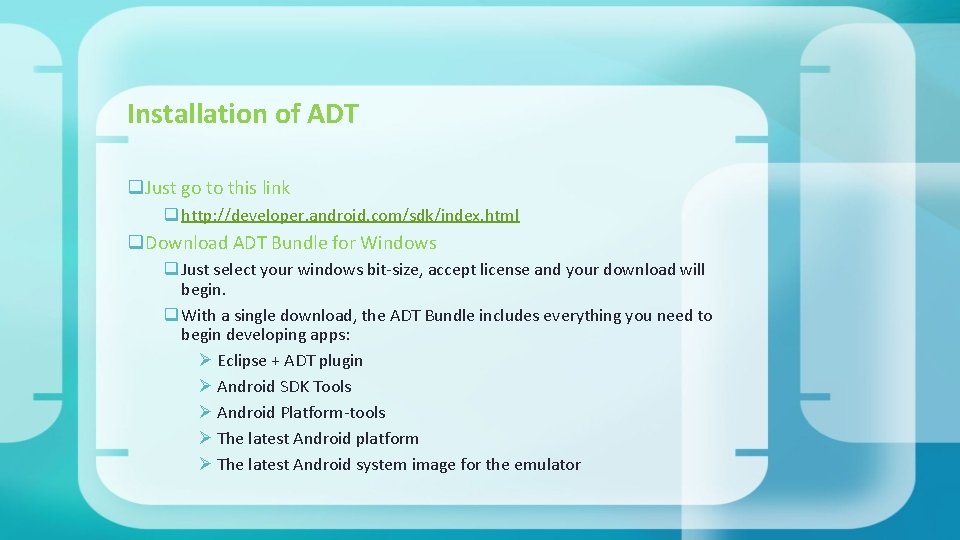
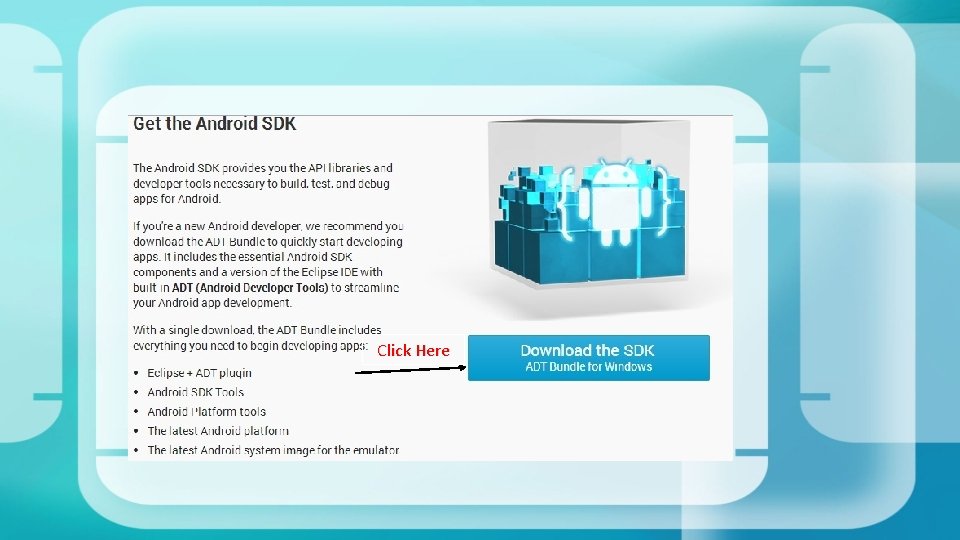

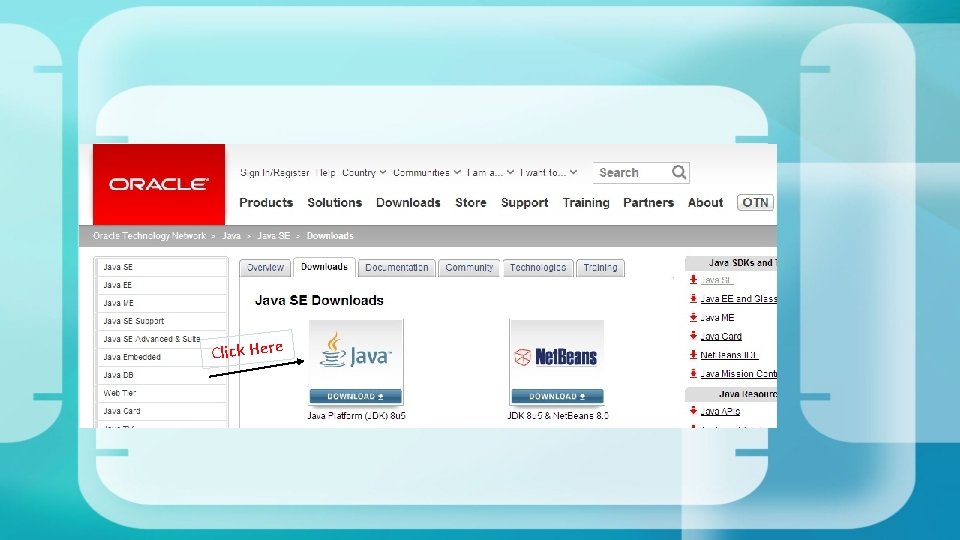
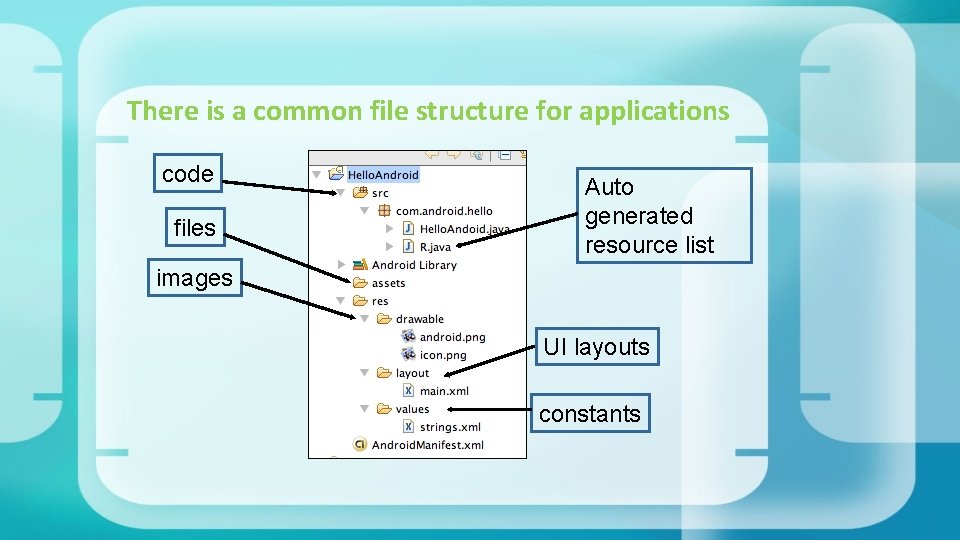
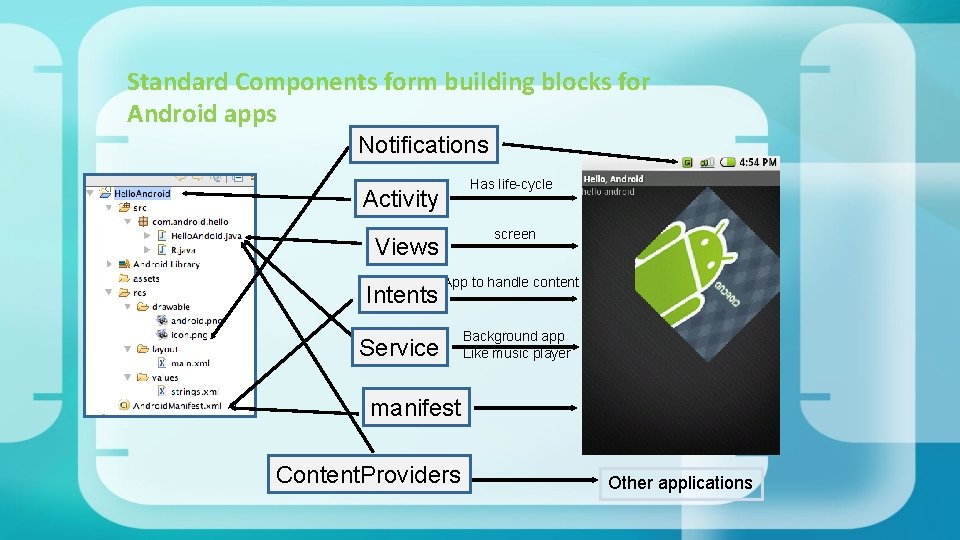
- Slides: 11
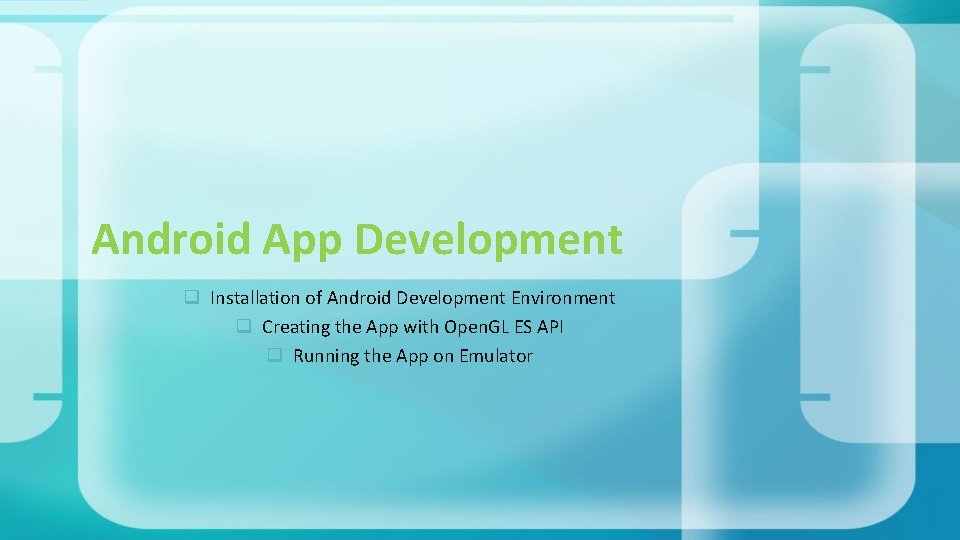
Android App Development q Installation of Android Development Environment q Creating the App with Open. GL ES API q Running the App on Emulator
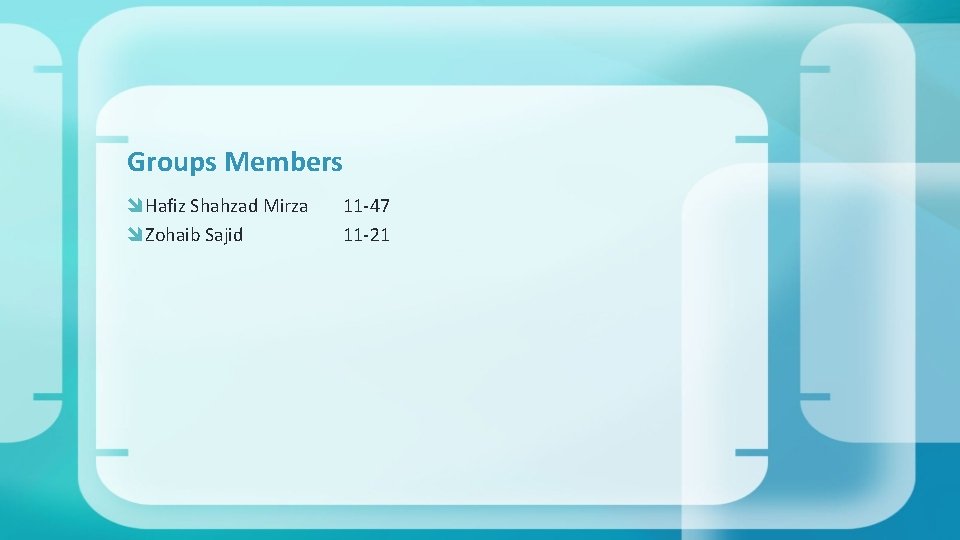
Groups Members Hafiz Shahzad Mirza Zohaib Sajid 11 -47 11 -21
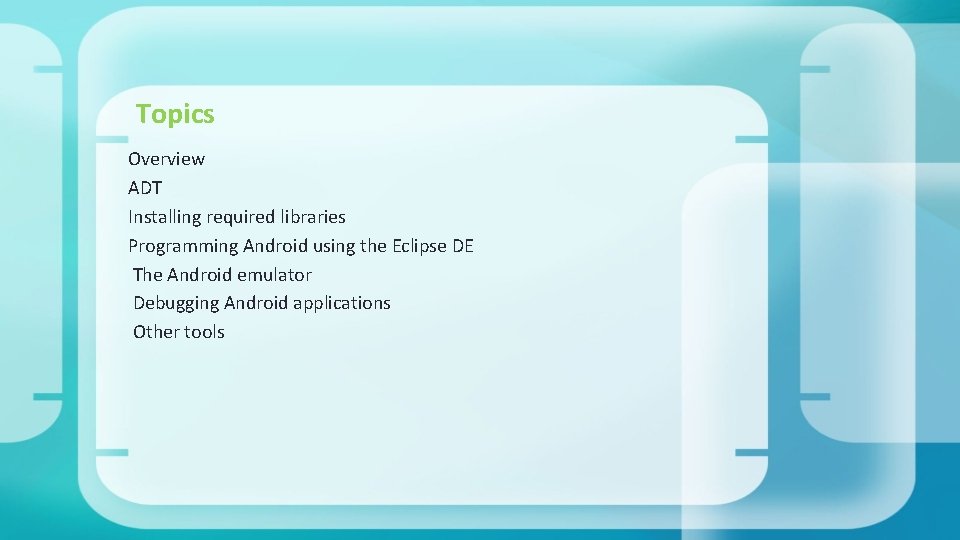
Topics Overview ADT Installing required libraries Programming Android using the Eclipse DE The Android emulator Debugging Android applications Other tools
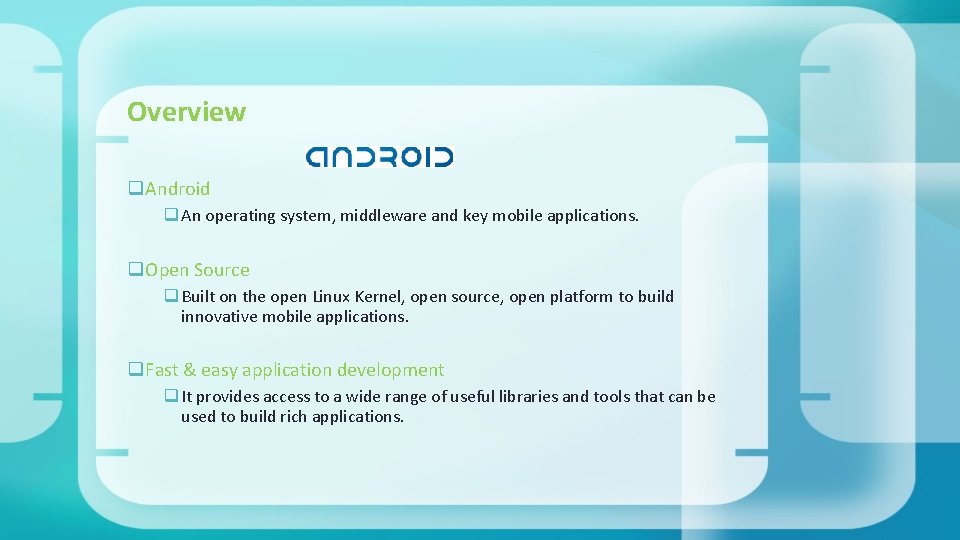
Overview q. Android q An operating system, middleware and key mobile applications. q. Open Source q Built on the open Linux Kernel, open source, open platform to build innovative mobile applications. q. Fast & easy application development q It provides access to a wide range of useful libraries and tools that can be used to build rich applications.
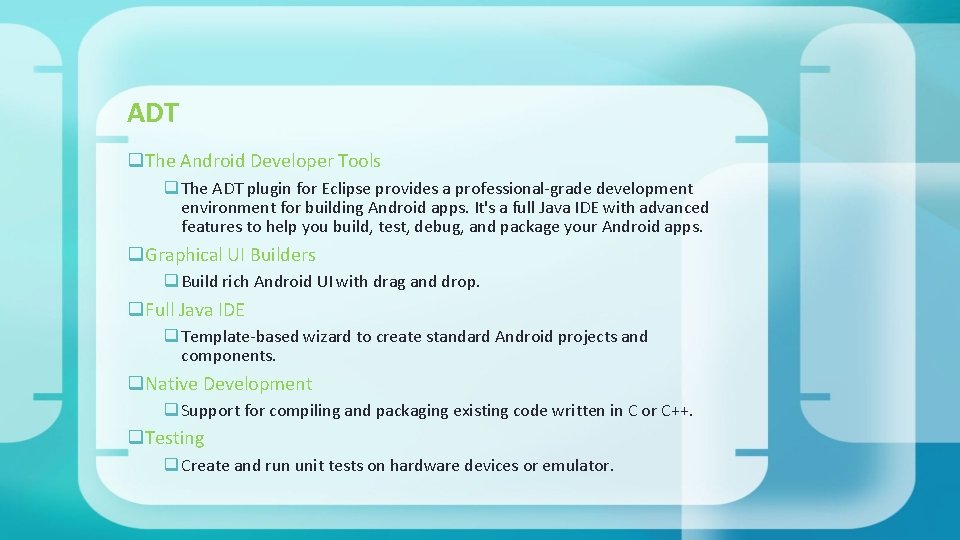
ADT q. The Android Developer Tools q The ADT plugin for Eclipse provides a professional-grade development environment for building Android apps. It's a full Java IDE with advanced features to help you build, test, debug, and package your Android apps. q. Graphical UI Builders q Build rich Android UI with drag and drop. q. Full Java IDE q Template-based wizard to create standard Android projects and components. q. Native Development q Support for compiling and packaging existing code written in C or C++. q. Testing q Create and run unit tests on hardware devices or emulator.
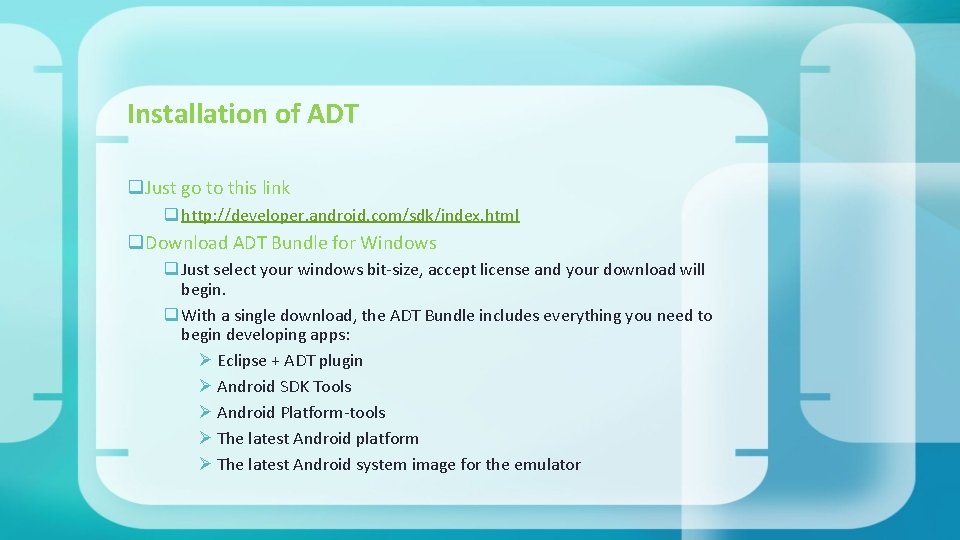
Installation of ADT q. Just go to this link q http: //developer. android. com/sdk/index. html q. Download ADT Bundle for Windows q Just select your windows bit-size, accept license and your download will begin. q With a single download, the ADT Bundle includes everything you need to begin developing apps: Ø Eclipse + ADT plugin Ø Android SDK Tools Ø Android Platform-tools Ø The latest Android platform Ø The latest Android system image for the emulator
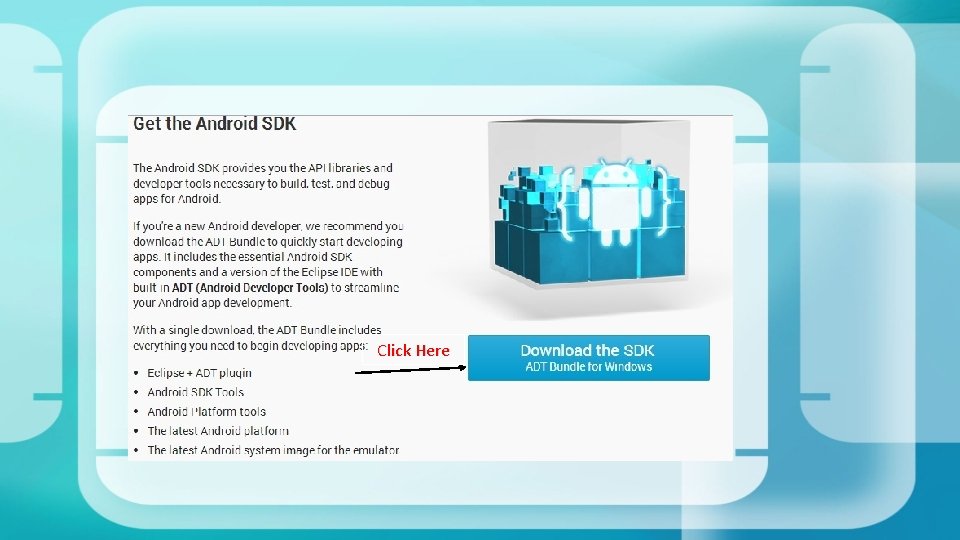
Click Here

Install Java Development Kit q. Just go to this link q http: //www. oracle. com/technetwork/javase/downloads/index. html q. Download latest JDK q Always go for the SE not EE or Micro Edition q Just select your windows bit-size, accept license and your download will begin.
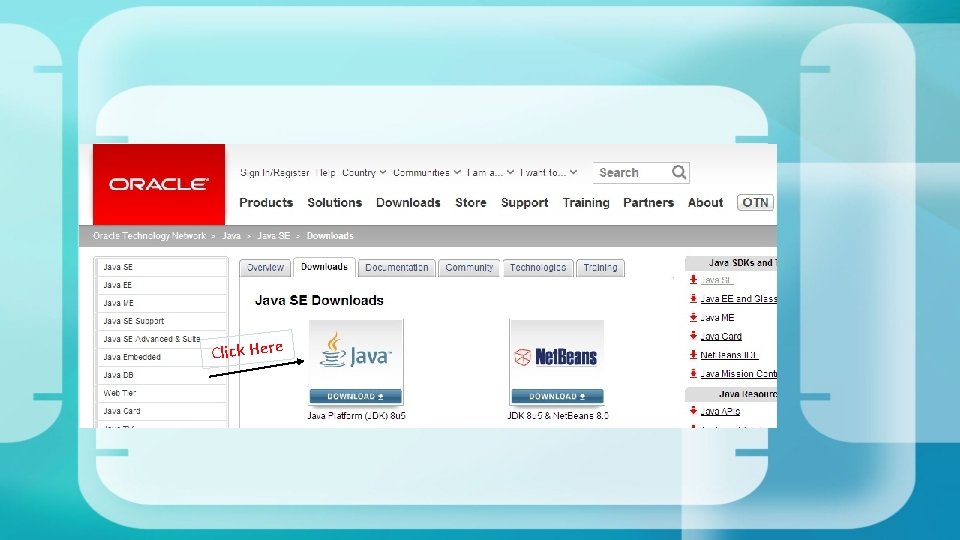
Click Here
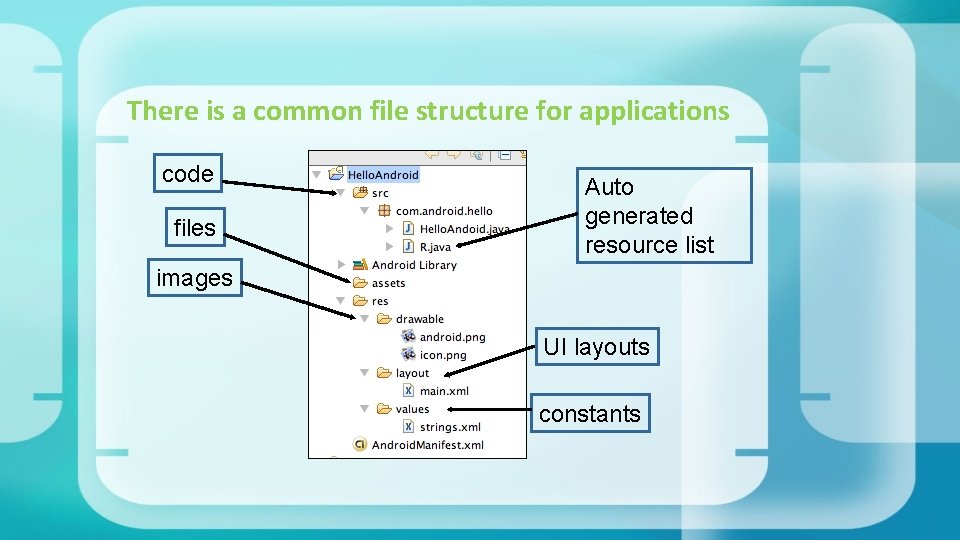
There is a common file structure for applications code files Auto generated resource list images UI layouts constants
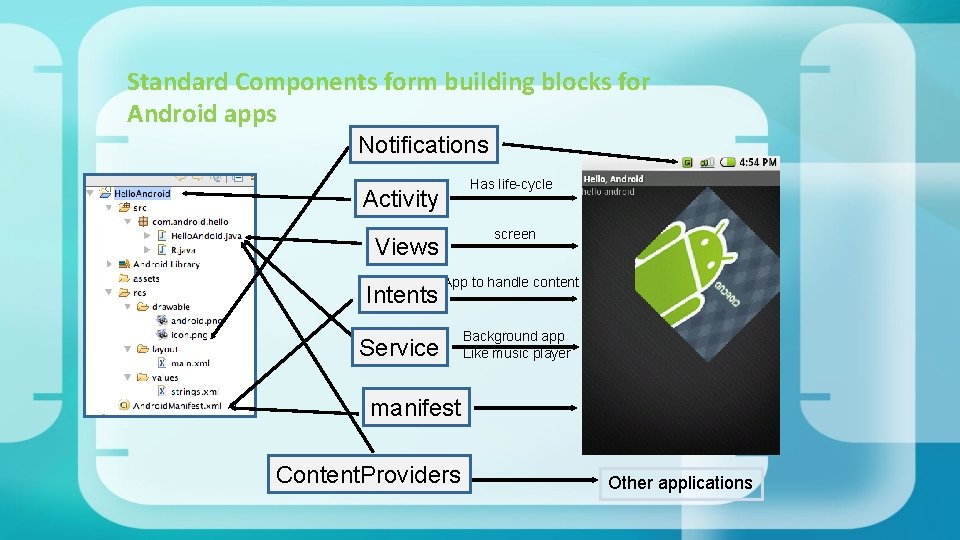
Standard Components form building blocks for Android apps Notifications Has life-cycle Activity screen Views Intents App to handle content Service Background app Like music player manifest Content. Providers Other applications