Analytical Evaluation with GOMS and KLM CS 352
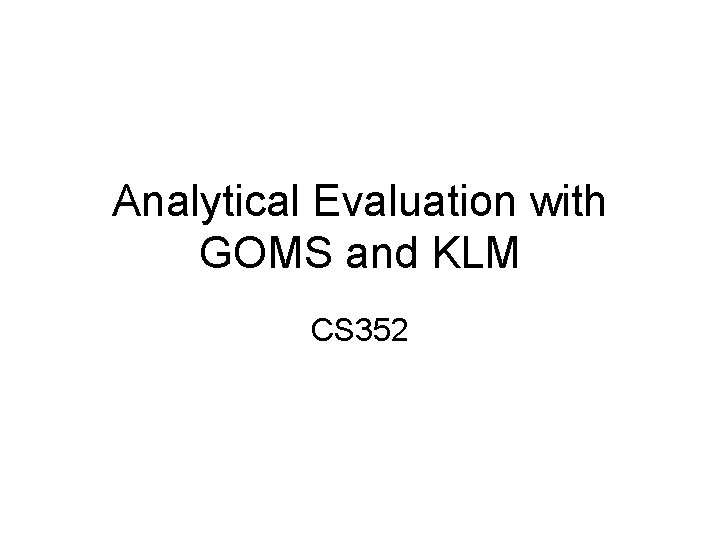
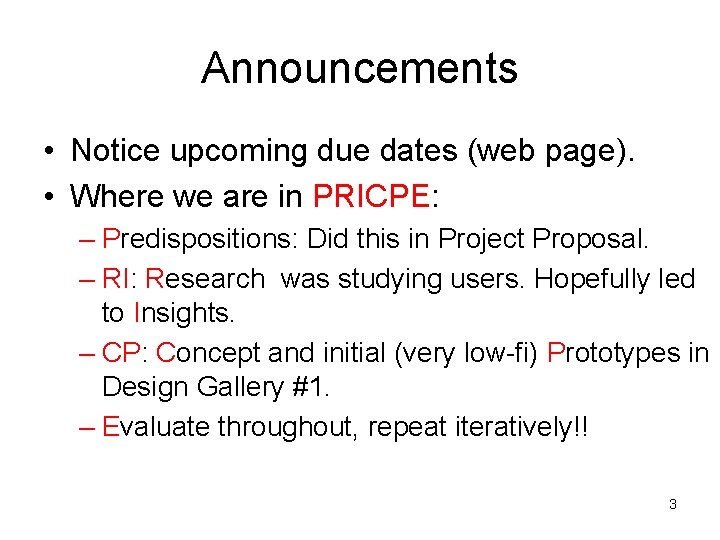
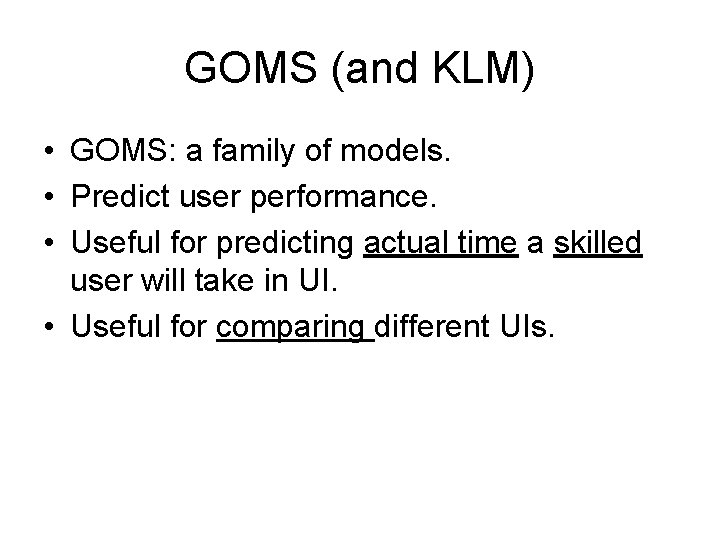
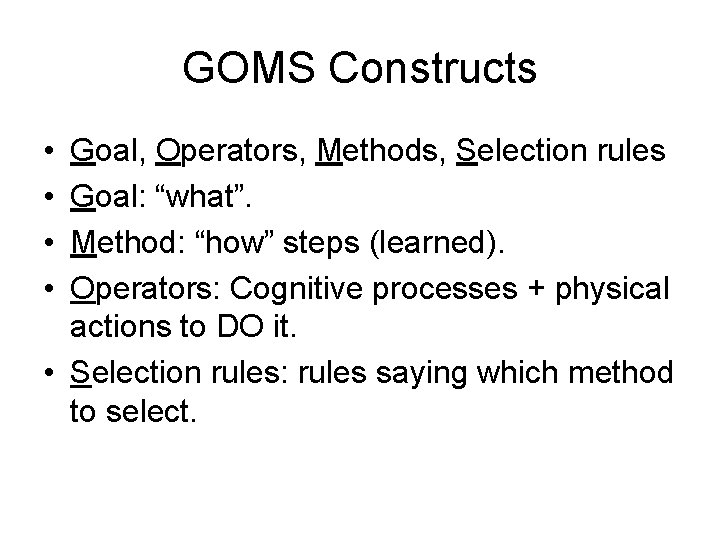
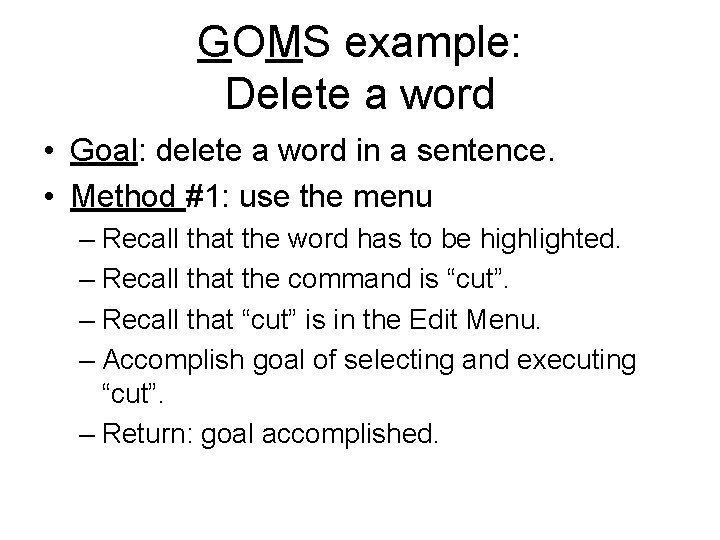
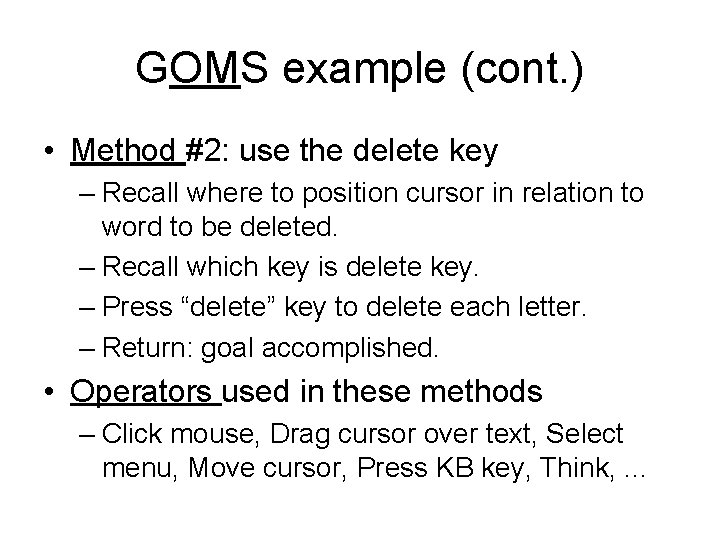
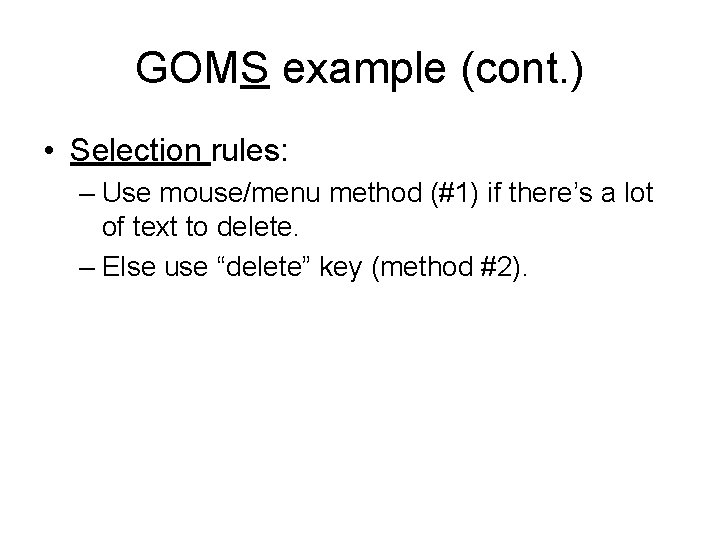
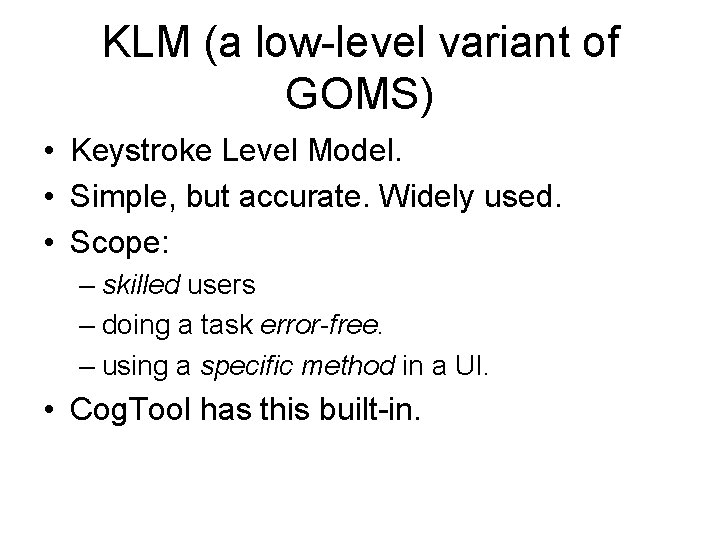
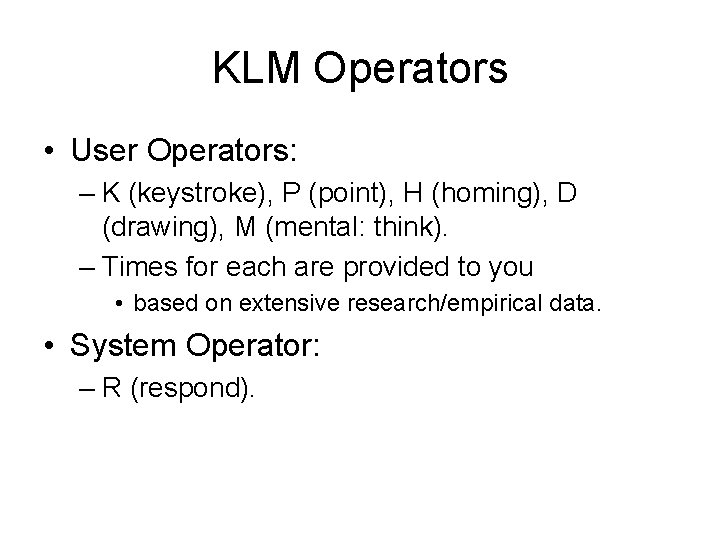
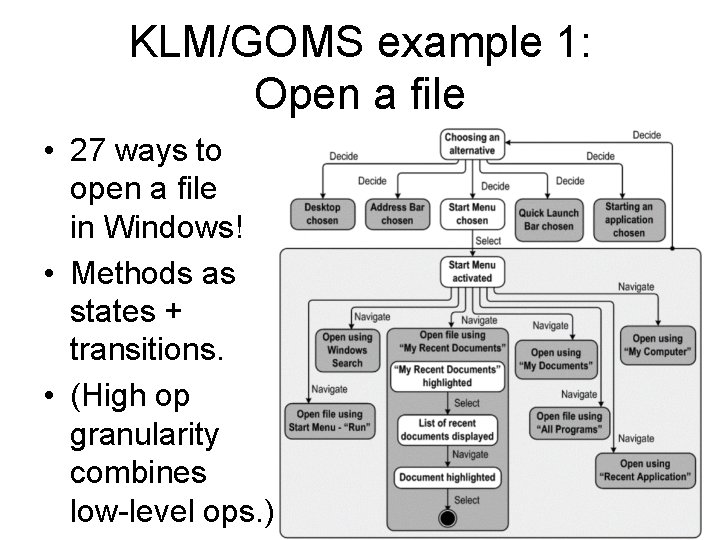
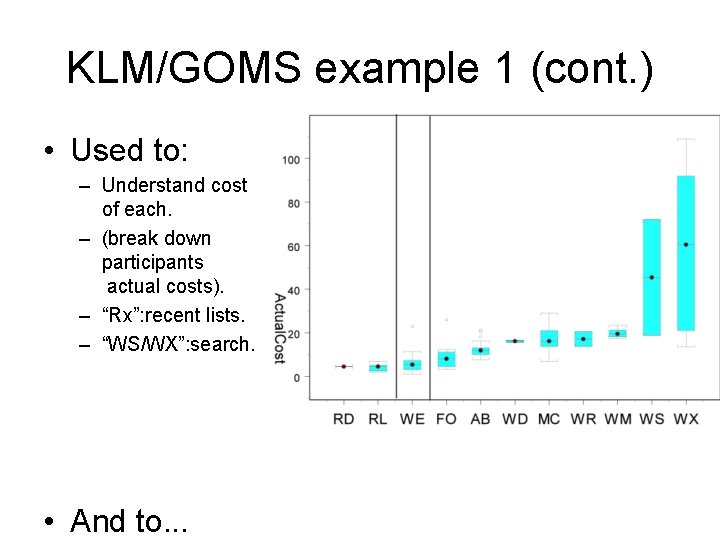
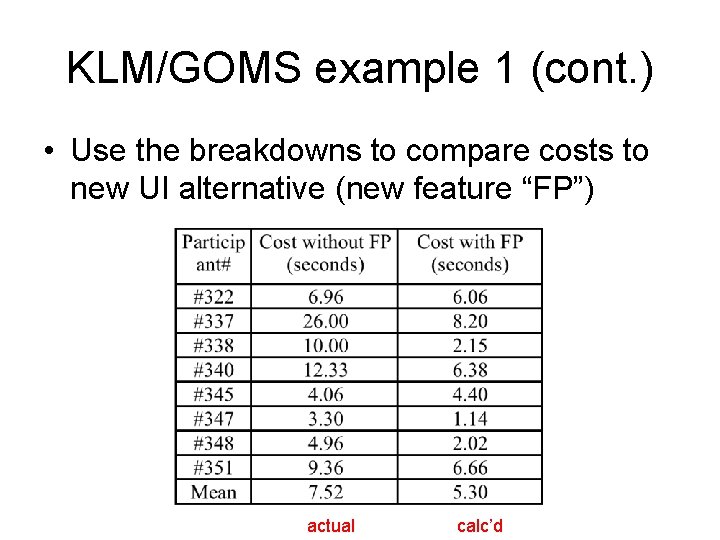
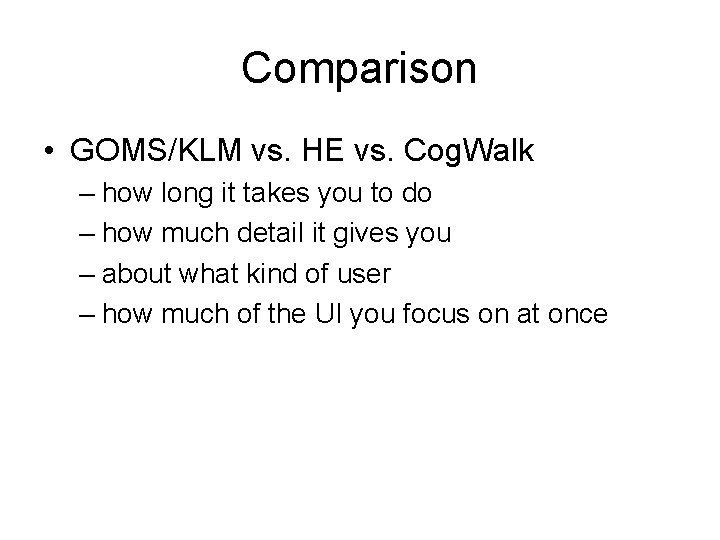
- Slides: 13
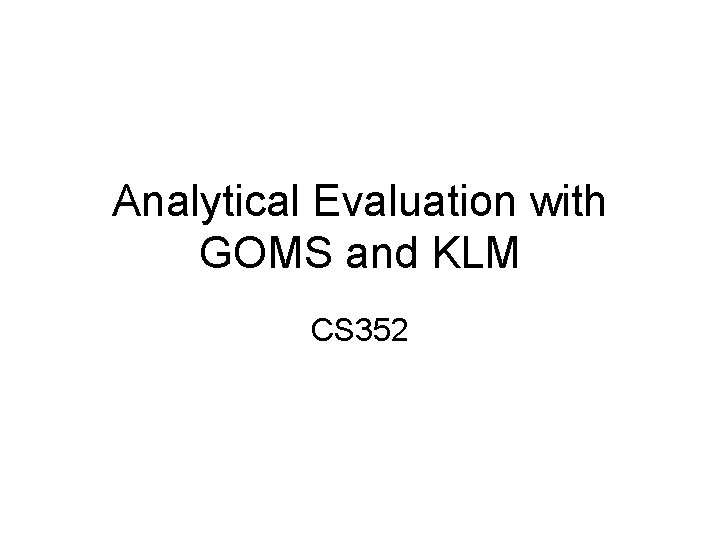
Analytical Evaluation with GOMS and KLM CS 352
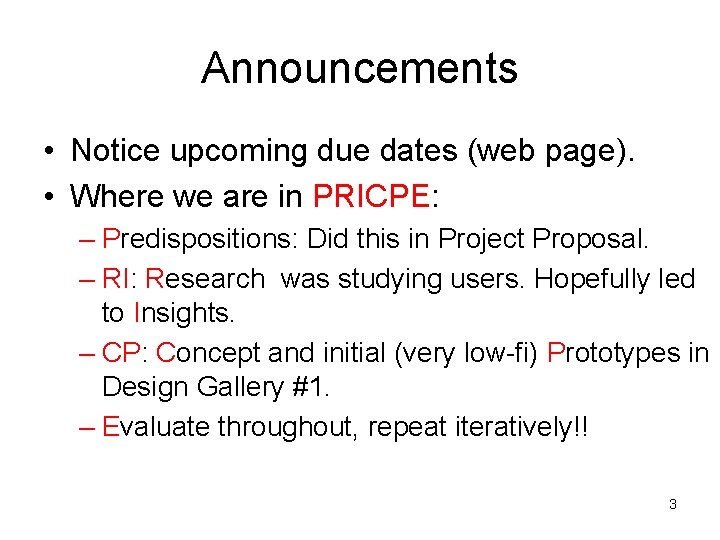
Announcements • Notice upcoming due dates (web page). • Where we are in PRICPE: – Predispositions: Did this in Project Proposal. – RI: Research was studying users. Hopefully led to Insights. – CP: Concept and initial (very low-fi) Prototypes in Design Gallery #1. – Evaluate throughout, repeat iteratively!! 3
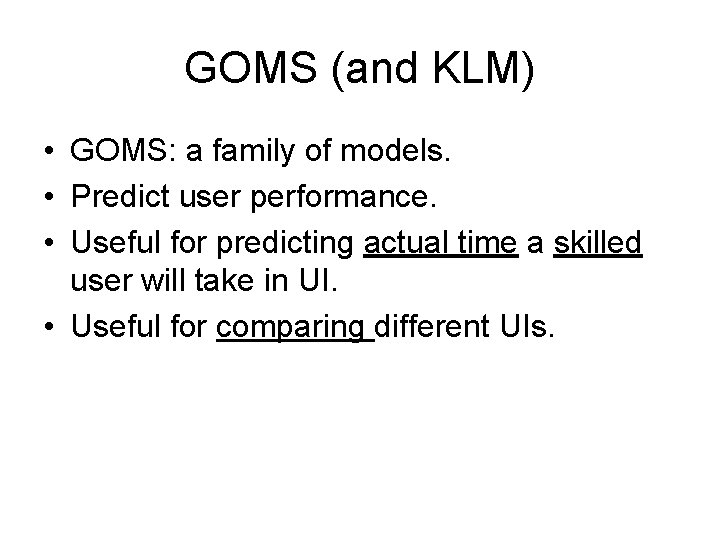
GOMS (and KLM) • GOMS: a family of models. • Predict user performance. • Useful for predicting actual time a skilled user will take in UI. • Useful for comparing different UIs.
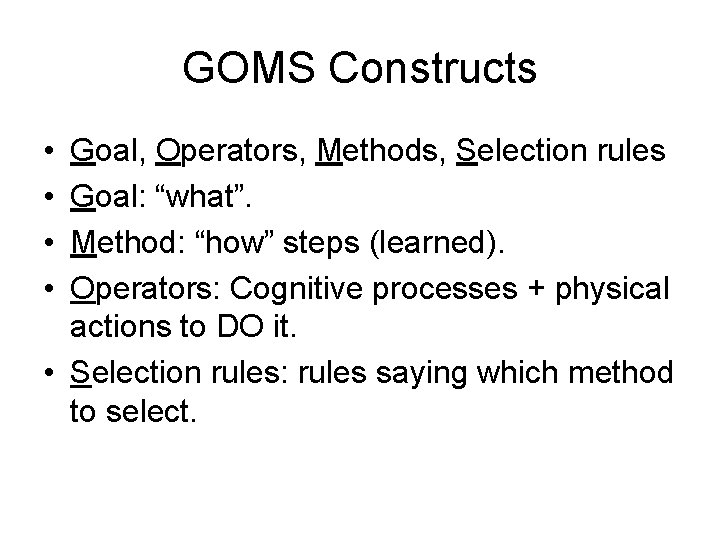
GOMS Constructs • • Goal, Operators, Methods, Selection rules Goal: “what”. Method: “how” steps (learned). Operators: Cognitive processes + physical actions to DO it. • Selection rules: rules saying which method to select.
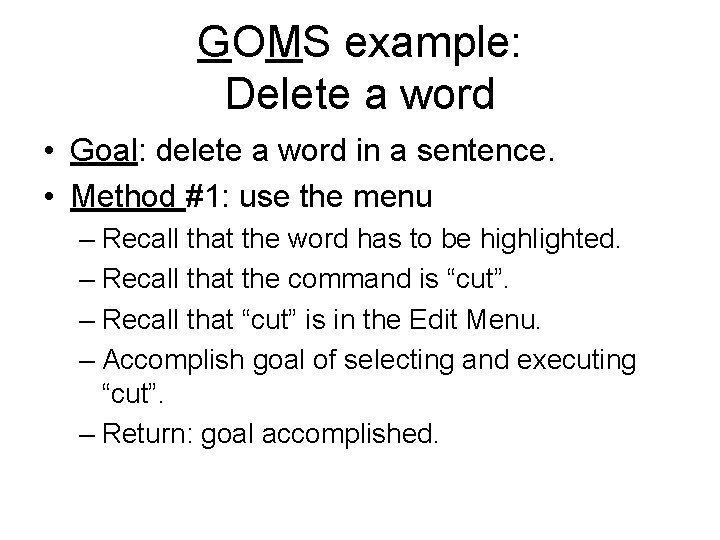
GOMS example: Delete a word • Goal: delete a word in a sentence. • Method #1: use the menu – Recall that the word has to be highlighted. – Recall that the command is “cut”. – Recall that “cut” is in the Edit Menu. – Accomplish goal of selecting and executing “cut”. – Return: goal accomplished.
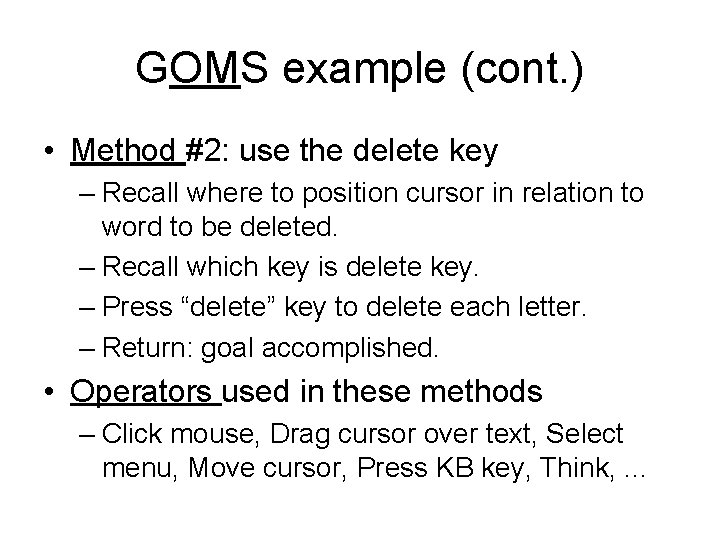
GOMS example (cont. ) • Method #2: use the delete key – Recall where to position cursor in relation to word to be deleted. – Recall which key is delete key. – Press “delete” key to delete each letter. – Return: goal accomplished. • Operators used in these methods – Click mouse, Drag cursor over text, Select menu, Move cursor, Press KB key, Think, . . .
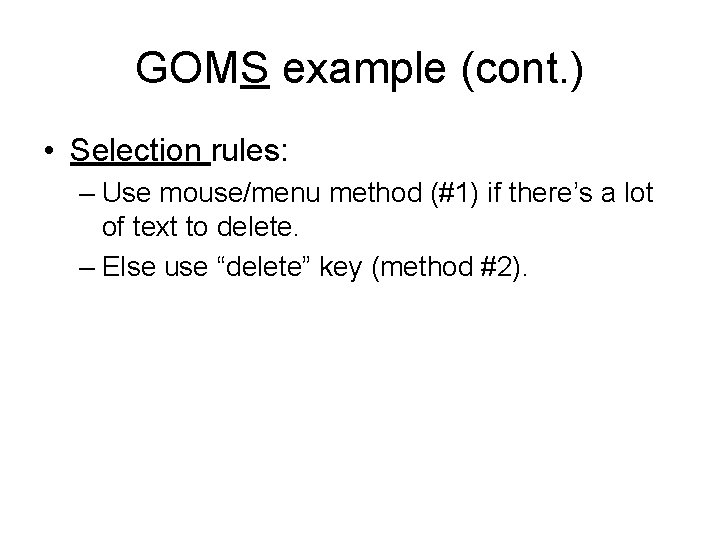
GOMS example (cont. ) • Selection rules: – Use mouse/menu method (#1) if there’s a lot of text to delete. – Else use “delete” key (method #2).
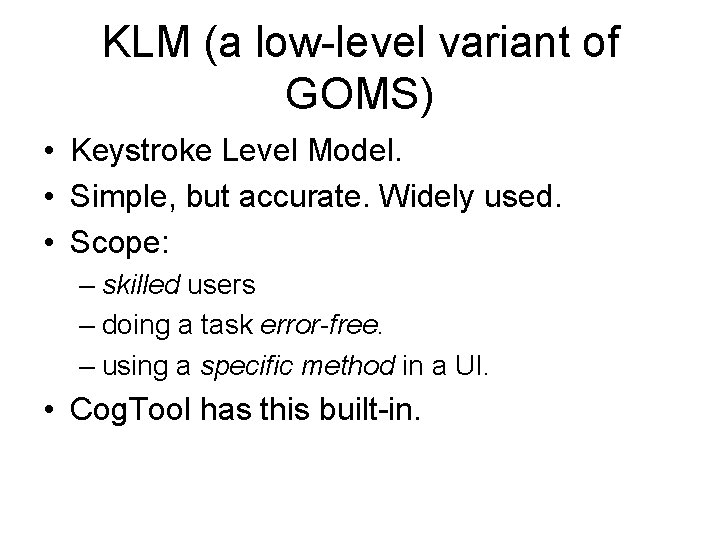
KLM (a low-level variant of GOMS) • Keystroke Level Model. • Simple, but accurate. Widely used. • Scope: – skilled users – doing a task error-free. – using a specific method in a UI. • Cog. Tool has this built-in.
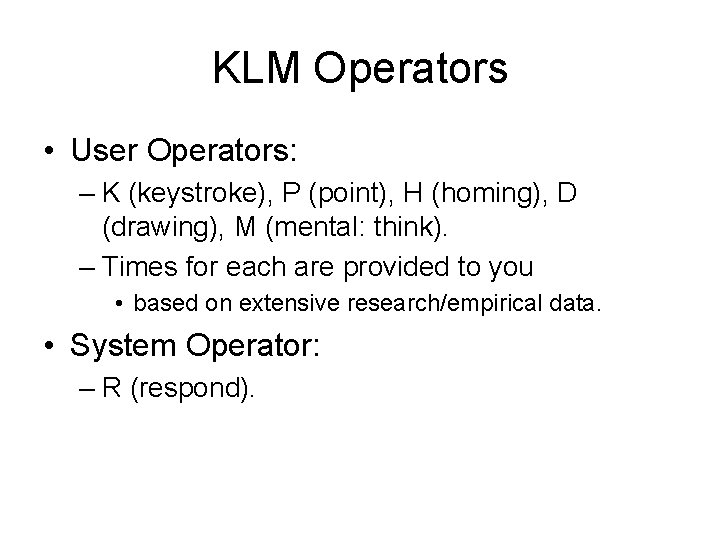
KLM Operators • User Operators: – K (keystroke), P (point), H (homing), D (drawing), M (mental: think). – Times for each are provided to you • based on extensive research/empirical data. • System Operator: – R (respond).
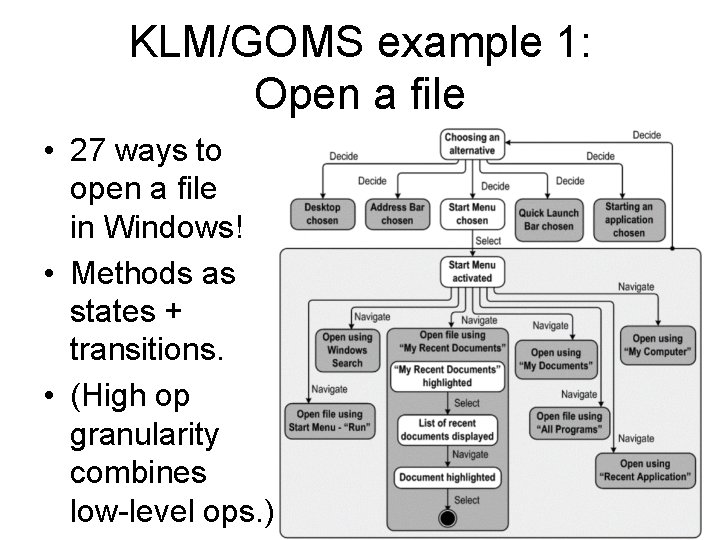
KLM/GOMS example 1: Open a file • 27 ways to open a file in Windows! • Methods as states + transitions. • (High op granularity combines low-level ops. )
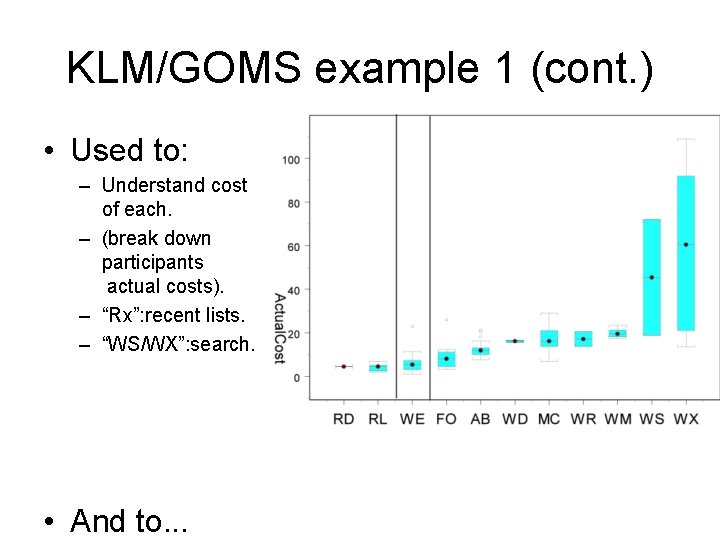
KLM/GOMS example 1 (cont. ) • Used to: – Understand cost of each. – (break down participants actual costs). – “Rx”: recent lists. – “WS/WX”: search. • And to. . .
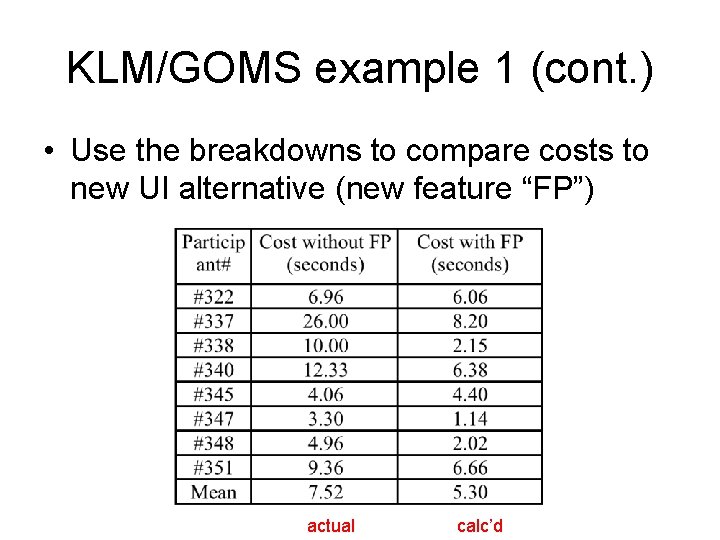
KLM/GOMS example 1 (cont. ) • Use the breakdowns to compare costs to new UI alternative (new feature “FP”) actual calc’d
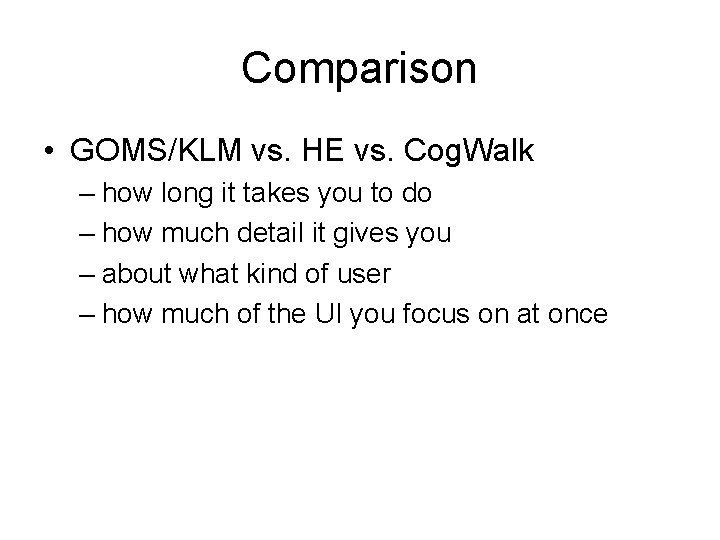
Comparison • GOMS/KLM vs. HE vs. Cog. Walk – how long it takes you to do – how much detail it gives you – about what kind of user – how much of the UI you focus on at once