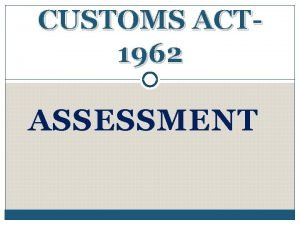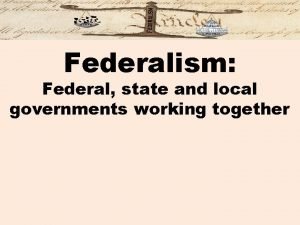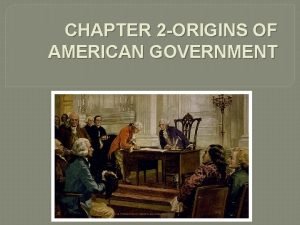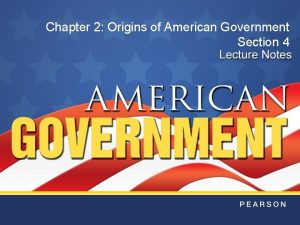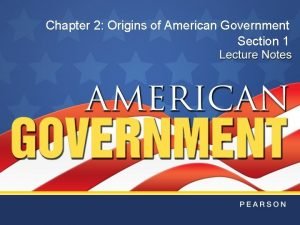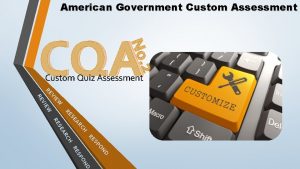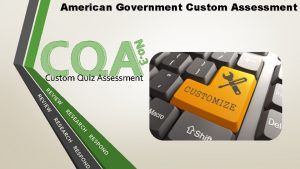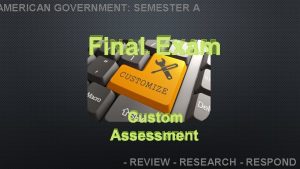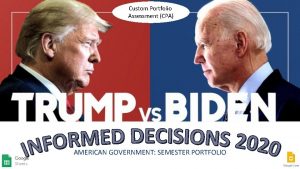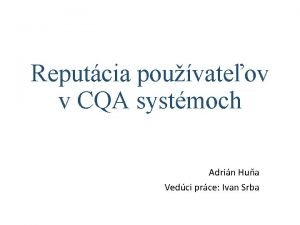American Government Custom Assessment No CQA 3 Custom
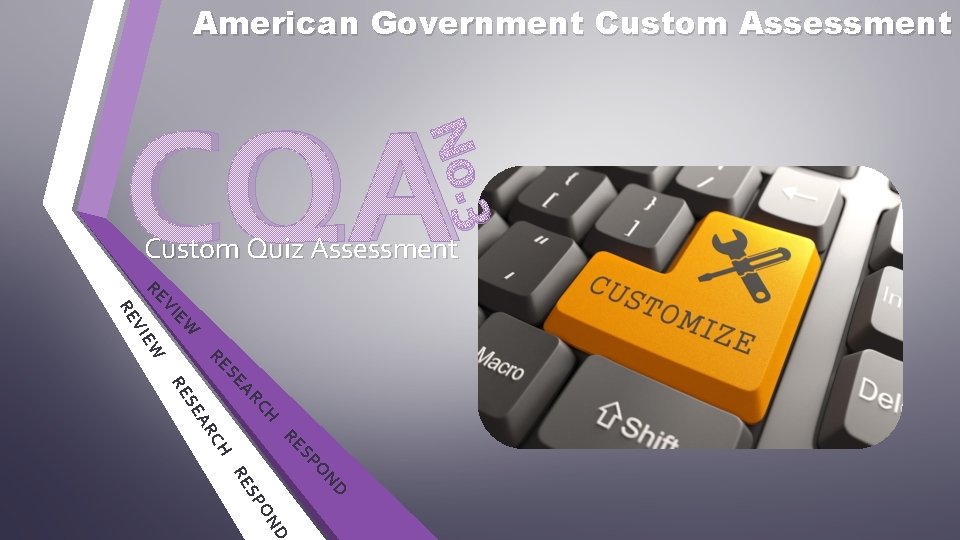
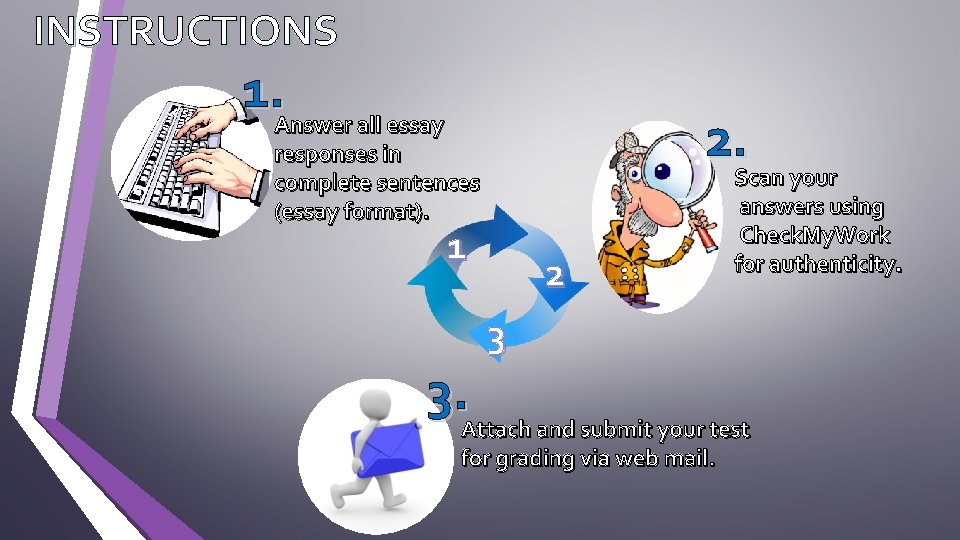
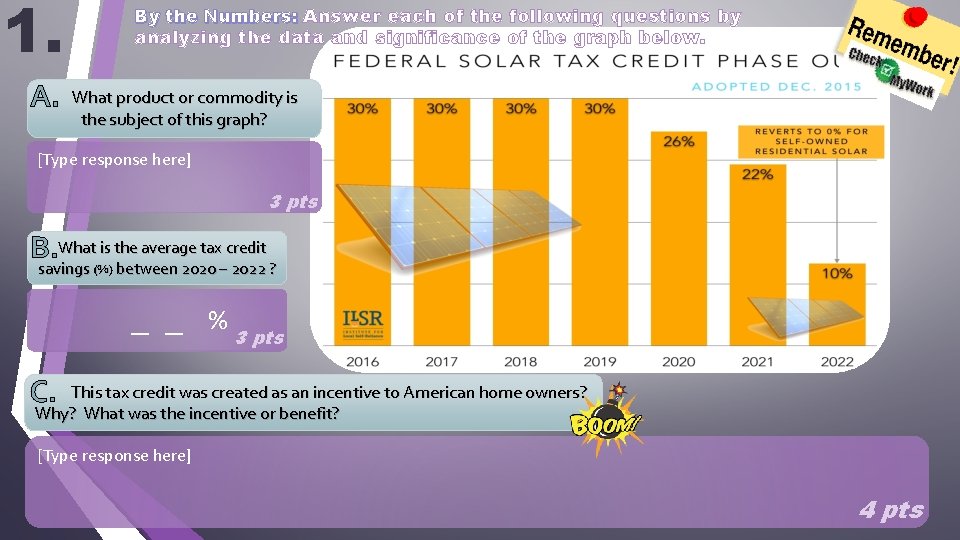
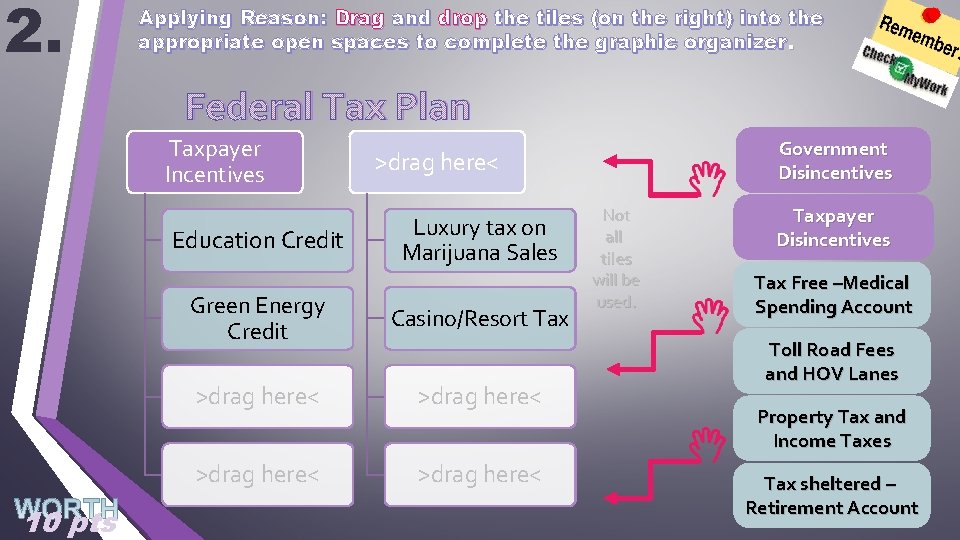
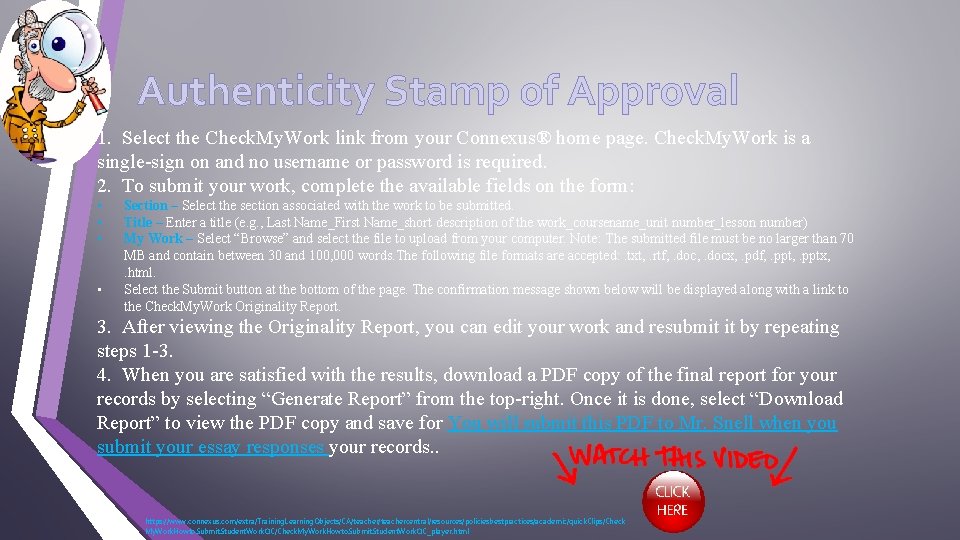
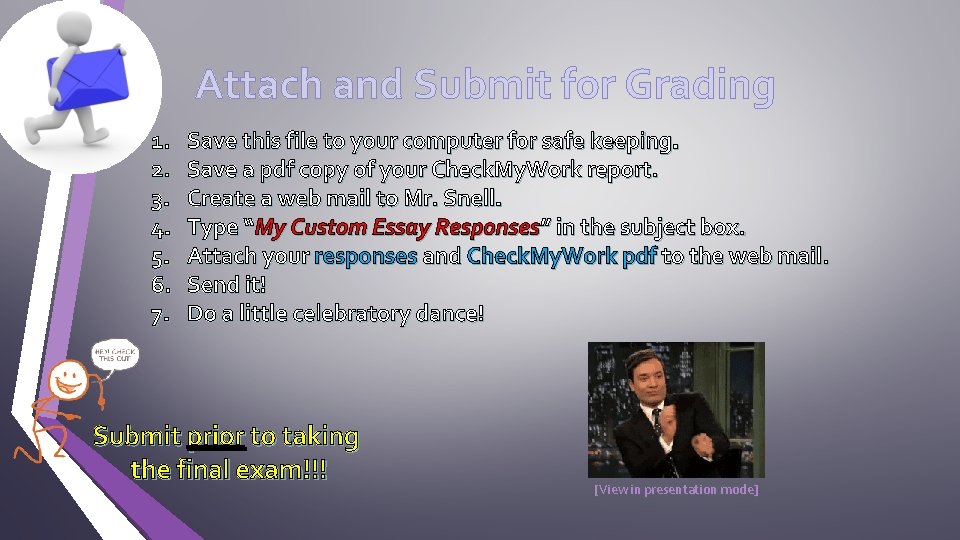
- Slides: 6
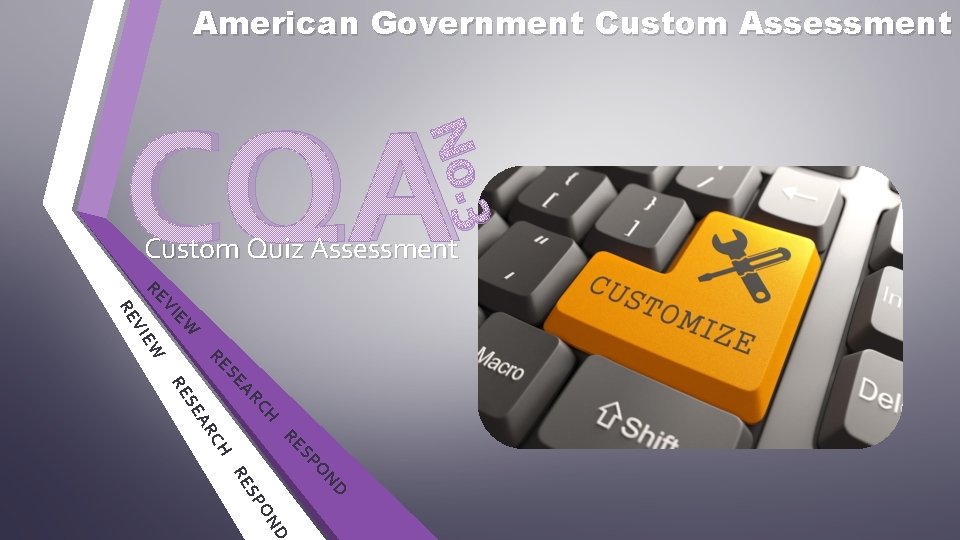
American Government Custom Assessment No. CQA 3 Custom Quiz Assessment RE VI VI EW RE RE EW SE SP CH RE AR CH SE AR RE O N RE D SP ON D
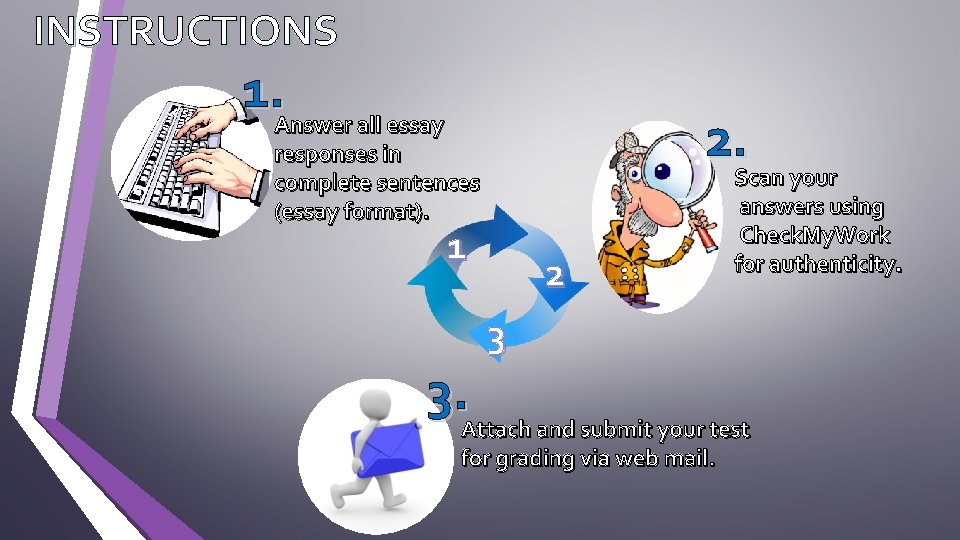
INSTRUCTIONS 1. Answer all essay 2. responses in complete sentences (essay format). 1 2 Scan your answers using Check. My. Work for authenticity. 3 3. Attach and submit your test for grading via web mail.
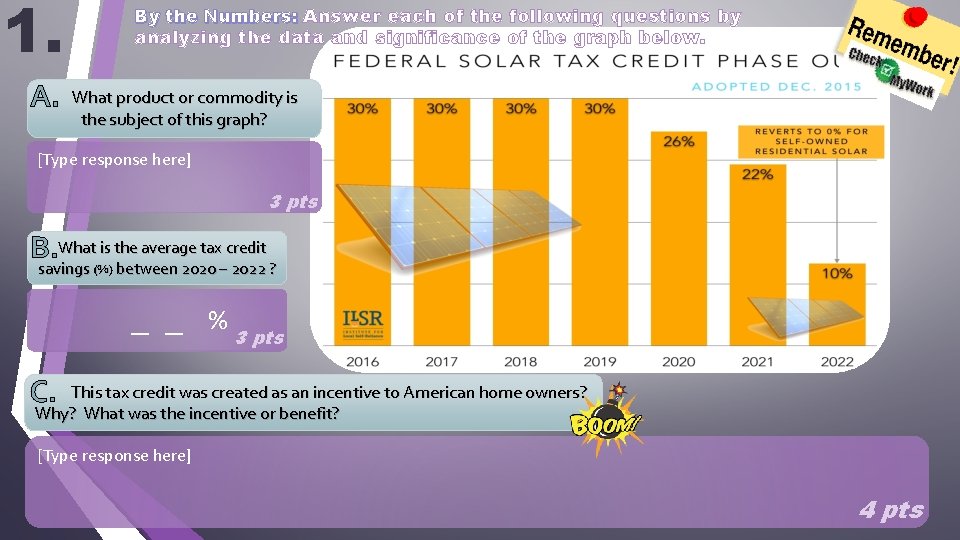
1. A. By the Numbers: Answer each of the following questions by analyzing the data and significance of the graph below. What product or commodity is the subject of this graph? [Type response here] 3 pts B. What is the average tax credit savings (%) between 2020 – 2022 ? _ _ % 3 pts C. This tax credit was created as an incentive to American home owners ? Why? What was the incentive or benefit? [Type response here] 4 pts
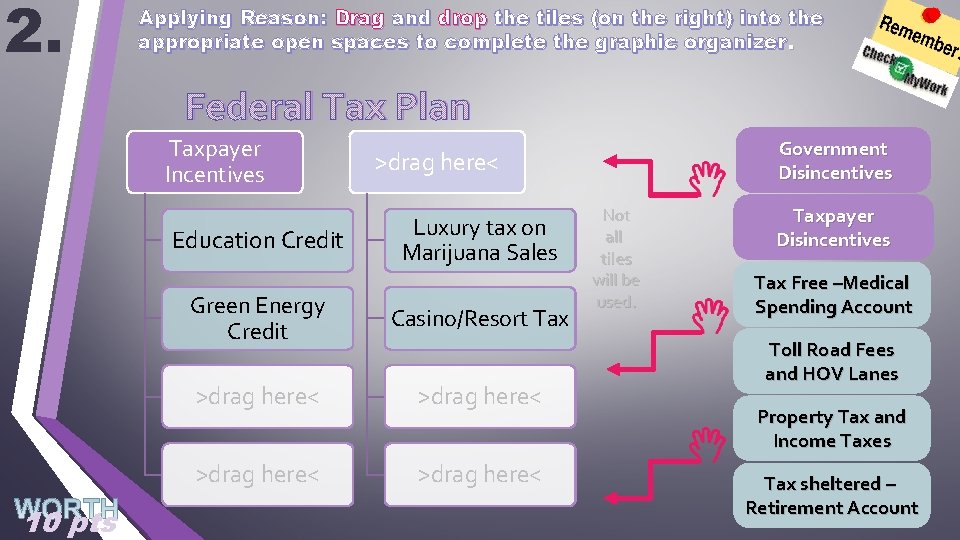
2. Applying Reason: Drag and drop the tiles (on the right) into the appropriate open spaces to complete the graphic organizer. Federal Tax Plan Taxpayer Incentives Education Credit 10 pts Government Disincentives >drag here< Luxury tax on Marijuana Sales Green Energy Credit Casino/Resort Tax >drag here< Not all tiles will be used. Taxpayer Disincentives Tax Free –Medical Spending Account Toll Road Fees and HOV Lanes Property Tax and Income Taxes Tax sheltered – Retirement Account
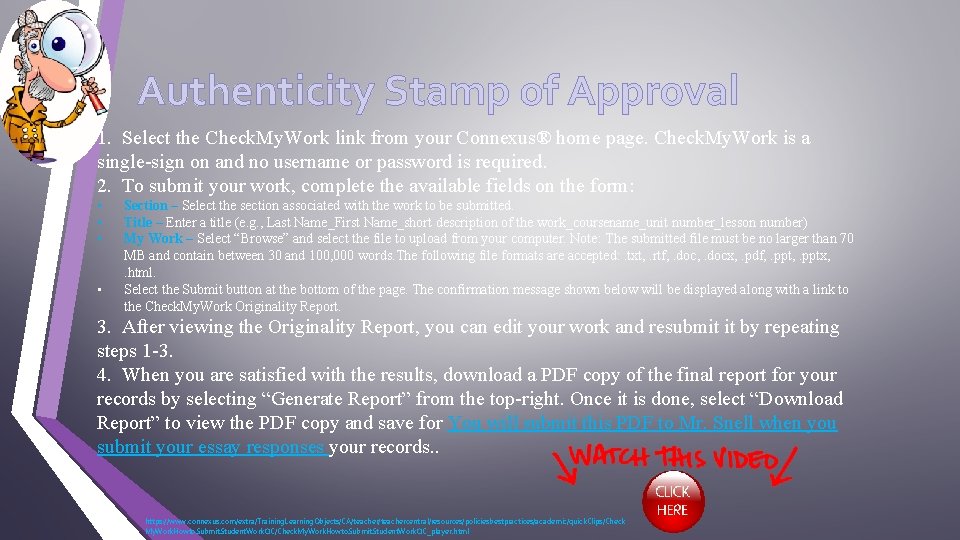
Authenticity Stamp of Approval 1. Select the Check. My. Work link from your Connexus® home page. Check. My. Work is a single-sign on and no username or password is required. 2. To submit your work, complete the available fields on the form: • • Section – Select the section associated with the work to be submitted. Title – Enter a title (e. g. , Last Name_First Name_short description of the work_coursename_unit number_lesson number) My Work – Select “Browse” and select the file to upload from your computer. Note: The submitted file must be no larger than 70 MB and contain between 30 and 100, 000 words. The following file formats are accepted: . txt, . rtf, . docx, . pdf, . pptx, . html. Select the Submit button at the bottom of the page. The confirmation message shown below will be displayed along with a link to the Check. My. Work Originality Report. 3. After viewing the Originality Report, you can edit your work and resubmit it by repeating steps 1 -3. 4. When you are satisfied with the results, download a PDF copy of the final report for your records by selecting “Generate Report” from the top-right. Once it is done, select “Download Report” to view the PDF copy and save for You will submit this PDF to Mr. Snell when you submit your essay responses your records. . https: //www. connexus. com/extra/Training. Learning. Objects/CA/teachercentral/resources/policiesbestpractices/academic/quick. Clips/Check My. Work. Howto. Submit. Student. Work. QC/Check. My. Work. Howto. Submit. Student. Work. QC_player. html
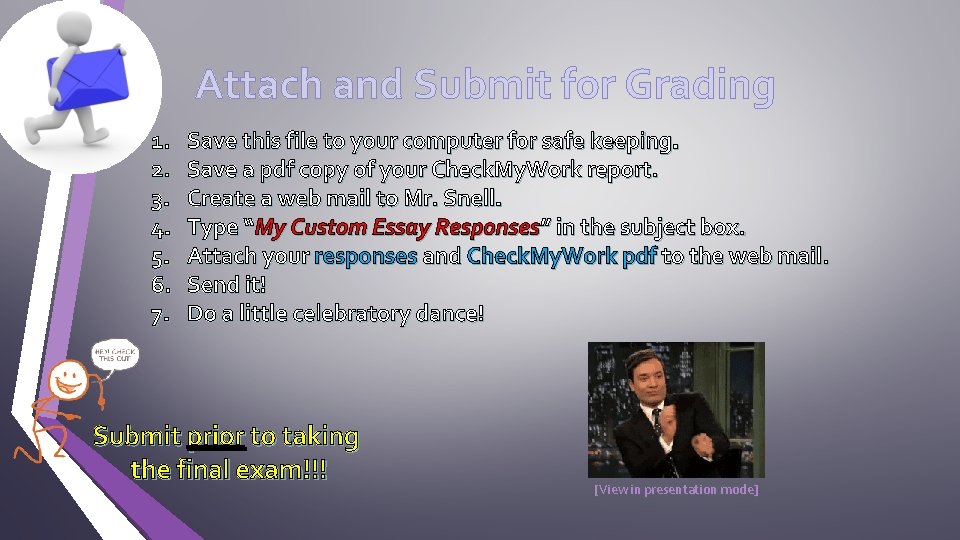
Attach and Submit for Grading 1. 2. 3. 4. 5. 6. 7. Save this file to your computer for safe keeping. Save a pdf copy of your Check. My. Work report. Create a web mail to Mr. Snell. Type “My Custom Essay Responses” in the subject box. Attach your responses and Check. My. Work pdf to the web mail. Send it! Do a little celebratory dance! Submit prior to taking the final exam!!! [View in presentation mode]