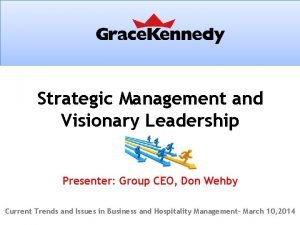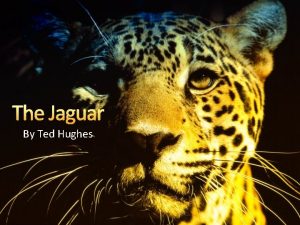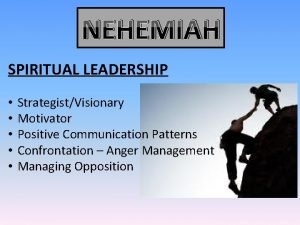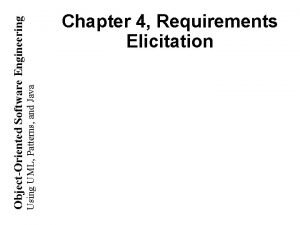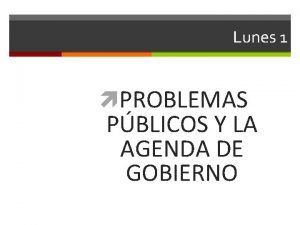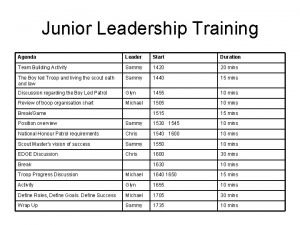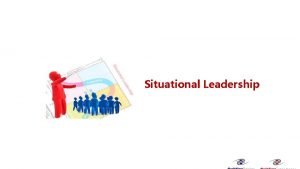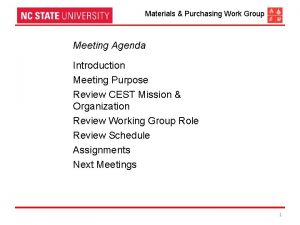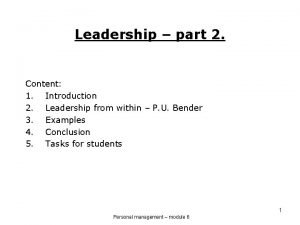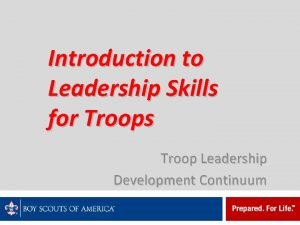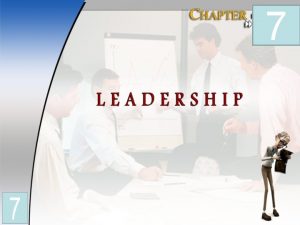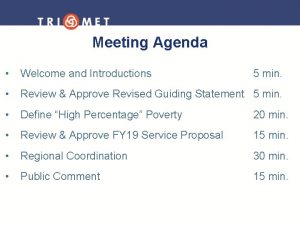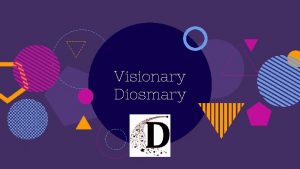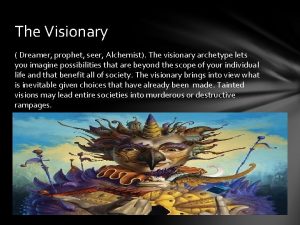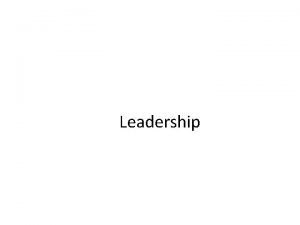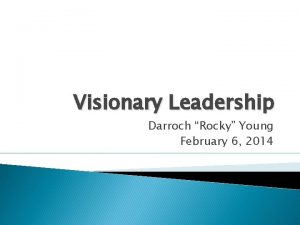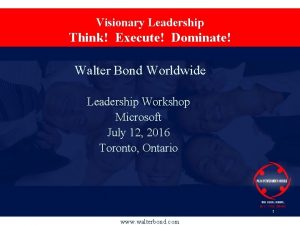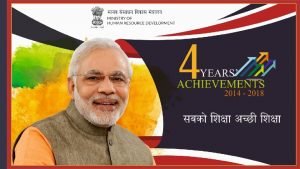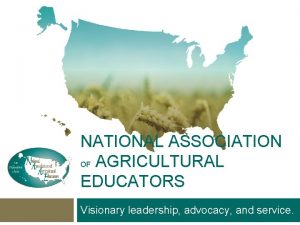AGENDA Introduction of NETSC 1 Visionary Leadership and
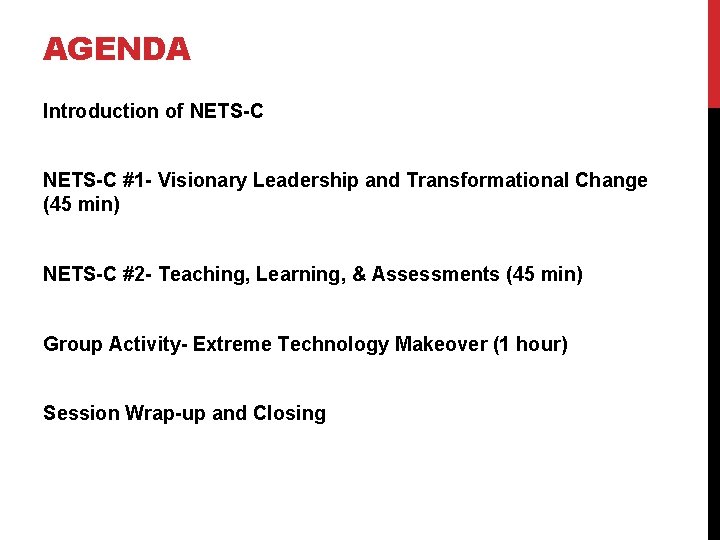
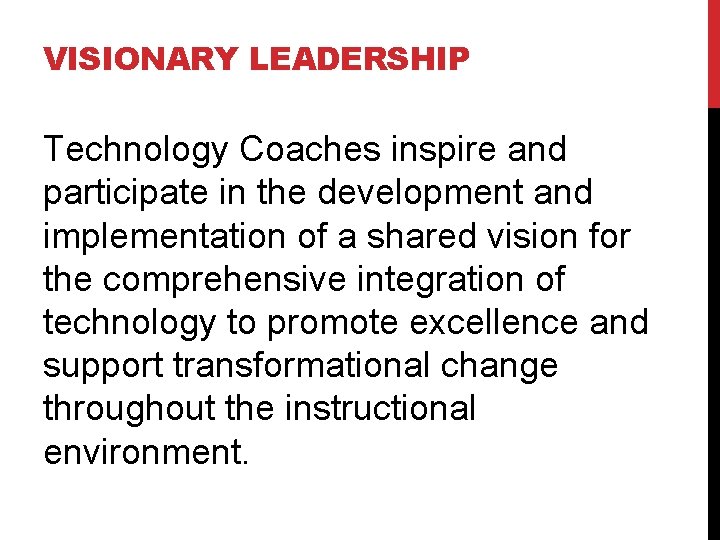
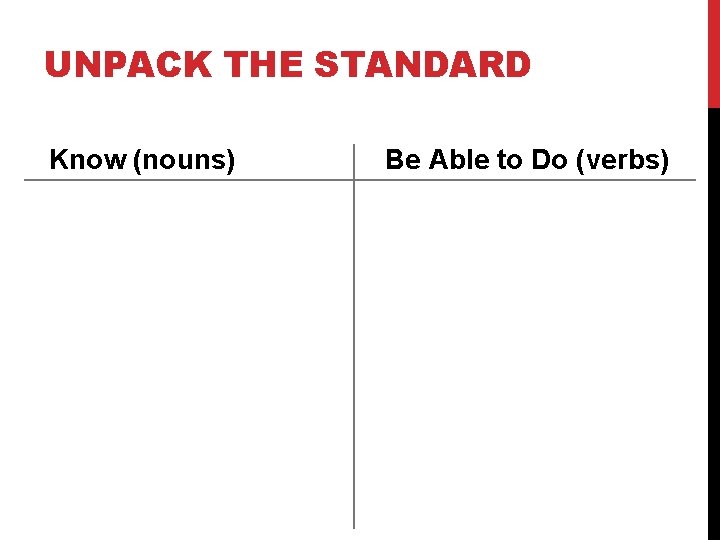
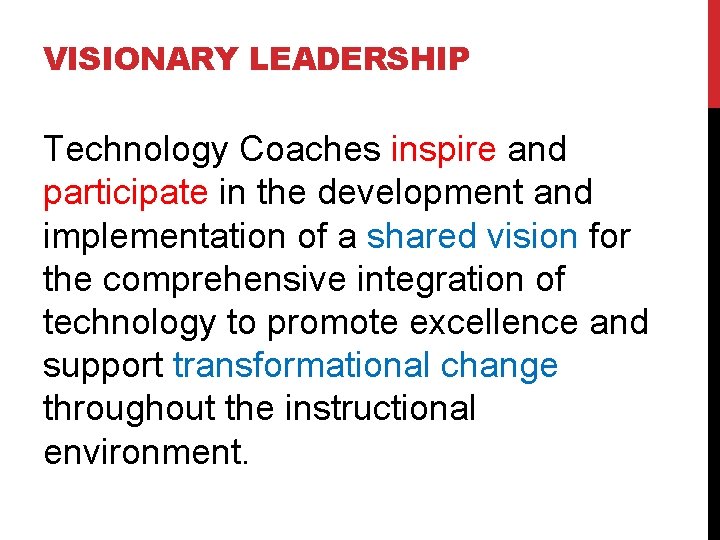
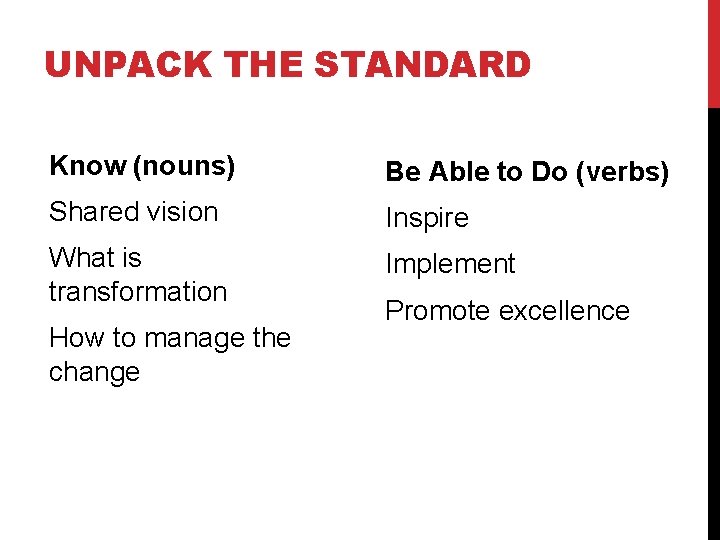
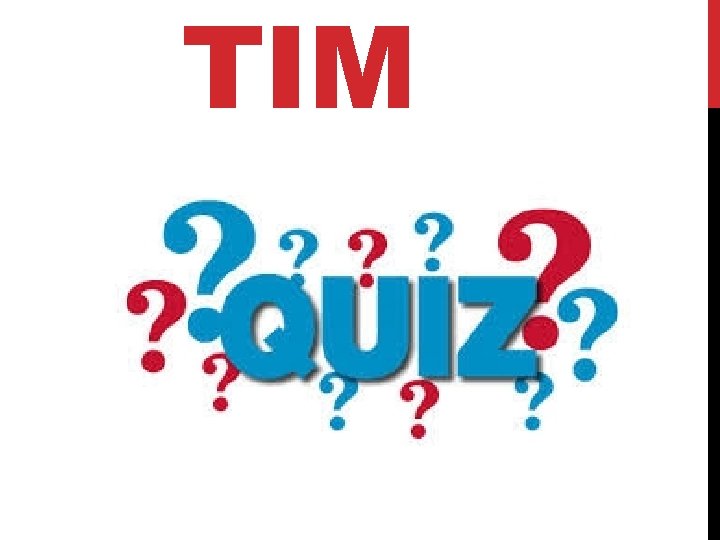

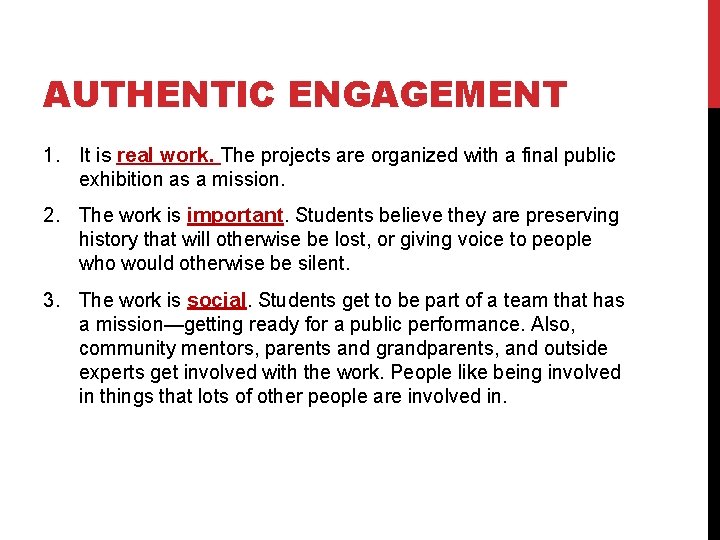
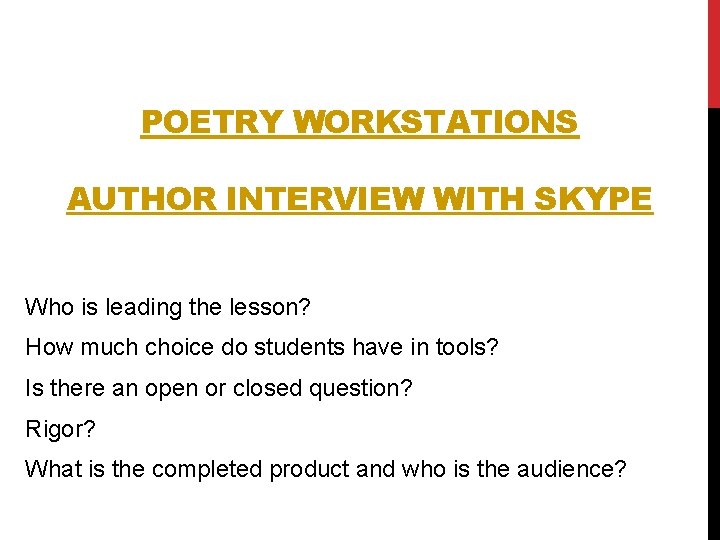
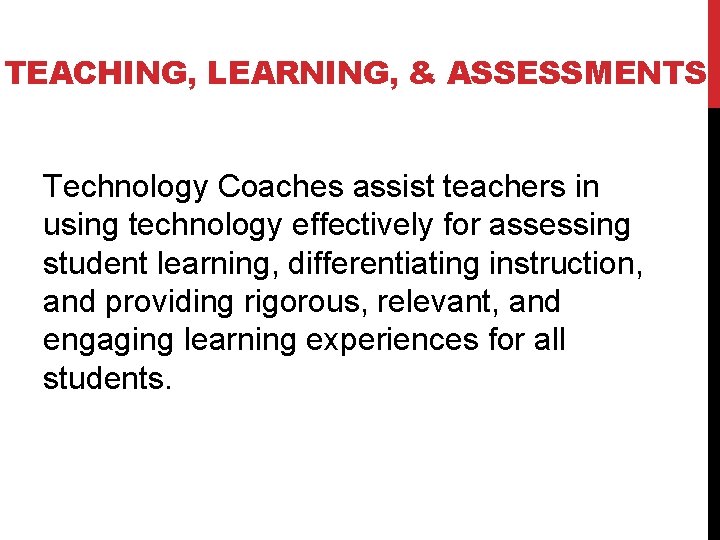
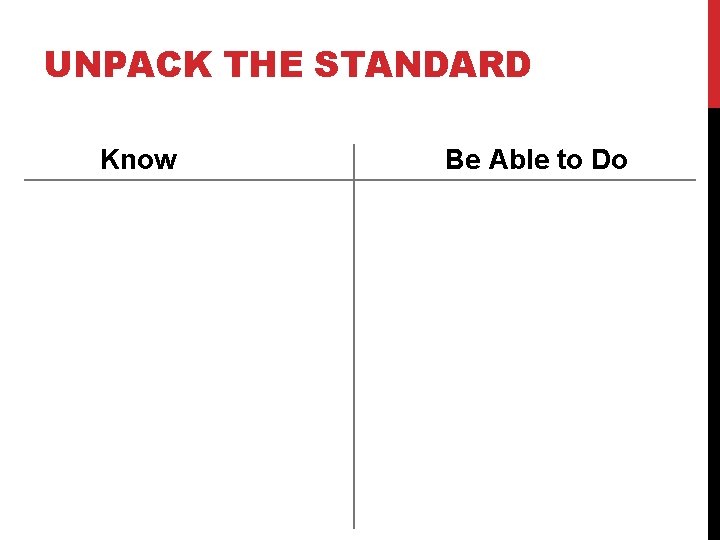
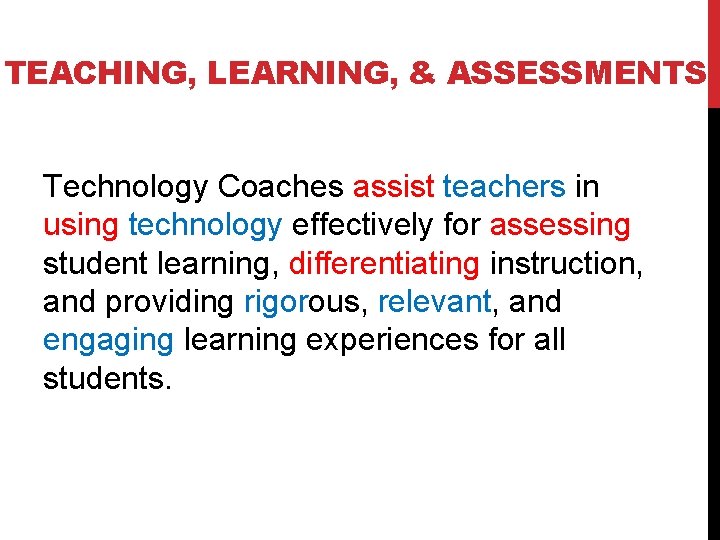
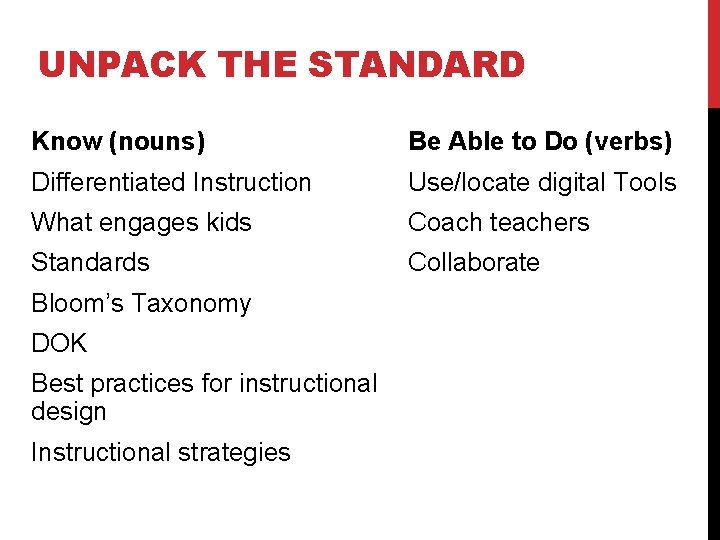
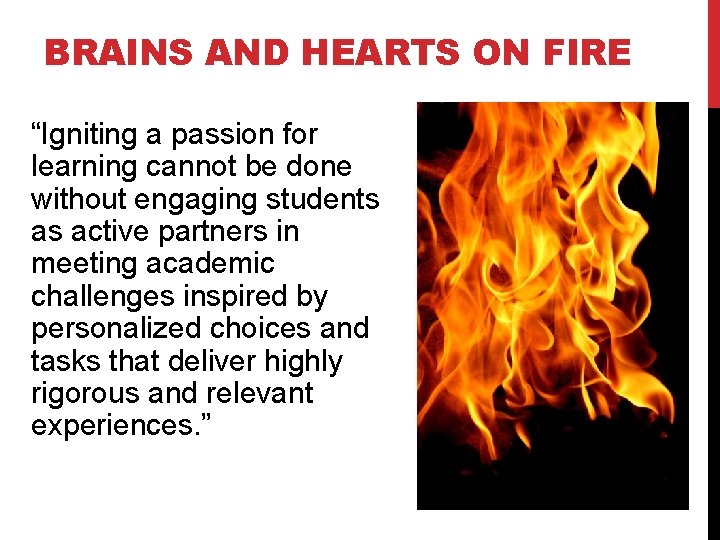
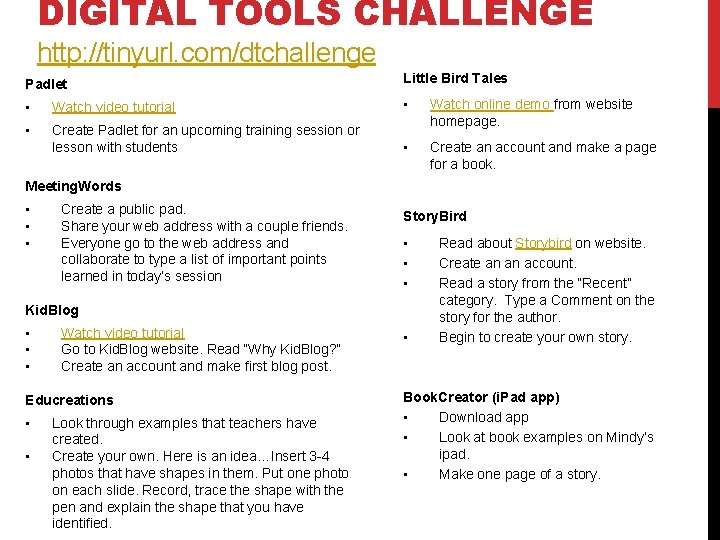
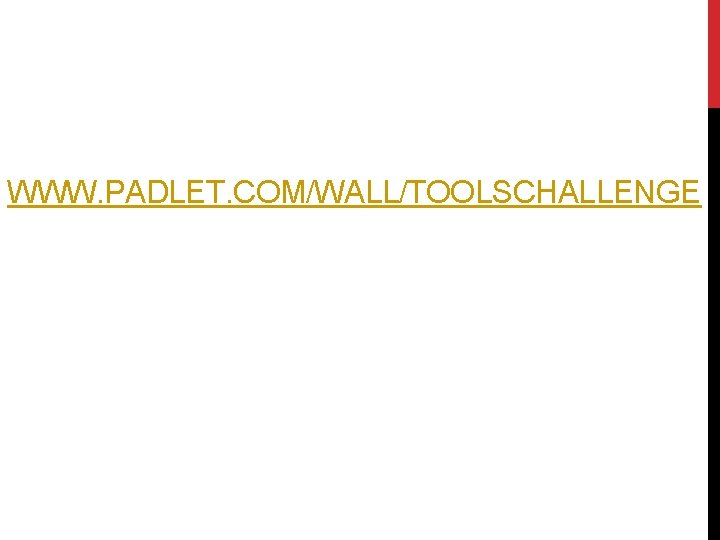

- Slides: 17
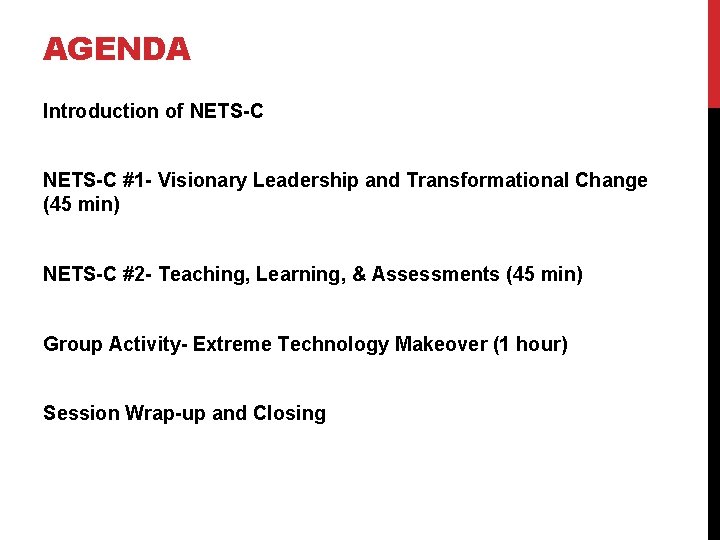
AGENDA Introduction of NETS-C #1 - Visionary Leadership and Transformational Change (45 min) NETS-C #2 - Teaching, Learning, & Assessments (45 min) Group Activity- Extreme Technology Makeover (1 hour) Session Wrap-up and Closing
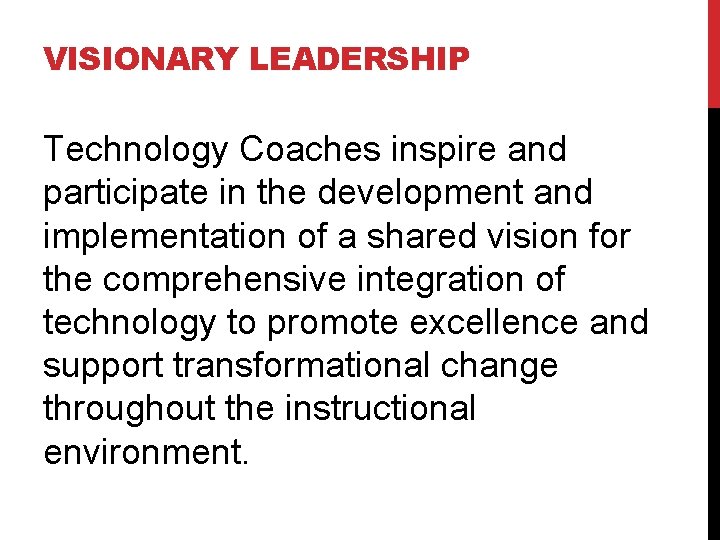
VISIONARY LEADERSHIP Technology Coaches inspire and participate in the development and implementation of a shared vision for the comprehensive integration of technology to promote excellence and support transformational change throughout the instructional environment.
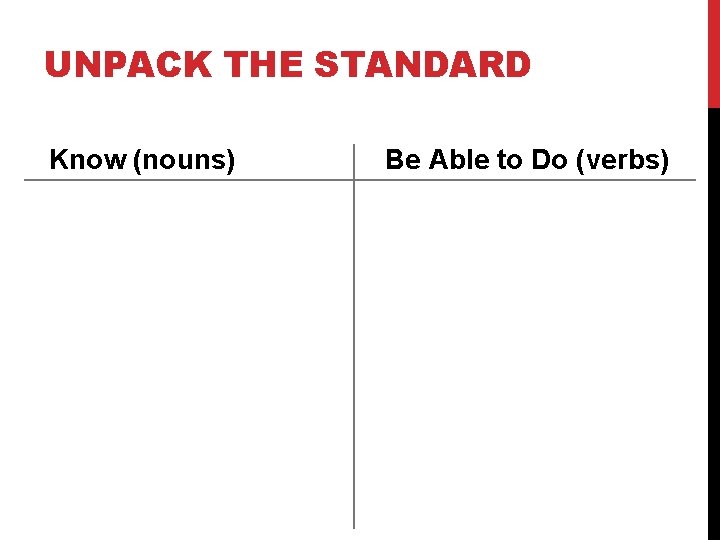
UNPACK THE STANDARD Know (nouns) Be Able to Do (verbs)
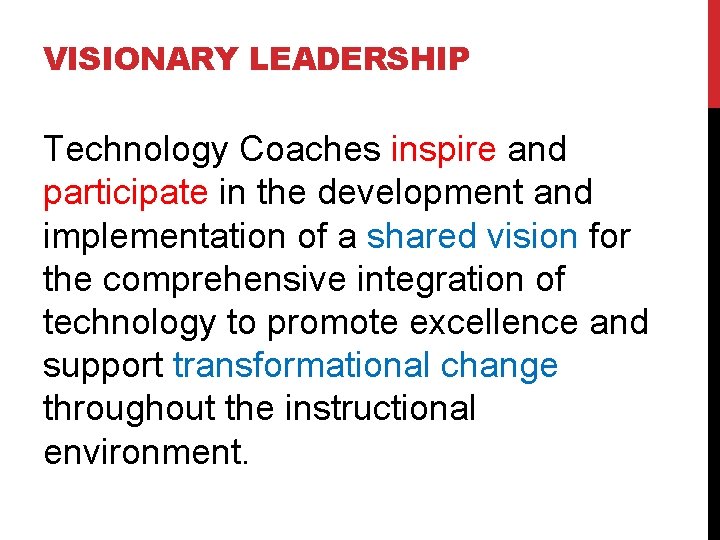
VISIONARY LEADERSHIP Technology Coaches inspire and participate in the development and implementation of a shared vision for the comprehensive integration of technology to promote excellence and support transformational change throughout the instructional environment.
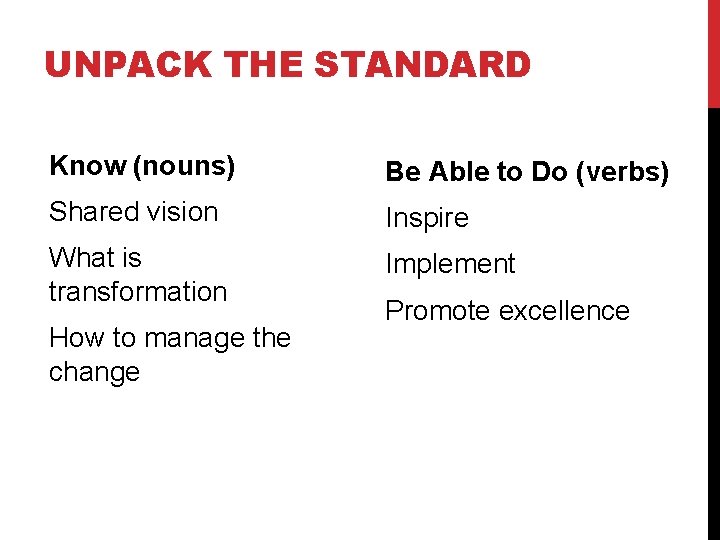
UNPACK THE STANDARD Know (nouns) Be Able to Do (verbs) Shared vision Inspire What is transformation Implement How to manage the change Promote excellence
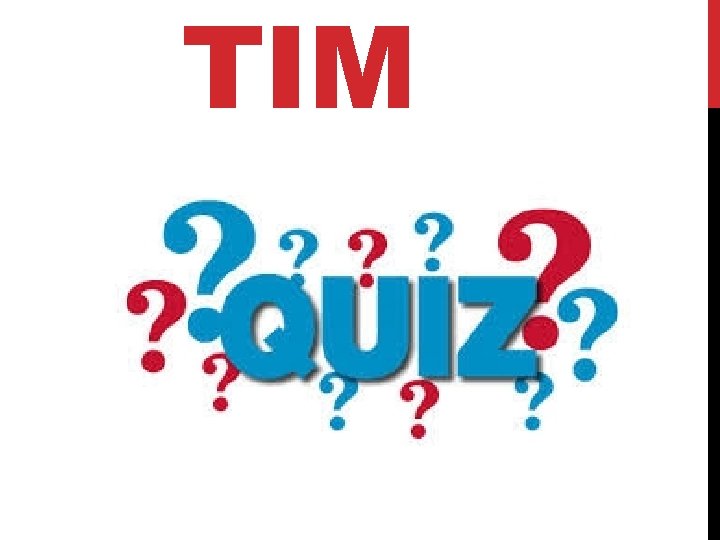
TIM

LEVELS OF STUDENT ENGAGEMENT
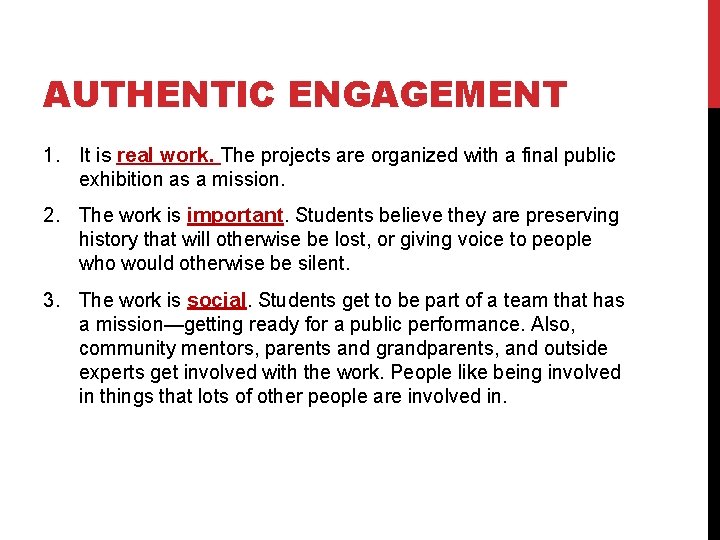
AUTHENTIC ENGAGEMENT 1. It is real work. The projects are organized with a final public exhibition as a mission. 2. The work is important. Students believe they are preserving history that will otherwise be lost, or giving voice to people who would otherwise be silent. 3. The work is social. Students get to be part of a team that has a mission—getting ready for a public performance. Also, community mentors, parents and grandparents, and outside experts get involved with the work. People like being involved in things that lots of other people are involved in.
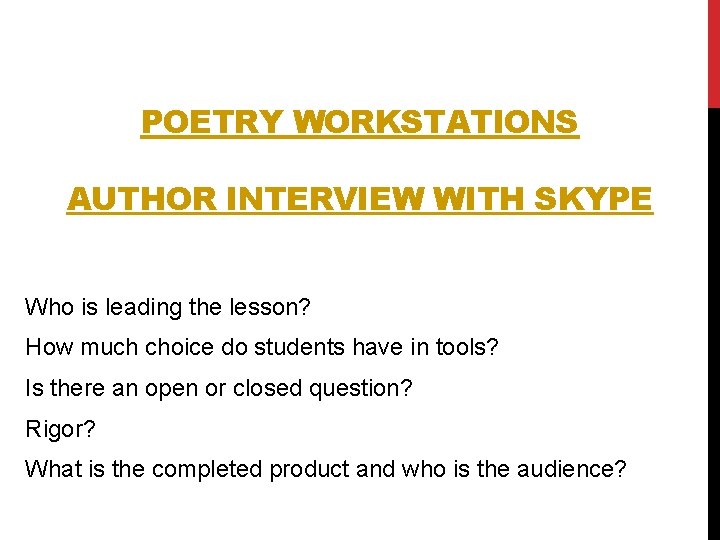
POETRY WORKSTATIONS AUTHOR INTERVIEW WITH SKYPE Who is leading the lesson? How much choice do students have in tools? Is there an open or closed question? Rigor? What is the completed product and who is the audience?
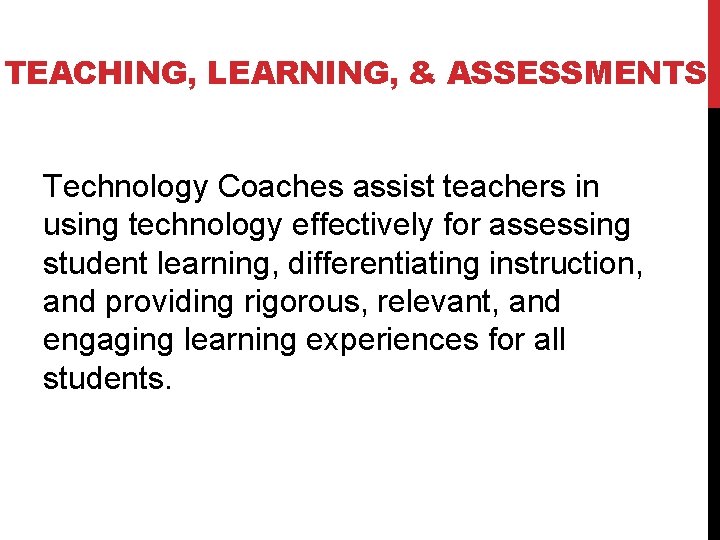
TEACHING, LEARNING, & ASSESSMENTS Technology Coaches assist teachers in using technology effectively for assessing student learning, differentiating instruction, and providing rigorous, relevant, and engaging learning experiences for all students.
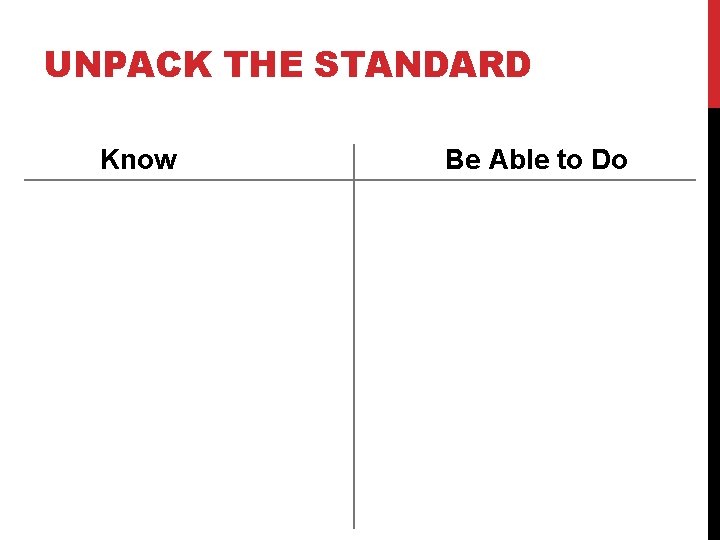
UNPACK THE STANDARD Know Be Able to Do
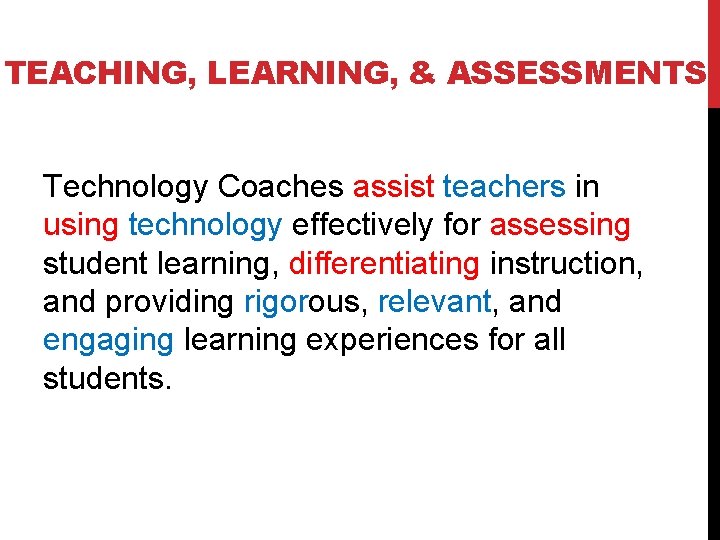
TEACHING, LEARNING, & ASSESSMENTS Technology Coaches assist teachers in using technology effectively for assessing student learning, differentiating instruction, and providing rigorous, relevant, and engaging learning experiences for all students.
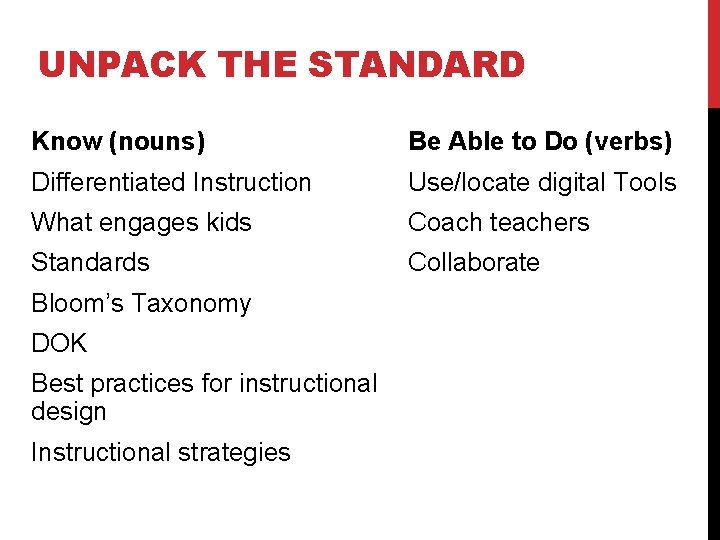
UNPACK THE STANDARD Know (nouns) Be Able to Do (verbs) Differentiated Instruction Use/locate digital Tools What engages kids Coach teachers Standards Collaborate Bloom’s Taxonomy DOK Best practices for instructional design Instructional strategies
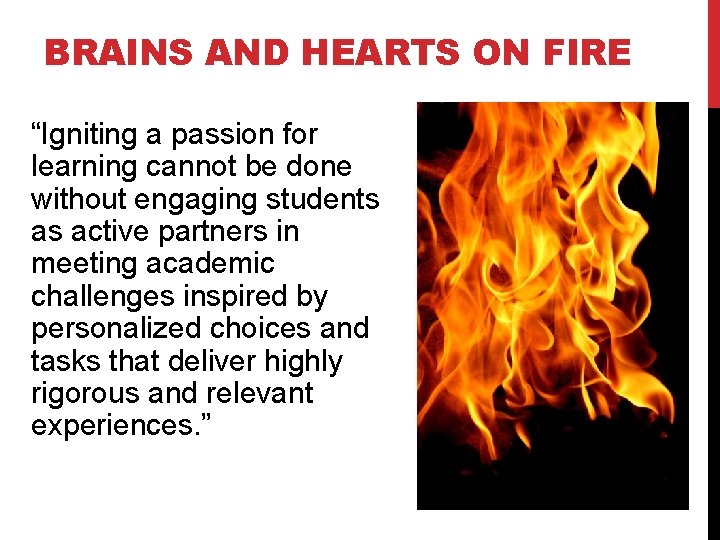
BRAINS AND HEARTS ON FIRE “Igniting a passion for learning cannot be done without engaging students as active partners in meeting academic challenges inspired by personalized choices and tasks that deliver highly rigorous and relevant experiences. ”
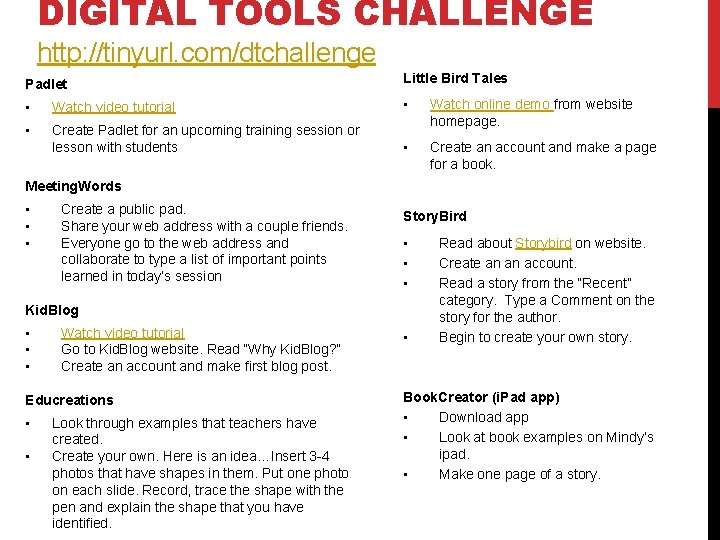
DIGITAL TOOLS CHALLENGE http: //tinyurl. com/dtchallenge Padlet Little Bird Tales • Watch video tutorial • • Create Padlet for an upcoming training session or lesson with students Watch online demo from website homepage. • Create an account and make a page for a book. Meeting. Words • • • Create a public pad. Share your web address with a couple friends. Everyone go to the web address and collaborate to type a list of important points learned in today’s session Story. Bird • • • Kid. Blog • • • Watch video tutorial Go to Kid. Blog website. Read “Why Kid. Blog? ” Create an account and make first blog post. Educreations • • Look through examples that teachers have created. Create your own. Here is an idea…Insert 3 -4 photos that have shapes in them. Put one photo on each slide. Record, trace the shape with the pen and explain the shape that you have identified. • Read about Storybird on website. Create an an account. Read a story from the “Recent” category. Type a Comment on the story for the author. Begin to create your own story. Book. Creator (i. Pad app) • Download app • Look at book examples on Mindy’s ipad. • Make one page of a story.
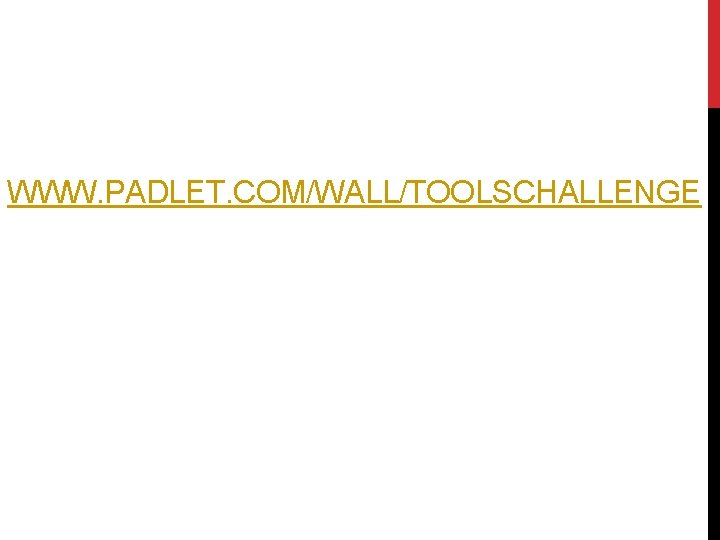
WWW. PADLET. COM/WALL/TOOLSCHALLENGE

Extreme Technology Makeover http: //tinyurl. com/5 thsslp http: //tinyurl. com/2 ndmmlp http: //tinyurl. com/4 tharglp http: //tinyurl. com/4 thweatherlp http: //tinyurl. com/3 rdpollutionlp
 Visionary leadership and strategic management
Visionary leadership and strategic management Symbolism in the poem jaguar by ted hughes
Symbolism in the poem jaguar by ted hughes Nehemiah visionary leader
Nehemiah visionary leader Visionary scenario example
Visionary scenario example Agenda sistemica y agenda institucional
Agenda sistemica y agenda institucional Leadership training agenda
Leadership training agenda Transactional leadership and transformational leadership
Transactional leadership and transformational leadership Situational leadership vs adaptive leadership
Situational leadership vs adaptive leadership Situational leadership vs adaptive leadership
Situational leadership vs adaptive leadership Channel partner meeting agenda
Channel partner meeting agenda Introduction meeting agenda
Introduction meeting agenda Sample agenda for mentor meeting
Sample agenda for mentor meeting Introduction to leadership
Introduction to leadership Introduction to leadership skills for troops
Introduction to leadership skills for troops Ihi leadership alliance
Ihi leadership alliance Introduction to leadership
Introduction to leadership Meet and greet agenda
Meet and greet agenda Meeting agenda welcome and introductions
Meeting agenda welcome and introductions