Administrators Users Group Meeting 32019 Housekeeping Using the
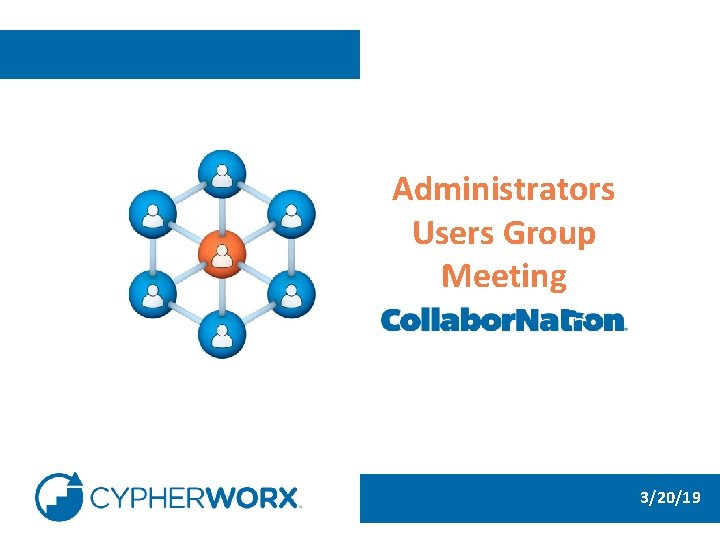
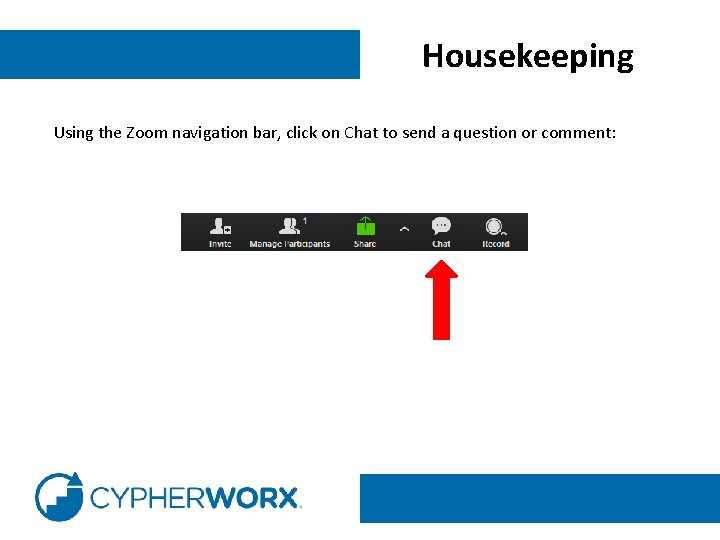

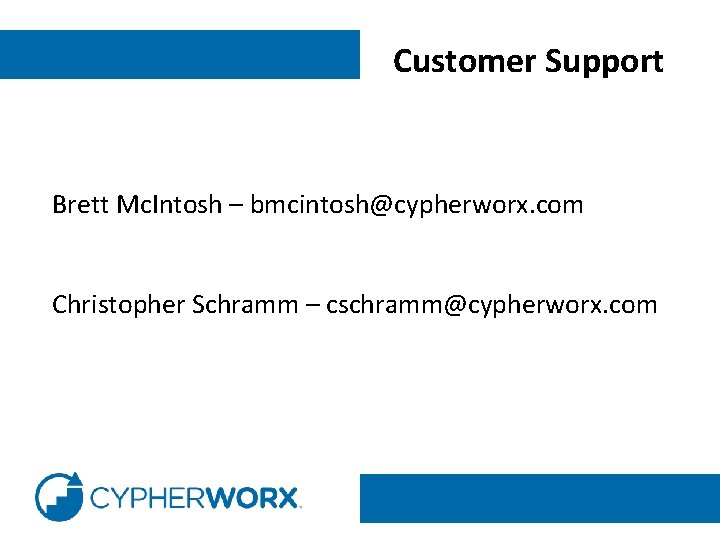
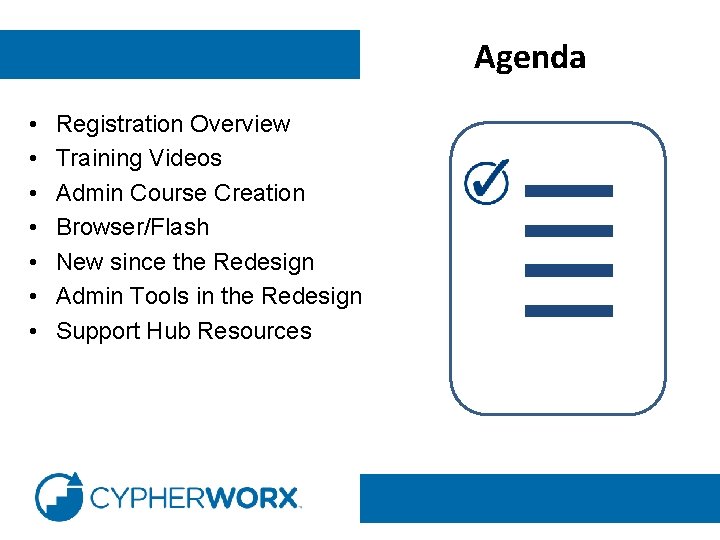
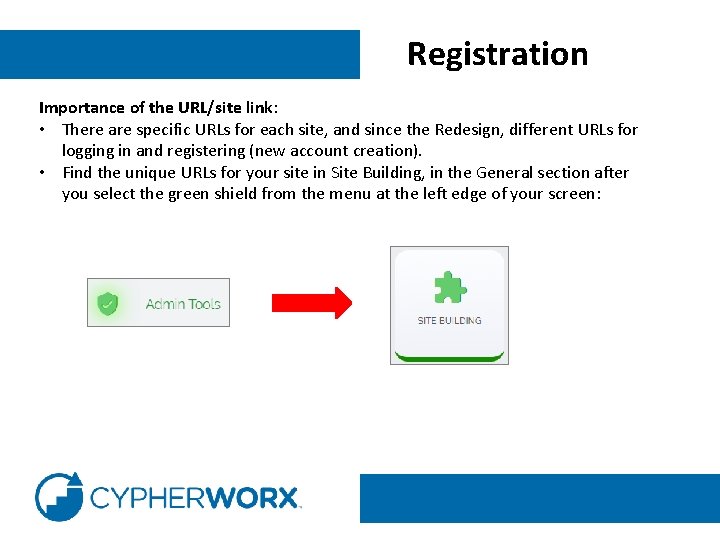
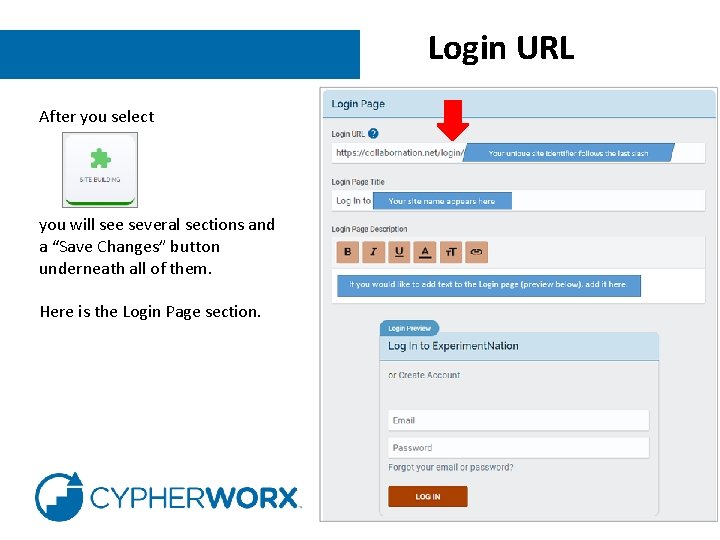
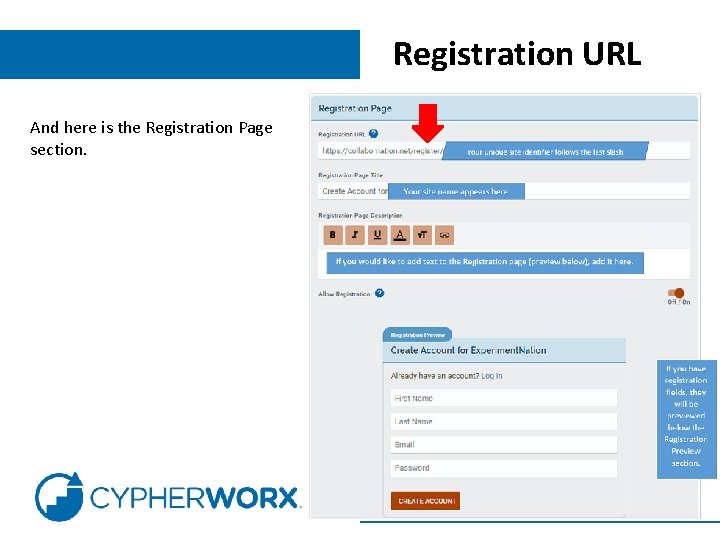
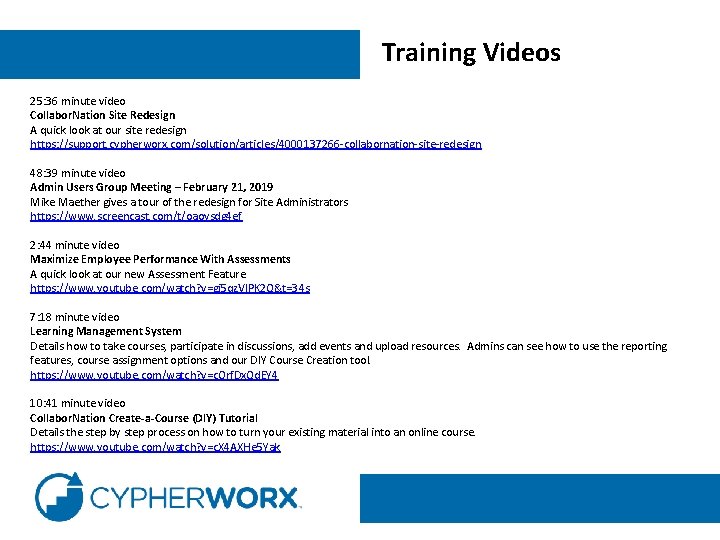
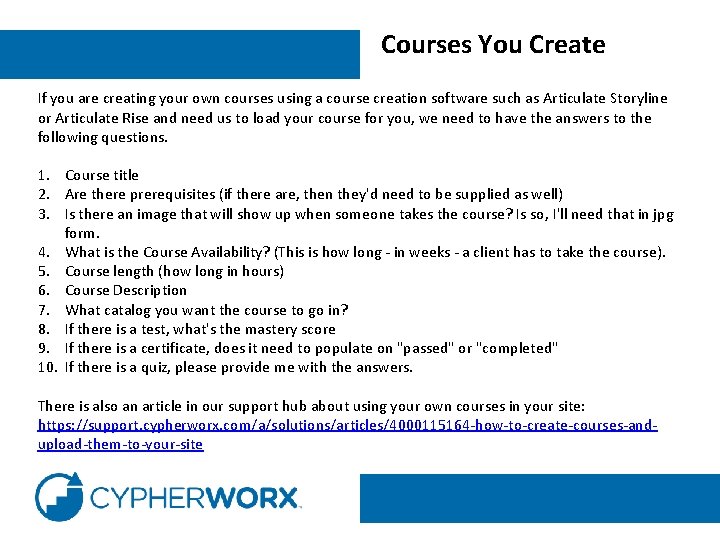
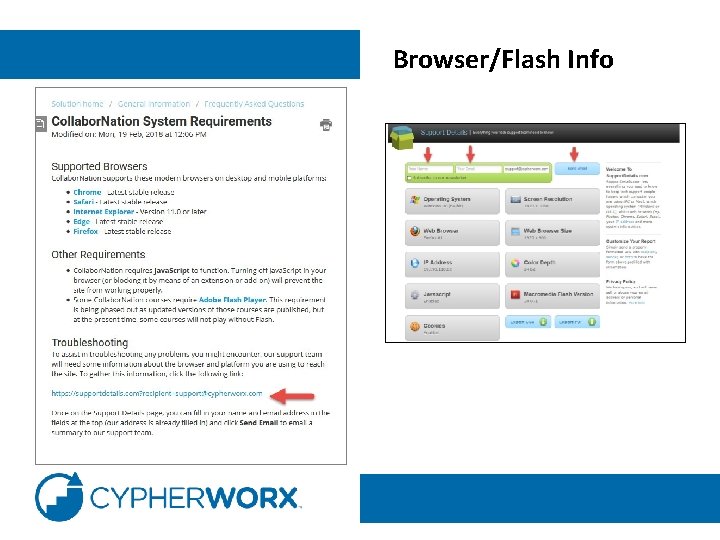
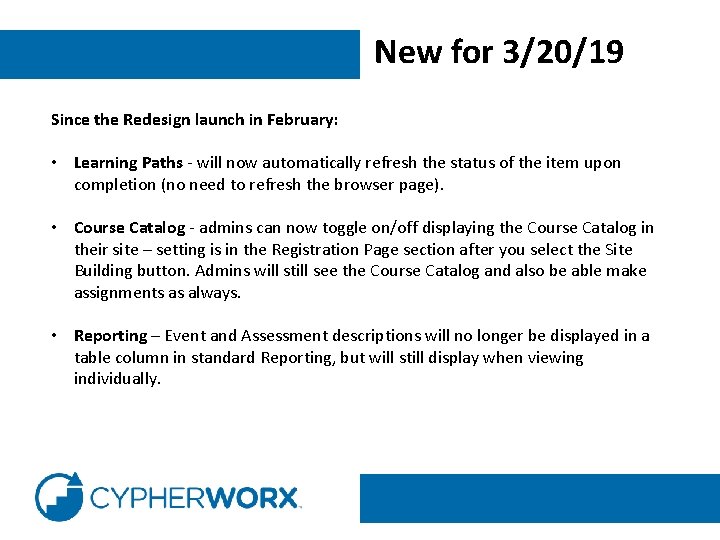
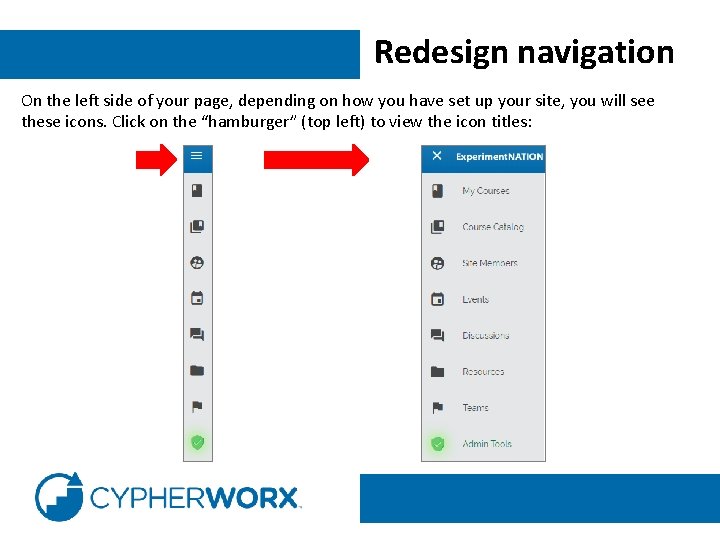

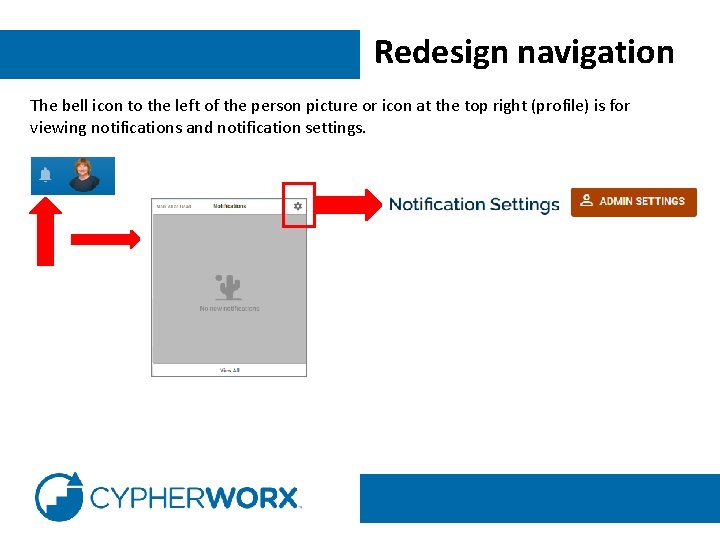
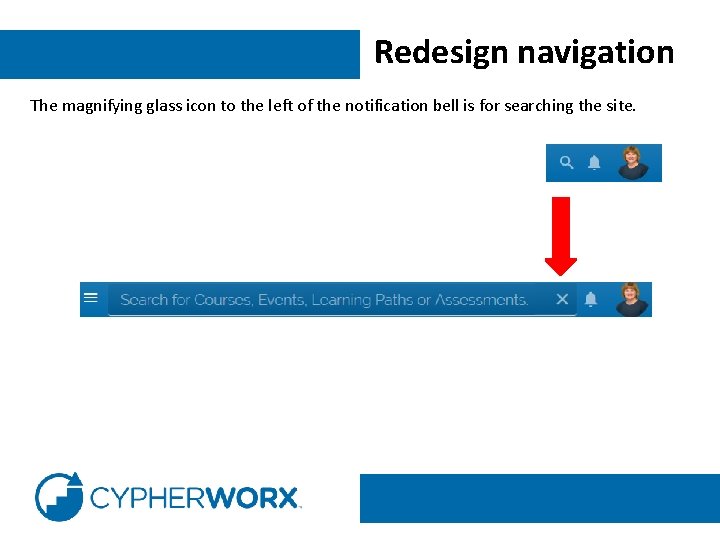
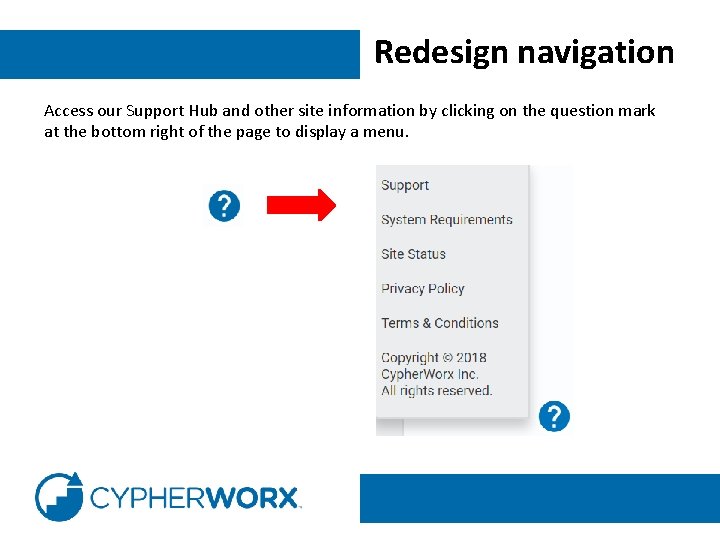
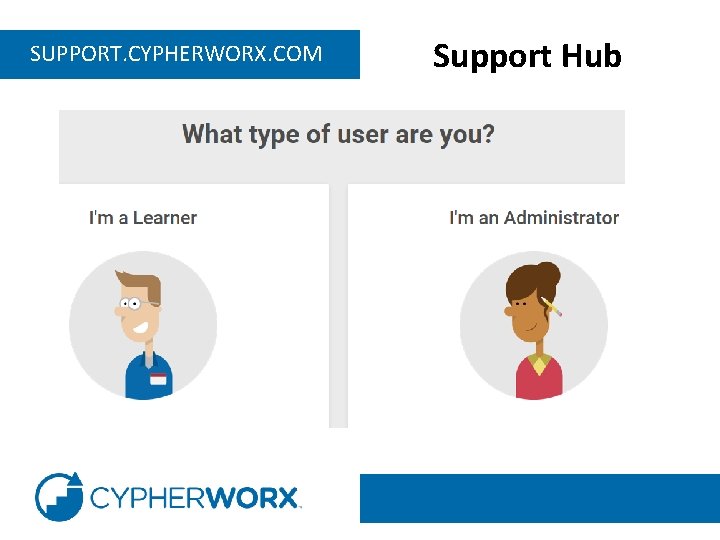
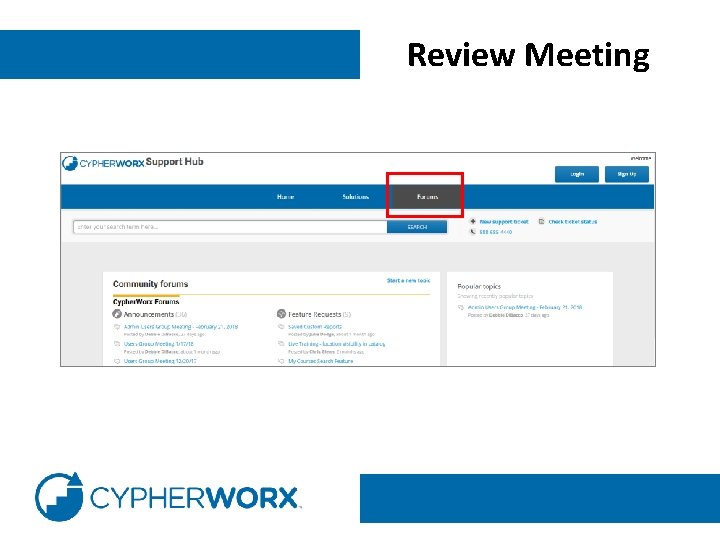
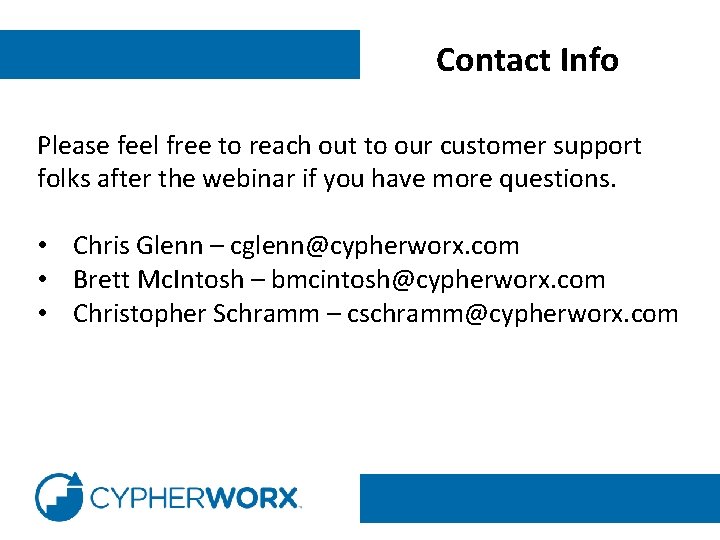

- Slides: 21
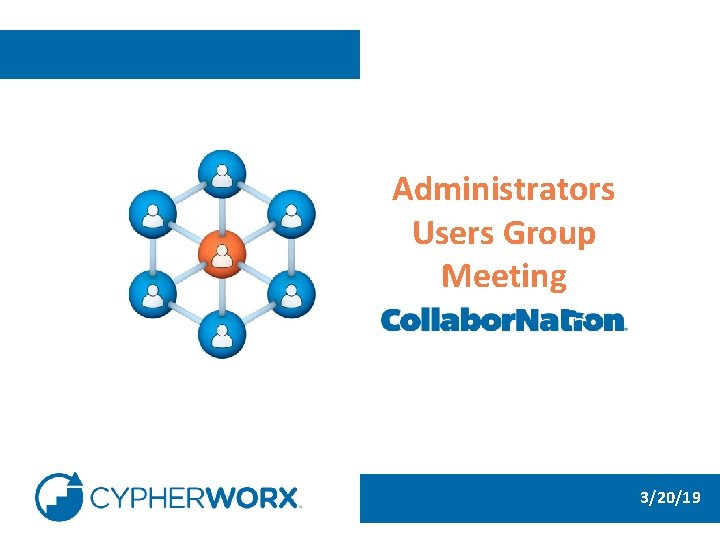
Administrators Users Group Meeting 3/20/19
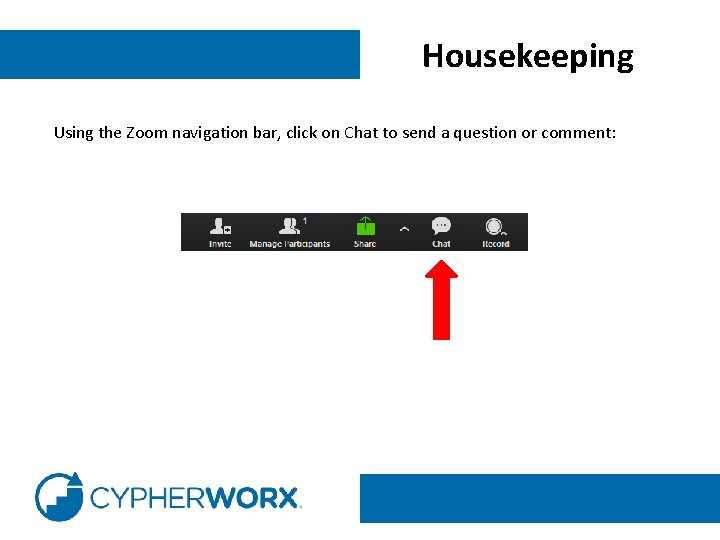
Housekeeping Using the Zoom navigation bar, click on Chat to send a question or comment:

Our Presenter Chris Glenn, Client Services Cypher. Worx, Inc.
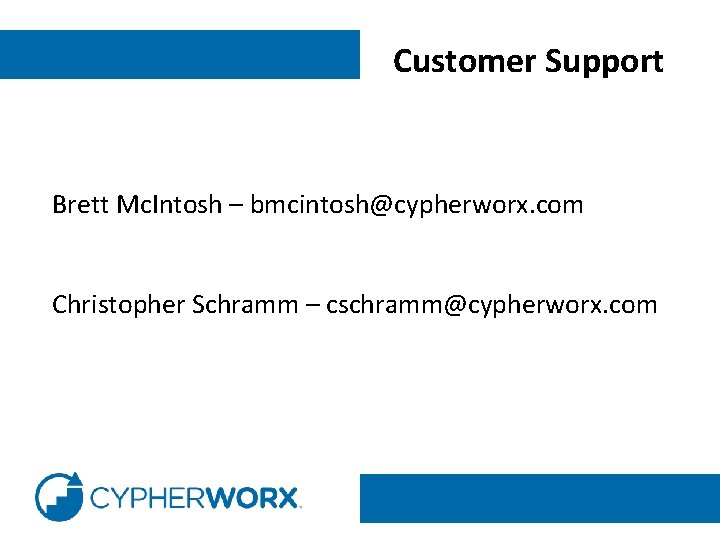
Customer Support Brett Mc. Intosh – bmcintosh@cypherworx. com Christopher Schramm – cschramm@cypherworx. com
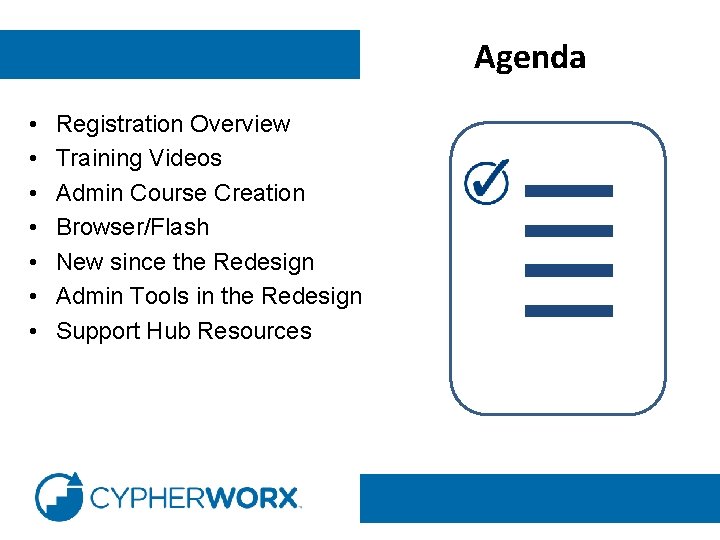
Agenda • • Registration Overview Training Videos Admin Course Creation Browser/Flash New since the Redesign Admin Tools in the Redesign Support Hub Resources http: //en. wikipedia. org/wiki/Firefighting_in_the_United_States
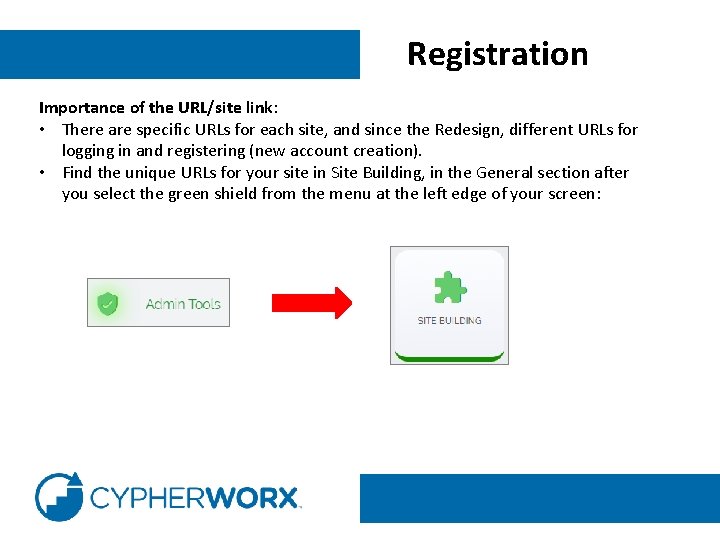
Registration Importance of the URL/site link: • There are specific URLs for each site, and since the Redesign, different URLs for logging in and registering (new account creation). • Find the unique URLs for your site in Site Building, in the General section after you select the green shield from the menu at the left edge of your screen:
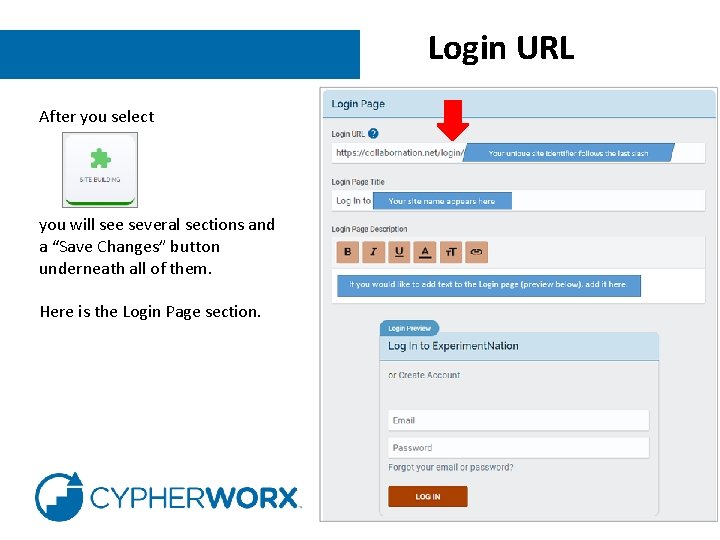
Login URL After you select you will see several sections and a “Save Changes” button underneath all of them. Here is the Login Page section.
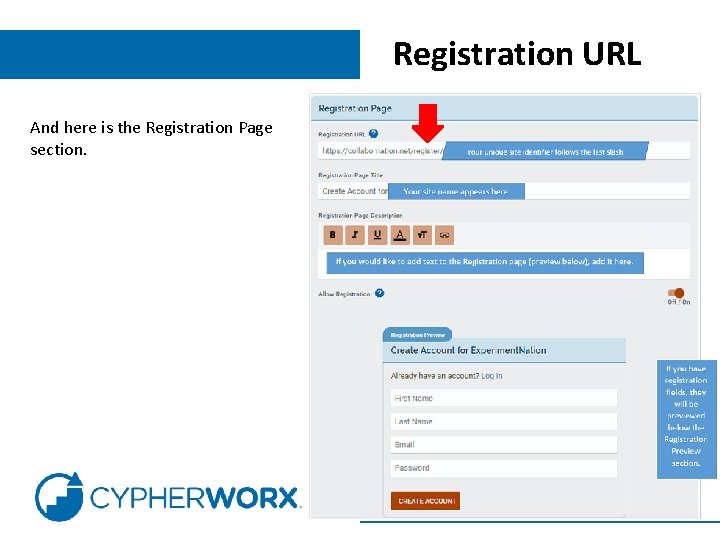
Registration URL And here is the Registration Page section.
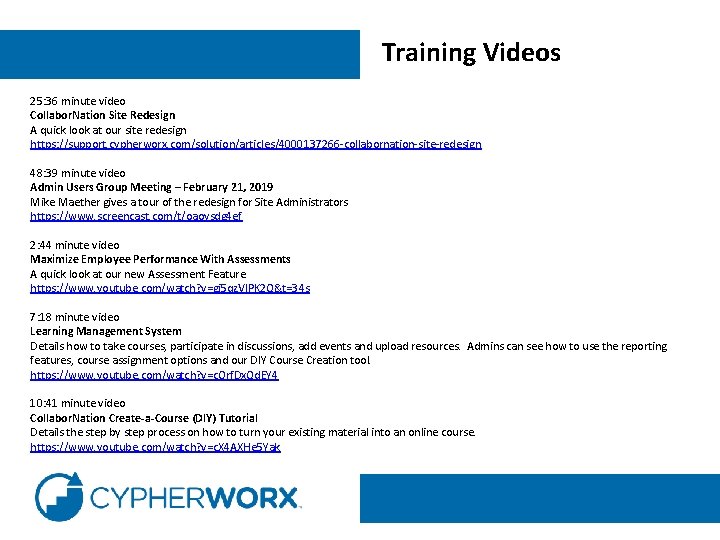
Training Videos 25: 36 minute video Collabor. Nation Site Redesign A quick look at our site redesign https: //support. cypherworx. com/solution/articles/4000137266 -collabornation-site-redesign 48: 39 minute video Admin Users Group Meeting – February 21, 2019 Mike Maether gives a tour of the redesign for Site Administrators https: //www. screencast. com/t/oaoysdg 4 ef 2: 44 minute video Maximize Employee Performance With Assessments A quick look at our new Assessment Feature https: //www. youtube. com/watch? v=gi 5 qz. Vl. PK 2 Q&t=34 s 7: 18 minute video Learning Management System Details how to take courses, participate in discussions, add events and upload resources. Admins can see how to use the reporting features, course assignment options and our DIY Course Creation tool. https: //www. youtube. com/watch? v=c. Orf. Dx. Qd. EY 4 10: 41 minute video Collabor. Nation Create-a-Course (DIY) Tutorial Details the step by step process on how to turn your existing material into an online course. https: //www. youtube. com/watch? v=c. X 4 AXHe 5 Yak
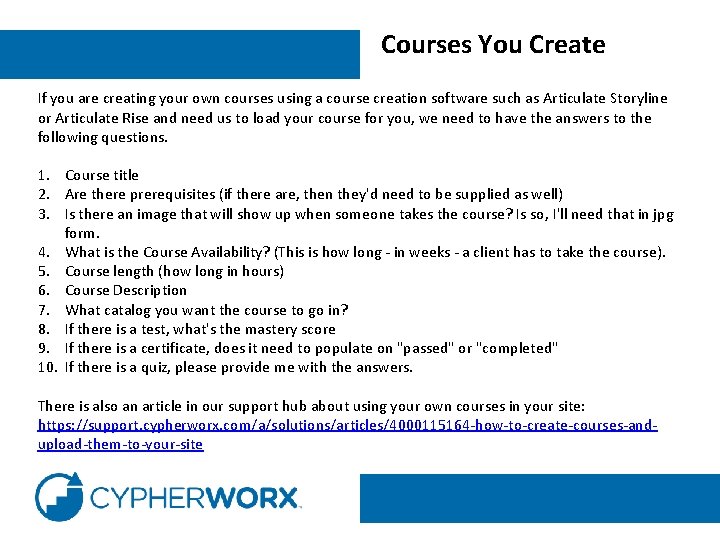
Courses You Create If you are creating your own courses using a course creation software such as Articulate Storyline or Articulate Rise and need us to load your course for you, we need to have the answers to the following questions. 1. Course title 2. Are there prerequisites (if there are, then they'd need to be supplied as well) 3. Is there an image that will show up when someone takes the course? Is so, I'll need that in jpg form. 4. What is the Course Availability? (This is how long - in weeks - a client has to take the course). 5. Course length (how long in hours) 6. Course Description 7. What catalog you want the course to go in? 8. If there is a test, what's the mastery score 9. If there is a certificate, does it need to populate on "passed" or "completed" 10. If there is a quiz, please provide me with the answers. There is also an article in our support hub about using your own courses in your site: https: //support. cypherworx. com/a/solutions/articles/4000115164 -how-to-create-courses-andupload-them-to-your-site
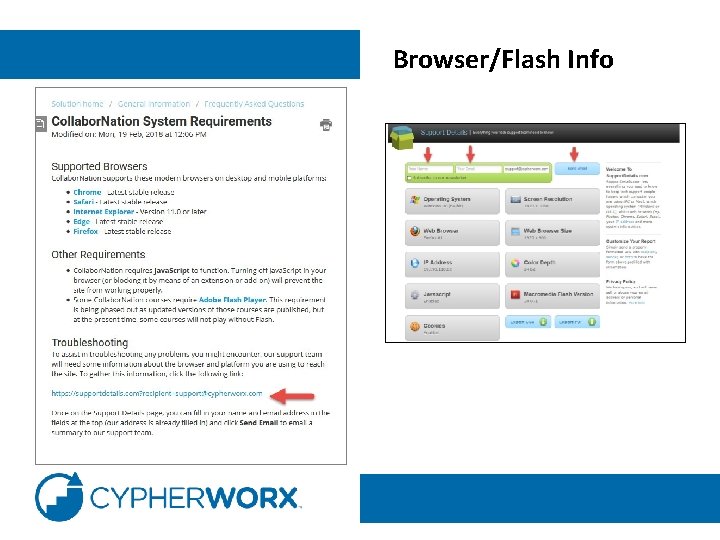
Browser/Flash Info
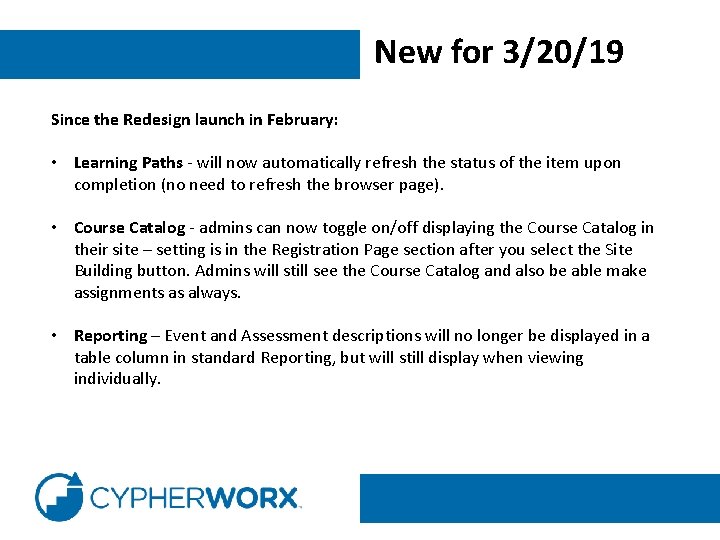
New for 3/20/19 Since the Redesign launch in February: • Learning Paths - will now automatically refresh the status of the item upon completion (no need to refresh the browser page). • Course Catalog - admins can now toggle on/off displaying the Course Catalog in their site – setting is in the Registration Page section after you select the Site Building button. Admins will still see the Course Catalog and also be able make assignments as always. • Reporting – Event and Assessment descriptions will no longer be displayed in a table column in standard Reporting, but will still display when viewing individually.
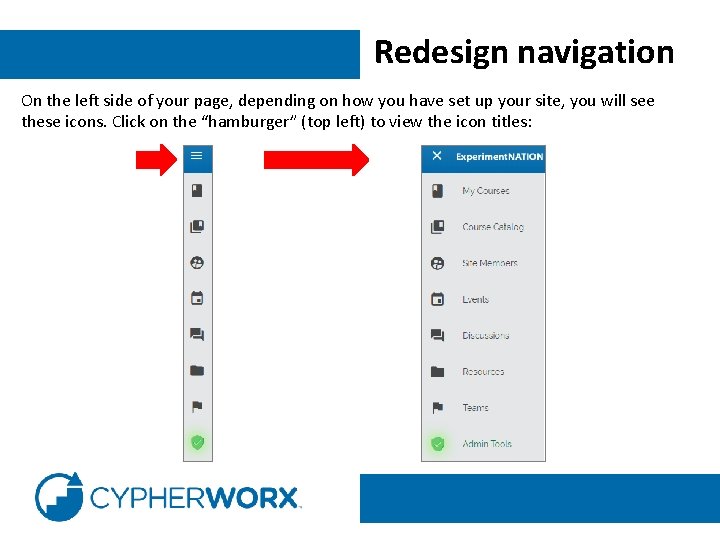
Redesign navigation On the left side of your page, depending on how you have set up your site, you will see these icons. Click on the “hamburger” (top left) to view the icon titles:

Redesign navigation The learner profile and general menu resides at the top right:
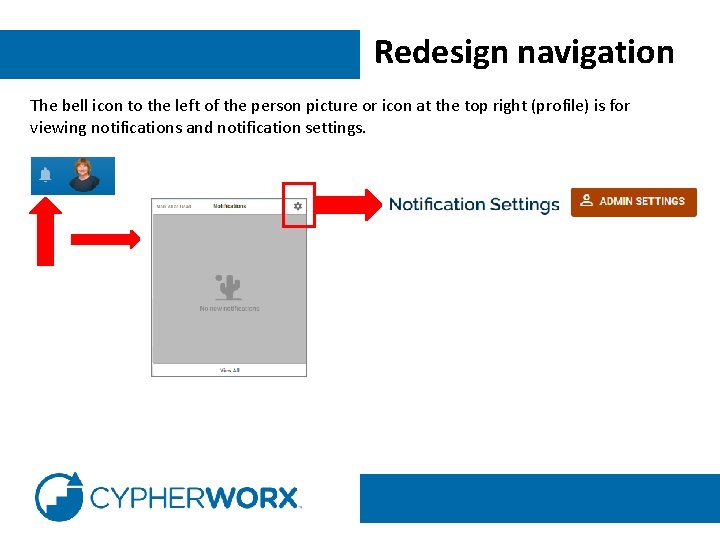
Redesign navigation The bell icon to the left of the person picture or icon at the top right (profile) is for viewing notifications and notification settings.
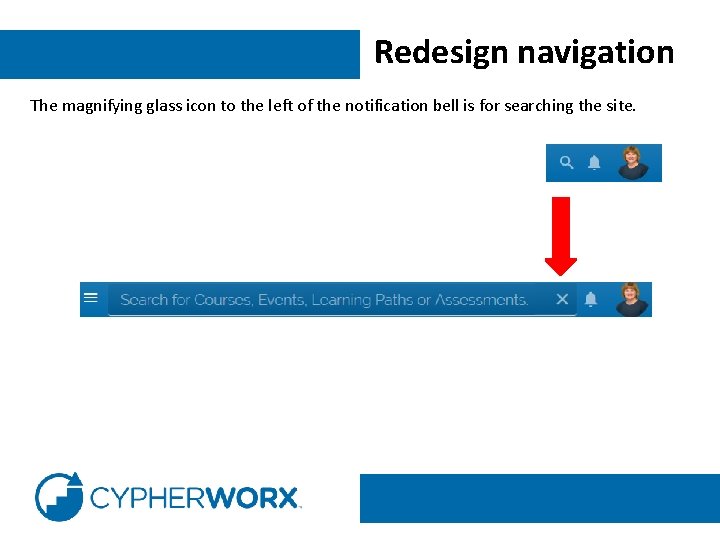
Redesign navigation The magnifying glass icon to the left of the notification bell is for searching the site.
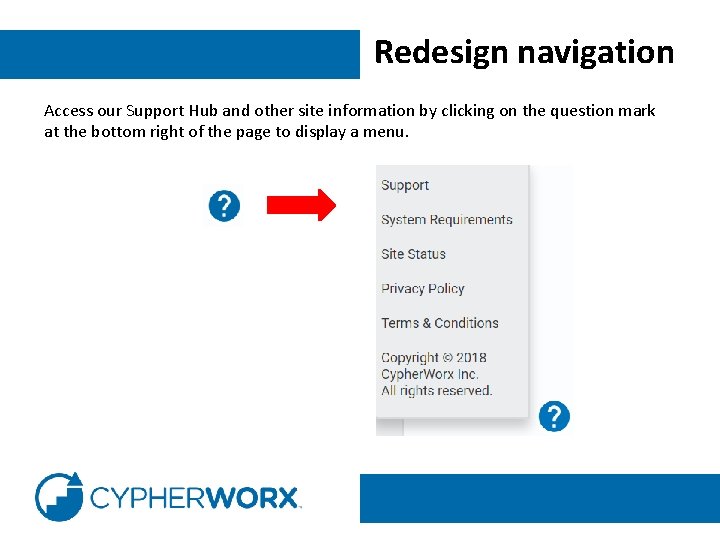
Redesign navigation Access our Support Hub and other site information by clicking on the question mark at the bottom right of the page to display a menu.
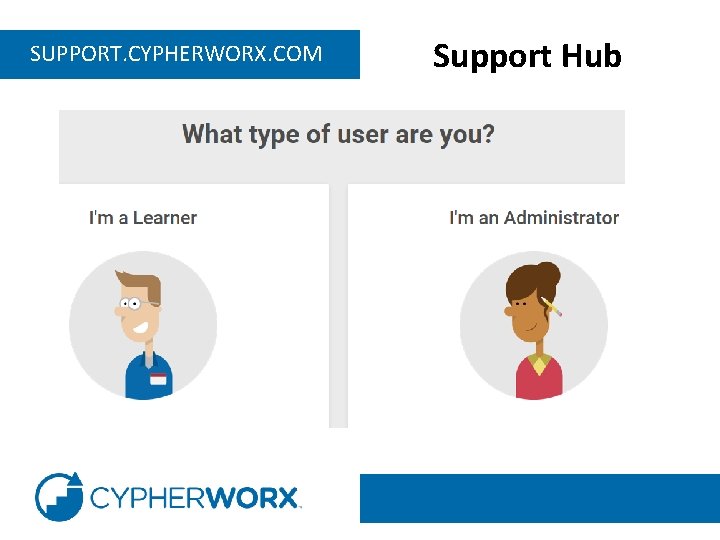
SUPPORT. CYPHERWORX. COM Support Hub
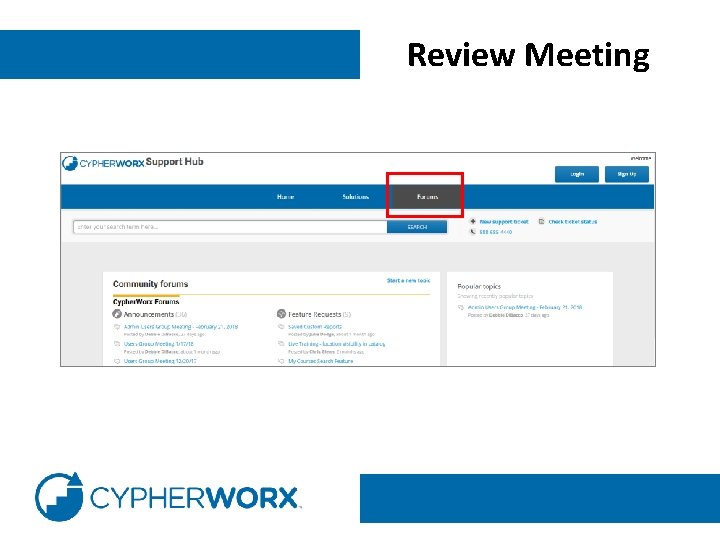
Review Meeting
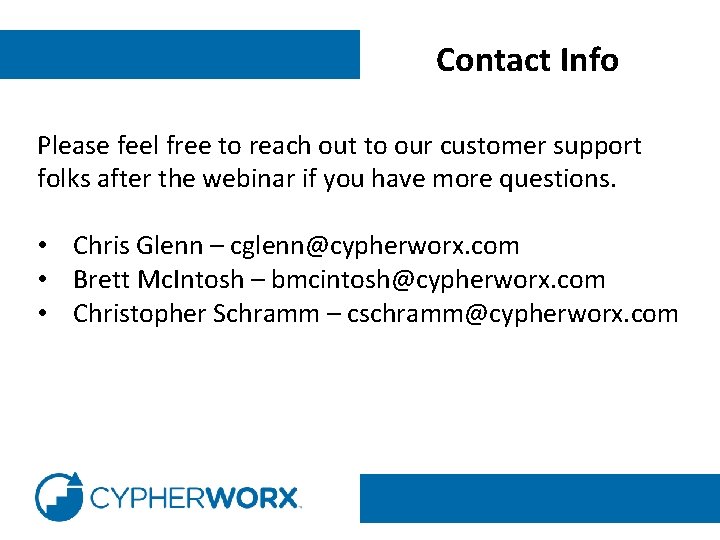
Contact Info Please feel free to reach out to our customer support folks after the webinar if you have more questions. • Chris Glenn – cglenn@cypherworx. com • Brett Mc. Intosh – bmcintosh@cypherworx. com • Christopher Schramm – cschramm@cypherworx. com
