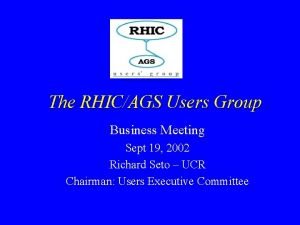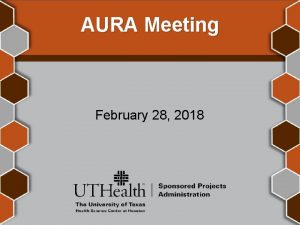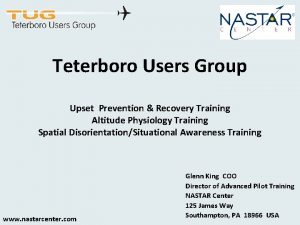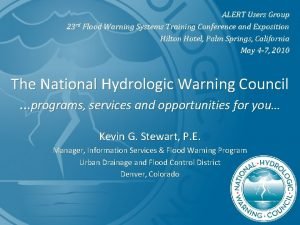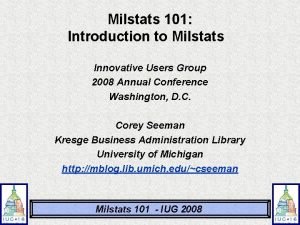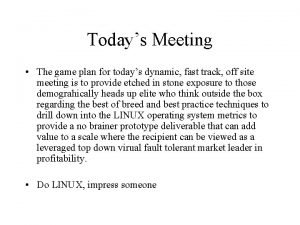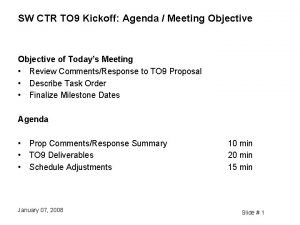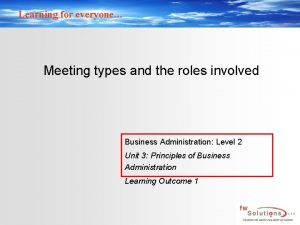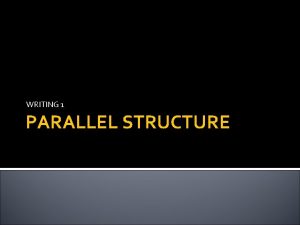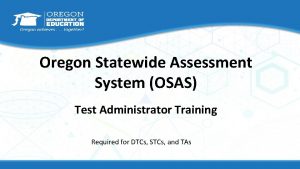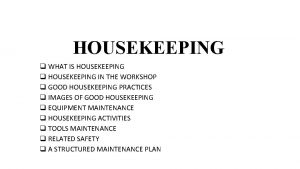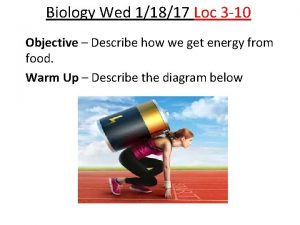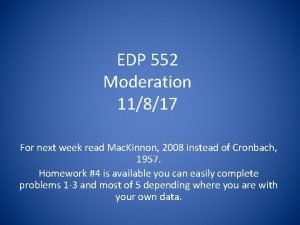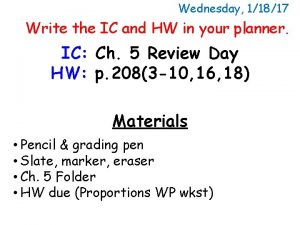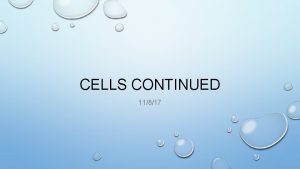Administrators Users Group Meeting 11817 Housekeeping Rightclick on
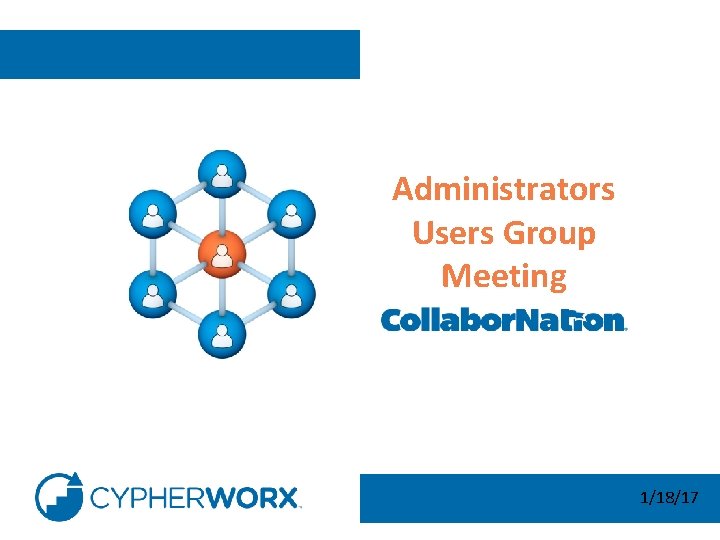
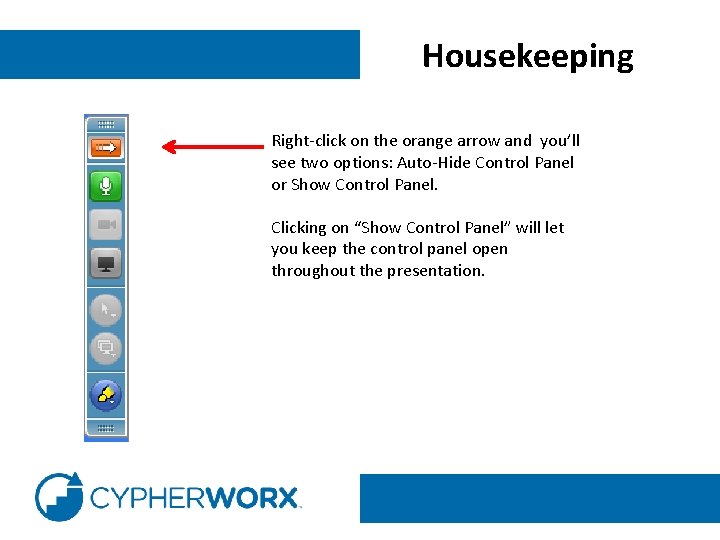
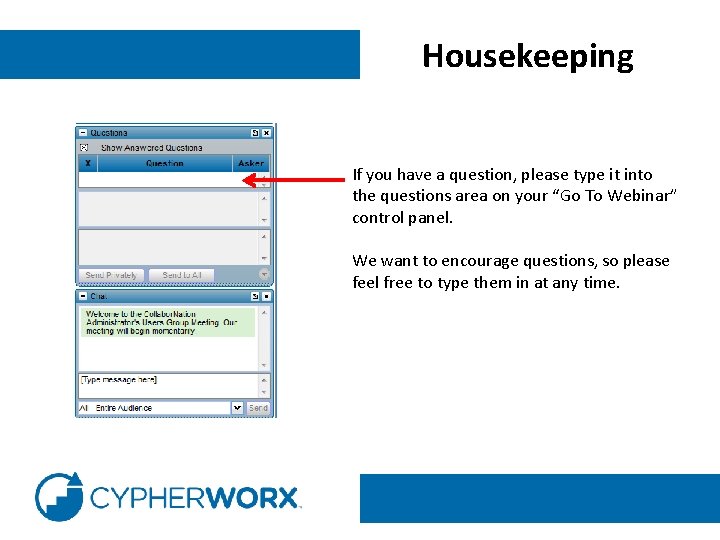
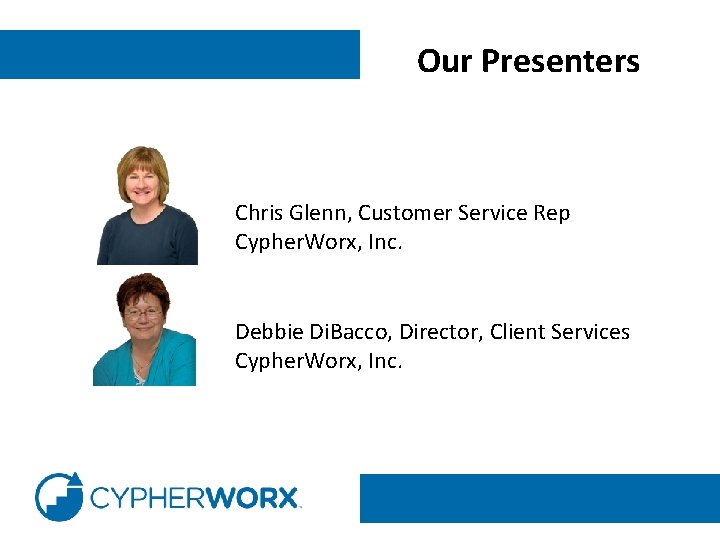
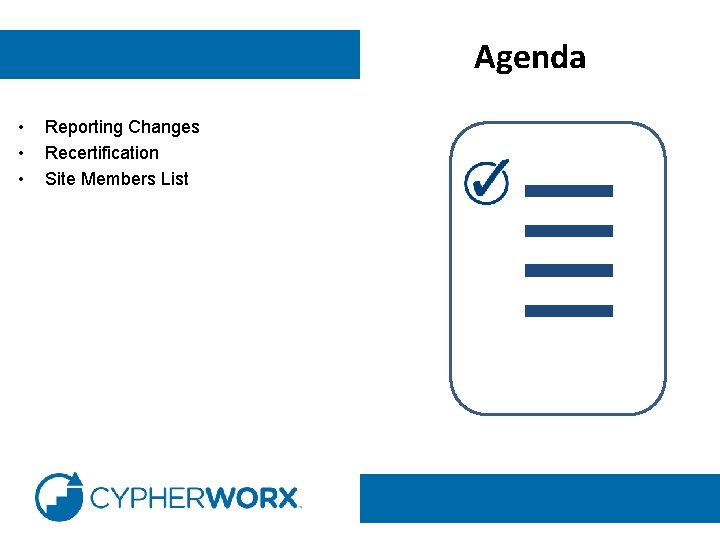

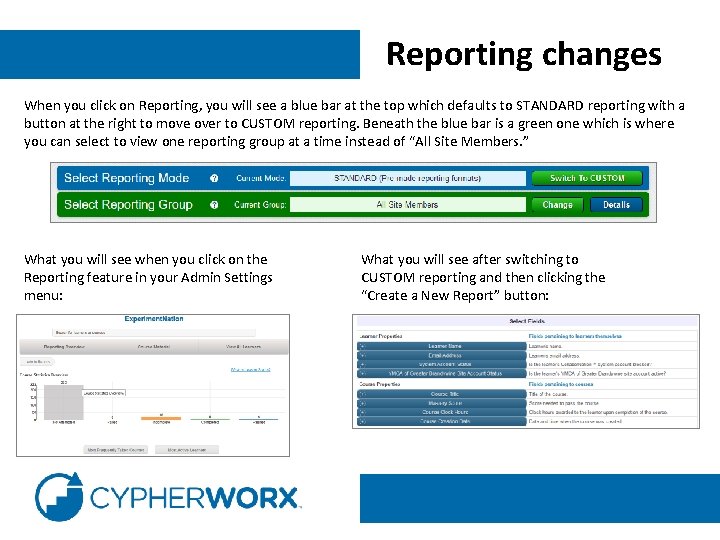
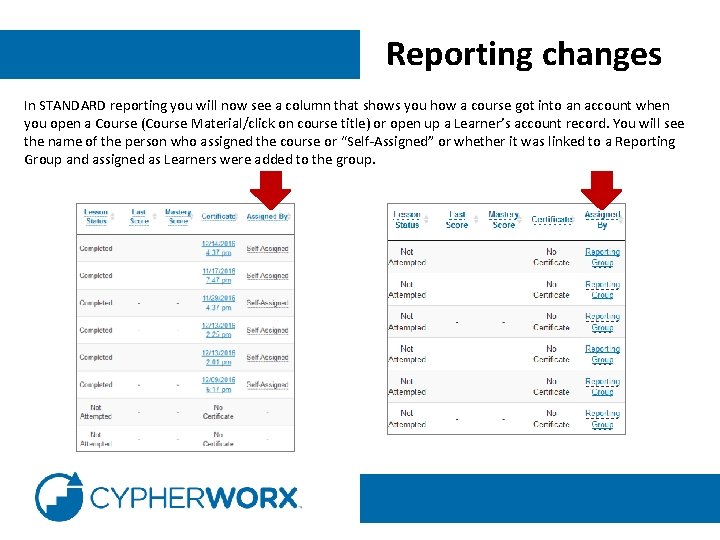
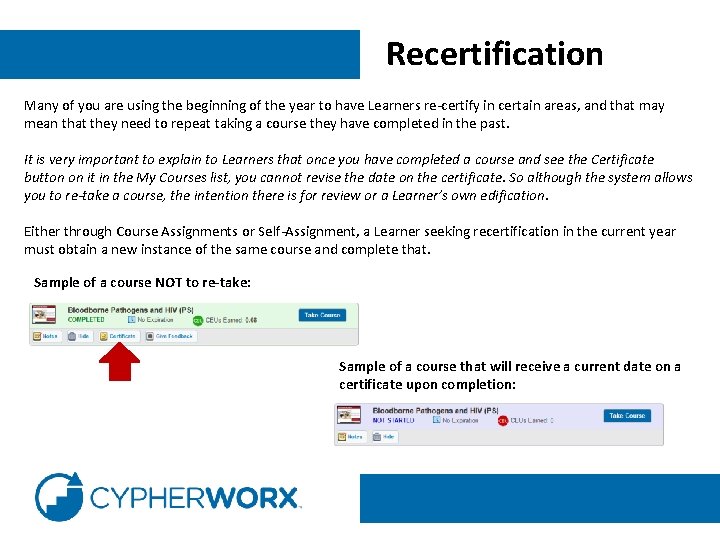
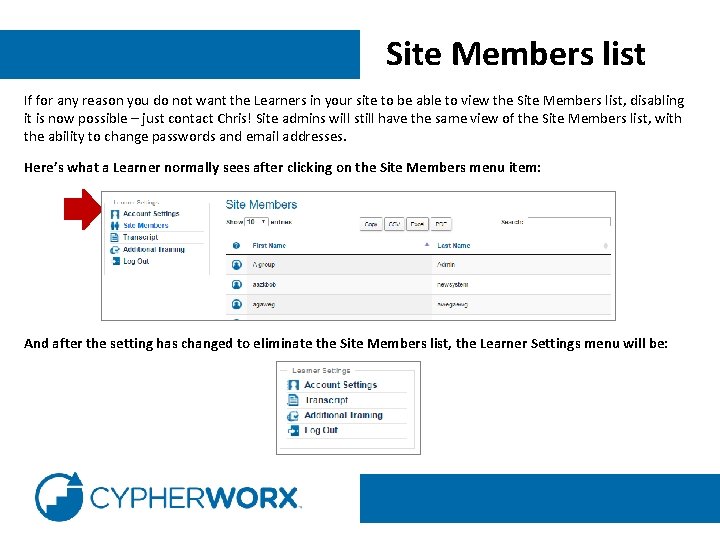

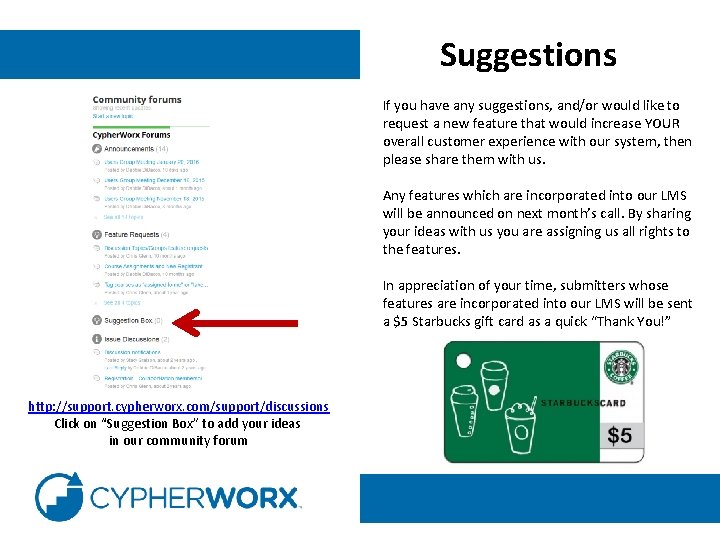

- Slides: 13
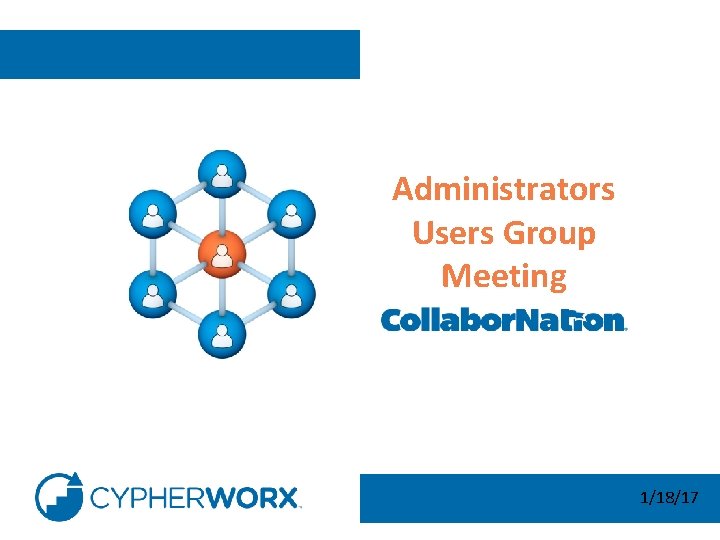
Administrators Users Group Meeting 1/18/17
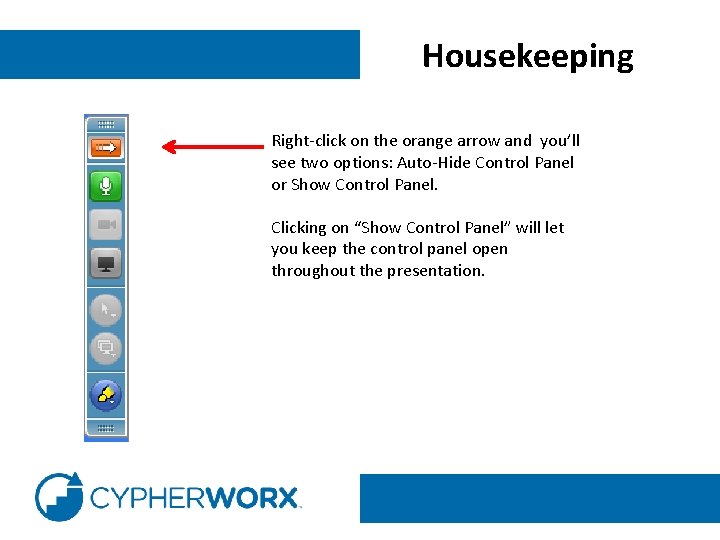
Housekeeping Right-click on the orange arrow and you’ll see two options: Auto-Hide Control Panel or Show Control Panel. Clicking on “Show Control Panel” will let you keep the control panel open throughout the presentation.
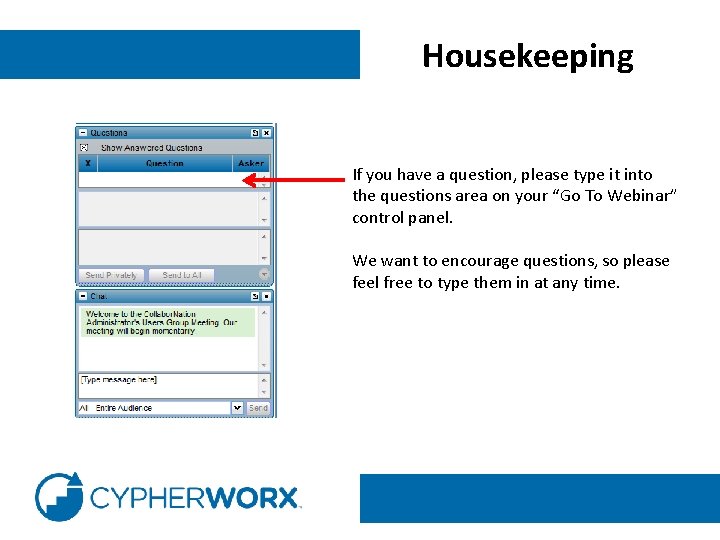
Housekeeping If you have a question, please type it into the questions area on your “Go To Webinar” control panel. We want to encourage questions, so please feel free to type them in at any time.
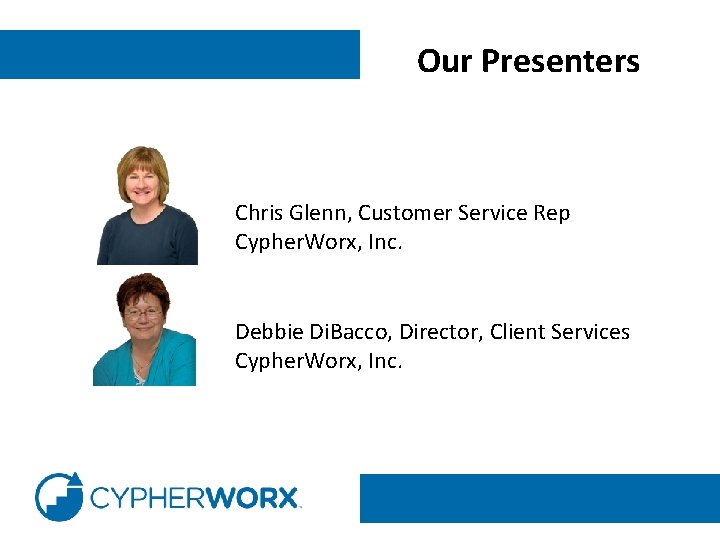
Our Presenters Chris Glenn, Customer Service Rep Cypher. Worx, Inc. Debbie Di. Bacco, Director, Client Services Cypher. Worx, Inc.
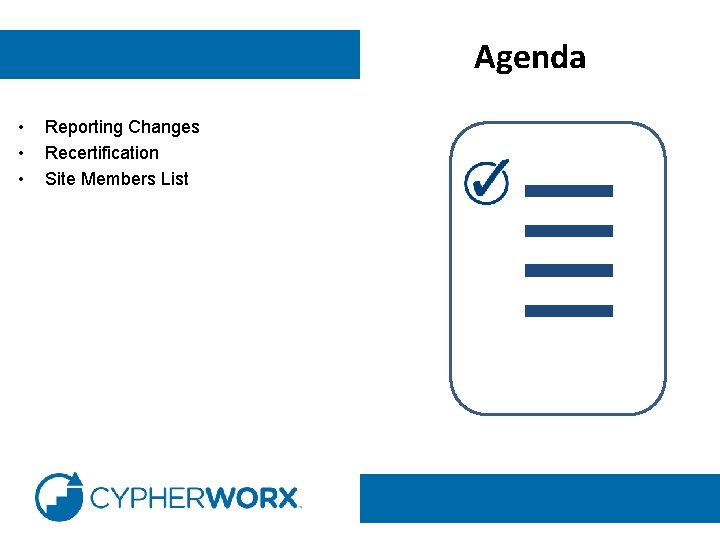
Agenda • • • Reporting Changes Recertification Site Members List http: //en. wikipedia. org/wiki/Firefighting_in_the_United_States

Registration Importance of the URL: • Specific URLs for each site • Naming convention is: https: //collabornation. net/ login/yoursiteinfohere • Without that URL, a customer registers incorrectly (usually into collabornation. net) and without the courses they need. EXAMPLE: https: //collabornation. net/login/ymcanorthshore
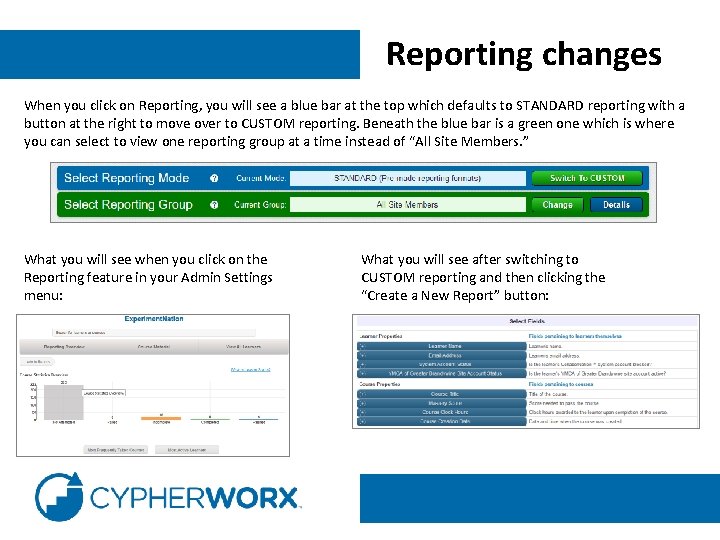
Reporting changes When you click on Reporting, you will see a blue bar at the top which defaults to STANDARD reporting with a button at the right to move over to CUSTOM reporting. Beneath the blue bar is a green one which is where you can select to view one reporting group at a time instead of “All Site Members. ” What you will see when you click on the Reporting feature in your Admin Settings menu: What you will see after switching to CUSTOM reporting and then clicking the “Create a New Report” button:
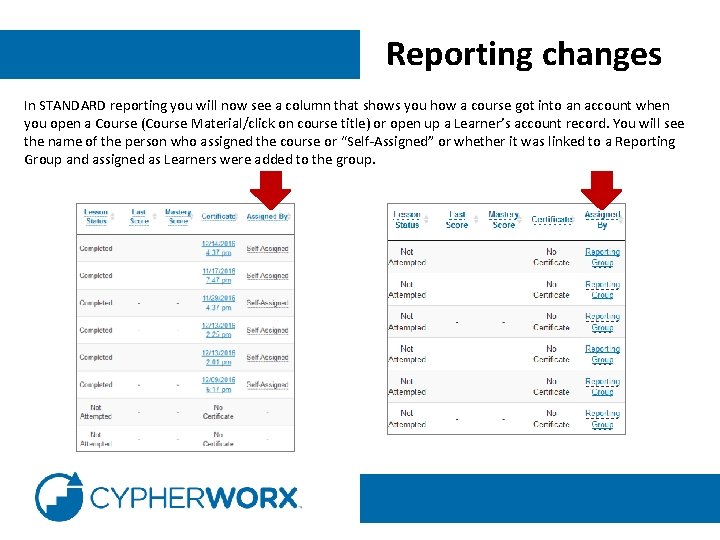
Reporting changes In STANDARD reporting you will now see a column that shows you how a course got into an account when you open a Course (Course Material/click on course title) or open up a Learner’s account record. You will see the name of the person who assigned the course or “Self-Assigned” or whether it was linked to a Reporting Group and assigned as Learners were added to the group.
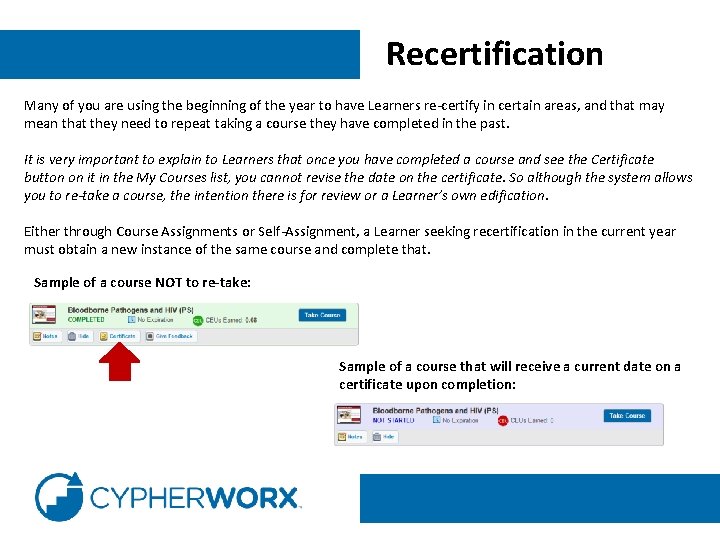
Recertification Many of you are using the beginning of the year to have Learners re-certify in certain areas, and that may mean that they need to repeat taking a course they have completed in the past. It is very important to explain to Learners that once you have completed a course and see the Certificate button on it in the My Courses list, you cannot revise the date on the certificate. So although the system allows you to re-take a course, the intention there is for review or a Learner’s own edification. Either through Course Assignments or Self-Assignment, a Learner seeking recertification in the current year must obtain a new instance of the same course and complete that. Sample of a course NOT to re-take: Sample of a course that will receive a current date on a certificate upon completion:
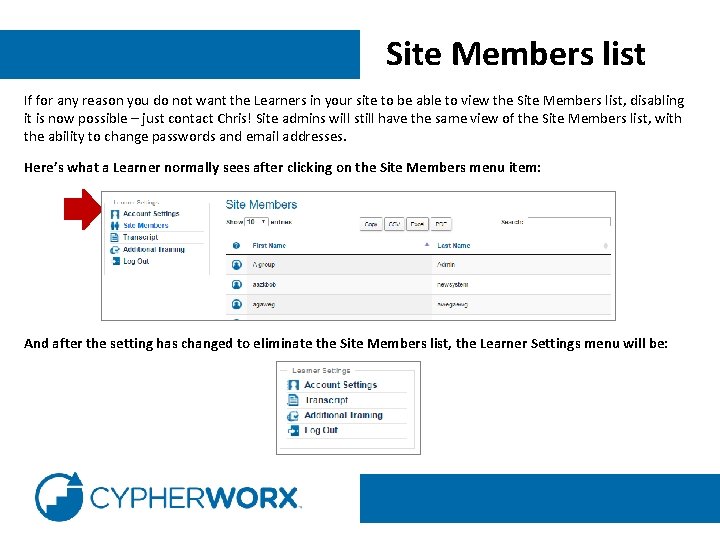
Site Members list If for any reason you do not want the Learners in your site to be able to view the Site Members list, disabling it is now possible – just contact Chris! Site admins will still have the same view of the Site Members list, with the ability to change passwords and email addresses. Here’s what a Learner normally sees after clicking on the Site Members menu item: And after the setting has changed to eliminate the Site Members list, the Learner Settings menu will be:

Support Hub
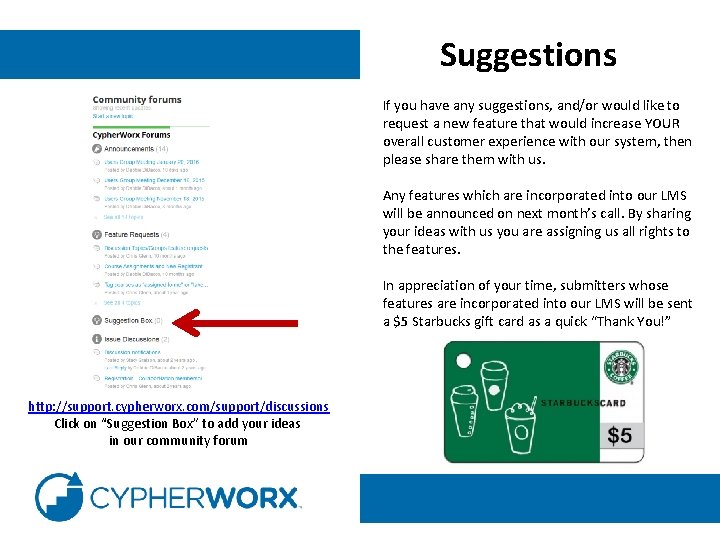
Suggestions If you have any suggestions, and/or would like to request a new feature that would increase YOUR overall customer experience with our system, then please share them with us. Any features which are incorporated into our LMS will be announced on next month’s call. By sharing your ideas with us you are assigning us all rights to the features. In appreciation of your time, submitters whose features are incorporated into our LMS will be sent a $5 Starbucks gift card as a quick “Thank You!” http: //support. cypherworx. com/support/discussions Click on “Suggestion Box” to add your ideas in our community forum

Contact Info Please feel free to reach out to any of us after the webinar if you have more questions. • Debbie Di. Bacco – ddibacco@cypherworx. com • Chris Glenn – cglenn@cypherworx. com
 Rhic ags users meeting 2020
Rhic ags users meeting 2020 Background color
Background color Housekeeping performance evaluation
Housekeeping performance evaluation Schulman irb web portal
Schulman irb web portal Teterboro users group
Teterboro users group Do254
Do254 Alert users group
Alert users group Innovative users group
Innovative users group Today meeting or today's meeting
Today meeting or today's meeting Proposal kickoff meeting agenda
Proposal kickoff meeting agenda What is meeting and types of meeting
What is meeting and types of meeting What is meeting and types of meeting
What is meeting and types of meeting Monica brewed espresso steamed milk
Monica brewed espresso steamed milk Osasportal.org
Osasportal.org