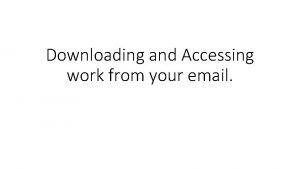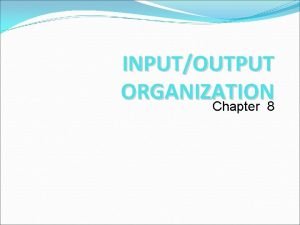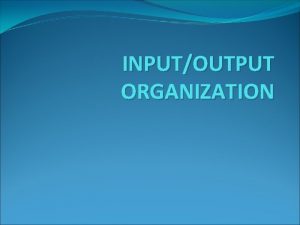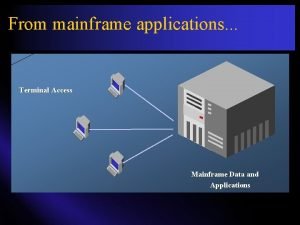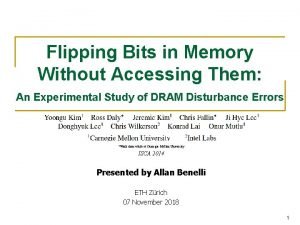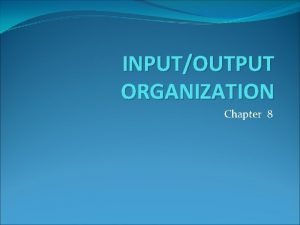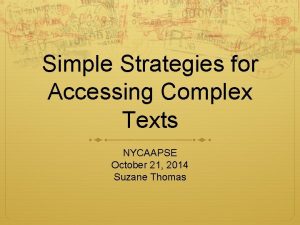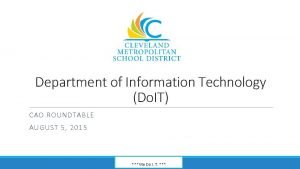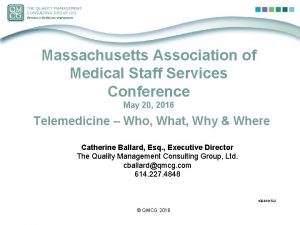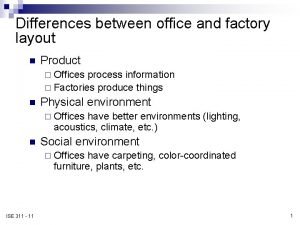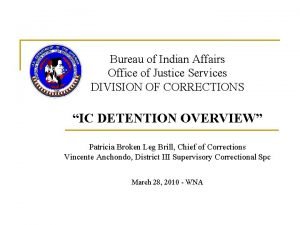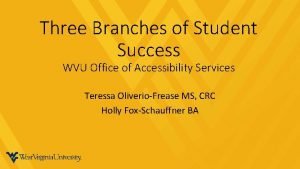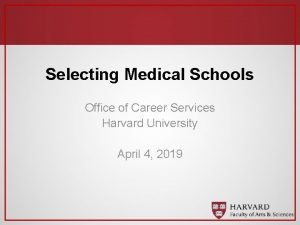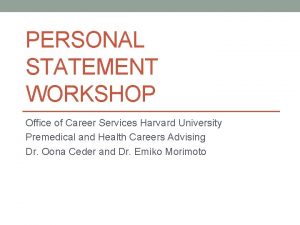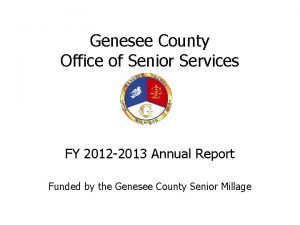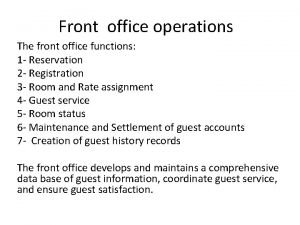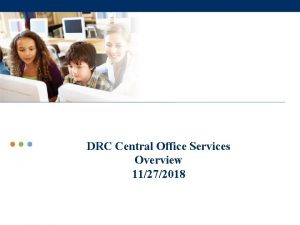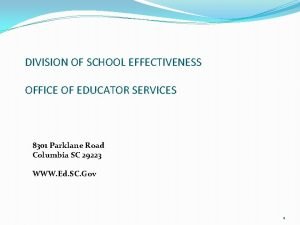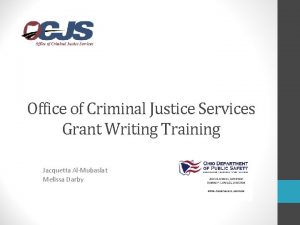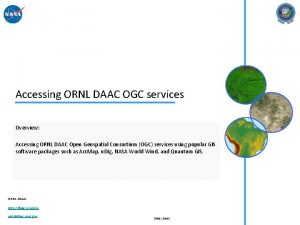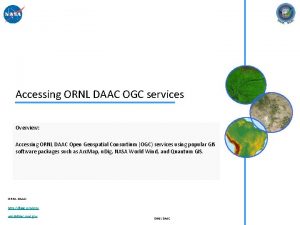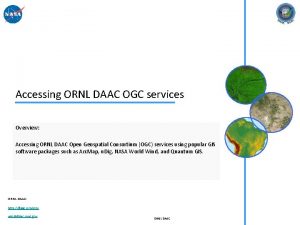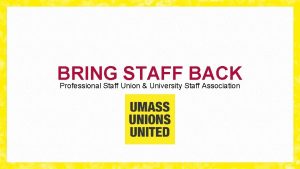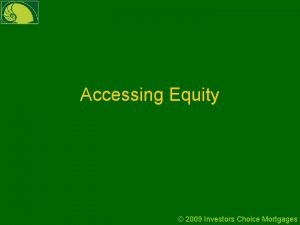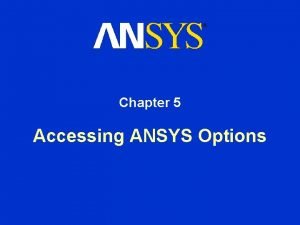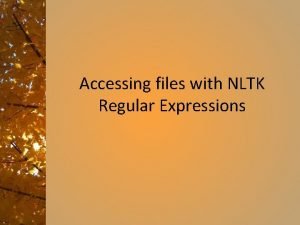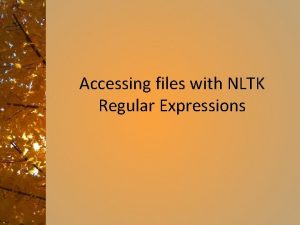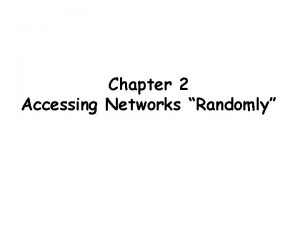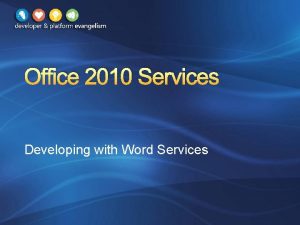Accessing Curriculum Office of Curriculum and Staff Services
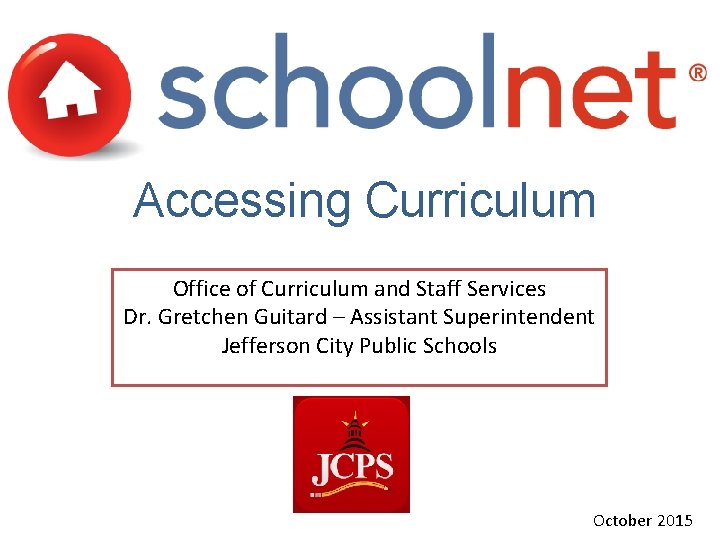
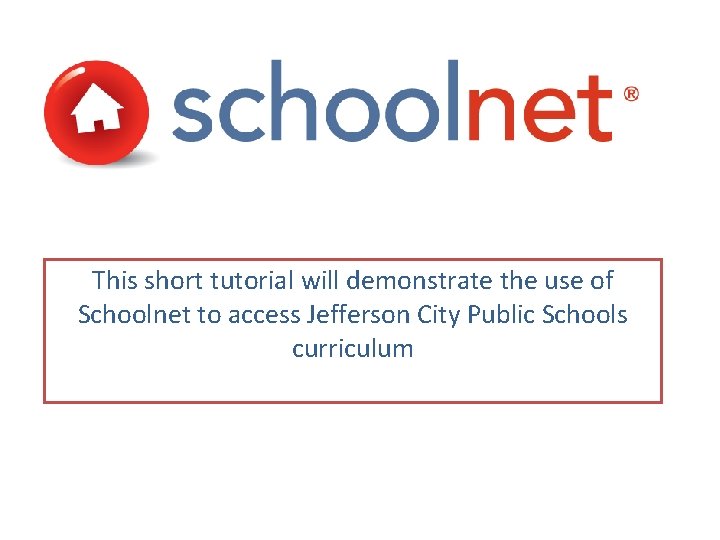
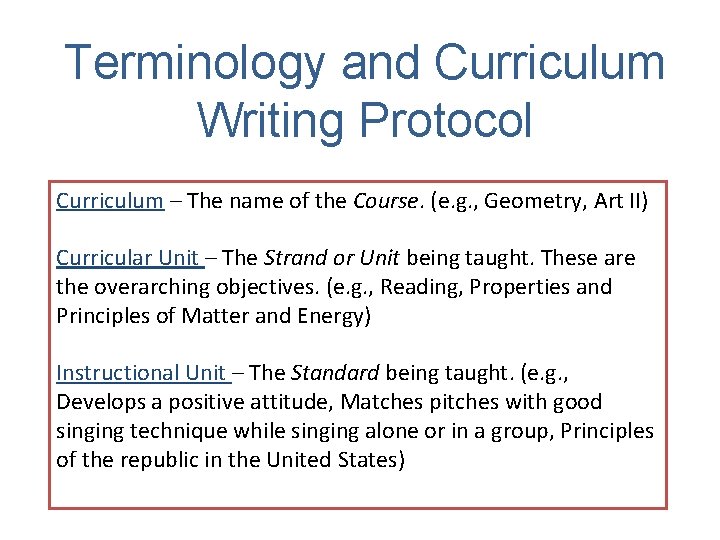
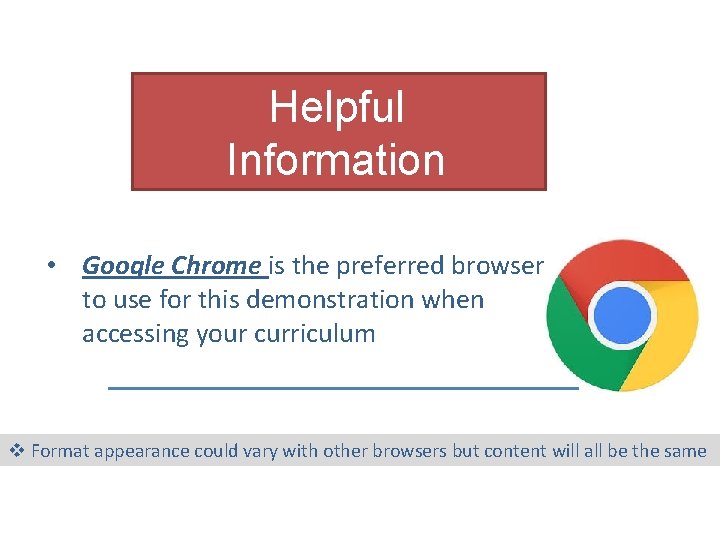
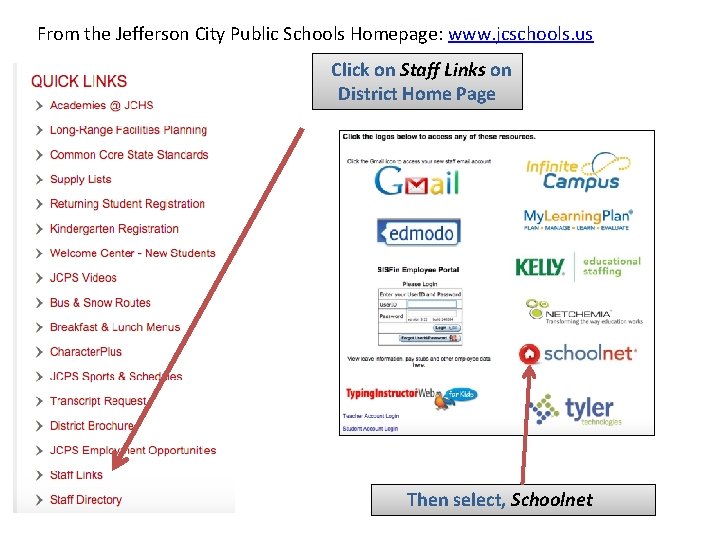
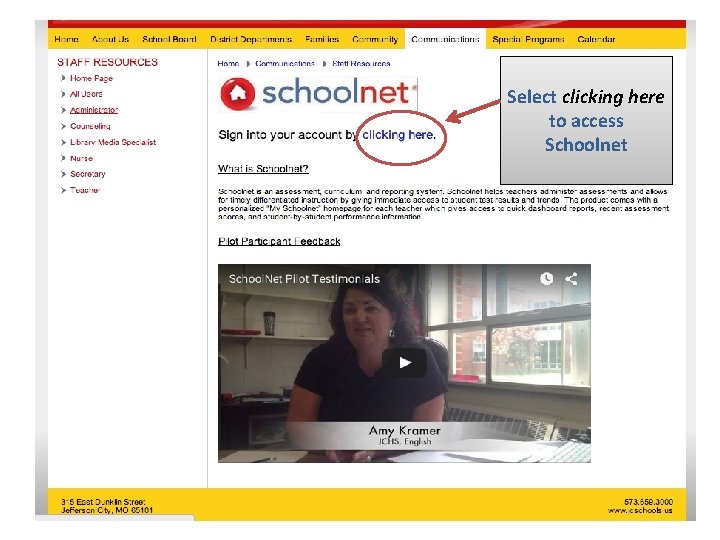
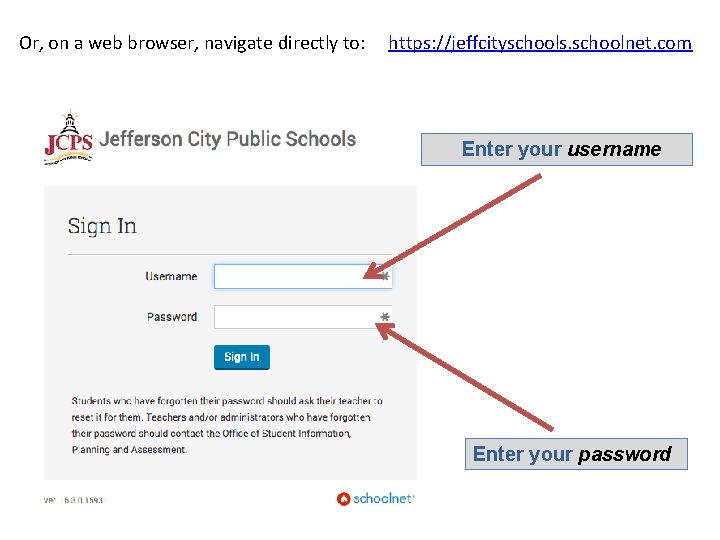
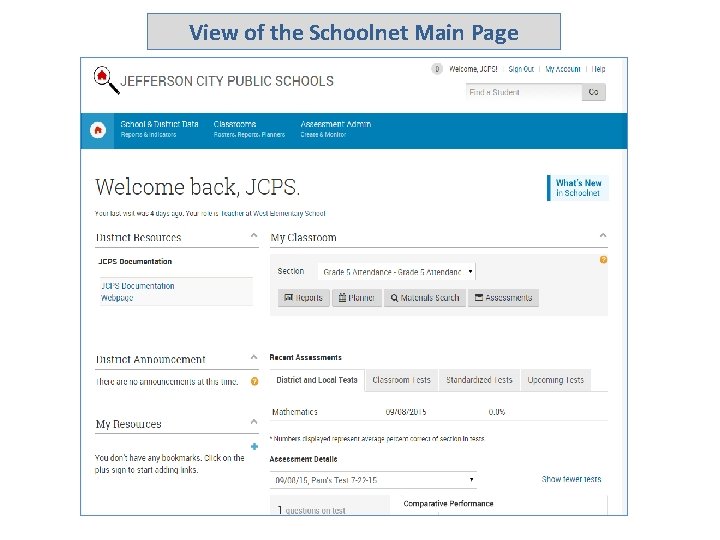
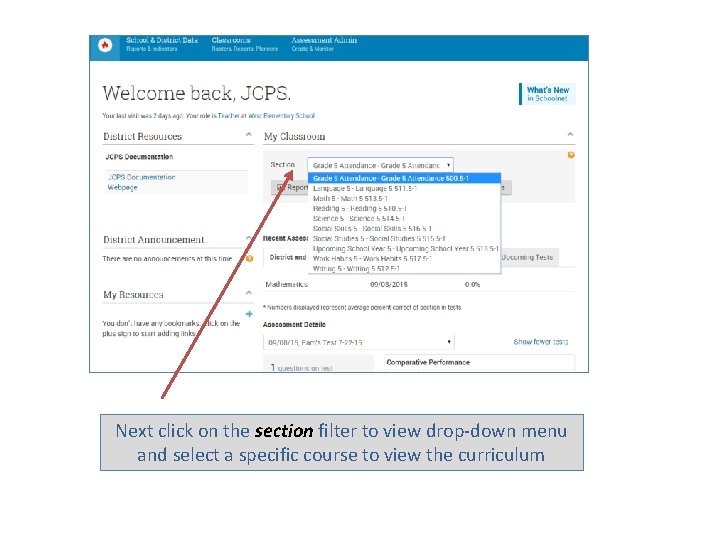
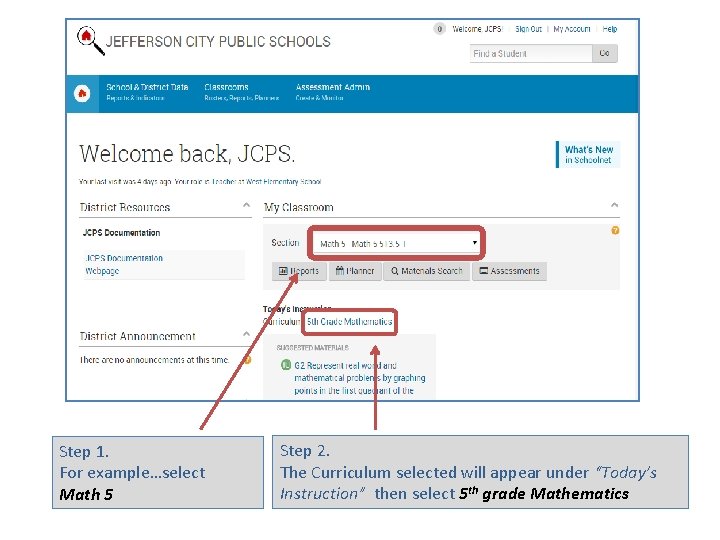
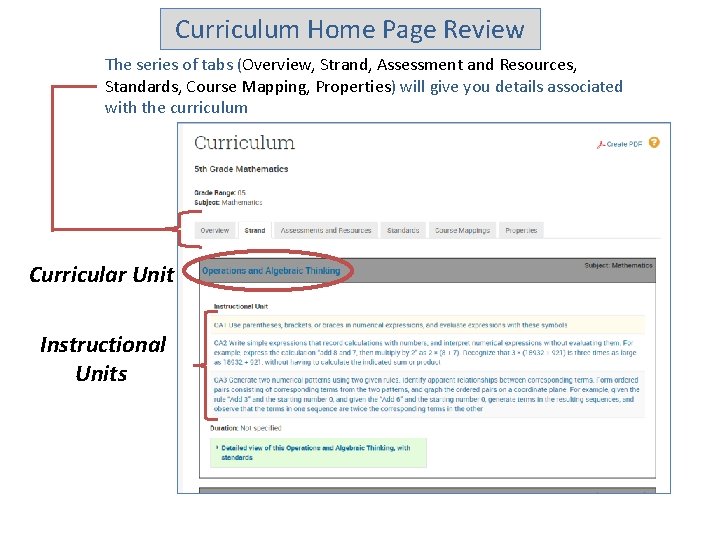
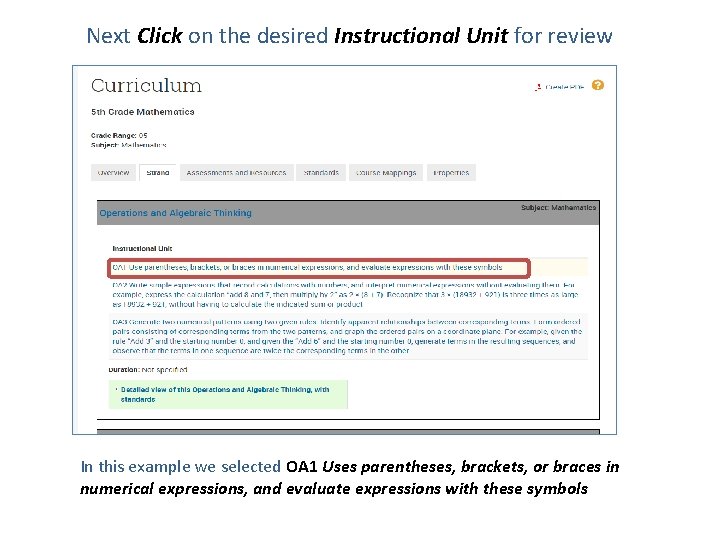
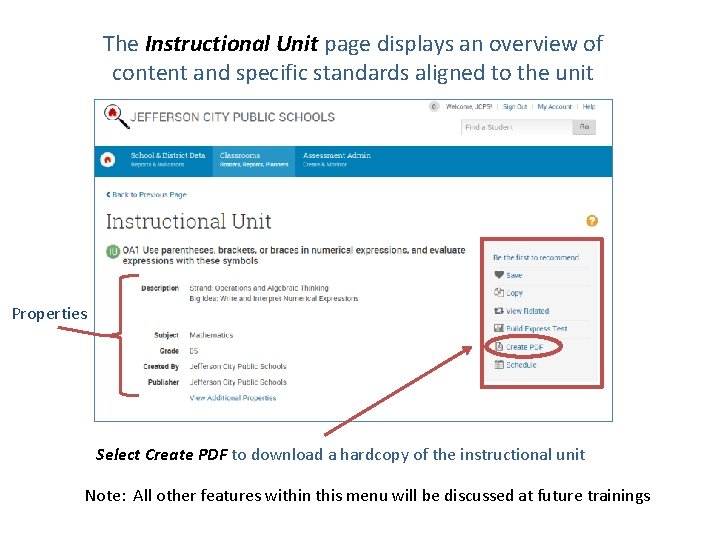
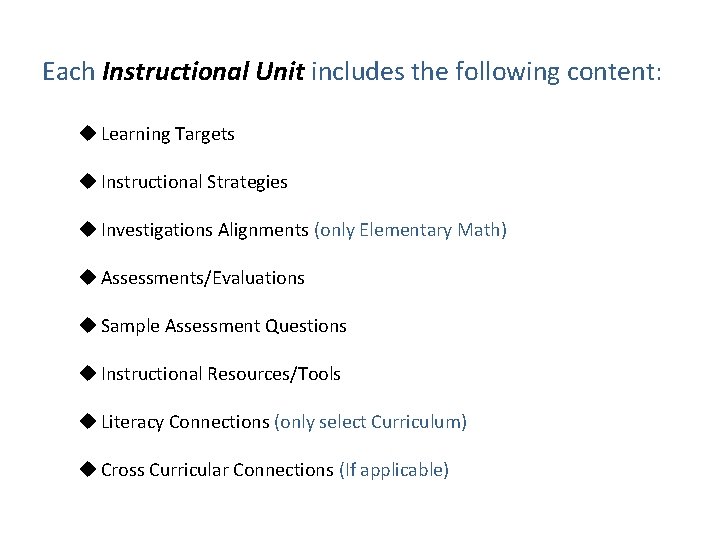
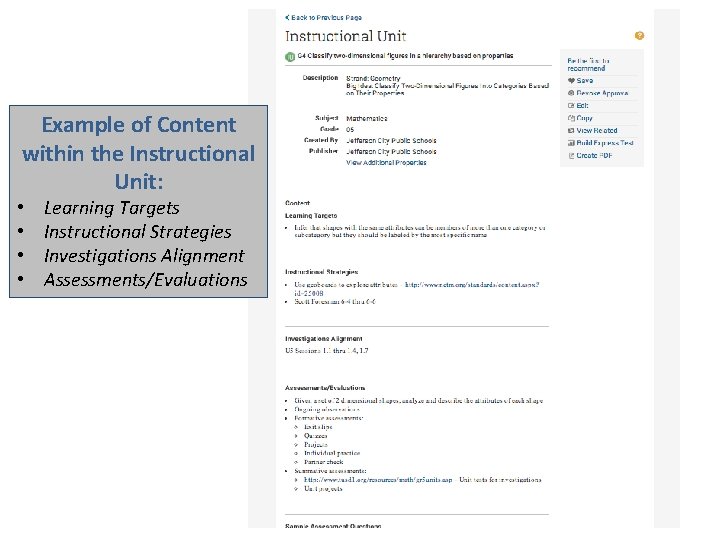
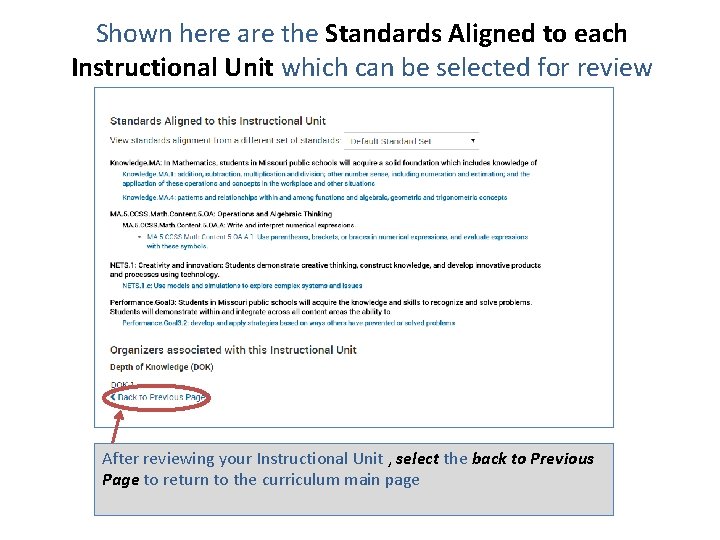
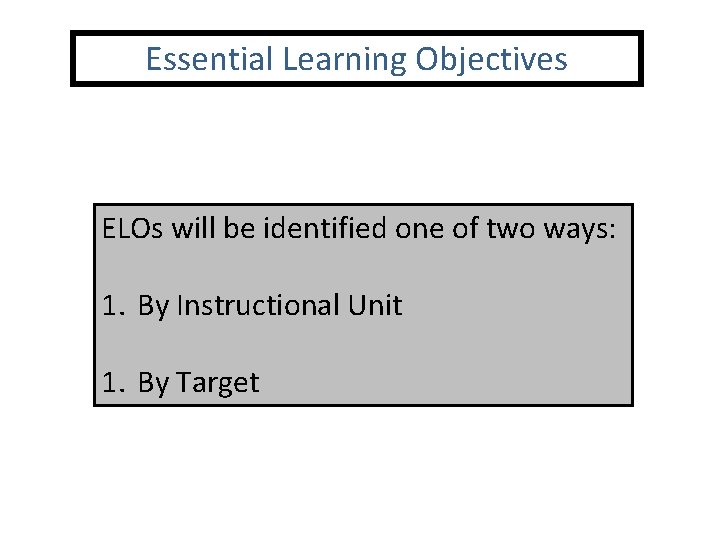
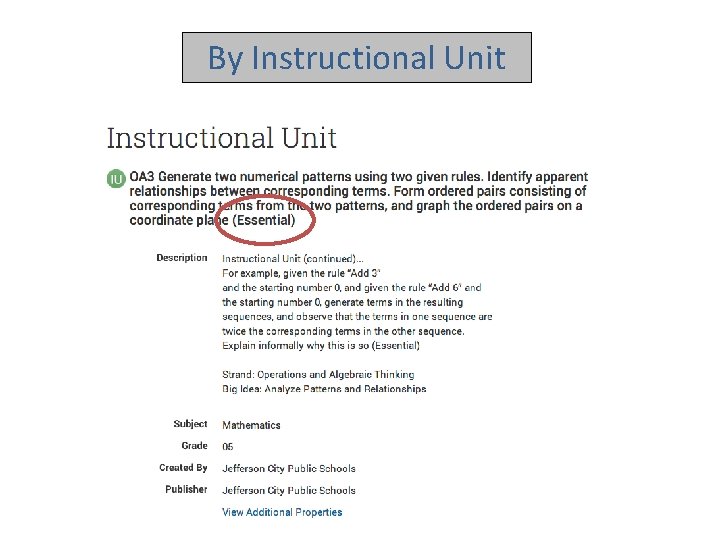
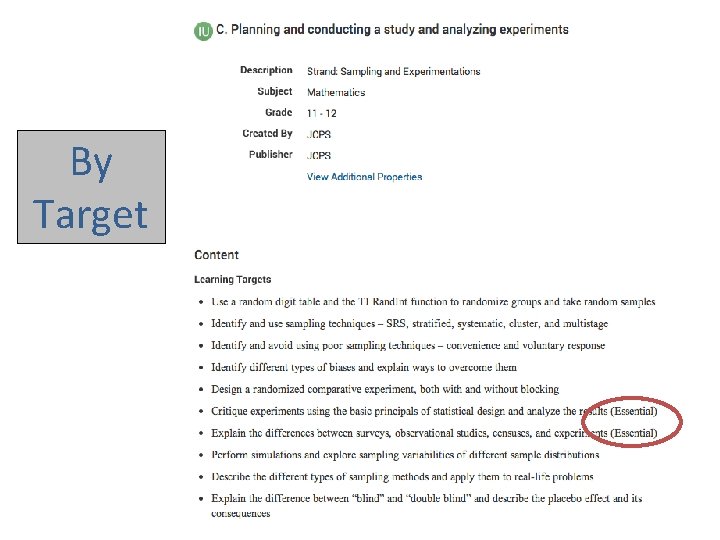
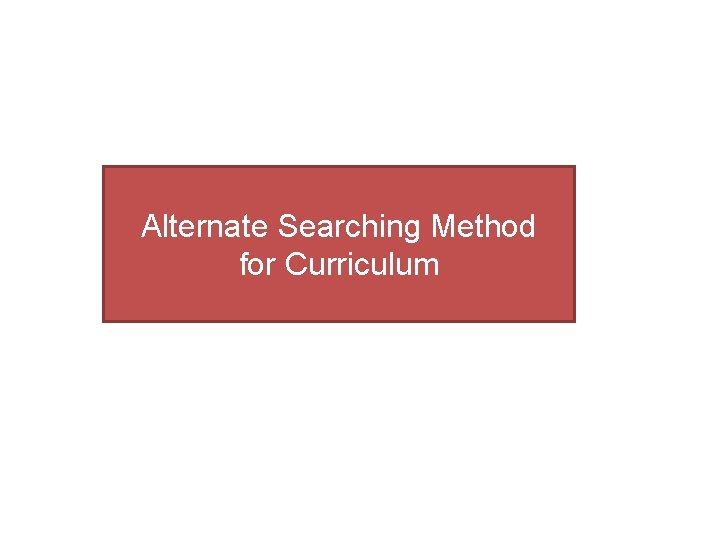
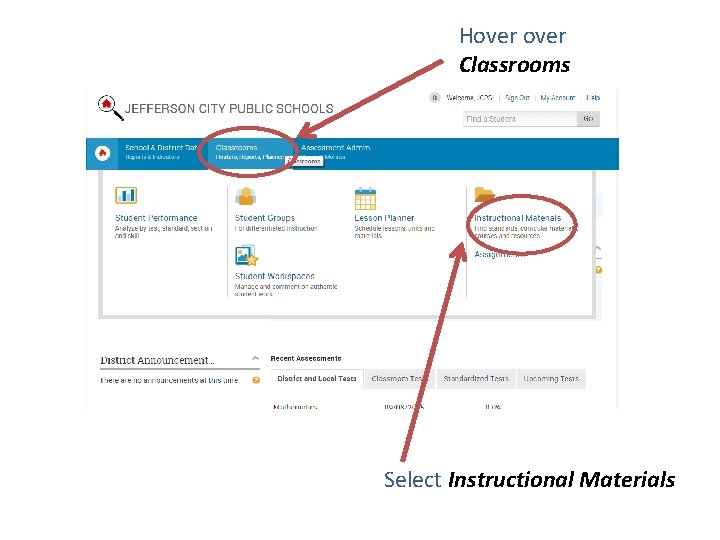
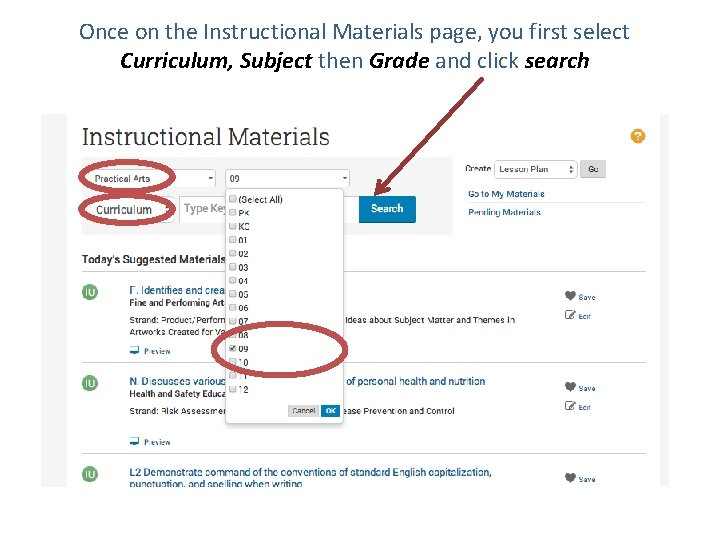
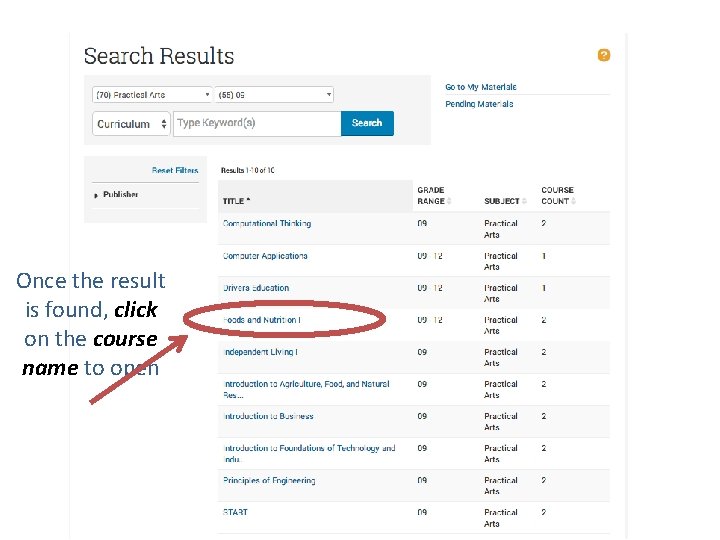
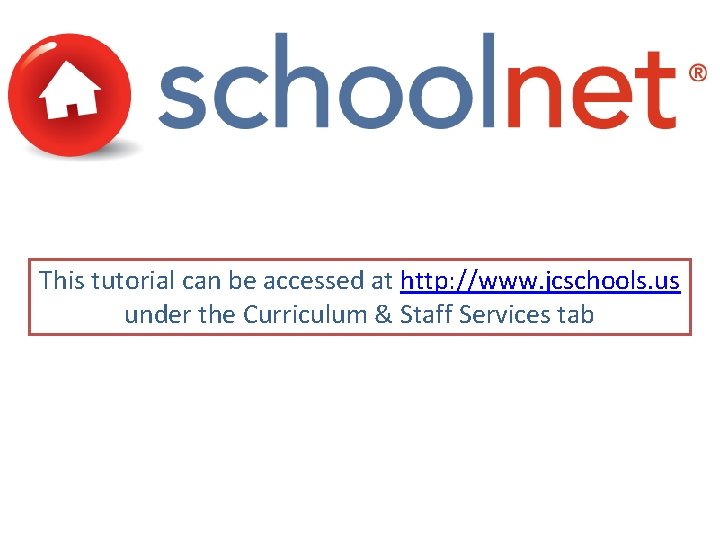
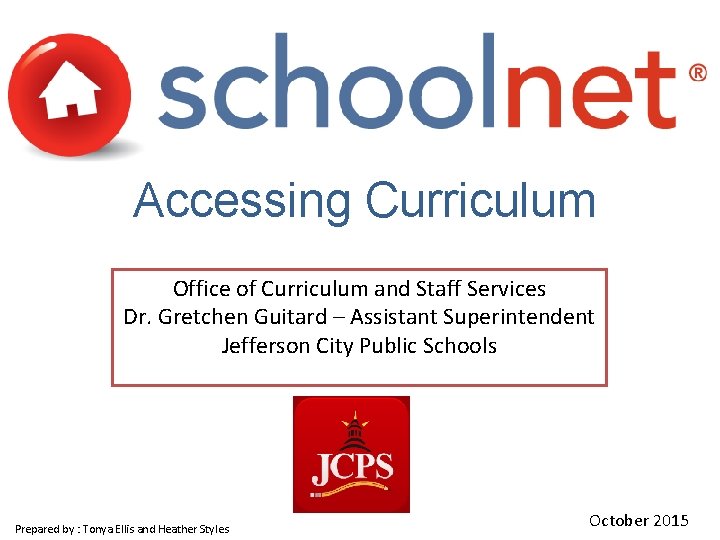
- Slides: 25
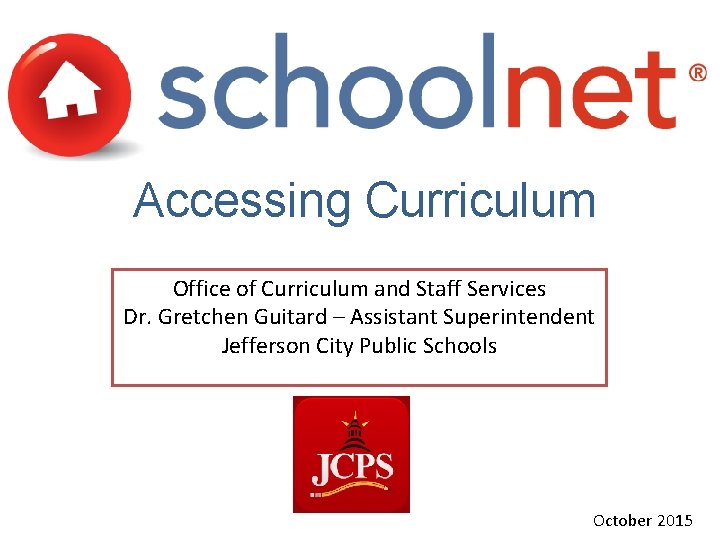
Accessing Curriculum Office of Curriculum and Staff Services Dr. Gretchen Guitard – Assistant Superintendent Jefferson City Public Schools October 2015
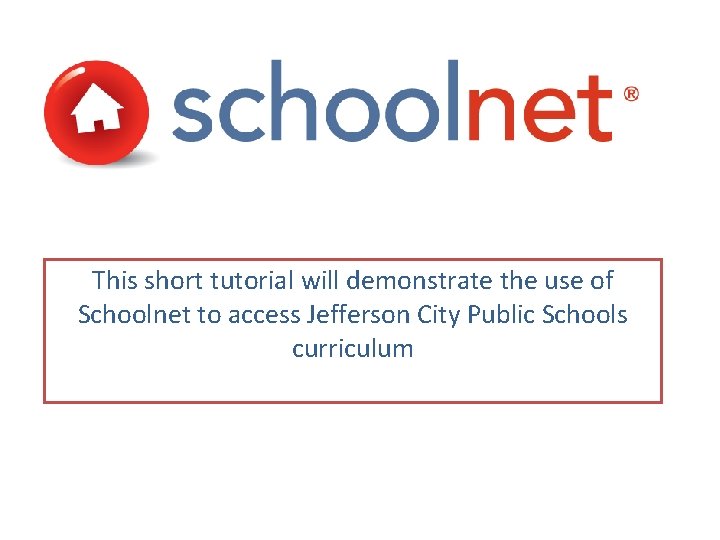
This short tutorial will demonstrate the use of Schoolnet to access Jefferson City Public Schools curriculum
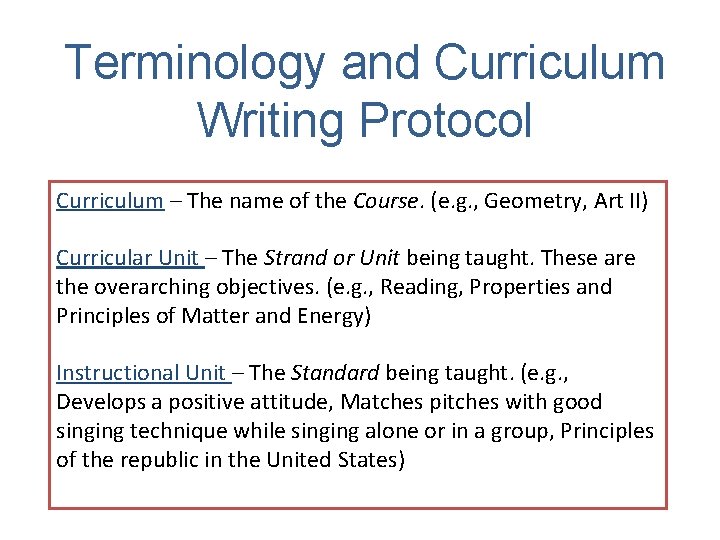
Terminology and Curriculum Writing Protocol Curriculum – The name of the Course. (e. g. , Geometry, Art II) Curricular Unit – The Strand or Unit being taught. These are the overarching objectives. (e. g. , Reading, Properties and Principles of Matter and Energy) Instructional Unit – The Standard being taught. (e. g. , Develops a positive attitude, Matches pitches with good singing technique while singing alone or in a group, Principles of the republic in the United States)
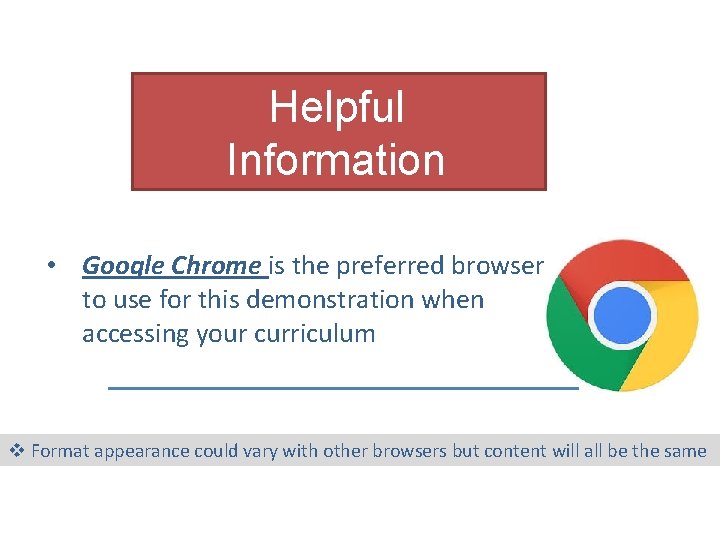
Helpful Information • Google Chrome is the preferred browser to use for this demonstration when accessing your curriculum v Format appearance could vary with other browsers but content will all be the same
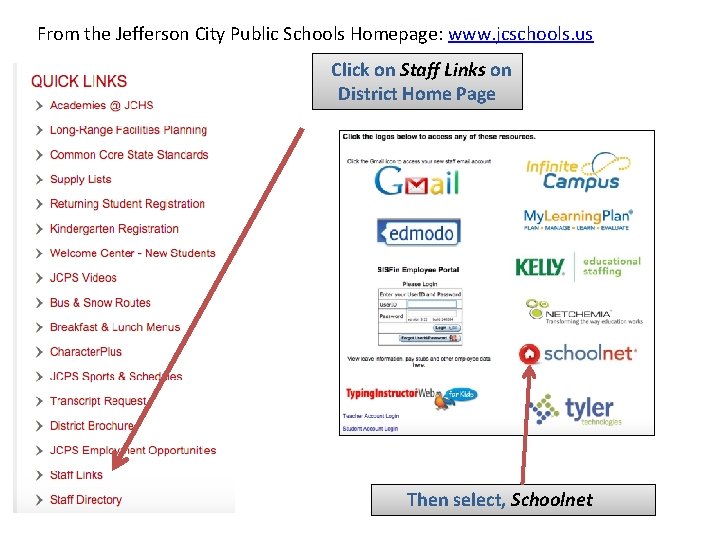
From the Jefferson City Public Schools Homepage: www. jcschools. us Click on Staff Links on District Home Page Then select, Schoolnet
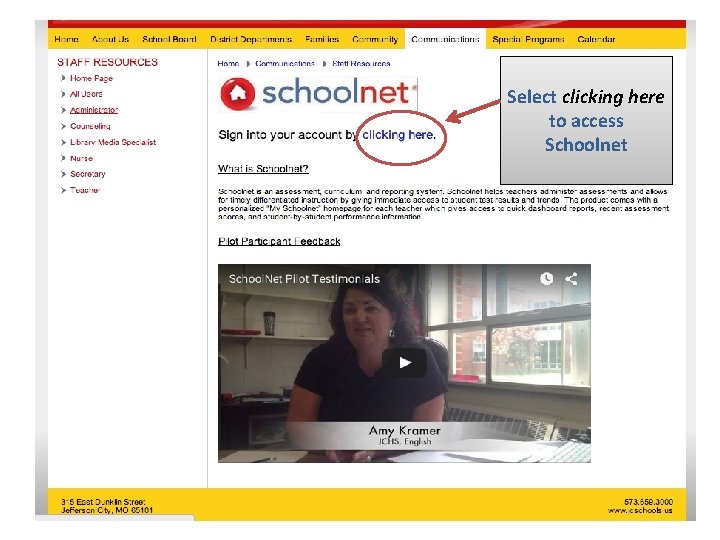
Select clicking here to access Schoolnet
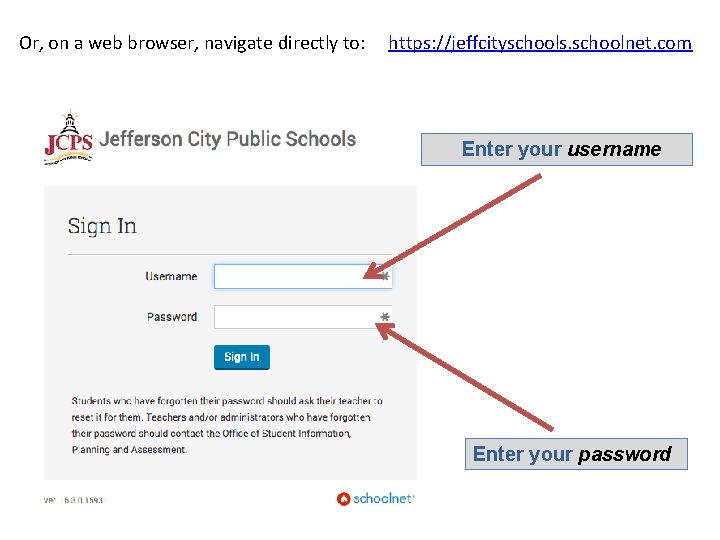
Or, on a web browser, navigate directly to: https: //jeffcityschools. schoolnet. com Enter your username Enter your password
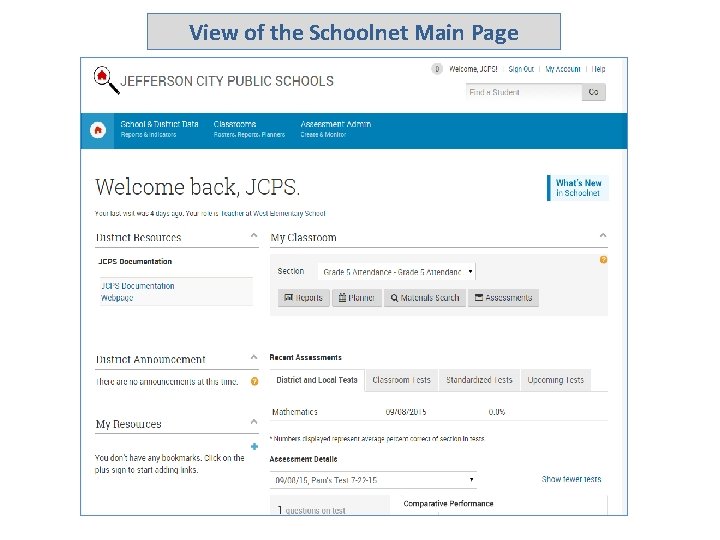
View of the Schoolnet Main Page
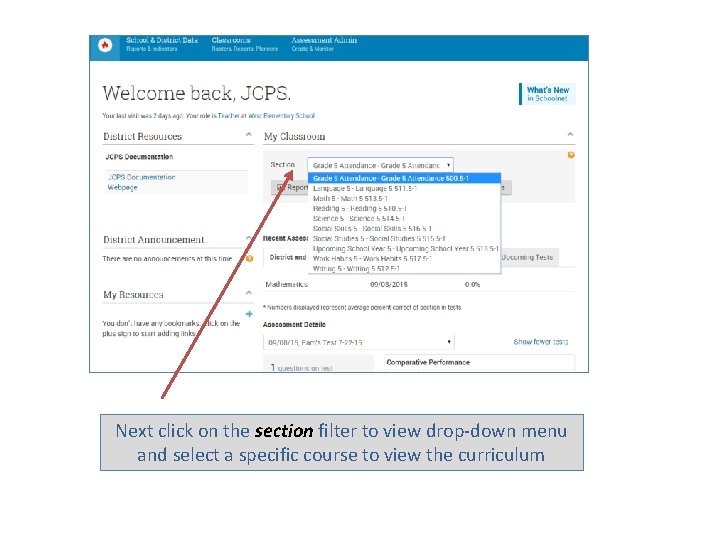
Next click on the section filter to view drop-down menu and select a specific course to view the curriculum
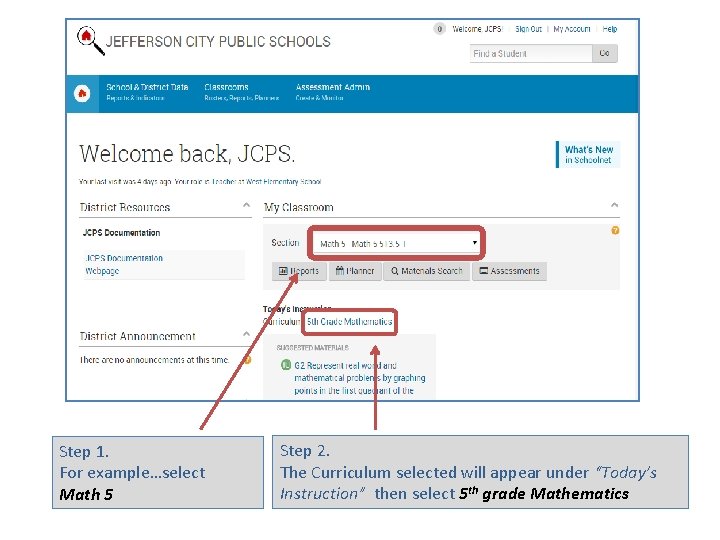
Step 1. For example…select Math 5 Step 2. The Curriculum selected will appear under “Today’s Instruction” then select 5 th grade Mathematics
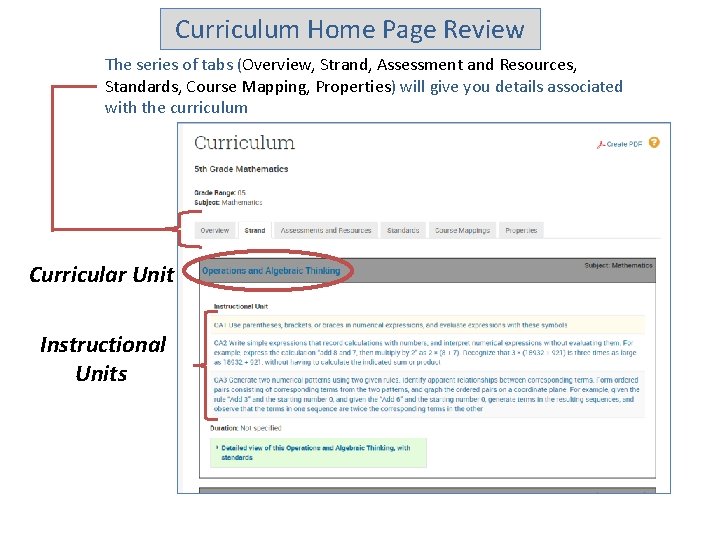
Curriculum Home Page Review The series of tabs (Overview, Strand, Assessment and Resources, Standards, Course Mapping, Properties) will give you details associated with the curriculum Curricular Unit Instructional Units
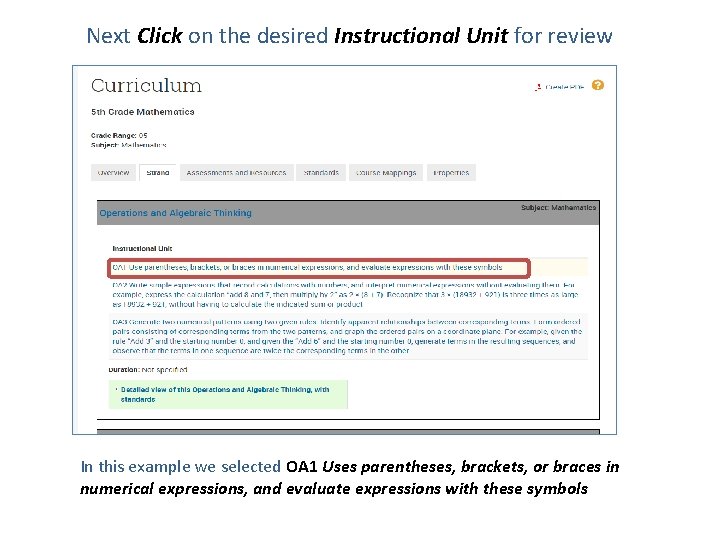
Next Click on the desired Instructional Unit for review In this example we selected OA 1 Uses parentheses, brackets, or braces in numerical expressions, and evaluate expressions with these symbols
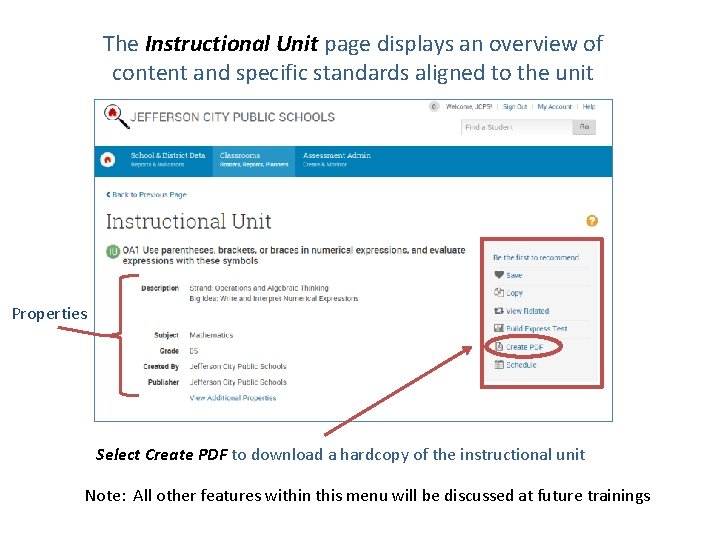
The Instructional Unit page displays an overview of content and specific standards aligned to the unit Properties Select Create PDF to download a hardcopy of the instructional unit Note: All other features within this menu will be discussed at future trainings
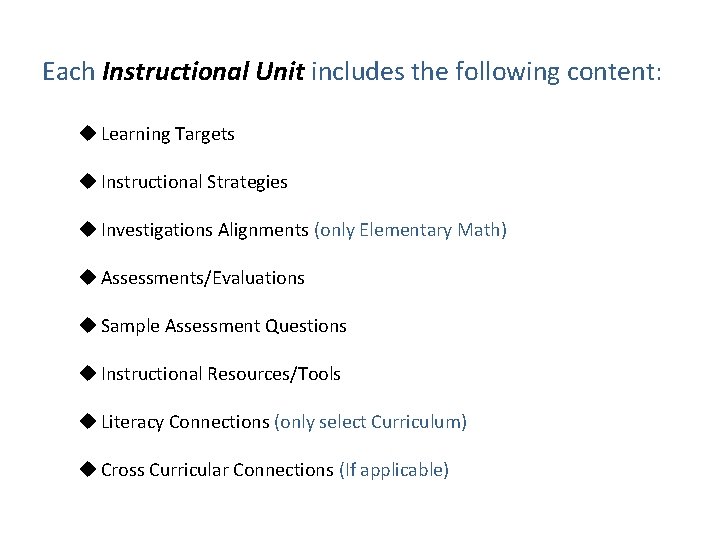
Each Instructional Unit includes the following content: u Learning Targets u Instructional Strategies u Investigations Alignments (only Elementary Math) u Assessments/Evaluations u Sample Assessment Questions u Instructional Resources/Tools u Literacy Connections (only select Curriculum) u Cross Curricular Connections (If applicable)
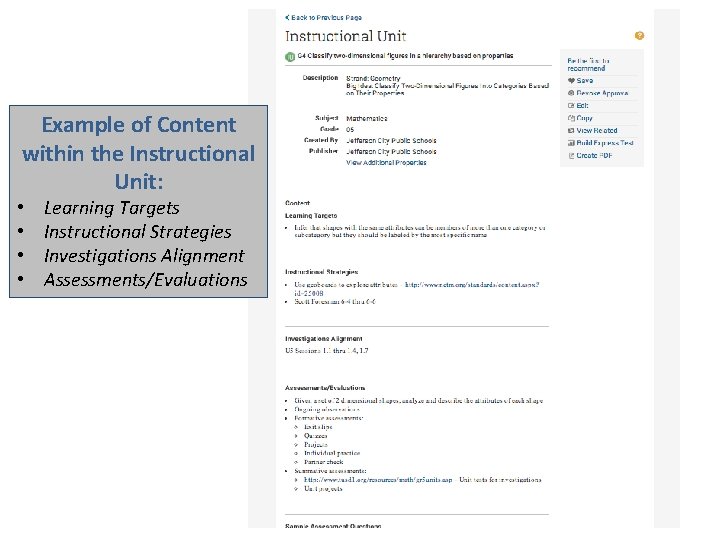
Example of Content within the Instructional Unit: • • Learning Targets Instructional Strategies Investigations Alignment Assessments/Evaluations
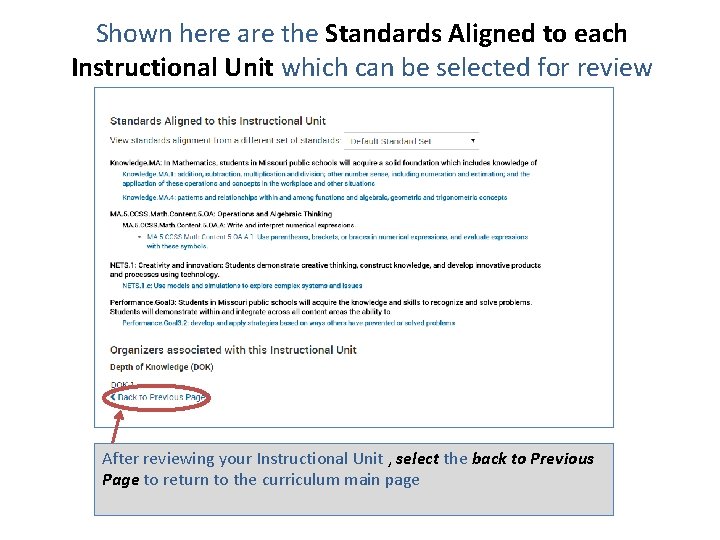
Shown here are the Standards Aligned to each Instructional Unit which can be selected for review After reviewing your Instructional Unit , select the back to Previous Page to return to the curriculum main page
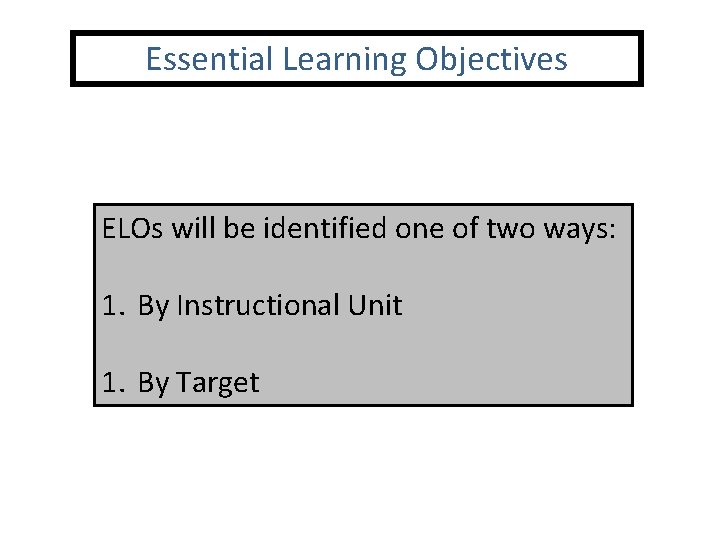
Essential Learning Objectives ELOs will be identified one of two ways: 1. By Instructional Unit 1. By Target
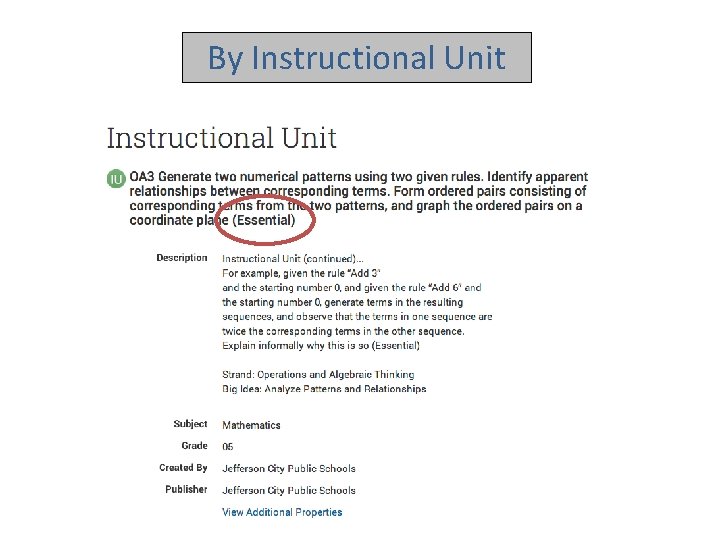
By Instructional Unit
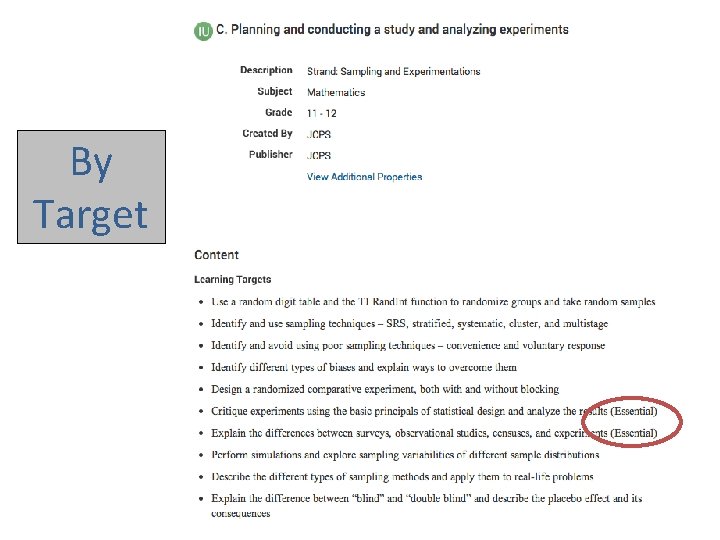
By Target
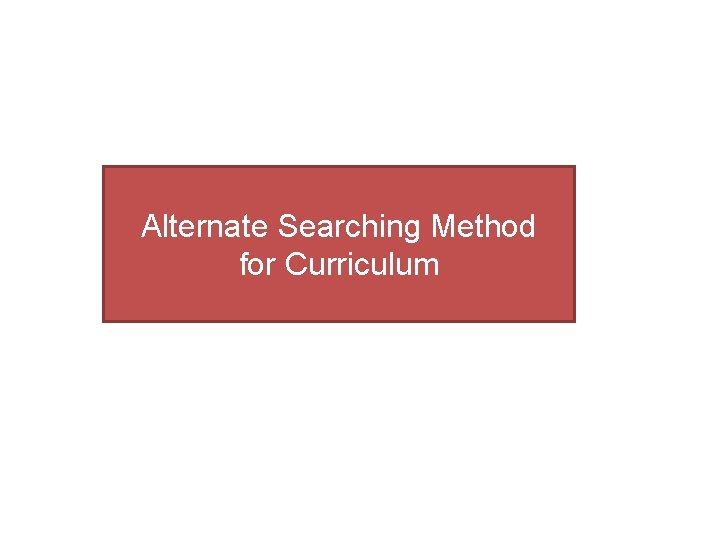
Alternate Searching Method for Curriculum
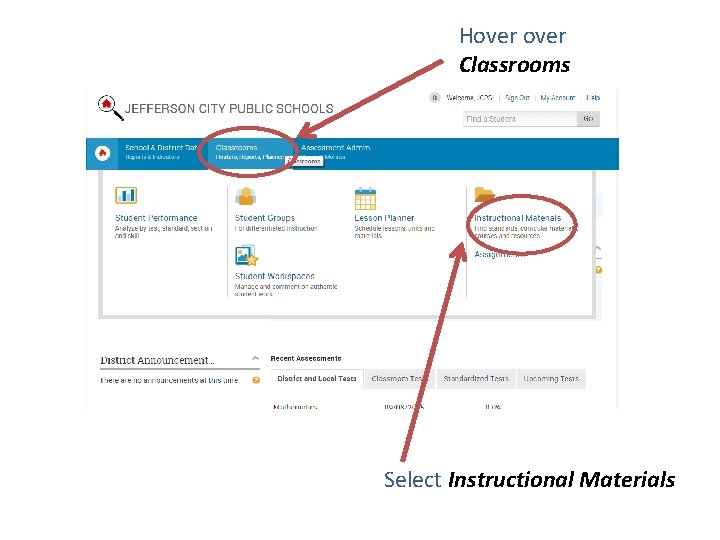
Hover Classrooms Select Instructional Materials
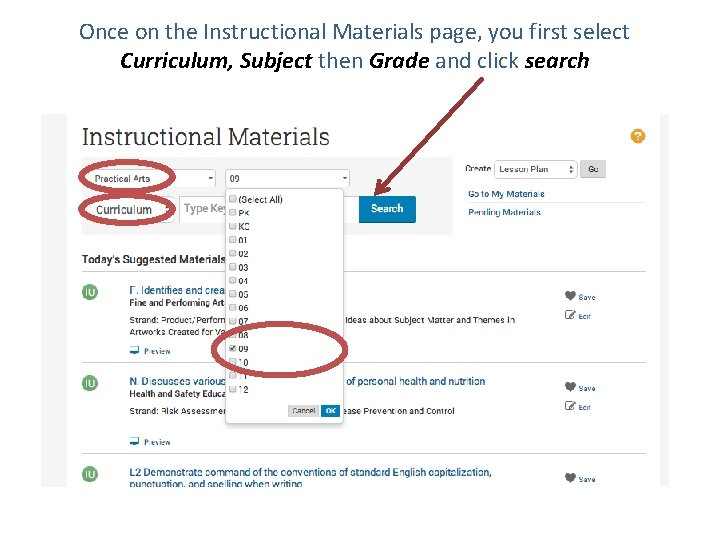
Once on the Instructional Materials page, you first select Curriculum, Subject then Grade and click search
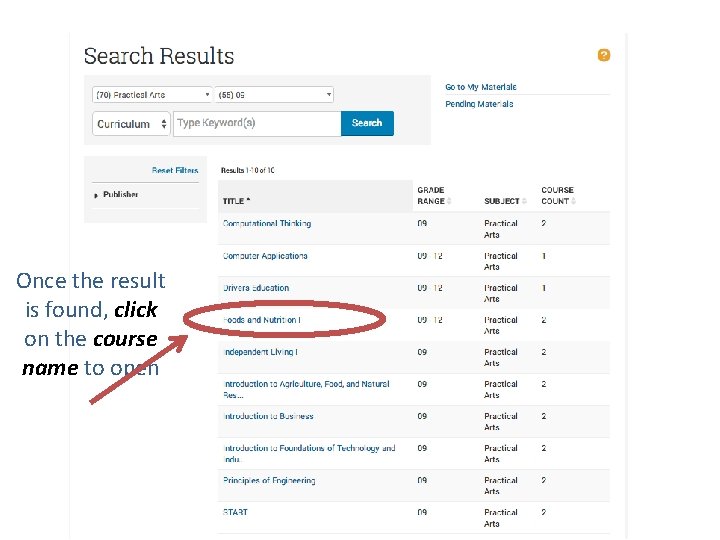
Once the result is found, click on the course name to open
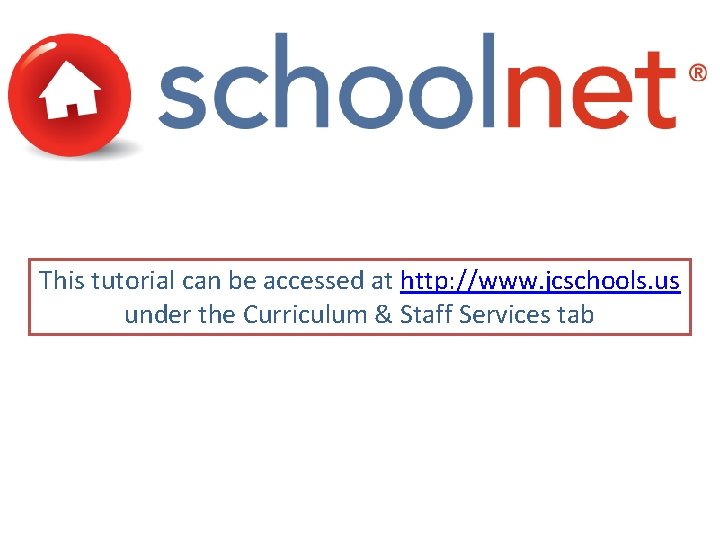
This tutorial can be accessed at http: //www. jcschools. us under the Curriculum & Staff Services tab
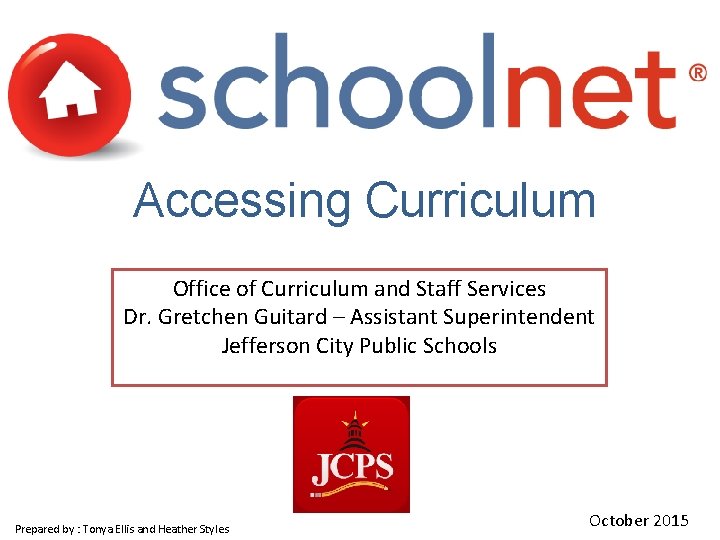
Accessing Curriculum Office of Curriculum and Staff Services Dr. Gretchen Guitard – Assistant Superintendent Jefferson City Public Schools Prepared by : Tonya Ellis and Heather Styles October 2015
 Dawnlodaimg and accessing
Dawnlodaimg and accessing Accessing i/o devices
Accessing i/o devices Accessing io devices in computer organization
Accessing io devices in computer organization Accessing mainframe data from java
Accessing mainframe data from java Flipping bits in memory without accessing them
Flipping bits in memory without accessing them Stateless vs stateful server
Stateless vs stateful server Accessing input output devices
Accessing input output devices Nycaapse
Nycaapse Schoolnet cmsd
Schoolnet cmsd Meteorological services mauritius
Meteorological services mauritius Florida association of medical staff services
Florida association of medical staff services Difference between office location and office layout
Difference between office location and office layout Office of aging and adults services
Office of aging and adults services Oaas as a service
Oaas as a service Office of justice services
Office of justice services Wvu office of accessibility services
Wvu office of accessibility services Msar purchase
Msar purchase Office of career services harvard
Office of career services harvard Genesee county office for the aging
Genesee county office for the aging What are the function of front office
What are the function of front office Central office services
Central office services Student disability services (sds) office
Student disability services (sds) office Office of measurement services
Office of measurement services Office of educator services
Office of educator services The office of the legal services commissioner
The office of the legal services commissioner Methodology section research paper
Methodology section research paper