Your First C Program 83006 CS 150 Introduction
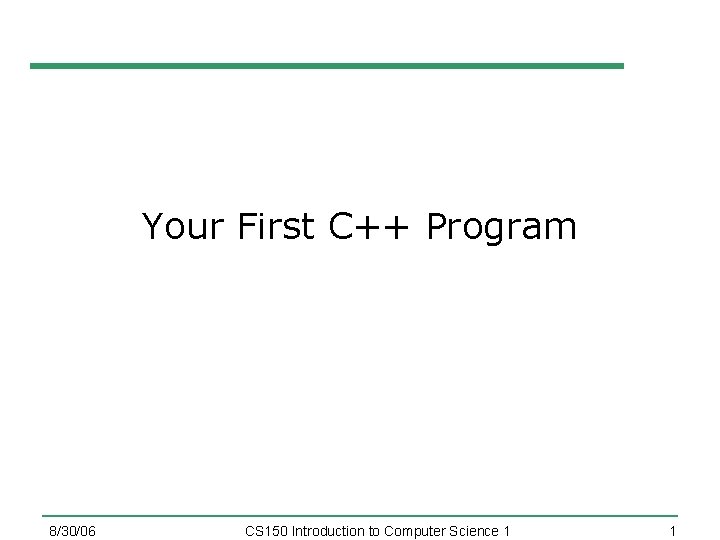
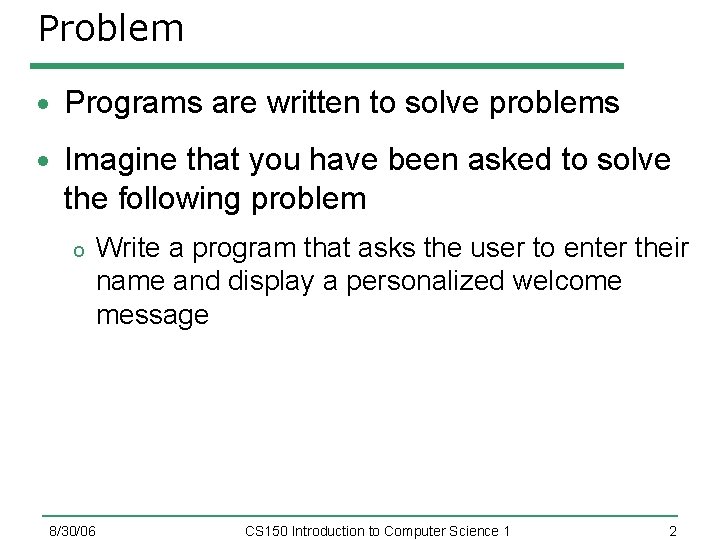
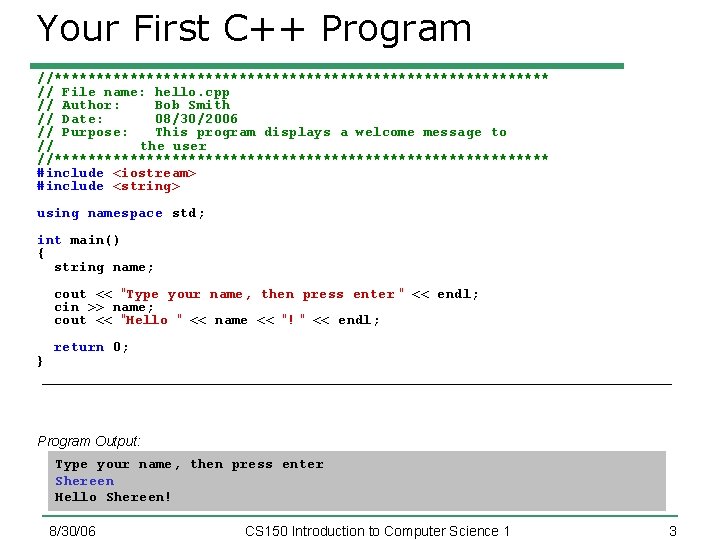
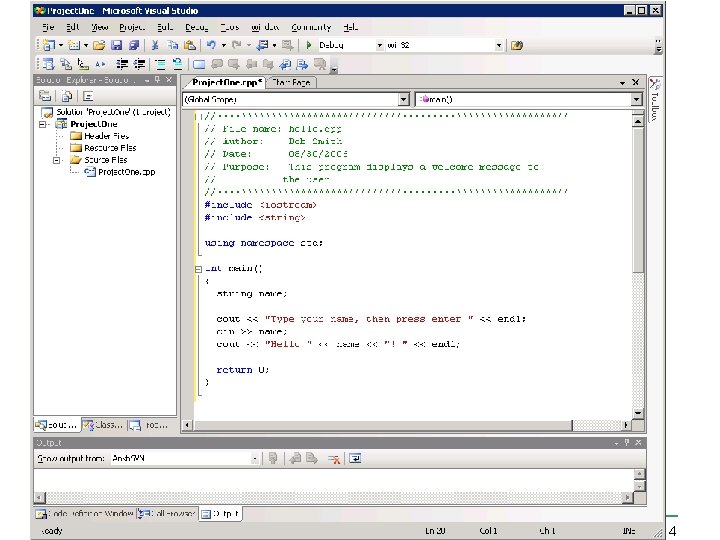
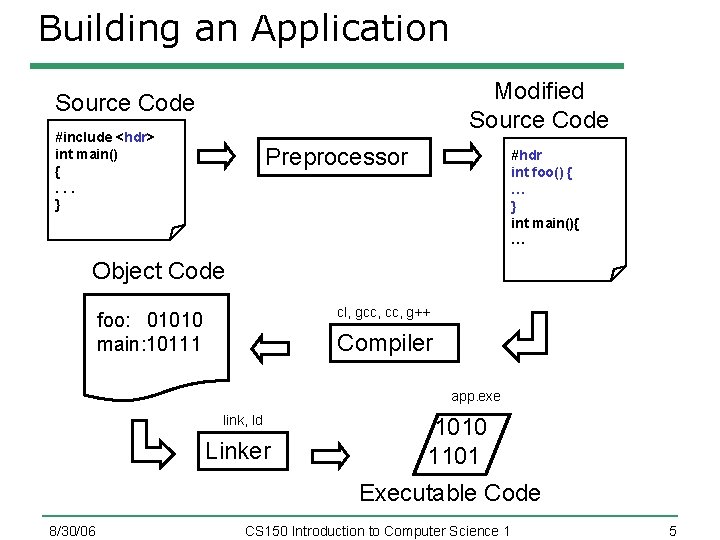
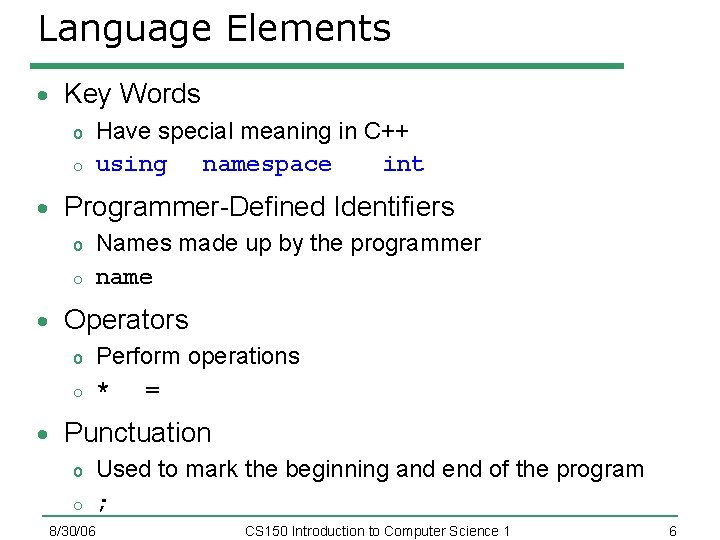
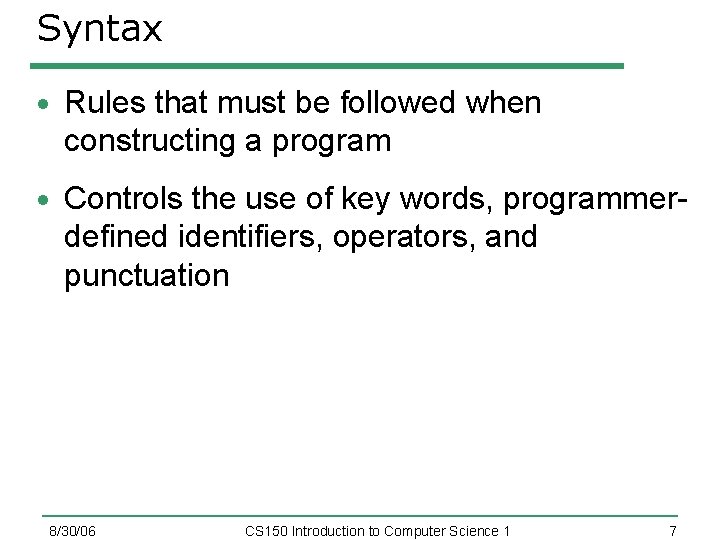
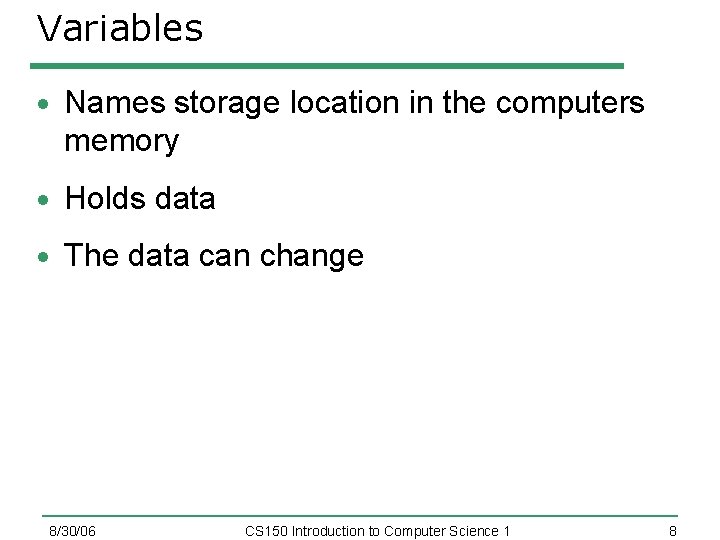
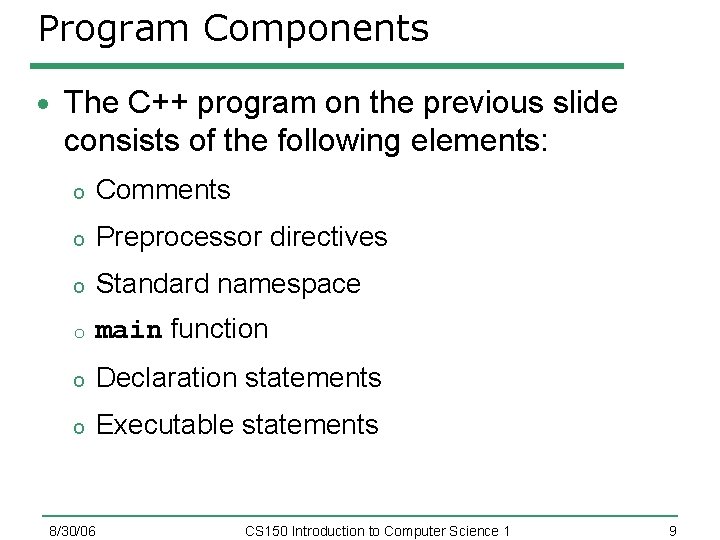
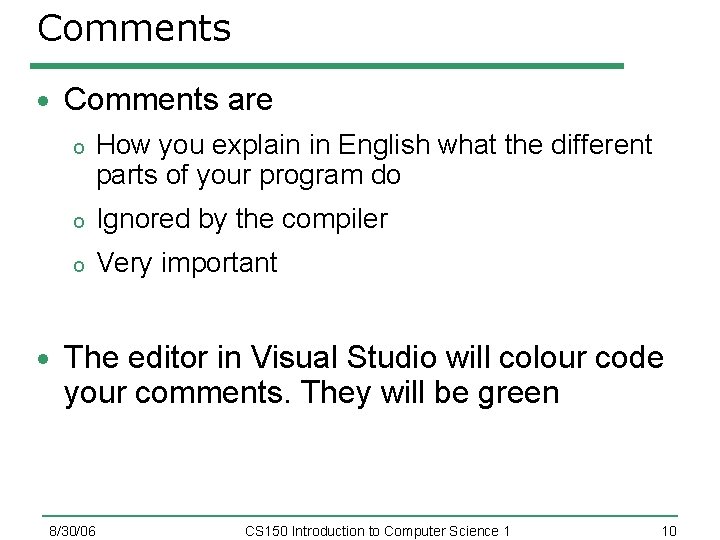
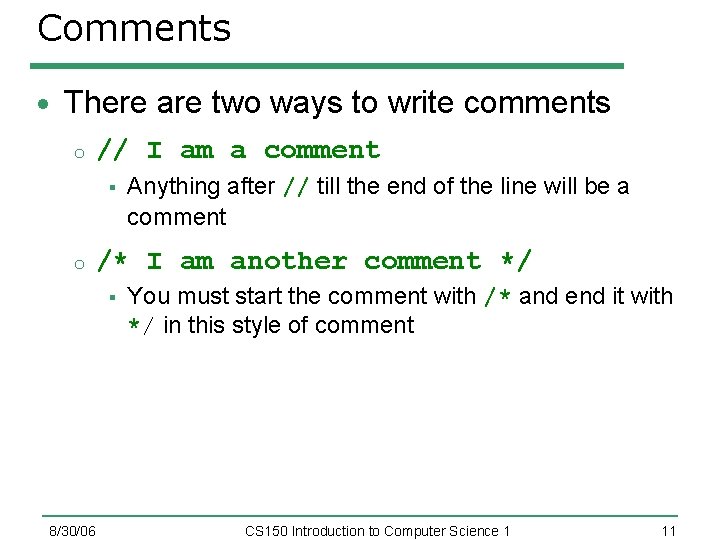
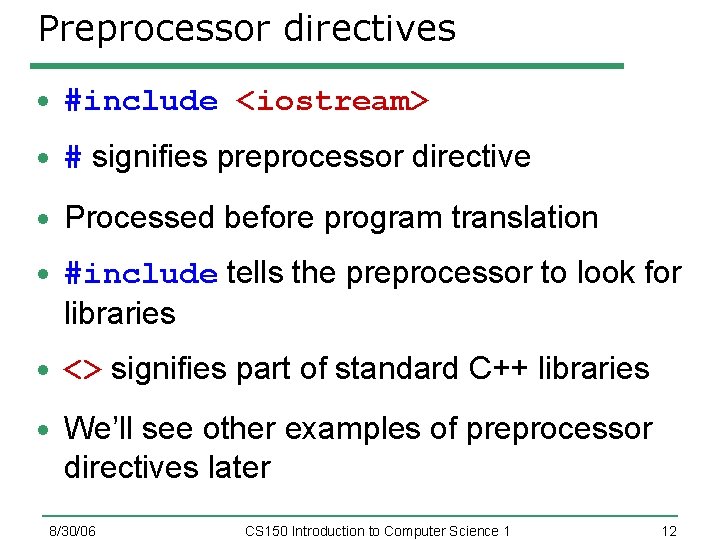
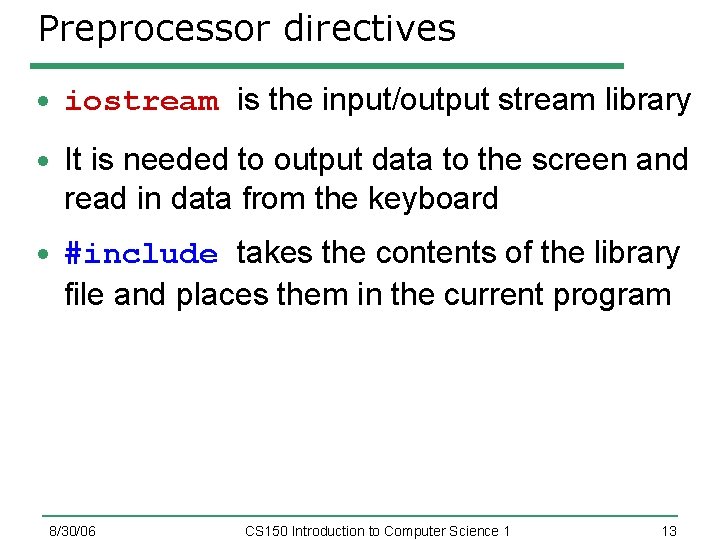
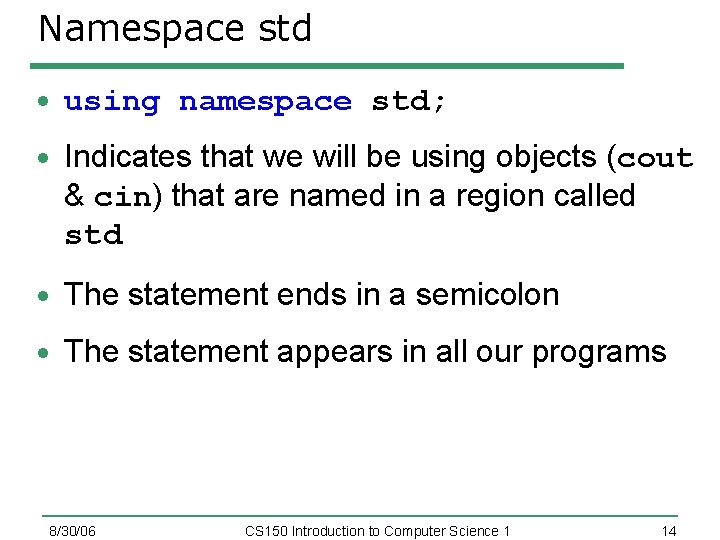
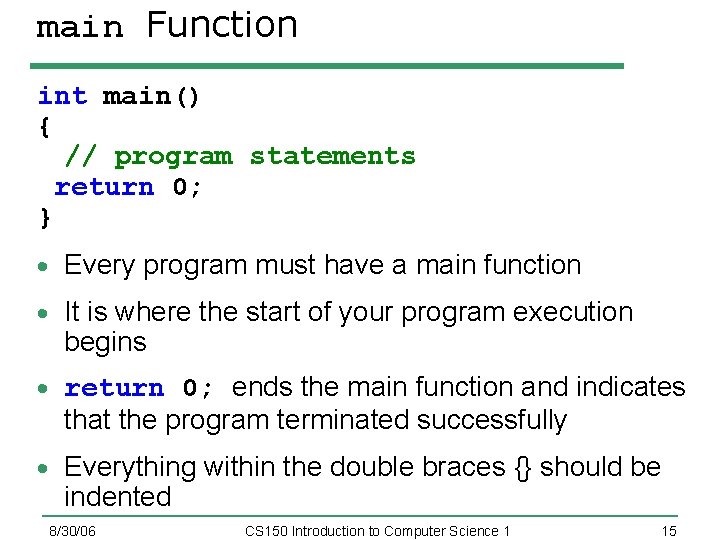
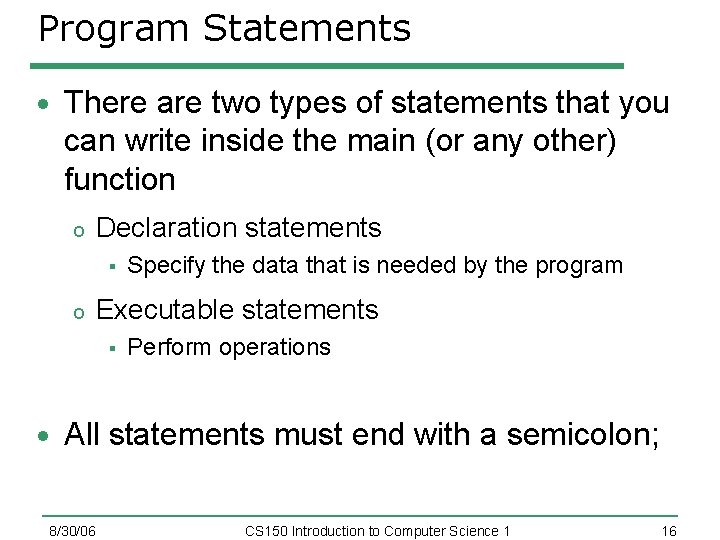
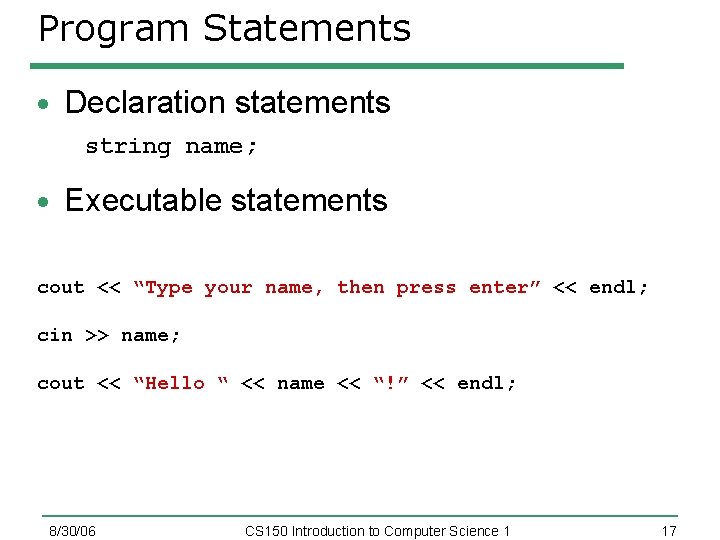
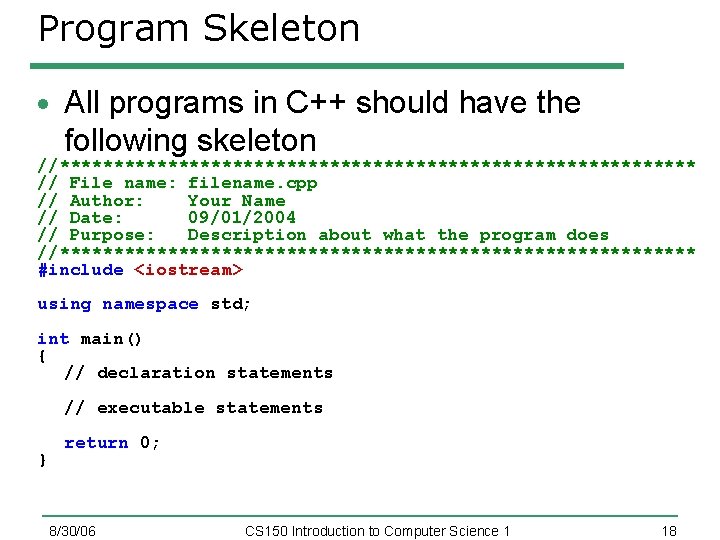
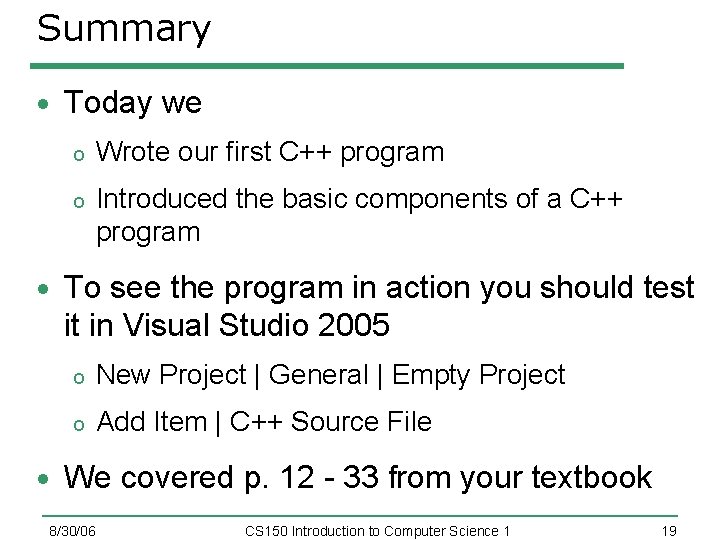
- Slides: 19
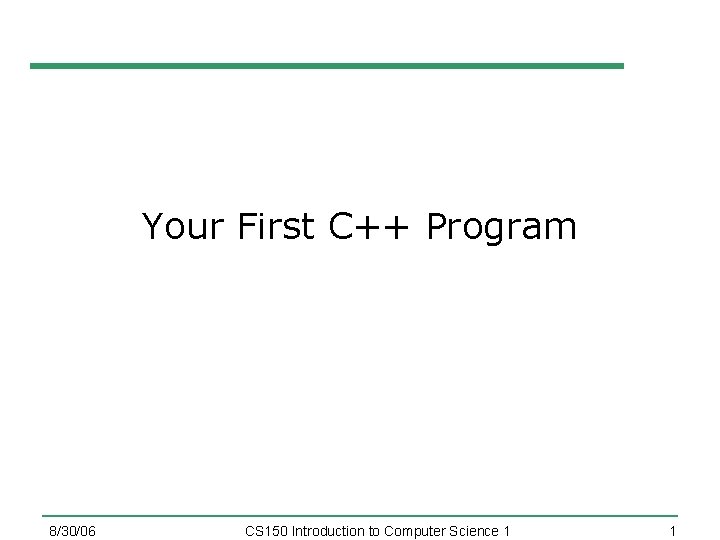
Your First C++ Program 8/30/06 CS 150 Introduction to Computer Science 1 1
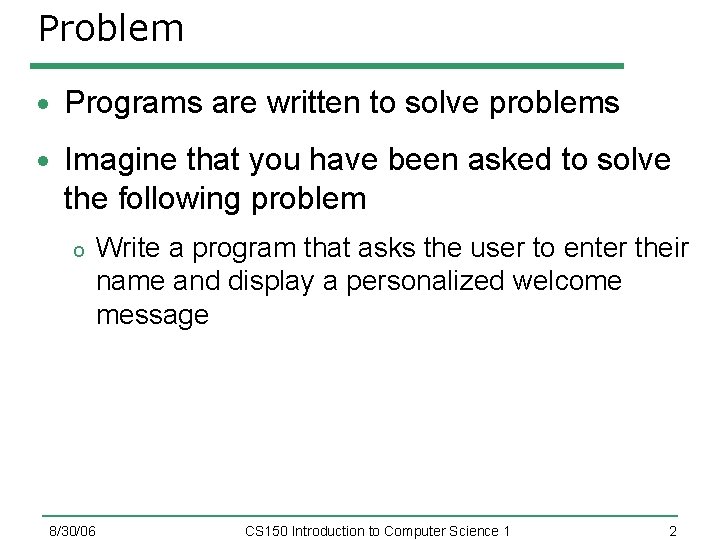
Problem Programs are written to solve problems Imagine that you have been asked to solve the following problem o Write a program that asks the user to enter their name and display a personalized welcome message 8/30/06 CS 150 Introduction to Computer Science 1 2
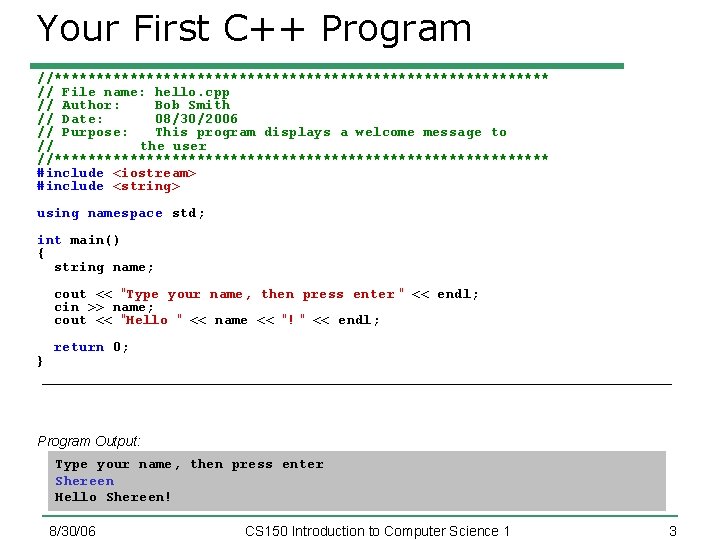
Your First C++ Program //****************************** // File name: hello. cpp // Author: Bob Smith // Date: 08/30/2006 // Purpose: This program displays a welcome message to // the user //****************************** #include <iostream> #include <string> using namespace std; int main() { string name; cout << "Type your name, then press enter " << endl; cin >> name; cout << "Hello " << name << "! " << endl; } return 0; Program Output: Type your name, then press enter Shereen Hello Shereen! 8/30/06 CS 150 Introduction to Computer Science 1 3
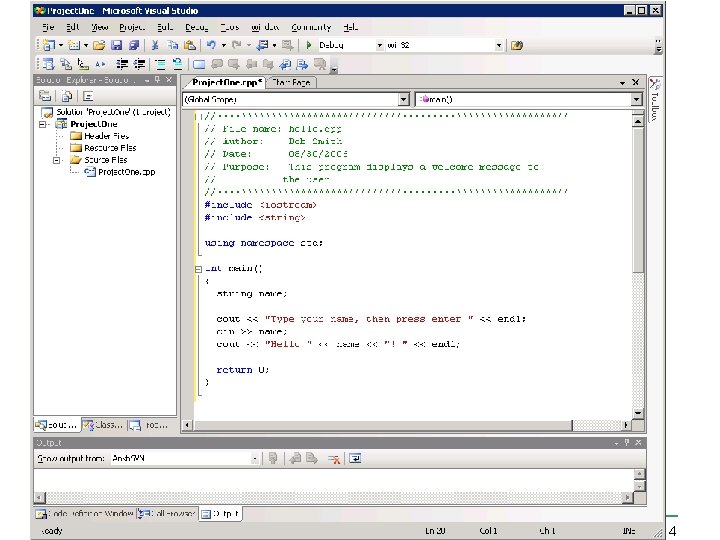
4
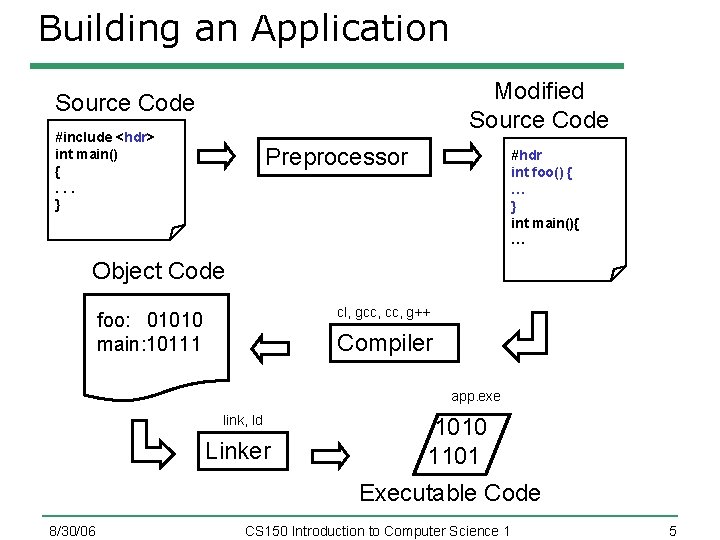
Building an Application Modified Source Code #include <hdr> int main() {. . . } Preprocessor #hdr int foo() { … } int main(){ … Object Code cl, gcc, g++ foo: 01010 main: 10111 Compiler app. exe link, ld Linker 1010 1101 Executable Code 8/30/06 CS 150 Introduction to Computer Science 1 5
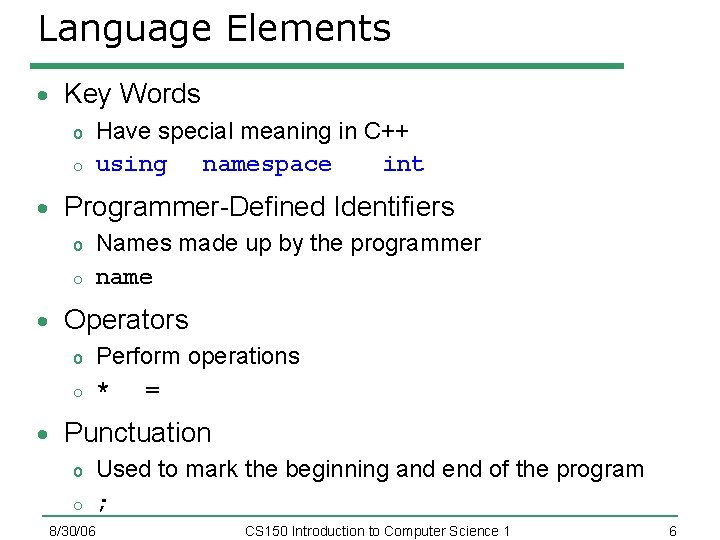
Language Elements Key Words o o Have special meaning in C++ using namespace int Programmer-Defined Identifiers o o Names made up by the programmer name Operators o o Perform operations * = Punctuation o o Used to mark the beginning and end of the program ; 8/30/06 CS 150 Introduction to Computer Science 1 6
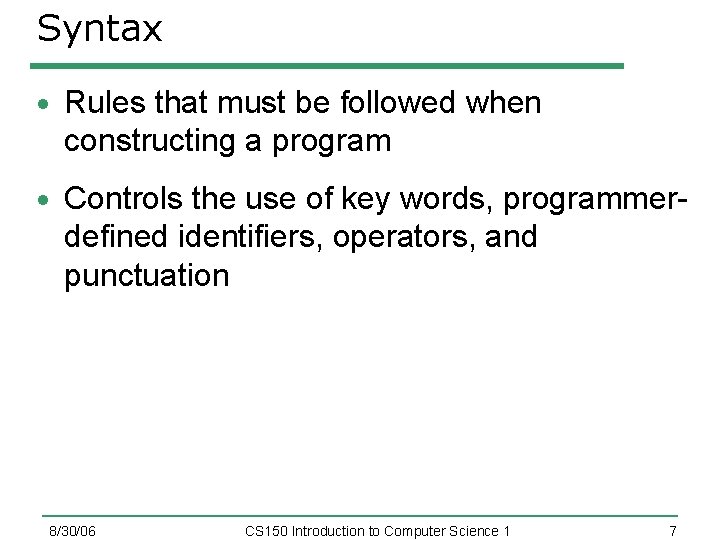
Syntax Rules that must be followed when constructing a program Controls the use of key words, programmer- defined identifiers, operators, and punctuation 8/30/06 CS 150 Introduction to Computer Science 1 7
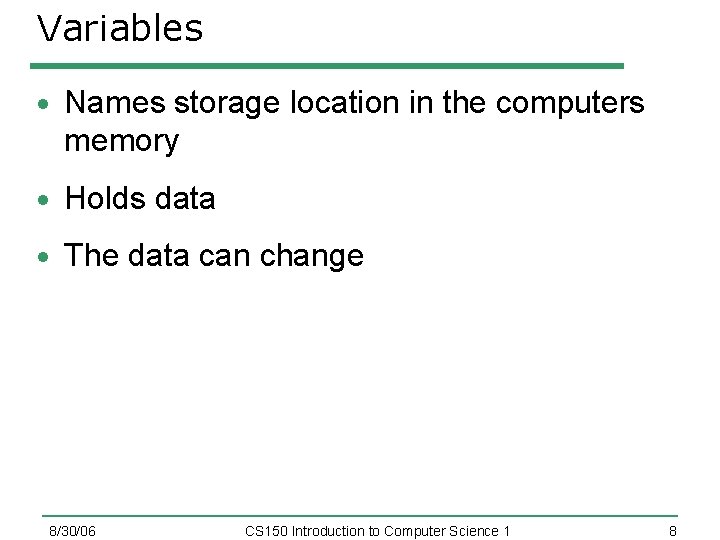
Variables Names storage location in the computers memory Holds data The data can change 8/30/06 CS 150 Introduction to Computer Science 1 8
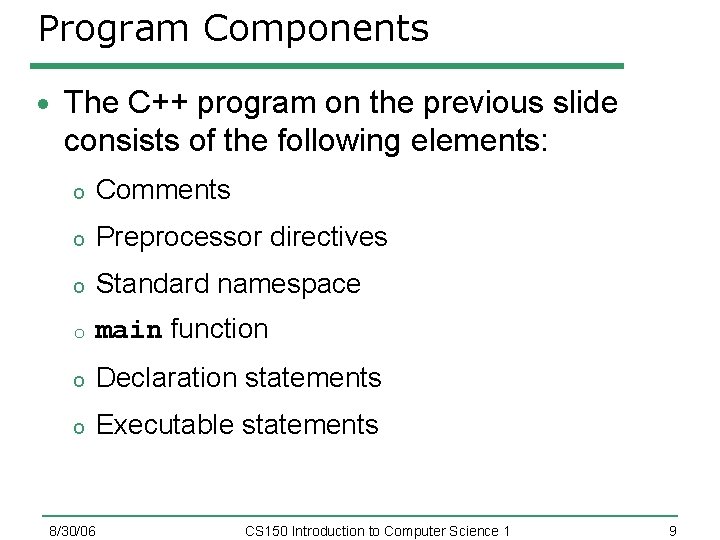
Program Components The C++ program on the previous slide consists of the following elements: o Comments o Preprocessor directives o Standard namespace o main function o Declaration statements o Executable statements 8/30/06 CS 150 Introduction to Computer Science 1 9
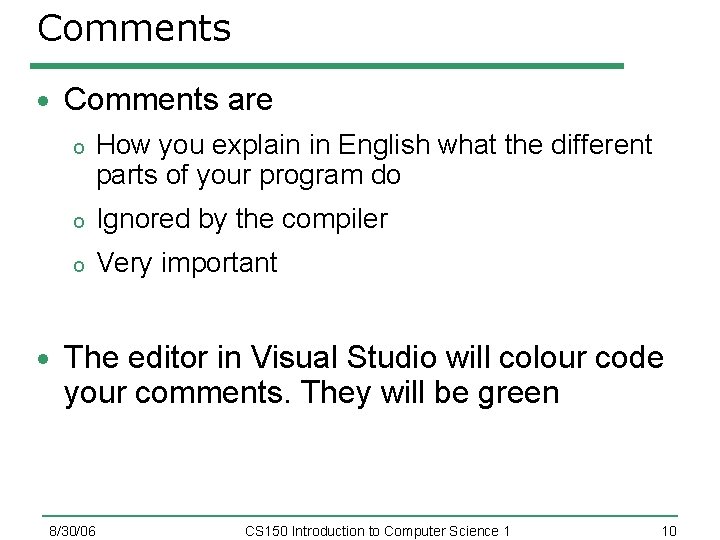
Comments are o How you explain in English what the different parts of your program do o Ignored by the compiler o Very important The editor in Visual Studio will colour code your comments. They will be green 8/30/06 CS 150 Introduction to Computer Science 1 10
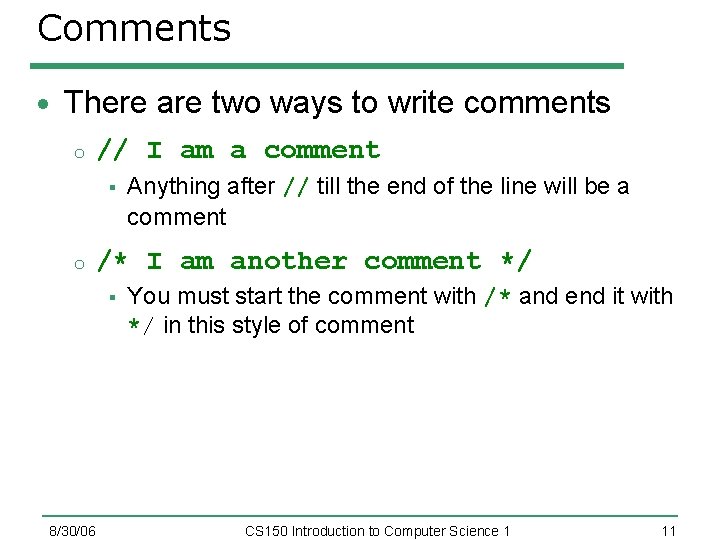
Comments There are two ways to write comments o // I am a comment § o Anything after // till the end of the line will be a comment /* I am another comment */ § 8/30/06 You must start the comment with /* and end it with */ in this style of comment CS 150 Introduction to Computer Science 1 11
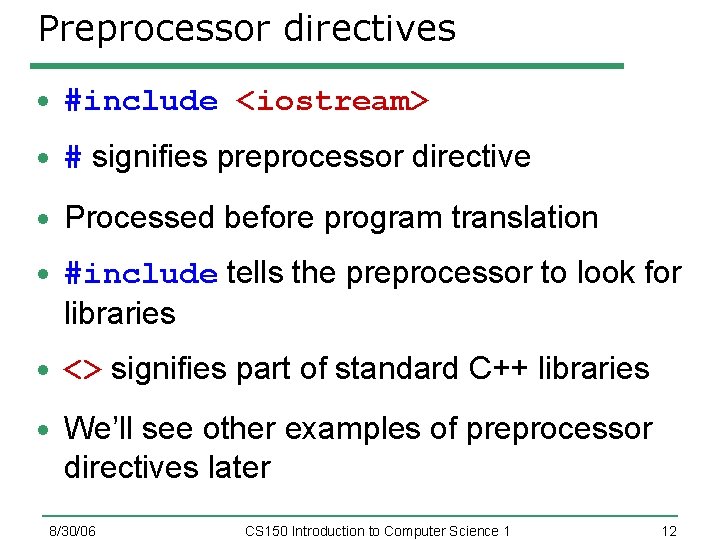
Preprocessor directives #include <iostream> # signifies preprocessor directive Processed before program translation #include tells the preprocessor to look for libraries <> signifies part of standard C++ libraries We’ll see other examples of preprocessor directives later 8/30/06 CS 150 Introduction to Computer Science 1 12
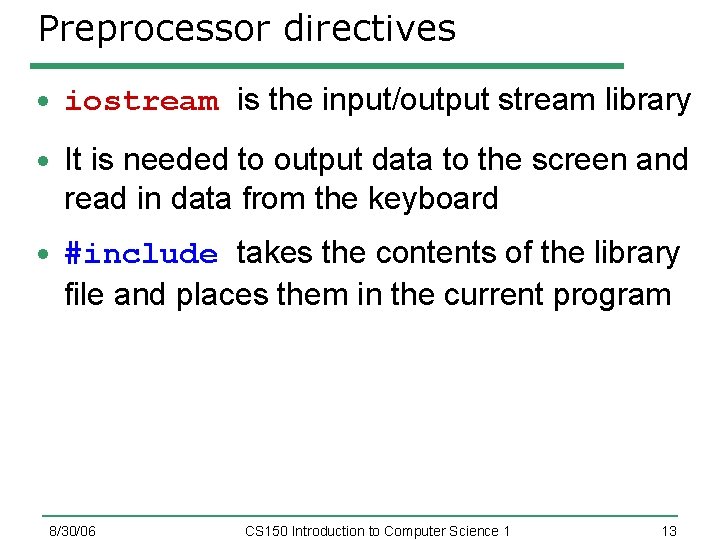
Preprocessor directives iostream is the input/output stream library It is needed to output data to the screen and read in data from the keyboard #include takes the contents of the library file and places them in the current program 8/30/06 CS 150 Introduction to Computer Science 1 13
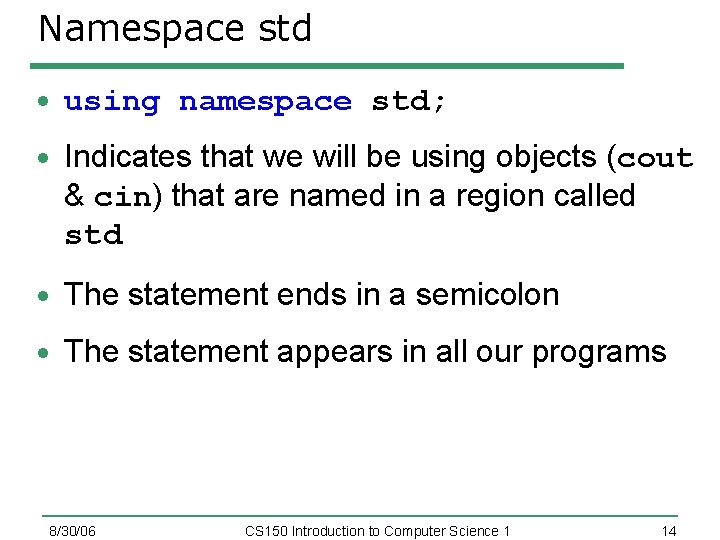
Namespace std using namespace std; Indicates that we will be using objects (cout & cin) that are named in a region called std The statement ends in a semicolon The statement appears in all our programs 8/30/06 CS 150 Introduction to Computer Science 1 14
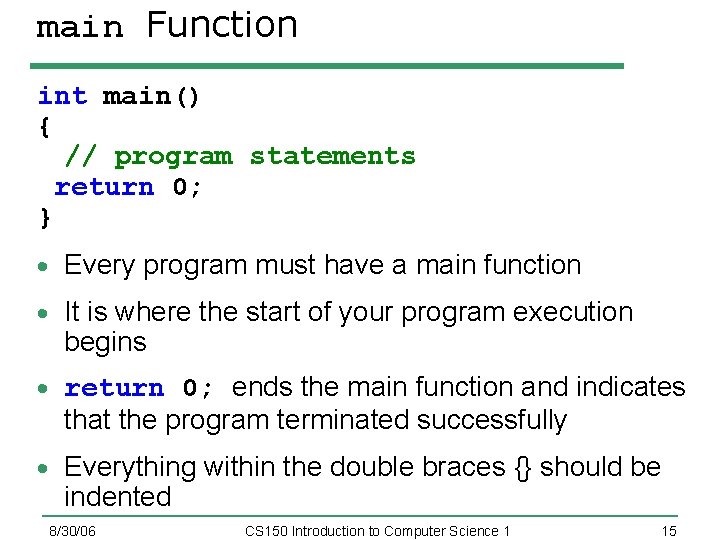
main Function int main() { // program statements return 0; } Every program must have a main function It is where the start of your program execution begins return 0; ends the main function and indicates that the program terminated successfully Everything within the double braces {} should be indented 8/30/06 CS 150 Introduction to Computer Science 1 15
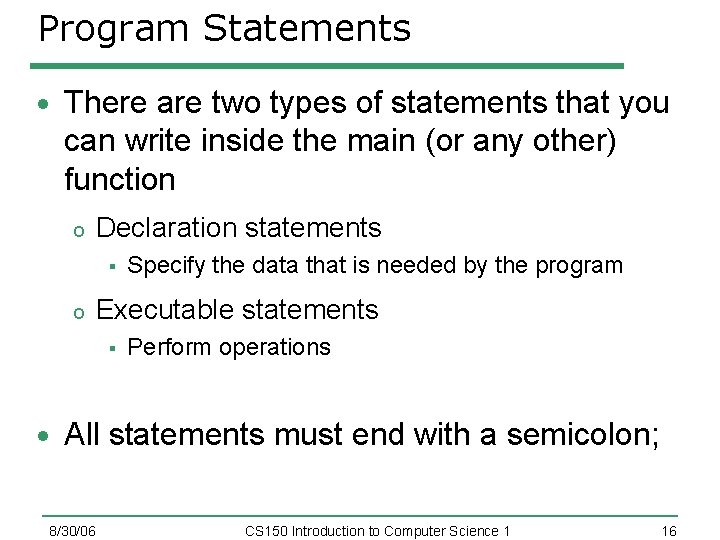
Program Statements There are two types of statements that you can write inside the main (or any other) function o Declaration statements § o Specify the data that is needed by the program Executable statements § Perform operations All statements must end with a semicolon; 8/30/06 CS 150 Introduction to Computer Science 1 16
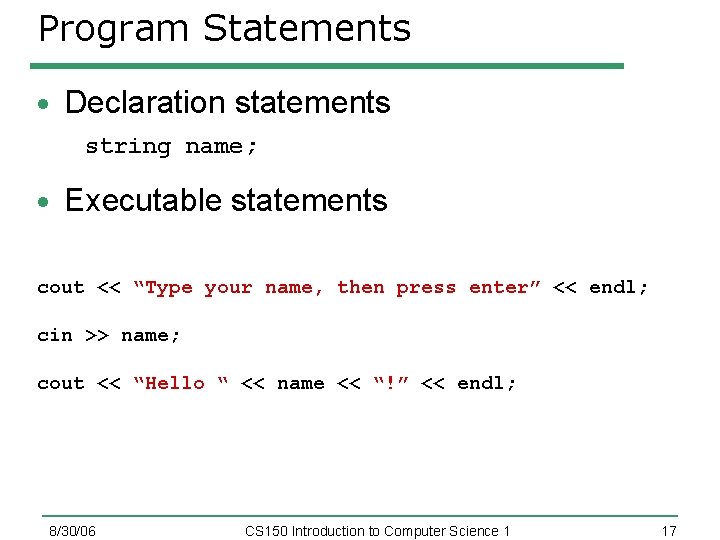
Program Statements Declaration statements string name; Executable statements cout << “Type your name, then press enter” << endl; cin >> name; cout << “Hello “ << name << “!” << endl; 8/30/06 CS 150 Introduction to Computer Science 1 17
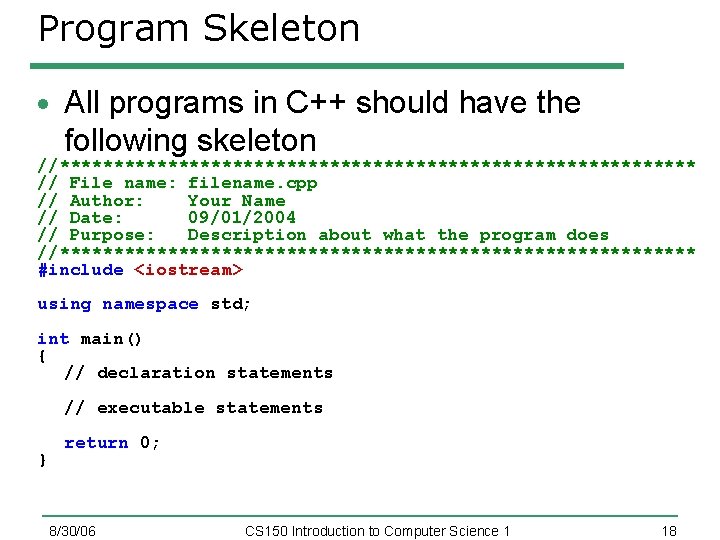
Program Skeleton All programs in C++ should have the following skeleton //****************************** // File name: filename. cpp // Author: Your Name // Date: 09/01/2004 // Purpose: Description about what the program does //****************************** #include <iostream> using namespace std; int main() { // declaration statements // executable statements } return 0; 8/30/06 CS 150 Introduction to Computer Science 1 18
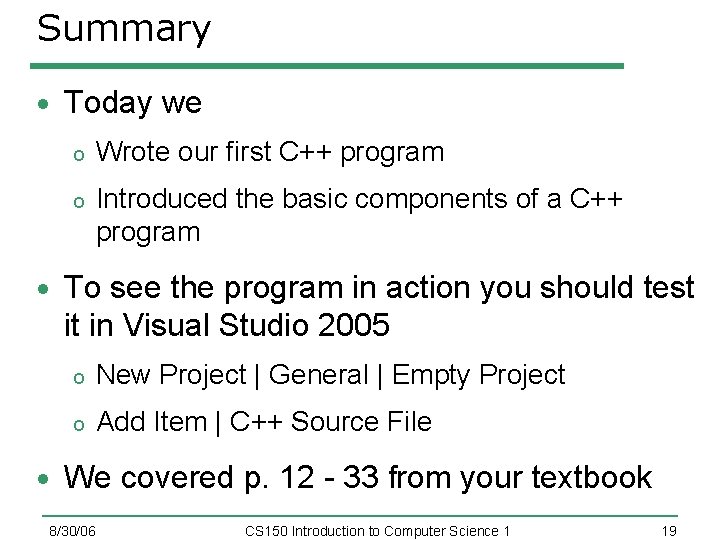
Summary Today we o Wrote our first C++ program o Introduced the basic components of a C++ program To see the program in action you should test it in Visual Studio 2005 o New Project | General | Empty Project o Add Item | C++ Source File We covered p. 12 - 33 from your textbook 8/30/06 CS 150 Introduction to Computer Science 1 19