XAMPP Apache XAMPP C xampp C xampphtdocs Apache
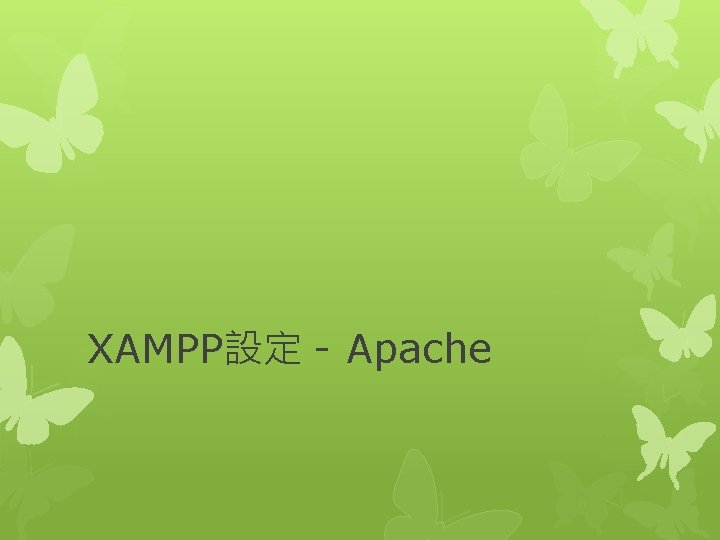

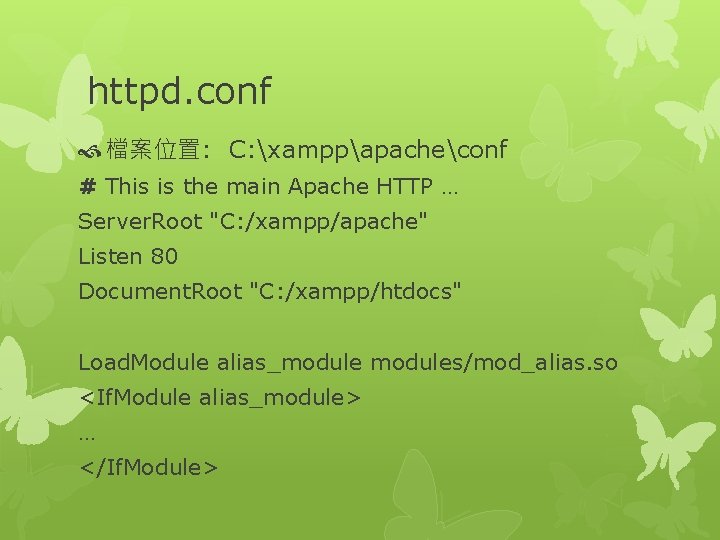
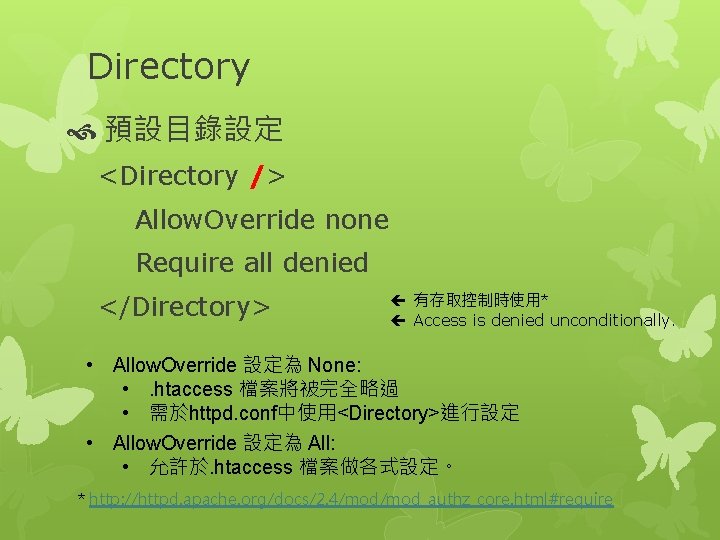
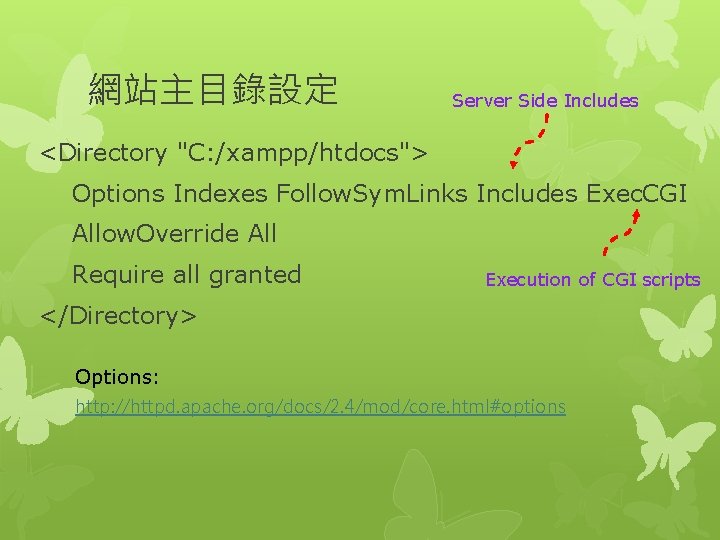
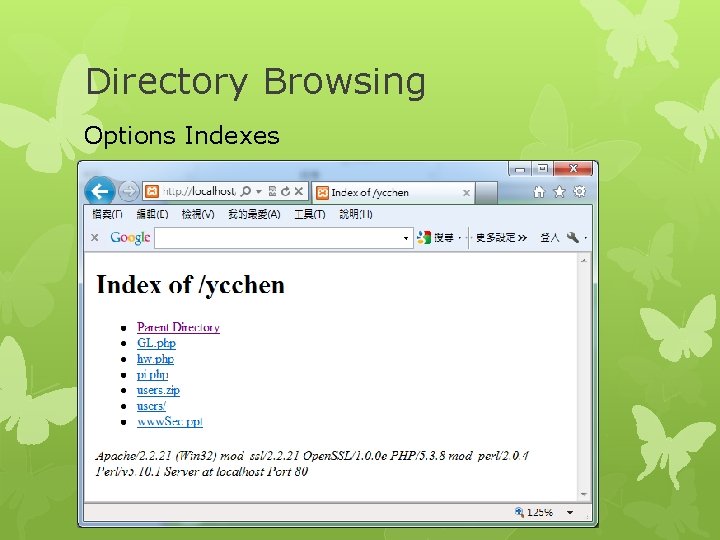
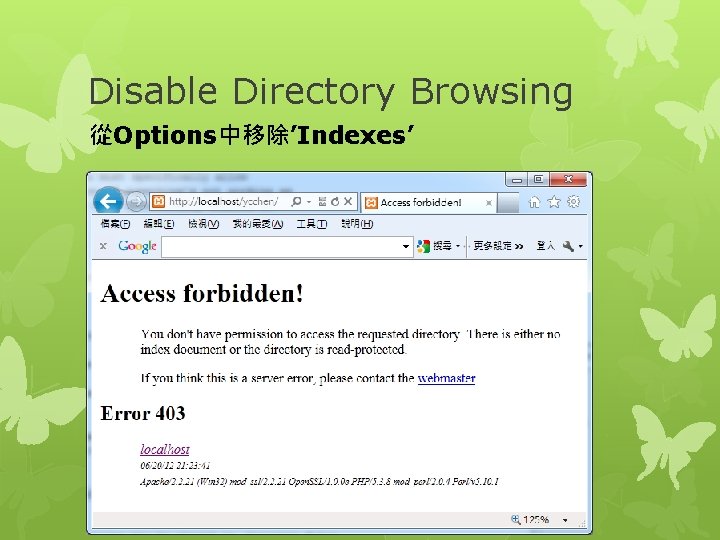
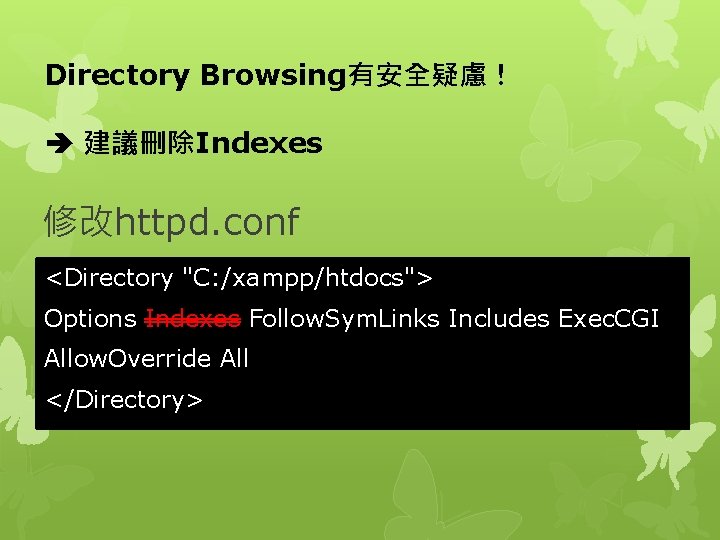
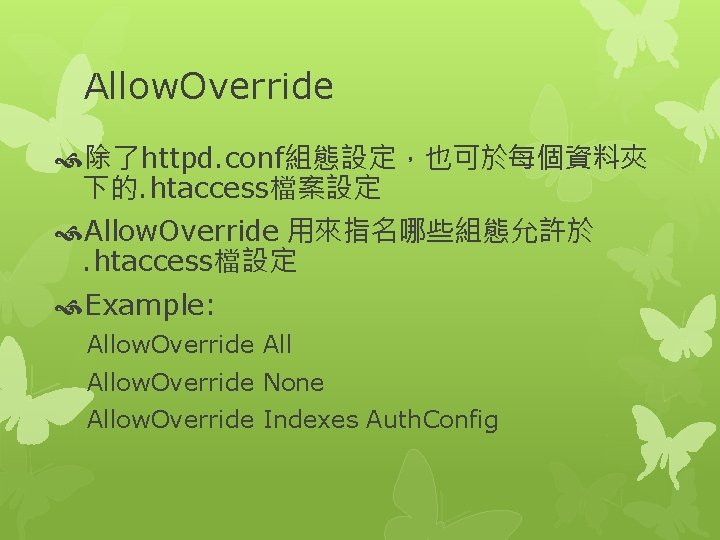
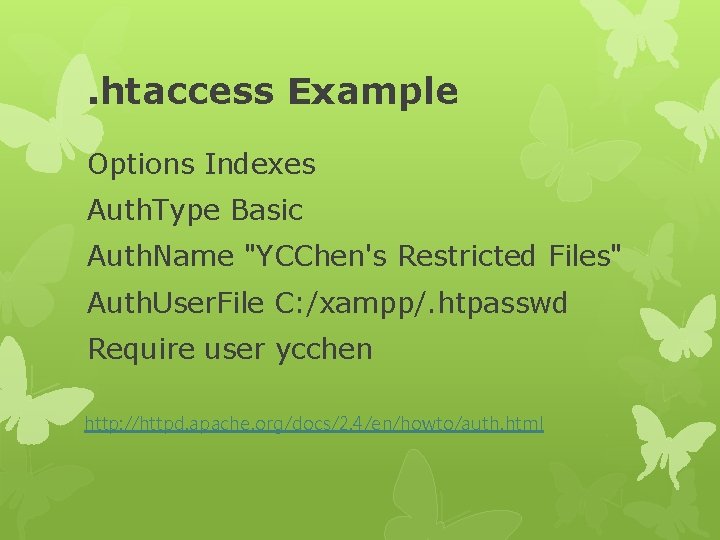

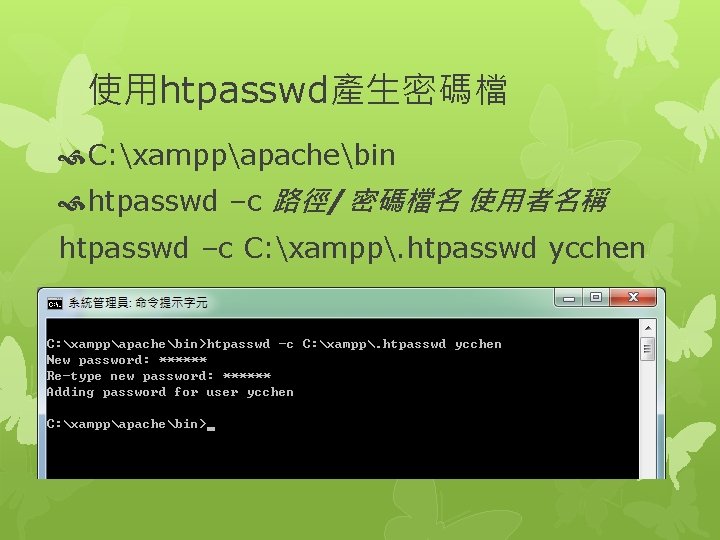

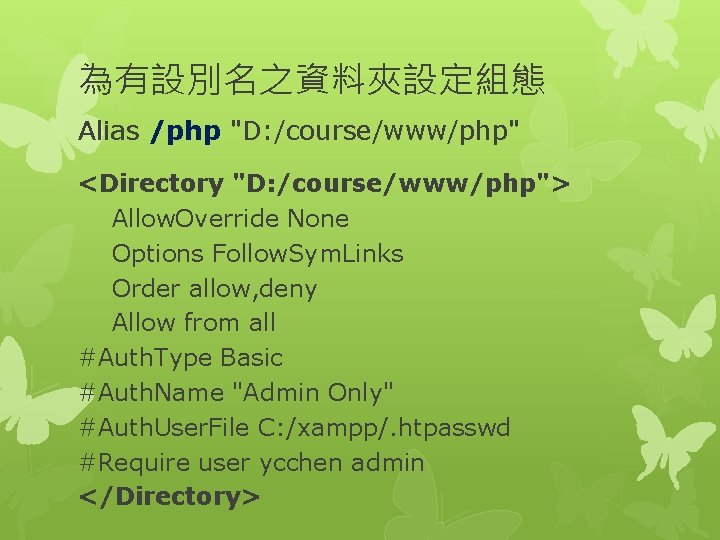
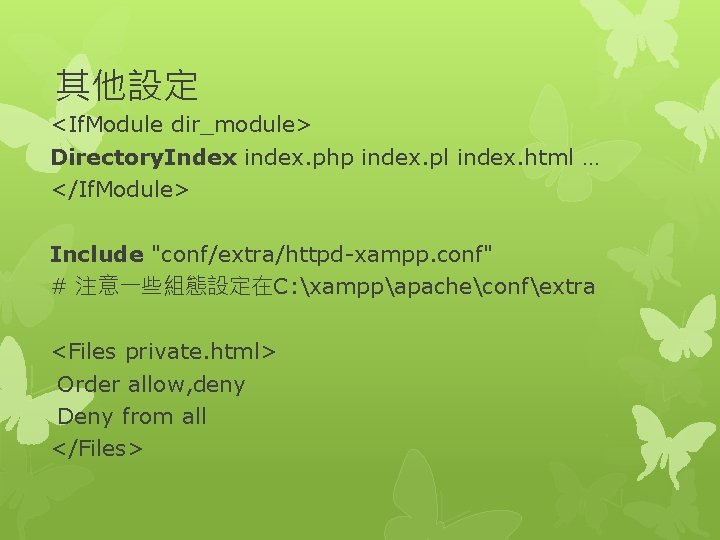
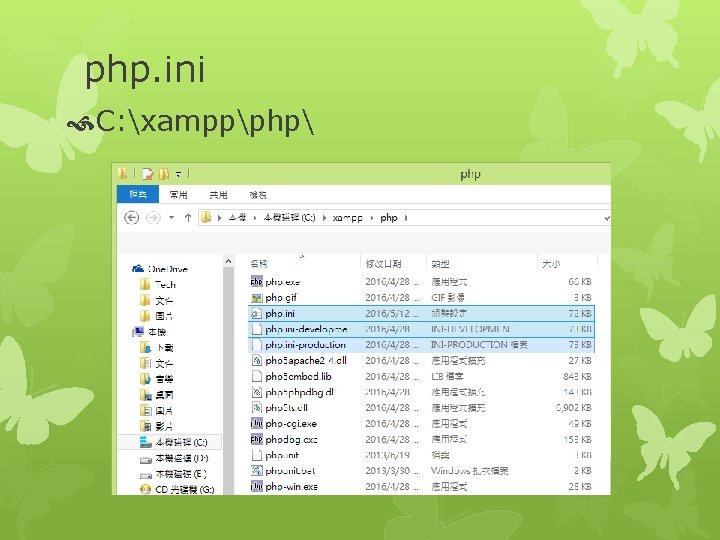
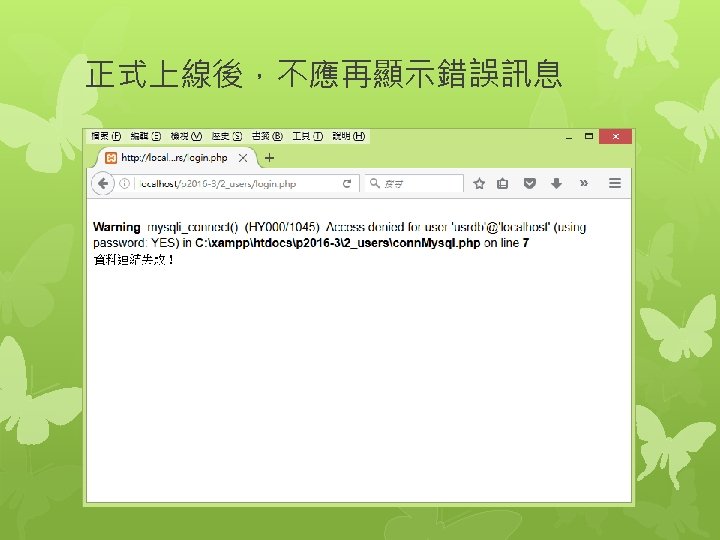

- Slides: 18
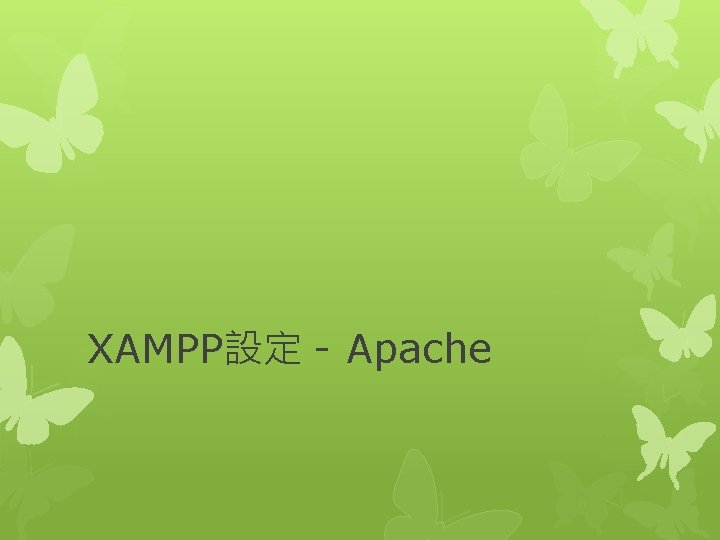
XAMPP設定 - Apache

XAMPP目錄 C: xampp 網站主目錄 C: xampphtdocs Apache組態檔 C: xamppapacheconfhttpd. conf php組態檔 C: xamppphp. ini php. My. Admin C: xamppphp. My. Adminconfig. inc. php My. SQL C: xamppmysql
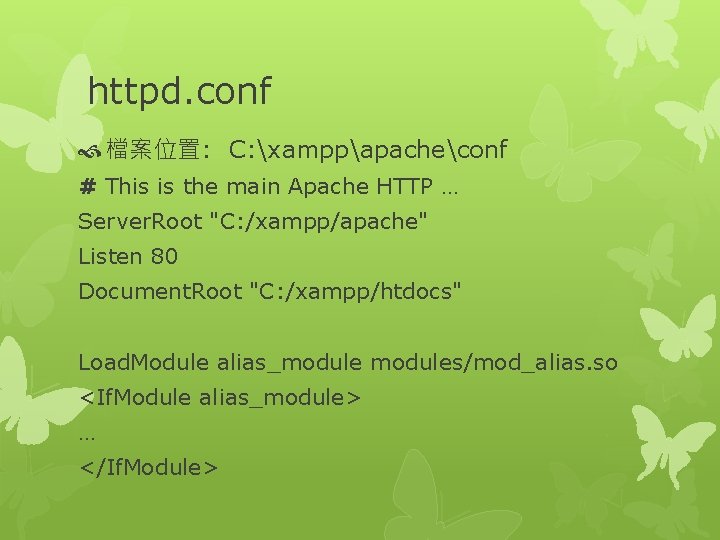
httpd. conf 檔案位置: C: xamppapacheconf # This is the main Apache HTTP … Server. Root "C: /xampp/apache" Listen 80 Document. Root "C: /xampp/htdocs" Load. Module alias_modules/mod_alias. so <If. Module alias_module> … </If. Module>
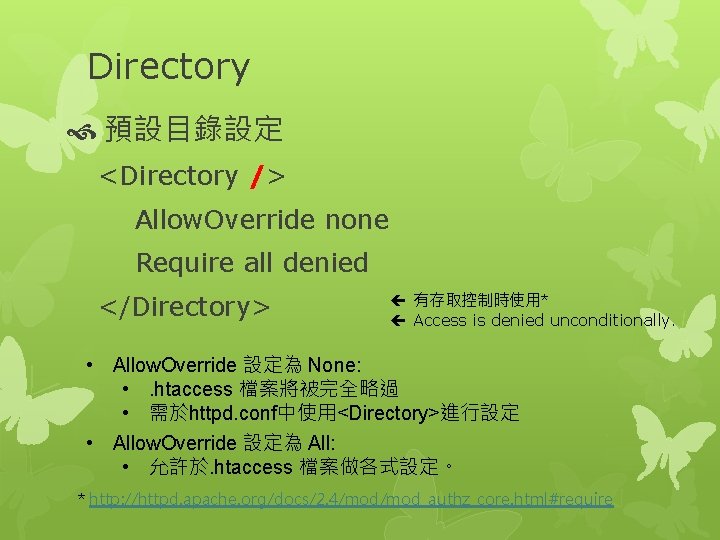
Directory 預設目錄設定 <Directory /> Allow. Override none Require all denied </Directory> ç 有存取控制時使用* ç Access is denied unconditionally. • Allow. Override 設定為 None: • . htaccess 檔案將被完全略過 • 需於httpd. conf中使用<Directory>進行設定 • Allow. Override 設定為 All: • 允許於. htaccess 檔案做各式設定。 * http: //httpd. apache. org/docs/2. 4/mod_authz_core. html#require
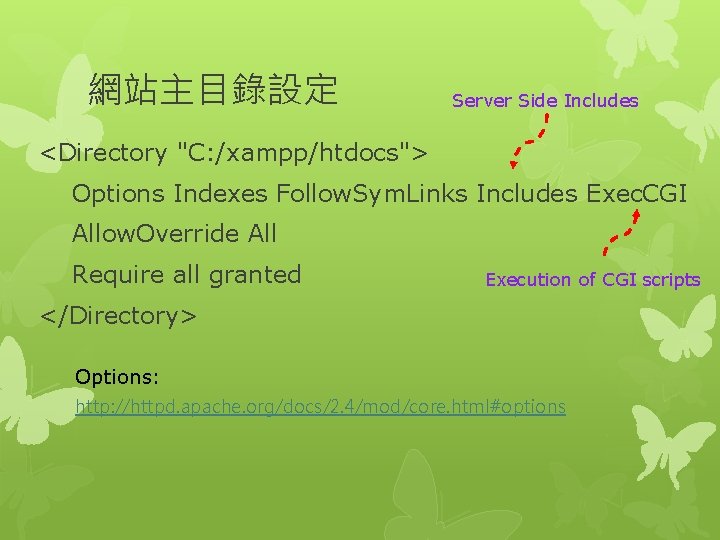
網站主目錄設定 Server Side Includes <Directory "C: /xampp/htdocs"> Options Indexes Follow. Sym. Links Includes Exec. CGI Allow. Override All Require all granted Execution of CGI scripts </Directory> Options: http: //httpd. apache. org/docs/2. 4/mod/core. html#options
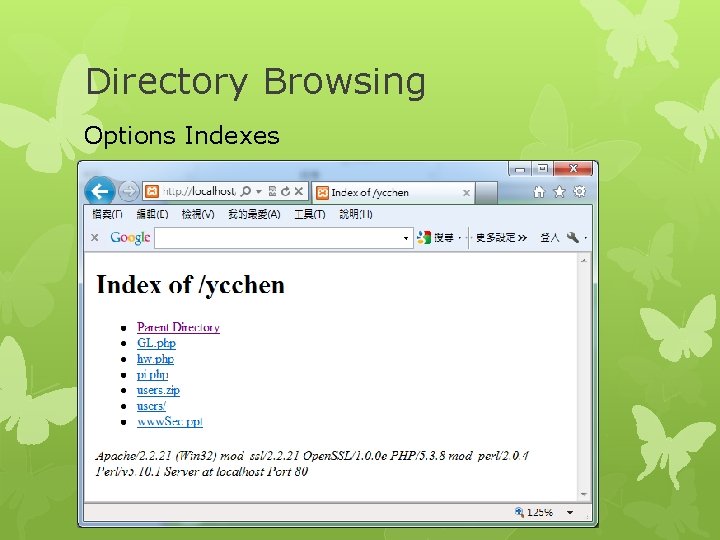
Directory Browsing Options Indexes
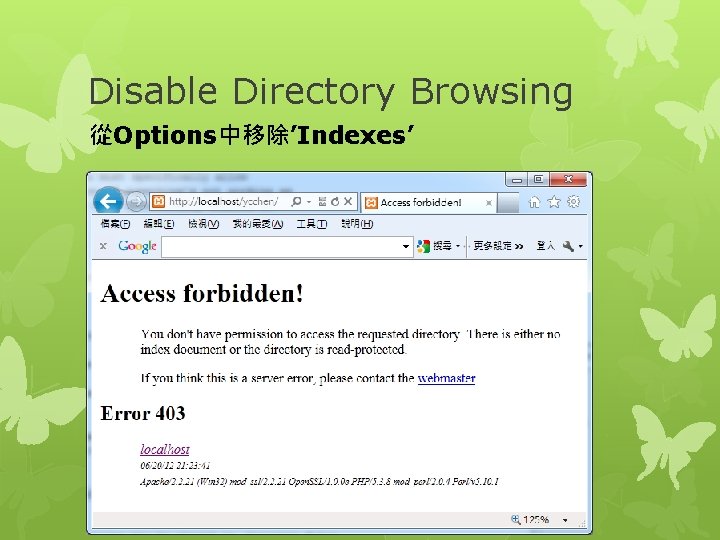
Disable Directory Browsing 從Options中移除’Indexes’
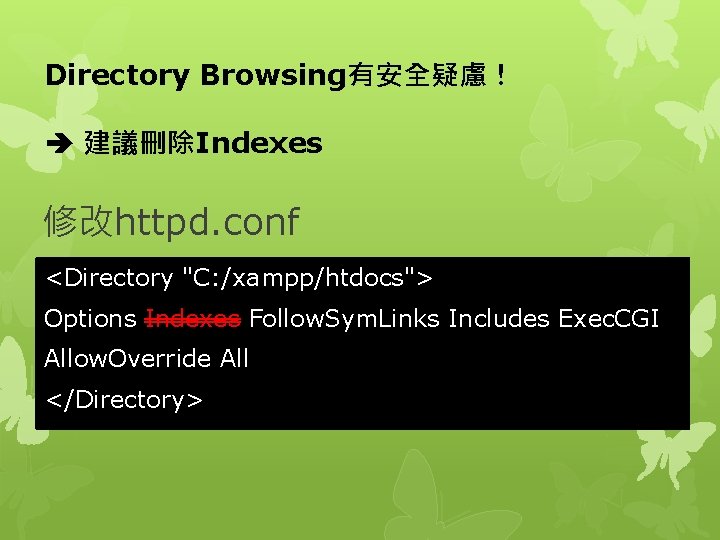
Directory Browsing有安全疑慮! 建議刪除Indexes 修改httpd. conf <Directory "C: /xampp/htdocs"> Options Indexes Follow. Sym. Links Includes Exec. CGI Allow. Override All </Directory>
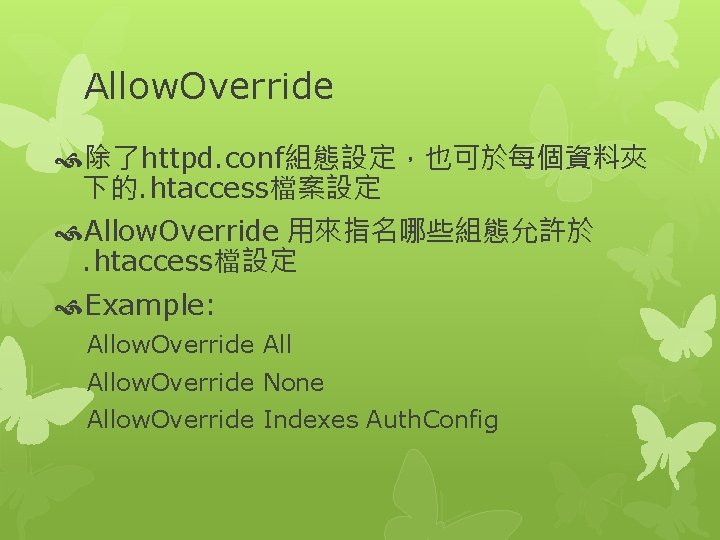
Allow. Override 除了httpd. conf組態設定,也可於每個資料夾 下的. htaccess檔案設定 Allow. Override 用來指名哪些組態允許於. htaccess檔設定 Example: Allow. Override None Allow. Override Indexes Auth. Config
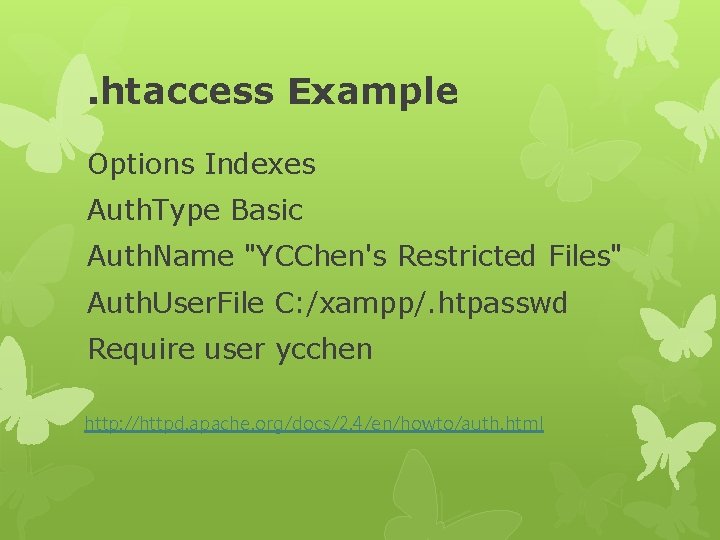
. htaccess Example Options Indexes Auth. Type Basic Auth. Name "YCChen's Restricted Files" Auth. User. File C: /xampp/. htpasswd Require user ycchen http: //httpd. apache. org/docs/2. 4/en/howto/auth. html

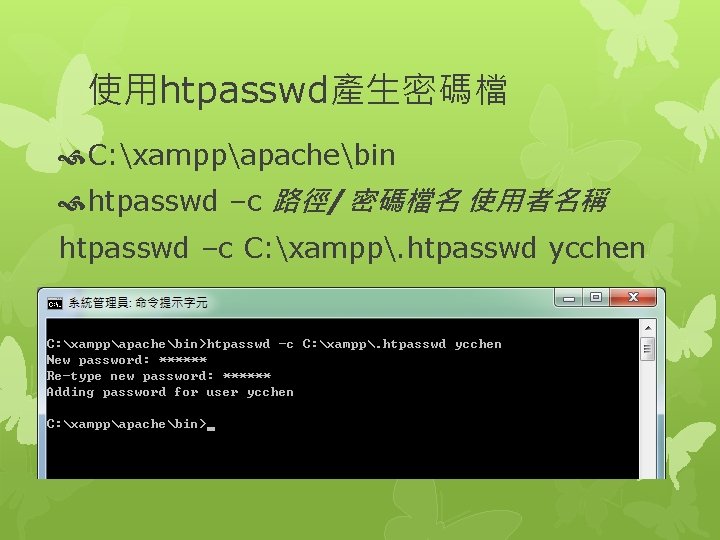
使用htpasswd產生密碼檔 C: xamppapachebin htpasswd –c 路徑/密碼檔名 使用者名稱 htpasswd –c C: xampp. htpasswd ycchen

Alias (別名) <If. Module alias_module> # 設定資料夾別名 Alias /php "D: /course/www/php" #設定網址別名 Alias /class "D: /course/www/php/class/data. php" </If. Module> http: //localhost/php/hw. php http: //localhost/php/ex 1/ http: //localhost/class
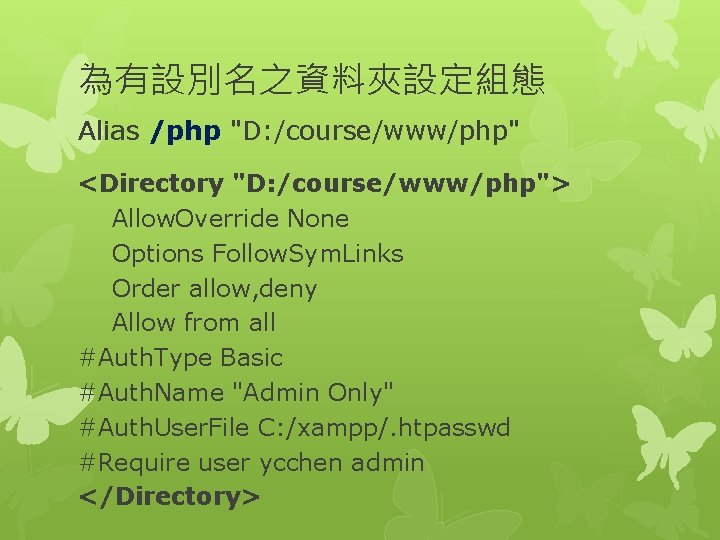
為有設別名之資料夾設定組態 Alias /php "D: /course/www/php" <Directory "D: /course/www/php"> Allow. Override None Options Follow. Sym. Links Order allow, deny Allow from all #Auth. Type Basic #Auth. Name "Admin Only" #Auth. User. File C: /xampp/. htpasswd #Require user ycchen admin </Directory>
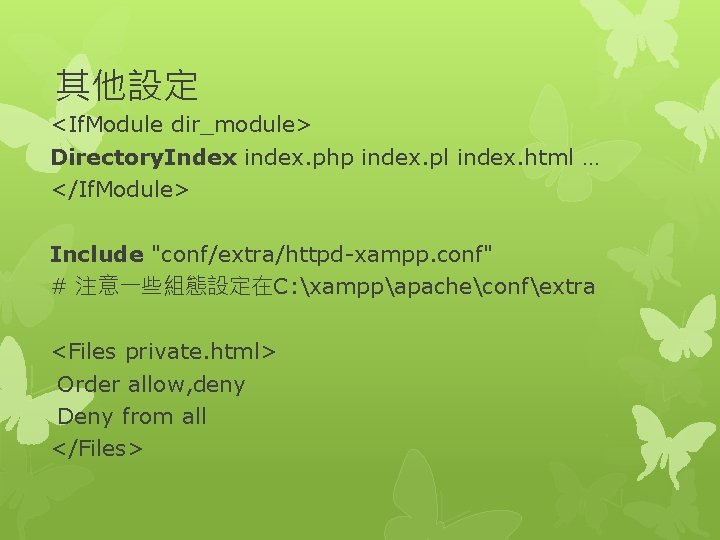
其他設定 <If. Module dir_module> Directory. Index index. php index. pl index. html … </If. Module> Include "conf/extra/httpd-xampp. conf" # 注意一些組態設定在C: xamppapacheconfextra <Files private. html> Order allow, deny Deny from all </Files>
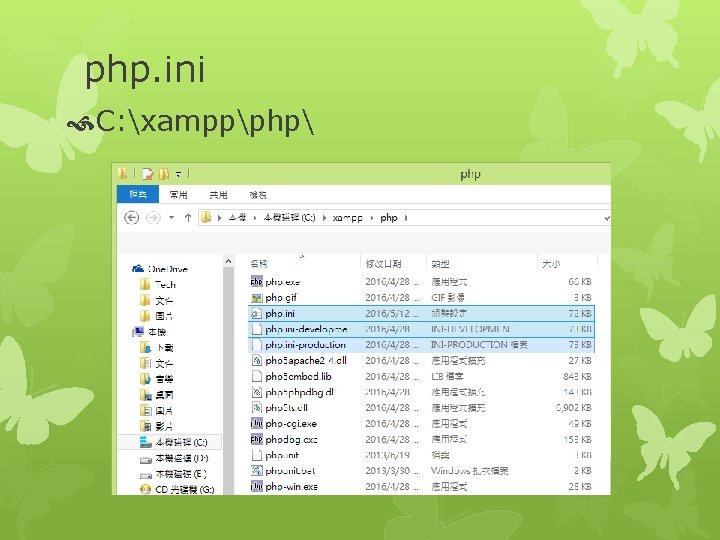
php. ini C: xamppphp
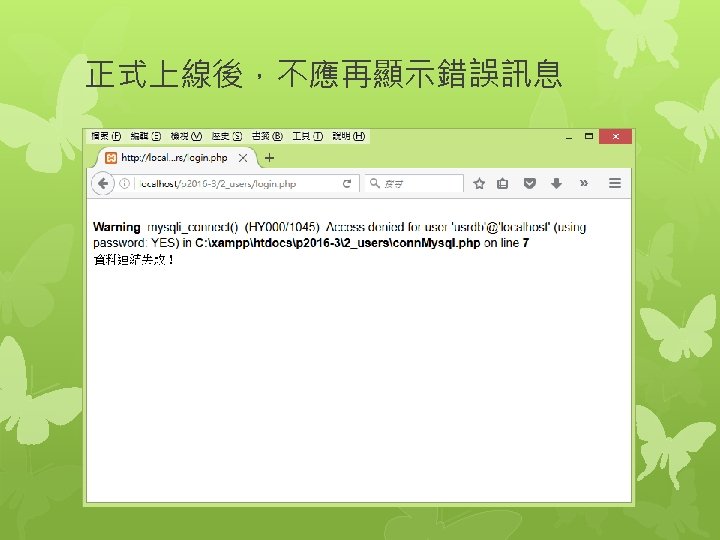

改使用php. ini-production 將php. ini-production改名為php. ini 取代原php. ini error_reporting = E_ALL & ~E_DEPRECATED & ~E_STRICT display_errors = Off display_startup_errors = Off log_errors = On # errors 存於 C: xamppapachelogserror. log # 或設定: error_log="xamppphplogsphp_error_log"