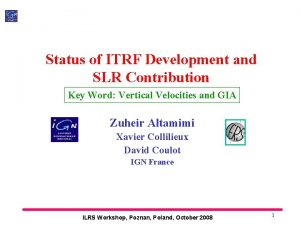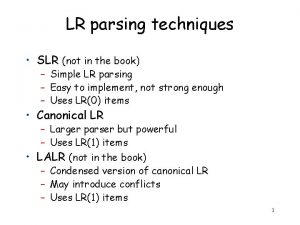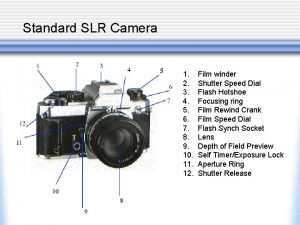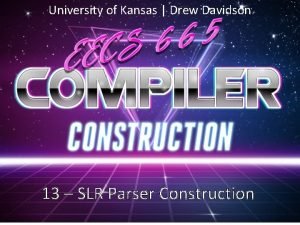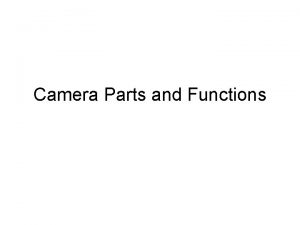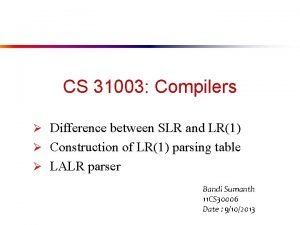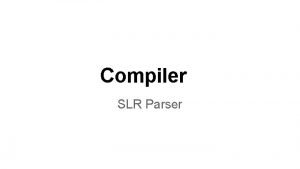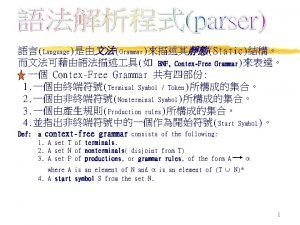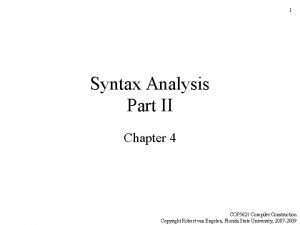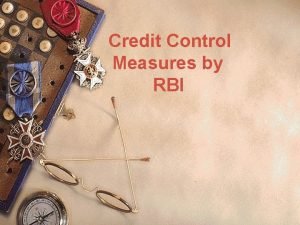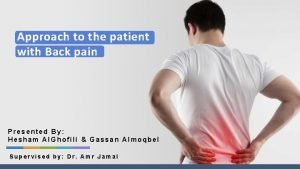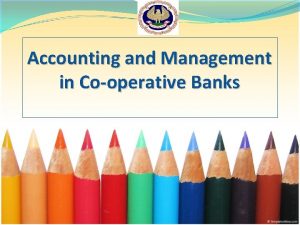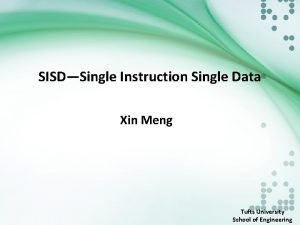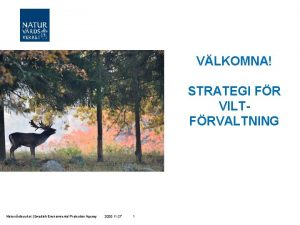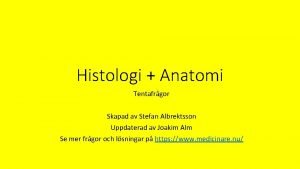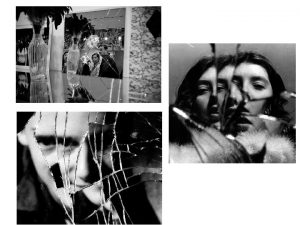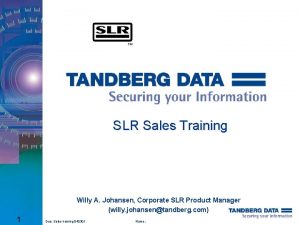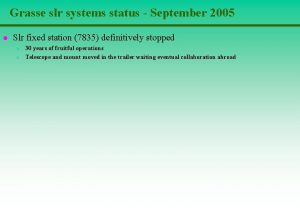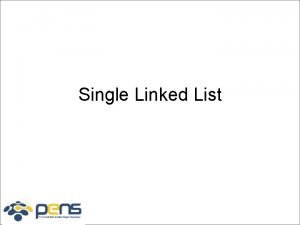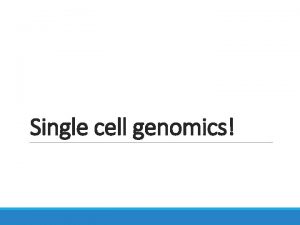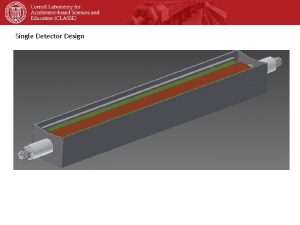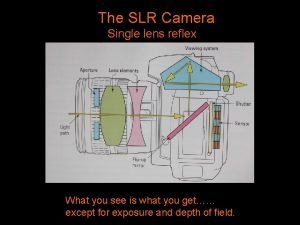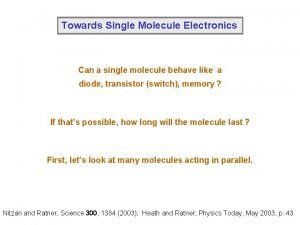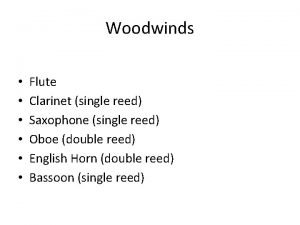What is an SLR SLR stands for single
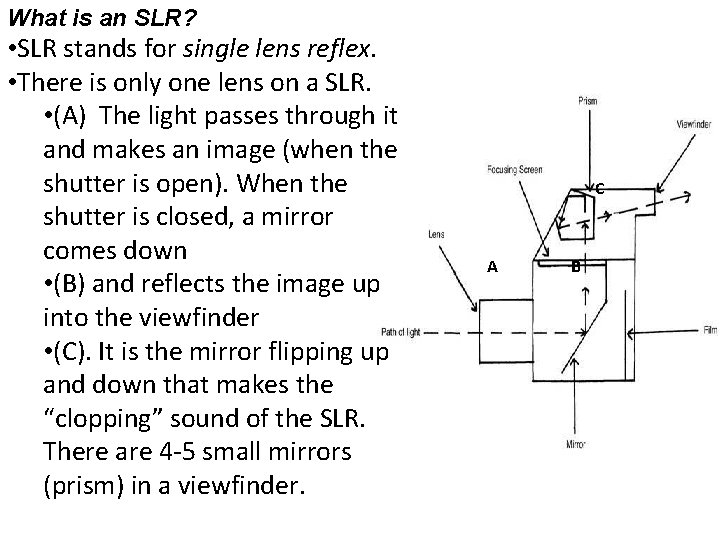
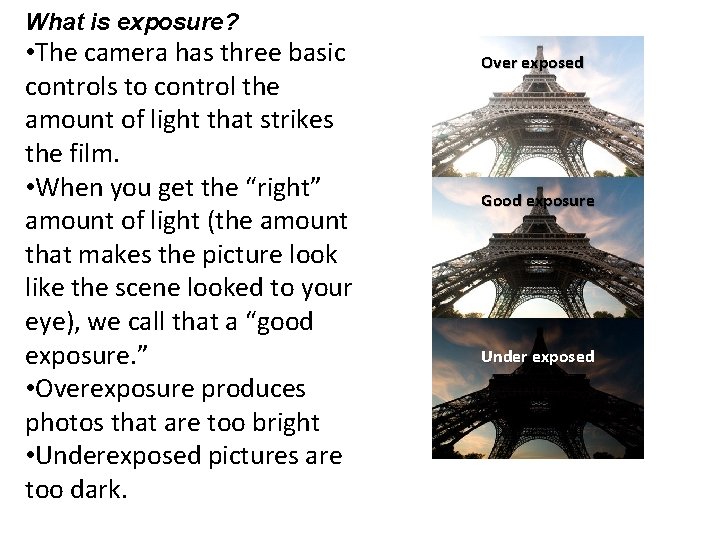
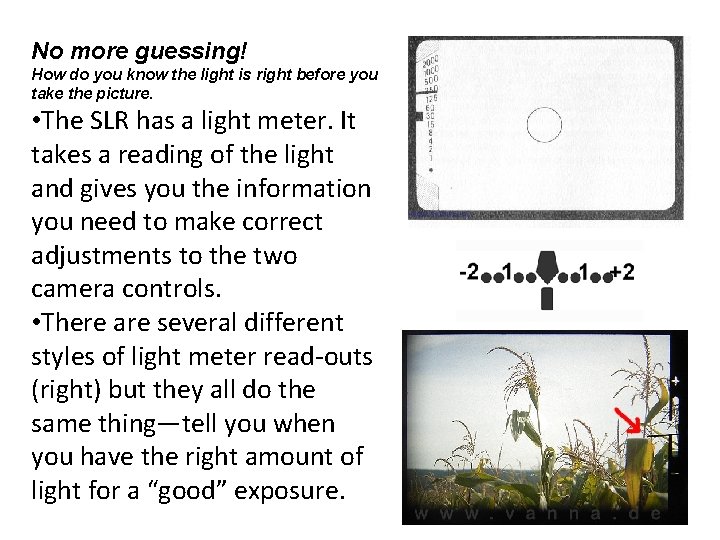
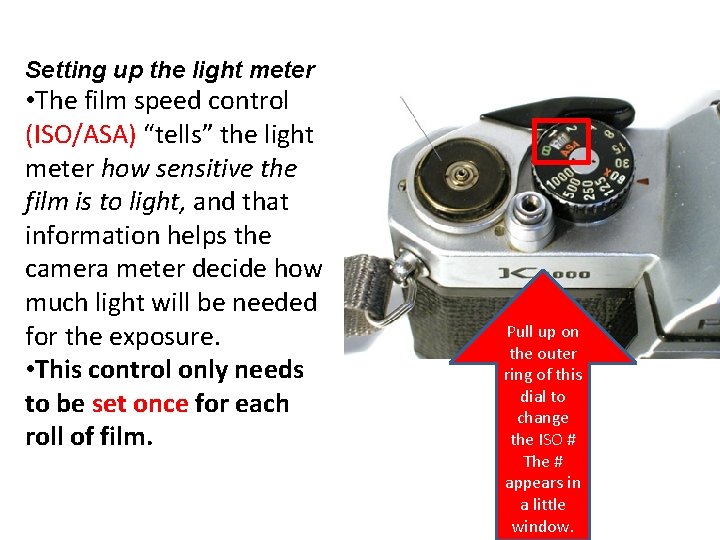
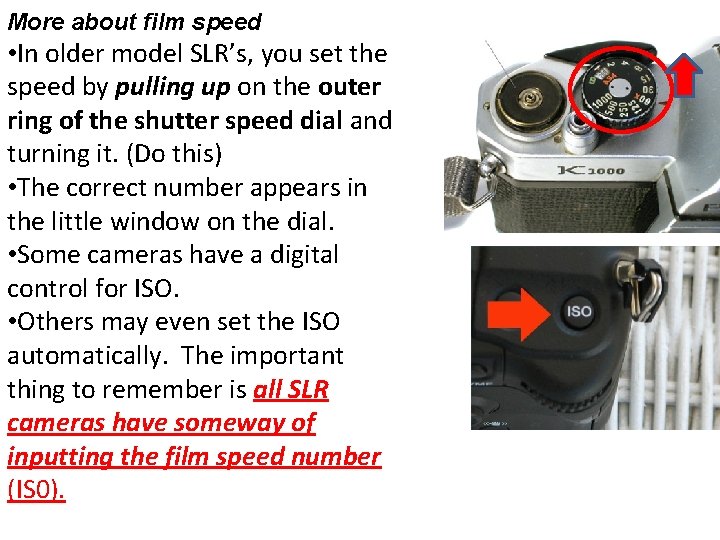
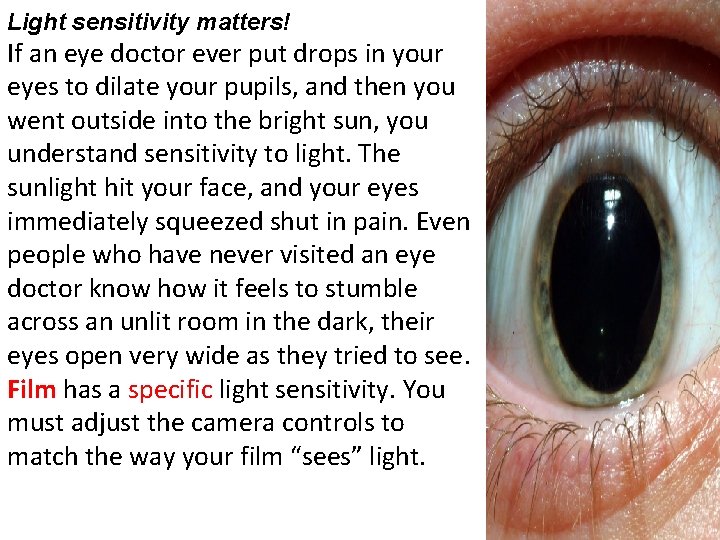
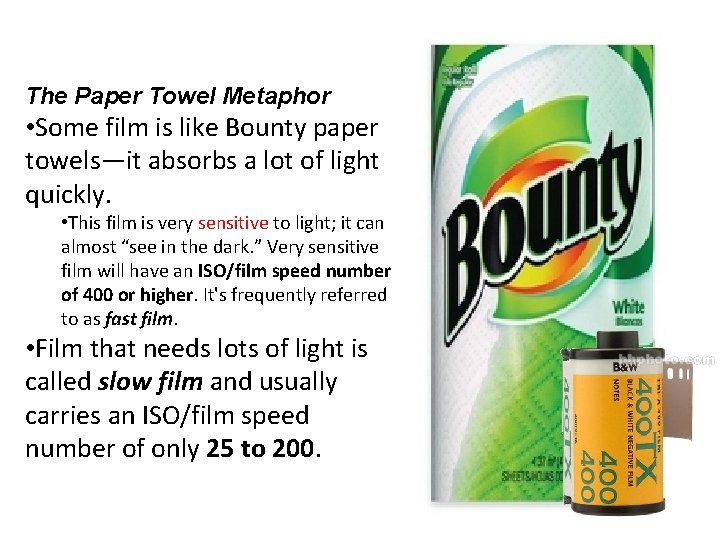
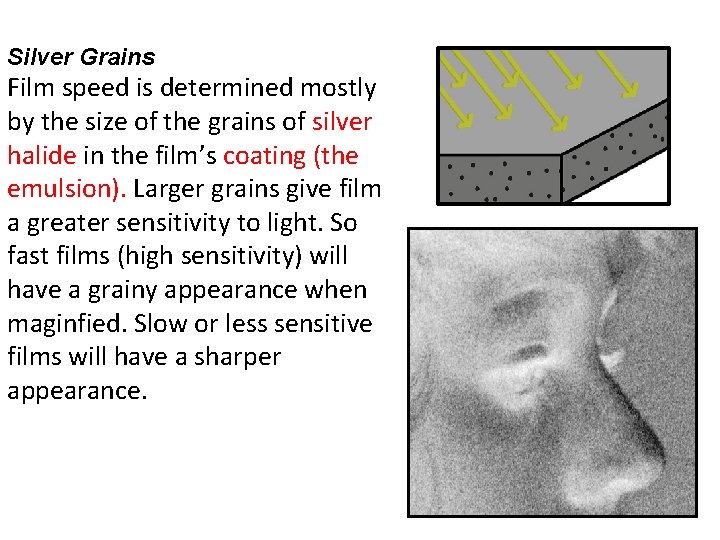
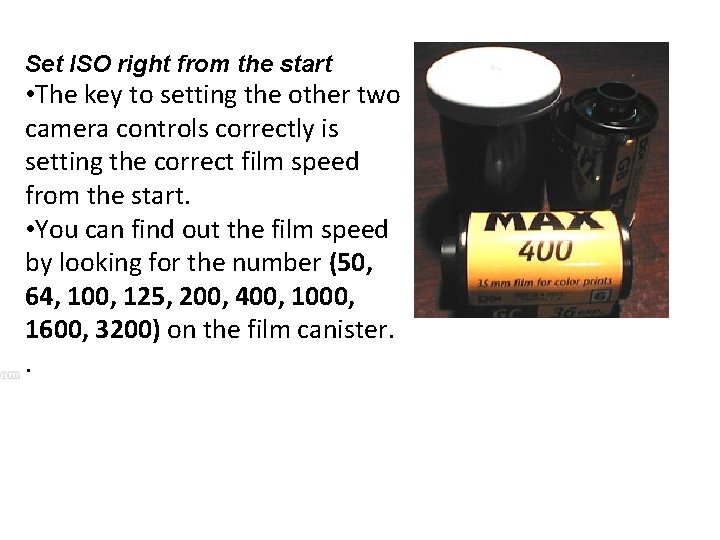
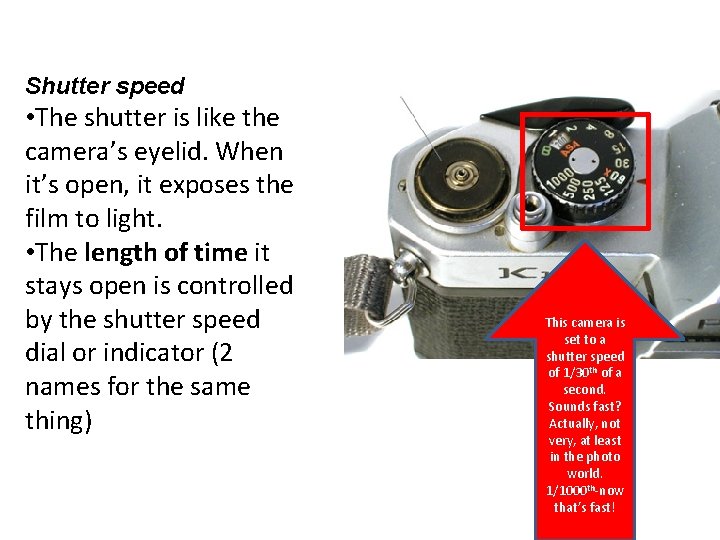
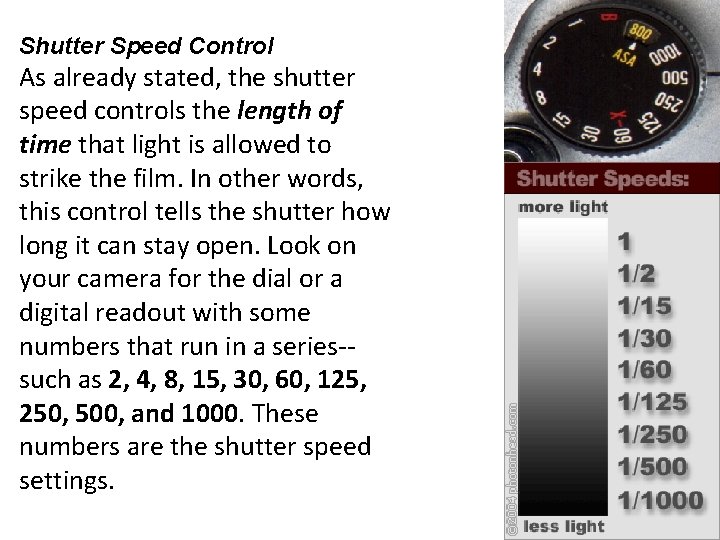
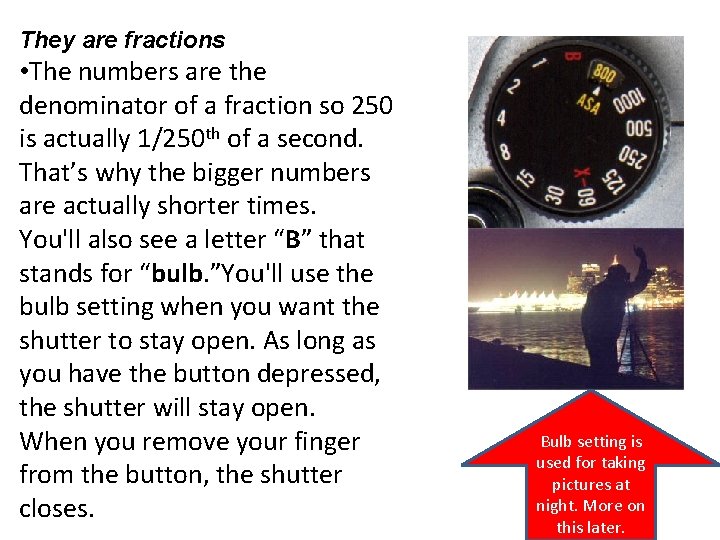
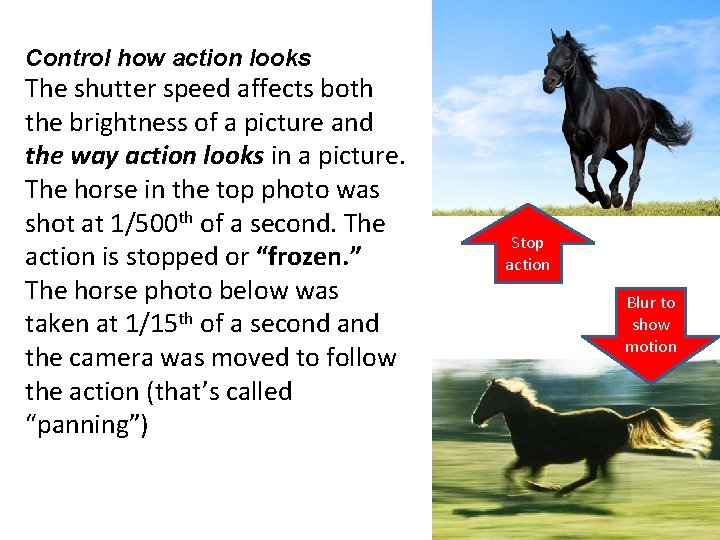
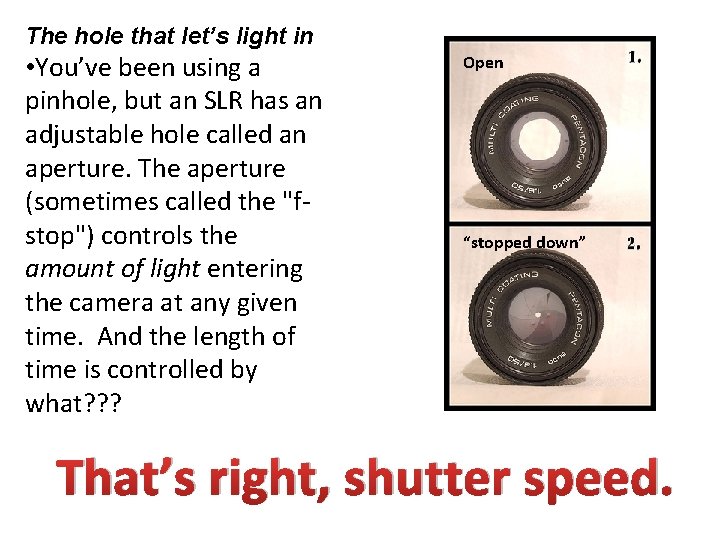
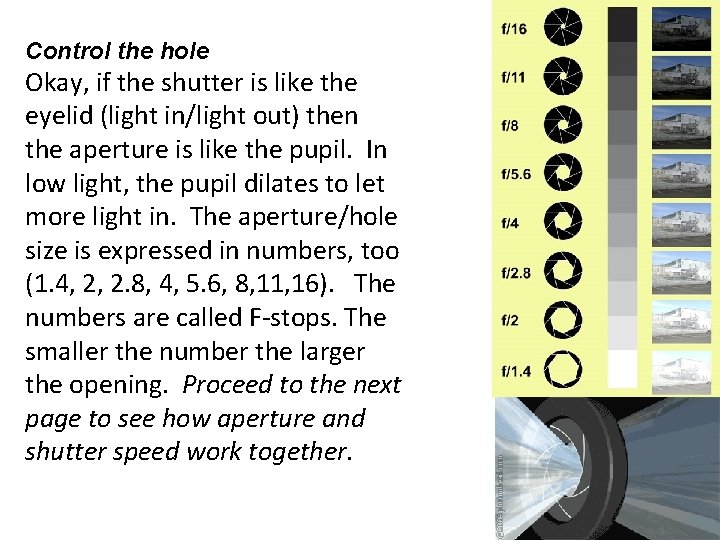
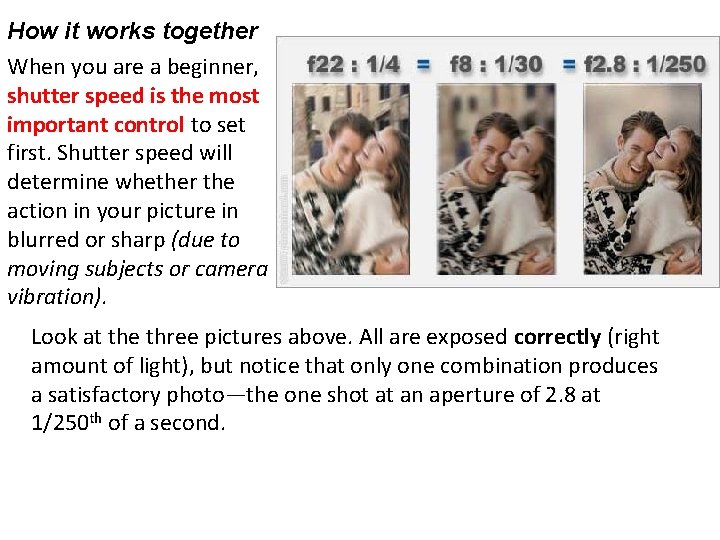
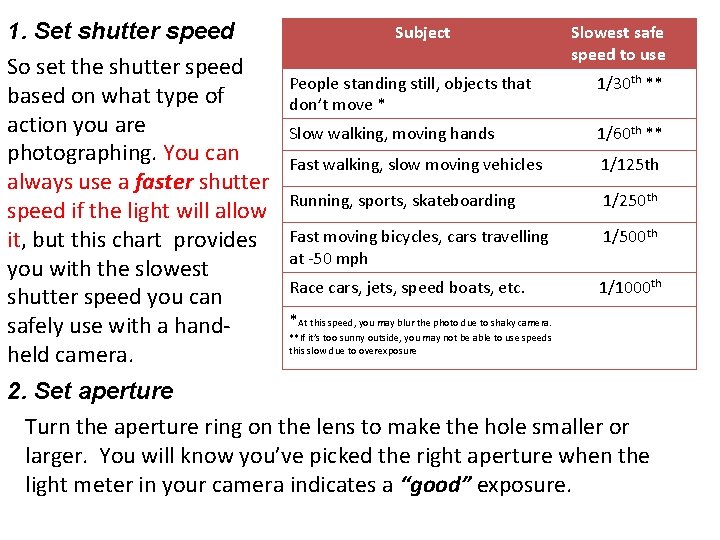
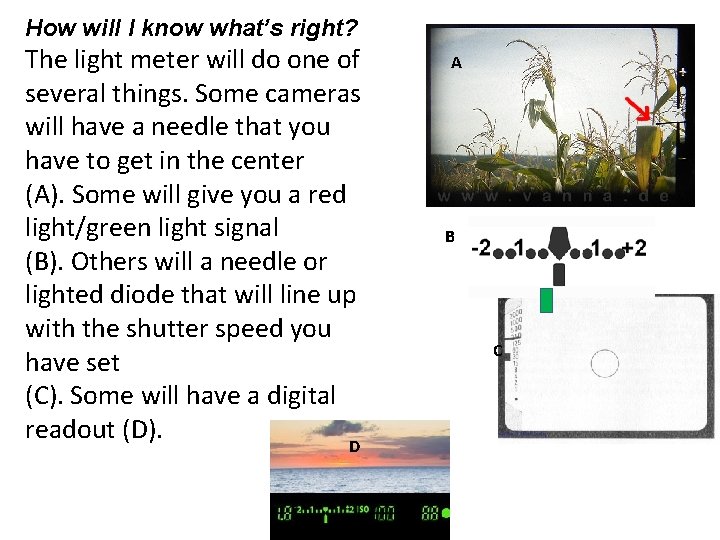
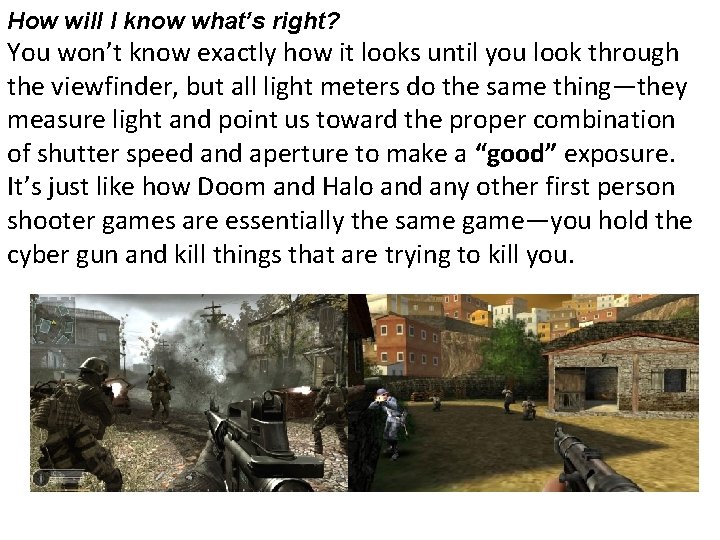
- Slides: 19
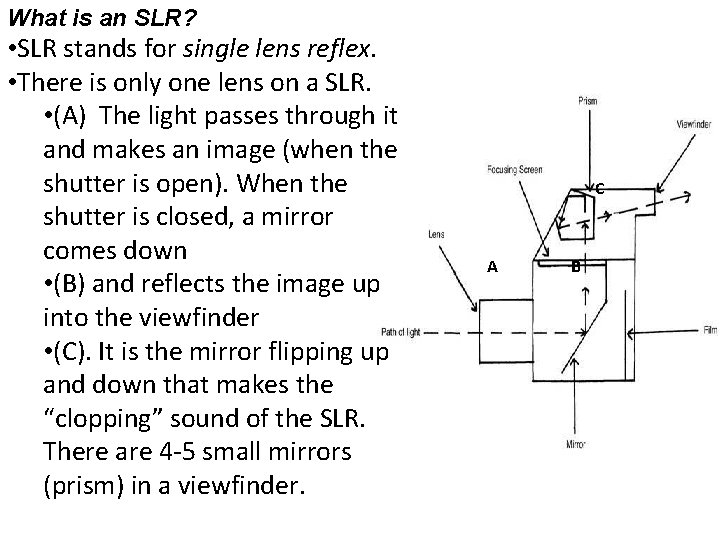
What is an SLR? • SLR stands for single lens reflex. • There is only one lens on a SLR. • (A) The light passes through it and makes an image (when the shutter is open). When the shutter is closed, a mirror comes down • (B) and reflects the image up into the viewfinder • (C). It is the mirror flipping up and down that makes the “clopping” sound of the SLR. There are 4 -5 small mirrors (prism) in a viewfinder. C A B
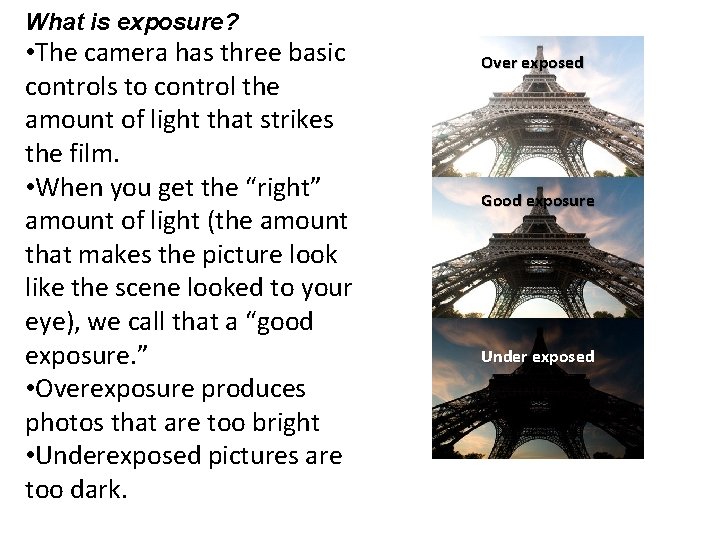
What is exposure? • The camera has three basic controls to control the amount of light that strikes the film. • When you get the “right” amount of light (the amount that makes the picture look like the scene looked to your eye), we call that a “good exposure. ” • Overexposure produces photos that are too bright • Underexposed pictures are too dark. Over exposed Good exposure Under exposed
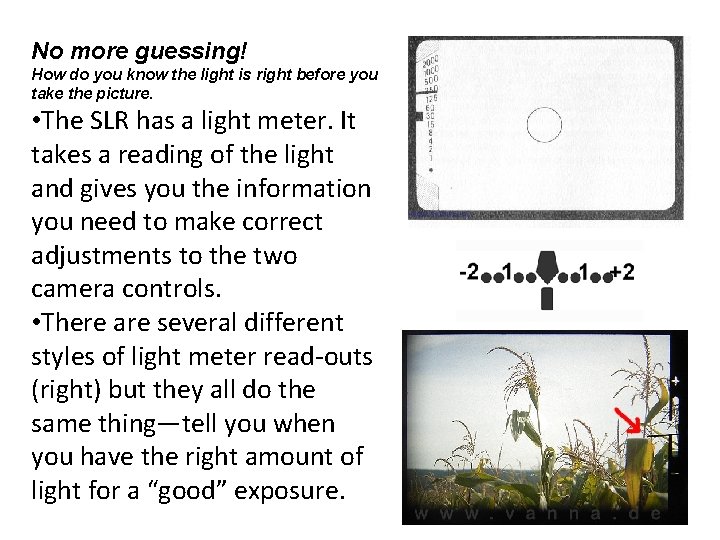
No more guessing! How do you know the light is right before you take the picture. • The SLR has a light meter. It takes a reading of the light and gives you the information you need to make correct adjustments to the two camera controls. • There are several different styles of light meter read-outs (right) but they all do the same thing—tell you when you have the right amount of light for a “good” exposure.
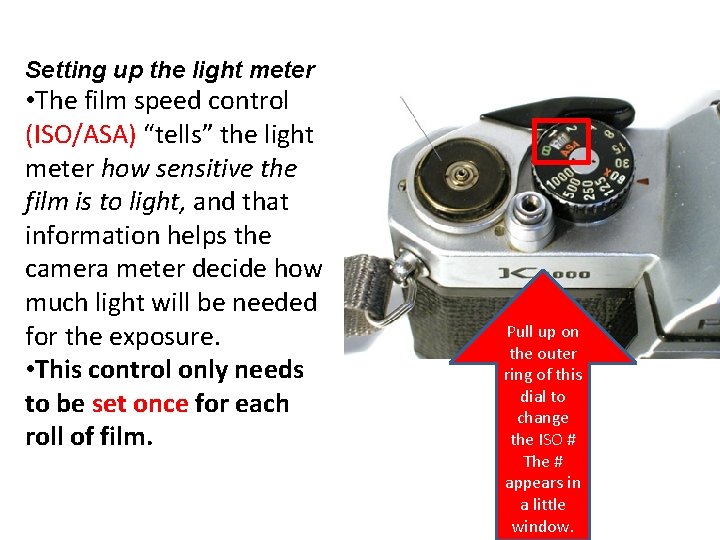
Setting up the light meter • The film speed control (ISO/ASA) “tells” the light meter how sensitive the film is to light, and that information helps the camera meter decide how much light will be needed for the exposure. • This control only needs to be set once for each roll of film. Pull up on the outer ring of this dial to change the ISO # The # appears in a little window.
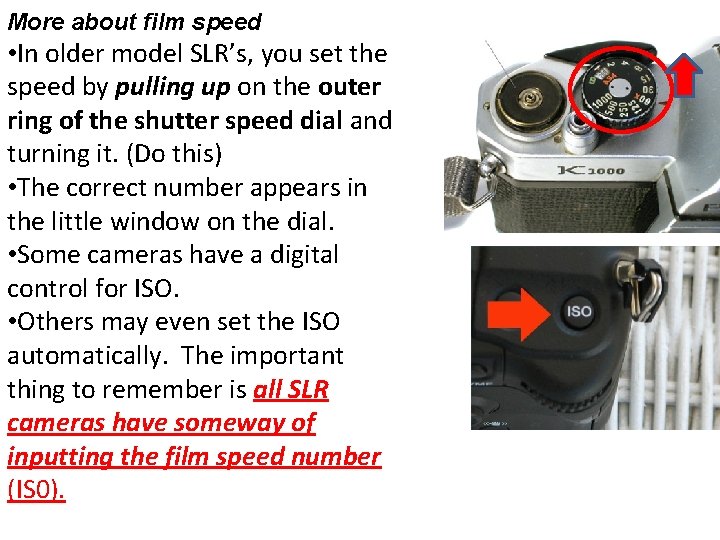
More about film speed • In older model SLR’s, you set the speed by pulling up on the outer ring of the shutter speed dial and turning it. (Do this) • The correct number appears in the little window on the dial. • Some cameras have a digital control for ISO. • Others may even set the ISO automatically. The important thing to remember is all SLR cameras have someway of inputting the film speed number (IS 0).
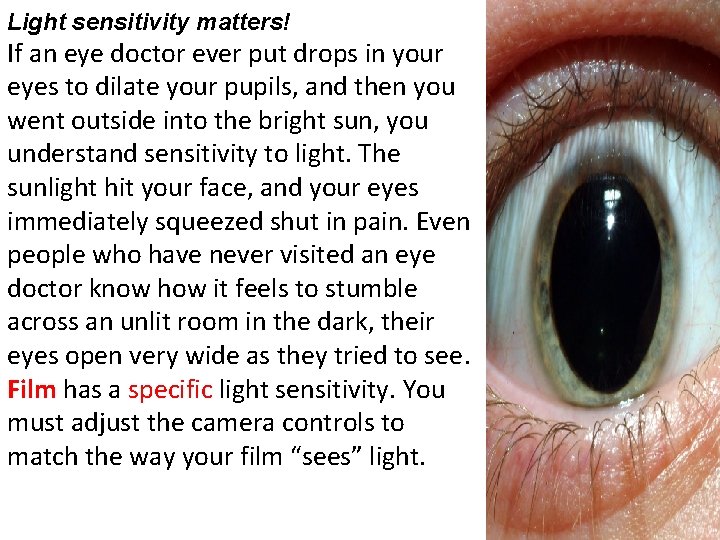
Light sensitivity matters! If an eye doctor ever put drops in your eyes to dilate your pupils, and then you went outside into the bright sun, you understand sensitivity to light. The sunlight hit your face, and your eyes immediately squeezed shut in pain. Even people who have never visited an eye doctor know how it feels to stumble across an unlit room in the dark, their eyes open very wide as they tried to see. Film has a specific light sensitivity. You must adjust the camera controls to match the way your film “sees” light.
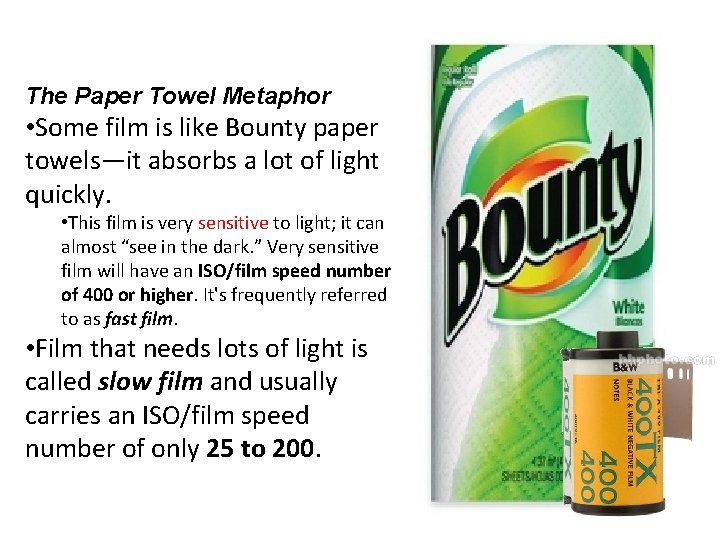
The Paper Towel Metaphor • Some film is like Bounty paper towels—it absorbs a lot of light quickly. • This film is very sensitive to light; it can almost “see in the dark. ” Very sensitive film will have an ISO/film speed number of 400 or higher. It's frequently referred to as fast film. • Film that needs lots of light is called slow film and usually carries an ISO/film speed number of only 25 to 200.
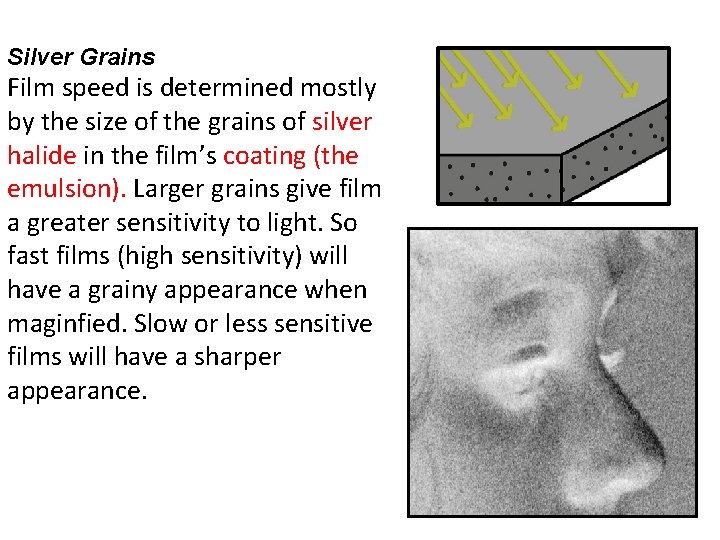
Silver Grains Film speed is determined mostly by the size of the grains of silver halide in the film’s coating (the emulsion). Larger grains give film a greater sensitivity to light. So fast films (high sensitivity) will have a grainy appearance when maginfied. Slow or less sensitive films will have a sharper appearance.
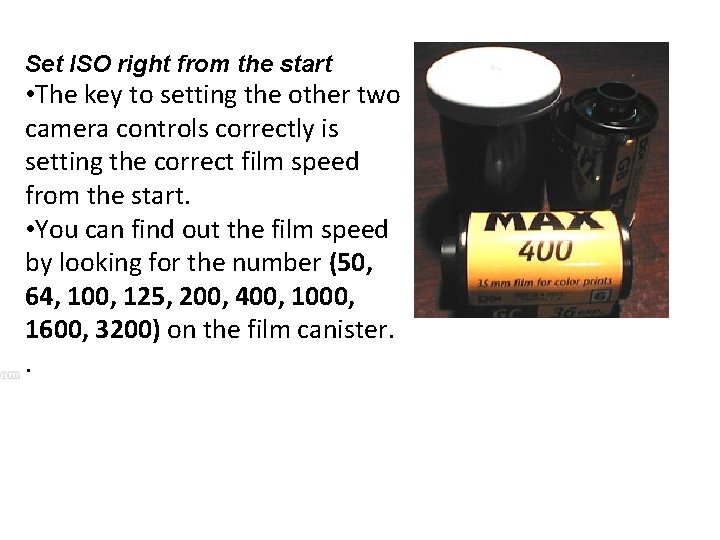
Set ISO right from the start • The key to setting the other two camera controls correctly is setting the correct film speed from the start. • You can find out the film speed by looking for the number (50, 64, 100, 125, 200, 400, 1000, 1600, 3200) on the film canister. .
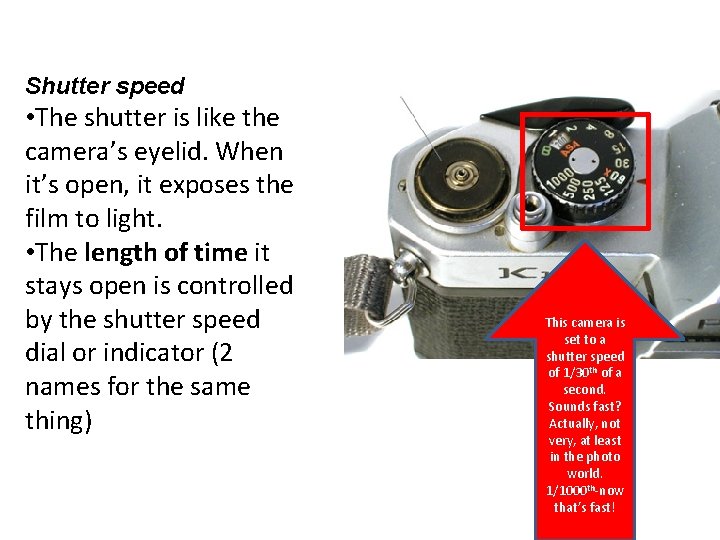
Shutter speed • The shutter is like the camera’s eyelid. When it’s open, it exposes the film to light. • The length of time it stays open is controlled by the shutter speed dial or indicator (2 names for the same thing) This camera is set to a shutter speed of 1/30 th of a second. Sounds fast? Actually, not very, at least in the photo world. 1/1000 th-now that’s fast!
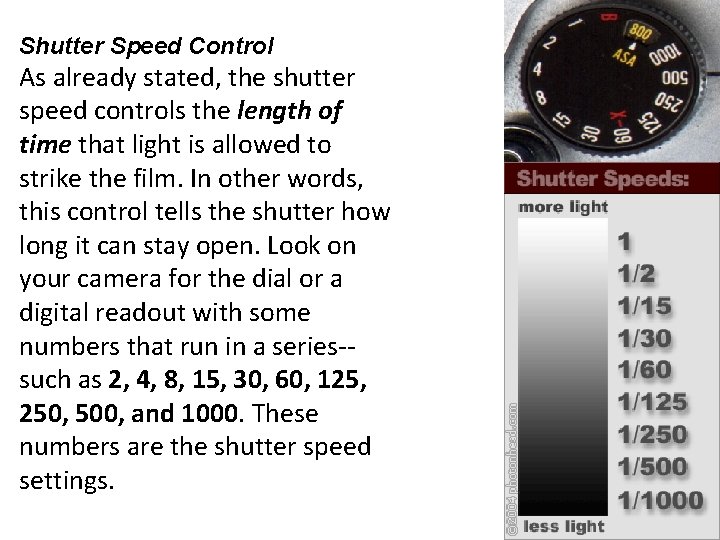
Shutter Speed Control As already stated, the shutter speed controls the length of time that light is allowed to strike the film. In other words, this control tells the shutter how long it can stay open. Look on your camera for the dial or a digital readout with some numbers that run in a series-such as 2, 4, 8, 15, 30, 60, 125, 250, 500, and 1000. These numbers are the shutter speed settings.
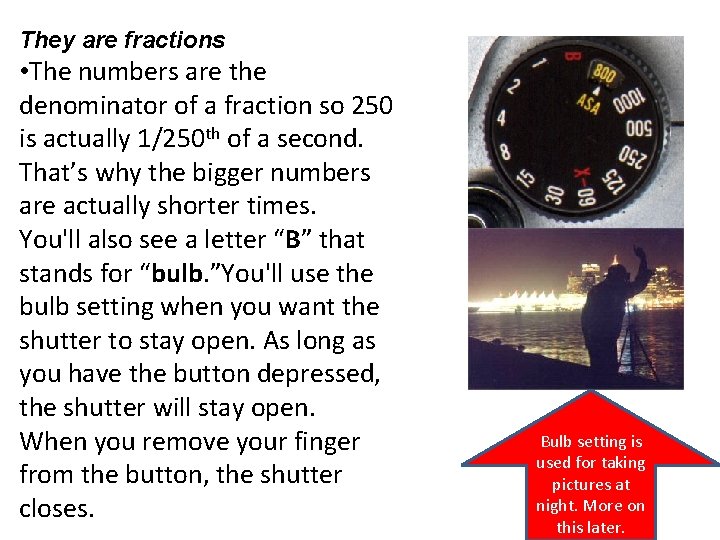
They are fractions • The numbers are the denominator of a fraction so 250 is actually 1/250 th of a second. That’s why the bigger numbers are actually shorter times. You'll also see a letter “B” that stands for “bulb. ”You'll use the bulb setting when you want the shutter to stay open. As long as you have the button depressed, the shutter will stay open. When you remove your finger from the button, the shutter closes. Bulb setting is used for taking pictures at night. More on this later.
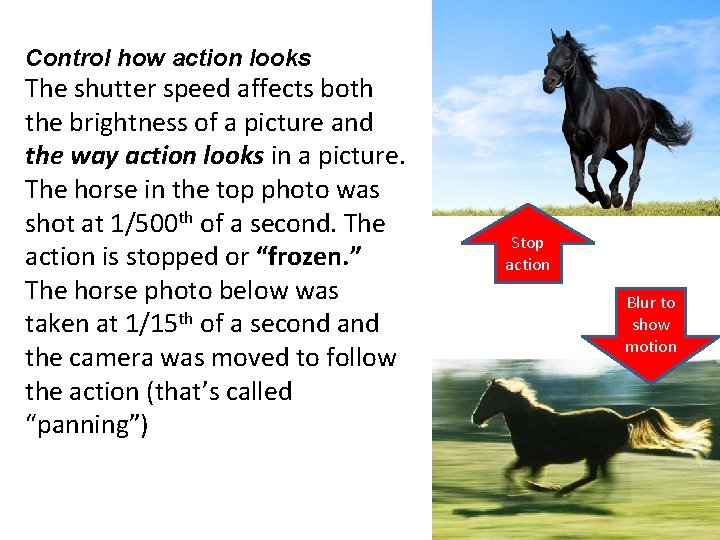
Control how action looks The shutter speed affects both the brightness of a picture and the way action looks in a picture. The horse in the top photo was shot at 1/500 th of a second. The action is stopped or “frozen. ” The horse photo below was taken at 1/15 th of a second and the camera was moved to follow the action (that’s called “panning”) Stop action Blur to show motion
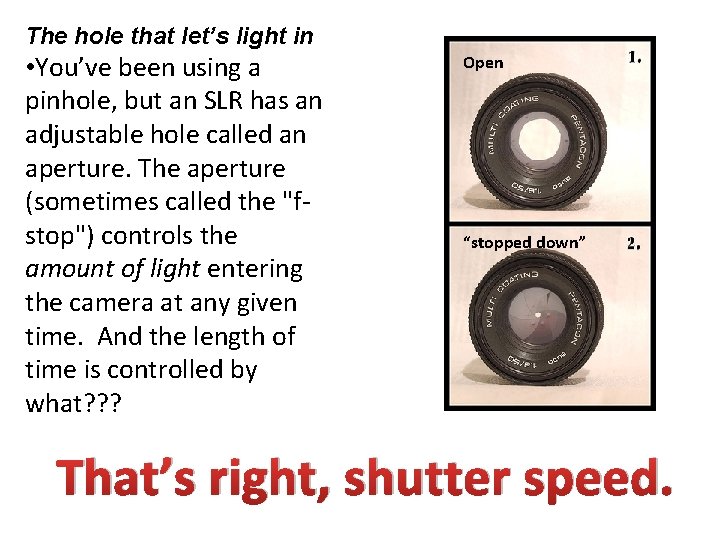
The hole that let’s light in • You’ve been using a pinhole, but an SLR has an adjustable hole called an aperture. The aperture (sometimes called the "fstop") controls the amount of light entering the camera at any given time. And the length of time is controlled by what? ? ? Open “stopped down” That’s right, shutter speed.
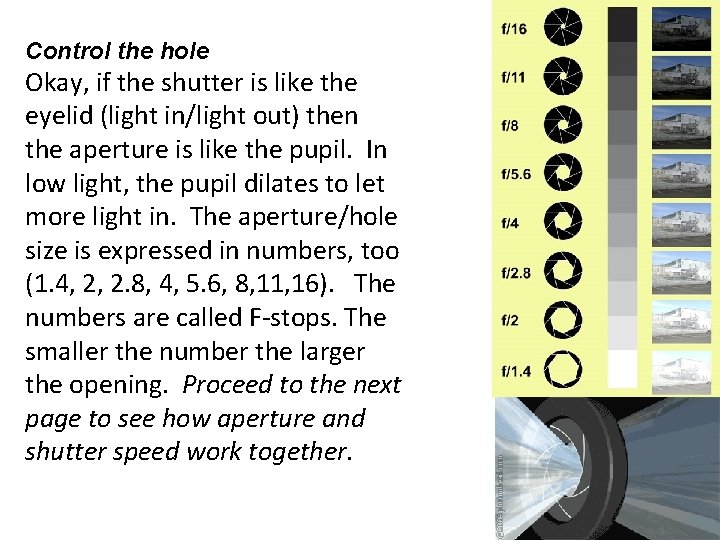
Control the hole Okay, if the shutter is like the eyelid (light in/light out) then the aperture is like the pupil. In low light, the pupil dilates to let more light in. The aperture/hole size is expressed in numbers, too (1. 4, 2, 2. 8, 4, 5. 6, 8, 11, 16). The numbers are called F-stops. The smaller the number the larger the opening. Proceed to the next page to see how aperture and shutter speed work together.
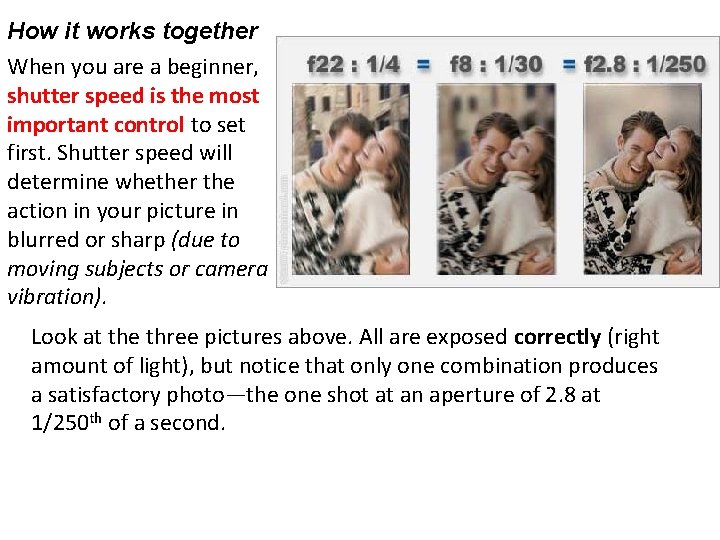
How it works together When you are a beginner, shutter speed is the most important control to set first. Shutter speed will determine whether the action in your picture in blurred or sharp (due to moving subjects or camera vibration). Look at the three pictures above. All are exposed correctly (right amount of light), but notice that only one combination produces a satisfactory photo—the one shot at an aperture of 2. 8 at 1/250 th of a second.
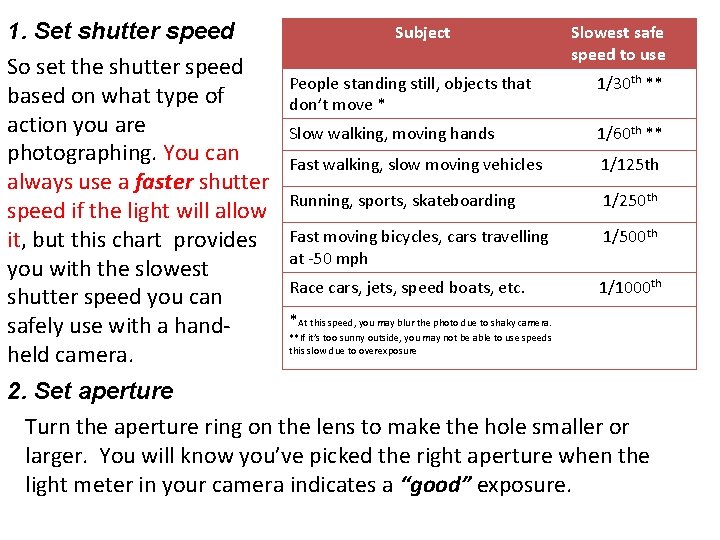
1. Set shutter speed So set the shutter speed based on what type of action you are photographing. You can always use a faster shutter speed if the light will allow it, but this chart provides you with the slowest shutter speed you can safely use with a handheld camera. Subject Slowest safe speed to use People standing still, objects that don’t move * 1/30 th ** Slow walking, moving hands 1/60 th ** Fast walking, slow moving vehicles 1/125 th Running, sports, skateboarding 1/250 th Fast moving bicycles, cars travelling at -50 mph 1/500 th Race cars, jets, speed boats, etc. 1/1000 th *At this speed, you may blur the photo due to shaky camera. **If it’s too sunny outside, you may not be able to use speeds this slow due to overexposure 2. Set aperture Turn the aperture ring on the lens to make the hole smaller or larger. You will know you’ve picked the right aperture when the light meter in your camera indicates a “good” exposure.
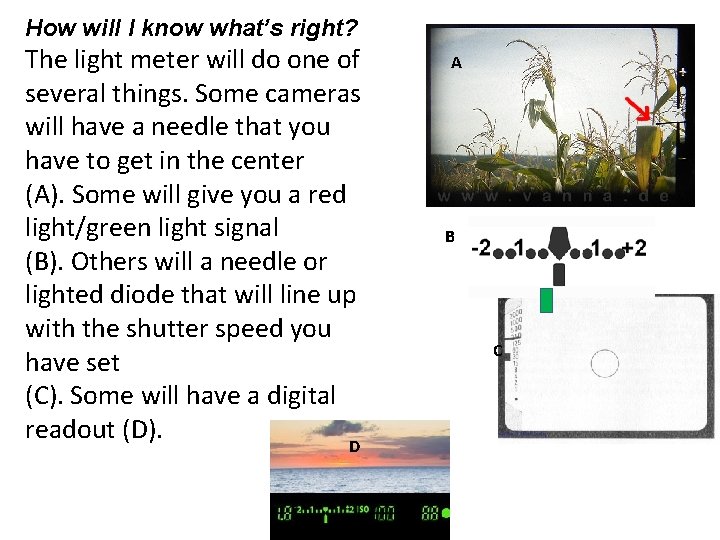
How will I know what’s right? The light meter will do one of several things. Some cameras will have a needle that you have to get in the center (A). Some will give you a red light/green light signal (B). Others will a needle or lighted diode that will line up with the shutter speed you have set (C). Some will have a digital readout (D). D A B C
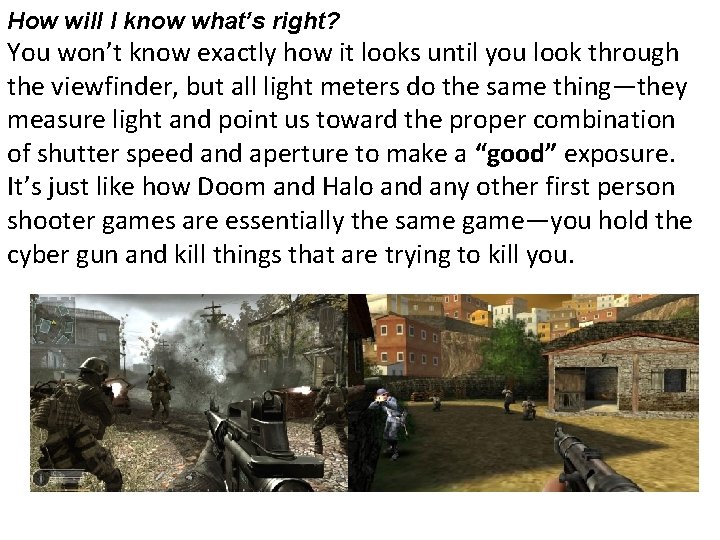
How will I know what’s right? You won’t know exactly how it looks until you look through the viewfinder, but all light meters do the same thing—they measure light and point us toward the proper combination of shutter speed and aperture to make a “good” exposure. It’s just like how Doom and Halo and any other first person shooter games are essentially the same game—you hold the cyber gun and kill things that are trying to kill you.
 Slr origin
Slr origin Conflicts in slr parser
Conflicts in slr parser Slr
Slr Slr
Slr Drew davidson ku
Drew davidson ku Bragard test
Bragard test Slr camera parts and functions
Slr camera parts and functions Difference between lr(1) and lalr(1)
Difference between lr(1) and lalr(1) Lr algorithm
Lr algorithm Lr parsing table example
Lr parsing table example Slr
Slr Credit control measures
Credit control measures Nucleus medical term
Nucleus medical term Crr in accounting
Crr in accounting Dataxin
Dataxin Sisd processor
Sisd processor Single channel single phase example
Single channel single phase example Strategi för svensk viltförvaltning
Strategi för svensk viltförvaltning Sura för anatom
Sura för anatom Typiska drag för en novell
Typiska drag för en novell