Welcome to Computer Science In Computer Science we
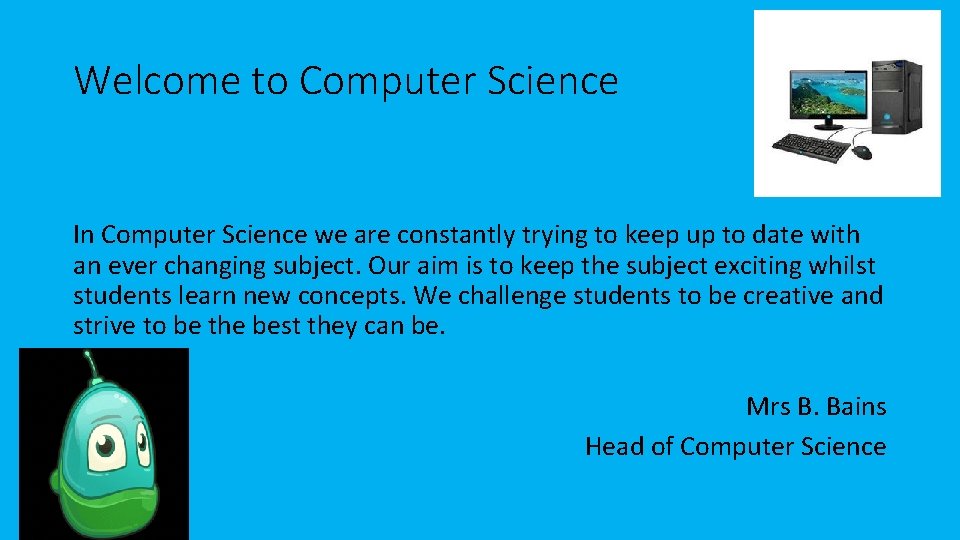
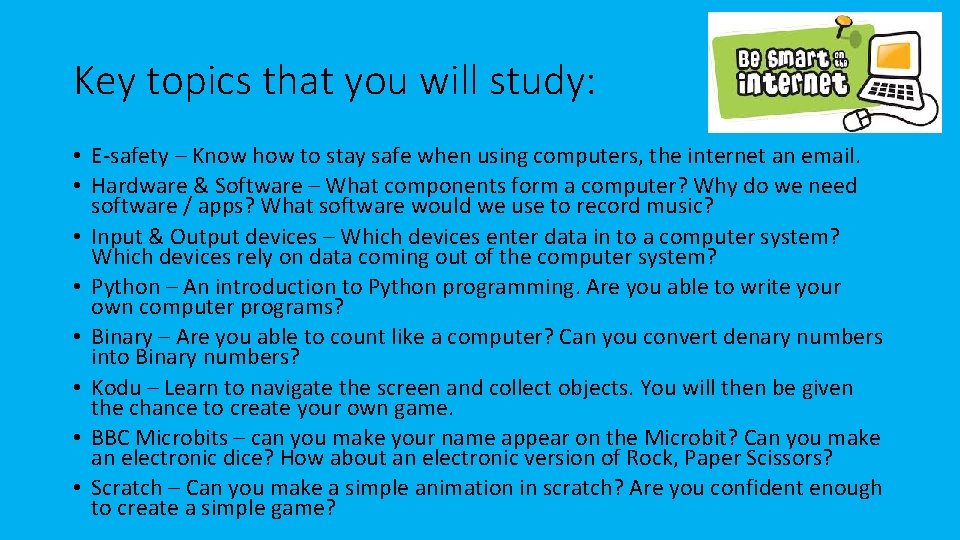
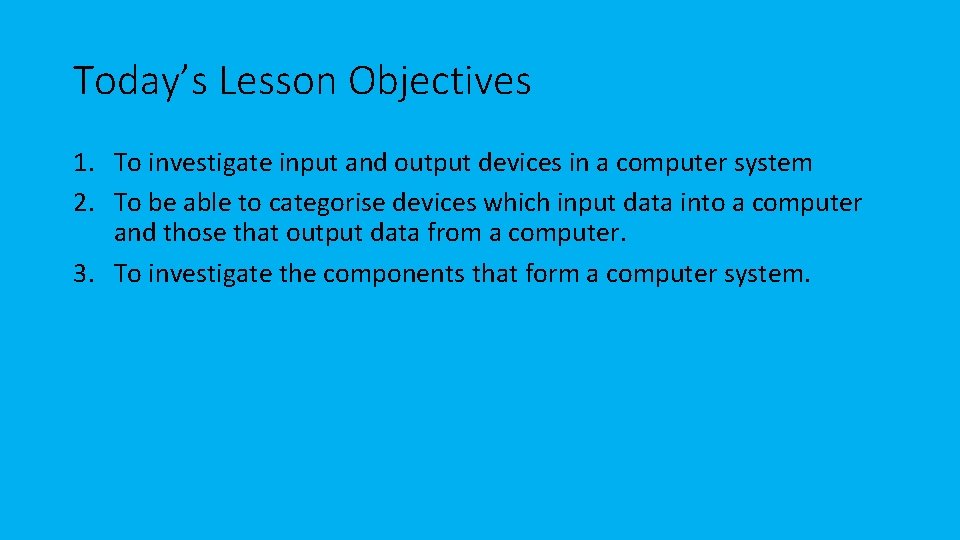
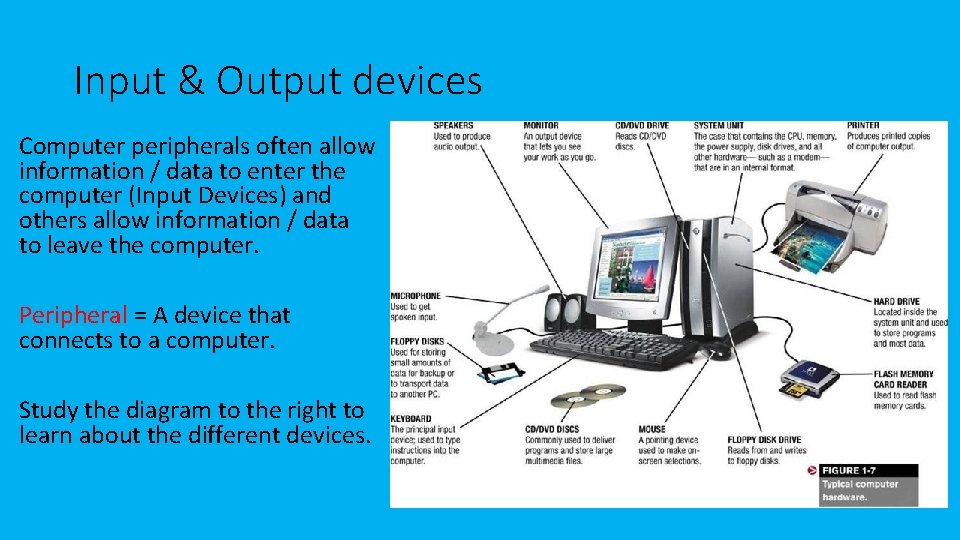
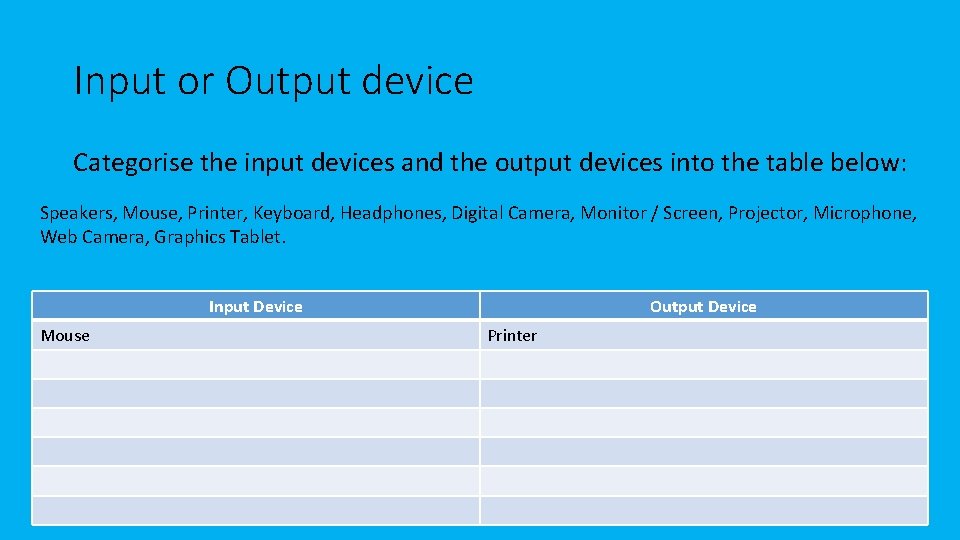

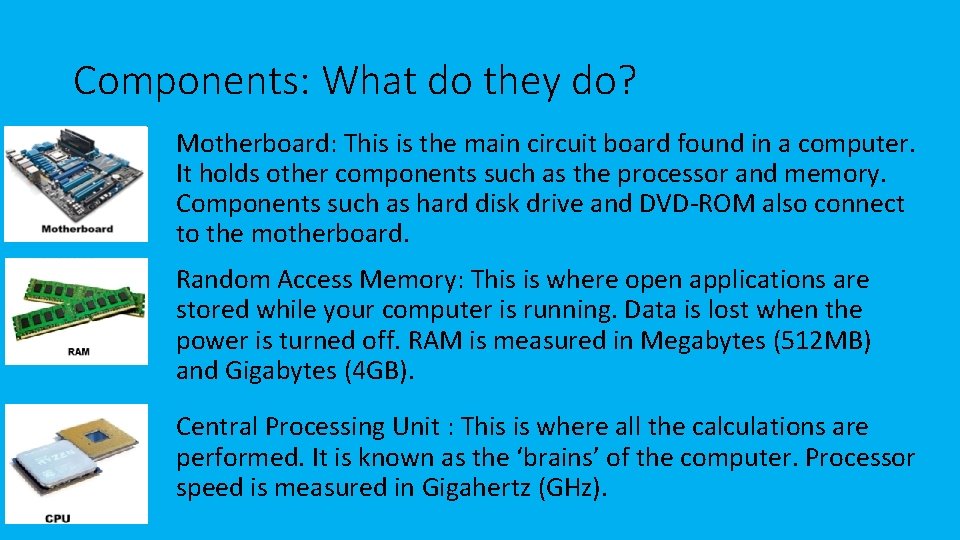
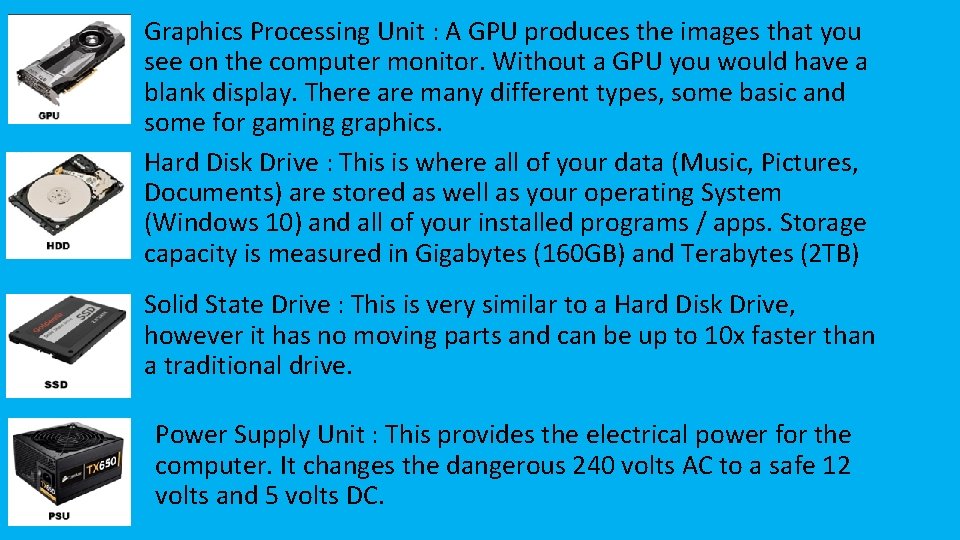
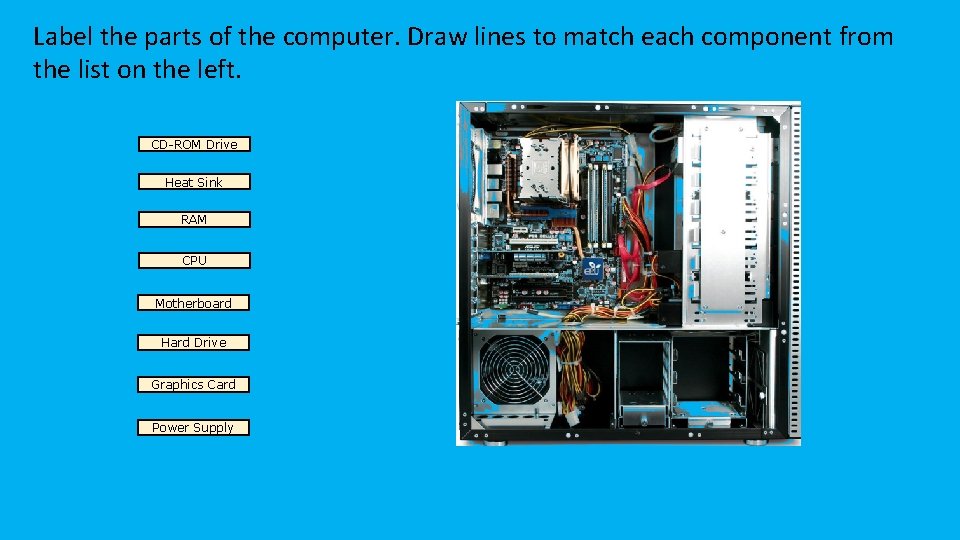
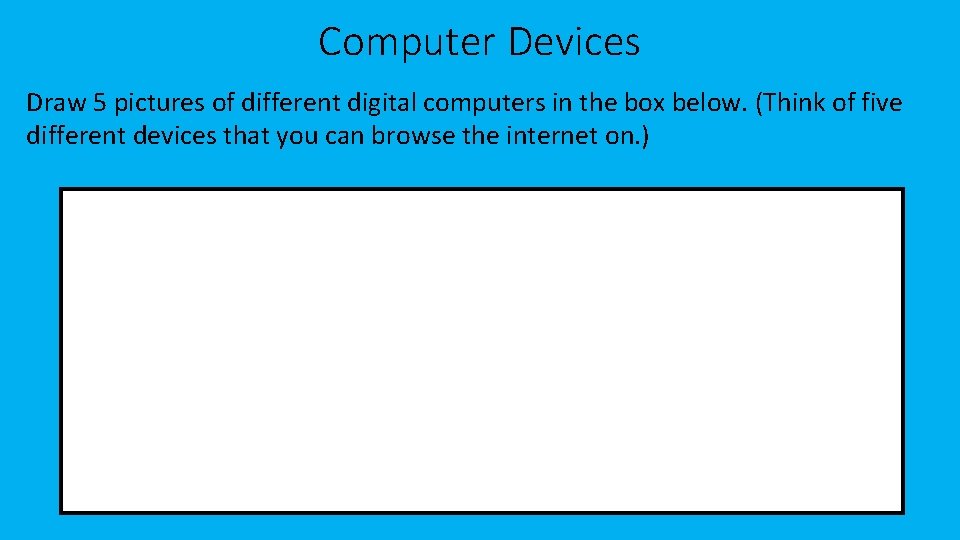
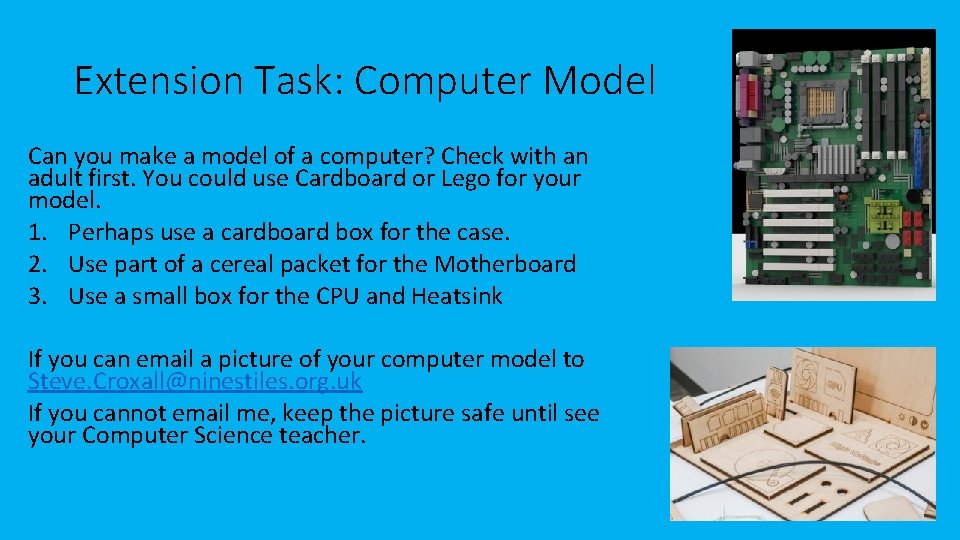
- Slides: 11
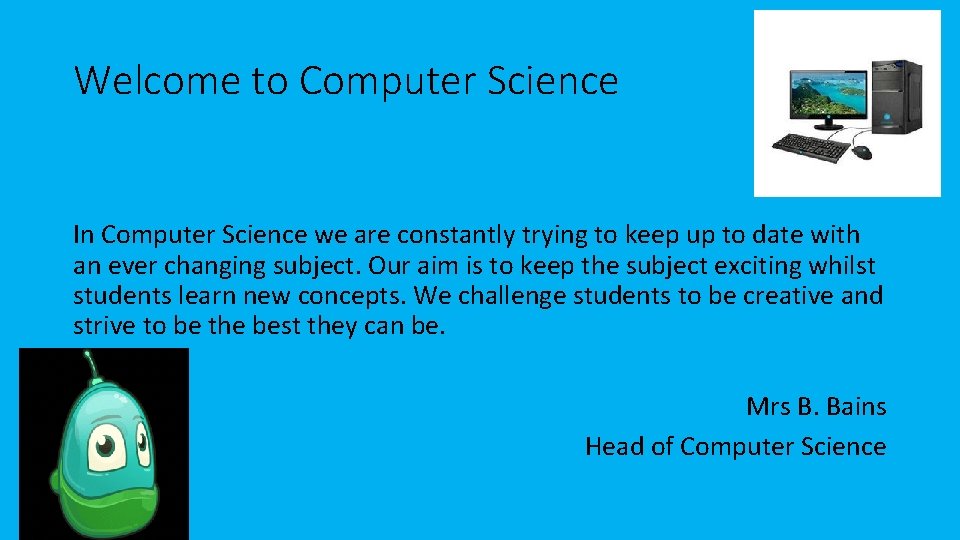
Welcome to Computer Science In Computer Science we are constantly trying to keep up to date with an ever changing subject. Our aim is to keep the subject exciting whilst students learn new concepts. We challenge students to be creative and strive to be the best they can be. Mrs B. Bains Head of Computer Science
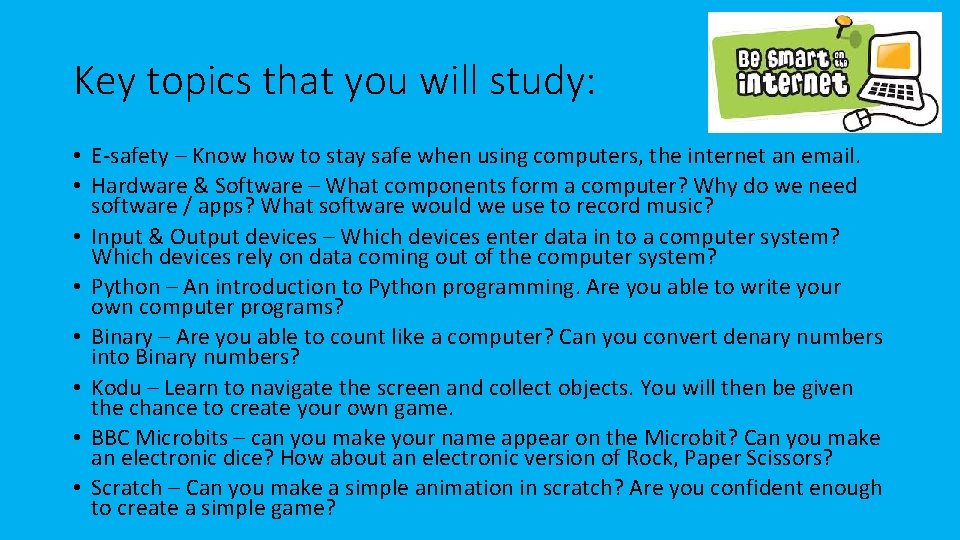
Key topics that you will study: • E-safety – Know how to stay safe when using computers, the internet an email. • Hardware & Software – What components form a computer? Why do we need software / apps? What software would we use to record music? • Input & Output devices – Which devices enter data in to a computer system? Which devices rely on data coming out of the computer system? • Python – An introduction to Python programming. Are you able to write your own computer programs? • Binary – Are you able to count like a computer? Can you convert denary numbers into Binary numbers? • Kodu – Learn to navigate the screen and collect objects. You will then be given the chance to create your own game. • BBC Microbits – can you make your name appear on the Microbit? Can you make an electronic dice? How about an electronic version of Rock, Paper Scissors? • Scratch – Can you make a simple animation in scratch? Are you confident enough to create a simple game?
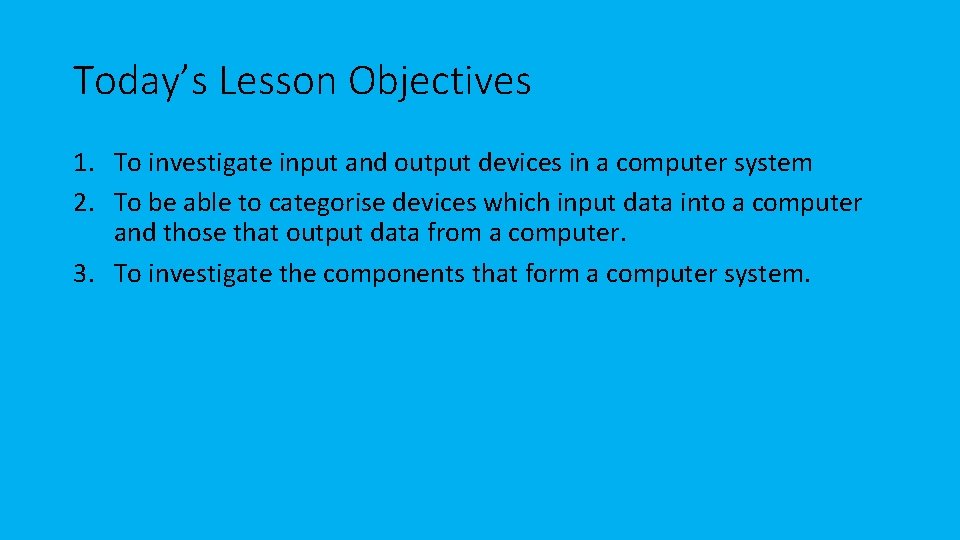
Today’s Lesson Objectives 1. To investigate input and output devices in a computer system 2. To be able to categorise devices which input data into a computer and those that output data from a computer. 3. To investigate the components that form a computer system.
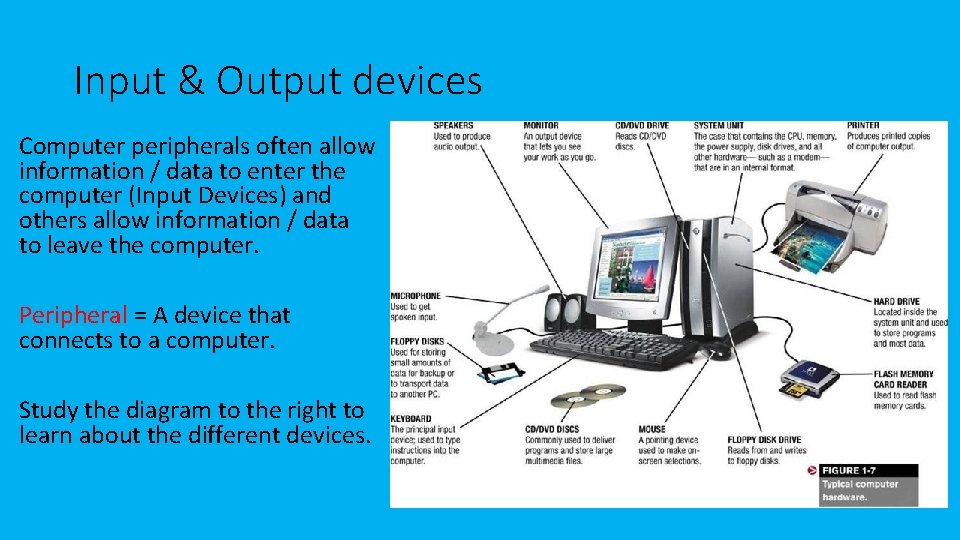
Input & Output devices Computer peripherals often allow information / data to enter the computer (Input Devices) and others allow information / data to leave the computer. Peripheral = A device that connects to a computer. Study the diagram to the right to learn about the different devices.
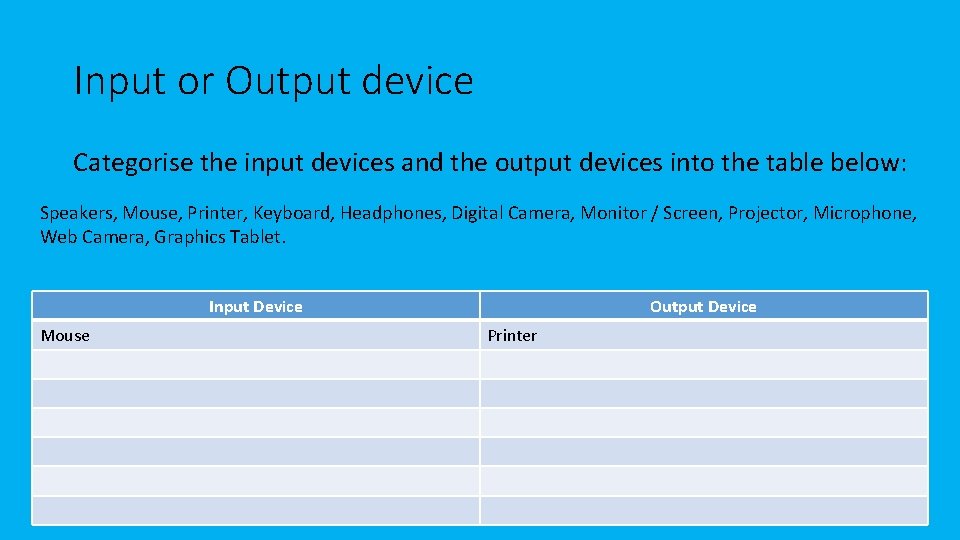
Input or Output device Categorise the input devices and the output devices into the table below: Speakers, Mouse, Printer, Keyboard, Headphones, Digital Camera, Monitor / Screen, Projector, Microphone, Web Camera, Graphics Tablet. Input Device Mouse Output Device Printer

What components are inside your computer? Your computer is made up of many smaller components. Click on the link to watch the video and learn more: Computer components
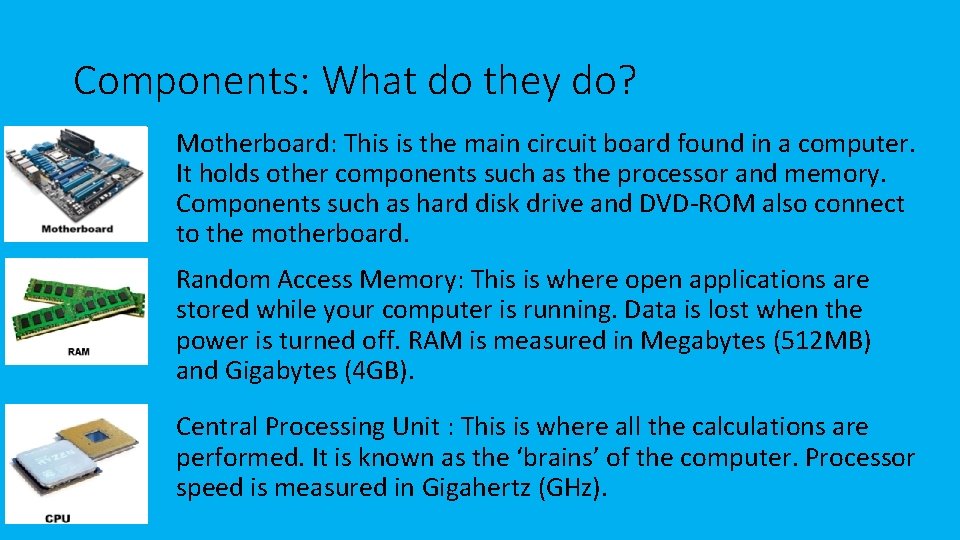
Components: What do they do? Motherboard: This is the main circuit board found in a computer. It holds other components such as the processor and memory. Components such as hard disk drive and DVD-ROM also connect to the motherboard. Random Access Memory: This is where open applications are stored while your computer is running. Data is lost when the power is turned off. RAM is measured in Megabytes (512 MB) and Gigabytes (4 GB). Central Processing Unit : This is where all the calculations are performed. It is known as the ‘brains’ of the computer. Processor speed is measured in Gigahertz (GHz).
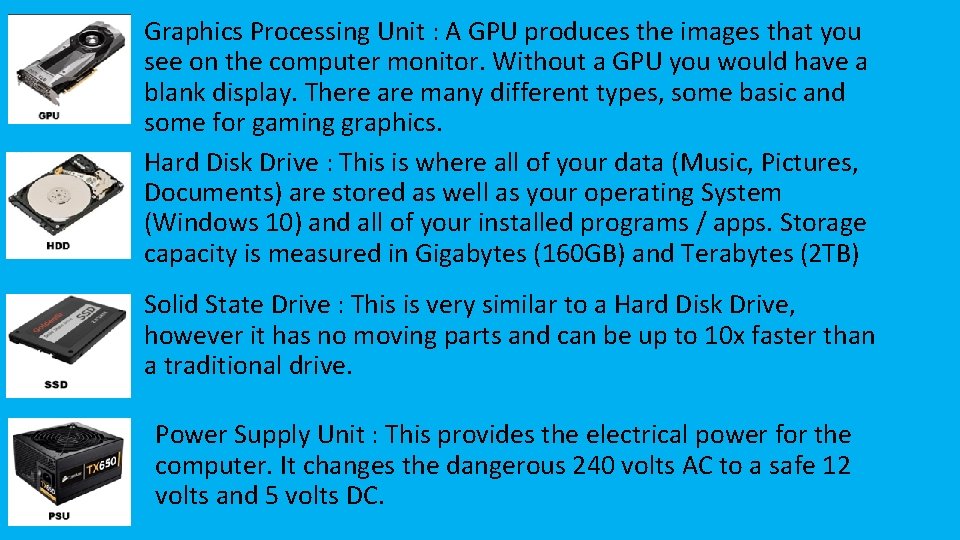
Graphics Processing Unit : A GPU produces the images that you see on the computer monitor. Without a GPU you would have a blank display. There are many different types, some basic and some for gaming graphics. Hard Disk Drive : This is where all of your data (Music, Pictures, Documents) are stored as well as your operating System (Windows 10) and all of your installed programs / apps. Storage capacity is measured in Gigabytes (160 GB) and Terabytes (2 TB) Solid State Drive : This is very similar to a Hard Disk Drive, however it has no moving parts and can be up to 10 x faster than a traditional drive. Power Supply Unit : This provides the electrical power for the computer. It changes the dangerous 240 volts AC to a safe 12 volts and 5 volts DC.
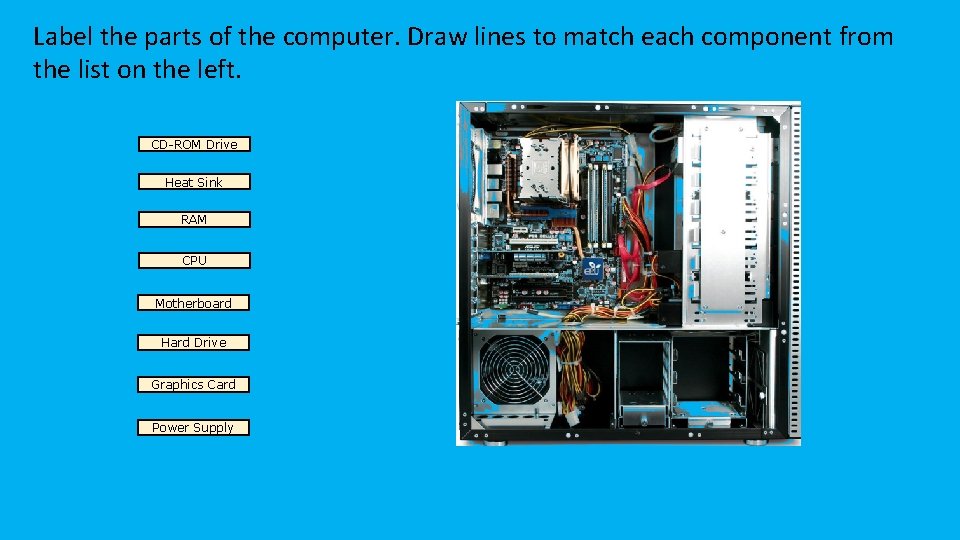
Label the parts of the computer. Draw lines to match each component from the list on the left. CD-ROM Drive Heat Sink RAM CPU Motherboard Hard Drive Graphics Card Power Supply
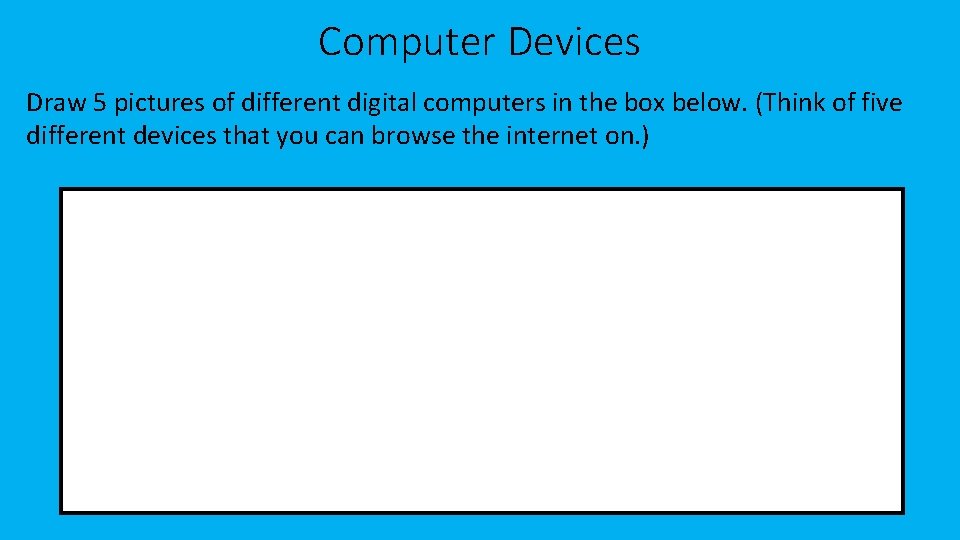
Computer Devices Draw 5 pictures of different digital computers in the box below. (Think of five different devices that you can browse the internet on. )
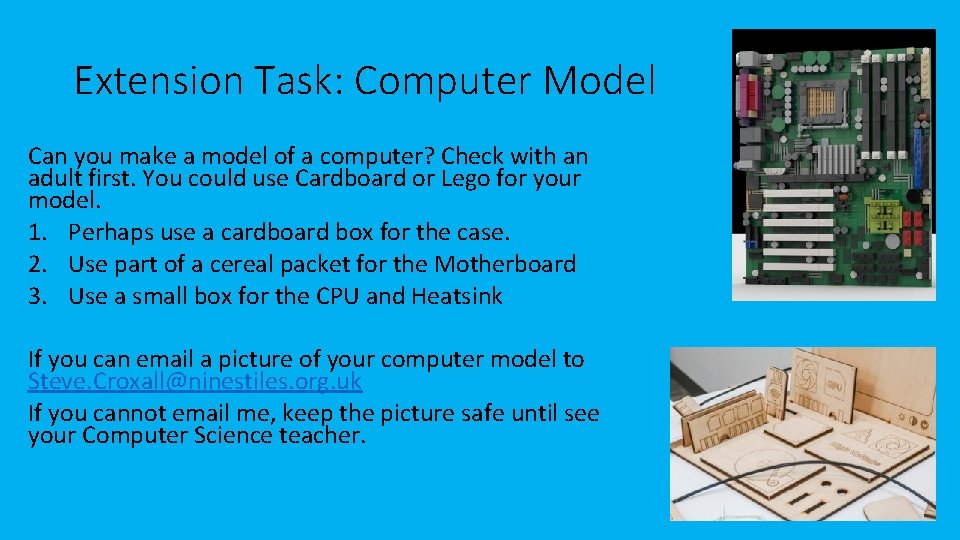
Extension Task: Computer Model Can you make a model of a computer? Check with an adult first. You could use Cardboard or Lego for your model. 1. Perhaps use a cardboard box for the case. 2. Use part of a cereal packet for the Motherboard 3. Use a small box for the CPU and Heatsink If you can email a picture of your computer model to Steve. Croxall@ninestiles. org. uk If you cannot email me, keep the picture safe until see your Computer Science teacher.