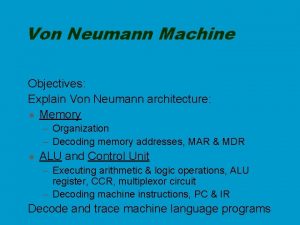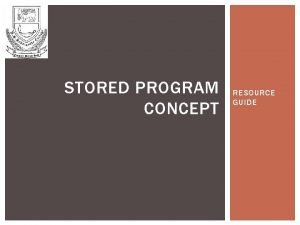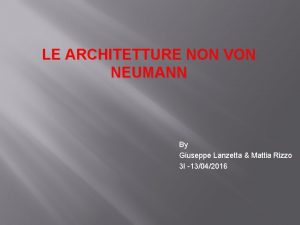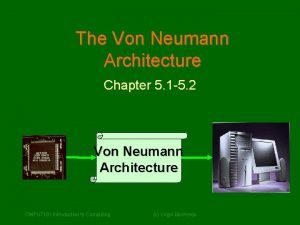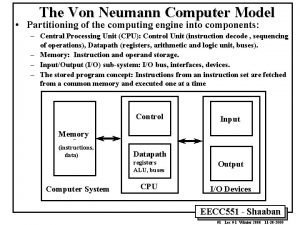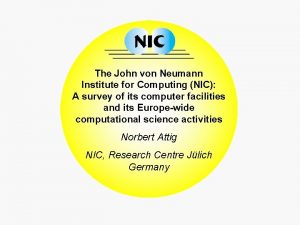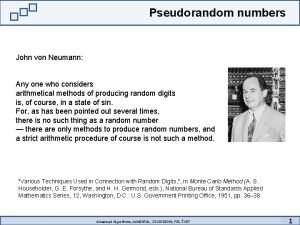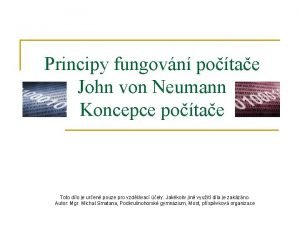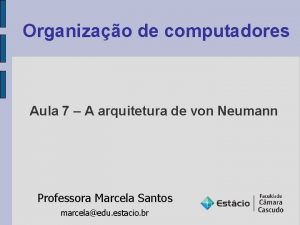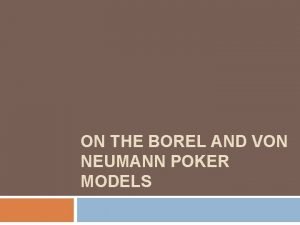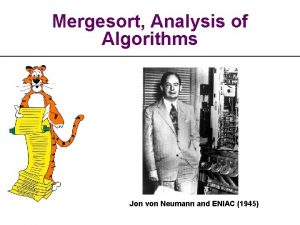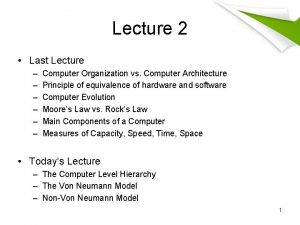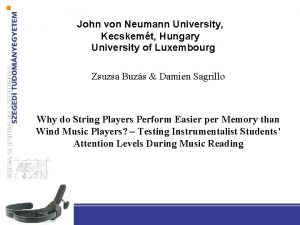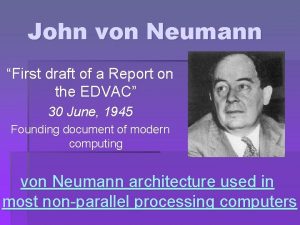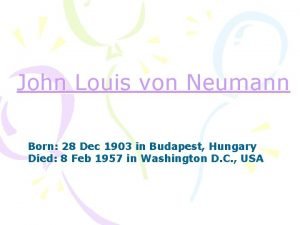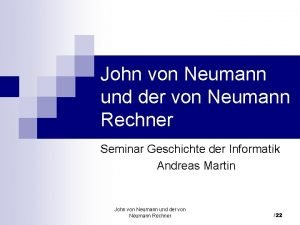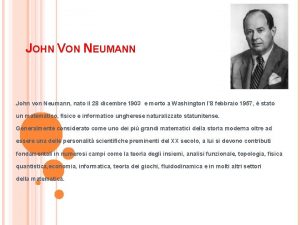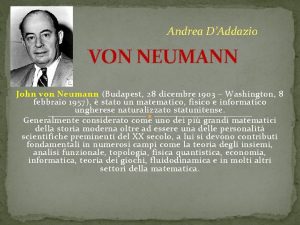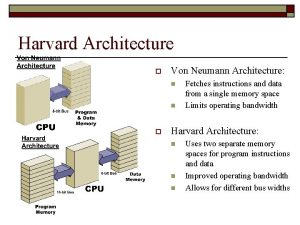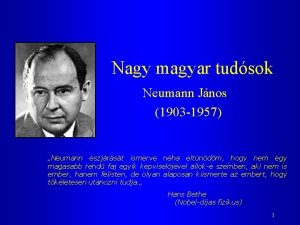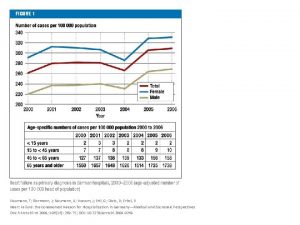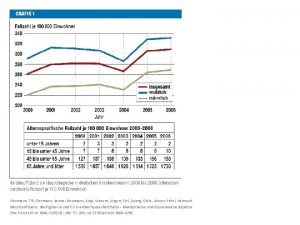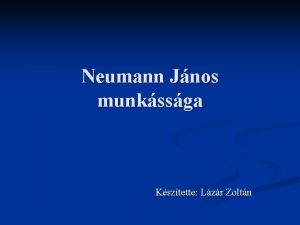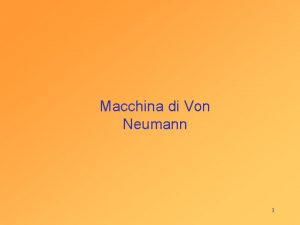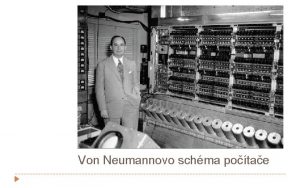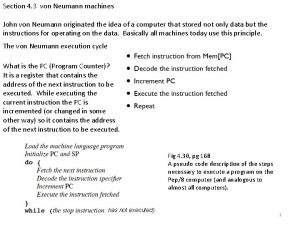WEEK2Part1 Von Neumann Architecture What is an architecture
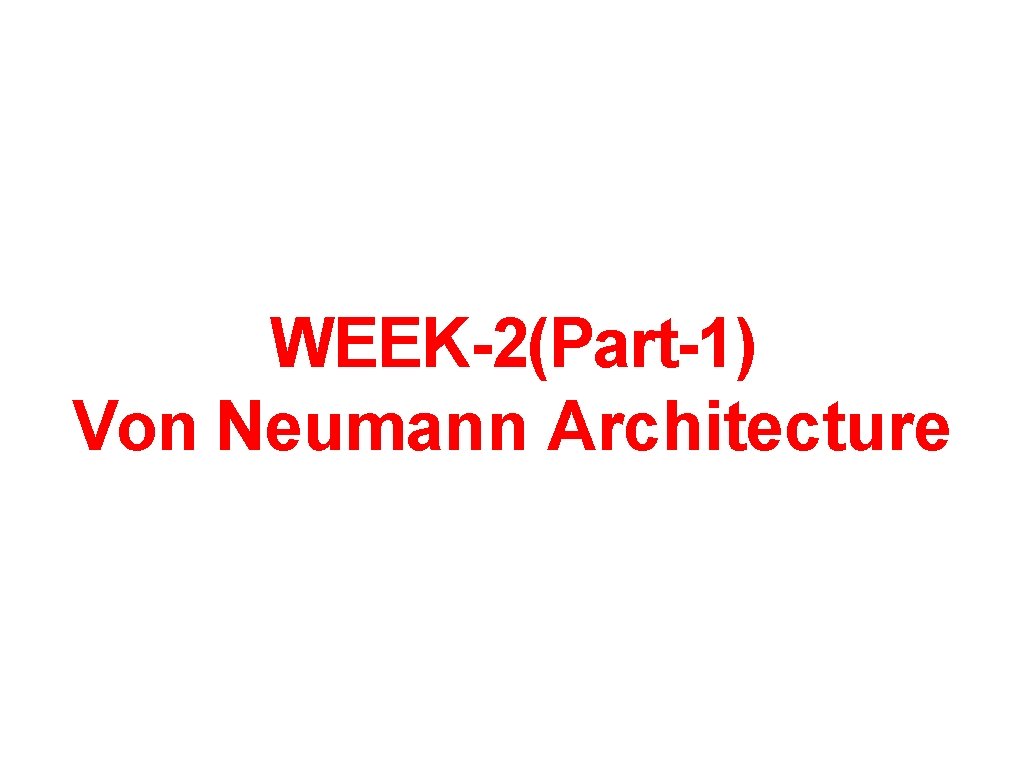
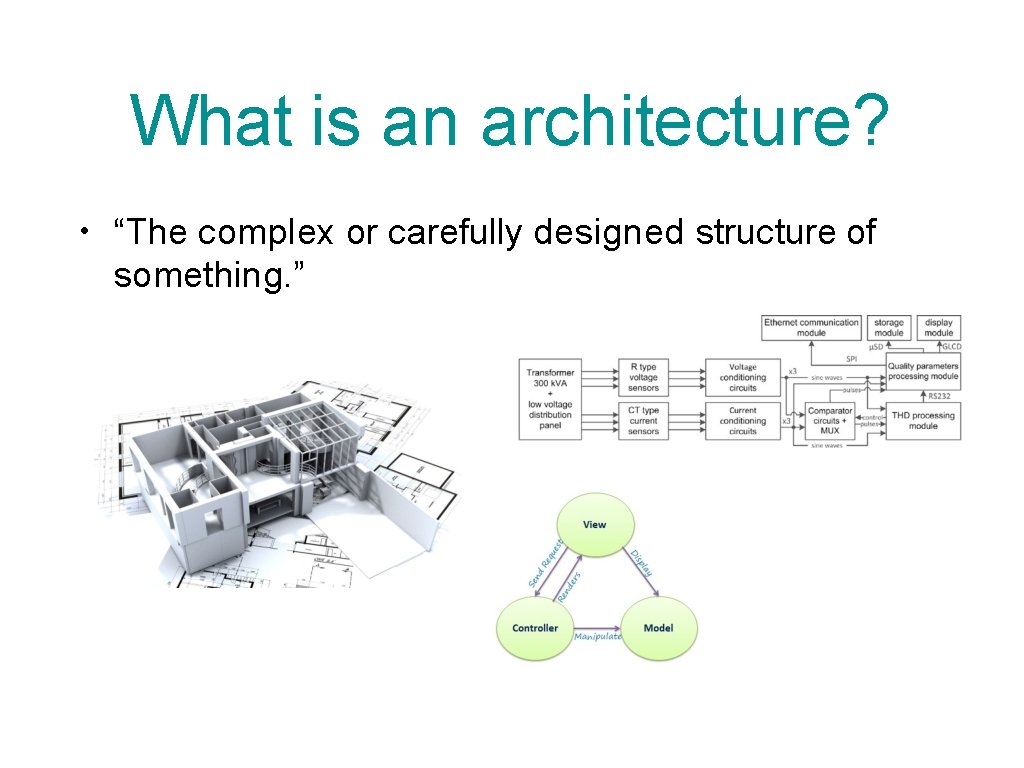
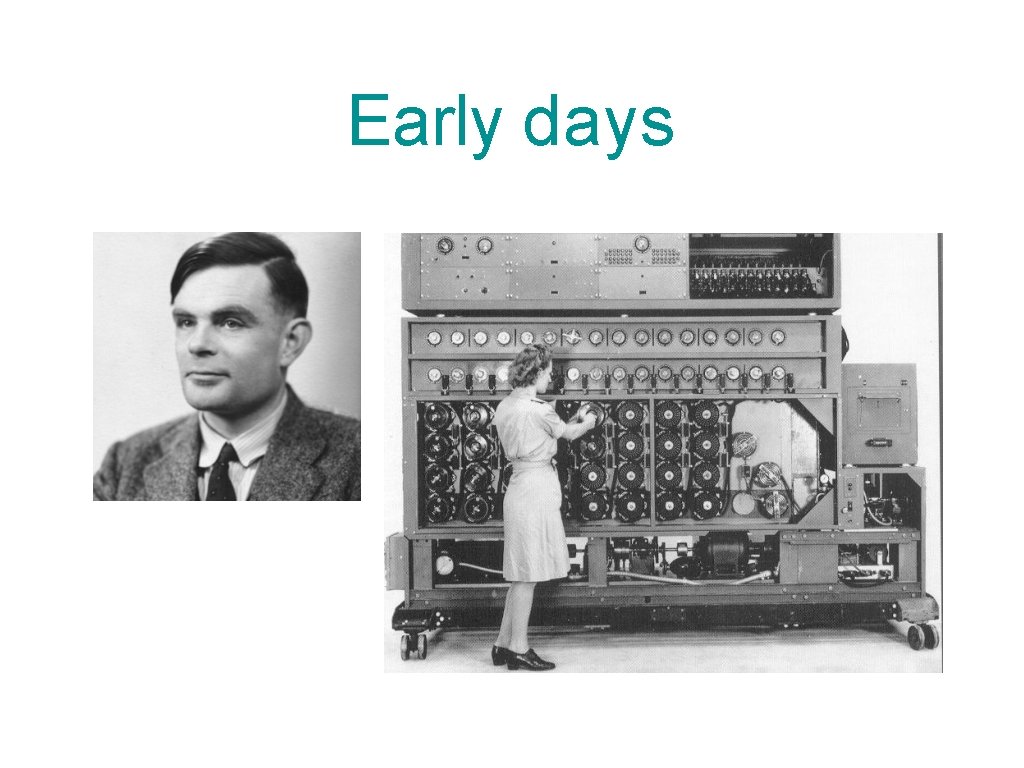
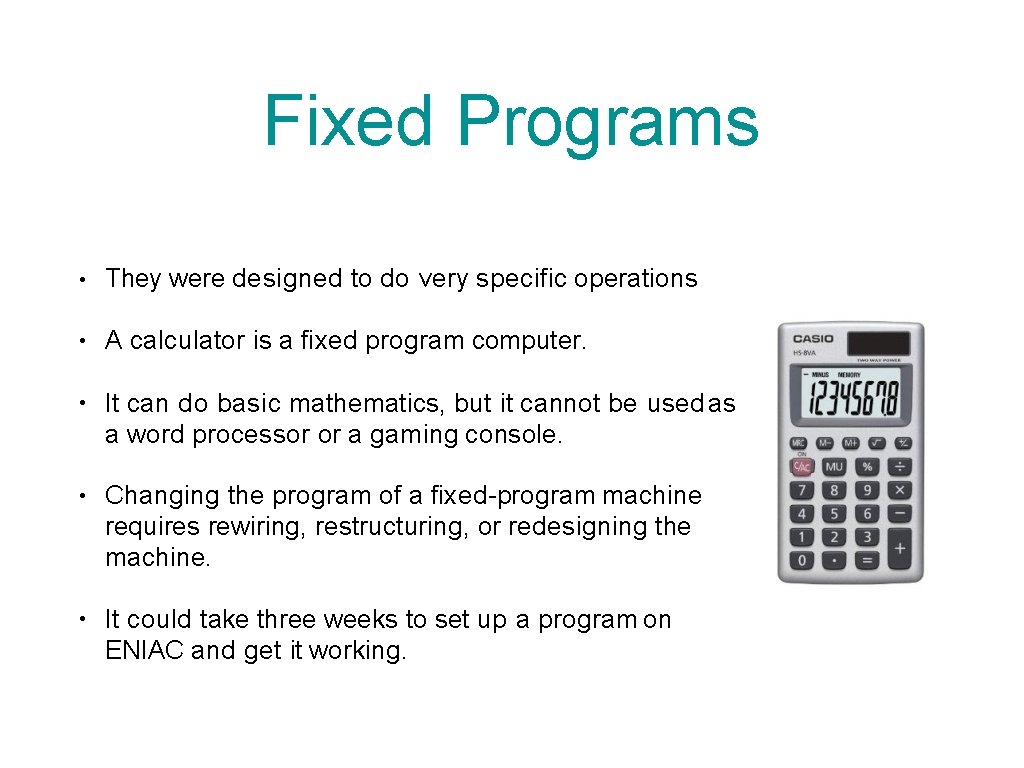
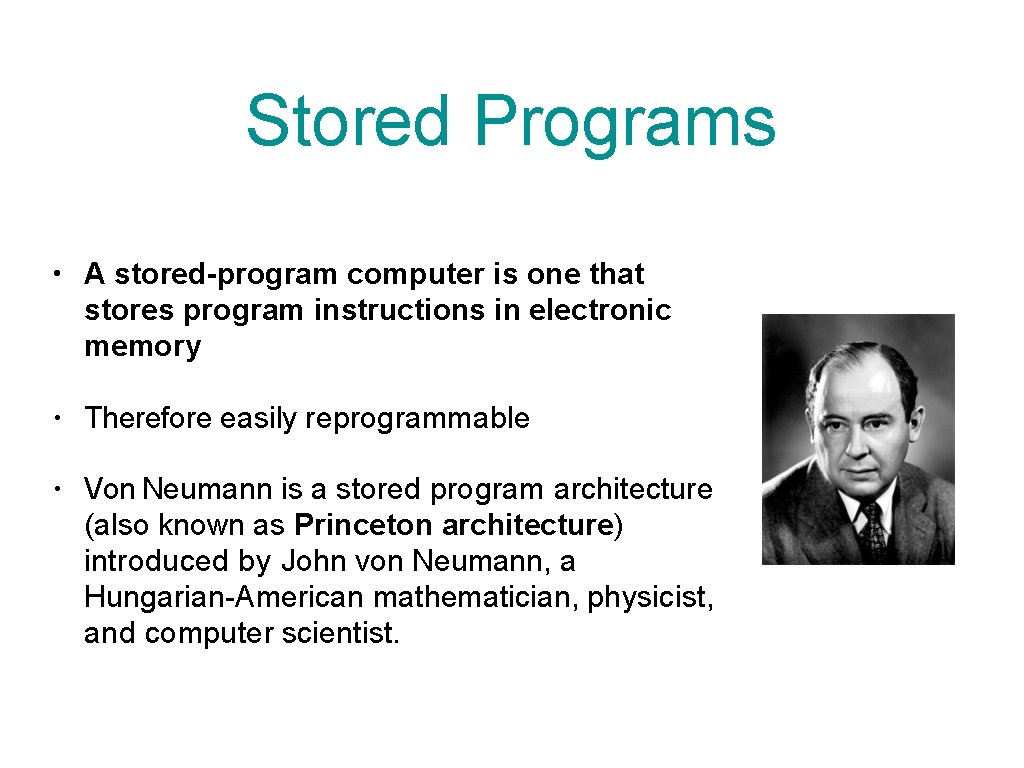
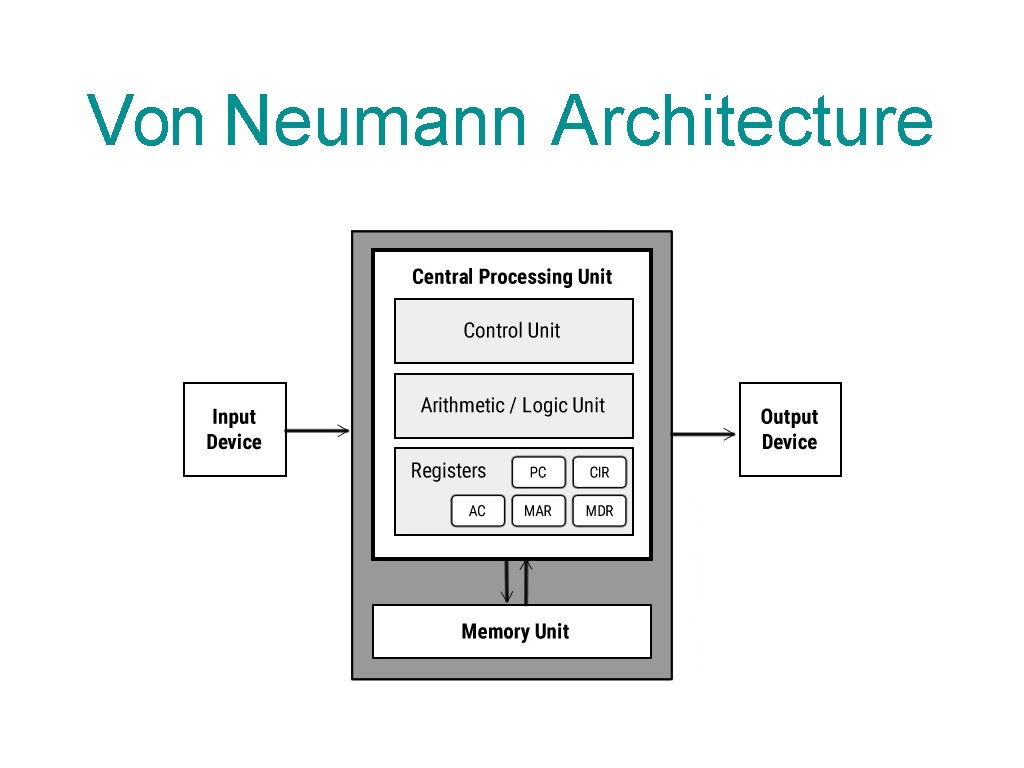
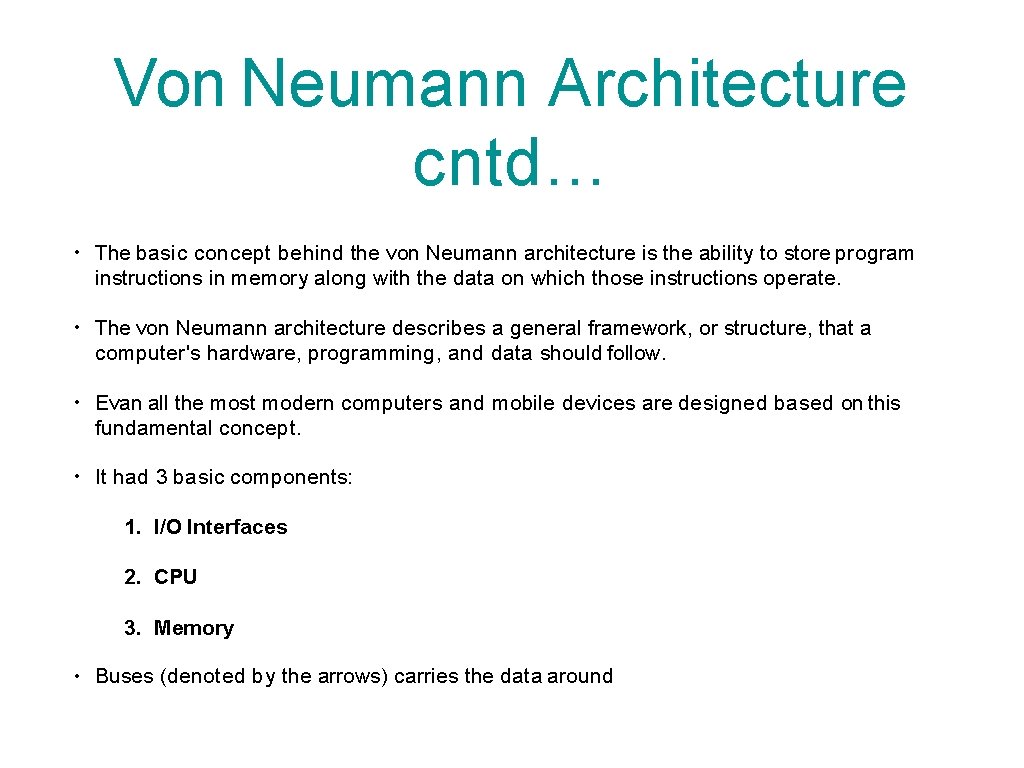
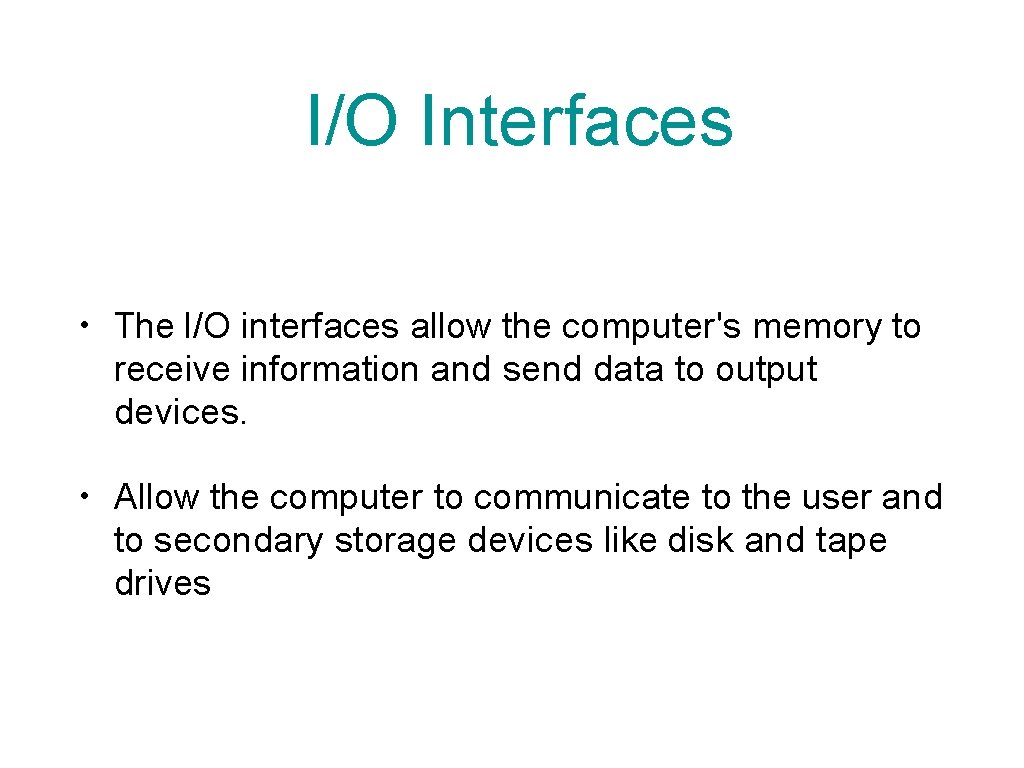
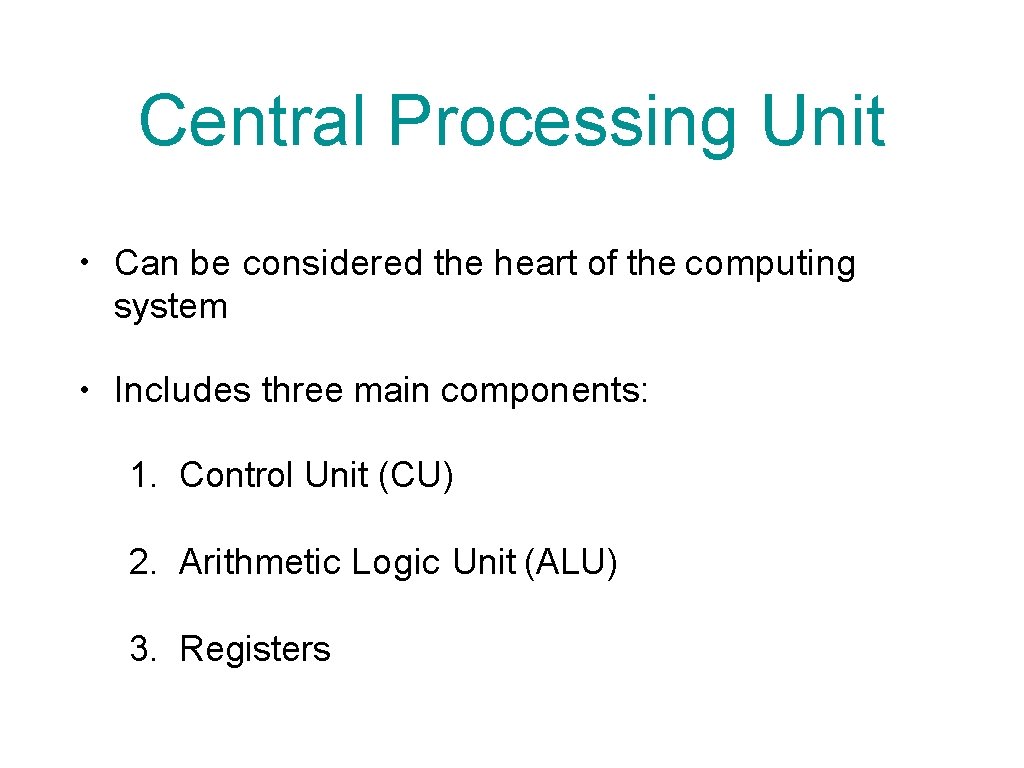
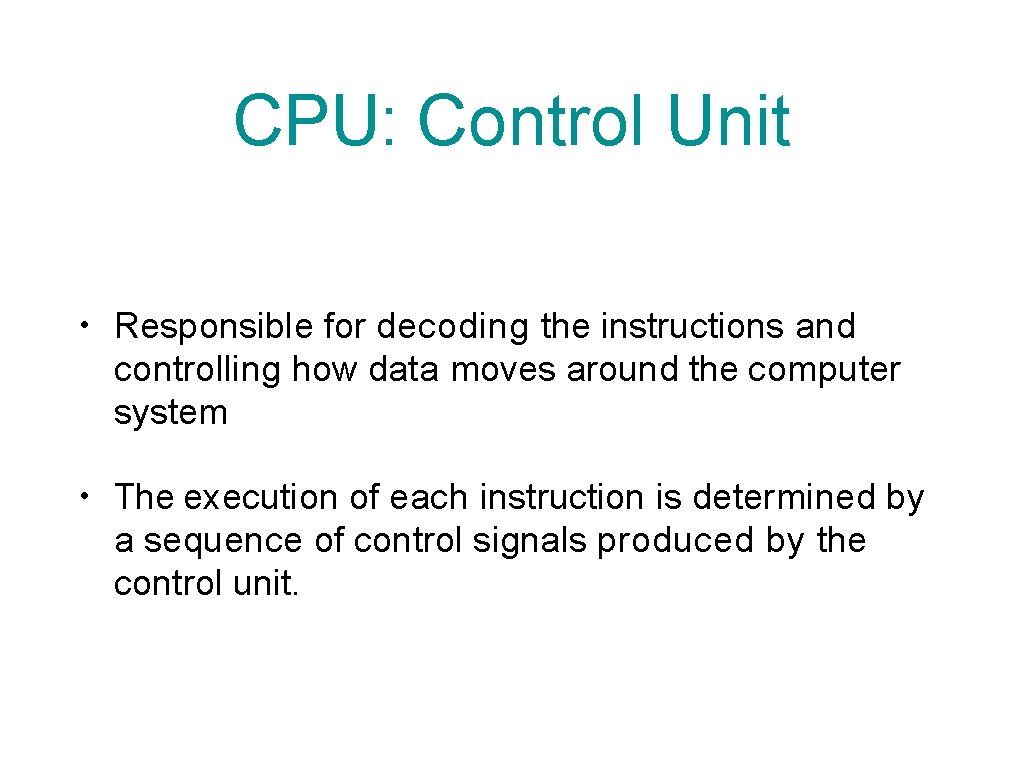
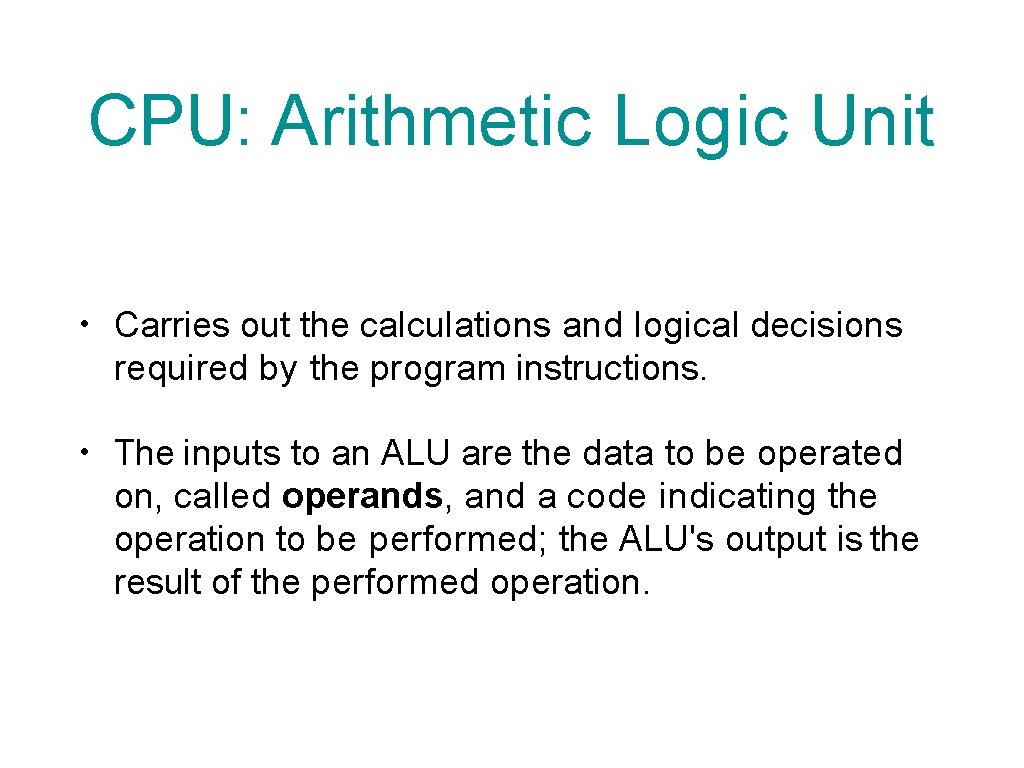
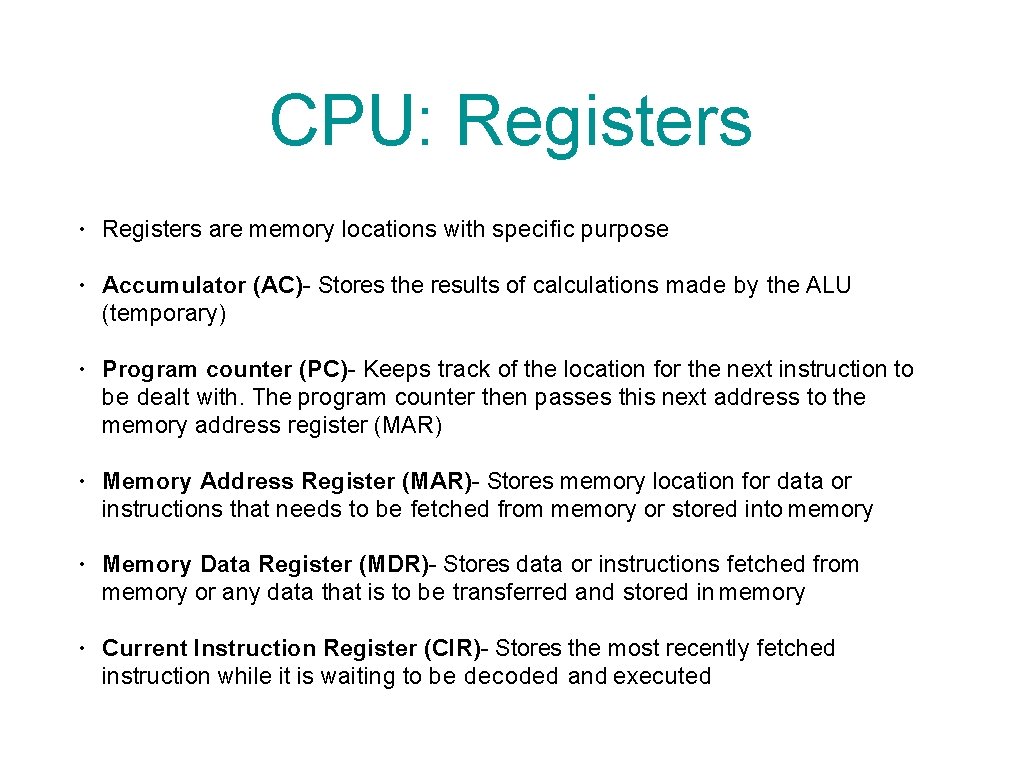
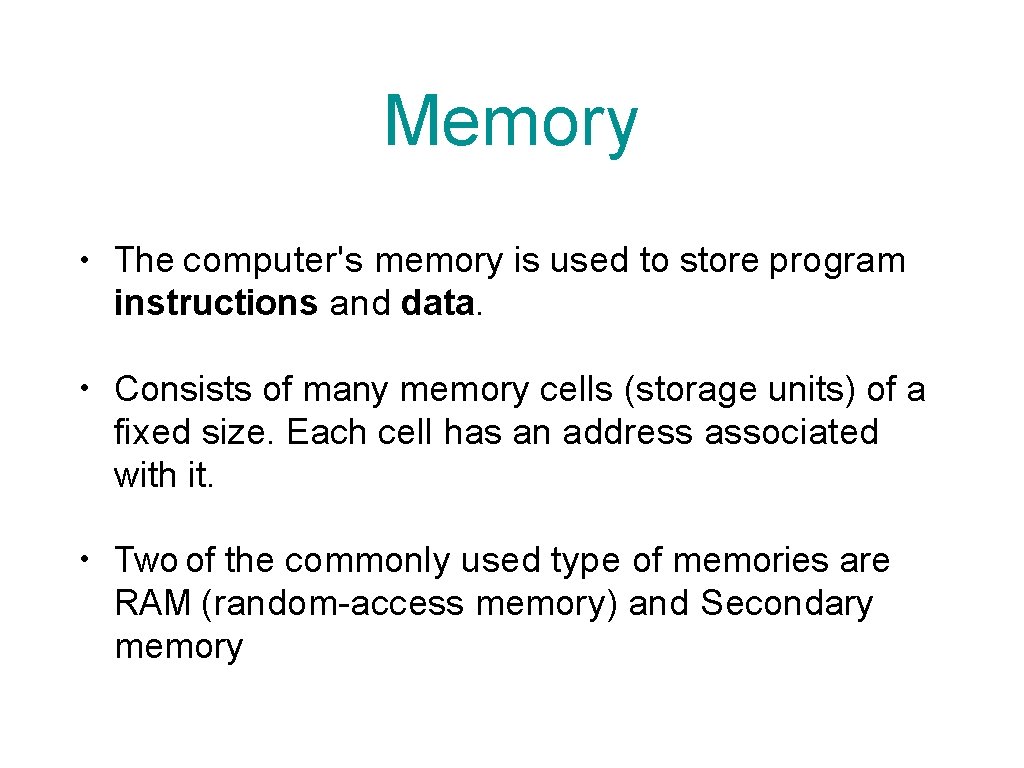
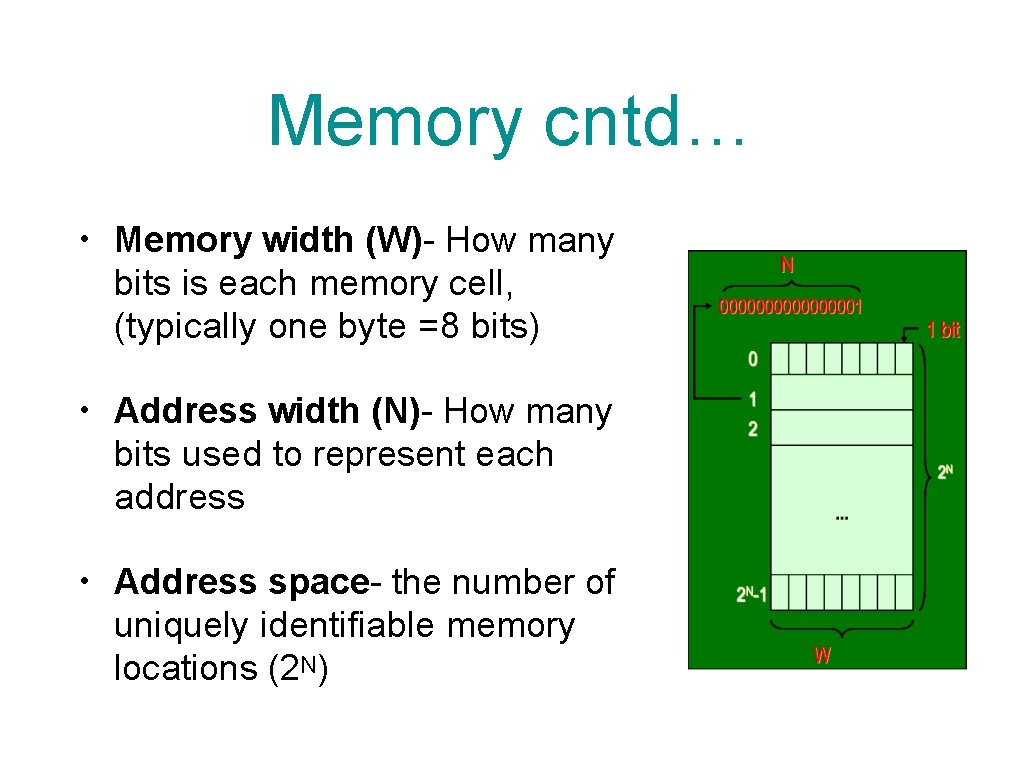
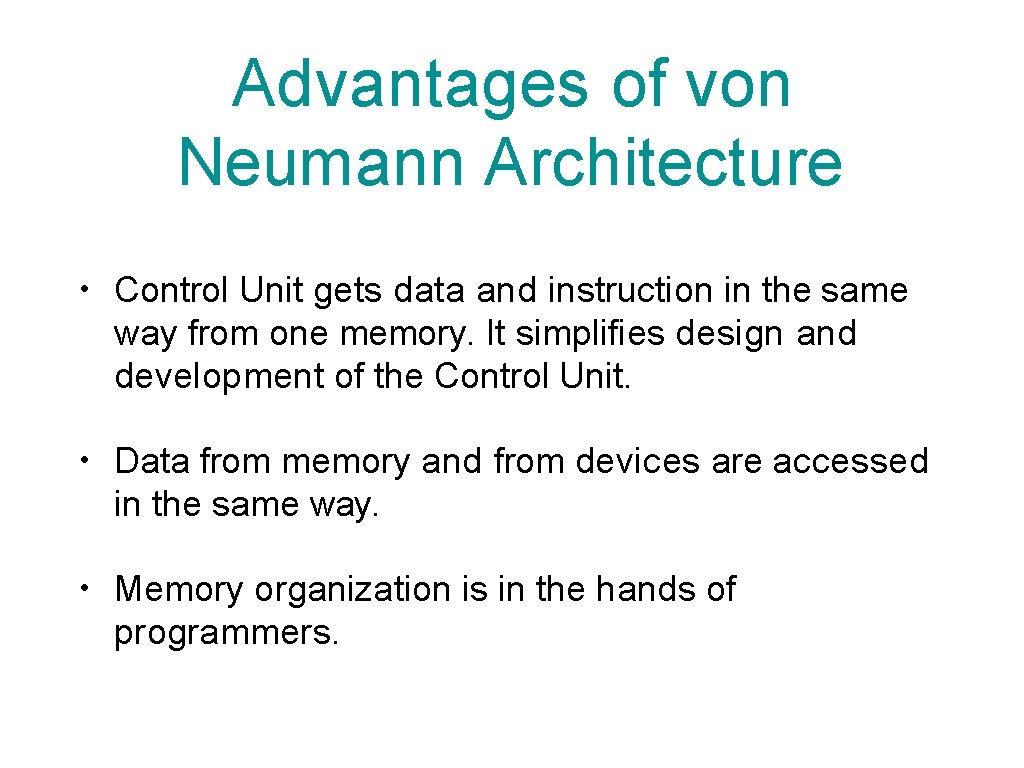
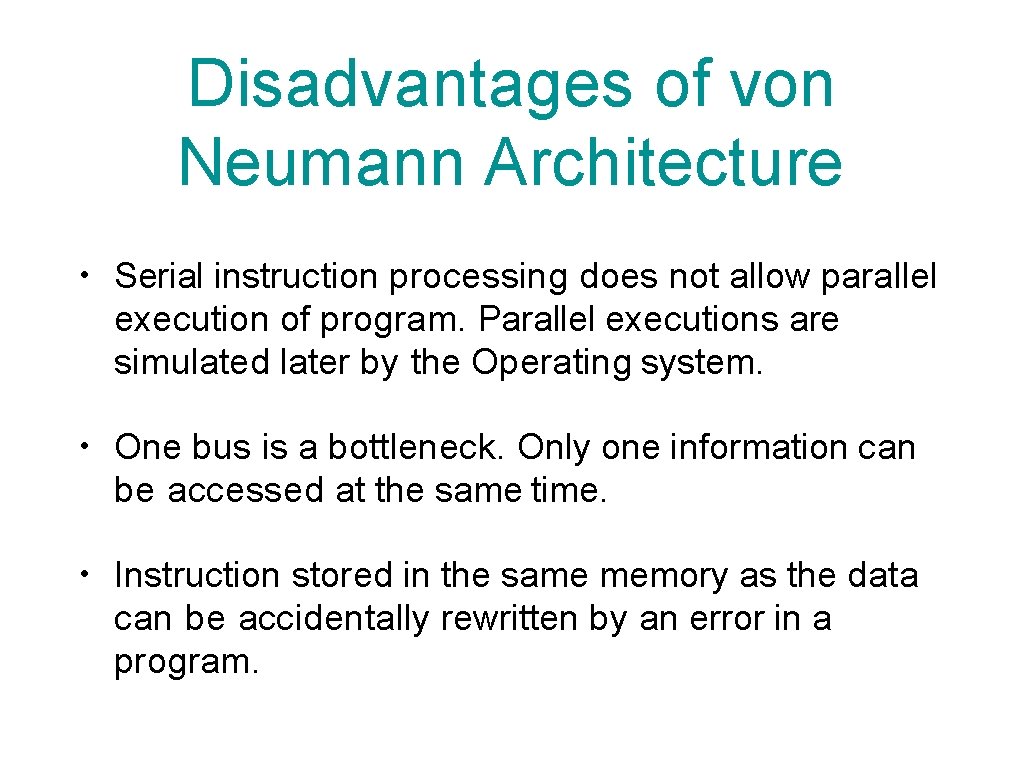
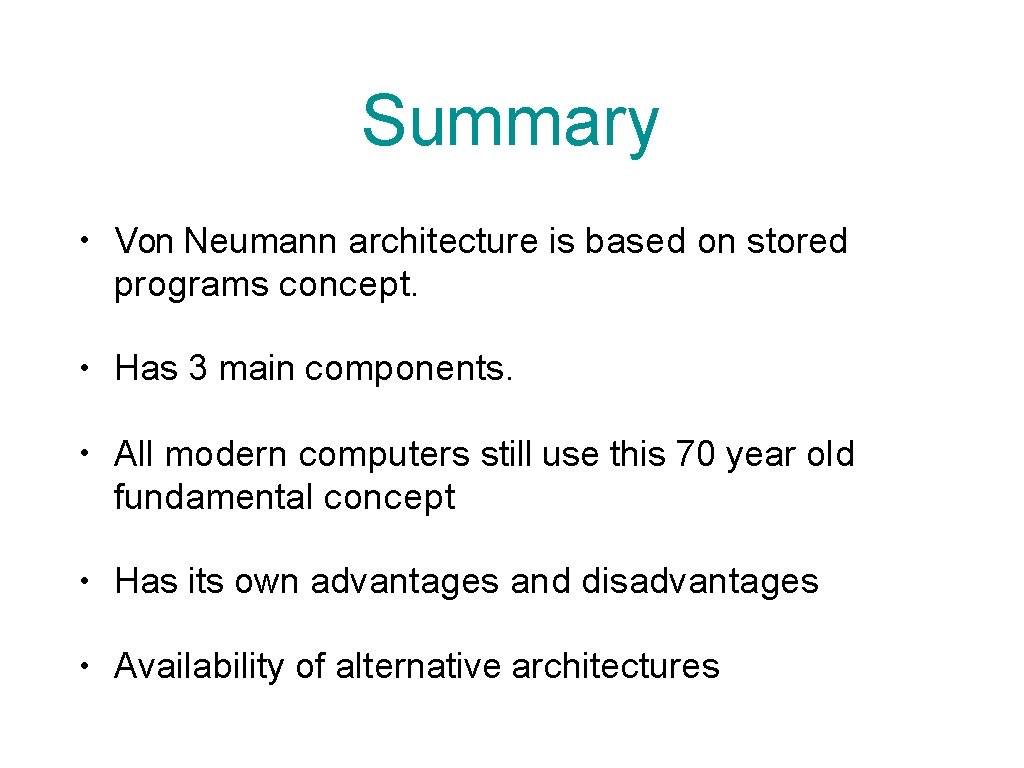
- Slides: 17
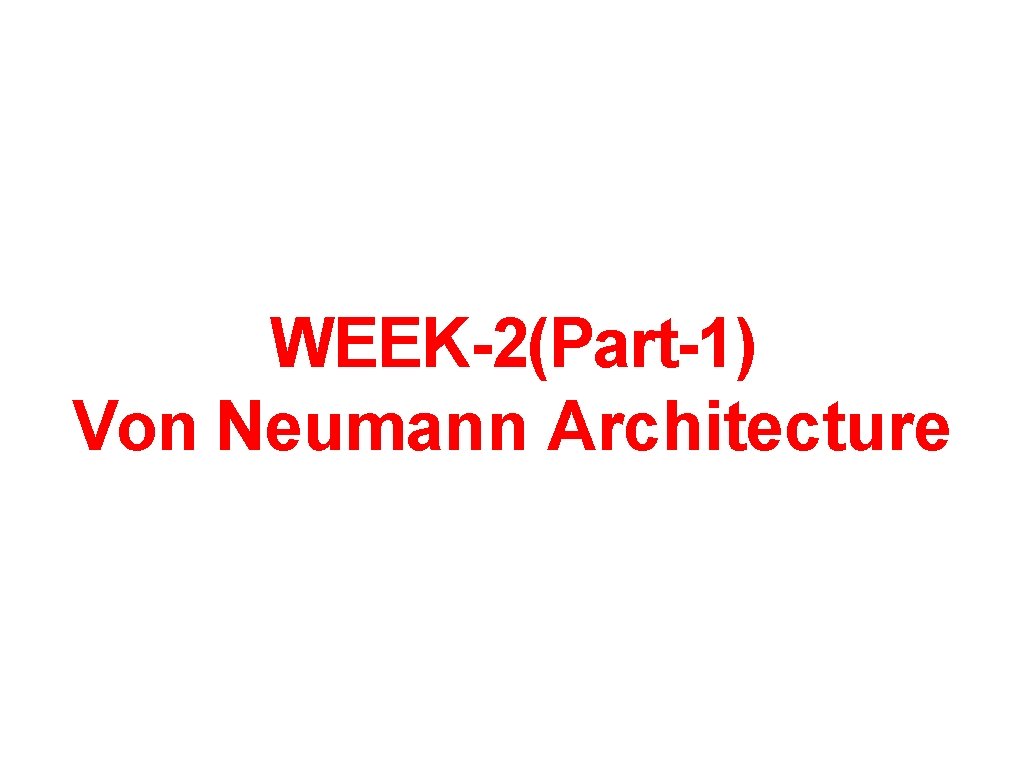
WEEK-2(Part-1) Von Neumann Architecture
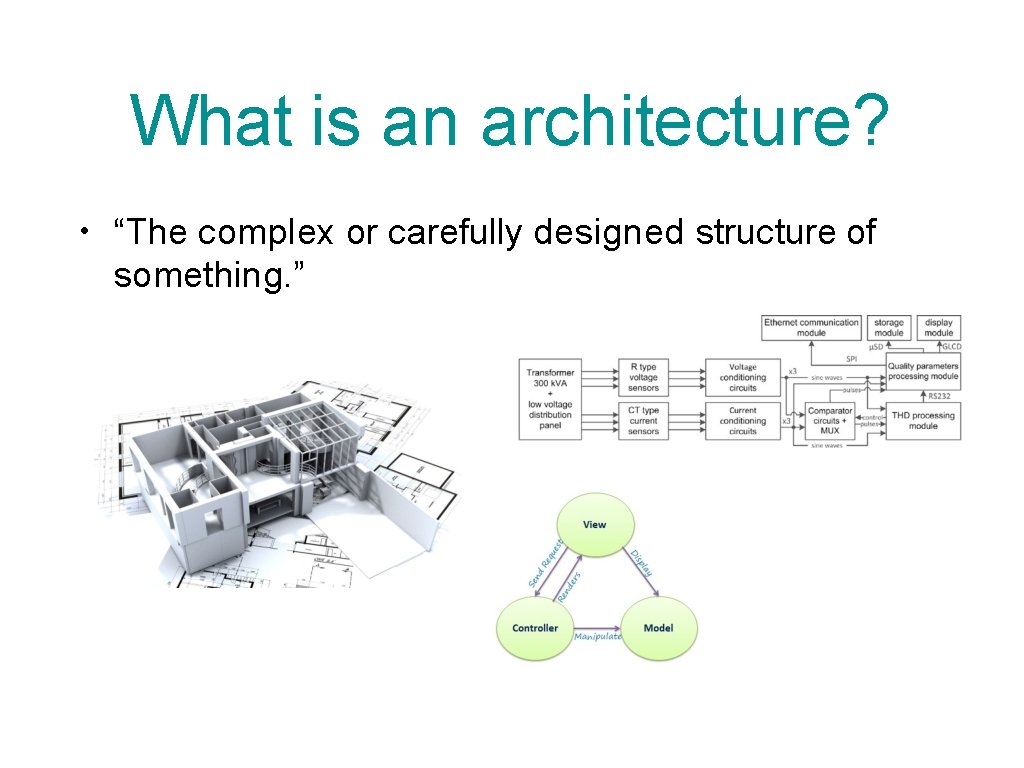
What is an architecture? • “The complex or carefully designed structure of something. ”
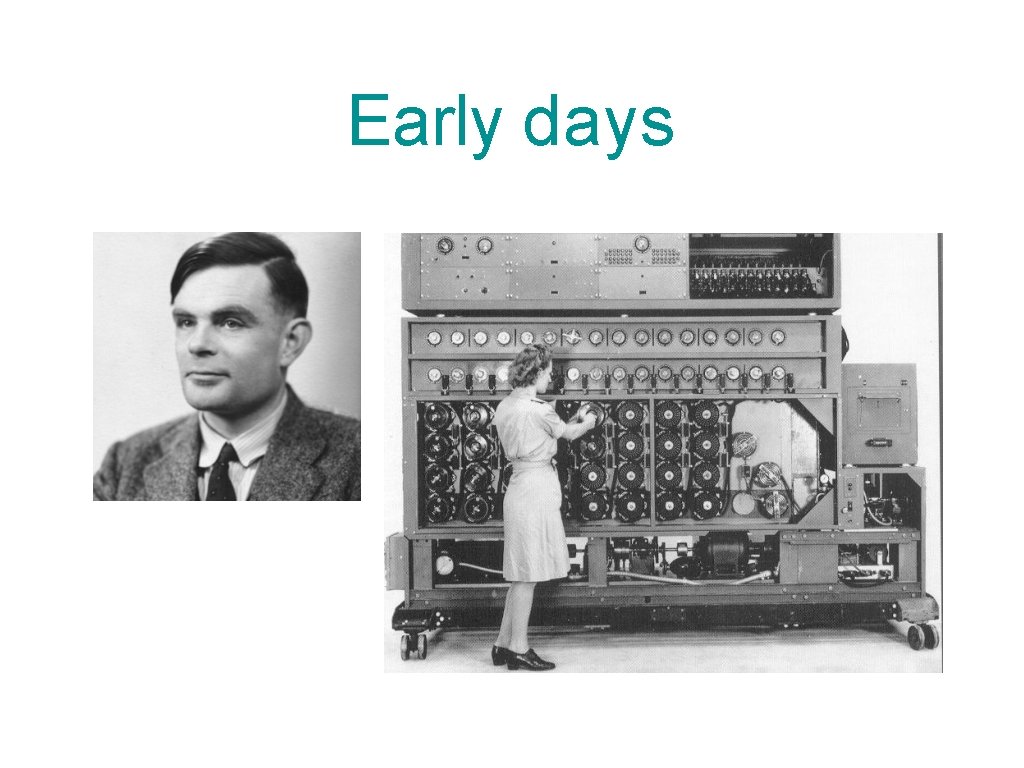
Early days
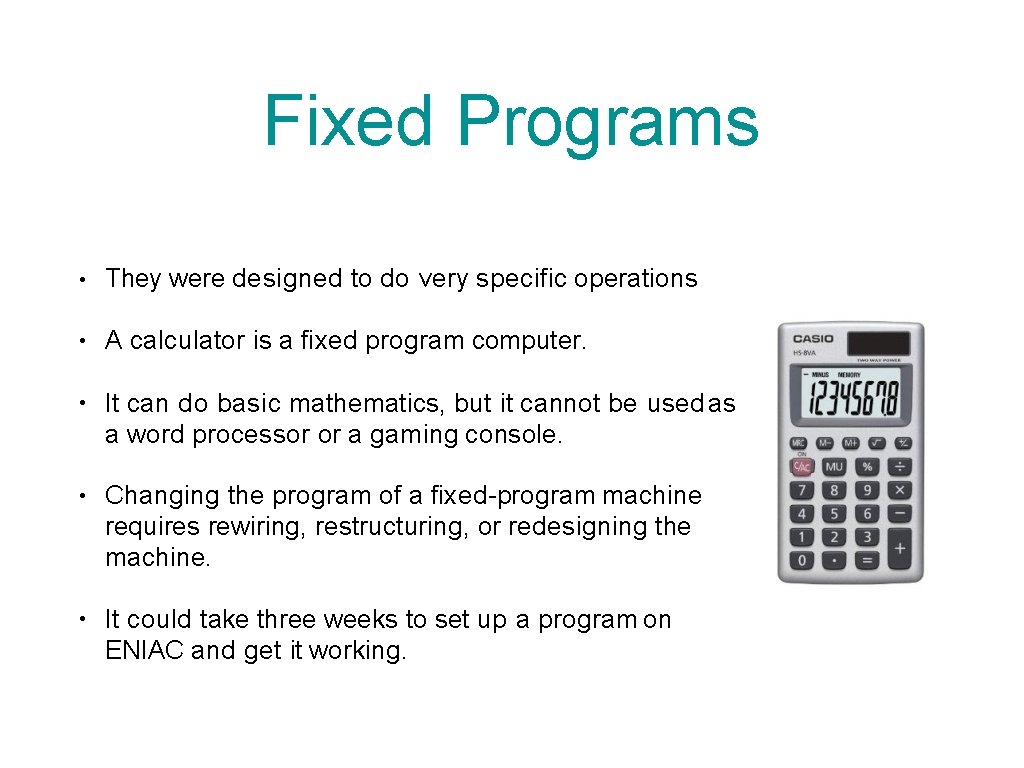
Fixed Programs • They were designed to do very specific operations • A calculator is a fixed program computer. • It can do basic mathematics, but it cannot be used as a word processor or a gaming console. • Changing the program of a fixed-program machine requires rewiring, restructuring, or redesigning the machine. • It could take three weeks to set up a program on ENIAC and get it working.
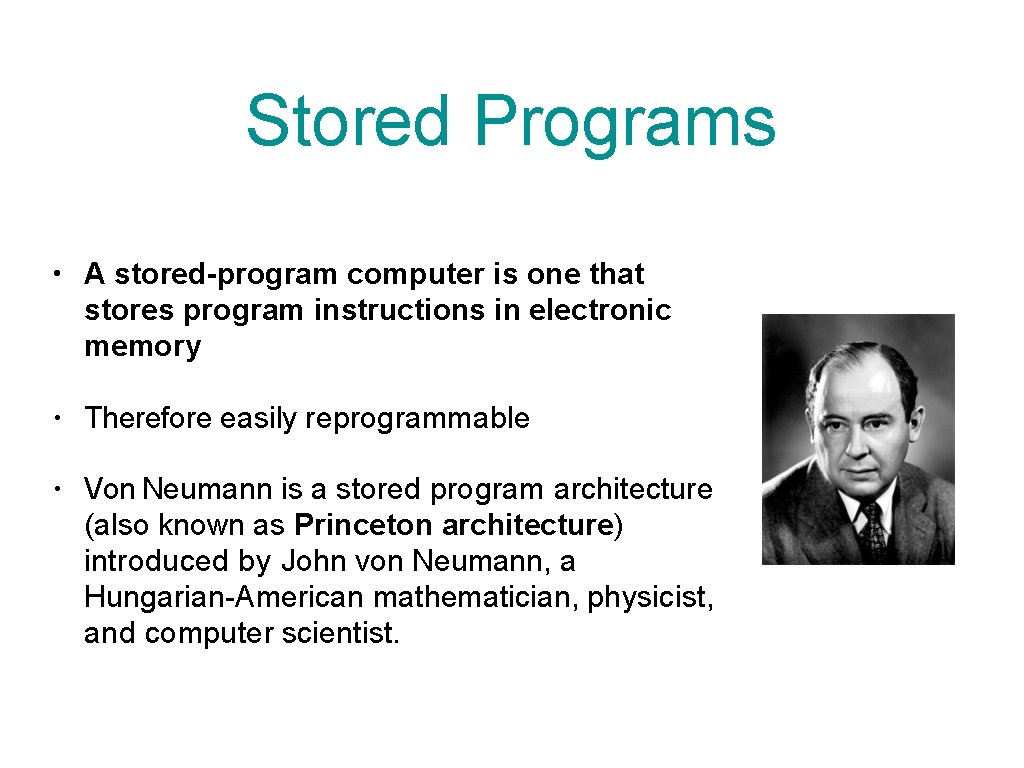
Stored Programs • A stored-program computer is one that stores program instructions in electronic memory • Therefore easily reprogrammable • Von Neumann is a stored program architecture (also known as Princeton architecture) introduced by John von Neumann, a Hungarian-American mathematician, physicist, and computer scientist.
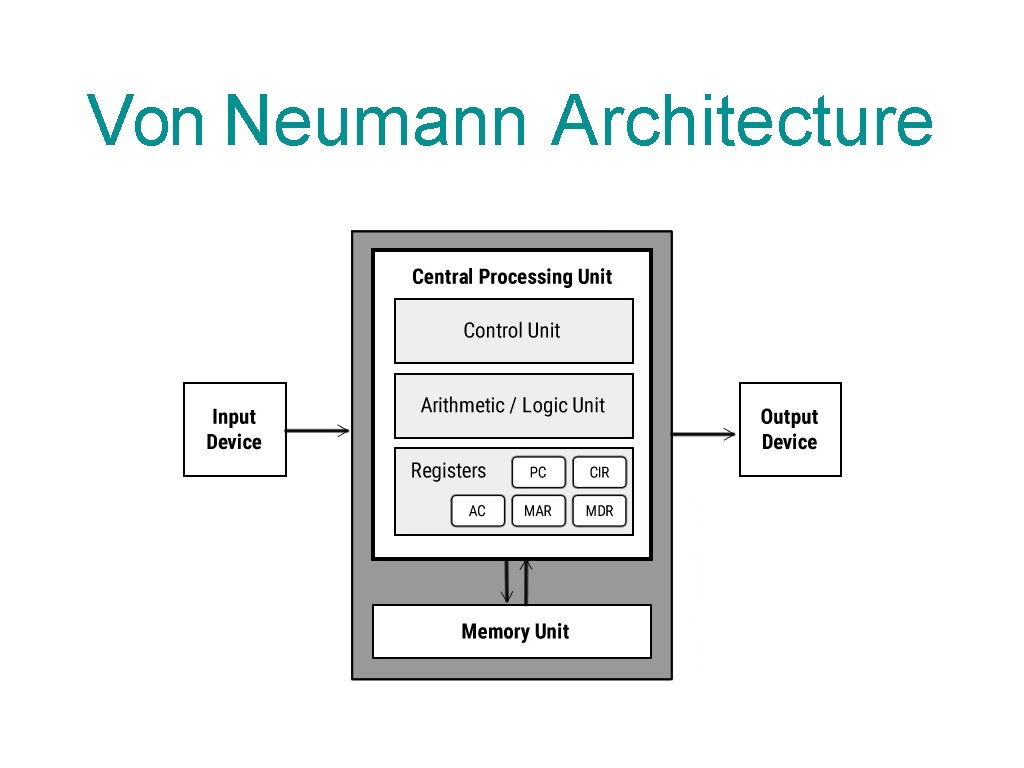
Von Neumann Architecture
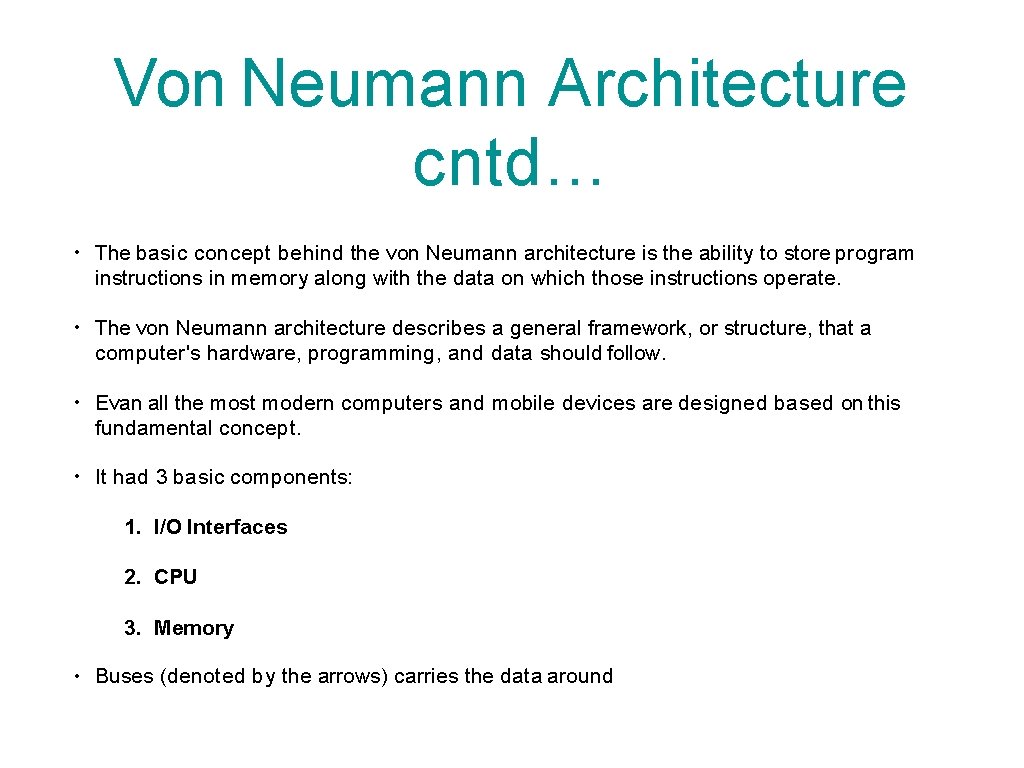
Von Neumann Architecture cntd… • The basic concept behind the von Neumann architecture is the ability to store program instructions in memory along with the data on which those instructions operate. • The von Neumann architecture describes a general framework, or structure, that a computer's hardware, programming, and data should follow. • Evan all the most modern computers and mobile devices are designed based on this fundamental concept. • It had 3 basic components: 1. I/O Interfaces 2. CPU 3. Memory • Buses (denoted by the arrows) carries the data around
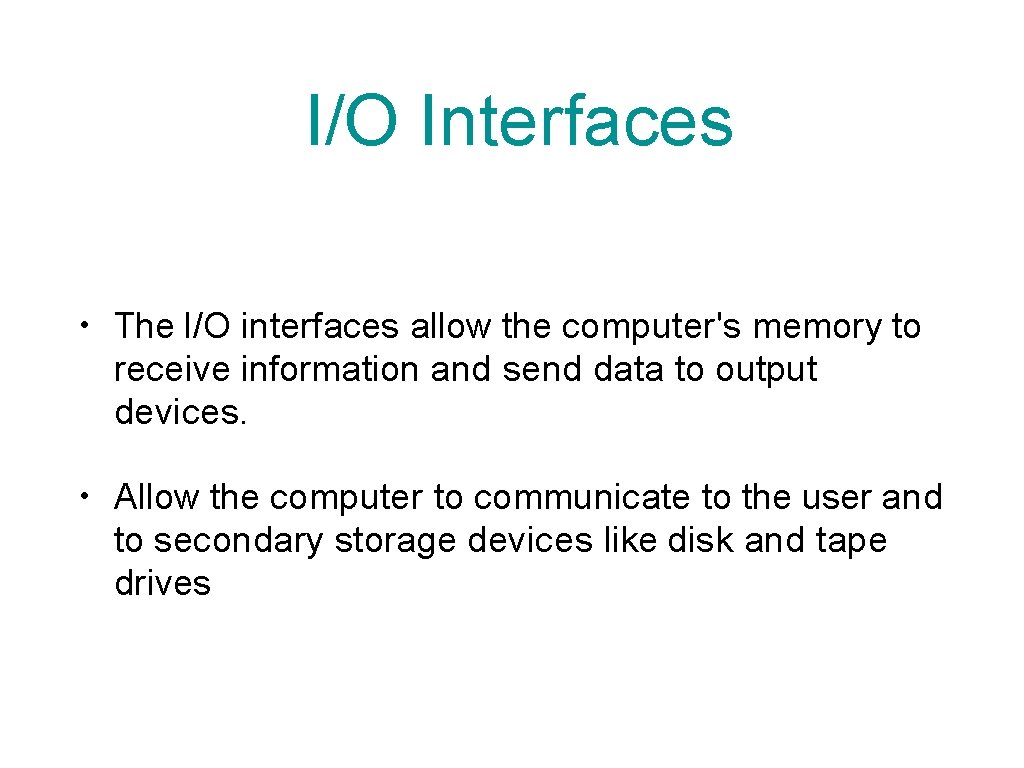
I/O Interfaces • The I/O interfaces allow the computer's memory to receive information and send data to output devices. • Allow the computer to communicate to the user and to secondary storage devices like disk and tape drives
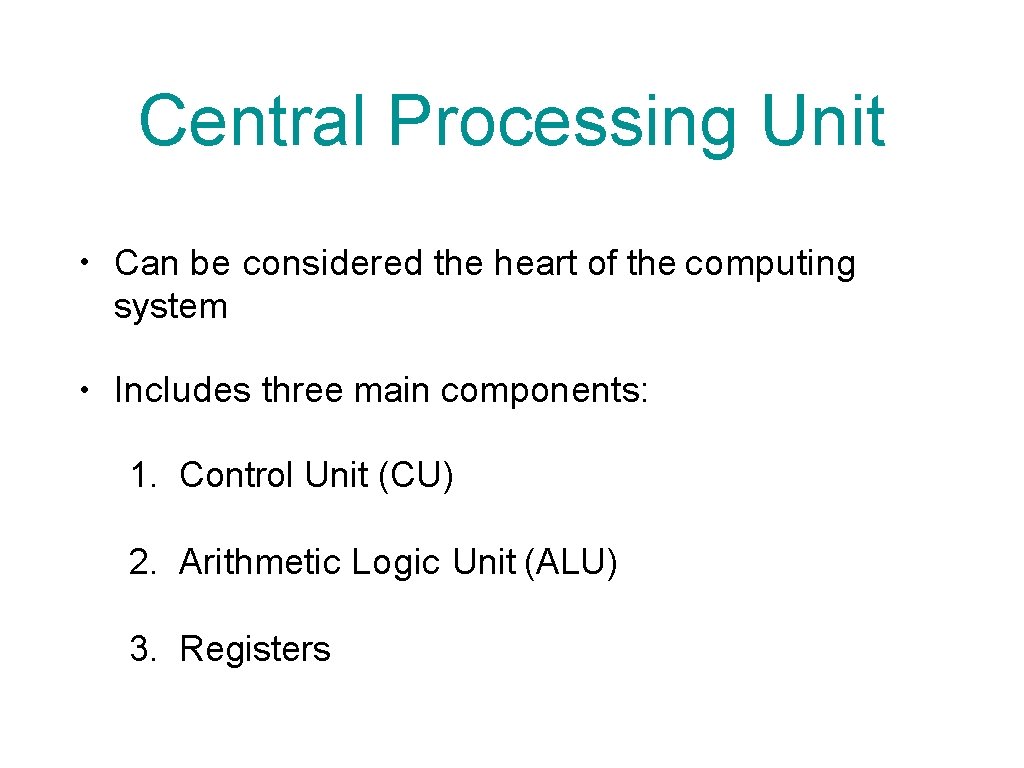
Central Processing Unit • Can be considered the heart of the computing system • Includes three main components: 1. Control Unit (CU) 2. Arithmetic Logic Unit (ALU) 3. Registers
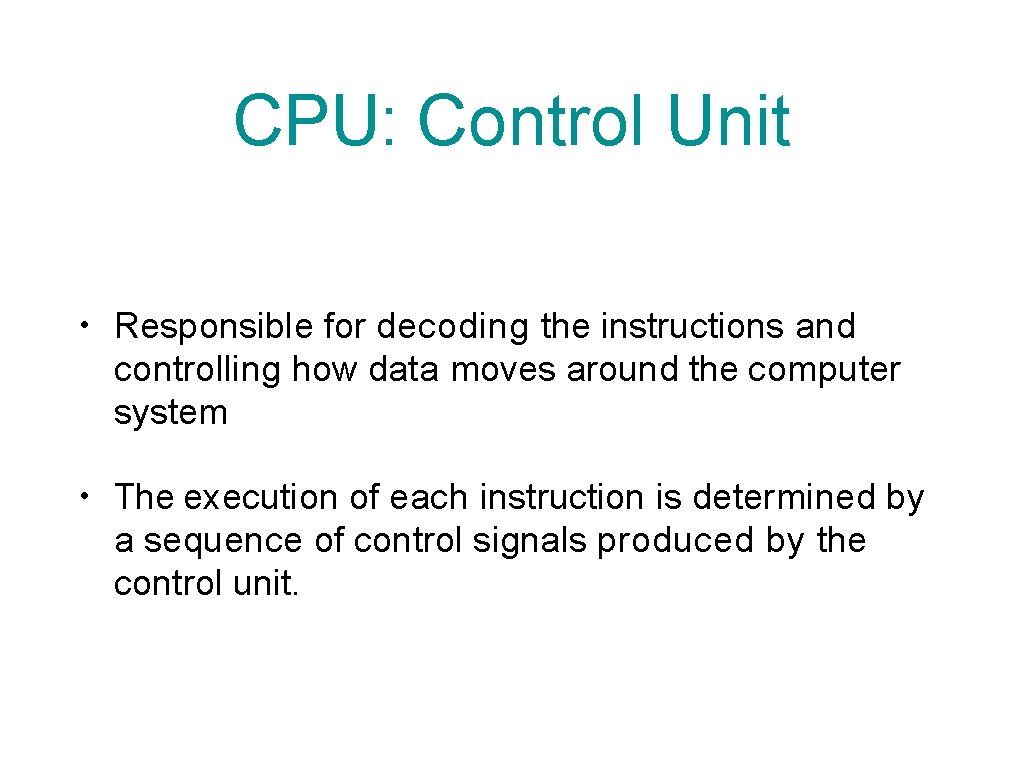
CPU: Control Unit • Responsible for decoding the instructions and controlling how data moves around the computer system • The execution of each instruction is determined by a sequence of control signals produced by the control unit.
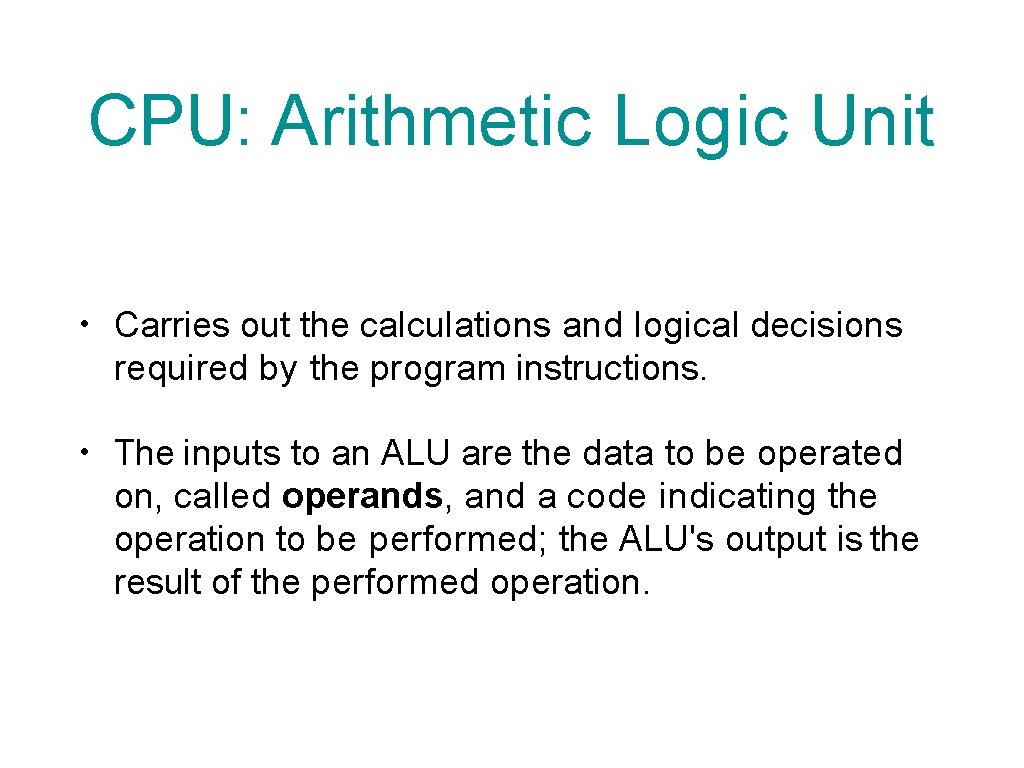
CPU: Arithmetic Logic Unit • Carries out the calculations and logical decisions required by the program instructions. • The inputs to an ALU are the data to be operated on, called operands, and a code indicating the operation to be performed; the ALU's output is the result of the performed operation.
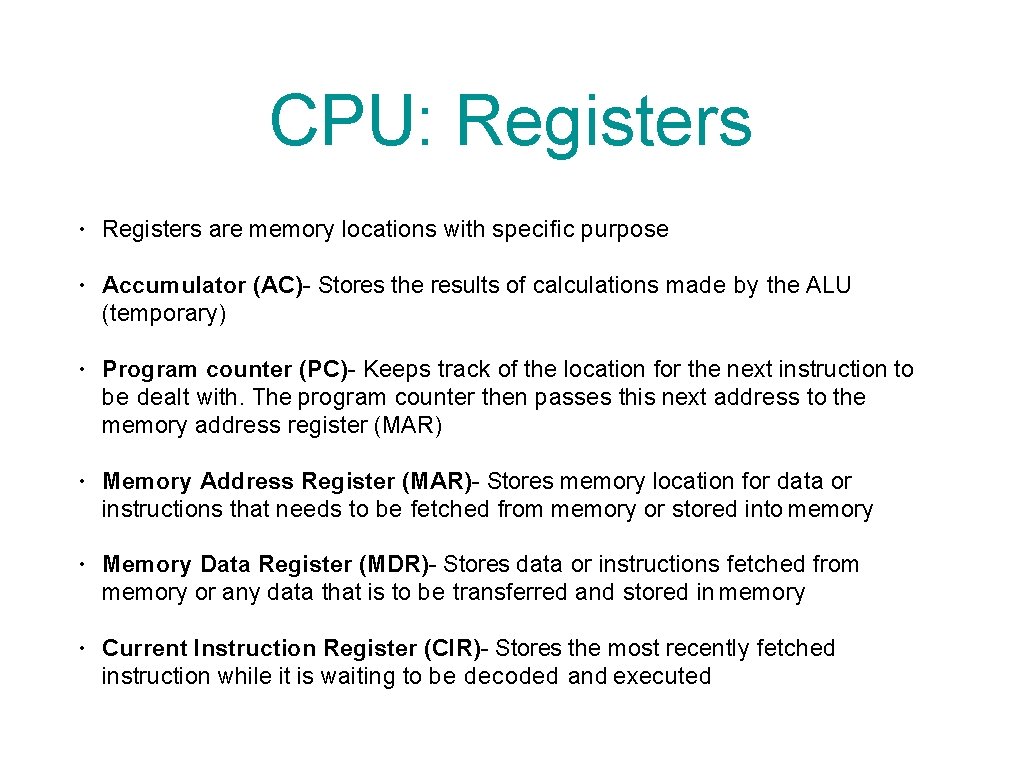
CPU: Registers • Registers are memory locations with specific purpose • Accumulator (AC)- Stores the results of calculations made by the ALU (temporary) • Program counter (PC)- Keeps track of the location for the next instruction to be dealt with. The program counter then passes this next address to the memory address register (MAR) • Memory Address Register (MAR)- Stores memory location for data or instructions that needs to be fetched from memory or stored into memory • Memory Data Register (MDR)- Stores data or instructions fetched from memory or any data that is to be transferred and stored in memory • Current Instruction Register (CIR)- Stores the most recently fetched instruction while it is waiting to be decoded and executed
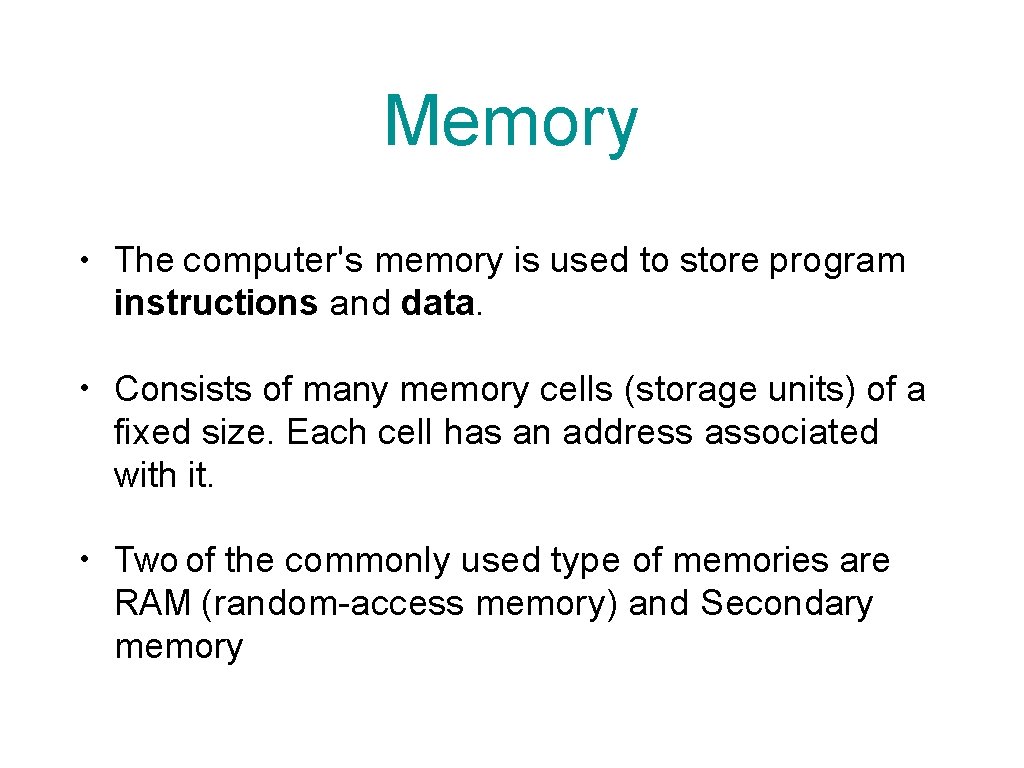
Memory • The computer's memory is used to store program instructions and data. • Consists of many memory cells (storage units) of a fixed size. Each cell has an address associated with it. • Two of the commonly used type of memories are RAM (random-access memory) and Secondary memory
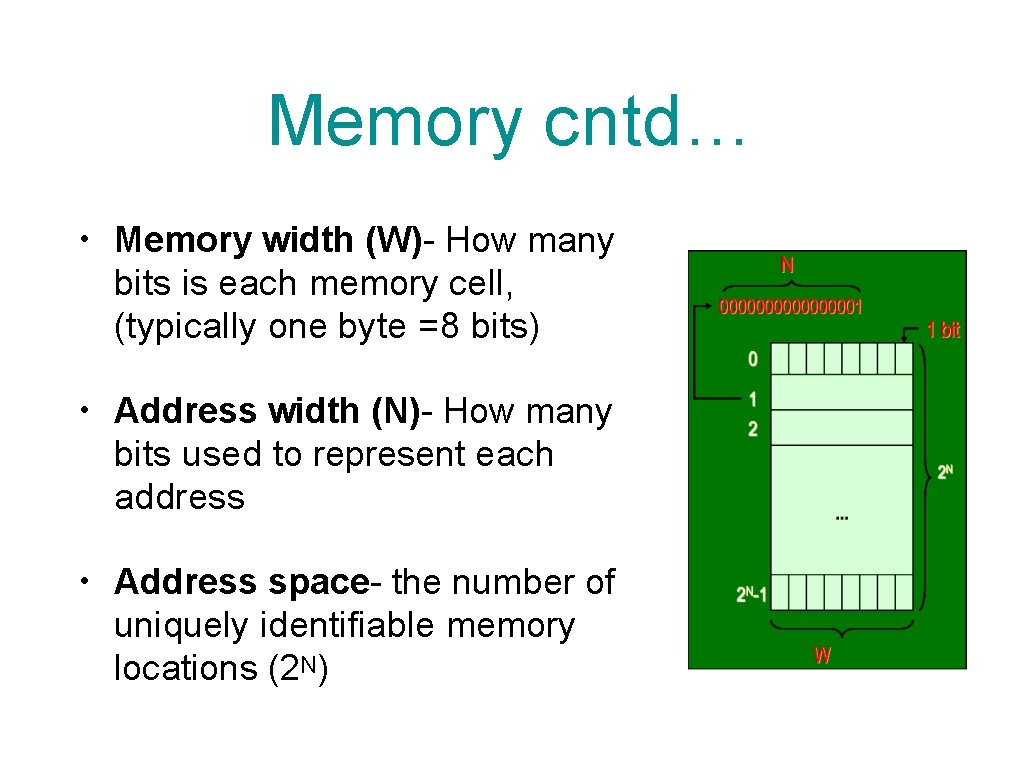
Memory cntd… • Memory width (W)- How many bits is each memory cell, (typically one byte =8 bits) • Address width (N)- How many bits used to represent each address • Address space- the number of uniquely identifiable memory locations (2 N)
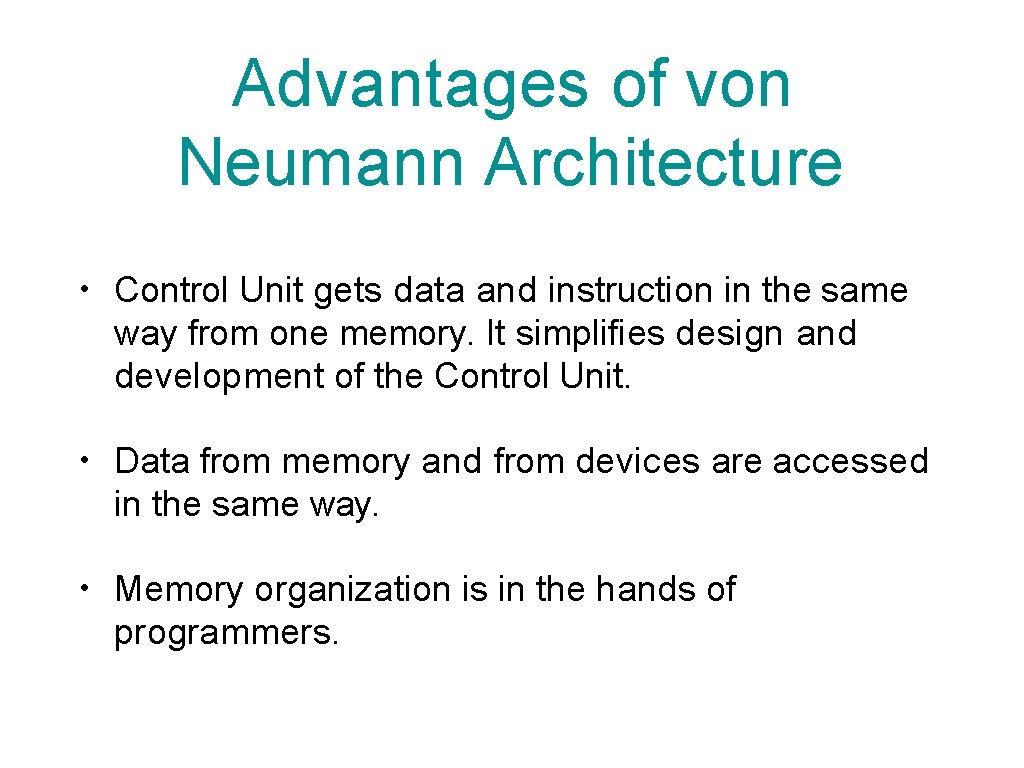
Advantages of von Neumann Architecture • Control Unit gets data and instruction in the same way from one memory. It simplifies design and development of the Control Unit. • Data from memory and from devices are accessed in the same way. • Memory organization is in the hands of programmers.
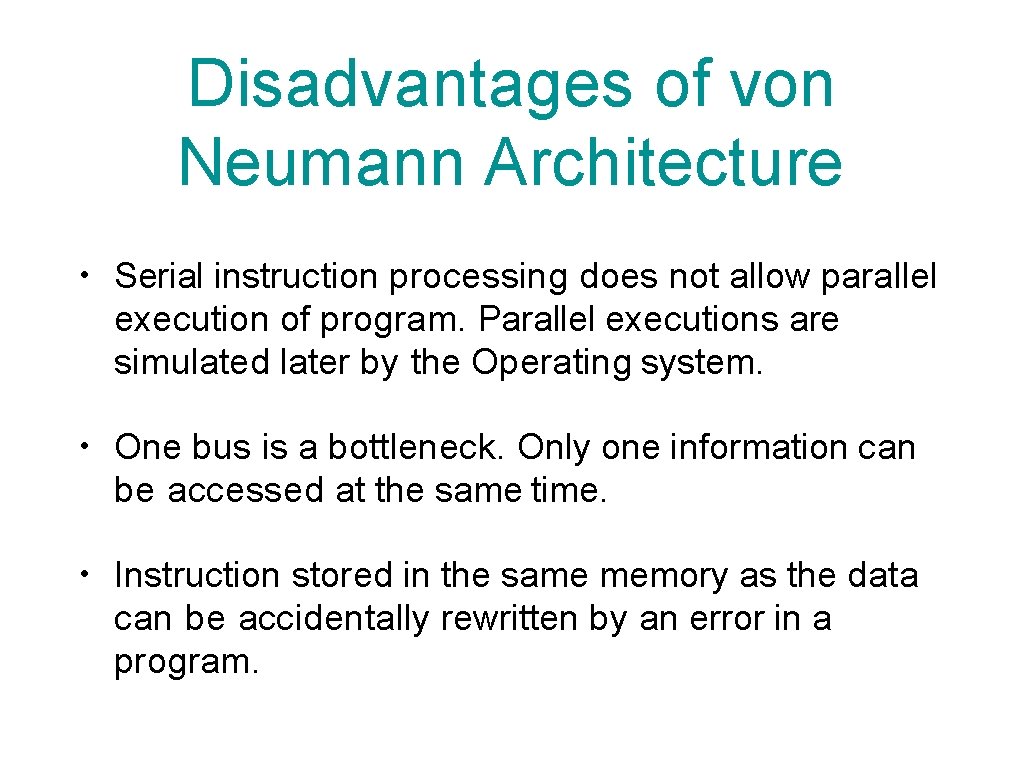
Disadvantages of von Neumann Architecture • Serial instruction processing does not allow parallel execution of program. Parallel executions are simulated later by the Operating system. • One bus is a bottleneck. Only one information can be accessed at the same time. • Instruction stored in the same memory as the data can be accidentally rewritten by an error in a program.
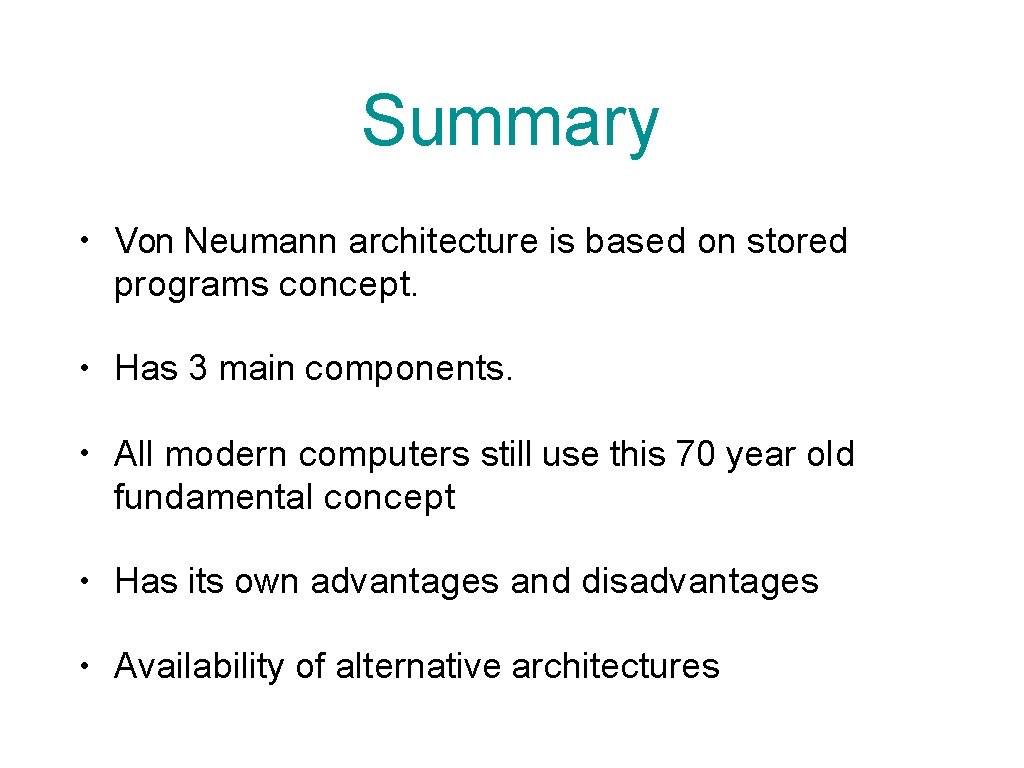
Summary • Von Neumann architecture is based on stored programs concept. • Has 3 main components. • All modern computers still use this 70 year old fundamental concept • Has its own advantages and disadvantages • Availability of alternative architectures
 Von neumann machine simulator
Von neumann machine simulator 8051 architecture harvard von neumann
8051 architecture harvard von neumann Multiple instruction single data example
Multiple instruction single data example Architecture von neumann nsi
Architecture von neumann nsi The stored program concept
The stored program concept Non von neumann architecture
Non von neumann architecture Von neumann machine
Von neumann machine Von neumann model components
Von neumann model components John von neumann institute
John von neumann institute John von neumann random number generator
John von neumann random number generator John von neumann schema
John von neumann schema Gargalo de von neumann
Gargalo de von neumann Von neumann poker
Von neumann poker Jon von neumann
Jon von neumann Non von neumann model
Non von neumann model John von neumann university
John von neumann university Computer history
Computer history John von neumann born
John von neumann born