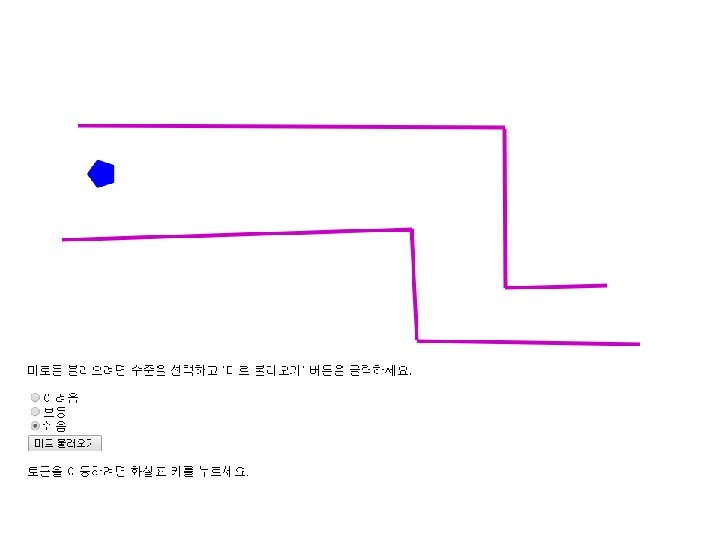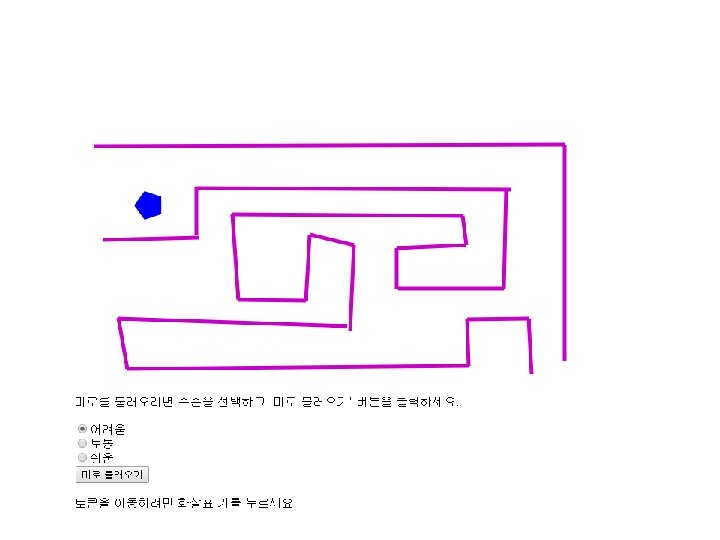var everything var curwall var wallwidth 5 var
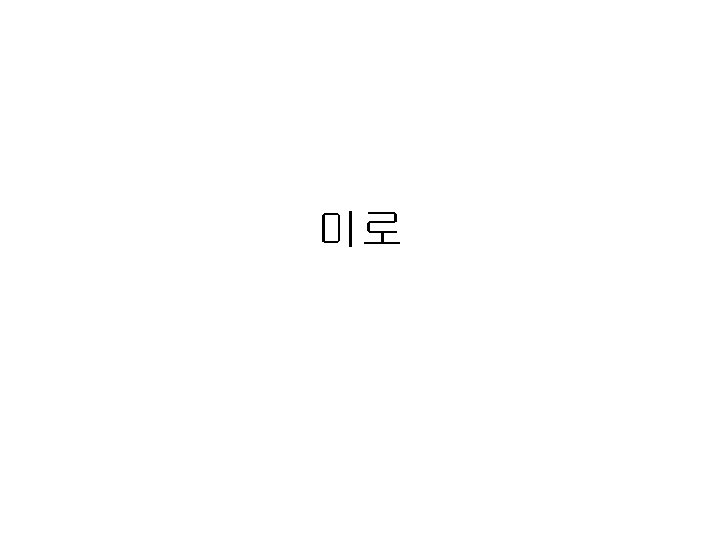
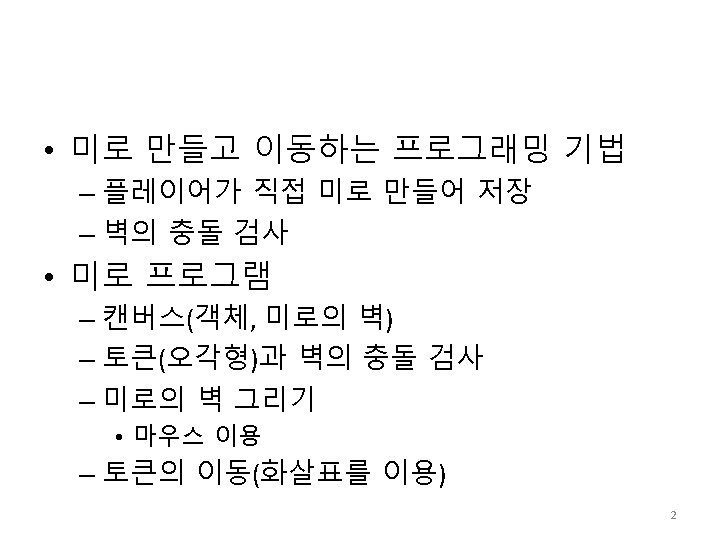
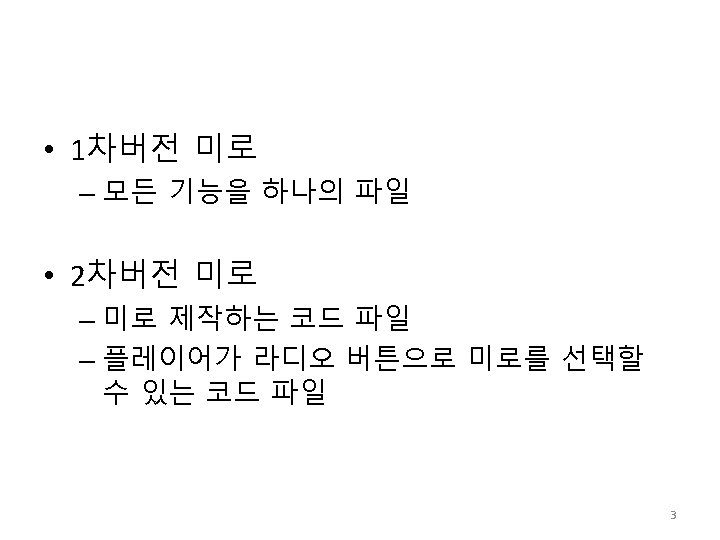
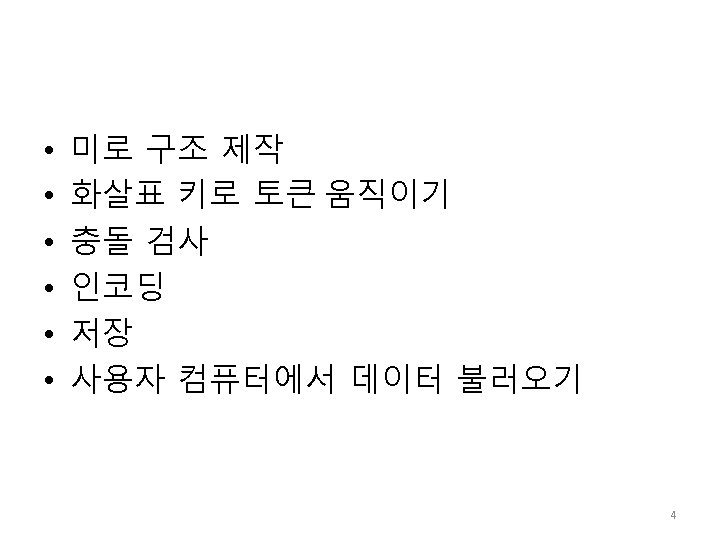
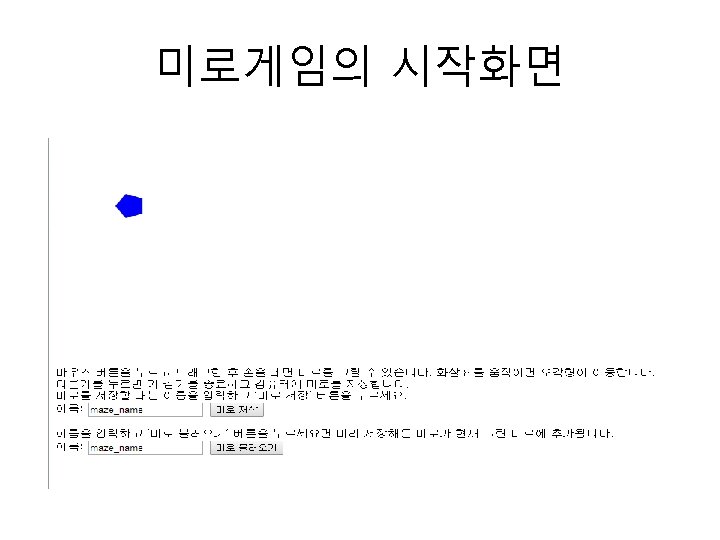
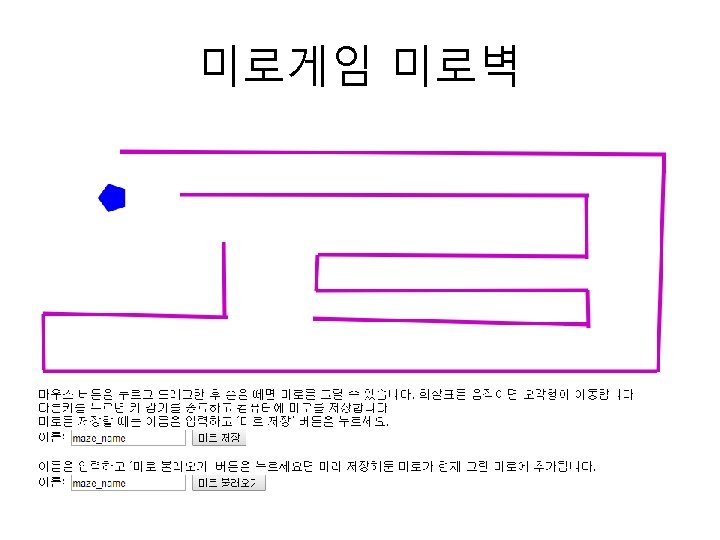
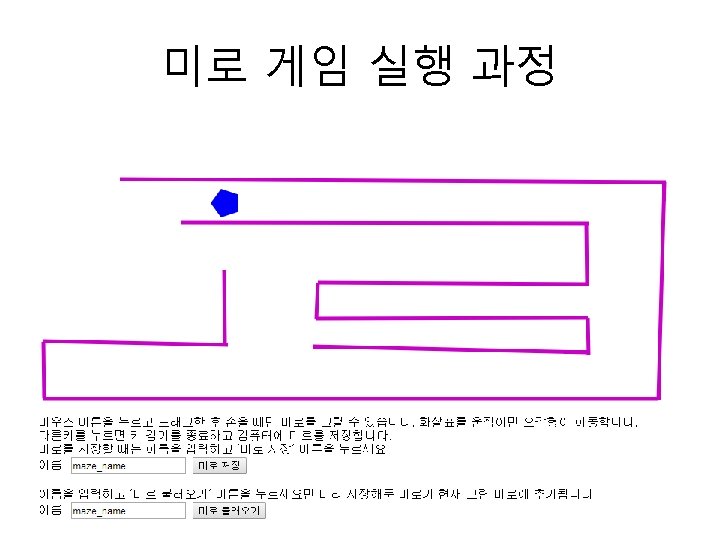
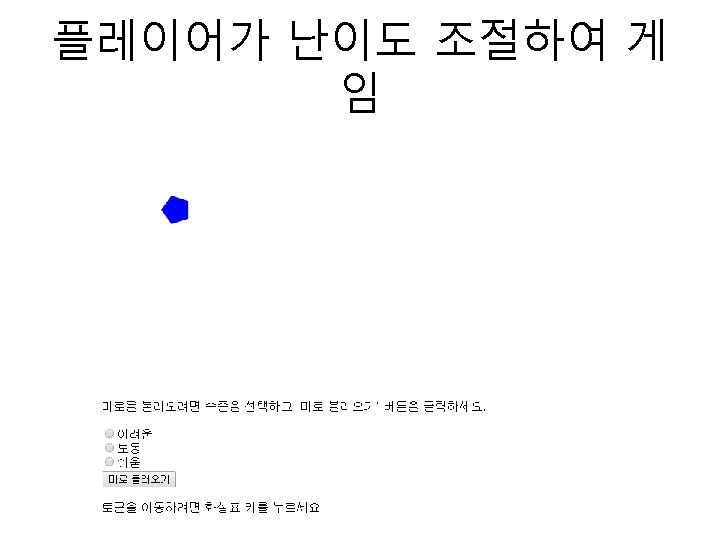
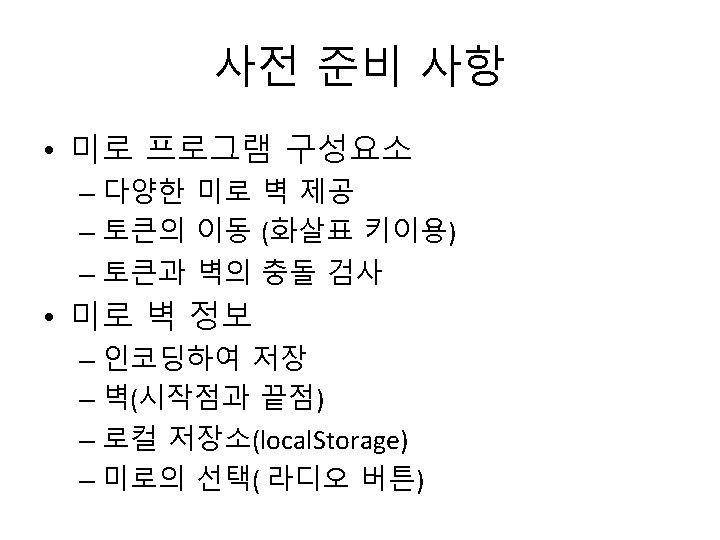
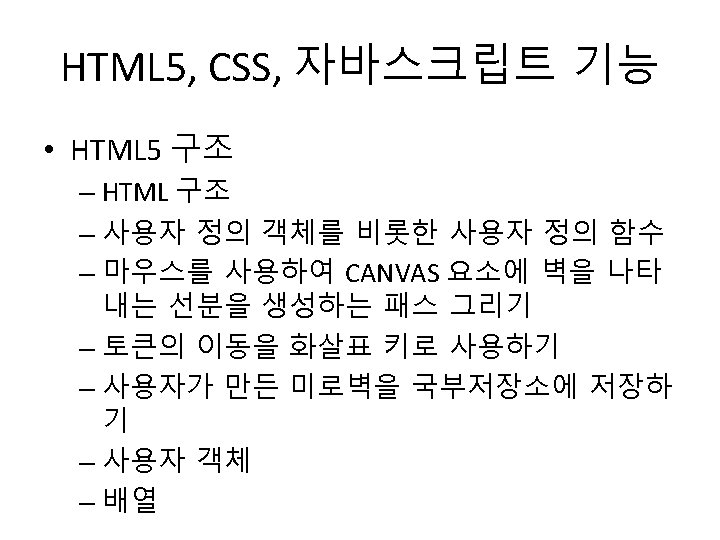
![벽 표시하기 var everything = []; var curwall; var wallwidth = 5; var wallstyle 벽 표시하기 var everything = []; var curwall; var wallwidth = 5; var wallstyle](https://slidetodoc.com/presentation_image/43a73a09945761aab6d4985bd48051e5/image-11.jpg)

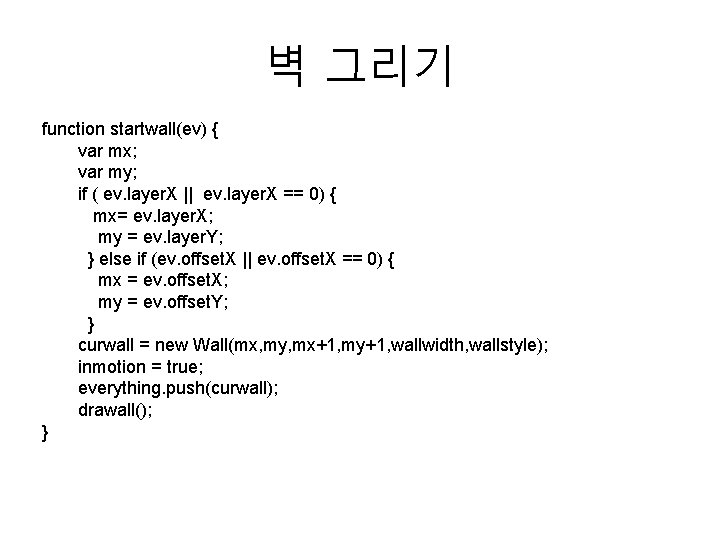
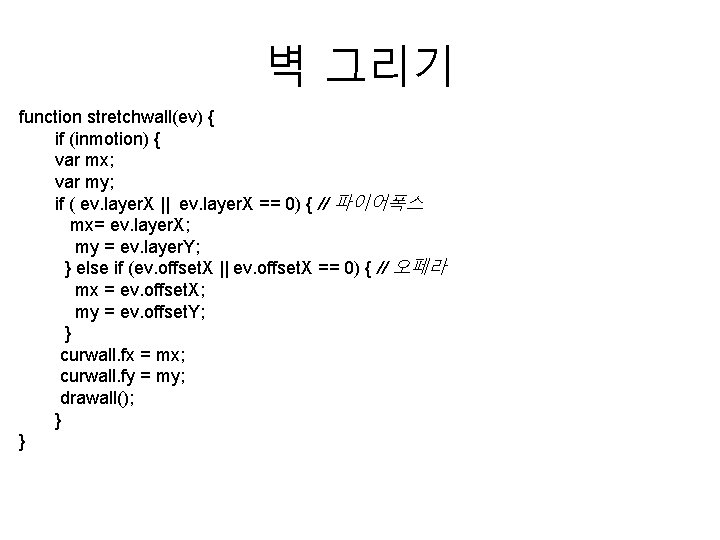
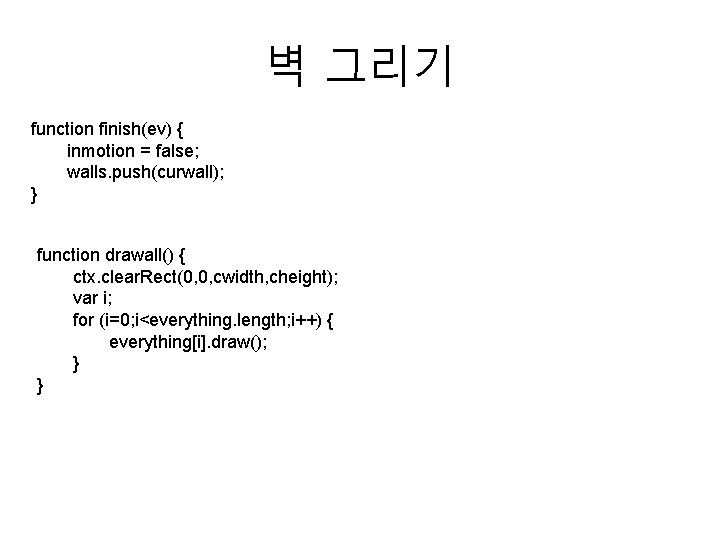
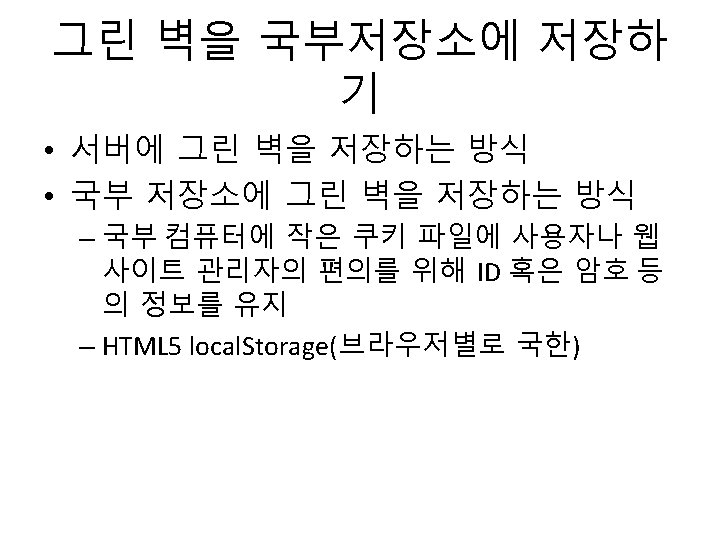
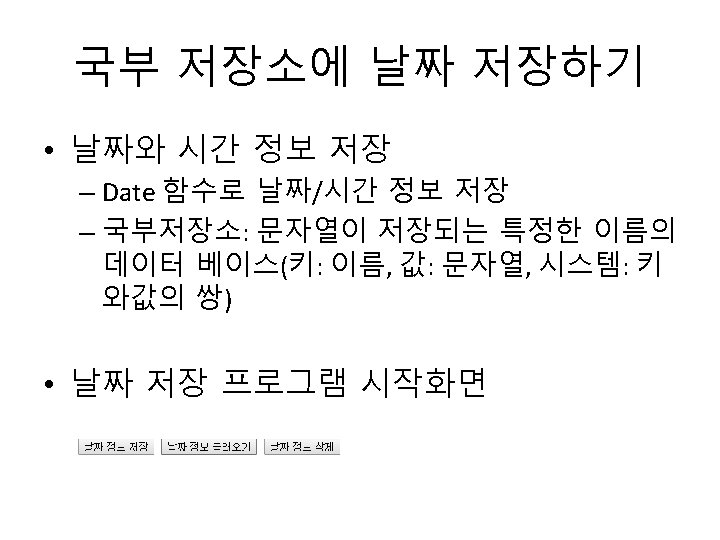
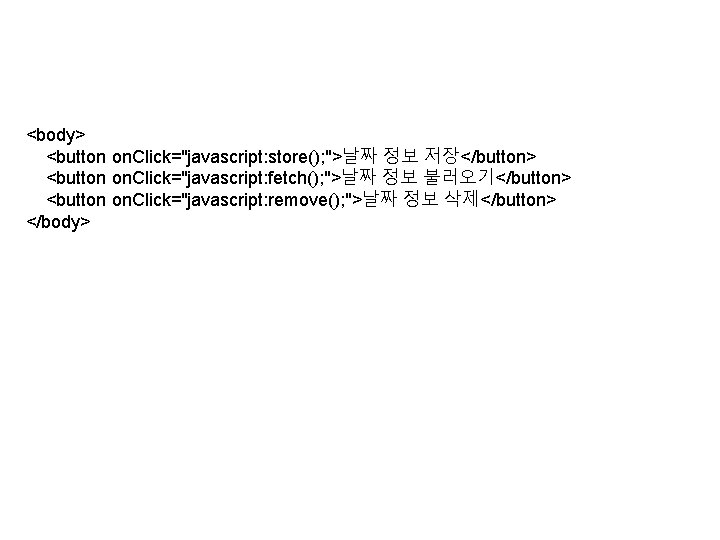
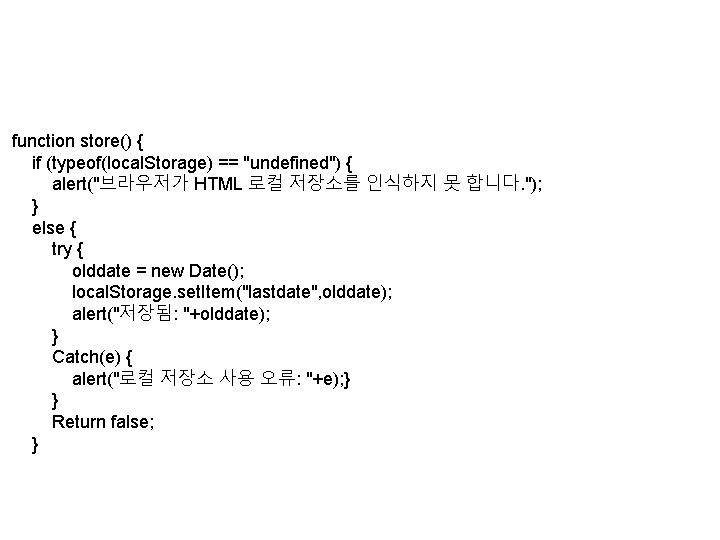
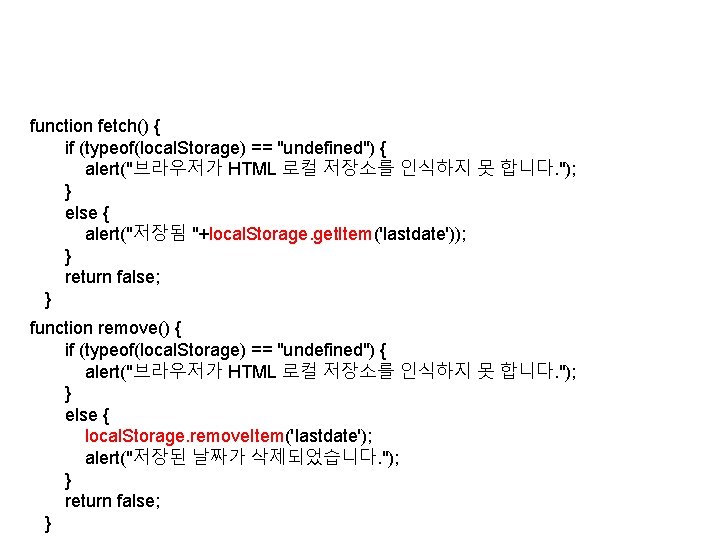

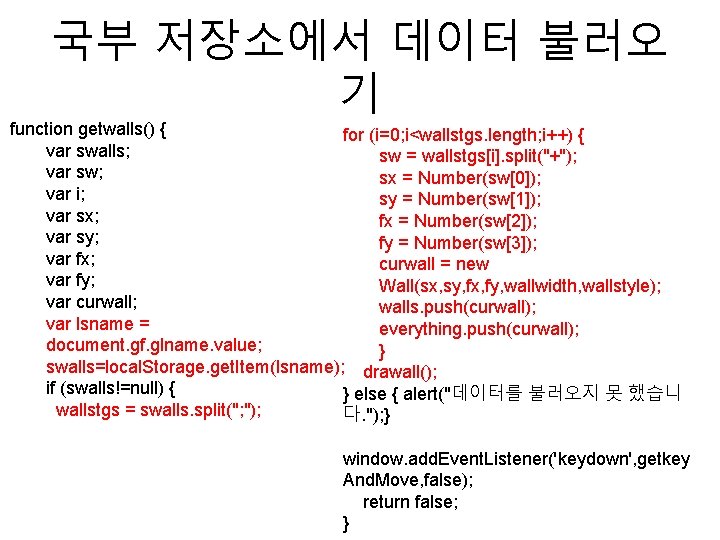
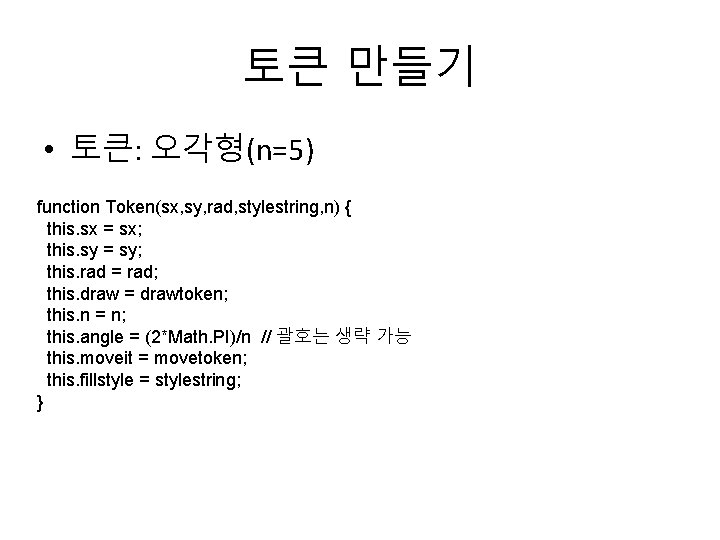
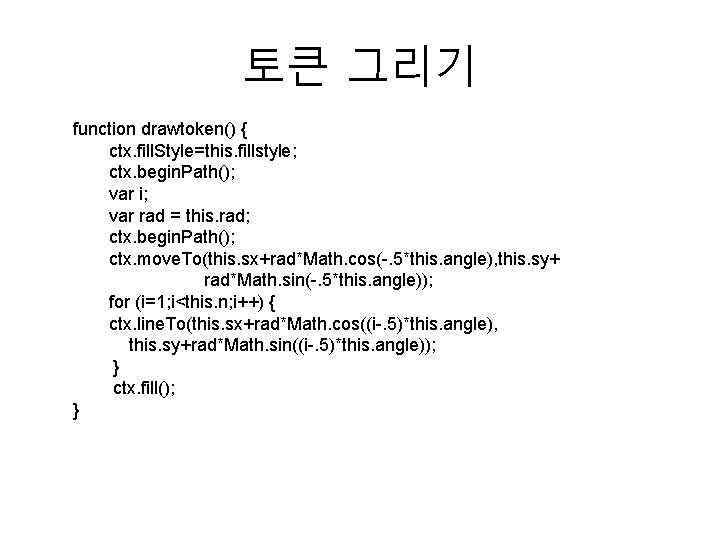
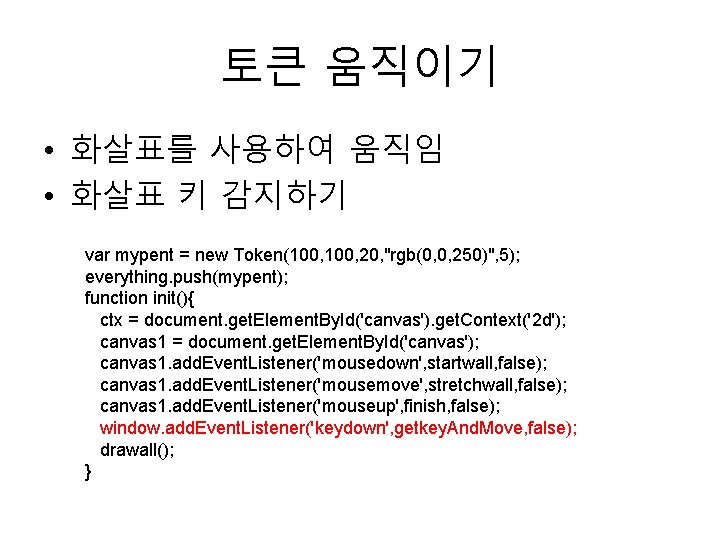
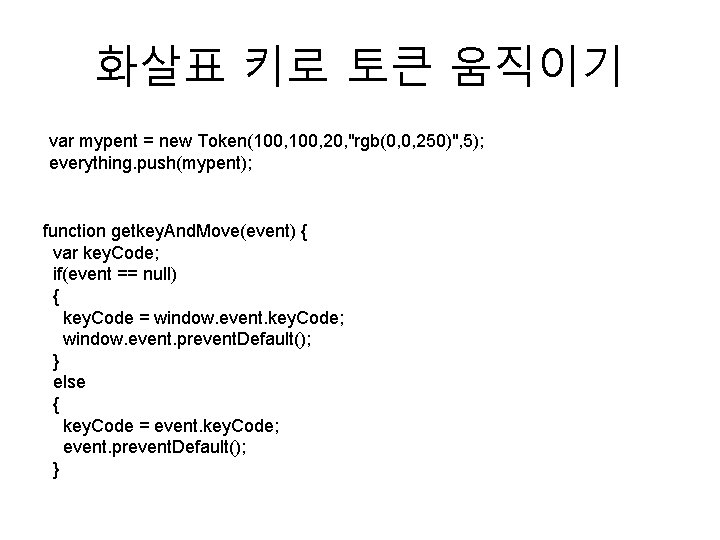
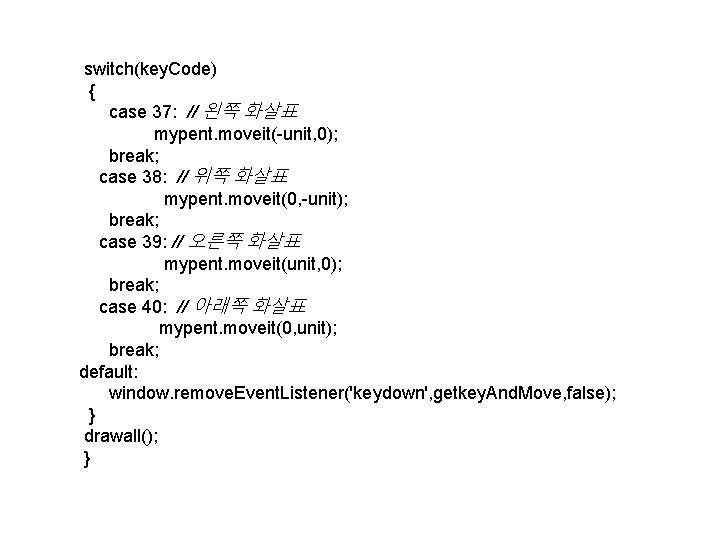
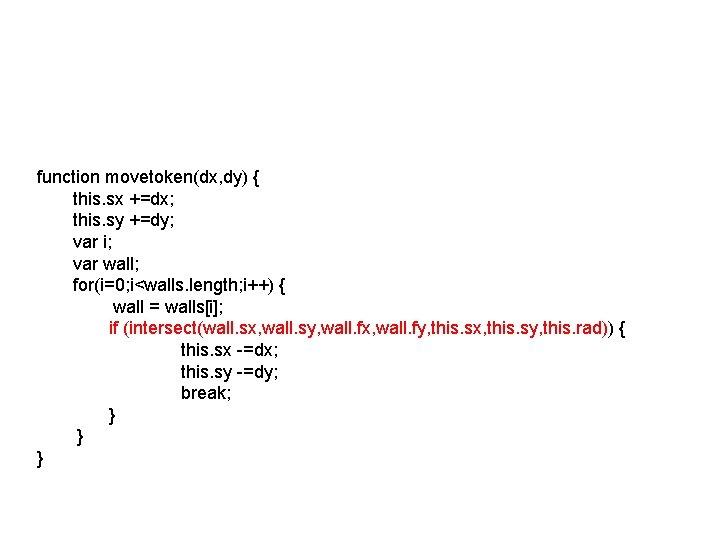
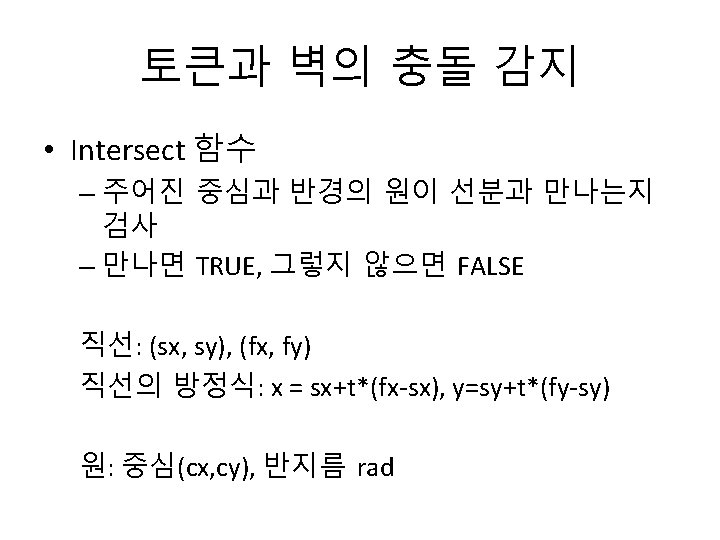
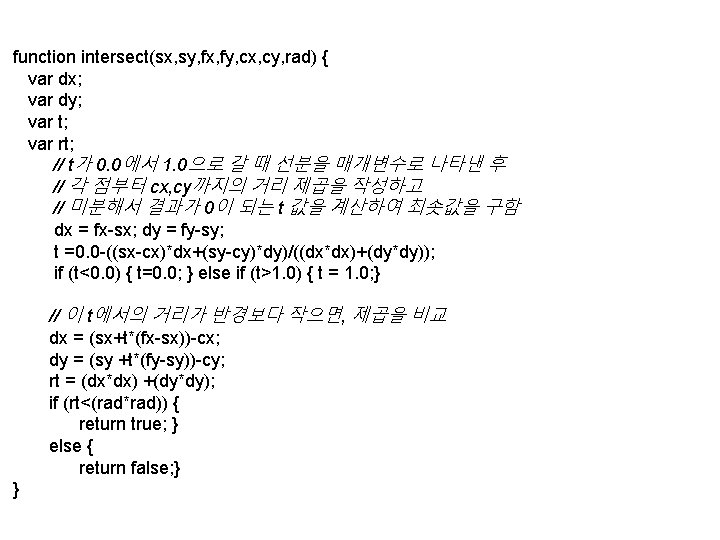
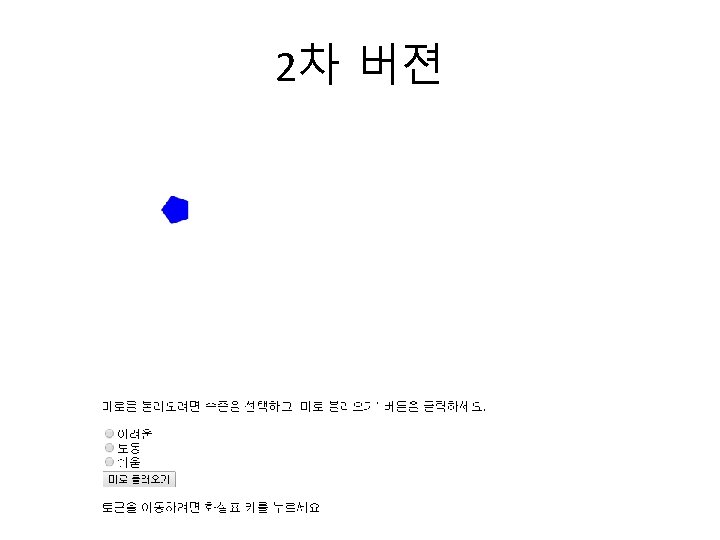
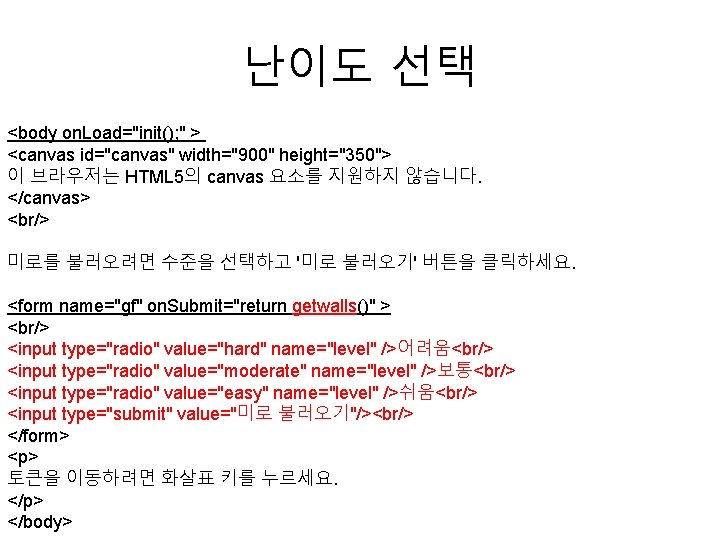
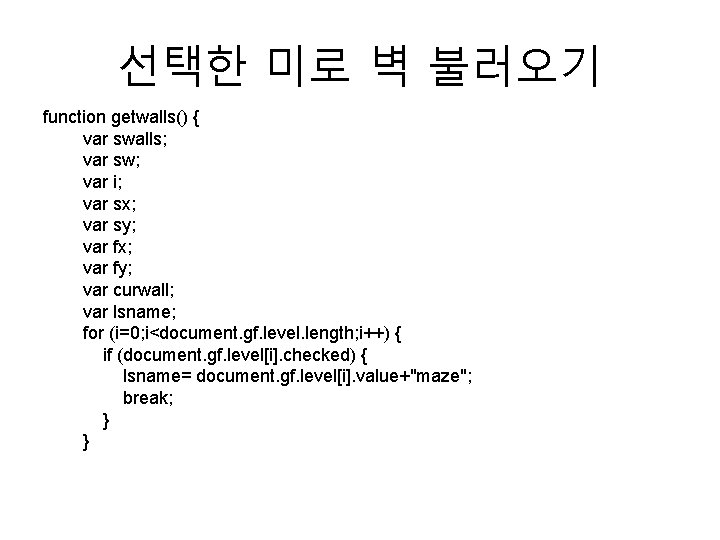
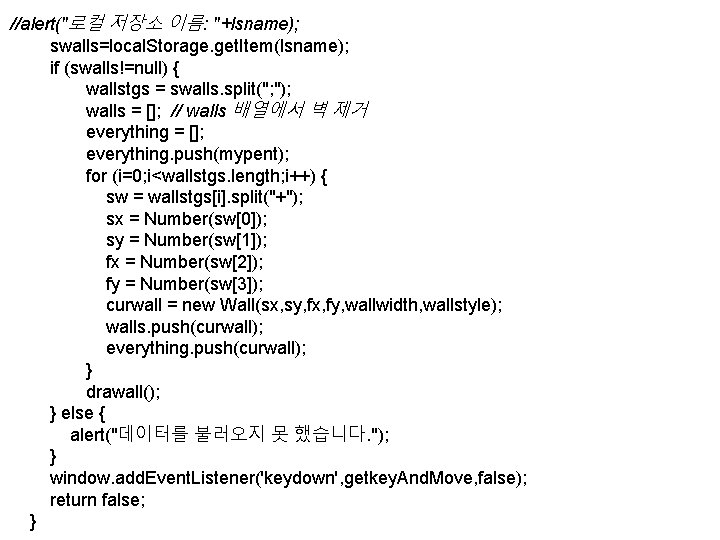
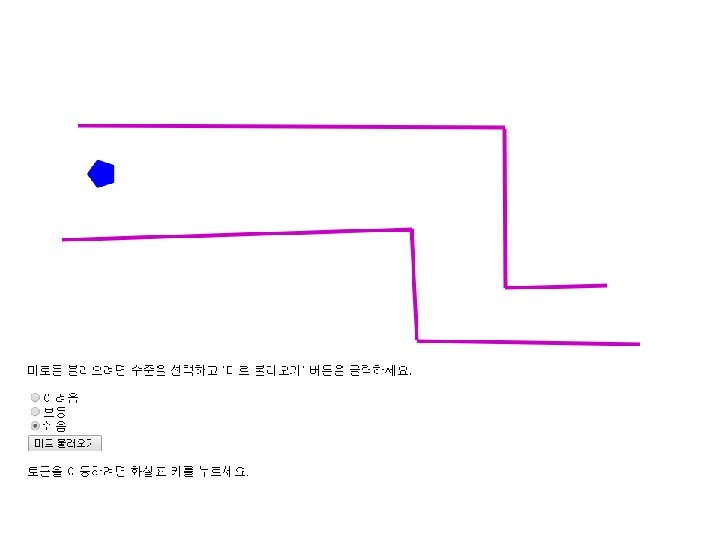
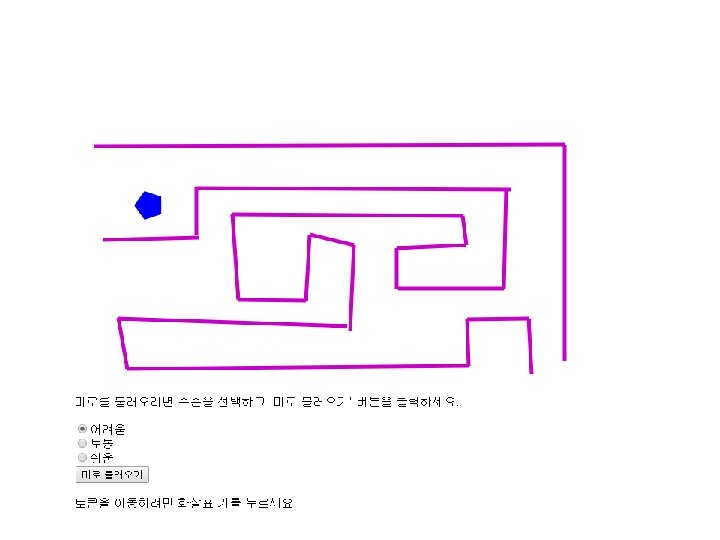
- Slides: 36
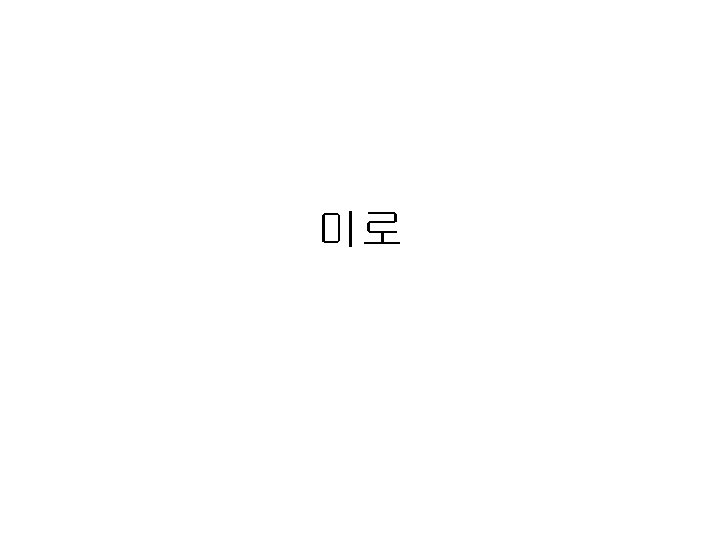
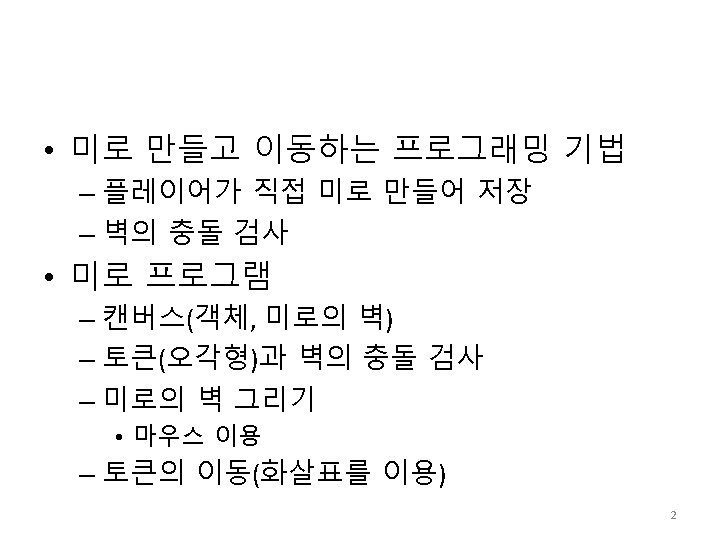
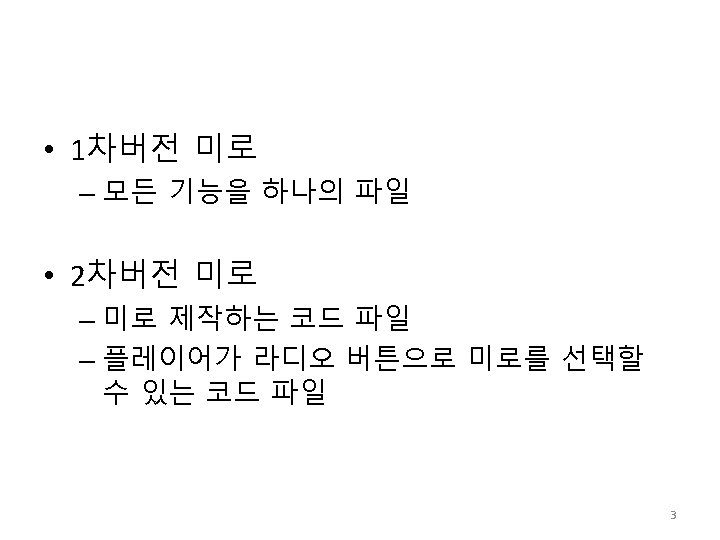
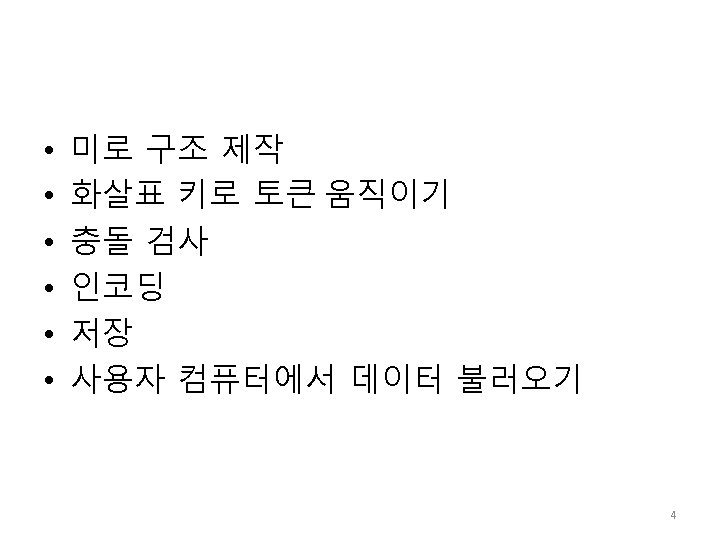
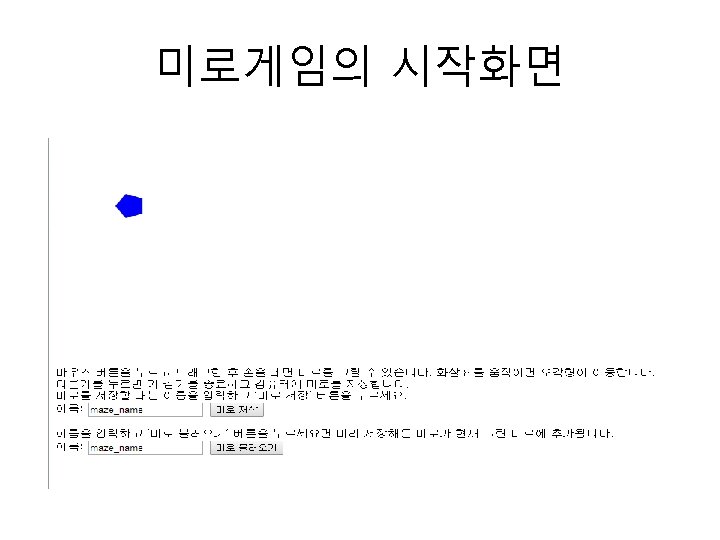
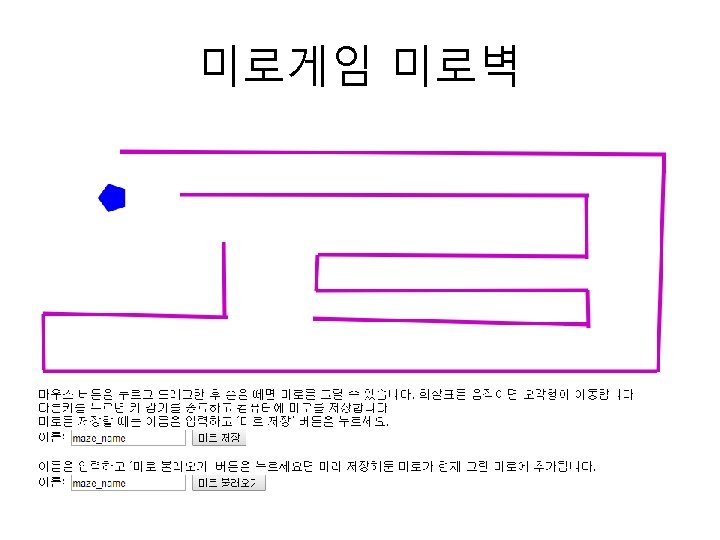
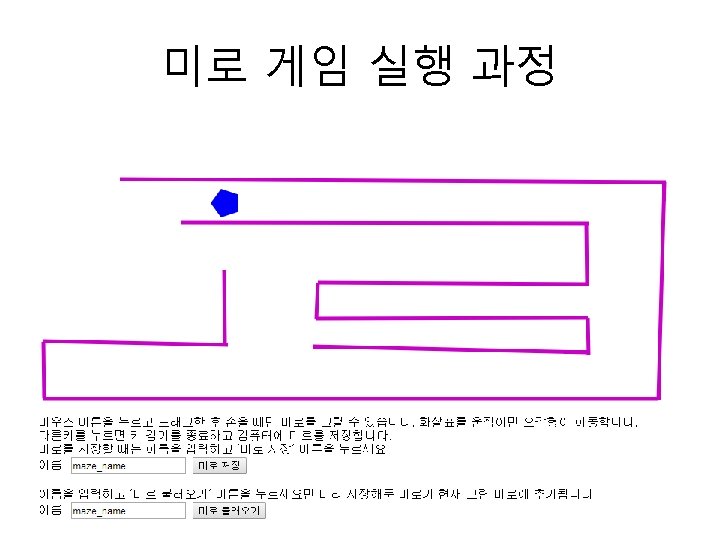
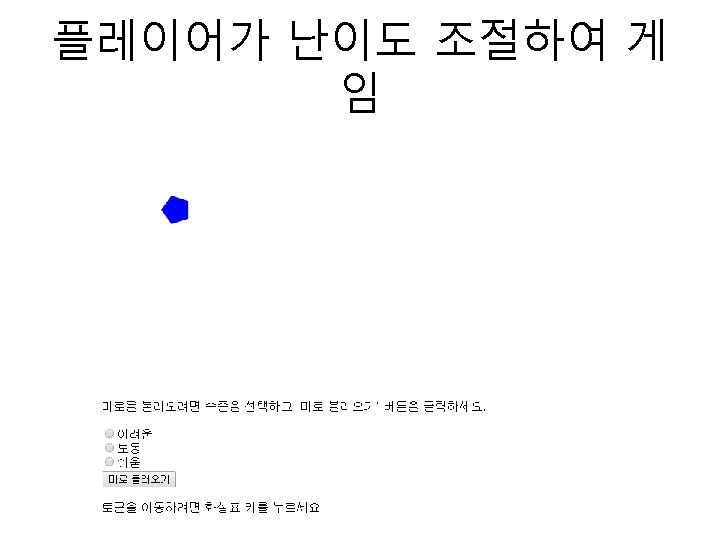
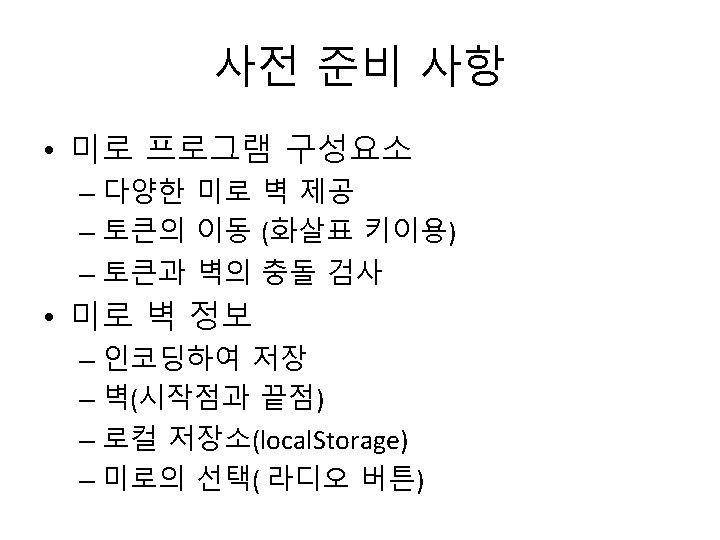
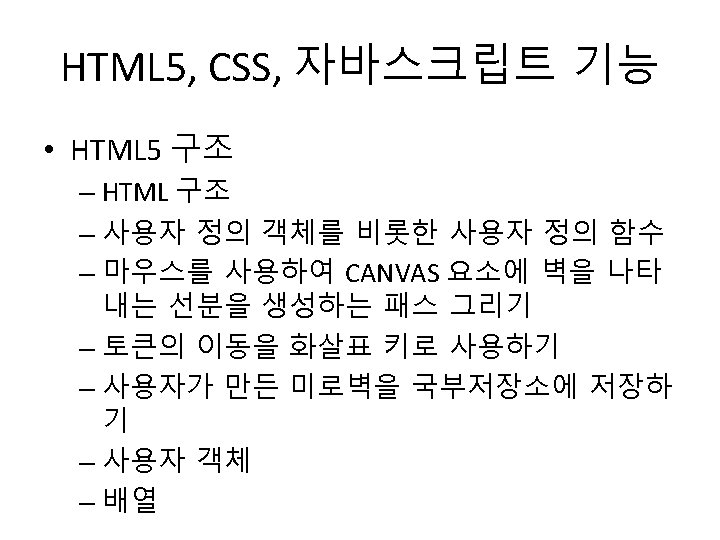
![벽 표시하기 var everything var curwall var wallwidth 5 var wallstyle 벽 표시하기 var everything = []; var curwall; var wallwidth = 5; var wallstyle](https://slidetodoc.com/presentation_image/43a73a09945761aab6d4985bd48051e5/image-11.jpg)
벽 표시하기 var everything = []; var curwall; var wallwidth = 5; var wallstyle = "rgb(200, 0, 200)"; var walls = []; function Wall(sx, sy, fx, fy, width, stylestring) { this. sx = sx; this. sy = sy; this. fx = fx; this. fy = fy; this. width = width; this. draw = draw. Aline; this. strokestyle = stylestring; } function draw. Aline() { ctx. line. Width = this. width; ctx. stroke. Style = this. strokestyle; ctx. begin. Path(); ctx. move. To(this. sx, this. sy); ctx. line. To(this. fx, this. fy); ctx. stroke(); }

벽 그리기 • 마우스이용(왼쪽 버튼을 클릭하면 시작하 고 이동하면 선분을 그리고 버튼을 놓으면 끝나기) function init(){ ctx = document. get. Element. By. Id('canvas'). get. Context('2 d'); canvas 1 = document. get. Element. By. Id('canvas'); canvas 1. add. Event. Listener('mousedown', startwall, false); canvas 1. add. Event. Listener('mousemove', stretchwall, false); canvas 1. add. Event. Listener('mouseup', finish, false); drawall(); }
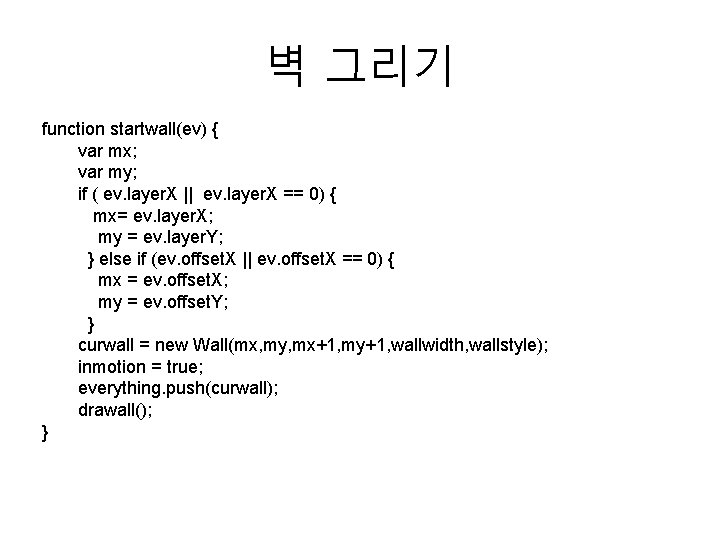
벽 그리기 function startwall(ev) { var mx; var my; if ( ev. layer. X || ev. layer. X == 0) { mx= ev. layer. X; my = ev. layer. Y; } else if (ev. offset. X || ev. offset. X == 0) { mx = ev. offset. X; my = ev. offset. Y; } curwall = new Wall(mx, my, mx+1, my+1, wallwidth, wallstyle); inmotion = true; everything. push(curwall); drawall(); }
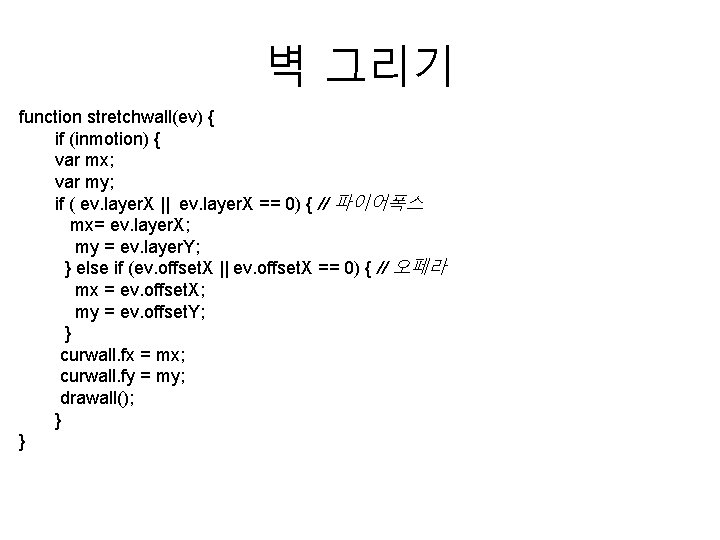
벽 그리기 function stretchwall(ev) { if (inmotion) { var mx; var my; if ( ev. layer. X || ev. layer. X == 0) { // 파이어폭스 mx= ev. layer. X; my = ev. layer. Y; } else if (ev. offset. X || ev. offset. X == 0) { // 오페라 mx = ev. offset. X; my = ev. offset. Y; } curwall. fx = mx; curwall. fy = my; drawall(); } }
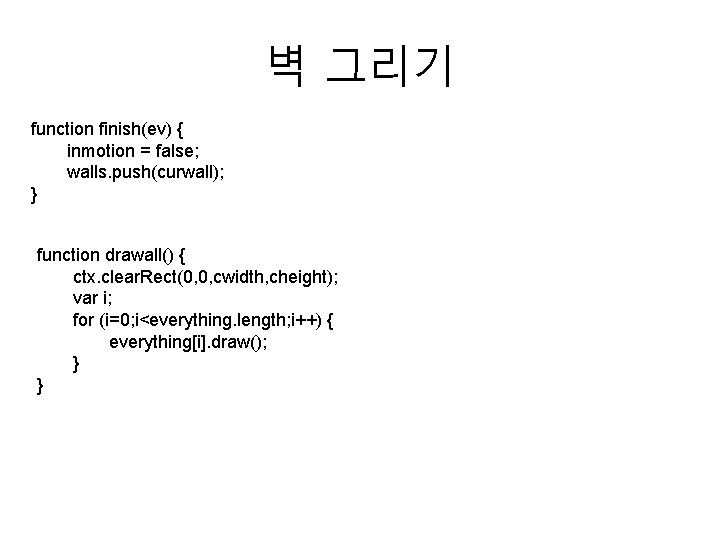
벽 그리기 function finish(ev) { inmotion = false; walls. push(curwall); } function drawall() { ctx. clear. Rect(0, 0, cwidth, cheight); var i; for (i=0; i<everything. length; i++) { everything[i]. draw(); } }
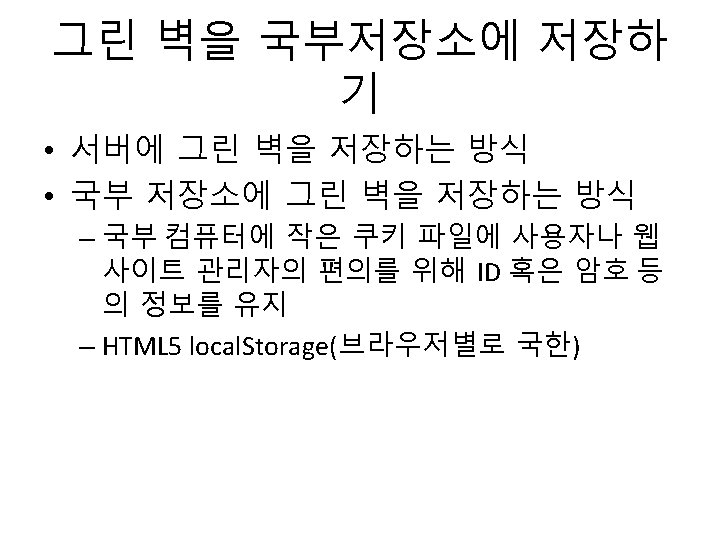
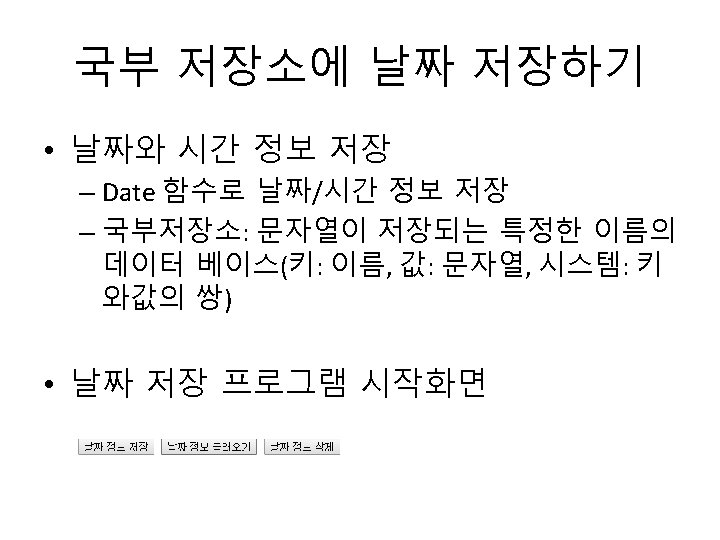
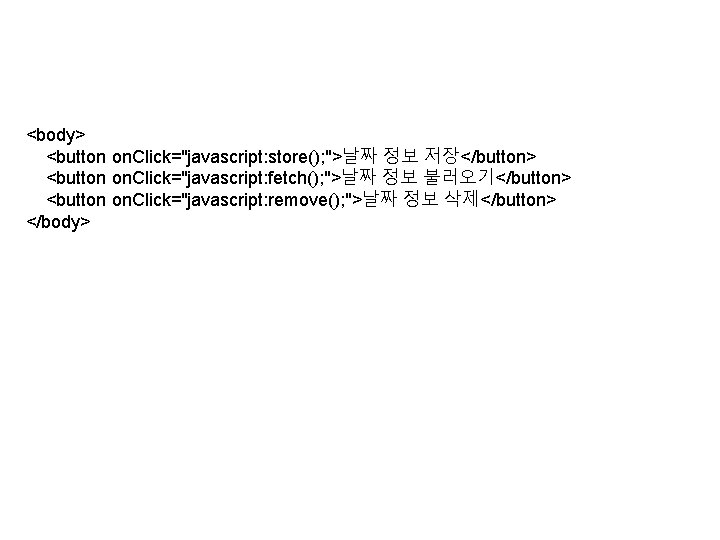
<body> <button on. Click="javascript: store(); ">날짜 정보 저장</button> <button on. Click="javascript: fetch(); ">날짜 정보 불러오기</button> <button on. Click="javascript: remove(); ">날짜 정보 삭제</button> </body>
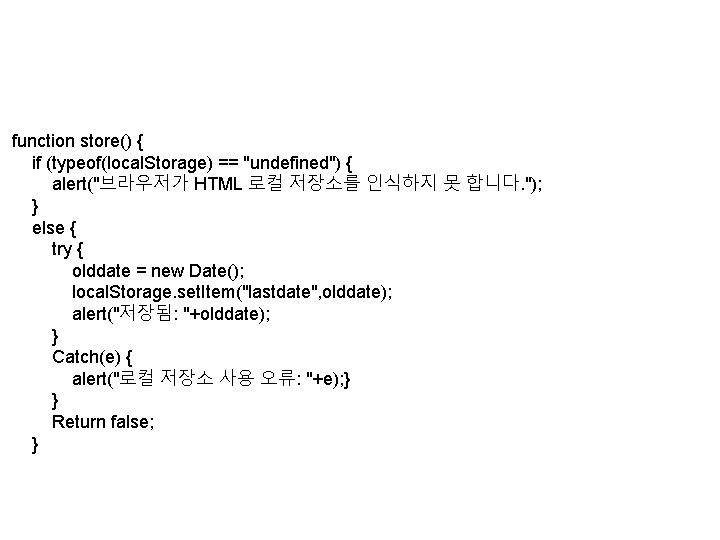
function store() { if (typeof(local. Storage) == "undefined") { alert("브라우저가 HTML 로컬 저장소를 인식하지 못 합니다. "); } else { try { olddate = new Date(); local. Storage. set. Item("lastdate", olddate); alert("저장됨: "+olddate); } Catch(e) { alert("로컬 저장소 사용 오류: "+e); } } Return false; }
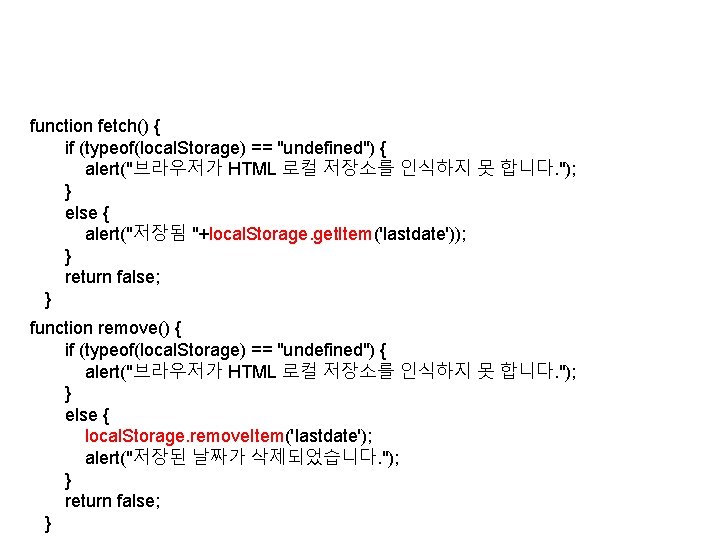
function fetch() { if (typeof(local. Storage) == "undefined") { alert("브라우저가 HTML 로컬 저장소를 인식하지 못 합니다. "); } else { alert("저장됨 "+local. Storage. get. Item('lastdate')); } return false; } function remove() { if (typeof(local. Storage) == "undefined") { alert("브라우저가 HTML 로컬 저장소를 인식하지 못 합니다. "); } else { local. Storage. remove. Item('lastdate'); alert("저장된 날짜가 삭제되었습니다. "); } return false; }

국부 저장소에 데이터저장하기 function savewalls() { // 단순히 처음과 끝 쌍을 저장 // 긴 문자열로 변환해야 함 var w = []; var allw=[]; var sw; var onewall; var i; var lsname = document. sf. slname. value; for (i=0; i<walls. length; i++) { w. push(walls[i]. sx); w. push(walls[i]. sy); w. push(walls[i]. fx); w. push(walls[i]. fy); onewall = w. join("+"); allw. push(onewall); w = []; } sw = allw. join("; "); //alert(sw+"를 저장하시겠습니까? "); try { local. Storage. set. Item(lsname, sw); alert("벽이 "+lsname+"이라는 이름으로 저장되었습니다. "); } catch (e) { alert("데이터가 저장되지 않았습니다. 오류: "+e); } return false; }
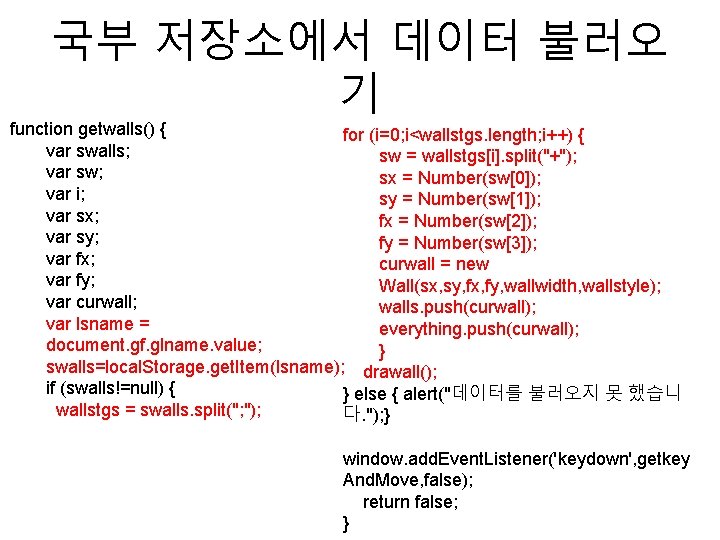
국부 저장소에서 데이터 불러오 기 function getwalls() { for (i=0; i<wallstgs. length; i++) { var swalls; sw = wallstgs[i]. split("+"); var sw; sx = Number(sw[0]); var i; sy = Number(sw[1]); var sx; fx = Number(sw[2]); var sy; fy = Number(sw[3]); var fx; curwall = new var fy; Wall(sx, sy, fx, fy, wallwidth, wallstyle); var curwall; walls. push(curwall); var lsname = everything. push(curwall); document. gf. glname. value; } swalls=local. Storage. get. Item(lsname); drawall(); if (swalls!=null) { } else { alert("데이터를 불러오지 못 했습니 wallstgs = swalls. split("; "); 다. "); } window. add. Event. Listener('keydown', getkey And. Move, false); return false; }
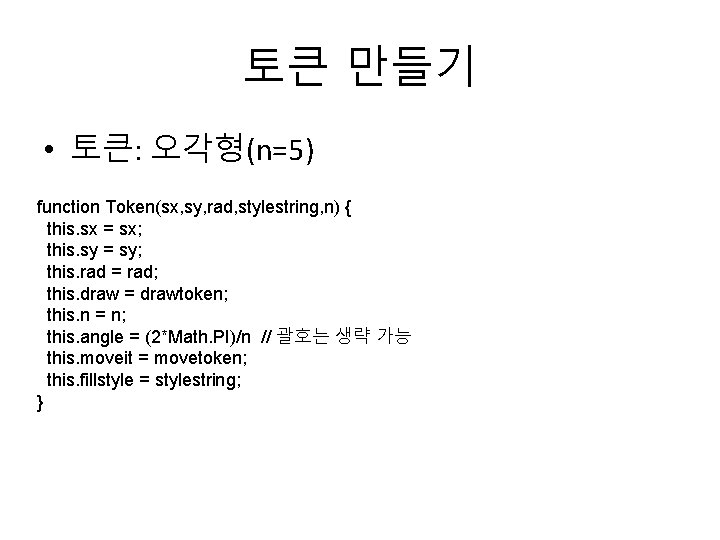
토큰 만들기 • 토큰: 오각형(n=5) function Token(sx, sy, rad, stylestring, n) { this. sx = sx; this. sy = sy; this. rad = rad; this. draw = drawtoken; this. n = n; this. angle = (2*Math. PI)/n // 괄호는 생략 가능 this. moveit = movetoken; this. fillstyle = stylestring; }
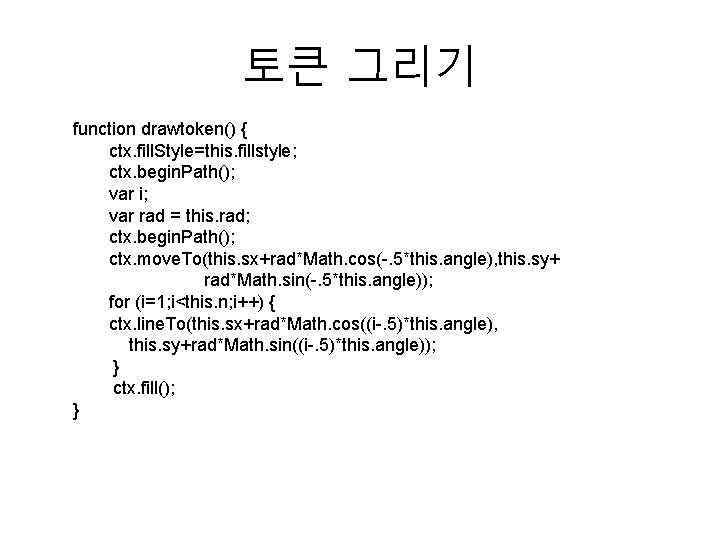
토큰 그리기 function drawtoken() { ctx. fill. Style=this. fillstyle; ctx. begin. Path(); var i; var rad = this. rad; ctx. begin. Path(); ctx. move. To(this. sx+rad*Math. cos(-. 5*this. angle), this. sy+ rad*Math. sin(-. 5*this. angle)); for (i=1; i<this. n; i++) { ctx. line. To(this. sx+rad*Math. cos((i-. 5)*this. angle), this. sy+rad*Math. sin((i-. 5)*this. angle)); } ctx. fill(); }
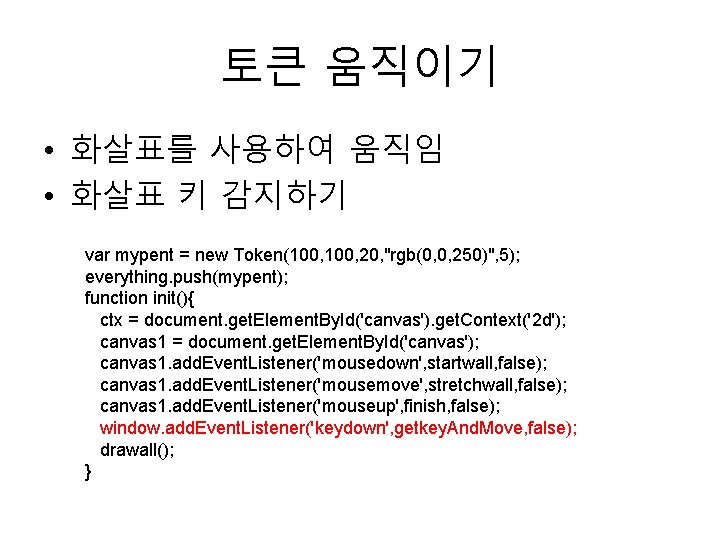
토큰 움직이기 • 화살표를 사용하여 움직임 • 화살표 키 감지하기 var mypent = new Token(100, 20, "rgb(0, 0, 250)", 5); everything. push(mypent); function init(){ ctx = document. get. Element. By. Id('canvas'). get. Context('2 d'); canvas 1 = document. get. Element. By. Id('canvas'); canvas 1. add. Event. Listener('mousedown', startwall, false); canvas 1. add. Event. Listener('mousemove', stretchwall, false); canvas 1. add. Event. Listener('mouseup', finish, false); window. add. Event. Listener('keydown', getkey. And. Move, false); drawall(); }
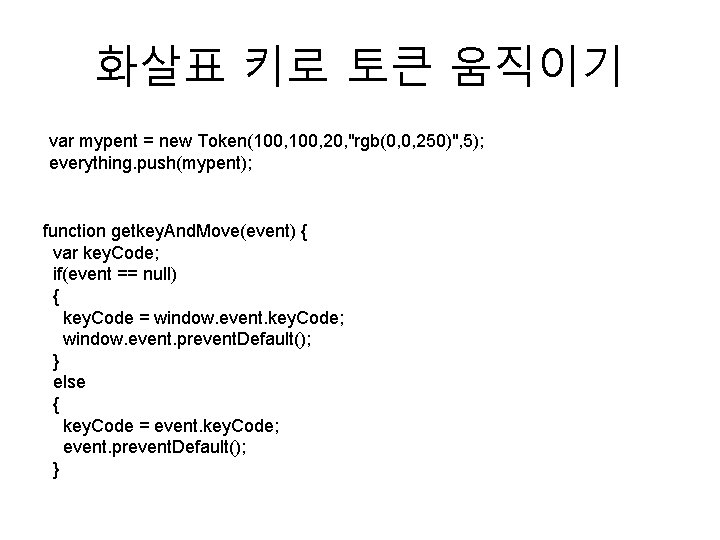
화살표 키로 토큰 움직이기 var mypent = new Token(100, 20, "rgb(0, 0, 250)", 5); everything. push(mypent); function getkey. And. Move(event) { var key. Code; if(event == null) { key. Code = window. event. key. Code; window. event. prevent. Default(); } else { key. Code = event. key. Code; event. prevent. Default(); }
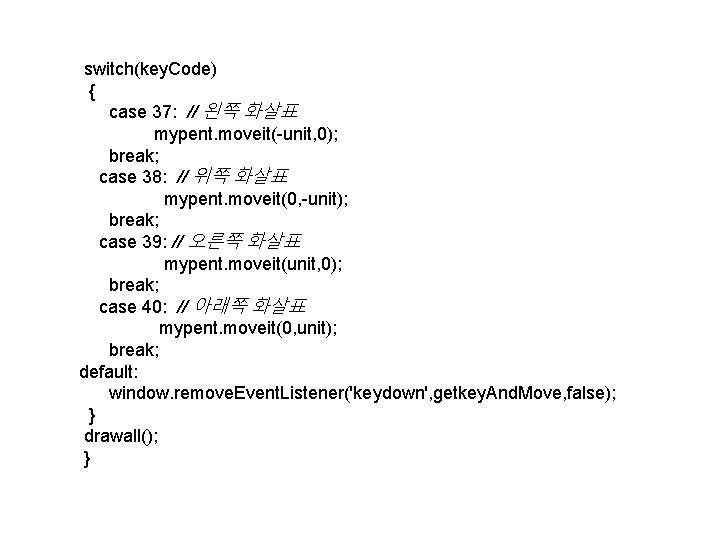
switch(key. Code) { case 37: // 왼쪽 화살표 mypent. moveit(-unit, 0); break; case 38: // 위쪽 화살표 mypent. moveit(0, -unit); break; case 39: // 오른쪽 화살표 mypent. moveit(unit, 0); break; case 40: // 아래쪽 화살표 mypent. moveit(0, unit); break; default: window. remove. Event. Listener('keydown', getkey. And. Move, false); } drawall(); }
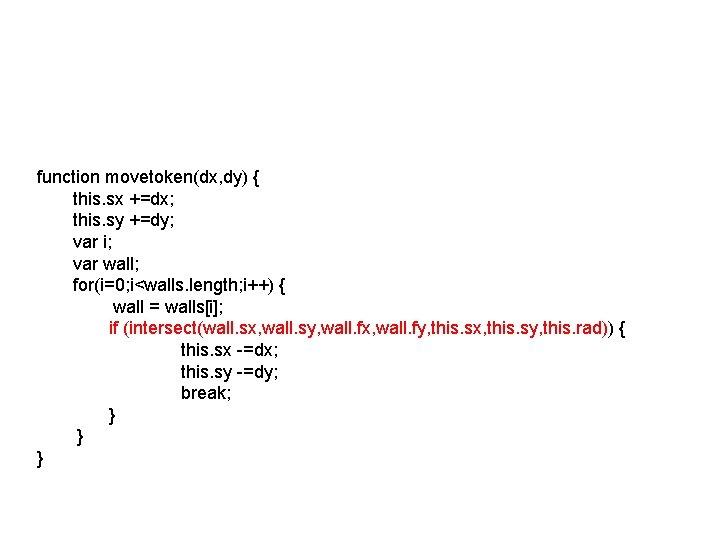
function movetoken(dx, dy) { this. sx +=dx; this. sy +=dy; var i; var wall; for(i=0; i<walls. length; i++) { wall = walls[i]; if (intersect(wall. sx, wall. sy, wall. fx, wall. fy, this. sx, this. sy, this. rad)) { this. sx -=dx; this. sy -=dy; break; } } }
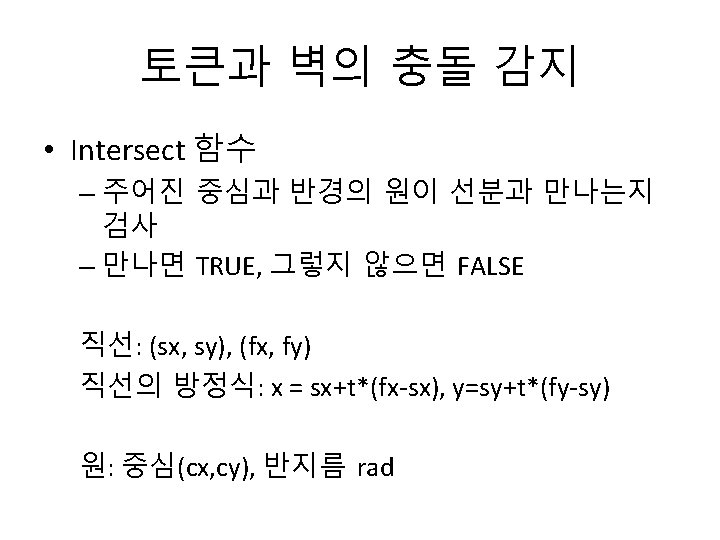
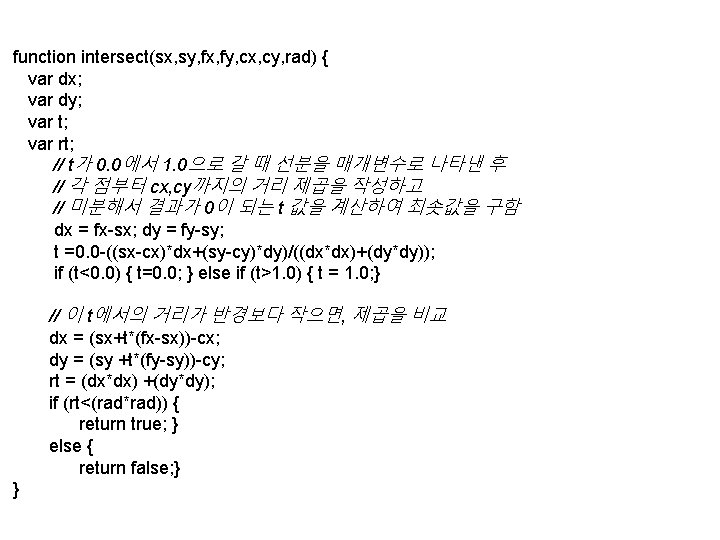
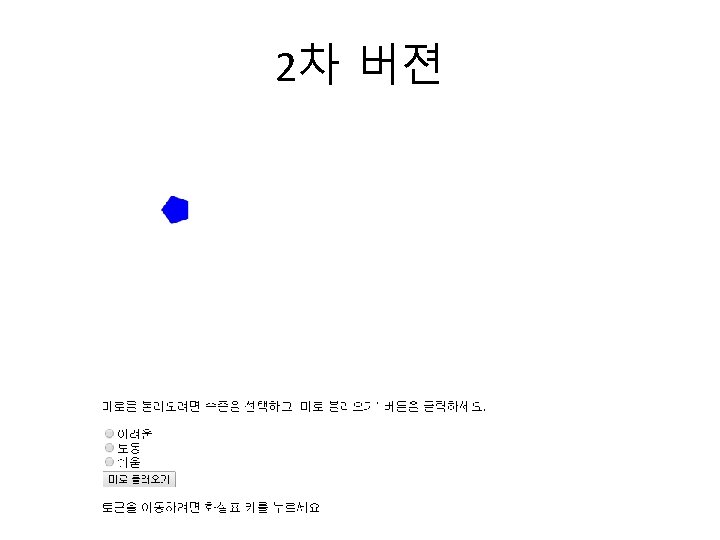
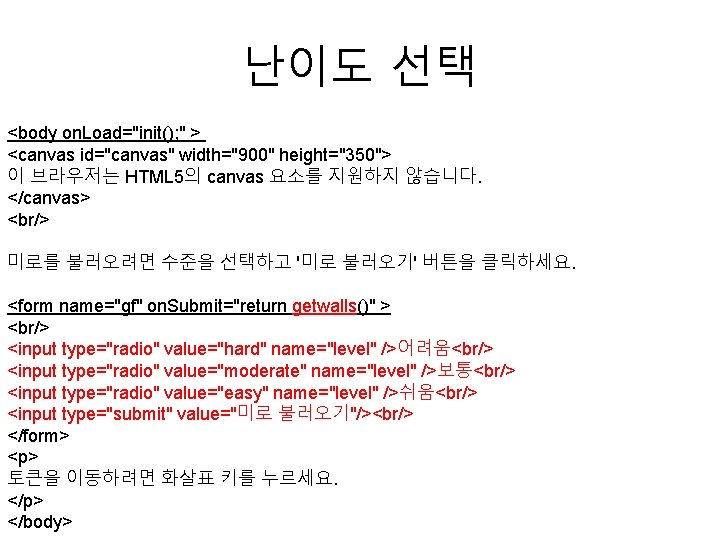
난이도 선택 <body on. Load="init(); " > <canvas id="canvas" width="900" height="350"> 이 브라우저는 HTML 5의 canvas 요소를 지원하지 않습니다. </canvas> <br/> 미로를 불러오려면 수준을 선택하고 '미로 불러오기' 버튼을 클릭하세요. <form name="gf" on. Submit="return getwalls()" > <br/> <input type="radio" value="hard" name="level" />어려움<br/> <input type="radio" value="moderate" name="level" />보통<br/> <input type="radio" value="easy" name="level" />쉬움<br/> <input type="submit" value="미로 불러오기"/><br/> </form> <p> 토큰을 이동하려면 화살표 키를 누르세요. </p> </body>
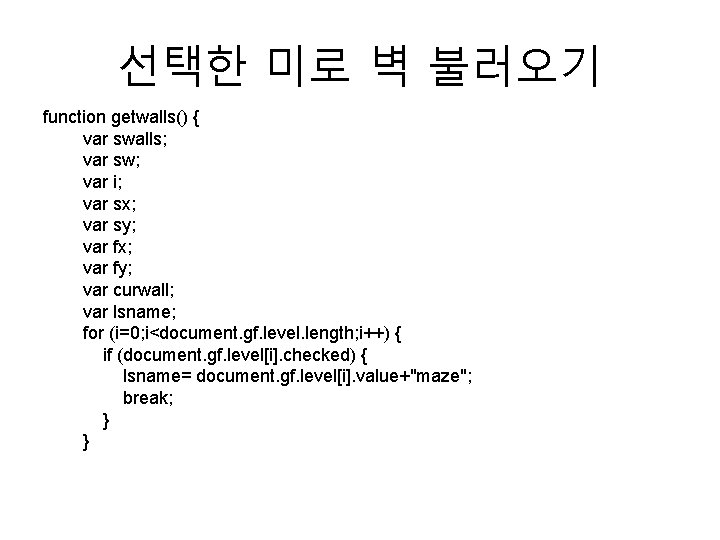
선택한 미로 벽 불러오기 function getwalls() { var swalls; var sw; var i; var sx; var sy; var fx; var fy; var curwall; var lsname; for (i=0; i<document. gf. level. length; i++) { if (document. gf. level[i]. checked) { lsname= document. gf. level[i]. value+"maze"; break; } }
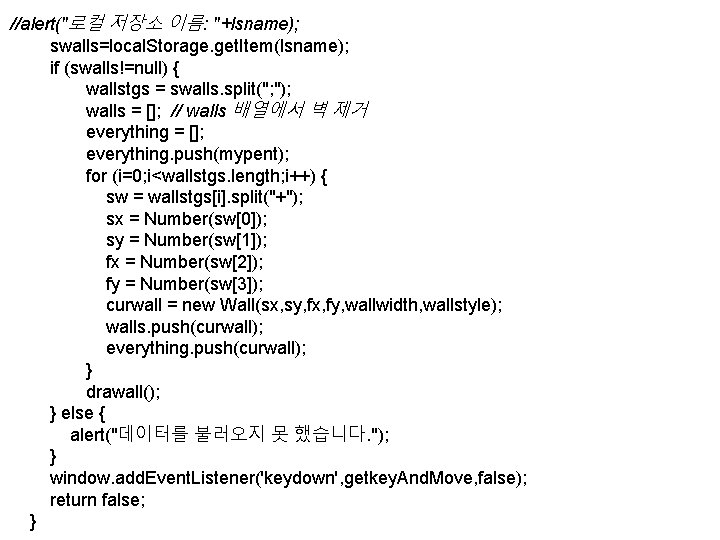
//alert("로컬 저장소 이름: "+lsname); swalls=local. Storage. get. Item(lsname); if (swalls!=null) { wallstgs = swalls. split("; "); walls = []; // walls 배열에서 벽 제거 everything = []; everything. push(mypent); for (i=0; i<wallstgs. length; i++) { sw = wallstgs[i]. split("+"); sx = Number(sw[0]); sy = Number(sw[1]); fx = Number(sw[2]); fy = Number(sw[3]); curwall = new Wall(sx, sy, fx, fy, wallwidth, wallstyle); walls. push(curwall); everything. push(curwall); } drawall(); } else { alert("데이터를 불러오지 못 했습니다. "); } window. add. Event. Listener('keydown', getkey. And. Move, false); return false; }