Use Case Model Use case diagram Relevant Requirements
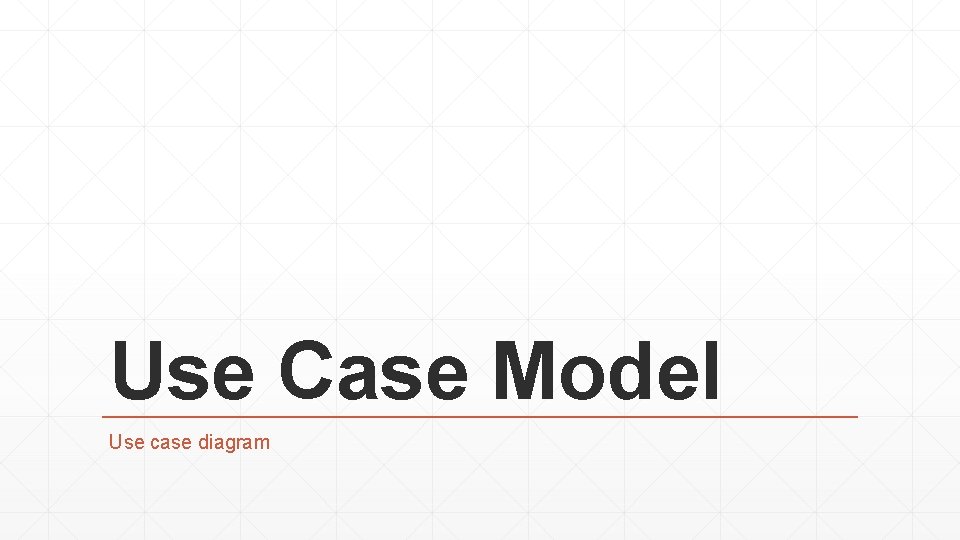
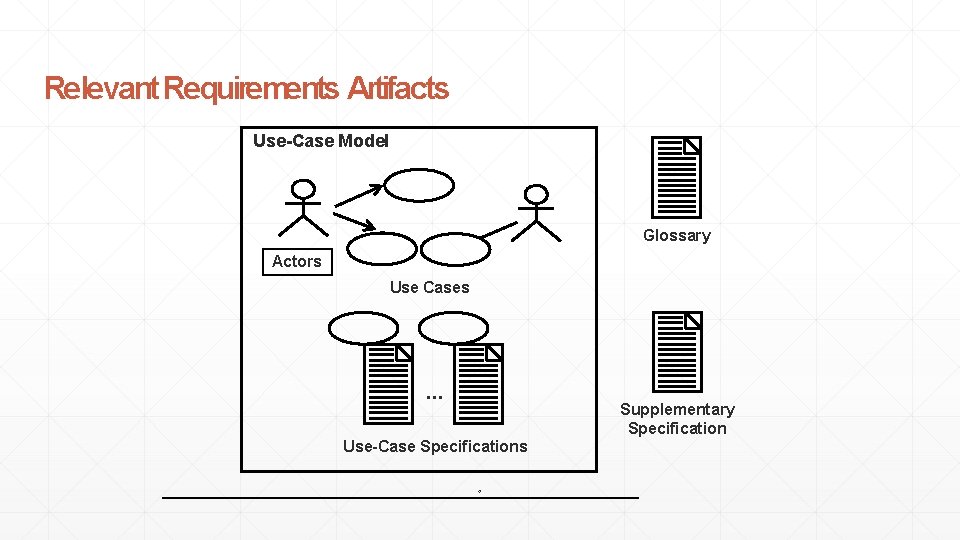
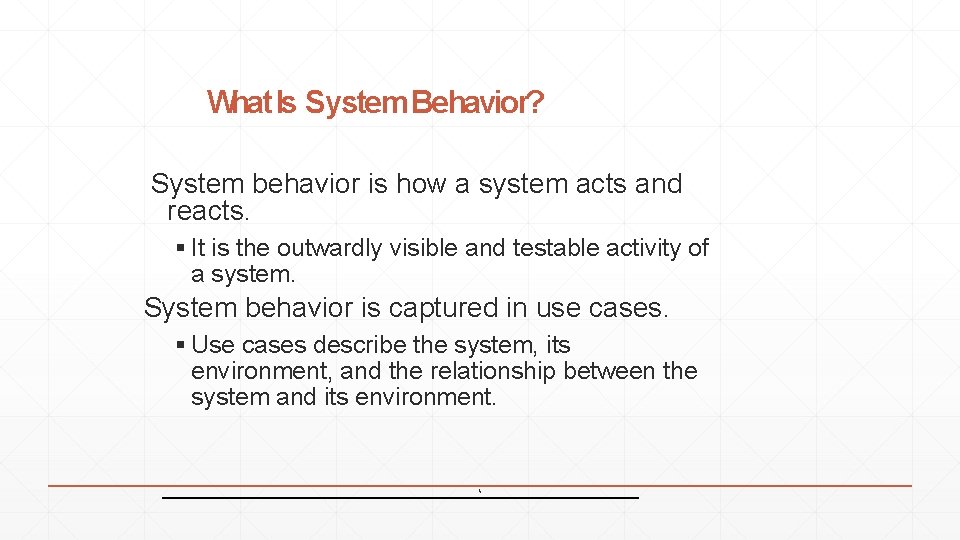
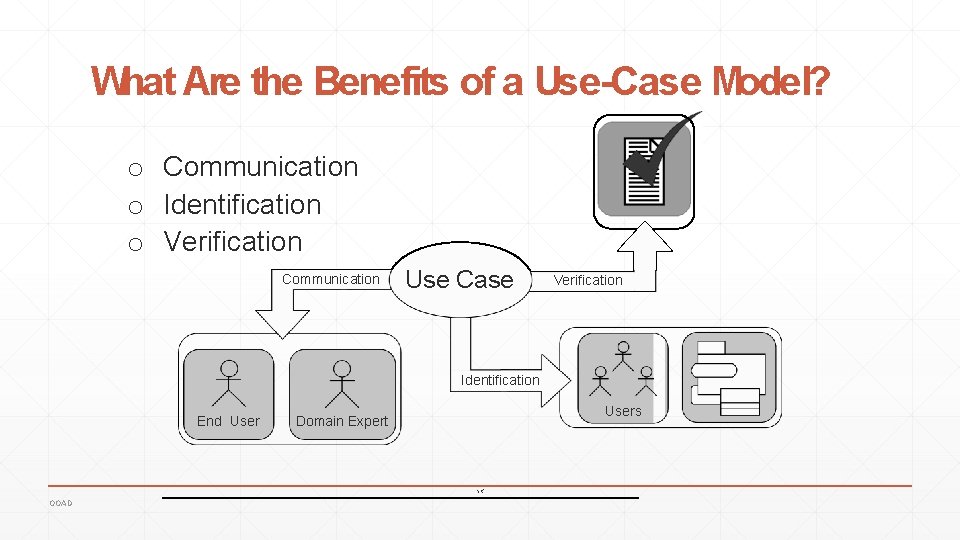
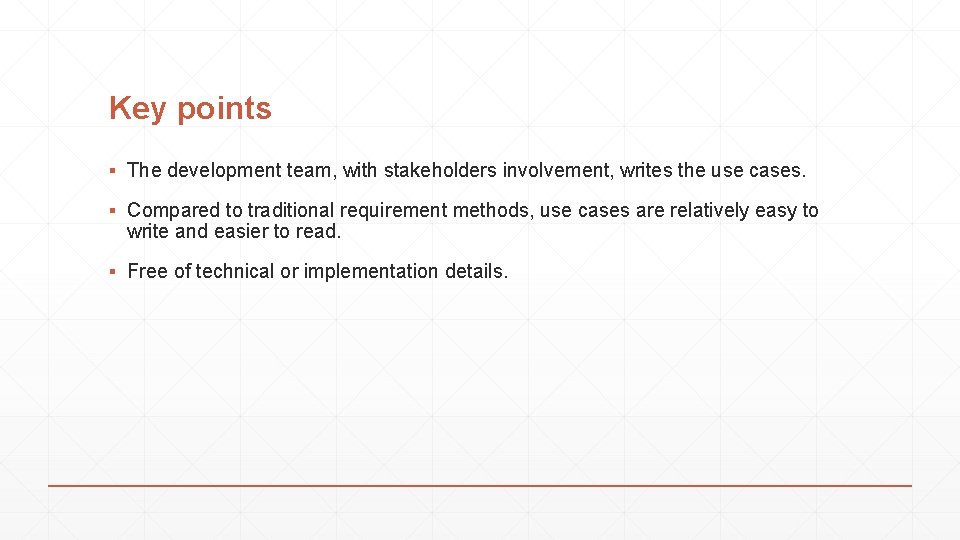
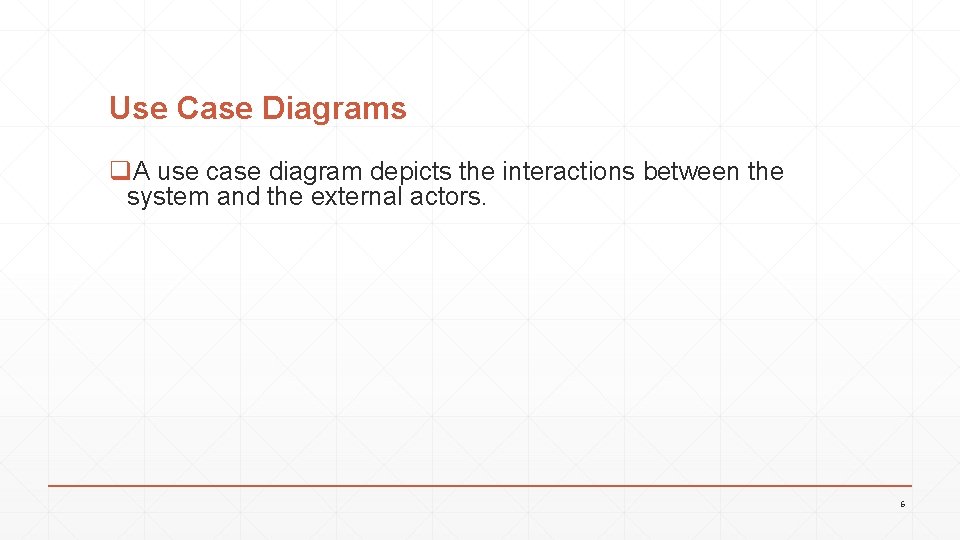
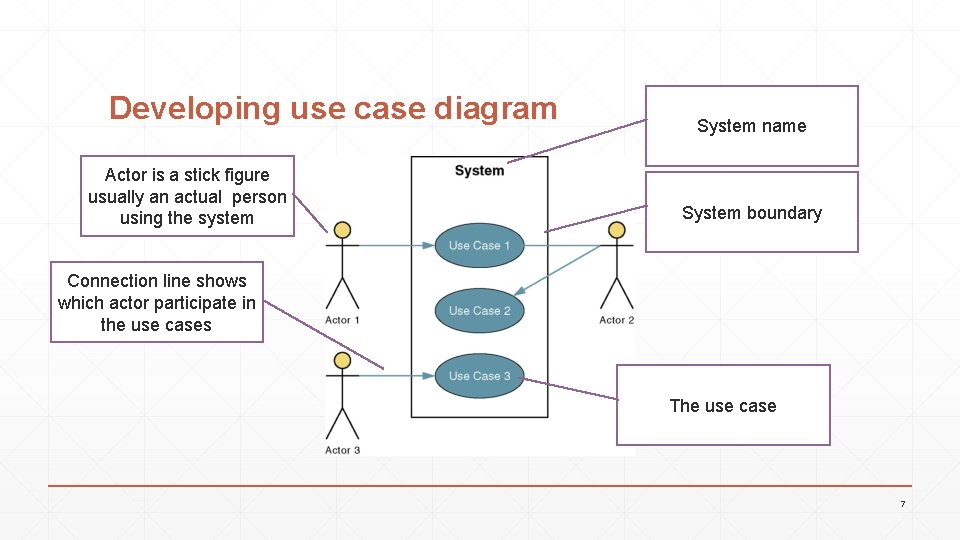
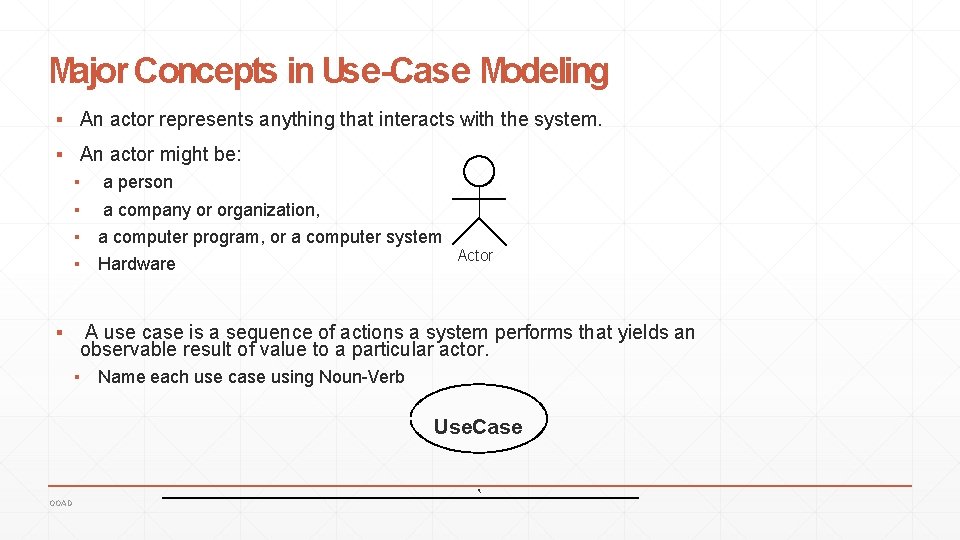
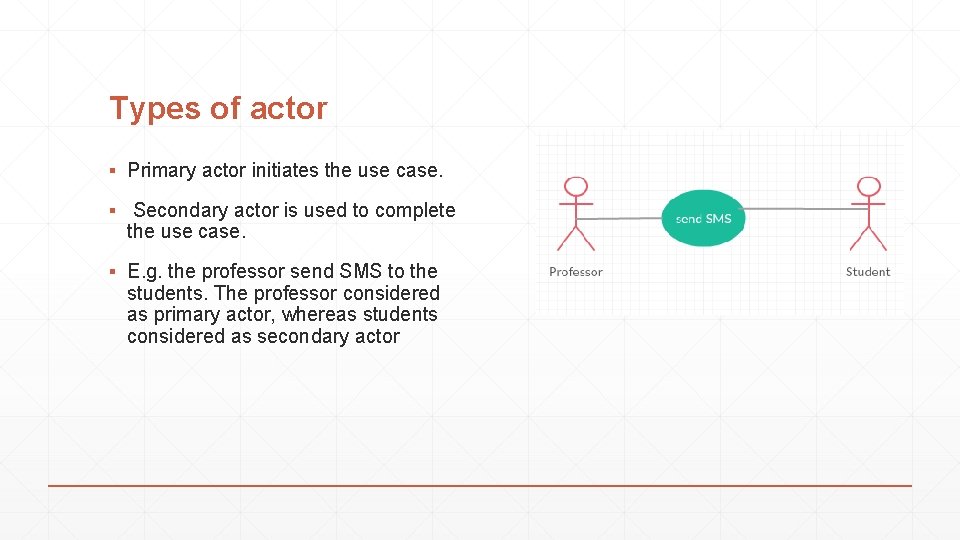
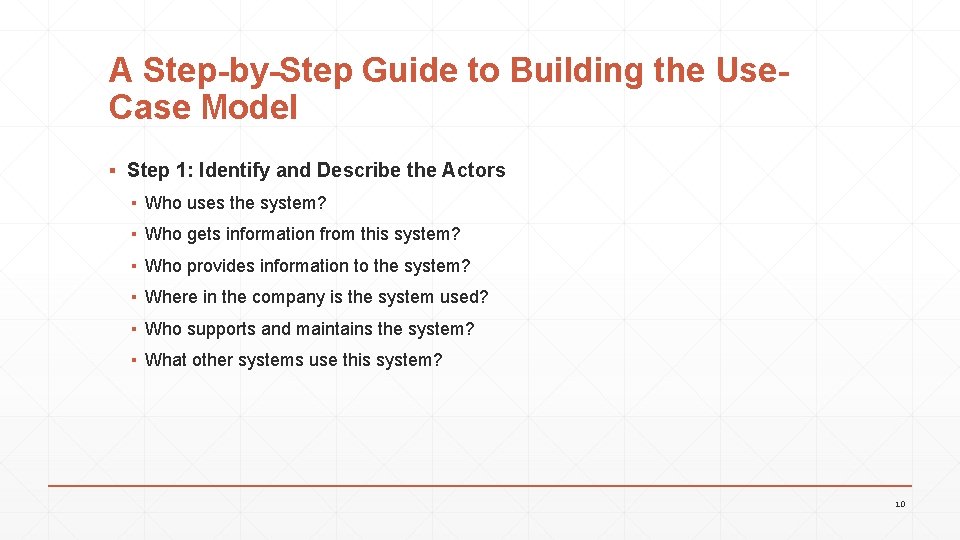
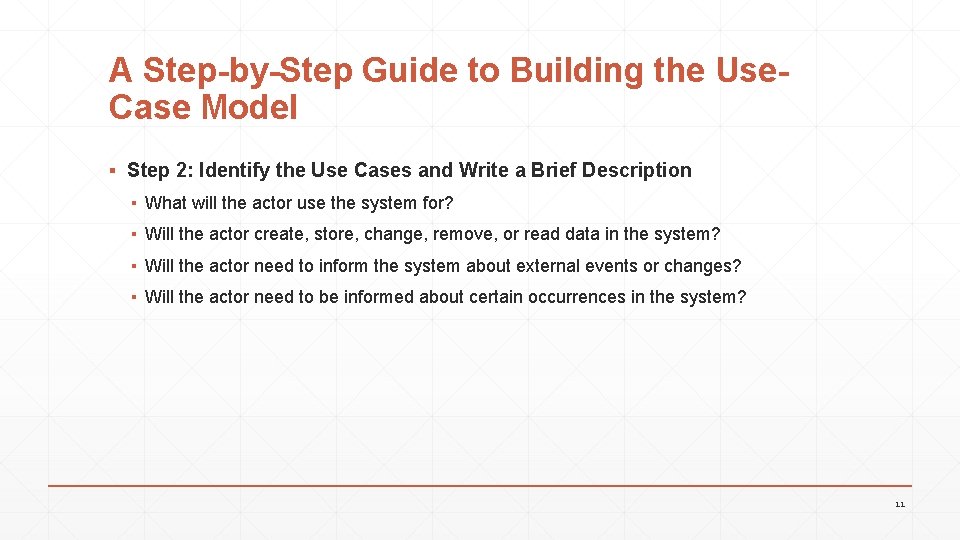
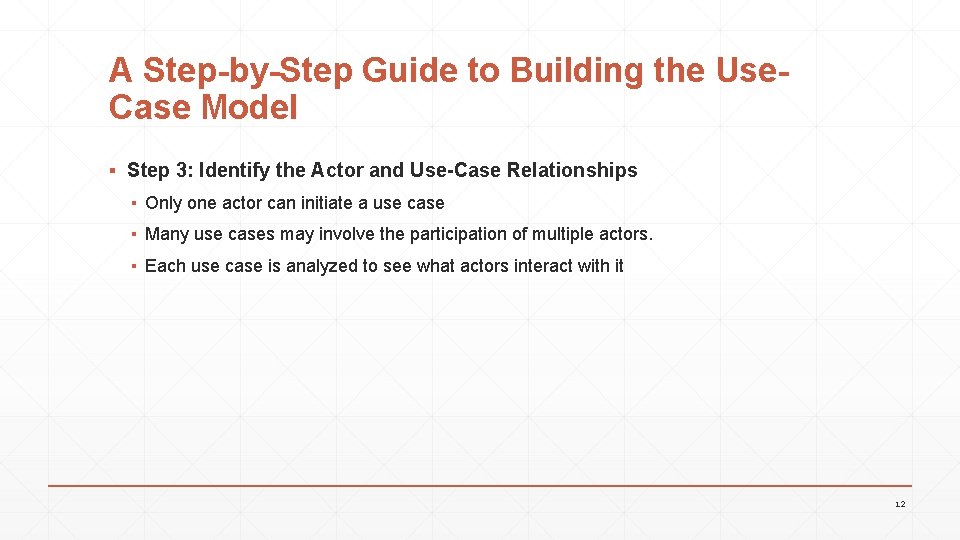
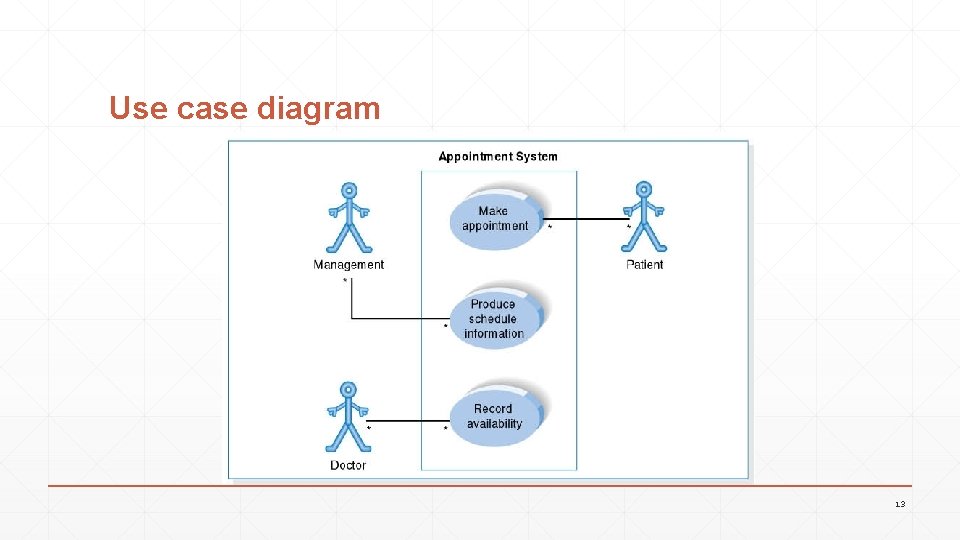
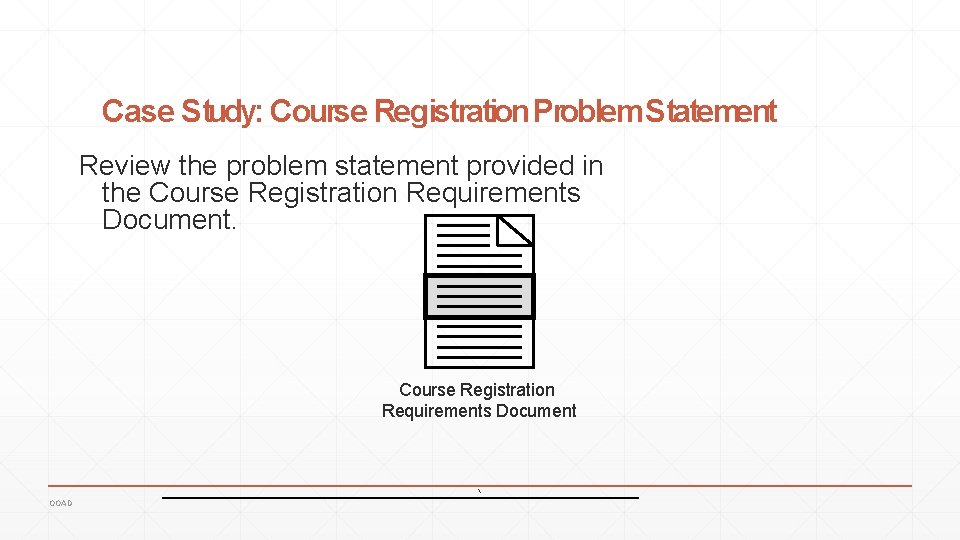
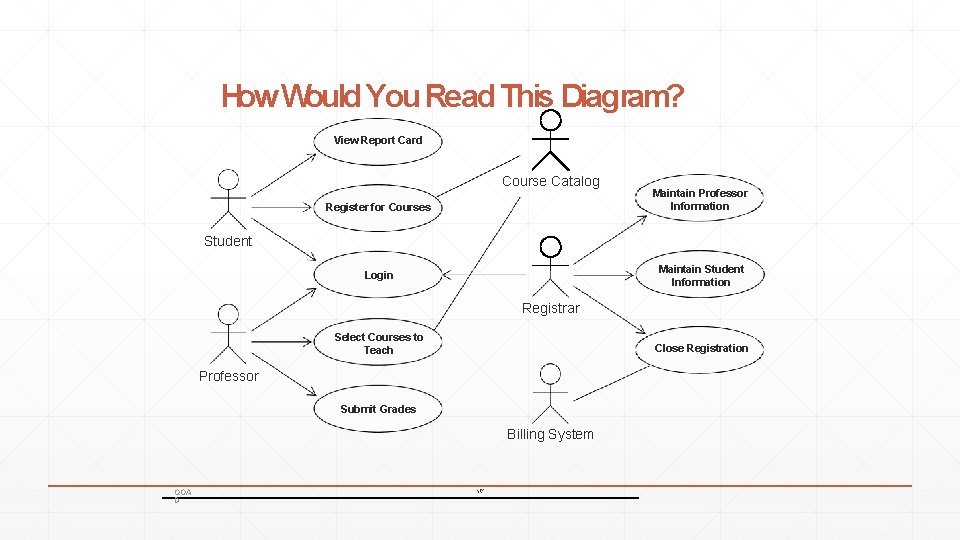
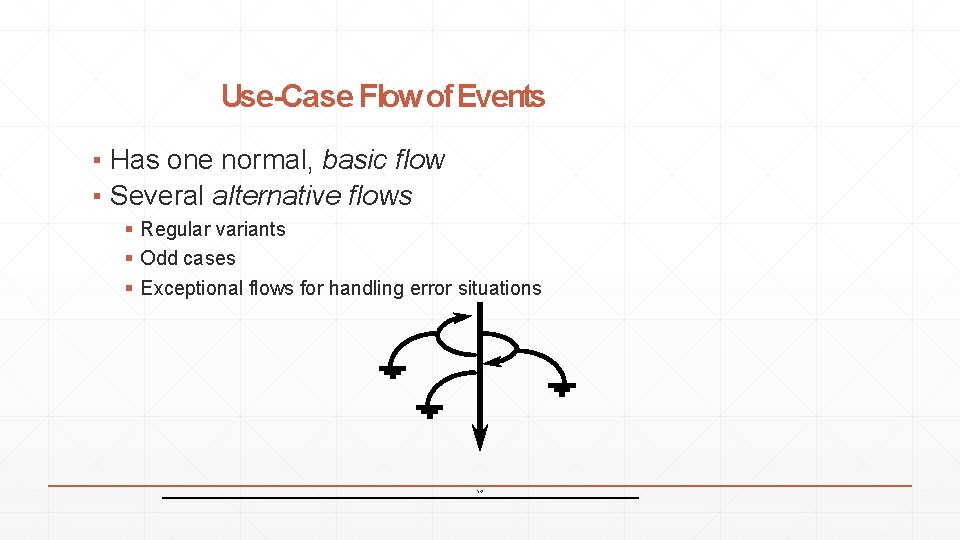
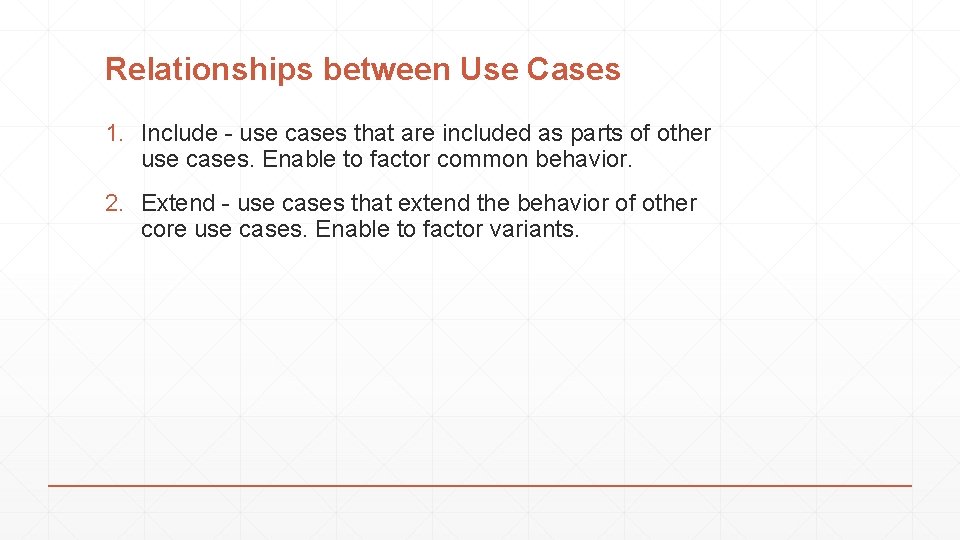
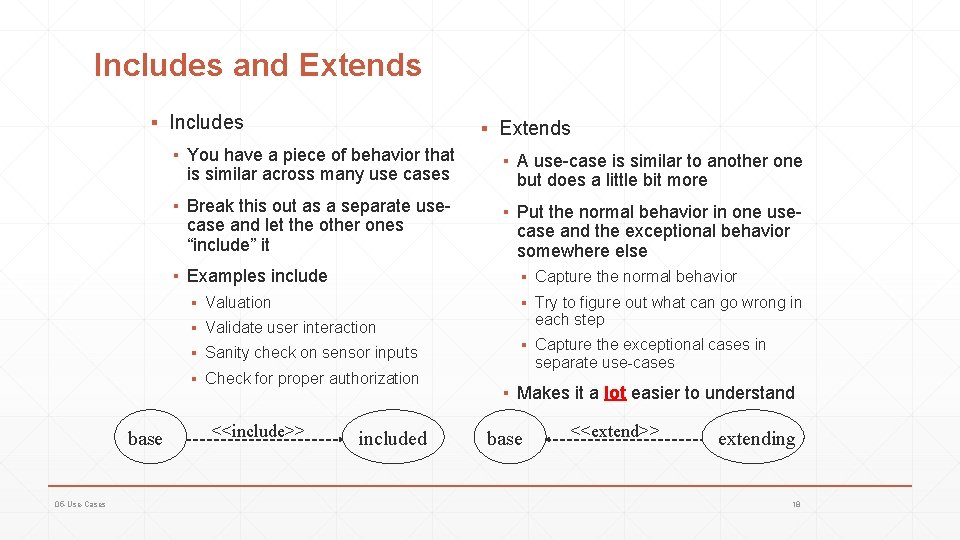
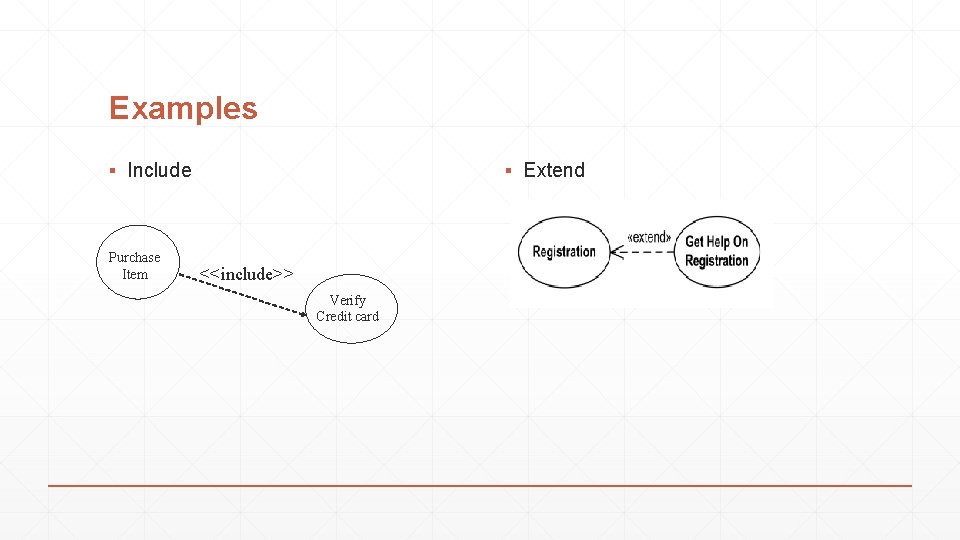
- Slides: 19
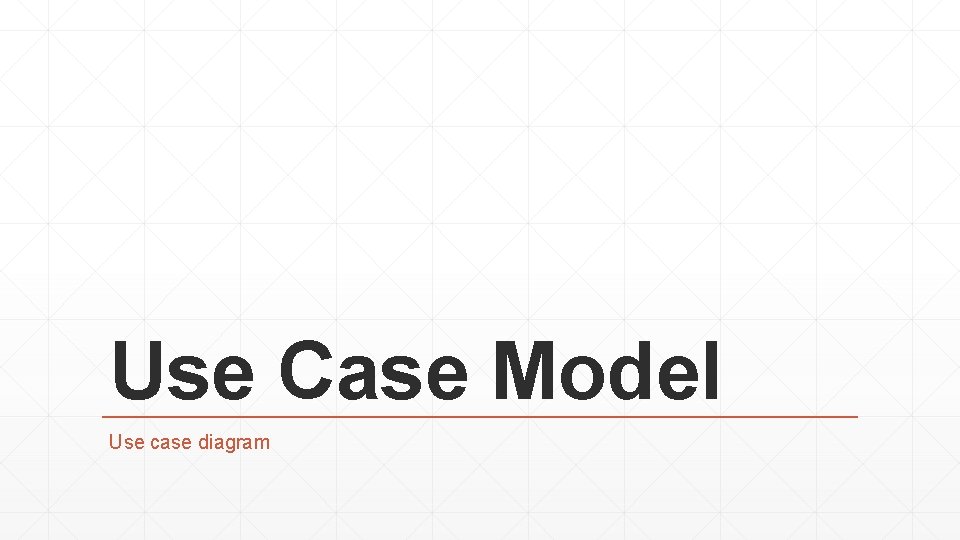
Use Case Model Use case diagram
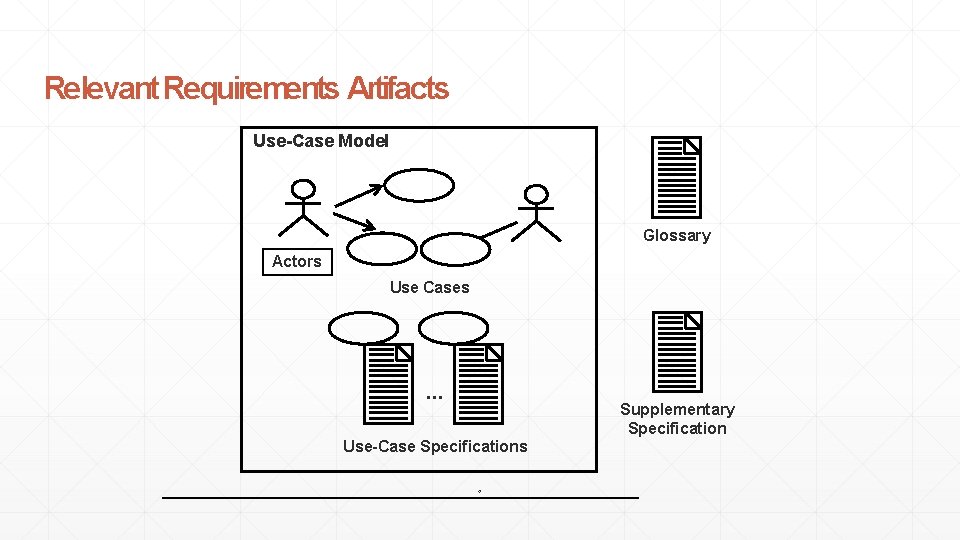
Relevant Requirements Artifacts Use-Case Model Glossary Actors Use Cases . . . Supplementary Specification Use-Case Specifications ٥
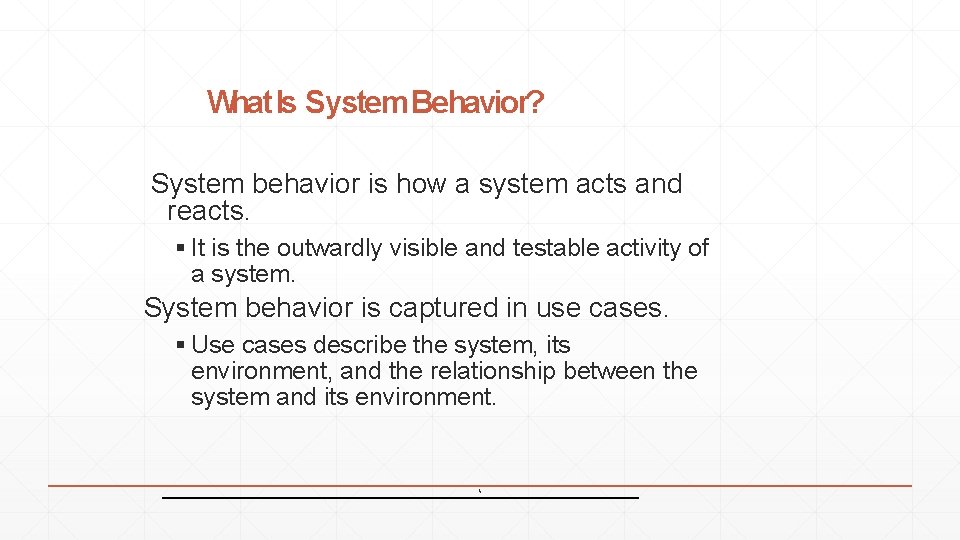
What Is System Behavior? System behavior is how a system acts and reacts. It is the outwardly visible and testable activity of a system. System behavior is captured in use cases. Use cases describe the system, its environment, and the relationship between the system and its environment. ٨
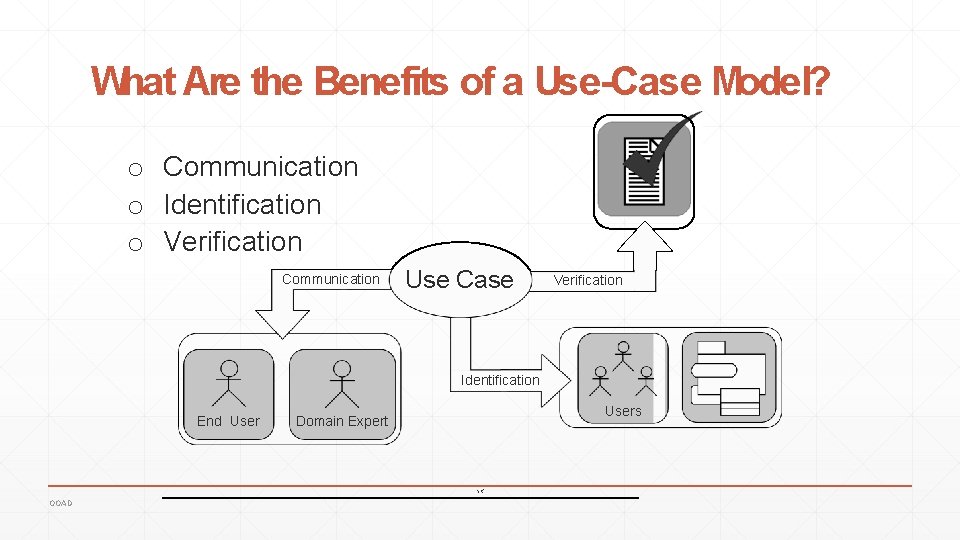
What Are the Benefits of a Use-Case Model? o Communication o Identification o Verification Communication Use Case Verification Identification End Users Domain Expert ١٢ OOAD
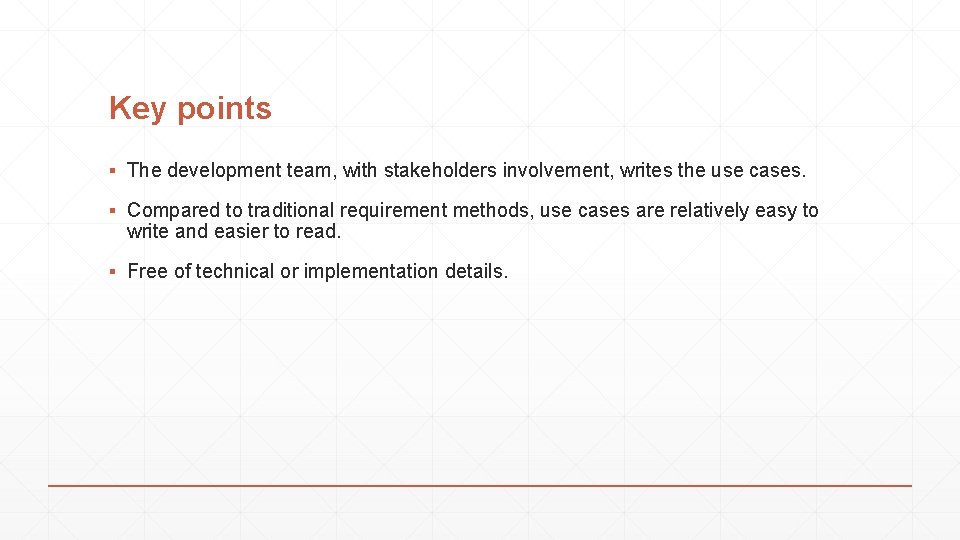
Key points ▪ The development team, with stakeholders involvement, writes the use cases. ▪ Compared to traditional requirement methods, use cases are relatively easy to write and easier to read. ▪ Free of technical or implementation details.
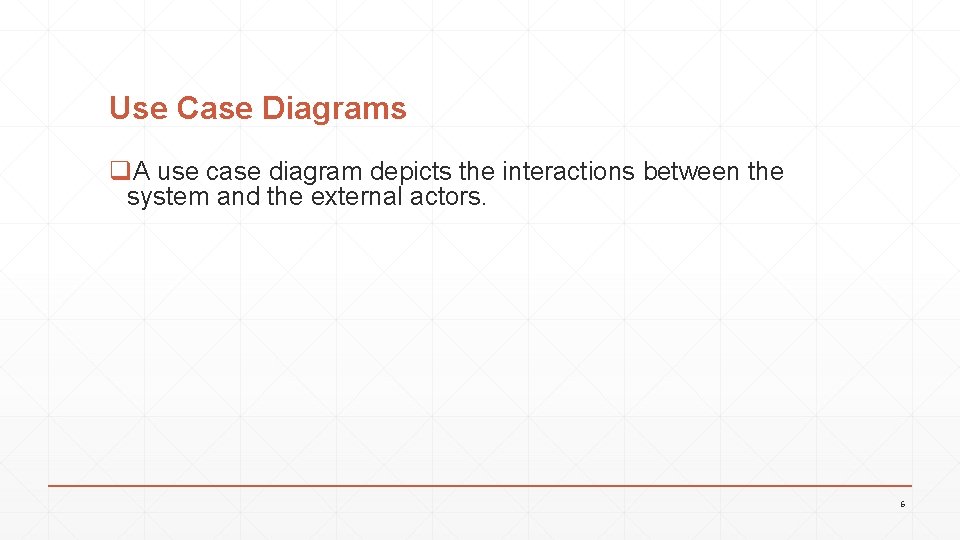
Use Case Diagrams q. A use case diagram depicts the interactions between the system and the external actors. 6
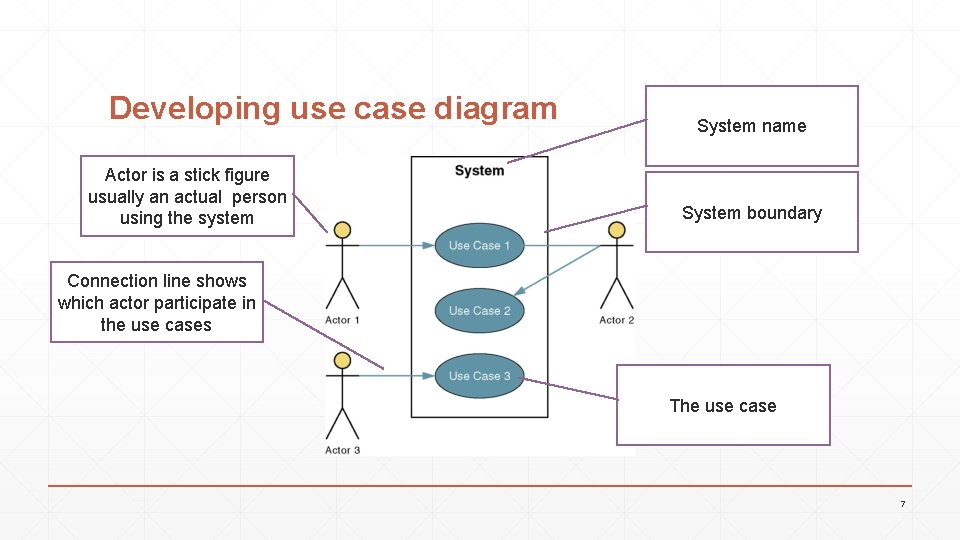
Developing use case diagram Actor is a stick figure usually an actual person using the system System name System boundary Connection line shows which actor participate in the use cases The use case 7
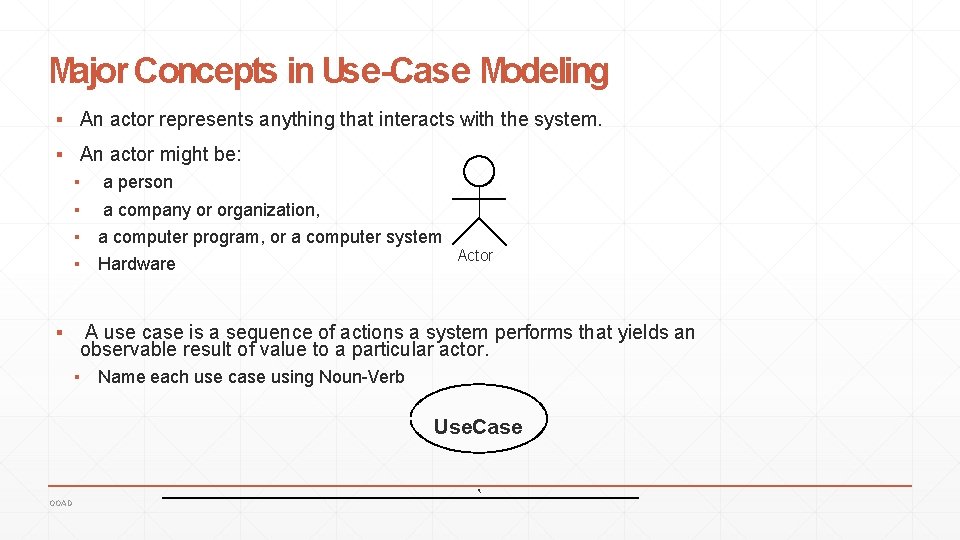
Major Concepts in Use-Case Modeling ▪ An actor represents anything that interacts with the system. ▪ An actor might be: ▪ a person ▪ a company or organization, ▪ a computer program, or a computer system Actor ▪ Hardware ▪ A use case is a sequence of actions a system performs that yields an observable result of value to a particular actor. ▪ Name each use case using Noun-Verb Use. Case ٩ OOAD
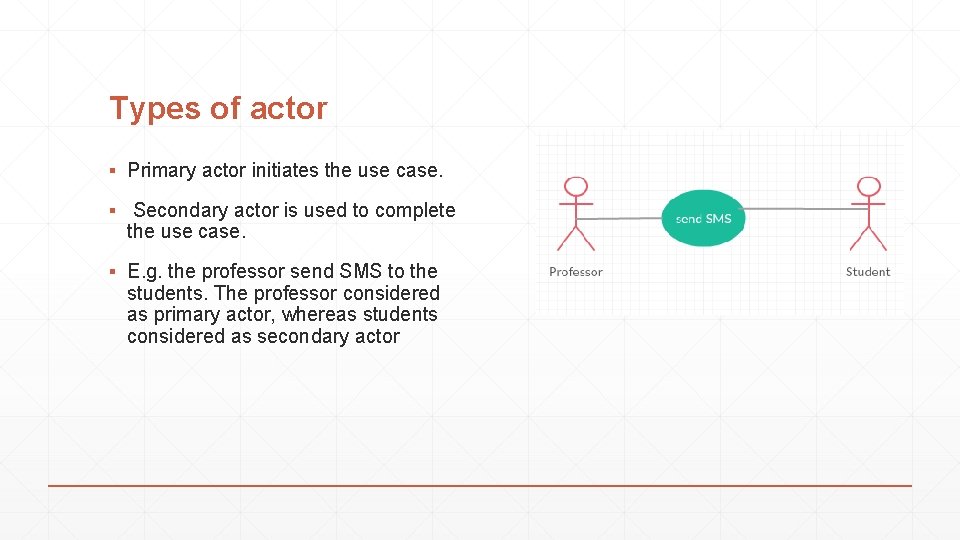
Types of actor ▪ Primary actor initiates the use case. ▪ Secondary actor is used to complete the use case. ▪ E. g. the professor send SMS to the students. The professor considered as primary actor, whereas students considered as secondary actor
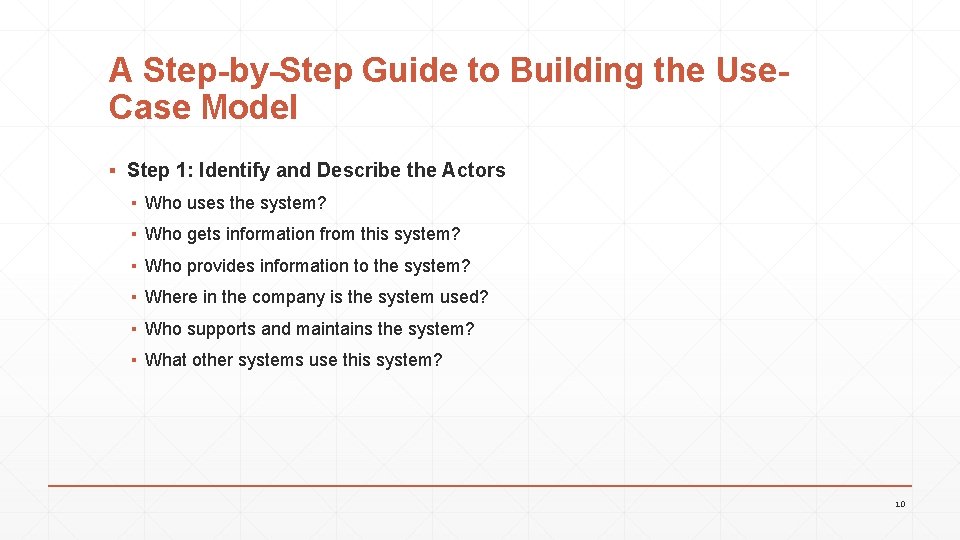
A Step-by-Step Guide to Building the Use. Case Model ▪ Step 1: Identify and Describe the Actors ▪ Who uses the system? ▪ Who gets information from this system? ▪ Who provides information to the system? ▪ Where in the company is the system used? ▪ Who supports and maintains the system? ▪ What other systems use this system? 10
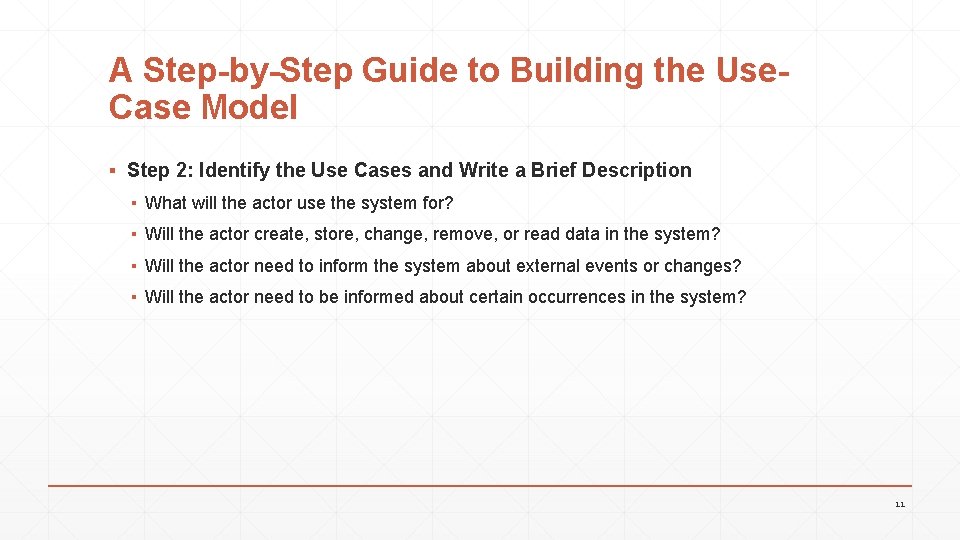
A Step-by-Step Guide to Building the Use. Case Model ▪ Step 2: Identify the Use Cases and Write a Brief Description ▪ What will the actor use the system for? ▪ Will the actor create, store, change, remove, or read data in the system? ▪ Will the actor need to inform the system about external events or changes? ▪ Will the actor need to be informed about certain occurrences in the system? 11
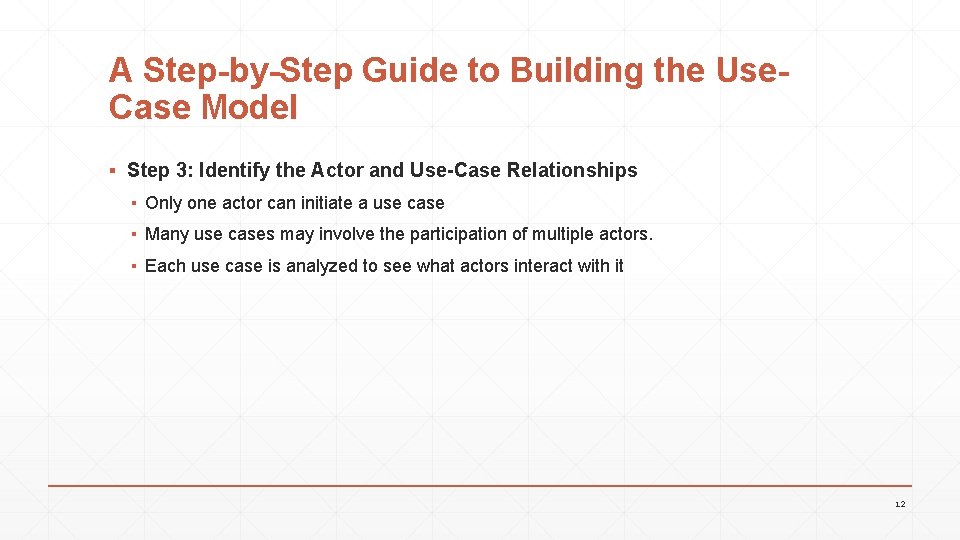
A Step-by-Step Guide to Building the Use. Case Model ▪ Step 3: Identify the Actor and Use-Case Relationships ▪ Only one actor can initiate a use case ▪ Many use cases may involve the participation of multiple actors. ▪ Each use case is analyzed to see what actors interact with it 12
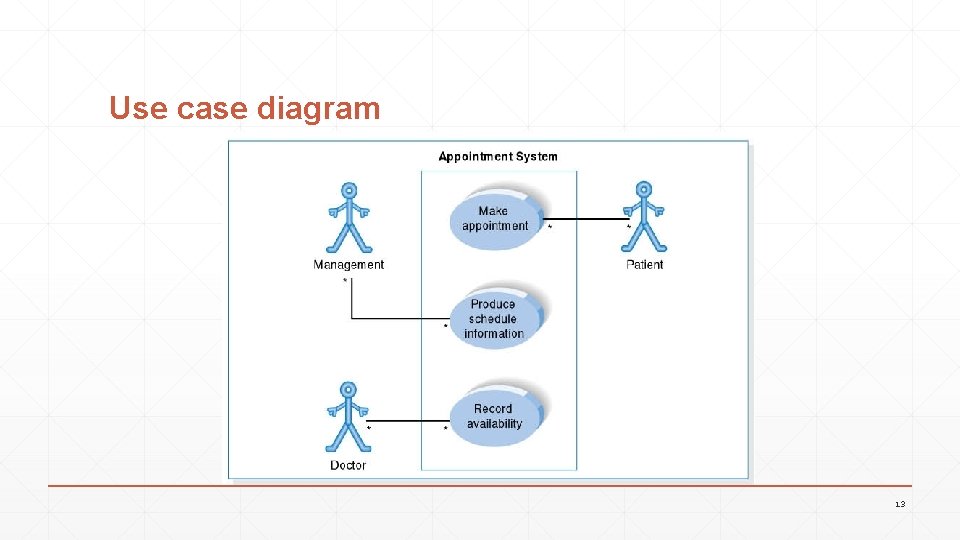
Use case diagram 13
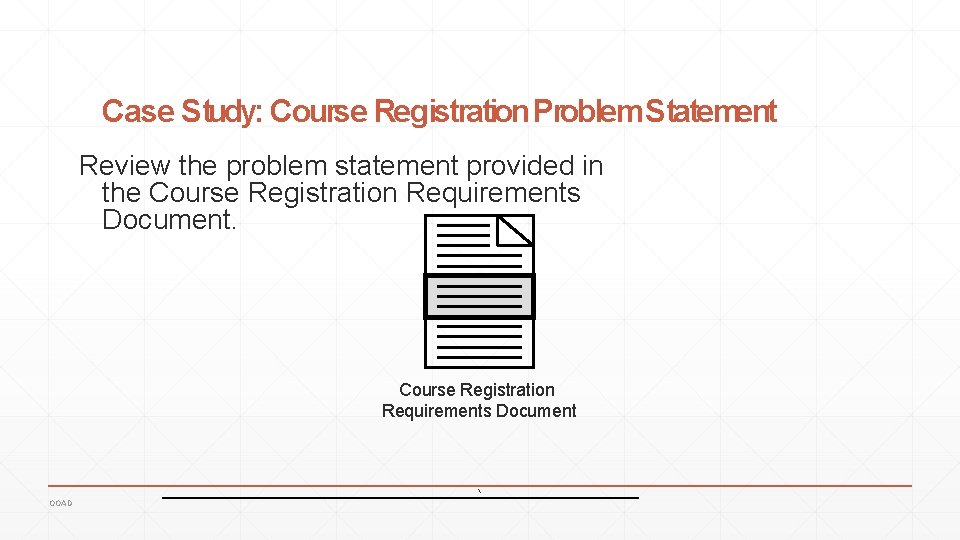
Case Study: Course Registration Problem. Statement Review the problem statement provided in the Course Registration Requirements Document ٦ OOAD
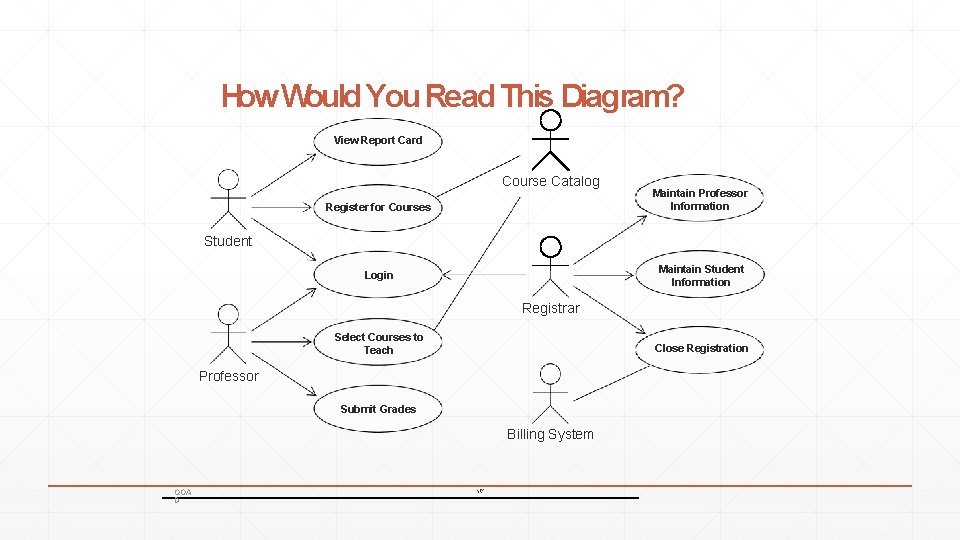
How Would You Read This Diagram? View Report Card Course Catalog Register for Courses Maintain Professor Information Student Maintain Student Information Login Registrar Select Courses to Teach Close Registration Professor Submit Grades Billing System OOA D ١٣
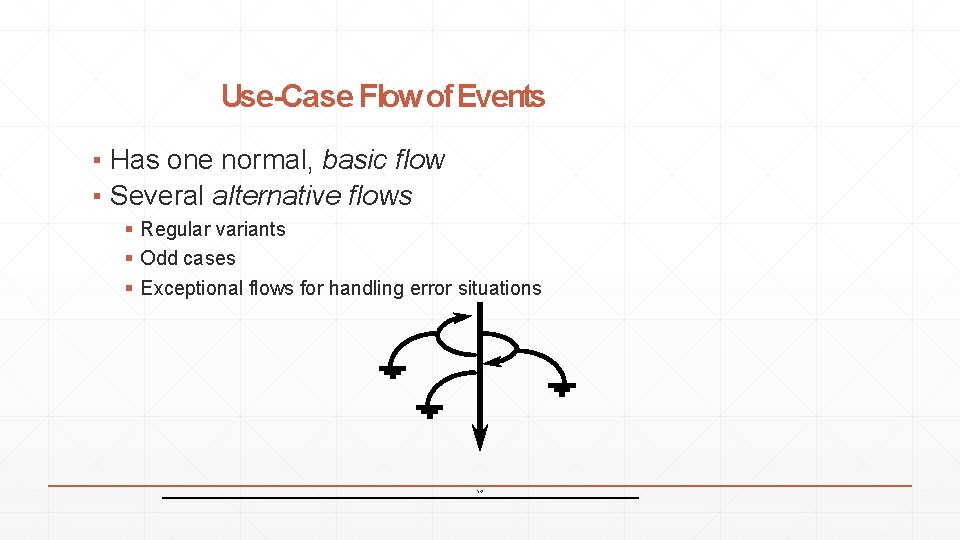
Use-Case Flow of Events ▪ Has one normal, basic flow ▪ Several alternative flows Regular variants Odd cases Exceptional flows for handling error situations ١٥
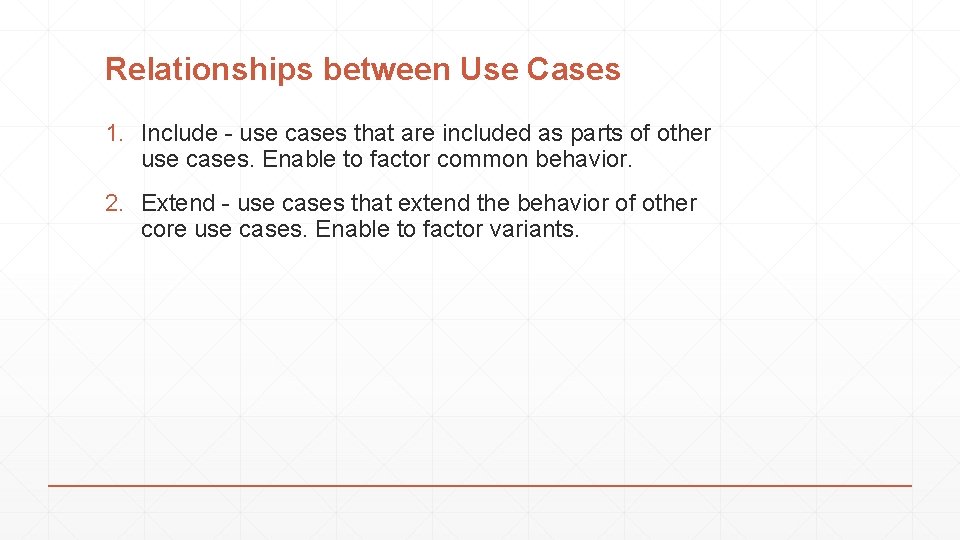
Relationships between Use Cases 1. Include - use cases that are included as parts of other use cases. Enable to factor common behavior. 2. Extend - use cases that extend the behavior of other core use cases. Enable to factor variants.
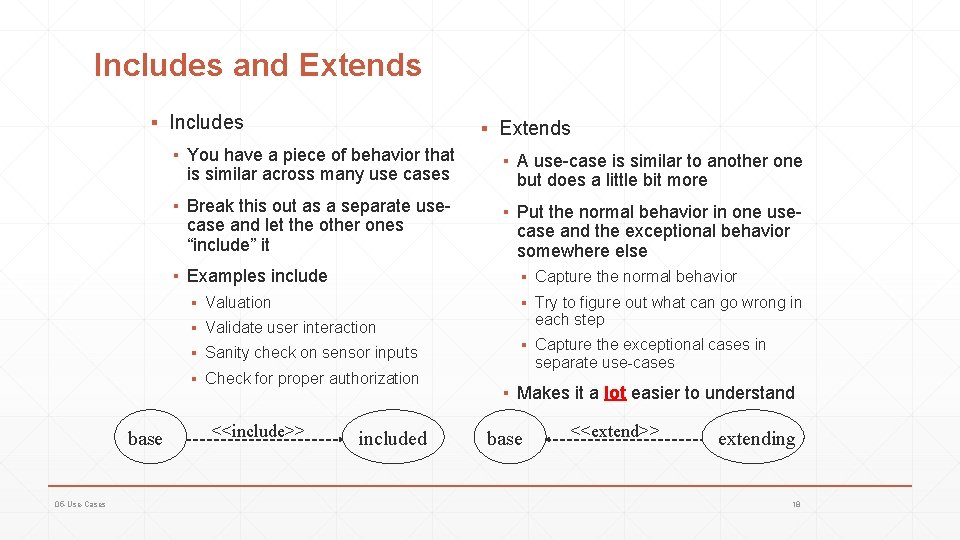
Includes and Extends ▪ Includes ▪ Extends ▪ You have a piece of behavior that is similar across many use cases ▪ A use-case is similar to another one but does a little bit more ▪ Break this out as a separate usecase and let the other ones “include” it ▪ Put the normal behavior in one usecase and the exceptional behavior somewhere else ▪ Examples include ▪ Capture the normal behavior ▪ Valuation ▪ Validate user interaction ▪ Sanity check on sensor inputs ▪ Check for proper authorization base 05 -Use-Cases <<include>> included ▪ Try to figure out what can go wrong in each step ▪ Capture the exceptional cases in separate use-cases ▪ Makes it a lot easier to understand base <<extend>> extending 18
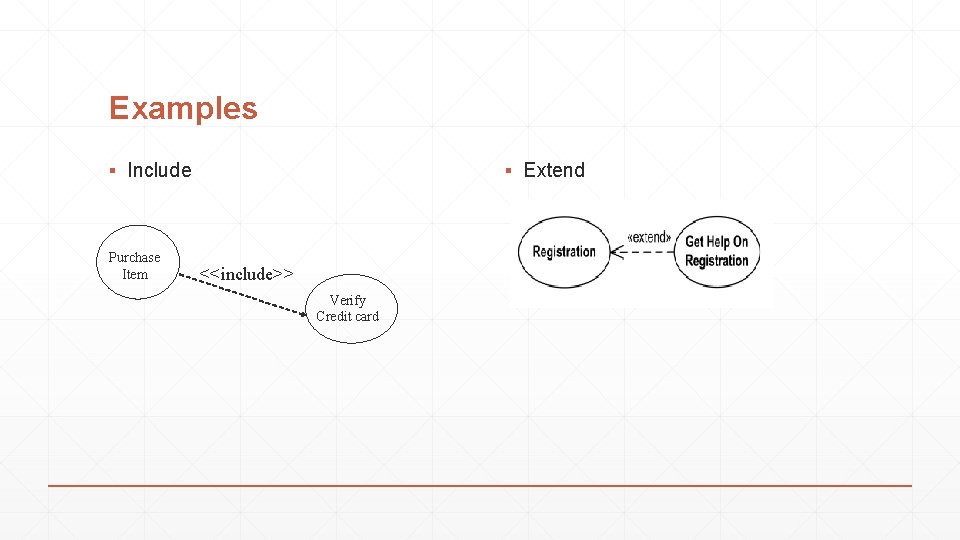
Examples ▪ Include Purchase Item ▪ Extend <<include>> Verify Credit card