Unit 3 Assignment 3 2 Christina Hones Create
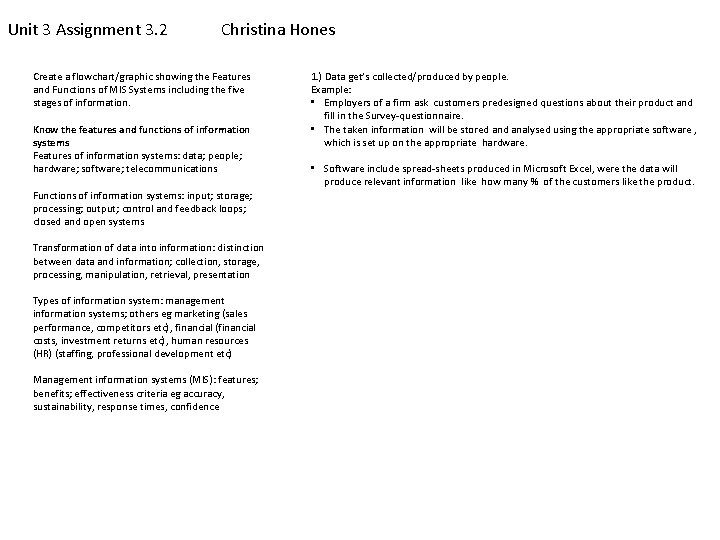
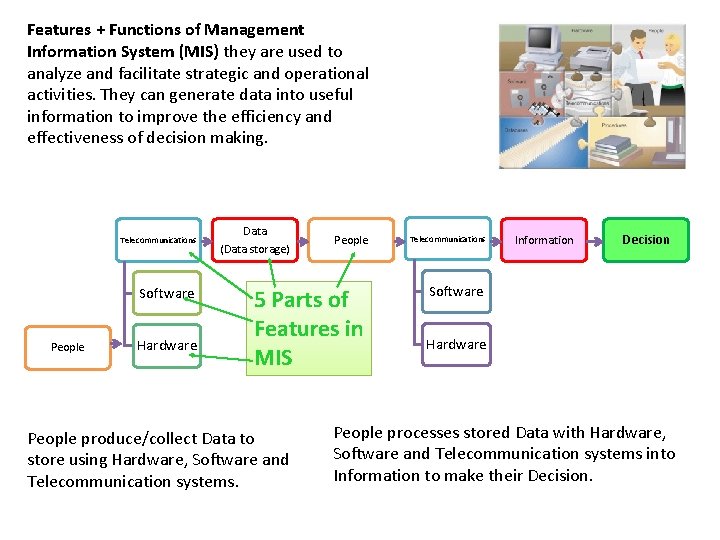
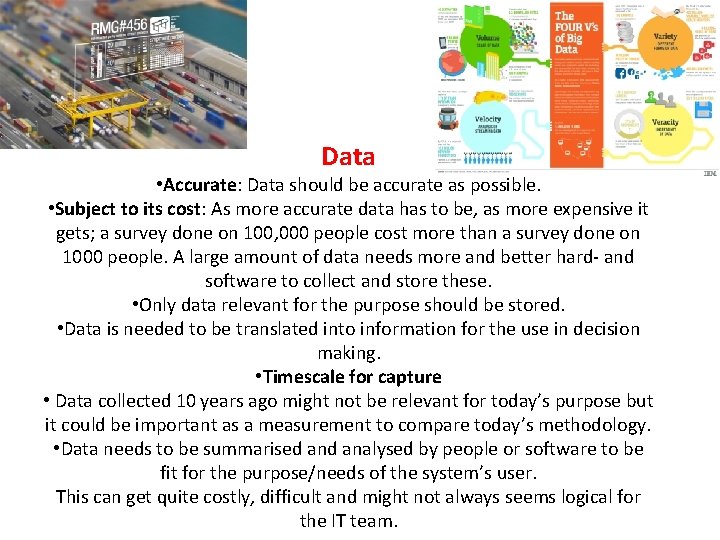
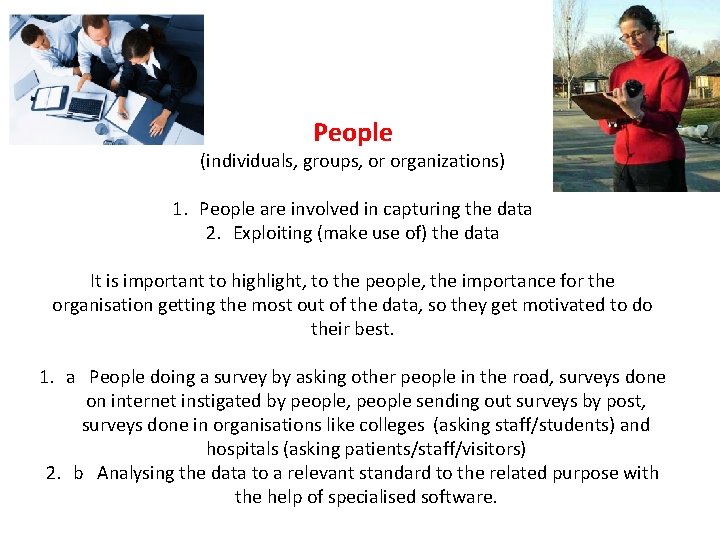
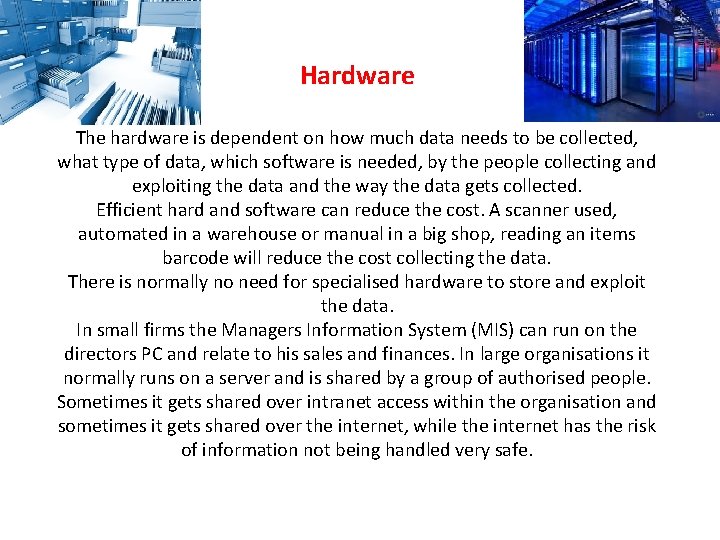
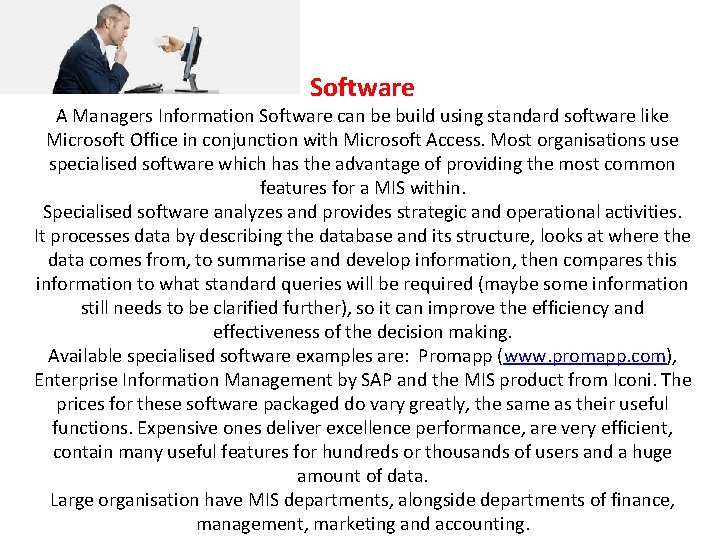
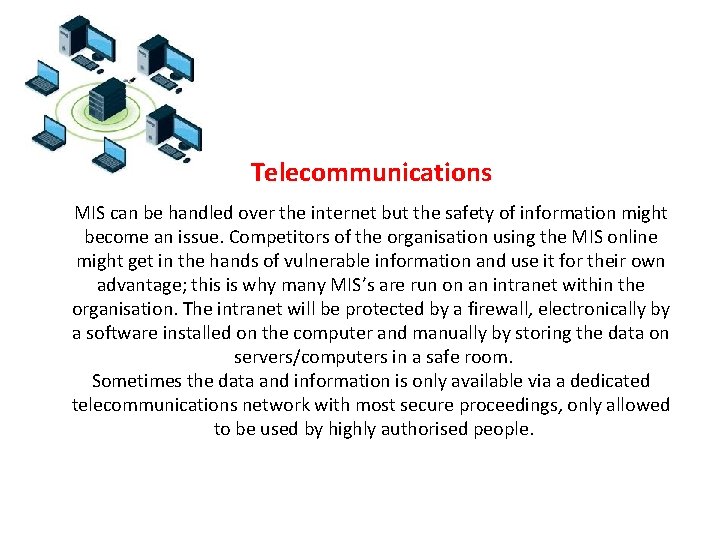
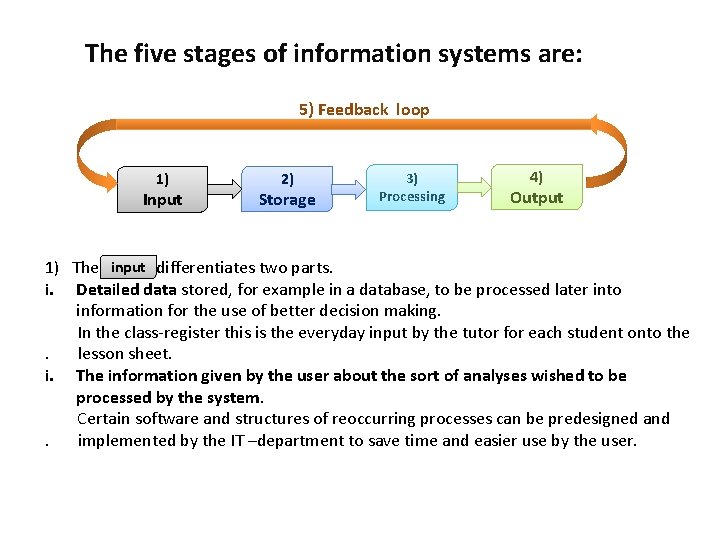
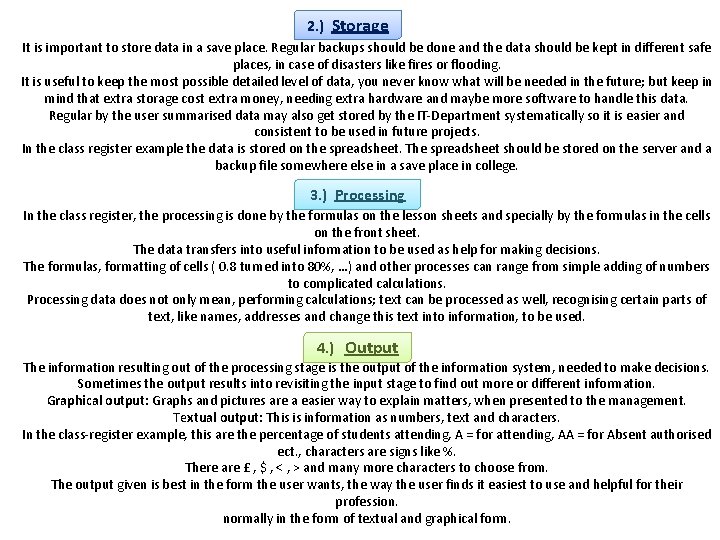
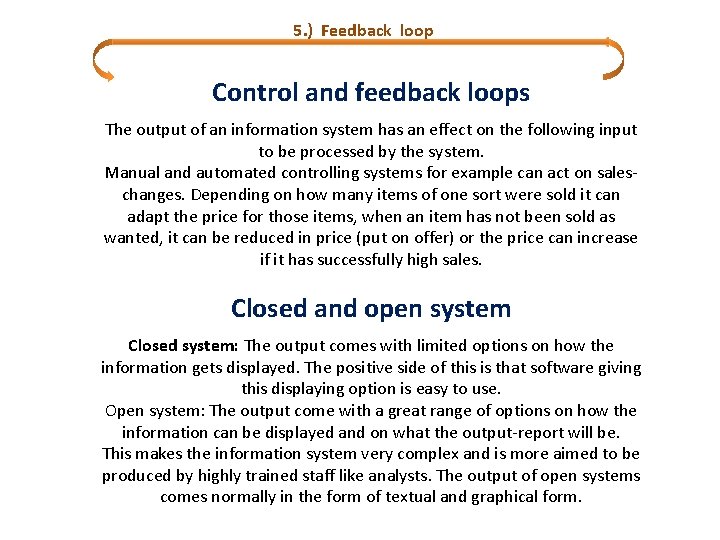
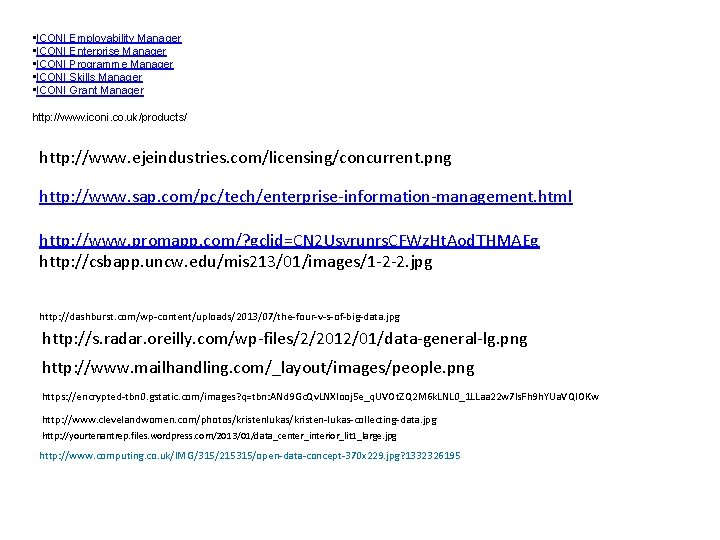
- Slides: 11
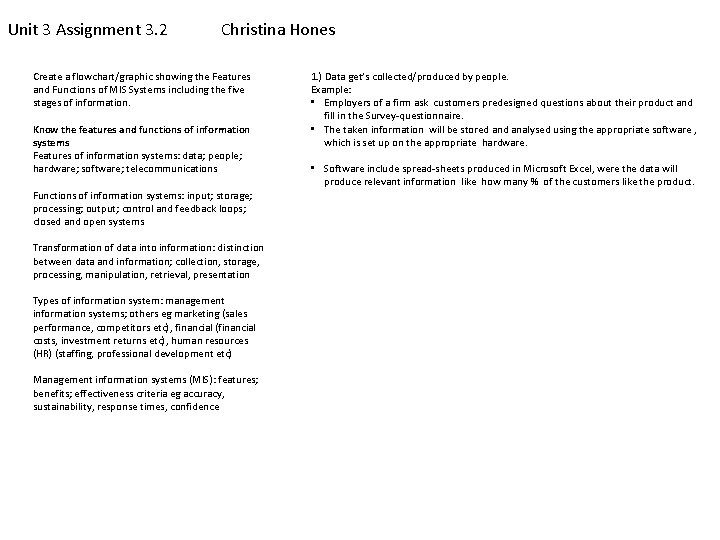
Unit 3 Assignment 3. 2 Christina Hones Create a flowchart/graphic showing the Features and Functions of MIS Systems including the five stages of information. Know the features and functions of information systems Features of information systems: data; people; hardware; software; telecommunications Functions of information systems: input; storage; processing; output; control and feedback loops; closed and open systems Transformation of data into information: distinction between data and information; collection, storage, processing, manipulation, retrieval, presentation Types of information system: management information systems; others eg marketing (sales performance, competitors etc), financial (financial costs, investment returns etc), human resources (HR) (staffing, professional development etc) Management information systems (MIS): features; benefits; effectiveness criteria eg accuracy, sustainability, response times, confidence 1. ) Data get’s collected/produced by people. Example: • Employers of a firm ask customers predesigned questions about their product and fill in the Survey-questionnaire. • The taken information will be stored analysed using the appropriate software , which is set up on the appropriate hardware. • Software include spread-sheets produced in Microsoft Excel, were the data will produce relevant information like how many % of the customers like the product.
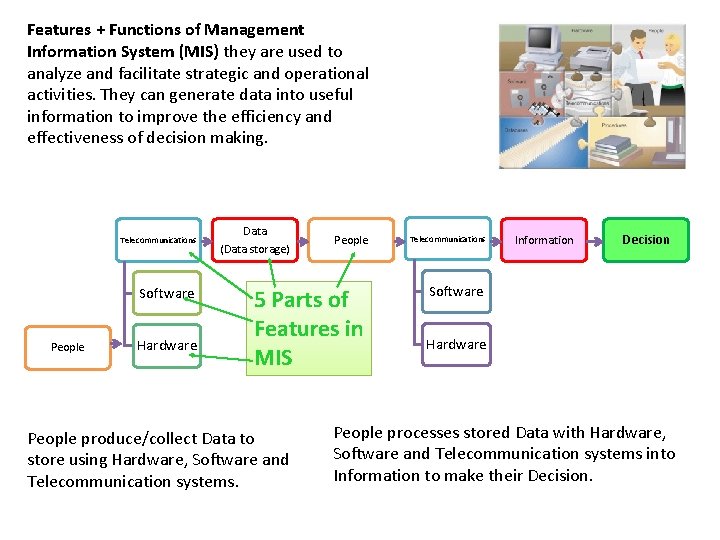
Features + Functions of Management Information System (MIS) they are used to analyze and facilitate strategic and operational activities. They can generate data into useful information to improve the efficiency and effectiveness of decision making. Telecommunications Software People Hardware Data (Data storage) People 5 Parts of Features in MIS People produce/collect Data to store using Hardware, Software and Telecommunication systems. Telecommunications Information Decision Software Hardware People processes stored Data with Hardware, Software and Telecommunication systems into Information to make their Decision.
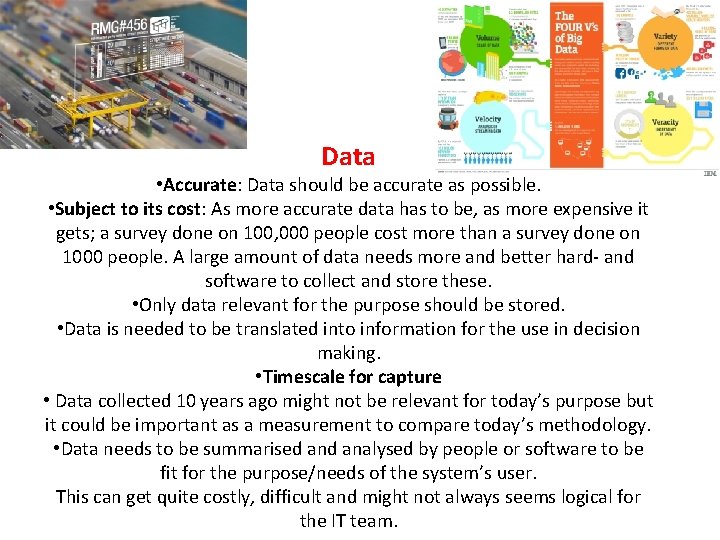
Data • Accurate: Data should be accurate as possible. • Subject to its cost: As more accurate data has to be, as more expensive it gets; a survey done on 100, 000 people cost more than a survey done on 1000 people. A large amount of data needs more and better hard- and software to collect and store these. • Only data relevant for the purpose should be stored. • Data is needed to be translated into information for the use in decision making. • Timescale for capture • Data collected 10 years ago might not be relevant for today’s purpose but it could be important as a measurement to compare today’s methodology. • Data needs to be summarised analysed by people or software to be fit for the purpose/needs of the system’s user. This can get quite costly, difficult and might not always seems logical for the IT team.
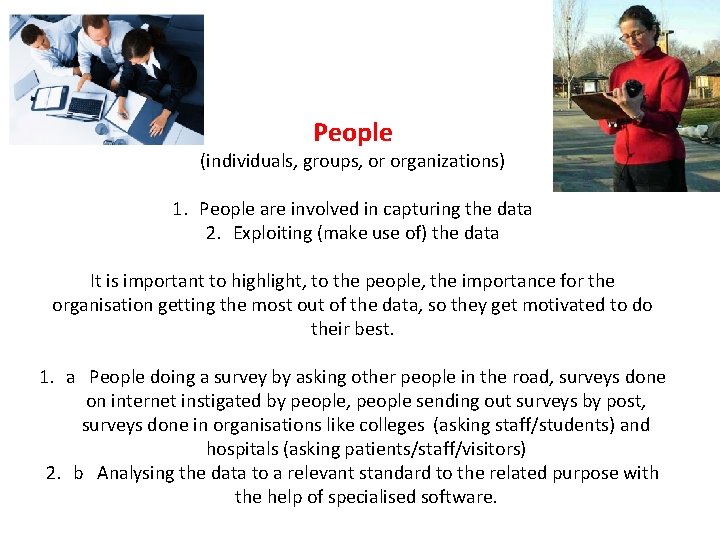
People (individuals, groups, or organizations) 1. People are involved in capturing the data 2. Exploiting (make use of) the data It is important to highlight, to the people, the importance for the organisation getting the most out of the data, so they get motivated to do their best. 1. a People doing a survey by asking other people in the road, surveys done on internet instigated by people, people sending out surveys by post, surveys done in organisations like colleges (asking staff/students) and hospitals (asking patients/staff/visitors) 2. b Analysing the data to a relevant standard to the related purpose with the help of specialised software.
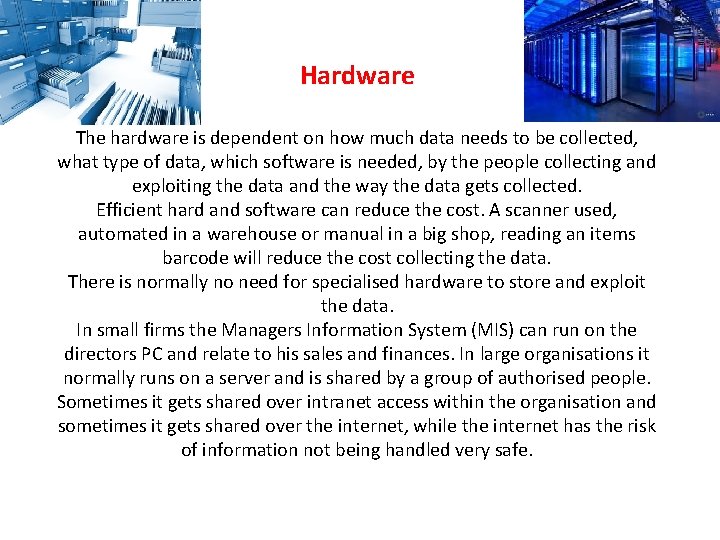
Hardware The hardware is dependent on how much data needs to be collected, what type of data, which software is needed, by the people collecting and exploiting the data and the way the data gets collected. Efficient hard and software can reduce the cost. A scanner used, automated in a warehouse or manual in a big shop, reading an items barcode will reduce the cost collecting the data. There is normally no need for specialised hardware to store and exploit the data. In small firms the Managers Information System (MIS) can run on the directors PC and relate to his sales and finances. In large organisations it normally runs on a server and is shared by a group of authorised people. Sometimes it gets shared over intranet access within the organisation and sometimes it gets shared over the internet, while the internet has the risk of information not being handled very safe.
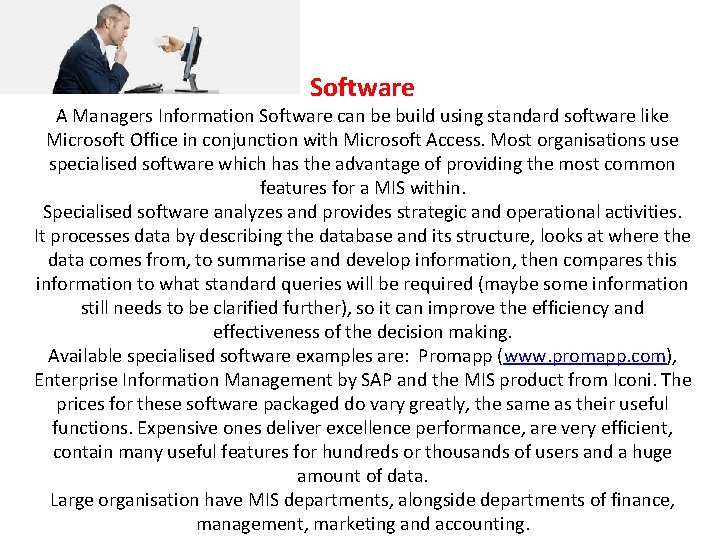
Software A Managers Information Software can be build using standard software like Microsoft Office in conjunction with Microsoft Access. Most organisations use specialised software which has the advantage of providing the most common features for a MIS within. Specialised software analyzes and provides strategic and operational activities. It processes data by describing the database and its structure, looks at where the data comes from, to summarise and develop information, then compares this information to what standard queries will be required (maybe some information still needs to be clarified further), so it can improve the efficiency and effectiveness of the decision making. Available specialised software examples are: Promapp (www. promapp. com), Enterprise Information Management by SAP and the MIS product from Iconi. The prices for these software packaged do vary greatly, the same as their useful functions. Expensive ones deliver excellence performance, are very efficient, contain many useful features for hundreds or thousands of users and a huge amount of data. Large organisation have MIS departments, alongside departments of finance, management, marketing and accounting.
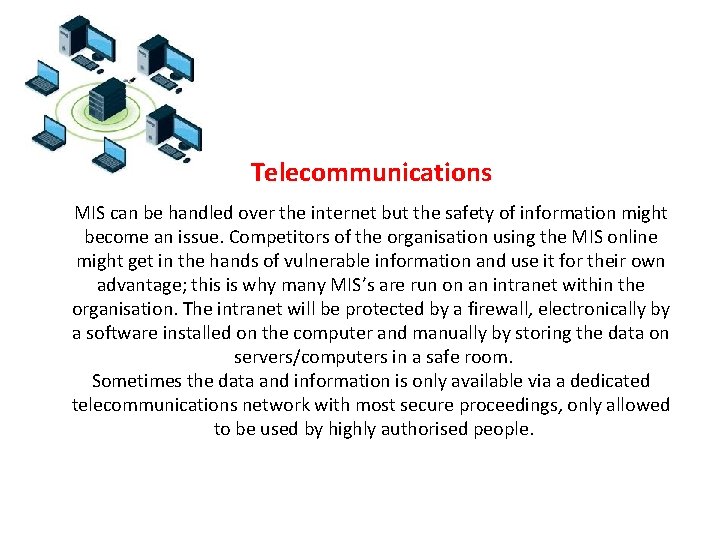
Telecommunications MIS can be handled over the internet but the safety of information might become an issue. Competitors of the organisation using the MIS online might get in the hands of vulnerable information and use it for their own advantage; this is why many MIS’s are run on an intranet within the organisation. The intranet will be protected by a firewall, electronically by a software installed on the computer and manually by storing the data on servers/computers in a safe room. Sometimes the data and information is only available via a dedicated telecommunications network with most secure proceedings, only allowed to be used by highly authorised people.
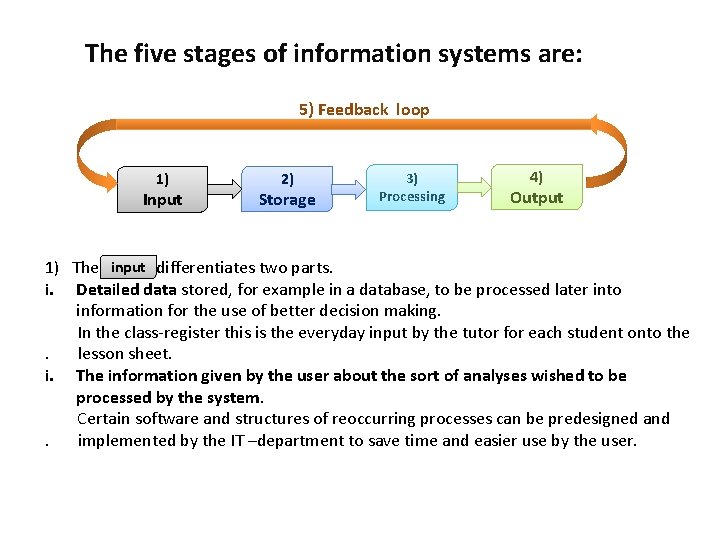
The five stages of information systems are: 5) Feedback loop 1) Input 2) Storage 3) Processing 4) Output 1) The input differentiates two parts. i. Detailed data stored, for example in a database, to be processed later into information for the use of better decision making. In the class-register this is the everyday input by the tutor for each student onto the. lesson sheet. i. The information given by the user about the sort of analyses wished to be processed by the system. Certain software and structures of reoccurring processes can be predesigned and. implemented by the IT –department to save time and easier use by the user.
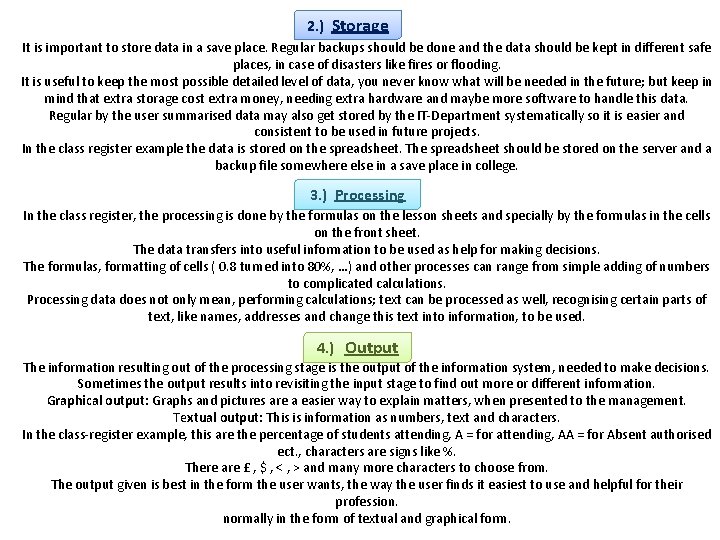
2. ) Storage 2 It is important to store data in a save place. Regular backups should be done and the data should be kept in different safe places, in case of disasters like fires or flooding. It is useful to keep the most possible detailed level of data, you never know what will be needed in the future; but keep in mind that extra storage cost extra money, needing extra hardware and maybe more software to handle this data. Regular by the user summarised data may also get stored by the IT-Department systematically so it is easier and consistent to be used in future projects. In the class register example the data is stored on the spreadsheet. The spreadsheet should be stored on the server and a backup file somewhere else in a save place in college. 3. ) Processing In the class register, the processing is done by the formulas on the lesson sheets and specially by the formulas in the cells on the front sheet. The data transfers into useful information to be used as help for making decisions. The formulas, formatting of cells ( 0. 8 turned into 80%, …) and other processes can range from simple adding of numbers to complicated calculations. Processing data does not only mean, performing calculations; text can be processed as well, recognising certain parts of text, like names, addresses and change this text into information, to be used. 4. ) Output The information resulting out of the processing stage is the output of the information system, needed to make decisions. Sometimes the output results into revisiting the input stage to find out more or different information. Graphical output: Graphs and pictures are a easier way to explain matters, when presented to the management. Textual output: This is information as numbers, text and characters. In the class-register example, this are the percentage of students attending, A = for attending, AA = for Absent authorised ect. , characters are signs like %. There are £ , $ , < , > and many more characters to choose from. The output given is best in the form the user wants, the way the user finds it easiest to use and helpful for their profession. normally in the form of textual and graphical form.
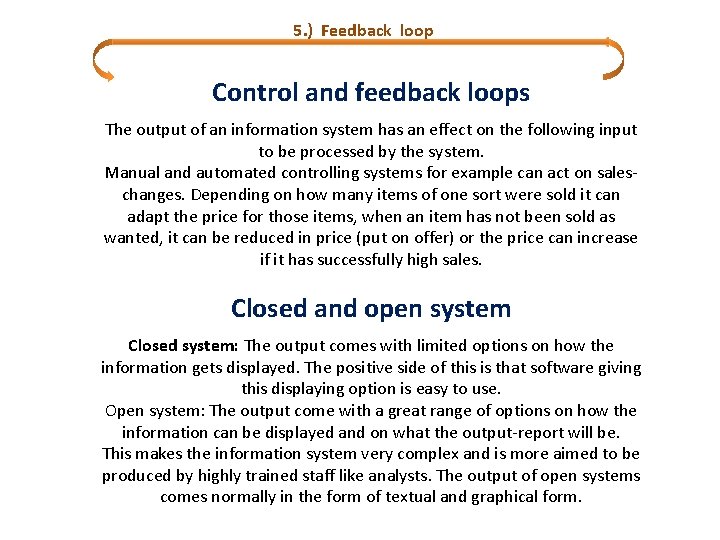
5. ) Feedback loop Control and feedback loops The output of an information system has an effect on the following input to be processed by the system. Manual and automated controlling systems for example can act on saleschanges. Depending on how many items of one sort were sold it can adapt the price for those items, when an item has not been sold as wanted, it can be reduced in price (put on offer) or the price can increase if it has successfully high sales. Closed and open system Closed system: The output comes with limited options on how the information gets displayed. The positive side of this is that software giving this displaying option is easy to use. Open system: The output come with a great range of options on how the information can be displayed and on what the output-report will be. This makes the information system very complex and is more aimed to be produced by highly trained staff like analysts. The output of open systems comes normally in the form of textual and graphical form.
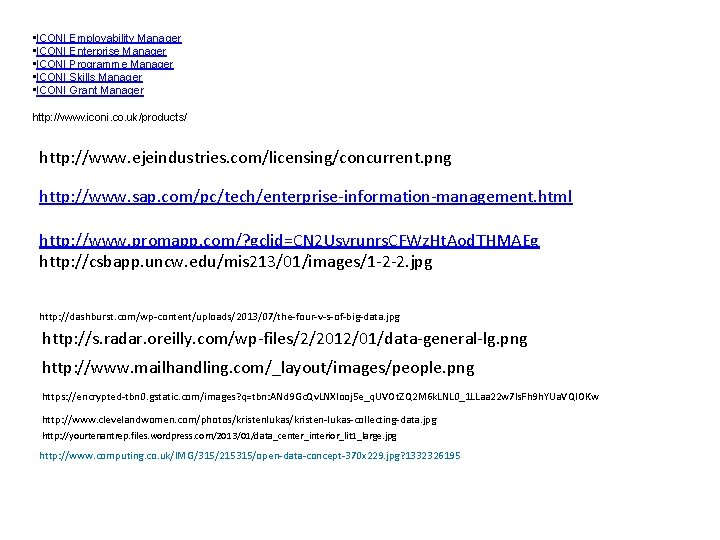
• ICONI Employability Manager • ICONI Enterprise Manager • ICONI Programme Manager • ICONI Skills Manager • ICONI Grant Manager http: //www. iconi. co. uk/products/ http: //www. ejeindustries. com/licensing/concurrent. png http: //www. sap. com/pc/tech/enterprise-information-management. html http: //www. promapp. com/? gclid=CN 2 Usvrunrs. CFWz. Ht. Aod. THMAEg http: //csbapp. uncw. edu/mis 213/01/images/1 -2 -2. jpg http: //dashburst. com/wp-content/uploads/2013/07/the-four-v-s-of-big-data. jpg http: //s. radar. oreilly. com/wp-files/2/2012/01/data-general-lg. png http: //www. mailhandling. com/_layout/images/people. png https: //encrypted-tbn 0. gstatic. com/images? q=tbn: ANd 9 Gc. Qv. LNXlooj 5 e_q. UVOt. ZQ 2 M 6 k. LNL 0_1 LLaa 22 w 7 ls. Fh 9 h. YUa. VQIOKw http: //www. clevelandwomen. com/photos/kristenlukas/kristen-lukas-collecting-data. jpg http: //yourtenantrep. files. wordpress. com/2013/01/data_center_interior_lit 1_large. jpg http: //www. computing. co. uk/IMG/315/215315/open-data-concept-370 x 229. jpg? 1332326195