Understanding Physical Inventory Concept Understanding Physical Inventory Understanding
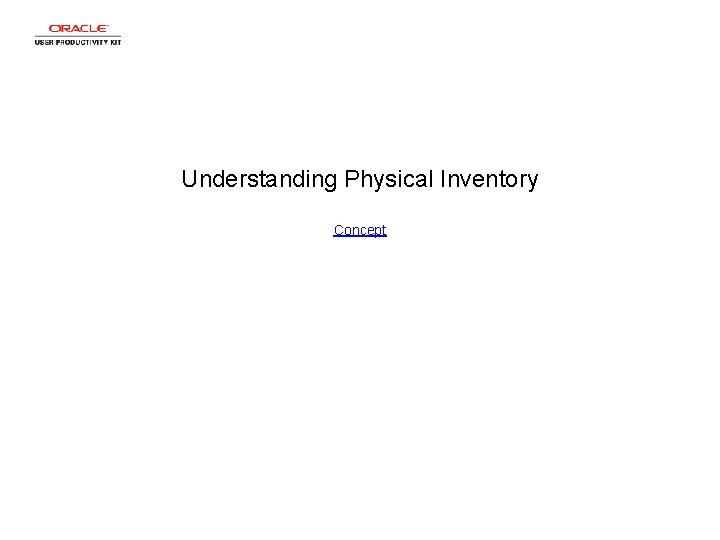
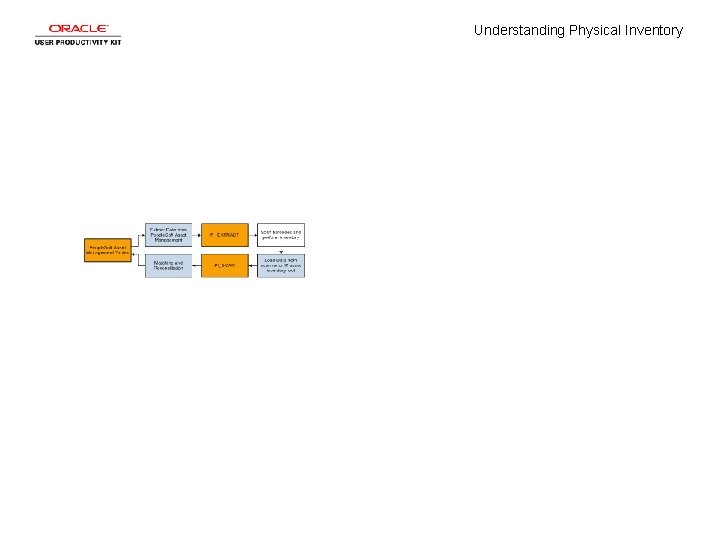
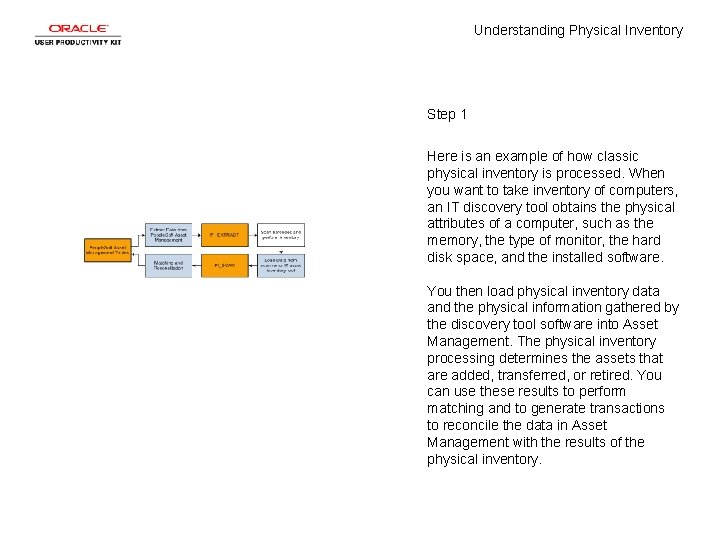
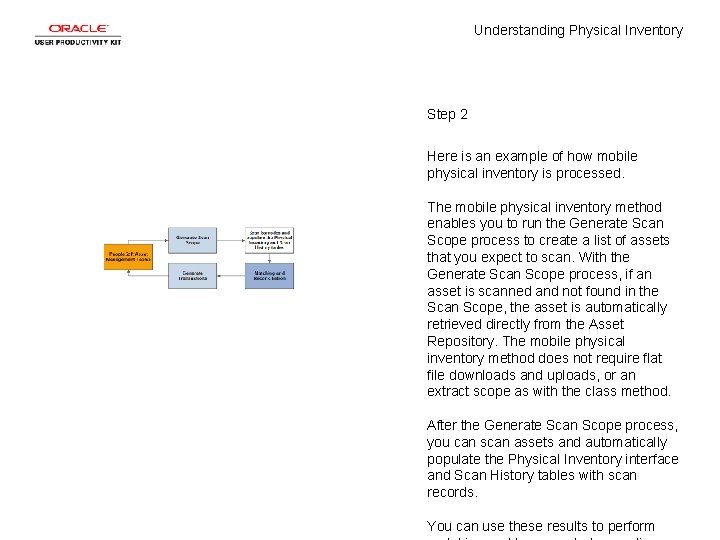
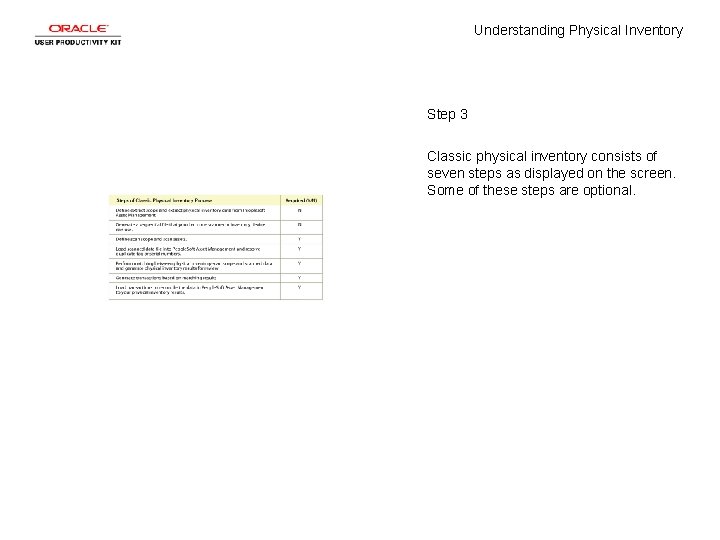
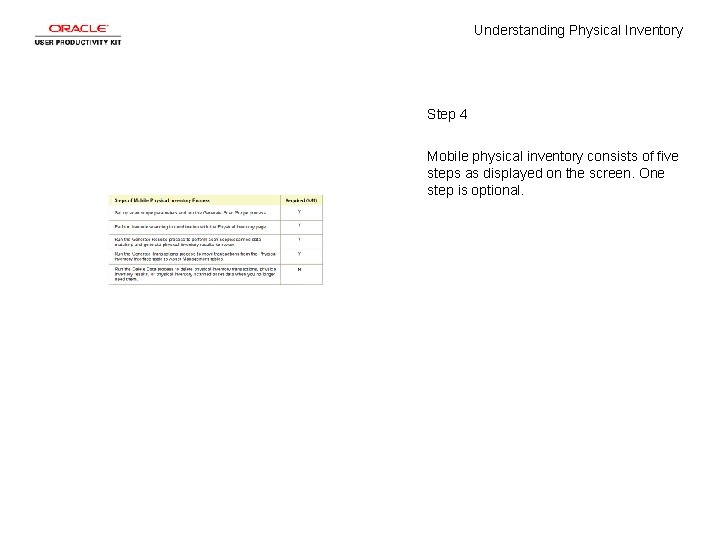
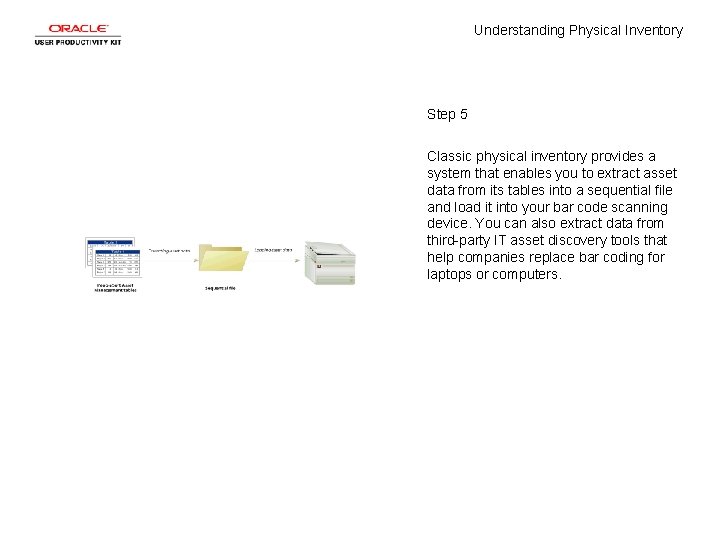
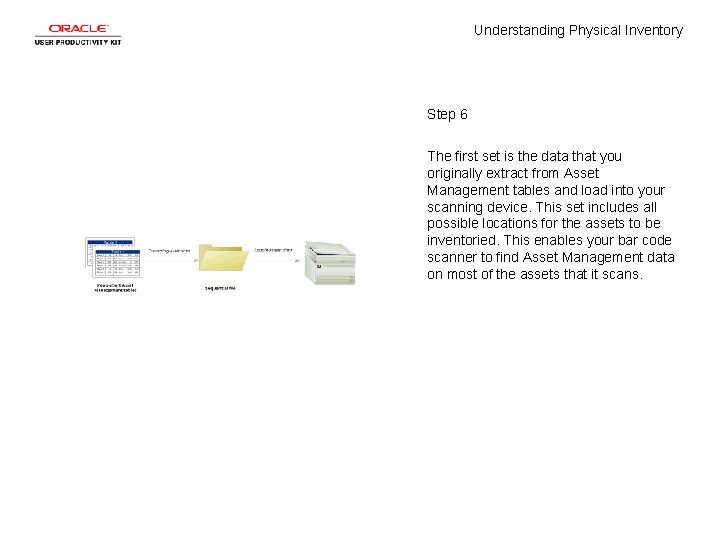
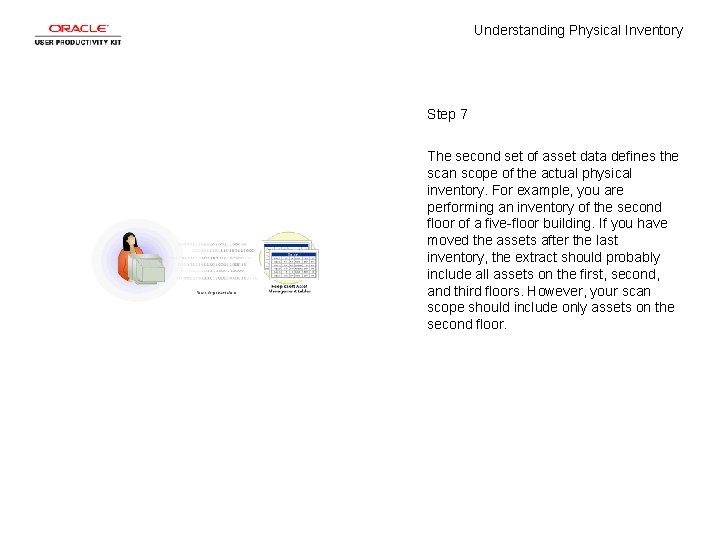
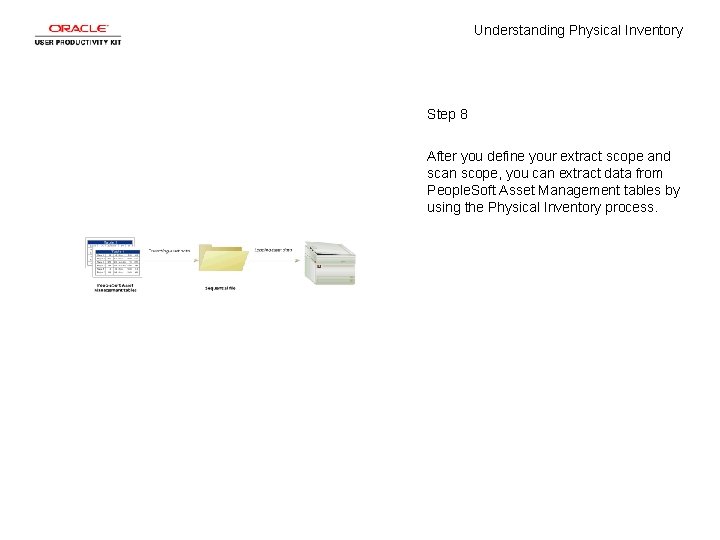
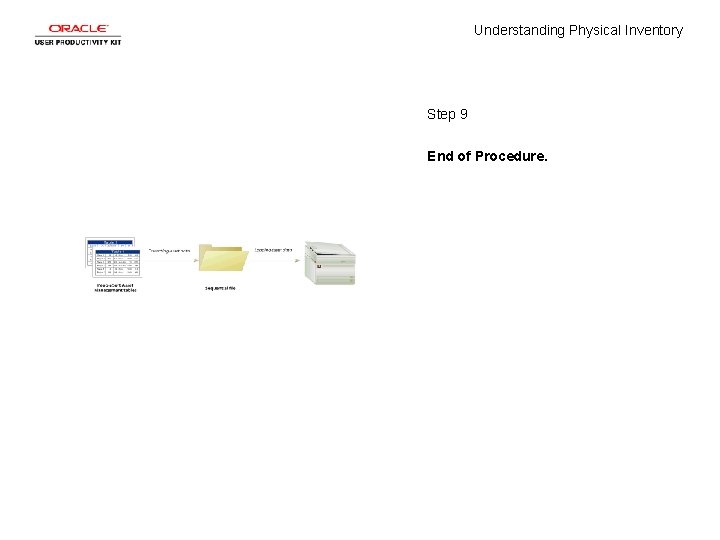
- Slides: 11
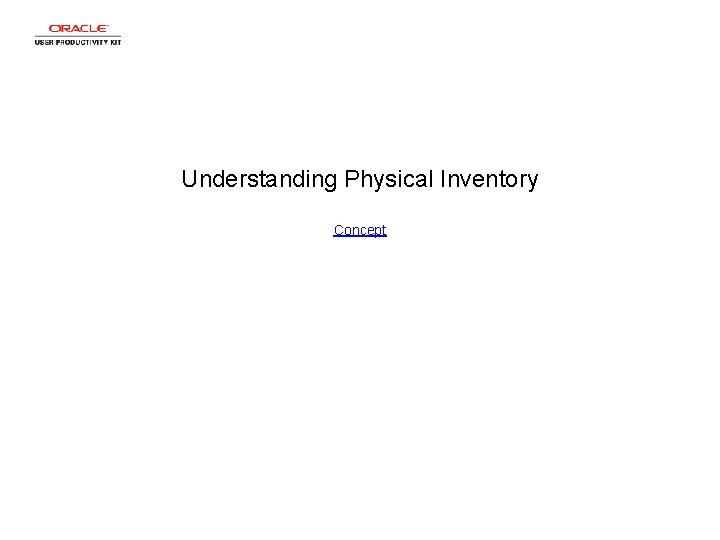
Understanding Physical Inventory Concept
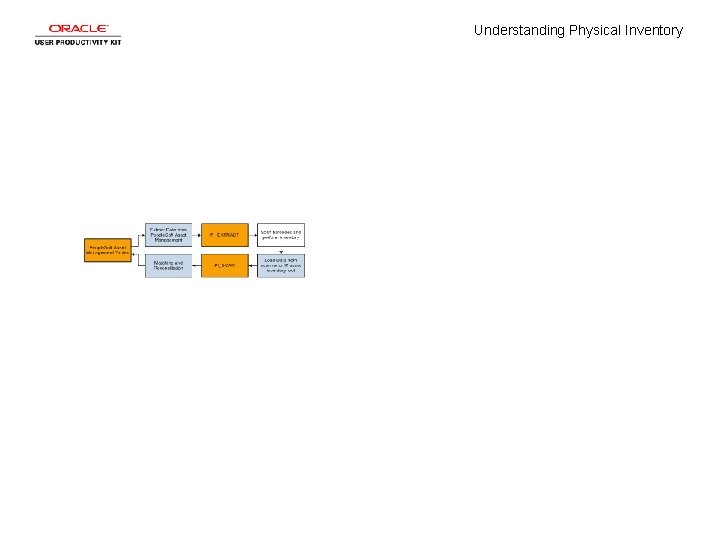
Understanding Physical Inventory
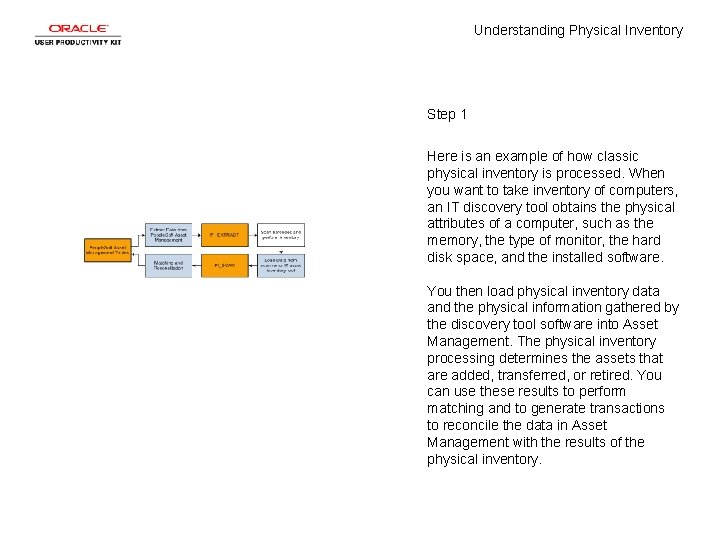
Understanding Physical Inventory Step 1 Here is an example of how classic physical inventory is processed. When you want to take inventory of computers, an IT discovery tool obtains the physical attributes of a computer, such as the memory, the type of monitor, the hard disk space, and the installed software. You then load physical inventory data and the physical information gathered by the discovery tool software into Asset Management. The physical inventory processing determines the assets that are added, transferred, or retired. You can use these results to perform matching and to generate transactions to reconcile the data in Asset Management with the results of the physical inventory.
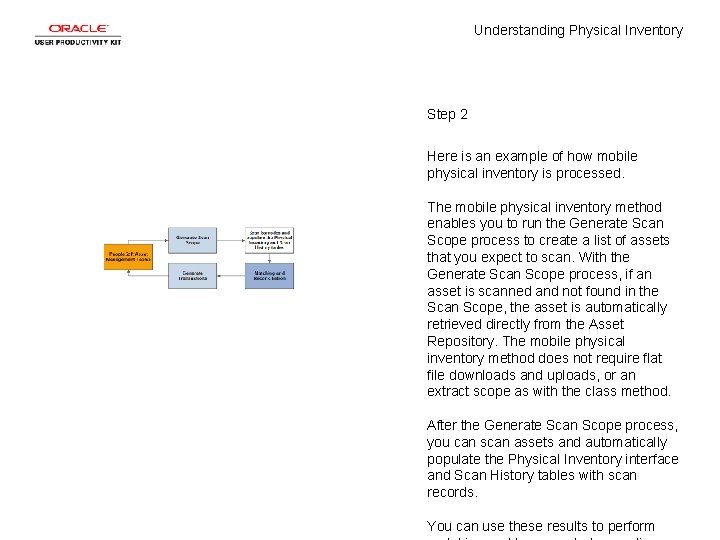
Understanding Physical Inventory Step 2 Here is an example of how mobile physical inventory is processed. The mobile physical inventory method enables you to run the Generate Scan Scope process to create a list of assets that you expect to scan. With the Generate Scan Scope process, if an asset is scanned and not found in the Scan Scope, the asset is automatically retrieved directly from the Asset Repository. The mobile physical inventory method does not require flat file downloads and uploads, or an extract scope as with the class method. After the Generate Scan Scope process, you can scan assets and automatically populate the Physical Inventory interface and Scan History tables with scan records. You can use these results to perform
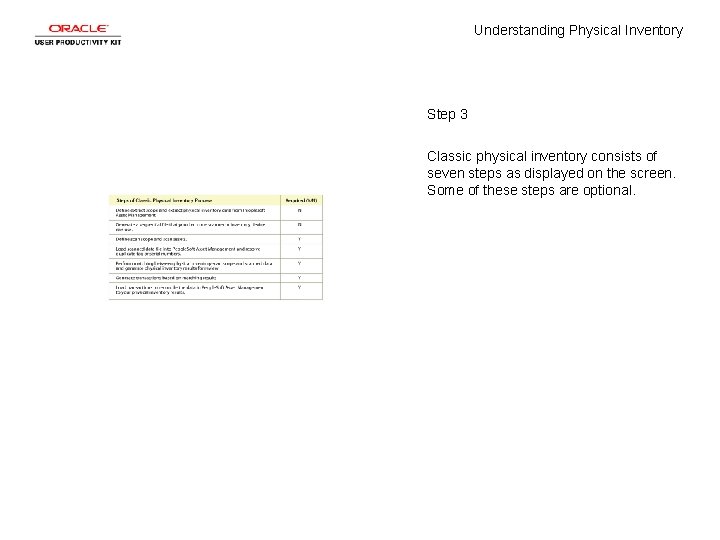
Understanding Physical Inventory Step 3 Classic physical inventory consists of seven steps as displayed on the screen. Some of these steps are optional.
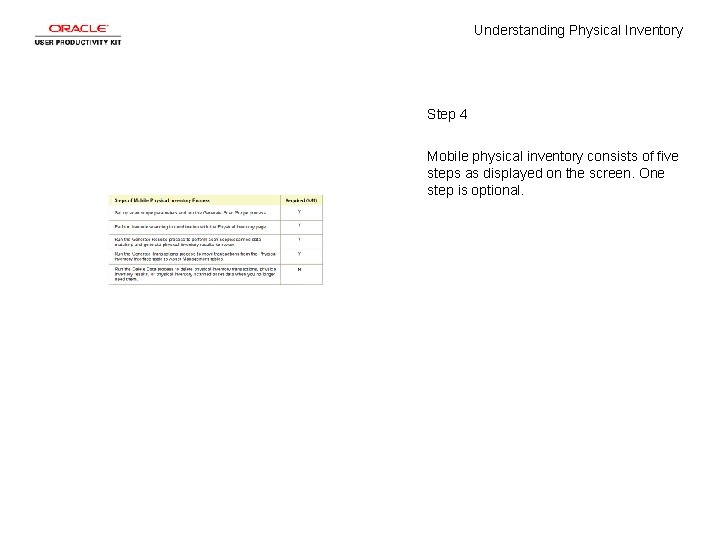
Understanding Physical Inventory Step 4 Mobile physical inventory consists of five steps as displayed on the screen. One step is optional.
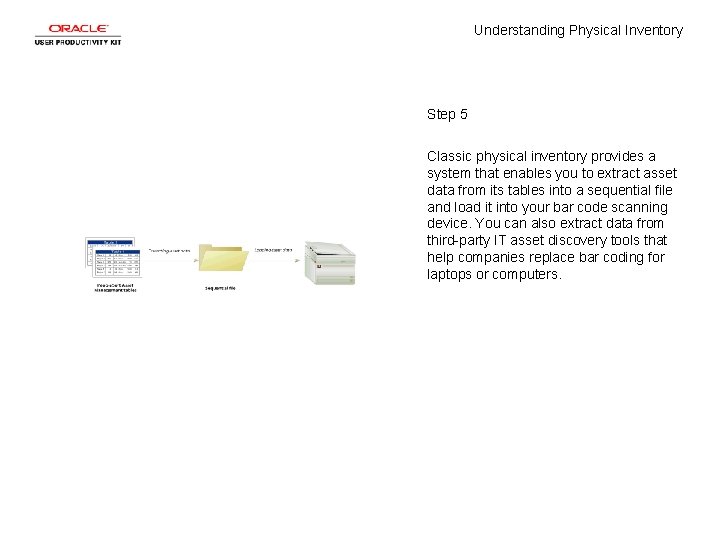
Understanding Physical Inventory Step 5 Classic physical inventory provides a system that enables you to extract asset data from its tables into a sequential file and load it into your bar code scanning device. You can also extract data from third-party IT asset discovery tools that help companies replace bar coding for laptops or computers.
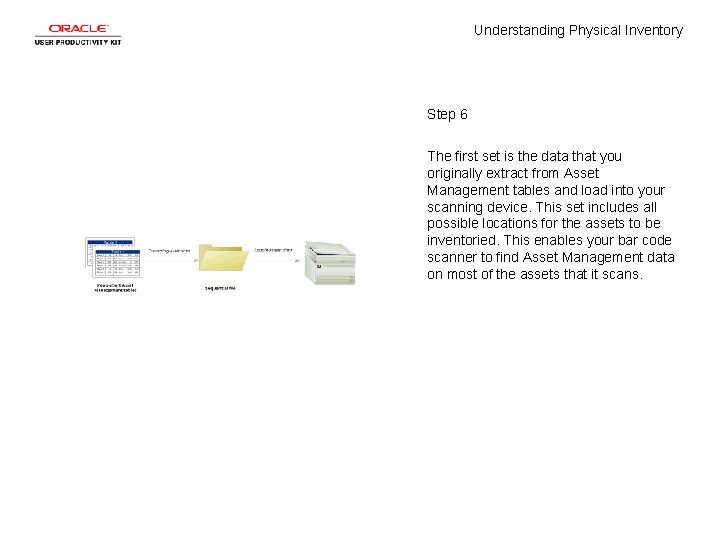
Understanding Physical Inventory Step 6 The first set is the data that you originally extract from Asset Management tables and load into your scanning device. This set includes all possible locations for the assets to be inventoried. This enables your bar code scanner to find Asset Management data on most of the assets that it scans.
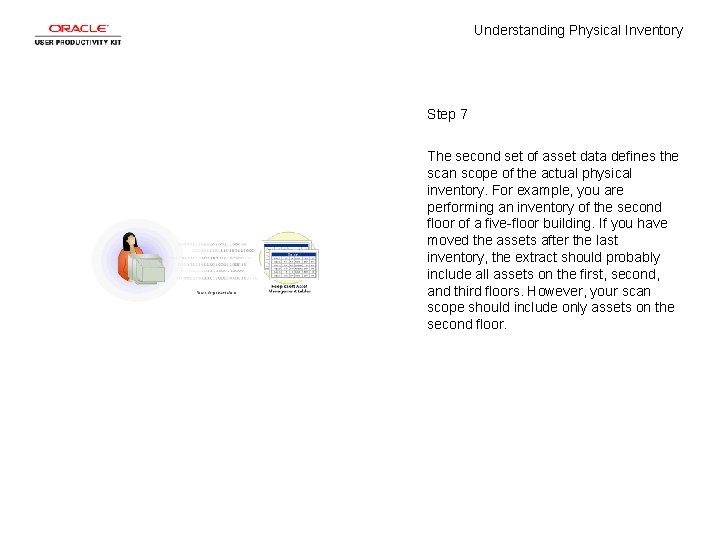
Understanding Physical Inventory Step 7 The second set of asset data defines the scan scope of the actual physical inventory. For example, you are performing an inventory of the second floor of a five-floor building. If you have moved the assets after the last inventory, the extract should probably include all assets on the first, second, and third floors. However, your scan scope should include only assets on the second floor.
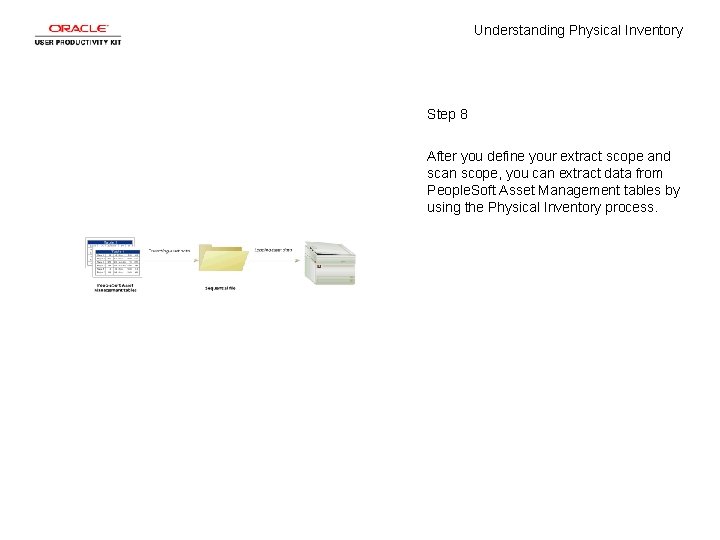
Understanding Physical Inventory Step 8 After you define your extract scope and scan scope, you can extract data from People. Soft Asset Management tables by using the Physical Inventory process.
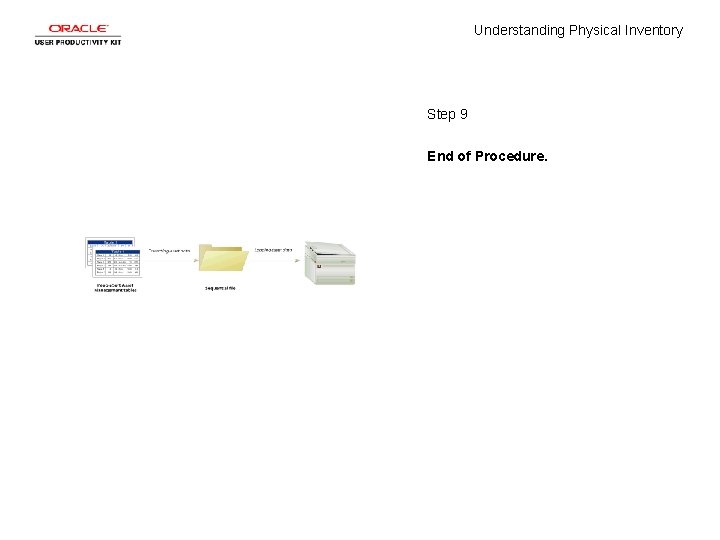
Understanding Physical Inventory Step 9 End of Procedure.