UCD IT Services Customer Services 2009 Work Programme
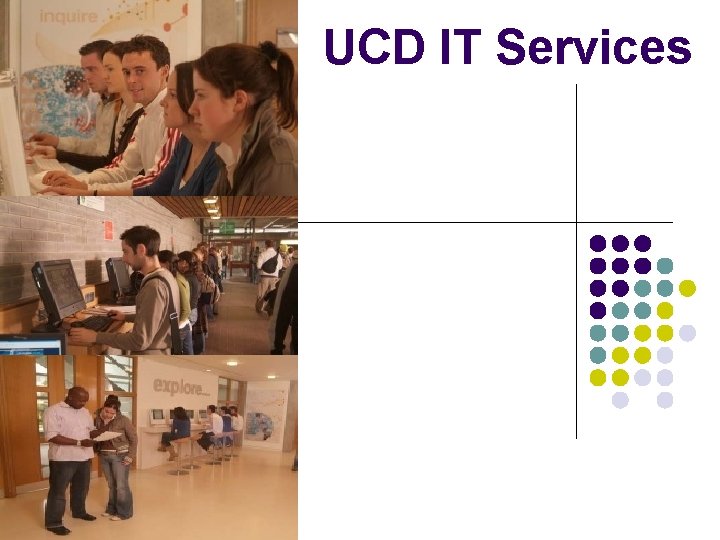
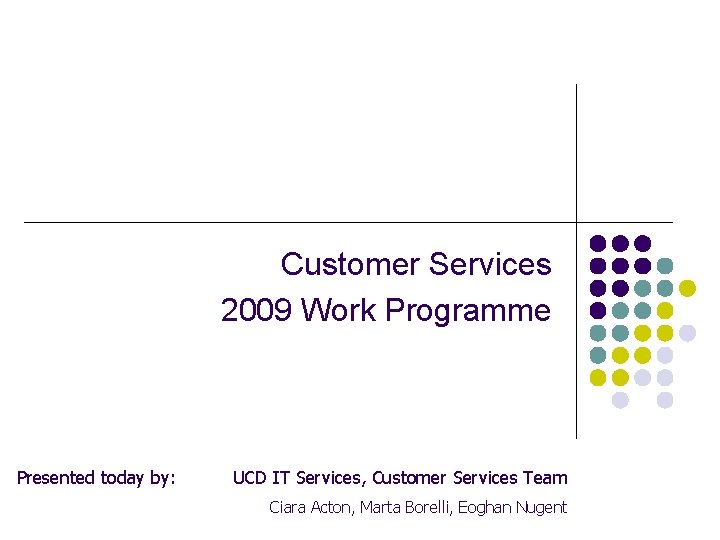
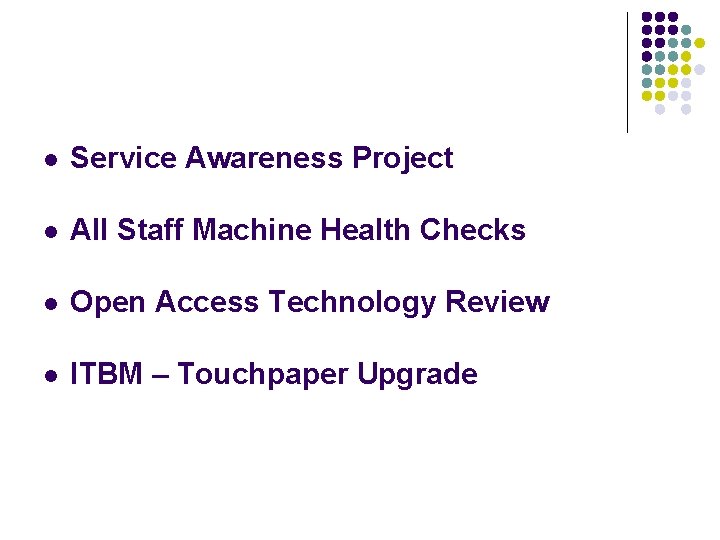
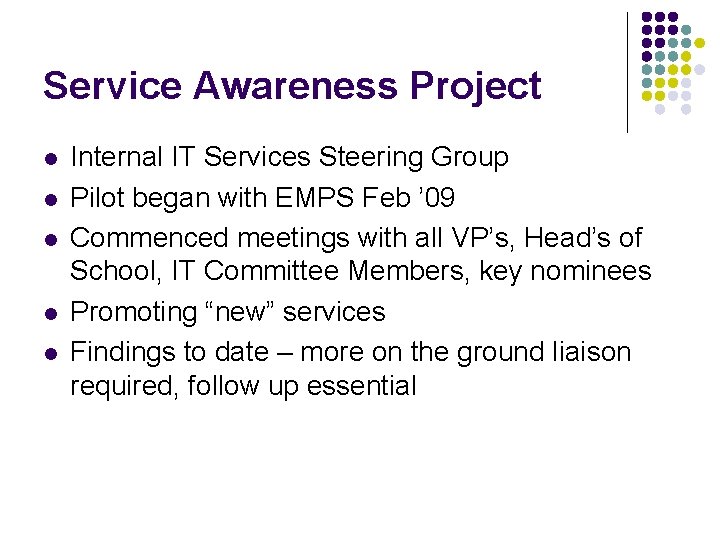
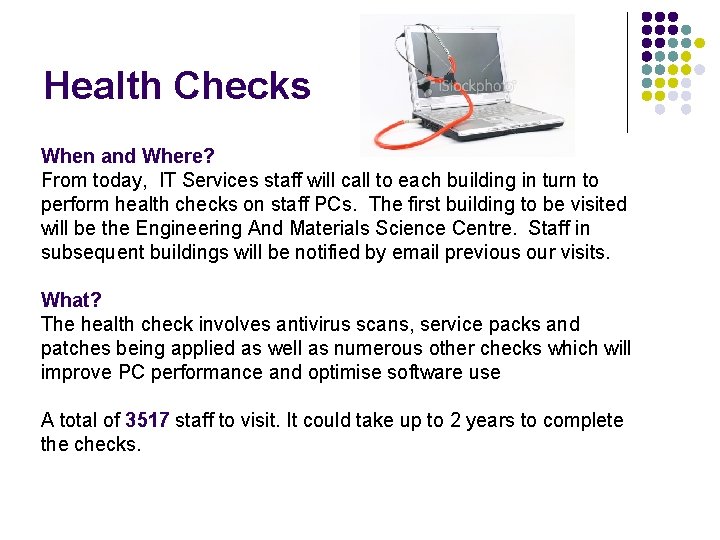
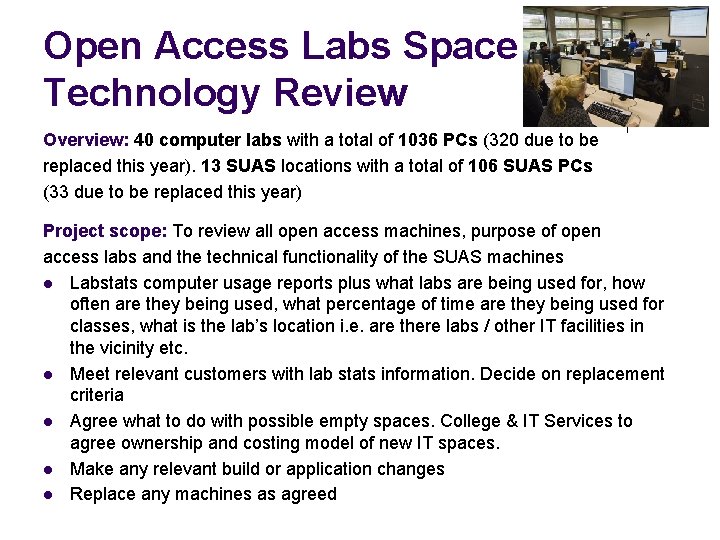
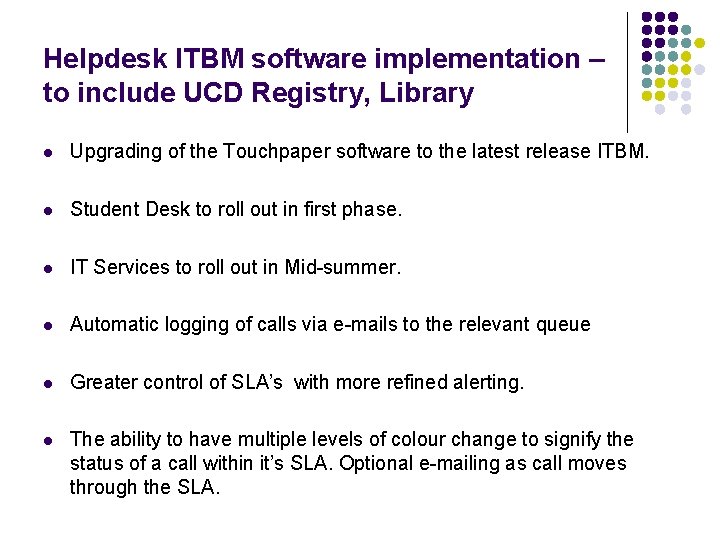
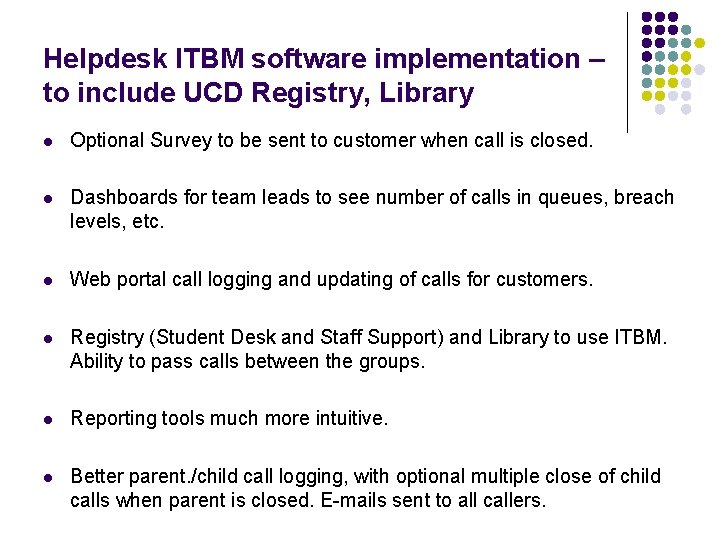
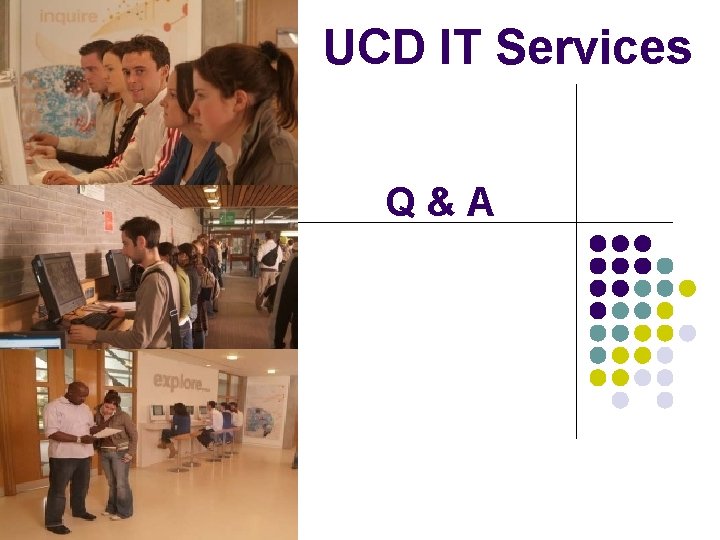
- Slides: 9
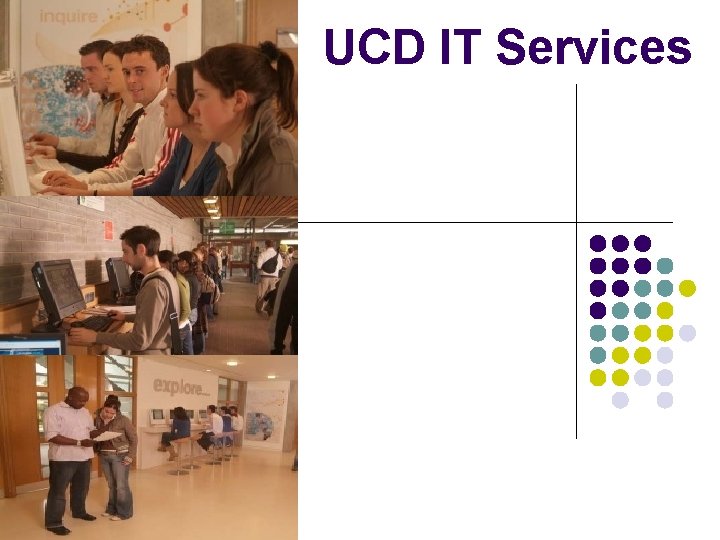
UCD IT Services
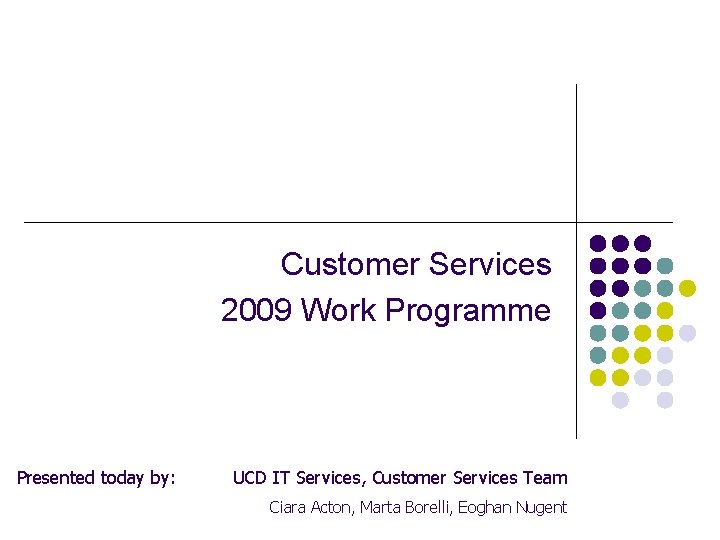
Customer Services 2009 Work Programme Presented today by: UCD IT Services, Customer Services Team Ciara Acton, Marta Borelli, Eoghan Nugent
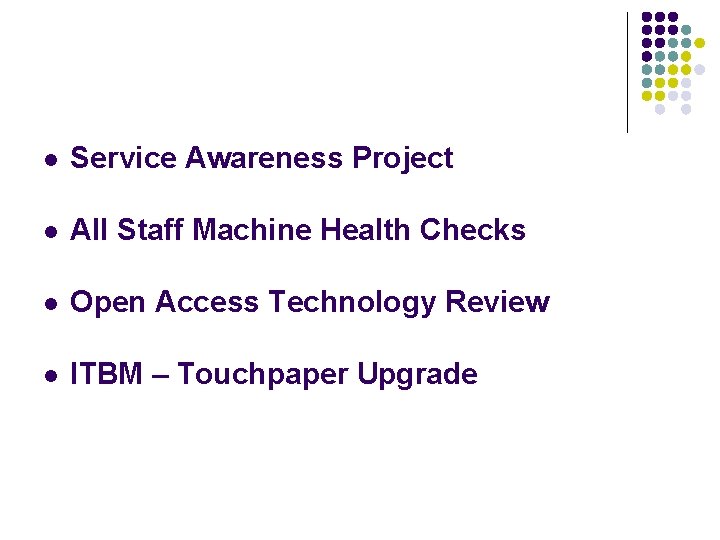
l Service Awareness Project l All Staff Machine Health Checks l Open Access Technology Review l ITBM – Touchpaper Upgrade
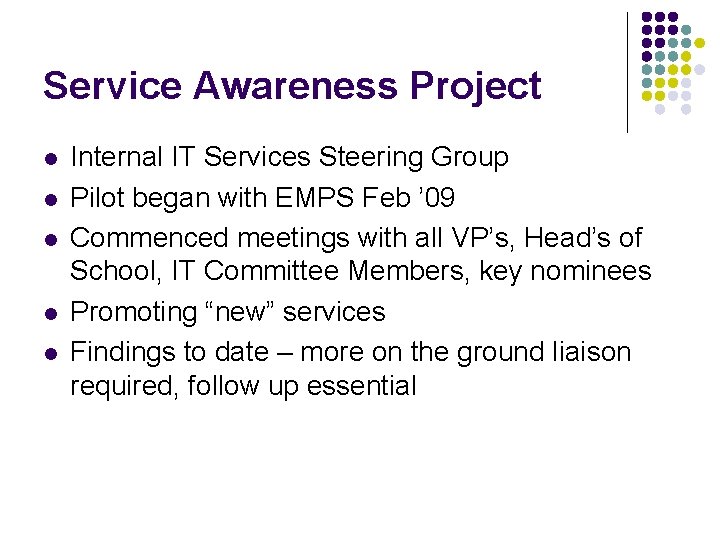
Service Awareness Project l l l Internal IT Services Steering Group Pilot began with EMPS Feb ’ 09 Commenced meetings with all VP’s, Head’s of School, IT Committee Members, key nominees Promoting “new” services Findings to date – more on the ground liaison required, follow up essential
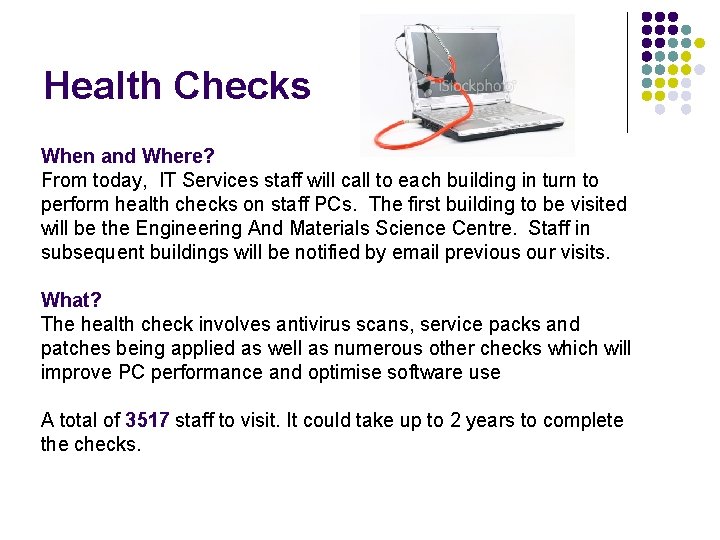
Health Checks When and Where? From today, IT Services staff will call to each building in turn to perform health checks on staff PCs. The first building to be visited will be the Engineering And Materials Science Centre. Staff in subsequent buildings will be notified by email previous our visits. What? The health check involves antivirus scans, service packs and patches being applied as well as numerous other checks which will improve PC performance and optimise software use A total of 3517 staff to visit. It could take up to 2 years to complete the checks.
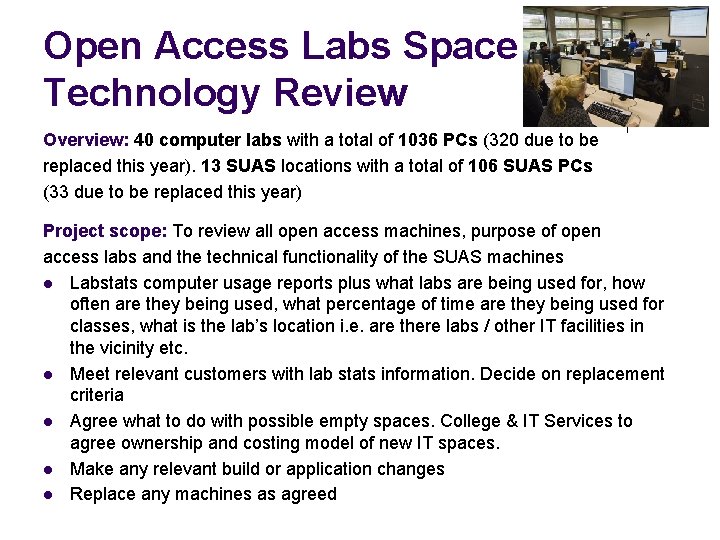
Open Access Labs Space & Technology Review Overview: 40 computer labs with a total of 1036 PCs (320 due to be replaced this year). 13 SUAS locations with a total of 106 SUAS PCs (33 due to be replaced this year) Project scope: To review all open access machines, purpose of open access labs and the technical functionality of the SUAS machines l Labstats computer usage reports plus what labs are being used for, how often are they being used, what percentage of time are they being used for classes, what is the lab’s location i. e. are there labs / other IT facilities in the vicinity etc. l Meet relevant customers with lab stats information. Decide on replacement criteria l Agree what to do with possible empty spaces. College & IT Services to agree ownership and costing model of new IT spaces. l Make any relevant build or application changes l Replace any machines as agreed
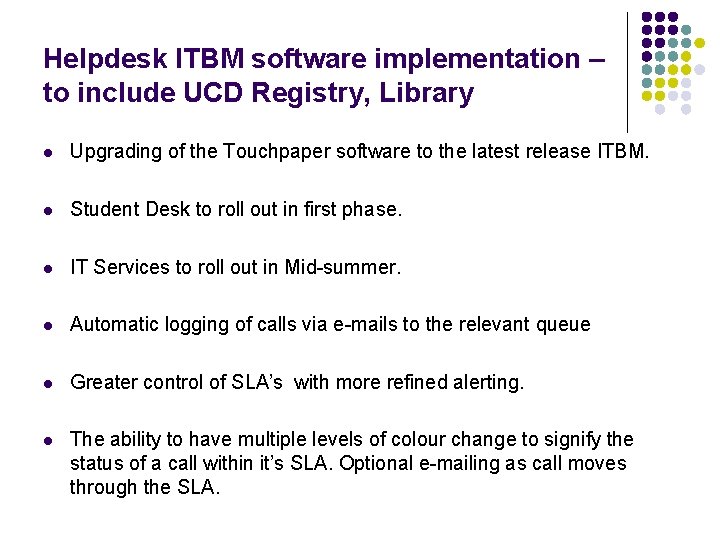
Helpdesk ITBM software implementation – to include UCD Registry, Library l Upgrading of the Touchpaper software to the latest release ITBM. l Student Desk to roll out in first phase. l IT Services to roll out in Mid-summer. l Automatic logging of calls via e-mails to the relevant queue l Greater control of SLA’s with more refined alerting. l The ability to have multiple levels of colour change to signify the status of a call within it’s SLA. Optional e-mailing as call moves through the SLA.
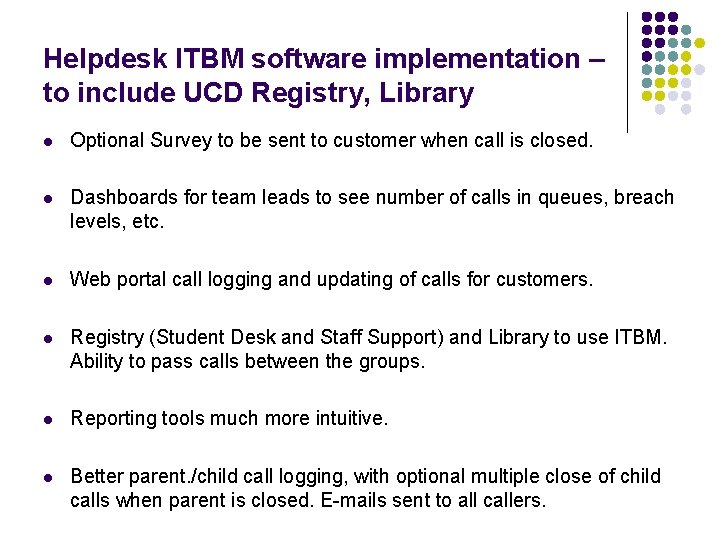
Helpdesk ITBM software implementation – to include UCD Registry, Library l Optional Survey to be sent to customer when call is closed. l Dashboards for team leads to see number of calls in queues, breach levels, etc. l Web portal call logging and updating of calls for customers. l Registry (Student Desk and Staff Support) and Library to use ITBM. Ability to pass calls between the groups. l Reporting tools much more intuitive. l Better parent. /child call logging, with optional multiple close of child calls when parent is closed. E-mails sent to all callers.
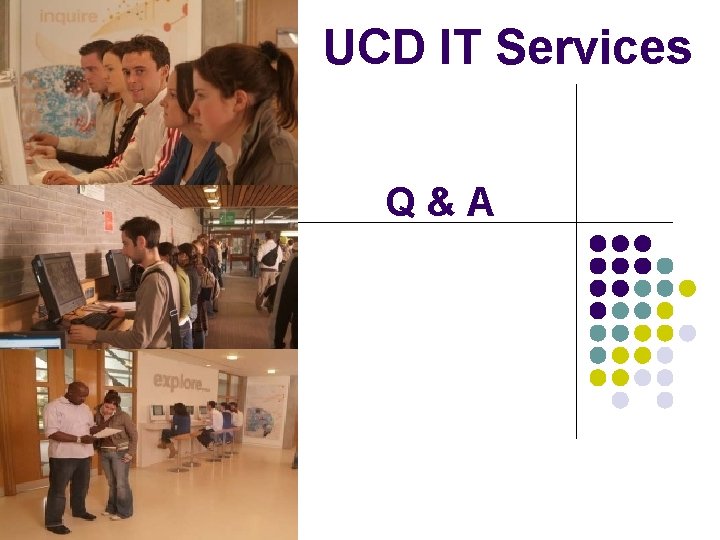
UCD IT Services Q&A