Test Granularities Unit Testing and Automation SENG 301

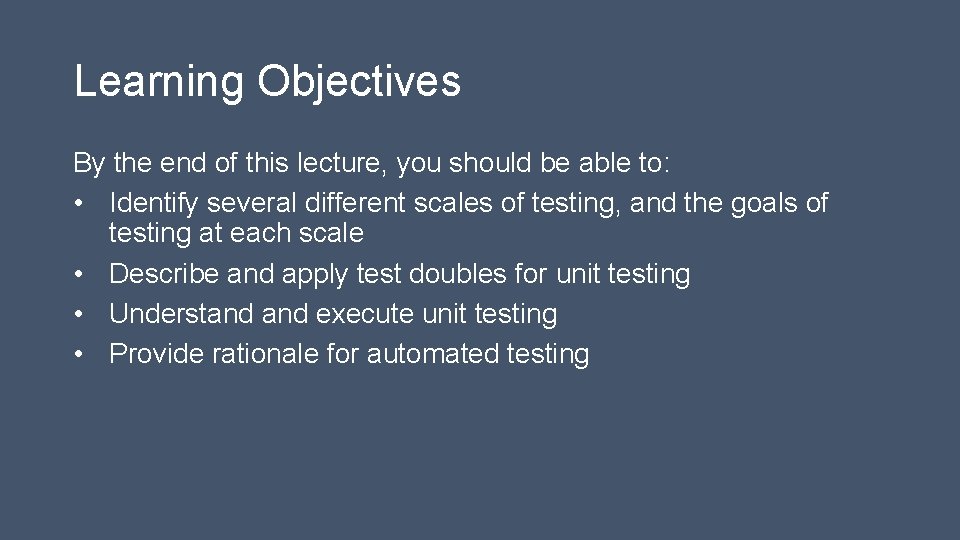
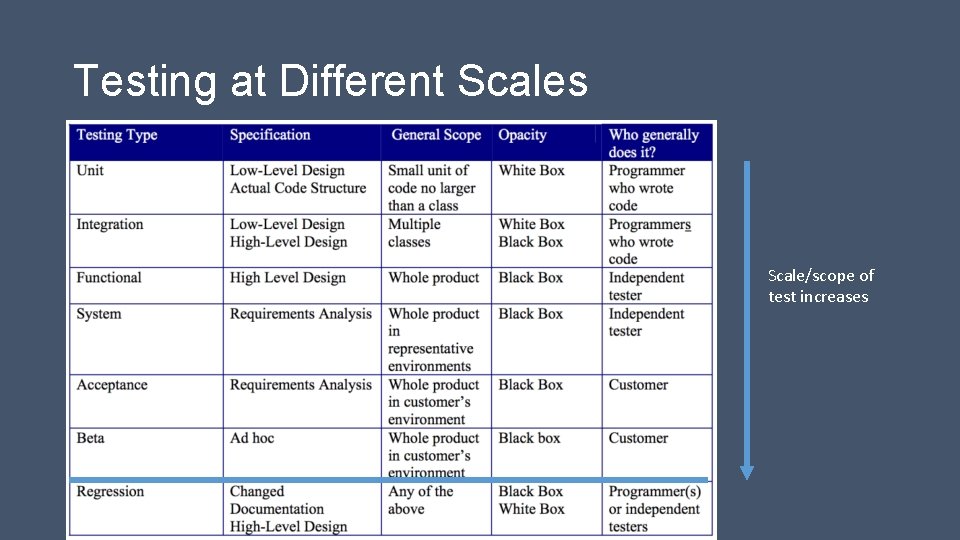
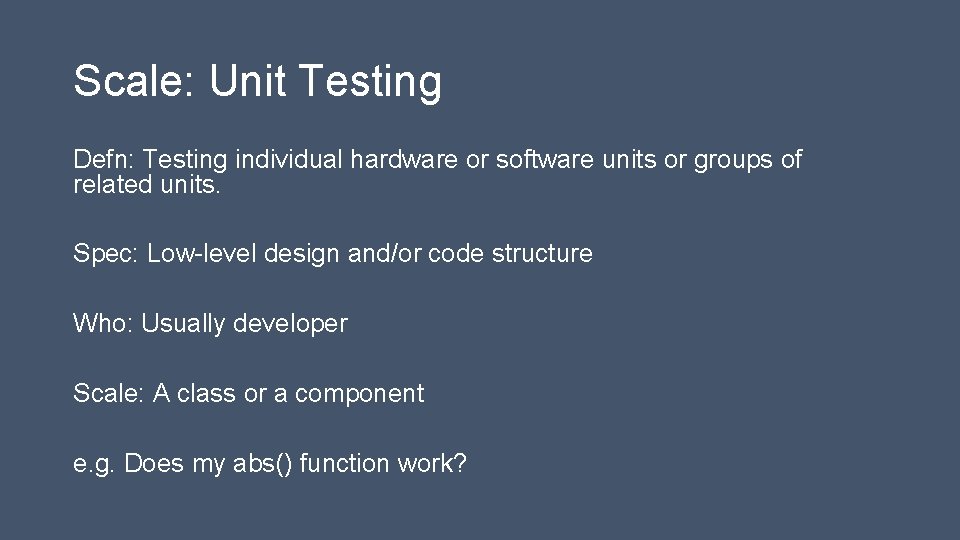
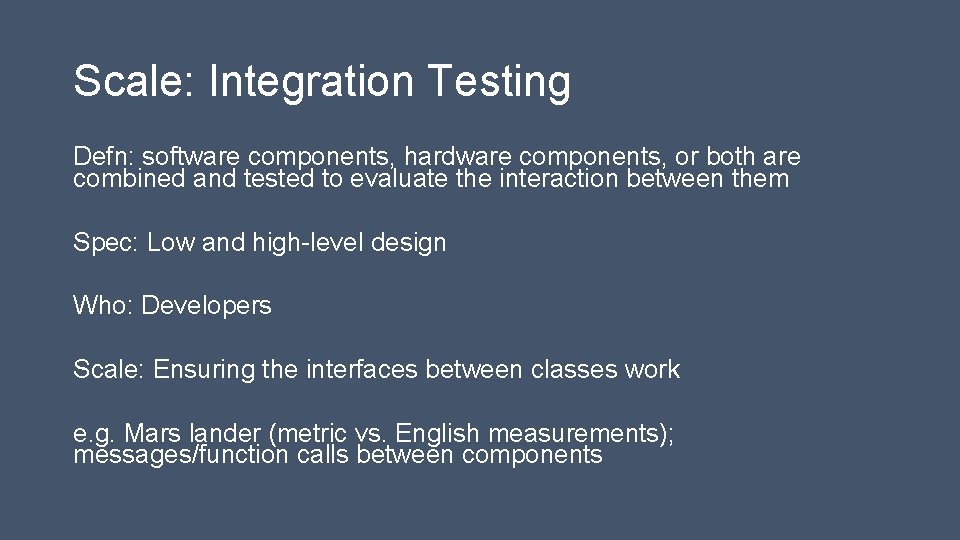
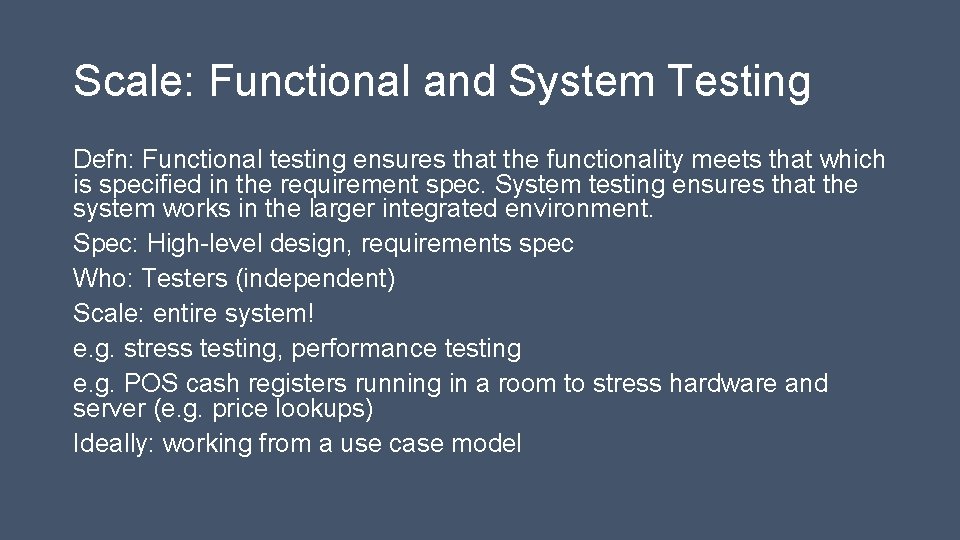
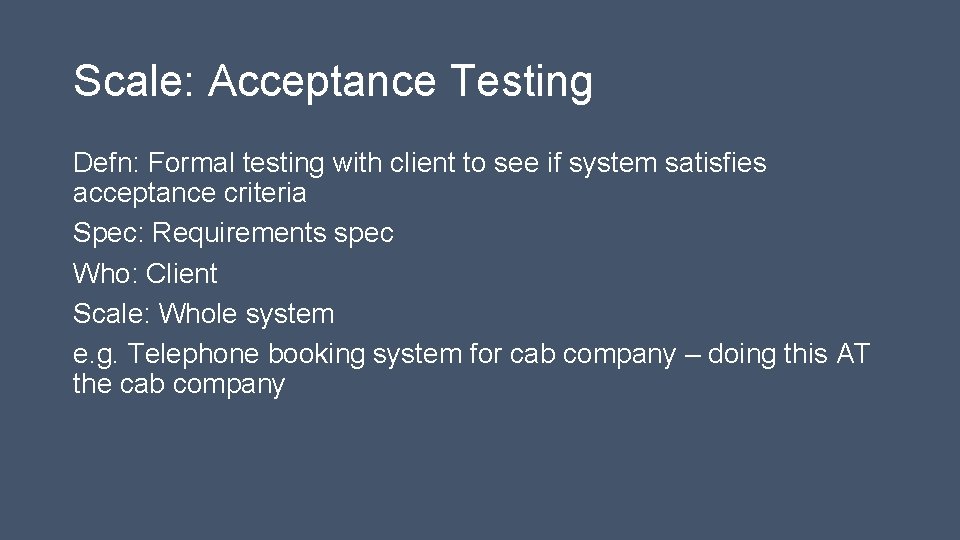
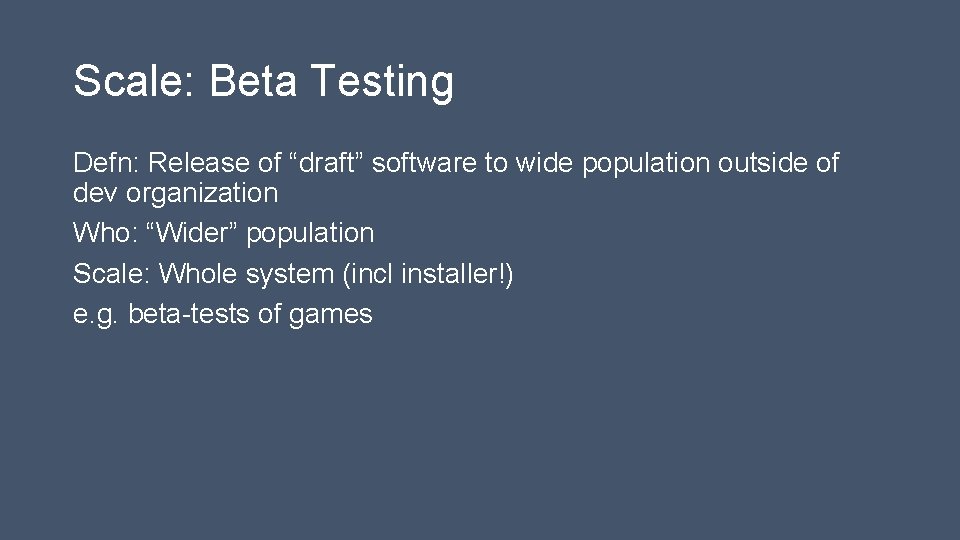
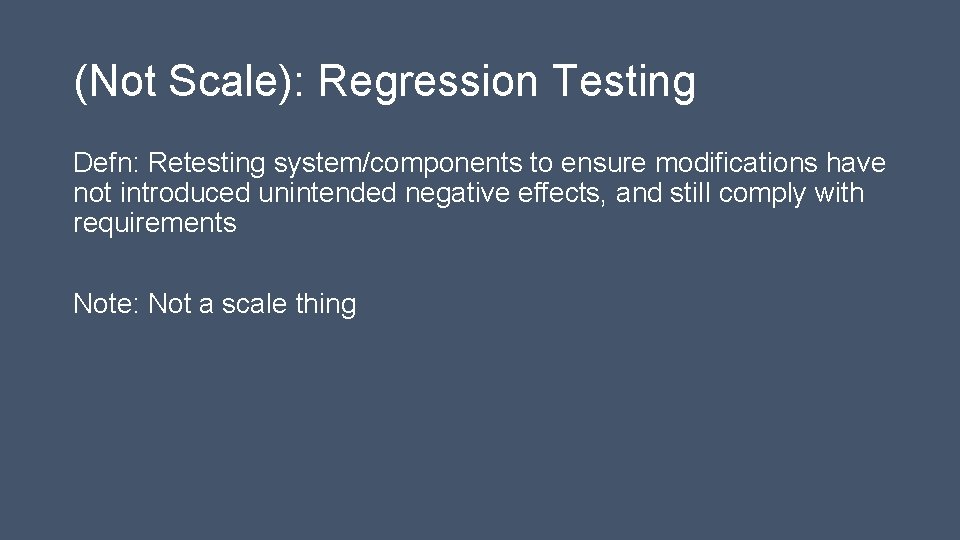
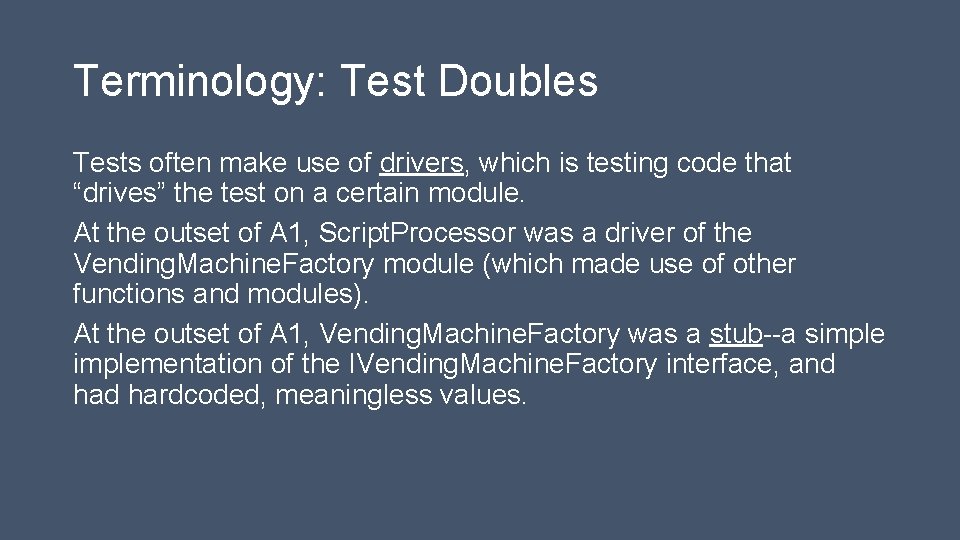
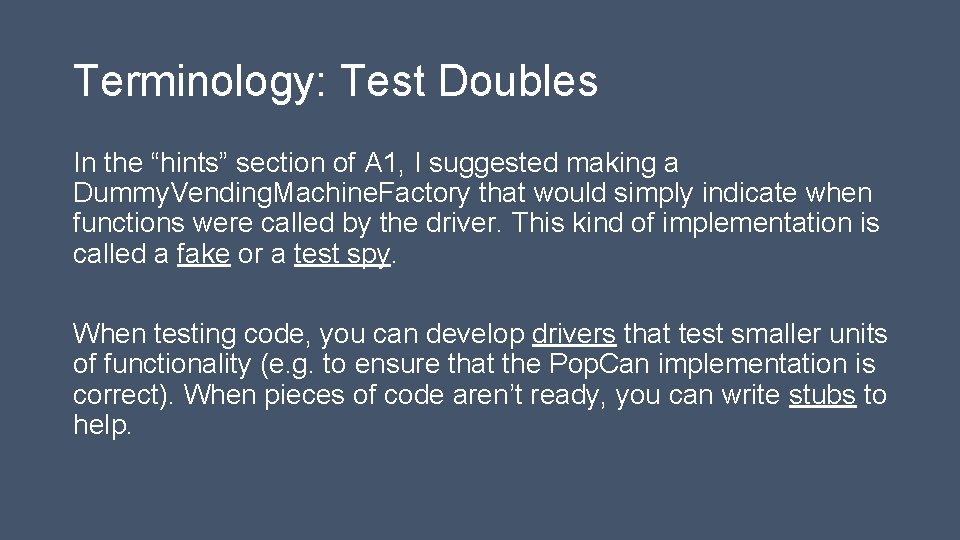
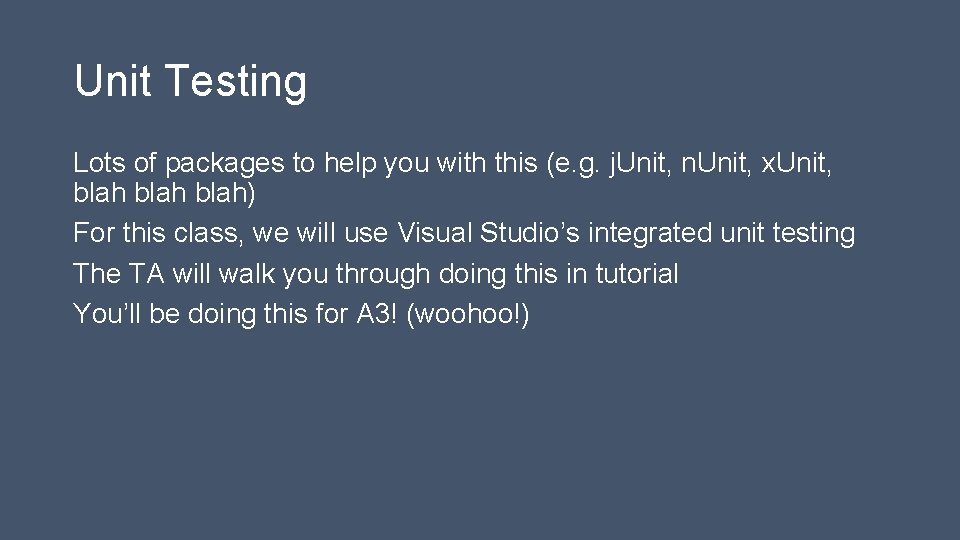
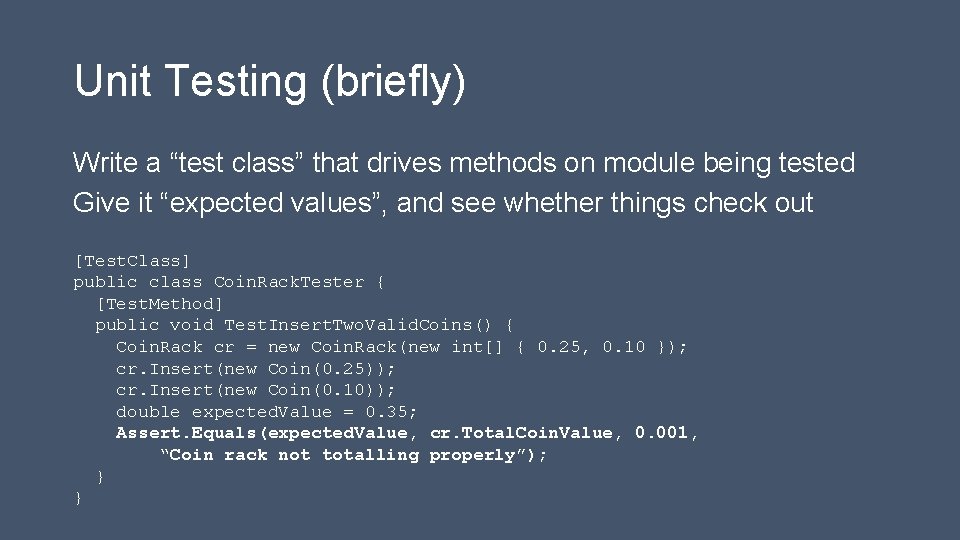
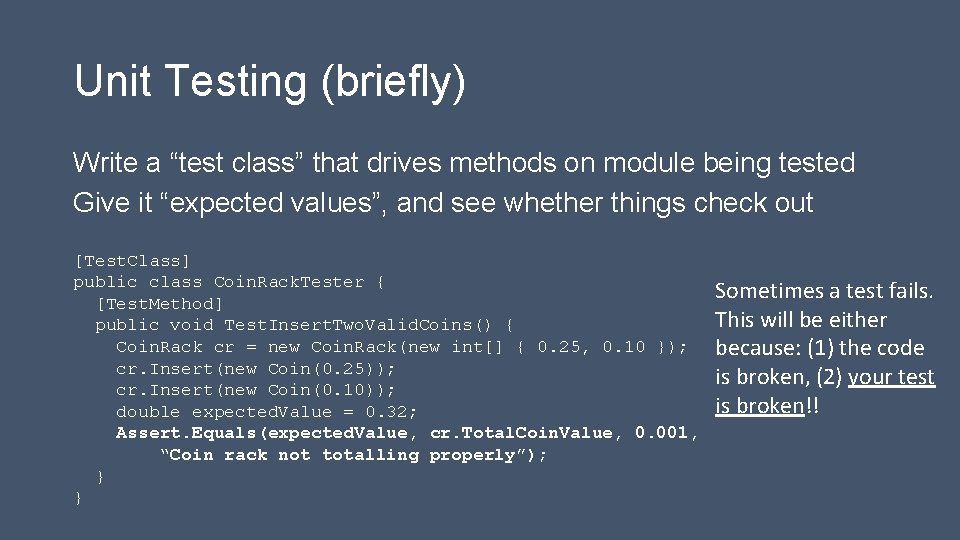
![Unit Testing (briefly) You can also make it expect Exceptions [Test. Class] public class Unit Testing (briefly) You can also make it expect Exceptions [Test. Class] public class](https://slidetodoc.com/presentation_image_h2/eb8c4d6d50eecbb39e08bf5030583a9e/image-15.jpg)
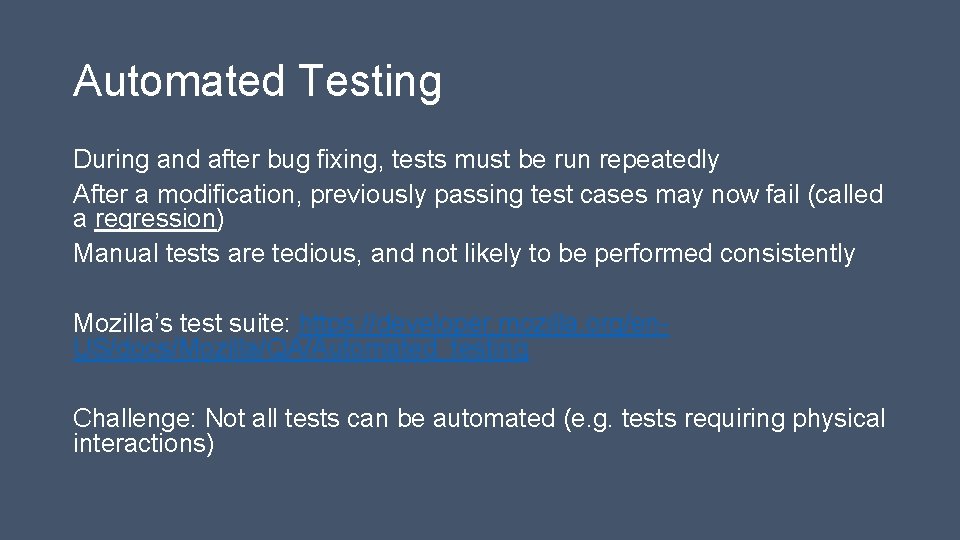
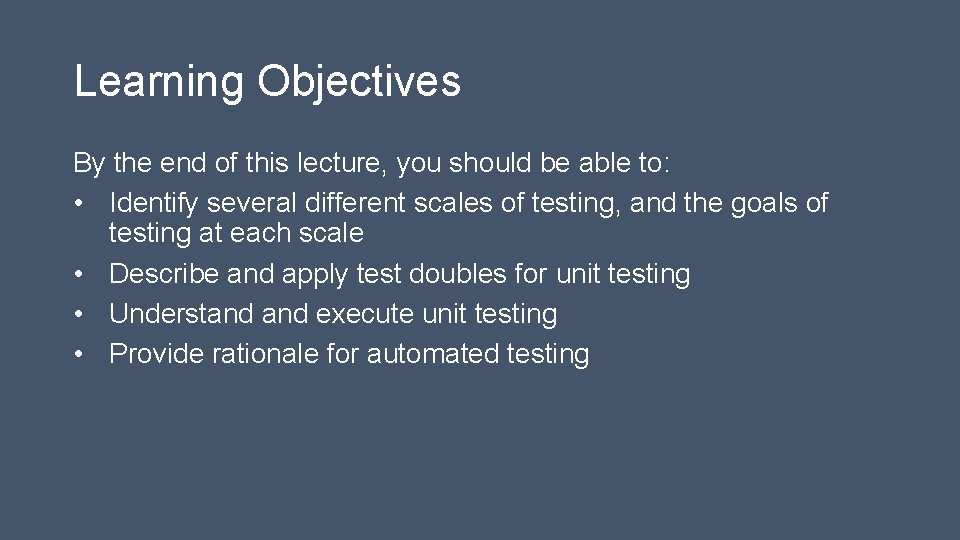
- Slides: 17

Test Granularities Unit Testing and Automation SENG 301
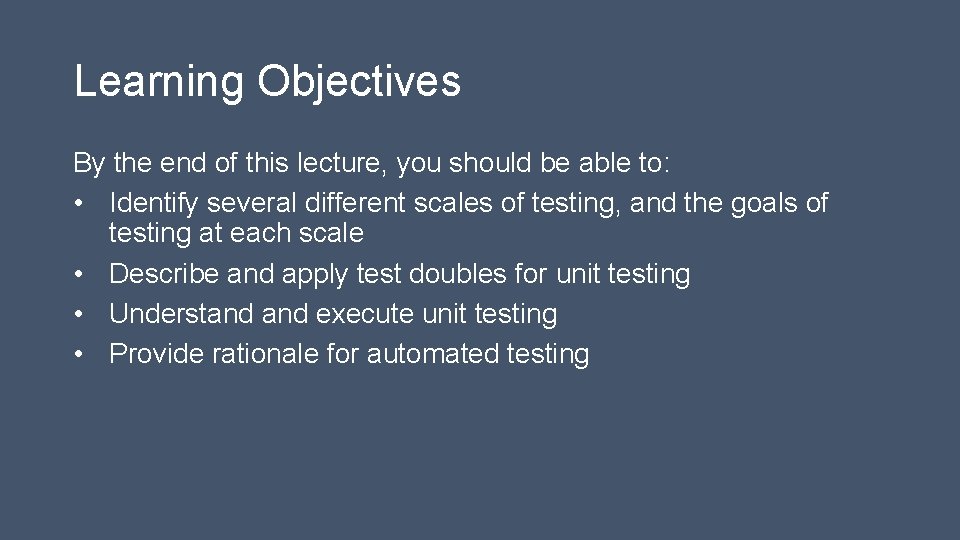
Learning Objectives By the end of this lecture, you should be able to: • Identify several different scales of testing, and the goals of testing at each scale • Describe and apply test doubles for unit testing • Understand execute unit testing • Provide rationale for automated testing
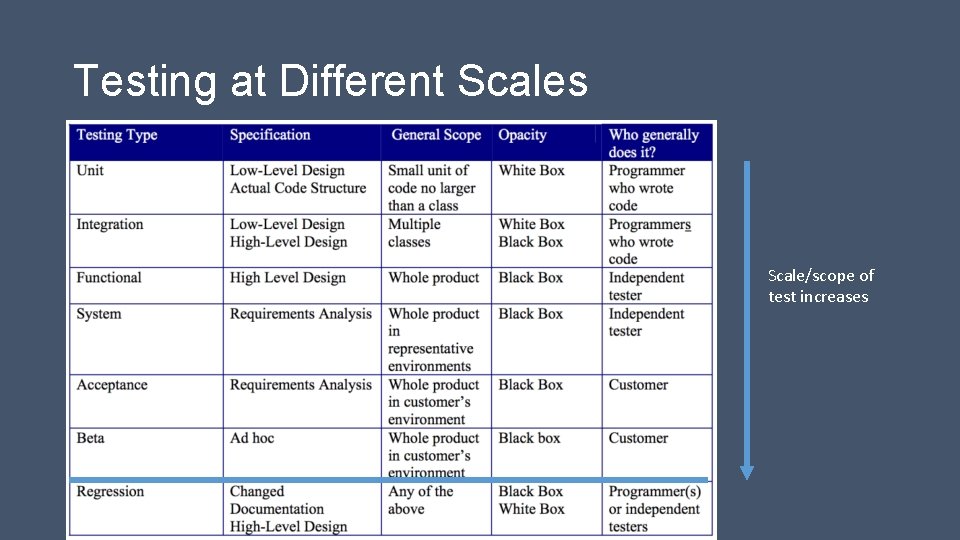
Testing at Different Scales Scale/scope of test increases
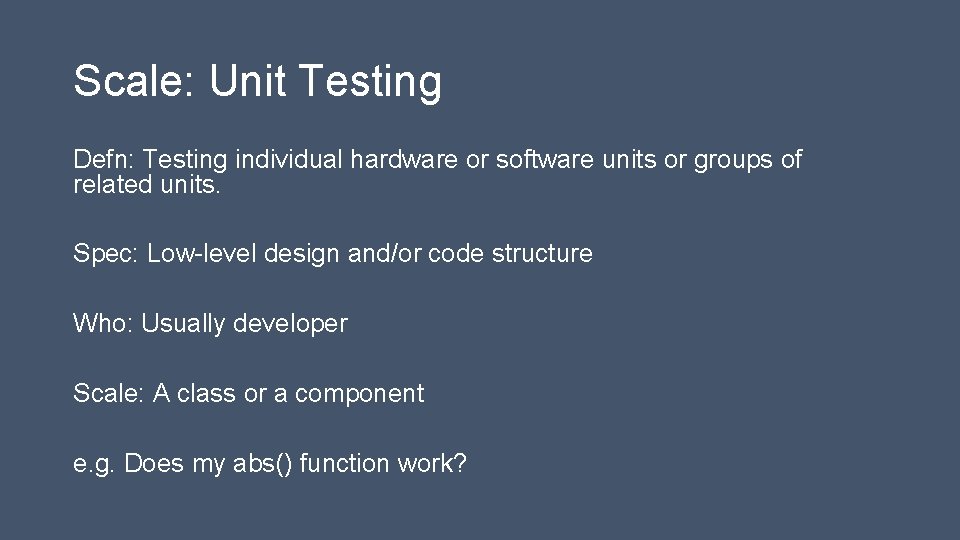
Scale: Unit Testing Defn: Testing individual hardware or software units or groups of related units. Spec: Low-level design and/or code structure Who: Usually developer Scale: A class or a component e. g. Does my abs() function work?
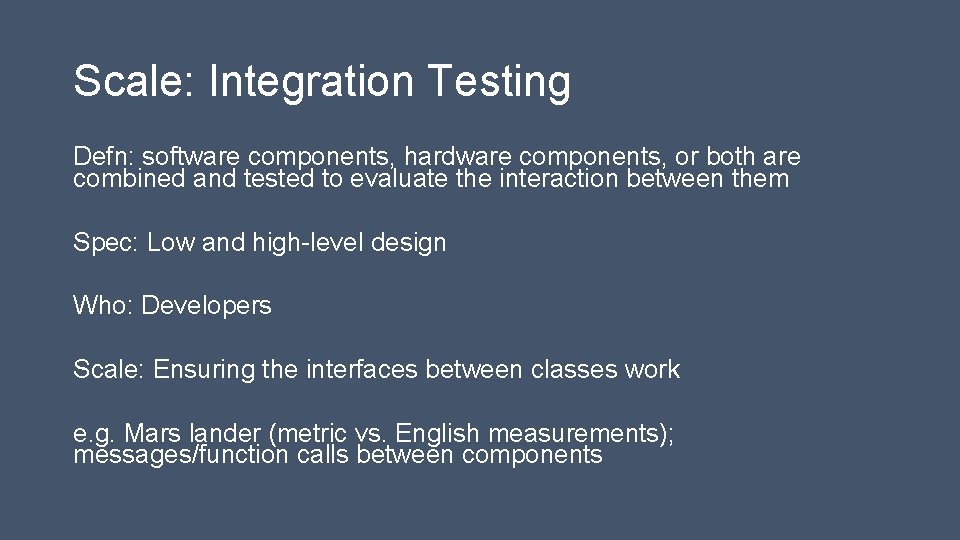
Scale: Integration Testing Defn: software components, hardware components, or both are combined and tested to evaluate the interaction between them Spec: Low and high-level design Who: Developers Scale: Ensuring the interfaces between classes work e. g. Mars lander (metric vs. English measurements); messages/function calls between components
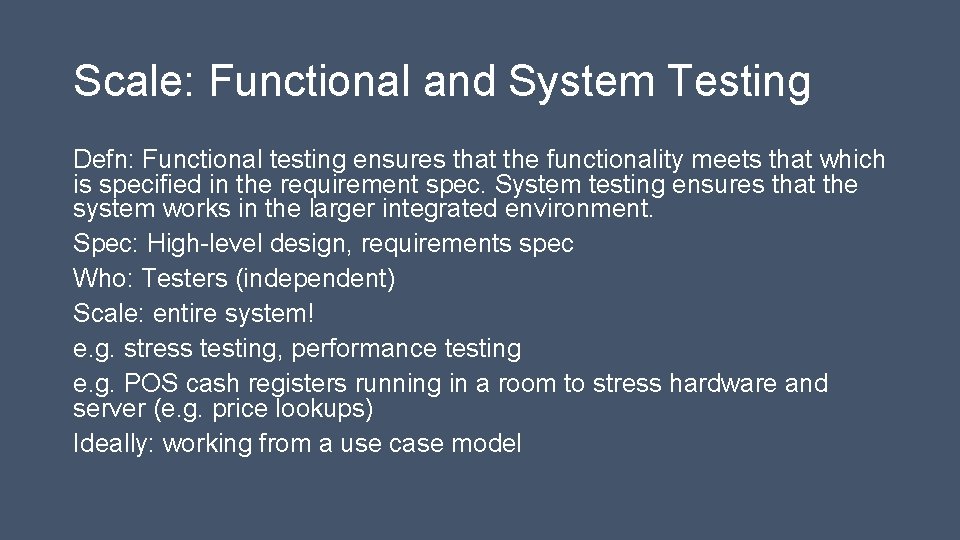
Scale: Functional and System Testing Defn: Functional testing ensures that the functionality meets that which is specified in the requirement spec. System testing ensures that the system works in the larger integrated environment. Spec: High-level design, requirements spec Who: Testers (independent) Scale: entire system! e. g. stress testing, performance testing e. g. POS cash registers running in a room to stress hardware and server (e. g. price lookups) Ideally: working from a use case model
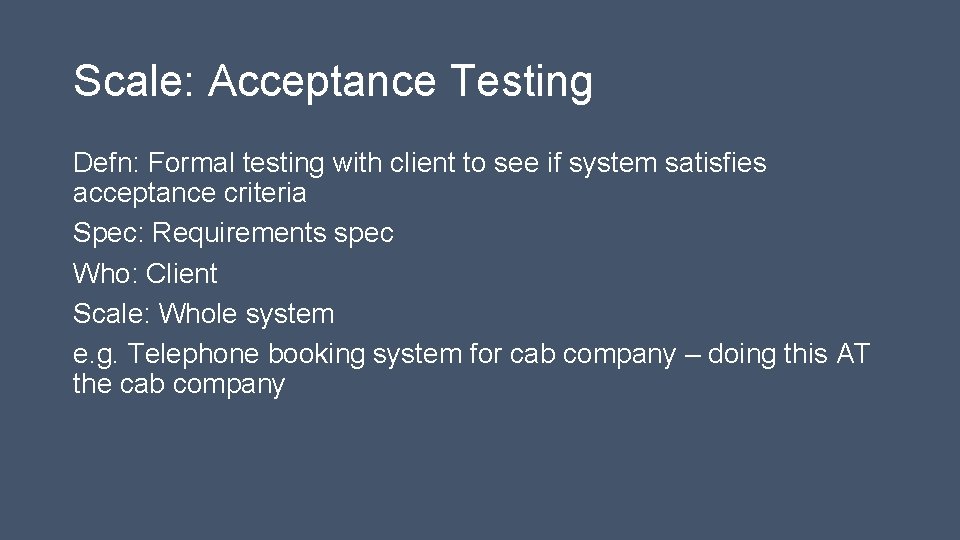
Scale: Acceptance Testing Defn: Formal testing with client to see if system satisfies acceptance criteria Spec: Requirements spec Who: Client Scale: Whole system e. g. Telephone booking system for cab company – doing this AT the cab company
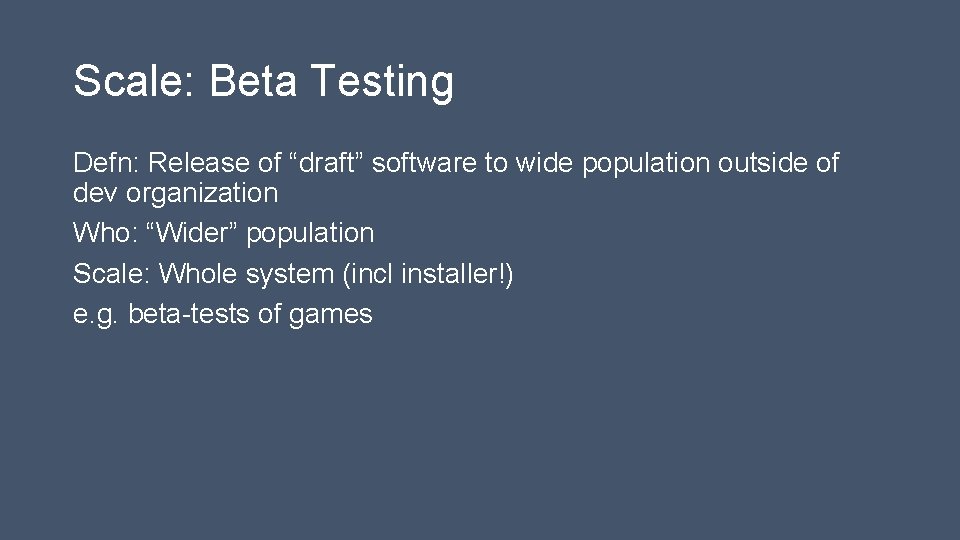
Scale: Beta Testing Defn: Release of “draft” software to wide population outside of dev organization Who: “Wider” population Scale: Whole system (incl installer!) e. g. beta-tests of games
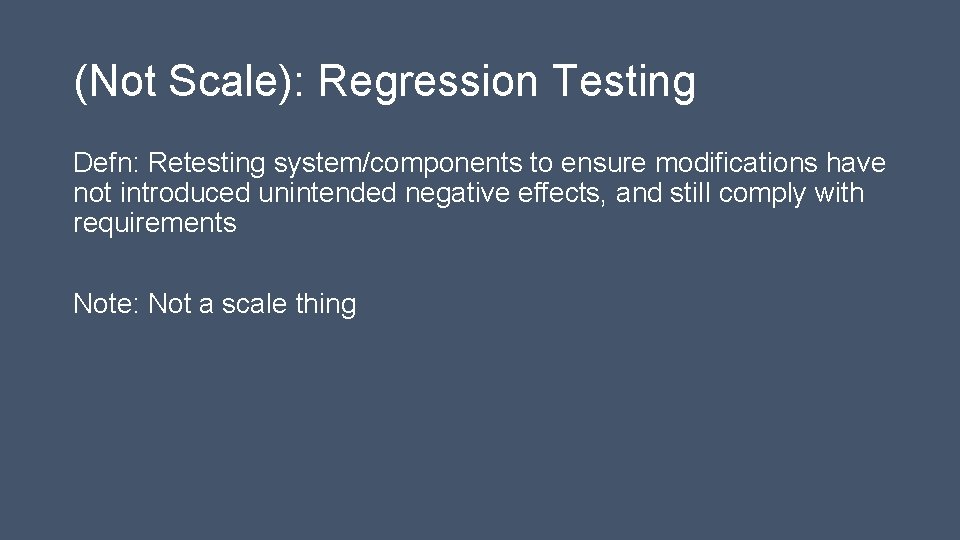
(Not Scale): Regression Testing Defn: Retesting system/components to ensure modifications have not introduced unintended negative effects, and still comply with requirements Note: Not a scale thing
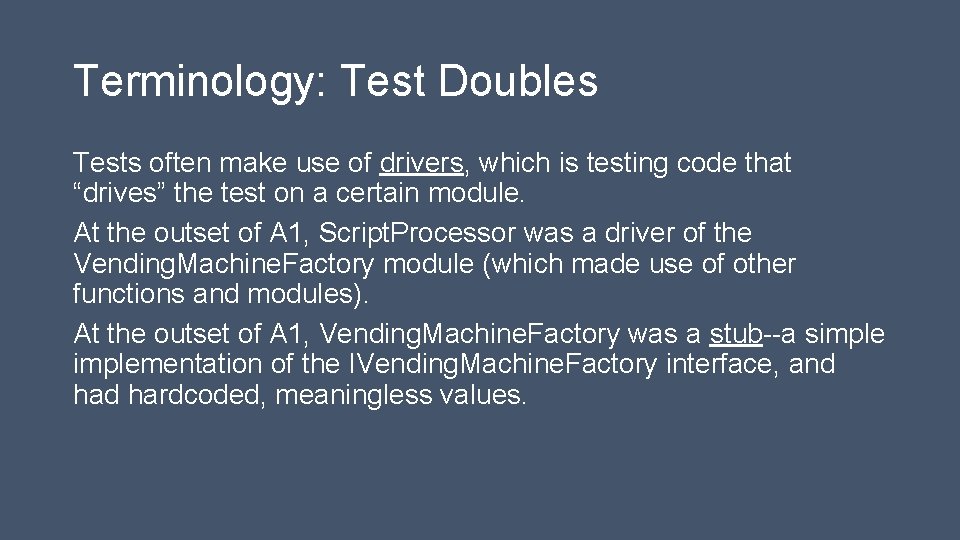
Terminology: Test Doubles Tests often make use of drivers, which is testing code that “drives” the test on a certain module. At the outset of A 1, Script. Processor was a driver of the Vending. Machine. Factory module (which made use of other functions and modules). At the outset of A 1, Vending. Machine. Factory was a stub--a simplementation of the IVending. Machine. Factory interface, and hardcoded, meaningless values.
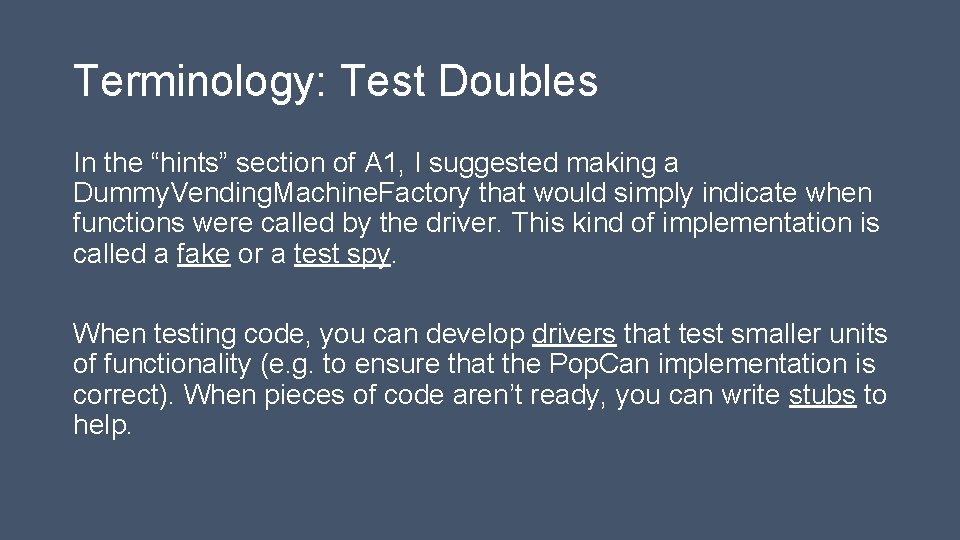
Terminology: Test Doubles In the “hints” section of A 1, I suggested making a Dummy. Vending. Machine. Factory that would simply indicate when functions were called by the driver. This kind of implementation is called a fake or a test spy. When testing code, you can develop drivers that test smaller units of functionality (e. g. to ensure that the Pop. Can implementation is correct). When pieces of code aren’t ready, you can write stubs to help.
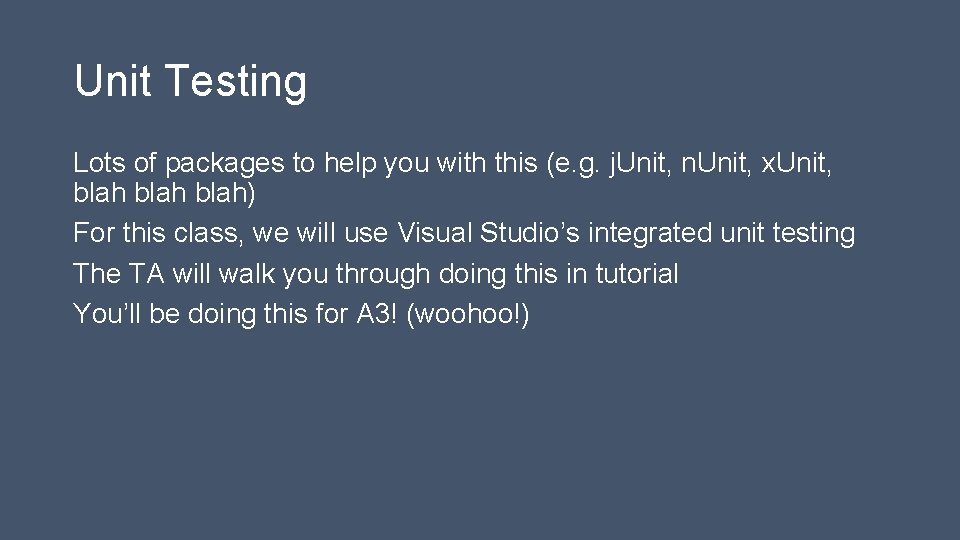
Unit Testing Lots of packages to help you with this (e. g. j. Unit, n. Unit, x. Unit, blah) For this class, we will use Visual Studio’s integrated unit testing The TA will walk you through doing this in tutorial You’ll be doing this for A 3! (woohoo!)
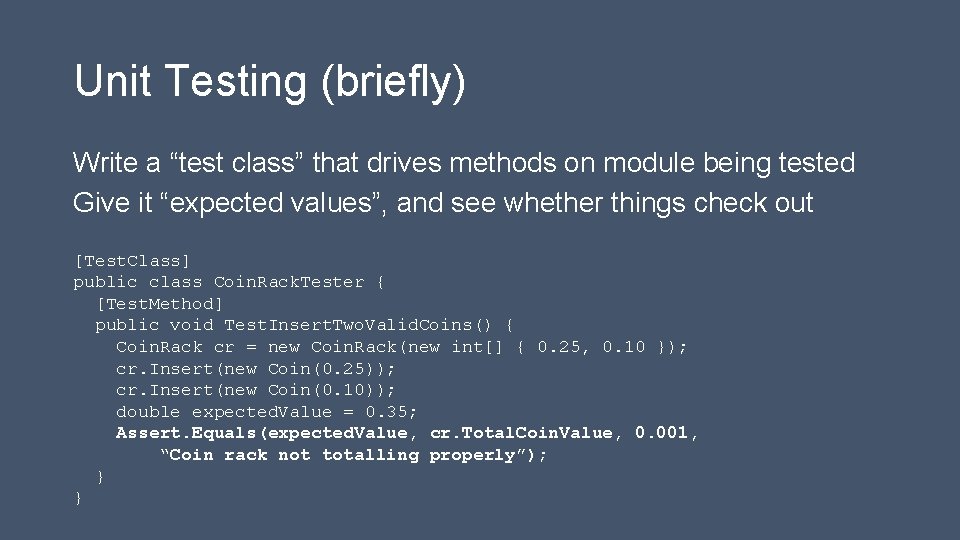
Unit Testing (briefly) Write a “test class” that drives methods on module being tested Give it “expected values”, and see whether things check out [Test. Class] public class Coin. Rack. Tester { [Test. Method] public void Test. Insert. Two. Valid. Coins() { Coin. Rack cr = new Coin. Rack(new int[] { 0. 25, 0. 10 }); cr. Insert(new Coin(0. 25)); cr. Insert(new Coin(0. 10)); double expected. Value = 0. 35; Assert. Equals(expected. Value, cr. Total. Coin. Value, 0. 001, “Coin rack not totalling properly”); } }
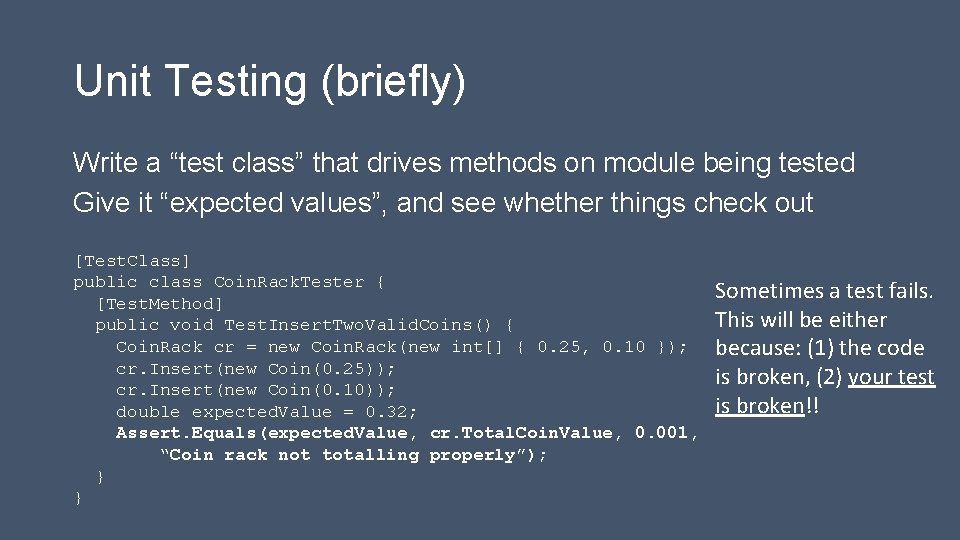
Unit Testing (briefly) Write a “test class” that drives methods on module being tested Give it “expected values”, and see whether things check out [Test. Class] public class Coin. Rack. Tester { [Test. Method] public void Test. Insert. Two. Valid. Coins() { Coin. Rack cr = new Coin. Rack(new int[] { 0. 25, 0. 10 }); cr. Insert(new Coin(0. 25)); cr. Insert(new Coin(0. 10)); double expected. Value = 0. 32; Assert. Equals(expected. Value, cr. Total. Coin. Value, 0. 001, “Coin rack not totalling properly”); } } Sometimes a test fails. This will be either because: (1) the code is broken, (2) your test is broken!!
![Unit Testing briefly You can also make it expect Exceptions Test Class public class Unit Testing (briefly) You can also make it expect Exceptions [Test. Class] public class](https://slidetodoc.com/presentation_image_h2/eb8c4d6d50eecbb39e08bf5030583a9e/image-15.jpg)
Unit Testing (briefly) You can also make it expect Exceptions [Test. Class] public class Coin. Rack. Tester { [Test. Method] public void Test. Insert. Invalid. Coin() { Coin. Rack cr = new Coin. Rack(new int[] { 0. 25, 0. 10 }); try { cr. Insert(new Coin(0. 30)); } catch (Exception e) { String. Assert. Contains(e. Message, “Invalid coin type”); return; } Assert. Fail(“No exception thrown. ”); } }
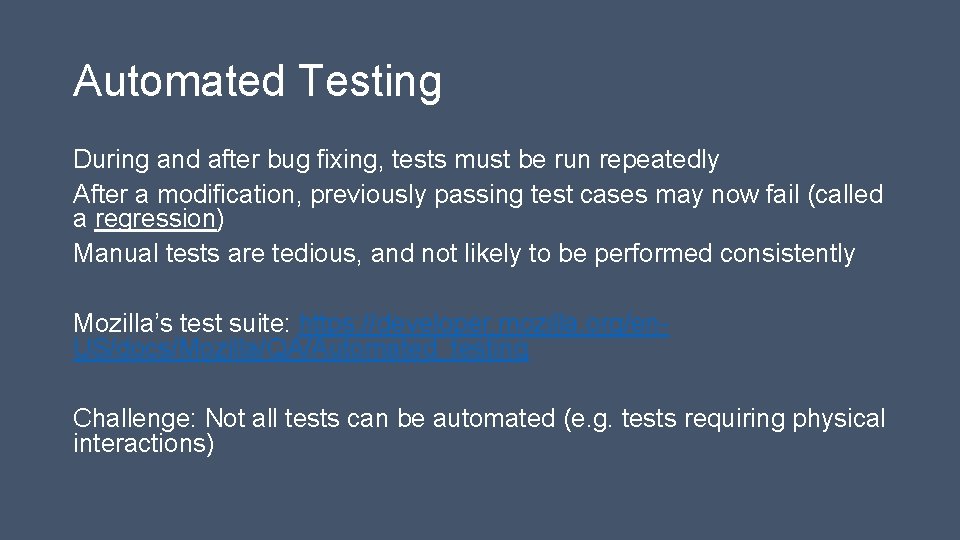
Automated Testing During and after bug fixing, tests must be run repeatedly After a modification, previously passing test cases may now fail (called a regression) Manual tests are tedious, and not likely to be performed consistently Mozilla’s test suite: https: //developer. mozilla. org/en. US/docs/Mozilla/QA/Automated_testing Challenge: Not all tests can be automated (e. g. tests requiring physical interactions)
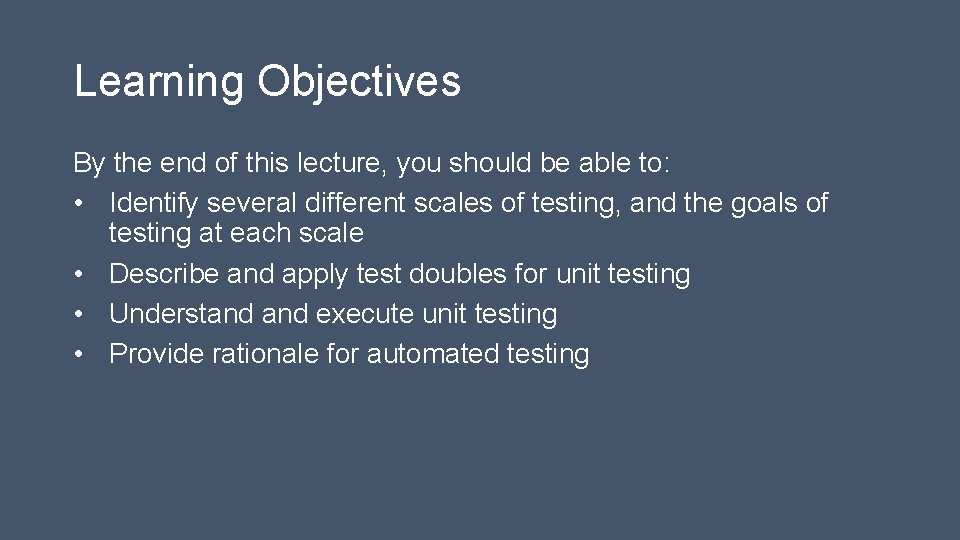
Learning Objectives By the end of this lecture, you should be able to: • Identify several different scales of testing, and the goals of testing at each scale • Describe and apply test doubles for unit testing • Understand execute unit testing • Provide rationale for automated testing