Systems Development Lifecycle Project Identification Selection Project Initiation
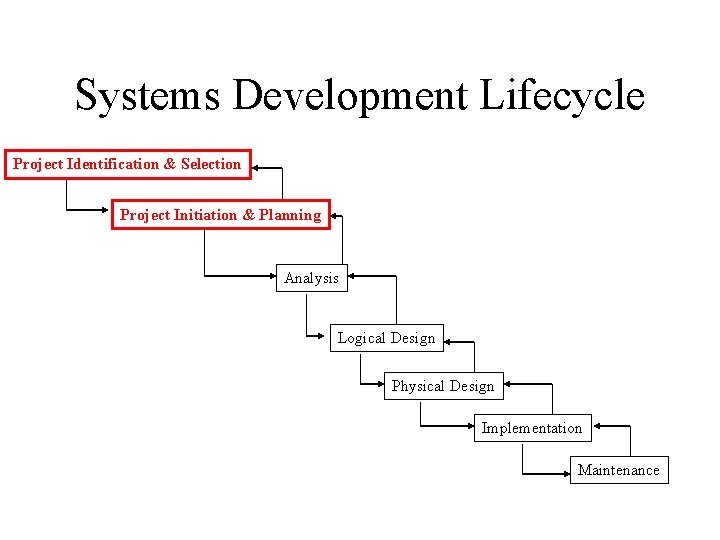
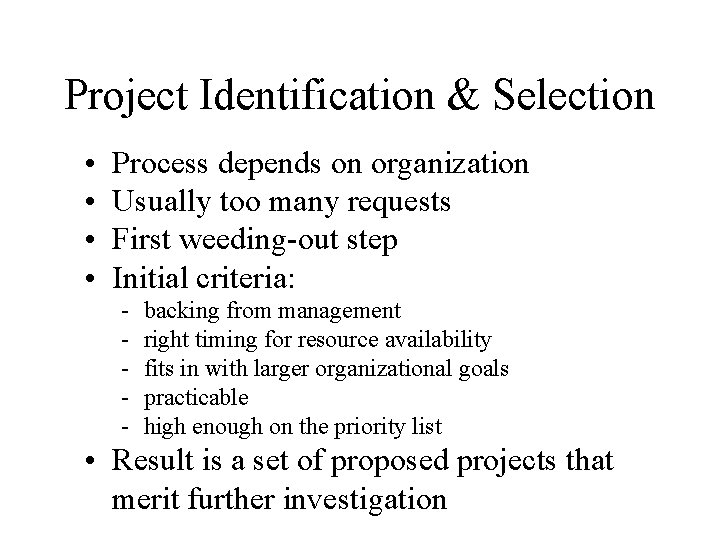
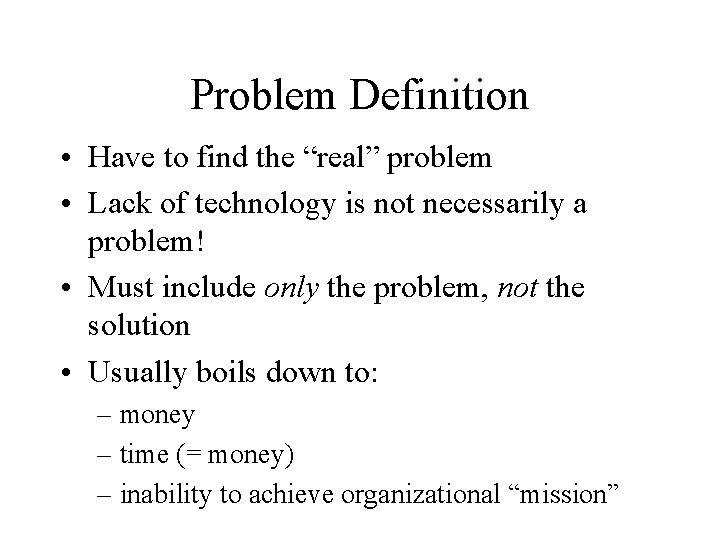
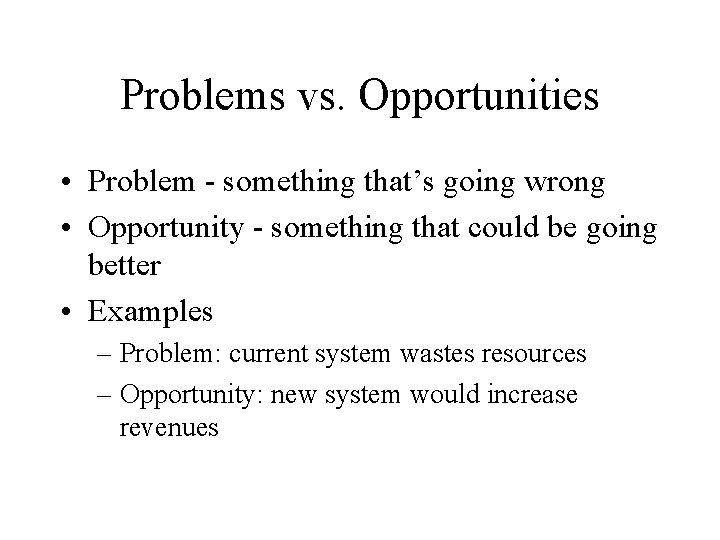
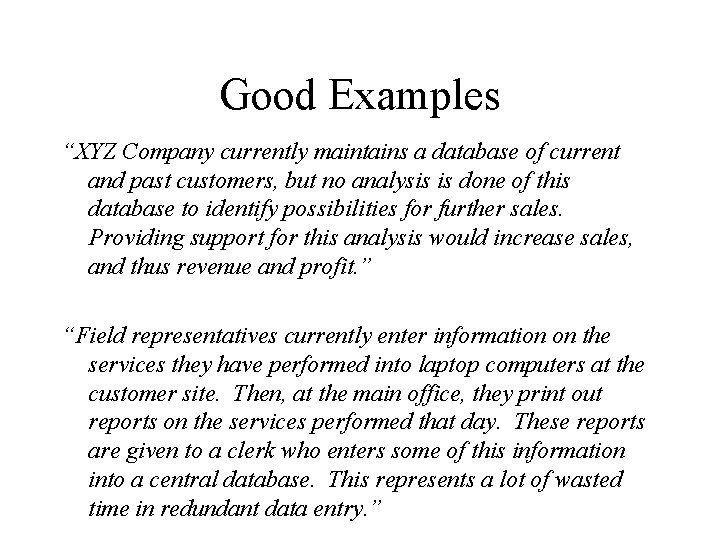
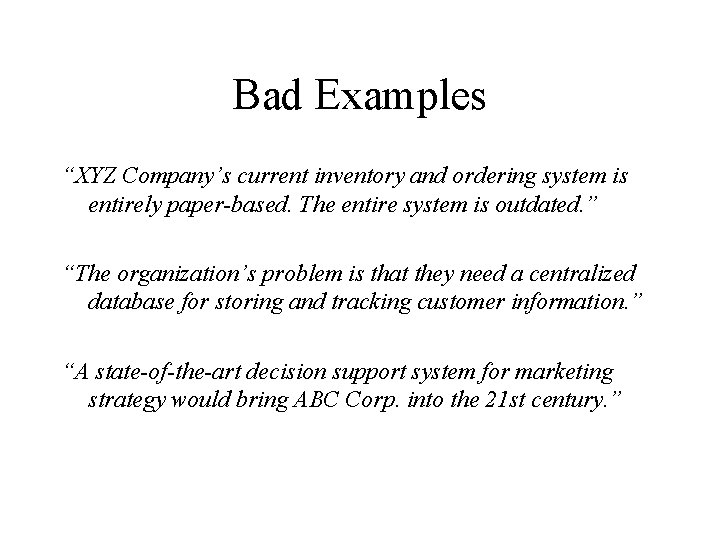
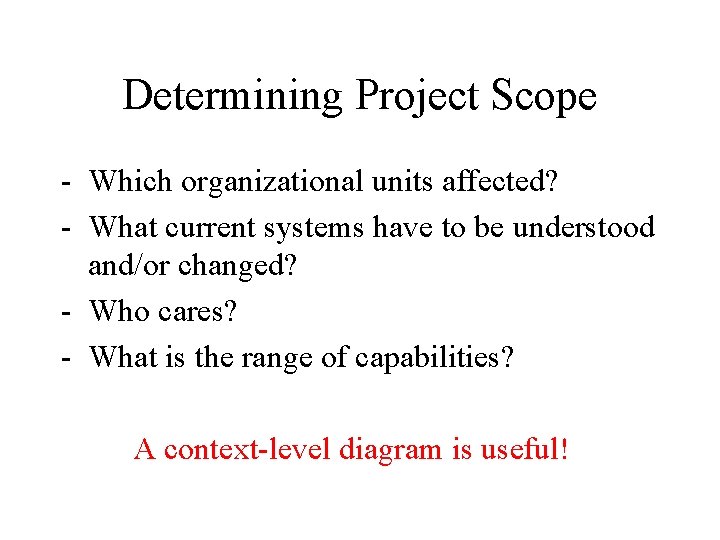
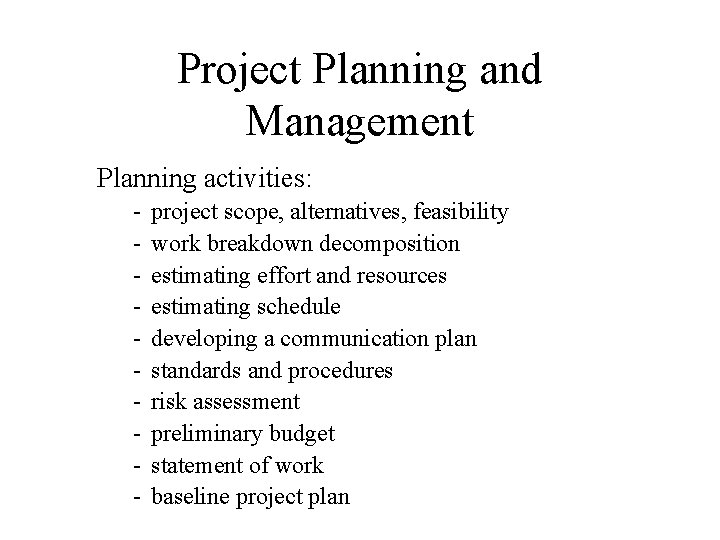
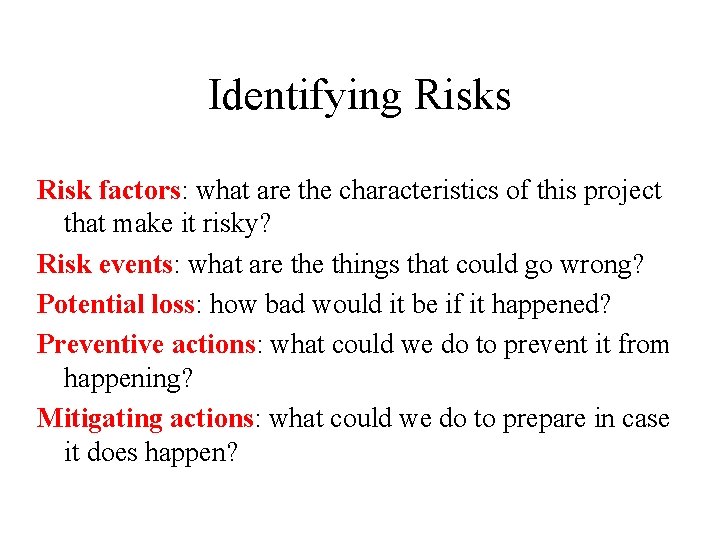
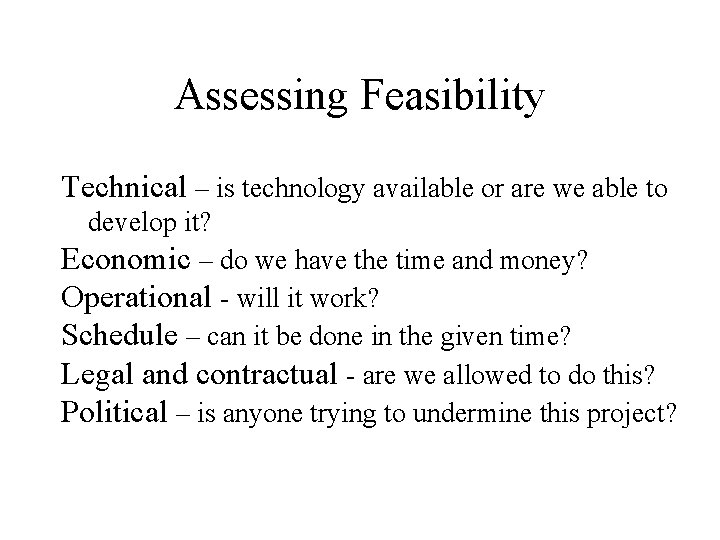
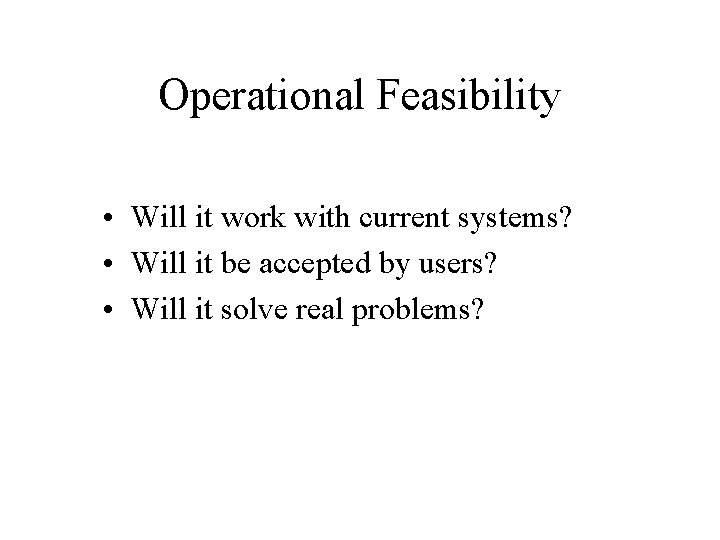
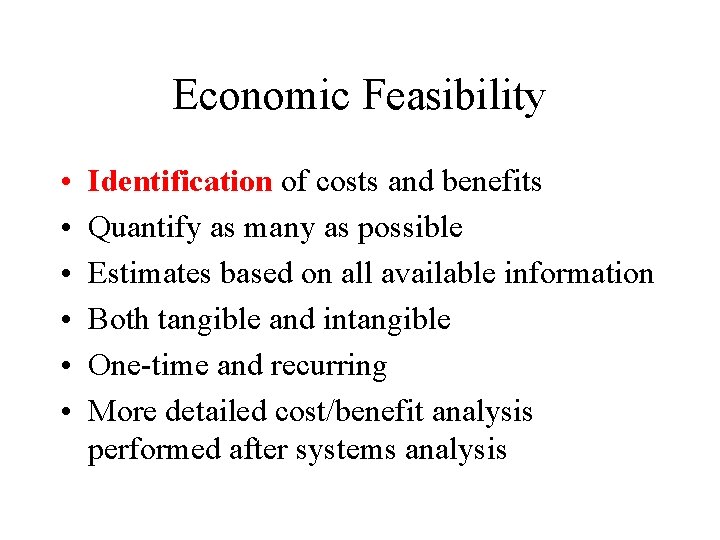
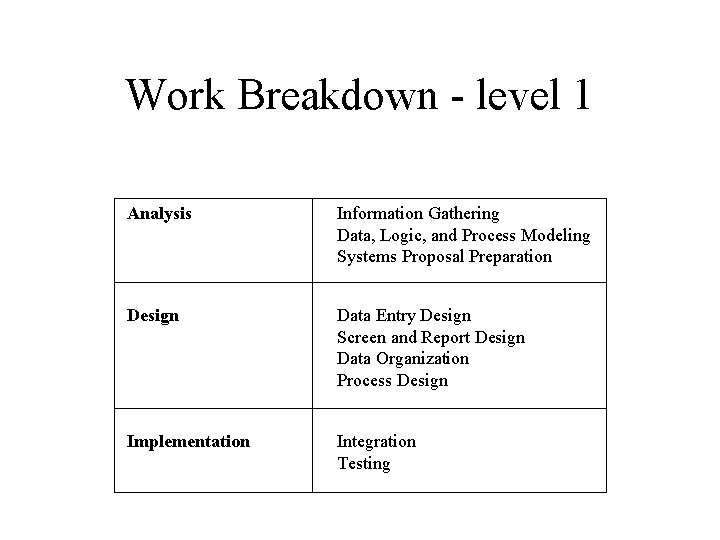
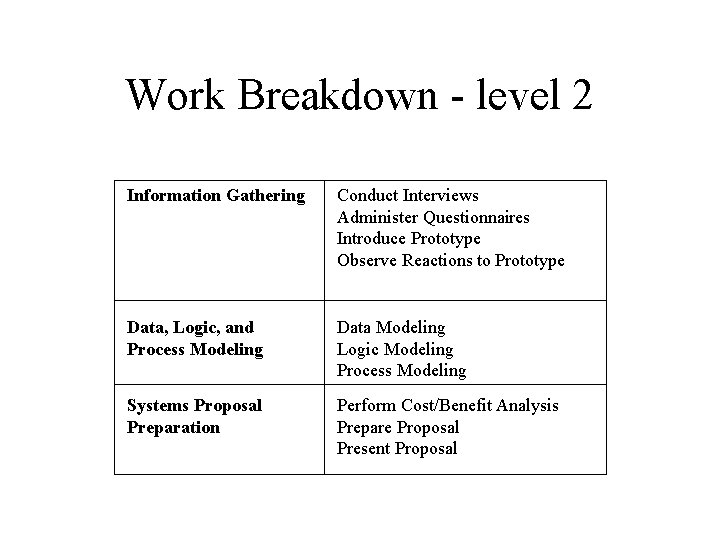
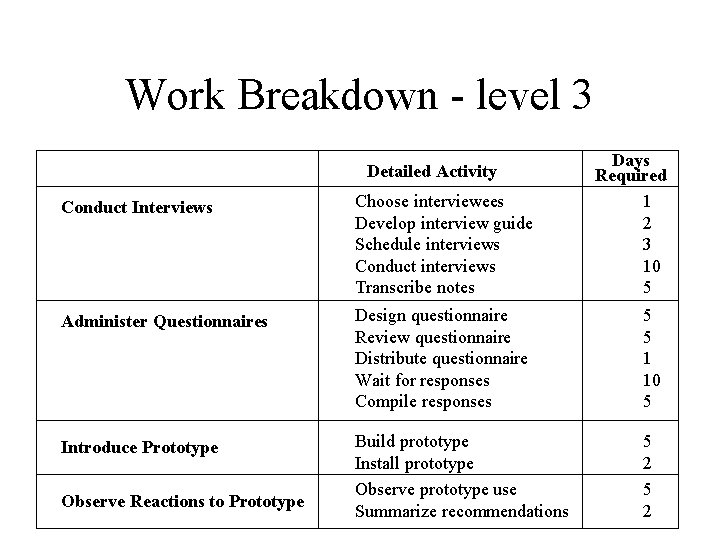
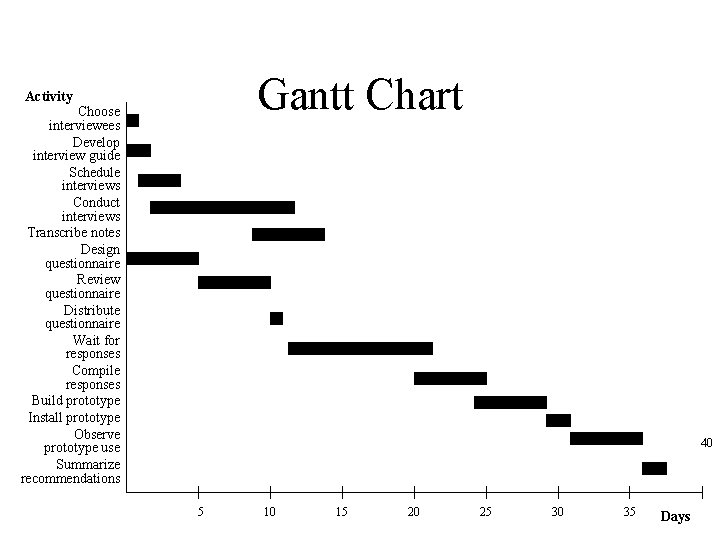
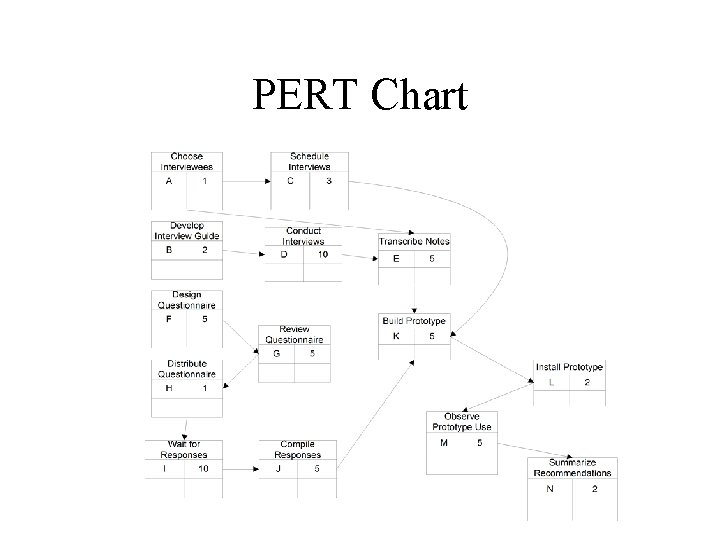
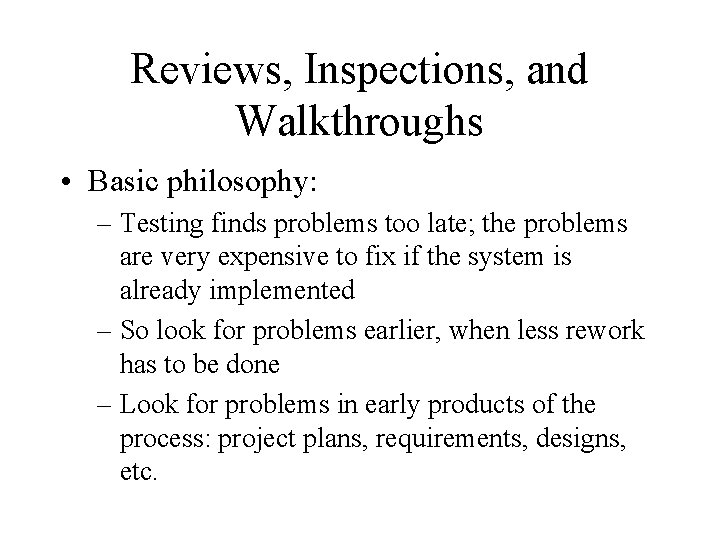
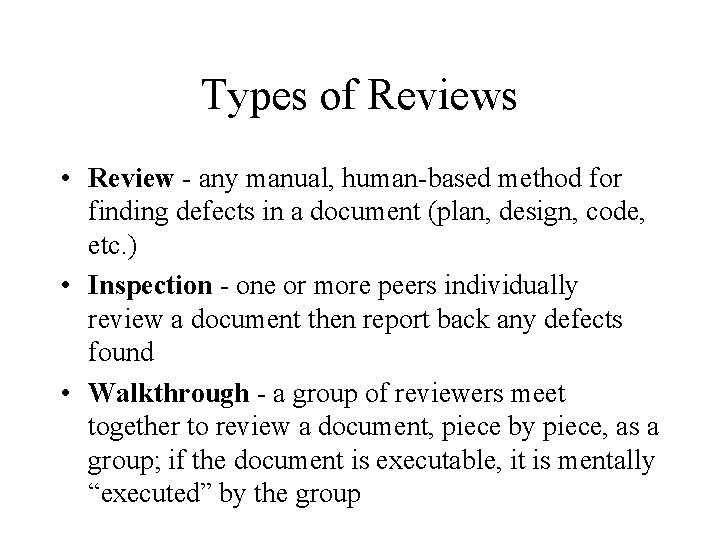
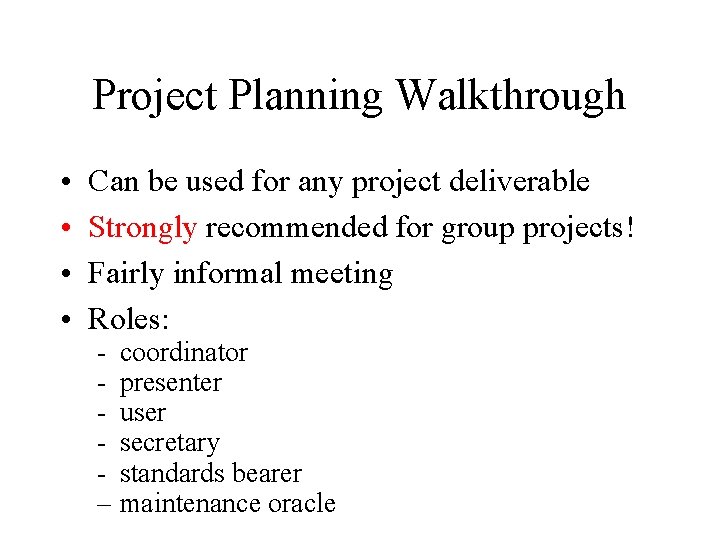
- Slides: 20
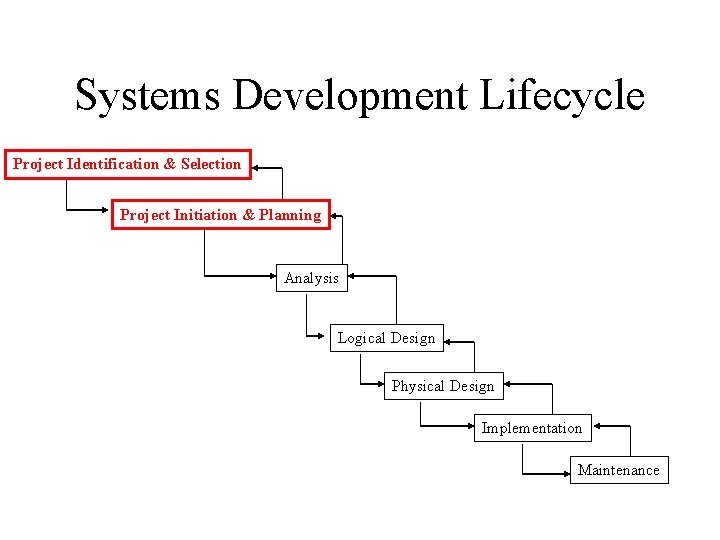
Systems Development Lifecycle Project Identification & Selection Project Initiation & Planning Analysis Logical Design Physical Design Implementation Maintenance
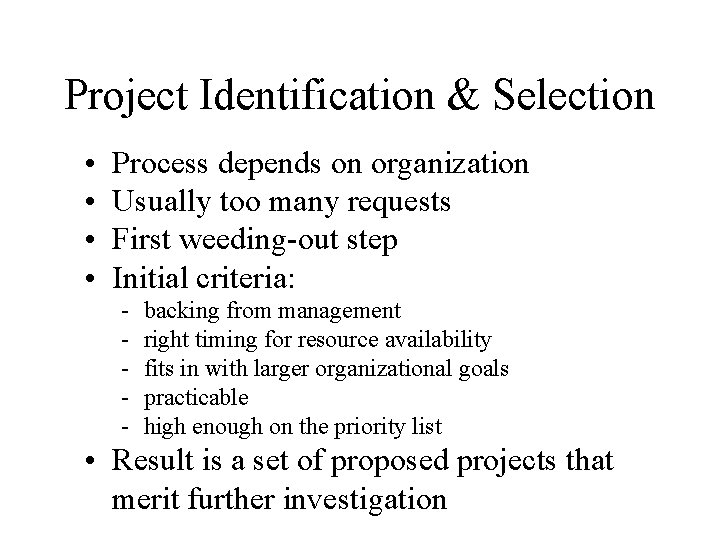
Project Identification & Selection • • Process depends on organization Usually too many requests First weeding-out step Initial criteria: - backing from management right timing for resource availability fits in with larger organizational goals practicable high enough on the priority list • Result is a set of proposed projects that merit further investigation
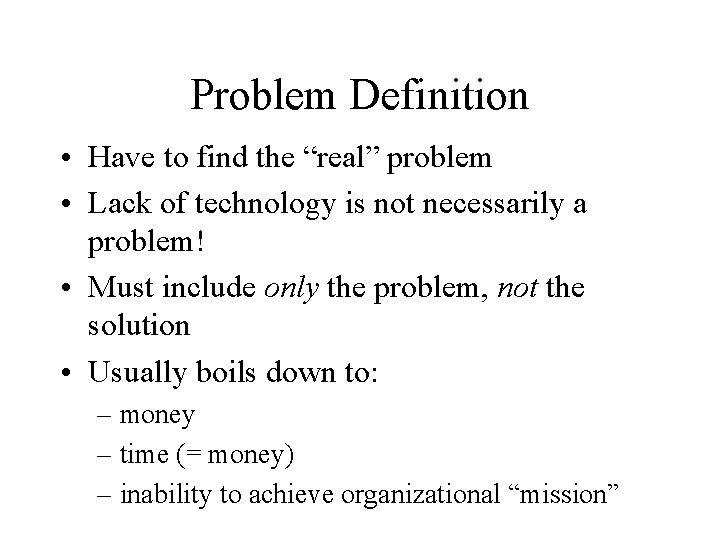
Problem Definition • Have to find the “real” problem • Lack of technology is not necessarily a problem! • Must include only the problem, not the solution • Usually boils down to: – money – time (= money) – inability to achieve organizational “mission”
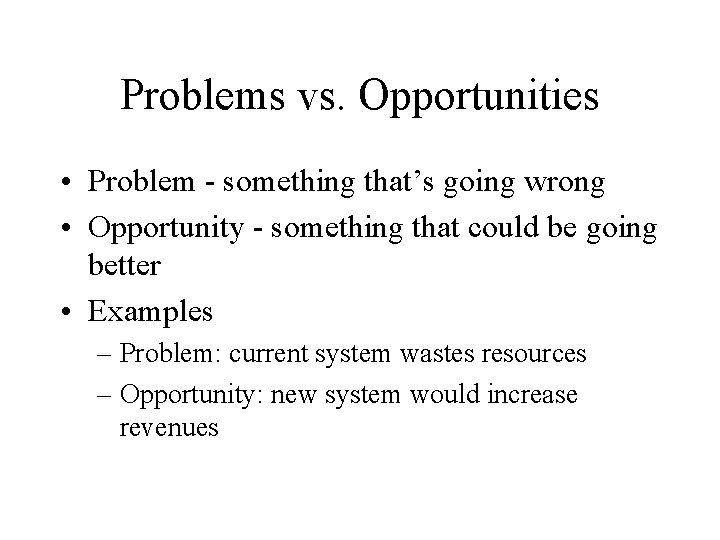
Problems vs. Opportunities • Problem - something that’s going wrong • Opportunity - something that could be going better • Examples – Problem: current system wastes resources – Opportunity: new system would increase revenues
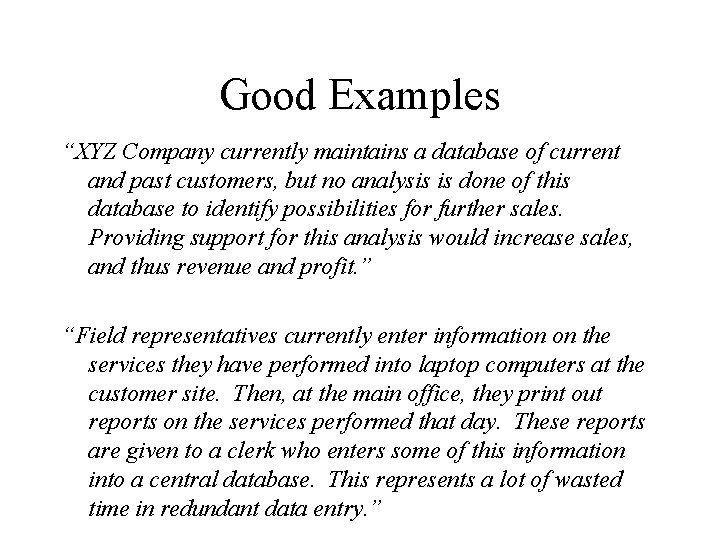
Good Examples “XYZ Company currently maintains a database of current and past customers, but no analysis is done of this database to identify possibilities for further sales. Providing support for this analysis would increase sales, and thus revenue and profit. ” “Field representatives currently enter information on the services they have performed into laptop computers at the customer site. Then, at the main office, they print out reports on the services performed that day. These reports are given to a clerk who enters some of this information into a central database. This represents a lot of wasted time in redundant data entry. ”
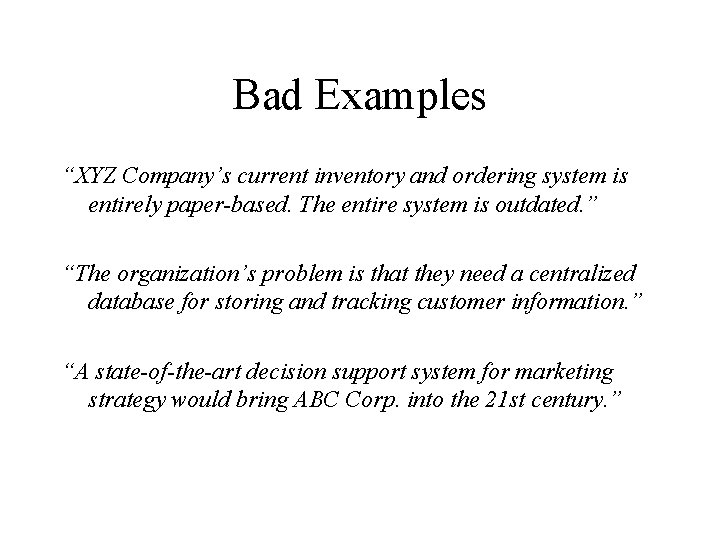
Bad Examples “XYZ Company’s current inventory and ordering system is entirely paper-based. The entire system is outdated. ” “The organization’s problem is that they need a centralized database for storing and tracking customer information. ” “A state-of-the-art decision support system for marketing strategy would bring ABC Corp. into the 21 st century. ”
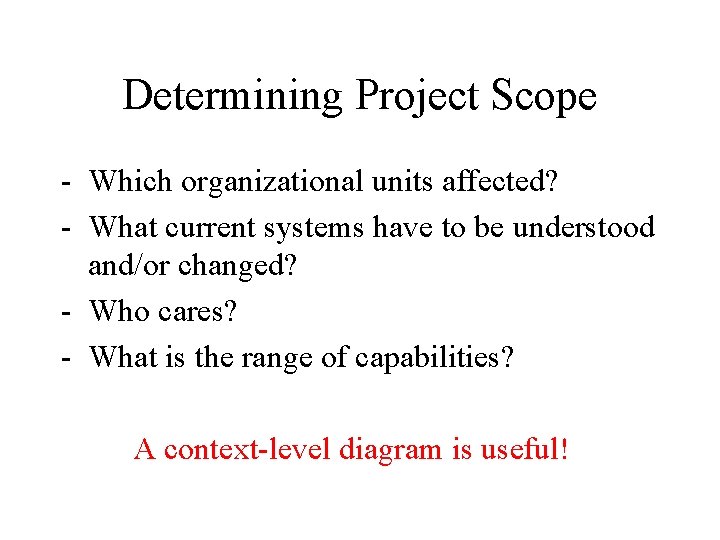
Determining Project Scope - Which organizational units affected? - What current systems have to be understood and/or changed? - Who cares? - What is the range of capabilities? A context-level diagram is useful!
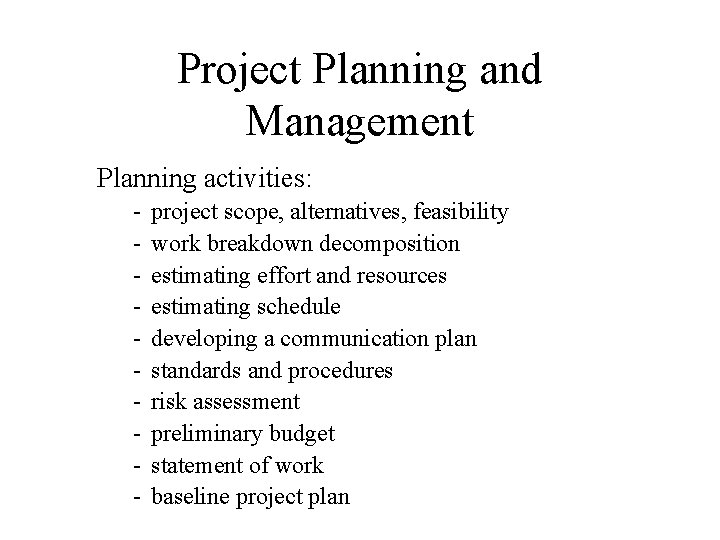
Project Planning and Management Planning activities: - project scope, alternatives, feasibility work breakdown decomposition estimating effort and resources estimating schedule developing a communication plan standards and procedures risk assessment preliminary budget statement of work baseline project plan
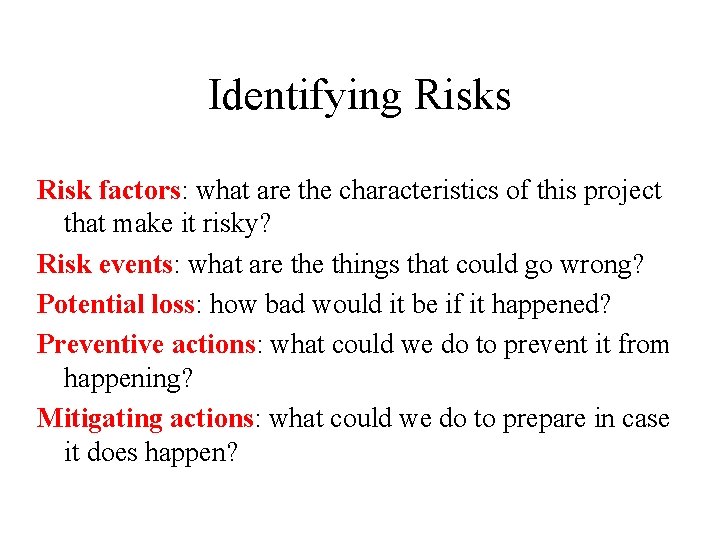
Identifying Risks Risk factors: what are the characteristics of this project that make it risky? Risk events: what are things that could go wrong? Potential loss: how bad would it be if it happened? Preventive actions: what could we do to prevent it from happening? Mitigating actions: what could we do to prepare in case it does happen?
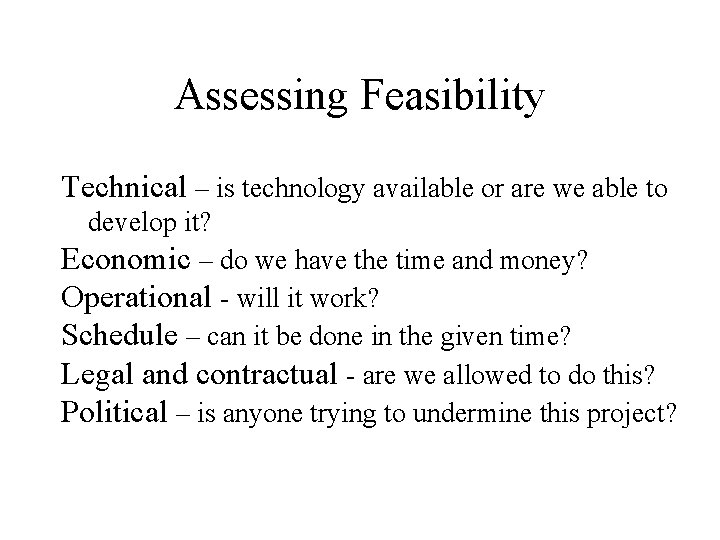
Assessing Feasibility Technical – is technology available or are we able to develop it? Economic – do we have the time and money? Operational - will it work? Schedule – can it be done in the given time? Legal and contractual - are we allowed to do this? Political – is anyone trying to undermine this project?
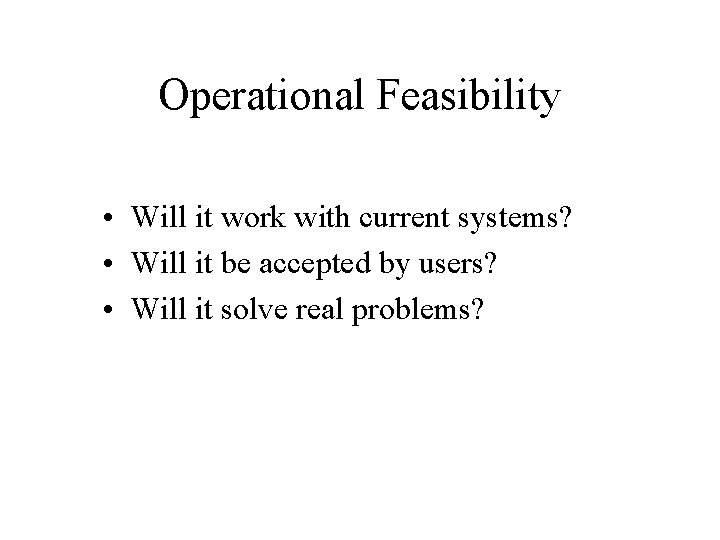
Operational Feasibility • Will it work with current systems? • Will it be accepted by users? • Will it solve real problems?
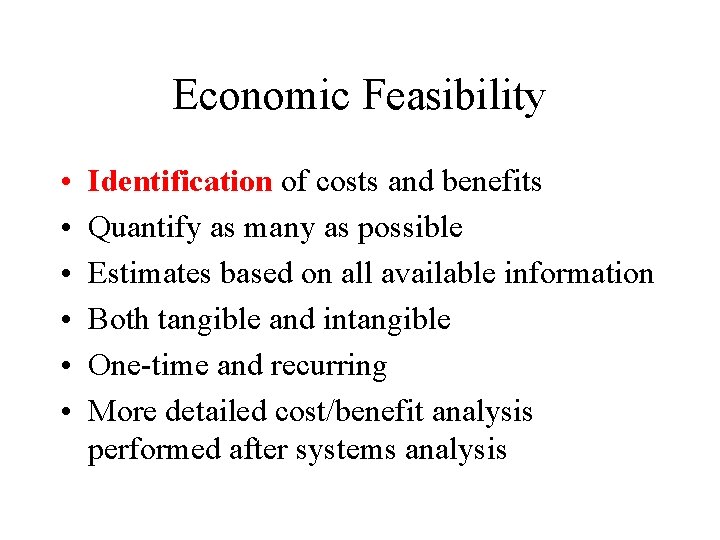
Economic Feasibility • • • Identification of costs and benefits Quantify as many as possible Estimates based on all available information Both tangible and intangible One-time and recurring More detailed cost/benefit analysis performed after systems analysis
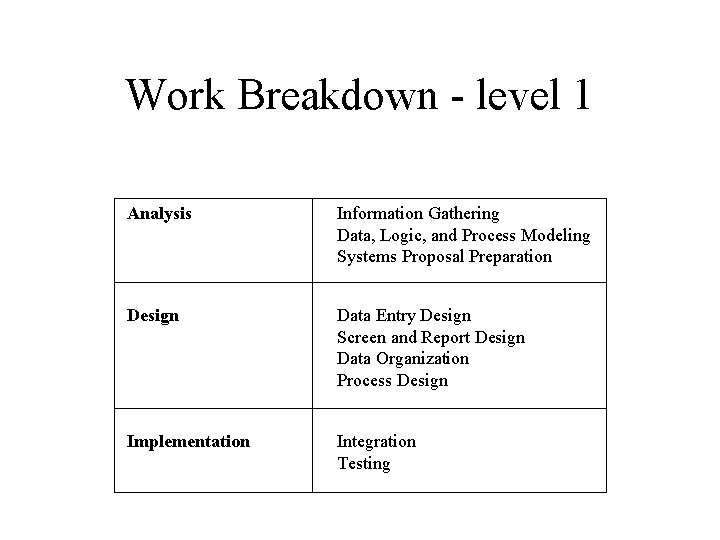
Work Breakdown - level 1 Analysis Information Gathering Data, Logic, and Process Modeling Systems Proposal Preparation Design Data Entry Design Screen and Report Design Data Organization Process Design Implementation Integration Testing
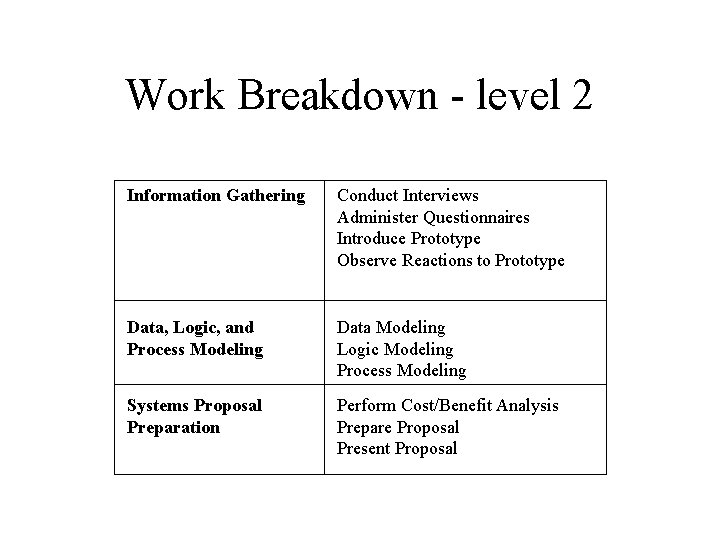
Work Breakdown - level 2 Information Gathering Conduct Interviews Administer Questionnaires Introduce Prototype Observe Reactions to Prototype Data, Logic, and Process Modeling Data Modeling Logic Modeling Process Modeling Systems Proposal Preparation Perform Cost/Benefit Analysis Prepare Proposal Present Proposal
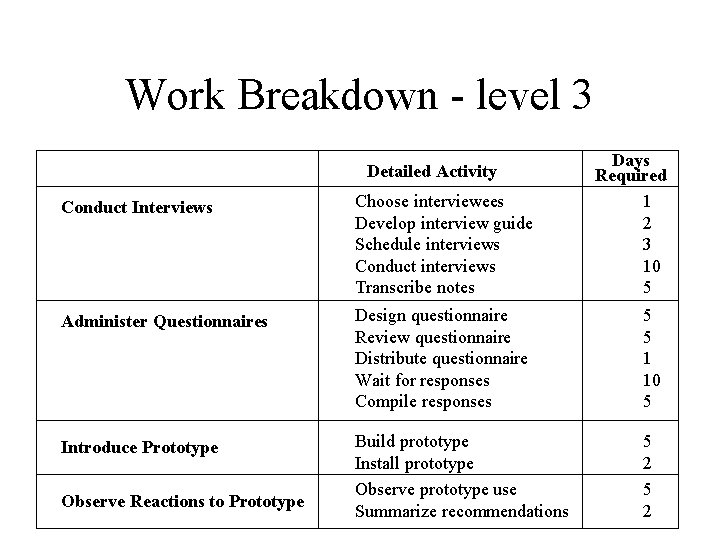
Work Breakdown - level 3 Detailed Activity Days Required 1 2 3 10 5 Conduct Interviews Choose interviewees Develop interview guide Schedule interviews Conduct interviews Transcribe notes Administer Questionnaires Design questionnaire Review questionnaire Distribute questionnaire Wait for responses Compile responses 5 5 1 10 5 Introduce Prototype Build prototype Install prototype Observe prototype use Summarize recommendations 5 2 Observe Reactions to Prototype
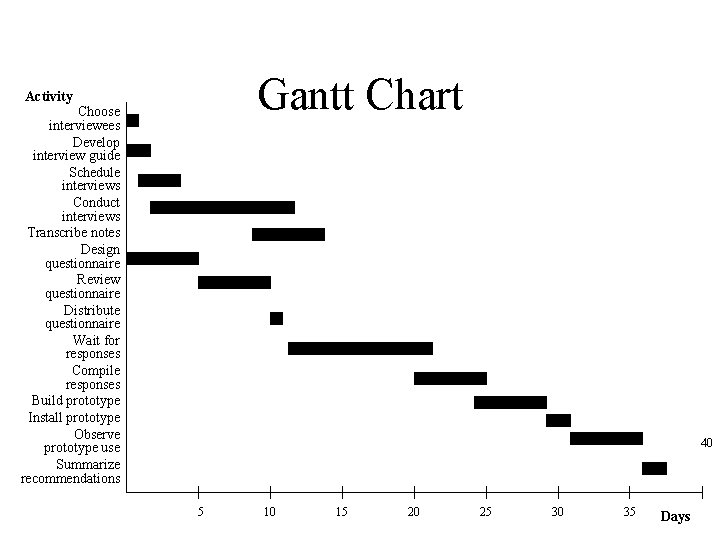
Gantt Chart Activity Choose interviewees Develop interview guide Schedule interviews Conduct interviews Transcribe notes Design questionnaire Review questionnaire Distribute questionnaire Wait for responses Compile responses Build prototype Install prototype Observe prototype use Summarize recommendations 40 5 10 15 20 25 30 35 Days
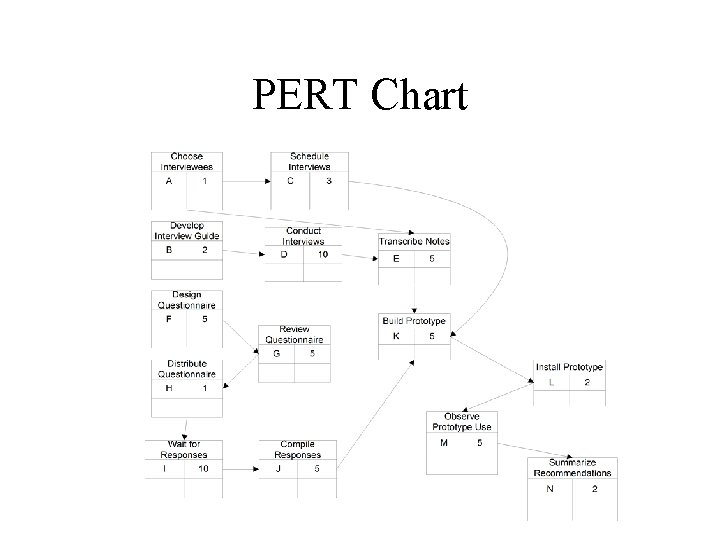
PERT Chart
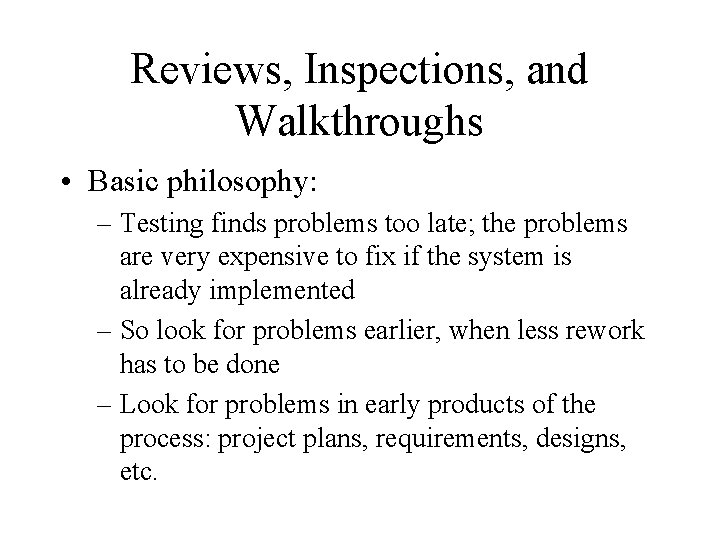
Reviews, Inspections, and Walkthroughs • Basic philosophy: – Testing finds problems too late; the problems are very expensive to fix if the system is already implemented – So look for problems earlier, when less rework has to be done – Look for problems in early products of the process: project plans, requirements, designs, etc.
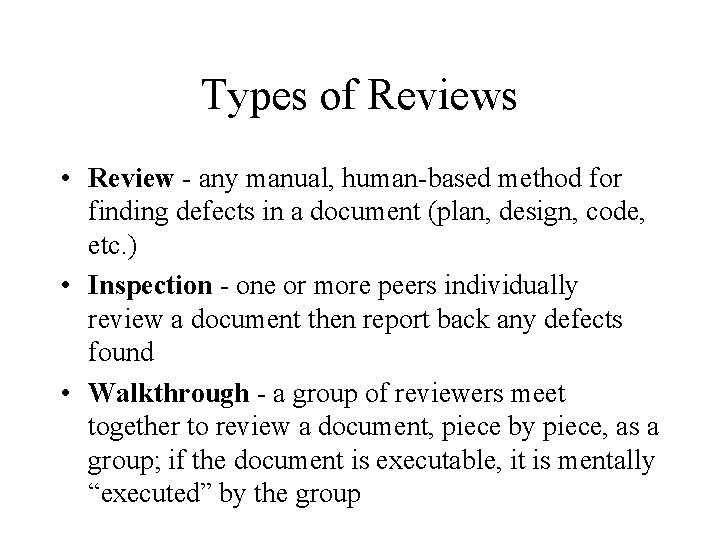
Types of Reviews • Review - any manual, human-based method for finding defects in a document (plan, design, code, etc. ) • Inspection - one or more peers individually review a document then report back any defects found • Walkthrough - a group of reviewers meet together to review a document, piece by piece, as a group; if the document is executable, it is mentally “executed” by the group
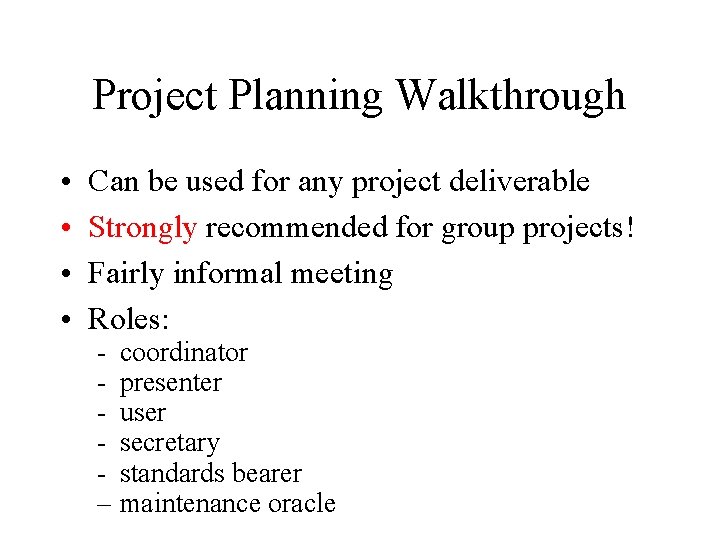
Project Planning Walkthrough • • Can be used for any project deliverable Strongly recommended for group projects! Fairly informal meeting Roles: - coordinator - presenter - user - secretary - standards bearer – maintenance oracle