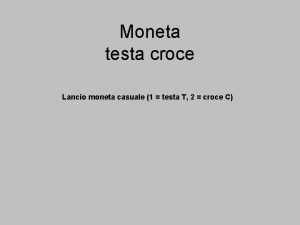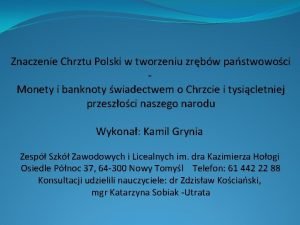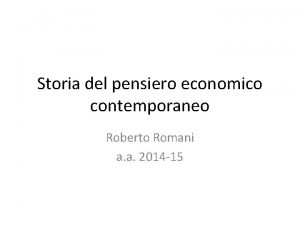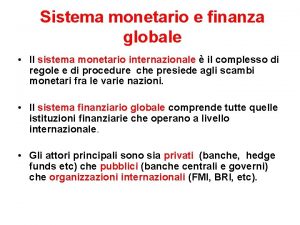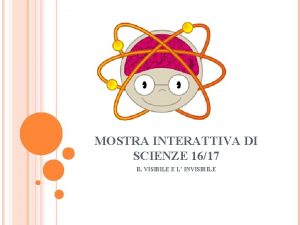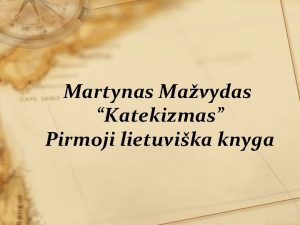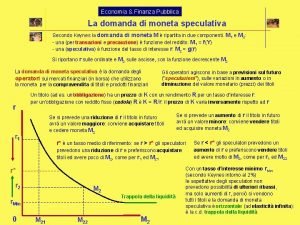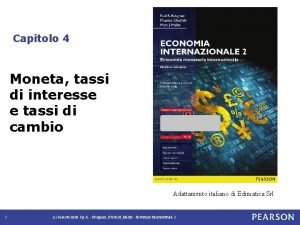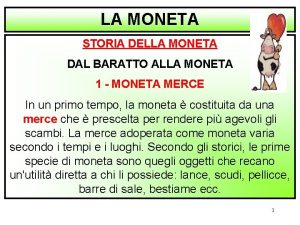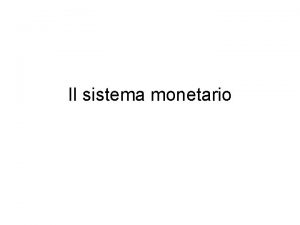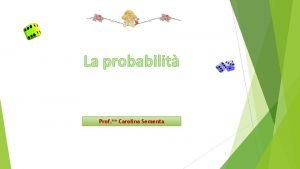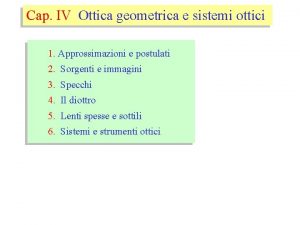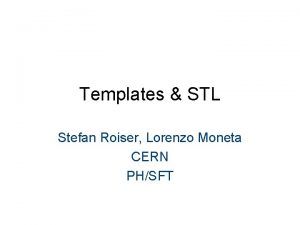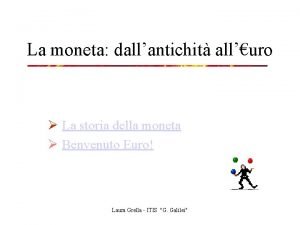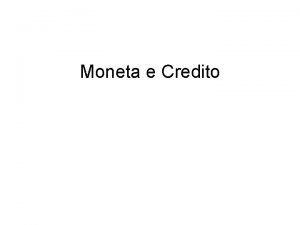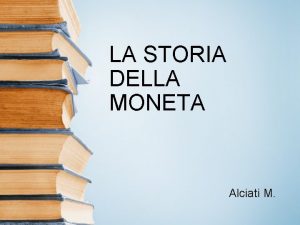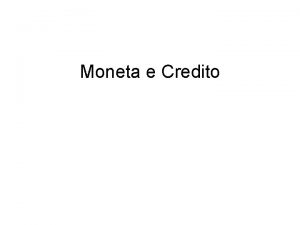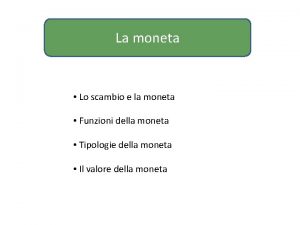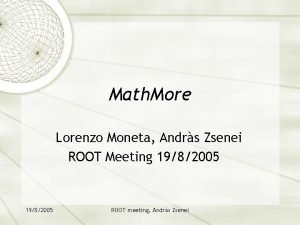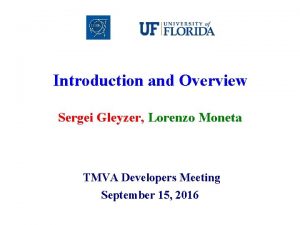Status of PI Analysis Services Lorenzo Moneta CERN
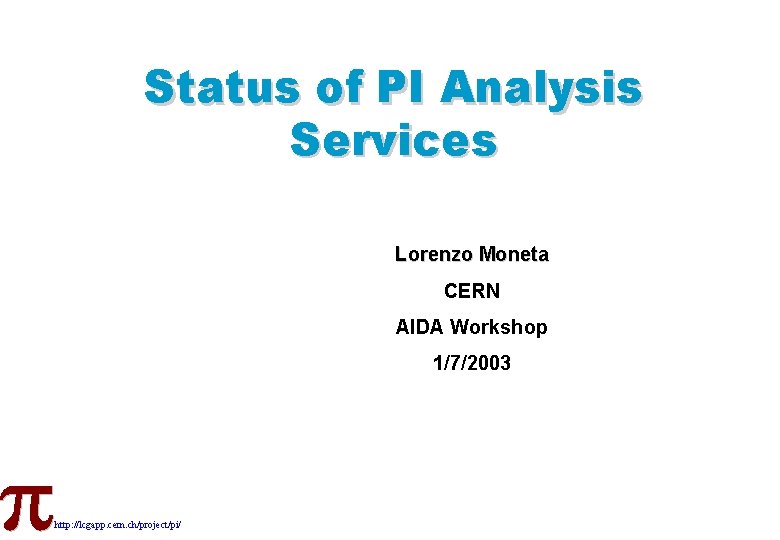
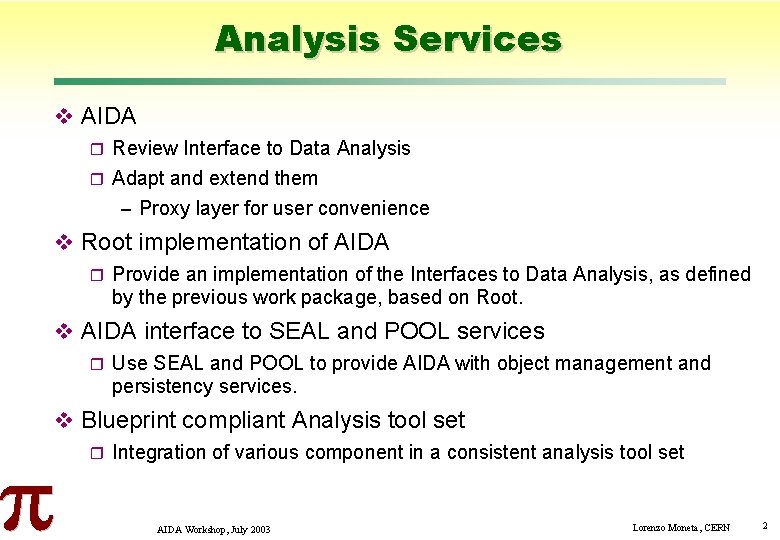
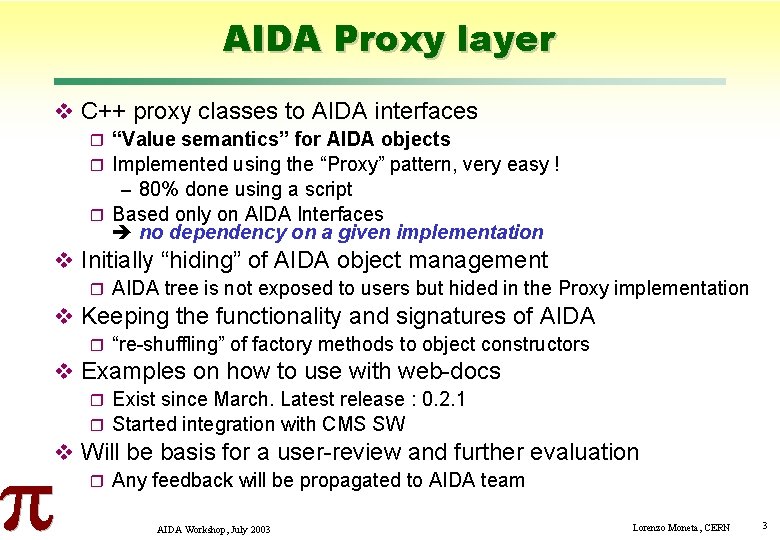
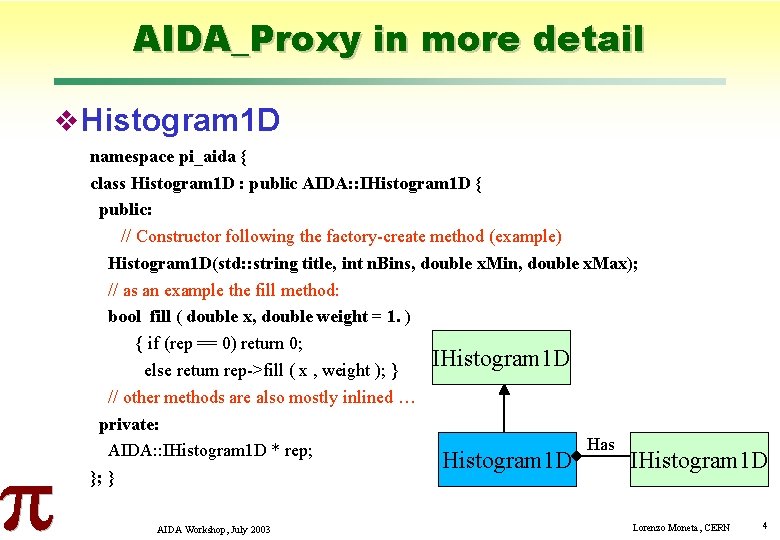
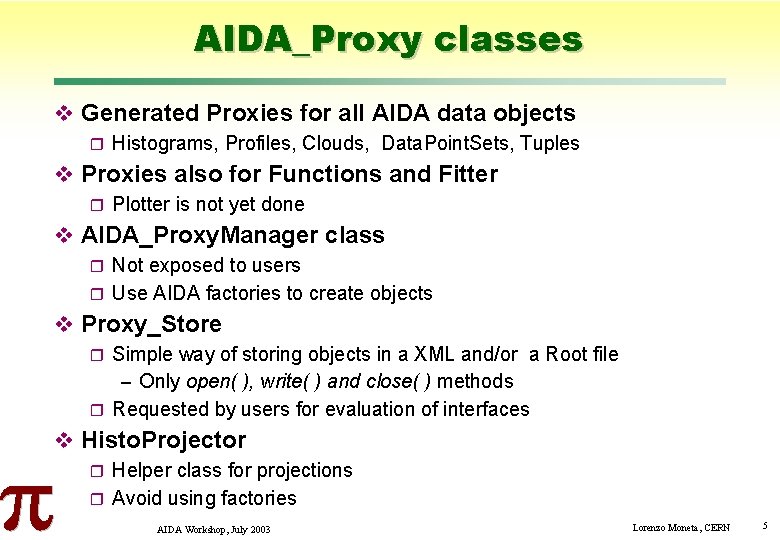
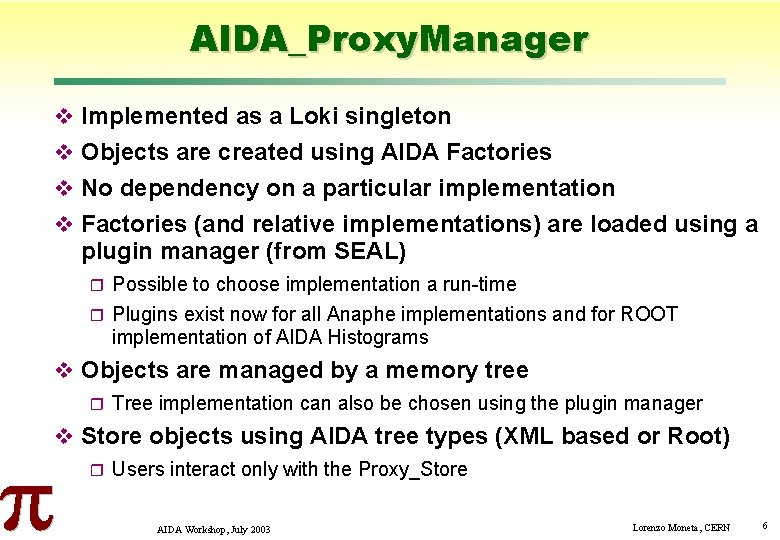
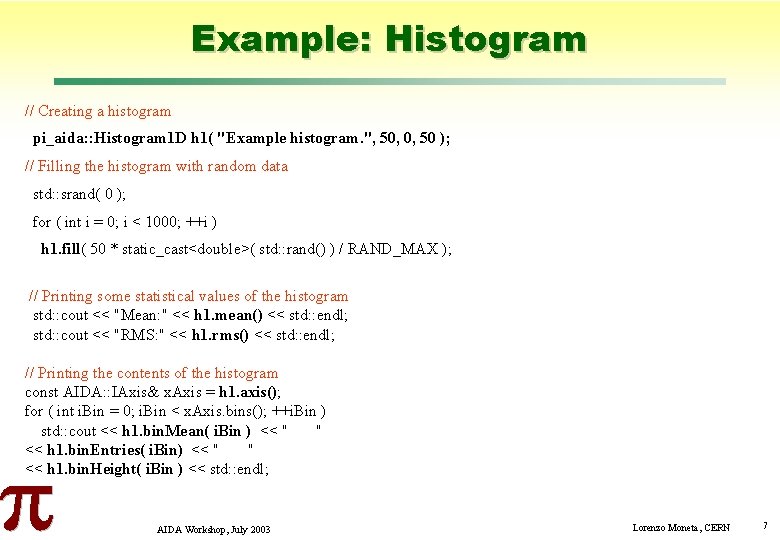
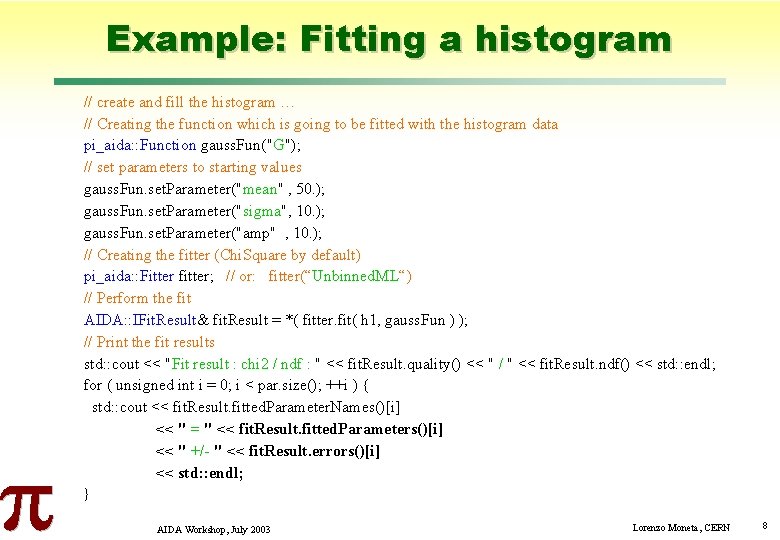
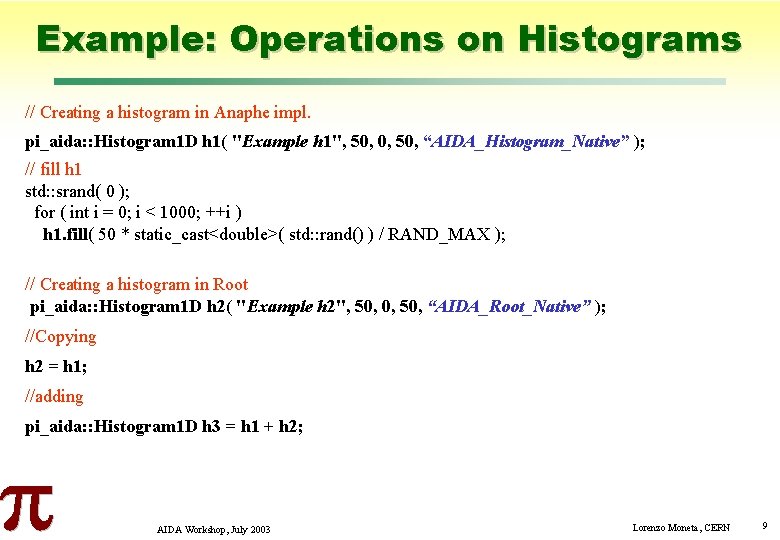
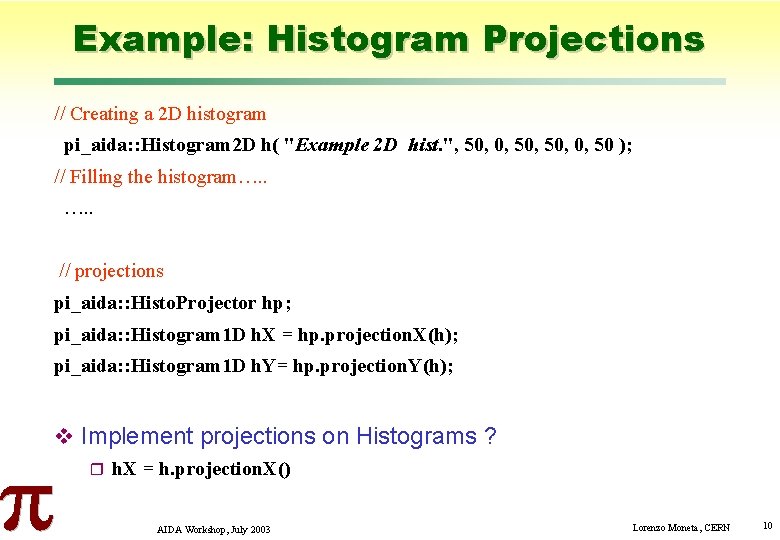
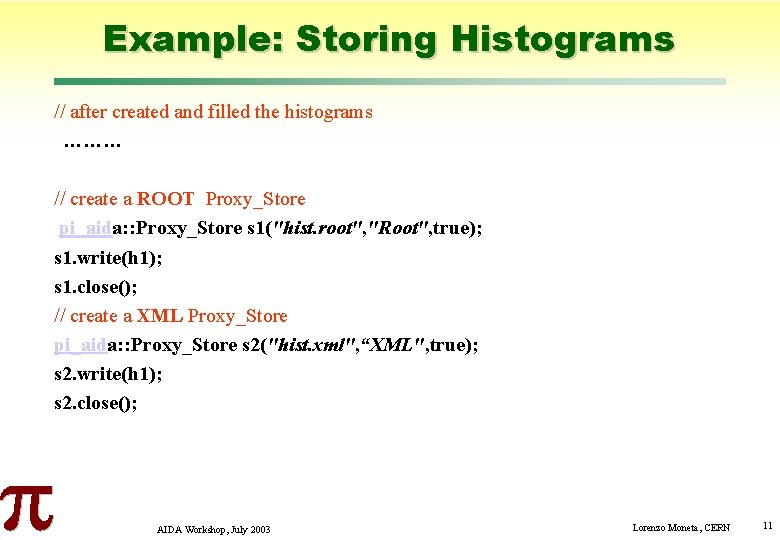
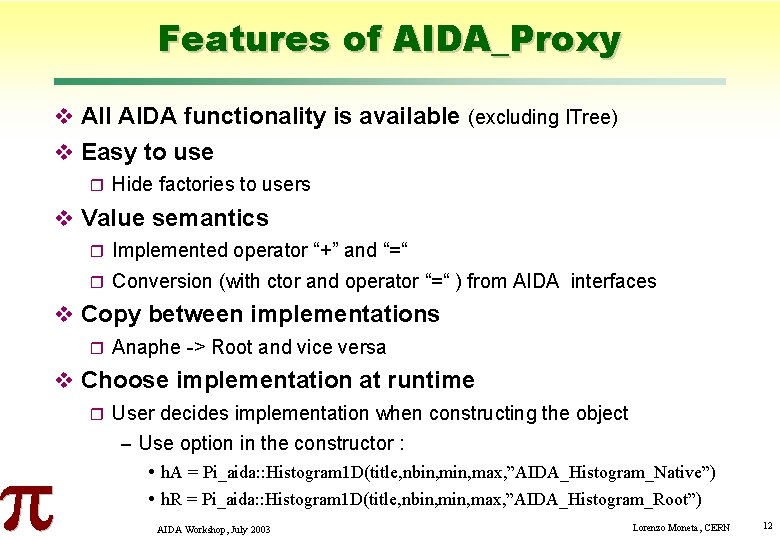
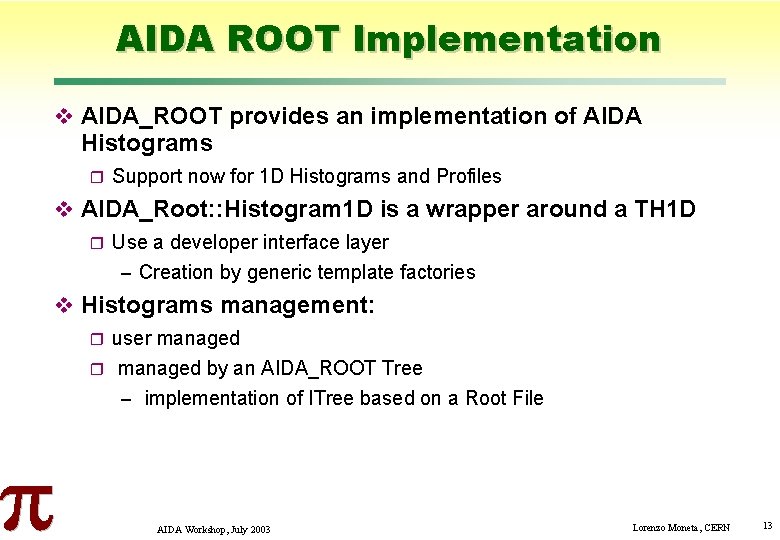
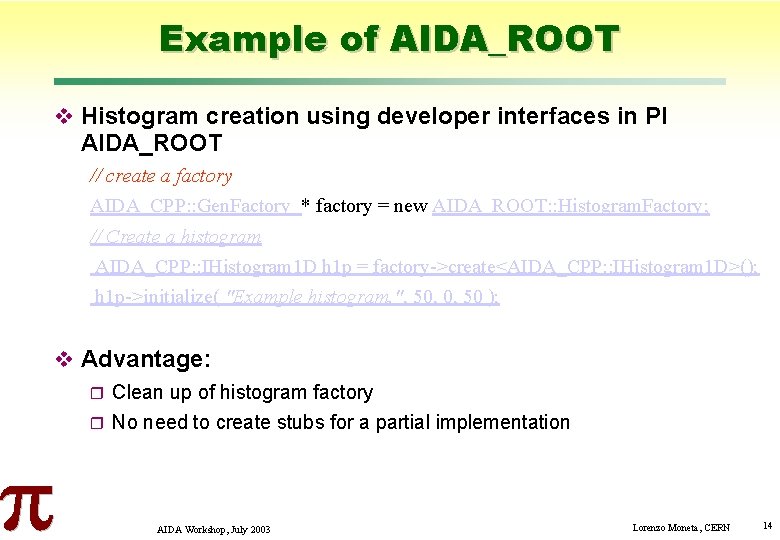
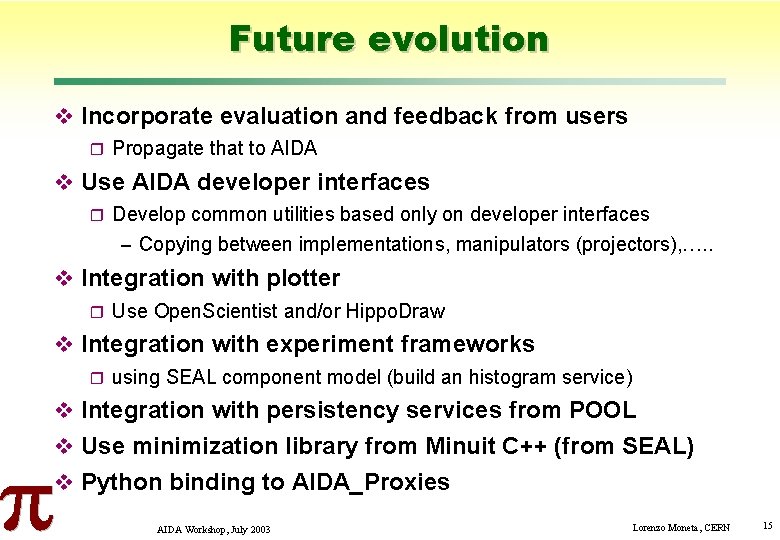
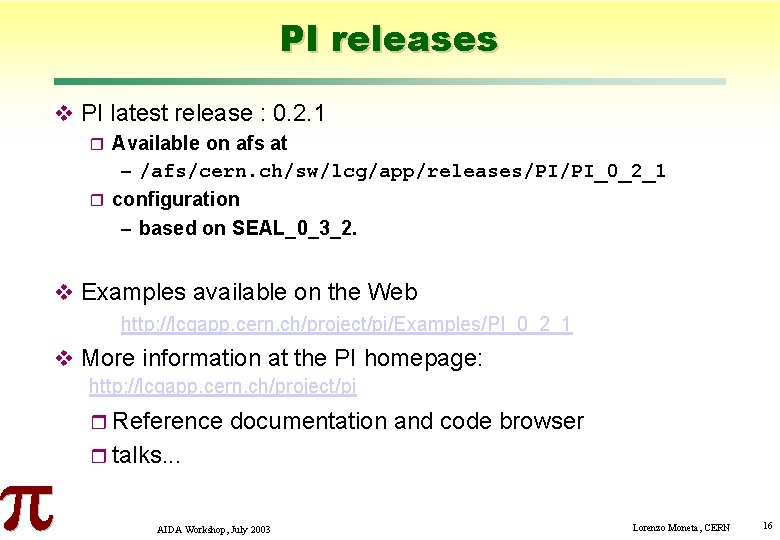
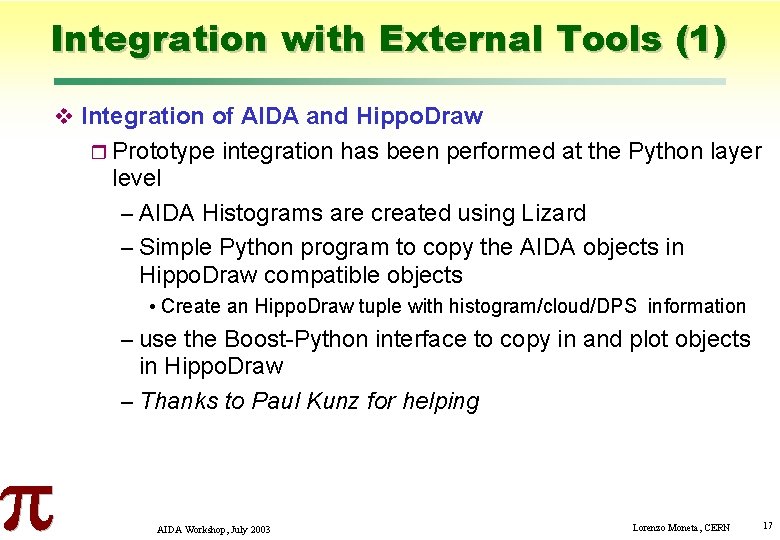
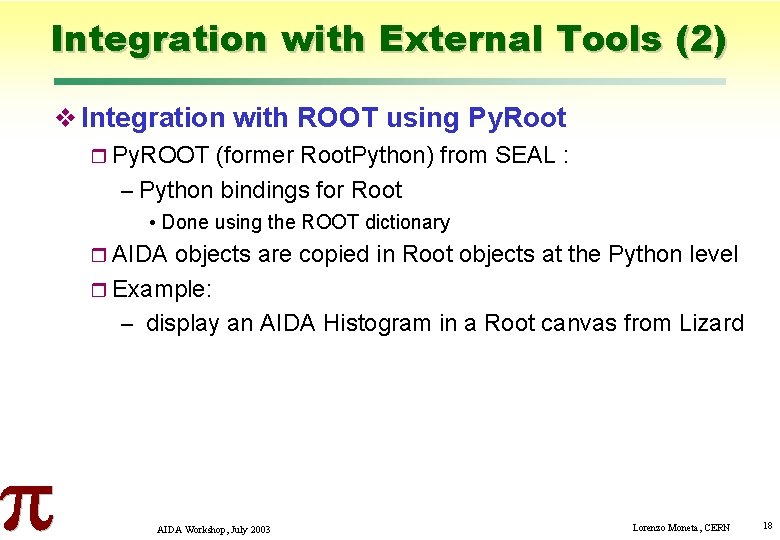
- Slides: 18
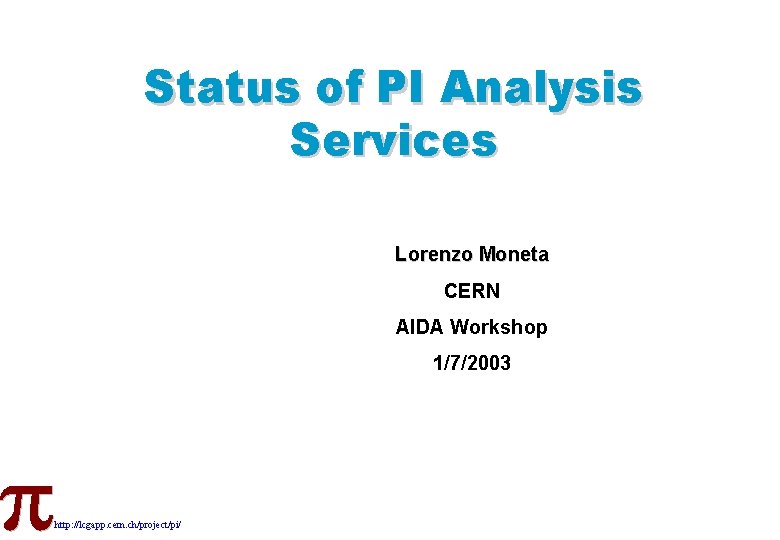
Status of PI Analysis Services Lorenzo Moneta CERN AIDA Workshop 1/7/2003 http: //lcgapp. cern. ch/project/pi/
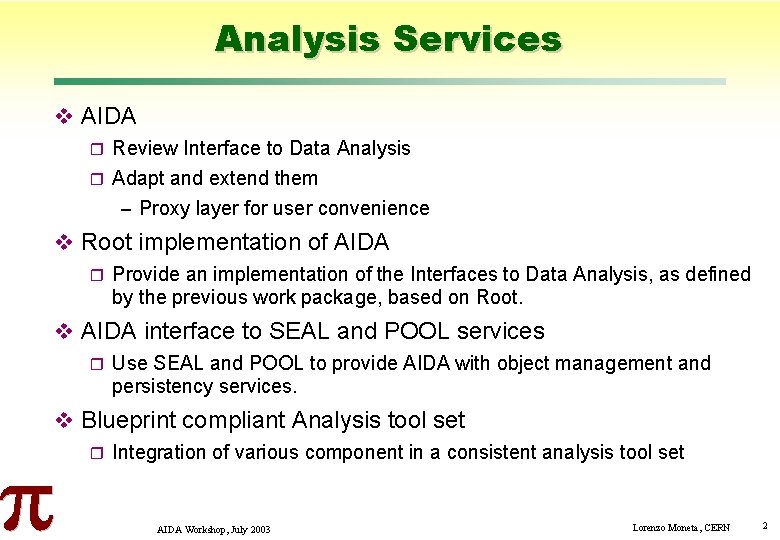
Analysis Services AIDA Review Interface to Data Analysis Adapt and extend them – Proxy layer for user convenience Root implementation of AIDA Provide an implementation of the Interfaces to Data Analysis, as defined by the previous work package, based on Root. AIDA interface to SEAL and POOL services Use SEAL and POOL to provide AIDA with object management and persistency services. Blueprint compliant Analysis tool set Integration of various component in a consistent analysis tool set AIDA Workshop, July 2003 Lorenzo Moneta, CERN 2
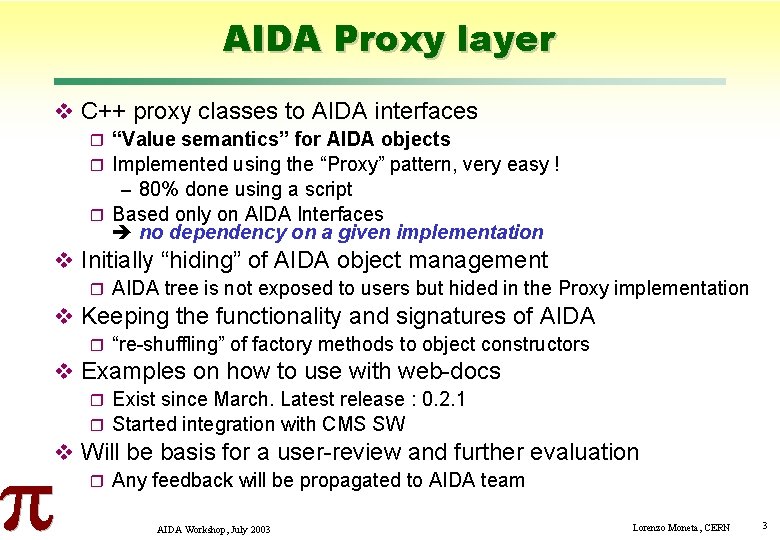
AIDA Proxy layer C++ proxy classes to AIDA interfaces “Value semantics” for AIDA objects Implemented using the “Proxy” pattern, very easy ! – 80% done using a script Based only on AIDA Interfaces no dependency on a given implementation Initially “hiding” of AIDA object management AIDA tree is not exposed to users but hided in the Proxy implementation Keeping the functionality and signatures of AIDA “re-shuffling” of factory methods to object constructors Examples on how to use with web-docs Exist since March. Latest release : 0. 2. 1 Started integration with CMS SW Will be basis for a user-review and further evaluation Any feedback will be propagated to AIDA team AIDA Workshop, July 2003 Lorenzo Moneta, CERN 3
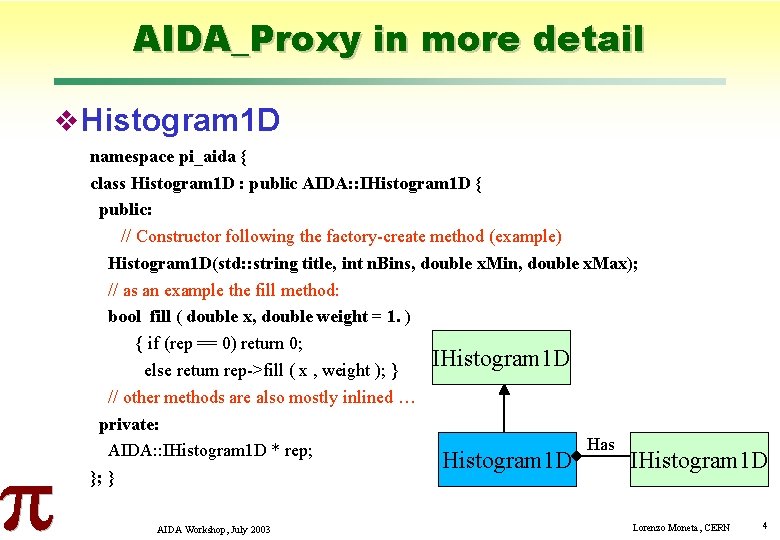
AIDA_Proxy in more detail Histogram 1 D namespace pi_aida { class Histogram 1 D : public AIDA: : IHistogram 1 D { public: // Constructor following the factory-create method (example) Histogram 1 D(std: : string title, int n. Bins, double x. Min, double x. Max); // as an example the fill method: bool fill ( double x, double weight = 1. ) { if (rep == 0) return 0; IHistogram 1 D else return rep->fill ( x , weight ); } // other methods are also mostly inlined … private: Has AIDA: : IHistogram 1 D * rep; Histogram 1 D IHistogram 1 D }; } AIDA Workshop, July 2003 Lorenzo Moneta, CERN 4
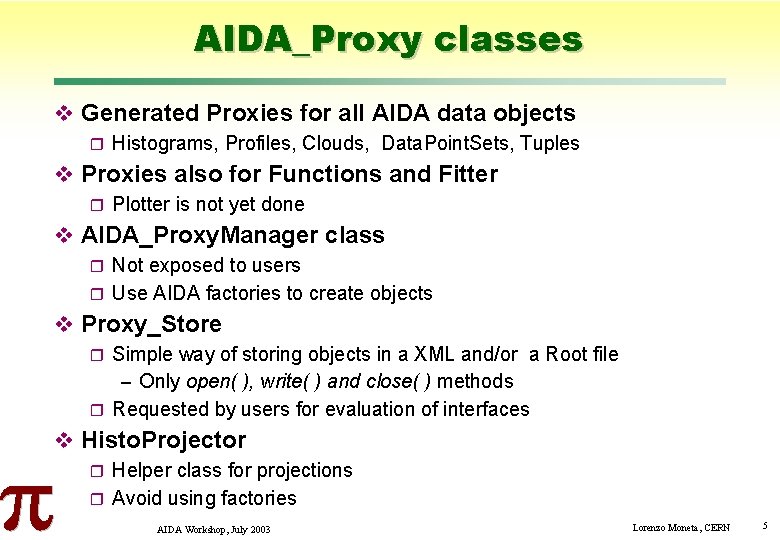
AIDA_Proxy classes Generated Proxies for all AIDA data objects Histograms, Profiles, Clouds, Data. Point. Sets, Tuples Proxies also for Functions and Fitter Plotter is not yet done AIDA_Proxy. Manager class Not exposed to users Use AIDA factories to create objects Proxy_Store Simple way of storing objects in a XML and/or a Root file – Only open( ), write( ) and close( ) methods Requested by users for evaluation of interfaces Histo. Projector Helper class for projections Avoid using factories AIDA Workshop, July 2003 Lorenzo Moneta, CERN 5
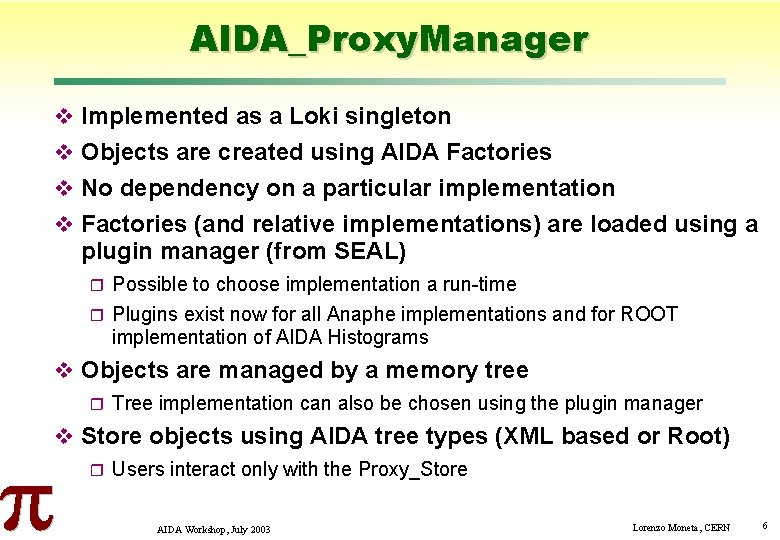
AIDA_Proxy. Manager Implemented as a Loki singleton Objects are created using AIDA Factories No dependency on a particular implementation Factories (and relative implementations) are loaded using a plugin manager (from SEAL) Possible to choose implementation a run-time Plugins exist now for all Anaphe implementations and for ROOT implementation of AIDA Histograms Objects are managed by a memory tree Tree implementation can also be chosen using the plugin manager Store objects using AIDA tree types (XML based or Root) Users interact only with the Proxy_Store AIDA Workshop, July 2003 Lorenzo Moneta, CERN 6
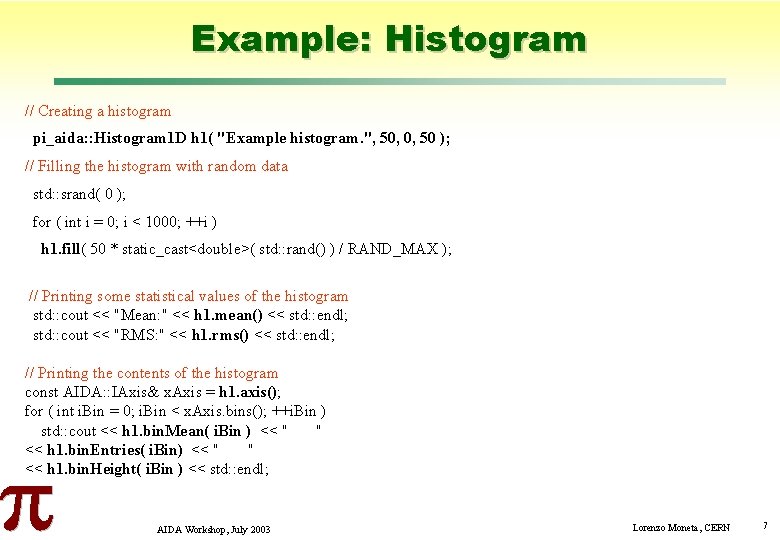
Example: Histogram // Creating a histogram pi_aida: : Histogram 1 D h 1( "Example histogram. ", 50, 0, 50 ); // Filling the histogram with random data std: : srand( 0 ); for ( int i = 0; i < 1000; ++i ) h 1. fill( 50 * static_cast<double>( std: : rand() ) / RAND_MAX ); // Printing some statistical values of the histogram std: : cout << "Mean: " << h 1. mean() << std: : endl; std: : cout << "RMS: " << h 1. rms() << std: : endl; // Printing the contents of the histogram const AIDA: : IAxis& x. Axis = h 1. axis(); for ( int i. Bin = 0; i. Bin < x. Axis. bins(); ++i. Bin ) std: : cout << h 1. bin. Mean( i. Bin ) << " " << h 1. bin. Entries( i. Bin) << " " << h 1. bin. Height( i. Bin ) << std: : endl; AIDA Workshop, July 2003 Lorenzo Moneta, CERN 7
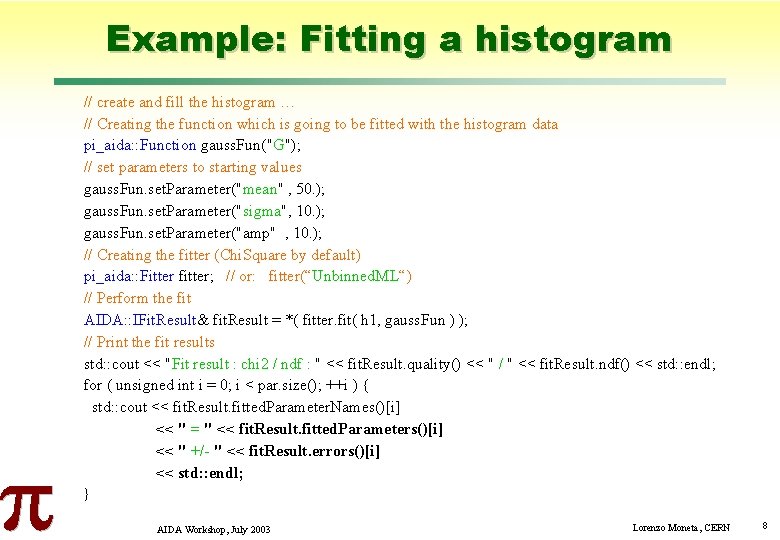
Example: Fitting a histogram // create and fill the histogram … // Creating the function which is going to be fitted with the histogram data pi_aida: : Function gauss. Fun("G"); // set parameters to starting values gauss. Fun. set. Parameter("mean" , 50. ); gauss. Fun. set. Parameter("sigma", 10. ); gauss. Fun. set. Parameter("amp" , 10. ); // Creating the fitter (Chi. Square by default) pi_aida: : Fitter fitter; // or: fitter(“Unbinned. ML“) // Perform the fit AIDA: : IFit. Result& fit. Result = *( fitter. fit( h 1, gauss. Fun ) ); // Print the fit results std: : cout << "Fit result : chi 2 / ndf : " << fit. Result. quality() << " / " << fit. Result. ndf() << std: : endl; for ( unsigned int i = 0; i < par. size(); ++i ) { std: : cout << fit. Result. fitted. Parameter. Names()[i] << " = " << fit. Result. fitted. Parameters()[i] << " +/- " << fit. Result. errors()[i] << std: : endl; } AIDA Workshop, July 2003 Lorenzo Moneta, CERN 8
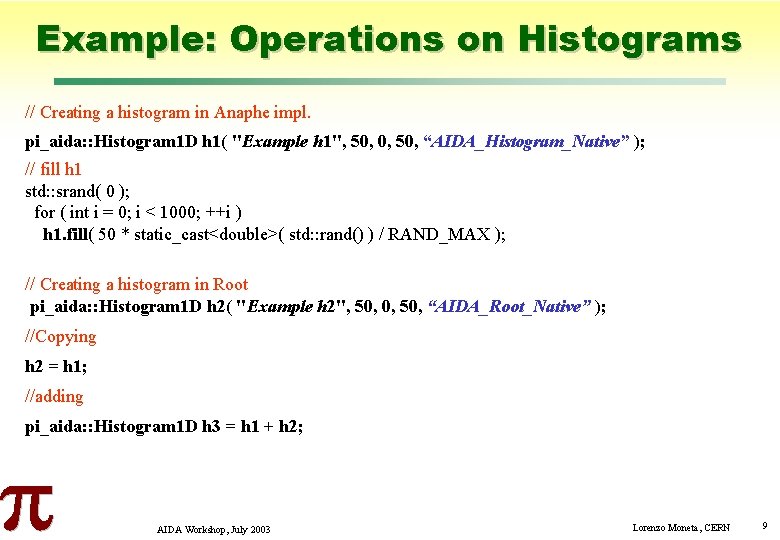
Example: Operations on Histograms // Creating a histogram in Anaphe impl. pi_aida: : Histogram 1 D h 1( "Example h 1", 50, 0, 50, “AIDA_Histogram_Native” ); // fill h 1 std: : srand( 0 ); for ( int i = 0; i < 1000; ++i ) h 1. fill( 50 * static_cast<double>( std: : rand() ) / RAND_MAX ); // Creating a histogram in Root pi_aida: : Histogram 1 D h 2( "Example h 2", 50, 0, 50, “AIDA_Root_Native” ); //Copying h 2 = h 1; //adding pi_aida: : Histogram 1 D h 3 = h 1 + h 2; AIDA Workshop, July 2003 Lorenzo Moneta, CERN 9
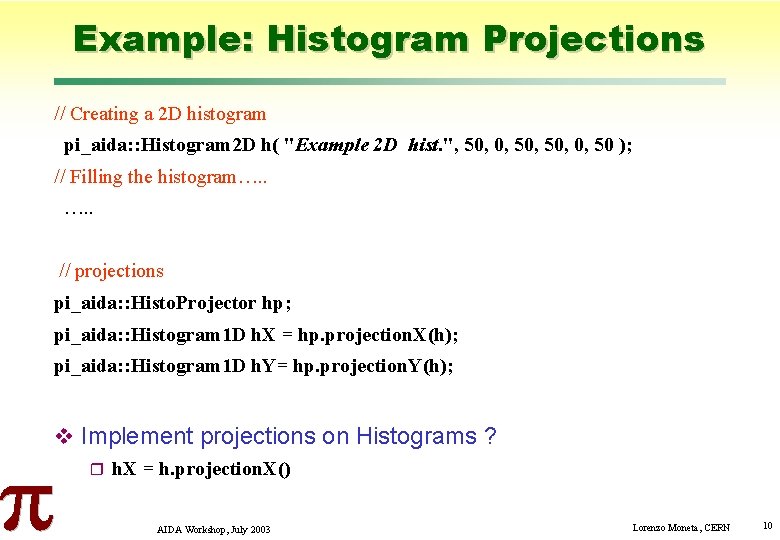
Example: Histogram Projections // Creating a 2 D histogram pi_aida: : Histogram 2 D h( "Example 2 D hist. ", 50, 0, 50 ); // Filling the histogram…. . // projections pi_aida: : Histo. Projector hp; pi_aida: : Histogram 1 D h. X = hp. projection. X(h); pi_aida: : Histogram 1 D h. Y= hp. projection. Y(h); Implement projections on Histograms ? h. X = h. projection. X() AIDA Workshop, July 2003 Lorenzo Moneta, CERN 10
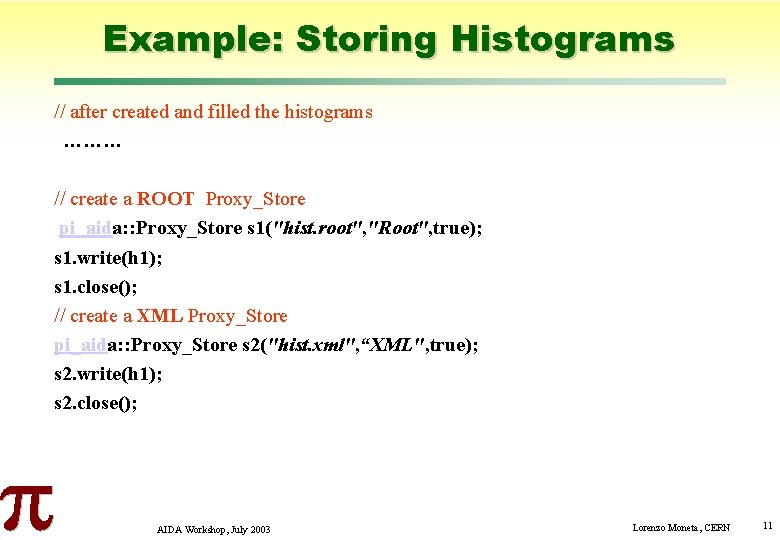
Example: Storing Histograms // after created and filled the histograms ……… // create a ROOT Proxy_Store pi_aida: : Proxy_Store s 1("hist. root", "Root", true); s 1. write(h 1); s 1. close(); // create a XML Proxy_Store pi_aida: : Proxy_Store s 2("hist. xml", “XML", true); s 2. write(h 1); s 2. close(); AIDA Workshop, July 2003 Lorenzo Moneta, CERN 11
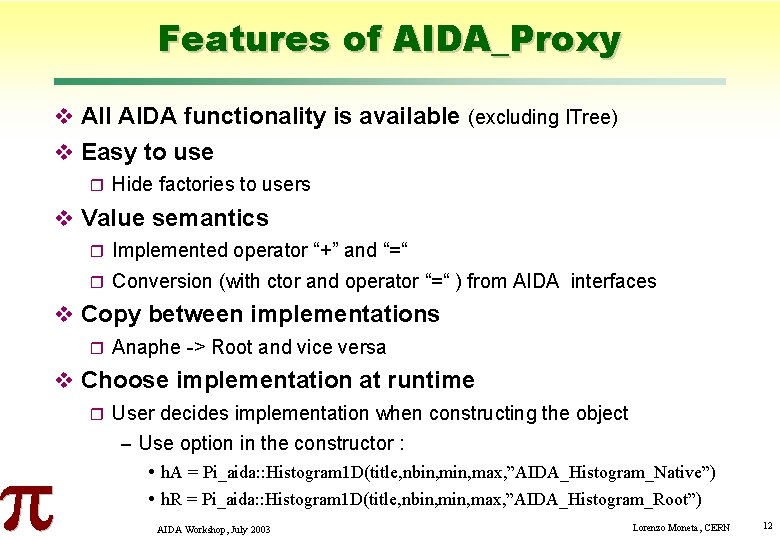
Features of AIDA_Proxy All AIDA functionality is available (excluding ITree) Easy to use Hide factories to users Value semantics Implemented operator “+” and “=“ Conversion (with ctor and operator “=“ ) from AIDA interfaces Copy between implementations Anaphe -> Root and vice versa Choose implementation at runtime User decides implementation when constructing the object – Use option in the constructor : h. A = Pi_aida: : Histogram 1 D(title, nbin, max, ”AIDA_Histogram_Native”) h. R = Pi_aida: : Histogram 1 D(title, nbin, max, ”AIDA_Histogram_Root”) AIDA Workshop, July 2003 Lorenzo Moneta, CERN 12
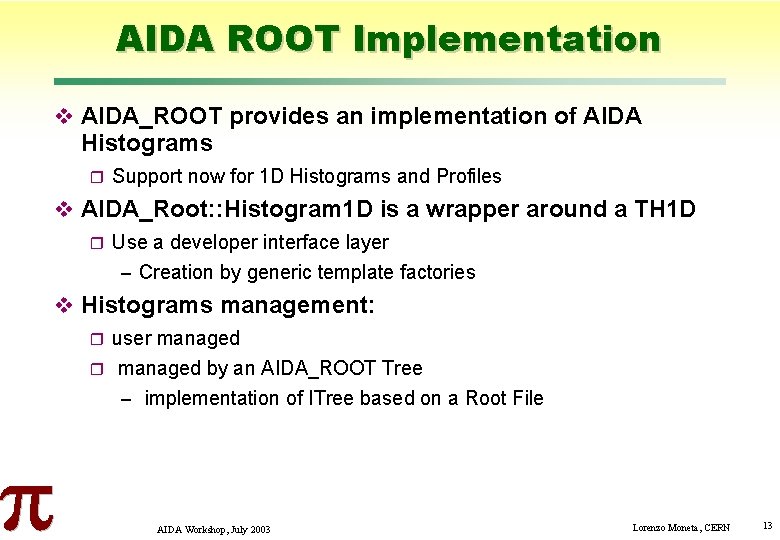
AIDA ROOT Implementation AIDA_ROOT provides an implementation of AIDA Histograms Support now for 1 D Histograms and Profiles AIDA_Root: : Histogram 1 D is a wrapper around a TH 1 D Use a developer interface layer – Creation by generic template factories Histograms management: user managed by an AIDA_ROOT Tree – implementation of ITree based on a Root File AIDA Workshop, July 2003 Lorenzo Moneta, CERN 13
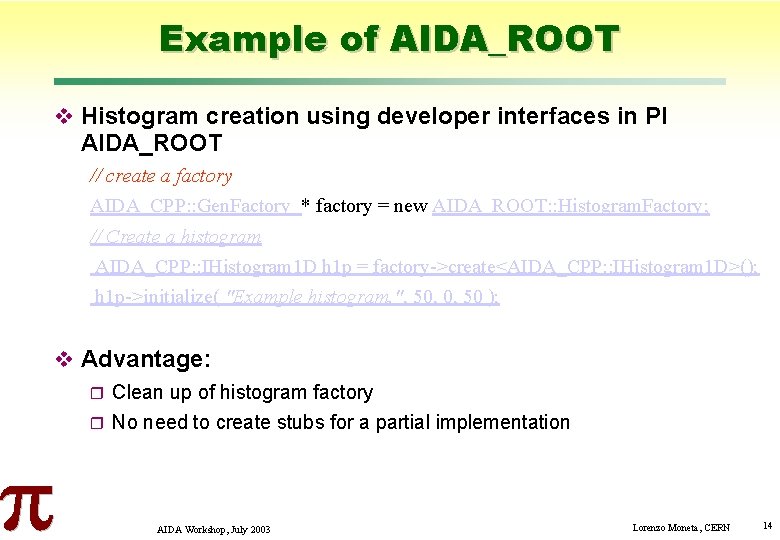
Example of AIDA_ROOT Histogram creation using developer interfaces in PI AIDA_ROOT // create a factory AIDA_CPP: : Gen. Factory * factory = new AIDA_ROOT: : Histogram. Factory; // Create a histogram AIDA_CPP: : IHistogram 1 D h 1 p = factory->create<AIDA_CPP: : IHistogram 1 D>(); h 1 p->initialize( "Example histogram. ", 50, 0, 50 ); Advantage: Clean up of histogram factory No need to create stubs for a partial implementation AIDA Workshop, July 2003 Lorenzo Moneta, CERN 14
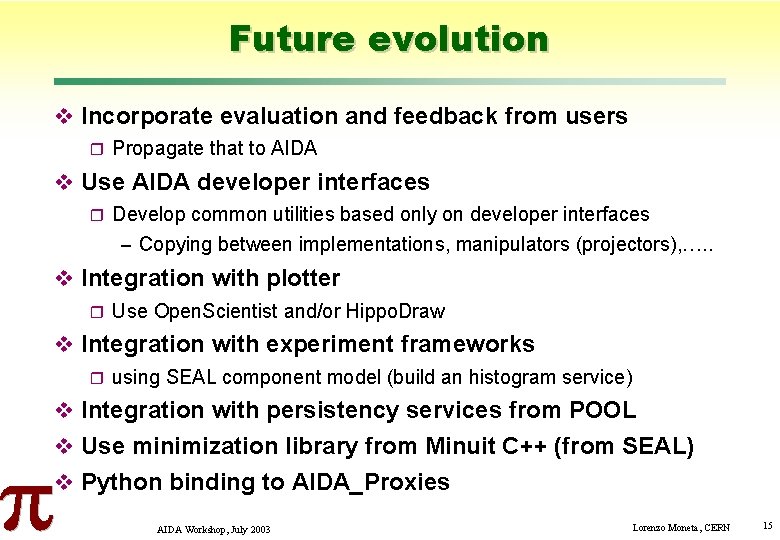
Future evolution Incorporate evaluation and feedback from users Propagate that to AIDA Use AIDA developer interfaces Develop common utilities based only on developer interfaces – Copying between implementations, manipulators (projectors), …. . Integration with plotter Use Open. Scientist and/or Hippo. Draw Integration with experiment frameworks using SEAL component model (build an histogram service) Integration with persistency services from POOL Use minimization library from Minuit C++ (from SEAL) Python binding to AIDA_Proxies AIDA Workshop, July 2003 Lorenzo Moneta, CERN 15
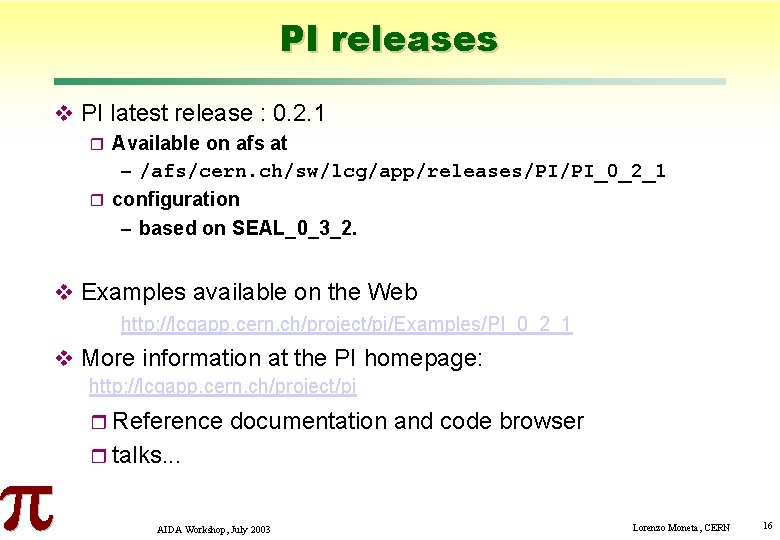
PI releases PI latest release : 0. 2. 1 Available on afs at – /afs/cern. ch/sw/lcg/app/releases/PI/PI_0_2_1 configuration – based on SEAL_0_3_2. Examples available on the Web http: //lcgapp. cern. ch/project/pi/Examples/PI_0_2_1 More information at the PI homepage: http: //lcgapp. cern. ch/project/pi Reference documentation and code browser talks. . . AIDA Workshop, July 2003 Lorenzo Moneta, CERN 16
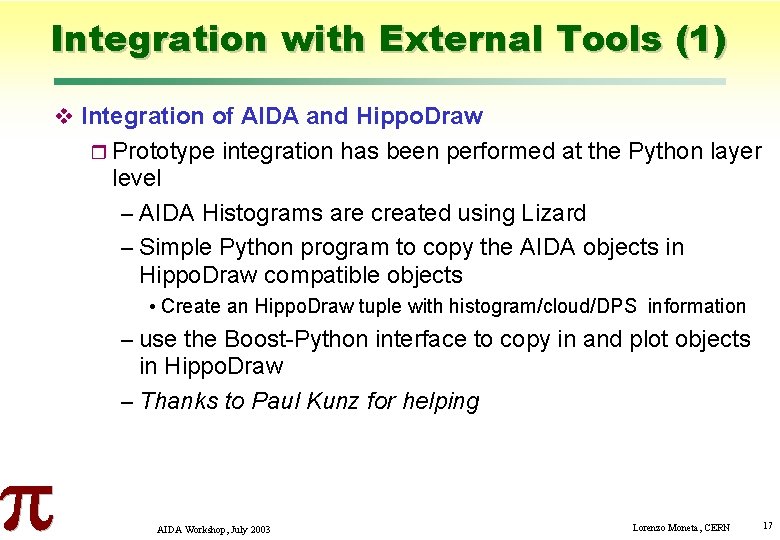
Integration with External Tools (1) Integration of AIDA and Hippo. Draw Prototype integration has been performed at the Python layer level – AIDA Histograms are created using Lizard – Simple Python program to copy the AIDA objects in Hippo. Draw compatible objects Create an Hippo. Draw tuple with histogram/cloud/DPS information – use the Boost-Python interface to copy in and plot objects in Hippo. Draw – Thanks to Paul Kunz for helping AIDA Workshop, July 2003 Lorenzo Moneta, CERN 17
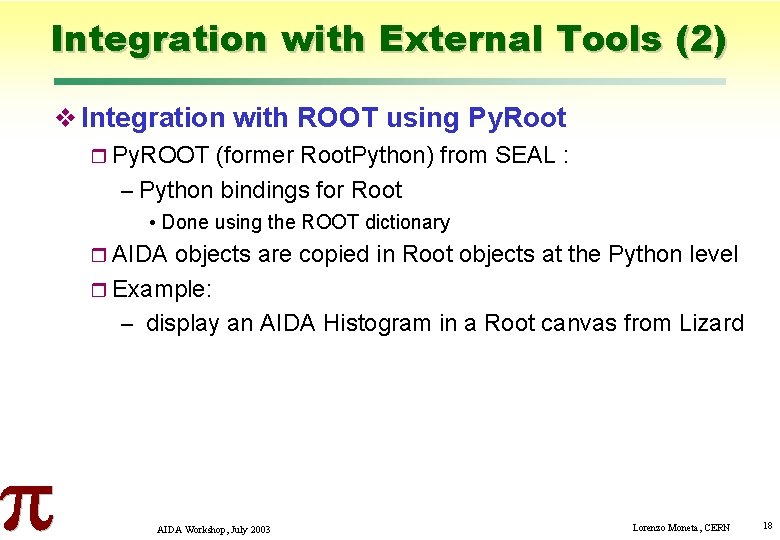
Integration with External Tools (2) Integration with ROOT using Py. Root Py. ROOT (former Root. Python) from SEAL : – Python bindings for Root Done using the ROOT dictionary AIDA objects are copied in Root objects at the Python level Example: – display an AIDA Histogram in a Root canvas from Lizard AIDA Workshop, July 2003 Lorenzo Moneta, CERN 18
 Lancio tre monete
Lancio tre monete Itis marconi nocera
Itis marconi nocera Moneta na chrzest
Moneta na chrzest Domanda di moneta
Domanda di moneta La moneta
La moneta La moneta
La moneta Martyno mažvydo moneta
Martyno mažvydo moneta Moneta speculativa
Moneta speculativa La moneta
La moneta Grieķu tēlnieks feidijs izveidoja
Grieķu tēlnieks feidijs izveidoja Pi moneta
Pi moneta Dal baratto alla moneta
Dal baratto alla moneta Moneta metama 3 kartus
Moneta metama 3 kartus Simulatore moneta
Simulatore moneta Teoria quantitativa della moneta
Teoria quantitativa della moneta Fondo monetario definizione
Fondo monetario definizione Konstytucja majowa moneta
Konstytucja majowa moneta Lancio moneta testa o croce
Lancio moneta testa o croce Legge del costruttore di lenti
Legge del costruttore di lenti